Page 1
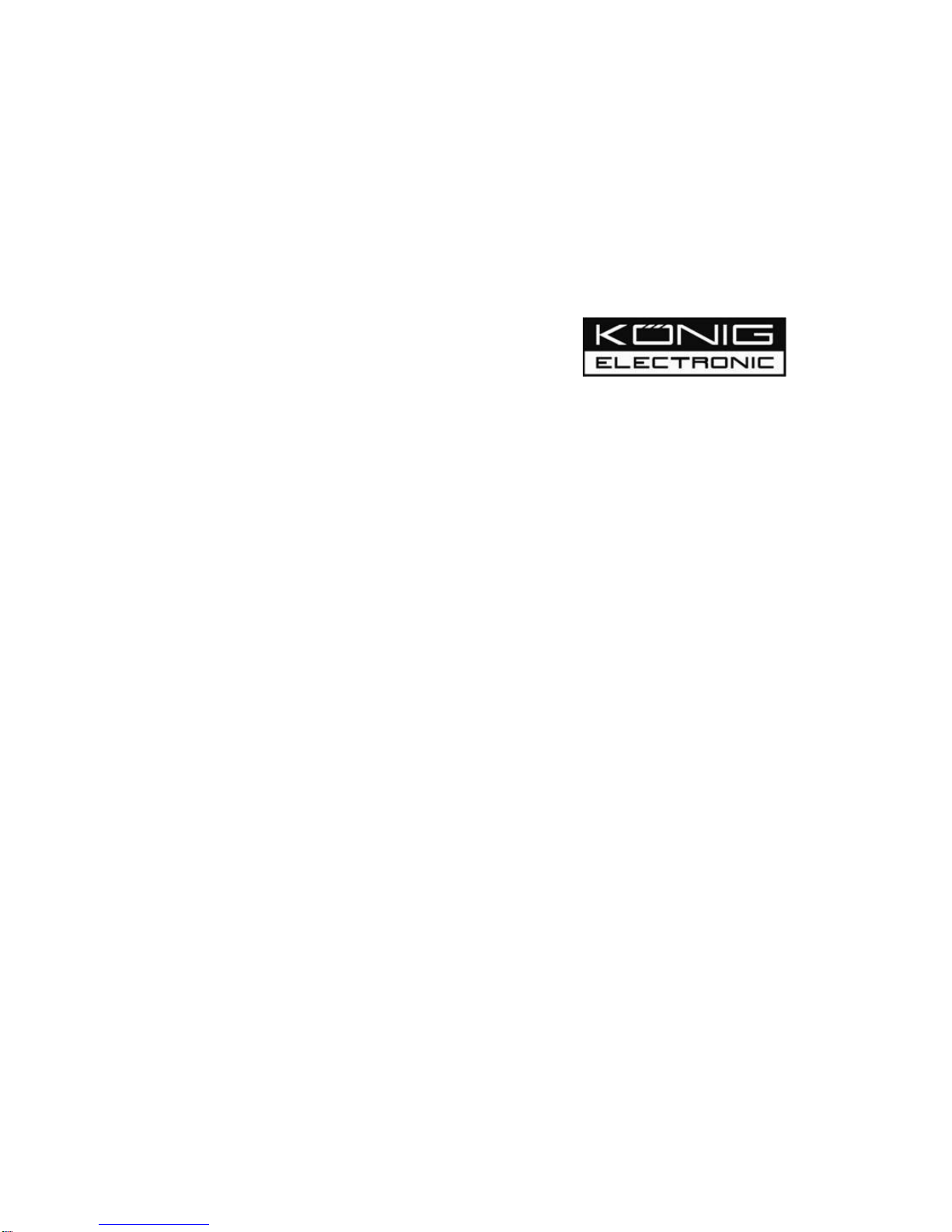
DVB-T FTA17
Digital Terrestrial Receiver
User manual for the installation and operation of the
König DVB-T FTA17 terrestrial receiver
Page 2
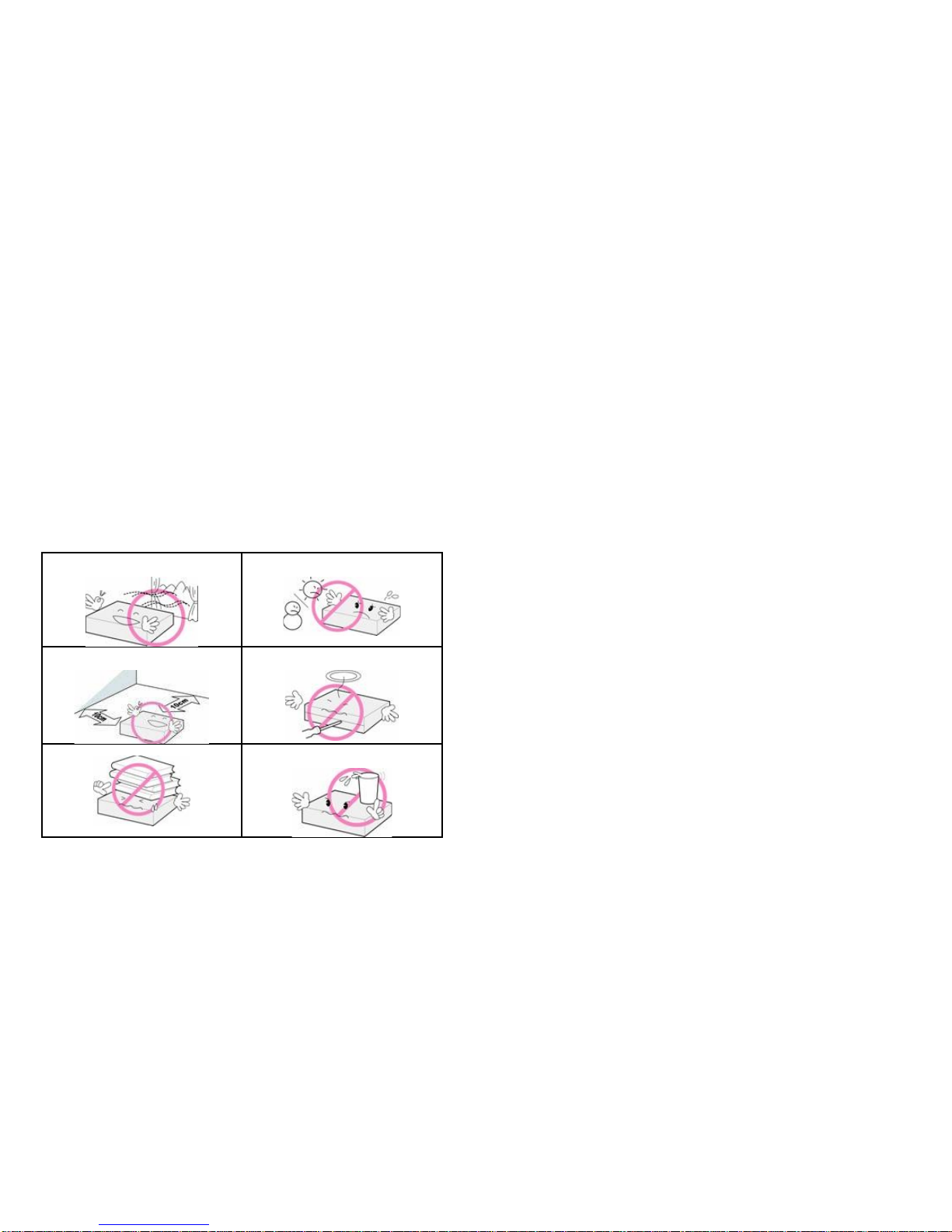
READ THIS FIRST!
This user manual helps you to get familiar with the installation and operation of the
König DVB-T FTA17 terrestrial receiver.
Please read this user manual before using the receiver.
Store this user manual on a safe place so you will always be able to use it for
reference.
SAFETY PRECAUTIONS:
To reduce risk of electric shock, this product should ONLY be opened by an
authorized technician if service is required. Disconnect the product from mains and
other equipment if a problem should occur.
Remarks to the installation, use and care of the receiver:
Place the product in a well-ventilated
area.
Don’t install in the cold or under direct
sunlight.
Leave a minimum 10cm gap all around
the product.
Don’t disassemble, repair, or reorganize
the product.
Don’t place objects on top of the product. Don’t place cups that hold water or other
liquids on top of the product.
1.
INTRODUCTION
Features:
This user manual covers the installation of the DVB-T FTA17 terrestrial receiver and the
necessary steps to operate various features. This manual also explains special
features available only in this receiver and will allow you to get full advantage of
these features.
This receiver offers:
• 400 channels
• Multilanguage OSD (On Screen Display) with 256 Colors
• Favorite lists
• EPG (Electronic Program Guide) for On Screen Channel Information
• Teletext
• Automatic and manual installation
• Multi-Language function (Menu, Audio)
• Editing Functions
• Digital Tuner
• Fully DVB-T, MP@ML and MPEG-2 compliant
• Parental lock control
Contents of the packaging:
After purchasing the receiver, unpack it and check to make sure that all of the
following Items are included in the packaging:
•
DVB-T FTA17 Receiver
•
Remote control
• 2x AAA batteries
• Power adapter
2.
Page 3

Remote control functions
Standby: Power on/off
CH+/CH-: Press to change channel.
V-/V+: Press to adjust volume
Numeric key: Press to change channel
TV/RADIO: Press to switch to TV or Radio mode
Channel list: Press key to enter channel list
Audio: Press key to select audio mode
EPG: Press key to display EPG screen
Press [OK] key can play the current channel in full screen
Press key [1] to display all information of the selected channel
Press key [2] to display the current channel detail information
FAV+/-: Press key to change between favorite channels
Exit: Press key to exit current menu
Menu: Press key to enter the menu or exit current menu
Mute: Press key to mute the sound
PAUSE: Press key to pause the screen
RECALL: Press key to return to previous channel
FAV: Press key to list favorite channels
Info: Press key to open information screen
Subtitle: Press key to switch subtitle on or off
TXT: Press key to enter teletext mode
INSTALLATION
Channel setup
When first time power on, it will show welcome page like below:
- Press [Up/Down] key to select submenu.
- Press [Left/Right] key to select region and OSD language.
3.
- Press [Left/Right] key to select “scan mode”.
- Press “Search” to start searching.
- Press [Exit] after all channels are have been searched
OPERATION
Main Menu
- Press [Up/Down] key to select submenu.
- Press [OK] key to enter the selected item.
4.
Page 4

Channel menu
- Press [Up/Down] to select submenu.
- Press [OK] to enter the selected item.
TV Channel List
- Press [Up/Down] key to preview the current highlighted program.
- Press [Menu] or [Exit] keys to enter full screen playing mode.
- Press key [0] ~ [4] to:
0: Delete all
1: Add favorite mark
2: Lock selected channel
3. Move selected channel
4. Delete selected channel
5.
Radio Channel List
The operation of the “Radio Channel List” is the same as “TV Channel List”
TV Favorite List
The “TV Favorite List” will show all the favorite channels in the list.
- Press key [0] ~ [4] to:
0: Delete all favorites
2: Lock selected channel
3. Move selected channel
4. Delete selected channel
Radio Favorite List
The operation of the “Radio Channel List” is the same as “TV Channel List”
Delete All Favorites
This operation will remove all favorite channels (including TV and radio favorite
channels).
Delete All
This operation will delete all channels (including TV and radio channels)
System Setup
- Press [Up/Down] key to select submenu.
- Press [OK] key to enter the selected item.
6.
Page 5

OSD Language
- Press [Left/Right] key to select language.
- Press [Exit].
TV System
- Press [Left/Right] key to select Auto, PAL or NTSC.
- Press [Left/Right] key to select 4:3LB/4:3PS/16:9.
- Press [Left/Right] key to select CVBS, CVBS+RGB.
- Press [Left/Right] key to select LCN on or off.
- Press [Exit].
Region and Time
- Press [Left/Right] key to select region.
- Press [Left/Right] key to select GMT Usage. Change values by demand.
- Press [Exit].
7.
Sleep Timer
- Press [Left/Right] key to select on/off.
- Press [Left/Right] key to choose: Off /10min /30min /60min /90 min /120min.
- Press [Exit].
OSD Setting
- Press [Left/Right] key to select subtitle on/off.
- Press [Left/Right] key to set OSD transparency.
- Press [Left/Right] key to set OSD pallete.
- Press [Exit].
Parental Lock
You can set a password for anyone who wishes to operate in the “Installation” menu.
You can also set a password for the locked channels. Refer to chapter about how to
set a locked channel.
Press [OK] key. A dialogue will prompt to input the password. The default password
is “3330”. When you input the correct password a screen like below will appear:
- Press [Left/Right] key to select menu lock on/off.
- Press [Left/Right] key to select channel lock on/off.
- Press [Exit].
8.
Page 6

Tuner Setting
- Press [Left/Right] key to select tuner power on/off.
- Press [Exit].
Tools
- Press [Up/Down] key to select submenu.
- Press [OK] key to enter the selected item.
Information Menu
- When you enter the “Information” menu you will see a screen like above. The
screen displays some parameters of information of current channel
- Press [Exit].
9.
Load Factory Default
- Press [OK] key to enter the selected item.
- Confirm yes or no to load factory default.
TECHNICAL SPECIFICATIONS
Tuner and Channel
• Frequency Range: 51MHz to 860MHz
• Channel bandwidth: 6/7/8MHz
• Demodulation: COFDM 2K,8K
• Mapping: QPSK,16-QAM,64-QAM
• Guard-Interval: 1/2,2/3,3/4,5/6,7/8
• Demodulation: COFDM
MPEG Transport Stream & A/V Decoding
• Transport Scream: MPEG-2 ISO/IEC 13818 Transport Stream Specification
• Profile Level: MPEG-2 MP@ML
• Frame Rate: 25Hz for PAL, 30Hz for NTSC
• Video Resolution: 720x576 (PAL), 720x480 (NTSC)
• Audio Decoding: MPEG/MusiCAM Layer MP3, AC3
• Audio Mode: Single channel, Dual channel, Joint stereo, Stereo
• Sampling Rate: 32, 44.1,48kHz
Enviromental Condition
• Operating Temperature: 0 ~ 40oC
• Operating Humidity Range: 10 ~ 85% RH, Non-condensing
Designs and specifications are subject to change without a notice.
No guarantee or liability can be accepted for any changes and modifications of
the product or damage caused due to incorrect use of this product.
© König Electronic
10.
