Page 1

Français Nederlands Italiano Español Magyar Suomi Svenska Česky Română Ελληνικά
DeutschEnglish
1
CMP-MOUSEBT10
MANUAL (p. 2)
OPTICAL BLUETOOTH MOUSE
MODE D’EMPLOI (p. 6)
SOURIS OPTIQUE BLUETOOTH
MANUALE (p. 10)
MOUSE OTTICO BLUETOOTH
BRUKSANVISNING (s. 18)
OPTISK BLUETOOTH-MUS
MANUAL DE UTILIZARE (p. 22)
MOUSE OPTIC BLUETOOTH
HASZNÁLATI ÚTMUTATÓ (o. 14.)
OPTIKAI BLUETOOTH EGÉR
KÄYTTÖOHJE (s. 16)
OPTINEN BLUETOOTH HIIRI
ANLEITUNG (s. 4)
OPTISCHE BLUETOOTH-MAUS
GEBRUIKSAANWIJZING (p. 8)
OPTISCHE BLUETOOTH MUIS
MANUAL DE USO (p. 12)
RATÓN ÓPTICO BLUETOOTH
NÁVOD K POUŽITÍ (s. 20)
OPTICKÁ MYŠ S TECHNOLOGIÍ BLUETOOTH
ΕΓΧΕΙΡΙΔΙΟ XPHΣHΣ (σελ. 24)
ΟΠΤΙΚΟ ΠΟΝΤΙΚΙ BLUETOOTH
Page 2

English
Deutsch
FrançaisNederlandsItalianoEspañolMagyarSuomiSvenskaČeskyRomânăΕλληνικά
2
ENGLISH
Installing the batteries
To install the 2 AAA batteries you have to shift the top lid to the right (1), and then pull the lid upward to
access the battery compartment (2).
2
1
Installing the Bluetooth mouse to your computer
First make sure your Bluetooth device is installed and searching for Bluetooth® devices. •
Then press the connect button on the bottom of the Bluetooth® mouse and the optical sensor light •
will go on and off repeatedly.
When the Bluetooth® software on your computer nds this Bluetooth® mouse it either will show a •
password select screen or a choice option for passwords. When you have an option screen select
no password needed and if you have to insert a password select ‘0000’. Now the Bluetooth®
mouse is connected and ready for use.
Page 3
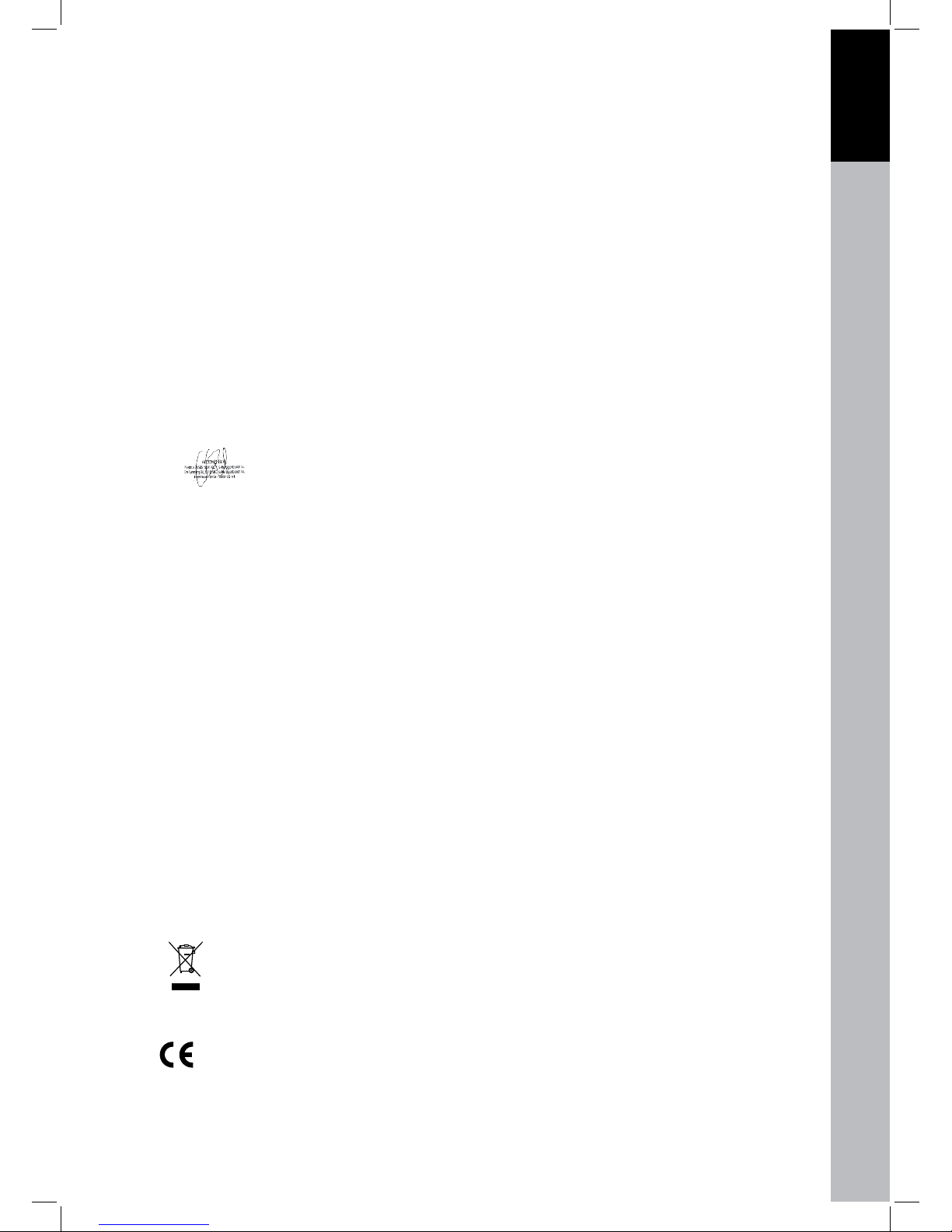
Français Nederlands Italiano Español Magyar Suomi Svenska Česky Română Ελληνικά
DeutschEnglish
3
Declaration of conformity
We,
Nedis B.V., De Tweeling 28, 5215MC ’s-Hertogenbosch, The Netherlands
Tel.: 0031 73 599 1055, Email: info@nedis.com
Declare that product:
Brand: König Electronic
Model: CMP-MOUSEBT10
Description: Optical bluetooth mouse
Is in conformity with the following standards:
EN 60950
EN301 489
EN300 328
And complies with the requirements of the European Union Directives 1999/5/EC.
‘s-Hertogenbosch, 15-05-09
Mrs. J. Gilad
Purchase director
Safety precautions:
Do not expose the product to water or moisture.
Maintenance:
Clean only with a dry cloth. Do not use cleaning solvents or abrasives.
Warranty:
No guarantee or liability can be accepted for any changes and modications of the product or damage
caused due to incorrect use of this product.
General:
Designs and specications are subject to change without notice.
All logos brands and product names are trademarks or registered trademarks of their respective
holders and are hereby recognized as such.
Keep this manual for future reference.
Attention:
This product is marked with this symbol. It means that used electrical and electronic products
should not be mixed with general household waste. There is a separate collections system
for these products.
Copyright ©
Page 4

English
Deutsch
FrançaisNederlandsItalianoEspañolMagyarSuomiSvenskaČeskyRomânăΕλληνικά
4
DEUTSCH
Batterien einsetzen
Zum Einsetzen der 2 AAA-Batterien schieben Sie die obere Abdeckung nach rechts (1) dann ziehen
Sie diese nach oben ab und haben so Zugang zum Batteriefach (2).
2
1
Bluetooth-Maus auf Computer installieren
Vergewissern Sie sich zunächst, dass Ihr Bluetooth-Gerät installiert ist und nach Bluetooth® •
Geräten sucht.
Drücken Sie nun die Verbindungstaste unten auf der Bluetooth® Maus, der optische Sensor •
leuchtet mehrfach auf.
Sobald die Bluetooth® Software auf Ihrem Computer diese Bluetooth® Maus ndet, wird •
entweder ein Passwortmenü oder eine Auswahloption für Passwörter angezeigt. Sehen Sie das
Optionsmenü, so wählen Sie „Kein Passwort benötigt“, müssen Sie ein Passwort eingeben, so
wählen Sie „0000“. Die Bluetooth® Maus ist nun verbunden und betriebsbereit.
Page 5
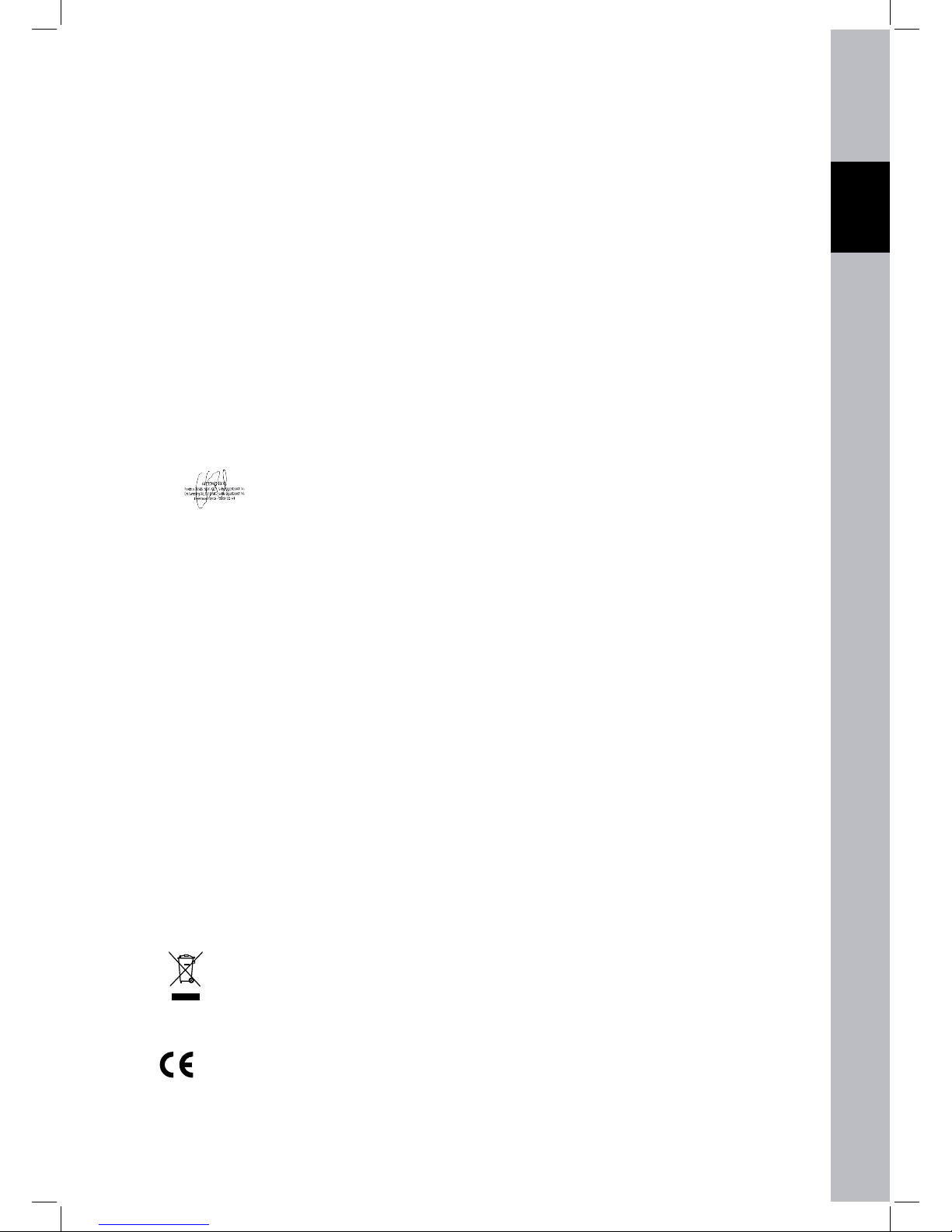
Français Nederlands Italiano Español Magyar Suomi Svenska Česky Română Ελληνικά
DeutschEnglish
5
Konformitätserklärung
Wir,
Nedis B.V., De Tweeling 28, 5215MC ’s-Hertogenbosch, Niederlande
Tel.: 0031 73 599 1055, Email: info@nedis.com
erklären, dass das Produkt:
Marke: König Electronic
Modell: CMP-MOUSEBT10
Beschreibung: Optische Bluetooth-Maus
den folgenden Normen entspricht:
EN 60950
EN 301 489
EN 300 328
und den Anforderungen der EG-Richtlinie 1999/5/EC entspricht.
‘s-Hertogenbosch, 15.05.2009
Mrs. J. Gilad
Einkaufsleiter
Sicherheitsvorkehrungen:
Sorgen Sie dafür, dass das Gerät nicht mit Wasser oder Feuchtigkeit in Berührung kommt.
Wartung:
Nur mit einem trockenen Tuch säubern. Keine Reinigungs- oder Scheuermittel verwenden.
Garantie:
Es kann keine Garantie oder Haftung für irgendwelche Änderungen oder Modikationen des Produkts
oder für Schäden übernommen werden, die aufgrund einer nicht ordnungsgemäßen Anwendung des
Produkts entstanden sind.
Allgemeines:
Design und technische Daten können ohne vorherige Ankündigung geändert werden.
Alle Logos, Marken und Produktnamen sind Marken oder eingetragene Marken ihrer jeweiligen
Eigentümer und werden hiermit als solche anerkannt.
Bitte bewahren Sie Bedienungsanleitung und Verpackung für spätere Verwendung auf.
Achtung:
Dieses Produkt ist mit diesem Symbol gekennzeichnet. Es bedeutet, dass die ausgedienten
elektrischen und elektronischen Produkte nicht mit dem allgemeinen Haushaltsmüll entsorgt
werden dürfen. Für diese Produkte stehen gesonderte Sammelsysteme zur Verfugung.
Copyright ©
Page 6
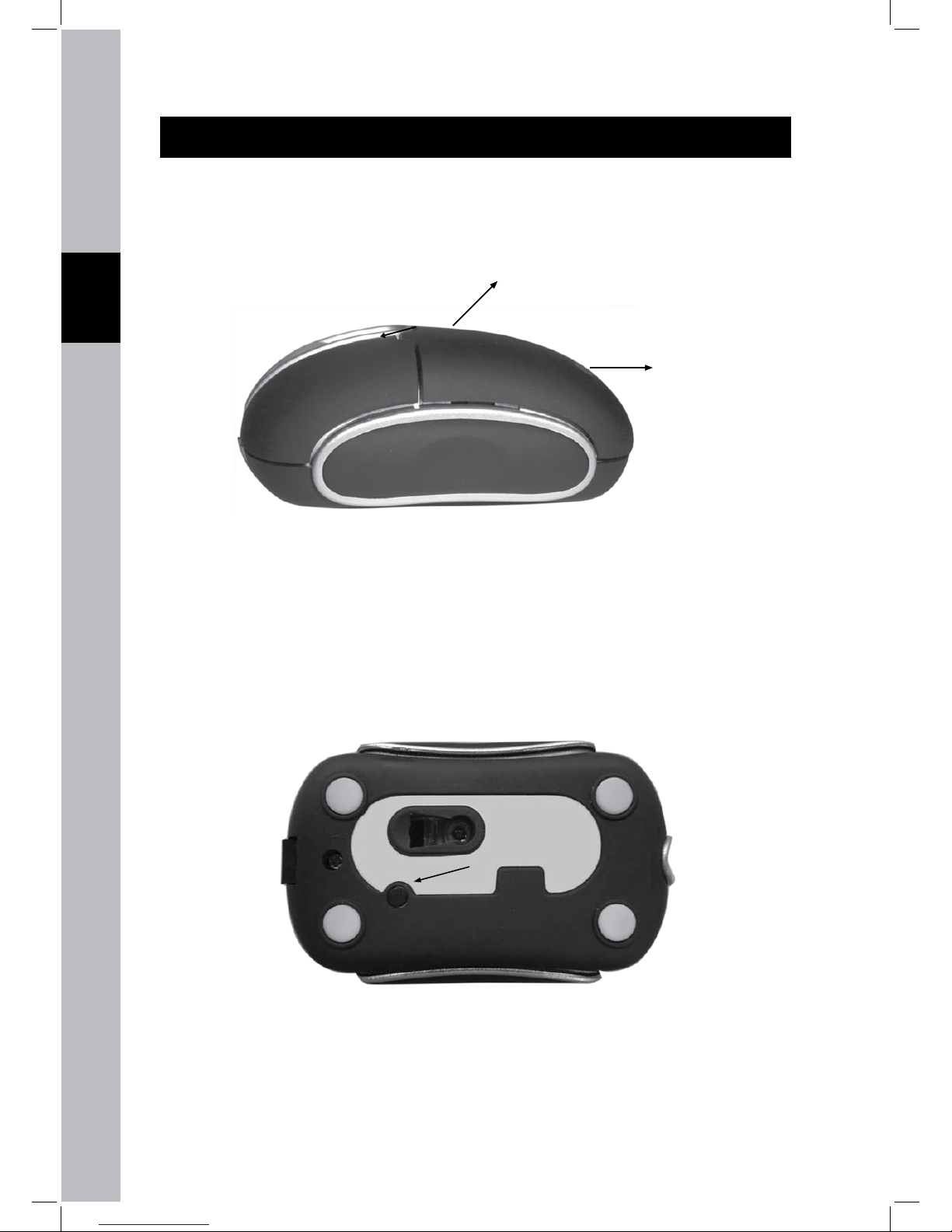
English
Deutsch
FrançaisNederlandsItalianoEspañolMagyarSuomiSvenskaČeskyRomânăΕλληνικά
6
FRANÇAIS
Mise en place des piles
Pour installer les 2 piles AAA vous devez glisser le couvercle vers la droite puis le soulever (1) pour
accéder au compartiment des piles (2).
2
1
Connexion de la souris Bluetooth à un ordinateur
Vous devez vous assurer que le capteur Bluetooth est installé et est activé de manière à pouvoir •
détecter les périphériques Bluetooth®.
Appuyez ensuite sur le bouton “connect” situé en dessous de la souris optique Bluetooth®, le •
témoin du capteur optique se mettra à clignoter.
Lorsque le logiciel Bluetooth® installé sur l’ordinateur reconnaît la souris Bluetooth® il afchera •
une boîte de dialogue pour entrer un mot de passe ou contenant des options de choix de mots de
passe. Lorsqu’il s’agit de la boîte de dialogue contenant des options, si on vous demande un mot
de passe, entrez ‘0000’. Tout de suite après, la souris Bluetooth® se connecte et est prête à l’emploi.
Page 7
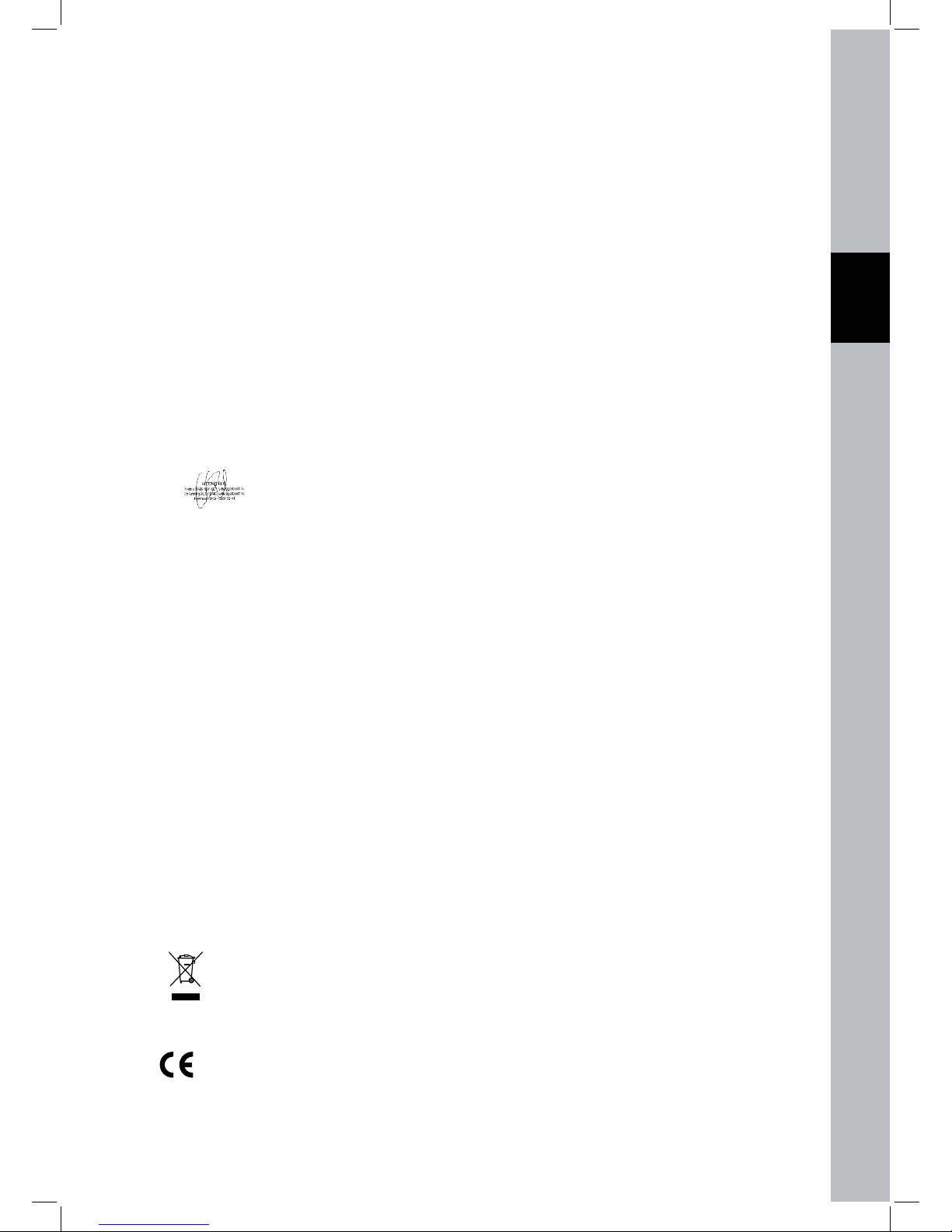
Français Nederlands Italiano Español Magyar Suomi Svenska Česky Română Ελληνικά
DeutschEnglish
7
Déclaration de conformité
Nous,
Nedis B.V., De Tweeling 28, 5215MC ’s-Hertogenbosch, Pays-Bas
Tél. : 0031 73 599 1055, E-mail : info@nedis.com
Déclarons que le produit :
Marque : König Electronic
Modèle : CMP-MOUSEBT10
Description : souris optique Bluetooth
est conforme aux prescriptions des normes suivantes :
EN 60950
EN301 489
EN300 328
et satisfait aux exigences des directives de l’Union Européenne 1999/5/EC.
‘s-Hertogenbosch, 15-05-09
Mme. J. Gilad
Directrice des Achats
Consignes de sécurité :
N’exposez jamais l’appareil à l’eau ou à l’humidité.
Entretien :
Ne nettoyez l’appareil qu’avec un chiffon sec. N’utilisez pas de solvants ou de produits abrasifs.
Garantie :
Aucune garantie ou responsabilité ne sera acceptée en cas de modication et/ou de transformation du
produit ou en cas de dommages provoqués par une utilisation incorrecte de l’appareil.
Généralités :
Le design et les caractéristiques techniques sont sujets à modication sans notication préalable.
Tous les logos de marques et noms de produits sont des marques déposées ou immatriculées dont
leurs détenteurs sont les propriétaires et sont donc reconnues comme telles dans ce documents.
Conservez ce manuel et l’emballage pour toute référence ultérieure.
Attention :
Ce symbole gure sur l’appareil. Il signie que les produits électriques et électroniques ne
doivent pas être jetés avec les déchets domestiques. Le système de collecte est différent
pour ce genre de produits.
Copyright ©
Page 8
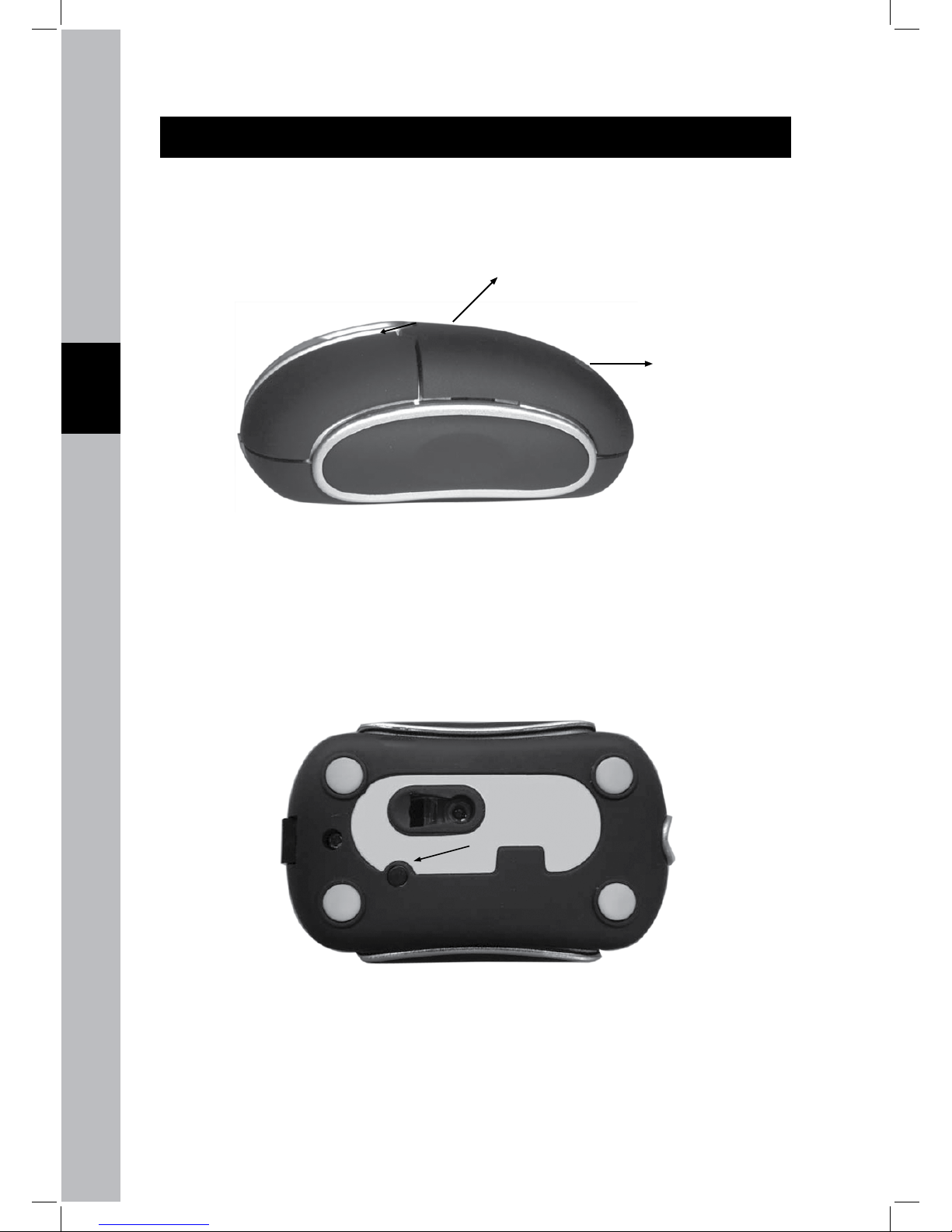
English
Deutsch
FrançaisNederlandsItalianoEspañolMagyarSuomiSvenskaČeskyRomânăΕλληνικά
8
NEDERLANDS
De batterijen plaatsen
Om de 2 AAA batterijen te plaatsen moet u het bovendeksel naar rechts schuiven (1), en daarna
optillen. U komt dan in het batterijvak Het batterijvak is dan open, en het is mogelijk de 2 AAA
batterijen te plaatsen(2).
2
1
De Bluetooth muis op uw computer installeren
Zorg er eerst voor dat uw Bluetooth apparaat geïnstalleerd is en zoekt naar Bluetooth® apparaten. •
Druk dan op de verbindingsknop aan de onderkant van de Bluetooth® muis. Het lichtje zal •
meerdere malen aan en uit gaan knipperen.
Wanneer de Bluetooth® software op uw computer de Bluetooth® muis vindt zal er een •
selectiescherm verschijnen of kunt u een wachtwoord kiezen. Wanneer u een keuzescherm te zien
krijgt selecteert u Geen wachtwoord nodig. Als u een wachtwoord moet invullen, vul dan kiest u
‘0000’ in. De Bluetooth® muis is nu verbonden en klaar voor gebruik.
Page 9

Français Nederlands Italiano Español Magyar Suomi Svenska Česky Română Ελληνικά
DeutschEnglish
9
Conformiteitsverklaring
Wij,
Nedis B.V., De Tweeling 28, 5215MC ’s-Hertogenbosch, Nederland
Tel.: 0031 73 599 1055, E-mail: info@nedis.com
verklaren dat het product:
Merknaam: König Electronic
Model: CMP-MOUSEBT10
Omschrijving: Optische bluetooth muis
in overeenstemming met de volgende normen is:
EN 60950
EN301 489
EN300 328
En voldoet aan de eisen van de Richtlijnen 1999/5/EC van de Europese Unie.
‘s-Hertogenbosch, 15-05-09
Mevr. J. Gilad
Directeur inkoop
Veiligheidsvoorzorgsmaatregelen:
Stel het product niet bloot aan water of vocht.
Onderhoud:
Uitsluitend reinigen met een droge doek. Gebruik geen reinigingsmiddelen of schuurmiddelen.
Garantie:
Voor wijzigingen en veranderingen aan het product of schade veroorzaakt door een verkeerd gebruik
van dit product, kan geen aansprakelijkheid worden geaccepteerd. Tevens vervalt daardoor de
garantie.
Algemeen:
Wijziging van ontwerp en specicaties zonder voorafgaande mededeling onder voorbehoud.
Alle logo’s, merken en productnamen zijn handelsmerken of geregistreerde handelsmerken van de
respectievelijke eigenaren en worden hierbij als zodanig erkend.
Bewaar deze gebruiksaanwijzing voor latere raadpleging.
Let op:
Dit product is voorzien van dit symbool. Dit symbool geeft aan dat afgedankte elektrische en
elektronische producten niet met het gewone huisafval verwijderd mogen worden. Voor dit
soort producten zijn er speciale inzamelingspunten.
Copyright ©
Page 10

English
Deutsch
FrançaisNederlandsItalianoEspañolMagyarSuomiSvenskaČeskyRomânăΕλληνικά
10
ITALIANO
Istallazione delle batterie
Per istallare le 2 batterie AAA si deve far scorrere il coperchio superiore verso destra (1) e poi tirare il
coperchio verso l’alto per accedere al comparto batterie (2).
2
1
Istallazione del mouse Bluetooth sul proprio computer
Prima assicurarsi che il proprio dispositivo Bluetooth sia installato e cercare i dispositivi Bluetooth®.•
Poi premere il bottone “connetti” sul fondo del mouse Bluetooth® e la luce del sensore ottico •
lampeggerà ripetutamente.
Quando il software Bluetooth® sul proprio computer trova questo mouse Bluetooth® esso •
mostrerà una schermata per selezionare la password o un’opzione di scelta per le password.
Quando si ha un’opzione di scelta non è necessario selezionare una password e se si deve
inserire una password, selezionare ‘0000’. Ora il mouse Bluetooth® è collegato e pronto all’uso.
Page 11

Français Nederlands Italiano Español Magyar Suomi Svenska Česky Română Ελληνικά
DeutschEnglish
11
Dichiarazione di conformità
Questa società,
Nedis B.V., De Tweeling 28, 5215MC ’s-Hertogenbosch, Paesi Bassi
Tel.: 0031 73 599 1055, Email: info@nedis.com
Dichiara che il prodotto:
Marca: König Electronic
Modello: CMP-MOUSEBT10
Descrizione: Mouse ottico Bluetooth
è conforme ai seguenti standard:
EN 60950
EN301 489
EN300 328
Ed è conforme ai requisiti delle Direttive dell’Unione Europea 1999/5/EC.
‘s-Hertogenbosch, 15-05-09
Sig.ra J. Gilad
Direttore agli acquisti
Precauzioni di sicurezza:
Non esporre il prodotto ad acqua o umidità.
Manutenzione:
Pulire solo con un panno asciutto. Non utilizzare solventi detergenti o abrasivi.
Garanzia:
Non sarà accettata alcuna garanzia o responsabilità in relazione a cambiamenti e modifiche del
prodotto o a danni determinati dall’uso non corretto del prodotto stesso.
Generalità:
Il design e le caratteristiche tecniche sono soggetti a modica senza necessità di preavviso.
Tutti i marchi a logo e i nomi di prodotto sono marchi commerciali o registrati dei rispettivi titolari e
sono riconosciuti come tali in questo documento.
Tenere questo manuale e la confezione per riferimento futuro.
Attenzione:
Il prodotto è contrassegnato con questo simbolo, con il quale si indica che i prodotti elettrici
ed elettronici usati non devono essere gettati insieme ai riuti domestici. Per questi prodotti
esiste un sistema di raccolta differenziata.
Copyright ©
Page 12

English
Deutsch
FrançaisNederlandsItalianoEspañolMagyarSuomiSvenskaČeskyRomânăΕλληνικά
12
ESPAÑOL
Instalación de las pilas/baterías
Para instalar las 2 pilas tipo AAA, debe girar la tapa superior hacia la derecha (1), y después tirar de
la misma hacia arriba, para acceder al compartimento de las pilas (2).
2
1
Instalación del ratón de Bluetooth en su PC
Asegúrese primero de que su dispositivo Bluetooth® esté instalado y activado buscando •
dispositivos Bluetooth®.
Presione a continuación el botón de conexión de la parte inferior del ratón Bluetooth® y el sensor •
óptico de luz parpadeará repetidamente.
Cuando la aplicación de Bluetooth® de su PC encuentre este ratón Bluetooth®, le mostrará una •
pantalla de selección de contraseñas o una opción para contraseñas. Si aparece la pantalla de
elección de contraseñas, seleccione la no necesidad de contraseñas, y si usted tuviera insertar
una contraseña forzosamente, seleccione ‘0000’. Ahora su ratón de Bluetooth® estará conectado
y listo para usar.
Page 13

Français Nederlands Italiano Español Magyar Suomi Svenska Česky Română Ελληνικά
DeutschEnglish
13
Declaración de conformidad
Nosotros,
Nedis B.V., De Tweeling 28, 5215MC ’s-Hertogenbosch, Países Bajos
Tel.: 0031 73 599 1055, Correo electrónico: info@nedis.com
Declaramos que el producto:
Marca: König Electronic
Modelo: CMP-MOUSEBT10
Descripción: Ratón óptico de bluetooth
se encuentra conforme a las siguientes normas:
EN 60950
EN301 489
EN300 328
Y cumple con los requisitos de las Directivas de la Unión Europea 1999/5/EC.
‘s-Hertogenbosch, 15-05-09
D. J. Gilad
Director de Compras
Medidas de seguridad:
No exponga el producto al agua ni a la humedad.
Mantenimiento:
Límpielo sólo con un paño seco. No utilice disolventes de limpieza ni productos abrasivos.
Garantía:
No se aceptará ninguna garantía o responsabilidad derivada de cualquier cambio o modicaciones
realizadas al producto o daños provocados por un uso incorrecto del producto.
General:
Las ilustraciones y las especicaciones podrán sufrir cambios sin previo aviso.
Todas las marcas de logotipos y nombres de productos constituyen patentes o marcas registradas a
nombre de sus titulares correspondientes, reconocidos como tal.
Conserve este manual y el embalaje en caso de futura necesidad.
Atención:
Este producto está señalizado con este símbolo. Esto signica que los productos eléctricos
y electrónicos usados no deberán mezclarse con los desechos domésticos generales. Existe
un sistema de recogida individual para este tipo de productos.
Copyright ©
Page 14

English
Deutsch
FrançaisNederlandsItalianoEspañolMagyarSuomiSvenskaČeskyRomânăΕλληνικά
14
MAGYAR
Az elemek behelyezése
A két AAA elem behelyezéséhez tolja a felső fedelet jobbra (1), majd húzza felfelé, hogy szabaddá
váljon az elemtartó (2).
2
1
A Bluetooth egér telepítése a számítógépre
Először ellenőrizze, hogy a számítógép Bluetooth csatolója telepítve van-e és keresi-e az elérhető •
Bluetooth® eszközöket.
Nyomja meg a Bluetooth® egér talpán levő csatlakoztató gombot. Az optikai érzékelő lámpája •
villogni kezd.
Amikor a számítógép Bluetooth® szoftvere megtalálta a Bluetooth® egeret, megjelenik egy •
jelszóválasztó képernyő vagy jelszóbeállítási lehetőség. Ha a jelszóbeállítási képernyő jelenik
meg, akkor nem szükséges a jelszó, ha pedig jelszót kér, akkor írja be a 0000 értéket. Ekkor a
Bluetooth® egér a számítógéphez kapcsolódik és máris használható.
Page 15

Français Nederlands Italiano Español Magyar Suomi Svenska Česky Română Ελληνικά
DeutschEnglish
15
Megfelelőségi nyilatkozat
Mi,
Nedis B.V., De Tweeling 28, 5215MC ’s-Hertogenbosch, Hollandia
Tel.: 0031 73 599 1055, E-mail: info@nedis.com
Kijelentjük, hogy a termék, amelynek:
Gyártmánya: König Electronic
Típusa: CMP-MOUSEBT10
Megnevezése: Optikai bluetooth egér
Összhangban van az alábbi szabványokkal:
EN 60950
EN301 489
EN300 328
Teljesíti az Európai Unió 1999/5/EK irányelvének követelményeit.
‘s-Hertogenbosch, 15-05-09
Mrs. J. Gilad
értékesítési igazgató
Biztonsági óvintézkedések:
Víztől és egyéb nedvességtől óvja.
Karbantartás:
Csak száraz ronggyal tisztítsa. Tisztító- és súrolószerek használatát mellőzze.
Jótállás:
Nem vállalunk jótállást és felelősséget a terméken végzett változtatás vagy módosítás vagy a termék
helytelen használata miatt bekövetkező károkért.
Általános tudnivalók:
A kivitel és a műszaki jellemzők előzetes értesítés nélkül is módosulhatnak.
Minden logó, terméknév és márkanév a tulajdonosának márkaneve vagy bejegyzett márkaneve,
azokat ennek tiszteletben tartásával említjük.
Őrizze meg ezt az útmutatót és a csomagolást.
Figyelem:
Ezt a terméket ezzel a jelölésel láttuk el. Azt jelenti, hogy az elhasznált elektromos és
elektronikus termékeket tilos az általános háztartási hulladékhoz keverni. Begyűjtésüket
külön begyűjtő létesítmények végzik.
Copyright ©
Page 16

English
Deutsch
FrançaisNederlandsItalianoEspañolMagyarSuomiSvenskaČeskyRomânăΕλληνικά
16
SUOMI
Paristojen asettaminen
Avaa paristolokero (2) siirtämällä yläkantta oikealle (1) ja vetämällä kansi yläasentoon. Aseta 2 AAA
paristoa paikoilleen.
2
1
Bluetooth hiiren yhdistäminen tietokoneeseen
Varmista ensin, että Bluetooth-laite on asennettu, ja että se etsii Bluetooth®-laitteita. •
Paina sitten Bluetooth®-hiiren pohjassa olevaa yhdistyspainiketta. Optinen sensorivalo alkaa •
välkkyä.
Kun tietokoneesi Bluetooth®-ohjelma löytää tämän Bluetooth®-hiiren, se näyttää joko •
salasananvalintaruudun tai salasanojen valintavaihtoehdon. Jos näytölle ilmestyy valintaruutu,
valitse vaihtoehto ‘ei salasanaa’. Jos salasana tarvitaan, syötä ‘0000’. Bluetooth®-hiiri on nyt
yhdistetty ja käyttövalmis.
Page 17

Français Nederlands Italiano Español Magyar Suomi Svenska Česky Română Ελληνικά
DeutschEnglish
17
Yhdenmukaisuusvakuutus
Me,
Nedis B.V., De Tweeling 28, 5215MC ’s-Hertogenbosch, Alankomaat
Puh: 0031 73 599 1055, Sähköposti: info@nedis.com
Vakuutamme, että:
Merkki: König Electronic
Malli: CMP-MOUSEBT10
Kuvaus: Optinen bluetooth hiiri
Täyttää seuraavat standardit:
EN 60950
EN301 489
EN300 328
Yhdenmukainen Euroopan Unionin direktiivin 1999/5/EC vaatimusten kanssa.
‘s-Hertogenbosch, 15-05-09
Mrs. J. Gilad
Toimitusjohtaja
Turvallisuuteen liittyvät varoitukset:
Älä altista tuotetta vedelle tai kosteudelle.
Huolto:
Puhdista ainoastaan kuivalla kankaalla. Älä käytä liuottimia tai hankausaineita.
Takuu:
Takuu ja vastuuvelvollisuus mitätöityvät, jos tuote vaurioituu siihen tehtyjen muutoksien tai sen
väärinkäytön takia.
Yleistä:
Muutoksia malliin ja teknisiin ominaisuuksiin voidaan tehdä ilmoituksetta.
Kaikki logot, merkit ja tuotenimet ovat niiden vastaavien omistajien tuotemerkkejä tai rekisteröityjä
tuotemerkkejä ja niitä on käsiteltävä sellaisina.
Säilytä käyttöohjeet ja pakkaus myöhempää käyttötarvetta varten.
Huomio:
Tuote on varustettu tällä merkillä. Se merkitsee, ettei käytettyjä sähkö- tai elektronisia
tuotteita saa hävittää kotitalousjätteen mukana. Kyseisille tuotteille on olemassa erillinen
keräysjärjestelmä.
Copyright ©
Page 18

English
Deutsch
FrançaisNederlandsItalianoEspañolMagyarSuomiSvenskaČeskyRomânăΕλληνικά
18
SVENSKA
Installera batterierna
För att installera de 2 AAA-batterierna ska du ytta det övre locket till höger (1), och därefter dra locket
uppåt för att komma åt batterifacket (2).
2
1
Installera Bluetooth-musen på din dator
Kontrollera först att din Bluetooth-enhet är installerad och sök efter Bluetooth®-enheter. •
Tryck därefter på anslutningsknappen på Bluetooth®-musens undersida. Den optiska •
sensorlampan kommer nu att tändas och släckas upprepade gånger.
När Bluetooth®-programvaran på din dator hittar Bluetooth®-musen öppnas antingen en bild för •
lösenordsinställning eller för att ange lösenord. Om sidan för lösenordsinställningar öppnas kan
du välja “inget lösenord behövs”. Om sidan för att ange lösenord öppnas kan du ange “0000”.
Bluetooth®-musen är nu ansluten och klar att användas.
Page 19

Français Nederlands Italiano Español Magyar Suomi Svenska Česky Română Ελληνικά
DeutschEnglish
19
ÖVERENSSTÄMMELSEFÖRKLARING
Vi,
Nedis B.V., De Tweeling 28, 5215MC ’s-Hertogenbosch, Holland
Tel.: 0031-73 599 1055, e-post: info@nedis.com
intygar att produkten:
Märke: König Electronic
Modell: CMP-MOUSEBT10
Beskrivning: Optisk bluetooth-mus
överensstämmer med följande standarder:
EN 60950
EN301 489
EN300 328
och uppfyller kraven enligt Europeiska unionens direktiv 1999/5/EC.
‘s-Hertogenbosch, 09-05-15
J. Gilad
Inköpschef
Säkerhetsanvisningar:
Utsätt inte produkten för vatten eller fukt.
Underhåll:
Rengör endast med torr trasa. Använd inga rengöringsmedel som innehåller lösningsmedel eller
slipmedel.
Garanti:
Ingen garanti gäller vid ändringar eller modieringar av produkten eller för skador som har uppstått på
grund av felaktig användning av denna produkt.
Allmänt:
Utseende och specikationer kan komma att ändras utan föregående meddelande.
Alla logotyper och produktnamn är varumärken eller registrerade varumärken som tillhör sina ägare
och är härmed erkända som sådana.
Behåll bruksanvisningen och förpackningen för eventuellt framtida behov.
Obs!
Produkten är märkt med denna symbol som betyder att använda elektriska eller elektroniska
produkter inte får slängas bland vanliga hushållssopor. Det nns särskilda återvinningssystem
för dessa produkter.
Copyright ©
Page 20

English
Deutsch
FrançaisNederlandsItalianoEspañolMagyarSuomiSvenskaČeskyRomânăΕλληνικά
20
ČESKY
Vložení baterií
Pro vložení 2 baterií typu AAA, posuňte vrchní kryt směrem doprava (1) a pak zatáhnutím za kryt
směrem nahoru získáte přístup do prostoru pro baterie (2).
2
1
Instalace myši s technologií Bluetooth do vašeho počítače
Nejprve se ujistěte, že je vaše zařízení s technologií Bluetooth připojené k počítači a vyhledejte •
zařízení s technologií Bluetooth®.
Pak stiskněte tlačítko připojení na spodní části myši s technologií Bluetooth® a světlo optického •
senzoru se opakovaně zapne a vypne.
V okamžiku, kdy software technologie Bluetooth® nalezne ve vašem počítači tuto myš s Bluetooth®, •
buď se na obrazovce objeví výzva k zadání hesla nebo zobrazí obrazovku pro zadání hesla nebo
možnost výběru hesla. Pokud se vám objeví možnost výběru hesla, nevybírejte žádné a pokud
musíte heslo vložit, zadejte „0000“. Myš s technologií Bluetooth® je nyní připojena a připravena k
použití.
Page 21

Français Nederlands Italiano Español Magyar Suomi Svenska Česky Română Ελληνικά
DeutschEnglish
21
Prohlášení o shodě
Společnost
Nedis B.V., De Tweeling 28, 5215MC ’s-Hertogenbosch, Nizozemí
Tel.: 0031 73 599 1055, E-mail: info@nedis.com
prohlašuje, že výrobek:
Značka: König Electronic
Model: CMP-MOUSEBT10
Popis: Optická myš s technologií bluetooth
splňuje následující normy:
EN 60950
EN 301489
EN 300328
a splňuje požadavky směrnice Evropské unie 1999/5/ES.
‘s-Hertogenbosch, 15. 5.2009
Paní J. Gilad
obchodní ředitelka
Bezpečnostní opatření:
Nevystavujte zařízení nadměrné vlhkosti nebo vodě.
Údržba:
K čištění používejte pouze suchý hadřík. Nepoužívejte čisticí rozpouštědla ani abrazivní prostředky.
Záruka:
Jakékoli změny, modikace nebo poškození zařízení v důsledku nesprávného zacházení se zařízením
ruší platnost záruční smlouvy.
Obecné upozornění:
Design a specikace výrobku mohou být změněny bez předchozího upozornění.
Všechna loga a obchodní názvy jsou registrované obchodní značky příslušných vlastníků a jsou
chráněny zákonem.
Pro budoucí použití uschovejte tento návod a obal.
Upozornění:
Tento výrobek je označen tímto symbolem. To znamená, že se s výrobkem musí zacházet
jako s nebezpečným elektrickým a elektronickým odpadem a nelze jej po skončení životnosti
vyhazovat s běžným domácím odpadem. Pro lidkvidaci těchto výrobků existují zvláštní
sběrná střediska.
Copyright ©
Page 22

English
Deutsch
FrançaisNederlandsItalianoEspañolMagyarSuomiSvenskaČeskyRomânăΕλληνικά
22
ROMÂNĂ
Instalarea bateriilor
Pentru a introduce două baterii AAA, culisaţi capacul superior spre dreapta (1) şi apoi trageţi capacul
în sus pentru a ajunge la compartimentul bateriilor (2).
2
1
Instalarea mouse-ului Bluetooth la calculatorul dv
Mai întâi, asiguraţi-vă că dispozitivul Bluetooth este instalat şi caută dispozitive Bluetooth®. •
Apoi, apăsaţi butonul de conectare din partea inferioară a mouse-ului Bluetooth®, iar senzorul •
optic luminos va lumina intermitent.
Când programul Bluetooth® de pe calculatorul dv detectează acest mouse Bluetooth®, va apărea •
e un ecran de selectare a parolei, e o opţiune de alegere pentru parole.
Când apare un ecran de selectare a opţiunii, selectaţi ”no password is needed” (nu este necesară
nicio parolă); dacă vi se cere o parolă, selectaţi ‘0000’. Mouse-ul Bluetooth® este conectat şi gata
de utilizare.
Page 23

Français Nederlands Italiano Español Magyar Suomi Svenska Česky Română Ελληνικά
DeutschEnglish
23
Declaraţie de conformitate
Noi,
Nedis B.V., De Tweeling 28, 5215MC ’s-Hertogenbosch, Olanda
Tel.: 0031 73 599 1055, Email: info@nedis.com
Declarăm că acest produs:
Marca: König Electronic
Model: CMP-MOUSEBT10
Descriere: Mouse optic prin Bluetooth
Este în conformitate cu următoarele standarde:
EN 60950
EN301 489
EN300 328
Şi respectă normele directivei Uniunii Europene 1999/5/CE.
‘s-Hertogenbosch, 15-05-09
J. Gilad
Director achiziţii
Măsuri de siguranţă:
Feriţi produsul de apă şi de umezeală.
Întreţinere:
Curăţarea trebuie făcută cu o cârpă uscată. Nu folosiţi solvenţi sau agenţi de curăţare abrazivi.
Garanţie:
Nu oferim nicio garanţie şi nu ne asumăm niciun fel de responsabilitate în cazul schimbărilor sau
modicărilor aduse acestui produs sau în cazul deteriorării cauzate de utilizarea incorectă a produsului.
Generalităţi:
Designul şi specicaţiile produsului pot modicate fără o noticare prealabilă.
Toate siglele mărcilor şi denumirile produselor sunt mărci comerciale sau mărci comerciale înregistrate
ale proprietarilor de drept şi prin prezenta sunt recunoscute ca atare.
Păstraţi acest manual şi ambalajul pentru consultări ulterioare.
Atenţie:
Pe acest produs se află acest marcaj. Acesta semnifică faptul că produsele electrice şi
electronice nu trebuie eliminate odată cu gunoiul menajer. Aceste produse au un sistem
separat de colectare.
Copyright ©
Page 24

English
Deutsch
FrançaisNederlandsItalianoEspañolMagyarSuomiSvenskaČeskyRomânăΕλληνικά
24
ΕΛΛΗΝΙΚA
Τοποθέτηση των μπαταριών
Για να τοποθετήσετε τις 2 μπαταρίες AAA θα χρειαστεί να σύρετε το πάνω κάλυμμα προς τα δεξιά (1),
και μετά να τραβήξετε το κάλυμμα προς τα πάνω για να ανοίξετε τη θήκη των μπαταριών (2).
2
1
Εγκατάσταση του ποντικιού Bluetooth στον υπολογιστή σας
Πρώτα βεβαιωθείτε ότι η συσκευή Bluetooth έχει εγκατασταθεί και αναζητά συσκευές Bluetooth®. •
Μετά πιέστε το πλήκτρο σύνδεσης στη βάση του ποντικιού Bluetooth® και η λυχνία του οπτικού •
αισθητήρα θα αναβοσβήνει συνεχώς.
Όταν το λογισμικό Bluetooth® στον υπολογιστή σας εντοπίσει αυτό το ποντίκι Bluetooth® θα •
εμφανίσει μία οθόνη επιλογής κωδικών πρόσβασης ή ορισμό επιλογής για κωδικούς πρόσβασης.
Όταν έχετε οθόνη επιλογής μην επιλέξετε κάποιο απαραίτητο κωδικό πρόσβασης και αν χρειάζεται
να εισαγάγετε κωδικό πρόσβασης επιλέξτε το ‘0000’. Το ποντίκι Bluetooth® έχει πλέον συνδεθεί
και είναι έτοιμο για χρήση.
Page 25

Français Nederlands Italiano Español Magyar Suomi Svenska Česky Română Ελληνικά
DeutschEnglish
25
Declaration of conformity
We,
Nedis B.V., De Tweeling 28, 5215MC ’s-Hertogenbosch, The Netherlands
Tel.: 0031 73 599 1055, Email: info@nedis.com
Declare that product:
Brand: König Electronic
Model: CMP-MOUSEBT10
Description: Optical bluetooth mouse
Is in conformity with the following standards:
EN 60950
EN301 489
EN300 328
And complies with the requirements of the European Union Directives 2006/95/EC and 2004/108/EC.
‘s-Hertogenbosch, 15-05-09
Mrs. J. Gilad
Purchase director
Προφυλάξεις ασφαλείας:
Μην εκθέτετε το προϊόν σε νερό ή υγρασία.
Συντήρηση:
Καθαρίστε μόνο με ένα στεγνό πανί. Μη χρησιμοποιείτε διαλύτες ή λειαντικά.
Εγγύηση:
Ουδεμία εγγύηση ή ευθύνη δεν είναι αποδεκτή σε περίπτωση αλλαγής ή μετατροπής του προϊόντος ή
βλάβης που προκλήθηκε λόγω εσφαλμένης χρήσης του προϊόντος.
Γενικά:
Το σχέδιο και τα χαρακτηριστικά μπορούν να αλλάξουν χωρίς καμία προειδοποίηση.
Όλα τα λογότυπα, οι επωνυμίες και οι ονομασίες προϊόντων είναι εμπορικά σήματα ή σήματα
κατατεθέντα των αντίστοιχων κατόχων και δια του παρόντος αναγνωρίζονται ως τέτοια.
Φυλάξτε το παρόν εγχειρίδιο και τη συσκευασία για μελλοντική αναφορά.
Προσοχή:
Το συγκεκριμένο προϊόν έχει επισημανθεί με αυτό το σύμβολο. Αυτό σημαίνει ότι οι
μεταχειρισμένες ηλεκτρικές και ηλεκτρονικές συσκευές δεν πρέπει να αναμειγνύονται με τα
κοινά οικιακά απορρίμματα. Υπάρχει ξεχωριστό σύστημα συλλογής για αυτά τα αντικείμενα.
Πνευματική Ιδιοκτησία ©
