Page 1
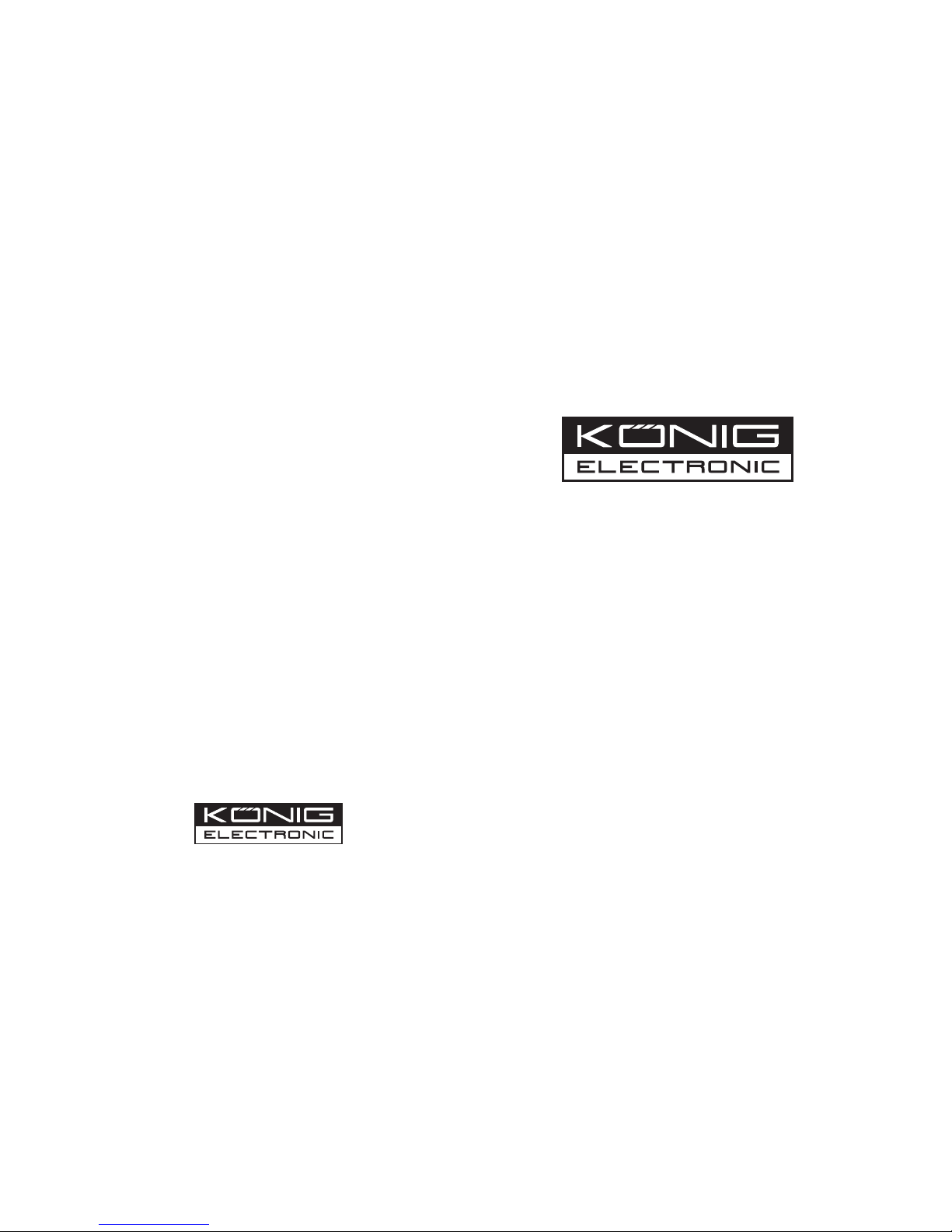
CMP-MODEMA10
Analog 56K PCI MODEM
MANUAL
www.konigcomputer.com
Page 2

Nederlands
Hoofdstuk 1. Introductie
Dank u wel voor het aanschaffen van de CMP-MODEMA10. Deze handleiding leidt u door
de installatie en setup.
Specificaties:
- Chipset: Smartlink 1801
- Transmissie: 56K, 33.6K, 31.2K, 28.8K, 24K, 14.4K, 12K, 9.6K & 7.2 Kbps
- Computer interface: PCI bus en plug&play
- Class 1 fax interface
- Operation: full duplex
- Auto-dialing: Touch-tone en pulse dialing, auto dial en auto antwoord
- Volledig compatible met V.90, V.34 bis, V.32, V.32 en V.22 bis specificaties
- Low latency GPIO data transfer
- Ondersteund modem wake-on ring
- Geavanceerd stroom management support
Systeem vereiste:
- CPU: Pentium 200 Mhz of hoger en compatible
- Compatible met Windows 95 / 98 / 2000 / ME / NT4.0 / XP
- Geheugen: 32 MB of meer
Hoofdstuk 2. Hardware installatie
o Schakel uw computer uit en verwijder de voedingskabel uit de voeding. Verwijder
tevens alle andere aangesloten randapparatuur. Verwijder vervolgens de afdekkap
van de computer behuizing.
o Selecteer een vrij PCI slot en verwijder het afdekplaatje.
o Schuif de modem voorzichtig in het PCI slot en druk het stevig aan. Bevestig de
modem aan de behuizing met een schroef. Hersluit de computerbehuizing.
o Sluit één einde van de telefoonkabel aan op de Line ingang van de modem. Het
andere einde hoort in de aangesloten te worden op de telefoonuitgang op de
muur.
o Herstart vervolgens de computer.
Hoofdstuk 3. Software installatie
o Zodra de hardware installatie volledig is afgerond kan de computer ingeschakeld
worden. Als u Windows 95, 98, 98SE, ME, 2000 of XP als besturingssysteem gebruikt
krijgt u de melding "Nieuwe hardware gevonden". Klik op "volgende".
o Leg de CD in uw CD-ROM drive en selecteer de optie "Zoeken naar de beste driver".
Klik vervolgens op "volgende".
o Specificeer de locatie van de driver: X:\Modem\SMLink\SL-900D\WinXX. (X staat voor
de drive en besturingssysteem)
o Vervolg de procedure door te klikken op Volgende, Volgende, Volgende, Finish,
Volgende en Volgende.
o De installatie procedure is klaar wanneer u op "Finish" klikt.
De CMP-MODEMA10 is nu klaar voor gebruik.
Wijzigingen in uitvoering en specificaties voorbehouden.Garantie of aansprakelijkheid
wordt niet aanvaardt als er veranderingen en/of modificaties zijn aangebracht of bij
onjuist gebruik van het product.
English
Chapter 1. Introduction
Thank you for buying the CMP-MODEMA10. This manual will guide you through the
installation and setup.
Specifications:
- Chipset: Smartlink 1801
- Transmission: 56K, 33.6K, 31.2K, 28.8K, 24K, 14.4K, 12K, 9.6K & 7.2 Kbps
- Computer interface: PCI bus and plug-and-play
- Class 1 fax interface
- Operation: full duplex
- Auto-dialing: Touch-tone and pulse dialing, auto dial and auto answer
- Fully compliant with V.90, V.34 bis, V.32, V.32 and V.22 bis specifications
- Low latency GPIO data transfer
- Support modem wake-on ring
- Advanced power management support
System Requirements:
- CPU: Pentium 200 Mhz and above and compatible
- Compatible with Windows 95 / 98 / 2000 / ME / NT4.0 / XP
- Memory: 32 MB or above
Chapter 2. Hardware installation
o Make sure your computer is switched off. Unplug the power cord from the power
supply and detach all other connected peripherals. Then remove the cover from the
computer case.
o Select a free PCI slot and remove its cover.
o Carefully slide the internal modem into the free PCI slot. Firmly press on the top of
the modem to make sure it's connected correctly. Fasten the modem to the case with
a screw. Then replace the computer's cover.
o Plug one end of the phone cable into the Line jack of the modem. The other end
should be connected directly to the phone outlet at the wall.
o Turn on your computer.
Chapter 3. Software installation
o When you have completed the hardware installation turn on your computer. If you
are running Windows 95, 98, 98SE, ME, 2000 or XP the message "found new hard
ware" will appear. Click "Next".
o Place the CD into your CD-ROM drive and select the option "Search for the best
driver" and click "Next".
o Specify the location of the driver: X:\Modem\SMLink\SL-900D\WinXX. (X may vary
depending on drive name and operating system)
o Follow the procedure by clicking Next, Next, Next, Finish, Next and Next.
o The installation procedure is finished by clicking "Finish".
The CMP-MODEMA10 is now ready for use.
Specifications are subject to change without prior notice.
No guarantee or liability can be accepted for any changes and modifications of the product or damage caused due to incorrect use of this product.
Page 3

Deutsch
1. Einführung
Vielen Dank für den Kauf von CMP-MODEMA10. Diese Anleitung beschreibt den Einbau
und das Setup.
Spezifikationen:
- Chipsatz: Smartlink 1801
- Übertragung: 56K, 33.6K, 31.2K, 28.8K, 24K, 14.4K, 12K, 9.6K & 7.2 Kbit/s
- Computer Schnittstelle: PCI Bus und Plug-and-Play
- Klasse 1 Fax Schnittstelle
- Operation: Voll Duplex
- Auto-Wahl: Touch-Ton und Impuls Wahl, Auto Wahl und Auto Antwort
- Kompatibel mit V.90, V.34bis, V.32, V.32 und V.22bis Spezifikationen
- Geringe Wartezeit GPIO Datentransfer
- Unterstützt Modem wake-on ring
- Advanced Power Management Unterstützung
System Anforderungen:
- CPU: Pentium 200 MHz und höher und kompatibel
- Kompatibel mit Windows 95 / 98 / 2000 / ME / NT4.0 / XP
- Arbeitsspeicher: 32 MB oder höher
2. Hardware Installation
o Stellen Sie sicher, dass der Computer ausgeschaltet ist. Trennen Sie das
Netzanschlusskabel vom Netzteil und trennen Sie alle weitere angeschlossene
Peripherie ab. Entfernen Sie dann die Gehäuseabdeckung vom Computer.
o Wählen Sie einen freien PCI-Steckplatz und entfernen die Abdeckung am PC-Gehäuse.
o Das Modem vorsichtig in den freien Steckplatz stecken und fest andrücken. Befestigen
Sie das Modem mit einer Schraube am Gehäuse. Bringen Sie die Abdeckung des
Computers wieder an.
o Stecken Sie das Telefonkabel in den Line Eingang des Modems und in die
Telefonanschlußdose an der Wand.
o Stellen Sie alle Verbindungen wieder her und schalten Sie den Computer ein.
3. Software Installation
o Wenn Sie die Hardwareinstallation durchgeführt haben, schalten Sie Ihren Computer
ein. Wenn Sie Windows 95, 98, 98SE, ME, 2000 oder XP benutzen erscheint die
Nachricht "Neue Hardware gefunden". Klicken Sie auf "Nächste".
o Legen Sie die CD in das CD-Laufwerk und wählen Sie die Option "Nach dem besten
Treiber suchen" und klicken auf "Nächste".
o Geben Sie den Quellort für den Treiber an: X:\Modem\SMLink\SL-900D\WinXX
(X steht für den entsprechenden Laufwerksbuchstaben und ihr Betriebssystem)
o Folgen Sie dem Vorgang durch klicken von Next, Next, Next, Finish, Next und Next.
o Der Installation Vorgang wird durch das Anklicken von "Finish" beendet.
CMP-MODEMA10 ist jetzt zur Verwendung bereit.
Spezifikationen können ohne vorherige Nachricht geändert werden.
Es kann keine Garantie oder Haftung übernommen werden, für Schäden die mit einer
Veränderung des Gerätes zusammenhängen, oder die als Folge unsachgemäßer
Verwendung dieses Produkts entstanden sind.
Français
Chapitre 1. Introduction
Nous vous remercions d'avoir acheté le CMP-MODEMA10. Ce manuel vous guidera à travers l'installation et le réglage.
Spécifications:
- Chipset: Smartlink 1801
- Transmission: 56K, 33.6K, 31.2K, 28.8K, 24K, 14.4K, 12K, 9.6K & 7.2 Kbps
- Interface PC: bus PCI et plug-and-play
- Classe 1 interface fax
- Opération: full duplex
- Auto-dialing: Touch-tone and pulse dialing, auto dial and auto answer
- Compatible avec les spécifications V.90, V.34 bis, V.32, V.32 et V.22 bis
- Bas transfert de données GPIO
- Support modem wake-on ring
- Support avancé de gestion de la puissance
Configuration nécessaire:
- CPU: Pentium 200 Mhz et supérieur et compatible
- Compatible avec Windows 95 / 98 / 2000 / ME / NT4.0 / XP
- Mémoire: 32 MB ou supérieur
Chapitre 2. Installation Hardware
o Assurez-vous que votre ordinateur est éteint. Débranchez le câble secteur de
l'alimentation et débranchez tous les périphériques. Ensuite, enlevez la couverture du
boîtier informatique.
o Sélectionnez un slot PCI libre et enlevez sa couverture.
o Insérez le modem interne dans le slot PCI avec précaution. Appuyez fermement sur le
dessus du modem pour être sûr qu'il soit connecté correctement. Fixez le modem au
boîtier avec une vis. Remettez la couverture du boîtier.
o Branchez une extrémité du câble téléphonique à la prise Line jack du modem. L'autre
extrémité doit être reliée directement à la prise téléphonique murale.
o Allumez votre ordinateur.
Chapitre 3. Installation Software
o Quand vous avez terminé l'installation du hardware allumez votre ordinateur. Si vous
êtes sur Windows 95, 98, 98SE, ME, 2000 ou XP le message "found new hardware"
(nouveau hardware détecté) apparaîtra. Cliquez sur "Next".
o Insérez le CD dans votre lecteur CD-ROM et sélectionnez l'option "Search for the best
driver" et cliquez sur "Next".
o Spécifiez l'emplacement du driver: X:\Modem\SMLink\SL-900D\WinXX. (X peut varier
en raison du nom du driver et du système opérationnel)
o Suivez la procedure en cliquant Next, Next, Next, Finish, Next et Next.
o La procédure d'installation sera terminée en cliquant sur "Finish".
Le CMP-MODEMA10 est maintenant prêt à l'utilisation.
Les caractéristiques sont sujettes à des modifications sans avis préalable.
Aucune garantie ou responsabilité sera acceptée pour des changements ou dommages
causés par une utilisation incorrecte de ce produit.
Page 4

Italiano
Capitolo 1. Introduzione
Grazie per aver comprato il prodotto CMP-MODEMA10. Questo manuale servirà da guida
per l'installazione e la configurazione.
Specifiche:
- Tipo di chip: Smartlink 1801
- Trasmissione a : 56K, 33.6K, 31.2K, 28.8K, 24K, 14.4K, 12K, 9.6K & 7.2 Kbps
- Interfaccia computer: PCI bus e sistema plug-and-play
- Interfaccia telefax di Classe 1
- Funzionamento: duplex completo
- Auto-selezione: A impulsi e a frequenze, selezione automatica, risposta automatica
- Completamente conforme alle specifiche V.90, V.34 bis, V.32, V.32 e V.22 bis
- Trasferimento dati GPIO a bassa latenza
- Supporta la modalità di attivazione su squillo
- Gestione avanzata del sistema di alimentazione
Requisiti di sistema:
- CPU: Pentium 200 Mhz e superiori, anche compatibili
- Compatibile con: Windows 95 / 98 / 2000 / ME / NT4.0 / XP
- Memoria: 32 MB o superiore
Capitolo 2. Installazione dell'hardware
o Accertarsi che il computer sia spento. Staccare il cavo di alimentazione dalla presa di
corrente, e staccare tutte le periferiche collegate al computer. Poi aprire il case del
computer.
o Selezionare una posizione PCI libera e rimuoverne il coperchio.
o Far scivolare, con cautela, il modem interno dentro la posizione PCI libera. Premere
con fermezza sulla parte superiore del modem, per accertarsi che sia collegato cor-
rettamente. Avvitarlo in posizione con una vite. Poi richiudere il computer.
o Inserire un'estremità del cavo telefonico nella spina di linea del modem. L'altra
estremità va collegata direttamente alla presa telefonica a muro.
o Accendere il computer.
Capitolo 3. Installazione del software
o Quando l'installazione dell'hardware è stata completata, accendere il computer. Se il
sistema operativo è Windows 95, 98, 98SE, ME, 2000 o XP apparirà il messaggio
"trovato nuovo hardware". Cliccare "Avanti".
o Mettere il CD nel lettore di CD-ROM e selezionare l'opzione "cerca il driver migliore".
Poi cliccare "Avanti".
o Specificare la posizione del driver: X:\Modem\SMLink\SL-900D\WinXX. (X può variare a
seconda del nome del driver e del sistema operativo).
o Seguire la procedura, cliccando Avanti, Avanti, Avanti, Fine, Avanti, Avanti.
o La procedura di installazione viene conclusa premendo ancora "Fine".
Il CMP-MODEMA10 ora è pronto per l'uso.
Le specifiche sono soggette a modifiche senza preavviso.
Non si presta alcuna garanzia nè si accetta alcuna responsabilità per qualsiasi cambiamento o modifica apportati al prodotto o per danni causati da un uso scorretto di questo
prodotto.
Español
Capítulo 1. Introducción
Gracias por comprar el modem CMP-MODEMA10. Este manual de uso le indicará cómo
instalar y configurar el equipo.
Especificaciones:
- Chipset: Smartlink 1801
- Transmisión: 56 K, 33,6 K, 3,2 K, 28,8 K, 24 K, 14,4 K, 12 K, 9,6 K y 7,2 Kbps
- Interfaz de ordenador: bus PCI y 'Enchufar y listo' (Plug & Play)
- Interfaz de fax de Clase 1
- Funcionamiento: Dúplex integral
- Marcado automático: Marcado 'Touchtone' y marcado por pulsos, marcado automático
contestación automática
- Cumple totalmente las especificaciones V.90, V.34 bis, V.32, V.32 y V.22 bis
- Transferencia de datos GPIO (Entradas y salidas de propósito general) de baja latencia
- Con soporte 'Wake-on ring'
- Soporte avanzado de gestión de energía de alimentación
Requisitos del sistema:
- CPU: Pentium 200 Mhz y superior y compatible
- Compatible con Windows 95 / 98 / 2000 / ME / NT4.0 / XP
- Memoria: 32 MB o superior
Capítulo 2. Instalación de hardware
o Asegúrese de que el ordenador está apagado. Desenchúfelo de la red y desconecte
todos los periféricos. A continuación retire la tapa de la caja del ordenador.
o Seleccione una ranura PCI libre y retire la tapa.
o Encaje con cuidado el modem interno en la ranura PCI libre. Presione sobre el modem
para asegurarse de que está correctamente conectado. Atornille el modem a la caja y
monte de nuevo la tapa.
o Conecte un extremo del cable de teléfono en el enchufe de línea del modem. El otro
extremo debe conectarse directamente al enchufe de teléfono de pared.
o Encienda el ordenador.
Capítulo 3. Instalación de software
o Después de instalar el hardware encienda el ordenador. Si usa Windows 95, 98, 98SE,
ME, 2000 o XP, aparecerá el mensaje "Found new hardware" (Se ha detectado nuevo
hardware). Haga clic en "Next" (Siguiente).
o Inserte el CD en la unidad CD-ROM y seleccione la opción "Search for the best driver"
(Buscar el mejor controlador) y haga clic en "Next".
o Especifique la ubicación del controlador: X:\Modem\SMLink\SL-900D\WinXX. (X puede
variar dependiendo del nombre de la unidad y del sistema operativo).
o Haga clic en Next, Next, Next, Finish (Finalizar), Next y Next.
o La instalación termina haciendo clic en "Finish".
Ahora el modem CMP-MODEMA10 está listo para usar.
Los diseños y especificaciones están sujetos a cambios sin preaviso.
No se acepta responsabilidad alguna por cambios y modificaciones del producto o daños
causados debido a su uso incorrecto.
Page 5

Magyar
Chapter 1. Introduction
Köszönjük, hogy a CMP-MODEMA10 megvásárlása mellett döntött. Ez a leírás ismerteti a
termék beszerelését és beállítását.
Adatoks:
- Chipszet: Smartlink 1801
- Váltások: 56K, 33.6K, 31.2K, 28.8K, 24K, 14.4K, 12K, 9.6K & 7.2 Kbps
- Számítógép interface: PCI bus és “plug and play”
- 1-es osztályú fax interface
- Üzemelés: kett_s
- Auto-tárcsázás: pulzáló tárcsázás, auto tárcsázás és auto hívás
- Teljesen kompatibilis: V.90, V.34 bis, V.32, V.32 és V.22 bis specifikációval
- Kevés csúszással járó GPIO adatátvitel
- Modem bekapcsolódás csörgéskor
- Teljesítmény leadás kontroll
Rendszerkövetelmények:
- CPU: Pentium 200 Mhz vagy nagyobb
- Kompatibilis: Windows 95 / 98 / 2000 / ME / NT4.0 / XP
- Memória: 32 MB vagy nagyobb
Hardware installálása
o Kapcsolja ki a számítógépet, húzza ki a tápkábelt, kösön ki minden perifériát majd
vegye le a gépházat.
o Válasszon egy üres PCI slotot és távolítsa el annak borítóját.
o Óvatosan csúsztassa be a modemet. Gy_z_djön meg róla, hogy a modem helyesen
illeszkedik. Csavarozza helyére. Majd helyezze vissza a számítógép boritóját.
o A telefonkábel egyik csatlakozóját dugja a modembe. A másik végz_dés a fali aljzatba
csatlakozik.
o Kapcsolja be számítógépét.
Software installálása
o A beszerelést követ_en indítsa el a számítógépen, amennyiben Windows 95, 98, 98SE,
ME, 2000 vagy XP-t használ, az “új hardware” üzenet jelenik meg. Kattintson a
tovább gombra.
o Helyezze a CD-t a meghajtóba és kattintson a "Search for the best driver" gombra és
nyomjon “next2-et.
o Adja meg a meghajtó helyét: X:\Modem\SMLink\SL-900D\WinXX. (X változhat a
meghajtótól és operációs rendszert_l függ_en)
o Ezután kattintson pár alkalommal a next gombra.
o Az installálás befelyez_dött.
A CMP-MODEMA10 készen áll a használatra.
A program rongálása illetve összetev_inek megváltozása agarancia elvesztését vonja maga
után.
Sverige
Kapitel 1. Introduktion
Tack för att ni valde CMP-MODEMA10. Denna manual guidar er genom installationen och
setupen.
Specifikationer:
- Chipset: Smartlink 1801
- Transmission: 56K, 33.6K, 31.2K, 28.8K, 24K, 14.4K, 12K, 9.6K & 7.2 Kbps
- Data interface: PCI bus and plug-and-play
- Class 1 fax interface
- Operation: full duplex
- Auto-dialing: Touch-tone and pulse dialing, auto dial and auto answer
- Fully compliant with V.90, V.34 bis, V.32, V.32 and V.22 bis specifications
- Low latency GPIO data transfer
- Support modem wake-on ring
- Avanserad powermanagement support.
System Kravs:
- CPU: Pentium 200 Mhz eller högre.
- Kompatibel med Windows 95 / 98 / 2000 / ME / NT4.0 / XP
- Minne: 32 MB eller högre.
Kapitel 2. Hårdvaru installation
o Kontrollera att satorn är avstängd. Koppla ur strömsladden från strömkällan och
andra inkopplingar. Montera av data kabinettet.
o Välj en ledig PCI ingång och tag av dess skydd.
o Montera försiktigt det interna modemet i den lediga PCI ingången.Tryck försiktigt på
toppen av modemet för att vara säker på det är monterat korrekt. Fäst modemet med
skruv och montera därefter dit kabinettet
o Kopppl a in en telefonkabel i Line-in kontakten på modemet och den andra änden I
telefonuttaget i väggen.
o Slå på datorn .
Kapitel 3.Mjukvaru installation
o När du installerat hårdvaran och slagit på datorn. Om din dator använder Windows
95, 98, 98SE, ME, 2000 or XP så får du meddelandet "found new hardware". Tryck på
"Next".
o Placera CD:n I CD-ROM spelaren och välj "Search for the best driver" och tryck "Next".
o Specificera platsen för driver :: X:\Modem\SMLink\SL-900D\WinXX. (X kan variera pga
drivernamnet och operationssystem) . Följ proceduren genom att klicka Next, Next,
Next, Finish, Next and Next.
o Installations proceduren avslutas genom att klicka på "Finish".
The CMP-MODEMA10 är nu redo för användning..
Specifikationer kan ändras utan notifiering.
Garantin gällerNo guarantee or liability can be accepted for any changes and modifications of the product or damage caused due to incorrect use of this product.
