Page 1

CT
2005.09.06
数码说明书之家
www.54gg.com
数码说明书之家
www.54gg.com
2005.09.06
Page 2
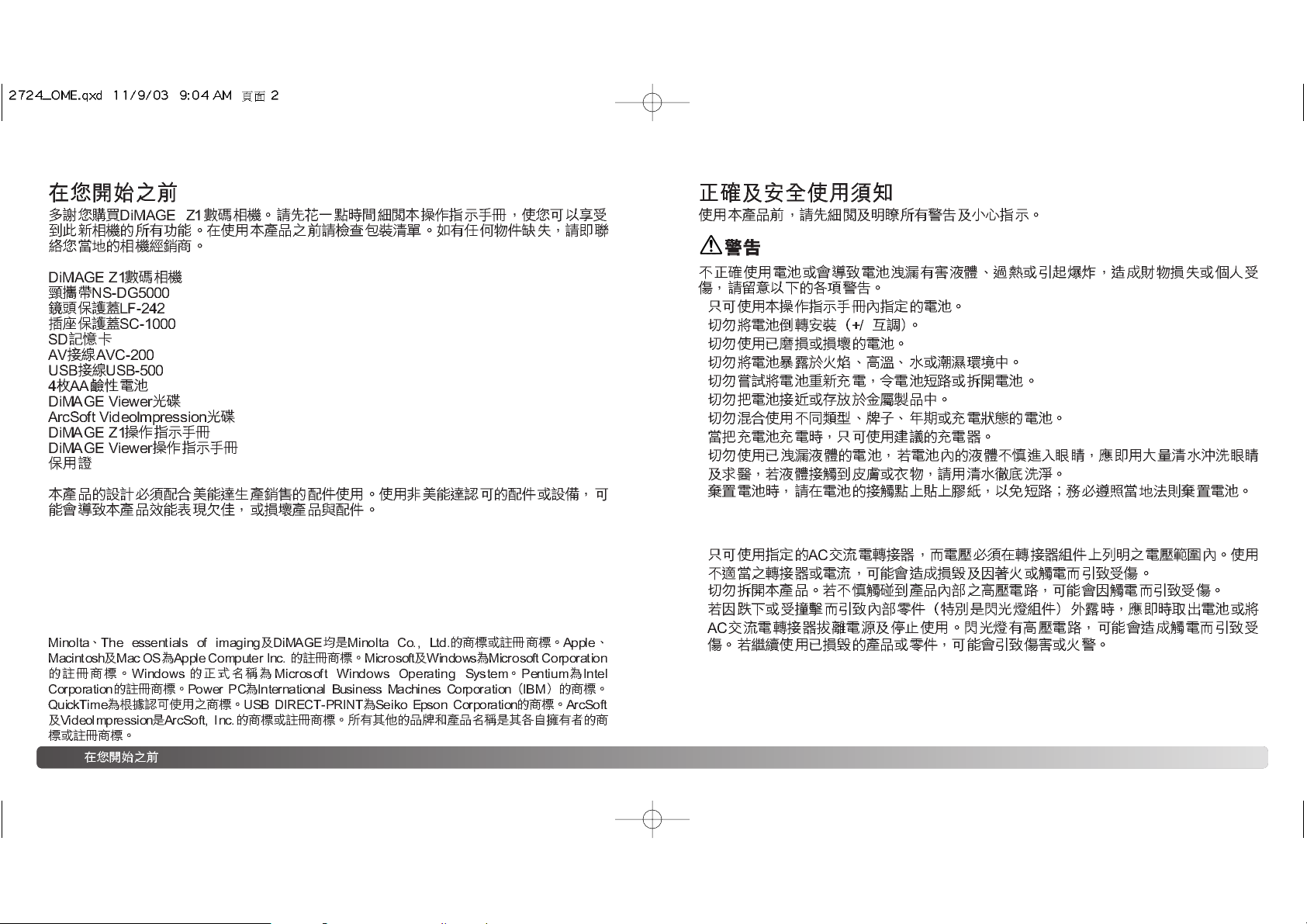
2 3
•
• –
•
•
•
•
•
•
•
•
•
•
•
®
Page 3
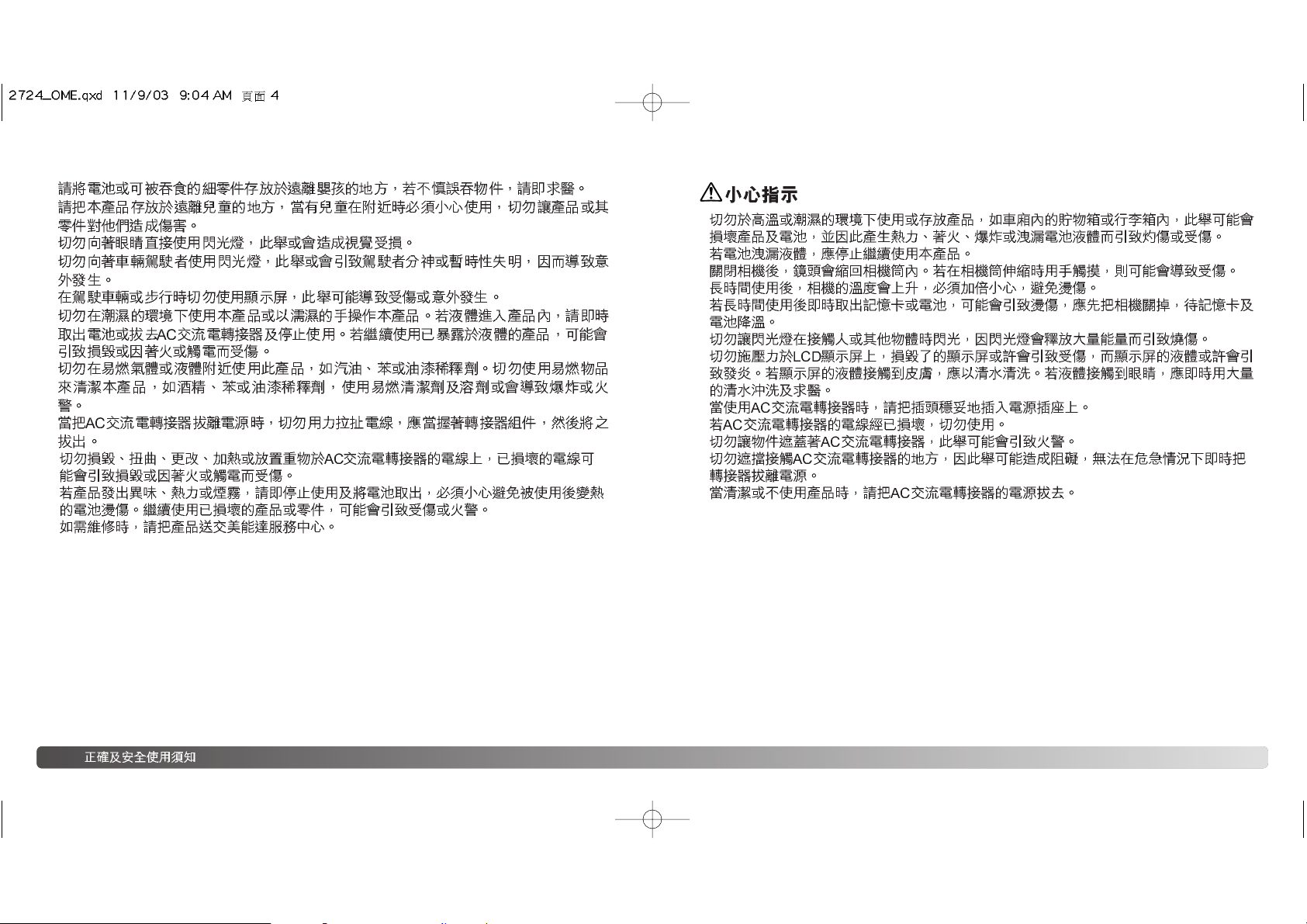
4 5
•
•
•
•
•
•
•
•
•
•
•
•
•
•
•
•
•
•
•
•
•
•
•
Page 4
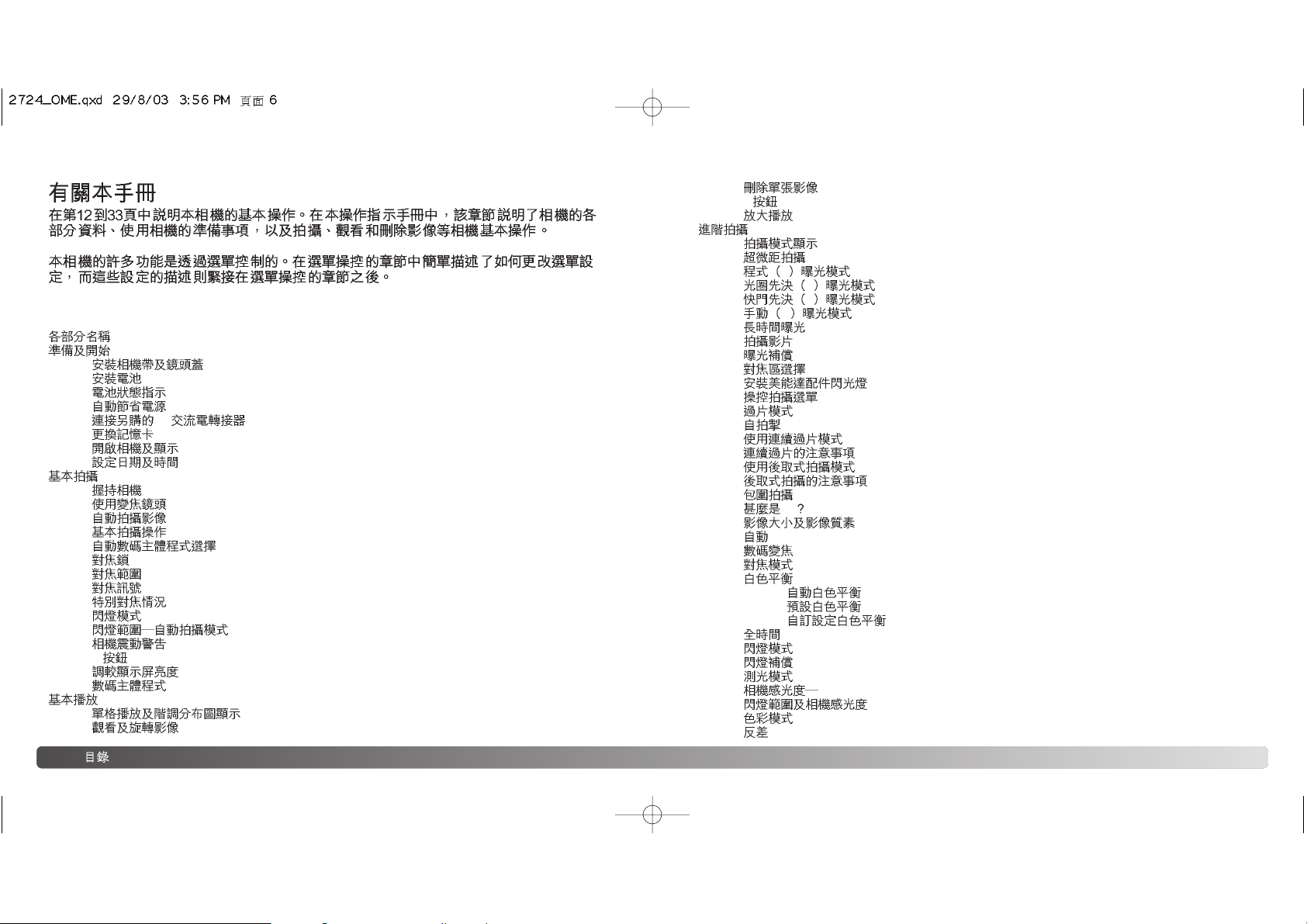
6 7
...........................................................................................................................31
i
+
....................................................................................................................................32
..................................................................................................................................33
...............................................................................................................................................34
...........................................................................................................................34
...............................................................................................................................35
P ..................................................................................................................36
A ..........................................................................................................36
S ..........................................................................................................37
M .................................................................................................................38
...............................................................................................................................39
..................................................................................................................................40
..................................................................................................................................41
...............................................................................................................................42
.............................................................................................................43
...........................................................................................................................44
..................................................................................................................................46
......................................................................................................................................47
....................................................................................................................48
................................................................................................................49
................................................................................................................50
.............................................................................................................51
..................................................................................................................................52
Ev ..............................................................................................................................53
................................................................................................................54
DSP ..................................................................................................................................56
..................................................................................................................................56
..................................................................................................................................57
..................................................................................................................................58
..............................................................................................................58
..............................................................................................................58
.......................................................................................................59
AF .................................................................................................................................60
..................................................................................................................................60
..................................................................................................................................60
..................................................................................................................................61
ISO.....................................................................................................................62
.............................................................................................................62
..................................................................................................................................63
..........................................................................................................................................63
...........................................................................................................................................10
...........................................................................................................................................12
................................................................................................................12
..................................................................................................................................13
...........................................................................................................................14
...........................................................................................................................14
AC
....................................................................................................15
...............................................................................................................................16
........................................................................................................................17
........................................................................................................................18
...............................................................................................................................................20
..................................................................................................................................20
...........................................................................................................................20
...........................................................................................................................21
...........................................................................................................................22
` .............................................................................................................23
......................................................................................................................................24
..................................................................................................................................24
..................................................................................................................................25
...........................................................................................................................25
..................................................................................................................................26
.........................................................................................................27
...........................................................................................................................27
i
+
.......................................................................................................................................28
........................................................................................................................28
...........................................................................................................................29
...............................................................................................................................................30
......................................................................................................30
........................................................................................................................31
Page 5
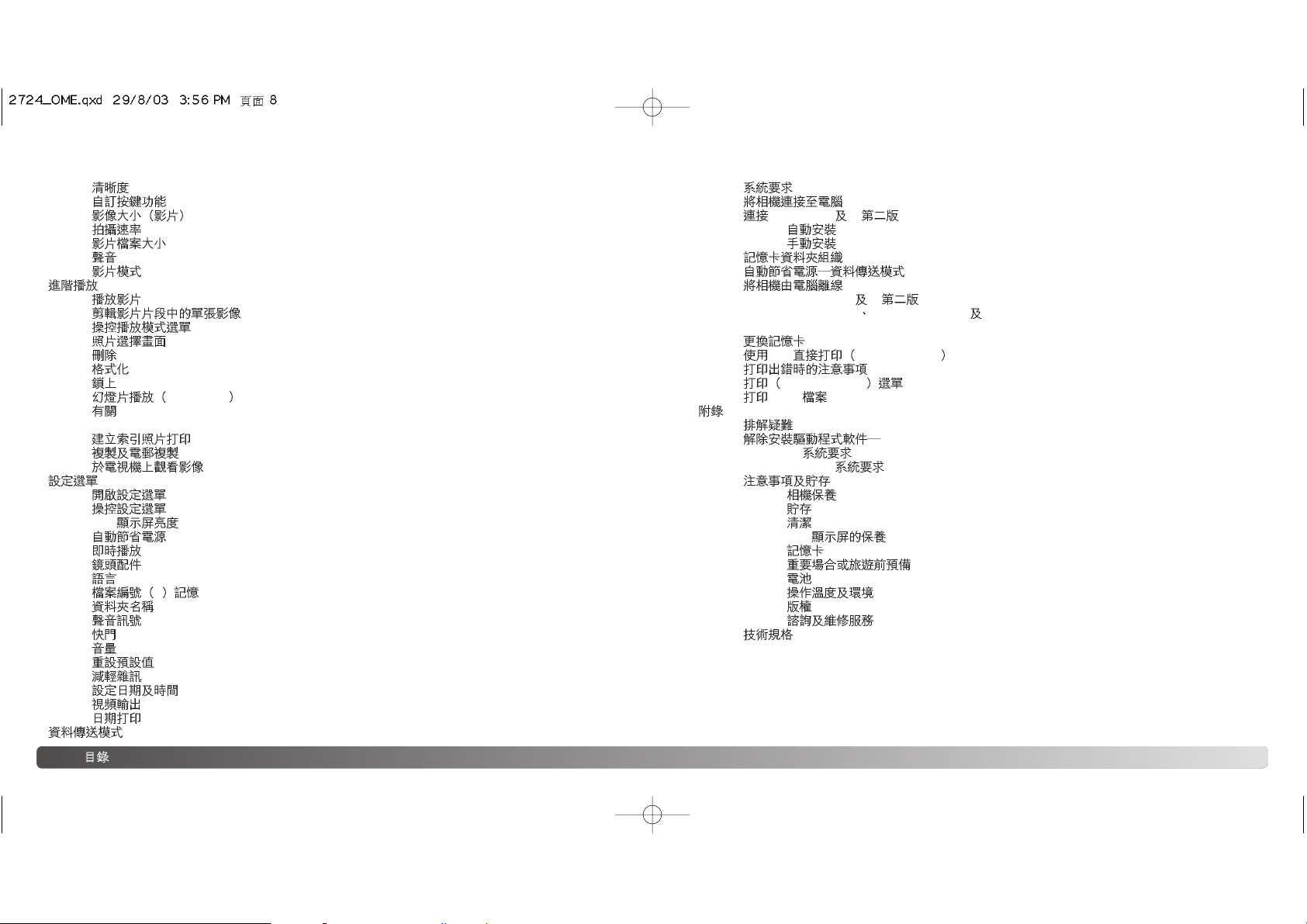
8 9
......................................................................................................................................64
...........................................................................................................................65
......................................................................................................................66
..................................................................................................................................66
...........................................................................................................................66
..........................................................................................................................................67
..................................................................................................................................67
...............................................................................................................................................68
..................................................................................................................................68
......................................................................................................69
....................................................................................................................70
...........................................................................................................................72
..........................................................................................................................................73
......................................................................................................................................74
..........................................................................................................................................75
Slide Show
.......................................................................................................76
DPOF................................................................................................................................78
DPOF.......................................................................................................................................78
....................................................................................................................79
........................................................................................................................80
................................................................................................................82
...............................................................................................................................................83
...........................................................................................................................83
...........................................................................................................................84
LCD ........................................................................................................................86
...........................................................................................................................86
..................................................................................................................................86
..................................................................................................................................87
..........................................................................................................................................87
# ..................................................................................................................87
...............................................................................................................................88
..................................................................................................................................88
FX.....................................................................................................................................89
..........................................................................................................................................89
...............................................................................................................................89
..................................................................................................................................91
........................................................................................................................91
..................................................................................................................................91
..................................................................................................................................92
........................................................................................................................................93
..................................................................................................................................93
....................................................................................................................94
Windows 98 98 ...................................................................................................95
......................................................................................................................95
......................................................................................................................96
....................................................................................................................98
..................................................................................................99
.................................................................................................................100
Windows 98 98 ............................................................................................100
Windows Me 2000 Professional XP.....................................................................100
Macintosh..................................................................................................................101
............................................................................................................................102
USB DIRECT-PRINT ...................................................................................102
...........................................................................................................104
DIRECT-PRINT
................................................................................................104
DPOF ......................................................................................................................105
....................................................................................................................................................106
................................................................................................................................106
Windows.........................................................................................108
QuickTime
...............................................................................................................109
VideoImpression
......................................................................................................109
......................................................................................................................109
....................................................................................................................109
...........................................................................................................................110
...........................................................................................................................110
LCD .....................................................................................................110
.......................................................................................................................111
..............................................................................................111
...........................................................................................................................112
.........................................................................................................112
...........................................................................................................................112
.........................................................................................................112
................................................................................................................................114
Page 6
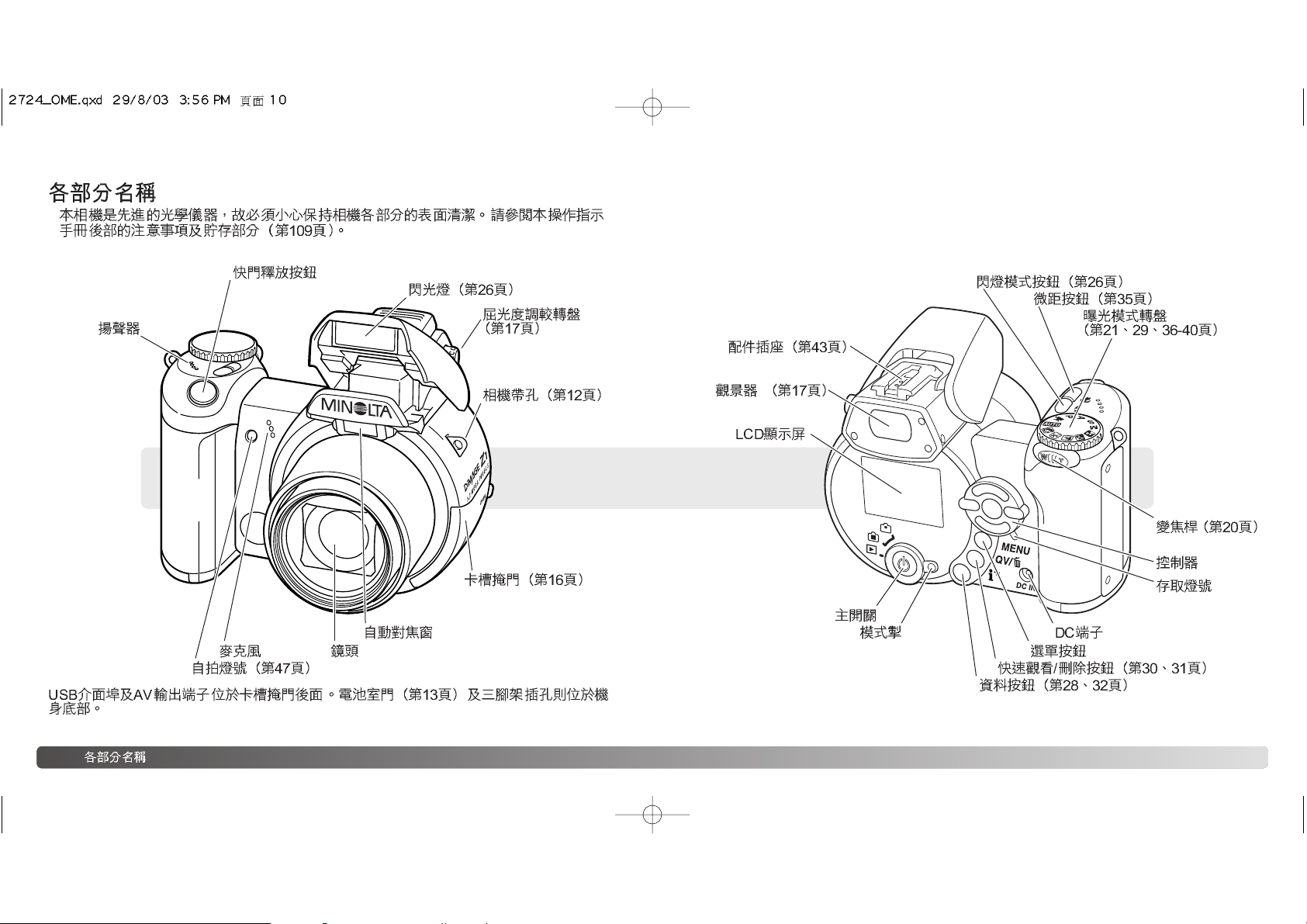
10 11
*
*
*
*
*
Page 7
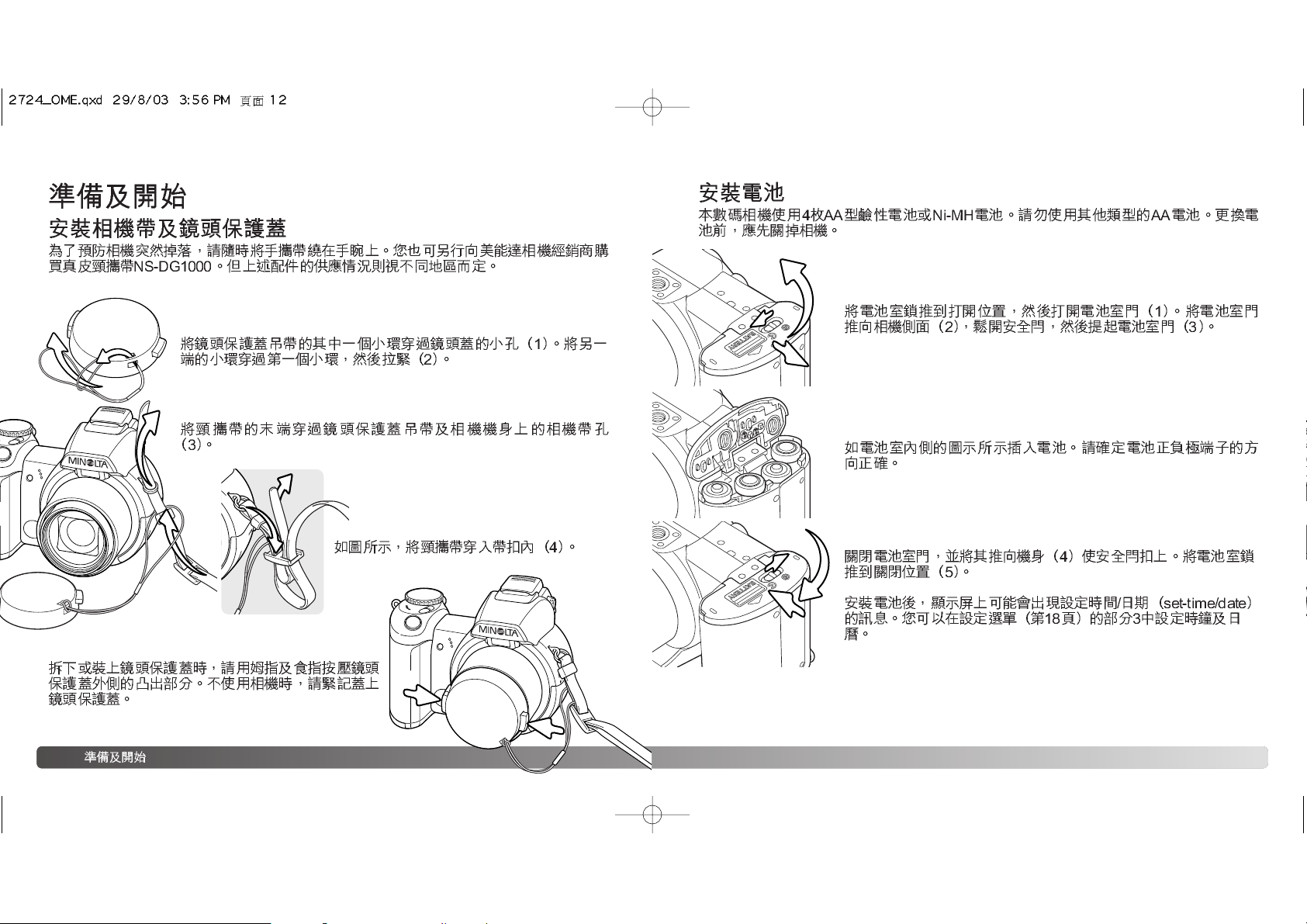
12 13
1
2
3
4
5
2
1
3
4
Page 8
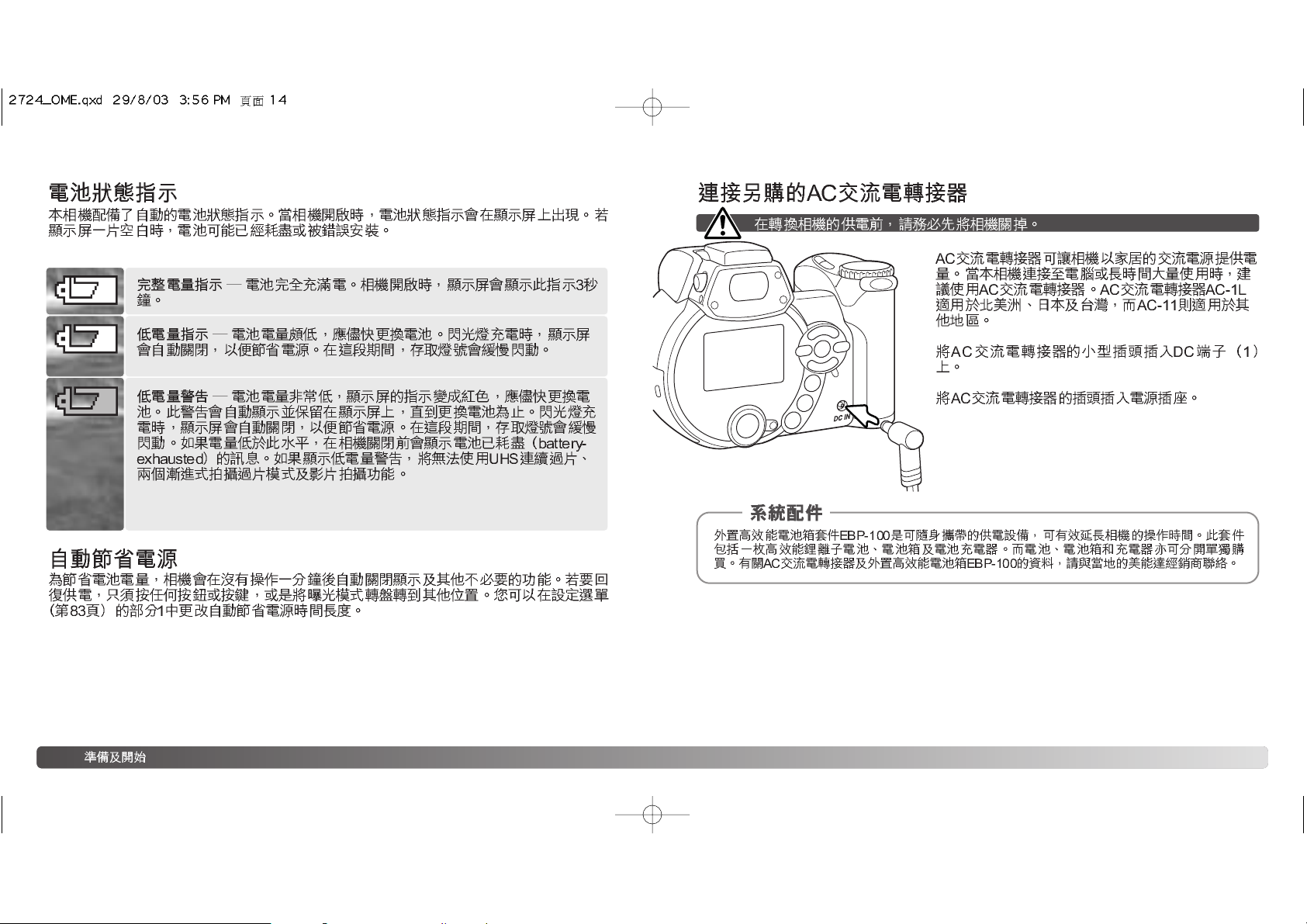
14 15
1
Page 9
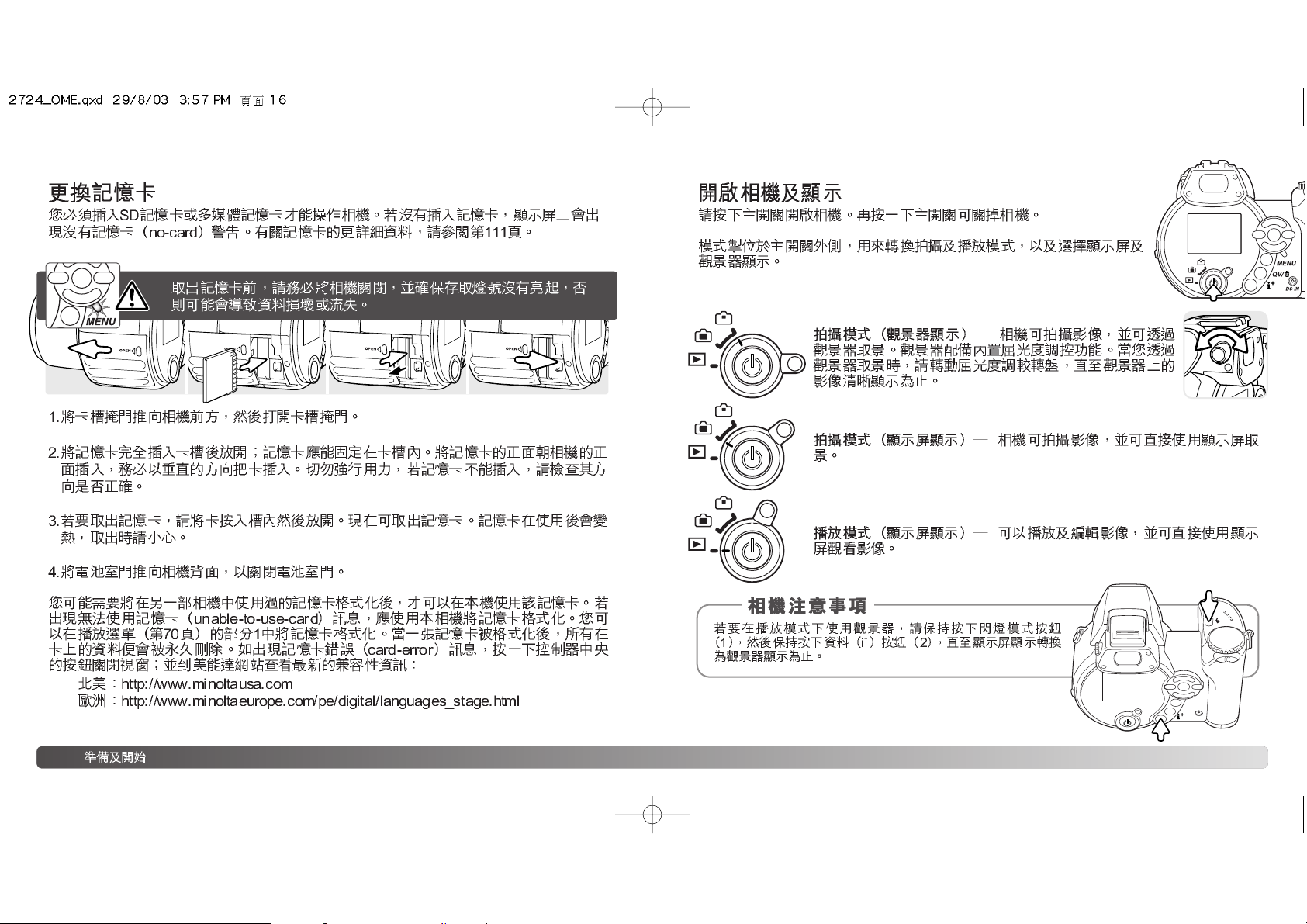
16 17
2134
1
2
2005.09.06
数码说明书之家
www.54gg.com
Page 10
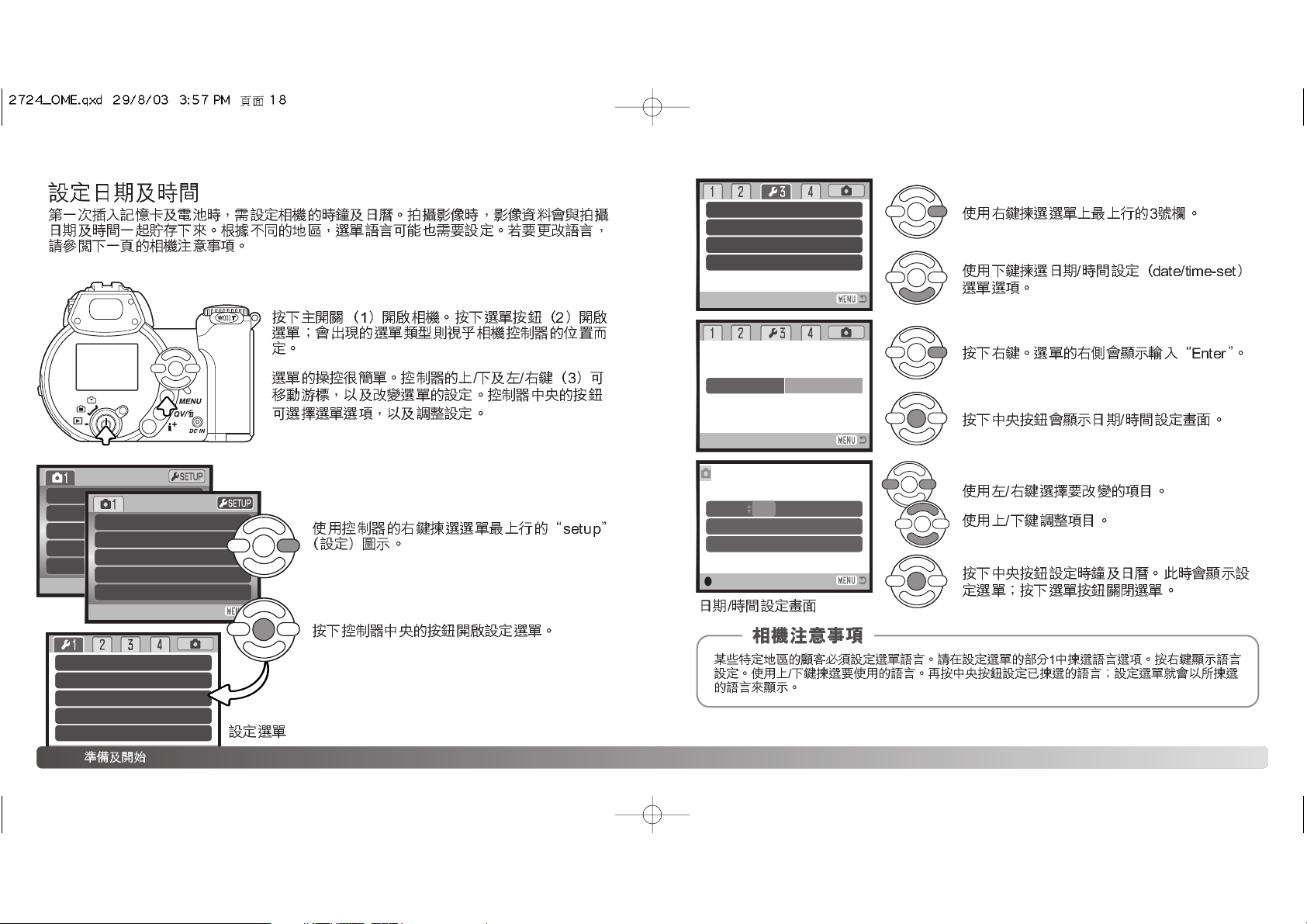
LCDbrightness
Power save
Inst.Playback
Lens acc.
Language
18 19
Reset default
Noise reductn
Date/Time set
Date imprint
–
On
–
Off
Reset default
Noise reductn
Data imprint
Date/Time set Enter
MM / DD / YYYY
00 : 00
Date/Time set
:enter
2003 . 01 . 01
1
2
3
Digital
Image
Quality
Auto D
Drive mode
Image size
Quality
Auto DSP
Digital zoom
Drive m
Off
On
Standard
2048x1536
Single
–
1 min.
Off
None
English
Page 11
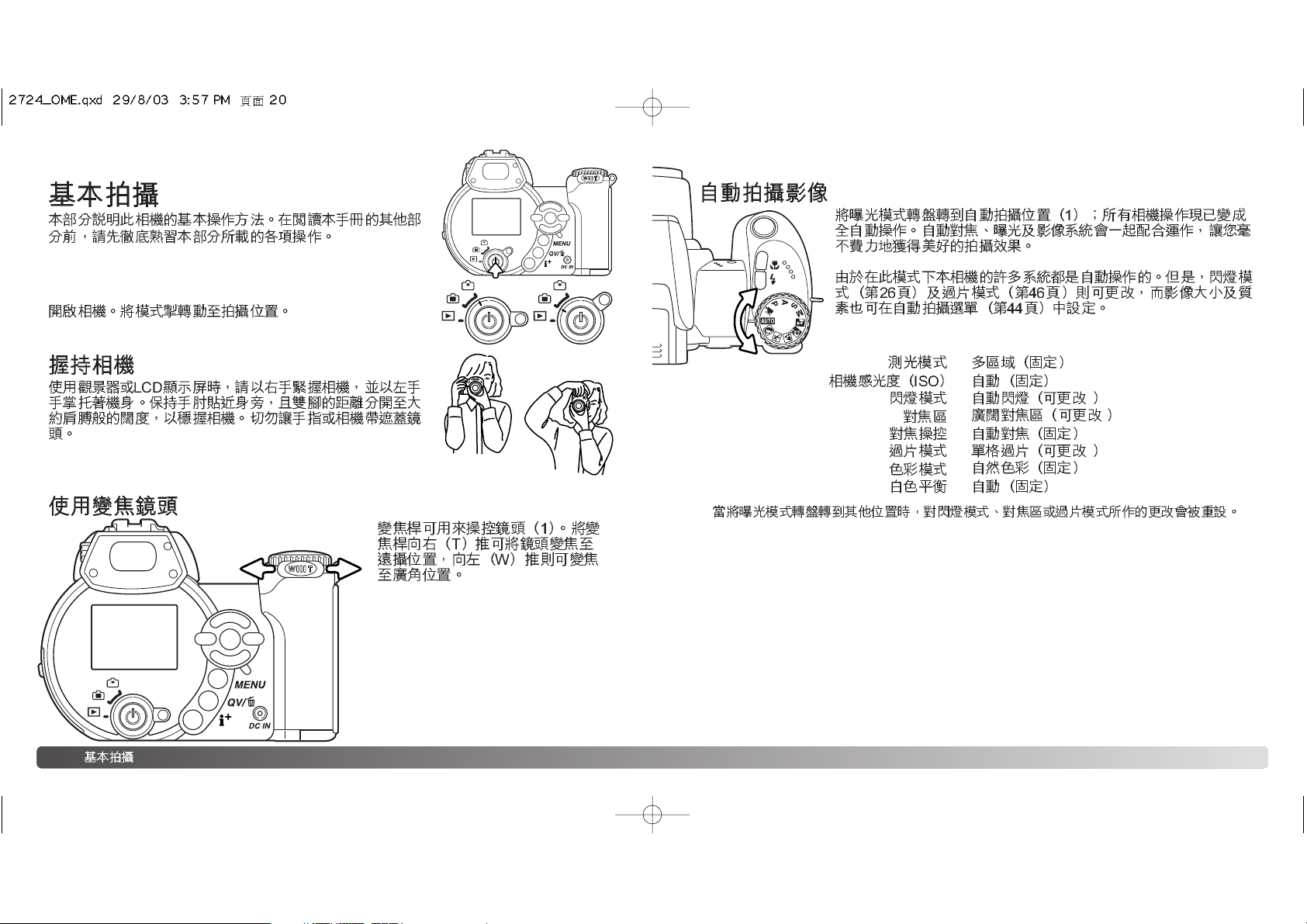
20
21
*
*
*
*
–
–
–
–
–
–
–
–
1
1
Page 12
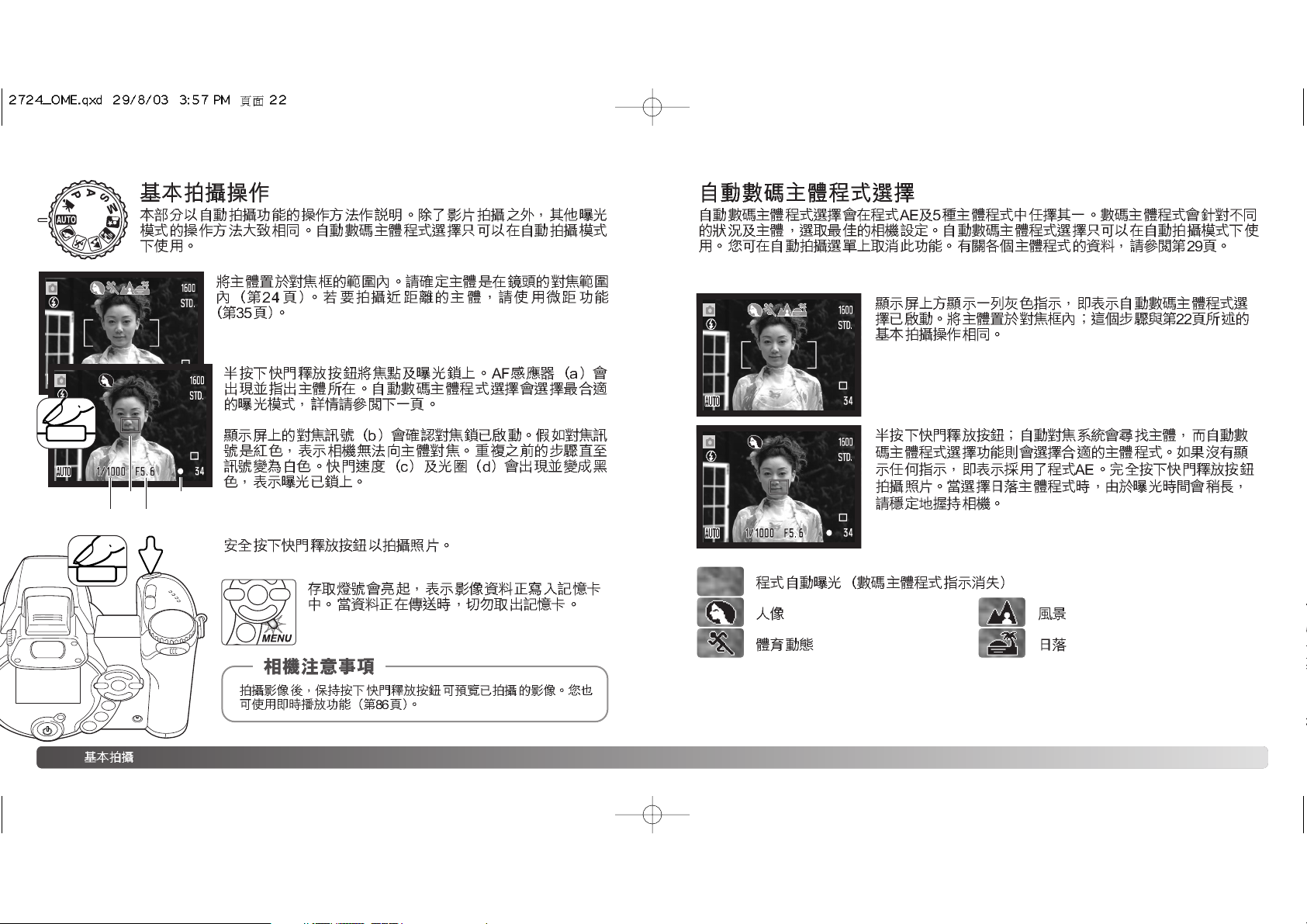
22
23
a b
c d
Page 13
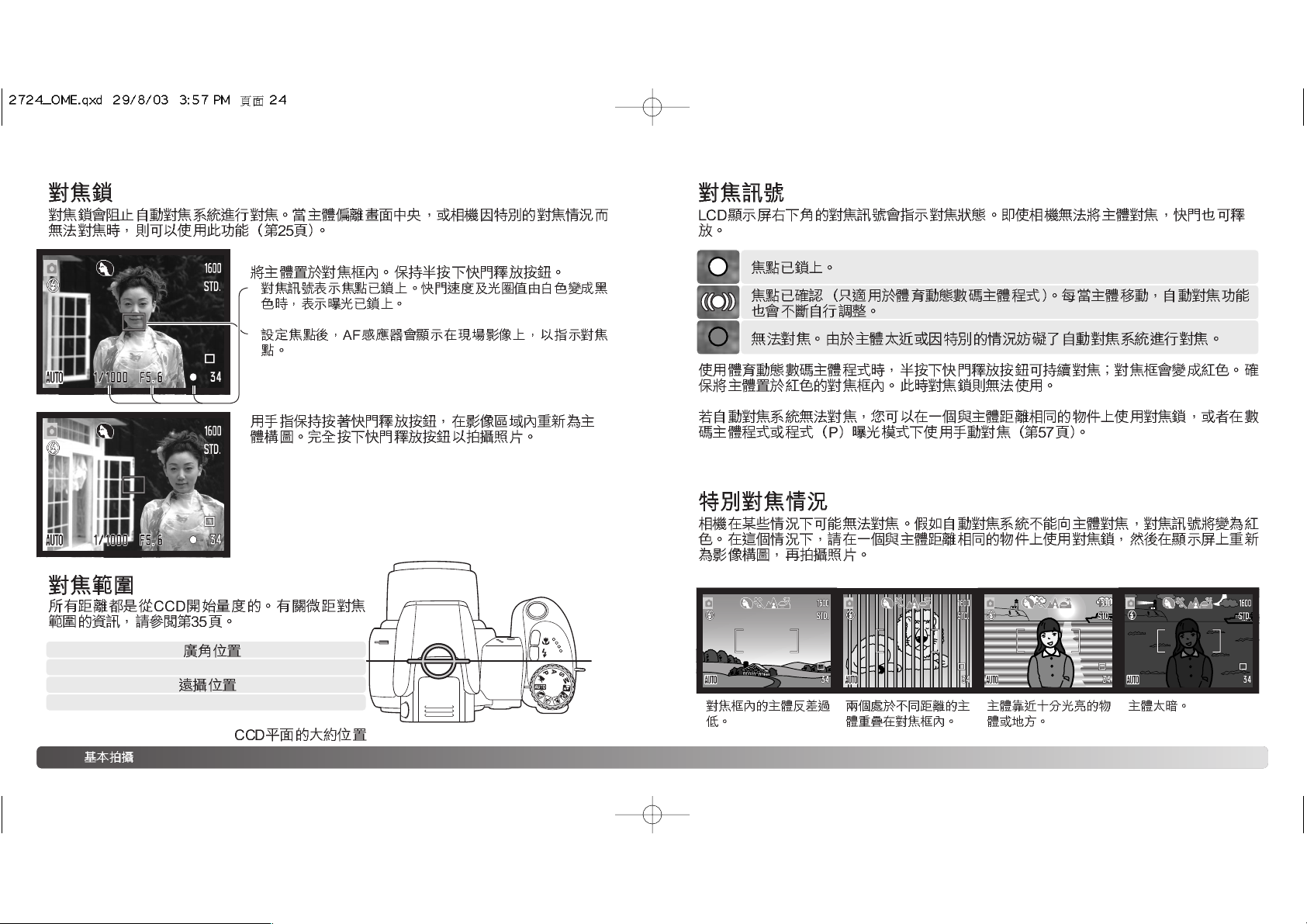
24
25
•
•
0.57m - ∞ (1.9ft - ∞)
2.07m - ∞ (6.8ft - ∞)
Page 14
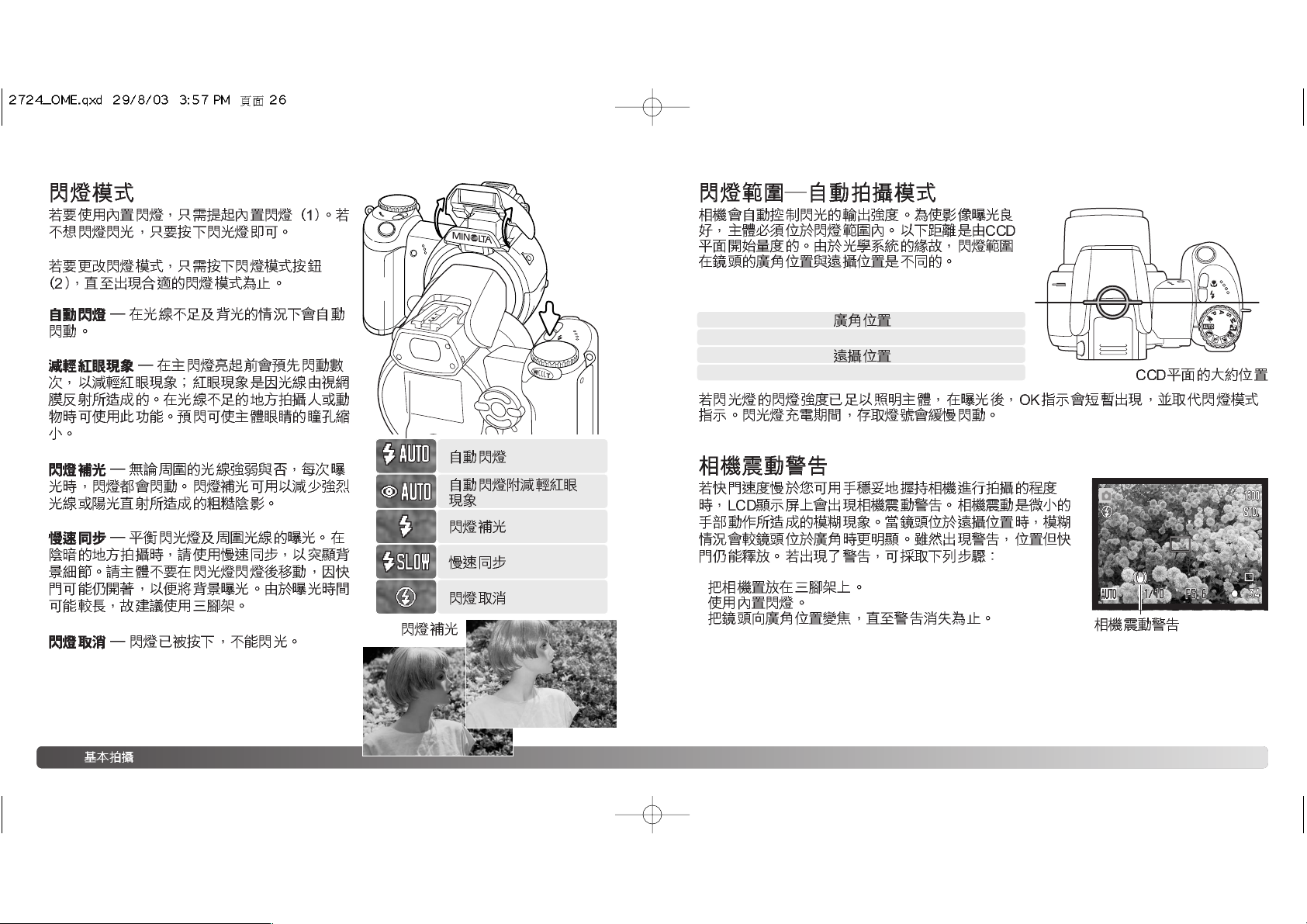
26
27
•
•
•
1
2
0.23 - 6.1m (0.75 - 20ft.)
1.2 - 4.8m (3.9 - 15.7ft.)
Page 15
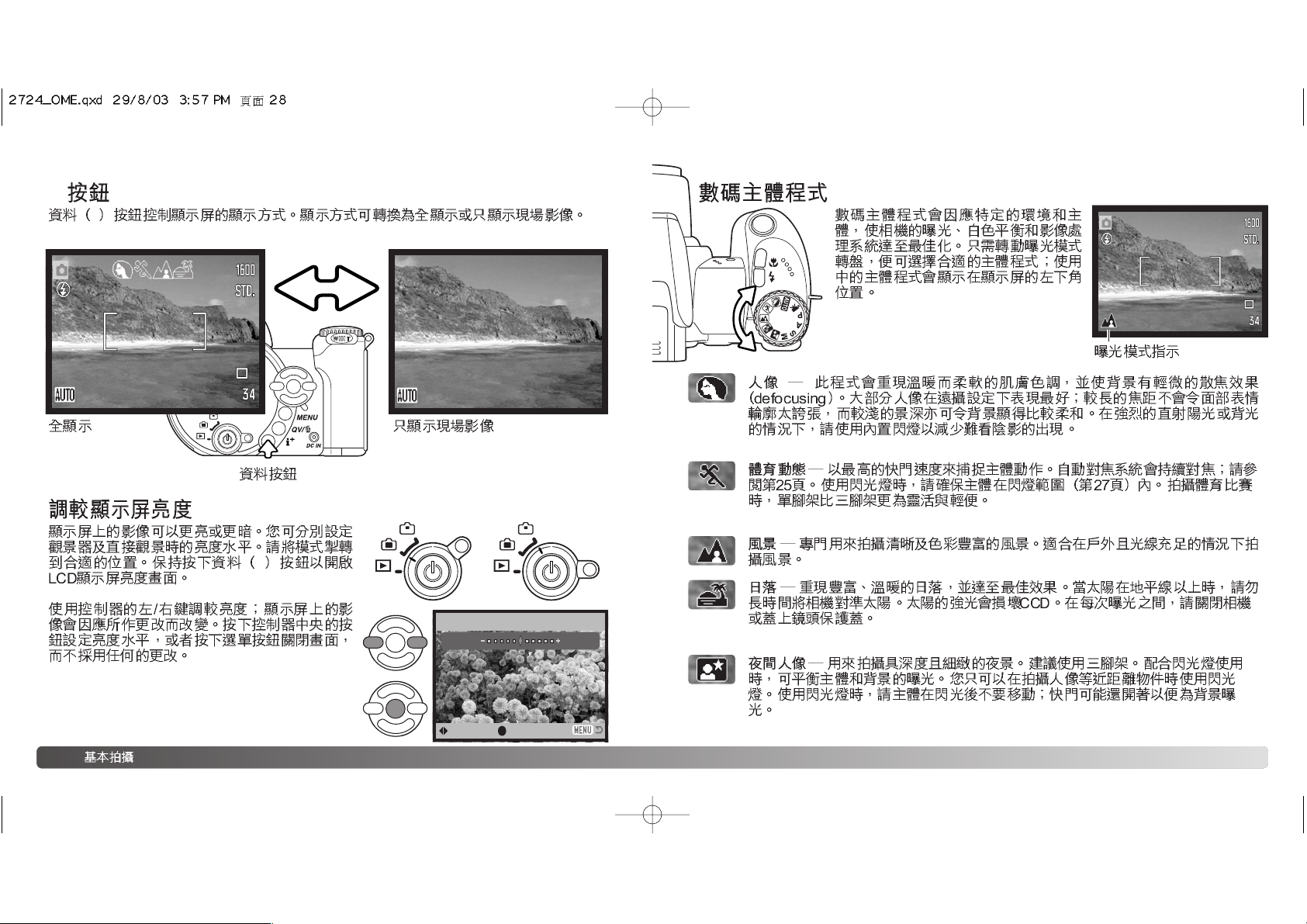
28
29
i
+
i
+
Set LCD brightness
:select
:enter
Low High
i
+
Page 16
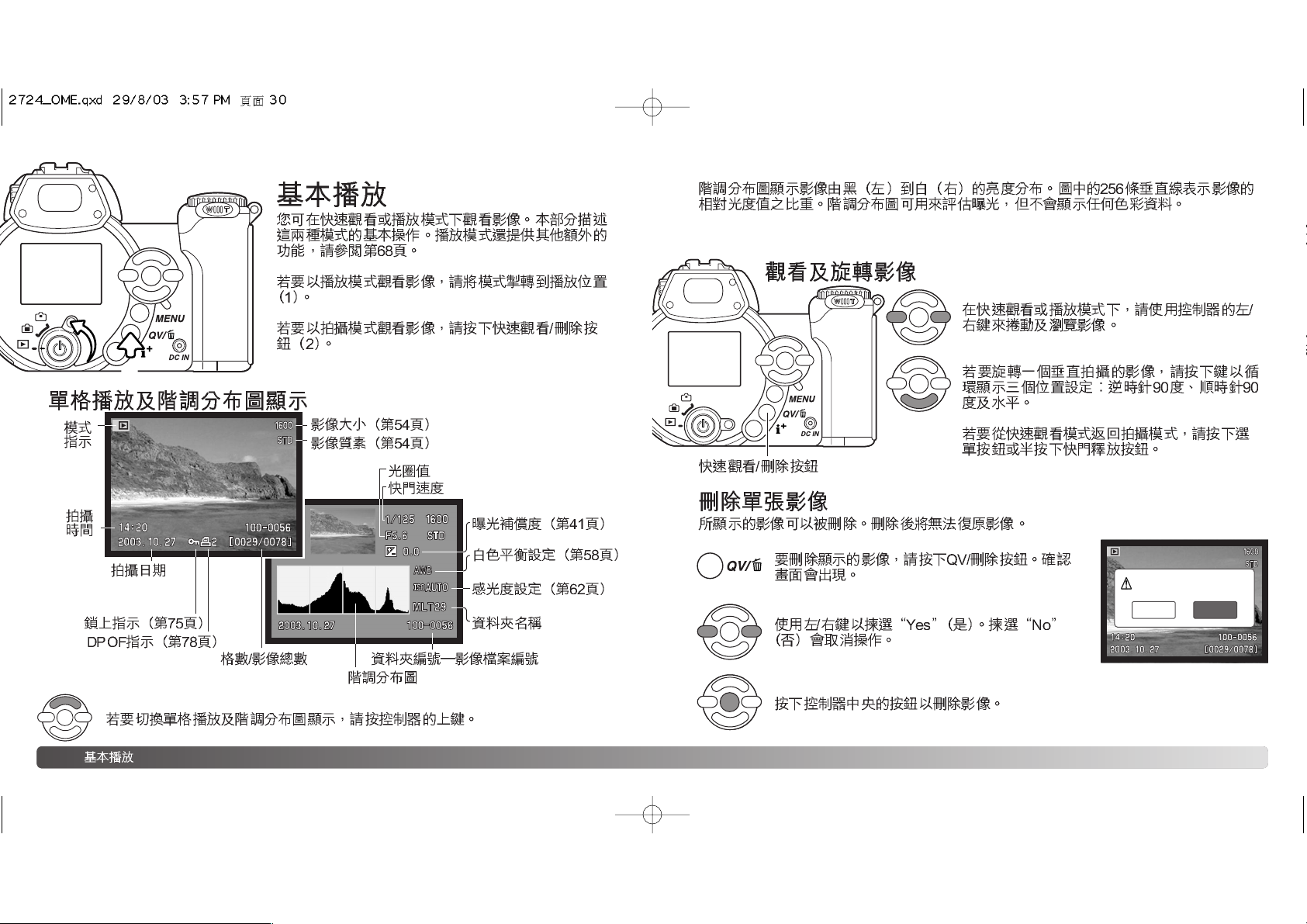
3130
1
2
Delete this frame?
No
Yes
Page 17
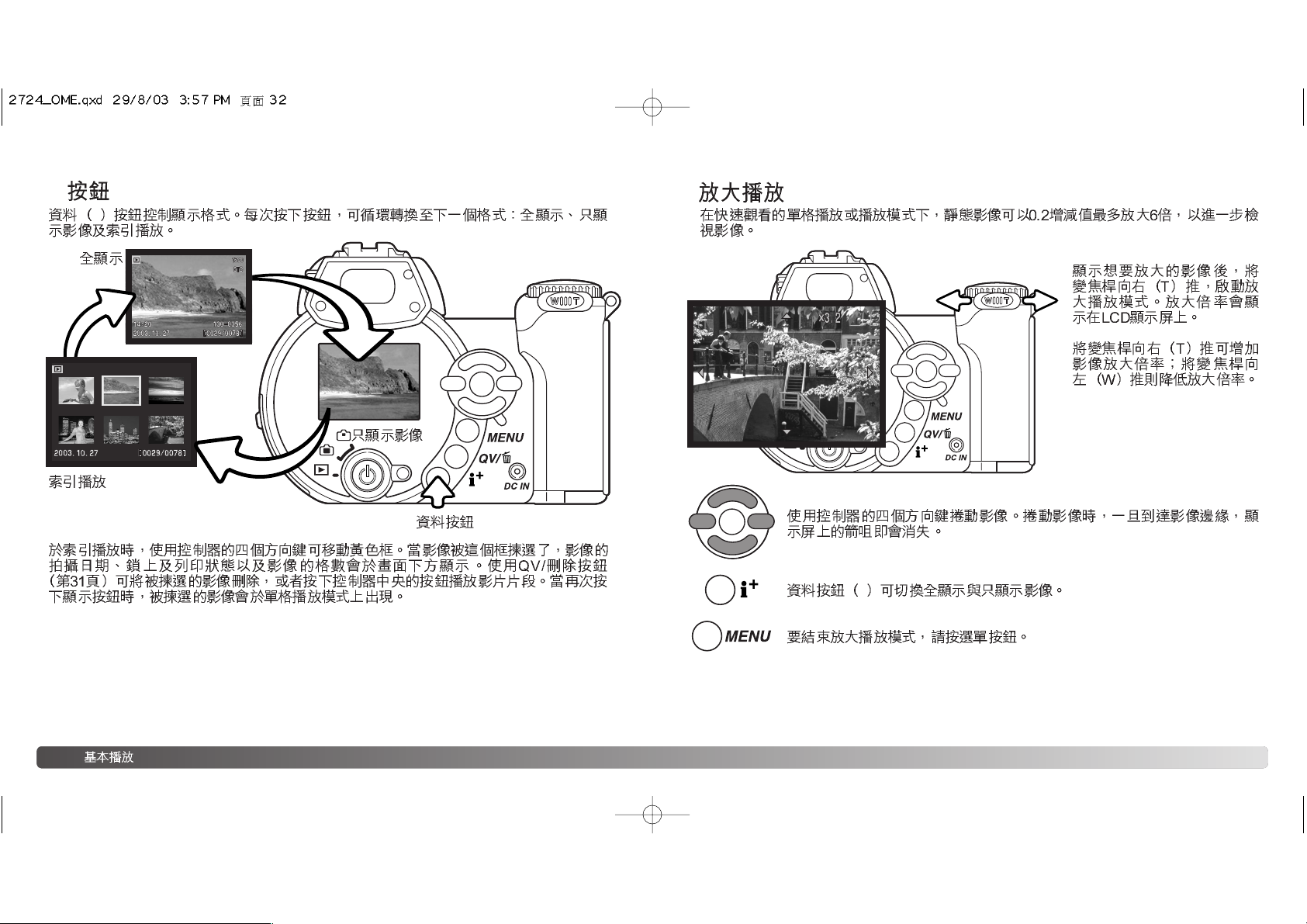
32 33
i
+
i
+
i
+
Page 18
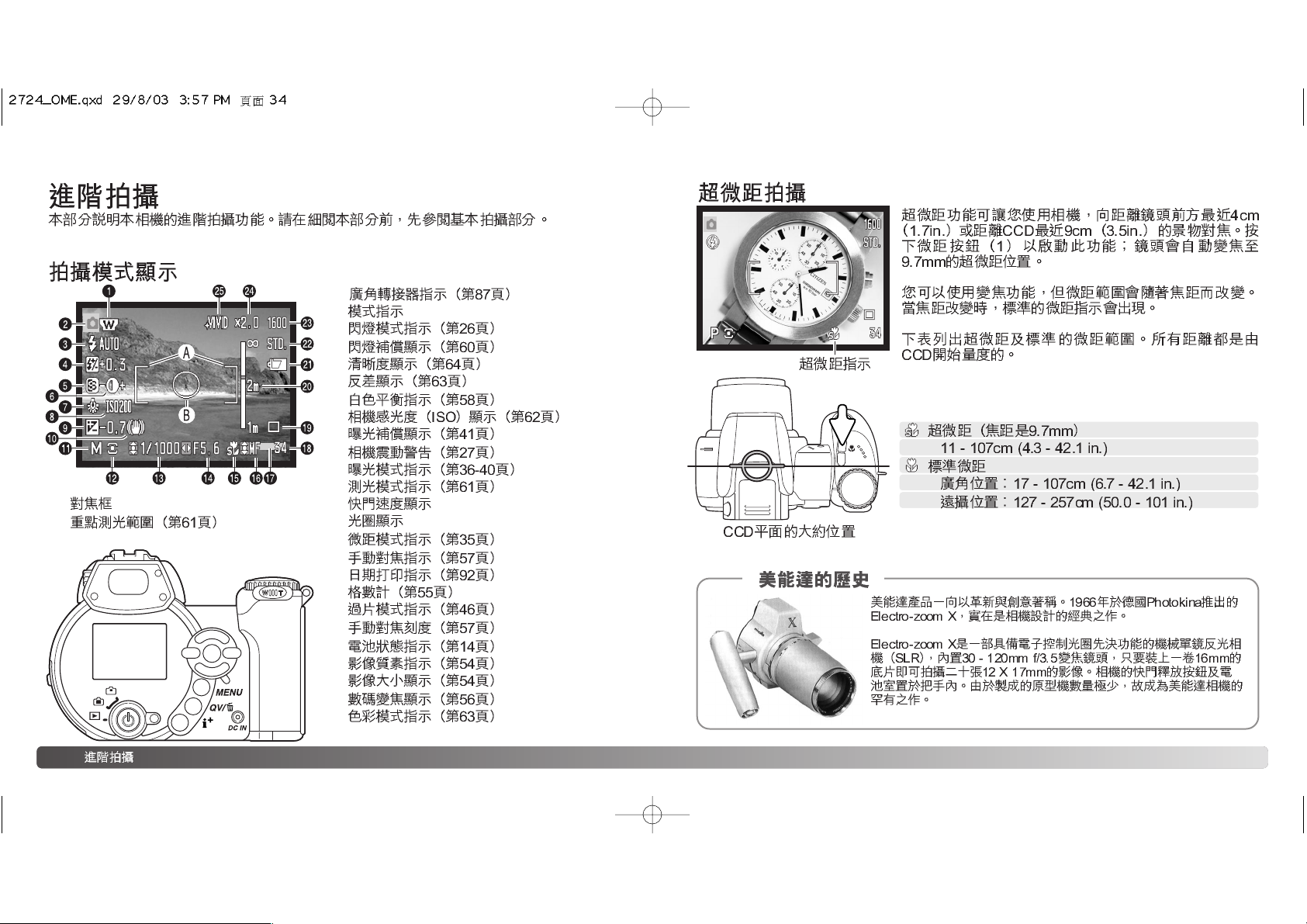
3534
1
3.
7.
8.
12.
10.
13.
14.
24.
19.
17.
18.
25.
23.
22.
2.
A.
B.
11.
15.
9.
4.
1.
5.
6.
20.
16.
21.
Page 19

36
1
1
373839
Page 20

1
Page 21

40
41
–
–
Page 22

4342
Page 23

4544
2
1
Drive mode
Image size
Quality
Auto DSP
Digital zoom
Single
2048x1536
Standard
On
Off
Drive mode
Image size
Quality
Focus mode
Digital zoom
Single
2048x1536
Standard
Auto focus
Off
Drive mode
Image size
Quality
Key func.
Single
2048x1536
Standard
Auto
Flash mode
Focus mode
Full-time AF
Flash mode
Metering mode
Autofocus
On
Autoflash
0
MultiSegment
Flash comp.
Sensitivity
Digital zoom
Color mode
Contrast
Auto
Off
NaturalColor
Normal
Normal
Sharpness
Image size
Frame rate
Audio
Movie mode
320x240
30fps
On
Auto
Night movie
White balance
White balance
Page 24

4746
2
3
1
Page 25

48
49
Drive mode
Image size
Key func.
Self-timer
Single
Progressive
Bracketing
Quality
Continuous
:select
:enter
21
White balance
5
10
19
8
16
30
13
24
42
42
67
94
Page 26

Drive mode
Image size
Key func.
Self-timer
Single
Progressive
Bracketing
Quality
Continuous
5150
:select
:enter
21 3
White balance
Page 27

Drive mode
Image size
Key func.
Self-timer
Single
Progressive
Bracketing
Quality
Continuous
52
53
:select
:enter
21
White balance
±
–
–
Page 28

54 55
2048
1600
1280
640
2048 X 1536
1600 X 1200
1280 X 960
640 X 480
9142269
17 27 39 100
32 47 69 150
2048 X 1764 1600 X 1200 1280 X 960 640 X 480
1.1MB 770KB 550KB 160KB
720KB 450KB 310KB 130KB
430KB 280KB 200KB 90KB
STD.
ECON.
FINE
Page 29

5756
Drive mode
Image size
Quality
Auto DSP
Digital zoom
Single
2048x1536
Standard
On
Off
1
Page 30

58
59
Drive mode
Image size
Key func.
Cust.set
Auto
Preset
Quality
CustRecall
White balance
:select
:enter
Drive mode
Image size
Key func.
Cust.set
Auto
Preset
Quality
CustRecall
White balance
Drive mode
Image size
Key func.
Cust.set
Auto
Preset
Quality
CustRecall
White balance
:enter
Page 31

6160
Focus mode
Full-time AF
Flash mode
Metering mode
Autofocus
On
Autoflash
0
MultiSegment
Flash comp.
–2 ~ +2
Focus mode
Full-time AF
Metering mode
+0.3
Flash mode
Flash comp.
Focus mode
Full-time AF
Flash mode
Metering mode
Autofocus
On
Autoflash
0
MultiSegment
Flash comp.
Page 32

62
50
0.23 - 6.1m (0.75 - 20ft.)
1.2 - 4.8m (3.9 - 15.7ft.)
0.23 - 3.1m (0.75 - 10.2ft.) 1.2 - 2.4m (3.9 - 7.9ft.)
0.23 - 4.3m (0.75 - 14ft.)
0.23 - 6.1m (0.75 - 20ft.)
0.23 - 8.6m (0.75 - 28ft.)
1.2 - 3.4m (3.9 - 11.2ft.)
1.2 - 4.8m (3.9 - 15.7ft.)
1.2 - 6.9m (3.9 - 22.5ft.)
63
Sensitivity
Digital zoom
Color mode
Contrast
Auto
Off
NaturalColor
Normal
Normal
Sharpness
Page 33

6564
Sensitivity
Digital zoom
Color mode
Contrast
Auto
Off
NaturalColor
Normal
Normal
Sharpness
Drive mode
Image size
Key func.
Drive mode
Flash mode
Focus mode
Color mode
Quality
White balance
White balance
:select
:enter
:enter
Page 34

6766
Image size
Frame rate
Audio
Movie mode
320x240
30fps
On
Auto
Night movie
White balance
640 X 480 320 X 240 160 X 120
Page 35

68 69
Pause
Play
Rew
Fwd
Vol
Pause Rew Fwd Vol
Play Rew Fwd
Play Rew Fwd
Saved as PICT0015.JPG.
OK
Page 36

7170
2
1
Delete
Format
Lock
–
–
–
Slide show
Playback––
–
AutoRepeat
Duration
DPOF set
Index print
Image size
–
No
–
–
640x480
E-mail copy
Copy
Page 37

73
72
:sel.
:enter
:move
Delete
Format
Lock
–
–
–
Delete this frame?
No
Yes
Delete –
Page 38

74 75
Delete
Format
Lock
–
–
–
Format?
No
Yes
Delete –
Page 39

Slide show
Playback––
–
AutoRepeat
Duration
76 77
(i+)
Page 40

78
79
Page 41

Copied to 101MLTEM.
OK
80 81
DPOF set
Index print
Image size
–
No
–
–
640x480
E-mail copy
Copy
Copying completed.
Copy
Enter
Copying to camera memory.
Change card.
Copying to card.
Copied to 101MLTCP.
OK
Page 42

82 83
2
3
Digital
Image
Quality
Auto D
Drive mode
Image size
Quality
Auto DSP
Digital zoom
Drive m
LCDbrightness
Power save
Inst.Playback
Lens acc.
Language
–
1 min.
Off
None
English
Off
On
Standard
2048x1536
Single
Page 43

LCDbrightness
Power save
Inst.Playback
Lens acc.
Language
–
1 min.
Off
None
English
84
85
1
File # memory
Folder name
Volume
Off
Std. form
1
1
2
Shutter FX
Audio signals
Reset default
Noise reductn–On
–
OffDate imprint
Date/Time set
Video output NTSC
Page 44

86 87
Set LCD brightness
:select
:enter
Low High
File # memory
Folder name
Volume
Off
Std. form
1
1
2
Shutter FX
Audio signals
Page 45

8988
100MLT29
10131219
File # memory
Folder name
Volume
Off
Std. form
1
1
2
Shutter FX
Audio signals
Page 46

9190
Reset default
Noise reductn–On
–
OffDate imprint
Date/Time set
Video output NTSC
Page 47

92 93
Page 48

94 95
1.
2.
3.
4.
5.
3
Initializing USB connection.
4
Page 49

96 97
Page 50

98 99
Dcim
PICT0001.JPG PICT0002.MOV
Misc
100MLT20 10130801 102MLTCP 103MLTEM
Page 51

100 101
Macintosh
Page 52

103102
(i+)
:move :sel. :print
Print file?
Number of prints: 7
No
Yes
Printing finished.
OK
Page 53

105104
Batch print –
DPOF print –
Print file?
Number of prints: 7
No
Yes
Printing finished.
OK
Page 54

106 107
Page 55

108 109
•
•
•
•
•
Page 56

110 111
•
•
•
•
•
•
•
•
•
•
•
•
•
•
•
•
•
•
•
•
•
•
Page 57

112 113
This mark on your camera certifies that this camera meets the requirements of
the EU (European Union) concerning interference causing equipment
regulations. CE stands for Conformité Européenne (European Conformity).
This Class B digital apparatus complies with Canadian ICES-003.
•
•
•
•
•
•
•
•
•
This device complies with Part 15 of the FCC Rules. Operation is
subject to the following two conditions: (1) This device may not cause
harmful interference, and (2) this device must accept any interference
received, including interference that may cause undesired operation.
Changes or modifications not approved by the party responsible for
compliance could void the user's authority to operate the equipment.
This equipment has been tested and found to comply with the limits for a Class B digital device,
pursuant to Part 15 of the FCC Rules. These limits are designed to provide reasonable protection
against harmful interference in a residential installation. This equipment generates, uses and can
radiate radio frequency energy and, if not installed and used in accordance with the instructions,
may cause harmful interference to radio communications. However, there is no guarantee that
interference will not occur in a particular installation. If this equipment does cause harmful
interference to radio or television reception, which can be determined by turning the equipment off
and on, the user is encouraged to try to correct the interference by one or more of the following
measures:
•
•
•
•
Do not remove the ferrite cores from the cables.
Digital Camera:
DiMAGE Z1
Tested To Comply
With FCC Standards
FOR HOME OR OFFICE USE
Page 58

114 115
° °
° °
∞ ∞
∞ ∞
Page 59

Minolta Co., Ltd. 3-13, 2-Chome, Azuchi-Machi, Chuo-Ku, Osaka 541-8556, Japan
© 2003 Minolta Co., Ltd. under the Berne Convention
and the Universal Copyright Convention.
9223-2724-13 P-C312
Printed in Japan
Minolta Europe GmbH Minoltaring 11, D-30855 Langenhagen, Germany
Reparatur/Repair Senator-Helmken-Strasse 1, D-28197 Bremen, Germany
Minolta France S.A.S. 365 Route de Saint-Germain, F-78420 Carrieres-Sur-Seine, France
Minolta (UK) Limited 7 Tanners Drive, Blakelands, Milton Keynes, MK14 5BU, England
Minolta Austria Ges. m.b.H. Amalienstrasse 59-61, A-1131 Wien, Austria
Minolta Camera Benelux B.V. Zonnebaan 39, P.O. Box 6000, NL-3600 HA Maarssen, The Netherlands
Belgian Branch Prins Boudewijnlaan 1, B-2550 Kontich, Belgium
Minolta (Schweiz) AG Riedstrasse 6, CH-8953 Dietikon, Switzerland
Minolta Svenska AB Albygatan 114, S-171 54 Solna, Sweden
Finnish Branch Niittykatu 6 PL 37, SF-02201 Espoo, Finland
Minolta Portugal Limitada Av. do Brasil 33-A, P-1700 Lisboa, Portugal
Minolta Corporation 101 Williams Drive, Ramsey, New Jersey 07446, U.S.A.
Minolta Canada Inc. 369 Britannia Road East, Mississauga, Ontario L4Z 2H5, Canada
Minolta Hong Kong Limited Room 208, 2/F, Eastern Center, 1065 King’s Road, Quarry Bay, Hong Kong
Minolta Singapore (Pte) Ltd. 10, Teban Gardens Crescent, Singapore 608923
Shanghai Minolta Optical
Products Co., Ltd. 368 Minolta Road, Songjiang, Shanghai, China
