Page 1
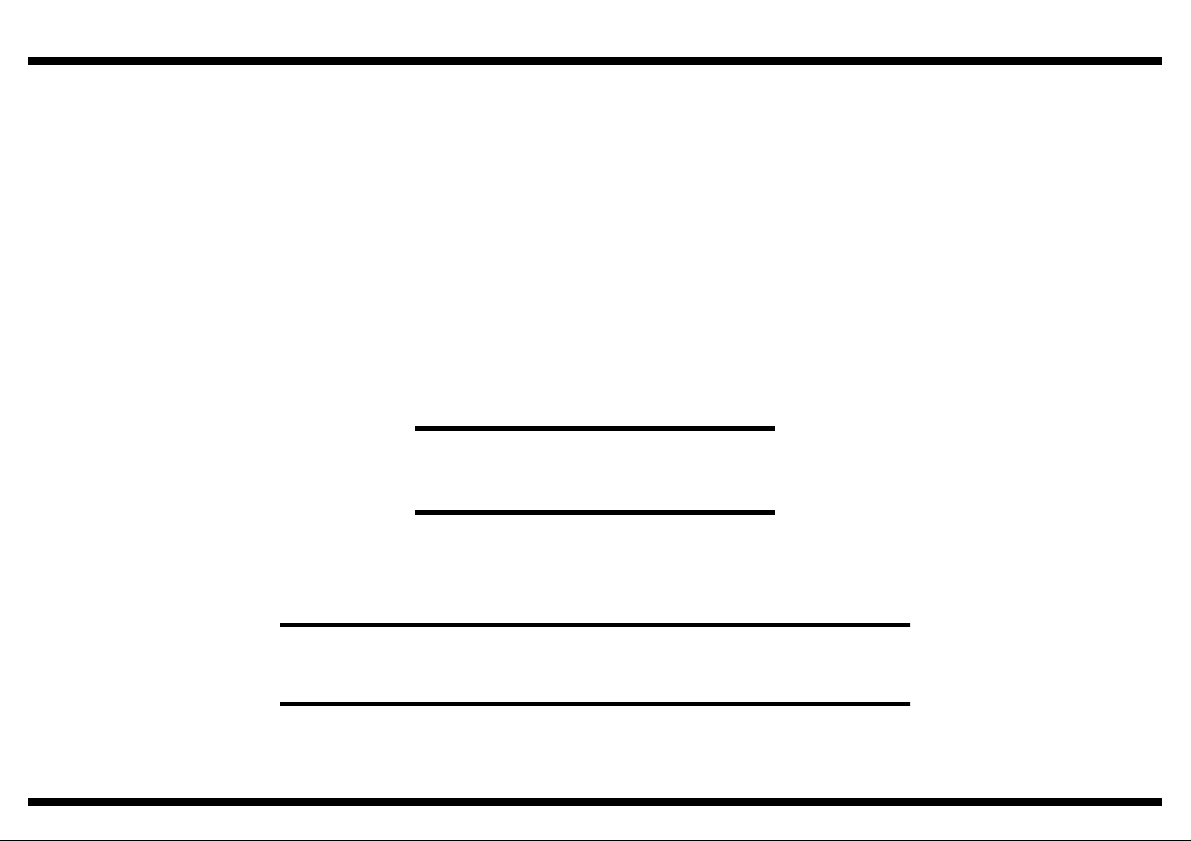
INSTALLATION MANUAL
VK-501
Vender Kit
for Product Code 4004/4025/4036
NOTES
• Before installing, be sure to unplug the power cord of the machine.
• Keep all packing materials out of the reach of children.
4036-7775-01 Printed in Japan
Page 2
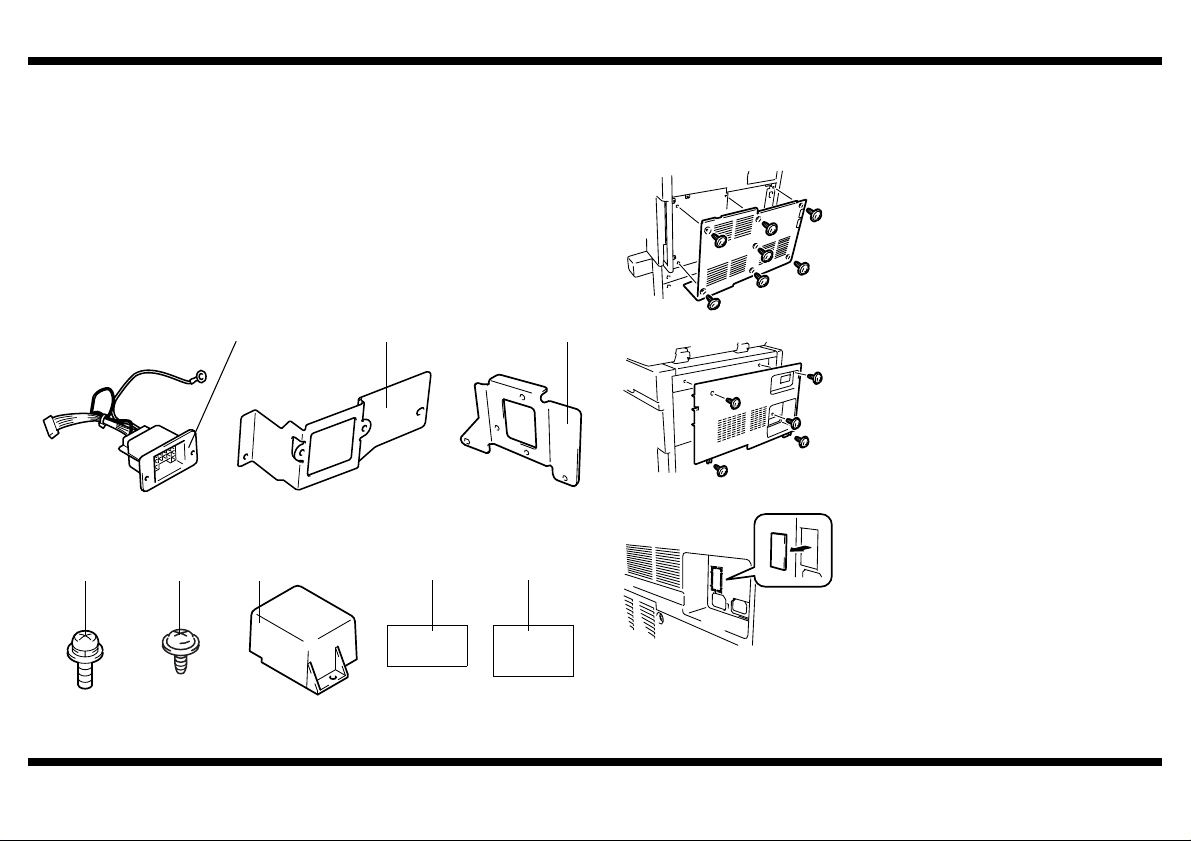
VK-501
r
e
e
■ Unpacking the Vender Kit
Check that the following accessories are available in the box.
1 Connector...............................................................................................1
2 Mounting Bracket A ................................................................................1
3 Mounting Bracket B ................................................................................1
4 Screw A (3 x 10).....................................................................................5
5 Screw B (3 x 10).....................................................................................1
6 Connector Cover ....................................................................................1
7 Label ......................................................................................................1
8 Installation Manual (this manual) ...........................................................1
* Use Mounting Bracket A for 4004/4025 and Mounting Bracket B for 4036.
1
4466U097AA 4466U098AA
4
6
2
4036U022AA
7
■ Installing the Vender Kit
<for 4036>
1. Turn off the machine and unplug the powe
cord from the machine.
2. Remove the Lower Rear Cover (seven
screws).
4348U106AA
3
4036U001AA
8
4036U023AA
3. Remove the Upper Rear Cover (five screws).
4. Turn the Rear Upper Rear Cover upsid
down and then remove the knockout from th
Upper Rear Cover.
4466U100AA59735U001AA
4466U113AA
– 1 –
Page 3

VK-501
o
-
e
o
4535U012AA
4036U059AA
4036U066AA
5. Remove the Exit Cover (two screws).
6. Remove the Rear Inside Cover
(four screws).
7. Disconnect the short connector from the
hookup connector of the machine.
8. Attach the connector and ground wire t
Mounting Bracket B (three screws A fur
nished with the kit).
4036U025AA
4036U026AA
4036U027AB
Label
9. Secure the Connector Assy to the machin
(two screws A furnished with the kit).
10. Affix the Label to the Connector Assy.
11. Connect the Connector Assy to the mating
connector on the machine.
12. Reinstall all covers that have been removed.
13. Connect the connector of the Copy Vendor t
the Connector Assy.
4036U024AA
* These two parts are hereinafter referred to as
the Connector Assy.
– 2 –
Page 4

<for 4002/4025>
r
r
r
r
e
r
4466U102AA
4466U103AA
4466U104AA
1. Turn off the machine and unplug the powe
cord from the power outlet.
2. Open the Right Door and Upper Right Doo
and remove the Exit Cover.
3. Remove the Rear Cover.
4. Remove the Deodorant Filter and the Rea
Upper Cover.
VK-501
5. Turn the Rear Upper Cover upside down and
then remove the knockout from the Rea
Upper Cover.
4466U105AA
6. Attach the Connector to the Mounting
Bracket A (one screw A furnished with th
kit).
* These two parts are hereinafter referred to as
the Connector Assy.
4036U034AA
7. Remove the wiring saddle from the machine.
8. Attach the ground wire of the Connecto
Assy to the machine (one screw A furnished
with the kit).
4036U035AA
9. Connect the Connector Assy to the mating
connector on the machine.
4466U108AA
– 3 –
Page 5

VK-501
o
4466U109AB
4466U110AA
4466U111AA
Label
10. Secure the Connector Assy to the machine
(two screws A furnished with the kit).
11. Affix the Label to the Connector Assy.
12. Tidy up wires and fit the wiring saddle.
13. Reinstall all covers that have been removed.
14. Connect the connector of the Copy Vendor t
the Connector Assy.
15. Reinstall the Connector Cover (one screw B
furnished with the kit).
4036U036AA
– 4 –
