Konica Minolta VECTIS WEATHERMATIC ZOOM, VECTIS WHEATHERMATIC ZOOM User Manual
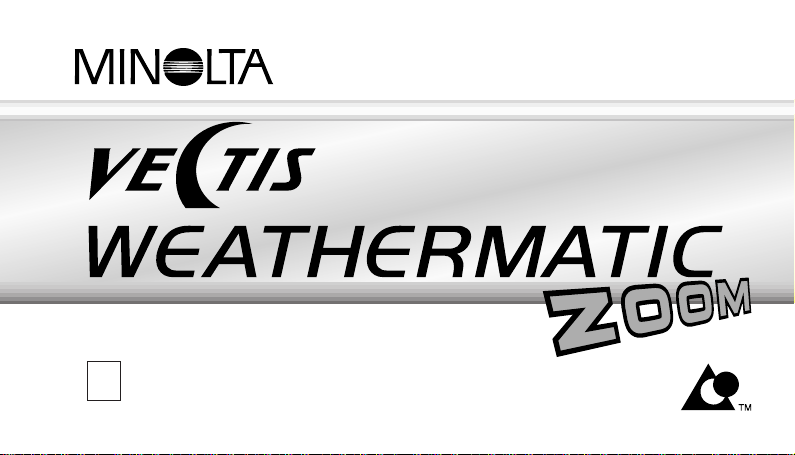
INSTRUCTION MANUAL
E
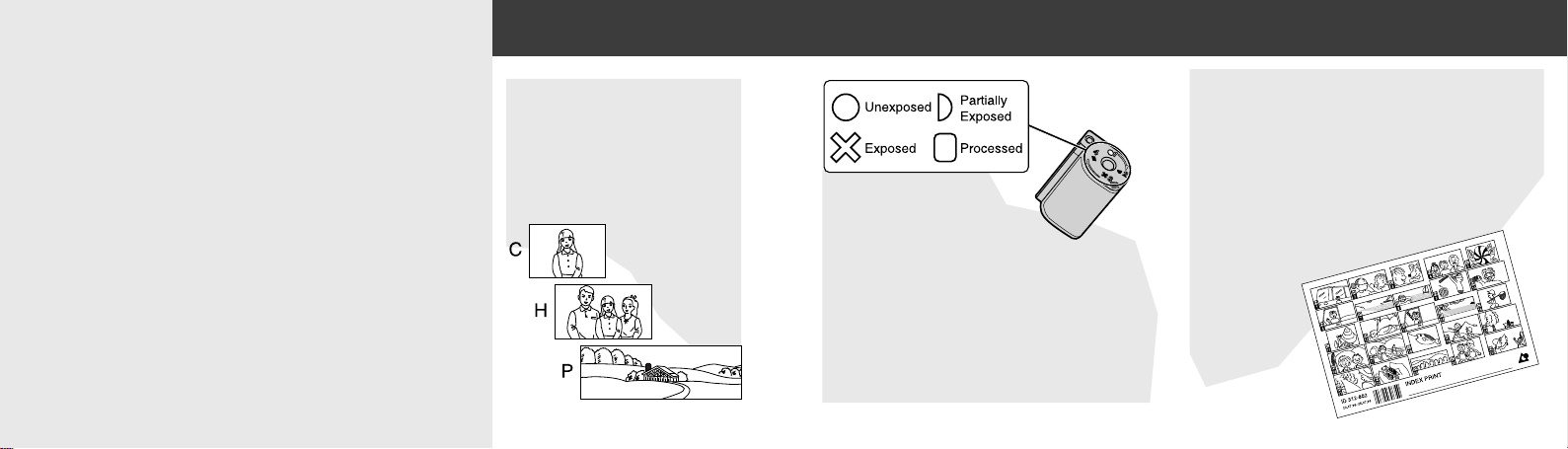
Thank you for purchasing the Minolta Vectis
Weathermatic. The Vectis Weathermatic is a water
resistant Advanced Photo System™ camera designed to
take pictures anywhere you go. Its housing is sealed to
prevent entry of moisture and dust, so you can enjoy
taking pictures on the ski slope, at the beach, or even
underwater (approx. 10m (33 ft.)).
Your camera has been designed to be water resistant
when used as described in the manual. Careless
handling however, may allow water to enter the camera
causing permanent damage to internal parts. To obtain
the best performance from your camera, read the
instruction manual thoroughly.
• Advanced Photo System™ is a trademark of the five system
developing companies.
New print formats...
Classic C print, wider H print,
and panorama P print formats
are available with Advanced
Photo System cameras.
OF THE ADVANCED PHOTO SYSTEMADVANTAGES…
Easier to load...
Advanced Photo System
cameras use the new IX240
type film. This new film features
drop-in-loading to make loading your
camera simple, the first time, every time.
Indicators on the top of the cassette tell
you if the film is unexposed, partially
exposed, exposed, or processed.
New processing....
In addition to returning your prints in the
format you selected, certified photofinishers
will return your Advanced Photo System film
in its original cassette with an index print.
To order reprints, simply choose the
images you want from the index
print. No more searching
through negatives
to find the
right frame.
1

TABLE OF CONTENTS
For Proper and Safe Use 4
Using In /Around Water 6
Operating Conditions 12
Names of Parts 14
Attaching and Removing the Strap 17
Installing the Battery 18
Loading Film 21
2
Taking Pictures 25
Taking Pictures Underwater 28
For Closer Subjects 29
Special Focus Situations 30
Focus Hold 32
Using the Built-in Flash
Red-eye Reduction 36
Manual Fill-Flash 37
Flash Cancel 37
Night Portrait 38
Rewinding the Film
Auto Rewind 39
Manual Rewind 40
Date Imprinting
Imprinting the Date or Time 41
Setting the Date and Time 42
Changing the Date/Time Format 44
Self-Timer 46
Caring for your Camera 48
Lab Services 50
Specifications 52
3

FOR PROPER AND SAFE USE FOR PROPER AND SAFE USE
Read and understand all cautions and warnings before using this product.
WARNING
Batteries may become hot or explode due to improper use.
• Use only the battery specified in this instruction manual.
• Do not install the battery with the polarity (+/-) reversed.
• Do not subject the battery to fire or high temperatures.
• Do not attempt to recharge, short, or disassemble.
Use caution, accidents may occur when using this product near young children.
Keep batteries and other things that could be swallowed away from young children. Contact a
doctor immediately if an object is swallowed.
Immediately remove the battery and discontinue use if…
• the camera is dropped or subjected to an impact in which the interior is exposed.
• the camera emits a strange smell, heat, or smoke.
Do not disassemble. Electric shock may occur if a high voltage circuit inside the camera is
touched. Take your camera to a Minolta Service Facility when repairs are required.
54
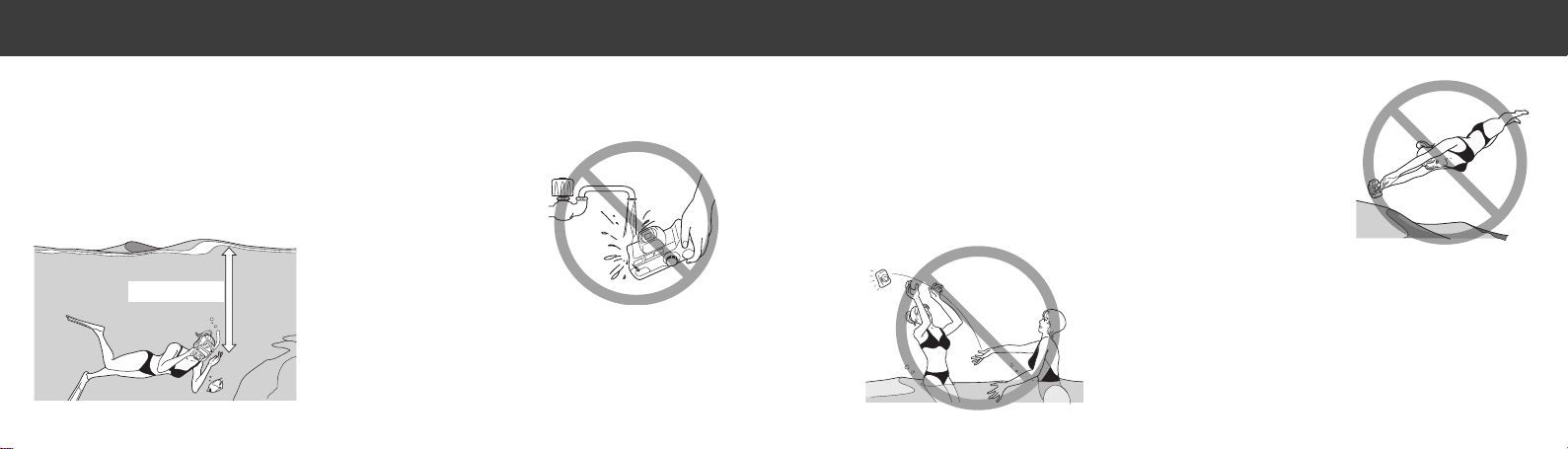
USING IN/AROUND WATER USING IN/AROUND WATER
This camera is water resistant and can be used in the rain, snow, or underwater to a depth of
approx. 10 meters (33 ft.). However, careless handling may cause irreparable damage not
covered by the warranty.
Please observe the following cautions:
• Do not hold the camera under running water.
10m (33 ft.)
• Do not take the camera to depths greater
than 10m (33 ft.).
• Do not jump or dive into the water
while holding the camera.
• Do not surf with the camera.
• Do not throw the camera.
76
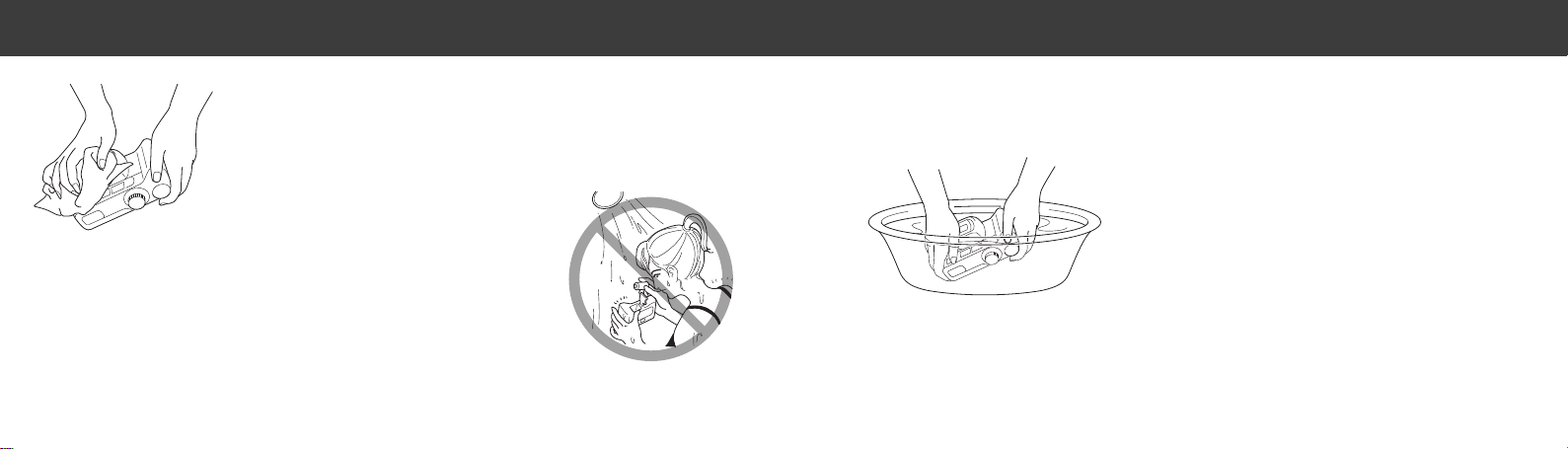
USING IN/AROUND WATER USING IN/AROUND WATER
• Clean and dry the camera before
opening the film and battery
chambers.
• Do not load film or replace the battery
in places where water, blowing sand,
or dust can enter the camera.
• Keep hands, film, and battery clean
and dry when inserting or removing
the film or battery.
• The gaskets will be damaged if the camera
is not washed in fresh water after exposure
to salt water.
• The surface of the camera can be damaged if
sunscreen and tanning lotions are not
removed immediately.
• Clean the camera by immersing it in a small
volume of fresh water.
• Do not use compressed air or a hair dryer to
dry the camera.
98
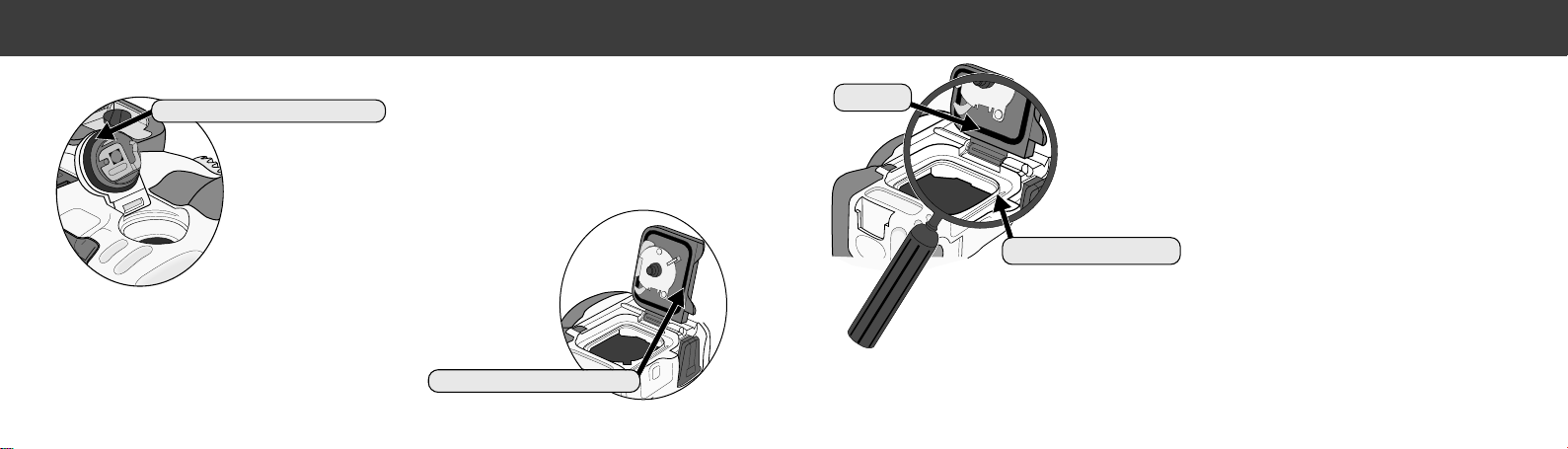
USING IN/AROUND WATER
USING IN/AROUND WATER
The interior of this camera is not water resistant.
Battery Chamber Gasket
• Clean the gaskets and joining surfaces
before closing covers.
• Remove foreign matter from the
gaskets with a clean, dry cloth.
10
Film Chamber Gasket
Gasket
• Inspect the gaskets and joining surfaces every time
the film or battery chambers are opened. If the seals
are brittle, cracked, or discolored, the camera may
leak. Contact an authorized Minolta Service Facility to
have the gaskets replaced.
Joining Surface
• Make sure the covers close tightly.
11

OPERATING CONDITIONS OPERATING CONDITIONS
OPERATING CONDITIONS
• This camera is designed for use from -10 to 40 °C (14 to 104 °F).
• Never leave your camera where it may be subjected to extreme temperatures such as
inside the glove compartment of a car.
• At colder temperatures, the data panel response time will be slow. At higher temperatures,
the display may temporarily darken, but will restore when the temperature normalizes.
• To prevent condensation from forming inside the camera when bringing the camera from
an extremely cold area to a warm area, let the camera come to room temperature before
opening the film or battery chambers.
• When photographing in cold weather, keep the camera and spare batteries inside your coat
to keep them warm when you are not shooting. Cold batteries will regain some of their
charge when they warm up.
FILM CASSETTE WARNING
The film used in Advanced Photo System cameras stores some data magnetically. Do not
place the film cassette on or near anything that creates a magnetic field, such as a television
or stereo speakers.
CAMERA ERROR
If the camera will not function with a fresh battery, remove the battery, wait a few minutes,
then reinsert it. If normal operation does not resume or the camera malfunctions repeatedly,
contact an authorized Minolta Service Facility.
1312

NAMES OF PARTS NAMES OF PARTS
Body
Zoom lever
Shutter-release button
Red-eye reduction/
Self-timer lamp*
Meter window*
Strap port
Control dial
Data panel
Flash*
Viewfinder window*
AF window*
Lens*
* Do not touch
Film-chamber lock
Film-chamber door
Battery-chamber lock
Battery-chamber door
Accessory port
Format-selector switch
Tripod socket
Self-timer/
Adjust button
Date/ Select button
Viewfinder*
1514
