Page 1
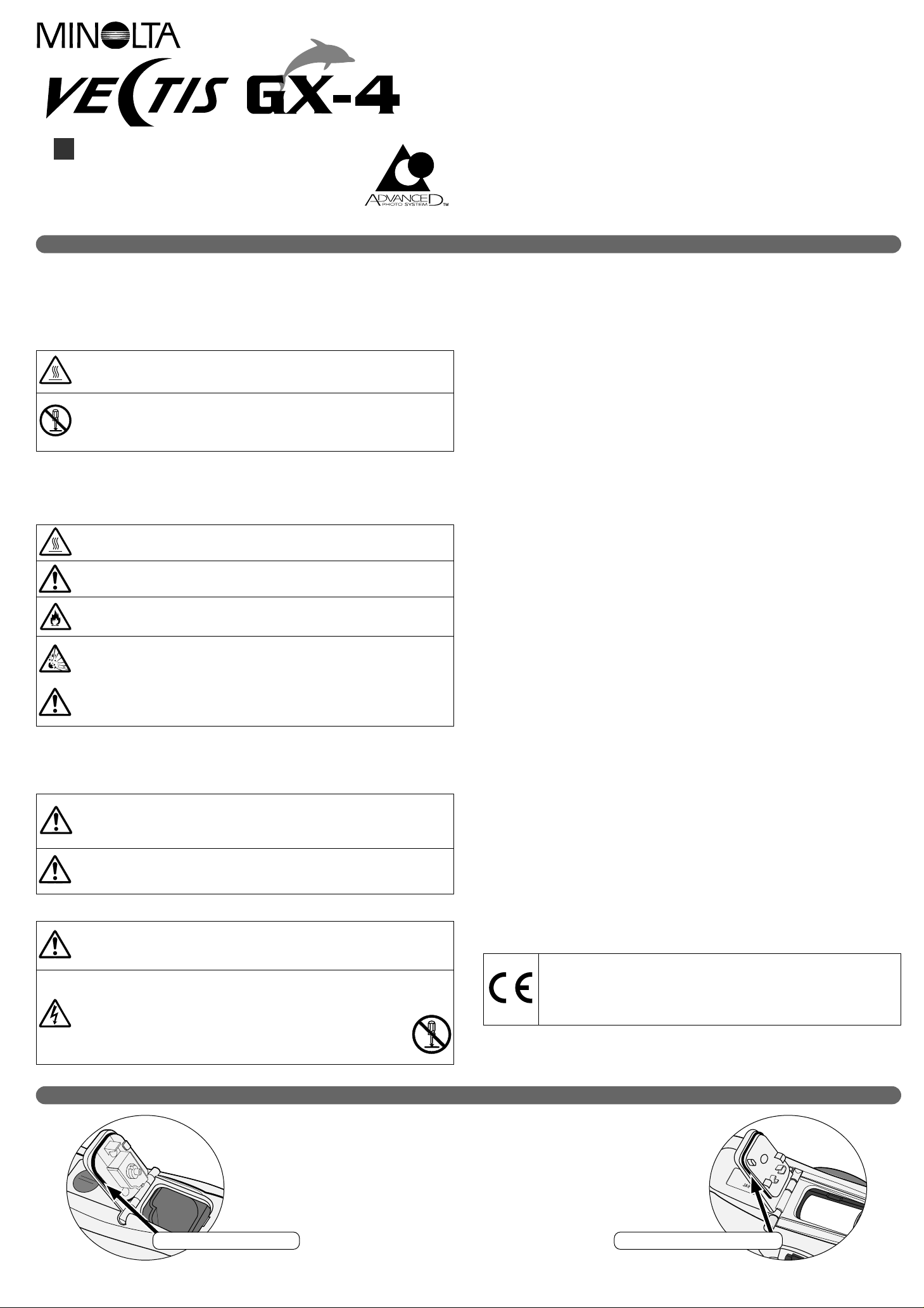
© 1997 Minolta Co., Ltd. under the Berne Convention and Universal Copyright Convention
WARNING
Do not touch the flashtube during operation, it may become hot when the
flash fires.
Do not look directly at the sun through the viewfinder.
Do not subject the camera to direct sunlight. Fire may occur if sunlight
focuses at one point.
Batteries may explode due to improper use.
Read and follow all warnings supplied with the battery.
• Do not reverse the battery’s polarity (± reversed).
• Do not use a battery with visible damage.
• Do not subject the battery to fire or high temperatures.
• Do not attempt to recharge, short, or disassemble.
OPERATING TEMPERATURE AND CONDITIONS
• This camera is designed for use from -10 to 40 °C (14 to 104 °F).
• Never leave your camera where it may be subjected to extreme temperatures
such as inside the glove compartment of a car.
• At colder temperatures, the data panel response time may be slow. At higher
temperatures the display may temporarily darken, but will restore when the
temperature normalizes.
• To prevent condensation from forming inside the camera when bringing the
camera from an extremely cold area to a warm area, let the camera come to
room temperature before opening the film or battery chambers.
• When photographing in cold weather, keep the camera and spare batteries inside
your coat to keep them warm when you are not shooting. Cold batteries will
regain some of their charge when they warm up.
STANDARD SYMBOLS
Various symbols are used in this instruction manual to promote the proper and safe
use of this product. Read and understand each caution thoroughly before reading
the instruction manual.
EXAMPLES
The outer triangle is for warning. The symbol inside illustrates what is being
warned against. The example at left means beware of extreme heat.
The circle with a diagonal slash is for prohibition (don’t do). The symbol
inside illustrates what act is prohibited. The example at left means do not
disassemble.
SAFETY CAUTIONS
Read and understand all cautions and warnings before using this product.
Observe the following warnings when using this product near young children or
persons that may have difficulty understanding the potential danger associated with
these products.
If caution is not used, the following accidents or others may occur:
•Flash fired near the eye.
•Strap wound around the neck.
Keep batteries and other things that could be swallowed away from young
children. Contact a doctor immediately if an object is swallowed.
THIS CAMERA IS WATERPROOF AND CAN BE USED IN THE RAIN, SNOW, OR
UNDERWATER TO ADEPTH OF APPROX. 5 METERS (16 FT.).
Please Note:
1.The interior of this camera is not water resistant.
- Clean and dry the camera before opening the film and battery chambers.
- Keep your hands clean and dry when inserting or removing film and batteries.
2.Do not load film or replace batteries in places where water, blowing
sand, or dust can enter the camera.
3.Clean the gaskets and joining surfaces before closing covers.
4.If the gaskets appear cracked or damaged, contact an authorized Minolta
Service Facility to have them replaced.
5.Wash salt water off the camera by immersing it in a small volume of
fresh water. Do not wash the camera under running water.
6.Do not use compressed air or a hair dryer to dry the camera.
7.Do not jump or dive into the water while holding the camera
8.Do not surf with the camera.
9.Do not subject the camera to shock or impact.
10.Never use the camera at depths greater than 5m (16 ft.).
11. If the camera is extremely hot, do not expose it to water. It may leak
causing irrepairable damage.
FILM CASSETTE WARNING
The film used in Advanced Photo System™ cameras stores some data magnetically.
Do not place the film cassette on or near anything that creates a magnetic field, such
as a television or stereo speakers.
MAINTENANCE OF THE FILM AND BATTERY CHAMBER GASKETS
CAMERA ERROR
If the camera will not function with a fresh battery, remove the battery, wait a few
minutes, then reinsert it. If normal operation does not resume or the camera
malfunctions repeatedly, contact an authorized Minolta Service Facility.
This mark on the bottom of your camera certifies that this camera meets
the requirements of the EU (European Union) concerning interference
causing equipment regulations. CE stands for Conformité Européenne
(European Conformity).
Whenever the film and battery chambers are opened, inspect the gaskets and
joining surfaces. Remove foreign matter from the gaskets with a clean dry cloth.
If the gaskets show any signs of damage or wear such as brittleness, cracking,
or discoloration, the camera may no longer be watertight. Take the camera to
an authorized Minolta Service Facility to have the gaskets replaced. The
camera may be irreparably damaged if it is exposed to moisture before the
gaskets are replaced.
Minolta Co., Ltd. 3-13, 2-Chome, Azuchi-Machi, Chuo-Ku, Osaka 541, Japan
Minolta GmbH Kurt-Fischer-Strasse 50, D-22923 Ahrensburg, Germany
Minolta France S.A. 365 Route de Saint-Germain, F-78420 Carrieres-Sur-Seine, France
Minolta (UK) Limited Rooksley Park, Precedent Drive, Rooksley, Milton Keynes, MK13 8HF, England
Minolta Austria Ges. m.b.H. Amalienstrasse 59-61, A-1131 Wien, Austria
Minolta Camera Benelux B.V. Zonnebaan 39, P.O. Box 6000, NL-3600 HA Maarssen, The Netherlands
Belgium Branch Kontichsesteenweg 38, B-2630 Aartselaar, Belgium
Minolta (Schweiz) AG Riedstrasse 6 CH-8953 Dietikon, Switzerland
Minolta Svenska AB P.O.Box 9058, Albygatan 114, S-17109 Solna, Sweden
Finland Branch Niittykatu 6 PL 37 SF-02201 Espoo, Finland
Minolta Portugal Limitada Rua Afonso Lopes Vieira 55-B P-1700 Lisboa, Portugal
Minolta Corporation
Head Office
101 Williams Drive, Ramsey, New Jersey 07446, U.S.A.
Los Angeles Branch 11150 Hope Street Cypress, CA 90630, U.S.A.
Minolta Canada Inc.
Head Office
369 Britannia Road East, Mississauga, Ontario L4Z 2H5, Canada
Vancouver Branch 106-3850 Jacombs Road, Richmond, B.C. V6V 1Y6, Canada
Minolta Hong Kong Limited Room 208, 2/F, Eastern Center, 1065 King’s Road, Quarry Bay, Hong Kong
Minolta Singapore (Pte) Ltd. 10, Teban Gardens Crescent, Singapore 608923
Shanghai Minolta Optical Products Co., Ltd.368 Minolta Road, Songjiang, Shanghai, China
INSTRUCTION MANUAL
E
9222-2284-11 (P9701-A701) Printed in Japan
CAUTION
Do not disassemble. Take your camera to a Minolta Service Facility
when repairs are required.
Electric shock may occur if a high voltage circuit inside the camera
is touched.
If the camera is dropped or subjected to an impact in which the interior is
exposed, immediately remove the batteries and discontinue use.
Do not fire the flash near the eyes of people or animals, especially infants
and young children. Do not fire the flash if your subject is closer than the
minimum flash distance stated in the manual.
Film-Chamber Gasket Battery-Chamber Gasket
FOR PROPER AND SAFE USE
Page 2
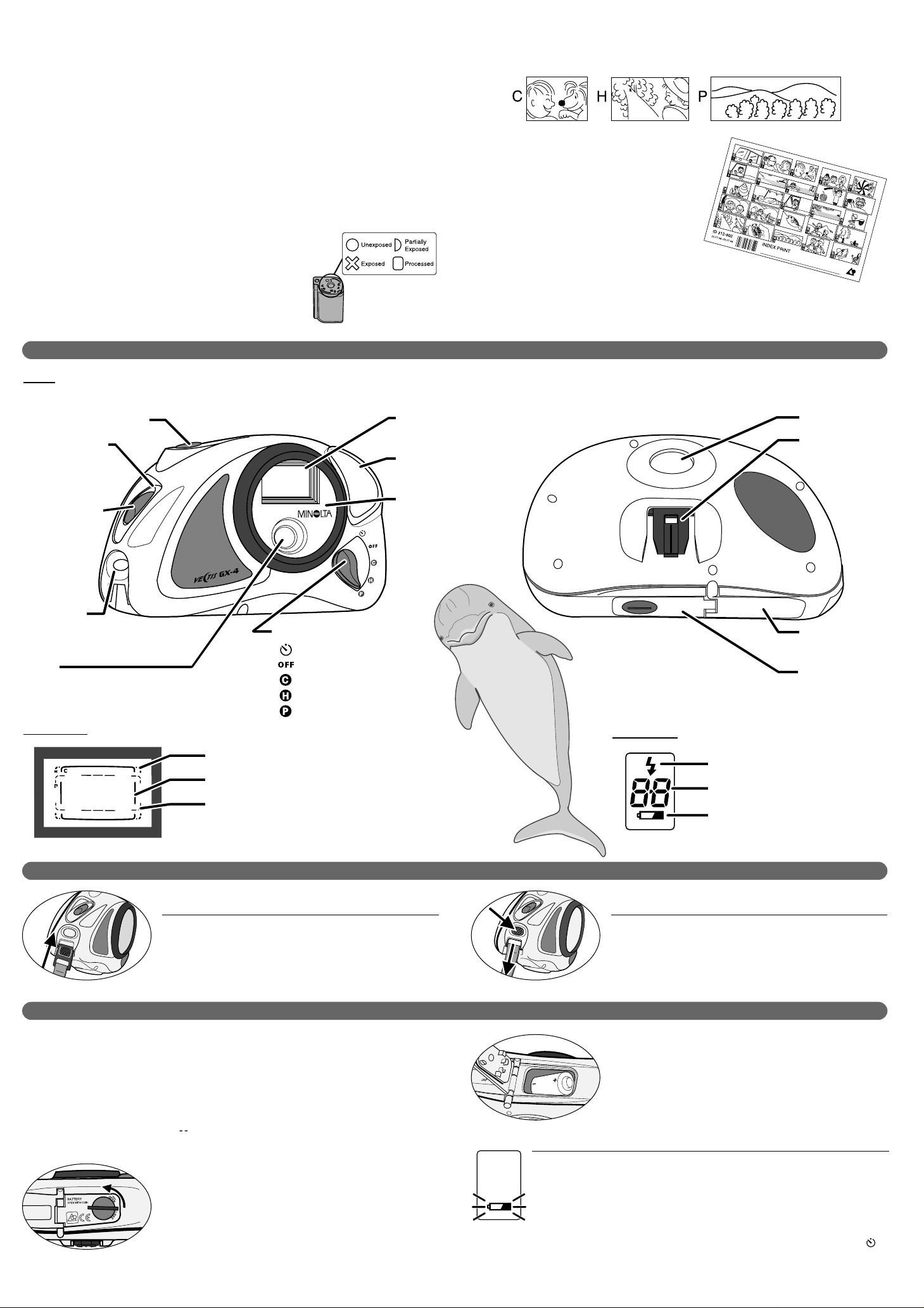
Self-timer
The Minolta GX-4 is a waterproof Advanced Photo System™ camera designed to
take pictures anywhere you go. Its housing is sealed to prevent entry of moisture
and dust, so you can enjoy taking pictures on the ski slope, at the beach, or even
underwater (approx. 5 m (16 ft.)).
Advanced Photo System™ is a trademark of the five system developing companies.
Your camera has been designed to be fully waterproof when used as described in
the manual. However, careless handling may allow water to enter the camera
causing permanent damage to internal parts. To obtain the best performance from
your camera, observe all notes and cautions in the instruction manual.
Advantages of the Advanced Photo System
Easier to load...
Advanced Photo System cameras use the new IX240 type film.
This new film features drop-in-loading to make loading your
camera simple, the first time, every time. Indicators on the top
of the cassette tell you if the film is unexposed, partially
exposed, exposed, or processed.
New print formats...
Classic C print, wider H print, and panorama P print formats are available with Advanced Photo
System cameras.
New processing....
In addition to returning your prints in the format you
selected, certified photofinishers will return your
Advanced Photo System film in its original cassette
with an index print. To order reprints, simply choose
the images you want from the index print. No more
searching through negatives to find the right frame.
NAMES OF PARTS
ATTACHING AND REMOVING THE STRAP
INSTALLING THE BATTERY
Your camera uses one 3-volt CR2 lithium battery to supply power for all camera
operations.
• Before opening the battery chamber, wipe all water, sand, and grit off of the camera.
• Do not open the battery chamber in places where water, blowing sand, or dust can enter the
camera.
• Make sure the battery is clean and dry before inserting it into the camera.
• If film is in the camera when the battery is replaced, install a new battery immediately after
removing the old battery. If the battery is not replaced immediately, your camera may
advance one frame and display in the frame counter for the remaining exposures. The
frame counter will return to normal operation when a new film cassette is loaded.
2. Insert a new battery into the chamber as
indicated by the +and –marks.
3. Close the battery-chamber door and turn the
battery-chamber lock to CLOSE.
1. Using a coin or similar object, turn the
battery-chamber lock counter-clockwise until
it stops, then open the battery-chamber door.
Insert the strap tab into the strap port until it
‘clicks’.
• Tug on the strap to make sure it is secure.
Attaching
Replace the battery
• If no display appears, replace the battery or make sure it is correctly installed.
• Do not remove the battery unless the battery warning blinks or no display
appears in the data panel.
• If the data panel dims after the flash fires, the battery will need to be replaced
soon.
• Your camera shuts down if it is not operated for more than three minutes. To
restore power, turn the command switch to OFF, then back to P, H, C, or .
Battery Warning
Before using your camera, familiarize yourself with the names and locations of the
controls, then read the instructions carefully.
Press the strap release and pull the tab out of
the strap port.
Removing
Shutter-release button
Command switch
Viewfinder window
Flash*
Lens
Film-chamber
release
Release lock
Strap port
Viewfinder*
Film chamber
Accessory port
Battery chamber
* Do not touch
P print (Panorama)
H print
C print (Classic)
Camera off
H image frame
P image frame
C image frame
Body
V
iewfinder
Data Panel
Flash-charging indicator
Frame counter / Self-timer indicator
Battery warning
Cover glass*
Page 3

1. Turn the camera upside down, then slide the release
lock and move the film-chamber release. The filmchamber door will unlock.
2. Open the film-chamber door and insert a
new film cassette into the film chamber.
• If the film-chamber door will not open, internal pressure
needs to be equalized. Open the battery chamber before
opening the film chamber to release the pressure.
• If the film-chamber door sticks, open it with a pen or
similar object.
3. Press the film-chamber door closed and
move the film-chamber release as shown.
• The film cassette may be damaged if the film-chamber
release is moved when the film-chamber door is open.
5. Press the shutter-release button. The film will
advance to the first frame.
• The frame counter displays the number of exposures
remaining on the roll.
• If all of the indicators in the data panel blink, the film has not
loaded. Remove and reload the film cassette.
4. Set the command switch to C, H, or P.
Use ISO 200 IX240 (Advanced Photo System) film in this camera.
• Your camera’s transport system loads the film and advances the film after each exposure.
• Do not open the film chamber unless appears or all of the indicators blink in the data
panel.
• Install the battery before loading the film, or the film will not advance to the first frame.
• We recommend you use ISO 200 film in this camera.
Visual Exposure Indicators (VEI)
Loading Film
TAKING PICTURES
1. Set the command switch to the desired
print format.
2. Frame your subject(s) in the image
frame for the selected print format.
3. Press the shutter-release button to take the
picture.
• Keep your subject at least 1.0 m (3.3 ft.) from the camera.
• With ISO 200 film, the flash has a range of 1.0 ~ 3.0 m
(3.3 ~ 9.8 ft.) and will fire when necessary.
• Flash pictures can not be taken when blinks in the data
panel (flash charging).
will appear in the data panel after the last exposure is taken.
When the motor stops, open the film chamber and remove the film.
• Remove your film immediately after rewinding. Film left in the camera may reload
causing double exposures.
LOADING FILM
The current VEI has a white indicator behind it.
-
Unexposed
- Partially Exposed
- Exposed
- Processed
TAKING PICTURES UNDERWATER
Your camera can be used to a depth of approximately 5 m (16 ft.). Picture sharpness and
flash range are affected by water clarity. We recommend you take pictures within 2 m (6.6 ft.)
of your subject.
5m (16 ft.)
2 m (6.6 ft.)
Important – Before opening the Film Chamber
• Wipe all water, sand, and grit off of the camera.
• Make sure the film cassette is clean and dry before loading it into the camera.
• Do not load film in places where water, blowing sand, or dust can enter the camera.
• To prevent condensation from forming when bringing the camera from outdoors to
indoors, let the camera come room temperature before opening the film or battery
chambers.
Hold the camera as shown, making
sure your fingers do not cover the
flash. If you are taking a vertically
framed picture, turn the camera so
the flash is on top.
Tips for better underwater pictures…
• Color pictures taken underwater tend to appear bluish, because water
absorbs most of the red light. For best results, keep your subject within
2 m (6.6 ft.) of the camera.
• Your camera can only load unexposed film ( ).
Page 4

Specifications and accessories are based on the latest information available at the time of printing and are subject to change without notice.
SELF-TIMER
The self-timer delays release of the shutter for approximately ten seconds.
• When the self-timer is selected, the flash will fire every time a picture is taken.
• The print format is set to H when the self-timer is selected.
1. Mount the camera on the handy tripod (not
included) and place on a level surface.
2. Set the command switch to .
• will appear in the data panel.
4. Press the shutter-release button all the
way down to take the picture.
• will blink in the data panel during countdown.
3. Frame your subject(s) inside the H print
image frame.
LAB SERVICES
Certified photofinishers will provide the following services when you take your film in
for processing.
1. CHP - Print Format
Your film will be printed according to the format set when the picture was taken.
2. Film is returned in the cassette.
Film will be returned in its original cassette and the VEI set to to prevent
accidental loading.
3. Index Print
An index print with a numbered image of each frame is included with your
returned order.
REPRINTS
Images are always captured in the H Print format. However, any of the three formats
can be selected when ordering reprints.
CARING FOR YOUR CAMERA
Cleaning
• If the camera body is dirty, wipe it clean with a soft, dry cloth.
• To clean the lens cover glass, brush away any dust or sand. If necessary, moisten a
lens tissue with lens cleaning fluid and gently wipe the cover glass in a circular motion.
• Remove foreign matter from the gaskets and joining surfaces with a clean, dry cloth
when the film and battery chambers are opened.
• Never use alcohol or solvents to clean the camera.
Before Important Events
• Check camera operation carefully, or take test photographs.
• Minolta is not responsible for any loss that may occur due to an equipment
malfunction.
Storage
When storing the camera for extended periods,
• Store the camera in a cool, dry, well-ventilated area away from dust and chemicals.
For longer periods, place the camera in an airtight container with a silica gel drying
agent.
• Before using after prolonged storage, check the camera’s operation to make sure it’s
functioning properly.
Questions and Service
• If you have questions about your camera, contact your local camera dealer or write to
the Minolta distributor in your area.
• Before shipping your camera for repair, contact an authorized Minolta Service Facility
for details.
TECHNICAL DETAILS
Camera Type: Waterproof IX240 Lens Shutter Type
Lens: 27mm f/6.4 (approx. equivalent to 34 mm in
the 35 mm format)
Viewfinder Magnification: 0.54X
Focusing: Fixed 1.0m - ∞ (3.3 ft. - ∞)
Exposure: Programmed AE
Metering Range (ISO 200): EV 11 - 15
Flash Range (ISO 200): 1.0 ~ 3.0m (3.3 ~ 9.8 ft.)
Battery: One CR2 3V lithium battery
Battery performance: Approximately twenty, 25-exposure rolls
(Based on Minolta’s standard test method
with flash on for 50% of the exposures.)
Waterproof: IPX8 – waterproof to a depth of
approx. 5m (16 ft.)
Dimensions: 134.5 x 78 x 48mm (5.3 x 3.1 x 1.9 in.)
Weight (w/o battery): 240g (8.46 oz.)
This device complies with Part 15 of the FCC Rules. Operation is subject to the
following two conditions: (1) This device may not cause harmful interference, and (2)
this device must accept any interference received, including interference that may
cause undesired operation. Changes or modifications not approved by the party
responsible for compliance could void the user’s authority to operate the equipment.
This equipment has been tested and found to comply with the limits for a Class B
digital device, pursuant to Part 15 of the FCC Rules. These limits are designed to
provide reasonable protection against harmful interference in a residential
installation. This equipment generates, uses and can radiate radio frequency energy
and, if not installed and used in accordance with the instructions, may cause harmful
interference to radio communications. However, there is no guarantee that
interference will not occur in a particular installation.
If this equipment does cause harmful interference to radio or television reception,
which can be determined by turning the equipment off and on, the user is
encouraged to try to correct the interference by one or more of the following
measures:
• Reorient or relocate the receiving antenna.
• Increase the separation between the equipment and the receiver.
• Connect the equipment to an outlet on a circuit different from that to which
the receiver is connected.
• Consult the dealer or an experienced radio/TV technician for help.
This Class B digital apparatus meets all requirements of the Canadian InterferenceCausing Equipment Regulations.
Take your film to a Certified
Advanced Photo System
Photofinishing Service to
receive the best possible prints.
