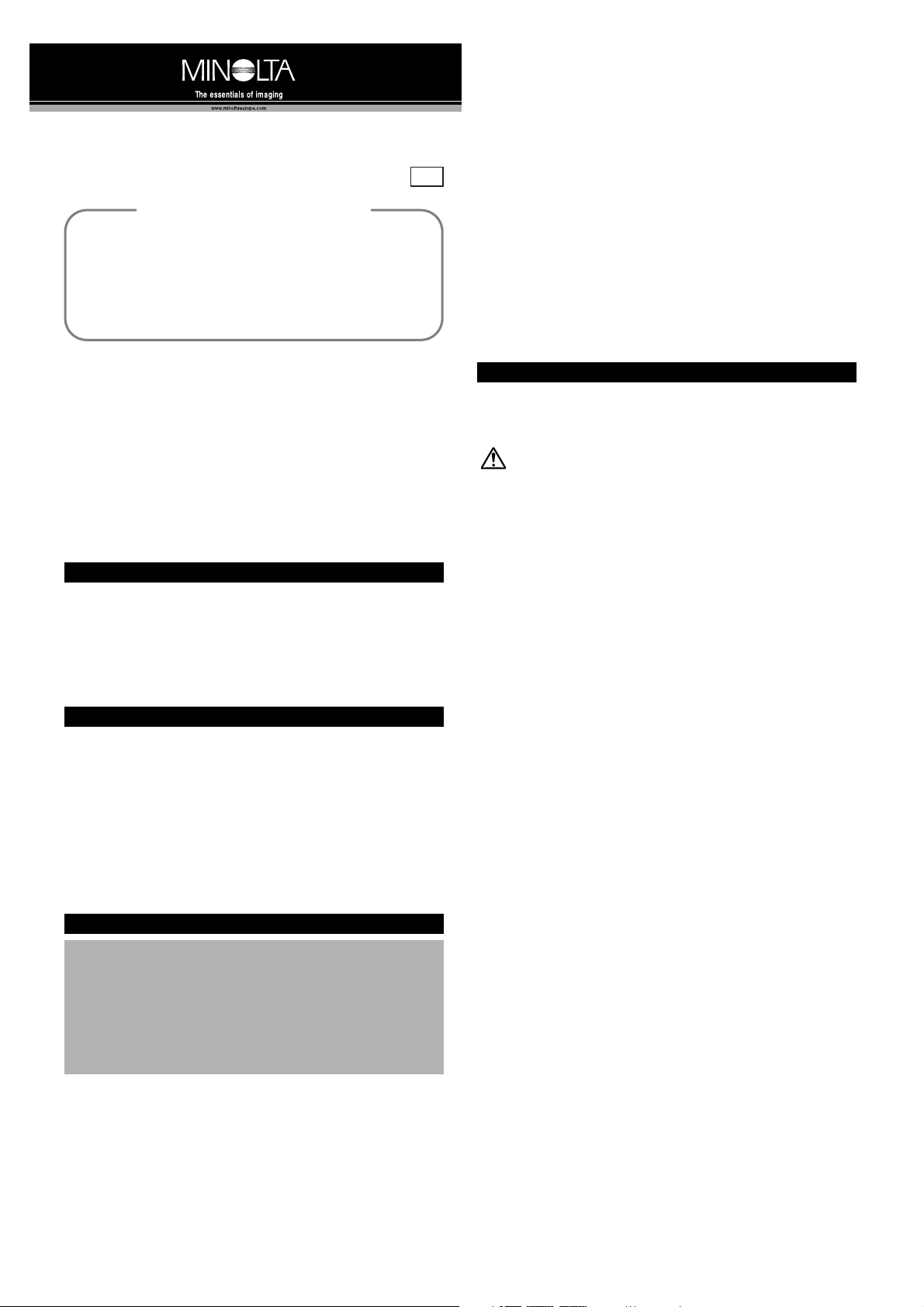
• Before using the Marine Case, confirm the seals are watertight and
the installed camera functions correctly. Refer to this manual on testing the case.
•Minolta is not responsible for any direct, consequential, or incidental
damage or loss from the use of this product. This includes, but is not
limited to, damage to the camera, battery, or memory card or loss of
image data and any incidental expense incurred.
ABOUT THE MARINE CASE
FOR PROPER AND SAFE USE
TESTING THE MARINE CASE
PACKING LIST
Before using the Marine Case, confirm the seals are watertight.
• It is recommended to check the case without the camera at the same
water depth as the intended dive. If this is not possible, submerge the
case in a large pool of water such as a bathtub.
• The water used for the test should be at the ambient temperature.
Never use hot water.
• Before diving, check the case again at an approximate depth of 1m (3
1/2 feet).
Minolta Co., Ltd. 3-13, 2-Chome, Azuchi-Machi, Chuo-Ku, Osaka 541-8556, Japan
Minolta Corporation 101 Williams Drive, Ramsey, New Jersey 07446, U.S.A.
Minolta Canada Inc. 369 Britannia Road East, Mississauga, Ontario L4Z 2H5, Canada
Minolta Europe GmbH Minoltaring 11, D-30855 Langenhagen, Germany
Reparatur/Repair Senator-Helmken-Strasse 1, D-28197 Bremen, Germany
Minolta France S.A. 365 Route de Saint-Germain, F-78420 Carrieres-Sur-Seine, France
Minolta (UK) Limited 7 Tanners Drive, Blakelands, Milton Keynes, MK14 5BU, England
Minolta Austria Ges. m.b.H. Amalienstrasse 59-61, A-1131 Wien, Austria
Minolta Camera Benelux B.V. Zonnebaan 39, P.O. Box 6000, NL-3600 HA Maarssen, The Netherlands
Belgium Branch Prins Boudewijnlaan 1, B-2550 Kontich, Belgium
Minolta (Schweiz) AG Riedstrasse 6, CH-8953 Dietikon, Switzerland
Minolta Svenska AB Albygatan 114, S-171 54 Solna, Sweden
Finland Branch Niittykatu 6 PL 37, SF-02201 Espoo, Finland
Minolta Portugal Limitada Av. do Brasil 33-A, P-1700 Lisboa, Portugal
Minolta Hong Kong Limited Room 208, 2/F, Eastern Center, 1065 King’s Road, Quarry Bay, Hong Kong
Minolta Singapore (Pte) Ltd. 10, Teban Gardens Crescent, Singapore 608923
Marine Case
INSTRUCTION MANUAL
MC-DG100
E
IMPORTANT NOTICE
• Designed for use with the Minolta DiMAGE X digital camera.
• Protects the camera down to depths of 30m (approximately 100 feet) underwater.
• The extremely compact shell retains the camera’s portability while protecting
it from the elements on land or sea.
•All camera operations are available when the case is sealed.
Read and understand all warnings and cautions before using the Marine Case.
Always follow the warnings and cautions in the camera’s instruction manual.
Thank you for purchasing this Minolta product. Please read this instruction manual before using the product to achieve the best results from the
Marine Case. Safely store the manual and the warranty card for future
reference. This manual contains information on the operation of the
Marine Case, for information on camera operation, refer to the camera’s
instruction manual.
WARNING
• Do not disassemble or modify the case. This can result in flooding or malfunction.
• Store the case out of reach of children or infants. Be careful when around
them not to harm them with the case or parts.
•Keep small parts that could be swallowed, such as the O ring, O-ring grease,
and desiccant, away from infants. Contact a doctor immediately if an object is
swallowed.
•Pay attention when recording underwater to avoid accidents.
• Do not wear the strap around the neck underwater. The strap may become
entangled and cause injury.
• If the case leaks, discontinue use. Remove the camera from the case and
the battery from the camera as soon as possible. If diving at a great depth,
take the necessary precautions to avoid decompression sickness. Do not
handle the camera and battery with wet hands. The continued use of a damaged product or part may cause injuries or fire.
• If the case leaked, open with care. The increased pressure inside the case
will cause it to open with extreme force.
• If smoke is seen in the case, or the case becomes hot, discontinue use.
Immediately remove the camera from the case and the battery from the camera taking care not to burn yourself as the camera and battery become hot
with use. Do not handle the camera or battery with wet hands.The continued
use of a damaged product or part may cause injuries or fire.
•Take the product to a Minolta Service Facility when repairs are required.
Printed in Japan
9222-6776-11 P-A206
Check the packing list before using this product. If any items are missing,
immediately contact your camera dealer.
Marine Case MC-DG100
O Ring OR-DG100
O-Ring Grease GS-DG100
Desiccant DT-DG100 (5 pieces)
Hand Strap HS-DG100
Instruction Manual
Warranty Card
Insurance Application Form
© 2002 Minolta Co., Ltd. under the Berne Convention and the Universal Copyright
Convention.
This product is designed to work with accessories manufactured and
distributed by Minolta. Using accessories or equipment not endorsed by
Minolta may result in unsatisfactory performance or damage to the product and its accessories.
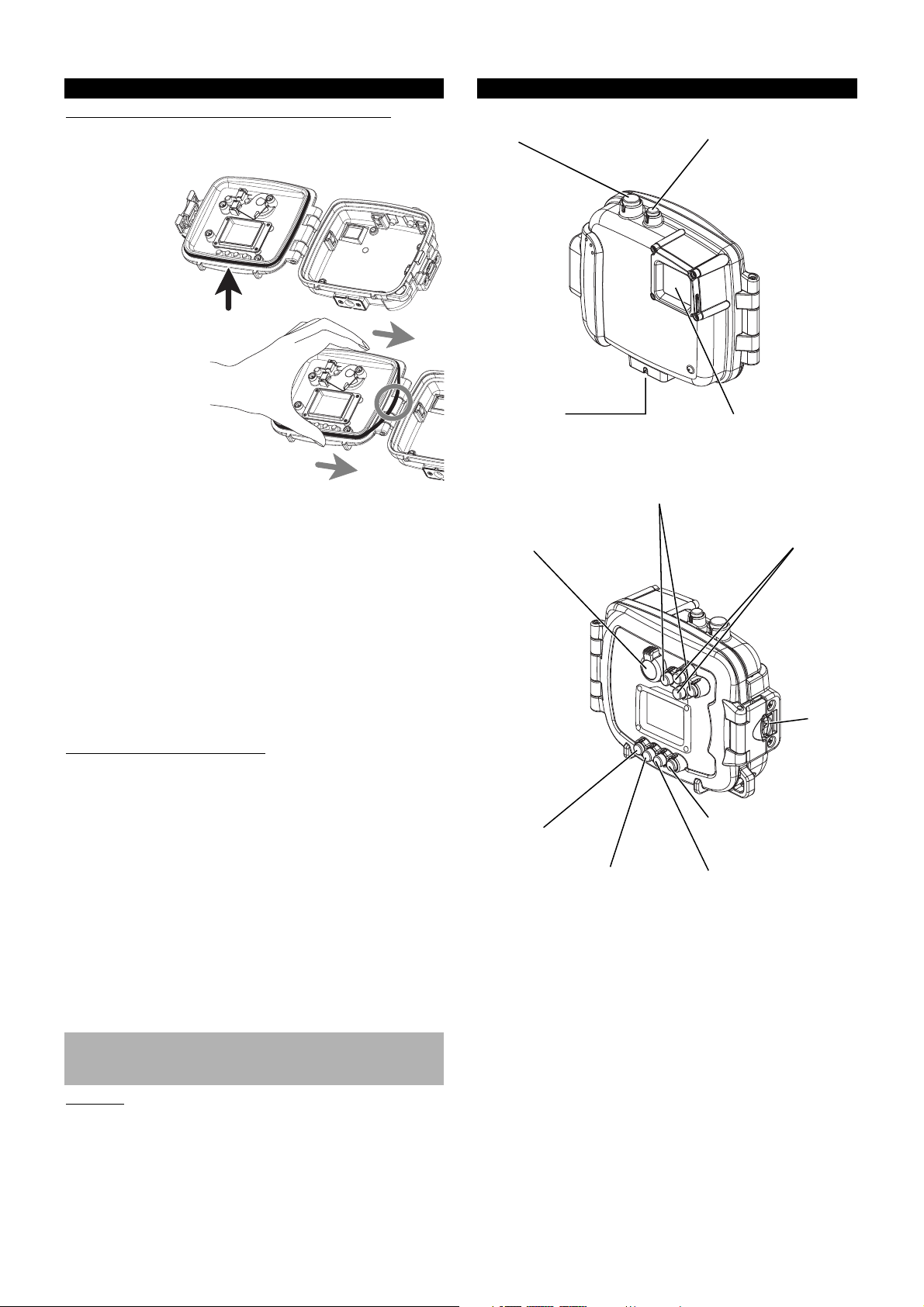
• If sunscreen or tanning lotions come in contact with the case, immediately rinse them off with warm water.The chemicals in these products
may cause damage.
•Before every use, remove
the O ring and carefully
check the ring, O-ring
channel, and O-ring contact
surface. With your thumb
and index finger touching
the O ring on each side of
the cover, apply pressure
and slide the O ring toward
the hinge to create slack,
as shown. Grasp the slackened loop with your fingers
to remove the O ring; never
use a sharp or pointed tool.
HANDLING PRECAUTIONS NAMES OF PARTS
HANDLING AND MAINTENANCE OF THE O RING
The O ring on the back door of the Marine Case provides an airtight waterresistant seal. Improper handling and maintenance of the O ring can cause
flooding of the case. Read and follow the precautions carefully.
OTHERS
• Do not subject the Marine Case to shock or impact.
• Do not jump or dive into the water while holding the case.
• The case has been constructed with an airtight seal. When packing it for air
travel, unlock the latch or remove the O ring to alleviate pressure caused by
atmospheric changes. Changes in air pressure can prevent the case from
opening or cause permanent damage to the case’s structural integrity.
• Visually examine the O ring, O-ring channel, and O-ring contact surface.
Remove any foreign matter, dirt, sand, hair, etc. If the ring has any physical
imperfections or damaged (rough edges, cuts, etc.), replace it.
• Lubricate the ring with the supplied O-ring grease after the examination. Dab
a small amount of grease between your fingers and draw the ring through
your fingers until it is evenly coated. Use the grease sparingly.Too much
grease attracts foreign matter.
• Only use the supplied grease; the use of other types or brands of O-ring
grease may damage the O ring and cause leakage.
• Do not bend or twist the ring when fitting it into the O-ring channel. It may
prevent the ring from forming an adequate seal and cause leakage.
• Replace the O ring every year. O ring may have to be replaced more frequently, depending on maintenance, the amount of use, and storage conditions.
•You can purchase additional O rings and grease from your dealer or at a
Minolta Service Facility.
O-Ring Set (6776-751) includes a ring and a tube of grease.
Main switch
Tr ipod socket
Shutter-release button
Front glass
Care should be taken to keep
this surface clean.
Mode switch
Left and right buttons
Zoom buttons
Enter button
Latch
Menu button
Display button
Flash-mode button
OPERATION ENVIRONMENTS
• Do not load or open the Marine Case in a wet, sandy, or dusty environment.
• Install the camera, memory card, or battery in a cool, dry environment to
reduce the formation of condensation.
•The camera has been designed for use in temperatures from 0°C to 40°C
(32°F to 104°F). When used in the case, do not use the camera continuously
for more than 30 minutes in temperatures over 35°C (95°F).
• Do not expose the case to large waves or swells.
•Moving the case between hot and cold environment may cause condensation
(water droplets) to form internally. Condensation may result in damage to the
camera. Place the case in a sealed plastic bag to prevent condensation from
forming. Allow the case and camera to come to room temperature before
removing them from the bag. If condensation forms inside the case, remove
the camera immediately, and wipe the condensation from both the camera
and case with a soft, dry cloth. Place the camera and case in a dry place for
several hours to allow all moisture to evaporate.
•Never leave the case exposed to extreme temperatures, such as in a car
parked in the sun or a hot sandy beach. The case may be deformed resulting
in leakage.
•Never leave the camera and case in a humid environment. It may cause
damage.

4. Place the camera in the case face down as shown.
3. Place a packet of desiccant in the case as shown.
• Desiccant helps prevent condensation. In cold environments or underwa-
ter, heat from the camera can cause condensation to form on the internal
surfaces of the case. Condensation may prevent recording and can damage the camera.
• The packet should be flat and even.
• Do not to place the desiccant so that it covers the camera flash.
• The desiccant should be replaced after every use.
•Packets of desiccant weighing 1g to 2g can be used. They can be pur-
chased at a camera store or diving shop.
PREPARATIONS
When installing the camera, take care to keep dirt from entering the
Marine Case and interfering with the watertight seal. To reduce condensation from forming on the inside of the case during use, load the camera or
change the battery and memory card in a dry environment.
Confirm nothing is caught in
the door and the O ring is seated properly.
PREPARING THE CAMERA
Refer to the camera’s instruction manual for detailed instructions.
1. Remove the strap.
•The camera strap may catch in the case’s door when it is closed causing
leaks.
2. Insert a fully-charged battery and memory card.
• Using a new battery is recommended.
• Confirm there is enough storage space on the memory card to record
your images.
INSTALLING THE CAMERA
Inspect the O ring, O-ring channel, and O-ring contact surface (See HANDLING
PRECAUTIONS). The case should be completely dry and free of dirt, dust, or
other foreign matter.
1. Turn the mode switch on the camera and case to the recording-mode position. The mode switch on the back of the case is turned to the left.
• The mode switches must be aligned on the camera and Marine Case
before the case is closed otherwise the switch may be damaged or the
camera operation impaired.
Recording mode
Playback mode
The position of mode switch
2. Push the lock in the direction of the arrow as shown (A).The latch will pop up
unlocking the case.
•Do not exert great force on the latch when opening. The latch may be dam-
aged.
5. Close the back door and press down firmly to seal it. Push the latch into its
locked position until it clicks.
When closing the case,
the latch must be positioned as shown.
7. Attach the strap to the strap eyelet as shown.
• The length of the strap can be adjusted (A).
A
6. Turn on the camera and confirm the operation of the case buttons and
switches.
A

1. Clean and dry the case.
2. Push the latch in the
direction of the arrow as
shown (A). The back door
latch will pop up and the
case will be unlocked.
3. Remove the camera from
the case.
• Be careful when open-
ing the case not to
drop the camera.
• Be careful not to allow
drops of water from your
hair, body, or diving suit to
fall on the camera or enter
the case.
•The camera temperature rises
with extent periods of use. Allow
the camera to cool before removing it from the case.
Refer to the camera’s instruction manual for detailed instructions.
1. Turn the camera on by pressing the
main switch.
2. Turn the mode switch to the left to
the recording position.
3. Press the zoom buttons to zoom
the lens.
4. Compose the image with the monitor, then press the shutter-release
button to take the picture.
• The viewfinder cannot be used.
•Take care not to cover the flash
with your fingers or the strap.
ABOUT UNDERWATER
PHOTOGRAPHY
• Underwater photography requires good lighting. Mid-day hours with the sun
directly overhead are best.
• Because of the absorption properties of water, pictures may come out bluish.
This effect increases with the diving depth and the subject distance
• The minimum focus distance is approximately 35 cm (13.8 in). The focus icon
on the LCD monitor indicates the focus status, see the camera’s instruction
manual.
• The flash range depends on the transparency of the water, diving depth, and
several other factors.
AUTO POWER OFF
To conserve battery power, the camera will shut down if an operation is not
made within three minutes. To restore power, press the main switch. The length
of the auto-power-off period can be changed. See the camera's instruction
manual for further information.
Refer to the camera’s instruction
manual for detailed instructions.
1 Tu rn the mode switch to the right to
the playback position.
2 Use the left and right buttons to
scroll through the recorded images
on the memory card.
CARE
STORAGE
RECORDING
PLAYBACK
REMOVING THE CAMERA
1. After every use, turn off and remove the camera from the case. With the case
firmly closed, rinse it under clean smoothly-flowing water; never use a gushing or strong water flow. Soak the case in a basin of clean water and operate
the switches and buttons to remove any residual contaminates. The case
should be cleaned immediately after using it in salt or dirty water to prevent a
build up of salt and corrosion. If the camera cannot be removed safely, turn
the power off before rinsing the case.
•Never use abrasives, petroleum or organic solvents, alcohol or paint thin-
ner to clean the case; these products can damage the case.
•Wipe the interior of the case with a soft, dry cloth. Never wash the interior
with water.
2. Dry the case with a soft, dry cloth. Dry completely in a dry, well-ventilated
area.
• Do not leave the case in direct sunlight or use a hair dryer to dry the case.
Heating may cause the case to deform or crack.
•To clean the front glass, first blow away any dust or sand on the surface.
Gently wipe the glass with a lens cleaning tissue or cloth.
• Do not store the camera in the case.
•Before storing, apply a light coating of grease to the O ring, and place it in
the channel on the cover.
• Store the case in a cool, dry, well-ventilated area. Do not fasten the latch.
• Do not store the case in an area with naphthalene or mothballs.
LONG TERM STORAGE
• When the case is not used for longer than a month, remove the O ring from
the back cover. Apply a light coating of grease to the O ring, and place it in a
clean plastic bag.
•Store the O ring in a cool, dry, dark area.
•Store the O ring away from heavy or sharp objects; they can damage or
deform the ring.
TECHNICAL SPECIFICATIONS
Maximum depth (underwater): 30m/ 98.4ft.
Weight: Approx. 250g/ 8.8 oz.
(without the camera)
Dimensions: 125.5 (W) x 99 (H) x 50.5 (D) mm
4.94 (W) x 3.9 (H) x 1.99 (D) in
(excluding protrusions)
Specifications are based on Minolta’s standard test method and the latest information available at the time of printing and are subject to change without
notice.
