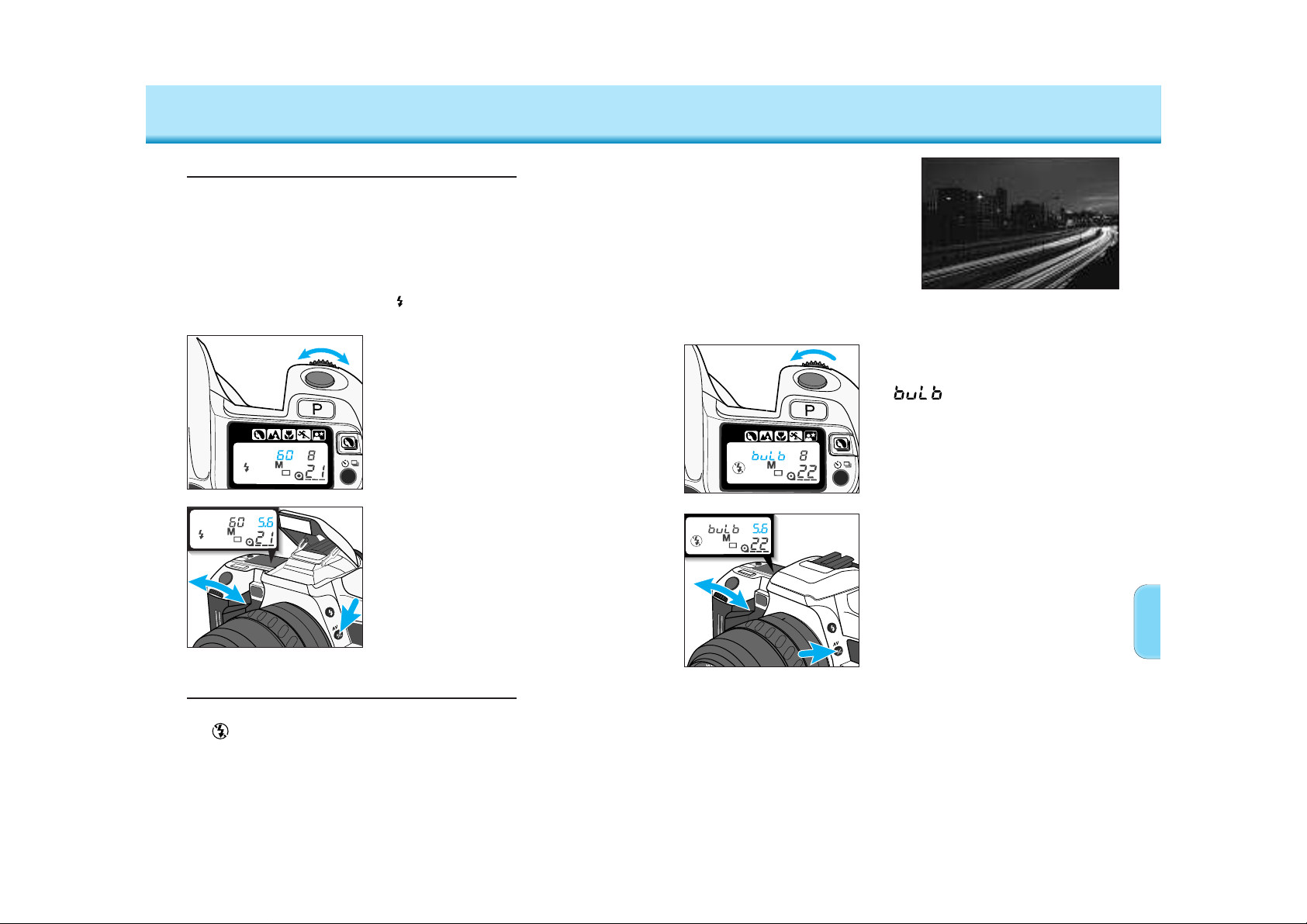
3. Press the exposurecompensation button and turn
the control dial to select the
aperture.
4. Compose the scene and
focus on your subject.
• If the scene is too dark for autofocus to
operate, press the focus-mode button and
focus the lens manually (p54).
4948
TAKING TIME EXPOSURES (buLb)
Set the shutter speed to bulb
when you want to take time
exposures. When bulb is selected,
the shutter remains open as long
as the shutter-release button is
pressed.
1. Mount the camera on a tripod.
2. Set the camera to M-mode,
then turn the control dial until
appears in the data
panel.
3. Press the exposurecompensation button and turn
the control dial to select the
aperture.
• Refer to the flash range table on page 26
to determine the aperture setting and the
flash range.
M-MODE – MANUAL
1. Press the flash-mode button
to pop-up the built-in flash.
• will appear in the data panel.
M-Mode Flash
When the built-in flash is up or an attached accessory flash is on, it
will fire each time a picture is taken. Flash exposure is controlled by
the camera’s TTL automatic flash metering system.
Push the built-in flash down or turn the accessory flash off.
• will be displayed in the data panel.
Cancelling the Flash
2. Turn the control dial to select
any shutter speed up to
1/125th of a second.
Continued on next page.
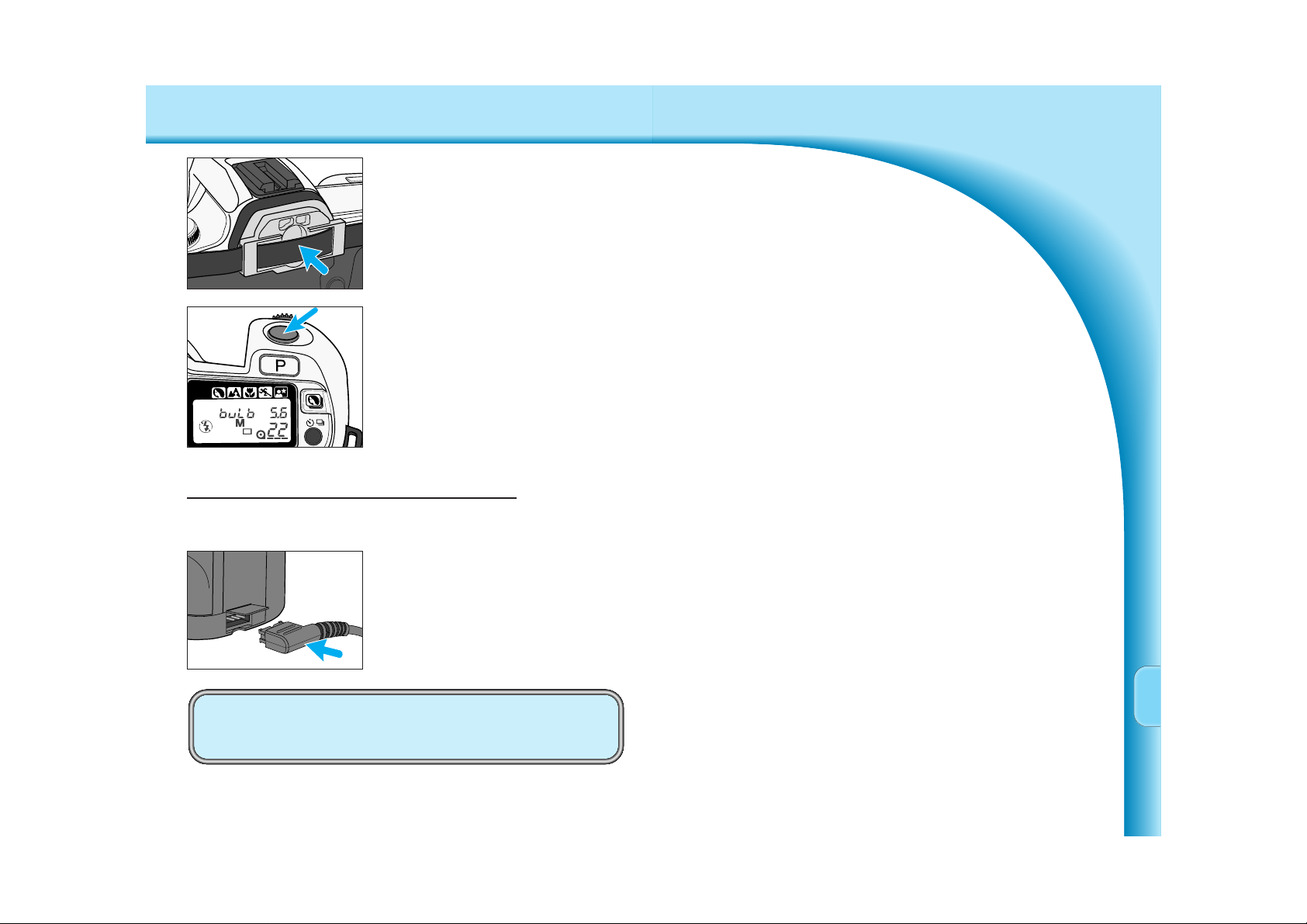
50
ADDITIONAL
FEATURES
TAKING TIME EXPOSURES (buLb)
5. Firmly press the eyepiece cap
into the eyepiece.
• The eyepiece cap prevents light from
entering thru the viewfinder and affecting
the metered exposure.
6. Press and hold the shutterrelease button to take the
picture.
• The shutter remains open as long as the
button is pressed.
Do not use the Wireless Controller IR-1N with this camera.
Permanent damage will occur.
Attaching the Remote Cord
1. Flip the remote-controlterminal cover up.
2. Insert the plug into the
terminal.
To reduce image blur, attach either the Remote Cord RC-1000S or
RC-1000L (sold separately).
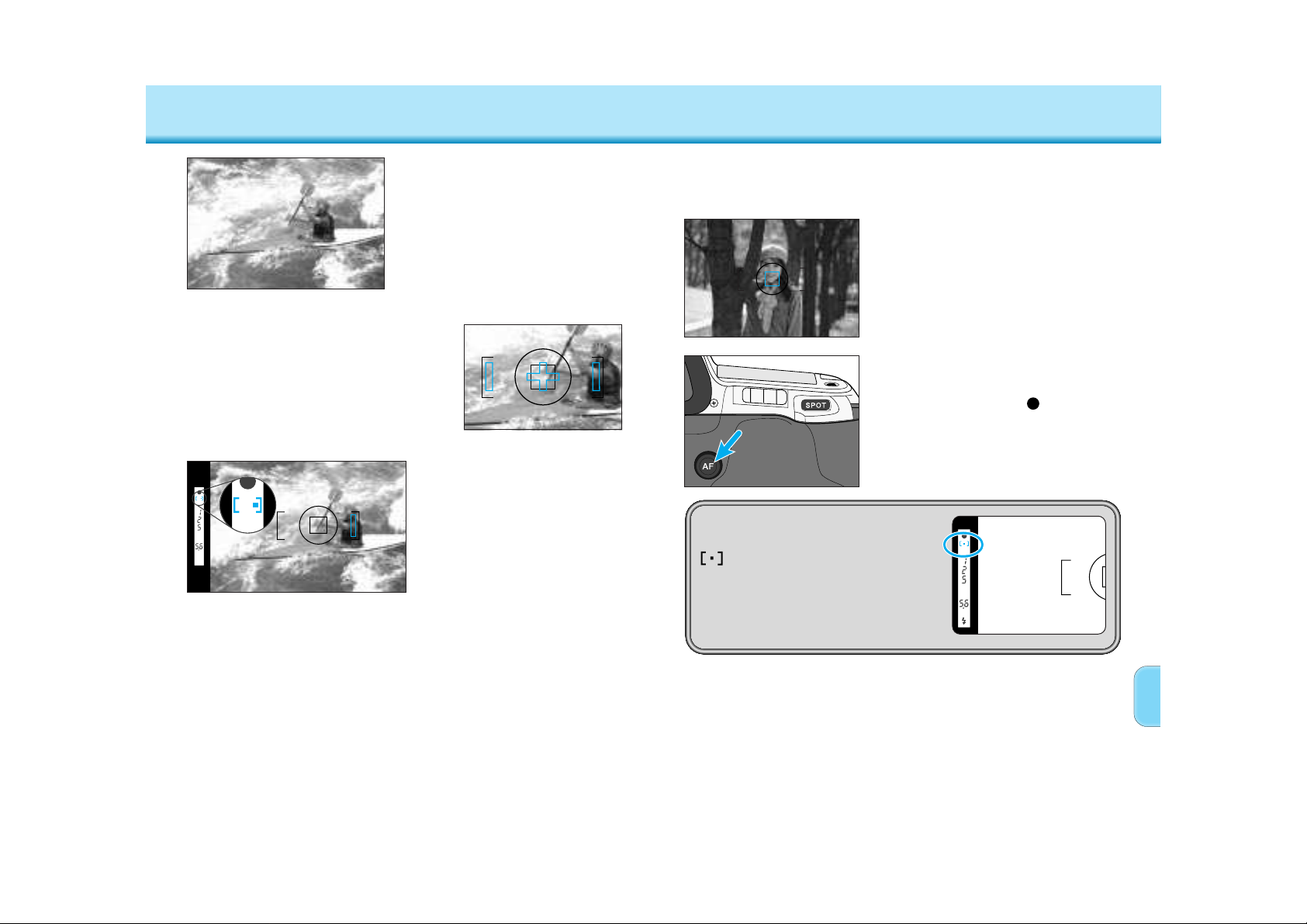
5352
FOCUS – Spot AF
1. Place your subject inside the
spot-focus area.
2. Press and hold the spot AF
button.
• Focus is confirmed when appears in
the viewfinder.
3. Press the shutter-release
button all the way down to
take the picture.
• Focus and exposure readings are held until
the spot AF button is released.
Spot AF uses the center focus sensor and the current metering mode
(p56) to lock focus and exposure. The focus and exposure settings
remain locked until the spot AF button is released.
will appear in the viewfinder,
indicating the center focus sensor is
being used.
Wide focus area uses the camera’s
three focus sensors to automatically
focus on your subject. The wide
focus area provides greater framing
flexibility and makes it easier for the
camera to focus on moving
subjects. Wide focus area is the
camera’s standard focus mode.
FOCUS – Wide Focus Area
The camera determines which sensor is
focusing on your subject and sets the
focus accordingly.
• The focus areas are not visible in the
viewfinder frame.
The focus area indicator in the
viewfinder tells you which
sensor the camera is using.
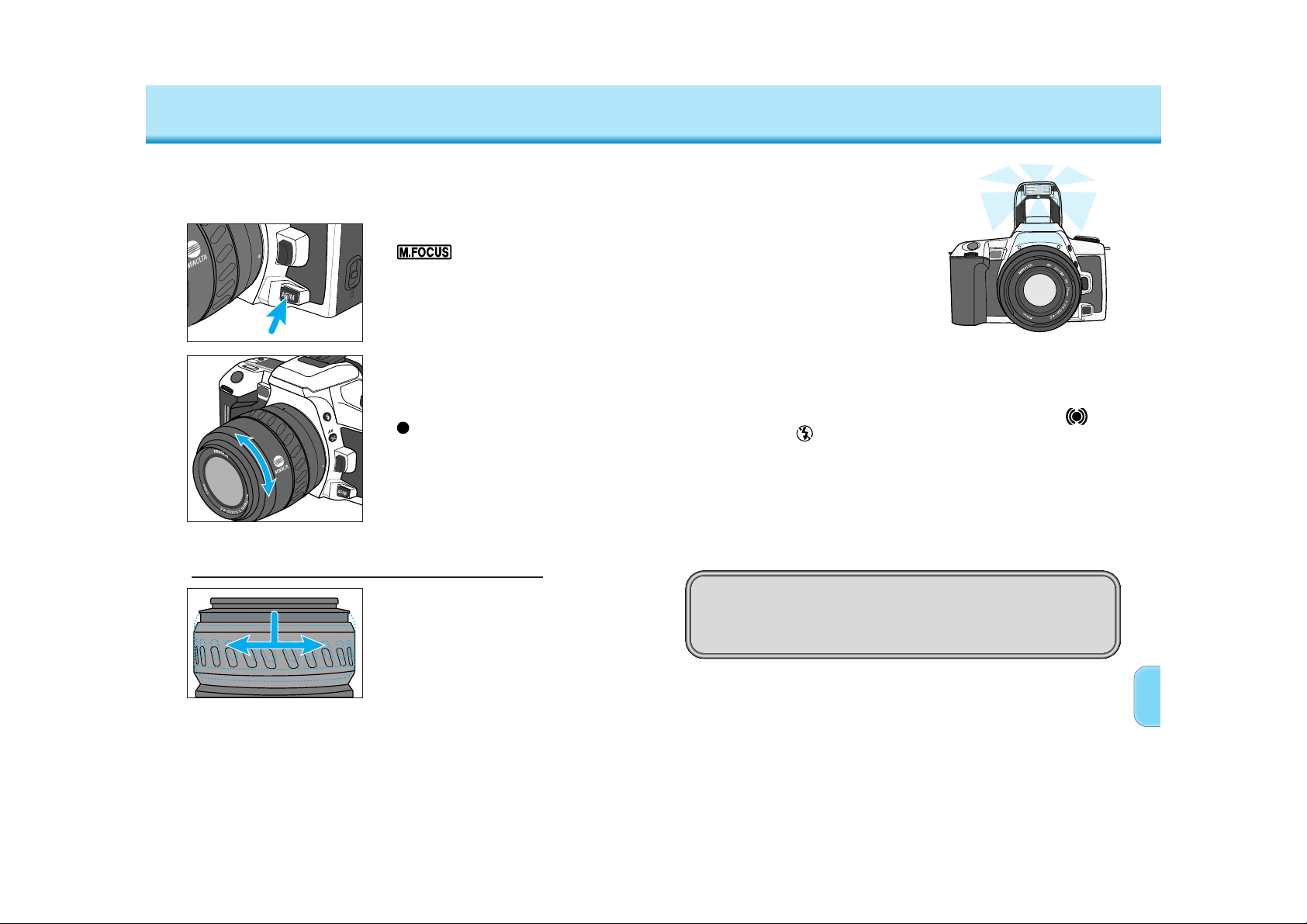
5554
FOCUS – AF Illuminator
The AF Illuminator is a secondary
function of the built-in flash. When the
scene is too dark for the camera to
focus accurately, the built-in flash fires
a few short bursts when the shutterrelease button is pressed partway
down to provide the illumination
necessary for the camera to focus on
your subject.
• Pressing the spot AF button also activates
the AF illuminator.
• The range of the AF Illuminator flash is approximately one to five
meters.
• The AF illuminator will not fire in continuous focus mode or if
flash cancel ( ) is selected.
• The AF illuminator will not operate with 300mm or longer single
focal length lenses.
• The AF illuminator will not operate with 3x-1x Macro Zoom.
• When an accessory flash is attached, its AF illuminator will be
active in place of the camera’s AF illuminator.
Custom Function 9 (p82) lets you cancel the built-in flash’s
AF illuminator if it will interfere with your subject or is
inappropriate.
FOCUS – Manual Focus
1. Press the focus-mode button.
will appear in the
data panel.
2. Turn the focusing ring until
your subject appears sharp
and focused.
• appears in the viewfinder when the
subject in the focus frame is in focus.
• Press the focus-mode button again to
return to the autofocus mode.
Pull and turn the control ring
until your subject appears
sharp.
Focus the lens manually when autofocus is not suitable and focus
hold is not possible. The autofocus system will monitor focus and
indicate when a subject in the focus frame is in focus.
AF Power Zoom and xi-Series Lenses
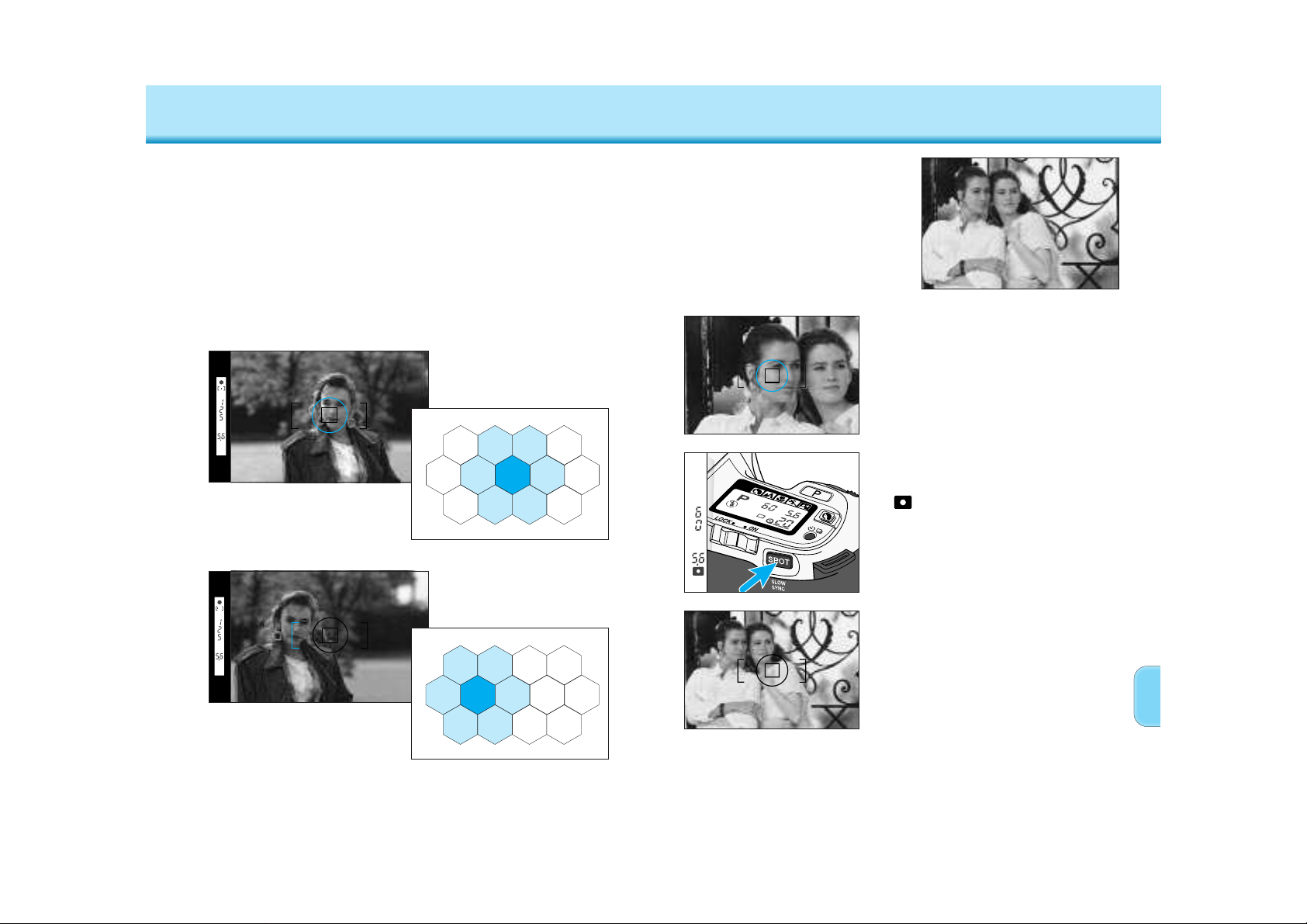
5756
Use only the center metering
segment to lock the exposure
settings without locking the focus.
The exposure remains locked until
the spot/AE lock button is
released.
• Pressing the spot/AE lock button sets
the flash to slow sync mode (p67).
EXPOSURE – Spot Metering
2. Press and hold the spot/AE
lock button.
• and the locked exposure will be
displayed in the viewfinder.
3. Recompose the scene as
desired, then press the
shutter-release button all the
way down to take the picture.
• The exposure is held until the spot/AE lock
button is released.
1. Place the spot-metering area
on the subject whose
exposure you want to lock.
EXPOSURE – 14 Segment Metering
Fourteen-Segment Honeycomb-Pattern Metering uses information
from the autofocus system to set the metering pattern according to
the position of the main subject. The light metered by each
applicable segment is then evaluated to determine the degree of
spot-lighting or backlighting present in your scene. The focus-area
indicator displays the sensor being used when the shutter release
button is pressed partway down.
Fourteen-Segment Honeycomb-Pattern Metering is the camera’s
standard metering mode and is appropriate for most photographic
situations.
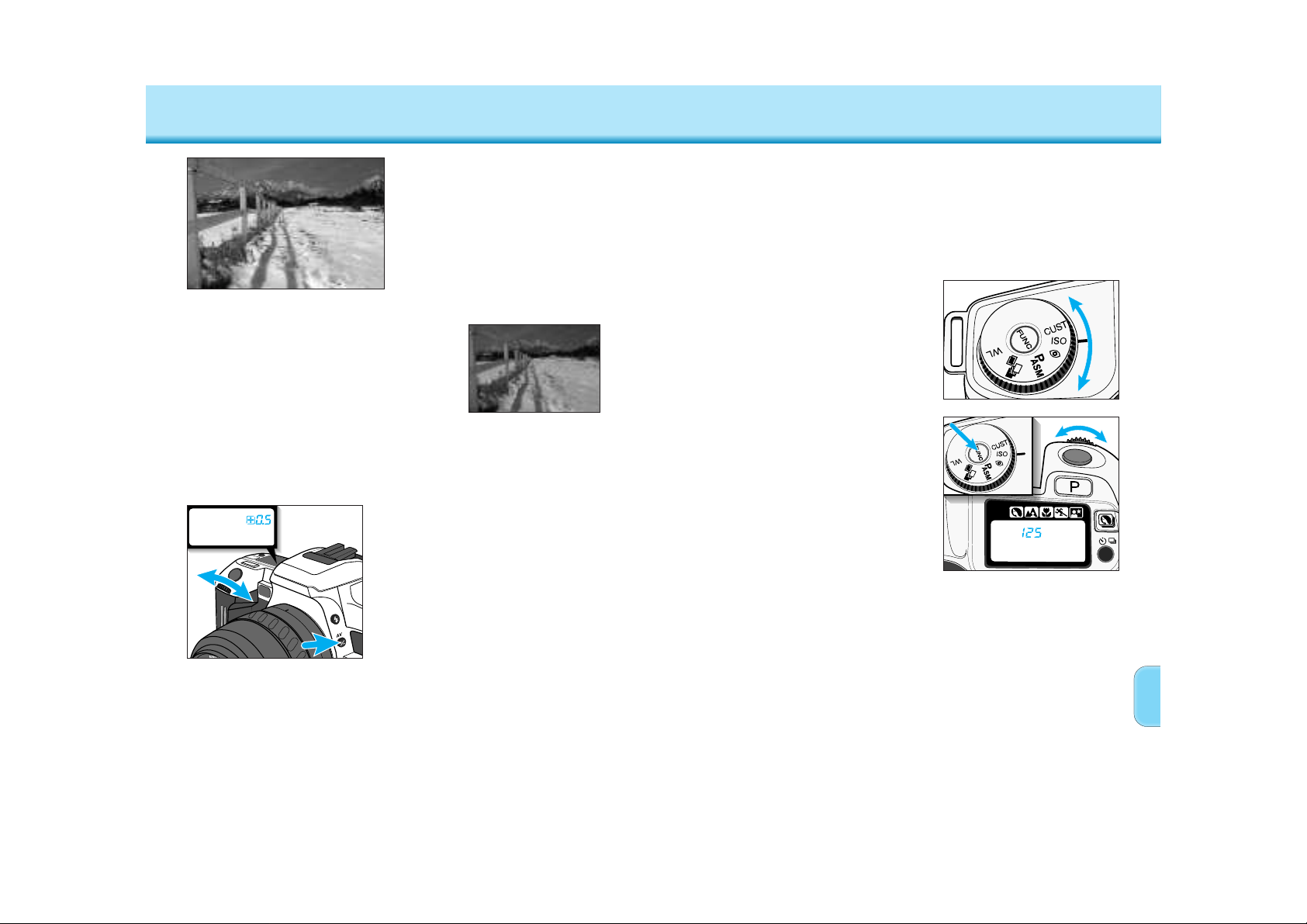
5958
EXPOSURE – Setting the ISO Manually
1. Turn the function dial to ISO.
2. Press the function button and
turn the control dial until the
desired ISO value appears in
the data panel.
Set the film speed manually when you want to override the DX-coded
film speed or when using non-DX-coded film. Film speeds can be set
from ISO 6 to 6400 in 1/3EV increments.
Film must be loaded before the ISO can be changed.
Bright scenes such as snow or beach
scenes are often underexposed. Dark
scenes are often overexposed. Exposure
compensation lets you adjust the metered
exposure +/– 3 stops in 1/2 stop
increments.
The metering system in this
camera averages the readings from
each active metering segment to
determine an exposure that will
achieve an average middle grey
tone on the film.
EXPOSURE – Exposure Compensation
Press the exposurecompensation button and turn
the control dial until the desired
compensation value appears in
the data panel.
• Exposure compensation remains until it is
reset or cancelled.
• To cancel exposure-compensation, repeat
the above procedure and select 0.0 or
press the program-reset button.
• Exposure compensation is not available in
M-mode.
Metered Exposure
Compensated Exposure
This effect is most visible when slide film is being used.
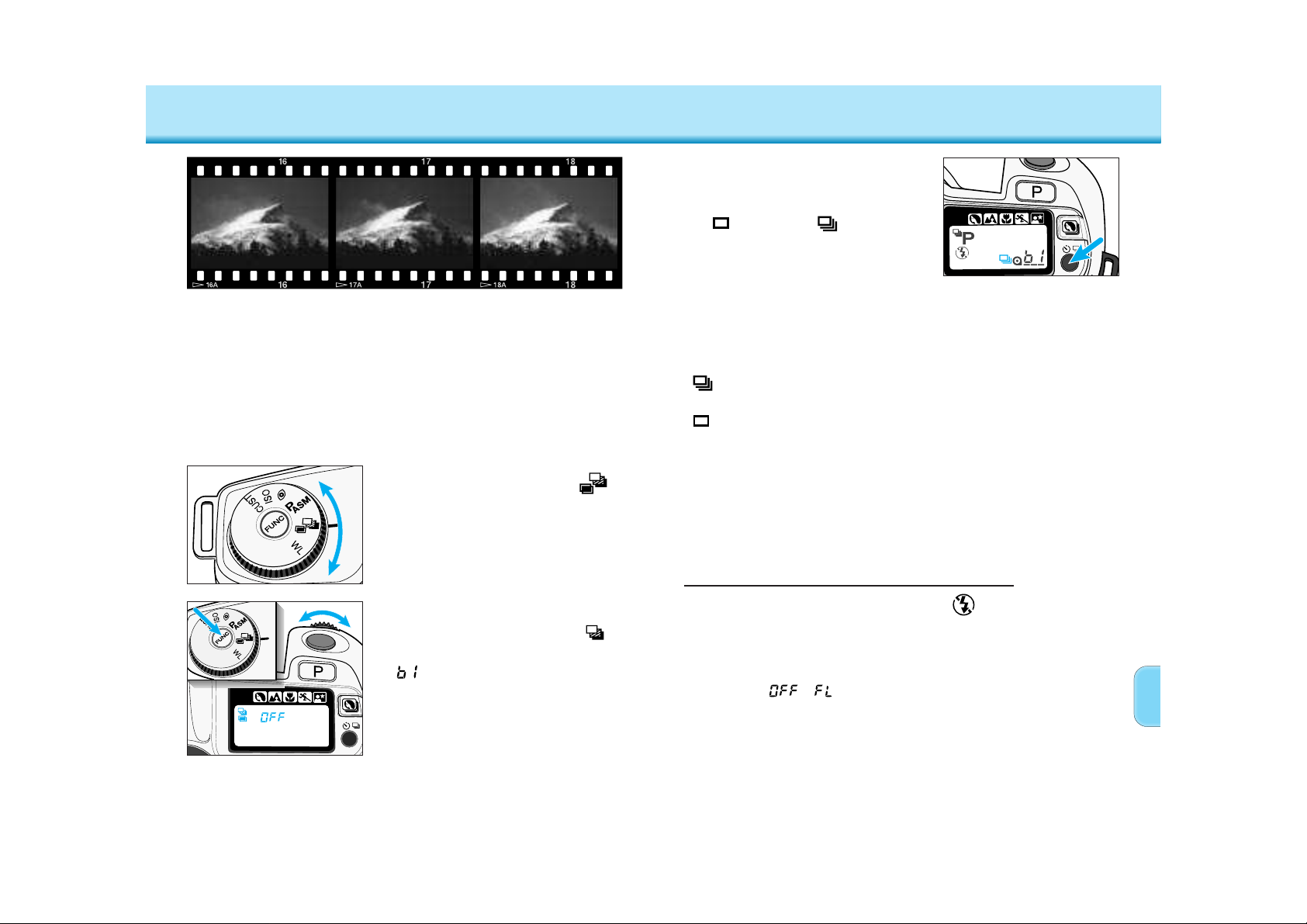
• The built-in flash is set to flash cancel ( ) when bracketing is
selected.
• An attached Minolta accessory flash will be set to off when
bracketing is selected.
• If an AF series flash is mounted and on when bracketing is
selected, will blink in the data panel and the shutter
will lock until the flash is turned off.
6160
EXPOSURE – Bracketing
4. Focus on and frame your
subject, then press the
shutter-release button all the
way down to take the picture.
Hold the shutter-release button
down until the series is finished.
Press the shutter-release button
for each exposure.
• Exposure is locked on the first frame of the
series.
• The exposure settings will change
automatically.
Flash Notes
3. Select the desired drive
mode.
• The drive mode is initially set to single
( ) or continuous ( ) whichever was
set with exposure bracketing last.
EXPOSURE – Bracketing
1. Turn the function dial to
.
2. Press the function button and
turn the control dial until
appears in the data panel.
• appears in the frame counter after
the function button is released.
This function automatically exposes a 3 frame 1/2 stop increment
bracketed series. The order of the exposures will be the metered
exposure, 1/2-stop under the metered exposure, 1/2 stop over the
metered exposure.
• The automatic bracketing feature cannot bracket flash exposures.
This effect is most visible when slide film is being used.
Metered Exposure 1/2 Stop Under 1/2 Stop Over
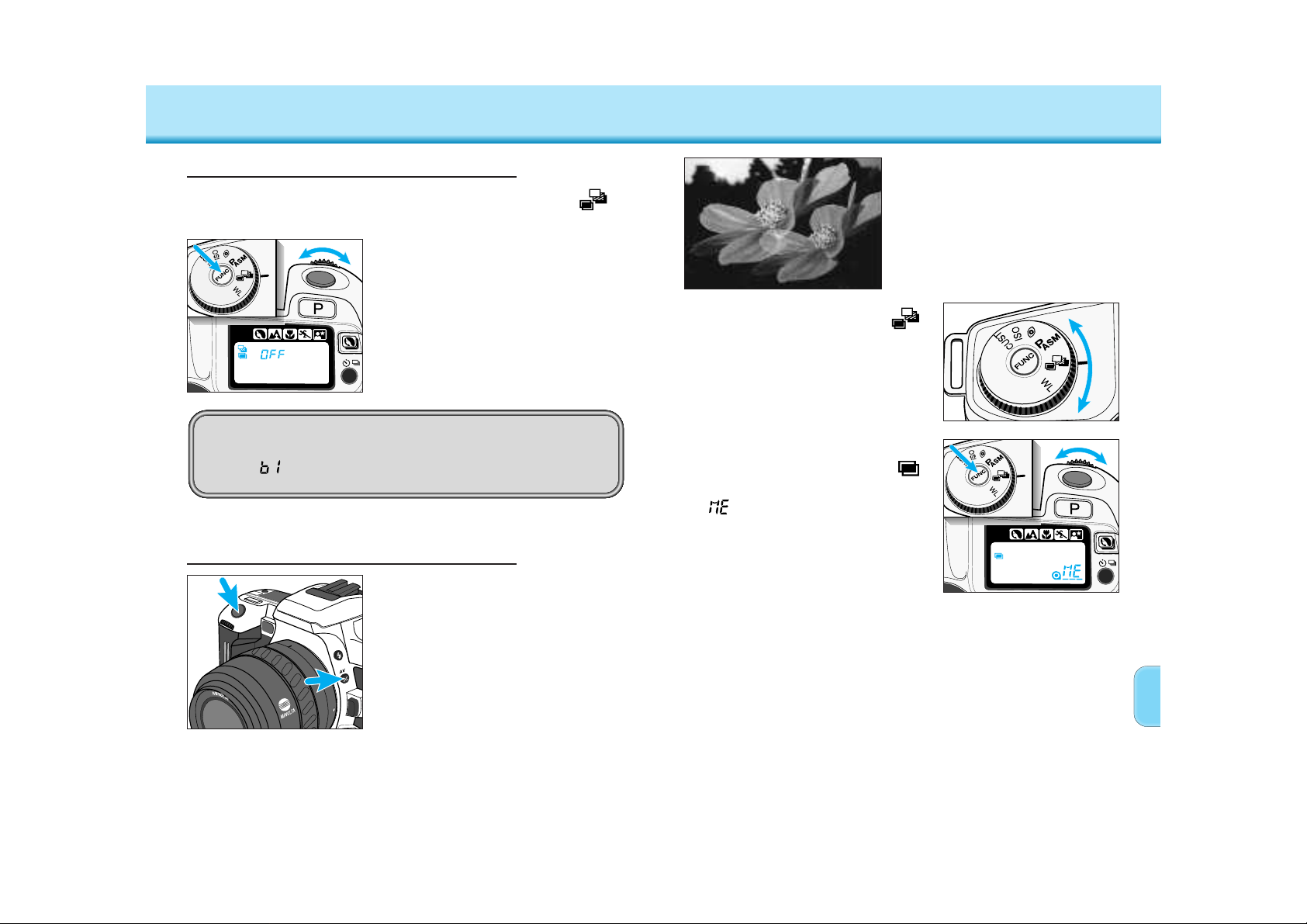
6362
The multiple-exposure function
makes it possible to expose two or
more images on the same frame.
EXPOSURE – Multiple Exposure
1. Turn the function dial to .
2. Press the function button and
turn the control dial until
appears in the data panel.
• appears in the frame counter.
3. Compose the scene, then
press the shutter-release
button all the way down to
take the first exposure.
EXPOSURE – Bracketing
1. Turn the function dial to .
Cancelling Bracketing
2. Press the function button and
turn the control dial until OFF
appears in the data panel.
Sliding the main switch to LOCK in the middle of a
bracketing series resets the bracketing series to the first
frame ( ).
Bracketing with the
Exposure Compensation Button
While pressing the exposurecompensation button, press the
shutter release button all the
way down and hold.
• The camera automatically exposes a three
frame bracketed series.
• Releasing either button before the series is
complete cancels the exposure series.
Continued on next page.

6564
EXPOSURE – Multiple Exposure
• The above corrections are intended as a general guideline. Some testing may
be necessary to produce the desired results.
• Exposure can be compensated in 1/2 EV increments using the exposure
compensation function (p58) and in 1/3 EV increments by changing the ISO
manually (p59).
The meter in your camera determines exposure (EV) based on the
assumption that only one exposure will be made on each frame.
When making multiple exposures, the EV for each additional
exposure needs to be reduced or over exposure will result.
• Compensation is not necessary if all of the exposures have dark backgrounds
and the subjects of the exposures will not overlap.
Metering Multiple Exposures
Compensate the exposures as follows:
Number of
Exposures
Exposure
Adjustment
1. Turn the function dial to .
EXPOSURE – Multiple Exposure
blinks in the data panel,
indicating the next exposure
will be the last in the series.
• To take more than 2 exposures, repeat
steps 1 and 2 until ME glows in the data
panel.
4. Press the shutter-release
button all the way down again
to take the last exposure.
• Multiple-exposure mode is cancelled after
the last exposure has been taken.
Cancelling Multiple Exposure
2. Press the function button and
turn the control dial until OFF
appears in the data panel.
Sliding the main switch to LOCK does not cancel multiple
exposure mode.

6766
In P and A-modes, slow-shutter
sync sets a slower shutter speed to
increase the background or ambient
lighting exposure in a flash picture.
Flash output will automatically be
decreased to maintain a correct
exposure of your subject.
FLASH – Slow Sync
1. Frame your subject.
2. While pressing the spot/AE
lock button, press the shutterrelease button all the way
down to take the picture.
• If the background is bright or a large
aperture is set (A-mode), the shutter speed
may not be reduced.
• Use a tripod if the shutter speed becomes
too slow to allow sharp, hand-held pictures
after you press the spot/AE lock button.
• and the locked exposure will be
displayed in the viewfinder.
Slow-shutter Sync
Conventional Flash
FLASH – High-Speed Sync
Attach the 5400HS flash and set it to standard mode.
• The camera will automatically switch to HSS mode and H will appear in the
viewfinder and data panel.
• HSS cannot be used under fluorescent lights.
• Flash and color meters cannot meter the flash when high-speed sync is
selected.
The maximum sync speed for this
camera is 1/125. However, with the
5400HS accessory flash (sold
separately) shutter speeds up to
1/4000 can be used. High-speed
sync (HSS) allows faster shutter
speeds when fill flash is used on
moving subjects outdoors.
Refer to the 5400HS instruction manual for details.
High-speed Sync
Conventional Fill Flash
HSS also lets you use large aperture/high
shutter-speed combinations to separate
your subject from the background by
limiting the depth-of-field.

6968
FLASH – Wireless/Remote Flash
2. Turn the function dial to WL.
3. Press the function button and
turn the control dial until WL
and On appear in the camera’s
data panel.
1. Attach the accessory flash to
the camera, then turn the
camera and the flash on.
4. Detach the accessory flash,
then press the camera’s flash
mode button to raise the builtin flash.
Setting Wireless/Remote Flash Mode
FLASH – Wireless/Remote Flash
Wireless/Remote Flash is
available with the Minolta
5400HS, 5400xi, and 3500xi
accessory flashes.
Wireless/Remote flash lets you
experience the creative control
available with an accessory
flash.
In Wireless/Remote flash mode,
the off-camera flash is triggered
by a coded signal from the
camera’s built-in flash when
you press the shutter-release
button. When proper exposure
has been received, another
signal cuts the accessory flash
off.
You can also achieve a 2:1
lighting ratio automatically.
When remote ratio flash is
selected, the off-camera flash
provides 2/3 of the full
exposure while the built-in flash
provides the remaining 1/3.
Normal Flash
Wireless/Remote Flash
Wireless/Remote Ratio Flash

7170
Press the spot/AE lock button to test fire the accessory flash.
FLASH – Wireless/Remote Flash
3. Press the shutter-release
button all the way down to
take the picture.
2. Wait until both flash units are
fully charged.
• appears in the viewfinder when the builtin flash is charged.
• When the off-camera flash is charged, its
AF illuminator will blink.
Press the flash-mode button when taking the picture. Both flashes
will fire when the shutter is release at a 2:1 ratio. The built-in flash
will provide 1/3 and the accessory flash will provide 2/3 of the total
exposure.
Wireless/Remote Ratio Flash
CAUTION: Set CUSt – 8 (Spot/AE Lock) to setting 1
when Wireless/Remote flash mode is on. If
setting 2 is selected, test firing the flash will
activate slow-shutter sync (p82).
FLASH – Wireless/Remote Flash
Taking Pictures in Wireless/Remote Flash Mode
The off-camera flash will provide all of the exposure.
1. Position your camera and 3500xi flash unit using the
information on this page.
• If you are not using the 3500xi flash, refer to your flash instruction manual for
the correct camera to subject and flash to subject distances.
Aperture Camera – Subject Distance 3500xi – Subject Distance
f/2.8 1.4 – 5.0m (4.6 – 16 ft.) 1.0 – 5.0m (3.3 – 16 ft.)
f/4.0 1.0 – 5.0m (3.3 – 16 ft.) 0.7 – 4.5m (2.3 – 14.5 ft.)
f/5.6 1.0 – 5.0m (3.3 – 16 ft.) 0.5 – 3.2m (2.3 – 10.5 ft.)
• Calculated for ISO 100 film only.

73
FOR OWNERS OF THE PANORAMA MODEL
72
FLASH – Wireless/Remote Flash
1. Attach the accessory flash to
the camera, then turn the
flash on.
2. Turn the function dial to WL.
3. Press the function button and
turn the control dial until WL
and OFF appear in the
camera’s data panel.
4. Detach the accessory flash.
Cancelling Wireless/Remote Flash Mode
Select panorama mode to take panorama-format images any time,
even in the middle of the roll.
• Panorama mode does not change the number of exposures on a roll of film.
• The top and bottom parts of the film will not be exposed.
• The imprinting position for the quartz data back is automatically changed when
panorama format is selected.
1. Turn the panorama switch to P.
• The viewfinder changes to a panorama
format.
2. Frame your subject in the
viewfinder and take the
picture.
A
B
After taking panoramic images…
Attach one of the supplied panoramaformat stickers to the film cartridge. Two
sticker types are available. Use A if all the
images on the roll were exposed in
panorama format. Use B if the roll
contains both panorama and standard
format images.
• Contact the nearest Minolta Service Facility to
obtain additional panorama stickers.

74
FOR OWNERS OF THE QUARTZ DATE MODEL
75
FOR OWNERS OF THE QUARTZ DATE MODEL
1. Press the mode button to choose
the data imprinting format.
• The display changes as follows:
2. Take the picture.
• If the print indicator blinks after the shutter is
released, the data was exposed.
The Quartz-data function lets you record the date or time onto the
lower-right corner of the photograph. The quartz data back has an
automatic calendar through the year 2019.
• Imprinted data may be difficult to read if the lower-right corner of the
photograph is bright or non-uniform.
• Imprinting size and position may differ according to printing conditions.
• Do not use the data back when temperatures exceed the operating range of
0 to 50 °C (32 to 122 °F).
Exposing the Date/Time
Before taking the picture…
Mode button
Select button
Adjust button
Print indicator
1. Press the mode button to choose
the data imprinting format.
• M will appear above the month.
2. Use the select button (SEL) to
move between different parts of
the displayed data.
• The selected part will blink, indicating that it is
the data to be changed.
3. Press the adjust button (ADJ) to
change the data to the correct
value.
• Data continues changing as long as the button is
held down.
• When the time is displayed and : is blinking,
pressing the adjust button resets the seconds
counter to zero (not shown).
Setting the Date/Time
4. When all data is correct, press the
select button (SEL) until the data
stops blinking.

77
CUSTOM FUNCTIONS
1. Turn the function dial to CUST.
2. Turn the control dial to select
the number of the custom
function you want to change.
3. Press the function button and
turn the control dial to select
the desired setting.
4. Turn the function dial to any
position other than CUST.
• The shutter cannot be released if the
function dial is set to CUST.
Setting the Custom Functions
To reset all of the custom functions to their
default setting (1)…
1. Slide the main switch to LOCK.
2. Turn the function dial to CUST.
3. Press the function button and slide the main
switch from LOCK to ON.
• will blink in the data panel.
Using the custom functions, you can tailor selected camera settings
to suit your shooting style or preferences. The functions you can
customize are explained on pages 78-82.
76
1. Open the back cover.
3. Remove the old battery and
replace it with a new one.
• The + side should face up.
2. Using a coin or similar object,
turn the battery cover
counter-clockwise, then
remove it.
4. Replace the battery cover,
then reset the date and time.
Replacing the Battery
The quartz data back uses a CR2025 lithium battery, located on the
inside of the back cover. Replace the battery if the display or
imprinted data becomes dim.
FOR OWNERS OF THE QUARTZ DATE MODEL

7978
CUSTOM FUNCTIONS
1 – DX Memory Off
Film speed is always set to the DX-coded ISO. Non-DX-coded film is
set to the ISO of the previous roll.
Cust 4 – DX Memory
2 – DX Memory On
Changes to the film speed for a DX coded roll are saved and applied
to future rolls with the same DX coded ISO. Use to consistently
over/under-expose a specific film type.
• Film must be loaded before the ISO can be changed.
1 – Autoswitchover
Built-in flash pops-up when shutter-release button is pressed partway
down. Flash will fire when necessary.
Cust 5 – Flash Control in P Mode
2 – Fill Flash (Manual Switchover)
Flash-mode button must be pressed to
raise the built-in flash (p27). Flash will fire
every time the shutter is released.
• The TTL exposure system will ensure
correct exposure.
• Push the built-in flash down to select
flash cancel ( ).
CUSTOM FUNCTIONS
1 – AF priority
Shutter will not release until or appears in the viewfinder.
Cust 1 – AF Release Priority
Cust 2 – Film Rewind Start
2 – Release Priority
Shutter releases even if the focus cannot be confirmed. Use Release
priority when photographing moving subjects.
• When continuous-advance mode is selected, the camera will not update the
focus while the shutter-release button is pressed.
1 – Automatic
Film is automatically rewound at the end of the roll.
2 – Manual
Press the manual-rewind button to initiate
rewind. (p29).
Cust 3 – Film Tip
1 – Film is completely rewound into the cartridge.
2 – Leader is left out of the
cartridge after rewind.
• Sliding the main switch to LOCK
during rewind causes the film to be
rewound into the cartridge when the
power is switched back on.

8180
CUSTOM FUNCTIONS
2 – Selectable focus area
Press the Spot AF button and turn the
control dial to specify the desired local
focus area.
• The selected focus area is displayed in
the viewfinder data panel.
• The focus area remains selected until it is
changed or CUSt – 7 is returned to
setting 1.
• When the RF 500mm lens or the AF
Power Zoom 35-80mm lens is attached,
only the center local focus area can be
selected.
Local Focus Area Locations
Cust 7 – Spot AF button
1 – Spot Focus
Press the Spot AF button to lock
the focus using the center focus
sensor (p53).
Wide focus area Left local focus area Center spot focus area
Right local focus area
The sequence is:
CUSTOM FUNCTIONS
The mounted lens must have a focus hold button.
Cust 6 – Focus-hold button (LENS)
1 – Focus Hold
Pressing the focus-hold button on
the lens locks the focus.
2 – Spot Focus
Pressing the focus-hold button on the lens selects the center focus
sensor (p53).
3 – Continuous Focus
Select this setting when focusing on moving subjects.
Pressing the focus-hold button on the lens selects continuous focus.

82
FUNCTION P-MODE SETTING
• Date, red-eye reduction, ISO settings, and custom function settings
will not change.
• Pressing the program-reset button will also reset an attached
dedicated accessory flash’s program settings. Refer to the flash
instruction manual for details.
Press the program-reset button to return the following camera
functions to their program settings.
Exposure mode P mode
Focus mode Autofocus
Flash mode Auto-on
Exposure Compensation +/– 0
Film-drive mode Single-frame advance
Self-timer Cancelled
Wireless/Remote Flash Cancelled
Bracketing Cancelled
Multiple Exposure Cancelled
APPENDIX
Program Reset Button
CUSTOM FUNCTIONS
1 – AF IIluminator on
When the built-in flash is up, its AF illuminator will fire when
necessary to assist focus.
• The AF illuminator does not fire when flash cancel ( ) is selected.
Cust 9 – AF Illuminator (built-in flash)
2 – AF Illuminator cancelled
The built-in flash’s AF illuminator will not fire. Other flash functions
will operate normally.
• An attached accessory flash’s AF illuminator will not be cancelled.
1 – Press to activate
Spot area is used for metering until the spot button is released.
Cust 8 – Spot/AE Lock button
2 – Press once to activate, press again to cancel.
Spot metering area is used for metering until the spot/AE lock button
is pressed again.
• Slow-shutter sync is set when the flash is selected.
1 – Grip sensor activated
Eyepiece sensor is activated when the grip sensor is tripped.
Cust 10 – Eyepiece Sensor
2 – Main switch activated
Eyepiece sensor is activated when the main switch is in the ON
position. Use this setting when the grip sensor is not being tripped
(user wearing gloves).
• Slide the main switch to LOCK when the camera is not being used.

8584
ACCESSORY INFORMATION
When using an accessory flash, the desired flash mode can be
selected using the camera or the flash.
Accessory Flash Control
CAMERA
Press the flash-mode button and
turn the control dial to select the
desired flash mode.
• The camera transfers data to the
accessory flash immediately.
FLASH
Press the flash’s ON/OFF button
to select the desired flash mode.
• Data is not transferred from the flash until
the shutter-release button is pressed
partway down.
• Fill flash cannot be selected when the
camera is set to Full-Auto or any of the
Subject Program modes.
ACCESSORY INFORMATION
This camera is designed to work specifically with lenses and
accessories manufactured and distributed by Minolta. Using
incompatible accessories with this camera may result in
unsatisfactory performance or damage the camera and accessories.
Lenses
• All Minolta AF lenses can be used with this camera.
• MD and MC series lenses (manual focus) cannot be used with
this camera.
Compatibility of Accessories
Flashes
• All Minolta i, si, and HS series flash units, and the Vectis SF-1
flash, are compatible with this camera. The flash will always fire
when the flash unit is on. (Unless Custom Function #5 is set to
Autoflash (setting 1). In this case, the flash will fire only when
necessary when it is on and the camera is in Full-Auto and
Subject Program modes.)
• The Flash Shoe Adapter FS-1100 is required to mount AF series
flash units (4000AF, 2800AF, 1800AF, and Macro flash 1200AF).
• When the FS-1100 is used…
- The flash will fire every time the shutter is released.
- The AF illuminator will not activate.
- The built-in flash is set to fill flash when the accessory flash is
removed.
• X-series flashes and flashes sold by other manufacturers cannot
be used with this camera.
Others
• The following accessories are not compatible with this camera:
Control Grip CG-1000 Data Receiver DR-1000
Creative Expansion Cards Anglefinder
Magnifier Wireless Controller IR-1N
* Permanent damage will occur if the Wireless Controller IR-1N
is used with this camera.

8786
MODE DISPLAY CAUSE ACTION
P
A
S
M
Light level is
beyond the
range of
available
shutter
speeds and
apertures.
Bright Light
Use slower
speed film, a
neutral density
(ND) filter, or
reduce the light
level of your
surroundings.
Low Light
Use higher
speed film or a
flash.
P
Scene or
subject
brightness is
beyond the
camera’s
metering
range.
A
The required
shutter
speed is
beyond the
range of the
camera.
Select a larger
or smaller
aperture until the
display stops
blinking.
S
The required
aperture is
beyond the
range of the
lens.
Select a faster
or slower shutter
speed until the
display stops
blinking.
EXPOSURE WARNINGS
Indicators will blink in the viewfinder or data panel when there is a
problem with the exposure.
ACCESSORY INFORMATION
Fit the lens hood into the mount
at the end of the lens barrel,
then turn the hood clockwise
until it stops.
• To store the hood, reverse it, attach it to
the lens , then replace the lens cap.
Flare is non-image forming light that degrades image quality. A lens
hood improves image quality by reducing flare.
• Remove a lens hood before using the camera’s built-in flash.
Lens Specifications
Construction:
Angle of View:
Min. Focus Distance:
Max. Magnification:
Min. Aperture:
Filter Diameter:
Dimensions:
Weight:
7 elements/7 groups
63° – 34°
0.5m (1.6 ft.)
0.15X
f/22–27
49mm
68.5 x 63mm
210g (7.44 oz)
10 elements/10 groups
75° – 30°
0.38m (1.2 ft.)
0.26X
f/22–38
62mm
69 x 74mm
230g (8.125 oz)
AF Zoom
35 – 70mm f/3.5-4.5
AF Zoom
28 – 80mm f/3.5-5.6
Lens Hood
For owners of the optional lens kits
• Specifications are based on the latest information available at the
time of printing and are subject to change without notice.

8988
TROUBLE SHOOTING
SOLUTION PAGE
Remove and reinstall the batteries.
If the camera battery is exhausted, install a new battery.
12
12
54
–
–
TROUBLE SHOOTING
Contact your nearest Minolta Service Facility if the following
information does not cover the problem which you are experiencing
or the condition continues.
PROBLEM CAUSE
No display appears
when the camera is
switched on.
Batteries are loaded incorrectly.
Batteries are exhausted.
Autofocus does not
work when shutterrelease button is
pressed partway down.
Situation is unsuitable for autofocus.
Camera is set to manual focus mode.
Use focus hold or manual focus.
Press the focus mode button to return the camera to
autofocus mode.
Subject is too close. Check the minimum focus distance for your lens.
24/54
Shutter cannot be
released.
Focus cannot be confirmed.
Camera is attached to a microscope
or telescope.
Use focus hold or manual focus.
Contact a Minolta service facility for information.
24/54
Flash fires when the
shutter-release button is
pressed partway down.
The AF illuminator is on. This is a normal camera operation.
–
Flash picture is too dark. Subject is beyond flash range. Make sure the subject is within the flash range.
26
Lower part of flash
picture is dark.
Lens hood attached. Remove lens hood.
86
Err appears in the data
panel.
Camera Malfunction
Remove and reinstall the batteries. If normal camera
operation does not resume or the camera malfunctions
repeatedly, contact an authorized Minolta Service
Facility.
12

9190
CARE AND STORAGE
Questions and Service
• If you have questions about your camera, contact your local
camera dealer or write to the Minolta distributor in your area.
• Before shipping your camera for repair, please contact an
authorized Minolta Service Facility for details.
Cleaning
• If the camera or lens barrel is dirty, wipe it gently with a soft,
clean, dry cloth.
If the camera or lens comes in contact with sand, gently blow
away loose particles - wiping may scratch the surface.
• To clean the lens surface, first brush away any dust or sand then,
if necessary, moisten a lens tissue with lens cleaning fluid and
gently wipe the lens in a circular motion, starting from the center.
• Never place lens fluid directly on the lens.
• Never touch the interior of the camera, especially the shutter and
mirror, doing so may impair their alignment and movement. Dust
on the mirror will not affect the picture quality.
• Never use compressed air to clean the camera’s interior, it may
cause damage to sensitive interior parts.
• Never use organic solvents to clean the camera.
• Never touch the lens surface with your fingers.
Before Important Events
• Check the camera’s operation carefully, or take test photographs.
• Minolta is not responsible for any loss that may occur due to an
equipment malfunction.
CARE AND STORAGE
Operating Temperature and Conditions
• This camera is designed for use from -20 to 50 °C (4 to 122 °F).
• Never leave your camera where it may be subjected to extreme
temperatures such as the glove compartment of a car.
• Data panel response time will be slow at colder temperatures.
The display will temporarily darken at higher temperatures, but
will restore when the temperature normalizes.
• Never subject the camera to extreme humidity.
• To prevent condensation from forming, place the camera in a
sealed plastic bag when bringing it from cold environment to a
warm environment. Allow it to come to room temperature before
removing it from the bag.
• The low-battery symbol may appear even with fresh batteries
depending on the storage conditions. To restore camera power,
repeat turning the camera on and off.
• Battery capacity decreases at colder temperatures. Keep your
camera and spare batteries in a warm inside pocket when
shooting in cold weather. Batteries will regain some of their
capacity when warmed to normal operating temperature.
Storage
When storing your camera for extended periods,
• Always attach the protective caps.
• Store in a cool, dry, and well-ventilated area away from dust and
chemicals such as moth balls. For long periods, place the camera
in an airtight container with a silica gel drying agent.
• Periodically release the camera’s shutter to keep it operating
properly.
• Before using after prolonged storage, check the camera’s
operation to make sure it is functioning properly.

9392
SPECIFICATIONS
Specifications and accessories are based on the latest information
available at the time of printing and are subject to change without
notice.
Film Transport
Loading: Auto load
Drive Modes: Single frame, continuous advance
(2 frames/sec.), self-timer, exposure
bracketing, and multiple exposure.
Rewind: Auto rewind, manual start (Count-down
display)
Frame counter: Forward (shows number of exposures taken)
Built-in Flash
GN: 12 (ISO 100 in meters)
Coverage: 28mm angle of view
Recycling Time: Approx. 3 sec. (according to Minolta test
methods)
Additional
Power: Two CR2 lithium batteries
Battery Performance:
Condition A Condition B
Flash Use (%) 20 °C -10 °C 20 °C -10 °C
0 40 rolls 30 rolls 65 rolls 50 rolls
50 17 rolls 13 rolls 23 rolls 18 rolls
100 11 rolls 8 rolls 14 rolls 10 rolls
* 24 exposure rolls
Condition A: Lens(28-80 f/3.5-5.6) focused from infinity to 2m three times and the
shutter-release button held partway down for ten seconds before each
exposure.
Condition B: Lens(28-80 f/3.5-5.6) focused from infinity to 2m and the shutter-release
button held partway down for five seconds before each exposure.
• Battery performance will vary with usage conditions.
• Exposures taken at a rate of 2 rolls/month.
Dimensions (WxHxD): 135.0 x 90.0 x 58.5mm (WxHxD)
QD model: 135.0 x 90.0 x 61.0mm (WxHxD)
Weight : 375g (w/o camera battery),
QD model: 385g (w/o camera battery)
SPECIFICATIONS
Camera Type: 35mm SLR with built-in flash, autoexposure
(AE), and action predictive autofocus (AF)
Lens Mount: Minolta A-type bayonet mount
Viewfinder: SLR roof mirror type, 90% field of view,
Magnification: 0.75X
Shutter
Type: Electronically-controlled, vertical-traverse,
focal-plane type
Speeds: 30 sec. - 1/4000 sec., bulb
Flash sync speed: 1/125 or slower (synchronizes with all speeds
in HSS mode).
Focus
Type: TTL phase-detection system, multi metering
with cross hair type CCD line sensor
metering cell. Autofocus and manual focus
modes.
AF Sensitivity Range: EV -1 to18 (ISO 100)
AF Illuminator: Built-in with range of 1.0 - 5.0m.
Automatically activated in low-light/ lowcontrast situations.
AF Control: Single-shot, continuous, automatic AF-mode
selection.
Exposure
Modes: P, A, S, M, and 5 Subject Program modes
(Portrait, Landscape, Close-up, Sports, Night
Portrait)
Type: TTL metering; direct TTL metering for flash
Metering Cell: 14-segment honeycomb pattern SPC for
ambient light and flash-metering SPC for
flash.
Metering Range: Multi-segment metering: EV 1 - 20, Spot
metering: EV 4 - 20
(ISO 100, f/1.4 lens)
Film-speed Setting: Automatic: ISO 25 to 5000 for DX-coded film.
Manual: ISO 6 to 6400 in 1/3 EV increments.
Flash: ISO 25 - 1000.

Printed in Malaysia 9222-2153-11 MM-C909
© 1998 Minolta Co., Ltd. under the Berne Convention
and Universal Copyright Convention
Minolta Co., Ltd. 3-13, 2-Chome, Azuchi-Machi, Chuo-Ku, Osaka 541-8556, Japan
Minolta GmbH Kurt-Fischer-Strasse 50, D-22923 Ahrensburg, Germany
Minolta France S.A. 365 Route de Saint-Germain, F-78420 Carrieres-Sur-Seine, France
Minolta (UK) Limited 7 Tanners Drive, Blakelands, Milton Keynes, MK14 5BU, England
Minolta Austria Ges. m.b.H. Amalienstrasse 59-61, A-1 131 Wien, Austria
Minolta Camera Benelux B.V. Zonnebaan 39, P.O. Box 6000, NL-3600 HA Maarssen, The Netherlands
Belgium Branch Prins Boundewijnlaan 1, B-2550 Kontich, Belgium
Minolta (Schweiz) AG Riedstrasse 6, CH-8953 Dietikon, Switzerland
Minolta Svenska AB Albygatan 114, S-171 54 Solna, Sweden
Finland Branch Niittykatu 6 PL 37, SF-02201 Espoo, Finland
Minolta Portugal Limitada Av. do Brasil 33-A, P-1700 Lisboa, Portugal
Minolta Corporation
Head Office 101 Williams Drive, Ramsey, New Jersey 07446, U.S.A.
Los Angeles Branch 11150 Hope Street Cypress, CA90630, U.S.A.
Minolta Canada Inc.
Head Office 369 Britannia Road East, Mississauga, Ontario L4Z 2H5, Canada
Vancouver Branch 230-3771 Jacombs Road, Richmond, B.C. V6V 2L9, Canada
Minolta Hong Kong Limited Room 208, 2/F, Eastern Center, 1065 King’s Road, Quarry Bay, Hong Kong
Minolta Singapore (Pte) Ltd. 10, Teban Gardens Crescent, Singapore 608923
Shanghai Minolta Optical
Products Co., Ltd. 368 Minolta Road, Songjiang, Shanghai, China
