Page 1
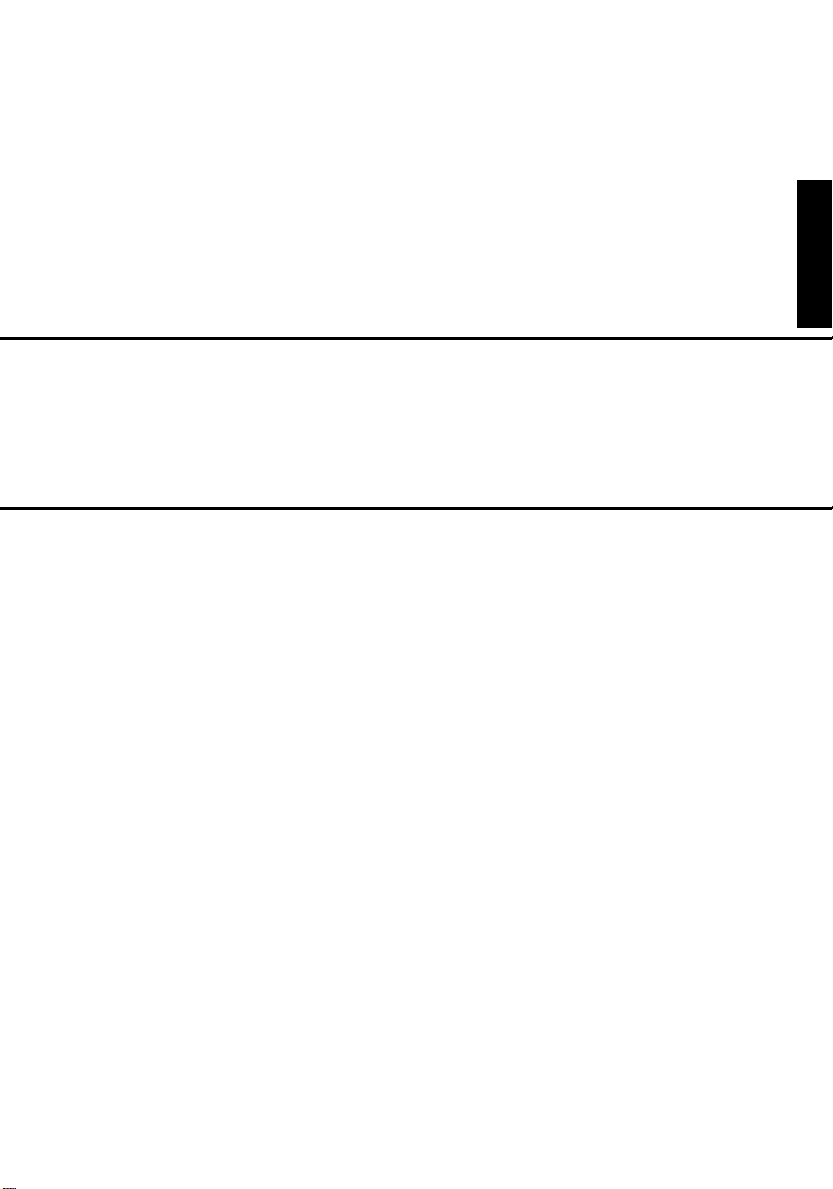
MK-1
Service Manual
19971
Page 2

Page 3

CONTENTS
GENERAL
1. Specifications ...................................................................................................G-1
2. Revolving Parts Layout Drawing ......................................................................G-1
3. Electric Parts Layout Drawing ..........................................................................G-2
TEST MODES
1. Test Mode Operations ......................................................................................S-1
1-1. Entering the Tech. Rep. Mode .................................................................S-1
1-2. Entering Function Mode ...........................................................................S-1
1-3. Function Modes ........................................................................................S-2
(1) Mailbin Solenoid Drive Mode ...........................................................S-2
DIS/REASSEMBLY, ADJUSTMENT
1. Maintenance Schedule .....................................................................................D-1
2. Disassembly and Cleaning ...............................................................................D-2
2-1. Removal of the Outer Cover ....................................................................D-2
2-2. Cleaning of the Roller and Roll ................................................................D-2
TROUBLESHOOTING
1. Introduction ......................................................................................................T-1
1-1. Electrical Components Check Procedure ................................................T-1
(1) Sensor .............................................................................................T-1
(2) Switch .............................................................................................T-2
(3) Solenoid ...........................................................................................T-2
(4) Clutch .............................................................................................T-2
(5) Motor .............................................................................................T-3
2. I/O CHECK .......................................................................................................T-4
2-1. I/O Check List ...........................................................................................T-5
3. Misfeed Detection/Troubleshooting Procedures ..............................................T-6
3-1. Initial Checks ............................................................................................T-6
3-2. Misfeed-Detecting Sensor Layout ............................................................T-6
3-3. Misfeed Detected .....................................................................................T-7
3-4. Misfeed Detection Timing/Troubleshooting Procedures ..........................T-8
(1) Transport Section Misfeed ...............................................................T-8
i
Page 4

Page 5
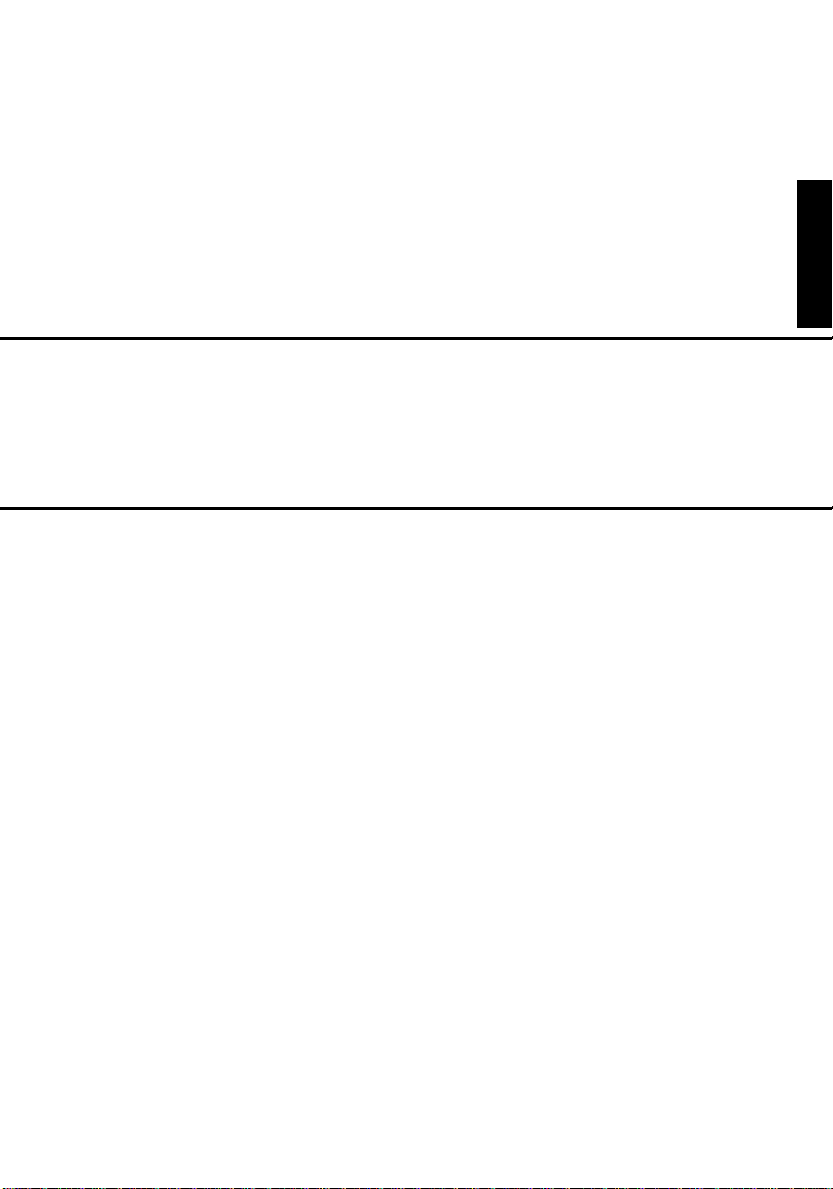
GENERAL
Page 6

Page 7
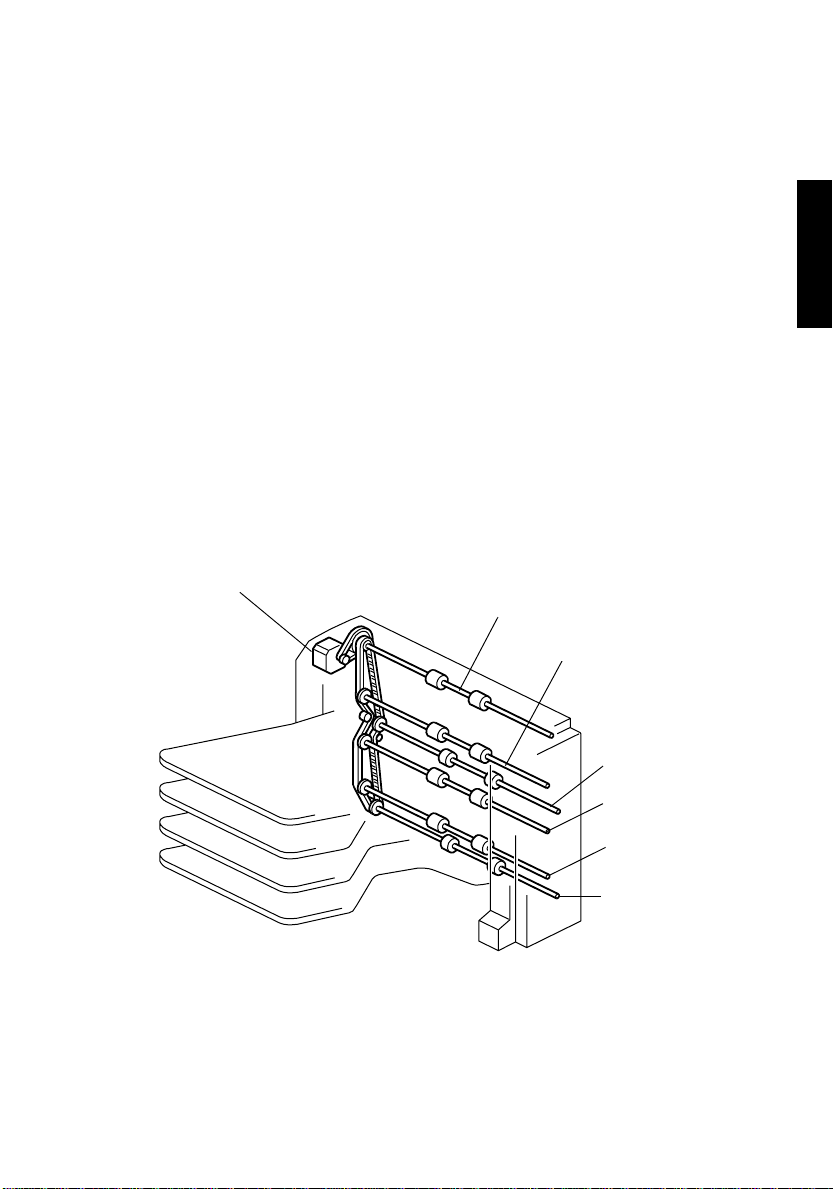
1. Specifications
Name : Mail Bin Kit
Installation : Install at the top section of the Finisher Elevator Tray.
Number of Bins : 4 bins
Number of Sheets
Stored per Bin
Storable Paper :
Storable Paper Size : A5L, B5C, and A4C (5-1/2L, 8-1/2 x 11C)
Power Requirements : DC 24 V (supplied from the Finisher)
Dimensions : 624(W) x 390(H) x 503(D) mm
Weight : 8 kg (17-3/4 lbs)
Operating Environment : Conforms to the operating environment of the copier.
:
125 sheets 21.3lb. (80 g/m
Plain paper 15lb. to 24lb. (56 to 90 g/m
16lb. to 24lb. (60 to 90 g/m
DC 5 V (generated inside the Mail Bin)
24-1/2 x 15-1/4 x 19-3/4
2
)
2
)
2
), recycled paper
2. Revolving Parts Layout Drawing
Transport Motor (M1)
Paper Exit Roll 4
G-1
Paper Exit Roll 3
Transport Roller 2
Paper Exit Roll 2
Paper Exit Roll 1
Transport Roller 1
4510G502AA
Page 8
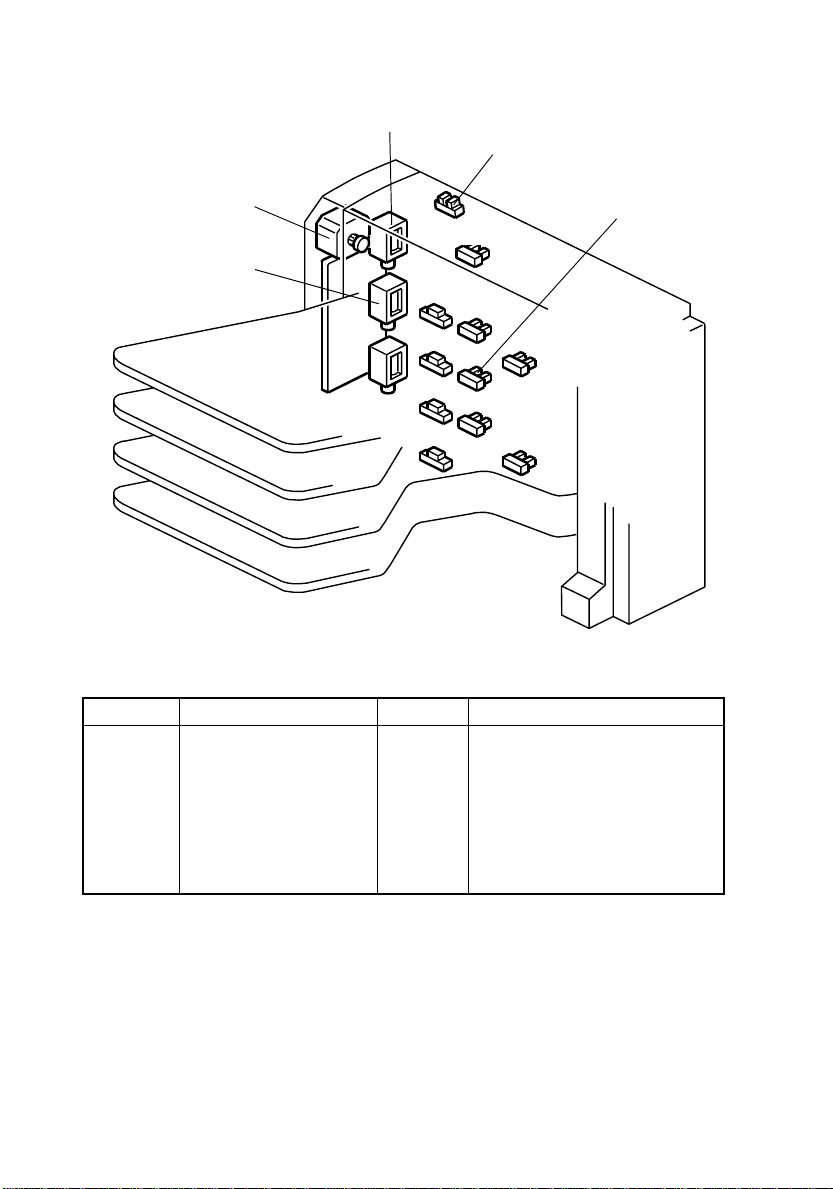
3. Electric Parts Layout Drawing
SL3-MK
PC11-MK
M1-MK
PC8-MK
SL2-MK
PC4-MK
PC7-MK
PWB-A MK
SL1-MK
Symbol Name Symbol Name
PWB-A MK
M1-MK
SL1-MK
SL2-MK
SL3-MK
PC1-MK
PC2-MK
PC3-MK
Control Board
Transport Motor
Bin Switching Solenoid 1
Bin Switching Solenoid 2
Bin Switching Solenoid 3
Paper Detection Sensor 1
Paper Detection Sensor 2
Paper Detection Sensor 3
PC3-MK
PC2-MK
PC1-MK
PC4-MK
PC5-MK
PC6-MK
PC7-MK
PC8-MK
PC9-MK
PC10-MK
PC11-MK
PC9-MK
PC5-MK
PC10-MK
Paper Detection Sensor 4
Bin 1 Paper Full Detecting Sensor
Bin 2 Paper Full Detecting Sensor
Bin 3 Paper Full Detecting Sensor
Bin 4 Paper Full Detecting Sensor
Upper Transport Sensor
Lower Transport Sensor
Cover Open/Close Sensor
PC6-MK
4510G501AA
G-2
Page 9

TEST MODES
Page 10

Page 11

1. Test Mode Operations
• The Test Mode is performed from the copier’s Tech. Rep. Mode.
1-1. Entering the Tech. Rep. Mode
1. Press the Utility key.
2. Touch [Total Check].
3. Press the following keys in order: Stop → 0 → 0
→ Stop → 0 → 1.
NOTE
• Be sure to keep the display procedure for the Tech.
Rep. Mode from any unauthorized persons not
involved with service operations.
4344S504CA
1-2. Entering Function Mode
1. Display the Tech. Rep. Mode screen.
2. Touch [Function].
4344S504CA
4349S501CA
4349S502CA
3. Touch [FC].
4. Touch [12].
S-1
Page 12

1-3. Function Modes
The following item is available under “FC” in the Function Mode.
• 12: Mailbin solenoid drive mode
(1) Mailbin Solenoid Drive Mode
• Bin Entrance Switching Solenoids 1, 2 and 3 switch, in order, at the predetermined times.
→Bin Entrance Switching Solenoid 1 (SL1-MK) activates for the predetermined time.
→Bin Entrance Switching Solenoid 2 (SL2-MK) activates for the predetermined time.
→Bin Entrance Switching Solenoid 3 (SL3-MK) activates for the predetermined time.
→All Bin Entrance Switching Solenoids deactivate.
→The operation is finished.
S-2
Page 13

DIS/REASSEMBLY,
ADJUSTMENT
Page 14

Page 15

1. Maintenance Schedule
• To ensure that the copier produces good copies and to extend its service life, it is recommended that the maintenance jobs described in this schedule be carried out as
instructed.
PM Parts
Roller 300k —
Roll 300k — 6 ☞ D-2
NOTES
• K = 1,000 copies
• The contents of this maintenance schedule are subject to change without notice.
• For part numbers, see Parts Manual and Parts Modification Notice.
Job
Clean Replace
Item Used for Cleaning Qty Ref. Page
Alcohol and soft cloth
2 ☞ D-2
D-1
Page 16

2. Disassembly and Cleaning
2-1. Removal of the Outer Cover
1
2
5
No. Name Removal Procedure
1 Rear Cover Remove one screw.
2 Upper Cover
3 Right Cover
4 Front Cover Remove one screw.
5 Paper Output Tray
Remove the Rear Cover. → Remove the Front Cover.
→ Remove the Upper Cover.
Remove one screw and stopper. → Remove the Right
Cover.
Remove the Rear Cover. → Remove the Paper Output
Tr ay s.
3
4
4510D501AA
2-2. Cleaning of the Roller and Roll
1. Open the Right Door.
2. Using a soft cloth dampened with alcohol, wipe
the roller and roll.
4510D001AA
D-2
Page 17

TROUBLESHOOTING
Page 18

Page 19

1. Introduction
• Information required for troubleshooting and steps that must be performed are described
in this chapter.
1-1. Electrical Components Check Procedure
• If a paper misfeed or malfunction occurs, perform the following operation to check the
condition of the electrical components.
(1) Sensor
Step Check Result Action
Replace the sen-
NO
Does the input signal of the control board change
1
when the sensor light is interrupted? (H → L, L → H)
DC5V
sor.
Replace the con-
YES
trol board.
4025T520AA
4025T521AA
T- 1
Page 20

(2) Switch
Step Check Result Action
Replace the
NO
Does the input signal (NO) of the control board change
1
from L to H when the switch is turned on?
NO
Not Use
COM
4025T523AB
switch.
Replace the con-
YES
trol board.
(3) Solenoid
Step Check Result Action
Replace the con-
NO
Does the output signal of the control board change
1
from H to L when the solenoid is activated?
2
1
1
2
1
2
trol board.
Replace the sole-
YES
noid.
4025T522AA
(4) Clutch
Step Check Result Action
Replace the con-
NO
YES
trol board.
Replace the
clutch.
Does the output signal of the control board change
1
from H to L when the clutch is activated?
4025T528AA
T- 2
Page 21

(5) Motor
Step Check Result Action
Does the LOCK signal of the control board switch to H
1
when the machine goes into standby?
Does the REM signal of the control board change from
2
H to L when the motor is turned on?
1
GND
2
REM
LOCK
3
Replace the con-
NO
trol board.
Replace the motor.
YES Replace the motor.
Replace the con-
NO
trol board.
4025T526AA
Step Check Result Action
Does the input signal of the control board change from
H to L when the motor is turned on?
1
(Input signals differ according to the direction of rotation)
YES Replace the motor.
Replace the con-
NO
trol board.
4025T525AA
Step Check Result Action
Replace the motor
YES
or the control
Are the relay connector of the motor and the print jack
1
of the control board correctly connected?
board.
Connect the con-
NO
nector or the print
jack.
4025T527AA
T- 3
Page 22

2. I/O CHECK
• For an easy and safe operation check of the sensors, the sensor input data is checked
when the copier is in standby (including when a misfeed or a malfunction occurs or when
a part is not correctly closed) to determine if signals are properly input.
1. Display the Tech. Rep. Mode screen.
2. Touch [I/O CHECK].
3. Touch [Finisher].
4. Touch [Next] three times.
5. Using a sheet of paper, activate the sensor and check the display in the Touch Panel.
(Paper present: 1; Paper not present: 0)
4510T501CA
T- 4
Page 23

2-1. I/O Check List
Symbol Panel Display Parts/Signal Name
PC10-
Mailbin Transport1 Lower Transport Sensor
MK
PC9-MK Mailbin Transport2 Upper Transport Sensor
PC11-MKMailbin Door Open/
Close Sensor
Mailbin 1 Empty
PC1-MK
Detection
Mailbin 1 Full
PC5-MK
Detection
Mailbin 2 Empty
PC2-MK
Detection
Mailbin 2 Full
PC6-MK
Detection
Mailbin 3 Empty
PC3-MK
Detection
Mailbin 3 Full
PC7-MK
Detection
Mailbin 4 Empty
PC4-MK
Detection
Mailbin 4 Full
PC8-MK
Detection
Cover Open/Close Sensor
Paper Detecting Sensor 1Paper not
Mailbin 1 Paper Full
Detecting Sensor
Paper Detecting Sensor 2Paper not
Mailbin 2 Paper Full
Detecting Sensor
Paper Detecting Sensor 3Paper not
Mailbin 3 Paper Full
Detecting Sensor
Paper Detecting Sensor 4Paper not
Mailbin 4 Paper Full
Detecting Sensor
Operation Characteristics/
Panel Display
10
Pape r
present
Pape r
present
Open Closed CN100A MK-2
present
Blocked Unblocked CN102A MK-5
present
Blocked Unblocked CN101A MK-5
present
Blocked Unblocked CN100A MK-11
present
Blocked Unblocked CN100A MK-5
Paper not
present
Paper not
present
Paper
present
Paper
present
Paper
present
Paper
present
Input Board
Control
Board
(PWB-A MK)
CN/PJ
No.
CN102A MK-8
CN101A MK-8
CN102A MK-11
CN102A MK-2
CN101A MK-2
CN100A MK-8
T- 5
Page 24

3. Misfeed Detection/Troubleshooting Procedures
3-1. Initial Checks
• When a paper misfeed occurs, first perform the following initial checks.
Check Item Action
Does paper meet product specifications? Replace paper.
Replace paper.
Is the paper curled, wavy, or damp?
Is a foreign object present along the paper path,
or is the paper path deformed or worn?
Are the Paper Separator Fingers dirty,
deformed, or worn?
Are rolls/rollers dirty, deformed, or worn? Clean or replace the defective roll/roller.
Are the Edge Guide and Trailing Edge Stop at
the correct position to accommodate the paper?
Are the actuators operating correctly? Correct or replace the defective actuator.
3-2. Misfeed-Detecting Sensor Layout
Instruct the user on the correct paper
storage procedures.
Remove object or replace the damaged
paper path.
Clean or replace the defective Paper
Separator Finger.
Set as necessary.
Upper Transport Sensor (PC9-MK)
Lower Transport Sensor (PC10-MK)
Transport Sensor (PC5-FN)
T- 6
4510T502AA
Page 25

3-3. Misfeed Detected
When a paper misfeed occurs, the misfeed message, misfeed location (⊗), and paper loca-
tion (❍) are displayed on the Touch Panel of the copier.
4510T503CA
T- 7
Page 26

3-4. Misfeed Detection Timing/Troubleshooting Procedures
(1) Transport Section Misfeed
<Detection Timing>
Ty p e D e sc r i p ti o n
The Lower Transport Sensor (PC10-MK) is not blocked even
after the set period of time has elapsed after the Transport Sen-
Transport Section misfeed detection
Detection of paper
remaining in the Transport Section
Action
Transport Sensor (PC5-FN)
Lower Transport Sensor (PC10-MK)
Upper Transport Sensor (PC9-MK)
sor (PC5-FN) is unblocked by the paper.
The Upper Transport Sensor (PC9-MK) is not blocked even after
the set period of time has elapsed after the Lower Transport Sensor (PC10-MK) is blocked by the paper.
The Lower Transport Sensor (PC10-MK) is blocked when the
Power Switch is set to ON, a door or cover is opened and closed,
or a misfeed or malfunction is reset.
The Upper Transport Sensor (PC9-MK) is blocked when the
Power Switch is set to ON, a door or cover is opened and closed,
or a misfeed or malfunction is reset.
Relevant Electrical Components
Control Board (PWB-A)
WIRING DIAGRAM
Step Operations
1 Initial checks ☞ T- 6 ——
2 PC5-FN sensor check ☞ T- 1 PWB-A FN PJ20A FN-9 E-7
3 PC10-MK sensor check ☞ T- 1 PWB-A MK CN102A MK-8 D-7
4 PC9-MK sensor check ☞ T- 1 PWB-A MK CN101A MK-8 B-7
5 PWB-A MK replacement — — E-4
Ref.
Page
Control signal
Location
(Electrical
Components)
T- 8
