Page 1
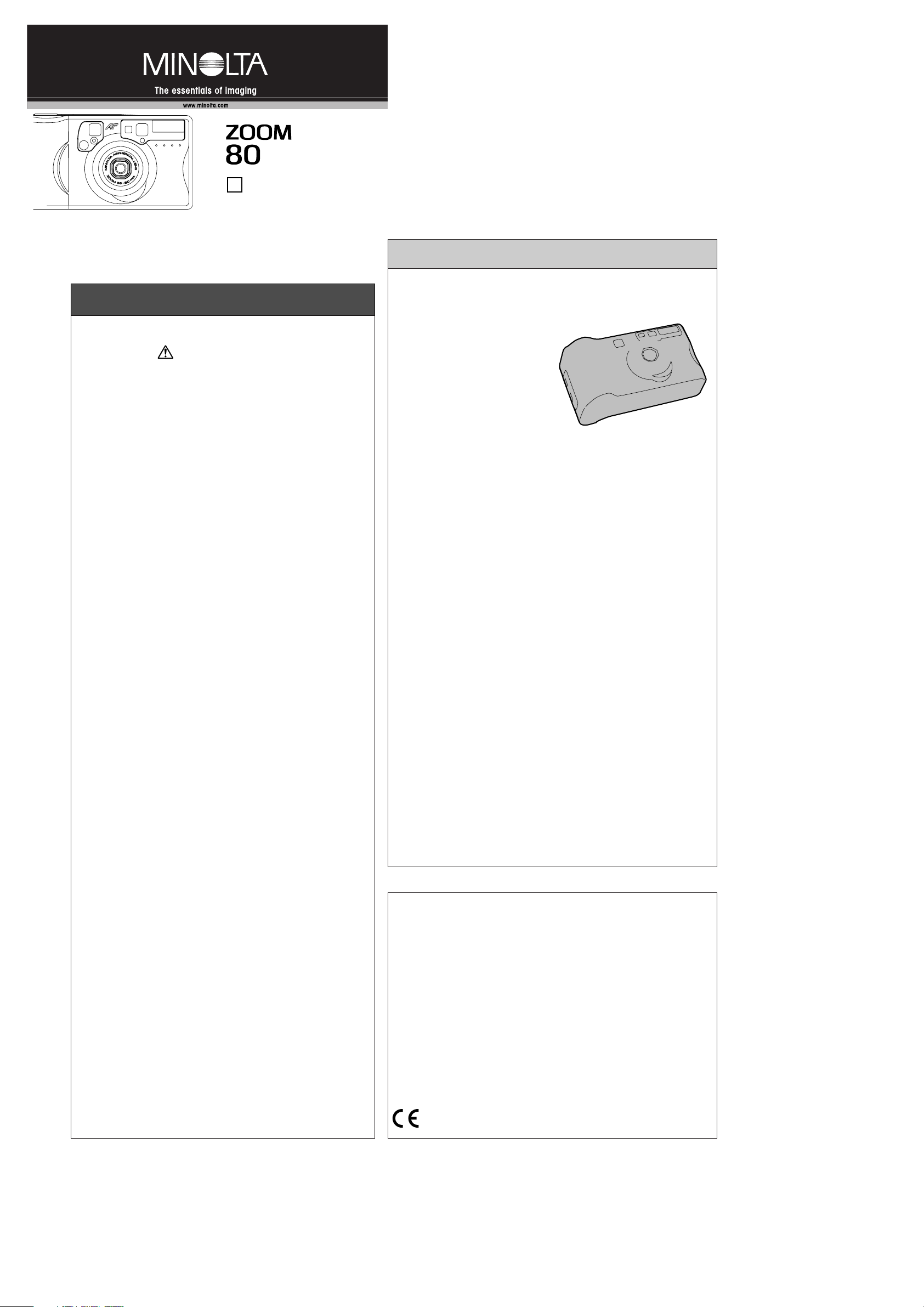
E INSTRUCTION MANUAL
©2002 Minolta Co., Ltd. under the Berne Convention and Universal
Copyright Convention
Printed in China
Minolta Co., Ltd. 3-13, 2-Chome, Azuchi-Machi, Chuo-Ku, Osaka 541-8556, Japan
Minolta Europe GmbH Minoltaring 11, D-30855 Langenhagen, Germany
Reparatur/Repair Senator-Helmken-Strasse 1, D-28197 Bremen, Germany
Minolta France S.A. 365 Route de Saint-Germain, F-78420 Carrieres-Sur-Seine, France
Minolta (UK) Limited 7 Tanners Drive, Blakelands, Milton Keynes, MK14 5BU, England
Minolta Austria Ges. m.b.H.Amalienstrasse 59-61, A-1131 Wien, Austria
Minolta Camera Benelux B.V.Zonnebaan 39, P.O. Box 6000, NL-3600 HAMaarssen, The Netherlands
Belgian Branch Prins Boudewijnlaan 1, B-2550 Kontich, Belgium
Minolta (Schweiz) AG Riedstrasse 6, CH-8953 Dietikon, Switzerland
Minolta Svenska AB Albygatan 114, S-171 54 Solna, Sweden
Finnish Branch Niittykatu 6 PL 37, SF-02201 Espoo, Finland
Minolta Portugal Limitada Av. do Brasil 33-A, P-1700 Lisboa, Portugal
Minolta Corporation
Head Office 101 Williams Drive, Ramsey, New Jersey 07446, U.S.A.
Los Angeles Branch 11150 Hope Street Cypress, CA 90630, U.S.A.
Minolta Canada Inc.
Head Office 369 Britannia Road East, Mississauga, Ontario L4Z 2H5, Canada
Vancouver Branch 230-3771 Jacombs Road, Richmond, B.C. V6V 2L9, Canada
Minolta Hong Kong LimitedRoom 208, 2/F, Eastern Center, 1065 King’s Road, Quarry Bay, Hong Kong
Minolta Singapore (Pte) Ltd.10, Teban Gardens Crescent, Singapore 608923
Shanghai Minolta Optical
Products Co., Ltd. 368 Minolta Road, Songjiang, Shanghai, China
Thank you for purchasing this Minolta camera. Before using your new
camera, please take the time to read through this instruction manual. It
contains important information on the proper use and care of the camera.
FOR PROPER AND SAFE USE
Read and understand all warnings and cautions before using this
product.
WARNING
This device complies with Part 15 of the FCC Rules. Operation is subject to the following
two conditions: (1) This device may not cause harmful interference, and (2) this device must
accept any interference received, including interference that may cause undesired operation.
Changes or modifications not approved by the party responsible for compliance could void
the user's authority to operate the equipment. This equipment has been tested and found to
comply with the limits for a Class B digital device, pursuant to Part 15 of the FCC Rules.
These limits are designed to provide reasonable protection against harmful interference in a
residential installation. This equipment generates, uses and can radiate radio frequency
energy and, if not installed and used in accordance with the instructions, may cause harmful
interference to radio communications. However, there is no guarantee that interference will
not occur in a particular installation. If this equipment does cause harmful interference to
radio or television reception, which can be determined by turning the equipment off and on,
the user is encouraged to try to correct the interference by one or more of the following measures:
• Reorient or relocate the receiving antenna.
• Increase the separation between the equipment and the receiver.
• Connect the equipment to an outlet on a circuit different from that to which the receiver is
connected.
• Consult the dealer or an experienced radio/TV technician for help.
This Class B digital apparatus meets all requirements of the Canadian Interference-Causing
Equipment Regulations.
This mark on your camera certifies that this camera meets the requirements of the EU
(European Union) concerning interference causing equipment regulations. CE stands for
conformité Européenne (European Conformity).
NAMES OF PARTS
Page 2
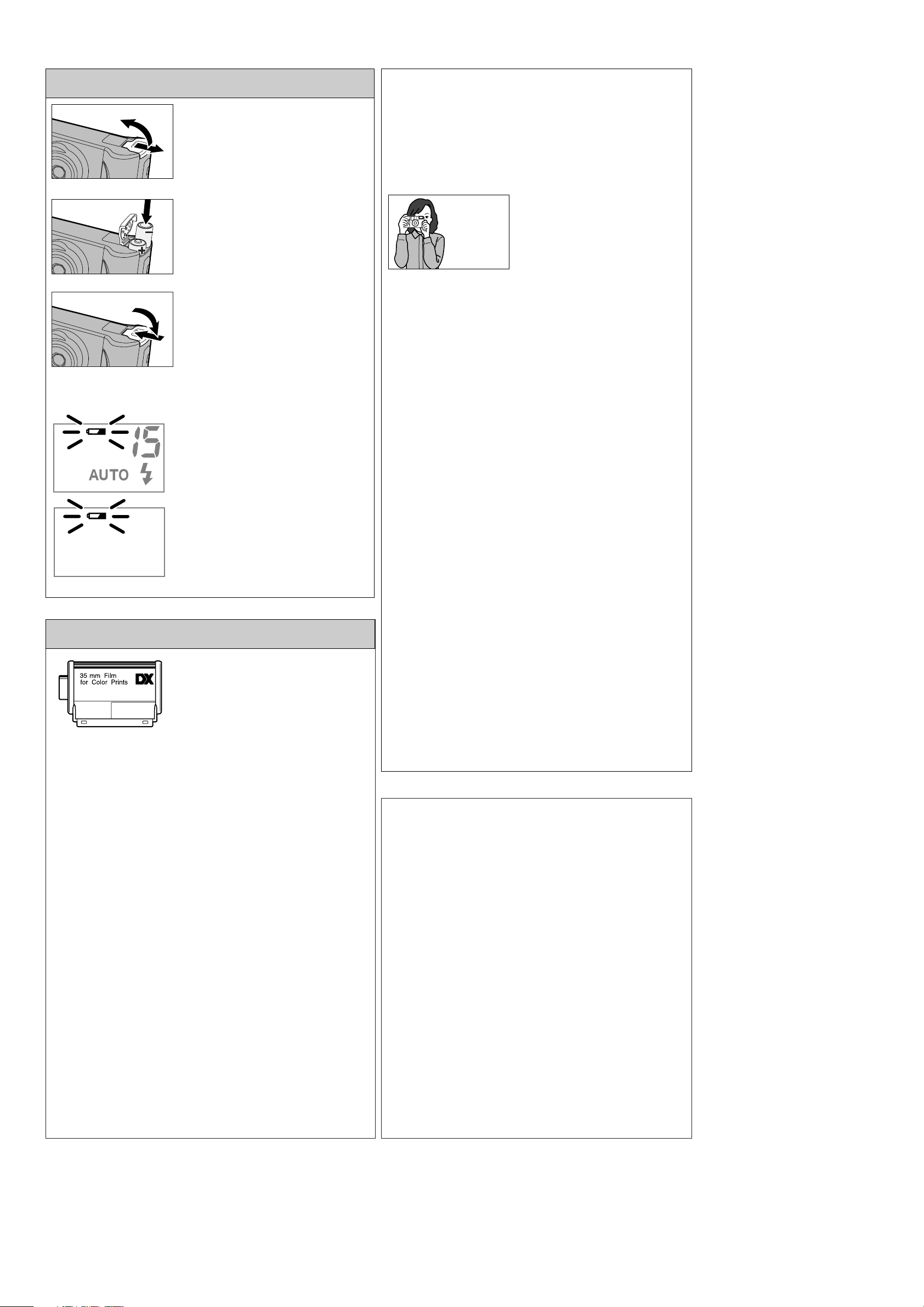
5.When the green indicator lamp
glows steadily, press the shutterrelease button all the way down
to take the picture.
• The flash will automatically fire in low
light.
• The film automatically advances to the
next frame.
The camera uses two AA-size alkaline batteries to supply power for all camera operations.
• Nickel-cadmium batteries, nickel-metal hydride
batteries, and lithium batteries cannot be used.
1.Open the battery-chamber door by
sliding it in the direction indicated.
• When replacing the batteries, make sure the
camera is off.
• Quartz-date model: the date and time must be
reset when the batteries are replaced.
2.Insert the batteries with the polari-
ties as indicated by + and – marks
on the back of the battery-chamber
door.
3.Close the battery-chamber door and
slide it toward the body to engage
the safety catch.
If the blinking low-battery indicator
appears on the data panel with other indicators, the camera can still operate, but
the batteries should be replaced soon.
If the blinking low-battery indicator appears
alone, the camera is unable to operate due
to insufficient power. Replace the batteries.
LOW BATTERY INDICATOR
INSERTING THE BATTERIES
LOADING THE FILM
Page 3

CHANGING THE CAMERA MODES
The camera has five modes.
Press the mode button until the
desired indicator is displayed on
the data panel.
Each time the mode button is
pressed the mode cycles as
shown. When the camera is
turned off, the mode is reset to
autoflash.
The flash will automatically fire in
low light when the shutter is
released to take the picture.
The flash range depends on the film
speed and focal length in use. To
ensure proper exposure, the subject
must be within the flash range.
1.Place the camera on a tripod.
Press the mode button until the
self-timer indicator ( ) is displayed on the data panel.
2.Place the focus frame on the
subject. Press the shutterrelease button all the way down
to start the countdown.
• The self-timer indicator on the data panel
and the self-timer lamp will blink during
the countdown. The self-timer lamp glows
steadily just before the shutter releases.
• Self-timer is automatically canceled after
the shutter is released.
• To stop the self-timer, press the mode
button. To cancel the self-timer and reset
the camera, press the main switch.
The self-timer delays release of the
shutter for approximately 10 seconds
after the shutter-release button is
pressed.
The flash fires with each exposure
regardless of the amount of ambient
light. Fill-flash can be used to reduce
harsh shadows caused by strong
direct light or sunshine.
Press the mode button until the
fill-flash indicator ( ) is displayed
on the data panel. Take the picture as described in the full-auto
operation section.
The flash will not fire. Use flash cancel when
flash photography is prohibited, natural light
is desired to illuminate the subject, or the
subject is beyond the flash range.
Press the mode button until flash-cancel
indicator ( ) is displayed on the data
panel. Take the picture as described in
the full-auto operation section.
• Shutter speeds may be slow. The use of a tripod
is recommended.
The flash will not fire in this mode and the
focus is set to infinity. Landscape/night view
is used for photographing outdoor scenery
during the day or at night.
Press the mode button until landscape/night-view indicator ( ) is displayed on the data panel. Take the picture as described in the full-auto operation section.
• Shutter speeds may be slow. The use of a tripod
is recommended.
• Always use this mode when photographing landscapes through windows.
Page 4

REMOTE CONTROL
TECHNICAL SPECIFICATIONS
FOR OWNERS OF THE QUARTZ-DATE MODEL
