Konica Minolta 7821 User Manual
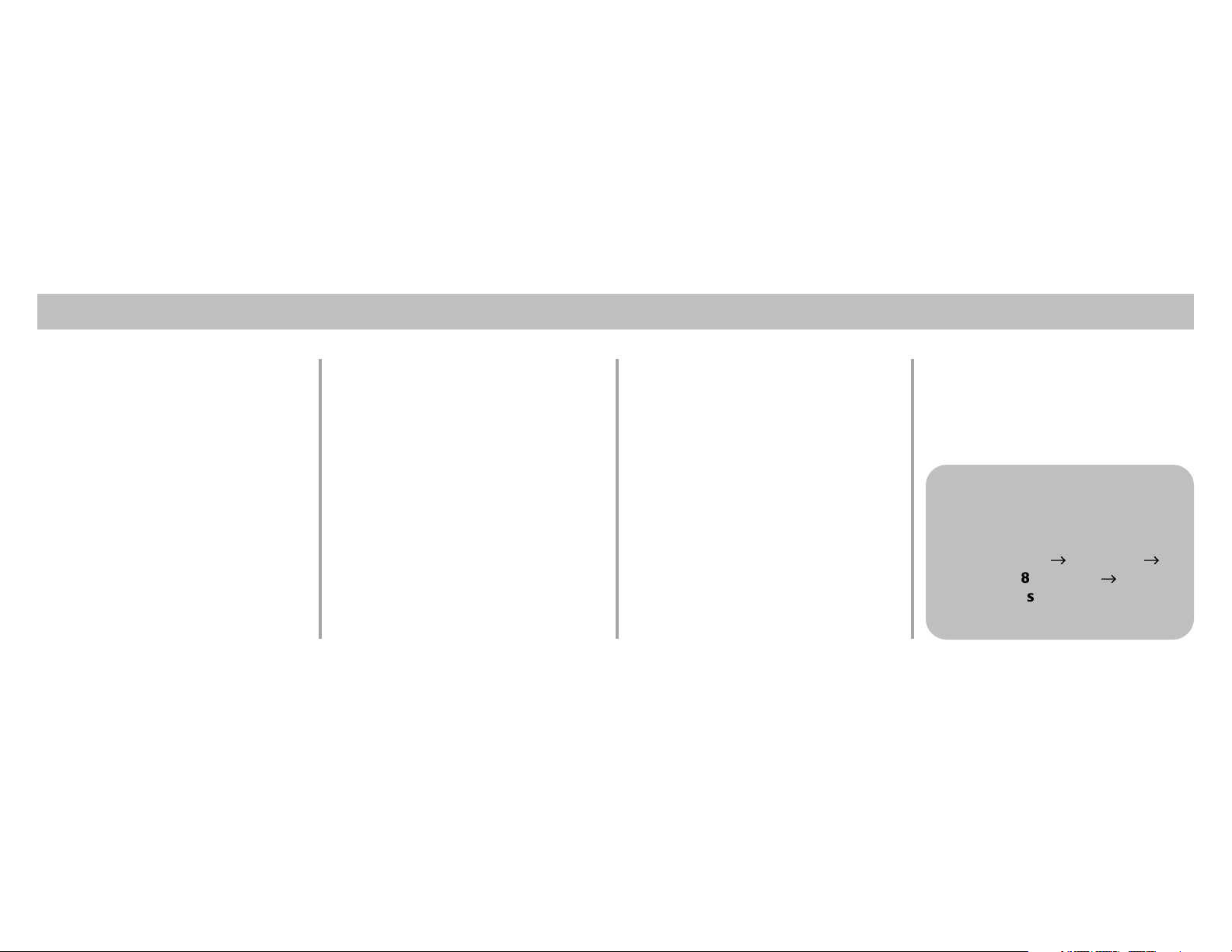
C
ontents
Ordering Replacement
Supplies ........................................ 2
Loading Print Media .................... 3
Print Media .................................... 5
Standard Paper................................ 5
Recycled Paper ............................... 6
Matte Photo .................................... 7
Labels ............................................. 8
Transparencies................................ 9
Thick Paper (Cards, Index) .......... 10
Changing Default Media
Settings ....................................... 12
Walk-Up Functions ..................... 14
Secure Print .................................. 14
Proof & Print ................................ 15
Color Balance Adjust.................... 16
Print the MenuMap....................... 17
Print a Demo Page ........................ 17
Print the File List .......................... 17
Power Save Settings ..................... 18
Control Panel Buttons
& Lights ....................................... 19
Clearing Paper Jams .................. 23
Paper Feed Jam............................. 23
Transport Jam ............................... 24
Exit Jam ........................................ 25
Tray X Jam ................................... 27
MP T ray Jam................................. 28
Duplex Paper Jams ....................... 28
1
Changing Toner Cartridges ....... 31
Error Messages ........................... 34
Service & Support ....................... 37
For more information,
see the on-line Konica 7821 Series
User’s Guide
(click Start ® Programs
7821 Series
User’s Guide).
®
®
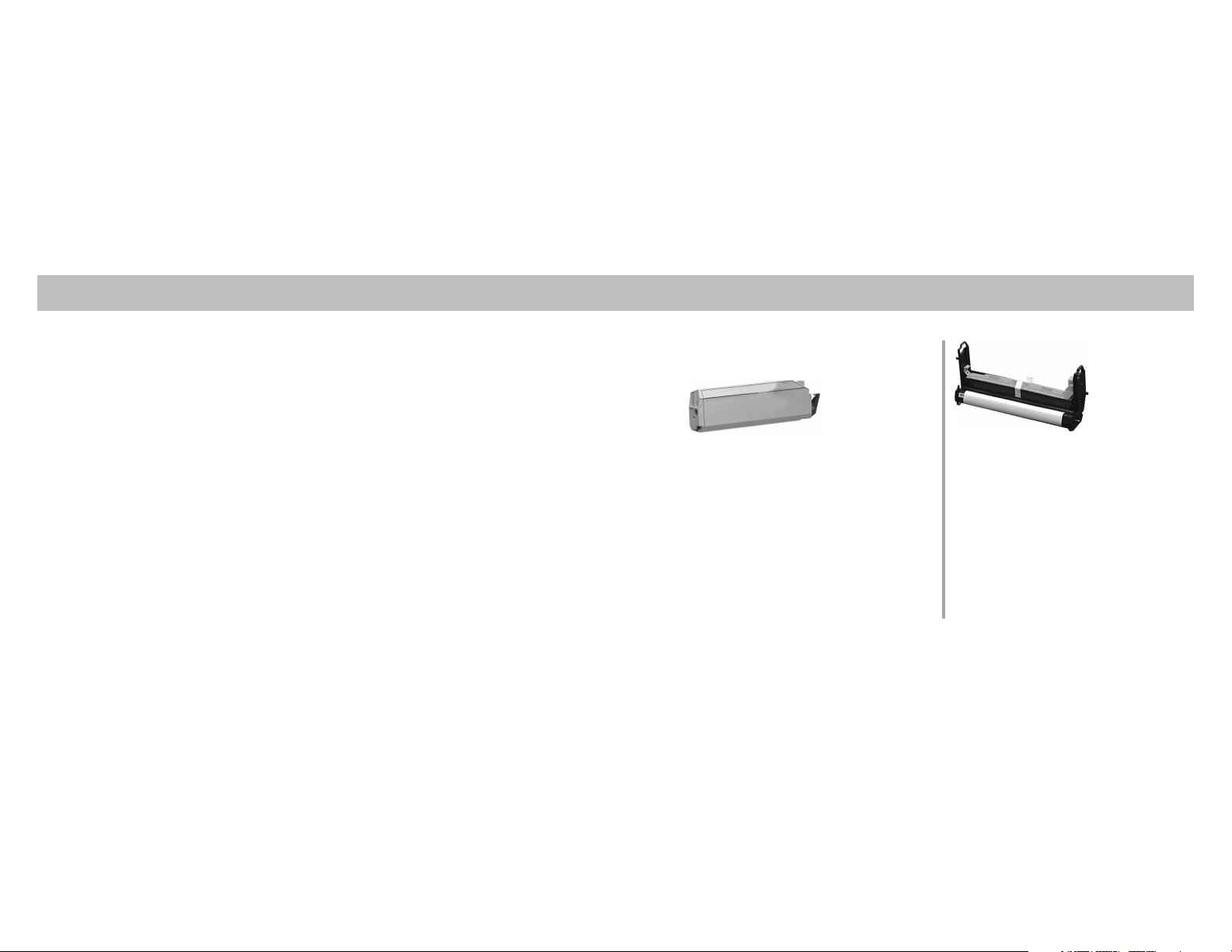
O
rdering Replacement Supplies
How to Order
• Consult the dealer where you purchased your printer.
• Consult anAuthorized Konica Business Technologies,
Inc. Dealer. (Call 1-800-456-6422 for the nearest
Konica Business Technologies, Inc. Sales and Service
location. Have yoru ZIP code ready.)
• Visit our website at www.konicabt.com. Select “Where
to Buy” and type in your zip code for the nearest
authorized Konica Dealer or Branch.
Order Numbers
Toner Cartridges
Black.................PCUA # 950187
Cyan..................PCUA # 950188
Magenta ............ PCUA # 950189
Yellow............... PCUA # 950190
Transfer Belt
Transfer Belt ..... PCUA # 950194
2
Image Drums
Black................. PCUA # 950179
Cyan ................. PCUA # 950180
Magenta ............ PCUA # 950181
Yellow............... PCUA # 950182
Fusers
120 V ................ PCUA # 950193

oading Print Media
L
Tray 1, Auxiliary
Trays & High
Capacity Feeder
1. Pull the tray out.
2. If necessary, adjust the
media guides:
(Legal size and larger only):
and change the media
indicator:
3. If loading paper, fan it.
3
4. Load the print media, print
side down, keeping the stack
below the PAPER FULL
mark (1), then gently push
the paper tray back into the
printer.
Letterhead stationery
!
(letter, A4 or B5 size):
Long edge
feed—load
face down, top
aimed toward
the back of the
printer.
Short edge
feed—load
face down,
top to the
right.
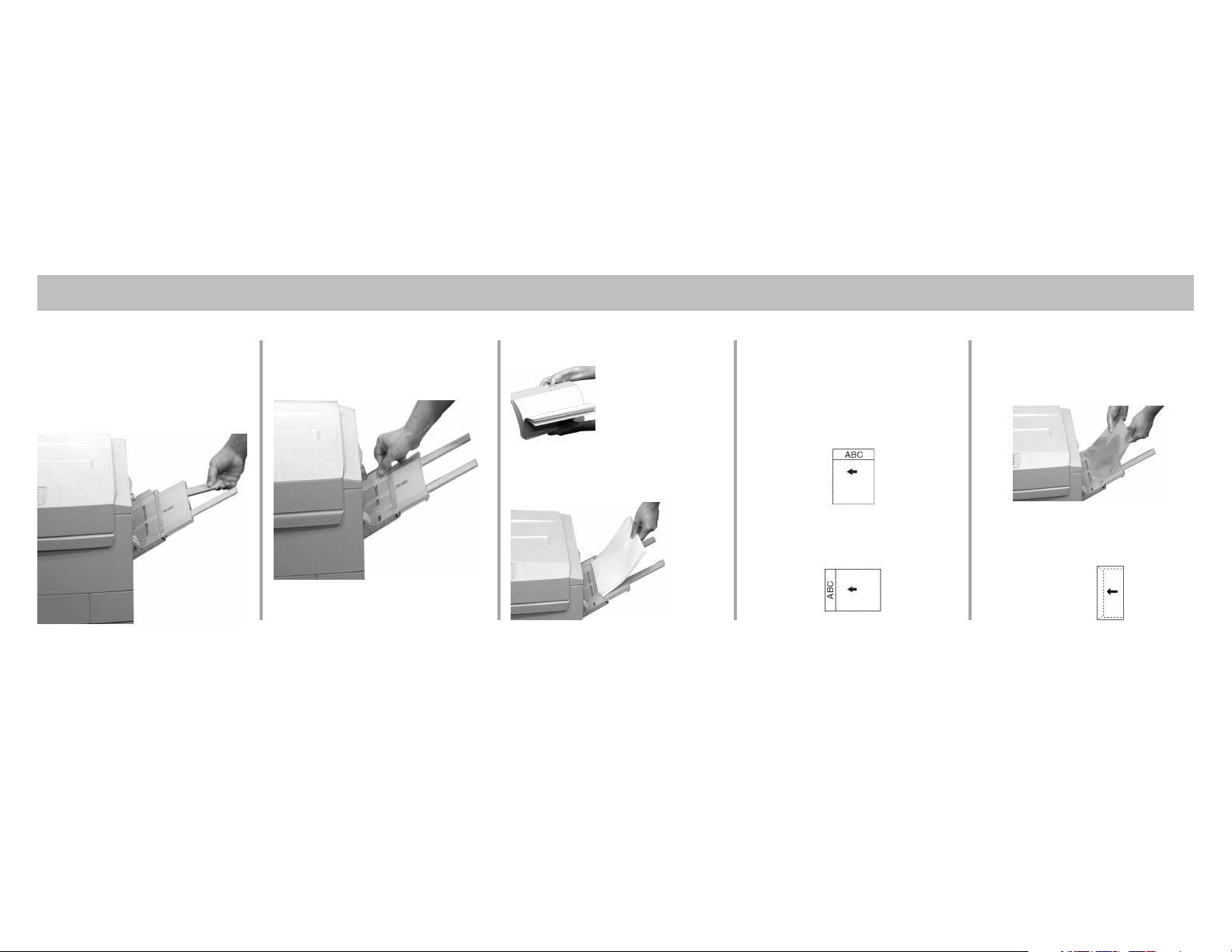
oading Print Media (cont.)
L
Multi-Purpose Tray
1. Open the Multi-Purpose
Tray.
2. Adjust the guides for the
media you are using.
4. If loading paper, fan it.
5. Place the media print side up
on the tray.
4
Letterhead Stationery
!
(Letter, A4 or B5):
Long edge feed, load with
top aimed toward the back
of the printer:
Short edge feed, load with
top nosed into the printer:
Transparencies & Labels:
Print side up. (Remember,
default = long edge feed.)
Envelopes:
Flap down and nosed into
the printer:

rint Media
P
Standard Paper
Recommended
Letter
• HammerMill
24 lb.*
* US Bond ** Not for duplex printing
®
Laser,
Tabloid
• HammerMill Laser, 24 lb*.
• Wausau Exact
28 lb.*
®
Color Copy,
Usable Sizes
• Tabloid, Tabloid Extra
• Letter, Executive
• Legal-14, -13.5, -13
• A3 Nobi**, A3 W ide, A3,
A4, A5, A6**
• B4, B5
• Custom** (MP Tray only,
must be defined in driver)
Weight Range
• 16 to 54 lb. US Bond
(60 to 200 g/m
Duplex printing: paper
!
only, 20 to 28 lb US bond.
If you experience curling
in duplex mode with 20 or
24-lb. paper, switch to
28-lb. US Bond.
2
)
5
Feed Paths
• Tray 1 (range to 47 lb US
Bond)
• Multi-Purpose Tray (range
to 110 lb Index or 54 lb. US
Bond)
• Tray 2 or 3 (optional, range
to 47 lb. US Bond)
• High Capacity Feeder
(optional, range to 47 lb. US
Bond)
Exit Paths
• Top (up to 47 lb. US Bond
max.)
• Straight-Through (up to 54
lb. US Bond max.): required
when using Multi-Purpose
Tray
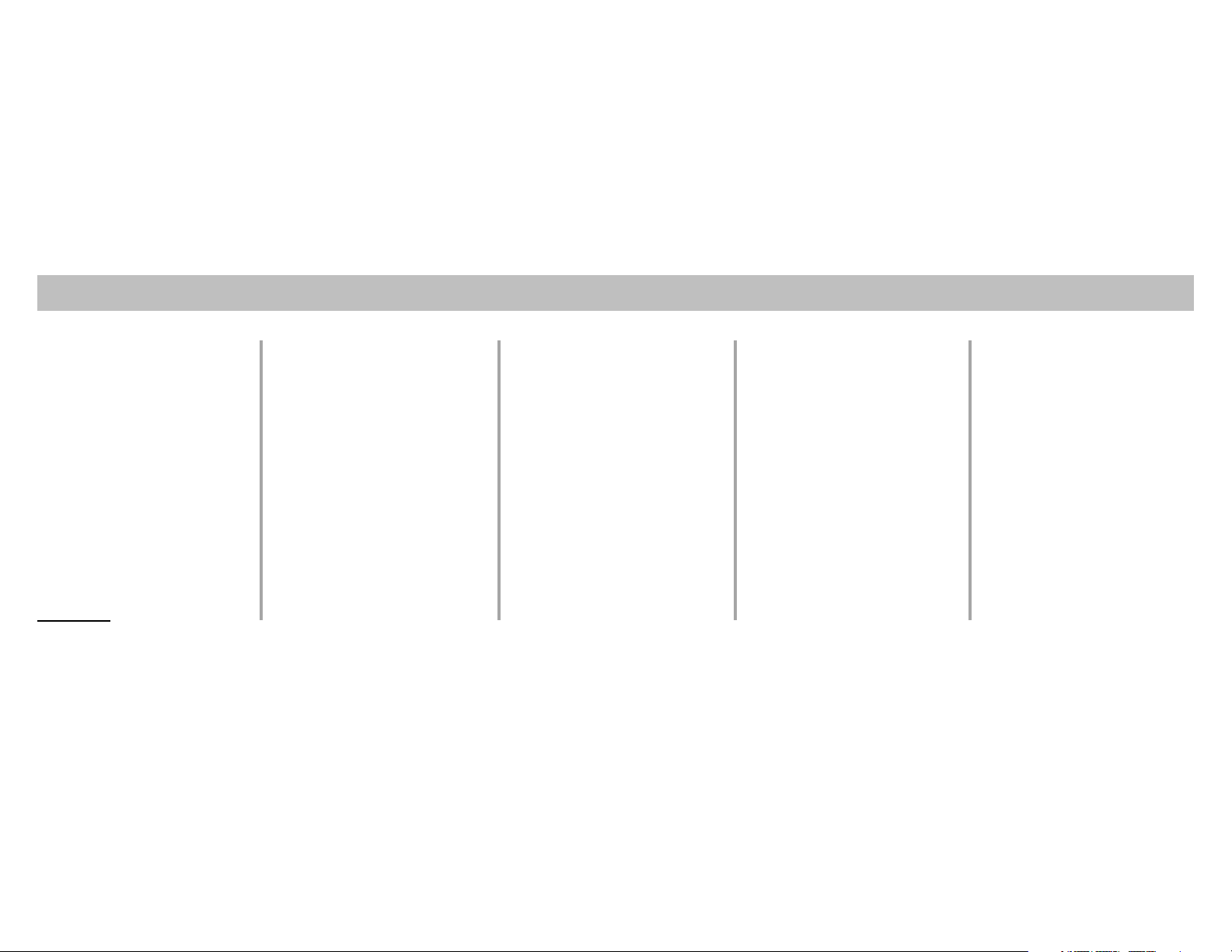
rint Media (cont.)
P
Recycled Paper
Recommended
Letter Size
• Great White
Content 86100, 24-lb.*
• Weyerhaeuser
Copy 3108 20 lb.*
* US Bond
®
Recycled
®
Husky Zero
Usable Sizes
• Tabloid, Tabloid Extra
• Letter, Executive
• Legal-14, Legal-13.5,
Legal-13
• A3 Nobi, A3 W ide, A3, A4,
A5, A6
• B4, B5
• Custom (MP Tray only;
must be defined in the driver)
Weight Range
• 16 to 54 lb. US Bond
(60 to 200 g/m
Recycled paper is slightly
!
thicker than non-recycled
paper of the same paper
weight (ream weight). If
the toner is not fusing
properly, change the
Media Weight to the next
higher setting.
2
)
6
Feed Paths
• Tray 1 (range to 47 lb US
Bond)
• Multi-Purpose Tray (range to
110 lb Index or 54 lb. US
Bond)
• Tray 2 or 3 (optional, range
to 47 lb. US Bond)
• High Capacity Feeder
(optional, range to 47 lb. US
Bond)
Exit Paths
• Top (up to 47 lb. US Bond
max.)
• Straight-Through (up to 54
lb. US Bond max.): required
when using Multi-Purpose
Tray
