Konica Minolta 7450 User Manual
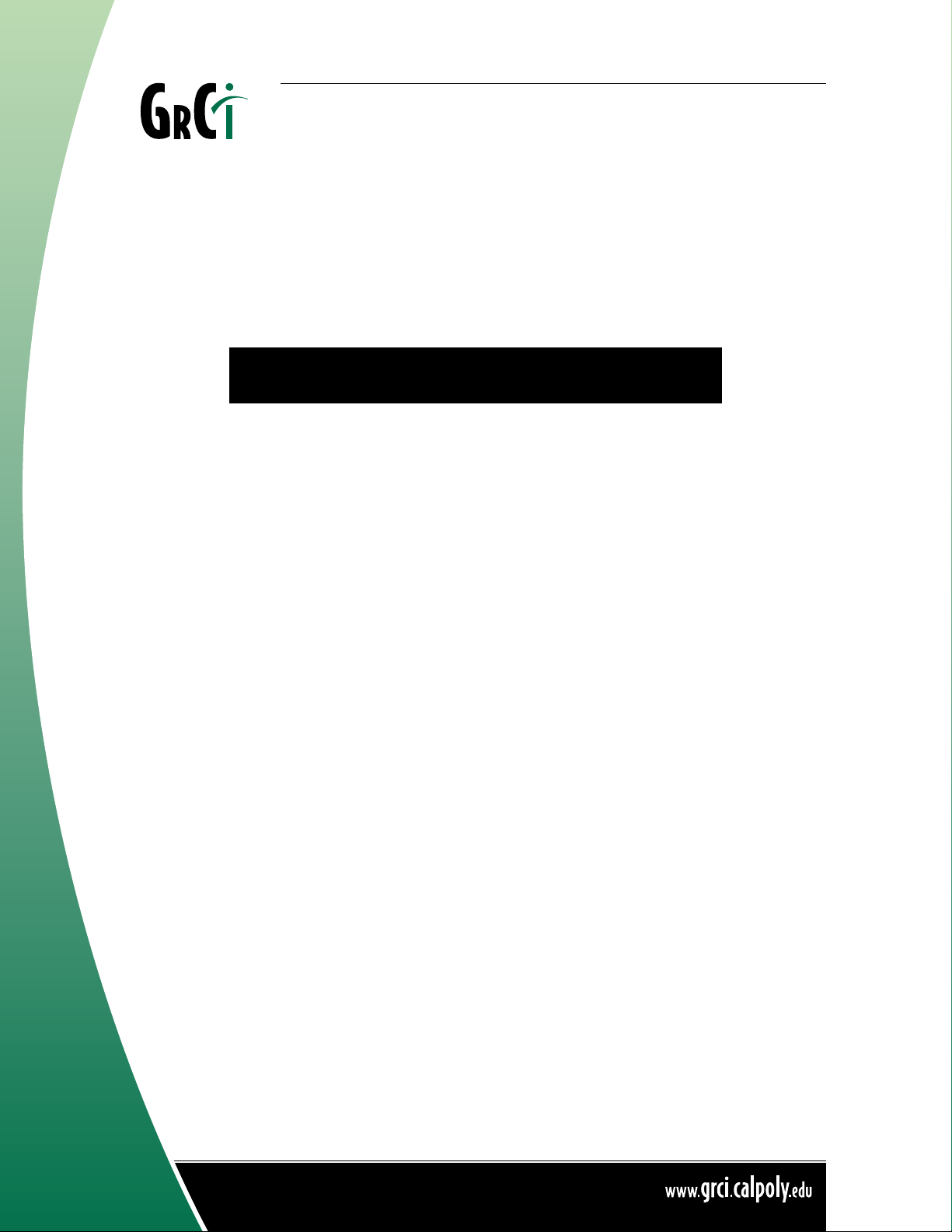
#AL0OLY3TATE5NIVERSITY • 3AN,UIS/BISPO#! • 0HONE • &AX
'RAPHIC#OMMUNICATION)NSTITUTE
Lab Testing Report
prepared for
Konica Minolta, Inc.
Report on Testing Results of
Konica Minolta magicolor 7450 Color Laser Printer
Testing Dates: October 17 - 27, 2007
Report Date: October 29, 2007

GrCI Laboratory Testing Report
Between October 17 - 27, 2007, a series of quality tests on the magicolor 7450 color laser printer
were completed by and under the immediate supervision of Professor Michael Blum of the Graphic
Communication Institute at Cal Poly, San Luis Obispo. This testing was conducted on behalf of
Konica Minolta, Inc. The tests were designed to determine the suitability of this particular printer
for the Macintosh-based graphic design, production, and creative marketplaces. Since professionals
in this field typically work using high-end Apple Macintosh computers and design applications
such as Adobe Creative Suite and QuarkXPress, the tests were structured accordingly.
Testing Methods
A test suite was developed using popular design, production, and creative applications commonly
run on the Macintosh platform. No testing was performed using the Windows platform. The
applications selected included the typical design programs such as Adobe Illustrator, Photoshop,
InDesign, and QuarkXPress. In addition, FileMaker Pro, Microsoft Office, Keynote, Mail, Preview,
and web browsers were tested. In most design, creative, and production environments, all of these
programs are used for a variety of office and presentation needs, and therefore a color laser printer
would need to be able to print successfully from each of these programs as well as the standard
design applications.
The following programs and versions were tested:
Acrobat 8.0
Adobe Reader 8.0
Camera Direct
Excel 04
FileMaker 8.5
Firefox 2
Illustrator CS2
Illustrator CS3
InDesign CS2
InDesign CS3
Keynote 4
Mac Mail 2.1
Photoshop CS2
Photoshop CS3
PowerPoint 04
Preview 3
QuarkXPress 6.5
QuarkXPress 7.2
Safari 2
Word 04
2

Testing was completed by faculty, staff, and students in the Graphic Communication Department
Konica Minolta
magicolor 7450 print result
New
application
Illustrator CS3
print size
12 x 18
page count
1
coverage
Heavy
document type
Poster
results
Complex Illustrator file with tonal gradations.
Excellent job of handling different transparent
effects. Beautiful looking print and a nice job
on knockout areas. Print quality OK.
date
10/19/2007
run length
15
job number
62
paper type
Technisource 80# Matte Cover
clicks per job
15
total clicks
6338
Print quality OK
Yes
No
at Cal Poly State University (www.calpoly.edu) under the supervision of Professor Michael Blum.
The Department is one of the leading institutions of its kind in the nation, and offers a BS
degree in Graphic Communication with concentrations in Printing and Imaging Management,
Design Reproduction Technology, Electronic Publishing and Imaging, Graphics for Packaging, and
Individual Study. The Department also houses the Graphic Communication Institute at Cal Poly
(GrCI). The GrCI provides services to industry including research, testing, product evaluations,
consulting, seminars, workshops, and conferences (www.grci.calpoly.edu). The documents tested
ranged from previously printed faculty and student work, to new documents created for this
project. The page lengths of the documents tested ranged from 1 page to 735 pages per document.
As part of the test suite, paper handling capabilities of the printer were utilized from the various
applications, including simplex and duplex, collated and non-collated, portrait and landscape, and a
variety of paper sizes including Letter, Tabloid, 12” x 18”, and 12.25” x 40” banner stock.
A range of substrates was tested on the 7450 to note both the ability to feed properly and the color
quality obtainable on each. During the testing, the following substrates were used:
Futura Laser 100# Gloss Text
Futura Laser 100# Dull Text
Futura Laser 80# Gloss Cover
Future Laser 80# Dull Cover
Kromekote 12 pt Cover
Technisource 80# Gloss Cover
Technisource 80# Matte Cover
Technisource 28# Copy Writing
Technisource 80# Copy Cover
Technisource 10 pt Super Gloss Cover
A database was designed for this project to track the testing on the 7450 printer. Each job printed
during the course of testing was entered into the database including the application used, substrate
size and type, coverage, document type, page count, run length, print quality, and results. A typical
entry screen for this database is shown below.
3
