Konica Minolta 7035 User Manual

7035
KEY OPERATOR MANUAL
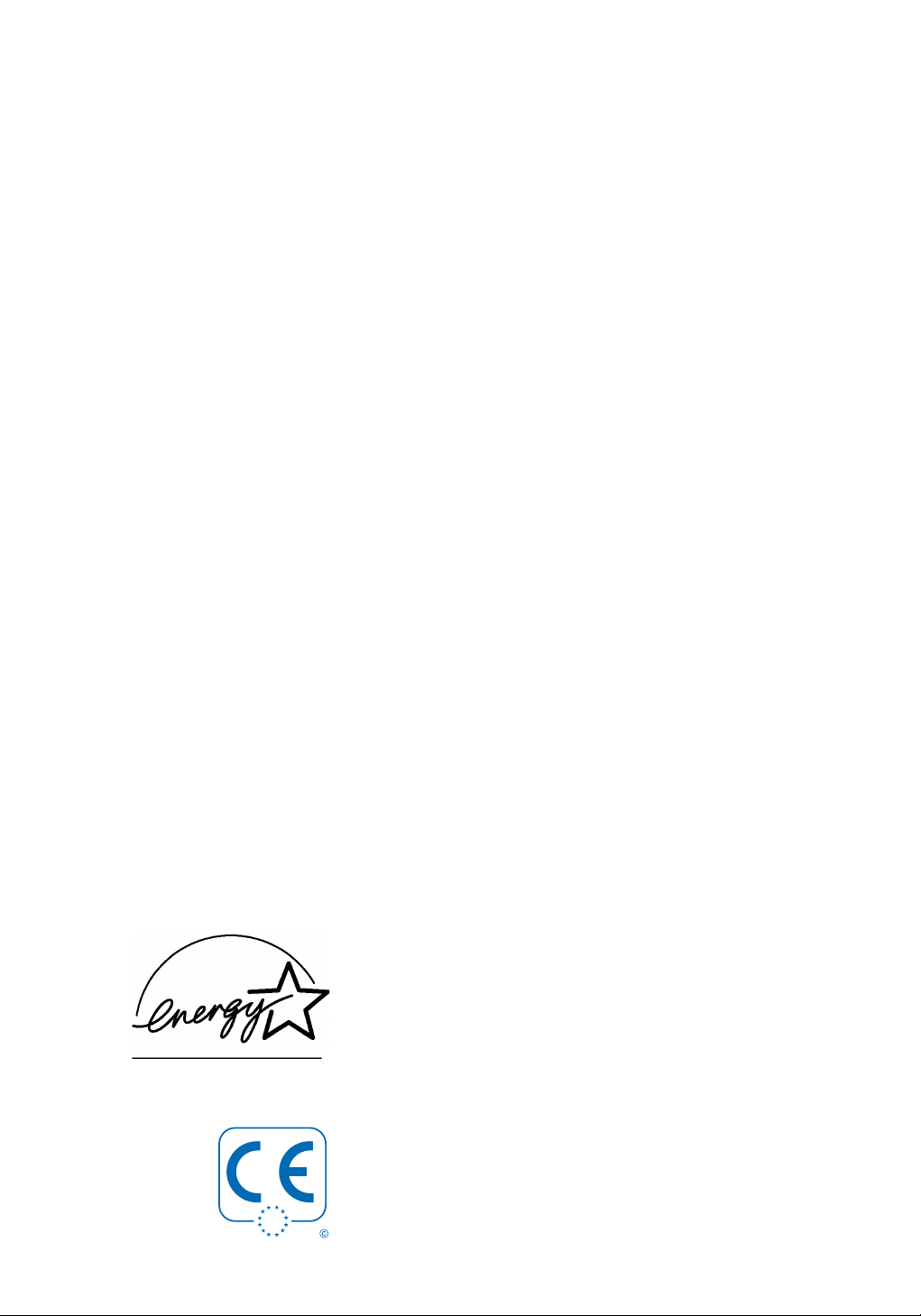
ENERGY STAR® Program
The ENERGY STAR Program has been established to encourage
the widespread and voluntary use of energy-efficient
technologies that reduce energy consumption and prevent
pollution. With its automatic energy saving features (Auto Low
Power and Auto Shutoff) and its automatic duplex function, this
product meets the Energy Star guidelines for energy efficiency.
CE Declaration
This product complies with EC Directives 73/23/EEC, 89/336/EEC,
92/31/EEC and 93/68/EEC.

Contents
General / Access to Key Operator Mode ................................................................................................... 4
1. Initial System Settings ................................................................................................................................ 5
1.1 Time ...................................................................................................................................................... 5
1.2 Language .............................................................................................................................................. 5
2. Initial Copier Settings ................................................................................................................................. 6
2.1 Copy Mode / Duplex Copying ............................................................................................................... 6
2.2 Density .................................................................................................................................................. 6
2.3 Magnification ........................................................................................................................................ 7
2.4 Paper Tray ............................................................................................................................................. 7
2.5 Output .................................................................................................................................................. 8
2.6 Non-Image Erase ...................................................................................................................................8
3. Presets .......................................................................................................................................................... 9
3.1 Density User Set .................................................................................................................................... 9
3.2 Magnification User Set .......................................................................................................................... 9
4. Electronic Key Counter (EKC) ................................................................................................................... 10
4.1 Allocating EKC Passwords ................................................................................................................... 11
4.2 EKC Data List ...................................................................................................................................... 11
4.3 Resetting All Counters ......................................................................................................................... 12
4.4 EKC Mode ON/OFF .............................................................................................................................. 12
4.5 Copy Limit Effect ................................................................................................................................. 12
5. Lock / Delete Job Memory ........................................................................................................................ 13
6. Paper Type ................................................................................................................................................. 13
7. Touch Screen Contrast .............................................................................................................................. 14
8. Key Operator Data .................................................................................................................................... 14
9. Weekly Timer ............................................................................................................................................. 15
10. Touch Screen Adjustment ......................................................................................................................... 16
11. Power Saver Modes .................................................................................................................................. 16
12. Memory Switch .......................................................................................................................................... 17
13. List Print ..................................................................................................................................................... 19
14. Application Customize ..............................................................................................................................19
15. Density Adjustment .................................................................................................................................. 20
16. Remote Diagnostics / KRDS Host ............................................................................................................. 20
Optional Accessories* (not standard)
This product can be upgraded with various options. Optionals or
functions, which are not part of the standard configuration, are
marked with a blue *.
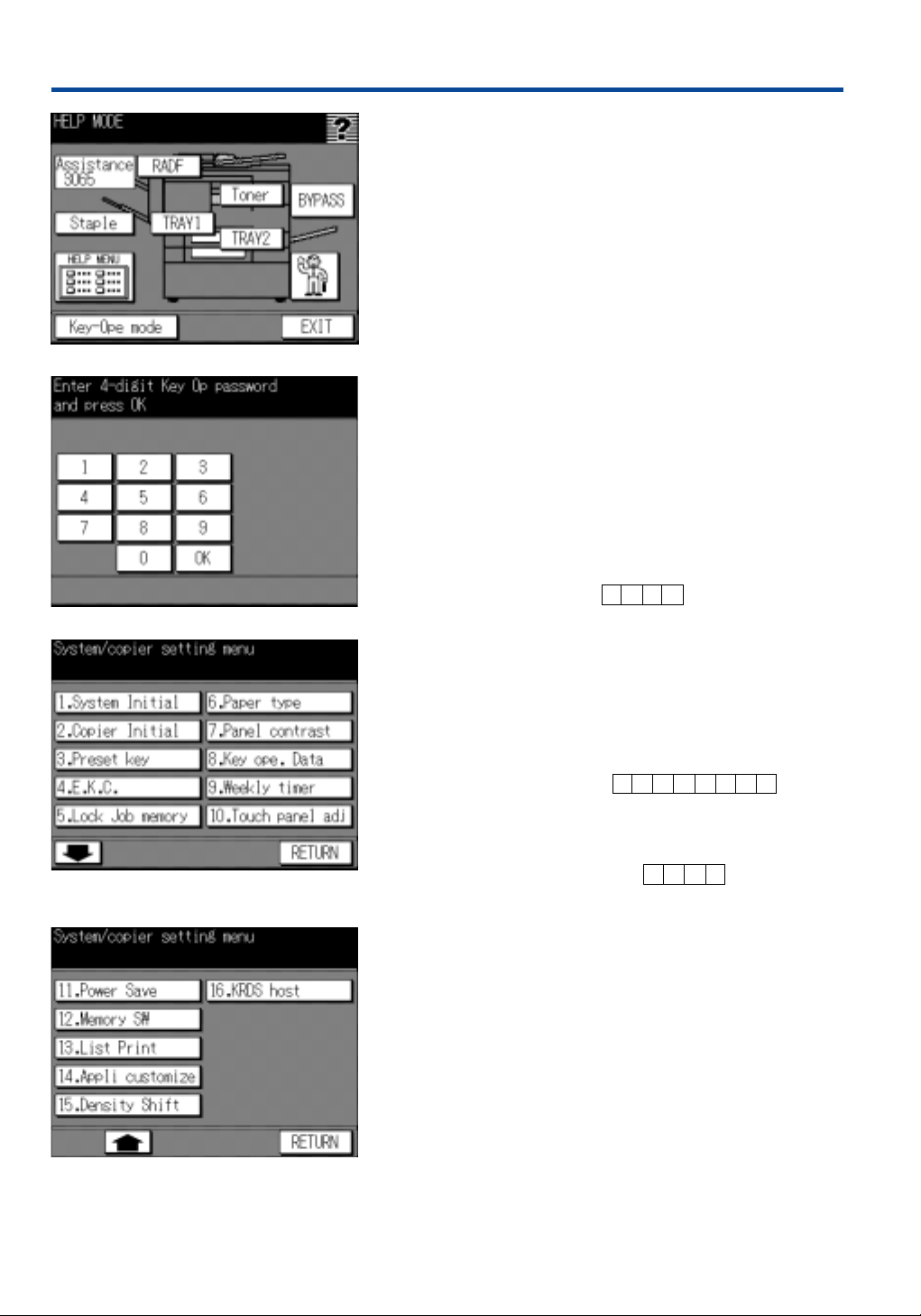
General / Access to Key Operator Mode
This system has an integrated key operator mode which provides
individual adjustment possibilities. The operator mode allows to
make quick changes to system settings without the necessity of a
service call. It is generally one key operator, who is in charge of
this system management. The adjustments, which are available
in the key operator mode, cannot be changed by general users.
This manual contains detailed information, which you will need
as key operator for this system. As these explanations are only
intended for the key operator and not for the general user, we
suggest that you safeguard this manual and do not keep it close
to the machine.
There are two ways to access the key operator mode:
– Press the HELP key, and in the Help screen press Key-Ope
mode.
– If the machine is off:
– Switch the machine on, while pressing the HELP key.
– The key operator mode is usually protected by a special 4-digit
operator code (this is fixed during the installation of the unit).
Enter your code and press OK to confirm. If the code is not
accepted, contact your Konica service.
Your key operator code* is
– After accessing the key operator mode, the main setting menu
is displayed. If this system is also connected as printer* and/or
fax*, another display appears first, in which you have to press
1. System/Copier. Chapters 1 to 16 in this manual explain,
how you make individual settings and adjustments.
– A further 8-digit code safeguards access to the key counter
(EKC) setting mode.
The EKC master key code* is
– If this system is to be managed by the weekly timer, the service
technician can allocate another 4-digit code to access the
timer programming menu.
The timer programming code* is
Once you have completed the system adjustments in the key
operator mode, press RETURN until the Basic screen appears
again.
* If you note down your access codes in this manual, please
safeguard this information against unauthorised use.
4
* Option
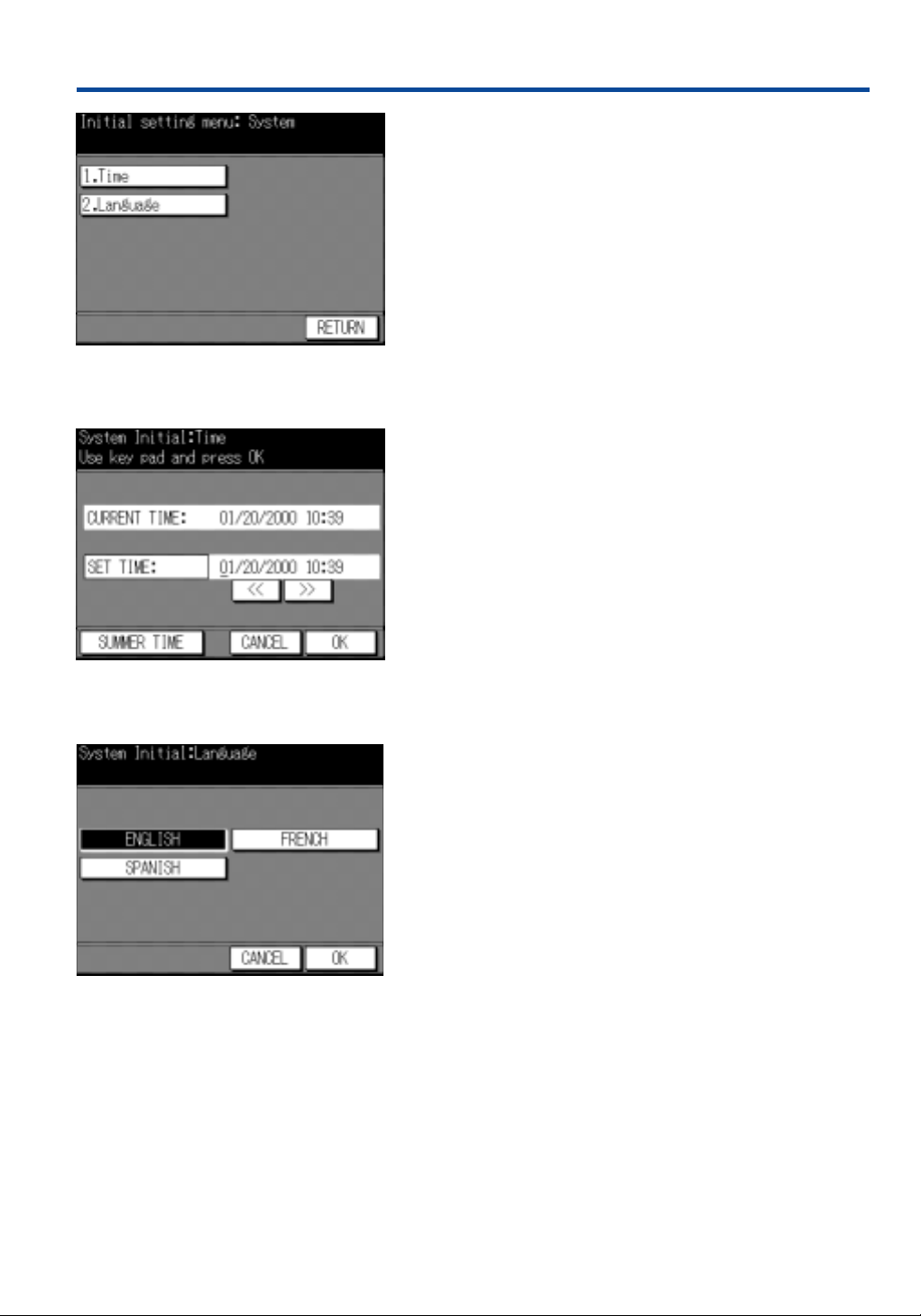
1. Initial System Settings
Menü Grundeinstellung: System
1.1 Time
There are two initial system settings, which can be adjusted by
the key operator.
Use the arrows to move to the required position, and enter date
and time according to the 24-hour-clock.
In this screen, you can also switch to summertime.
1.2 Language
English is the default setting for the display language. In this
screen you can adjust the system to another language.
5
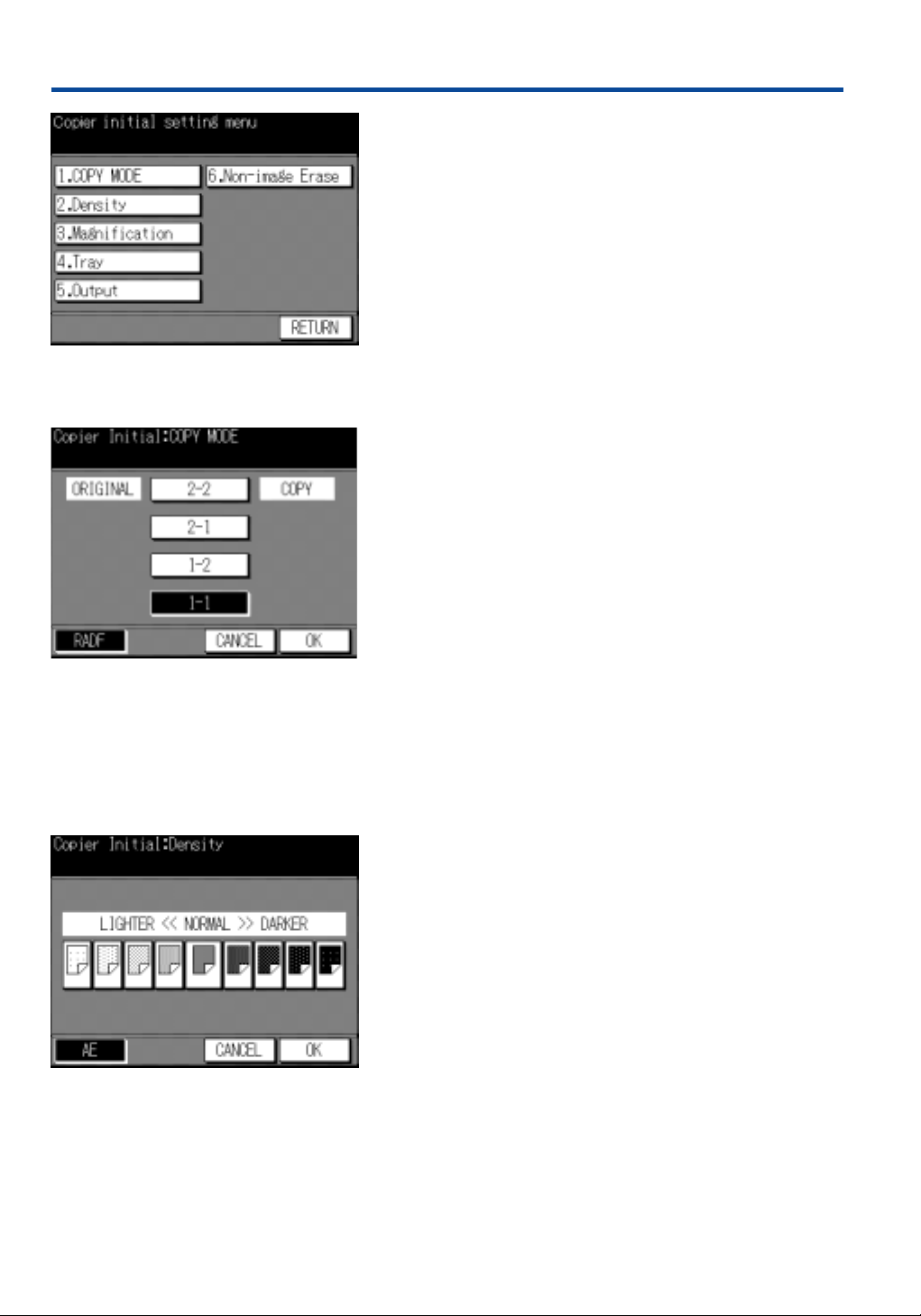
2. Initial Copier Settings
There are six initial settings to the copier, which can be adjusted
by the key operator.
The machine returns to these initial settings under the following
conditions:
– When the copier is switched on.
– After pressing AUTO RESET.
– When the electronic key counter is active, i.e. the system has
2.1. Copy Mode / Duplex Copying
Select one of the copy modes for the initial copier setting:
double-sided original 3 double-sided copy
double-sided original 3 single-sided copy
single-sided original 3 double-sided copy
to be accessed with an EKC password.
2.2 Density
single-sided original 3 single-sided copy
If a duplex function is set, the RADF is automatically selected.
The default setting is:
RADF on (originals are automatically fed) and copy mode 1 3 1
(single-sided copying of single-sided originals).
Select a specific density setting or automatic exposure (AE) for
the initial copier setting.
The default setting is:
Automatic Exposure (AE).
6
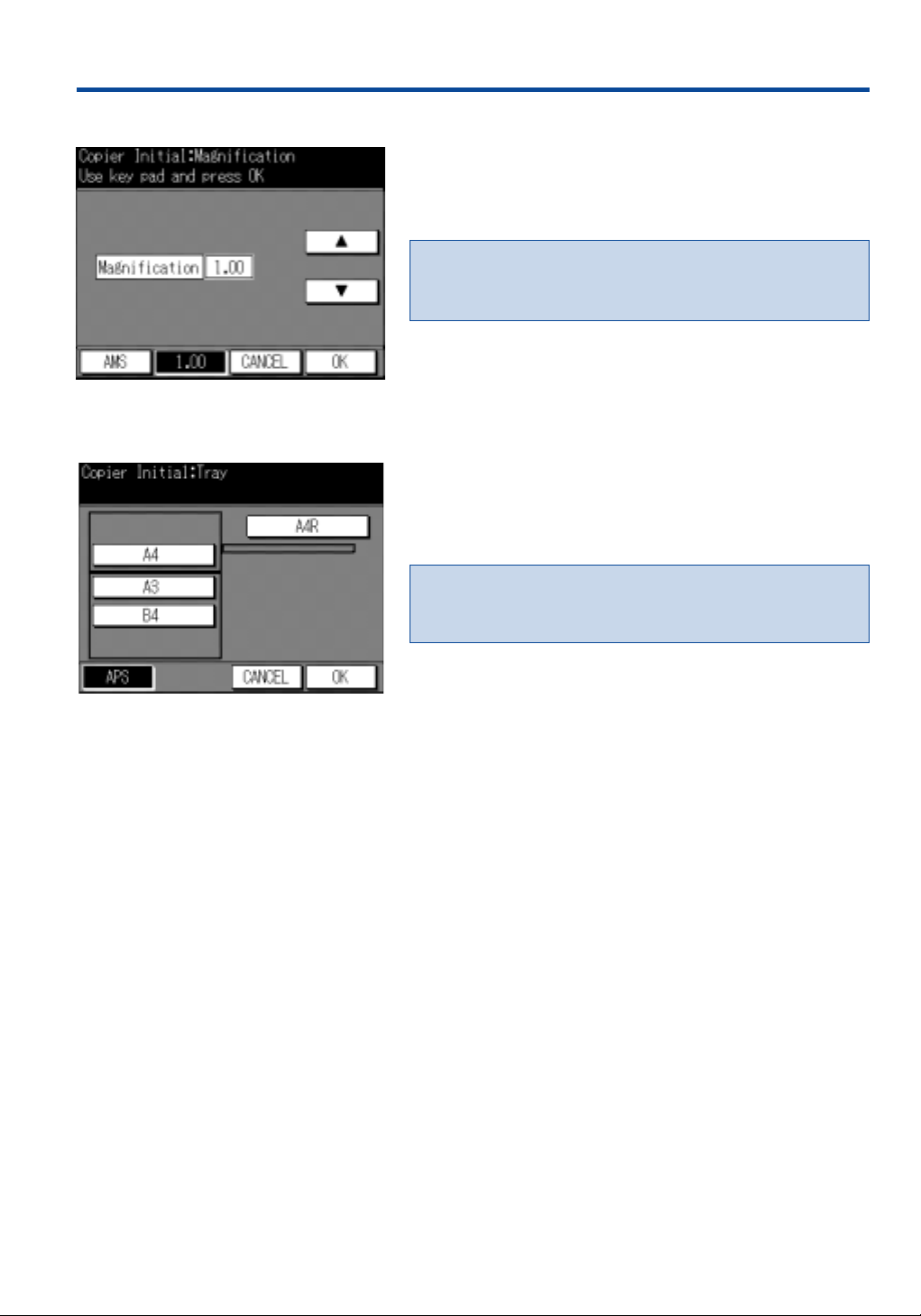
2. Initial Copier Settings
2.3 Magnification
Enter the required magnification ratio. The ratio 1.00 means full
size copying.
The default setting is:
Automatic Magnification Selection (AMS).
2.4 Paper Tray
If a specific paper tray should always be active in the initial copier
setting, select this tray here.
The default setting is:
Automatic Paper Size Selection (APS).
Important!
An individual magnification selection for the intitial setting will
only be active, if also the APS function is deactivated under 2.4.
Important!
The specified paper tray will also remain selected for the initial
setting, if it is filled with paper of a different size.
While APS is active, the copy paper size is automatically matched
to the original size.
7
