Page 1
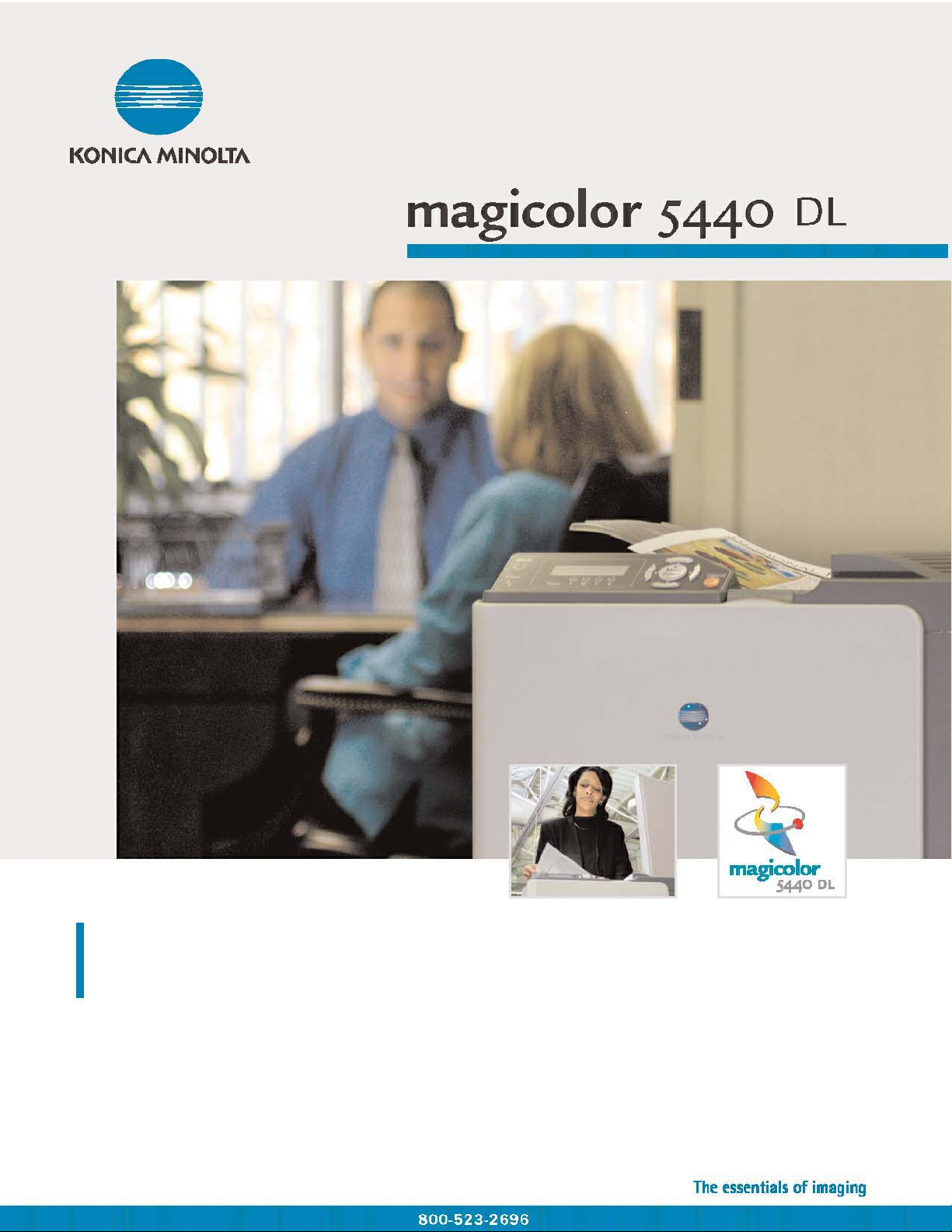
Sales and Technical Guide
Page 2

Copyright ©2005 KONICA MINOLTA PRINTING SOLUTIONS U.S.A, INC.
KONICA MINOLTA and the KONICA MINOLTA logo are trademarks or registered trademarks of KONICA MINOLTA HOLDINGS, INC. magicolor is a trademark or registered trademark of KONICA MINOLTA PRINTING SOLUTIONS U.S.A., INC.
PageScope is a trademark or registered trademark of KONICA MINOLTA BUSINESS TECHNOLOGIES, INC. All other
trademarks or registered trademarks are the property of their respective owners. Some images provided by kind courtesy
of digitalvision.com.
July 2005
Page 3

i
Contents
Introduction . . . . . . . . . . . . . . . . . . . . . . . . . . . . . . . . . . 1
Specs at a Glance . . . . . . . . . . . . . . . . . . . . . . . . . . . . . 2
Key Selling Features. . . . . . . . . . . . . . . . . . . . . . . . . . . . 3
Target Markets . . . . . . . . . . . . . . . . . . . . . . . . . . . . . . . . 5
Competitive Overview. . . . . . . . . . . . . . . . . . . . . . . . . . . 6
Engine . . . . . . . . . . . . . . . . . . . . . . . . . . . . . . . . . . . . . . 8
Type . . . . . . . . . . . . . . . . . . . . . . . . . . . . . . . . . . . . . . . . . . . . . . . 8
Speed. . . . . . . . . . . . . . . . . . . . . . . . . . . . . . . . . . . . . . . . . . . . . . 8
First Page Out Time . . . . . . . . . . . . . . . . . . . . . . . . . . . . . . . . . . . 8
Weights and Dimensions . . . . . . . . . . . . . . . . . . . . . . . . . . . . . . . 9
Duty Cycle . . . . . . . . . . . . . . . . . . . . . . . . . . . . . . . . . . . . . . . . . . 9
Operating Environment Conditions . . . . . . . . . . . . . . . . . . . . . . . . 9
Controller . . . . . . . . . . . . . . . . . . . . . . . . . . . . . . . . . . . 10
Type . . . . . . . . . . . . . . . . . . . . . . . . . . . . . . . . . . . . . . . . . . . . . . 10
Processor . . . . . . . . . . . . . . . . . . . . . . . . . . . . . . . . . . . . . . . . . . 10
Memory . . . . . . . . . . . . . . . . . . . . . . . . . . . . . . . . . . . . . . . . . . . 10
Resolution . . . . . . . . . . . . . . . . . . . . . . . . . . . . . . . . . . . . . . . . . . 11
Compatibility and System Requirements . . . . . . . . . . . . . . . . . . . 11
Control Panel . . . . . . . . . . . . . . . . . . . . . . . . . . . . . . . . . . . . . . . 12
Connectivity . . . . . . . . . . . . . . . . . . . . . . . . . . . . . . . . . 14
Standard Interfaces. . . . . . . . . . . . . . . . . . . . . . . . . . . . . . . . . . . 14
Paper Handling . . . . . . . . . . . . . . . . . . . . . . . . . . . . . . 15
Standard Paper Handling . . . . . . . . . . . . . . . . . . . . . . . . . . . . . . 15
Page 4

ii
Optional Paper Handling . . . . . . . . . . . . . . . . . . . . . . . . . . . . . . . 15
Print Media . . . . . . . . . . . . . . . . . . . . . . . . . . . . . . . . . . . . . . . . 16
Recommended Media . . . . . . . . . . . . . . . . . . . . . . . . . . . . . . . . . 16
Paper Path . . . . . . . . . . . . . . . . . . . . . . . . . . . . . . . . . . . . . . . . . 17
Supported Page Sizes . . . . . . . . . . . . . . . . . . . . . . . . . . . . . . . . 18
Imageable Regions . . . . . . . . . . . . . . . . . . . . . . . . . . . . . . . . . . . 20
Advanced Document Processing . . . . . . . . . . . . . . . . . . . . . . . . 21
Consumables . . . . . . . . . . . . . . . . . . . . . . . . . . . . . . . . 22
Intelligent, User-Replaceable Consumables . . . . . . . . . . . . . . . . 22
Consumable Yields . . . . . . . . . . . . . . . . . . . . . . . . . . . . . . . . . . . 23
Supplies Monitoring. . . . . . . . . . . . . . . . . . . . . . . . . . . . . . . . . . . 24
Printer Management . . . . . . . . . . . . . . . . . . . . . . . . . . . 26
Printer Drivers . . . . . . . . . . . . . . . . . . . . . . . . . . . . . . . . . . . . . . 26
Status Display . . . . . . . . . . . . . . . . . . . . . . . . . . . . . . . . . . . . . . 28
PageScope Web Connection. . . . . . . . . . . . . . . . . . . . . . . . . . . . 28
Electronic Documentation . . . . . . . . . . . . . . . . . . . . . . . . . . . . . . 30
Camera-Direct Photo Printing . . . . . . . . . . . . . . . . . . . 31
USB Host Port with PictBridge Compatibility . . . . . . . . . . . . . . . . 31
Camera Direct Photo Print Functions. . . . . . . . . . . . . . . . . . . . . . 31
Color Control . . . . . . . . . . . . . . . . . . . . . . . . . . . . . . . . 32
Automatic ICC-Based Color Matching . . . . . . . . . . . . . . . . . . . . . 32
ICC Device Profiles . . . . . . . . . . . . . . . . . . . . . . . . . . . . . . . . . . . 33
eAIDC. . . . . . . . . . . . . . . . . . . . . . . . . . . . . . . . . . . . . . . . . . . . . 34
Options & Accessories . . . . . . . . . . . . . . . . . . . . . . . . 35
Page 5

1
Introduction
The magicolor®5440 DL is one fast color laser printer, whipping out
crisp, exciting prints at an amazing 27 ppm in both color and black &
white. This network-ready speed demon is so versatile that it can support almost any application for users throughout an entire office. And,
it features an optional camera-direct photo printing card, allowing the
customer to print pictures directly from any PictBridge-compliant digital
camera. The magicolor 5440 DL is a high-speed, whole-office solution
that will help the user’s performance soar to the extreme.
This Sales and Technical Guide is intended for use by KONICA
MINOLTA sales personnel and reseller partners. It includes complete
information about the magicolor 5440 DL and provides useful data that
can help sales personnel explain the features of the printer to customers. For the most complete and up-to-date information on the
printer, be sure to check the password-protected partner web site at:
http://printer
.konicaminolta.com/reseller
Page 6
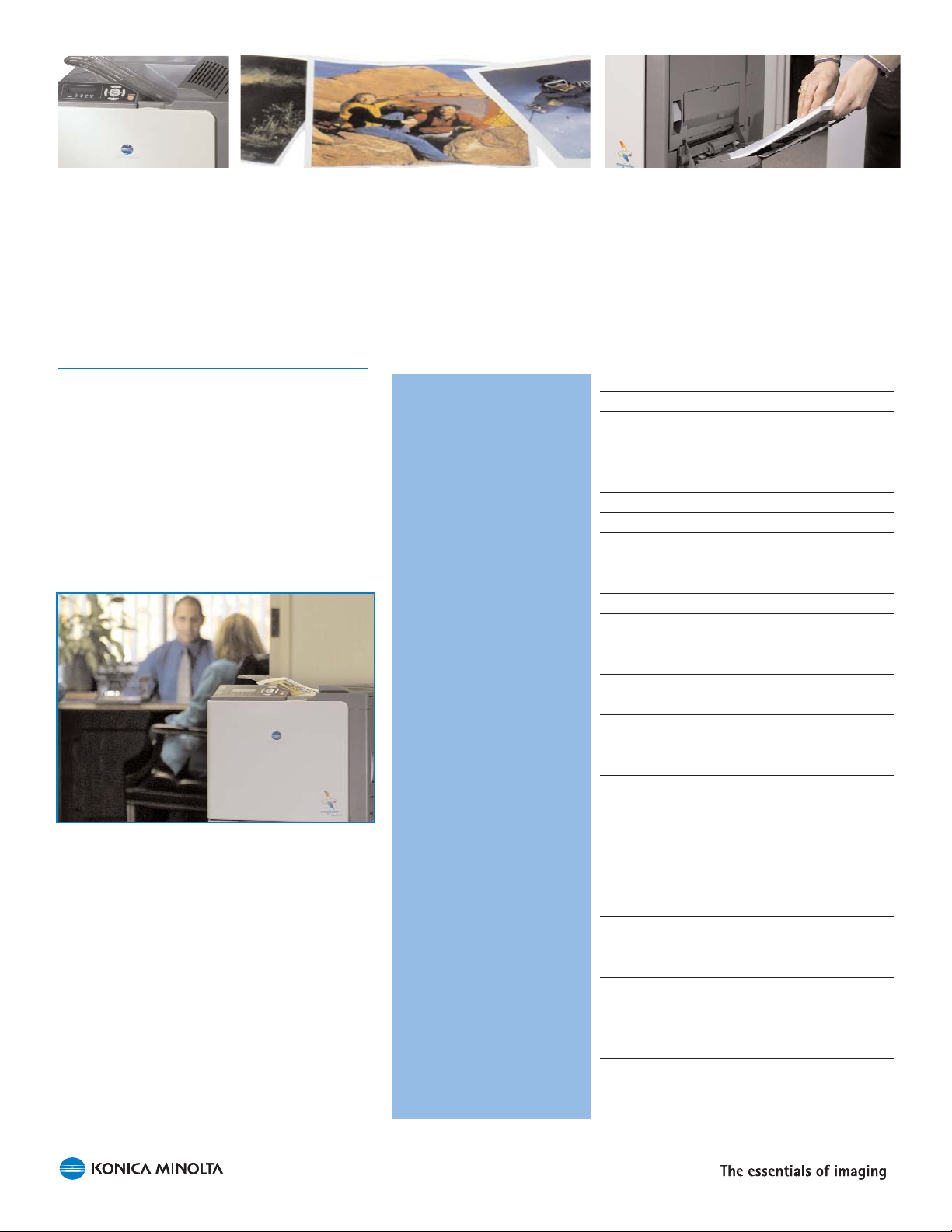
2
Specs at a Glance
An overview of the magicolor 5440 DL printer features.
Print Method Electrophotographic tandem color laser
Processor ARM9, 200 MHz
Print Speed Up to 27 ppm color (letter)
Up to 27 ppm b&w (letter)
Resolution 600 x 600 dpi, 1200 x 600 dpi (default),
2400 x 600 dpi
Duty Cycle Up to 60,000 prints/month maximum
Memory 64 MB on controller board
Standard Interfaces Ethernet
®
(10/100BaseTX), Hi-Speed USB
2.0; USB 1.1 Host Port (for Camera Direct
Photo Print Option)
Paper Sizes Up to 8.5" x 14"
Standard Paper Handling 500-sheet cassette, 100-sheet multipur-
pose tray, 250-sheet face-down output
tray, manual duplexing
Optional Paper Handling 500-sheet input feeder (add up to two),
Automatic duplexing
Print Media Types Plain paper, thick stock, glossy stock,
OHP transparencies, laser-quality labels,
envelopes
Software Utilities Printer drivers for Windows®Server 2003,
XP, 2000, NT4, Me, 98SE; Macintosh
®
OS X
(v10.2+); and Linux
®
Red Hat 8.0+, SuSE
8.1+; PageScope™ Web Connection; Status
Display (Windows only); compatible with
PageScope NetCare and HP Web
JetAdmin®; ICC device profiles
Color Control Enhanced Automatic Image Density
Control (eAIDC), Automatic ICC-based
color matching
Compatibility Microsoft®Windows Server 2003, XP,
2000, NT4, Me, 98SE; Macintosh OS X
(v10.2+); and Linux Red Hat 8.0+, SuSE
8.1+
Warranty One year exchange
Page 7
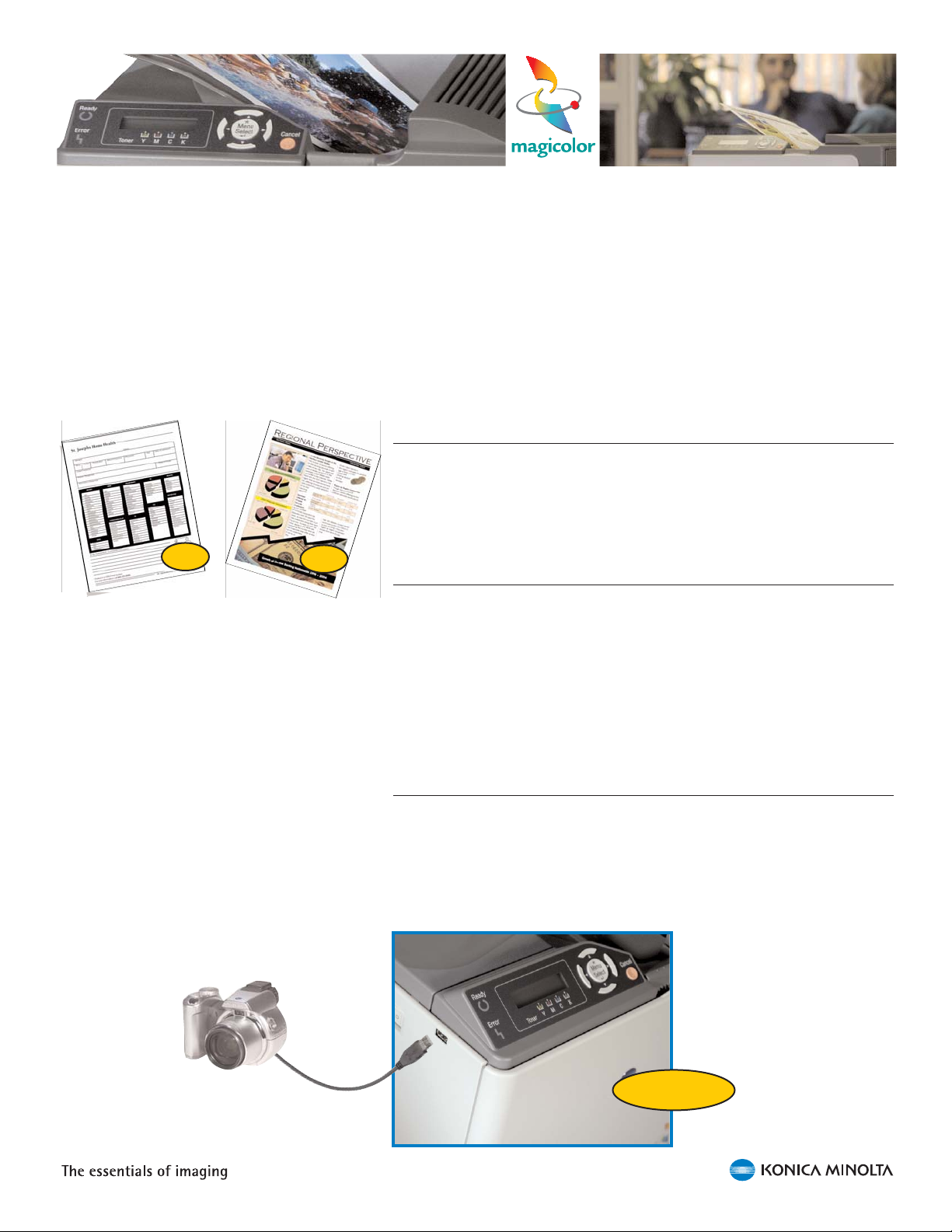
3
Key Selling
Features
Affordability
Priced 27% less than other products in its class, the magicolor also
boasts a low overall cost per page in both color and black and white.
These affordability factors mean your customer can eliminate their
monochrome printers and let the magicolor 5440 DL be their office-wide
multi-tasking workhorse.
Productivity
The magicolor 5440 DL is designed for extreme productivity. It prints in
both color and black at 27 ppm—over 20% faster than other products in
its class. It features high-yield toner cartridges, a paper capacity of up to
1,600 pages, and a 60,000 print monthly duty cycle, allowing your customer to easily print large volumes of material. And, an optional
automatic duplexer can be added for two-sided documents. With its
automatic media size detection, auto tray selection, automatic color calibration and paper-jam recovery, the magicolor 5440 DL is practically
effortless to use and worry-free.
Versatility
Able to print on plain paper, labels, transparancies, glossy, and thick
paper, the magicolor 5440 DL is a true multi-media artist. It supports up
to 110 lb. index paper, in sizes from 3.6" x 5.8" to 8.5" x 14". And, its
camera-direct photo printing option allows customers to print directly
from their digital cameras.
The magicolor 5440DL’s cost per page is only 1.6¢ for
black & white, based on 5% coverage, and 9.3¢ for color,
based on 20% coverage.
1.6¢
9.3¢
No
PC Required!
Page 8
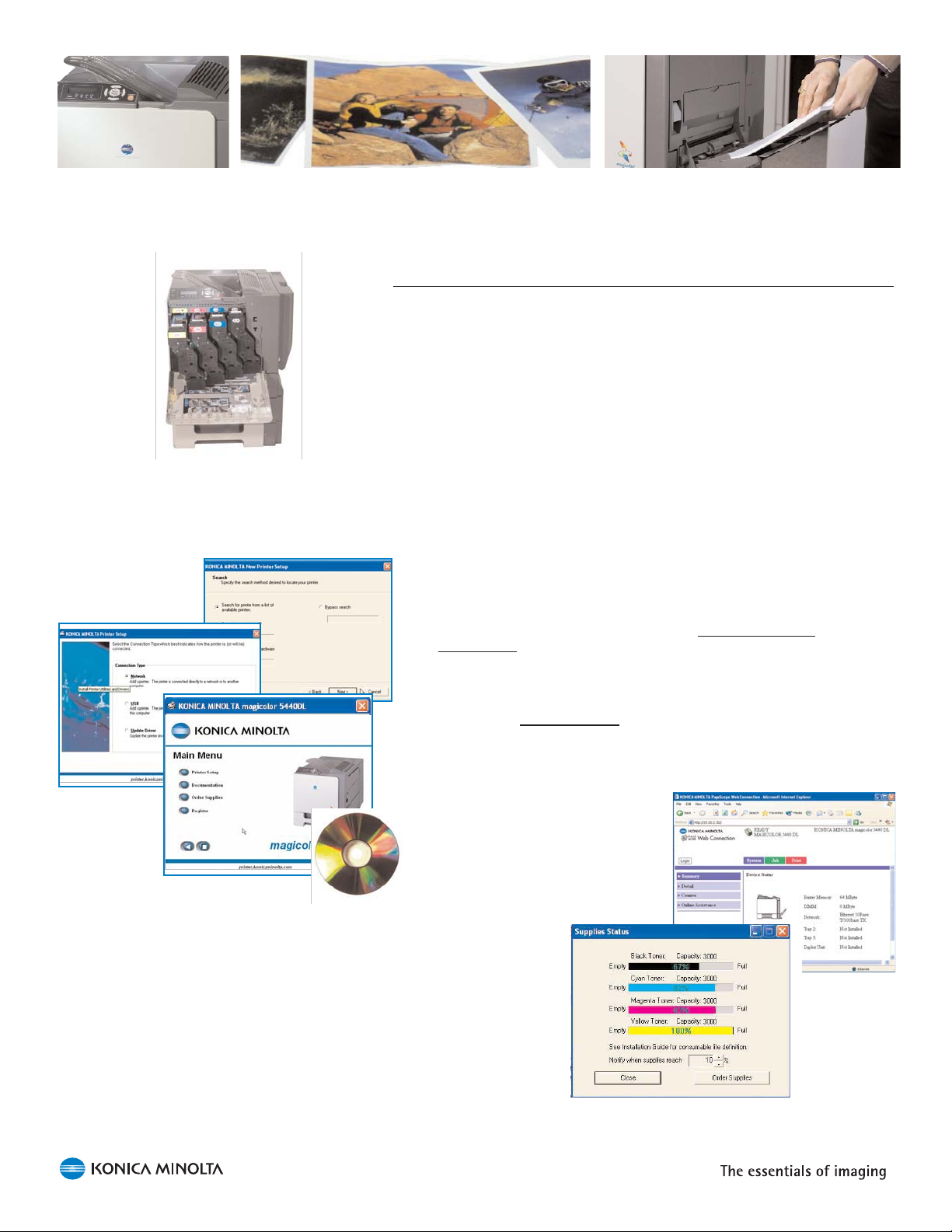
4
Simplicity
Like all KONICA MINOLTA printing products, the magicolor 5440 DL is
designed for ease of use. From set up to every day operation, this
printer’s equipped to keep it simple.
Pre-installed supplies: When the printer arrives, owners will find
the supplies have been pre-installed at the factory to save valuable time during set up.
Front-access to supplies: When supplies do run low, replace-
ment is easy. Toner cartridges are accessible from the front of the
printer, and the inside of the front panel features toner replacement guidelines.
Auto-install software: The Software Utilities CD-ROM features
an auto-install interface that guides users, step-by-step, through
the installation of drivers and printer management utilities. It even
automatically detects the printer on the network.
Printer management with desktop convenience: Customers
doesn’t have to leave their desk to check the status of a print job
or to see if there’s enough supplies to handle a large print run.
The magicolor 5440 is equipped with PageScope W
eb
Connection to allow the user to view this information by
accessing the web browser and the printer’s IP address to
access real-time printer data.
Another desktop management tool included with the magicolor
5440 is the S
tatus Monitor. It resides on your screen for easy
accessibility, and shows detailed information about the printer
including current status, current consumable levels, and explanations of any errors that may have occurred. It provides this
information in a helpful, graphical format.
Front-access to supplies makes for easy replacement.
Auto-install software guides the user through set-up.
PageScope Web Connection and the Status Monitor provide
easy methods for checking print job and supply status.
Page 9

5
Target Markets
The latest model in KONICA MINOLTA’s line of workgroup color laser
printers, the magicolor 5440 DL is made for small-to-medium sized
businesses that require high performance at an affordable price. It is a
perfect fit for:
Real estate offices
Accounting offices
Schools
Law offices
Doctors & hospitals
Development offices (non-profits)
Automotive dealerships
Convention centers
Hotels
Marketing communication departments
Sales departments
Human resources departments
Safety & training departments
Page 10
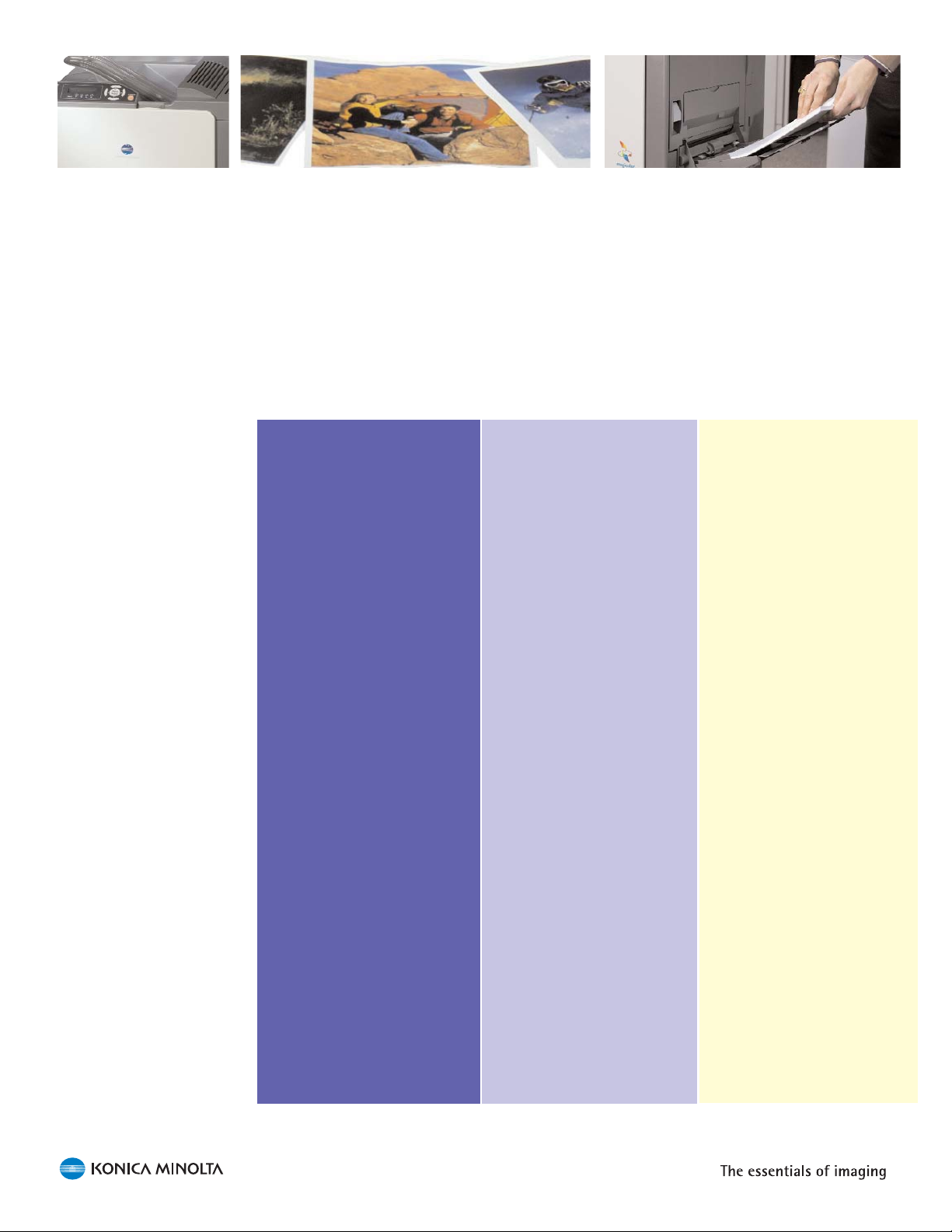
Competitive
Overview
magicolor HP®4650n CLP Oki®7350n
5440 DL
Price* $1,299 $2,099 $1,984
Speed (color) 27 ppm 22 24
Speed (mono) 27 ppm 22 26
Resolution (dpi) 2400 x 600 600 x 600 1200 x 600
ImageRet 3600
Standard interfaces USB 2.0 USB 1.1 USB 2.0
10/100BaseTX Ethernet 10/100BaseTX Ethernet 10/100BaseTX Ethernet
Standard paper input 600 600 630
Maximum paper input 1,600 1,600 1,690
Standard paper output 250 250 Unknown
Standard paper size (max) 8.5" x 14" 8.5" x 14" 8.5" x 47.24"
Standard memory 64 MB 160 MB 192 MB
Camera direct photo print Yes (optional) No No
Consumables (# items) 6 510
Consumables installed? Yes No No
Duty cycle (prints/month) 60,000 85,000 100,000
Footprint (sq. in.) 366.95 378 412.36
Weight (lbs.) 81.4 81 105
Automatic Duplex Optional Manual Only Optional
* mfgr. Web pricing as of 05/17/05
6
Page 11
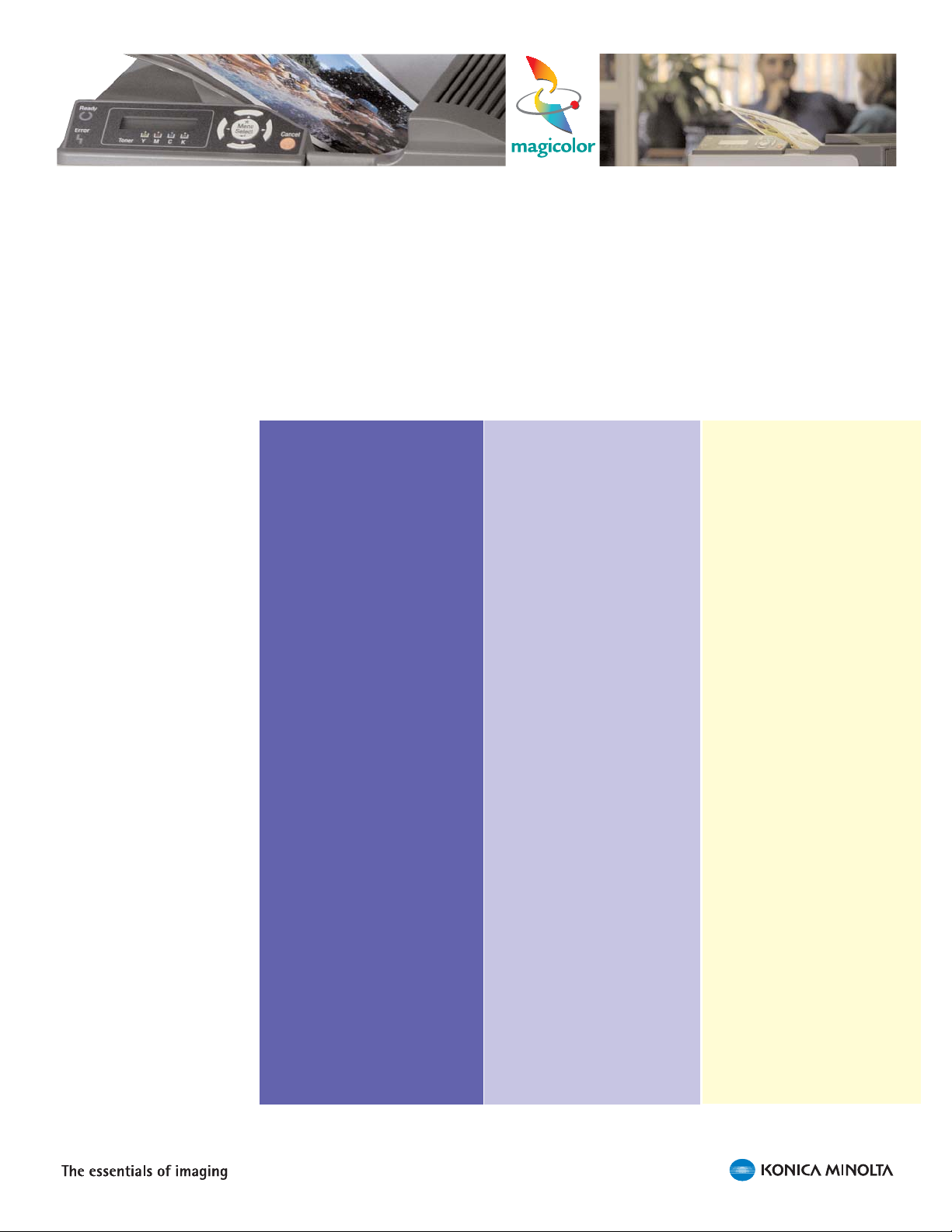
7
Competitive
Overview
magicolor Xerox®6250n Dell®5100cn
5440 DL
Price* $1,299 $2,099 $999
Speed (color) 27 ppm 26 25
Speed (mono) 27 ppm 26 35
Resolution (dpi) 2400 x 600 2400 2400 image quality
Standard interfaces USB 2.0 USB 2.0 USB 2.0
10/100BaseTX Ethernet 10/100BaseTX Ethernet 10/100BaseTX Ethernet
Standard paper input 600 600 650
Maximum paper input 1,600 2,100 2,150
Standard paper output 250 500 250
Standard paper size (max) 8.5" x 14" 8.5" x 35.45" 8.5" x 14"
Standard memory 64 MB 256 MB 128 MB
Camera direct photo print Yes No No
Consumables (# items) 6 76
Consumables installed? Yes (Optional) No No
Duty cycle (prints/month) 60,000 100,000 90,000
Footprint (sq. in.) 366.95 401.36 305.76
Weight (lbs.) 81.4 80 84
Automatic Duplex Optional Optional Standard
* mfgr. Web pricing as of 01/05/05
Page 12
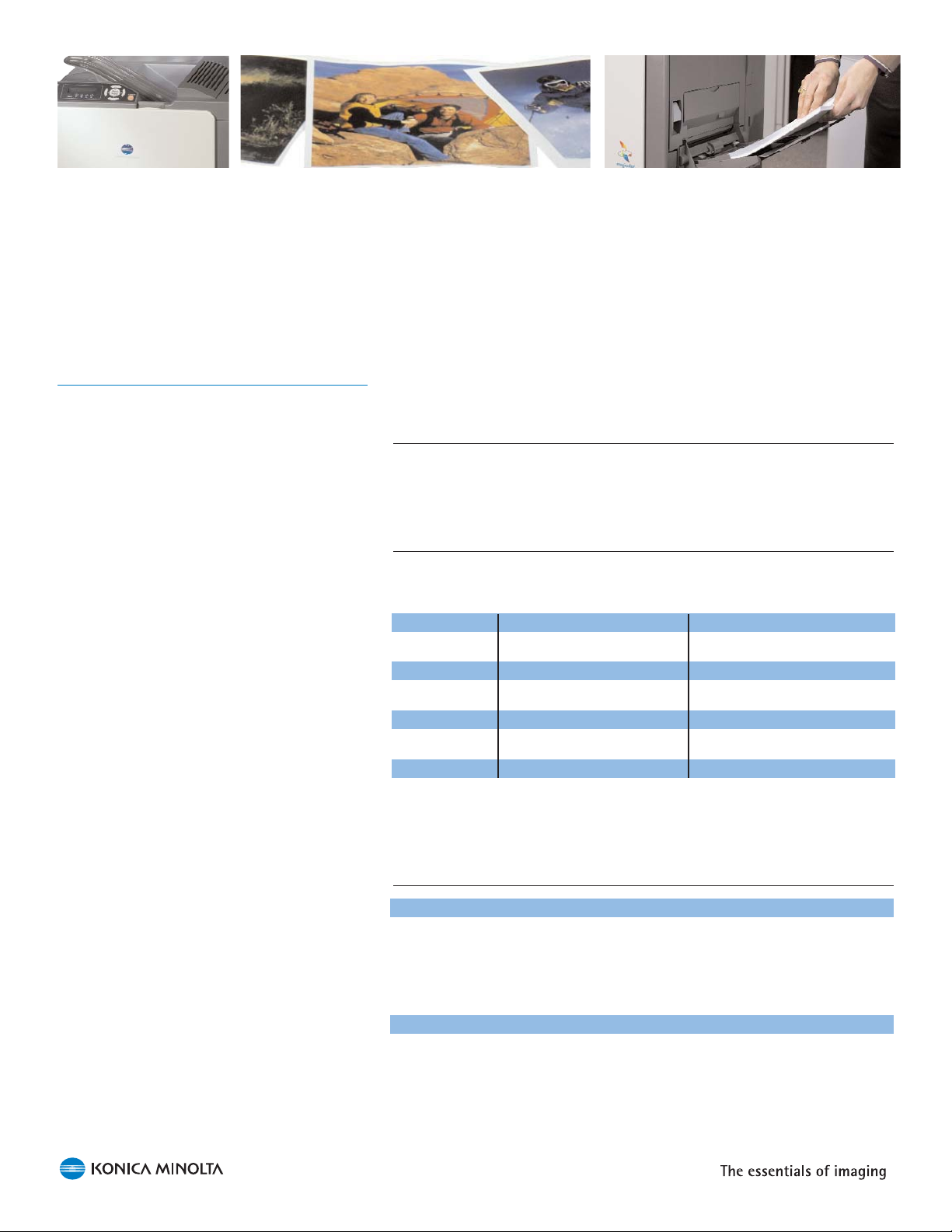
8
Engine
The magicolor 5440 DL features KONICA MINOLTA’s singlepass imaging technology.
Type
The magicolor 5440 DL features KONICA MINOLTA’s single-pass
engine technology. The tandem design delivers fast, accurate and reliable color.
Speed
Page Size Color Monochrome
Simplex Duplex Simplex Duplex
Letter 27 ppm 15.5 ppm 27 ppm 15.5 ppm
Legal 22 ppm 11.3 ppm 22 ppm 11.3 ppm
A4 25.6 ppm 12.3 ppm 25.6 ppm 12.3 ppm
A5 27 ppm N/A 27 ppm N/A
B5 27 ppm 9 ppm 27 ppm 9 ppm
Transparency* 3 ppm N/A 9 ppm N/A
Thick Stock* 13.5 ppm N/A** 13.5 ppm N/A**
*Letter-size page
**Auto duplexing not available on thick stock. Use manual duplex to print on both sides of
thick stock.
First Page Out Time*
Simplex Color Monochrome
Letter 14.1 seconds 14.1 seconds
Legal 14.6 seconds 14.6 seconds
A4 14.2 seconds 14.2 seconds
Duplex Color Monochrome
Letter 22.3 seconds 22.3 seconds
Legal 23 seconds 23 seconds
A4 22.3 seconds 22.3 seconds
*From an idle, ready state.
Page 13

9
Weights & Dimensions
Packaging
Width Depth Height
24.49" 21.42" 26.37"
622 mm 544 mm 670 mm
Printer
Width Depth Height
17.9" 20.5" 17.3"
455 mm 520 mm 440 mm
Weight
Shipping 94.6 lbs (43 kg)
Printer w/consumables 81.4 lbs (37 kg)
Printer w/o consumables 68.2 lbs (31 kg)
Duty Cycle
60,000 prints (letter size) per months maximum
Operating Environment Conditions
Power supply 120VAC ± 10%, 50/60 Hz ± 3%
Power consumption Maximum: 1250W maximum
Average: 800W
Standby: 170W
Energy Saver: 42.9W
Temperature Operating: 50° - 95° F (10° - 35° C)
Non-Operating: 32° - 95° F (0° - 35° C)
Humidity Operating: 15 – 85% RH
Non-Operating: 10 - 85% RH
Noise Operating: <54 dB(A)
Standby: <39 dB(A)
17.9"
17.3"
20.5"
Page 14
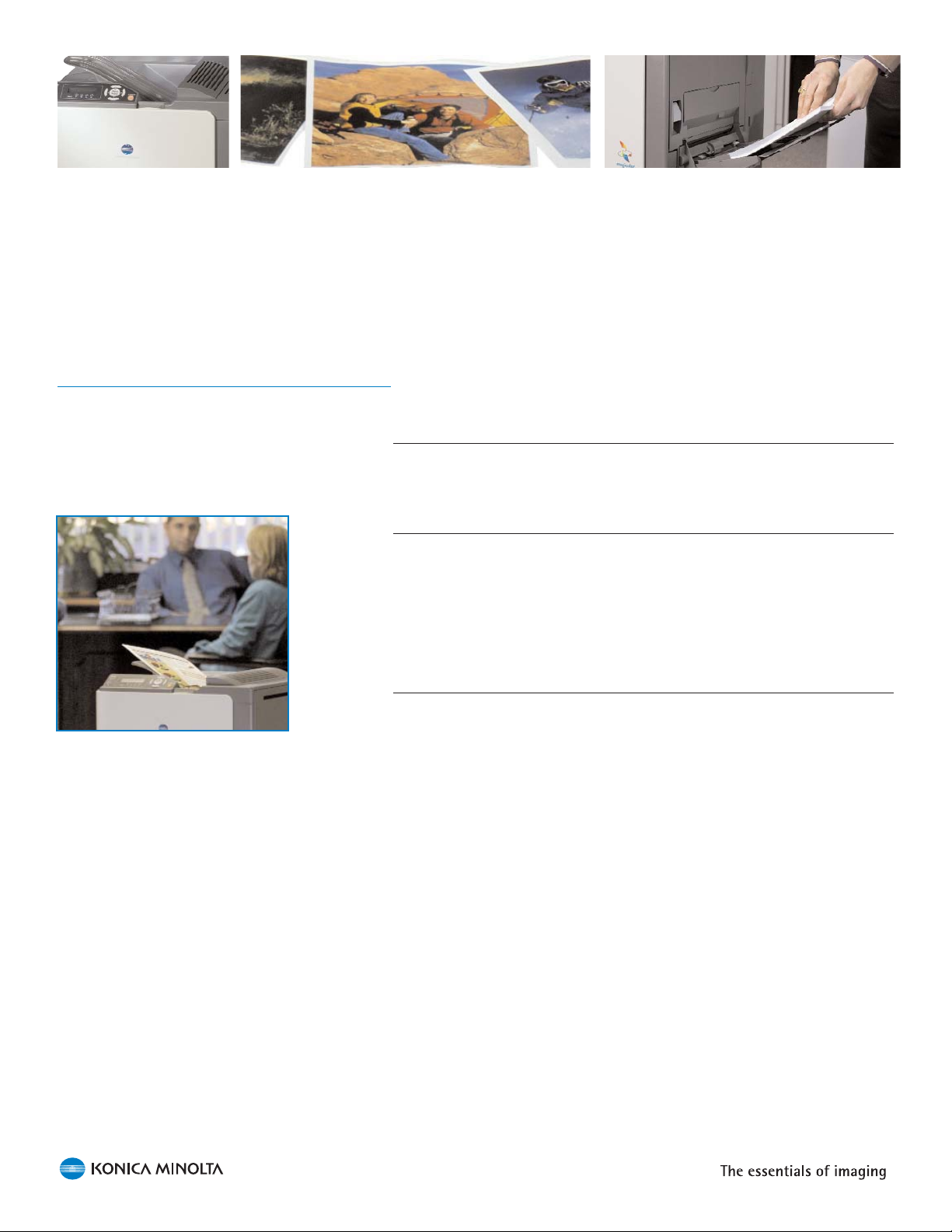
10
Controller
The magicolor 5440 DL uses the power of the Windows, Mac, or
Linux operating system to deliver great performance for less cost.
Type
The magicolor 5440 DL uses an easy-to-access controller with 64 MB
SDRAM on board.
Processor
The magicolor 5440 DL supports the Graphical Display Interface (GDI)
for Windows, host-based PostScript®rasterizer for Macintosh, and
PageScope Raster Language for Linux. As such, the printer utilizes the
power of the host computer’s CPU for processing documents prior to
printing. The printer’s controller features an ARM9, 200 MHz processor
for imaging the document.
Memory
The magicolor 5440 DL includes 64 MB of RAM on the controller. This
memory is sufficient for printing all supported page sizes (simplex and
duplex) at all resolutions. The printer also has one available DIMM (Dual
In-Line Memory) socket for increasing system RAM.
Standard RAM: 64 MB on board
Maximum RAM: 576 MB
The magicolor 5440 DL has one open DIMM slot that accepts up to 512
MB RAM available exclusively from KONICA MINOLTA. Memory is
available in 128 MB, 256 MB, or 512 MB increments. This additional
memory can improve the printer’s performance, especially when used in
a network environment with the optional duplexer or camera-direct
photo printing feature installed.
Page 15

11
Resolution
2400 x 600 dpi
1200 x 600 dpi (default)
600 x 600 dpi
As shipped, the magicolor 5440 DL’s print resolution is 1200 x 600 dpi.
This quality setting is perfect for printing general business documents
that include text and graphics. For printing document drafts and disposable documentation, select the printer’s 600 x 600 dpi resolution.
For best print quality, choose the printer’s 2400 x 600 dpi resolution
through the printer driver. This resolution is perfect for printing everything from photographs and clip art to text and graphics. It also provides
great detail and character in fine lines and halftones.
The magicolor 5440 DL’s print quality is further enhanced by the
printer’s unique polymer toner technology. See “Consumables and
Supplies” for more information.
With the 64 MB of RAM installed, the magicolor 5440 DL can print simplex and duplex pages at all available resolutions.
Compatibility and System Requirements
Windows Server 2003/XP/2000/NT4/Me/98SE
Macintosh OS X (v10.2+)
Linux Red Hat 8.0+, SuSE 8.1+
The magicolor 5440 DL utilizes the processing capabilities contained in
the Windows, Mac OS X, and Linux operating systems to prepare documents for printing at the host computer. This method of document
production is efficient in that the data is prepared and transferred to the
printer in a compressed format. Leveraging the document printing capabilities of the computer’s operating system also enables KONICA
MINOLTA to keep the cost of the 5440 DL very affordable.
W
indows System Requirements
PC Hardware 400 MHz Pentium®II-class minimum;
500 MHz Pentium III-class recommended
Operating System Windows Server 2003
Windows XP
Windows 2000
Select the printer’s 2400 x 600 dpi setting for optimum
print quality.
Page 16

12
Windows NT4
Windows Me
Windows 98 SE
PC Memory 128 MB
Hard Disk Space 256 MB or more
CD-ROM 1x or faster to install drivers & utilities
Macintosh System Requirement
s
Mac Hardware Power Mac®G3 minimum;
Power Mac G4 recommended
Operating System OS X (v10.2+)
Hard Disk Space 256 MB or more
CD-ROM 1x or faster to install drivers & utilities
Linux System Requirement
s
PC Hardware 400 MHz Pentium II-class minimum;
500 MHz Pentium III-class recommended
Operating System Red Hat 8.0+
SuSE 8.1+
Control Panel
To convey printer status and select configurations and options, the
magicolor 5440 DL has an easy-to-navigate control panel that features:
This multitasking keypad conveniently shows users
how much of each toner remains.
The keypad is also back lit for easy reading.
Page 17

13
2 line, 16 character back-lit LCD
6 keys
2 LEDs
The LCD window serves three primary purposes. It displays a status
message indicating the current state of the printer or a printer idle
status; shows users their options when reviewing or altering settings
through the printer’s control panel menu; conveniently displays toner
supply levels.
LCD messages can be displayed in eight different languages—English,
French, German, Spanish, Italian, Czech, Japanese (Katakana), and
Brazilian Portuguese.
The six keys on the front panel enable users to review and change
printer settings.
Menu / Select:
used to enter the menu system to view and
change specific menu options.
Up Arrow: used to scroll up through the entries in the menu
system and to scroll upward through available characters if in a
menu choice that is changeable character by character. Also used
to print a demo page. Simply press and hold for two seconds.
Down
Arrow: used to scroll down through the entries in the
menu system. Also used to scroll downward through available
characters if in a menu choice that is changeable character by
character.
Lef
t Arrow: scrolls left in the menu structure. Also moves left
through scrollable menu choice selections when selections are
whole words.
Right Arrow: scrolls right in the menu structure. Also moves right
through scrollable menu choice selections when selections are
whole words.
Cancel:
cancels the current print job. Cancels the menu choice
or selection if in the menu system at the time.
The two LEDs provide visual indication of the following:
Error: lights amber to indicate the presence of an LCD message
generally referring to an offline condition such as paper empty,
toner empty, or paper jam.
Ready: lights green to indicate the printer is ready to accept and
process jobs. The LED will blink when the printer is receiving data.
Page 18

14
Connectivity
The magicolor 5440 DL is ready to serve one user or many
printer users.
Standard Interfaces
Ethernet (10/100BaseTX)
USB 2.0
USB 1.1
For workgroup printing, the magicolor 5440 DL has an auto-sensing,
resident Ethernet (10/100BaseTX) interface. This flexible interface operates in both the traditional 10 mbps LAN and Fast Ethernet (100 mbps)
networks, and supports TCP/IP, IPP, DHCP, BOOTP, HTTP, SNMP, SLP,
and LPR protocols.
A high-speed USB 2.0 interface is included with the magicolor 5440 DL.
It features a 4pin Series B connector and runs at 480 Mbps. This “Plug
and Play” interface supports Windows Server 2003, XP, 2000, NT4, Me,
and 98SE operating systems, as well as Linux and Macintosh OS X
systems.
The magicolor 5440 DL also features a USB 1.1 host port for optional
camera direct photo printing.
Hi-Speed USB Interface
10/100BaseTX Ethernet Interface
USB 1.1 Interface
Page 19

15
Paper Handling
The magicolor 5440 DL supports a variety of paper sizes and
paper handling options to meet the needs of every office.
The standard cassette holds up to 500 sheets of paper
up to letter (8.5" x 11") size. It features a convenient
paper-level indicator.
Automatic Duplexer
Printer Cabinet
500-sheet Input Feeder
Multipurpose tray
500-sheet cassette
Standard Paper Handling
500-sheet cassette
100-sheet multipurpose tray
250-sheet face-down output tray
The magicolor 5440 DL includes a 500-sheet cassette for paper and
other print media. The cassette accommodates page sizes up to 8.5" x
11" and features a gauge that indicates the amount of paper inside.
The 100-sheet multipurpose tray accomodates up to legal size paper
(8.5" x 14").
Printed pages are delivered into the printer’s 250-sheet face-down
output tray.
Optional Paper Handling
500-sheet input feeder (up to 2)
Automatic duplexer
Printer cabinet
The magicolor 5440 DL has several paper handling options. Users can
increase paper input to 1,100 or 1,600 sheets by adding one or two
500-sheet input feeders. For two-sided printing, the magicolor 5440 DL
can be equipped with an automatic duplexer. And, the optional printer
cabinet provides convenient media storage, with a caster base to allow
the user to easily move the 5440 DL.
Page 20

16
Print Media
The magicolor 5440 DL supports a range of print media to handle a
variety of applications. All media types are supported through the
printer’s standard input cassette and multipurpose tray.
Recommended Media
Several media types have been tested and approved for use with the
magicolor 5440 DL. The chart below indicates specific brands of media
recommended for printing with the magicolor 5440 DL.
Plain paper
Color Georgia-Pacific Microprint Laser 1000 - 24 lb. (90gsm)
Hammermill Laser Print Radiant White
Monochrome Xerox 4024P - 20 lb.
Recycled Georgia-Pacific Geo Cycle - (75 gsm)
Thick stock
Canon NS700 - (157 gsm)
Transparency
QMedia - 50-sheet letter - (P/N: 1710464-001)
QMedia - 5-sheet letter - (P/N: 1710464-002)
3M CG3700
Envelopes
Business envelopes 90008 - 24 lb.
Supported Media Specifications Driver Setting 500-Sheet Optional Optional
Std. Cassette/ Feeder Duplex
Multipurpose Tray
Plain paper 16–24 lb (60–90 gsm) Plain Paper Supported Supported Supported
Recycled paper 16–24 lb (60–90 gsm) Recycled Paper Supported Supported Supported
Letterhead 16–24 lb (60–90 gsm Letterhead Supported Supported Supported
Thick stock 1 24-50 lb (90–150 gsm) Thick Stock 1 Supported N/A N/A
Thick stock 2 50-110 lb Index (151–210 gsm) Thick Stock 2 Supported N/A N/A
Glossy Supported Glossy Supported N/A N/A
Transparency Supported Transparency Supported N/A N/A
Labels Supported Labels Supported N/A N/A
Envelopes Supported Envelope Supported N/A N/A
Page 21

17
Paper Path
The straight paper path of the magicolor 5440 DL allows it to print
pages more quickly and enables it to support heavier media types.
Indicated by the red line, the magicolor 5440 DL
supports a straight paper path for faster speed and
heavier media support.
Page 22

18
“Y”
“X”
The table at right refers to X and Y dimensions of
the media as diagrammed above.
Define custom sizes from the magicolor 5440 DL driver.
Supported Paper Sizes
Standard 100-Sheet Multipurpose Tray
Cut Sheet x-Dimension y-Dimension
Letter 8.5" 11"
A4 210 mm 297 mm
Legal 8.5" 14"
Executive 7.25" 10.5"
Statement 5.5" 8.5"
Folio 210 mm 330 mm
Letter Plus 8.5" 12.7"
Foolscap 203 mm 330 mm
UK Quarto 8
"
10"
Govt. Letter 8" 10.5"
Govt. Legal 8.5" 13"
A5 148 mm 210 mm
B5 (JIS) 182 mm 257 mm
Kai 16 185 mm 260 mm
Kai 32 130 mm 185 mm
16K 195 mm 270 mm
Custom 3.62" (min) 5.83" (min)
8.5" (max) 14" (max)
Postcard
Japanese postcard 100 mm 148 mm
Double postcard 148 mm 200 mm
Envelope
Monarch 3.875" 7.5"
Com #10 4.125" 9.5"
DL 110 mm 220 mm
B5 (ISO) 176 mm 250 mm
C5 162 mm 229 mm
C6 114 mm 162 mm
You 4 105 mm 235 mm
Cho #3 120 mm 235 mm
Cho #4 90 mm 205 mm
Standard 500-sheet Cassette
Cut Sheet
x-Dimension y-Dimension
Letter 8.5" 11"
A4 210 mm 297 mm
Page 23

19
The optional feeder can accept up to legal-size media.
Duplex pages up to legal in size.
Optional 500-Sheet Input Feeder
Cut Sheet
x-Dimension y-Dimension
Letter 8.5" 11"
A4 210 mm 297 mm
Legal 8.5" 14"
Executive 7.25" 10.5"
Letter Plus 8.5" 12.7"
Govt. Letter 8" 10.5"
Govt. Legal 8.5" 13"
Foolscap 203 mm 330 mm
Folio 210 mm 330 mm
B5 (JIS) 182 mm 257 mm
Optional Automatic Duplexer
Cut Sheet
x-Dimension y-Dimension
Letter 8.5" 11"
A4 210 mm 297 mm
Legal 8.5" 14"
Executive 7.25" 10.5"
Letter Plus 8.5" 12.7"
Govt. Letter 8" 10.5"
Govt. Legal 8.5" 13"
Foolscap 203 mm 330 mm
Folio 210 mm 330 mm
B5 (JIS) 182 mm 257 mm
Kai 16 185 mm 260 mm
16K 195 mm 270 mm
Page 24

20
Imageable Regions
Non-printable area: 0.16" (4 mm) from all edges
Guaranteed print length - standard: 10.68" (271 mm)
Guaranteed print length - maximum: 13.68" (348 mm) using
optional lower feeder
Page Size Dimension Guaranteed
Printable Region
Letter 8.5" x 11" 8.18" x 10.68"
A4 210 x 297 mm 202 x 289 mm
Legal 8.5" x 14" 8.18" x 13.68"
Executive 7.25" x 10.5" 6.98" x 10.18"
Statement 5.5" x 8.5" 5.18" x 8.18"
UK Quarto 203 x 254 mm 195 x 246 mm
Letter Plus 8.5" x 12.7" 8.18" x 12.37"
Govt. Letter 8" x 10.5" 7.68" x 10.18"
Govt. Legal 8.5" x 13" 8.18" x 12.68"
Foolscap 203 x 330 mm 195 x 326 mm
Folio 210 x 330 mm 202 x 322 mm
A5 148 x 210 mm 140 x 202 mm
B5 (JIS) 182 x 257 mm 174 x 249 mm
Kai 16 185 x 260 mm 177 x 252 mm
Kai 32 130 x 185 mm 122 x 177 mm
16K 195 x 270 mm 187 x 262 mm
Japanese postcard 100 x 148 mm 92 x 140 mm
Double postcard 148 x 200 mm 140 x 192 mm
Monarch 3.9" x 7.5" 3.58" x 7.18"
Com #10 4.125" x 9.5" 3.78" x 9.18"
DL 110 x 220 mm 102 x 212 mm
B5 (ISO) 176 x 250 mm 168 x 242 mm
C5 162 x 229 mm 154 x 221 mm
C6 114 x 162 mm 106 x 154 mm
You 4 235 x 105 mm 227 x 97 mm
Cho #3 120 x 235 mm 112 x 227 mm
Cho #4 90 x 205 mm 82 x 197 mm
Page 25

21
Advanced Document Processing
The magicolor 5440 DL’s driver offers a means of activating additional
document handling functions, including:
Printer-based electronic collation
Watermarks
N-up printing
Instead of transmitting a multiple page print job several times over the
network to get the number of “copies” required, simply select the copy
count in the magicolor 5440’s driver and send the job once. Called
printer-based electronic collation, this feature enables the printer to
deliver the number of sets required, with pages in proper order, without
bogging down the network.
Using the printer’s driver, users can also add common text watermarks,
such as “CONFIDENTIAL” and “DRAFT” to a document—or create a
custom watermark of their own. The driver includes selections for indicating the watermark’s placement.
The magicolor 5440 DL driver also has
an N-up option that allows users to print
their multi-page documents with 2, 4, 6, 9
and 16 pages on a single sheet. Add a
border line and select the flow of the
pages across the sheet using easy to
understand driver settings.
N-up Printing: Print a multiple page document with up to 16 pages of that document on one sheet.
Page 26

22
Consumables
Intelligent supplies...it’s a new concept in printing...and the
magicolor 5440 DL’s got it!
Intelligent, User-Replaceable Consumables
Cyan, magenta, yellow and black (CMYK) all-in-one toner
Transfer belt
Waste toner box
The magicolor 5440 DL uses four (CMYK) all-in-one cartridges that
include toner and OPC in one easy to install, easy to store unit. Each
cartridge is color coded for error-free installation and features an intelligent chip that stores information on toner levels for accurate supplies
monitoring (See “Supplies Monitoring” for further details).
The magicolor 5440 DL uses an innovative toner technology, KONICA
MINOLTA’s Simitri Polymerized Toner, to produce exceptional output. It’s
composed of smaller particles that are more uniform in size and shape
than conventional toner to create finer lines, better halftones, and
improved image quality. It also has a higher transfer efficiency then regular toner, further contributing to output quality while producing less
waste toner. A lubricant encapsulated within the toner particles eliminates the need for fuser oil, meaning users have one less consumable
to buy.
The printer’s waste toner box captures
excess toner from the printing process
and prevents engine damage from loose
toner particles.
The magicolor 5440 DL also has a
transfer belt that takes the image
composed of toner and transfers it
to the print media as the media
passes through the engine.
Four cartridges include toner and OPC in one unit.
Page 27

23
Consumable Yields
Consumable yields are expressed as a number of letter/A4 pages @ 5%
coverage. Actual consumable life depends on variables such as page
coverage, page size, media type, continuous or intermittent printing,
duplexing, number of color planes, ambient temperature, and humidity.
The magicolor 5440 DL includes starter cartridges that hold enough
toner for an average of 3,000 prints (5% coverage, letter-size, continuous printing). It also includes a full-capacity transfer belt unit and waste
toner box.
Replacement supplies offer the following yields:
Consumable Yield*
Black Toner 6,000 or 12,000 pages
Cyan Toner 6,000 or 12,000 pages
Magenta Toner 6,000 or 12,000 pages
Yellow Toner 6,000 or 12,000 pages
Transfer Belt Unit 120,000 pages continuous printing
100,000 pages intermittent printing
Waste Toner Box 40,000 pages black & white printing
10,000 pages color printing
*Based on 5% letter/A4-size, single-sided page coverage
Optimal consumables life is achieved with continuous printing (three pages or more per
job). Intermittent printing (one page per job) will reduce consumable life as stated.
Page 28

24
Supplies Monitoring
The magicolor 5440 DL uses its intelligent all-in-one cartridges to communicate remaining supply levels to consumers. With a smart tracking
chip installed, it accurately measures remaining toner and displays its
findings in four locations (see below) for evaluation.
This feature is both practical and convenient as it helps a user determine if there is enough toner remaining to complete job. It’s also helpful
in stocking supplies, enabling a company to keep a just-in-time inventory of supplies on hand.
To view remaining supply levels, users have four options:
Front keypad
Configuration page
Status Display
PageScope Web Connection
The printer’s front keypad provides the quickest method for reviewing
supply levels.
From the front keypad, users can access the menu system to print a
Configuration Page. This sheet details information on all supplies as
well as showing the number of pages printed, options installed, network
setup, and engine settings.
A third method for reviewing how much toner remains in each cartridge
is with the Status Display. This handy utility resides on the desktop and,
by simply selecting Display > Supplies Status, shows this information in
a full-color, gas gauge-style graphic.
The quickest way to review supply levels is through
the printer’s front keypad.
Page 29

25
For individuals who do not sit near the printer, PageScope Web
Connection offers a convenient way to review supply levels. Simply type
in the magicolor 5440 DL’s Internet Protocol (IP) address into the
address field of any Web browser. PageScope Web Connection offers a
snapshot of this and other printer information, including print job status
and the printer’s current configuration.
PageScope Web Connection lets you review supply
levels from the convenience of your desktop.
Page 30

26
Printer
Management
All the tools for printer management conveniently located on
your desktop.
The magicolor 5440 DL offers a number of convenient tools for printer
control that are included on a Software Utilities and Documentation CDROM shipped with the printer.
Printer drivers for Windows, Macintosh, and Linux
Status Display
PageScope Web Connection
Electronic Documentation
The CD, in itself, is also convenient. It features an auto-install interface
that automatically detects the printer on the network and guides the
user step by step through the installation process.
Printer Drivers
The magicolor 5440 DL ships with Microsoft certified printer drivers that
support Windows Server 2003, XP, and 2000. Drivers for older Windows
versions (NT4, Me, and 98SE) are included with the printer but are no
longer certified by Microsoft due to the age of these versions. The customer must install the driver on each computer that will print to the
magicolor 5440 DL. The installation wizard finds the printer and quickly
and installs the driver in minutes.
For Macintosh users, the magicolor 5440 DL offers a driver for Mac OS X
(v10.2+) that supports the Rendezvous networking technology built into
this operating system. When it’s installed on a network, the magicolor
5440 DL immediately broadcasts information about its capabilities to
other Rendezvous-enabled devices on the network. Macintosh users of
systems running OS X 10.2 or higher can immediately begin printing to
the magicolor 5440 after installing the printer driver.
Drivers for Linux Red Hat 8.0+ and SuSE 8.1+ are also included.
Page 31

27
The magicolor 5440 DL driver for Windows features a tabbed layout that conforms to Microsoft
standards, making it very simple to understand.
The Windows, Macintosh, and Linux drivers provide a graphical method
for making printer selections, including:
Selecting media type, copy count, paper size, paper source,
paper orientation, and duplexing
Adjusting quality and color settings including resolution and color
matching
Adding custom or preselected watermarks, performing n-up
printing, and scaling pages
Performing Easy Set driver preferences
The drivers are available in English, French, Italian, German, Czech,
Polish, Slovak, Hungarian, Russian, Spanish, Portuguese (Brazilian),
Japanese (Kanji), Korean, Chinese - simplified, and Chinese - traditional
languages.
The magicolor 5440 DL driver for Macintosh
offers easy-to-navigate drop-down selections.
Page 32

28
Status Display
The Status Display provides detailed information about the printer
including current levels for consumables and explanations of any errors
that may occur. This helpful utility resides as an icon on the desktop and
can be activated with a simple double-click. The Status Display utility is
available for Windows operating systems only.
PageScope Web Connection
The magicolor 5440 DL includes an embedded web page that allows
users to easily retrieve real-time information about the status of the
printer. This feature is called PageScope Web Connection and requires
no additional software application on users’ computers other than their
existing web browser.
PageScope Web Connection provides users with a simple way to find
the answers to questions like these about their printer:
How much toner is left in the cartridges?
Has my document printed yet?
What’s the default setting of the printer?
The Status Display offers an easy way to view
general printer information and consumable levels.
Page 33

29
PageScope Web Connection information is divided into three categories:
System: This tab highlights the printer’s configuration, paper size
and media type loaded in each installed tray, network settings,
supply levels, and number of pages printed.
Job: The Job tab displays information about the most recent print
jobs, including the job owner, status of the print job, and number
of pages printed.
Print: This tab allows users to print a Configuration or test page,
or to print a menu map to more easily navigate the front panel.
PageScope Web Connection also provides a convenient Internet link to
the support pages for KONICA MINOLTA in the event of a problem with
the printer. PageScope Web Connection is another example of the commitment of KONICA MINOLTA to making color printing as simple as
possible for everyone.
PageScope Web Connection is supported through these browsers:
Windows: Microsoft Internet Explorer (v5.5+), Netscape Navigator
(v7.0+)
Macintosh: Microsoft Internet Explorer (v5.0+), Netscape
Navigator (v7.0+), Safari (v1.0+)
Check printer and print job status using your
Web browser.
Page 34

30
Electronic Documentation
Included on the Software Utilities and Documentation CD-ROM are two
manuals users will find especially useful—the User’s Guide and the
Installation Guide. The documentation, developed using Adobe
®
Acrobat, is fully searchable for locating and viewing selected criteria on
screen or printing information as needed. As a CD-ROM-based tool, the
electronic documentation can easily be posted on a network server for
general users or network administrators to retrieve information on
demand.
Another advantage of the on-line documentation is the audio/video clips
of installation, operation, and troubleshooting actions, that give users a
step-by-step visual of common printer procedures.
Page 35

31
The magicolor 5440 DL showing the USB 1.1 port.
USB Host Port with PictBridge Compatibility
The camera-direct photo printing feature is accessed through an
optional card that plugs into the controller. When added, this card activates the USB 1.1 port and direct print menu options, enabling the user
to print pictures directly from a PictBridge-compatible digital camera. As
shown in the table below, the printer’s built-in PictBridge support allows
the user to control various photo printing features, depending on the
amount of RAM installed. For full functionality and best quality, an additional 128 MB of RAM is required.
Camera Direct Photo Print Functions
Feature Base RAM Additional RAM
(64 MB) (128 MB; 192 MB total)
Resolution
- Draft (600 x 600) Yes Yes
- Normal (1200 x 600) No Yes
- Fine (2400 x 600) No Yes
Paper Size (Fit to Width) Yes Yes
Media Type Yes Yes
Brightness Yes Yes
Contrast Yes Yes
1up, 2up, 4up, 6up, 8up Yes Yes
Batch Print Yes Yes
Index Print No Yes
Multiple Copies Yes Yes
Rotate Yes Yes
Data Print (date, file name) Yes Yes
Camera-Direct
Photo Printing
Page 36

32
Color Control
Get great color without great effort.
The magicolor 5440 DL is designed with the color novice in mind. The
printer features an internal color matching system that automatically
selects the proper color model based on the specific elements on any
given page. For more professional color users, the printer supports ICC
device profiles to more intricately adjust color. Lastly, the magicolor
5440 DL includes enhanced Automatic Image Density Control (eAIDC)
so the printer will produce consistent color each and every print.
Automatic ICC-Based Color Matching
Resident within the magicolor 5440 DL’s printer driver is an ICC-based
color matching system that provides single-button controls for automatic
correction of color files. Using built-in ICC profiles and an sRGB color
space, this printer-resident system makes it as easy to get great color
from a PowerPoint presentation as it is from a desktop publishing application such as QuarkXPress. Its color matching methods are simple for
both inexperienced and professional color users to navigate.
When activated, users can choose from three different color rendering
methods (Perceptual, Colorimetric, and Saturation) for three different
page elements (images, graphics, and text).
Perceptual - this is an ideal selection when printing photographic
images. It’s tuned to enhance images for high-quality prints.
Colorimetric - this is the best choice when printing solid colors,
automatically making adjustments for consistent, predictable
output.
Saturation - when bright colors are needed for text and graphics,
the Saturation selection is the right choice.
Consumers can also fine-tune color output with custom setting selections available through the printer driver. Changing image contrast,
brightness, saturation, and sharpness is easy with convenient, slide-bar
adjustments.
Page 37

33
ICC Device Profiles
For hands-on color management, nine (9) ICC color profiles are
included with the magicolor 5440 DL—three for each available resolution (2400 x 600 dpi, 1200 x 600 dpi, and 600 x 600 dpi), one for each
rendering method (Perceptual, Colorimetric, and Saturation).
ICC Profiles
2400 x 600 dpi — Perceptual
2400 x 600 dpi — Colorimetric
2400 x 600 dpi — Saturation
1200 x 600 dpi — Perceptual
1200 x 600 dpi — Colorimetric
1200 x 600 dpi — Saturation
600 x 600 dpi — Perceptual
600 x 600 dpi — Colorimetric
600 x 600 dpi — Saturation
Users printing with Windows ICM, Apple ColorSync, or through an application using ICC color matching will find the profiles helpful in adjusting
color to meet their specifications. Most users of separate color matching
software should choose the profiles that use Perceptual rendering.
Driver-based color matching selections are convenient to access and use.
Fine tune output with slide-bar selections also in
the driver.
Page 38

34
Enhanced Automatic Image Density Control (eAIDC)
From day to day, and from one consumable change to the next, toner
density may change, ultimately affecting color consistency. To help
maintain color consistency and ensure predictable color without user
intervention, the magicolor 5440 DL automatically performs enhanced
Automatic Image Density Control (eAIDC).
eAIDC occurs during these states:
when the printer is turned on and a temperature or humidity
change has occurred
at every 10th power up
after printing 200 continuous pages (calibrates at the end of the
job)
after a consumables change
when requested from the front panel
eAIDC means consistent color on every print.
Page 39

35
The magicolor 5440 DL is flexible in design with these available options:
Automatic Duplexer: The magicolor 5440 DL can perform manual
duplexing by printing on one side of a page, turning it over and
printing on the other side. For more convenient two-sided printing,
an automatic duplexer is available. It installs on the right hand side
of the printer and adds very little width the the system.
Lower Input Feeder: A 500-sheet lower input feeder is available for
the magicolor 5440 DL. Up to two feeders may be added, increasing
input to the printer’s capacity of 1,600 sheets. The feeders accept
media up to legal size (8.5" x 14") and attach conveniently under the
standard input cassette.
Memory: The magicolor 5440 DL has one open DIMM slot that
accepts up to 512 MB RAM available exclusively from KONICA
MINOLTA. Memory is available in 128 MB, 256 MB, or 512 MB increments. This additional memory can improve the printer’s
performance, especially when used in a network environment with
the optional duplexer or camera-direct photo printing feature
installed.
Printer Cabinet: A cabinet for convenient storage of media and sup-
plies is available for the magicolor 5440 DL. The cabinet has a
caster base which makes it easy to move the magicolor 5440 DL
from place to place.
Camera-Direct Photo Printing Card: This card activates the USB 1.1
port and direct print menu options, enabling the user to print pictures
directly from a PictBridge-compatible digital camera.
Options &
Accessories
Configure the magicolor 5440 DL how you want it.
Page 40

KONICA MINOLTA PRINTING SOLUTIONS U.S.A., INC.
One Magnum Pass
Mobile, AL 36618
USA
www.buymagicolor.com
