Konica Minolta 4052-7795-01 User Manual
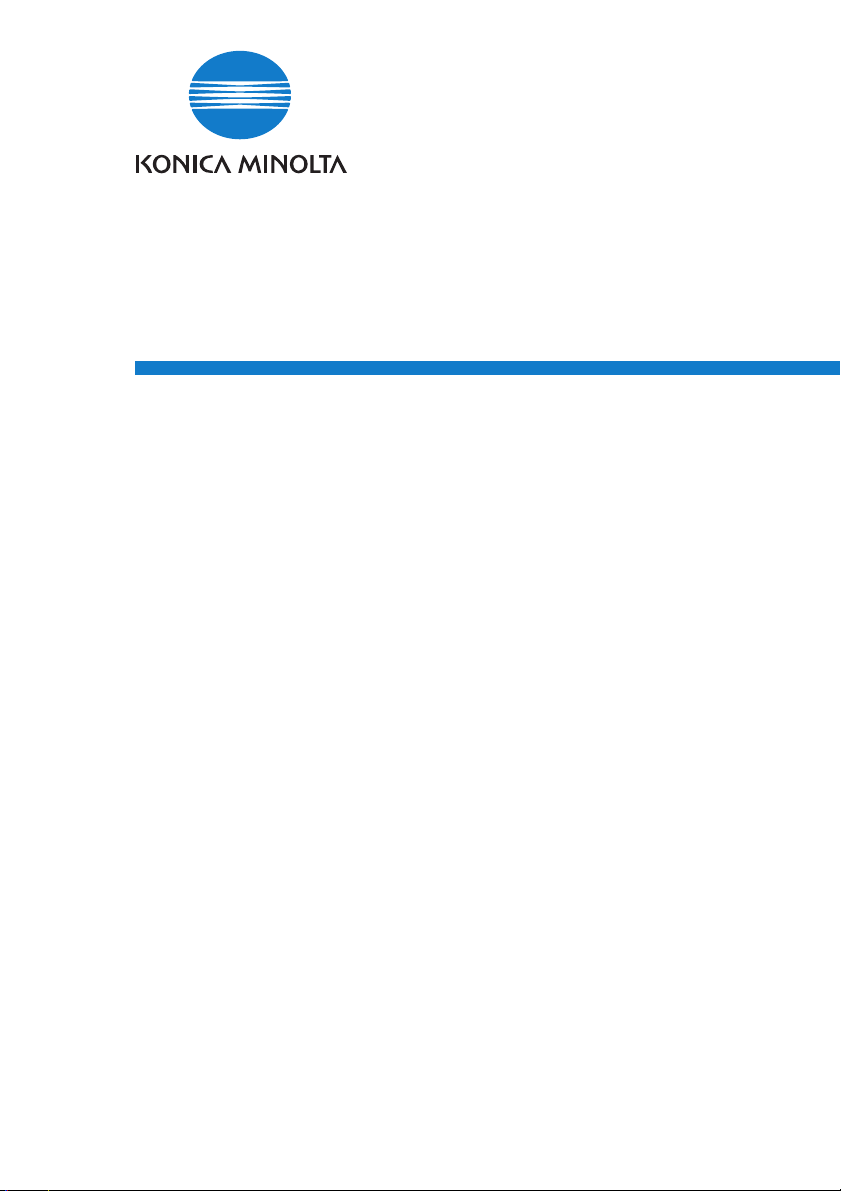
PageScope Light for Pi7200e
User’s Guide

Foreword
Welcome
PageScope Light is a device control utility program provided by the
HTTP server built into the Pi7200e (printer controller for Di7210/
Di5510). With a standard Web browser, this utility can be used as a tool
for remote control of the Di7210/Di5510.
Trademark Acknowledgements
KONICA MINOLTA and KONICA MINOLTA logo are trademarks or
registered trademarks of KONICA MINOLTA HOLDINGS, INC.
PageScope is a trademark of KONICA MINOLTA BUSINESS
TECHNOLOGIES, INC.
Apple and Macintosh are registered trademarks of Apple Computer, Inc.
Ethernet is a registered trademark of Xerox Corporation.
EFI, Fiery and the Fiery logo are registered trademarks of Electronics For
Imaging, Inc. in the U.S. Patent and Trademark Office and/or certain other
foreign jurisdictions.
The Electronics For Imaging logo, Fiery Scan, Fiery WebScan and Fiery
WebTools are trademarks of Electronics For Imaging, Inc.
Windows and Windows NT are either registered trademarks or trademarks of
Microsoft Corporation in the United States and/or other countries.
PCL is a registered trademark of Hewlett-Packard Company Limited.
PostScript is a registered trademark of Adobe Systems, Inc.
All other product names are trademarks or registered trademarks of their
respective holders.
Screen images shown in this manual may differ slightly from
actual ones. In addition, the explanations are given by using Internet Explorer as the Web browser.
Specifications are subject to change without notice.
i

Contents
CONTENTS
1 System Requirements ................................ 1
2 Access ......................................................... 2
2.1 Operation ...........................................................2
2.2 Entering the Password .....................................3
3 Screen Configuration ................................. 4
4 Description of Each Page ........................... 6
4.1 System Tab ........................................................6
4.2 Print Tab .............................................................8
4.3 Network Tab .....................................................11
ii
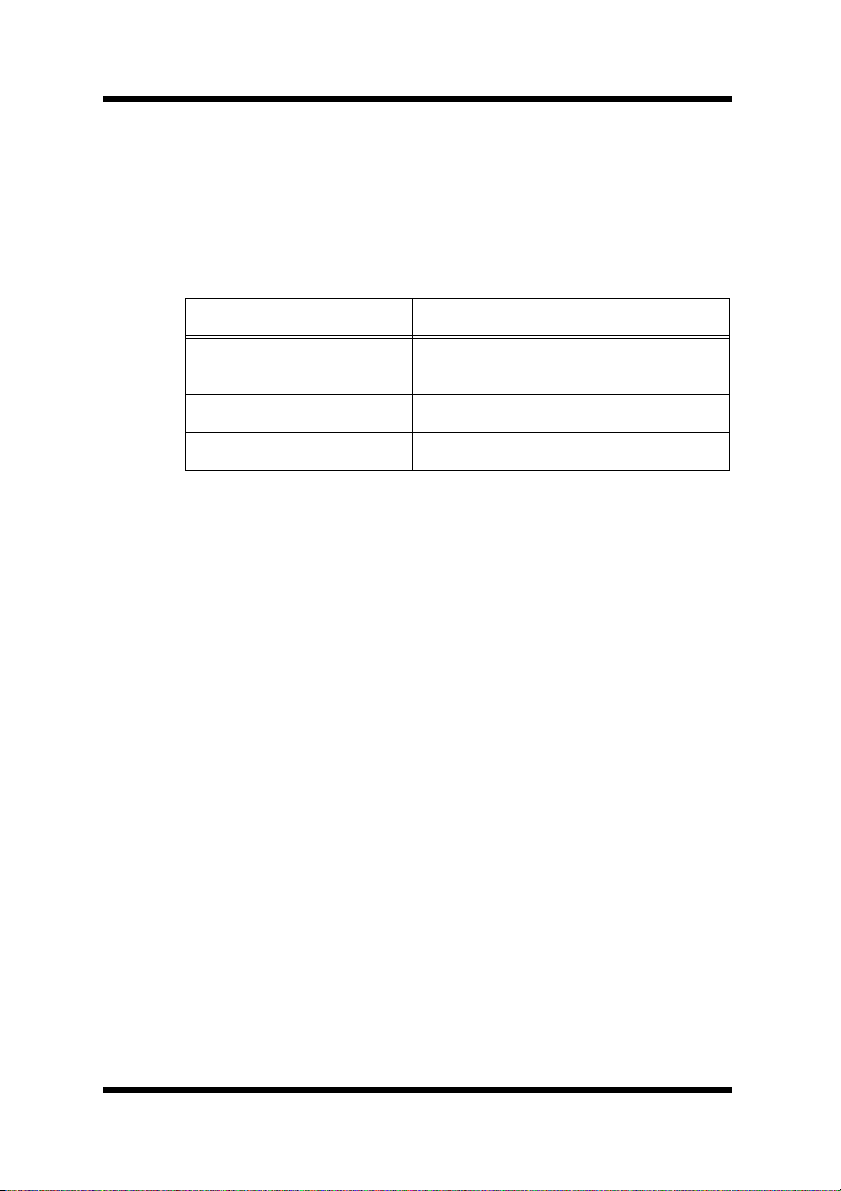
1 System Requirements
1 System Requirements
The following items are required to use this utility.
Computer
•Software
Operation System Web Browser
Windows 98/NT 4.0/Me/
2000
Windows XP Internet Explorer 6.0
MacOS 8.6 to 9.X, OSX Internet Explorer 5.X
Di7210/Di5510
• The printer controller Pi7200e
Network
• Ethernet 10/100 BaseT
• TCP/IP Protocol
Internet Explorer 5.5 with SP2
1

2 Access
2 Access
PageScope Light can be accessed directly from a Web browser.
1. Start the Web browser.
2. In the Address Bar, enter the IP address of the printer controller as
shown below.
http:// <IP address of printer controller>/
(Example) When the IP address of the printer controller is
192.168.0.100:
http://192.168.0.100/
3. This will cause PageScope Light screen to appear.
2.1 Operation
PageScope Light operation is identical to that for Internet Web pages.
Clicking a hot link jumps to the link destination, and the
Forward
buttons scroll through pages backwards and forward.
Back
and
If an error message appears due to an incorrect setting, click the
button to return to the previous page, and then try specifying the setting
again.
In addition, if the PageScope Light logo in the top-left corner of the
page is clicked, the About page opens up. If the PageScope Light logo
in the About page is clicked, the web site opens up in the browser.
Back
2
