Konica Minolta 360 User Manual

CONNECT_
COMMUNICATE_ CONTROL_
DO BUSINESS_BETTER
bizhub 500/420/360 COPY JOB SHOPS
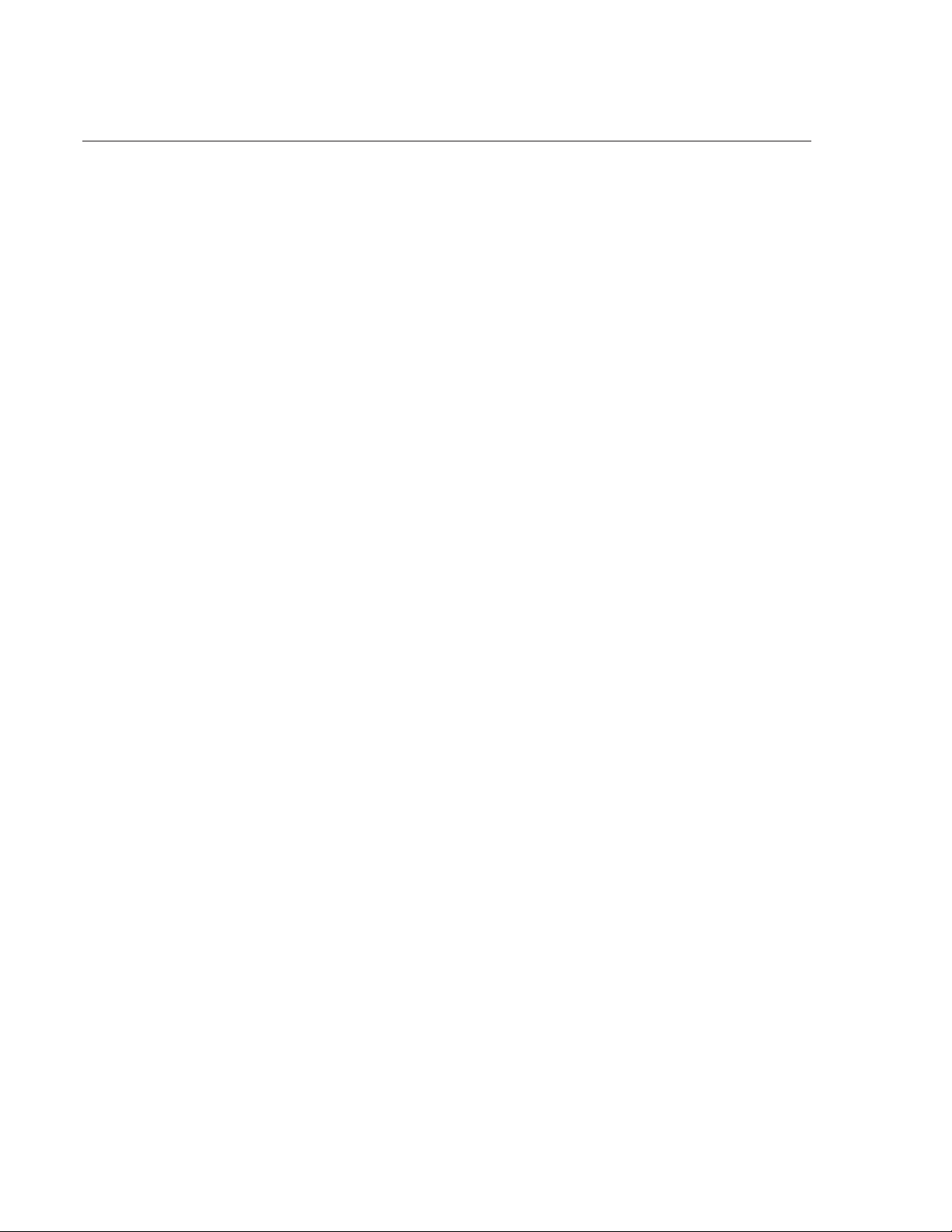
bizhub 500/420/360 Copy Job Shops
Table of Contents
Finding the Copier IP Address on the bizhub 500/420/360 . . . . . . . . . . . . . . . . . . . . . . 1
Create an 8.5" x 14" Set . . . . . . . . . . . . . . . . . . . . . . . . . . . . . . . . . . . . . . . . . . . . . . . . . . . 1
Create an 8.5" x 11"— 1:2 Set . . . . . . . . . . . . . . . . . . . . . . . . . . . . . . . . . . . . . . . . . . . . . . 1
Book Copy Mode . . . . . . . . . . . . . . . . . . . . . . . . . . . . . . . . . . . . . . . . . . . . . . . . . . . . . . . . 2
Create a Four Page Set with Sequential Numbering . . . . . . . . . . . . . . . . . . . . . . . . . . . . 2
Copying a Form Letter onto Letterhead . . . . . . . . . . . . . . . . . . . . . . . . . . . . . . . . . . . . . . 3
Copying Mixed Originals . . . . . . . . . . . . . . . . . . . . . . . . . . . . . . . . . . . . . . . . . . . . . . . . . . 3
Job Memory Mode . . . . . . . . . . . . . . . . . . . . . . . . . . . . . . . . . . . . . . . . . . . . . . . . . . . . . . . 3
Create 5.5" x 8.5" Booklet . . . . . . . . . . . . . . . . . . . . . . . . . . . . . . . . . . . . . . . . . . . . . . . . . 4
Print Out Comprehensive Meter Information . . . . . . . . . . . . . . . . . . . . . . . . . . . . . . . . . . 4
Separate Scan . . . . . . . . . . . . . . . . . . . . . . . . . . . . . . . . . . . . . . . . . . . . . . . . . . . . . . . . . . 4
Image Insert . . . . . . . . . . . . . . . . . . . . . . . . . . . . . . . . . . . . . . . . . . . . . . . . . . . . . . . . . . . . 5
Combine Originals (Copying ID Badges/Insurance Cards/Drivers License) . . . . . . . . . 5
Program Combine Originals into Memory Mode . . . . . . . . . . . . . . . . . . . . . . . . . . . . . . 6
Booklets, 11" x 17" Folded & Saddle Stitched . . . . . . . . . . . . . . . . . . . . . . . . . . . . . . . . . 6
Combine Originals (Combining four 8.5" x 11" originals) . . . . . . . . . . . . . . . . . . . . . . . . 6
Activating Account Track (at the MFP) . . . . . . . . . . . . . . . . . . . . . . . . . . . . . . . . . . . . . . . 7
To Access the MFP . . . . . . . . . . . . . . . . . . . . . . . . . . . . . . . . . . . . . . . . . . . . . . . . . . . . . . 8
Built-in Stamp and Set Numbering Stamp Size . . . . . . . . . . . . . . . . . . . . . . . . . . . . . . . . 8
Creating a User Box . . . . . . . . . . . . . . . . . . . . . . . . . . . . . . . . . . . . . . . . . . . . . . . . . . . . . . 9
Delete document in public user box . . . . . . . . . . . . . . . . . . . . . . . . . . . . . . . . . . . . . . . . 10
Mode Memory . . . . . . . . . . . . . . . . . . . . . . . . . . . . . . . . . . . . . . . . . . . . . . . . . . . . . . . . . 10
Configure the “Envelope Application” in the By-Pass . . . . . . . . . . . . . . . . . . . . . . . . . . 11
Quick Copy User Interface . . . . . . . . . . . . . . . . . . . . . . . . . . . . . . . . . . . . . . . . . . . . . . . . 11

1
bizhub 500/420/360 Copy Job Shops
Finding the Copier IP Address on the bizhub 500/420/360
It will be necessary to have access to the copier IP address when either configuring
the 500/420/360 onto a network or setting up a “one touch”.
1. Press Utility/Counter on control panel.
2. Administrator Setting
3. Enter administrator password: 12345678
, OK
4. Network Setting
5. TCP/IP setting
The copier IP address will appear on the control panel display.
Create an 8.5" x 14" Set
Stapled on left hand corner
Place two 8.5" x 14" originals face up; feet 1st into the RADF
1. Finishing
2. Corner , OK
3. Combine Originals & Original Direction
4. Index the last original graphic on right side of display panel
, OK
5. Press start key
Create an 8.5" x 11"– 1:2 Set
Stapled on left corner & reduced by 78.5%
Place eight 8.5" x 11", 1:1 originals face up in the RADF.
1. Simplex/Duplex
2. 1:2 , OK
3. Finishing
4. Corner , OK
5. Zoom , Reduce/0.785 , OK
6. Press start key

2
Book Copy Mode
Choose book/booklet smaller than 8.5" x 11" which will illustrate the “erase non-image”
functionality. Copy the front & rear covers and six book pages in the 1:2 duplex mode
with 2 position staple.
Important: The RADF must be positioned off the platen glass, in the extreme upward position.
1. Application , Book Copy/Repeat
2. Book Copy
3. Front and Back Cover , Left Bind , OK
4. Book Copy , OK , OK
5. Basic , Finishing , 2 Position , OK
6. Simples/Duplex , 1:2 , OK
7. Copy front cover , Start key
Copy rear Cover , Start key
Copy 6 book pages , Start
8. When scanning is finished press “finish” , Start key
Create a Four Page Set with Sequential Numbering
(Pg 1-Pg 4) at lower/center bottom of each page; with a “Confidential”
watermark and a time/date stamp in the upper right portion of each page
Place four 8.5" x 11", 1:1 originals face up in the RADF.
1. Application , Stamp
2. Page # , P1, P2, P3… , Print Position
3. Bottom , OK , OK
4. Watermark , Confidential , OK
5. Date/Time , Print Position , Top Right,
6. OK , Print key
bizhub 500/420/360 Copy Job Shops
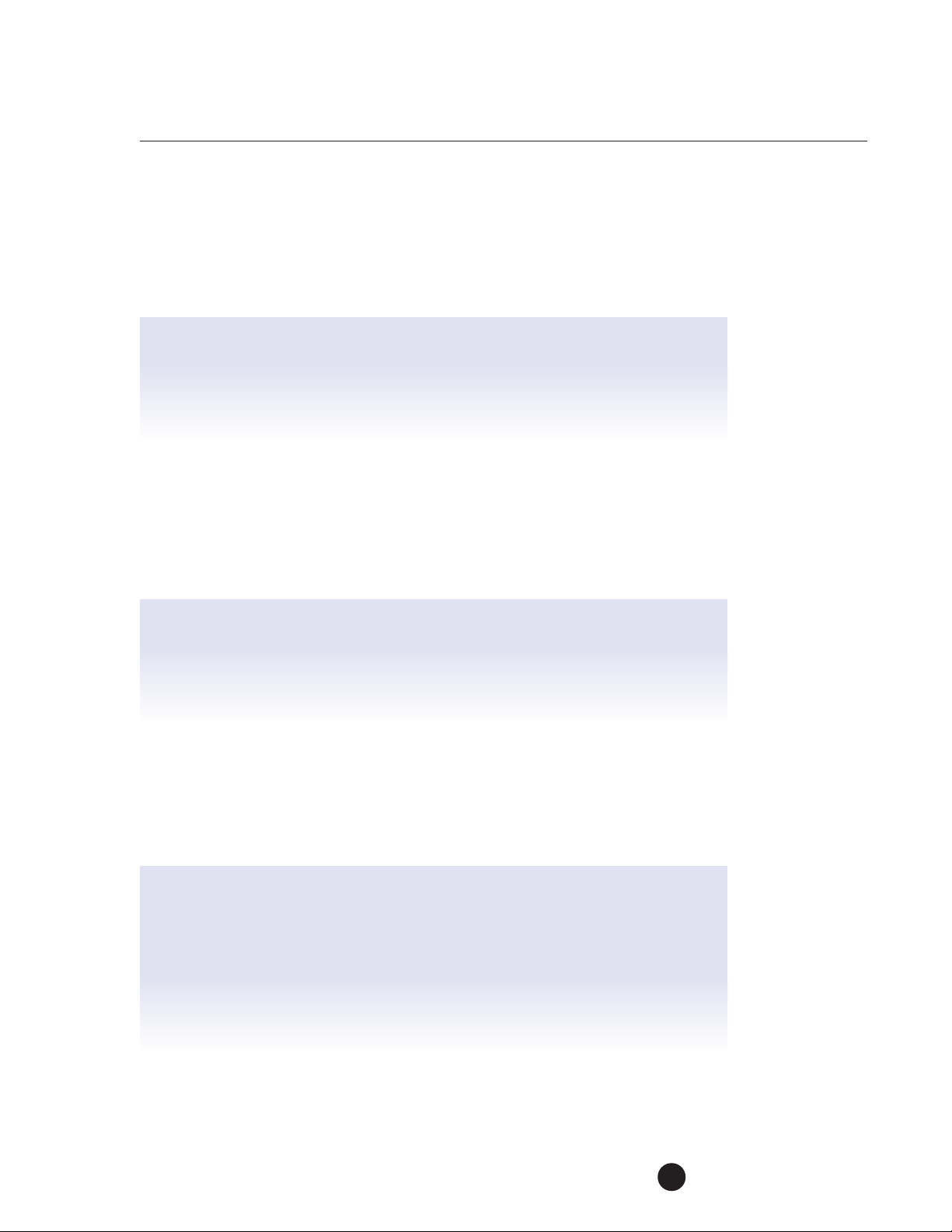
3
Copying a Form Letter onto Letterhead
Utilizing the Bypass
Place an 8.5" x 11" original face up (portrait orientation) into the RADF
1. Place letterhead face down in the bypass, utilizing the opposite
orientation as originals.
2. Press start key
3. In the event future applications require paper sizes of 8.5" x 14" or larger;
please extend the bypass tray so that the paper sensors can detect paper
sizes larger that 8.5" x 11".
Copying Mixed Originals
8.5" x 11", 8.5" x 14" & 11" x 17" onto 1:1 Copy Output
Place three originals; 8.5" x 11", 8.5" x 14" and 11" x 17" face up into the RADF.
1. Originals must be placed into RADF in the following order: 8.5" x 11"— Top,
8.5" x 14"— Middle, 11"17— bottom of stack.
2. Combine Originals , Mixed Originals
3. Start key
Job Memory Mode
Selecting future “job parameters” and putting these jobs
into memory for future use
Program job into “job memory”. Recall job & print.
1. Simplex/Duplex , 1:2, OK
2. Fold , Fold & Staple , OK
3. Paper , 11" x 17" , Memory Mode (Hard Key) , Program Registration
4. Enter job name or your name via key pad , OK , OK
Job is now entered into program memory.
5. To Recall job: Mode memory (Hard Key) , Index job name/your name, OK
6. Press start key
bizhub 500/420/360 Copy Job Shops
