Page 1

Digital Copier/Printer/Scanner/Fax*
Product Guide
For Sales Personnel
*optional
Page 2

CONTENTS
1. Introduction...................................................................................................... 3
2. Market Trends and Positioning ...................................................................... 4
1. Market Trends
2. Sales Policy
3. About the bizhub Brand.................................................................................. 5
4. Features and Functions ................................................................................... 6
1. Scan & Send ........................................................................ 6
2. Network Printing .................................................................. 9
3. Fax Functions...................................................................... 13
4. Management ...................................................................... 16
5. Convenient Cop y Functions................................................ 20
6. Security .............................................................................. 24
7. Universal Design................................................................ 25
8. Environment........................................................................ 26
5. System Overview............................................................................................ 27
6. Parts Identification ........................................................................................ 28
1) Copier Parts and Accessories
2) Control Panel
7. Space Requirements...................................................................................... 33
8. Competitor’s Comparison............................................................................ 34
9. Specifications .................................................................................................. 37
Page 3

1. Introduction
Konica Minolta introduces the new bizhub 350 / 250, with respective copying and printing speeds
of 35 and 25 pages per minute (A4). As empowered MFPs, both of these compact new models
bring together digital copying, network printing, scanning, and faxing (option) functions into an
all-in-one package that eliminates redundancy in small to mid-size offices. Furthermore, by
consolidating digital input and output functions, the bizhub 350 / 250 offer features and functions
that are unheard of in even the most advanced dedicated devices.
Industry trends toward the streamlining of business equipment has created a strong need for
MFPs like the bizhub 350 / 250. But beyond being able to consolidate document and data handling
needs, these machines do so with an eye on the bottom line, offering excellent cost performance
and allowing the kind of high-lev el information management that today’ s of fices require. P aperless
communication, regardless of transmission medium, offers businesses an immediate solution to
cut down on unnecessary waste, while improving the throughput of information.
As with all Konica Minolta business machines, the bizhub 350 / 250 have been developed under
the concept of universal design, providing unlimited access to any level of user in a secure
environment. Both of these MFPs are excellent examples of the industry-leading technology that
is an integral part of the bizhub brand, which recently was recognized as the 2005 Product Line of
the Year by BLI Laboratories.
Functions marked “In Development” will not be initially available on the bizhub 350 / 250. They are currently being considered and are
expected to become available at a later date. Please ask your sales representative for more details.
In Development
3
Page 4

2. Market Trends and Positioning
1
Mark et T rends
With the extensive expansion of broadband capabilities in most world markets, high-speed networking
infrastructure has become the standard goal for business. Offices seeking business machines are therefore as
concerned with output speed as with value-added networking capabilities.
The entire market is on the verge of a major push to ward off ice color capabilities, as early as 2006. Preempting
this phase, Konica Minolta segment 2 (21 - 30 ppm) and 3 (31-40 ppm) monocolour MFPs offer a solid
introduction to the bizhub brand value.
Now that digital has completely dominated the market, customer concerns have matured toward a demand
for higher efficiency. Value-added scan-to and throughput functions, as well as employee-empowering
document output and finishing capabilities are essential.
Currently, worldwide sales of se gment 3 MFPs are predicted to continue their steady gro wth in most markets,
adding urgency to new product placements while the market is still strong. Sales of se gment 2 MFPs, on the
other hand, are predicted to peak around 2005 and begin to lose ground to Segment 3 and office colour
solutions.
2Positioning
A) Target Users for bizhub 350 / 250
• Companies relying on dedicated analogue machines to support a larger center machine / Companies relying on
separate machines for output and copying
• Users seeking MFP functionality and better cost performance
– Small to mid-size offices seeking a centre machine for consolidated network printing, copying, scanning and faxing
functions / Mid-size offices seeking dedicated workgroup MFPs
– Small to mid-size offices seeking electronic data con version and sharing of documents in a secure netw ork en vironment
– Large offices seeking powerful, dedicated workgroup MFPs / Small to large offices seeking local MFPs
B) Product Benefits
The bizhub 350 / 250 offer powerful all-in-one MFP capabilities to maximise of fice ef ficiency for document production
and data handling.
1. Standard print controller
2. Standard scanning function
3. Standard network scanning functions, including multi-send capabilities
– Scan to FTP, Scan to E-mail, Scan to SMB, Scan to Internet Fax
4. Internet Fax (standard) & IP Fax (optional)
5. Super G3 fax and PC fax functions (optional)
6. Enhanced Copy Functions
7. Standard sorting / grouping functions and optional advanced finishing
8. Device management applications
– PageScope Web Connection
– PageScope Data Administrator
9. Document management applications
– PageScope Workware (optional)
10. Cost management function
– Account Track
11. Resource management function
– LDAP
12. Universal design and environmentally friendly considerations
4
Page 5
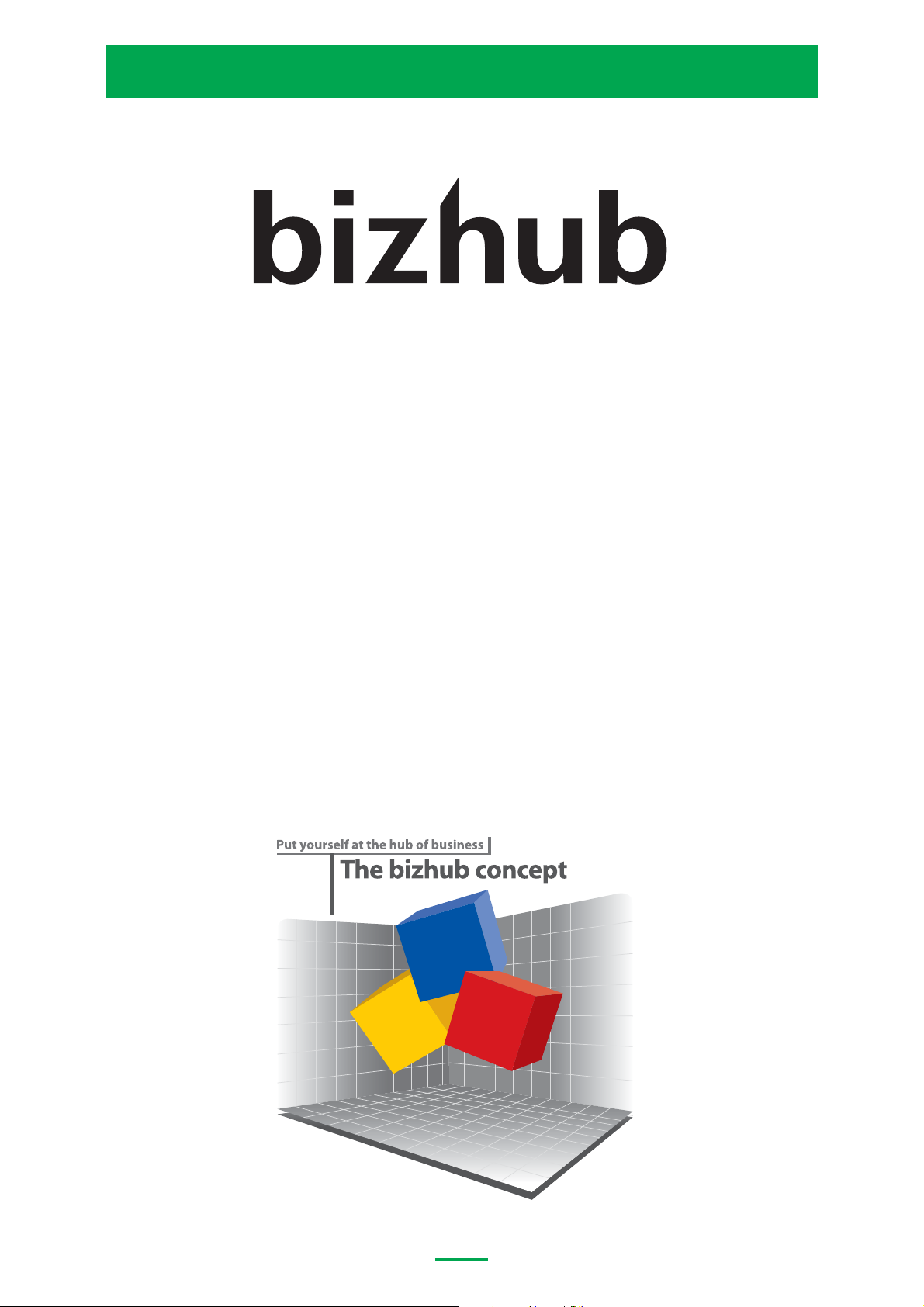
3. About the bizhub Brand
Leading the way with advanced business solutions that
put users in control. That’s what bizhub does best.
Ubiquitous
The days of being tethered to the office to get work done are history. Users and administrators
have access to the full range of bizhub capabilities at the console, at their desktop or on the other
side of the world. Data assets move smoothly and securely, keeping costs low and enabling a ne w,
truly mobile workstyle.
Empowerment
Data resources are only valuable when all employees hav e access to the information they need to
keep business moving. The bizhub brand signals a leap forward in data and document handling,
making information available where it’s most useful and providing flexible management options
to increase the value of pre-existing assets.
Synergy
Good business decisions become great business decisions when the pooled knowledge of every
team member is taken into account. By centralising ideas, bizhub provides businesses with the
tools to work together more strategically and eff iciently . The result is an inspired work en vironment
where creativity flourishes, while outdated business models are put to rest.
empowerment
synergy
ubiquitous
5
Page 6
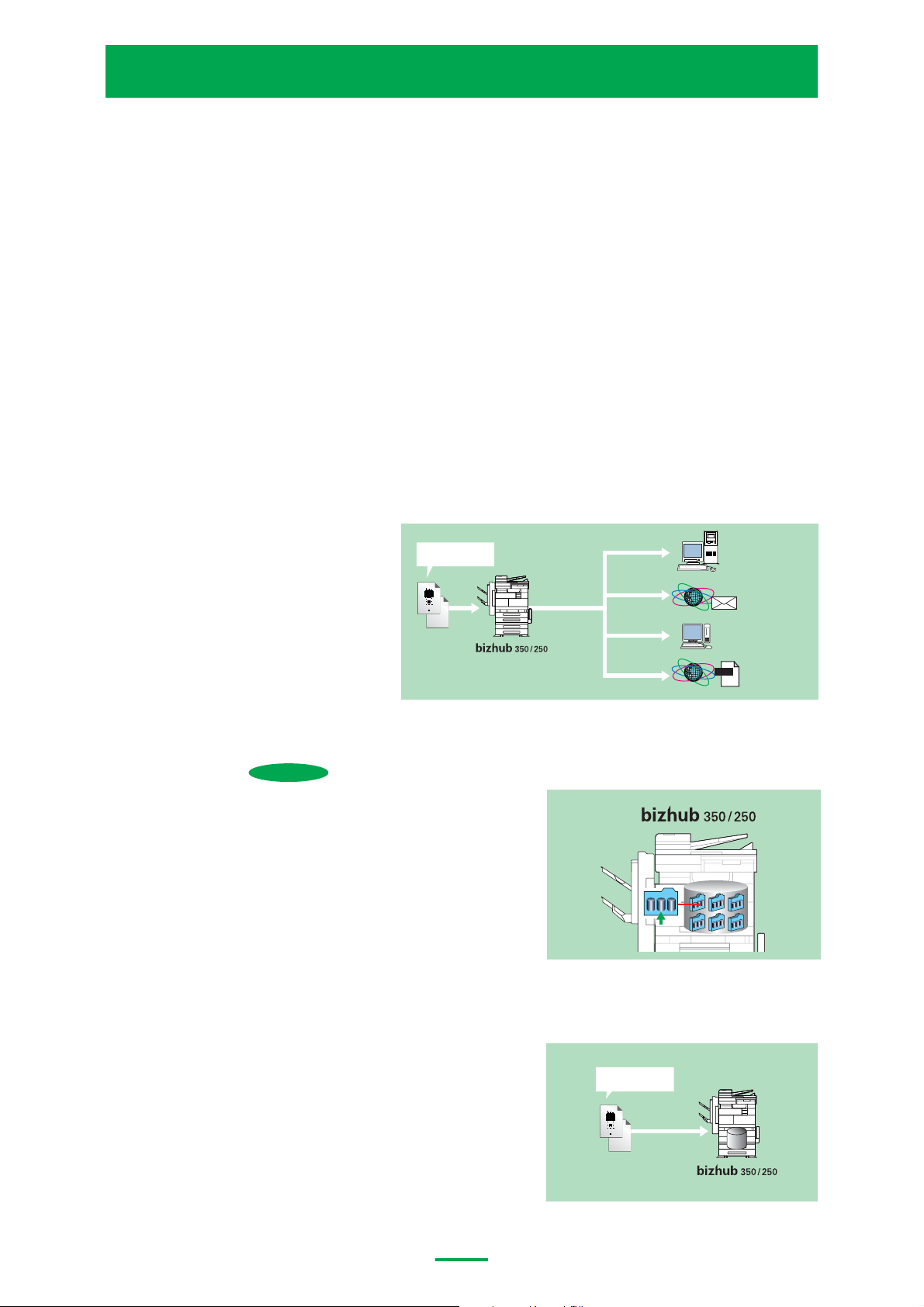
4. Features and Functions
Individual user
older
1
Scan & Send
1) 1)
1)
1) 1)
High-speed Network Scanning Function
Thanks to the RADF , documents are digitalised at a speed of 41 opm at 600 dpi and 70 opm at 200 dpi. High-speed scanning
is complemented by the ability to share softcopy and send it to a variety of destinations. Information flows more freely and
is easier to archive.
Specifications
Max. Document Size: A3
Resolution: 200 x 100 dpi, 200 x 200 dpi, 400 x 400 dpi, 600 x 600 dpi
Speed: 41 opm (600 x 600 dpi), 70 opm (200 x 200 dpi) with RADF
Interface: Ethernet (100Base-TX / 10Base-T)
Data Format: TIFF / PDF
2) 2)
2)
2) 2)
Scan to Multi-send
Scan to Multi-send is a function that allows users
to forward scanned data to more than one
destination at the same time. Convenient and
timesaving, this function sends scanned data
simultaneously to any combination of the
following destinations:
• FTP
• E-mail
• SMB
• Internet Fax
Text and graphics
up to A3 size
Scan Data flow
FTP server
E-mail
SMB
FAX
Internet FAX
3) Box Function
The optional 40GB Hard Disk HD-504 functions as a file server to
quickly make reprints from data stored in folders organised by project,
department or user. Frequently used forms, as well as print and scan
data, are easily shared or sent as e-mail attachments or faxes.
4) 4)
4)
4) 4)
Scan to HDD
With the optional HDD, archiving scan data on the bizhub 350 / 250
create a valuable cache of centralised information that is easy to access
and share.
In Development
Individual user
Individual user
folder
folder
BoBoxBox
Text and graphics
up to A3 size
Scan
40GB HDD
HDD
6
Page 7

5) Scan to FTP
This function enables scanned documents to
be uploaded as TIFF or PDF data to an FTP
server either on an office LAN or over the
Internet. Storage on the FTP server is in a
specified directory. PCs on the same network
can be used to access the server and download
the stored documents. This is a highly
effective way to share large volumes of data
that would otherwise be difficult to send via
e-mail.
6) Scan to E-mail
Scan data can be sent to a PC as a TIFF or PDF
format e-mail attachment. By pre-registering
e-
mail addresses, a hardcopy document can be
sent via e-mail using a simple one-touch
operation. This function allows the transmission
of documents to destinations within the office,
outside the company and to Internet-ready
mobile PCs, as well as multiple addresses
simultaneously. Since data is sent directly to
personal e-mail addresses, timely and reliable
delivery of information can be ensured.
Document data received as an e-mail attachment
can be stored and managed conveniently on
individual PCs.
Scan
Text and graphics
up to A3 size
Scan
4. Features and Functions
PDF data
TIFF data
Data
flow
Data
flow
FTP server
PDF data
The scanned image is transmitted as an e-mail attachment.
TIFF data
Data flow
Access
Internet
Client
PCs
Client PC
7) Scan to SMB
This function forwards scanned data directly to
a specified folder on any PC connected to the
office LAN. Furthermore, by pre-registering a
destination in the one-touch memory, hardcop y
can be converted to TIFF or PDF and forw arded
directly to any PC at the push of a button. Since
the SMB protocol is used, there is no need to
access a server, thus minimising security risks
for data.
8) Scan to Internet Fax
Hardcopy is converted to TIFF or PDF data
and attached to an e-mail in MIME format.
Then, taking advantage of a connection to the
office LAN, data is sent via TCP/IP directly
to any Internet Fax on the intranet or Internet.
Because they make use of TCP/IP, Internet
Faxes do not incur long-distance transmission
costs and reception is verifiable.
Text and graphics
up to A3 size
Scan
Text and graphics
up to A3 size
Scan
Data
flow
PDF data TIFF data
Client PC
Data flow
InternetMail Server Client PC
Mail Server
7
Page 8

4. Features and Functions
9) IP Scanner Functions
The IP Scanner function can be used to send data to a specified computer on the network. On a PC, users create
a one-touch scan button that is then displayed on the bizhub 350 / 250 control panel. Sent data is saved to a folder
with the same name as the scan button. Before sending, scanner settings including scanner key name, scan area
and quality can be specified. Documents sent as fax transmissions or as an Internet fax can also be forwarded to
the computer specified in IP Scanner by the administrator.
Scan settings interface
One-touch button on the control panel
8
Page 9

4. Features and Functions
2
Network Printing
1) 1)
1)
1) 1)
Network Printing Function (standard)
The bizhub 350 / 250 come standard equipped with an internal printer controller to satisfy the diverse needs of
today’s digital offices. The addition of an optional finisher complements the printer controller, allowing offices
to create professional looking documents over their network.
2) 2)
2)
2) 2)
Standard Equipped Print Controller
Basic Specifications
Resolution & speed:
bizhub 250
600 x 600 dpi at 25 ppm (A4)
bizhub 350
600 x 600 dpi at 35 ppm (A4)
Printer Languages:
PCL6
PostScript 3 emulation
Processor:
RM5231 (300MHz)
Hard Disk:
40GB (optional)
Printer fonts:
PCL:Western fonts 80 types
Postscript 3 emulation: Western fonts 136 types
Supported protocols:
TCP/IP, IPX/SPX, SMB, LPD, IPP 1.1, SNMP, SMTP/POP3, HTTP, FTP and others
Operating Systems:
Windows 98SE/ME, Windows NT 4.0/2000/XP, Mac OS 9.2, OS X (10.2, 10.3)
3) 3)
3)
3) 3)
Easy-to-use Printer Driver
The bizhub 350 / 250 come standard equipped with PCL 6, PostScript 3 emulation and PPD to support highly accurate printing
reproduction in any environment.
PCL 6 interface
PostScript 3 emulation interface
PPD interface
4) 4)
4)
4) 4)
Standard USB 1.1 / 2.0 & Parallel Interface
The bizhub 350 / 250 offer direct connection to a PC without having to
connect over an office network. Making use of the USB and parallel ports
allows users to connect and access the bizhub 350 / 250 simultaneously.
Client PC
USB1.1 / 2.0
Client PC
Parallel
9
Page 10
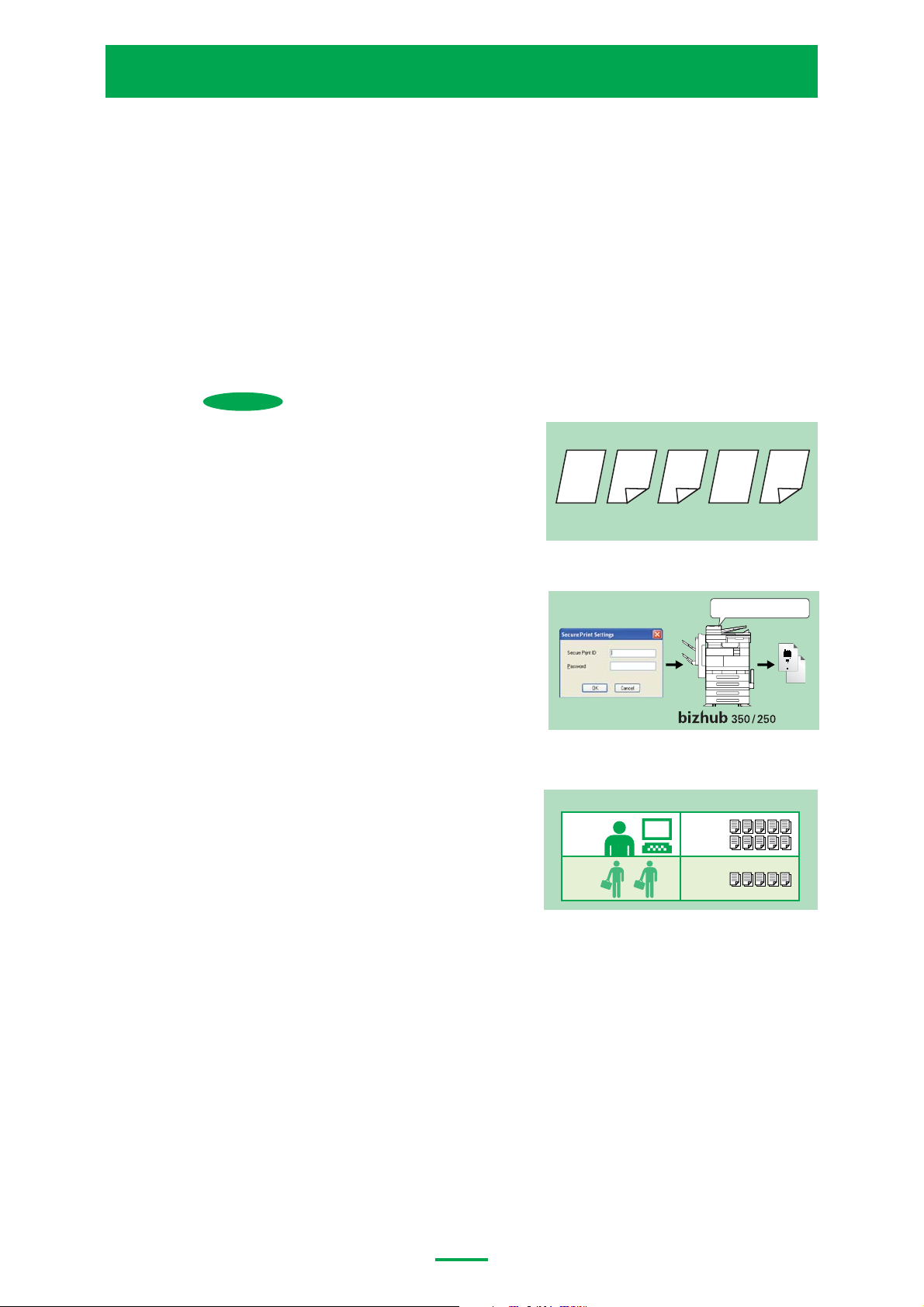
4. Features and Functions
5) 5)
5)
5) 5)
IPP (Internet Printing Protocol)
The bizhub's compatibility with Internet Printing Protocol (IPP) allows authorized remote users to access the print functions
from any computer with Internet access just by typing in the machine’s IP address. This function is helpful for sending
print jobs from satellite or mobile workstations for output in the office.
6) 6)
6)
6) 6)
Font Download
TrueType fonts used in Windows can be replaced with printer fonts simply by selecting a printer font from the pull down
menu. Using the printer fonts will shorten printing time, however, printouts may not appear as they did on screen because
the font has been replaced.
7) 7)
7)
7) 7)
Mixplex
The bizhub 350 / 250 will feature mixplex printing. This function enables
users to print one- and two-sided pages during the same run in the same
document. This is helpful when printing two-sided booklets or other
materials with intermittent chapter or section breaks that only require
printing on one side.
8) 8)
8)
8) 8)
Secure Printing Function
This function allows users to add a security key to sensitive data when
printing. Output does not begin until the user-specified password is
entered at the control panel, guaranteeing that confidential documents
are not left unprotected at the printer while waiting to be retrieved.
9) 9)
9)
9) 9)
Account T rack
The Account Track function curtails unnecessary output by
letting administrators set copy, print, fax and scan limits for up
to 1,000 departments or workgroups.
In Development
1 6234
cover text chapter
Example settings
Design Dept.
5
break
Enter the password.
10,000 max.
7
8
texttext
10
Sales Dept. 5,000 max.
Page 11
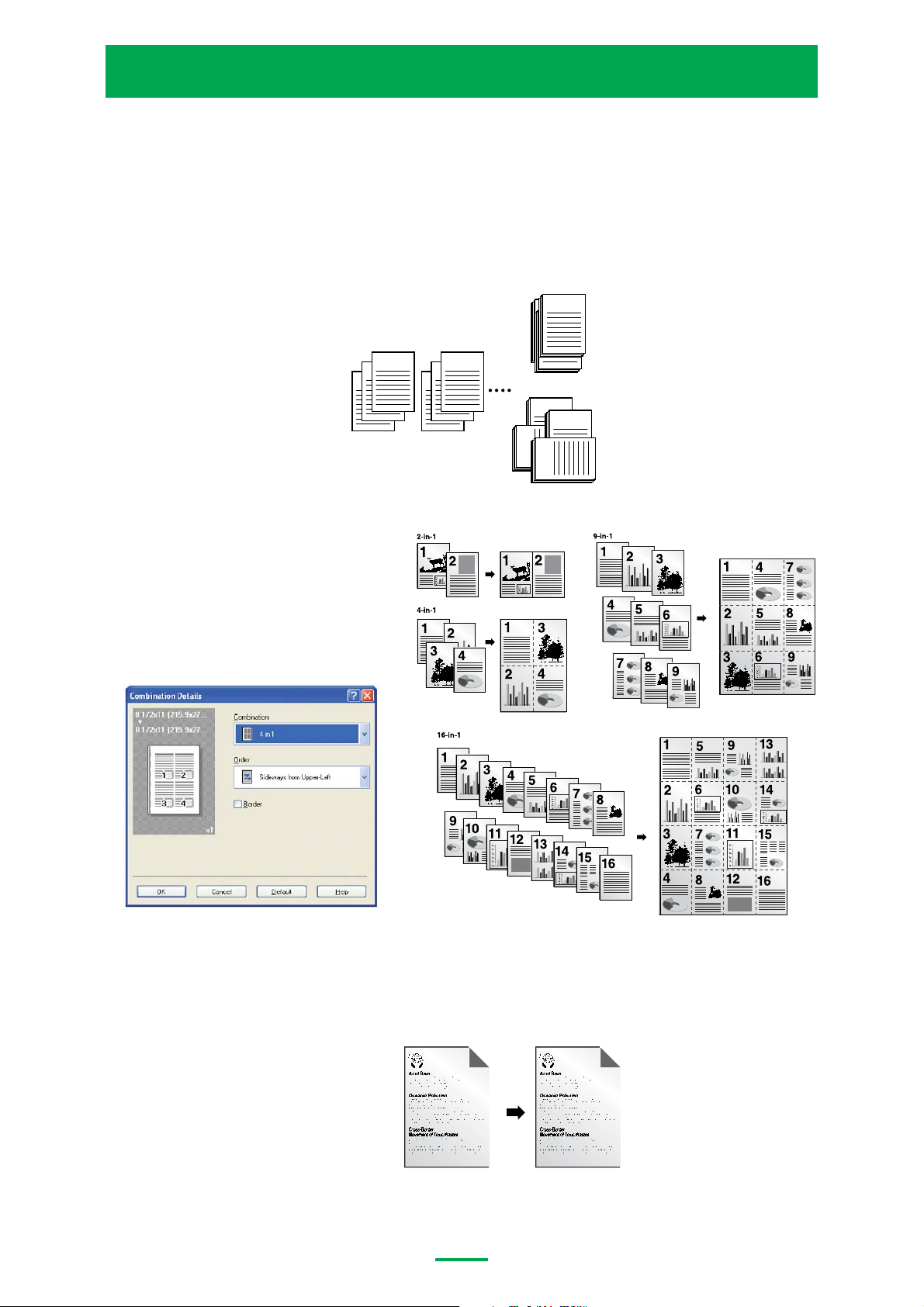
4. Features and Functions
10) 10)
10)
10) 10)
Other Convenient Printing Functions
Collate and Sort
It's possible to collate or sort documents in one of two ways. Both shift and crisscross offset sorting make it easy to separate
document sets.
Offset (shift)
ABCD
ABCD
Collate
ABCD
ABCD
ABCD
2
3
N-in-1 Printing (Combination)
This function automatically reduces the size
of pages and combines them onto a single
page. T ogether with the duple x print function,
it is possible to combine up to 32 originals
onto a single sheet of paper, greatly reducing
paper waste. 2-in-1 and 4-in-1 is also available
when copying.
ABCD
1
ABCD
ABCD
ABCD
1
2
3
Offset (crisscross)
ABCD
ABCD
ABCD
ABCD
Watermark
Prints a watermark (text stamp) on the page being printed. This helps users manage important documents.
•
CONFIDENTIAL
•
COPY
•
DO NOT COPY
•
DRAFT
•
FINAL
•
PROOF
•
TOP SECRET
11
Confidential
Page 12
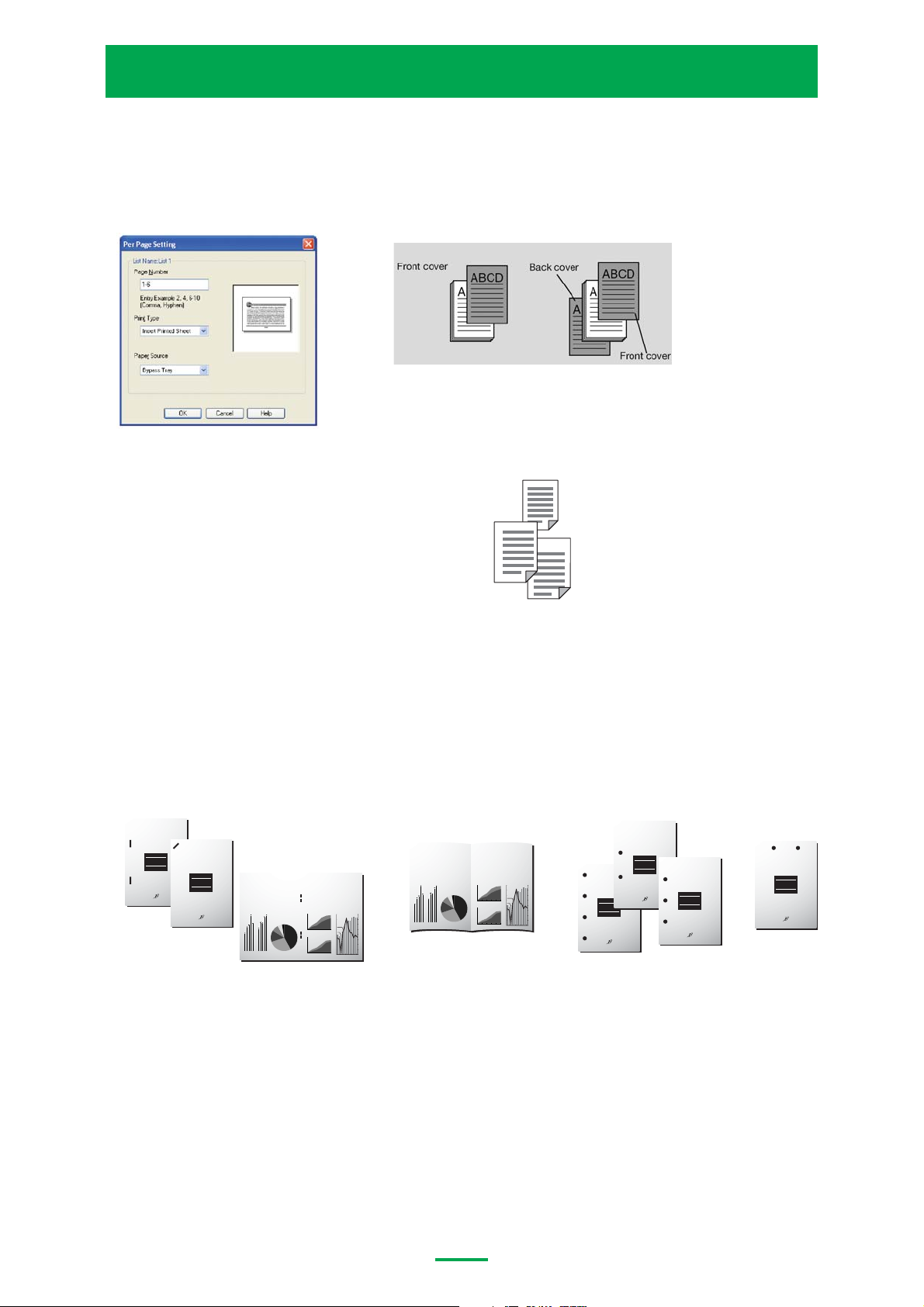
4. Features and Functions
Cover Page Print
Attaches a front or back cover page. This function is only available with the PCL print driv er.
File Margin
Shifts contents to prevent stapling and hole punching through text
and images.
11) Finishing Functions
The bizhub 350 / 250 offer a wide range of printing functions to prepare output for off-line finishing. Print data can be output as
double-sided (duplex) documents in 2 different ways to match either side binding or top binding. When the Finisher FS-508 and the
Saddle Stitcher SD-502 are attached, Booklet mode can automatically repaginate a document of up to 15 sheets (60 pages sized A4
through A3). The output can then be manually folded and centre stapled. When the Punch Unit PU-501 is attached to the Finisher-
508, 2, 3 or 4-hole punching is possible.
Stapling & Booklet Printing Folding
2-position stapling (left side or top)
The strategy
of the marketing
D.E.B, Inc
The strategy
of the marketing
D.E.B, Inc
Saddle stitch
Corner staple
This convenient feature lets you send data to
multiple destinations simultaneously,
saving time and boosting productivity.
Whether to the bizhub 350s HDD, an
FTP server, iFAX, as an e-mail message, or using the SMB protocol, data goes out where it
is needed all at once, so you spend less time at
the control panel.
After scanning, you can save data directly to
the internal 40GB HDD, where up to 115 folders separated by user or content store a maximum of 100 files each. Once stored, this vast
1
pool of knowledge can be shared throughout
your office by retrieving files
on client PCs.
2
1.0
0.8
0.6
0.4
0.2
100020304050
1.0
0.8
0.6
0.4
0.2
10 20 30 40 50
This convenient feature lets you send data to
multiple destinations simultaneously,
saving time and boosting productivity.
Whether to the bizhub 350s HDD,
an control panel.
After scanning, you can save data directly to
the internal 40GB HDD, where up to 115 folders separated by user or content store a maximum of 100 files each.
Once stored, this vast pool of knowledge can
be shared throughout your office by retrieving files on client PCs.
Sales Operating income
80,000
70,000
60,000
Operating income
50,000
Sales
40,000
30,000
20,000
10,000
0
6,000
5,000
4,000
3,000
2,000
1,000
0
-1,000
-2,000
1
This convenient feature lets you send data to
multiple destinations simultaneously,
saving time and boosting productivity.
Whether to the bizhub 350s HDD, an
FTP server, iFAX, as an e-mail message, or using the SMB protocol, data goes out where it
is needed all at once, so you spend less time at
the control panel.
After scanning, you can save data directly to
the internal 40GB HDD, where up to 115 folders separated by user or content store a maximum of 100 files each. Once stored, this vast
pool of knowledge can be shared throughout
your office by retrieving files
on client PCs.
2
1.0
0.8
0.6
0.4
0.2
100020304050
1.0
0.8
0.6
0.4
0.2
10 20 30 40 50
This convenient feature lets you send data to
multiple destinations simultaneously,
saving time and boosting productivity.
Whether to the bizhub 350s HDD,
an control panel.
After scanning, you can save data directly to
the internal 40GB HDD, where up to 115 folders separated by user or content store a maximum of 100 files each.
Once stored, this vast pool of knowledge can
be shared throughout your office by retrieving files on client PCs.
Sales Operating income
80,000
70,000
60,000
Operating income
50,000
Sales
40,000
30,000
20,000
10,000
0
6,000
5,000
4,000
3,000
2,000
1,000
0
-1,000
-2,000
Hole-punching
The strategy
of the marketing
D.E.B, Inc
The strategy
of the marketing
D.E.B, Inc
2, 3 or 4-hole
punching (side)
The strategy
of the marketing
D.E.B, Inc
2-hole punching
The strategy
of the marketing
D.E.B, Inc
(top)
12
Page 13

4. Features and Functions
3
Fax Functions (optional)
1) 1)
1)
1) 1)
High-speed T ransmission
The bizhub 350 / 250 give users a wide variety of ways to send faxes quickly and efficiently. Whether through a phone line, the
Internet or the company intranet, Super G3 Fax, Internet Fax, IP Fax and PC Fax provide fax solutions for any environment.
2) 2)
2)
2) 2)
Super G3 Fax
Equipped with Super G3, the international standard for high-speed fax
communication, the bizhub 350 / 250 can transmit a fax image of an A4 page
with 700 characters at standard quality in under 3 seconds (data transmission
time only – does not include paper feed and output times) over an ordinary
phone line. By improving transmission speed, you can greatly reduce costly
phone charges.
Conventional
G3 Facsimile
(14.4kbps)
Super G3
Facsimile
(33.6kbps)
Pre-Control Time
13
731
Transmission Time
64
Post-Control Time
(In approximate seconds)
3) 3)
3)
3) 3)
Internet Fax Function (standard)
Internet Fax achieves a dramatic reduction in
communication costs especially when long
faxes are frequently exchanged with overseas
or distant offices. Since there is no telephone
connection charge when sending a fax o v er the
Internet, the cost of sending faxes is covered
entirely by the fixed line Internet connection
fee. The recipient machine must also be
compatible with Internet Fax.
4) 4)
4)
4) 4)
IP Fax and IP Address Relay
IP Fax transmits data over an office intranet, versus the telephone lines used
by conventional faxes. Taking advantage of an established LAN / W AN
infrastructure, IP Fax eliminates costly connection and transmission fees.
Also, IP Fax does not require a dedicated server or make use of the office
mail server. IP Address Relay forwards to a bizhub device for relaying to
a local G3 fax machine.
5) 5)
5)
5) 5)
IP to G3 Forwarding
This new feature ensures messages sent via IP Fax reach their intended destination. If the recipient’s network is down, messages are
forwarded to a pre-registered G3 fax machine.
Text and graphics
up to A3 size
LAN / WAN
Text and graphics
up to A3 size
LAN / WAN
6) 6)
6)
6) 6)
PC Fax
Data created on a PC can be sent directly to a fax machine
just as easy as printing. Documents retain their original
quality and the need to print before faxing is eliminated.
Also, storing softcopy data on a PC is ideal for referencing
or re-sending. With the Network Fax function verif ication
of PC Fax transmission can be done on the PC.
13
LAN
PSTN
G3 FAX
Page 14

4. Features and Functions
7)7)
7)
7)7)
Dual Fax Ports
With the optional Fax Multi Line ML-502, the bizhub 350 / 250 is able to receive while transmitting or simultaneously send faxes to
2 separate machines. With an optional output tray, it is even possible to sort incoming messages by phone line.
8)8)
8)
8)8)
One-touch Send
One-touch keys make it easy to send faxes or e-mails from the console. The
bizhub 350 / 250 can store up to 540 e-mail addresses and fax numbers in the
same location for easy access regardless of sending method. These addresses and
numbers can be grouped into separate indexes, each with an assigned name for
easy recognition. Up to 36 indexes with 15 entries each are possible.
9) 9)
9)
9) 9)
Easy-to-use GUI
The large LCD touch panel features an intuitive GUI to make operation easy.
Instead of having rows of function keys and buttons arranged on a full screen,
controls are hierarchically grouped on the control panel. The character keys are
arranged in the same way as on a standard keyboard, thus simplifying the entry of
text input.
SCANReady
One-Touch
Search
JPN US
Tokyo Osaka
Center
1
Job List
Fine
Direct
Input
Nagoya
Center
2
Quality&
Reduction
Fukuok
a
Memory
Free
Chain
IndexList
Menu
100%
10) 10)
10)
10) 10)
Convenient Fax Functions
TSI
Information such as the sender’s name, transmission date, document number
and page number can be printed at the edge of the fax printed by recipient.
Dest. Insert
The recipient’s name can be printed on the fax that is sent.
TX Report
The transmission results can be printed
2in1
Scans of two document pages can be sent as a single page. This can be used,
for example, to combine two A4-size document pages and send them as one
A4-size page.
2-sided TX
Double-sided document pages can be scanned and sent.
Rotation TX
An A4-size document can be sent as an A4-size document, re gardless of the
orientation in which it is loaded.
Note: The functions on the Set 1 tab return to their default
settings after each transmission.
14
Page 15

4. Features and Functions
Priority TX
A document specified as urgent can be given priority and sent, even if other
documents are queued for transmission.
Timer TX Setting
A document can be scanned and stored in the memory to be sent at a specified
time. This function is convenient for sending documents at discounted calling
time.
Stamp
A stamp can be applied to the document to indicate that it was scanned.
Quick Scan TX
A document can be faxed as it is scanned, one page at a time.
Password TX
Data can only be transmitted if the password set here is the same as the
transmission password registered with the recipient.
Remote Copy
The specified number of copies can be printed with the recipient’s fax machine.
Bulletin Setting
Documents can be registered on a bulletin board set up on this machine.
Polling TX
Documents scanned and saved in the machine’s memory can be retrieved by
the recipient.
Polling RX
Documents available through polling transmission or on a fax information
service can be received.
Retrieve
Documents registered on the on the bulletin board of a different fax machine
can be retrieved.
15
Page 16

4. Features and Functions
4
Management
1) 1)
1)
1) 1)
Document Management with PageScope Workware (optional)
With this software installed on a PC, scanned documents can automatically be received and hardcopy documents can be converted
into editable files quickly and easily. A visual document desktop instantly organises electronic files, while a broad range of drawing
and editing tools makes it easy to edit images and photographs. Users can retrieve files quickly using keywords and comments and
drag & drop them into printers, e-mail and other PC applications.
Easier Archiving
Automatically store scanned files to a designated folder.
Scanned documents can be forwarded to an FTP
receiving folder on a specified client PC without
a dedicated server.
Note: FTP (File Transfer Protocol) is a standard
protocol for transferring files between computers over a TCP/IP network.
Simpler Document Creation
Easy identification of scanned documents, electronic documents, and
images using thumbnail previews.
Combining existing documents with scanned images with a
simple drag & drop operation
Multiple files can be grouped by project, subject, theme, etc., so that
they can be used as a single file. Plus, multiple image files can be
converted into a multi-page TIFF file.
Automatic Correction of Scanned Images
Image Correction of Scanned Data for Easier Reading
No need to re-scan with PageScope Workware’s image correcting
functions. It’s possible to instantly correct lopsided scans by straightening
the image on the page.
Removing Base Colours and Dust
On scans, PageScope Workware improves image quality by removing
background colours and reducing dot-colour interference.
16
Page 17

4. Features and Functions
Deleting Shade from the Reverse Side of Pages
PageScope Workware removes any traces of text from the reverse side
of the page.
Adjusting Scanned Images (Image Enhancement Library)
PageScope Workware allows users to adjust a variety of conditions, and
compare enhanced and original images side by side.
• Brightness
• Sharpness
• Exposure
• Colour cast
Indexing Documents
It’s possible to add descriptive tags, markers, or keywords to stored
documents.
Add Free Draw
Add Stamp
Add Shapes
File Name Search
Faster File Retrieval
Enter a specific file name for the search
Documents can be retrieved quickly
by inputting keywords, sticky notes,
formats or text.
Text Content Search
Enter text content
Data Search
Enter “a specific data” or “from earliest to latest
modification data.”
Keyword Search
Enter keyword(s) for the search
Search within results
Further refine searches
Search Options
Adjust search features
Easy Printing and E-mailing with Simple Drag & Drop Operation
Simply dragging & dropping documents onto the printer or mailer icons prints or attaches
processed data to an e-mail message.
By adding the most frequently used functions to the launcher area, users can greatly speed
up output time.
Add Post-It
Note
17
Page 18

4. Features and Functions
2) 2)
2)
2) 2)
Device Management
PageScope Web Connection
PageScope W eb Connection is a web-based network utility that allows users to monitor the status of Konica Minolta MFPs/printers,
and set up the network-related configuration, scanning function, and fax destinations. PageScope W eb Connection, a built-in HTTP
server, is suitable for use in a small-off ice network en vironment, as it can be easily introduced since it doesn’t require a private server.
Network administrators and clients can access the device information by inputting the IP address of the device.
Note: PageScope Web Connection is only compatible with Konica Minolta products.
User
Administrator
System Setting
Print Default Setting
• Printer setting
• PCL setting
Scan/Fax Destination Address Setting
• One-Touch Dial registration
• Speed-Dial registration
• Group-Dial registration
• Scan to FTP address registration
PageScope Net Care
This client server application gives network administrators centralised management of Konica Minolta devices, as well as all standard
MIB-compliant MFPs and printers on an intranet. The client software uses general-purpose web browsers for operations that extend
from making initial settings for new devices to full control over device operation and maintenance. It also displays the output log and
department management counter for Konica Minolta models.
PageScope Network Setup
This setup utility makes it comparatively easy for network administrators to add new Konica Minolta MFPs and printers to the
network, manage devices and monitor their status.
PageScope NDPS Gateway
This Gateway software lets network administrators print with and manage Konica Minolta devices on Novell's NDPS (Novell
Distributed Print Service) system. It simplifies the process of making initial settings and managing devices compared with the
original Novell NDPS Gateway.
PageScope EMS Plug-In
For use by administrators of large-scale networks, this Plug-in module for Konica Minolta devices allows connection with large-scale
networks that are integrated and managed using EMS. The status of Konica Minolta devices operating under EMS can be displayed.
Printer data can be collected using SNMP (Simple Network Management Protocol).
EMS (Enterprise Management System) is a system for managing networks inside companies. It is supported by Hewlett Packard (Open
*
View), IBM/Tivoli (NetView), and Computer Associates (UniCenter), which together hold more than 50% of the world market share for
network management software.
18
Page 19

4. Features and Functions
3) 3)
3)
3) 3)
Cost Management
Account T rack
Account Track allows administrators to set copy, print, fax and scan limits on departments or workgroups. When used
together with user authentication, output limits can also be placed on up to 100 individual users.
4) 4)
4)
4) 4)
Resource Management
LDAP Compatibility
LDAP (Lightweight Directory Access Protocol) searches and displays
user names, telephone & fax numbers and e-mail addresses from a
database, which can then be grouped into lists. LDAP makes inputting
recipient information for faxes as well as address settings for Scan to Email easy.
In Development
19
Page 20

4. Features and Functions
5
Con v enient Copy Functions
1) 1)
1)
1) 1)
Fast Copy / Quick Warm-up Time
The bizhub 350 / 250 features a warm-up time of 14 seconds after turning on auxiliary power, a first cop y output time of 4.8
seconds (5.3 for the bizhub 250) and copying at 35 cpm (25 cpm for the bizhub 250).
2) 2)
2)
2) 2)
Multi-Job Function
When the optional Hard Disk HD-504 is installed, the Multi-Job Function allows users to scan a document while the bizhub
350 / 250 is printing or queue up to 5 spooled jobs from client PCs while scanning.
Multi-Job Function Chart
JOB 1
Copy time with Multi-Job
JOB 1
JOB 2
3) 3)
3)
3) 3)
Simitri Toner
Konica Minolta's unique polymerised toner produces consistent, high-quality images with improved reproduction of text
and fine lines. This is due to the small diameter of each particle and the improved uniformity, which offers high coverage
accuracy and minimises the space between particles. Since Simitri Toner affixes using a lower temperature, there is minimal
paper curl due to heat. This toner is also earth friendly, minimising environmental burden during manufacture and requiring
less energy for fixing.
4)4)
4)
4)4)
Sorting without a Finisher
Sorting: Each set of copies is fed out in an alternating crisscross pattern to
separate them.
Grouping:The copies of each page are fed out in an alternating crisscross
pattern to separate them.
JOB 3
JOB 2
Copy tim
JOB 4
JOB 5
JOB 3
e without M
JOB 4
ulti-Job
Time saved
Input
Output
JOB 5
1
1
1
4
3
2
1
4
2
3
1
1
1
1
5)5)
5)
5)5)
Assorted Copy Functions
Printing a Proof Copy
Before a large copy run, pressing the Copy Proof button on the control
panel prints out 1 set, letting users check copying and finishing settings.
The copy run can then proceed without modification or, if needed,
changes can be made to the appropriate settings.
20
Crisscross Sorting
Crisscross Grouping
Page 21

4. Features and Functions
ABC
ABC
ABC
ABCD
Cover Mode Function
Users can specify the paper to be used for the cover pages and add front and back cover pages to the copies. In addition, the
first and last pages of the document can be copied onto the cover pages.
Single-sided
document
Double-sided
document
4
3
2
1
2
1
5
3
4
1
2
1
4
3
7
8
6
7
5
3
+
+
Cover page
Cover page
With the “With Image”
setting
With the “With Image”
setting
3
2
4
1
3
2
4
1
7
8
5
6
7
3
4
5
1
2
3
1
With the “Blank”
setting
With the “Blank”
setting
4
3
2
1
1
3
1
2
1
4
3
2
7
8
5
6
7
4
5
3
Insert Sheet Function
Paper, such as colored paper, can be inserted into the copy as an insertion sheet. Users can specify whether or not a page of
the document is copied onto the insertion sheet by selecting either “With Image” or “Blank”.
Single-sided
document
Double-sided
document
4
3
2
1
2
1
5
3
4
1
2
1
4
3
7
8
6
5
3
7
Insertion sheet
+
Insertion sheet
+
With the “With Image”
setting
With the “With Image”
setting
3
4
1
2
3
4
1
2
7
8
5
6
7
3
4
5
1
2
3
1
With the “Blank”
setting
With the “Blank”
setting
4
3
2
1
3
2
1
5
2
3
4
1
2
3
1
4
7
8
6
7
5
OHP Interleave Function
In order to prevent copies printed onto overhead pr ojector transparencies
from sticking together as a result of the heat that is produced during
copying, paper (interleaves) can be inserted between the transparencies.
Select either “With Image” or “Blank” to specify whether or not the
copy is printed onto the interleaves.
Page Margin Function
Copies can be printed with a filing margin so they can easily be stored
in filing binders. When making double-sided copies while using the “P age
Margin” function, the orientation of the copied image can be adjusted
for the position of the filing margin. In addition, the image orientation
can be adjusted without creating a filing margin.
EFGH
EFGH
EFGH
3
2
1
ABCD
ABCD
ABCD
ABCD
ABCD
ABCD
ABCD
ABCD
ABCD
With the “With Image”
setting
4
ABCD
ABCD
ABCD
4
3
2
1
EFGH
EFGH
EFGH
EFGH
EFGH
EFGH
EFGH
EFGH
EFGH
EFGH
EFGH
EFGH
Left filing margin
4
3
ABCD
2
1
ABCD
ABCD
ABCD
ABCD
ABCD
ABCD
ABCD
ABCD
ABCD
ABCD
1
4
3
ABCD
ABCD
ABCD
ABCD
ABCD
ABCD
1
3
2
ABCD
ABCD
ABCD
3
2
4
4
ABCD
Top filing margin
2
1
ABCD
ABCD
ABCD
With the “Blank”
setting
EFGH
EFGH
EFGH
EFGH
EFGH
EFGH
3
ABCD
1
ABCD
2
ABCD
3
3
ABCD
1
2
ABCD
ABCD
3
21
Page 22

4. Features and Functions
Edge / Frame Erase Function
Copies can be produced by erasing unwanted areas around the document,
such as the transmission information on received faxes and the shadows
of punched holes.
Image Repeat Function
Multiple copies of the specified scanning area can be printed on a single
sheet of paper.
Book Copy Function
A page spread, such as in an open book or catalog, can be copied with
the left and right pages on separate pages or both on the same page. In
addition, settings can be specified for the “Page Order” and “Book Erase”
functions. The following Book Copy settings are available.
A
A : 5 mm to 20 mm
With the “Separation”
setting
A
Booklet Function
Double-sided copies of the document pages are arranged so that the
copies can be read like a bound book when it is folded in half. Stapling
is available only if optional finisher is installed.
Image Settings Function
A stamp, such as “CONFIDENTIAL” can be added to the center of
background copies, or a distribution number can be added when multiple
copies are made. The following Image Settings functions are available.
Set Numbering: A three-digit distribution number can be printed on each
copy .
Stamp: The selected preset text (CONFIDENTIAL, T OP SECRET, COPY,
DRAFT , DO NOT COPY, FINAL, or PROOF) can be printed.
Image Overlay Function
Images previously stored on the hard disk can be printed to overlap on another document.
REPORT
2
1
With the “Book Spread”
setting
3
2
1
3
2
1
REPORT
3
1
001
3
2
22
Page 23

4. Features and Functions
B/W Reverse Setting
A document can be copied with the light and dark coloring or the black
and white coloring (gradations) of the image inversed.
Separate Scan
The machine can be set to continue scanning the document.
6) 6)
6)
6) 6)
Multiple Bypass Tray
The 150-sheet multiple bypass tray can handle diverse paper sizes and media including thick
paper, transparencies, labels and envelopes.
7) 7)
7)
7) 7)
Maximum Paper Feed Capacity
A choice of 3 optional paper feed cabinets, handling up to 2,500 sheets of A4 paper for a total of 3,650, satisfy a variety of output
and print volume needs. Even if paper from one tray runs out during printing, automatic tray switching locates the same paper size
from another tray to continue printing without interruption.
Paper Feed Cabinet
PC-402
Paper Feed Cabinet
PC-202
Paper Feed Cabinet
PC-102
23
Page 24

4. Features and Functions
Document
6
Security
1) 1)
1)
1) 1)
Secure Print
With Secure Print, users can add a password to print data they f orw ard to the bizhub 350 / 250. Data is tempor arily stored in the
Document Box and printing only begins after the user inputs the password at the control panel, ensuring that sensitive documents
are not seen by others.
User PC Retrieve document
Send to print
Secured
Secured
Document
Document
Box
Box
User enters Secure
Print ID password
2) 2)
2)
2) 2)
User Authentication
A built-in user registration and authentication function allows administrator-level management of user privileges, even without a
dedicated server. Settings let administrators restrict or allow use of copy, print, scan, Box and fax functions to users. Compatibility
with an external authentication server further enables access management.
3) 3)
3)
3) 3)
SSL Encryption
The SSL encryption protocol protects the confidentiality of data being transferred between the bizhub 350 / 250 and the LDAP server,
as well as data exchanges using PageScope Data Administrator and PageScope Web Connection.
4) 4)
4)
4) 4)
HDD Password Lock
With this feature, data on the HDD, whether residual or archived files, is extremely difficult to analyse. The HDD Password Lock
feature allows application of a password-protected lock to prevent unauthorised access to the HDD, even in the event that the drive is
removed from the main unit.
5) 5)
5)
5) 5)
IP Filtering
The bizhub 350 / 250 can be set to reject access from terminals with unregistered IP addresses. This prevents unauthorized access
from equipment outside the network.
In Development
In Development
User enters password
to begin printing
6) 6)
6)
6) 6)
Encrypting Data on the Hard Drive
When the encryption board is mounted between the hard disk and the communications path, the data is automatically encrypted or
decrypted as it is written to or read from the hard disk. When the encryption function is enabled, all of the data in the hard disk is
encrypted using the Advanced Encryption Standard (fixed). Since all segments of the hard driv e are encrypted, the data can no longer
be read if the encryption settings are altered. For this reason, the user (system administrator) must reformat the hard disk w hen
altering the encryption settings.
Note: Optional Security Kit (SC-503) required.
7) 7)
7)
7) 7)
Acquisition of ISO 15408 (EAL3) Scheduled
The bizhub 350 / 250 is expected to obtain certification for the ISO 15408 (EAL3) international standard for evaluating product and
system security functions.
In Development
In Development
24
Page 25

7
677 mm
710 mm
Universal Design
1) 1)
1)
1) 1)
Small Footprint
A compact footprint of only 677 x 710mm (987mm with multiple bypass
tray open) fits comfortably into any space, delivering the advantages of a
larger MFP at a more manageable size.
2) 2)
2)
2) 2)
Effortless Toner Replacement
With frontal access to the toner bottle, making replacements is a simple task.
Simply open the cover and insert a new bottle into the toner hopper – even
while copying.
3) 3)
3)
3) 3)
High-contrast Color
The RADF and output trays employ dark colors that contrast sharply with
paper to improve visibility and ensure that important documents don’t get
left behind.
4. Features and Functions
4) 4)
4)
4) 4)
User-friendly Control Panel
The adjustable control panel can be set at 3 angles
7° , 26° and 43° to accommodate every user in
the office. Beyond ergonomics, an intuitive layout
complements the LCD's straightforward GUI.
5) 5)
5)
5) 5)
Universal Access RADF
A translucent paper guide and angled ruler facilitate viewing from low angles. The upper tray is equipped with grips that make it easy
to lift with either hand. The input and output trays feature rails to improve access.
6) 6)
6)
6) 6)
Convenient Open/Close Grip Designed Tray
All paper trays feature a smart design with grips that can be accessed from either the top or bottom. Replenishing paper has never
been more convenient.
25
Page 26

4. Features and Functions
8
En vironment
1) 1)
1)
1) 1)
Acquisition of Certifications for Environmental Standards
Konica Minolta copiers and MFPs are designed with the environment in mind. Because of this mindset, we have acquired a number
of certificates for meeting global environmental standards.
Energy Saving Certifications
Energy Star (Japan / US Energy Standards)
The bizhub 350 / 250 are compliant with the international Energy Star Programme (multifunctional
peripherals). Operating from the energy-saving vie wpoint that “energy should be efficiently used
and only when it is needed,” this programme was established to reduce the power consumption
during standby for OA equipment, which tends to be operated for many hours with the power
turned on.
Eco Mark (Japan)
These products have received the Eco Mark from the Japan En vironment Association in recognition
of their contributions to environmental conservation with respect to the manufacturing stage,
packaging and shipping, recovery system, low-ozone production, silence design, and use of recycled
materials.
Energy Saving Functions
Low-power Mode
This function automatically lowers the level of standby power consumption once the preset standby period has lapsed. The default
setting in the bizhub 350 / 250 is 15 minutes, and can be set anywhere from 1 to 240 minutes in 1-minute increments. The Low-power
mode can by cancelled by pressing a key on the control panel, opening the document cover, or placing an original on the ADF, which
will return the copier to ordinary standby mode. The time required to return to ordinary standby mode is 15 seconds.
Energy Saving Functions
Sleep Mode
To save electricity, the heater is automatically turned off and the copier is switched to power-sav e mode when the copier has not been
operated for the preset time (default setting: 15 minutes). The setting range is 1 to 240 minutes (previous models: 15 to 24 minutes).
2) 2)
2)
2) 2)
Toner Recycling Mechanism
Toner used in the bizhub 350 / 250 is completely recycled. Untransferred toner that remains on the photoconductor is removed by the
cleaning blade, carried through the recycle duct, and resent to the developing unit. This process eliminates the generation of waste
toner.
3) 3)
3)
3) 3)
No Use of Harmful Materials
Photoconductor Drum
OPC (Organic Photo Conductor) is used instead of toxic substances such as cadmium or selenium.
Plastic Resin Parts
To eliminate or minimise the generation of dioxins and hydrogen chloride, which are harmful to both people and the environment,
Konica Minolta rigorously restricts the use of any parts or materials containing substances that may emit dioxins and hydrogen chloride.
26
Page 27

5. System Overview
11
10
9
8
12
7
1. Original Cover OC-502
Presses down on the loaded document to keep it in place.
2. Reverse Automatic Document Feeder DF-605
Automatically feeds one document sheet at a time for scanning,
and automatically turns over double-sided documents for
scanning if the document was set as double-side from the touch
panel.
3. Paper Feed Cabinet PC-102
The top tray can be loaded with up to 500 sheets of paper, and
the bottom tray can be used as storage.
4. Paper Feed Cabinet PC-202
Both the top and bottom trays can each be loaded with up to
500 sheets of paper.
5. Paper Feed Cabinet PC-402
Can be loaded with up to 2,500 sheets of paper.
6. DESK DK-501
Allows this machine to be set up on the floor.
7. Job Separator JS-502
Allows printed pages to be separated. Pull the lever when taking
out the paper.
8. Finisher FS-508
Feeds out printed pages. The “Sort” setting (separate by copy
set), “Group” setting (separate by page), Staple settings
(stapling), and Punch settings (hole punching) are available.
9. Output Tray OT-601
Copy output tray installed onto the finisher and used for
separating printed pages.
10. Saddle Stitcher SD-502
Installed onto the finisher to allow copies to be stapled or bound
at the center.
11. Mailbin Kit MT-501
Installed onto the finisher to divide printed pages and feed them
into the appropriate bin assigned to a specific individual or group
(only with PC printing).
3
4
5
6
Others
12. Punch Unit PU-501*
Installed onto the finisher to allow hole punching to be used.
13. Fax Kit FK-503*
Allows this machine to be used as a fax machine.
14. Scanner Unit SU-501*
Internal network scanner unit that allows the copier to be
used as a scanner configured into a computer network.
15. Hard Disk HD-504*
Increases the number of document pages to be scanned. In
addition, multiple jobs can be scanned.
16. Expanded Memory Unit EM-303/304/305*
By expanding the memory, the number of scanned pages
that can be stored in the memory can be increased.
17. Fax Multi Line ML-502*
Installed to increase the telephone lines available for faxing.
18. Dehumidifier Heater 1C*
Installed in the paper feed cabinet or desk to prevent humidity
from collecting in the paper.
19. Key Counter*
Allows the number of copies to be managed.
20. Key Counter Kit 4*
Required to install the key counter.
21. Key Counter Mounting Kit*
Required to install the key counter kit.
22. Local Interface Kit EK-502*
Used for making a local connection between this machine
and the computer.
23. Mounting Kit MK-709*
Installs the device to remotely control the machine. If the
fax kit is installed, this option is not needed.
24. Stamp Unit SP-501*
Used installed on the ADF. Stamps scanned document pages
to indicate that they have been faxed.
*The internal options are not shown.
Notes: The Finisher FS-508 and Job Separator JS-502 cannot be attached at
the same time.
The Mailbin Kit MT-501 and Saddle Stitcher SD-502 cannot be attached at
the same time.
27
Page 28

6. Parts Identification
14
13
12
11
10
4
2
5
7
1
3
8
6
9
1) Copier Parts and Accessories
Main Unit
1. Control panel
Used to specify the various settings and perform operations such
as starting copying.
2. [Power] (auxiliary power) key
Press to turn on and off machine operations, for example, for
copying, printing or scanning. When turned of f, the machine enters
a state where it conserves energy.
3. Automatic duplex unit door release lever
Used to open the automatic duplex unit door.
4. Automatic duplex unit door
Opened when clearing paper misfeeds within the automatic duplex
unit.
5. Release lever for main unit right-side door
Used to open the right-side door of the main unit.
6. Multiple bypass tray
Used when printing onto paper with a size not loaded into a paper tray or onto thick paper, ov erhead projector transparencies,
postcards, envelopes or label sheets. Can be loaded with up to 150 sheets of plain paper, 50 overhead projector transparencies,
postcards, label sheets or sheets of thick paper, or 10 envelopes.
7. T ray extension
Pull out when large-sized paper is to be loaded.
8. Adjustable document guides
Adjust to the width of the paper.
9. Paper stopper
Prevents printed pages from falling out of the output tray. Use when the optional job separator is installed.
10. Copy output tray
Collects printed pages fed out of the copier facing down.
11. Front door
Opened when replacing the toner bottle.
12. 1st tray
Can be loaded with up to 500 sheets of paper. The paper size can be adjusted freely.
13. 2nd tray
Can be loaded with up to 500 sheets of paper. The paper size can be adjusted freely.
14. Paper-empty indicator
As the amount of paper in the paper tray decreases, the area that appears in red increases.
28
Page 29

6. Parts Identification
Inside of Main Unit
1. Document pad
Presses down on the document positioned on the original glass.
2. Original glass
Scans the image of the loaded document.
3. Switchback unit
Built into the printer to turn over the paper during double-sided printing.
4. Automatic duplex unit
Turns over the paper for double-sided printing.
5. Right-side door
Open when clearing paper misfeeds in the right-side door unit or the fusing unit.
6. T oner hopper
Used when installing and replacing the toner bottles.
7. Document scales
Used to align the document.
8. Power cord
Supplies power to the machine.
9. Main power switch
Used to turn the machine on and off.
10. ADF connector
Used for connecting the ADF hookup cord.
11. TEL PORT1 jack
7
6
16
17
1
10
2
3
9
8
45
TEL PORT 1
LINE PORT 1
TEL PORT 2
LINE PORT 2
11
12
13
14
15
29
Page 30

Options
6. Parts Identification
Reverse Automatic Document Feeder DF-605
1. Print indicator
Lights up or flashes to indicate the status of the machine.
2. Adjustable document guide
Adjusted to the width of the document.
3. Document feed tray
Loaded with the documents to be scanned facing up.
4. Document output tray
Collects documents that have been scanned.
5. Document stopper
Raised to prevent large-sized documents from falling out of the document
output tray.
Paper Feed Cabinet PC-102/PC-202
1. 4th tray
Used for storage when the single paper feed cabinet is installed. Can be
loaded with up to 500 sheets of paper when the double paper feed cabinet
is installed.
2. 3rd tray
Can be loaded with up to 500 sheets of paper.
1234
5
3. Lower right-side door release lever
Used to open the lower right-side door.
4. Lower right-side door
Opened when clearing paper misfeeds.
Paper Feed Cabinet PC-402
5. Tray release button
Pressed in order to pull out the LCT.
6. LCT
Can be loaded with up to 2,500 sheets of paper
5 64321
30
Page 31

Options
Saddle Stitcher SD-502/Mailbin Kit MT-501
Saddle Stitcher SD-502
1. Copy output tray
Collects copies.
2. Misfeed-clearing door
Opened when clearing paper misfeeds within the finisher .
Mailbin Kit MT-501
6. Parts Identification
4
2
1
3
3. Mailbins
Collects printed pages.
4. Misfeed-clearing door
Opened when clearing paper misfeeds.
5. Output tray cover
Opened when clearing paper misfeeds.
Finisher FS-508
1. Output tray 2
(elevated tray)
Collects copies that are fed out.
2. Output tray 1
(non-sorted copy tray)
Collects copies that are fed out.
3. Lever FN1
Lowered when clearing paper misfeeds within the finisher.
4. Dial FN2
Turned when clearing paper misfeeds within the finisher.
5. Hole-punch waste container
Removed when emptying hole-punch waste that has
accumulated from using the punch settings.
5
2
12
1
11
10
3
4
56789
6. Lever FN3
Lowered when clearing paper misfeeds within the finisher.
7. Lever FN4
Lowered when clearing paper misfeeds within the finisher.
8. Staple cartridge holder
Removed from the stapler unit when replacing the staple
cartridge or clearing jammed staples.
9. Dial
Turned to move the staple cartridge holder to-ward you when
replacing the staple cartridge or clearing jammed staples.
10. Dial FN5
Turned when clearing paper misfeeds within the finisher.
11. Dial FN6
Turned when clearing paper misfeeds within the finisher.
Output Tr ay OT-601
12. Optional output tray
Collects copies.
Punch Unit PU-502
13. Punch Unit*
Punches holes for filing printed pages when punch unit is
installed onto finisher.
*The internal options are not shown.
31
Page 32

2) Control Panel
Accessibility
Access
WXYZ
Interrupt
Reset
Copy
Fax/Scan
Extra/Scan
Box
Mode Memory
Mode Check
Main Power
Stop
Power
Proof Copy
Start
Utility/
Counter
Enlarge Display
Contrast
6. Parts Identification
12
Accessibility
21
Enlarge Display
20
Contrast
1. T ouch panel
Displays various screens and messages. Specify the various
settings by directly touching the panel.
2. [Access] key
If user authentication or account track settings have been
applied, press this key after entering the user name and
password (for user authentication) or the account name and
password (for account track) in order to use this machine.
3. [Box] key
Press to enter Box mode. While the machine is in Box mode,
the indicator on the [Box] key lights up in green.
4. [Extra Scan] key
Press to enter Extra Scan mode. While the machine is in Extra
Scan mode, the indicator on the [Extra Scan] key lights up in
green.
5. [Fax/Scan] key
Press to enter Fax/Scan mode. While the machine is in Fax/
Scan mode, the indicator on the [Fax/Scan] key lights up in
green.
6. [Copy] key
Press to enter Copy mode. (As a default, the machine is in
Copy mode.) While the machine is in Copy mode, the
indicator on the [Copy] key lights up in green.
7. [Reset] key
Press to clear all settings (except programmed settings)
entered in the control panel and touch panel.
8. [Interrupt] key
Press to enter Interrupt mode. While the machine is in Interrupt
mode, the indicator on the [Interrupt] key lights up in green
and the message “Now in Interrupt mode.” appears on the
touch panel. To cancel Interrupt mode, press the [Interrupt]
key again.
9. [Power] (auxiliary power) key
Press to turn on and off machine operations, for example, for
copying, printing or scanning. When turned off, the machine
enters a state where it conserves energy.
3456
Copy
13 121416
Proof Copy
Start
Main Power
Reset
Interrupt
Power
Stop
7
8
9
10
11
Fax/Scan
Extra/Scan
Box
Access
Mode Memory
Utility/
Counter
Mode Check
ABC DEF
JKLGHI MNO
TUVPQRS WXYZ
15171819
10. [Stop] key
Press the [Stop] key during copying to stop the copy operation.
11. [Start] key
Press to start copying. When this machine is ready to begin
copying, the indicator on the [Start] key lights up in green. If
the indicator on the [Start] key lights up in orange, copying
can-not begin.
12. Main Power indicator
Lights up in green when the machine is turned on with the
main power switch
13. [Proof Copy] key
Press to print a single proof copy to be checked before printing
a large number of copies.
14. Keypad
Use to type in the number of copies to be produced. Use to
type in the zoom ratio. Use to type in the various settings.
15. [C] (clear) key
Press to erase a value (such as the number of copies, a zoom
ratio, or a size) entered using the keypad.
16. [Mode Check] key
Press to display screens showing the specified settings.
17. [Utility/Counter] key
Press to display the Utility/Counter screen.
18. [Mode Memory] key
Press to register the desired copy settings as a program or to
recall a registered copy program.
19. Contrast dial
Use to adjust the contrast of the touch panel.
20. [Enlarge Display] key
Press to enter Enlarge Display mode.
21. [Accessibility] key
Press to display the screen for specifying user accessibility
functions.
32
Page 33

7. Space Requirements
112
75
Note: figures in ( )
represent max. or min. length
main unit+DF-605+PC-402+FS-508+OT-601
main unit+DF-605+PC-202+FS-508+MT-501
main unit+DF-605+PC-202+FS-508+SD-502
422 616
742
677
710
1138
100
324
328
212
1014
1116
1180
1500
1116
(1299)
1119
(973)
(1366)
1186
(1040)
(1425)
1245
(1163)
384
270
718
263
1206
1537
212
1095
1307
212 119
996
212
116
main unit+OC-502+PC-202 main unit+DF-605+PC-202 (side)
Dimensions (unit: mm)
33
Page 34

8. Competitor’s Comparison
Print Speed (PPM)
Warm Up Time (sec.)
Resolution (dpi)
Paper Input
Input Media Size (mm)
Input Media Weight (g/m
Dimension (mm)
Machine Weight (Kg)
Controller
Base Controller
Command
CPU
Memory
Interface
Client OS
Protocol
color
mono.
Standard
Option
Min.
Max.
2
Min.
)
Max.
W x D x H
Standard
Option
KonicaMinolta
bizhub 350
–
35
14
600 x 600
500 x 2 + bypass 150 = 1,150
500 x 2, LCC 2,500
B6
A3
56
90 (multiple bypass tray 210)
677 x 710 x 718
74
PCL5e, PCL6, PS3
RM 5231 (300 MHz)
Std 192MB
10/100Base-TX, USB2.0/1.1,
Parallel
N/A
Windows 98SE / ME,
NT4.0 / 2000 / XP
Mac OS 9.2, OS X (10.2, 10.3)
TCP/IP, IPX/SPX, SMB, LPD,
IPP 1.1, SNMP, SMTP/POP3,
HTTP, FTP
Canon
iR3570
-
35
30
600 x 600
(print 1200 equiv. x 600)
650 x 2 + bypass 50 = 1,350
650 x 2, LCC 3,000
Postcard (100 x 148)
A3
48
128
565 x 700 x 764
74
LIPS LX
shared with machine
shared with machine
10/100Base-TX, USB2.0
N/A
Windows 2000 / XP / server
2003 MacOS X 10.1.5 or later
TCP/IP, IPX/SPX, AppleTalk
Canon
Ricoh imagio Neo 352
-
35
15
600 x 600
500 x 2 + bypass 50 = 1,050
550 x 2 or 1500, LCC 2,000
A6
A3
60 (tray), 55 (bypass)
105 (tray) 163 (bypass)
760 x 650 x 870
91
PCL 5e/6, RPCS, PS3
RM7065A 300 MHz
Std (Max) 192MB
10/100Base-TX, IEEE 1284
Parallel
IEEE 802.11b Wireless LAN
Bluetooth IEEE 1394 USB 2.0
Windows 9x, Me, NT4.0, 2000
MacOS system 8.6 - OS X
TCP/IP, IPX/SPX, SMB,
AppleTalk
Xerox
DocuCentre 350
-
35
20
600 x 600
500 x 3 + bypass 100 = 1,600
500 x 1, LCC 2,300
Postcard (100 x 148)
A3
60
216
640 x 649 x 1,028
80
ART EX, ART IV, PS3 (opt.)
N/A
128MB
(opt. 256MB Max. 512MB)
IEEE 1284, Ethernet 100BaseTX/10Base-T
USB 2.0
Windows 95 / 98 / Me / NT4.0 /
2000 / XP / server 2003 (Option)
Mac OS (7.5.3 - 9.2.2), X
(10.1.5 / 10.2 / 10.3.3 - 10.3.5)
TCP/IP, IPX/SPX, (option)
EtherTalk
Copy
Copy Speed (PPM)
First Copy Time (sec.)
Zoom
Max. Continuous Copy
Facsimile
Compression Method
Max. Scan Size
color
mono.
color
mono.
-
35
-
4.8
0.250 - 4.000
999
MH/MR/MMR/JBIG
A3
-
35
-
3.9
0.250 - 4.000
999
MH/MR/MMR/JBIG MH/MR/MMR/JBIG (optional)A3MH/MR/MMR/JBIG
-
52
-
4.5
0.250 - 4.000
999
-
52
-
3.2
0.250 - 4.000
999
A3
34
Page 35

8. Competitor's Comparison
Print Speed (PPM)
Warm Up Time (sec.)
Resolution (dpi)
Paper Input
Input Media Size (mm)
Input Media Weight (g/m
Dimension (mm)
Machine Weight (Kg)
Controller
Base Controller
Command
CPU
Memory
Interface
color
mono.
Standard
Option
Min.
Max.
2
Min.
)
Max.
W x D x H
Standard
Option
KonicaMinolta
bizhub 250
-
25
14
600 x 600dpi
500 x 2 + bypass 150 = 1,150
500 x 2 , LCC 2,500
B6
A3
56
90 (multiple bypass tray 210)
677 x 710 x 718
74
PCL5e, PCL6, PS3
RM 5231 (300 MHz)
Std 192MB
10/100Base-TX, USB2.0/1.1,
Parallel
N/A
Canon
Canon iR2870
-
28
30
600 x 600
(print 1200 equiv. x 600)
650 x 2 + bypass 50 =1,350
650 x 2, LCC 3,000
Postcard(100 x 148)
A3
48
128
565 x 700 x 764
74
LIPS LX
shared with machine
shared with machine
10/100Base-TX, USB2.0
N/A
Canon
iR2270
-
22
30
(print 1200 equiv. x 600)
600 x 600
650 x 2 + bypass 50 = 1,350
650 x 2, LCC3,000
Postcard (100 x 148)
A3
48
128
565 x 700 x 764
74
LIPS LX
shared with machine
shared with machine
10/100Base-TX, USB2.0
N/A
Ricoh
imagio Neo 271
-
27
15
600 x 600
500 x 2 + bypass 100 = 1,100
550 x2 or 1500, LCC 2,000
A6
A3
N/A
N/A
550 x 604 x 709
55
RPCS, PRDL V
PCL 5e/6, RPCS, PS3 (opt.)
RM5261 A-400
Std (Max) 192MB
10/100Base-TX, IEEE 1284
Parallel
IEEE 802.11b Wireless LAN
Bluetooth IEEE 1394 USB 2.0
Client OS
Protocol
Copy
Copy Speed (PPM)
First Copy Time (sec.)
Zoom
Max. Continuous Copy
Facsimile
Compression Method
Max. Scan Size
color
mono.
color
mono.
Windows 98SE / ME,
NT4.0 / 2000 / XP
Mac OS 9.2, OS X (10.2, 10.3)
TCP/IP, IPX/SPX, SMB, LPD,
IPP 1.1, SNMP, SMTP/POP3,
HTTP, FTP
-
25
-
5.3
0.250 - 4.000
999
MH/MR/MMR/JBIG
A3
Windows 2000 / XP / server
2003 MacOS X 10.1.5 or later
TCP/IP, IPX/SPX, AppleTalk
-
45
-
3.9
0.250 - 4.000
999
MH/MR/MMR/JBIG MH/MR/MMR/JBIG
Windows 2000 / XP / server
2003 MacOS X 10.1.5 or later
TCP/IP, IPX/SPX, AppleTalk
-
45
-
3.9
0.250 - 4.000
999
A3
Windows 9x,Me,NT4.0,2000 /
XP / Server 2003, MacOS 8.x,
9.x -OS X
TCP/IP, IPP, NetBEUI, IPX/SPX,
AppleTalk (EtherTalk only)
-
N/A
-
4.9
0.250 - 4.000
99
MH/MR/MMR/JBIG (optional)
A3
35
Page 36

8. Competitor's Comparison
Print Speed (PPM)
Warm Up Time (sec.)
Resolution (dpi)
Paper Input
Input Media Size (mm)
Input Media Weight (g/m
Dimension (mm)
Machine Weight (Kg)
Controller
Base Controller
Command
CPU
Memory
Interface
color
mono.
Standard
Option
Min.
Max.
2
)
Min.
Max.
W x D x H
Standard
Option
KonicaMinolta
bizhub 250
-
25
14
600 x 600dpi
500 x 2 + bypass150 = 1,150
500 x 2 , LCC 2,500
B6
A3
56
90 (multiple bypass tray 210)
677 x 710 x 718
74
PCL5e, PCL6, PS3
RM 5231 (300 MHz)
Std 192MB
10/100Base-TX, USB2.0/1.1,
Parallel
N/A
Ricoh
imagio Neo 221
-
22
15
600 x 600
500 x 2 + bypass 100 =1,100
550 x 2 or 1500 , LCC 2,000
A6
A3
N/A
N/A
550 x 604 x 709
55
RPCS, PRDL V
PCL 5e/6, RPCS, PS3 (opt.)
RM5261 A-400
Std (Max) 192MB
10/100Base-TX, IEEE 1284
Parallel
IEEE 802.11b Wireless LAN
Bluetooth IEEE 1394 USB 2.0
Xerox
DocuCentre f285
-
28
35
600 x 600
500 x 3 + bypass 100 = 1,600
500 x 1
A5
A3
60
216
639.7 x 649.2 x 1,112
98
ART EX, ART IV, PS3 (opt.)
N/A
256MB
IEEE 1284, Ethernet
100Base-TX/10Base-T
Xerox
DocuCentre f235
-
23
35
600 x 600
500 x 3 + bypass 100 = 1,600
500 x 1
A5
A3
60
216
639.7 x 649.2 x 1,112
98
ART EX, ART IV, PS3 (opt.)
N/A
256MB
IEEE 1284, Ethernet 100BaseTX/10Base-T Std (Max) 192MB
USB 2.0USB 2.0
Client OS
Protocol
Copy
Copy Speed (PPM)
First Copy Time (sec.)
Zoom
Max. Continuous Copy
Facsimile
Compression Method
Max. Scan Size
color
mono.
color
mono.
Windows 98SE / ME,
NT4.0 / 2000 / XP
Mac OS 9.2, OS X (10.2, 10.3)
TCP/IP, IPX/SPX, SMB, LPD,
IPP 1.1, SNMP, SMTP/POP3,
HTTP, FTP
-
25
-
5.3
0.250 - 4.000
999
MH/MR/MMR/JBIG
A3
Windows 9x,Me,NT4.0,2000 /
XP / Server 2003, MacOS 8.x,
9.x - OS X
TCP / IP, IPP, NetBEUI, IPX /
SPX, AppleTalk (EtherTalk only)
-
N/A
-
4.9
0.250 - 4.000
99
MH/MR/MMR/JBIG (optional)A3MH/MR/MMR/JBIG
Windows 9x, Me, NT4.0,2000 /
XP / Server 2003,
Mac OS 7.x - 9.2.2, OS X
Compatible, Nibble, ECP, TCP/
IP (lpd,IPP,SMB,Por t9100),
AppleTalk (EtherTalk only)
-
50
-
4.5
0.250 - 4.000
999
A3
Windows 9x, Me, NT4.0,2000 /
XP / Server 2003, MacOS 7.x
- 9.2.2, OS X
Compatible, Nibble, ECP, TCP/
IP (lpd,IPP,SMB,Por t9100),
AppleTalk (EtherTalk only)
-
50
-
4.5
0.250 - 4.000
999
MH/MR/MMR/JBIG
A3
36
Page 37

9. Specifications
bizhub 350 / 250
Type
Document holder
Photoconductor
Luminous source
Copying system
Developing system
Fusing system
Resolution
Document
Paper types
Copy sizes
Paper tray capacity
Copy output tray capacity
Warm-up time
Image loss
First copy
Copy speed
Magnification ratios
Multiple copies
Density control
Power requirements
Power consumption
Energy efficiency*
Dimensions
Space requirements*
1
2
Memory
Weight
Desktop/console
Stationary (mirror scanning)
OPC
Cold cathode tube
Digital laser copying
HMT developing method (HMT-OR)
Heat-roller-fixing system
600 dpi x 600 dpi
Types: Sheets, books (page spreads), and three-dimensional objects
Size: Maximum A3 (11 x 17)
Weight: Maximum 210 g/m
Plain paper (56 to 90 g/m
projector transparencies*, postcards*, envelopes*, label sheets*
*Can only be fed through the multiple bypass tray
1st and 2nd tray:
A3 , B4 , A4 / , B5 / , A5 , Foolscap, 11 x 17 , 11 x 14 , Legal , Letter / , Executive /
Bypass tray:
A3 , B4 , A4 / , B5 / , A5 / , B6 , Foolscap, 11 x 17 , 11 x 14 , Legal /
Width: 90 to 297 mm; Length: 140 to 432 mm
1st tray:
Plain paper: 500 sheets
2nd tray:
Plain paper: 500 sheets
Bypass tray:
Plain paper: 150 sheets; Thick paper: 50 sheets; Overhead projector transparencies/postcards/label sheets: 50
sheets; Envelopes: 10; Thin paper: 150 sheets
Plain paper: 250 sheets; Thick paper: 20 sheets; Overhead projector transparencies: 1 sheet
Less than 24 seconds after the machine is turned on with the main power switch (less than 26 seconds if the fax
kit or scanner kit is installed)
Less than 14 seconds after the [Power] (auxiliary power) key is turned on
*At room temperature (73.4°F (23°C))
Leading edge: 4 mm; Trailing edge: 4 mm;
Rear edge: 4 mm; Front edge: 4 mm
bizhub 250:
5.3 seconds or less (with Letter paper fed from the 1st tray)
bizhub 350:
4.8 seconds or less (with Letter paper fed from the 1st tray)
bizhub 250:
25 ppm (with A4 Y)
bizhub 350:
35 ppm (with A4 Y)
Full size (“x1.0”): x1.000
Enlarge: x1.154, x1.414, x2.000
Reduce: x0.816, x0.707, x0.500,
Minimal (x0.930)*
Zoom: x0.250 to x4.000 (in 0.001 increments)
Stored zoom ratios: 3
*“Minimal” zoom ratio (between x0.900 and x0.999)
1 to 999 sheets
Manual density adjustment (9 levels)
Automatic density adjustment (5 levels)
AC 220-240 V, 6.1 A +10% or less, 50/60 Hz
1,300-1,470 W 10% or less
bizhub 250: 27 wh/h, bizhub 350: 31 wh/h
+
–
677 mm (W) x 710 mm (D) x 718 mm (H)
987 mm (W) x 710 mm (D)
Standard memory: 192 MB; For files: 32 MB
Approx. 74 kg
2
(ADF), 2 kg (three-dimensional objects)
2
), thick paper* (90 to 210 g/m
2
), thin paper* (50 to 55 g/m
2
), special paper, overhead
*1 Energy efficiency when the Low Power mode is set to 1 minute and the Sleep mode is set to 1 minute
2
*
The indicated spaced requirements represent the space required to fully extend the bypass tray.
In order to incorporate improvements, these product specifications are subject to change without notice.
37
Page 38

Automatic Duplex Unit
Paper types
Paper sizes
Power requirements
Power consumption
Dimensions
Weight
Plain paper (56 to 90 g/m
A3 , B4 , A4 / , B5 / , A5
Supplied from main unit
Less than 10 W
89 mm (W) x 419 mm (D) x 358 mm (H)
2.2 kg
Reverse Automatic Document Feeder DF-605
Document feed methods
Document types
Document sizes
Capacity of document
feeder
Power requirements
Power consumption
Dimensions
Weight
Standard methods: Single-sided and double-sided documents
“Mixed Original” function: Combination of single-sided
and double-sided documents
Single-sided: Plain Paper (35 to 128 g/m
Double-sided or mixed: Plain Paper (50 to 128 g/m
Single-sided/double-sided documents: A3 , B4 , A4 / , B5 / , A5
Mixed document sizes: Refer to chart on page 22.
Single-sided/double-sided documents:
Maximum 80 sheets (80 g/m
Supplied from main unit
Less than 48 W
582 mm (W) x 558 mm (D) x 145 mm (H)
9.4 kg
9. Specifications
2
)
2
)
2
)
2
)
Paper Feed Cabinet PC-102
Paper types
Paper sizes
Paper tray capacity
Power requirements
Power consumption
Dimensions
Weight
Unit structure
Plain paper (56 to 90 g/m
A3 , B4 , A4 / , B5 / , A5 , Foolscap, 11 x 17 , 11 x 14 , Legal , Letter / , Executive /
3rd tray: 500 sheets (80 g/m
Supplied from main unit
Less than 15 W
570 mm (W) x 548 mm (D) x 263 mm (H)
22 kg
1 paper tray
Paper Feed Cabinet PC-202
Paper types
Paper sizes
Paper tray capacity
Power requirements
Power consumption
Dimensions
Weight
Unit structure
Plain paper (56 to 90 g/m
A3 w, B4 , A4 / , B5 / , A5 , Foolscap, 11 x 17 , 11 x 14 , Legal , Letter / , Executive /
Upper tray (3rd tray): 500 sheets (80 g/m
Lower tray (4th tray): 500 sheets (80 g/m
Supplied from main unit
Less than 15 W
570 mm (W) x 548 mm (D) x 263 mm (H)
26 kg
2 paper trays
Paper Feed Cabinet PC-402
Paper types
Paper sizes
Paper tray capacity
Power requirements
Power consumption
Dimensions
Weight
Plain paper (56 to 90 g/m
A4 w
2,500 sheets (80 g/m
Supplied from main unit
Less than 45 W
570 mm (W) x 548 mm (D) x 263 mm (H)
26 kg
2
)
2
)
2
)
2
)
2
)
2
)
2
)
38
Page 39

Finisher FS-508
Output trays
Feed settings
Paper types
Paper sizes
Paper capacity
Amount of shift
Staple settings
Punch settings
Power requirements
Power consumption
Dimensions
Weight
Consumables
Output tray 1, output tray 2
“Non-Sort”, “Sort”, “Group”, Staple settings, and Punch settings
Output tray 1:
Plain paper (56 to 90 g/m
Thick paper (91 to 210 g/m
Punch settings: Plain paper (60 to 90 g/m
Output tray 2:
Plain paper (56 to 90 g/m
Staple settings: Plain paper (56 to 90 g/m
Punch settings: Plain paper (60 to 90 g/m
2
)
2
), overhead projector transparencies, postcards, envelopes, label sheets
2
)
2
)
2
)
2
)
A3 , A4 /
Output tray 1:
Plain paper (56 to 90 g/m2): 200 sheets
Thick paper (91 to 210 g/m
Output tray 2:
Plain paper (80 g/m
2
), overhead projector transparencies, postcards, envelopes, or label sheets: 20sheets
2
): 1,000 single-sided sheets, 500 double-sided sheets
30 mm
Paper sizes (no. of bound pages): A3 , A4 /
Paper sizes: A3 , A4 /
Number of punched holes: 2, 3, 4
Supplied from main unit
Less than 66 W
319 mm (W) x 558 mm (D) x 573 mm (H)
When the tray is pulled out: 435 mm (W)
21.4 kg (including the horizontal transport unit)
Staples MS-5D (5,000 staples for stapling 50 sheets) x 2
9. Specifications
Punch Unit PU-501
Punched holes
Paper types
Paper sizes
Power requirements
Dimensions
Weight
Saddle Stitcher SD-502
Number of bins
Paper types
Paper sizes
Paper capacity
Staple settings
Dimensions
Weight
Consumables
Power requirements
Output Tray OT-601
Number of bins
Paper capacity
Dimensions
Weight
2, 3, 4
Plain paper (60 to 90 g/m
2
)
A3 , A4 /
Supplied from finisher
114 mm (W) x 461 mm (D) x 136 mm (H)
Approx. 1.9 kg
1 bin
Plain paper (56 to 90 g/m
A3 , A4
Plain paper (56 to 90 g/m
2
)
2
): Maximum 200 sheets or 20 sets
Number of bound pages: 2 to 15 sheets
445 mm (W) x 203 mm (D) x 478 mm (H)
When the tray is pulled out: 576 mm (W) x 281 mm (D)
9.3 kg
MS-2C cartridge (for 2,000) x 1
Supplied from finisher
1 bin
Plain paper (56 to 90 g/m
2
): Maximum 200 sheets
Postcards, envelopes, overhead projector transparencies, or label sheets: Maximum 20 sheets
282 mm (W) x 368 mm (D) x 57 mm (H)
0.7 kg
39
Page 40

Mailbin Kit MT-501
Number of bins
Paper types
Paper sizes
Paper capacity
Dimensions
Weight
Power requirements
Job Separator JS-502
Number of bins
Paper types
Paper sizes
Paper capacity
Dimensions
Weight
4 bins
Plain paper (56 to 90 g/m
A3 , A4
Maximum 125 sheets (80 g/m
2
)
2
) per bin
624 mm (W) x 503 mm (D) x 390 mm (H)
Approx. 8 kg (unit weight); 12 kg or less (gross weight)
Supplied from finisher
1 bin
Plain paper (56 to 90 g/m
envelopes, label sheets, thin paper (50 to 55 g/m
2
), thick paper (91 to 210 g/m2), overhead projector transparencies, postcards,
2
)
A3 , A4 /
100 sheets
450 mm (W) x 443 mm (D) x 75 mm (H)
Approx. 1.7 kg
9. Specifications
40
