Page 1
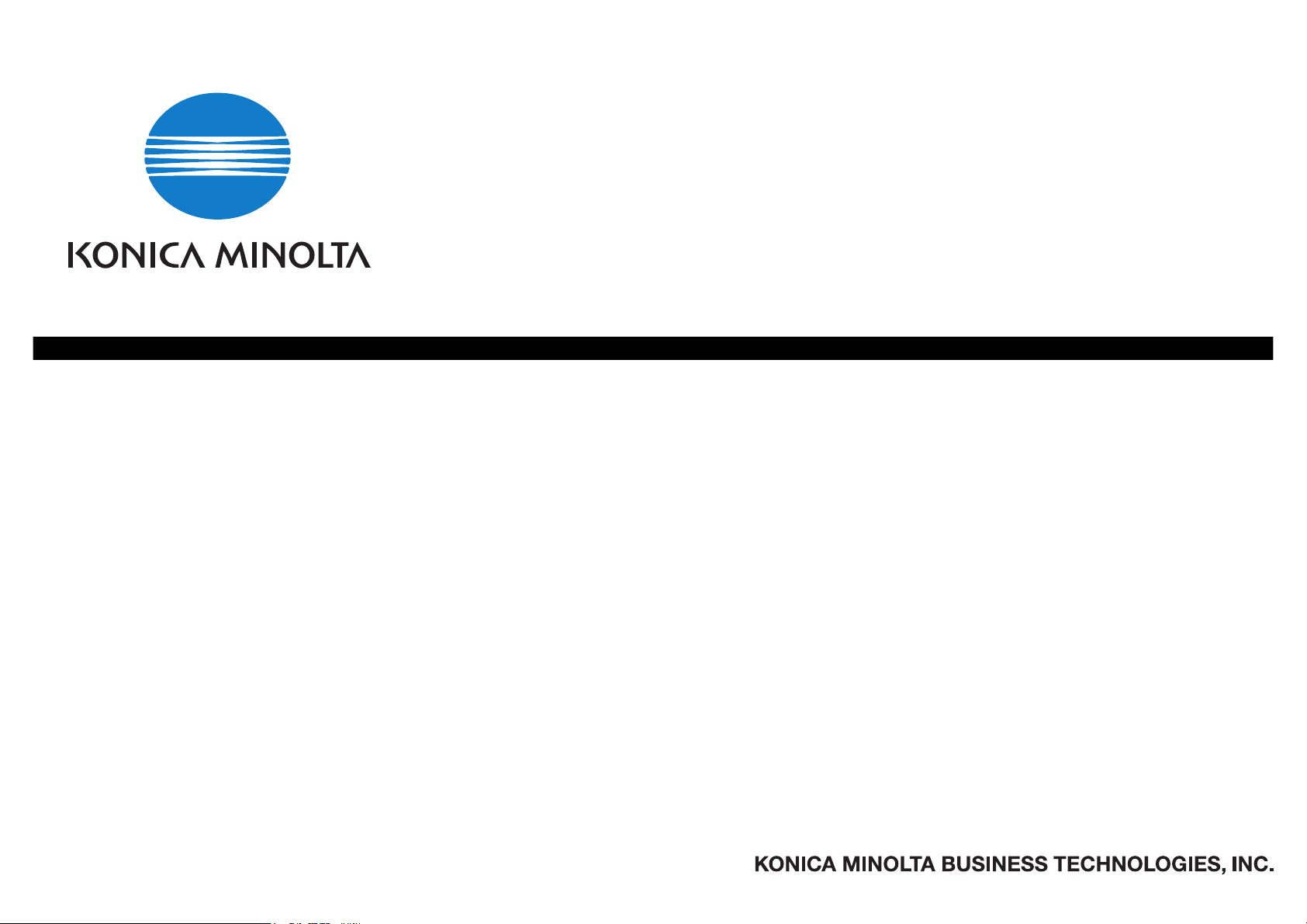
PARTS GUIDE MANUAL
OCTOBER 2008
magicolor 1680MF/magicolor
1690MF
A0HF001
Page 2

Page 3

INFORMATION FOR PARTS GUIDE MANUAL
To find correct Parts No., refer to the “HOW TO MAKE THE BEST USE OF THIS MANUAL” in the following page.
HOW TO MAKE THE BEST USE OF THIS MANUAL
1 When you order, please check the proper figures beforehand that are on Our Parts Guide Manual, and order with the appropriate figures.
2 For screws, Nuts, Washers, retaining rings and Pins which are used in this model, one letter is shown on the Standard parts column of Parts list and
exploded diagrams.
3 In order to maintain safety of the product, some specific parts composed of this product are set up as "essential safety parts".
4 The assigned parts number for the "essential safety parts" is indicated as "SP00-****".
When replacing these parts, follow precautions for disassembling and installing which are listed in the Service Manual.
Do not use any parts that are not set up as
5 means that there are exclusive parts for each destination.
Please check the appropriate destination when you order.
6 Revision Mark
Marked as on the illustration shows that the revision has been made.
7 All rights reserved. (any reprints or quotations are prohibited.)
Use of this parts guide manual should be strictly supervised to avoid disclosure of confidential information.
10/27/2008
Page 4
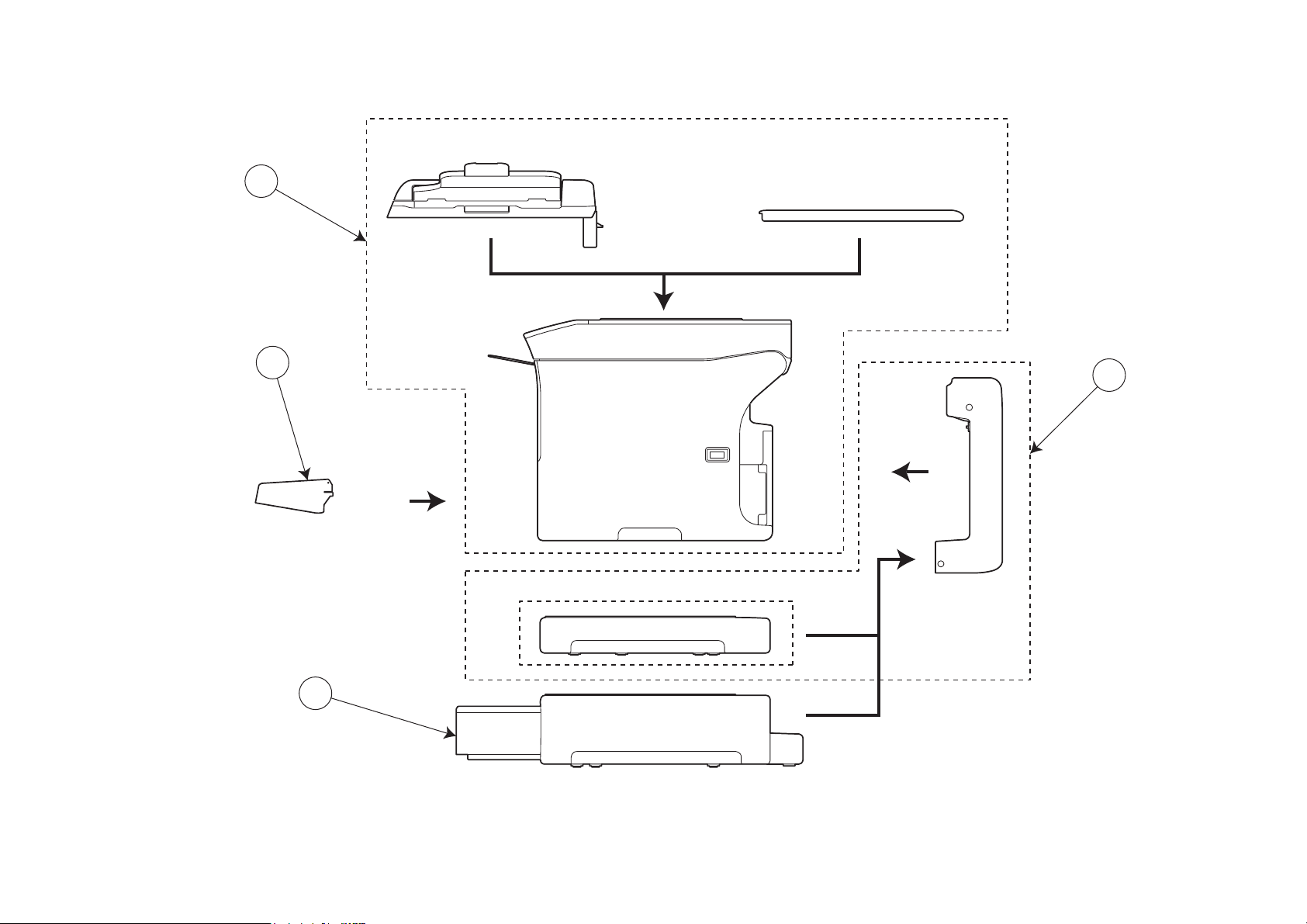
SYSTEM OUTLINE
1
4
Dust Cover
Standard for magicolor 1690MF
Option for magicolor 1680MF
Standard for magicolor 1690MF
Without SPCU
Standard for magicolor 1680MF
2
3
NOTE: Parts not listed with a part number are not available as spare part. magicolor 1680MF/magicolor 1690MF
Page 5
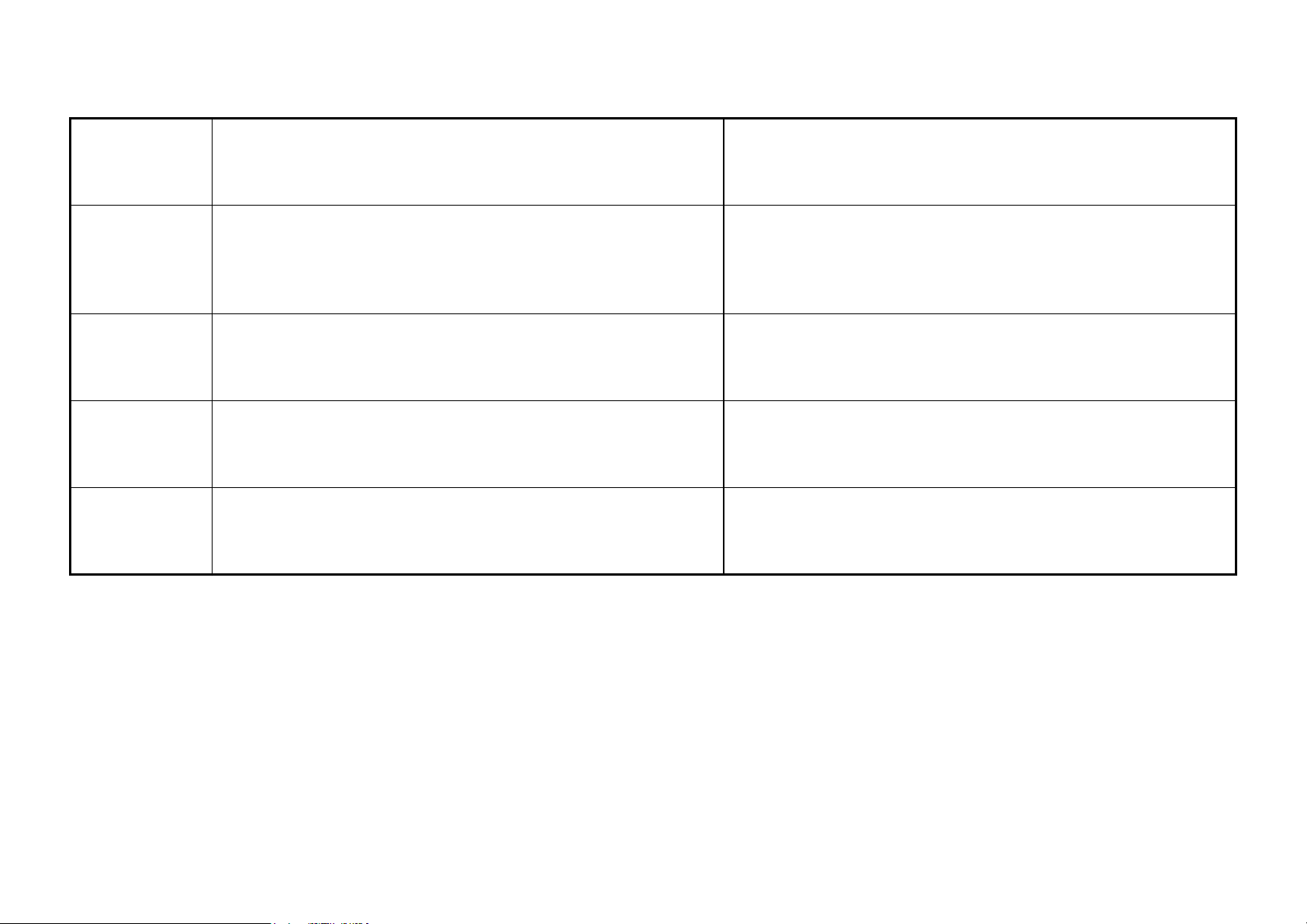
GENERAL CONTENTS
No. Description Model
1
2
3
4
PRINTER COLOR
magicolor 1680MF/magicolor
1690MF
DUPLEX Duplex Option
PAPER FEEDER Lower Feeder Unit
DUST COVER Dust Cover
NOTE: Parts not listed with a part number are not available as spare part. magicolor 1680MF/magicolor 1690MF
Page 6
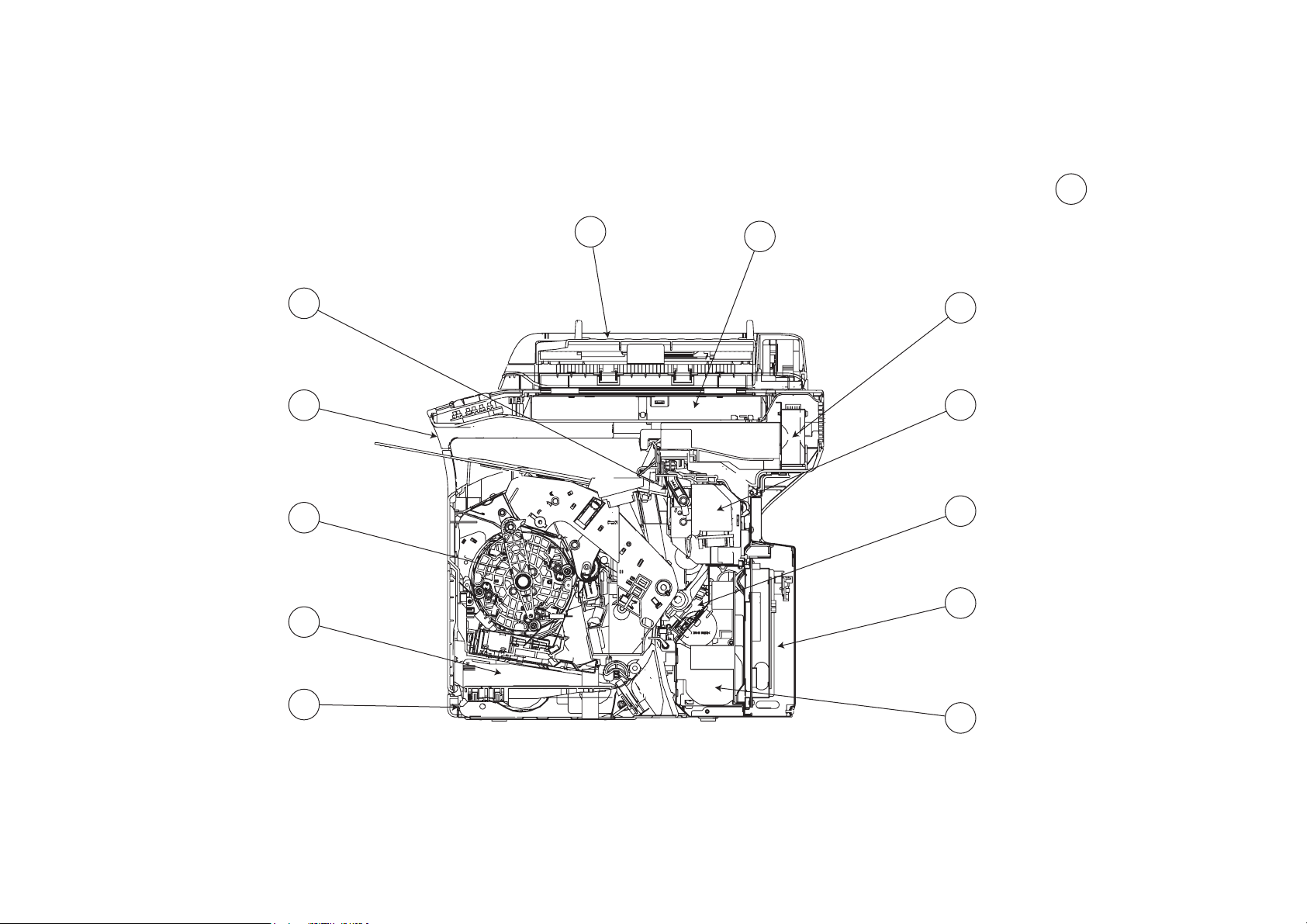
DIAGRAM OF MAIN PARTS SECTION
10
3
5
6
LEFT SIDE
1
2
8
11
7
13
9
4
NOTE: Parts not listed with a part number are not available as spare part. magicolor 1680MF/magicolor 1690MF
12
Page 7
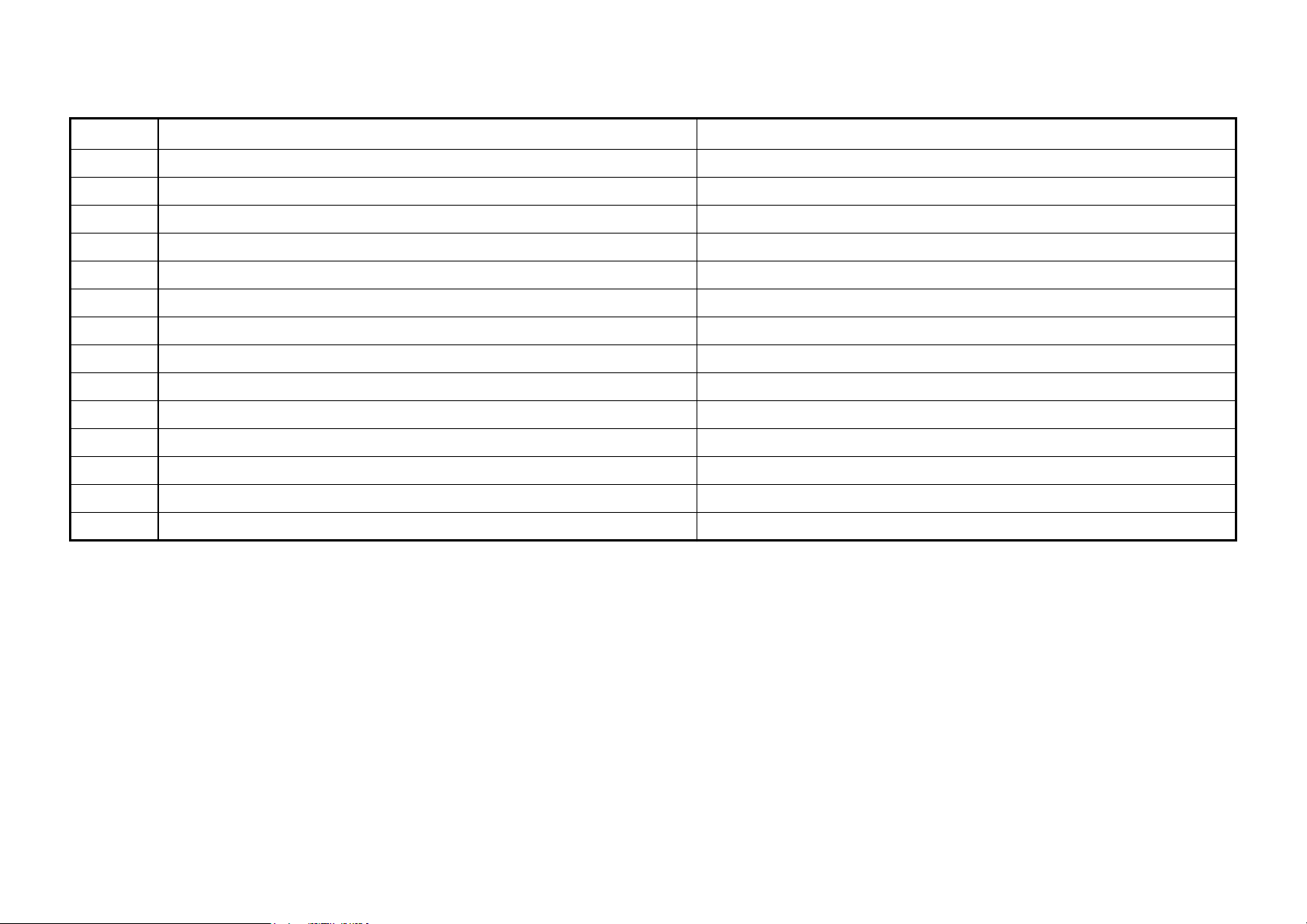
CONTENTS
No. DESCRIPTION PAGE No.
1 ADF UNIT P1 P2
2 IR SECTION P3
3 EXTERNAL PARTS P4
4 MAIN FRAME SECTION P5
5 RACK/RACK DRIVE SECTION P6 P7
6 PAPER TAKE-UP SECTION P8
7 TRANSFER SECTION P9 P10
8 PAPER EXIT SECTION P11
9 DRIVE SECTION P12 P13
10 RIGHT GUIDE SECTION P14
11 FUSING SECTION P15
12 COOLING SECTION P16
13 ELECTRICAL COMPONENTS P17
14 WIRING ACCESSORIES AND JIGS P18
NOTE: Parts not listed with a part number are not available as spare part. magicolor 1680MF/magicolor 1690MF
Page 8
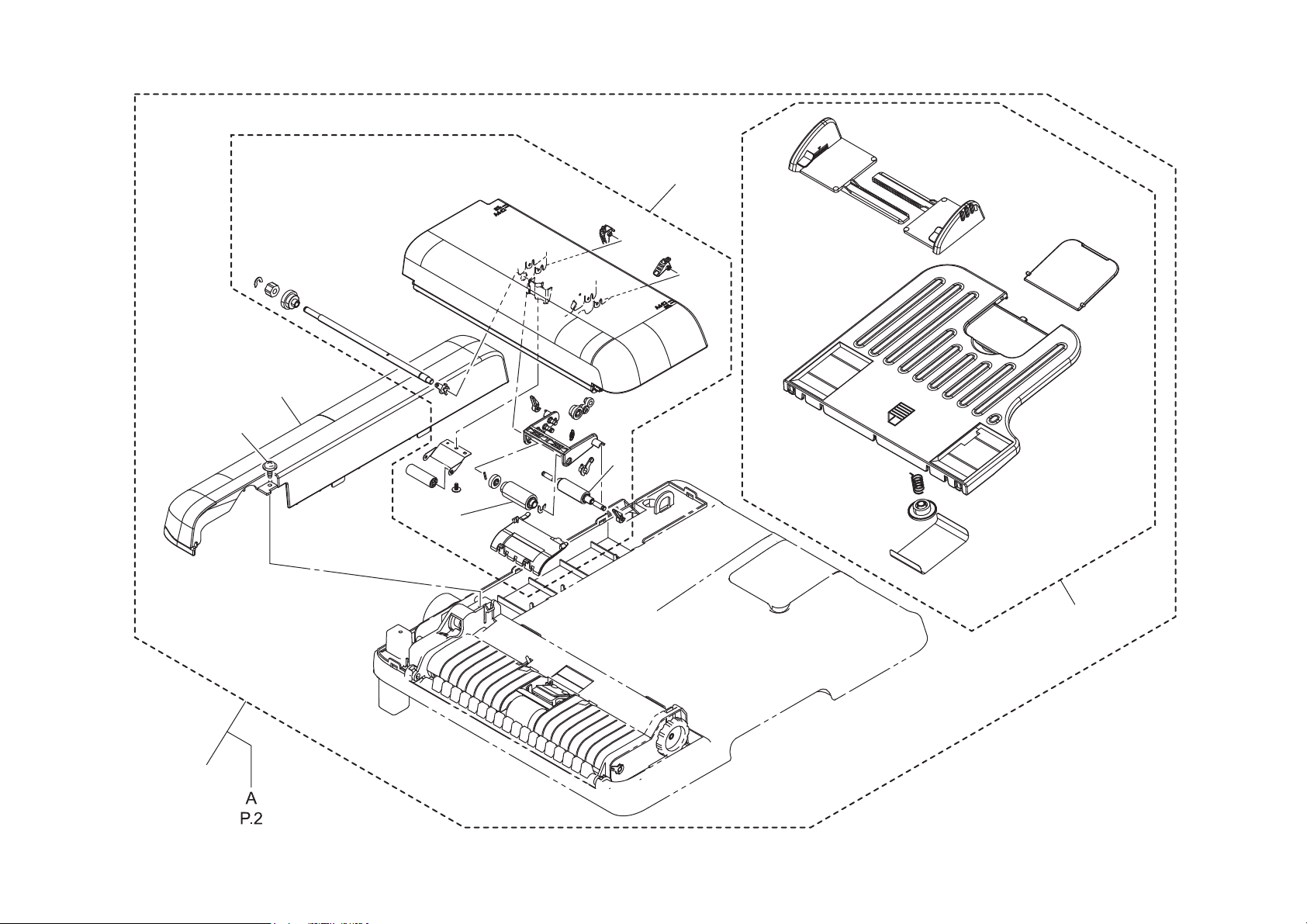
ADF UNIT
P 1
1
5
6
3
4
2
7
magicolor 1680MF/magicolor 1690MF
Page 9
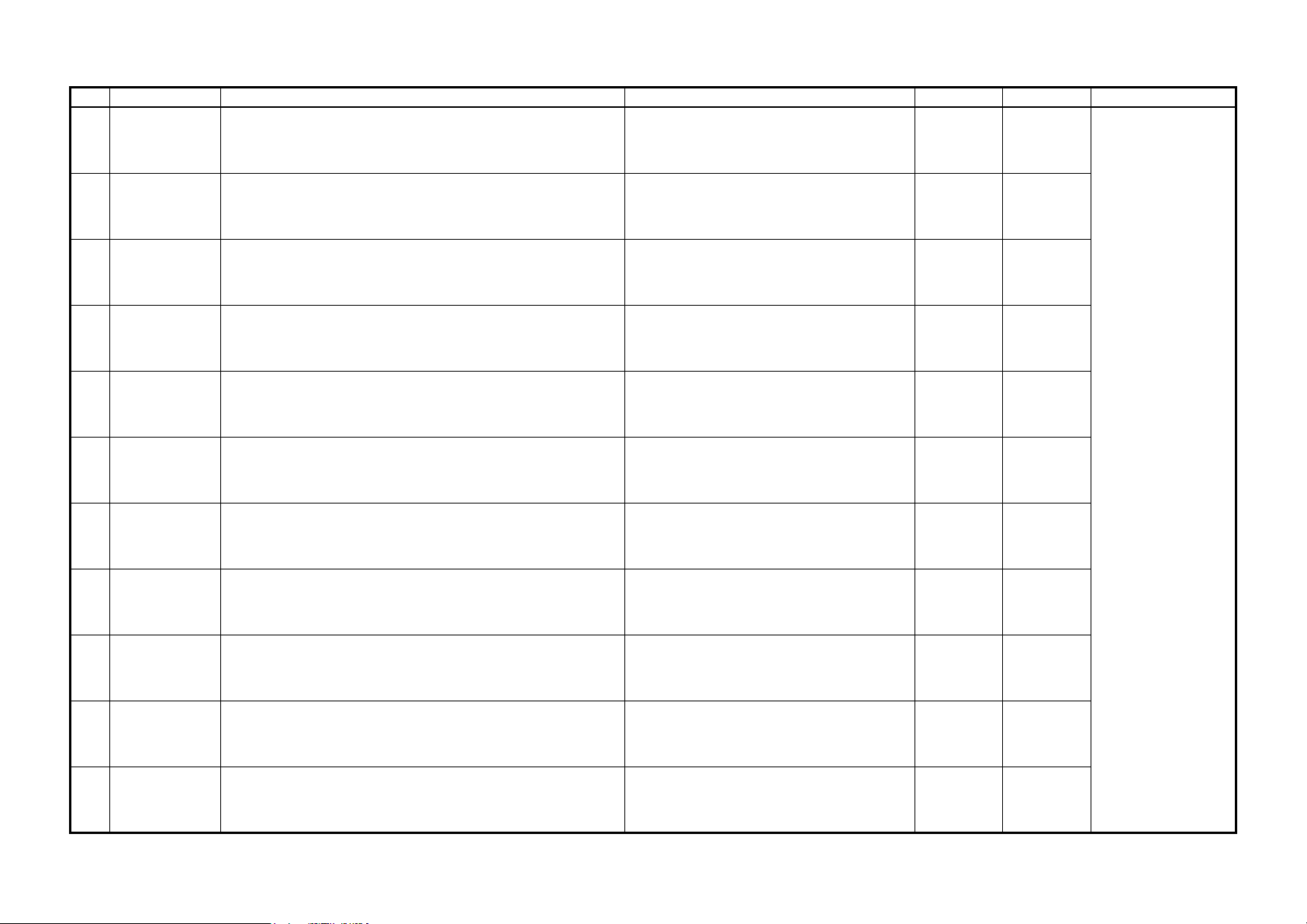
ADF UNIT
Key Part No. Description Destinations Class QTY Standard parts
7 A0HFPP0000 ADF Unit MC1680/90MF
1
Page. 1
NOTE: Parts not listed with a part number are not available as spare part. magicolor 1680MF/magicolor 1690MF
Page 10
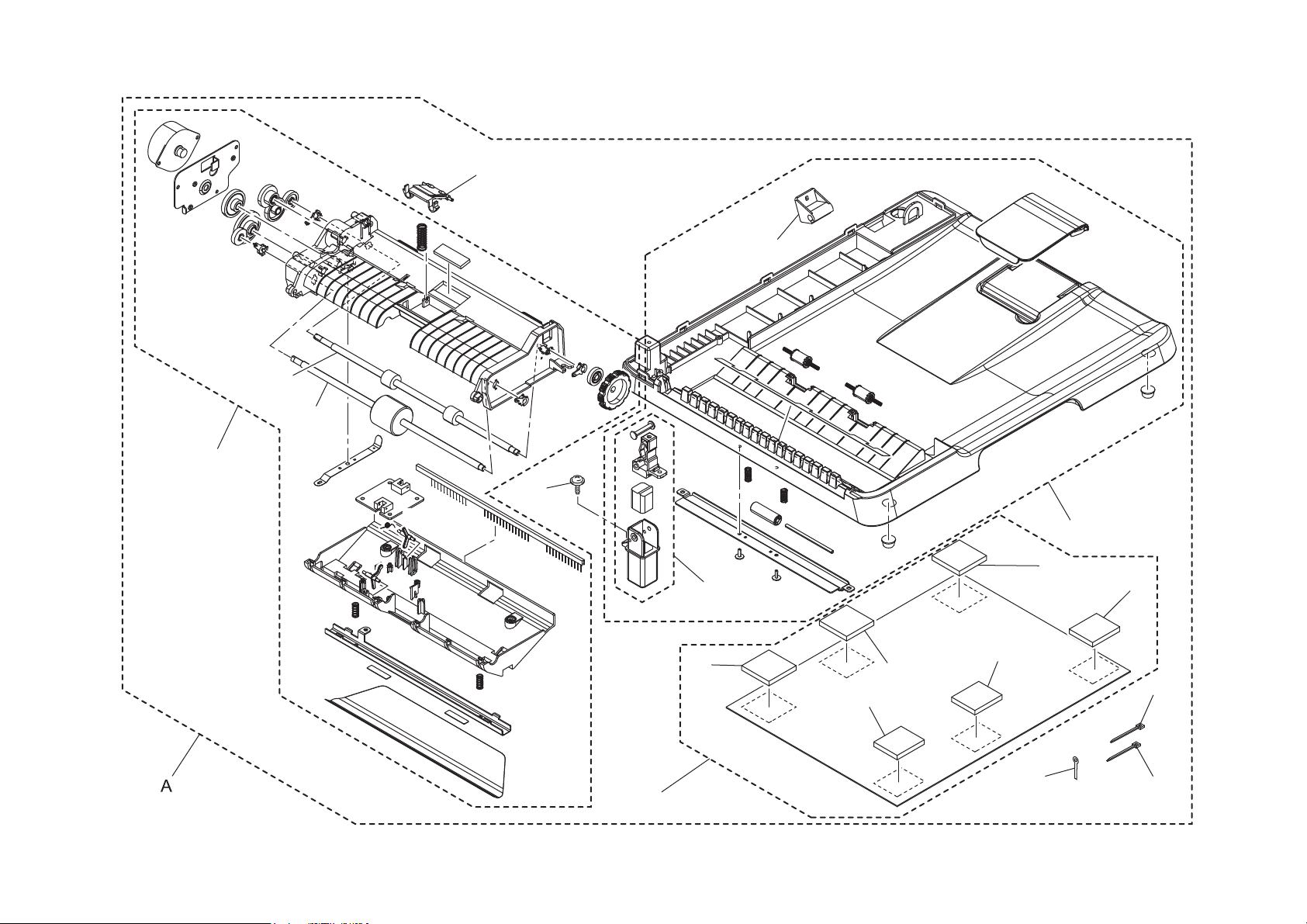
ADF UNIT
P 2
M100
9
1
7
6
8
10
REYB/1
2
3
5
3
4
3
3
3
12
3
11
11
magicolor 1680MF/magicolor 1690MF
Page 11
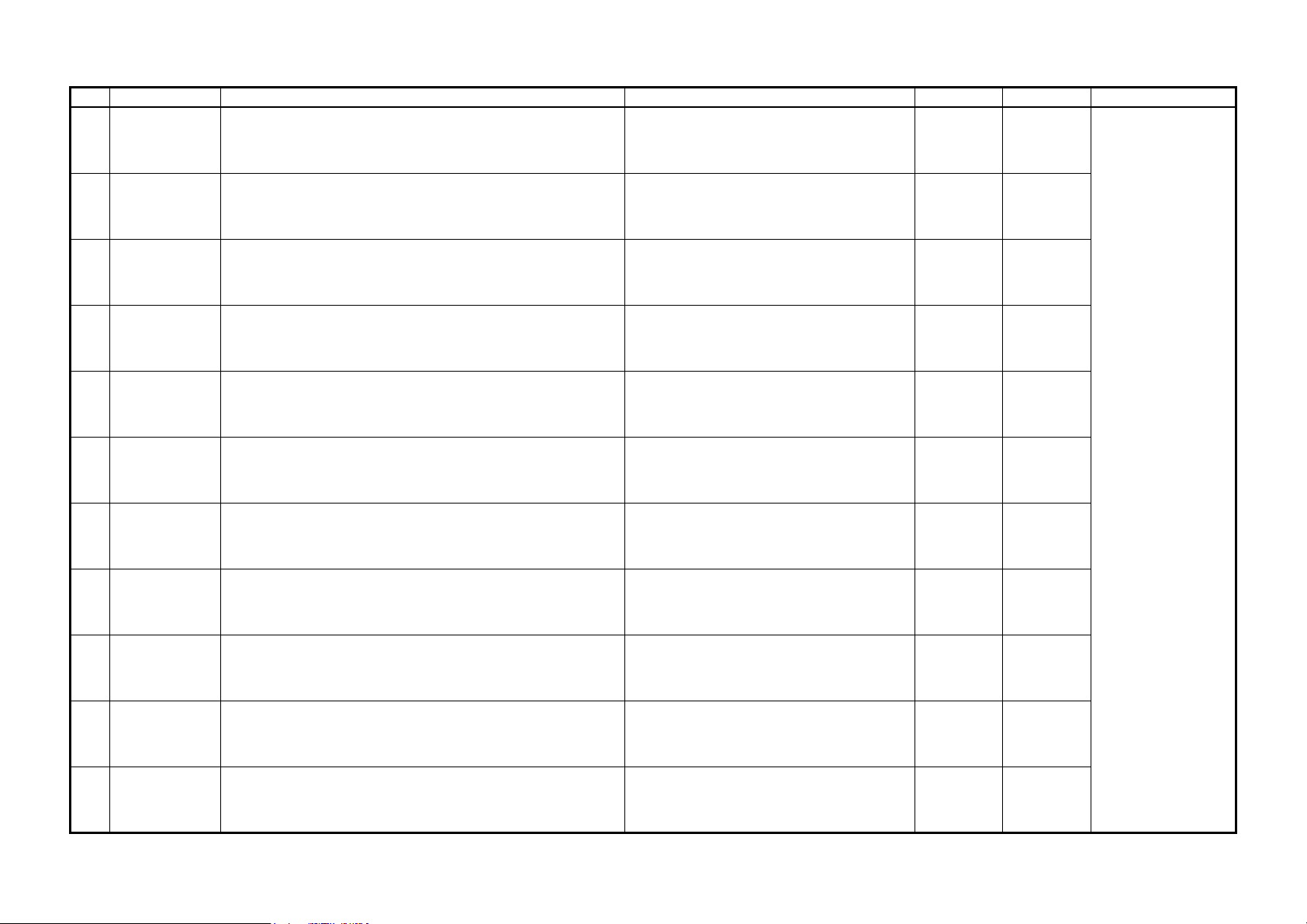
ADF UNIT
Key Part No. Description Destinations Class QTY Standard parts
Page. 2
NOTE: Parts not listed with a part number are not available as spare part. magicolor 1680MF/magicolor 1690MF
Page 12
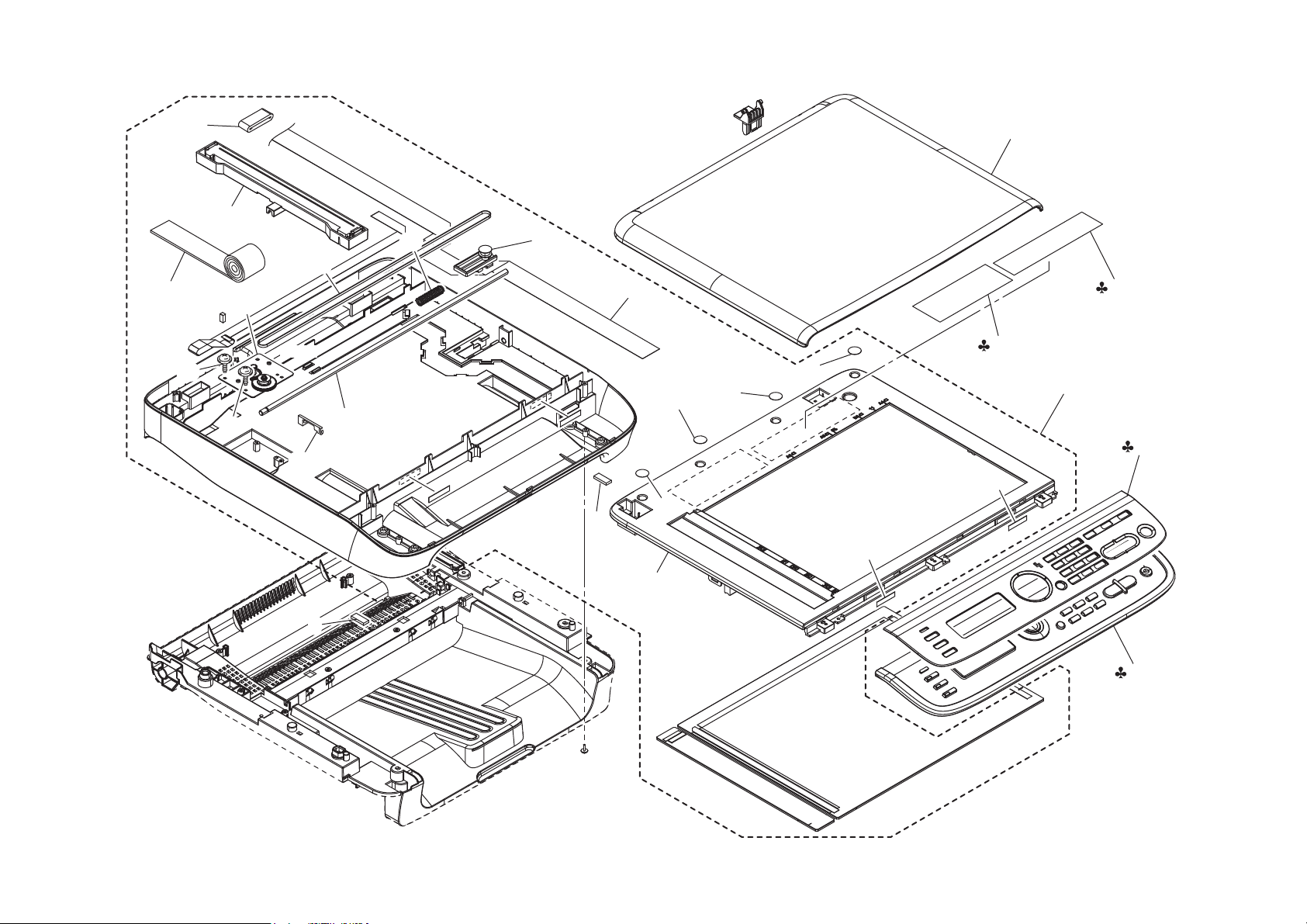
IR SECTION
15
17
16
14
18
19
20
10
P 3
1
2
13
13
M101
12
3
8
8
11
8
9
7
9
8
6
6
21
4
5
magicolor 1680MF/magicolor 1690MF
Page 13
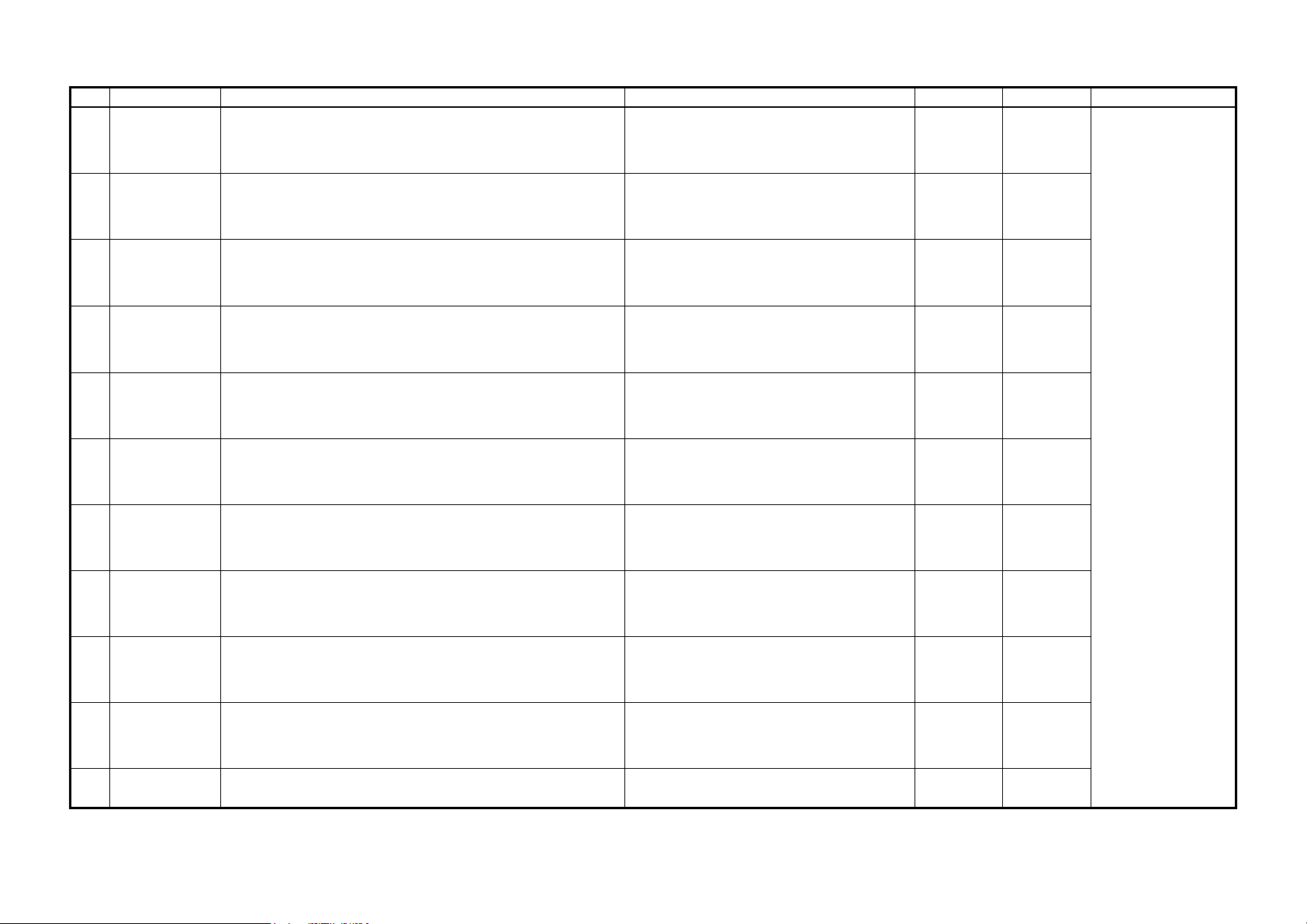
IR SECTION
Key Part No. Description Destinations Class QTY Standard parts
5 A0HFPP4500 Operation Panel(4in1 EU) MC1690MF
5 A0HFPP4600 Operation Panel(3in1 EU) MC1680MF
21 A0HFPP0100 Scanner Unit 4in1 MC 1690MF
21 A0HFPP0600 Scanner Unit 3in1 MC 1680MF
Page. 3
NOTE: Parts not listed with a part number are not available as spare part. magicolor 1680MF/magicolor 1690MF
Page 14
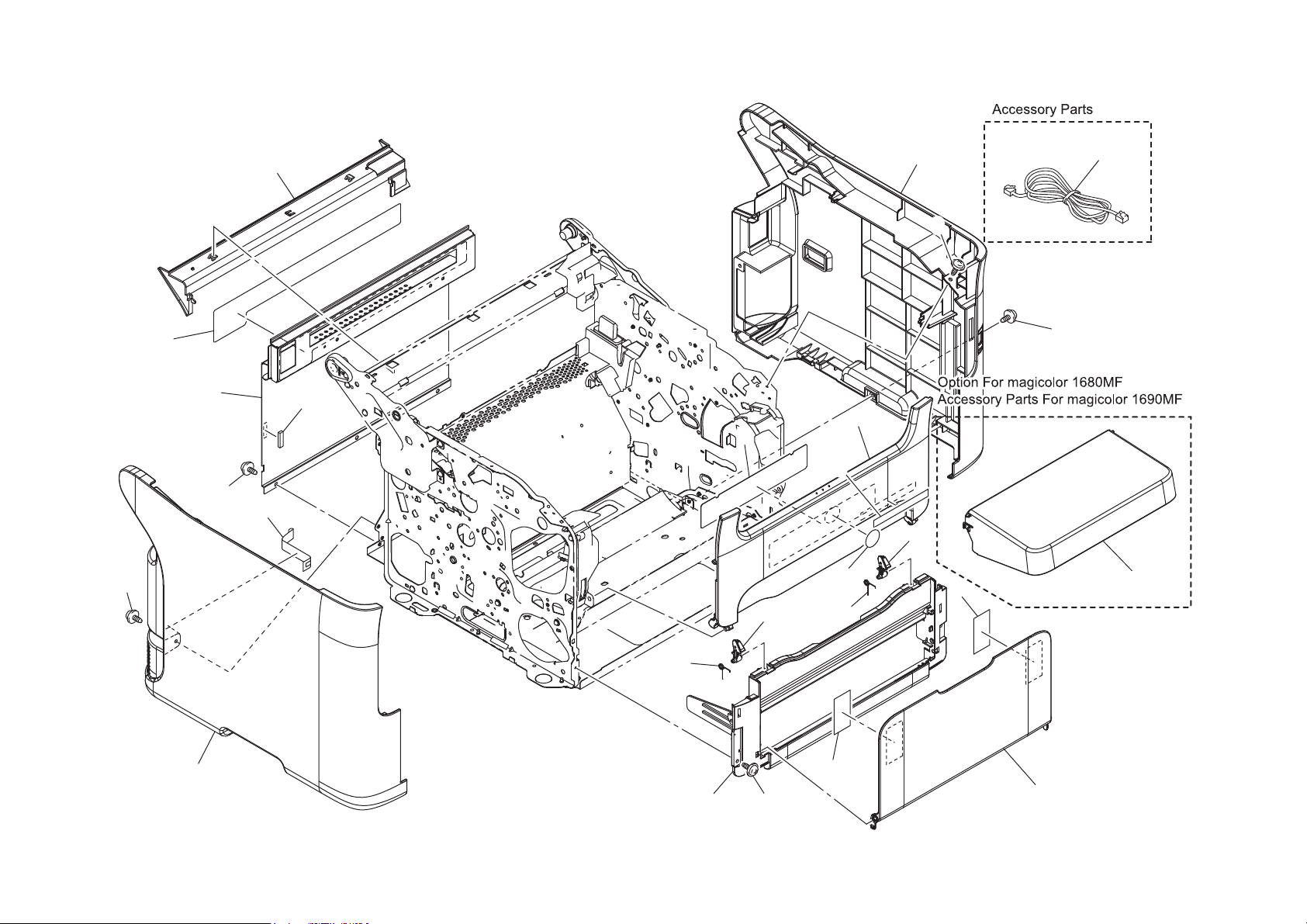
EXTERNAL PARTS
P 4
17
16
15
b
13
c
14
3
2
4
7
5
6
1
c
5
8
18
c
19
12
6
10
11
a
9
magicolor 1680MF/magicolor 1690MF
Page 15

EXTERNAL PARTS
Key Part No. Description Destinations Class QTY Standard parts
9 A034560601 Tray (Output Tray) MC16X0
19 A034162201 Dust Cover MC16X0
Page. 4
NOTE: Parts not listed with a part number are not available as spare part. magicolor 1680MF/magicolor 1690MF
Page 16

MAIN FRAME SECTION
P 5
1
12
c
11
b
10
PS3
9
e
6
b
a
c
d
a
3
e
4
2
6
8
6
f
7
6
5
magicolor 1680MF/magicolor 1690MF
Page 17

MAIN FRAME SECTION
Key Part No. Description Destinations Class QTY Standard parts
2 A034R70700 Print Head Assy MC16X0
9 9335130061 PHOTO INTERRUPTER
Page. 5
NOTE: Parts not listed with a part number are not available as spare part. magicolor 1680MF/magicolor 1690MF
Page 18

RACK/RACK DRIVE SECTION
P 6
1
2
3
e
14
a
13
6
6
11
12
d
10
b
9
e
5
c
c
5
6
6
c
5
c
5
b
4
8
7
magicolor 1680MF/magicolor 1690MF
Page 19

RACK/RACK DRIVE SECTION
Key Part No. Description Destinations Class QTY Standard parts
Page. 6
NOTE: Parts not listed with a part number are not available as spare part. magicolor 1680MF/magicolor 1690MF
Page 20

RACK/RACK DRIVE SECTION
P 7
13
a
12
19
18
c
a
17
16
PS5
M2
15
8
14
c
b
a
10
7
b
9
2
3
4
5
6
7
b
M3
1
5
b
a
11
magicolor 1680MF/magicolor 1690MF
Page 21

RACK/RACK DRIVE SECTION
Key Part No. Description Destinations Class QTY Standard parts
16 9335130061 PHOTO INTERRUPTER
Page. 7
NOTE: Parts not listed with a part number are not available as spare part. magicolor 1680MF/magicolor 1690MF
Page 22

PAPER TAKE-UP SECTION
26
24
36
25
27
23
22
28
P 8
2
16
1
6
8
7
3
4
5
5
a
11
34
34
33
33
32
31
30
29
SD1
21
b
20
b
19
17
18
9
10
35
12
13
14
b
15
14
b
magicolor 1680MF/magicolor 1690MF
Page 23

PAPER TAKE-UP SECTION
Key Part No. Description Destinations Class QTY Standard parts
1 4139306201 PICK UP ROLLER, MC24x0/25x0/2590/C10
35 A034R70200 Lifting Plate Assy MC16X0
36 A034R70100 Paper Feed Assy MC16X0
Page. 8
NOTE: Parts not listed with a part number are not available as spare part. magicolor 1680MF/magicolor 1690MF
Page 24

TRANSFER SECTION
P 9
16
15
17
14
b
18
2
1
3
12
13
5
9
5
a
4
10
11
7
6
19
8
9
magicolor 1680MF/magicolor 1690MF
Page 25

TRANSFER SECTION
Key Part No. Description Destinations Class QTY Standard parts
10 A034R71111 Transfer Roller MC16X0
19 A034R70000 2nd Transfer Assy MC16X0
Page. 9
NOTE: Parts not listed with a part number are not available as spare part. magicolor 1680MF/magicolor 1690MF
Page 26

TRANSFER SECTION
21
16
14
15
13
12
c
17
SD4
19
18
20
FM2
P 10
2
1
a
5
3
PS2
9
8
TEM/HUMS
4
a
11
10
b
7
6
22
magicolor 1680MF/magicolor 1690MF
Page 27

TRANSFER SECTION
Key Part No. Description Destinations Class QTY Standard parts
3 9335130061 PHOTO INTERRUPTER
20 4556M10000 FAN MOTOR MC469X, C20
21 A03471000 Guide Assy MC16X0
22 A034R70800 Guide Assy MC16X0
Page. 10
NOTE: Parts not listed with a part number are not available as spare part. magicolor 1680MF/magicolor 1690MF
Page 28

PAPER EXIT SECTION
21
P 11
13
1
b
b
c
b
5
6
7
10
9
12
8
b
11
FM4
22
a
20
5
1
17
b
b
c
18
6
7
8
10
19
a
23
PS16
b
2
3
4
4
a
15
a
11
16
14
a
a
magicolor 1680MF/magicolor 1690MF
Page 29

PAPER EXIT SECTION
Key Part No. Description Destinations Class QTY Standard parts
12 A0HF172500 Paper exit Tray MC1680/90MF
19 9335130061 PHOTO INTERRUPTER
22 4556M10000 FAN MOTOR MC469X, C20
23 A0HFR70600 UPPER COVER(AIO) MC1680/90MF
Page. 11
NOTE: Parts not listed with a part number are not available as spare part. magicolor 1680MF/magicolor 1690MF
Page 30

DRIVE SECTION
P 12
1
20
18
17
a
16
15
M1
d
14
10
6
b
7
19
2
5
3
4
13
12
11
SD2
8
c
9
magicolor 1680MF/magicolor 1690MF
Page 31

DRIVE SECTION
Key Part No. Description Destinations Class QTY Standard parts
Page. 12
NOTE: Parts not listed with a part number are not available as spare part. magicolor 1680MF/magicolor 1690MF
Page 32

DRIVE SECTION
P 13
15
23
a
16
14
SD5
22
17
13
24
18
19
20
12
11
21
12
1
2
7
8
6
5
9
4
3
10
magicolor 1680MF/magicolor 1690MF
Page 33

DRIVE SECTION
Key Part No. Description Destinations Class QTY Standard parts
Page. 13
NOTE: Parts not listed with a part number are not available as spare part. magicolor 1680MF/magicolor 1690MF
Page 34

RIGHT GUIDE SECTION
P 14
16
15
19
18
17
20
21
1
3
2
a
4
5
7
a
6
8
10
9
11
14
a
13
12
magicolor 1680MF/magicolor 1690MF
Page 35

RIGHT GUIDE SECTION
Key Part No. Description Destinations Class QTY Standard parts
Page. 14
NOTE: Parts not listed with a part number are not available as spare part. magicolor 1680MF/magicolor 1690MF
Page 36

FUSING SECTION
14
15
16
P 15
1
b
2
3
12
17
11
10
13
PS4
9
a
4
4
8
4
7
6
5
6
6
6
magicolor 1680MF/magicolor 1690MF
Page 37

FUSING SECTION
Key Part No. Description Destinations Class QTY Standard parts
14 A034R90000 PHOTO INTERRUPTER
17 A12 022 Fusing(AIO-230V) MC1680/90MF
Page. 15
NOTE: Parts not listed with a part number are not available as spare part. magicolor 1680MF/magicolor 1690MF
Page 38

COOLING SECTION
12
P 16
13
14
1
11
FM1
16
15
c
a
SW5
6
8
9
a
10
7
4
5
MS2
2
3
b
magicolor 1680MF/magicolor 1690MF
Page 39

COOLING SECTION
Key Part No. Description Destinations Class QTY Standard parts
11 4139M10000 FAN MOTOR FM2 MC2490/2500W/2530/2590/C10 D1
Page. 16
NOTE: Parts not listed with a part number are not available as spare part. magicolor 1680MF/magicolor 1690MF
Page 40

ELECTRICAL COMPONENTS
23
22
P 17
27
26
32
28
30
e
29
a
d
31
c
MFPB
18
b
16
DCPU
c
a
15
19
33
a
f
1
SW1
2
3
a
f
5
c
SP
10
4
b
b
6
a
HV
7
a
8
17
USB
14
a
25
24
d
FAXB
c
a
a
a
21
PRCB
20
34
11
g
9
a
13
12
magicolor 1680MF/magicolor 1690MF
Page 41

ELECTRICAL COMPONENTS
Key Part No. Description Destinations Class QTY Standard parts
6 A034M40401 High voltage unit MC16X0
17 A034M40301 Power Supply MC1650EN/1680/90MF
20 A034H00907 PWB Assembly(PWB-A Assy) MC 1680/90MF
29 A0HFR70300 Controller MC1680MF
30 A0HFR70000 Controller assy MC1690MF
Page. 17
NOTE: Parts not listed with a part number are not available as spare part. magicolor 1680MF/magicolor 1690MF
Page 42

WIRING ACCESSORIES AND JIGS
1
L104
6
11
16
21
26
31
P 18
36
2
5.2
11
3
8.4
4
6.8
5
7
8
9
10
12
13
14
15
17
18
19
20
22
23
24
25
27
28
29
30
32
33
34
35
37
38
39
40
magicolor 1680MF/magicolor 1690MF
Page 43

WIRING ACCESSORIES AND JIGS
Key Part No. Description Destinations Class QTY Standard parts
Page. 18
NOTE: Parts not listed with a part number are not available as spare part. magicolor 1680MF/magicolor 1690MF
Page 44

DESTINATION
Destination No. Destinations V Hz Model No.
A
D
F
G
A1 JAPAN 100 50/60
A2 JAPAN 200 50/60
B USA, CANADA 120 60
C EUROPEAN TYPE 220-240 50/60
D1 S.E ASIA TYPE
D3 OCEANIA TYPE AUSTRALIA, NEW ZEALAND 220-240 50/60
E PHILIPPINES 220-240 50/60
F1 SAUDI ARABIA 127 60
F2 SAUDI ARABIA 220-240 50/60
G1 C.S AMERICA 220-240 50/60
G2 C.S AMERICA 120 60
THAILAND, SRI LANKA, SINGAPORE, MALAYSIA, HONG
KONG, PAKISTAN, INDIA, BANGLADESH, INDONESIA
220-240 50/60
A0HF001/
A0HF002
A0HF011/
A0HF012
A0HF021/
A0HF022
A0HF041/
A0HF042
A0HF041/
A0HF042
A0HF041/
A0HF042
H TAIWAN 110 60
JORDAN, LEBANON, SYRIA, SOUTH AFRICA, IRAQ, IRAN, N.YEMEN, CAMER-
I
J CHINA 220-240 50/60
NOTE: Parts not listed with a part number are not available as spare part. magicolor 1680MF/magicolor 1690MF
OON, UAE, BAHRAIN, OMAN, QATAR, KUWAIT, KENYA, TUNISIA, IVORY COAST,
MOROCCO
220-240 50/60
A0HF081/
A0HF082
Page 45

Destination No. Destinations V Hz Model No.
K KOREA 220-240 50/60
A0HF041/
A0HF042
magicolor 1680MF/magicolor 1690MF
