Page 1

162
“ I‘m at the Hub.”
The 16 pages/min*1, compact, all-in-one
digital MFP equipped with copy, print,
scan, and fax*
The model shown is equipped with options.
*
2
functions.
*
*
1 A4 Crosswise
2 Optional
Page 2

Big feat. Small footprint.
Copy, print, scan, and fax with the all-in-one, compact bizhub 162.
Equipped with the essential business functions you need, the
bizhub 162 gives your office a competitive edge. It combines
features that boost efficiency while lowering the total cost of
ownership, especially communication costs, with a slim and trim
body that enables it to fit into the tightest places. The bizhub 162.
Perfect for SOHO or wherever space is a consideration.
Introducing Konica Minolta's bizhub.
An innovative new brand that lets you open new doors to success.
Freely conduct business—regardless of time or place.
Put yourself at the forefront of information application.
Connecting people through a reliable, state-of-the-art technology.
y
t
b
U
H
i
g
i
u
q
i
core benefits
h
t
e
c
h
n
o
D
a
t
a
a
The core benefits inherent in
s
s
e
all Konica Minolta bizhub products.
t
s
Ubiquity. Data assets. High technology. At Konica Minolta,
strict attention is always focused on ensuring that these
y
g
o
l
three benefits are at the heart of every bizhub product.
Because it,s these core benefits that empower you with the
freedom to do business more intelligently.
2
The model shown is equipped
*
with options.
Page 3
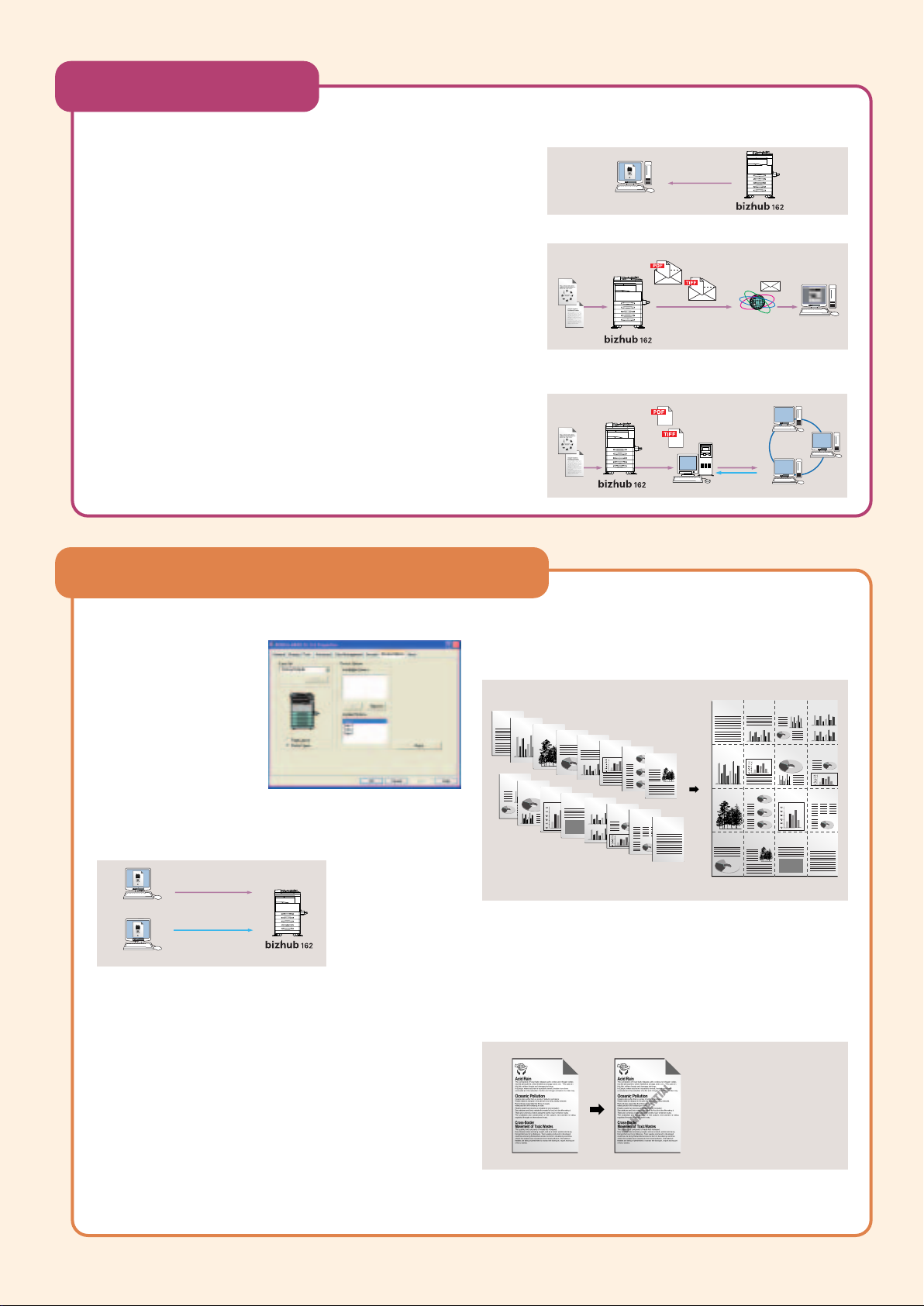
Scan & Send
[Standard Scanner Function]
The bizhub 162 can serve as a TWAIN-compatible local scanner when
connected directly to a PC via USB. It can scan originals up to A3 size
and pages of books.
[Scan to E-Mail]
*
You can scan a graphical or text document and attach it directly to an
e-mail message as a TIFF or PDF file. This provides a quick, easy, and
inexpensive way to send information to clients or colleagues.
[Scan to FTP]
*
Scanned data can be sent directly to an FTP server and stored in a
directory that you specify. You can convert paper documents to digital data
just as simply as you would make copies, so that information can be easily
shared over the network.
[Speed Dial/One-Touch Dial]
Please see Fax & Internet Fax section.
The optional Fax Kit FK-505, Scanner Unit SU-502, and Network Interface Card NC-502 are required.
*
Network Printing Function
USB Connection
USB
Client PC
Scan to E-Mail
Text and graphics
up to A3 size
The scanned image is transmitted as an attachment of the e-mail.
Scan to FTP
Text and graphics
up to A3 size
Data
flow
PDF data
Data flow
PDF data
TIFF data
TIFF data
Data
flow
Access
Internet
Client PC
Client PCs
[Standard-equipped GDI Printer Function]
Documents up to A3 size
can be output from a PC.
The bizhub 162 prints 16
pages/min*2 at 300 dpi or
12 pages/min*
2
at 600 dpi.
[USB and Parallel Interfaces as Standard Equipment]
Even without a network, these interfaces allow direct PC
connection so two
Client PC
parallel
Client PC
[Network Printer]
USB
*
1
people
can use the
printer functions at
the same time.
By mounting the optional Network Interface Card NC-502,
the bizhub 162 can be used as a network printer (10Base-T/
100Base-TX supported).
[Image Controller IC-205]
Enables PCL6 printer functions to further boost productivity with
an output speed of 16 pages/min*
RIP
once printing function lets you print out even large volume
documents quickly when making multiple sets of printouts.The
PCL6 functions are compatible with Citrix MetaFrame.
2
at 600 dpi. The high-speed
[Page Layout]
This function lets you print 2, 4, 6, 9, or 16 pages onto a single
sheet to dramatically reduce the amount of paper used.
16-in-1
1
9
1
5
2
3
4
5
10
11
12
13
6
7
8
14
15
16
6
2
3
7
4
8
10
11
12
13
9
14
15
16
[Watermark]
Watermarks such as "CONFIDENTIAL" are automatically added
to pages as they print. In addition to the seven preset types, up
to 30 watermark types, each with a maximum of 20 characters,
can be registered.
CONFIDENTIAL
COPY
DO NOT COPY
DRAFT
FINAL
PROOF
TOP SECRET
1 The optional Network Interface Card NC-502 is required.
*
2 A4 Crosswise
*
3
Page 4

FAX & Internet FAX
Optional Fax Kit FK-505 is required.
*
4
[Fax Forwarding Function ]
*
You can forward a received fax document to specified fax
numbers and e-mail addresses. Received fax documents can be
printed out at the same time as they are forwarded.
Note : An e-mail environment is required for forwarding to e-mail addresses.
Client PC
[Super G3 Fax]
The fax function uses the Super G3 international standard and
the JBIG standard high-efficiency data compression scheme.
Faxes can be sent over ordinary telephone lines at high speed,
keeping your communication costs down.
Pre-Control Time
13
731
It takes about 3 seconds to send an A4-size original with approximately 700
characters in standard image quality mode.
Transmission Time
64
Post-Control Time
(In approximate seconds)
[Direct Transmission from a PC]
Send document data directly to an outside fax via the bizhub 162
right from your PC. Now, there is no need to print the data out
before faxing, thus minimising image degradation.
[Simultaneous Broadcasting by Fax and E-Mail]
This function enables you to broadcast one original to a maximum
[Smoothing]
Smoothing reduces the jaggies from diagonal lines and curved
text characters.
243 destinations.
mail destinations as one broadcast job.
Note : An e-mail environment is required for sending to e-mail addresses.
[Six Image Quality Modes]
There are three image mode levels: Standard, Fine, and Super
Fine. A Half Tone mode can also be combined with either of the
image modes for higher quality photo transmission.
1*2
[90O Image Rotation Transmission/Reception]
*
The images of A4 crosswise originals are automatically
rotated by 90 degrees to the lengthwise direction before
sending. When receiving A4 faxes, images that arrive in a
different direction from the paper supply are rotated before
they are output.
Rotation reception
[Internet Fax]
Send and receive high quality image faxes over the Internet at
high speeds. This can greatly reduce telephone charges,
especially when communicating with people in distant locations.
Note : The receiver’s side must have a compatible Internet Fax machine.
Sender's original
direction
rotate
Rotates according to
paper supply direction
Internet Fax Function
rotate
3
[Large-Capacity Memory Reception]
The bizhub 162 is equipped with a 32MB memory, which is
capable of receiving and storing a maximum of about 280
pages. This internal memory can also be expanded up to 96MB
for receiving and storing a maximum of 1,024 pages.
*
PSTN
FAX
Mail
Server
Text and graphics
up to A3 size
Tra nsfer as
an E-mail
attachment
Fax
Mail
Server
Router
Internet
PSTN
Router
4*5
*
Mail
Server
*
It also allows you to broadcast to fax and
Mail
Router
4
*
Internet
PSTN
Router
Server
Fax Fax
Fax with
Internet Fax function
Direct printing of
file attachments
4
e-
MFP
[Speed Dial / One-Touch Dial / Program Dial]
Register up to 200 frequently used fax numbers and e-mail
addresses. Plus, you can register up to 27 destination items in the
One-Touch Dial. Using the Program Dial function, you can
program transmission/reception settings for specified destinations.
4
1 I
mage Rotation Transmission can be used when the original is fed in A4 (crosswise) or letter (crosswise).
*
2 Image Rotation Reception cannot be used when receiving B5-size faxes.
*
3 The fax memory is shared with the bizhub 162 main unit.
*
4
The optional Network Interface Card NC-502 and Scanner Unit SU-502 are required.
*
5 The optional Unimessage Pro and Unimessage I-net Portal applications are required.
*
(Not available in some areas.)
Page 5

Convenient Functions
[Fast First Copy]
The bizhub 162 delivers the first copy in 7 seconds
This eliminates waiting time so you can be more productive.
[
Multi-Access
]
Because the scanning, printing, and communication functions
are completely independent, documents can be faxed even
while other documents are being printed.
*1 or less.
[
Shift Sorting/Crisscross Sorting
These versatile sorting functions
*2*3*
]
Shift sorting Crisscross sorting
store the images of multiple
documents temporarily into
memory, then copy or print them
into sets with the pages in correct
order, thereby eliminating the
need for an additional sorter.
4
[
25%-400% Wide Zoom]
The bizhub 162 has a wide zoom range of 25%-400% of the
original document. The zoom can be set in 1% increments,
allowing you to make precise size adjustments. Moreover, the
magnification rate can be set independently in both vertical and
horizontal directions.
[
Multi-Purpose Cassette & Multi Bypass Tray
The Multi-Purpose Cassette accommodates paper from A3 to A5
in size, as well as postcards, transparencies, envelopes,
special media. The 100-sheet
Multi Bypass Tray also accepts
a variety of media, including
thick paper, transparencies,
[Various Automatic Functions]
labels, and envelopes.
The bizhub 162 is equipped with automatic functions that
assure top-quality results. These include auto-density adjustment,
auto-paper selection, and auto zoom setting.
[Maximum Paper Feed Capacity]
The bizhub 162 comes with a standard paper feed capacity of 250
[90O Image Rotation]
When the directions of the original and the paper supply are
different, the image is automatically rotated before it is output
sheets. With optional units, consecutive feeding of up to 1,350
sheets can be achieved, minimising downtime for paper
replenishment and facilitating large copy runs.
to prevent copy mistakes.
Original direction
rotate
Rotates according to
paper supply direction
rotate
5
*
]
and other
2
[
2-in-1 / 4-in-1 Copy
*
]
The 2-in-1 / 4-in-1 copy function outputs either two or four pages
onto a single page, allowing you to cut costs by reducing the
amount of paper used.
2-in-1 Copy
1
2
2
4-in-1 Copy
1
2
3
4
1
2
1
4
3
6
[Job Separator]
*
Printer/fax outputs and copier outputs are automatically
sorted on separate trays to avoid mix-ups and for easier retrieval.
A lamp, which accompanies the
Job Separator and is located on the
front of the main body, will switch
on when the Printer/Fax tray
moves up, alerting the user that
Upper Tray
(Print/Fax)
1 A4 Crosswise
*
2 The o pti onal Automatic Document Feeder is not required.
*
3 For Shift Sorting, the optional Shift Tray SF-501 is required.
*
4 The optional Paper Feed Unit PF-502 or Multi Bypass Tray MB-501 is required for crisscross sorting.
*
Also, A4 or B5 output paper must be set in both crosswise and lengthwise directions in the MultiPurpose Cassette and either the Paper Feed Unit PF-502 or the Multi Bypass Tray MB-501.
5 The Multi Bypass Tray cannot be used to feed sheets for faxing.
*
6
Requires the optional Job Separator JS-503.
*
Bottom Tray
(Copy)
there are documents on the tray.
5
Page 6

Management
Document Management
[PageScope Cabinet]
*
1
Slant correction
You can easily transfer scanned data to your PC. PageScope
Cabinet lets you handle documents the way you want.
Note: Bundled with the optional Network Interface Card NC-502.
Image-correction gives you high quality
scanned data
No need to re-scan paper documents when the image is
Thumbnail display
slanted or off-centred. You can use PageScope Cabinet’s
image correcting functions to position them for easier reading.
Simplifies data handling
Simply drag & drop documents onto registered icons to print
documents or e-mail with ease.
Device Management
2
[PageScope Web Connection]
PageScope Web Connection lets you confirm the amount of
paper and toner remaining, make speed dial settings, and
designate the destination for sending scanned data, all from
your PC.
PageScope Web Connection
Note: Bundled with the optional Network Interface Card NC-502.
*
[Local Setup & Diagnosis (LSD)]
By connecting the bizhub 162 to your PC via a USB cable,
you can manage the following on your PC, even in a
networkless environment.
Launcher
area
4
*
Programme and change One Touch, Speed Dial and Group Dial numbers.
Set up the initial settings for fax registrations, copy functions, and e-mail.
Monitor the status of paper jams.
Monitor the machine counter. (Inquire about the number of printouts)
3
[PageScope Address Book Utility]
*
One-touch dial, speed dial, and other address data can be
imported/exported to and from a client PC in batch form.
[Department Management]
The number of copies that have been made can be checked
for up to 20 departments.
List of Functions and Options
2-in-1 4-in-1 Copy Function
Electronic Sorting
Shift Sorting
Crisscross Sorting
Local Scanner
Scan to E-Mail
Scan to FTP
Standard GDI Printer
USB/Parallel Interfaces
Standard equipment Option required
SF-501
PF-502 or MB-501
FK-505, SU-502 and NC-502
FK-505, SU-502 and NC-502
Local Setup & Diagnosis
USB
1
The optional Fax Kit FK-505, Scanner Unit SU-502, and Network Interface Card NC-502 are required.
*
2 The optional Network Interface Card NC-502 is required.
*
3 Can be downloaded from the following Web site, or obtained through your Konica Minolta
*
service representative. http://www.biz.konicaminolta.com/km/download
4 Supplied with Fax Kit FK-505.
*
Network Printer
PCL 6 Printer
Super G3 Fax
Internet Fax
Simultaneous Broadcasting by
Fax and E-Mail
Fax Forwarding Function
Direct Transmission from a PC
FK-505, SU-502 and NC-502
FK-505, SU-502 and NC-502
FK-505 (Also SU-502, NC-502
when forwarding to e-mail address)
FK-505, SU-502, NC-502, Unimmessage Pro*
and Unimmessage I-net Portal*
Not available in some areas.
*
NC-502
Image Controller IC-205
FK-505
6
Page 7

Universal Design
[Universal Design Control Panel]
With high-contrast indications, large keys, and a variable-angle LCD (24o,17o, or 10o), the user-friendly panel is designed for easy operation.
The sharp, crisp display has easy-to-understand explanations, and frequently used keys are larger.
[Two-Tone Colour Design]
Two-tone earth colours are used for the body of the bizhub 162. This
fresh, innovative styling is also highly practical because it makes the
output pages easier to see.
[Convenient Open/Close Grip Tray]
To make opening easy, you can
grip the cassette by using the
sturdy handle.
[Small Footprint]
The highly functional bizhub 162, boasting a standard inner
paper output path and a sorter-less electronic sorting feature,
allows the machine to remain compact. This design helps keep
set-up space to a minimum for ideal in-office placement.
Dimensions (unit: mm)
Front View Side View
599
520
Main Unit
620
520
Main Unit
The model shown is equipped
*
with options.
7
Page 8

bizhub 162 Specification
Type:
Reading Resolution:
Writing Resolution:
Memory Capacity:
Gradation:
Original Type:
Max. Original Size:
Copy Size:
Image Loss:
Warm-Up Time:
First Copy Time:
Copy Speed:
Copy Magnification:
Paper Tray:
Paper Weight:
Continuous Copy No.:
Power Source:
Max. Power Consumption:
Dimensions (W ✕ D ✕ H)mm:
Weight (kg):
Floor Occupied Dimension :
(W ✕ D)
Other Functions:
Standard:
Maximum:
Flatbed Scan:
ADF Scan:
Copy Speed:
Fixed Ratio:
Zoom Ratio set by Up/Down key
Main Body:
Bypass Tray:
Option:
Main Body:
Bypass Tray:
230V machine:
Basic:
Full Option:
Basic:
Full Option:
Standard:
Option:
Desktop
600dpi
600dpi
32MB
96MB
256 Level
Sheet, Book, 3-D (Max. 3.0kg)
A3
A3 to A5
Approx. 4 mm of image loss for each top/bottom/
right/left edges
30 sec. or less
7 sec. or less
11 sec. or less
16 cpm and above
0.25/0.50/0.70/0.81/1.00/1.15/1.41/2.00/4.00
25% - 400% adjustable in 0.1 steps
:
Multi-Purpose Tray (250 sheets)
1 Sheet
Paper Feed Unit PF-502 (250 sheets X 4)
Multi Bypass Tray MB-501(100 sheets)
60-157g/m
60-157g/m
1-99 Sheet
220-240V 4.5A 50/60Hz
1,050w
✕
620 ✕ 520mm
599
Approx. 39kg
Approx. 85kg
✕
620 mm
599
✕
620 mm
998
GDI Printer (with GDI Driver)
Local Scan (with TWAIN Driver)
Auto Zoom Setting / Auto Paper Selection
Image Rotation
Lengthwise / Crosswise Self-Magnification Change
Book Interrupt (Book Original Simplex Auto Copy)
Filing (Image Shift, Erase, Book Erease)
2-in-1, 4-in-1 Copy
Electronic Sorting
Energy Saving (Pre-heat / Auto Power Off)
Program Registration : 2
Electronic Counter for Print (Total, Size)
Non-Stylised Size Registration : 1
Interrupt Copy
10 Key Account Management
Crisscross Sort Copy
(With Paper Feed Unit PF-502,
or Multi Bypass Tray MB-501attached)
A4 Crosswise
*
2
2
*
Including Original Cover.
*
Including Original Cover.
GDI Image Controller (Standard)
Type:
CPU:
Memory:
Print Speed:
Resolution:
Protocols:
Support OS:
Interface:
Image Controller IC-205
Type:
CPU:
Memory:
Print Speed:
Resolution:
PDL:
Fonts:
Protocols:
Support OS:
Interface:
Power Consumption:
Local TWAIN Scanner (Standard)
Type:
Size:
Resolution:
Support OS:
Driver:
Interface:
Fax Kit FK-505
Transmission Standard:
Adaptation Circuit:
Transmission Speed:
Compression:
Transmission Time:
Transmission Size:
Recording Size:
Resolution:
Abbreviated Dial:
One Touch Dial:
Program Dial:
Sequential Multiple Station
:
Transmission
Other Transmitting Functions:
Other Receiving Functions:
Embedded Type
TIS ASIC (Shared with the copier)
32MB (Shared with the copier)
Standard:
64MB, 32MB (Shared with the copier)
Option:
16 sheets/min. (300dpi), 12 sheets/ min. (600dpi)
600dpi ✕ 600dpi, 300dpi ✕ 300dpi
TCP/IP, IPX/SPX (With Network Interface Card NC-502 attached)
Option:
Windows 98/Me/NT4.0/2000/XP/Server
USB1.1, Parallel port (IEEE1284)
Standard:
Ethernet 100Base-TX/10Base-T
Option:
(With Network Interface Card NC-502 attached)
Mount Type
Hitachi : SH3
Standard:
16MB
Option:
128MB, 64MB
16 sheets/min. (600dpi ✕ 600dpi), 13 sheets/min.1200dpi (equiv.) ✕ 600dpi *A4 Crosswise
600dpi ✕ 600dpi, 1200dpi(equiv.) ✕ 600dpi
PCL6/5e
PCL English 53fonts
Option:
TCP/IP, IPX/SPX (With Network Interface Card NC-502 attached)
Standard:
Windows 98/Me/NT4.0/2000/XP/Server
Standard:
USB1.1, Parallel port (IEEE1284)
Option:
Ethernet 100Base-TX/10Base-T (With Network Interface Card NC-502 attached)
DC24V, DC5V Supplied by main body
B/W scanner
A3L, A4L/C, B5L/C, A5L/C, B4L
Legal Lengthwise, Letter L/C, Invoice L/C, 11
✕
150dpi, 300dpi
150dpi
Windows 98/Me/2000/XP/
TWAIN
USB1.1
Super G3
General Circuit, PBX (Internal Circuit)
2.4kbps-33.6kbps
MH/MR/MMR/JBIG
Approx. 3 sec
[ When sending a JBIG compressed A4 original with Super G3 mode ]
Flatbed :
Max. A3
ADF :
Max. 297(W)
Max. 297(W)
A5C, B5C, A4L/C, B4L, A3L
204dpi ✕ 98dpi (std), 204dpi ✕ 196dpi (Fine), 204dpi ✕ 392dpi/408dpi ✕ 392dpi (Super Fine)
200
27
4
Max. 243
Book Transmission, Memory Transmission, Direct Transmission,
Batch Transmission, Timer Transmission, Manual Transmission,
Mailbox Transmission, Polling Transmission, Relay Initiation Transmission,
Relay Broadcast Transmission, FAX Forwarding function
Memory Reception, Mailbox Reception, Polling Reception
✕
300dpi, 600dpi
Server 2003
✕
1000(Length)mm (Std/Fine/Super Fine)
✕
900(Length)mm (Super Fine, Manual Tx mode)
✕
✕
17, 11
600dpi
A4 Crosswise
*
2003
2003
✕
14, FLS, 8K, 16K L/C
System Option
Fax Kit FK-505
Image Controller IC-205
Installed internally, the IC-205 adds a
variety of advanced printing functions.
Scanner Unit SU-502
Network Interface Card
NC-502
Expanded Memory Unit
EM-101 (32MB)
EM-102(64MB)
Key Counter Kit
Key Counter Mount Kit 1
Key Counter Mount Kit 2
Mechanical Counter
MC-503
Unimessage Pro
(Not available in some areas.)
Unimessage I-net Portal
(Not available in some areas.)
Product appearance, configuration and/or specifications
are subject to change without notice.
bizhub and PageScope are registered trademarks or trademarks of
KONICA MINOLTA BUSINESS TECHNOLOGIES, INC.
Windows is a registered trademark or trademark of
Microsoft Corporation.
Adobe and PostScript are registered trademarks or trademarks of
Adobe Systems Incorporated. All other brand and product names are
registered trademarks or trademarks of their respective owners.
As an ENERGY STAR Partner, KONICA MINOLTA
*
BUSINESS TECHNOLOGIES, INC. has determined that this product has
earned the ENERGY STAR for energy efficiency.
ENERGY STAR is a U.S. registered mark.
*
Desk DK-701
Holds the machine’s main body when one or no
optional Paper Feed Unit PF-502 tray is mounted.
Desk DK-702
Holds the machine’s main body when two or three
optional Paper Feed Unit PF-502 trays are mounted.
Original Cover OC-504
(Standard)
Desk DK-703
Holds the machine’s main body when four optional
Paper Feed Unit PF-502 trays are mounted.
Automatic Document Feeder
DF-502
This can set up to 50 sheets of
one-sided originals.
Konica Minolta copiers and multi-functional
peripherals are designed with the environment in mind.
Have Earned ENERGY STAR for
Energy Efficiency
The Use of Recycled Materials
Toner Recycle Mechanism
Production at ISO-Certified Factories
Job Separator JS-503
Lets you separate and
designate the location for
copy and print output.
Shift Tray SF-501*
Copies or print outputs can be
shifted for sorting or grouping.
The Job Separator and Shift Tray
*
can not be attached at the same time.
Multi Bypass Tray MB-501
Can set up to 100 sheets of A3 to A5 size paper, as
well as accommodate OHP sheets or thick paper.
Paper Feed Unit PF-502
Holds from A5 to A3 paper.
Provides storage capacity for up
to 250 sheets.
*
Requirements for safe use
• Please read and follow the instruction manual to ensure safe operation.
• Only operate using appropriate power supply and voltage.
• Connecting the earth wire to an inappropriate place may cause explosion or
electric shock. Please connect accordingly (Taiwan and the Philippines only).
This catalogue was printed using
recycled paper and soy ink.
9251-3140-21 O601(E)-C1 Printed in Japan
