KONICA MINOLTA 15012001PgScope Service Manual
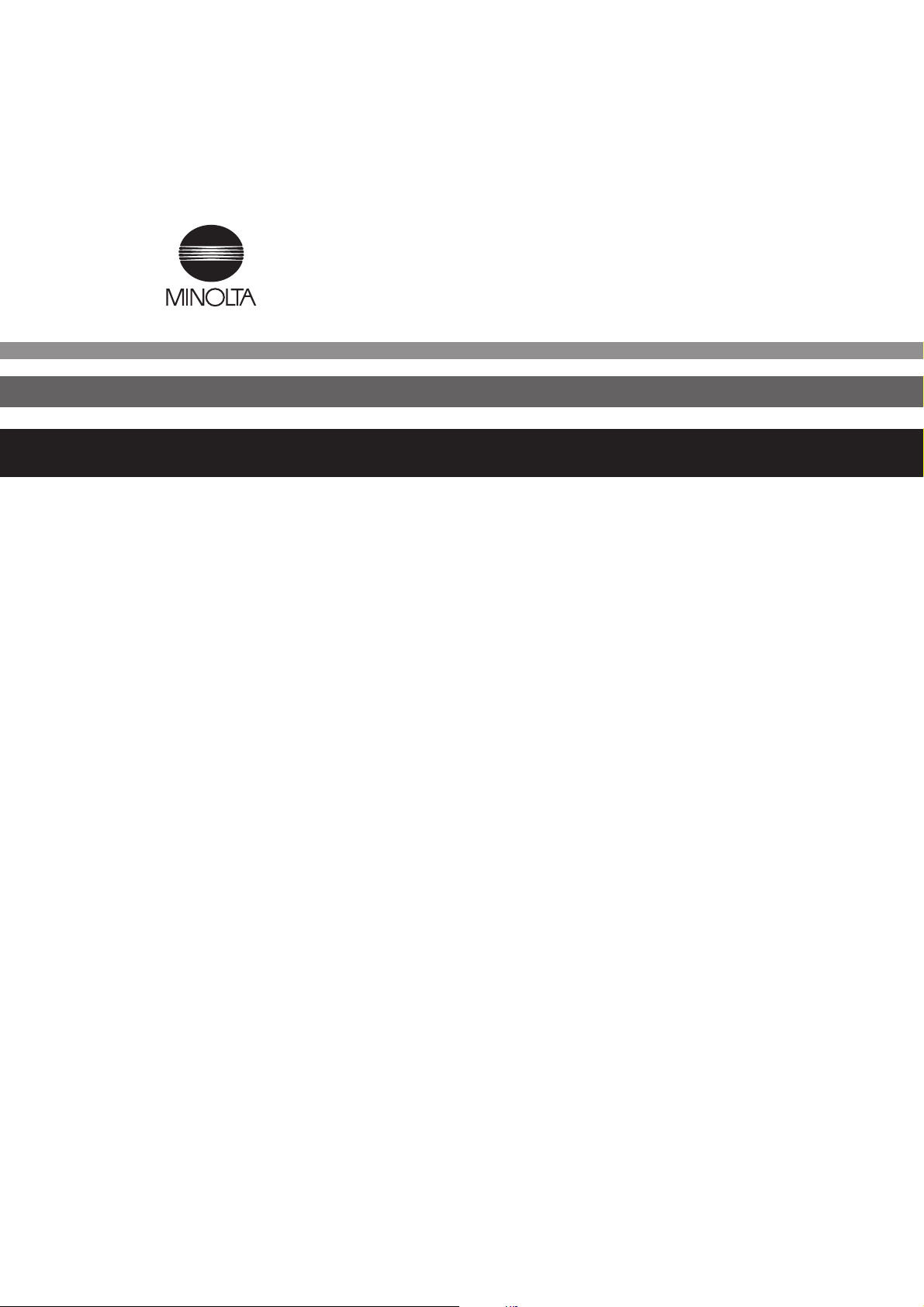
7664-4004-11
PageScope Light
Fiery Z4/X3e for CF1501/2001
Operator´s Manual

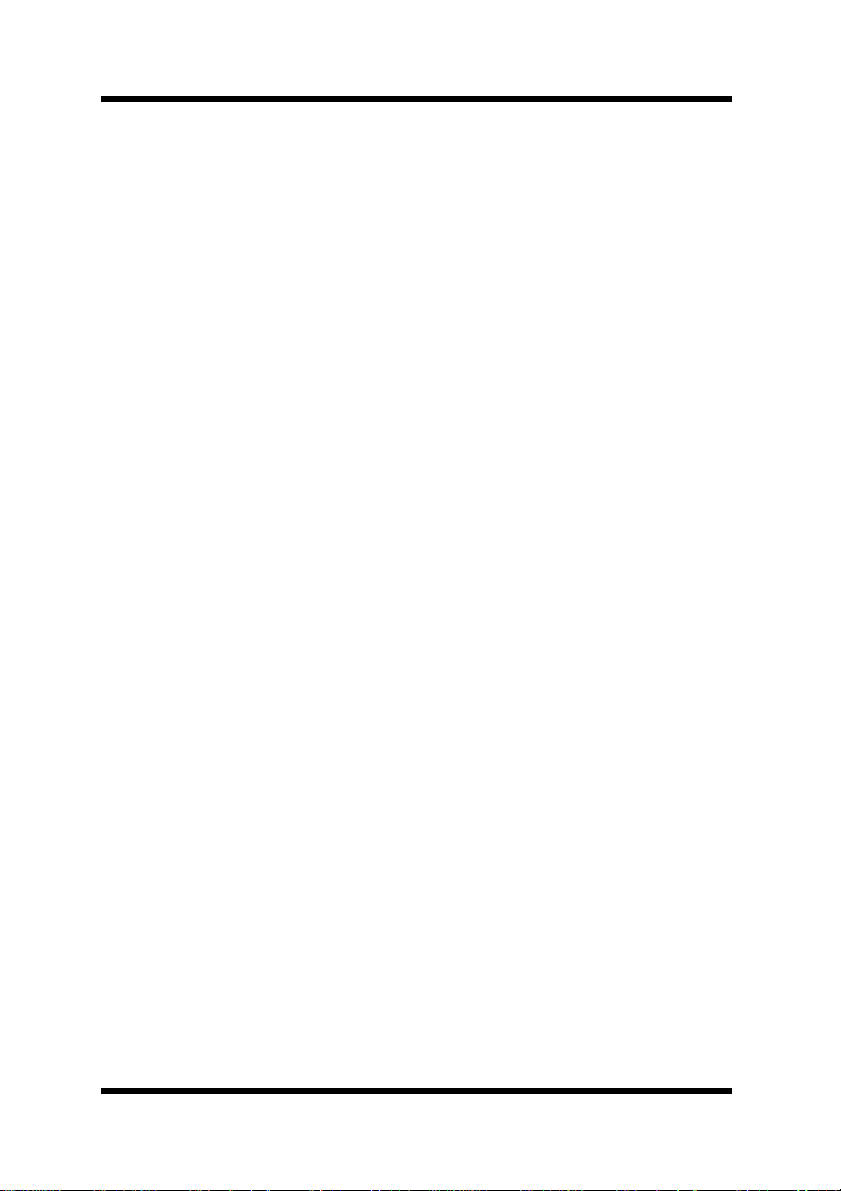
Foreword
Welcome
PageScope Light Fiery Z4/X3e for CF1501/2001 is a device control
utility program provided by the HTTP server built into the Fiery Z4/
X3e (printer controller for CF1501/2001). With a standard Web
browser, this utility can be used as an interface for remote control of
the CF1501/2001.
Trademark Acknowledgements
Minolta is a registered trademark of MINOLTA CO., LTD.
Apple and Macintosh are registered trademarks of Apple Computer,
Inc.
Ethernet is a registered trademark of Xerox Corporation.
Fiery and the Fiery logo are registered trademarks of Electronics for
Imaging, Inc. Fiery WebTools is a trademark of Electronics for
Imaging, Inc.
Linux is a registered trademark of Linus Torvalds.
Microsoft, Windows, and Windows NT are registered trademarks of
Microsoft Corporation.
Netscape Communications, the Netscape Communications logo,
Netscape Navigator, Netscape Communicator, and Netscape are
trademarks of Netscape Communications Corporation.
PostScript is a registered trademark of Adobe Systems, Inc.
Solaris is a trademark of Sun Microsystems, Inc.
All other product names are trademarks or registered trademarks of
their respective holders.
Copyright 2000 MINOLTA CO., LTD.
The information contained in this manual is subject to change
without notice to incorporate improvements made on the product
or products the manual covers.
i

Contents
CONTENTS
1 System Requirements
2 Access
2.1 Operation ...........................................................2
....................................................................2
3 Screen Configuration
4 System Tab
4.1 Summary ...........................................................5
4.2 Details ................................................................6
4.2.1 Input Tray .................................................6
4.2.2 Output Tray ..............................................7
4.2.3 Hard Disk Status ......................................8
4.2.4 ROM Version ............................................9
............................................................5
.......................................1
........................................3
4.2.5 Interface Information .............................10
4.2.6 Consumable Status ...............................11
4.3 Preference .......................................................12
4.4 Online Assistance ...........................................14
ii

Contents
5Printer Tab
5.1 Printer Front Panel ..........................................16
5.2 Test Print ..........................................................17
5.3 PostScript Font ...............................................18
...........................................................16
Appendix Status List ...................................
19
iii


1 System Requirements
1 System Requirements
The following items are required to use this utility.
Computer
• Software
Operating System Web Browser
Windows 95/98/NT 4.0/2000 Internet Explorer 3.02 or higher
Netscape Navigator 3 or higher
Macintosh System 7 or higher Internet Explorer 4.5 or higher
Netscape Navigator 4 or higher
Solaris 2.5.1/2.6/7 (2.7) Netscape Navigator 4 or higher
Linux Netscape Navigator 4 or higher
• NIC (Network Interface Card)
• Ethernet or Token Ring
• TCP/IP Protocol
CF1501/2001
Printer Controller
• Fiery Z4 for CF1501/2001 (external) or Fiery X3e for CF1501/
2001 (built-in)
1

2 Access
2 Access
PageScope Light Fiery Z4/X3e for CF1501/2001 can be accessed
directly from a Web browser.
1. Start the Web browser.
2. In the URL field, enter the IP address of the printer controller as
shown below.
http://
(Example) When the IP address of the printer controller is
192.9.200.200:
http://192.9.200.200/
3. This causes the PageScope Light Fiery Z4/X3e for CF1501/2001
screen to appear.
<IP address of printer controller>
/
2.1 Operation
PageScope Light Fiery Z4/X3e for CF1501/2001 operation is identical
to that for Internet Web pages. Clicking a hot link jumps to the link
destination, and the
backwards and forward.
Back
and
Forward
buttons scroll through pages
2
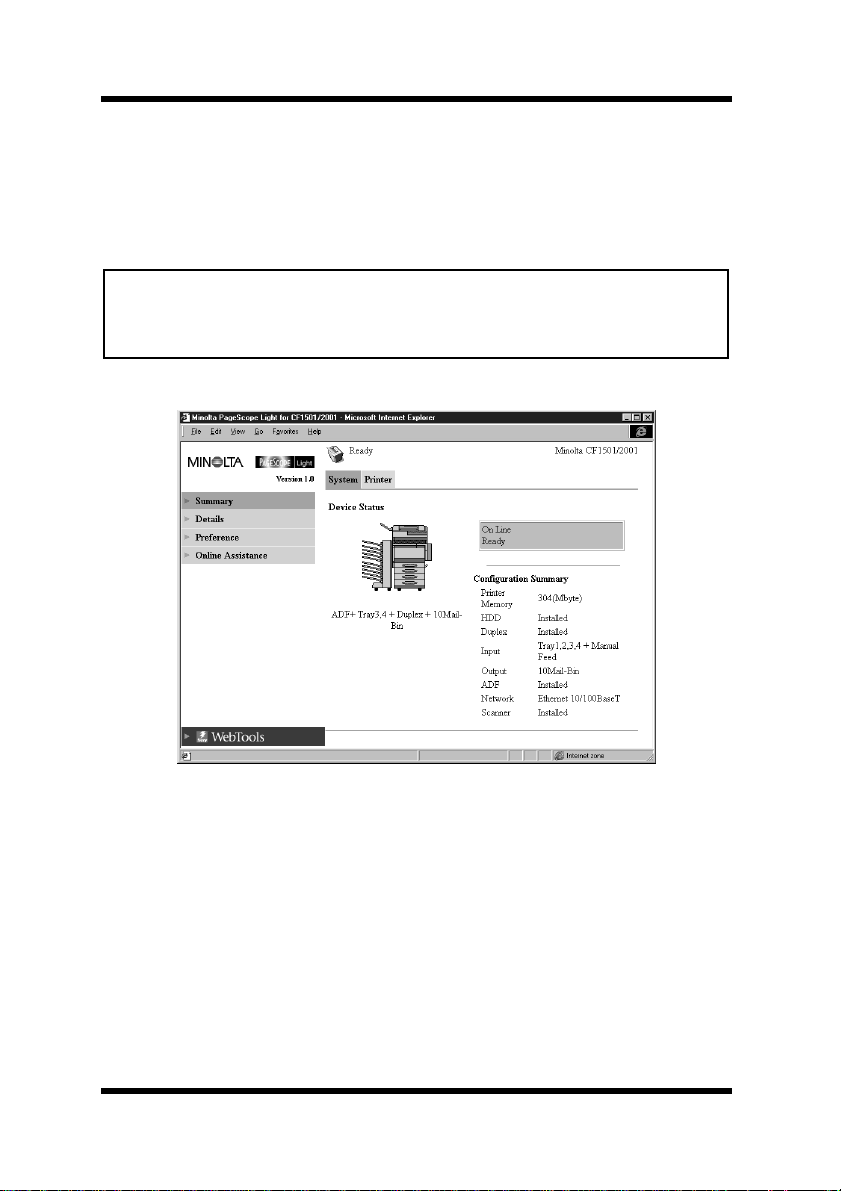
3 Screen Configuration
3 Screen Configuration
The configuration of the PageScope Light Fiery Z4/X3e for CF1501/
2001 screen is shown below.
Note
• Screen images shown in this manual may differ slightly from actual
ones. In addition, specifications are subject to change without prior
notice.
➁➁➁➁
➀➀➀➀
➃➃➃➃
➂➂➂➂
➄➄➄➄
➅➅➅➅
➀ Minolta PageScope Light Logo
Clicking the logo jumps to the Website shown below.
www.minolta.com
➁ Status Display
The current status of the CF1501/2001 is indicated by both
icons and text. The message
text when the CF1501/2001 is operating normally. For full
details about screen contents, see Appendix – Status List.
Ready
appears in the top line of
3
