KONICA MINOLTA 15012001Auxfunct Service Manual

7664-4004-21
CF1501/CF2001
Operator’s Manual
Additional Auxiliary Features
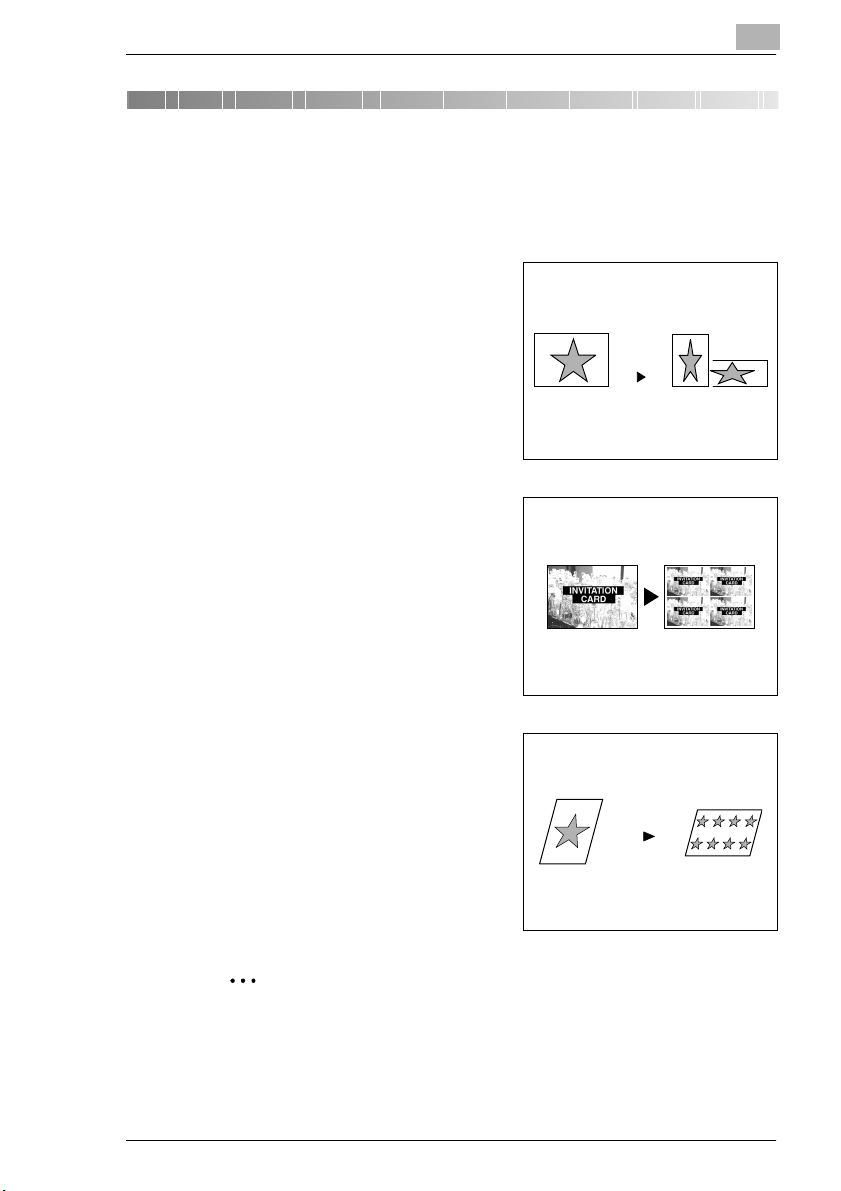
New Features
1 New Features
Additional funct ions available with thi s copier are shown below. For details
on their operation, refer to the pages indicated.
G
X/Y Zoom (Refer to page 2 fo r more
details.)
G
Postcard (Refer to page 3 for more
details.)
1
G
Image Repeat (Refer to page 5 for
more details.)
Note
The “X/Y Zoom”, “Postcard” and “Image Repeat” functions are only
available if the memory is installed.
1
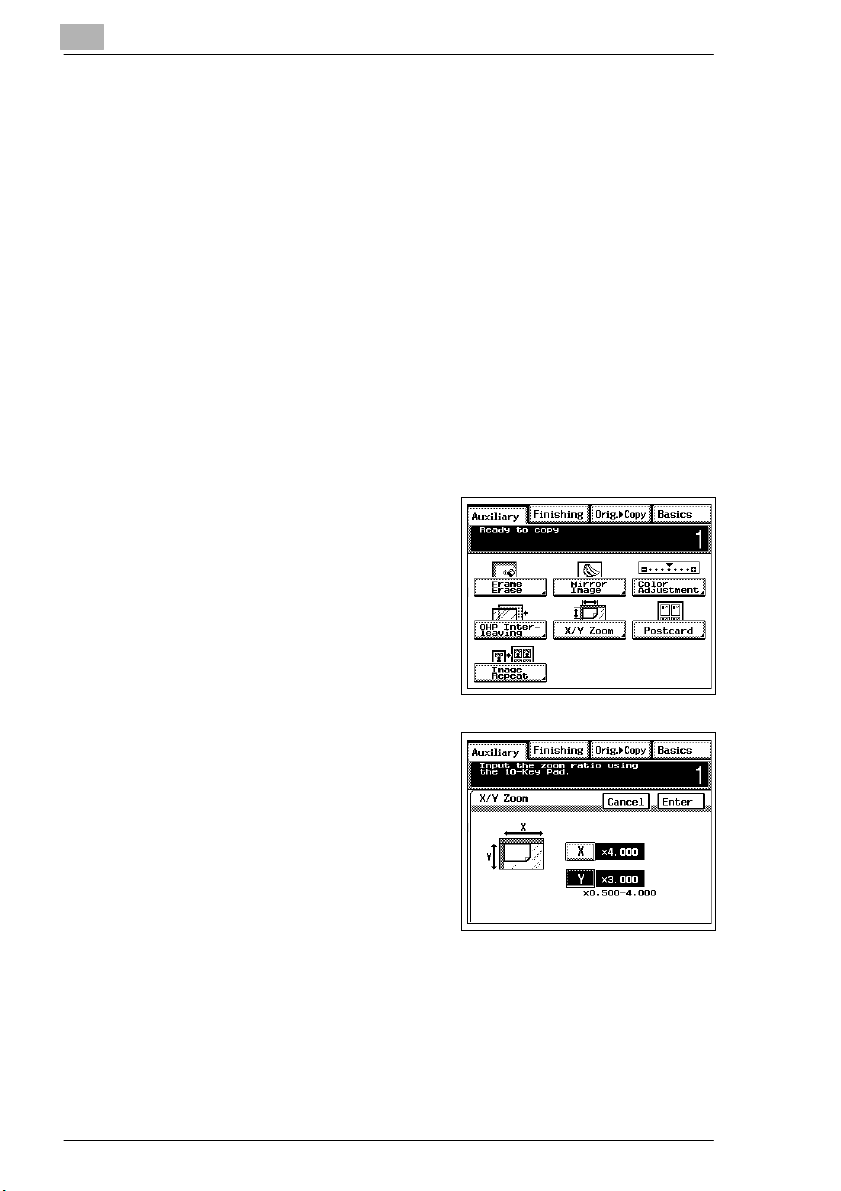
1
New Features
1.1 Specifying Diff erent Vertical and Hori zontal Scaling
Proportions (“X/Y Zoom” Function)
Copies can be made by specifyi ng different scaling proportions for the
vertical and th e ho rizontal d irect ions of the documen t. Th e z oom r atio can
be between ×0.500 and ×4.000 (in 0.001 increments).
To specify the vertical and hor izontal scaling proporti ons
1
Position the document(s) to be copied. (Refer to chapter 6 of the
Operator’s Manual.)
2
Select the desired color mode. (Refer to chapter 3 of the Operator’s
Manual.)
3
Touch [Auxiliary].
The Auxiliary screen appears.
4
Touch [X/Y Zoom].
5
Touch [X] or [Y], and use the
keypad to enter the desired zoom
ratio, and then touch [ E nter].
6
Specify any other nec essary setting s.
7
Using the keypad, enter the number of copies you wish to make, and
then press the [Start] key.
2
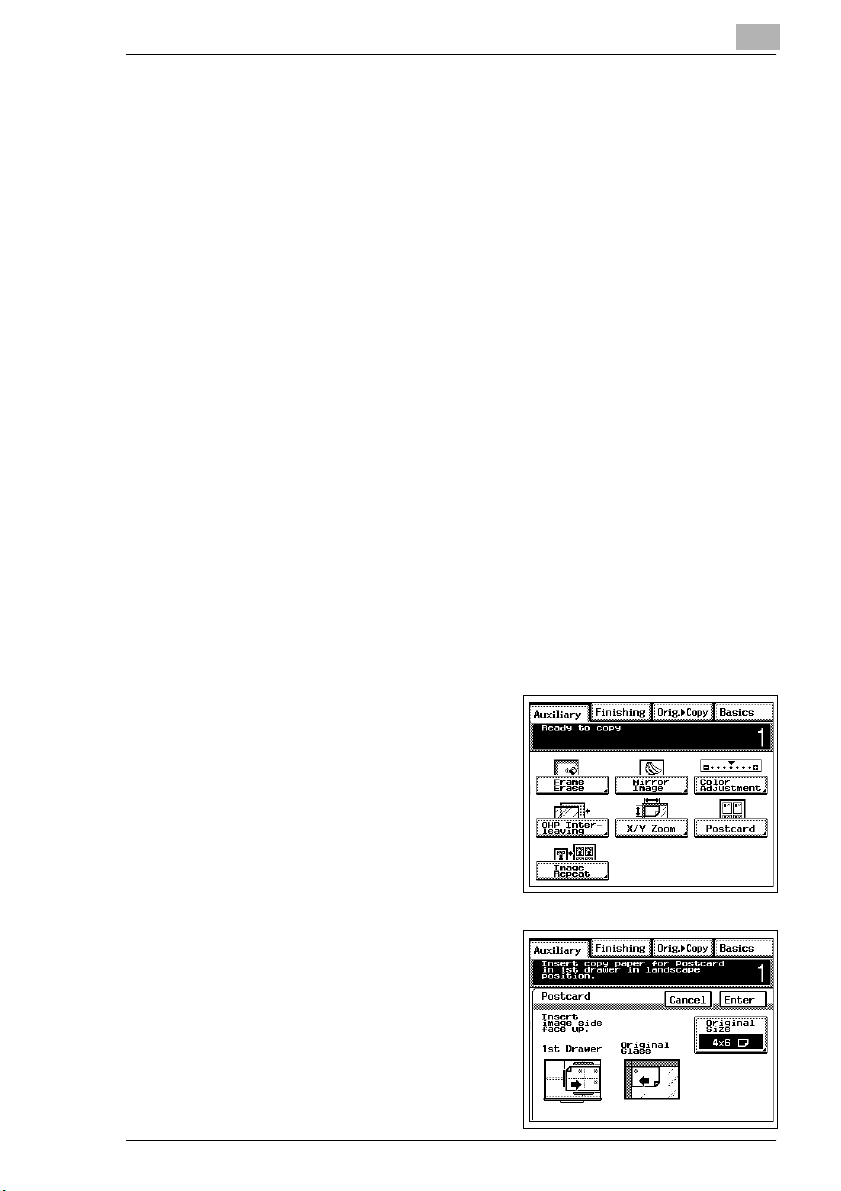
New Features
1.2 Reducing the Document to Postcard Size and
Printing Multiple Copies on One Page (“Postcard”
Function)
The document can be reduced to the size of a postcard, and up to four
copies can be printed on one sheet of Letter-size postcard paper.
Document sizes that can be selected
G
Preset sizes
5 1/2 × 8 1/2L in., 3 × 5L in., 4 × 6L in., 2 1/4 × 3 1/4L in., A5L, A6L,
B5L, B6L
G
Custom sizes
X: 2 to 9 7/8 in.
Y: 2 to 8 1/4 in.
To set the “Postcard” function
1
Position the documen t(s) to be copied. (Refer to chapter 6 of the
Operator’s Manual.)
2
Select the desired color mode. (Refer to chapter 3 of the Operator’s
Manual.)
1
3
Touch [Auxiliary].
The Auxiliary screen appears.
4
Touch [Postcard].
5
Touch [Original Size].
3
