Page 1

DOCUMENT MANAGEMENT SOLUTION. Scan documents on your bizhub
MFP. Convert them to searchable PDF. Deliver them directly to your desktop
PC. Add annotations. Combine fi les. Edit documents. Capture text. And do
it all with one simple, integrated solution.
unityDesktop™ Professional
SIMPLE DESKTOP INTERFACE LETS YOU MANAGE YOUR DOCUMENTS
MORE PRODUCTIVE SCANNING TO BRING DOCUMENTS TO YOUR DESKTOP FASTER
CREATE INDUSTRY STANDARD PDF FILES
NEVER MISPLACE A DOCUMENT AGAIN WITH FAST AND RELIABLE SEARCHES
AUTOMATICALLY CONVERT SCANNED DOCUMENTS TO SEARCHABLE PDF FILES
INTEGRATED BATCH PROCESSING ALLOWS “HANDS-OFF” DIGITAL ARCHIVING
EDIT PDFS CREATED FROM ELECTRONIC DOCUMENTS
THUMBNAIL DISPLAY OF BOTH SCANNED IMAGES AND DIGITAL DOCUMENTS
DRAG-AND-DROP INTEGRATION OF SCANNED IMAGES
ADD CLIENT AND PRODUCT INFORMATION TO FOLDERS
CREATE DISTRIBUTABLE ELECTRONIC FORMS
DOCUMENTS AND IMAGES CAN BE COMBINED
SHRINK YOUR COLOR PDF FILES
ENTERPRISE SYSTEM PRODUCTIVITY
CONNECT_COMMUNICATE_CONTROL_
business_by design
Page 2
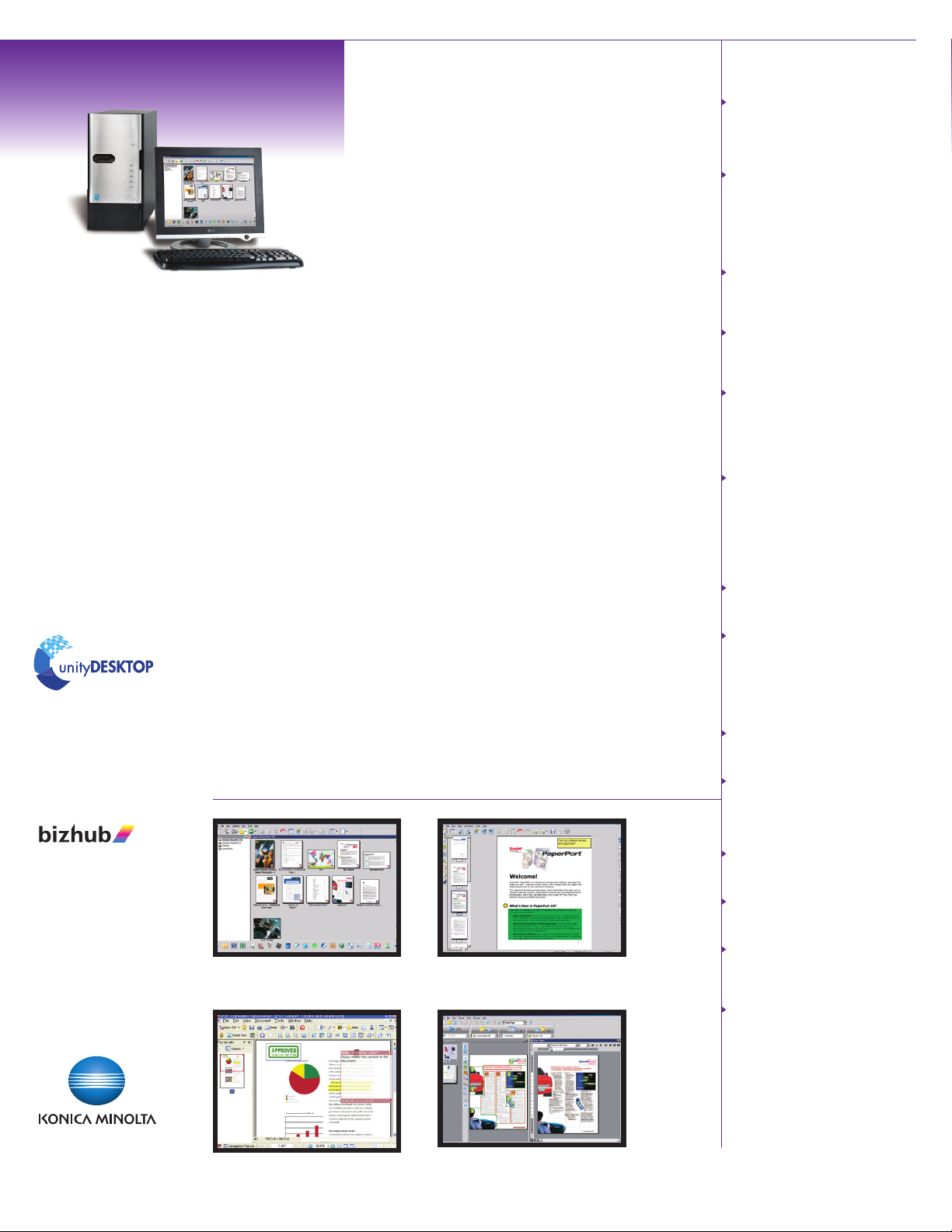
unityDesktop™ Professional
AUTOMATE YOUR ACQUISITION WITH UNITYDESKTOP™ PROFESSIONAL.
What happens to the documents you scan? Where do they go? What form do they take? How do they
enter your workfl ow? With unityDesktop
– and your bizhub multifunctional device will become an even more powerful tool for speeding information
fl ow and increasing productivity.
Instead of delivering documents to an Email account or an obscure network or local folder with
no notifi cation, unityDesktop makes scanning and acquisition a seamless process from bizhub to desktop.
No more time-consuming multistep processes are needed to bring documents into your workflow; each
new scanned image is automatically converted to a PDF fi le and made available in a simple PC desktop
interface – all in the time it takes to return to your desk.
With unityDesktop, you’ll have all the acquisition tools you need to manage scanned documents more
quickly and cost-effectively – and a perfect match for your bizhub MFP.
MULTIPLE WORKFLOW ENHANCEMENTS IN A SINGLE SOLUTION.
®
Pro combines an industry-leading 99%+ character accuracy with improved page layout
®
Professional is the most productive and cost-effective way for everyone in your offi ce
System Components
UNITYDESKTOP™
PROFESSIONAL SOLUTION:
®
Pro 16
OmniPage
PDF Converter Professional 5
®
Professional 11
PaperPort
©2008 KONICA MINOLTA BUSINESS SOLUTIONS
U.S.A, Inc.
All rights reserved. Reproduction
in whole or in part without written permission
is prohibited. Konica Minolta and The essentials
of imaging are trademarks of KONICA MINOLTA
HOLDINGS, INC. bizhub, bizhub PRO and
UnityDesktop Professional are trademarks of
KONICA MINOLTA BUSINESS TECHNOLOGIES,
INC. All other brands and product names are
registered trademarks or trademarks of their
respective owners.
Design and specifi cations are subject to change
without notice.
Some functions may require options, which
may or may not be available at time of launch.
OmniPage
recognition for documents that look just like the original – complete with text, tables and graphics. Spend
less time correcting your documents so you'll have more free time to do the things you need to get done.
OmniPage Pro uses superior accuracy to precisely format your documents so you can easily make changes.
PDF Converter Professional 5 provides full editing tools for normal PDF fi les, allowing for changes
in text and graphics, addition of watermarks and clip-art, and bookmarking. Stop printing PDF forms and
fi lling out paper by hand. With FormTyper technology, make any PDF form fi llable, with only one click
– letting you fi ll, save and share forms electronically.
PaperPort
to organize, fi nd, and share paper and PDF documents. PaperPort Professional combines the effi ciency
of document management, the convenience of network scanning, and the power of PDF document
creation and assembly.
Simple desktop interface Add annotations to scanned images: notes,
™
software, you’ll have clear, simple answers to these questions
basic text, highlights, lines and arrows, stamps.
SIMPLE DESKTOP INTERFACE
LETS YOU MANAGE YOUR DOCUMENTS
IN LOCAL OR NETWORK FOLDERS OR
ON REMOVABLE MEDIA DRIVES, INDEX
DOCUMENTS AND ADD ANNOTATIONS.
MORE PRODUCTIVE SCANNING
WITH BIZHUB MULTIFUNCTIONAL
DEVICES AND BIZHUB PRO PRINTING
SYSTEMS, TO BRING DOCUMENTS
TO YOUR DESKTOP FASTER AND SHARE
INFORMATION MORE EASILY WITH
WORKGROUPS.
CREATE INDUSTRY STANDARD PDF
FILES FROM YOUR BIZHUB MFP
OR PC APPLICATIONS, INCLUDING
MICROSOFT OFFICE.
NEVER MISPLACE A DOCUMENT AGAIN
WITH FAST AND RELIABLE SEARCHES
THAT ENABLE EVERYONE IN YOUR OFFICE
TO FIND ANY DOCUMENT INSTANTLY.
INTEGRATED BATCH PROCESSING
ALLOWS “HANDS-OFF” DIGITAL
ARCHIVING, SO FILES CAN BE ROUTED
WHERE THEY ARE NEEDED AND
PROJECTS CAN BE SCHEDULED
OVERNIGHT OR AT SPECIFIC TIMES.
PDF CONVERSION AUTOMATICALLY
CONVERTS SCANNED DOCUMENTS
TO SEARCHABLE PDF FILES AND
POPULAR WORD PROCESSING FORMATS
IN A ONE-STEP PROCESS, YIELDING FILES
THAT CAN BE FULLY TEXT-SEARCHED
OR INTEGRATED INTO WORD PROCESSING
AND SPREADSHEET APPLICATIONS.
EDIT PDFS CREATED FROM ELECTRONIC
DOCUMENTS TO ALTER TEXT AND
REARRANGE GRAPHICS.
THUMBNAIL DISPLAY OF BOTH SCANNED
IMAGES AND DIGITAL DOCUMENTS –
APPLICATION THUMBNAILS FOR PDF
AND MS OFFICE FORMATS, IMAGE
THUMBNAILS FOR TIFF, JPEG, AND BMP
FILES HELP YOU LOCATE DOCUMENTS
BY SIGHT QUICKLY AND EASILY.
DRAG-AND-DROP INTEGRATION
OF SCANNED IMAGES INTO DESKTOP
APPLICATIONS IN ONE EASY STEP.
ADD CLIENT AND PRODUCT INFORMATION
TO FOLDERS – INFORMATION CAN BE
AUTOMATICALLY ADDED TO DOCUMENTS
THAT ARE SCANNED INTO THOSE
FOLDERS.
CREATE DISTRIBUTABLE ELECTRONIC
FORMS THAT CAN BE SENT TO
EMPLOYEES, CLIENTS, AND PARTNERS.
DOCUMENTS AND IMAGES CAN BE
COMBINED FROM MULTIPLE SOURCES
AND APPLICATIONS.
SHRINK YOUR COLOR PDF FILES
USING COMPRESSION
TECHNOLOGY TO AS SMALL AS 1/8
OF THE TYPICAL SIZE.
ENTERPRISE SYSTEM PRODUCTIVITY
GIVES COMPANY-WIDE CONTENT
MANAGEMENT SYSTEMS SIMPLE
FRONT-END SCANNING CAPABILITIES
FOR FASTER ACCESS TO SCANNED
IMAGES.
KONICA MINOLTA
BUSINESS SOLUTIONS U.S.A., INC.
100 Williams Drive
Ramsey, NJ 07446
www.kmbs.konicaminolta.us
Edit normal PDF fi les to alter text
and graphics.
Capture text from PDF fi les and automatically
save it as a fully editable, fully formatted Word document.
10/08
