Page 1
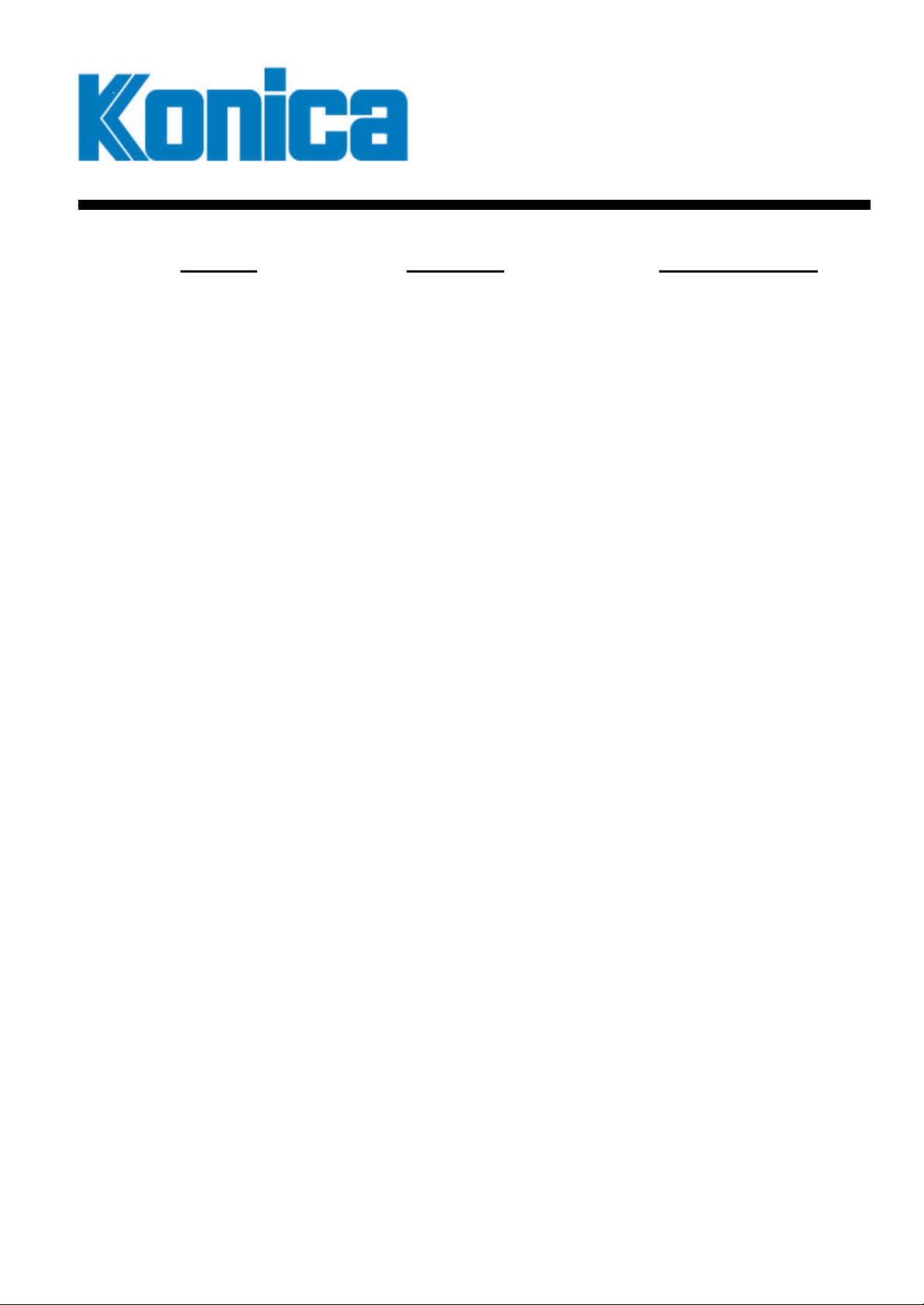
TECHNICAL
BULLETIN
AUSTRALIA
A copy of this bulletin must be given to every Technician who services this model.
MODEL: PU108 No: KA01004 DATE:30th April 2001
SUBJECT: PU108 Installation Procedure
Applicable models 7075 fitted with the FS108bm
7065/7055 fitted with either the FS108bm or FS106
You must have the latest level ROMS fitted to the machine.
7075------ ---Control C52 Image I51 Operation O51
7065/7055---Control C23 Image I13 Operation 01-21 / 02-20 / 03-20 / 04-21
There is two parts to the installation procedure of the PU108 to the machine.
1 First fit the unit to the finisher
FS108bm page E2 of the Installation Procedure
FS106 page E4 of the Installation Procedure.
2 Next fit the Finisher + PU108 to the Copier
7075 page E7 of the Installation Procedure
7065/7055 fitted with the FS108bm + PU108 page E11 of the Install Procedure
7065/7055 fitted with the FS106 + PU108 page E15 of the install procedure
NOTE: It is important that the PU108 is aligned to the copier properly
or the machine will intermittently jam
The sponge at the top of the PU108 must be touching the copier
This is done by adjusting the casters on the finisher before you
tighten the screws of the PU108 to the Finisher and the PU108 to the
copier
The Front Door of the finisher will not close until the finisher + PU108 is
fitted to the copier
