Page 1
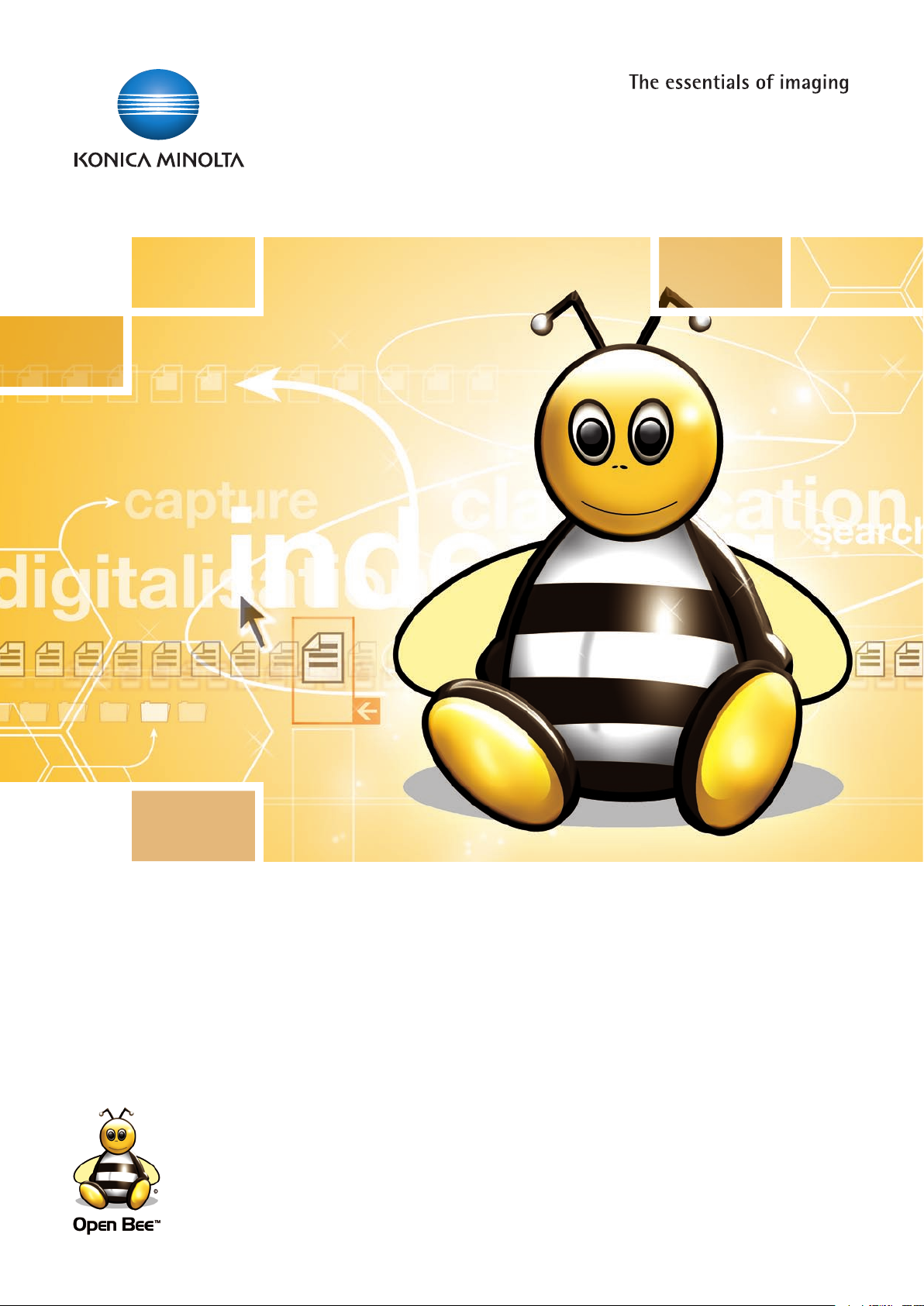
Open Bee™ Scan Viewer
A straightforward archiving application
Applications Open Bee™ Scan Viewer
Page 2
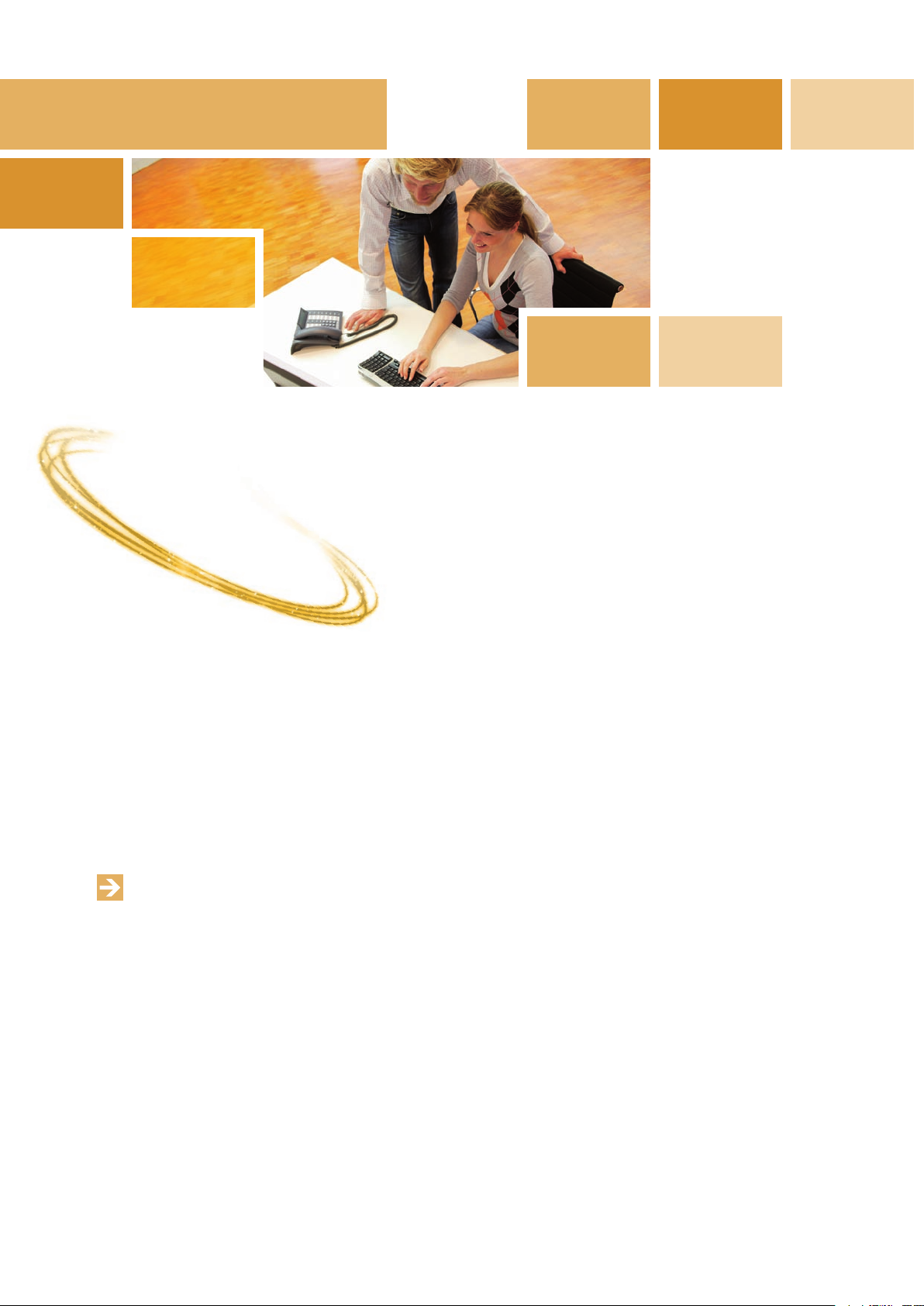
Open Bee™ Scan Viewer
Scanning, indexing, archiving –
trouble-free document
management
Open Bee™ Scan Viewer is an easy-to-use scan module which automatically imports digital data from the KM
MFPs. Once the documents have been imported, users can index them according to pre-configured customised templates.
With the Viewer, an unlimited number of users accesses the documents’ database and allows them to search,
read and download PDF files from the archive. The Viewer is a web-based application, so users simply log in via
their standard browsers.
Open Bee™ Scan Viewer is designed for small and mid-sized companies with document-intensive workflows.
They will benefit from an entirely digital archive that is easy to manage and quickly accessible.
Key Features
n
Quick indexation of scanned documents according to selected template
n
View of documents during the indexation –
side-by-side indexation
n
Watch folder functionality – automatically importing
files from folders
n
Automatic creation of the archive structure
according to index information
n
Web-based search engine for an unlimited
number of users
n
Individual read-right management of the Viewer
with LDAP support
n
Easy customisation of document templates
n
Pre-configured dropdown-lists (e.g. regular custumer and supplier names)
n
Automatic OCR (Optical Character Recognition)
allows full-text searches within the scanned
documents
n
Support all PDF and TIFF documents
n
Application available in English, French, German,
Italian, Spanish and Dutch
Page 3

Documents and indexes
are stored in the database
invoice
contract
deliver
y
not
e
incoming
mai
l
Open Bee
TM
Scan Viewer
P
aper Document
s
Digitalisatio
n
W
eb-based
search for
documents
using
Open Bee
TM
Scan Viewer
Indexing and
filing documents
as PDF files
invoice
contract
deliver
y note
incoming mai
l
electroni
c
document
s
TIF
F
PDF
Digital document management
Open Bee™ Scan Viewer offers all functions needed to create,
maintain and use a digitalised document archive. It also indexes
and stores files according to customised patterns and makes
them accessible to an unlimited number of users via the webbased Viewer module.
Workflow options
Key Benefits
n
Suitable for all kinds of documents since the index fields
can be customised depending on document types.
n
The web-based Viewer makes the archive accessible to an
unlimited number of users via all standard browsers. No
further installations or license costs.
n
Open Bee™ Scan Viewer imports documents from usual fold-
ers in the network. This makes it compatible with all MFPs
and scanning devices which are able to scan to folders.
Page 4

Technical specifications
Minimum system requirements:
Platform
Windows 2000 Professional or Ser ver with
Service Pack 3, Windows XP Professional
with Service Pack 1 or 2, Windows XP
Home Edition, (eFlow Scan only, as this
will not work with eFlow Viewer), Windows
2003 with Service Pack 1
Hardware
Pentium IV
256 MB minimum RAM installed
16x CD-ROM drive
120MB free hard disc space required
Software applications required
Adobe® Reader 5.0 or higher
Microsoft Internet Explorer 5.0 or higher
Microsoft .Net Framework Version 1.1
(shipped with the CD-ROM)
Supported devices
all MFPs or scanning devices which are
able to scan-to-folder
Konica Minolta
Business Solutions Europe GmbH
Europaallee 17
30855 Langenhagen • Germany
Tel.: +49 (0) 511 74 04-0
Fax: +49 (0) 511 74 10 50
www.konicaminolta.eu
Specifications are subject to change without notice.
Microsoft, Windows and the Windows logo are trademarks, or registered trademarks of Microsoft Corporation
in the United States and/or other countries.
All other brand and product names may be registered trademarks or trademarks of their respective holders and
are hereby acknowledged.
Printed in Germany on chlorine-free bleached paper.
Your Konica Minolta Business Solutions Partner:
51051300306/06-07/Buchheister
