Page 1

KN-302
SERVICE HANDBOOK
June, 2000
Ver. 1.0
KONICA CORPORATION
TECHNOLOGY SUPPORT CENTER
TOKYO JAPAN
KCSK30210
Page 2

COPYRIGHT ©2000
KONICA CORPORATION
All rights reserved
MF13JW1750
Page 3
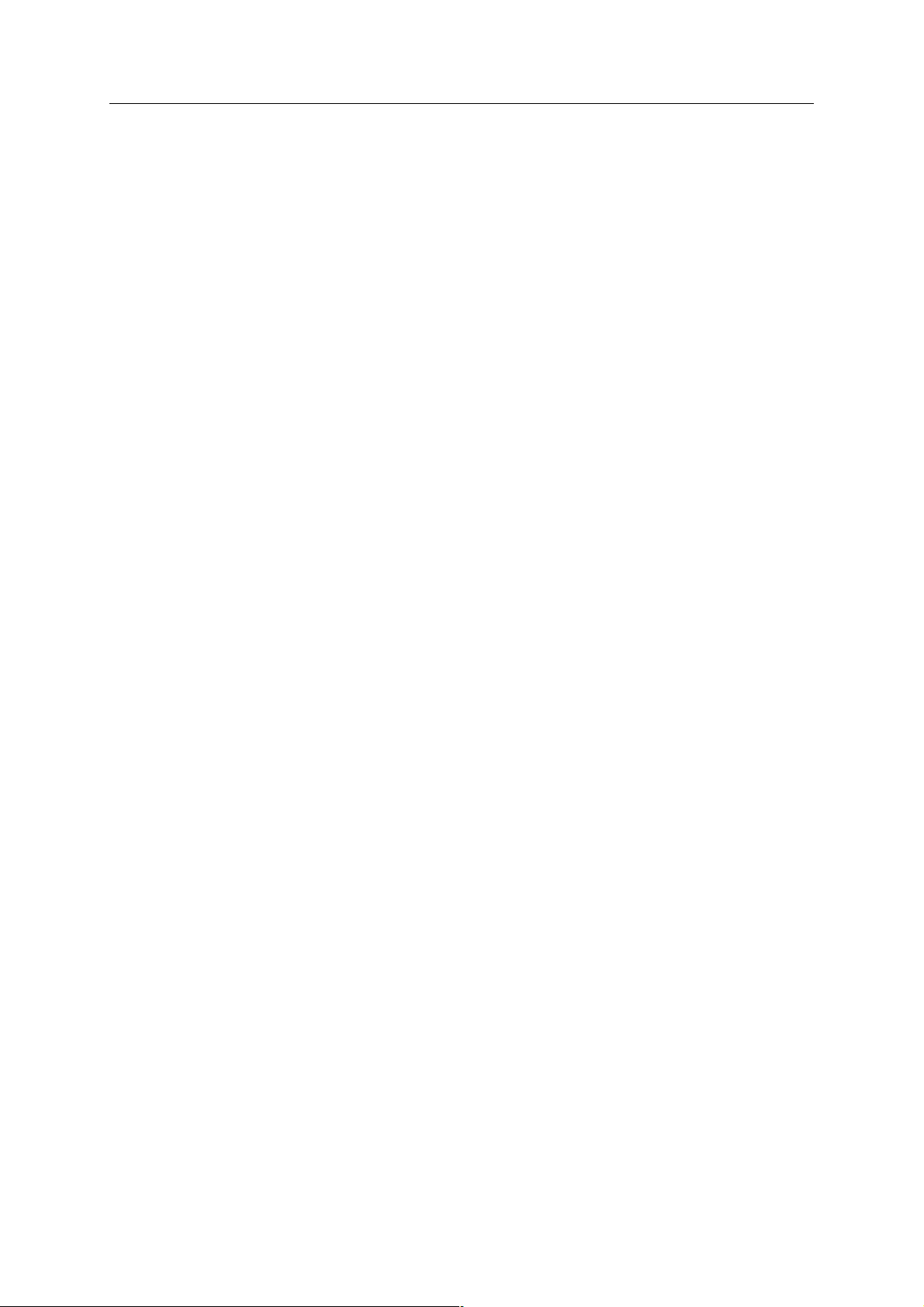
Contents
CONTENTS
Chapter 1 Overview
■ Product specifications ................................................................................ 1-1
● KN-302 network card ...................................................................................................... 1-1
■ Product overview ........................................................................................ 1-2
● Capabilities of the KN-302 Network Card ....................................................................... 1-2
Chapter 2 Assembly / Disassembly
■ Assembly / Disassembly procedures.......................................................... 2-1
● Installation to/removal from the IP-601 ........................................................................... 2-1
Chapter 3 Troubleshooting
■ LED Status Indicator ................................................................................. 3-1
■ Status Page ............................................................................................... 3-2
■ Resetting the KN-302 to Factory Default .................................................... 3-4
■ How to Diagnose Problems ........................................................................ 3-5
● Troubleshooting Network Hardware Connections ........................................................... 3-6
● Troubleshooting MAP Problems ...................................................................................... 3-6
● Troubleshooting NetWare Protocol ................................................................................. 3-6
● NetWare Checklist .......................................................................................................... 3-6
● File Server Checklist ....................................................................................................... 3-6
● Workstation Checklist ..................................................................................................... 3-7
● Network Interface Card Configuration Checklist ............................................................. 3-7
● Printer Server/File Server/Printer Checklist .................................................................... 3-8
● Workstation to Network Interface Connection Checklist ................................................. 3-8
● KN-302 Loses Its File Server Connection....................................................................... 3-8
● Unable to Print from a Different Context ......................................................................... 3-8
Chapter 4 Appendices
■ Rewriting the firmware................................................................................ 4-1
● Preparation ..................................................................................................................... 4-1
● Procedure of rewriting the firmware ................................................................................ 4-1
■ Functions of parts mounted on the board .................................................. 4-2
■ Jumpers...................................................................................................... 4-3
INDEX .....................................................................................................Index-1
C-1 KN-302 Network Interface Card
Page 4

Contents
C-2 KN-302 Network Interface Card
Page 5
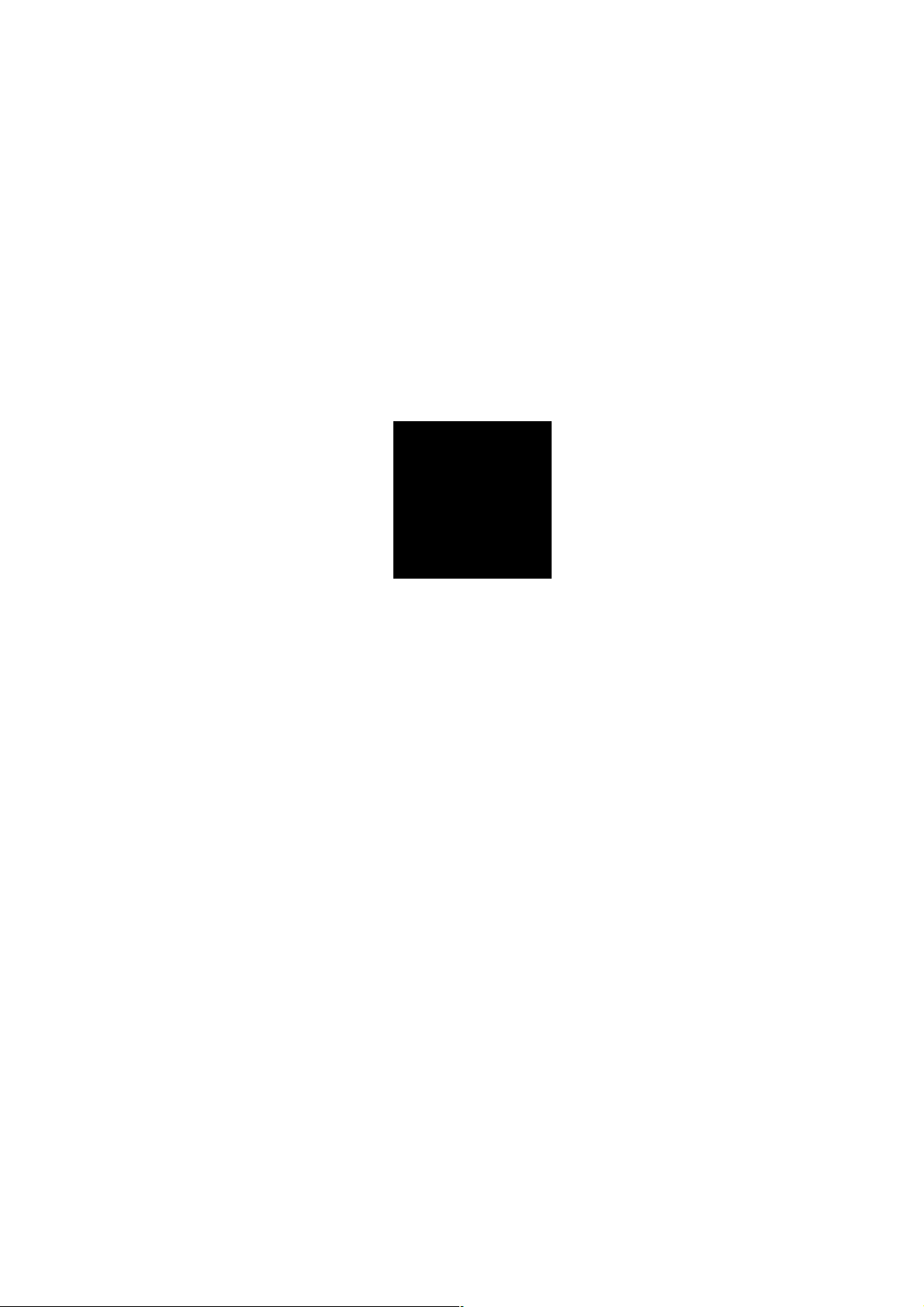
1
Overview
Page 6
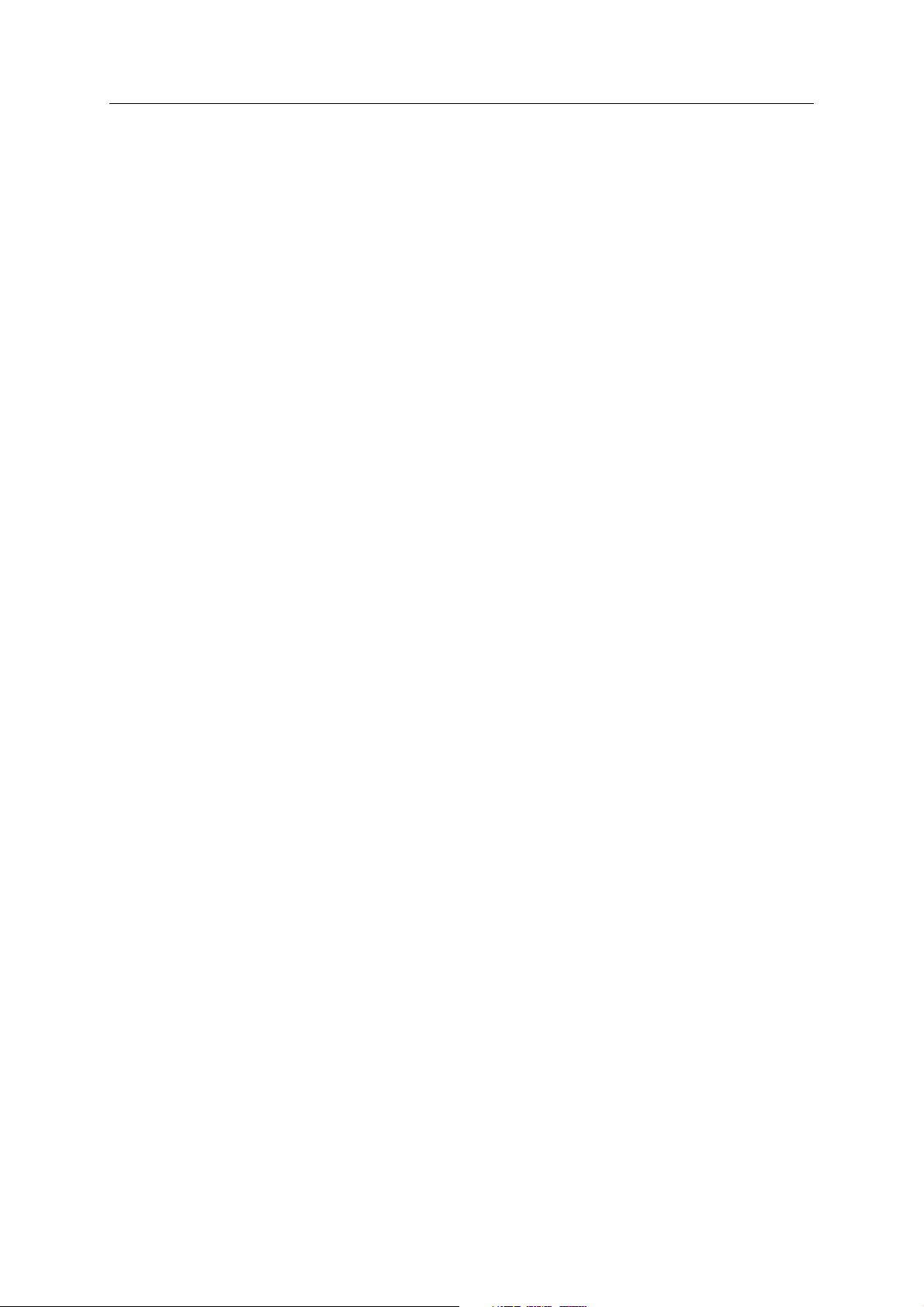
■ Product specifications
● KN-302 network card
Type: Built in Konica IP-601 print controller
Card: Network Interface Card
Network interface: Ethernet (100Base-TX/10Base-T)
Protocols: IPX/SPX (NetWare, Peer to Peer)
Dimensions: 123.7 mm (W) x 95 mm (H)
Weight: Approx. 227 g
Power source: 5 VDC (5-% to +5%,), 0.5A
Note: Specifications are subject to change for improvement with-
Chapter 1 Overview
TCP/IP(LPD/LPR, Peer to Peer)
out prior notice.
1-1 KN-302 Network Interface Card
Page 7
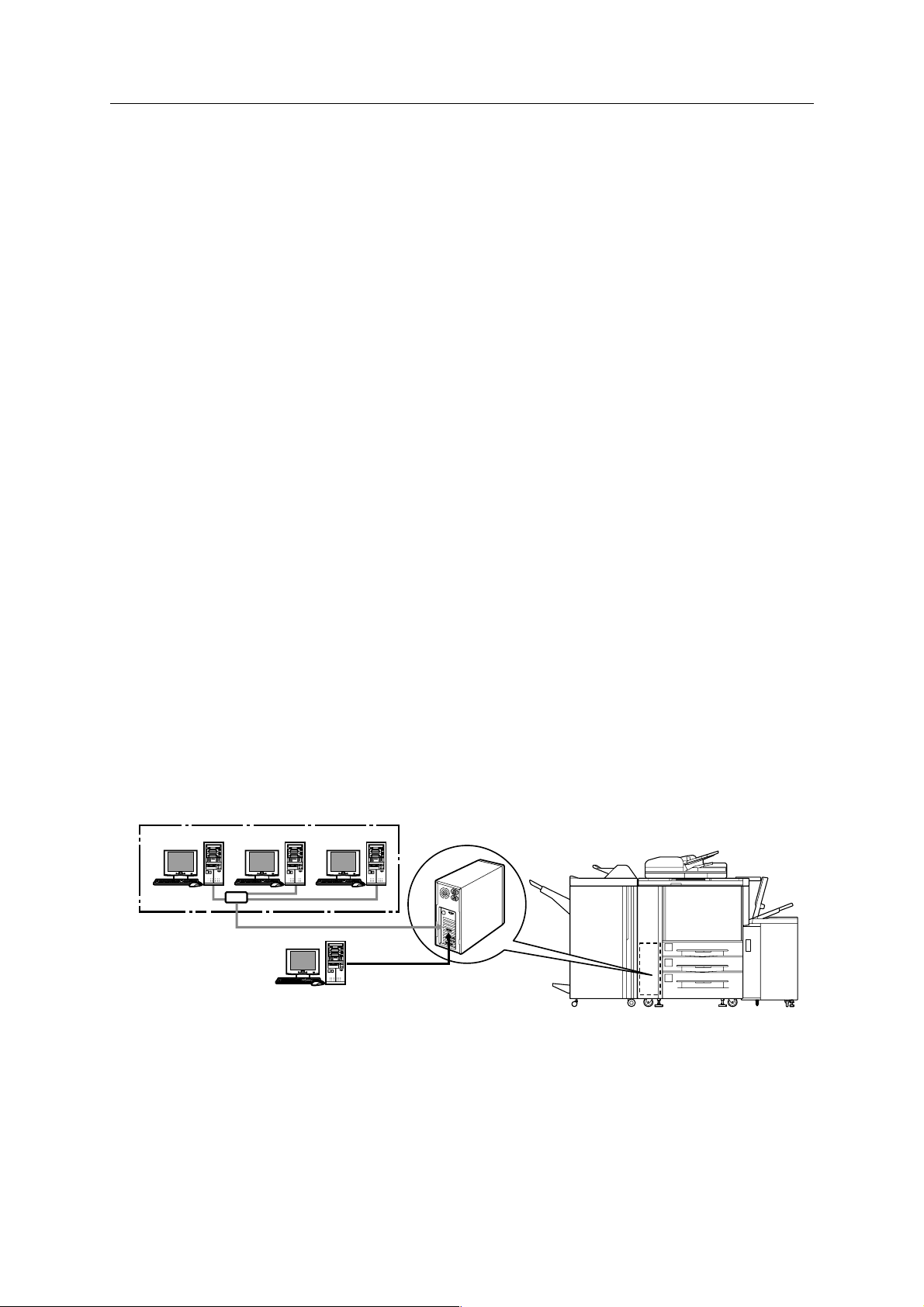
Chapter 1 Overview
■ Product overview
● Capabilities of the KN-302 Network Card
The Konica KN-302 Network Card allows to connect the Konica IP-601 print controller to a com-
puter network. It receives print jobs from the network and converts them into image data (video
data) via IP-601 that the 7075 copying machine prints out.
The KN-302 network card is characterized as follows.
• Automatically selects 100Base-TX (Fast Ethernet) or 10Base-T.
• Supports peer-to-peer printing on TCP/IP and IPX/SPX from Microsoft Win-
dows 95/98.
• Supports printing by LPD/LPR of Microsoft Windows NT/2000.
• Supports both of Novell NetWare bindery mode and Novell Directory Service
(NDS).
• Incorporates an HTTP server and enable to be accessed through a standard
web browser to manage the printer and the network card. Management Ac-
cess Program (MAP) assists you to select a printer that will be displayed on
the web browser by indicating the list of printers on your network.
• Use of flash memory allows to upgrade the firmware via the network.
This Service Handbook describes hardware construction, procedures of installing/removing the
KN-302 to/from the IP-601, troubleshooting, and appendixes (installing firmware, setting jumpers
on the KN-302 card, etc).
In case of using as a networked printer
(KN-302 required)
IP-601
In case of using as a local printer
Konica 7075 Copier
1-2 KN-302 Network Interface Card
Page 8

2
Assembly / Disassembly
Page 9

Chapter 2 Assembly / Disassembly
■ Assembly / Disassembly procedures
● Installation to/removal from the IP-601
Tool: Phillips screwdriver
Precautions: To shield the hard disk from detriment effects, use unmagnetized tools in the
assembly/disassembly process. Also, without a proper ground, the card may be
damaged. Wear a wrist strap or take other proper grounding measures before
starting to work.
1. Turn off the power to both the IP-601 and 7075, and unplug the power cord of the 7075 from
the AC outlet.
2. Remove the left side plate from the 7075.
3. Remove the cover plate from the 7075.
4. Unplug the network cable, parallel cable, IEEE 1394 cable and power cord from the IP-601.
IEEE 1394 cable
5. Remove the IP-601 from the left side of the 7075.
Network cable
Parallel cable
2-1 KN-302 Network Interface Card
Page 10

Chapter 2 Assembly / Disassembly
6. Remove four screws on the rear of the IP-601, and remove the external cover by sliding it
backward.
7. Remove the blind plate by removing one screw.
8. Slide the network card (KN-302) into the PCI slot in the IP-601, push it in along the guide
rail, and fasten it in place with one screw.
9. Mount the external cover back to the IP-601 and install the IP-601 to the 7075.
Uninstallation of the network card (KN-302) is made in reverse order of the installation.
2-2 KN-302 Network Interface Card
Page 11

3
Troubleshooting
Page 12

Chapter 3 Troubleshooting
■ LED Status Indicator
The KN-302 has two LED status indicators: amber and green. The amber LED generally indicates
job activity; it flashes when a print job is being communicated to the Network Interface Card; it is off
when no activity is occurring.
The green LED indicates the operating condition of the KN-302 when it is powered on during nor-
mal operation. The following table provides the conditions that these LEDs indicate.
LED Patterns
Green LED is steady
ON solid.
Green LED blinks 3 times and
stays on.
Green LED
blinks rapidly.
Green LED
blinks rapidly 4
times then pauses.
Amber LED
blinks short for
10 seconds.
Amber LED goes
off and the Green
LED blinks continuously.
Green LED
blinks slowly.
Green LED
blinks rapidly.
Green LED
alternately blinks
with amber indicator.
And the printer is... Action
First powered on.
Awaiting print jobs.
Finished self-tests.
Performing self-tests.
Performing self-tests.
Performing flash
memory self-tests
Awaiting print jobs
sometime after
power-on completes.
Awaiting print jobs.
Finished power-on
sequence.
THEN THE KN-302...
Is performing self-tests.
Is functioning properly.
Prints out status page
Detects defective RAM chip.
Failed the Ethernet
hardware self-test.
Check the network.
Did not pass the checksum test. Unit automatically goes into
download mode and
awaits flash update.
Some printer interface
error.
Has lost its NetWare
connection to file
server.
Has been reset to factory defaults.
Operating
Condition
Normal
Normal
Normal
Error
Error
Error
Error
Error
Error
None.
None.
None.
Replace the KN-302.
Check the network.
Execute flash update.
Check connection
between the KN-302
and IP-601.
Check NetWare
settings.
Power off
and move jumper to
OFF position.
3-1 KN-302 Network Interface Card
Page 13

Chapter 3 Troubleshooting
■ Status Page
The Status page report is sent as a print job to the printer when the KN-302 is started up completely.
The Status Page described on the next page as an example shows the configuration of the KN-302
immediately before the report is printed.
It is strongly recommended that you review this report immediately after installation and any time
the setup has been changed. If the report does not include a protocol that was configured, check
that the procedure was done properly.
3-2 KN-302 Network Interface Card
Page 14

Chapter 3 Troubleshooting
An example of Status Page
------------------------------------------------------------------------------------------------------------------------
Unit Serial No: 123456 Version: 05.56
Network Address: 00:11:22:33:44:55
Network Topology: Ethernet Connector: RJ45
Network Speed: 100 Megabits
Novell Network Information enabled
Print Server Name: KON_123456
Password Defined: No
Preferred Server Name not defined
Directory Services Context not defined
Frame Type: 802.2 On 802.3
Peer-to-Peer Information enabled
Frame Type: 802.2 On 802.3
Network ID: 0
TCP/IP Network Information enabled
Frame Type: Ethernet II Protocol Address: Not Configured
Subnet Mask: 255.0.0.0 Default Gateway: 0.0.0.0
DNS Address: 0.0.0.0
AppleTalk Network Information enabled
Frame Type: 802.2 SNAP On 802.3
Protocol Address: Net Number 65384 Node Number 224 Socket Number 129
Preferred AppleTalk Zone: Default Zone
------------------------------------------------------------------------------------------------------------------------
Novell inactive
Peer-to-Peer Connection Information
Printer Name: KON_123456
AppleTalk Connection Information
AppleTalk Printer Name: KON_123456
TCP/IP Connection Information
Port Number : 10001
------------------------------------------------------------------------------------------------------------------------
3-3 KN-302 Network Interface Card
Page 15

Chapter 3 Troubleshooting
■ Resetting the KN-302 to Factory Default
You can cause the KN-302 to restore all parameters to factory default values, so the Network Inter-
face Card appears just as it came from the factory. You may choose to do this when the Network
Interface Card is moved to a new location where the environment (NetWare file servers, IP subnets,
and so on) is different.
This process is called “Restore Factory Defaults”. It can be done with a Web Browser. However, if
network access is not possible, another method described in [Chapter 4 Appendices]-[Jumpers] is
available.
Resetting to factory default means that the network interface card loses all data
such as names and IP address. It does not lose its serial number and MAC ad-
dress.
3-4 KN-302 Network Interface Card
Page 16

Chapter 3 Troubleshooting
■ How to Diagnose Problems
Use the following list to determine the cause of printing problems:
1. Does the LCD panel of Konica 7075 display an error message? Review Konica 7075 INSTRUC-
TION MANUAL.
2. Is the printer printing? Make sure the printer is operating properly by causing it to generate a test
page. See your printer’s User’s Guide for instructions on generating a test page.
3. Is the printer on-line (green LED should light) about 2 minutes after power-on ? Verify that the
printer is on-line. Nothing will print if printer is not on-line.
4. Did you get a KN-302 status page? On power-up, the KN-302 sends a status page which con-
tains information that can be useful for troubleshooting. Keep the status page available until a
problem is resolved.
5.Check the status report to see what protocols are enabled and active. See the appropriate chap-
ter to confirm that you have installed and configured your network protocol correctly for the KN-
302. See An example of Status Page.
6.Check the KN-302’s LED status indicator to ensure that there is no error condition. See LED
Status Indicator, for more information.
7.Determine if other users can print. If they can’t and they are all on the same NOS, go to the
troubleshooting section for that NOS operation manual.
8.When you have determined the nature of the problem, use the checklists in the next section.
3-5 KN-302 Network Interface Card
Page 17

Chapter 3 Troubleshooting
● Troubleshooting Network Hardware Connections
• For 100BaseT or 10BaseT, check that the network connector is plugged into the RJ connector on
the KN-302.
• Try another cable to make sure you do not use a defective cable.
● Troubleshooting MAP Problems
If the MAP cannot detect a target KN-302, check the following:
• Are the network settings on the KN-302 correctly made?
• Did you correctly select the MAP settings?
• Are the protocol used by the computer on which the MAP to run correctly set up?
• Are the Web browser used by the computer on which the MAP to run correctly set up?
• If nothing irregular is found, turn off the main power supply to the Konica 7075, then turn it back
on, wait about several minutes and try running the MAP again.
● Troubleshooting NetWare Protocol
It is recommended you use MAP to get the NetWare setup and parameter values. If you have not
resolved the problem after running MAP, go through the checklists in this section.
● NetWare Checklist
• Is the print server name entered correctly? The factor-default name is KON_serial number. The
serial number is located on the network interface card.
• Did you set up print queues to the printer? It is recommended you assign each print queue to
only one Network Interface Card-connected printer. If print queues are assigned to other network
printers, the print jobs may be going to another network printer.
• Did you set up the printer to the type Remote Other /Unknown?
• If the PCONSOLE or NWADMIN settings are correct, the connection between the printer and
network may have been broken. Turn the printer off and, using PCONSOLE or NWADMIN, wait for
the status message Not Connected. Turn the printer on and the status should change to Waiting
for Job.
● File Server Checklist
• Is there enough disk space on the file server and is it running?
• Is the correct file server associated with the printer? Use PCONSOLE or NWADMIN to check this.
• Did you have the proper rights to configure the printer? (supervisor or administrator)
• Are the File Server and the KN-302 communicating? Run NetWare’s COMCHECK utility from any
network workstation to check this.
• Are there enough user positions on the File Server? The Print Server function logs on as a user.
3-6 KN-302 Network Interface Card
Page 18

Chapter 3 Troubleshooting
● Workstation Checklist
• Is the network loaded onto the workstation? See the NetWare documentation.
• Is the application set up to print to the printer? For instance, are you using the correct driver?
• Is the workstation connected to the correct print queue? Print a file and verify that the file goes to
the queue.
• Are the print queues assigned to the KN-302-connected printer also assigned to another network
printer? If they are, the print jobs may be going to that printer.
• From PCONSOLE or NWADMIN, enter a sample print job directly into an assigned queue. Does
the job become Active? Is job printed?
• Is AUTO ENDCAP enabled? Auto Endcap lets you send data to a network printer. Use PRINTCON
to check. If not, enable it.
● Network Interface Card Configuration Checklist
If all your hardware connections are correct, check the following:
• Use MAP to check the status of the KN-302. The Unit Status screen shows the status for the
selected network interface card. This report includes a status of file servers and queues as-
signed to a printer along with a description of any problems.
• The printer may not be assigned to the correct print queues. Use PCONSOLE or NWADMIN to
direct print jobs to the correct queues, then check to see if the print job is in the queue.
• If devices were added or changed, use PCONSOLE or NWADMIN to make sure you configured
the new devices correctly.
• Make sure the KN-302’s name has been entered correctly. If you changed the name with MAP,
you must also change the name in PCONSOLE or NWADMIN before you can print.
• Use PCONSOLE or NWADMIN to check the Printer Status. Make sure it is not stopped.
• You cannot PCONSOLE or NWADMIN Version1.0 to configure the network interface card. Con-
nect Novell corp. for an upgrade.
3-7 KN-302 Network Interface Card
Page 19

Chapter 3 Troubleshooting
● Printer Server/File Server/Printer Checklist
Check the following to see if:
• If the KN-302 Print server cannot log in to the file server, or if it is not available to process jobs from
the file server, please check the followings.
• Check to see whether the KN-302 Print server is configured to the file server. Set to it by using
PCONSOLE or NWADMIN if necessary.
• The password assigned to the KN-302 through PCONSOLE or NWADMIN matches the password
assigned through web browser. Use web browser to update the password stored in the KN-302’s
memory.
• The print job is in the print queue and waiting to be printed. Use PCONSOLE or NWADMIN to
check if the print jobs are being sent to the printer.
● Workstation to Network Interface Connection Checklist
To make sure the workstation is communicating with the KN-302, check the following:
• Print a file from the workstation and make sure the print job gets to the print queue using PCONSOLE
or NWADMIN. If the print job does get to the queue, the problem is not with the workstation/print
server connection.
• Use CAPTURE to send data to the printer from a workstation software application. See your NetWare
print server manual for information.
• Make sure another printer is not taking the print jobs from the queues BEFORE the KN-302 can
service the job. To do this, disable the other printer until you can verify the KN-302-connected
printer setup.
● KN-302 Loses Its File Server Connection
If the KN-302 loses its connection to the file server, it can take approximately 5 to 10 minutes to
reconnect. If the connection is not made after a reasonable amount of time, check the error condi-
tions to troubleshoot the problem.
● Unable to Print from a Different Context
The KN-302 does not support printing from a context different from the context you are installed
upon. If you want to do this, you must create an alias queue. See your NetWare Manual for more
information.
3-8 KN-302 Network Interface Card
Page 20

4
Appendices
Page 21

Chapter 4 Appendices
■ Rewriting the firmware
As the KN-302 uses flash ROM, it is possible to rewrite the firmware via the network.
To rewrite the firmware, you use the utility program FTP Download (for TCP/IP) by the procedure
described below.
● Preparation
• Set up the following components for the environment of TCP/IP.
• Computer used to upgrade the firmware
• KN-302
• Install the KN-302 properly and connect its Ethernet port with a network cable so that the KN-302
can be accessed from the network computer.
• The following utility should be installed on the computer.
• FTP Download
• Prepare the replacing firmware in the hard disk of the computer or in a CD-ROM.
● Procedure of rewriting the firmware
1. Make sure of the current firmware version.
You can get the information from the status page.
2. Start FTP Download and select the firmware file (.upd file) to download from [File] menu.
<Example> g15900a.upd
You will then be urged to enter the IP address and password.
3. Enter the printer’s IP address (e.g. 192.102.51.100) and the password “sysadm” and click
the OK button.
File transfer starts.
4. When a message “Unit Updated” appears on the computer screen, click the OK button.
5. Power off/on the printer.
Caution:
Never turn off the copying machine while updating is going on.
4-1 KN-302 Network Interface Card
Page 22

Chapter 4 Appendices
■ Functions of parts mounted on the board
OP2
OP3
OP4
OP5
OP7
OP1
OP6
4-2 KN-302 Network Interface Card
Page 23

■ Jumpers
Caution:
• If grounding is not made securely, the network cards can be damaged during
work. Make sure to ground your body securely by using a wrist strap before
starting to work.
• Don’t move any jumpers other than OP2.
OP2: Reset (Factory default setting)
This allows you to restore the default values of the parameters set up before shipment.
You can reset the KN-302 normally by using MAP/browser from the computer via the network.
If you cannot use the method of using MAP/browser, perform the following procedure.
1. Turn off the 7075 and then remove the KN-302 from the IP-601.
Chapter 4 Appendices
2. Set the jumper OP2 as illustrated below. Connect the KN-302 to the IP-601. And turn on
the 7075.
The KN-302 will restore the default settings in about 5 minutes.
OP2
OP3
OP4
OP5
OP7
OP1
OP6
3. Turn off the 7075, remove the KN-302, and move the jumper OP2 back to the position
where it was set initially.
OP2
OP3
OP4
OP5
OP7
OP1
OP6
4. Connect the KN-302 to the IP-601, and turn on the 7075.
4-3 KN-302 Network Interface Card
Page 24

Chapter 4 Appendices
4-4 KN-302 Network Interface Card
Page 25

INDEX
INDEX
A
Assembly / Disassembly ............................ 2-1
C
Context ....................................................... 3-8
F
Factory Default ................................... 3-4, 4-3
File Server Checklist .................................. 3-6
firmware ..................................................... 4-1
flash ROM .................................................. 4-1
FTP Download ........................................... 4-1
Functions of parts mounted on the board ......
H
HTTP server ............................................... 1-2
I
4-2
P
parallel cable .............................................. 2-1
Printer Server/File Server/Printer Checklist ........ 3-8
Product overview........................................ 1-2
Product specifications ................................ 1-1
Protocols .................................................... 1-1
R
removal from the IP-601............................. 2-1
Reset Factory ............................................. 3-4
Rewriting the firmware ............................... 4-1
S
Status Page......................................... 3-2, 3-3
sysadm ....................................................... 4-1
W
Workstation Checklist................................. 3-7
Workstation to Network Interface
Connection Checkl ..................................... 3-8
IEEE 1394 cable ........................................ 2-1
J
Jumpers ..................................................... 4-3
L
LED ............................................................ 3-1
LPR/LPD .................................................... 1-2
M
MAP ................................................... 1-2, 3-6
N
NetWare Checklist...................................... 3-6
NetWare Protocol ....................................... 3-6
network cable ............................................. 2-1
Network Hardware Connections ................ 3-6
Network Interface Card Configuration Checklist ..... 3-7
Novell Directory Service ............................. 1-2
Novell NetWare bindery mode ................... 1-2
O
OP2: Reset ................................................. 4-3
Index-1
