Page 1
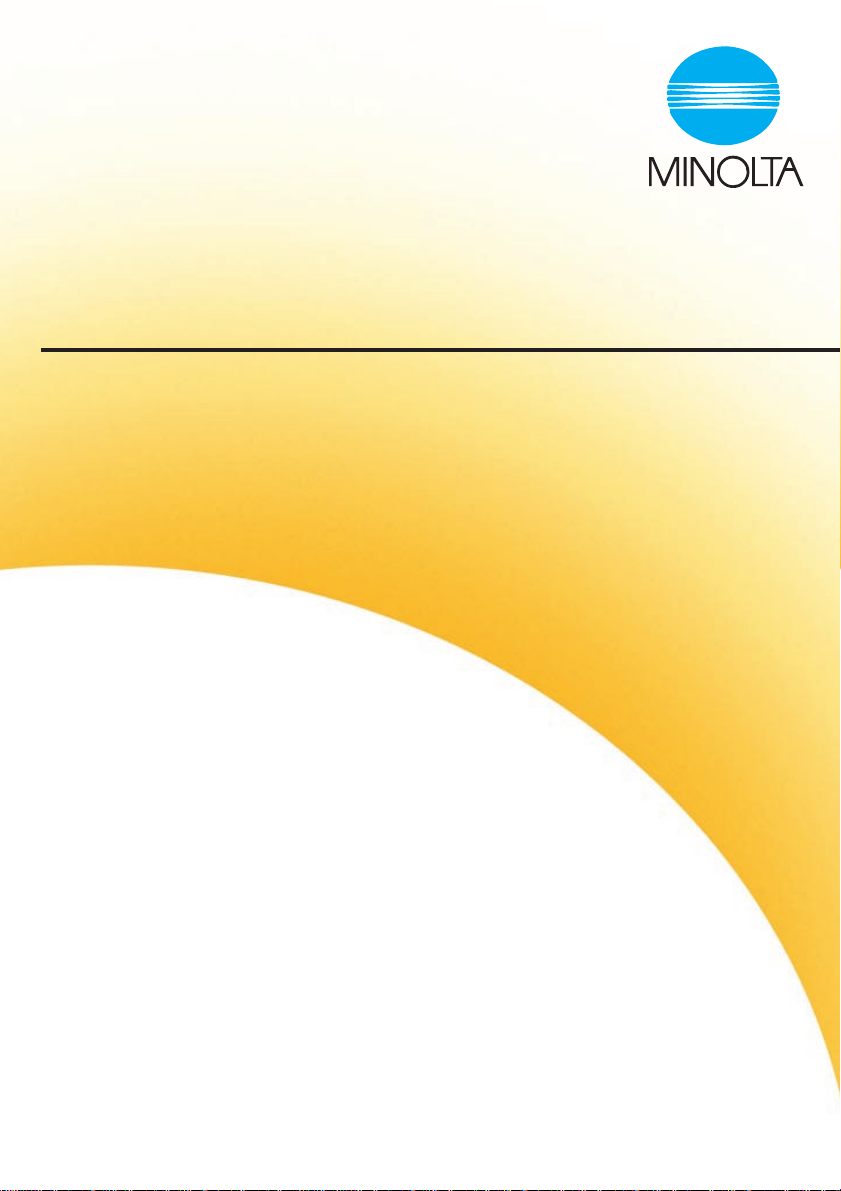
CF 9001
Creative Image Book
Page 2

Page 3
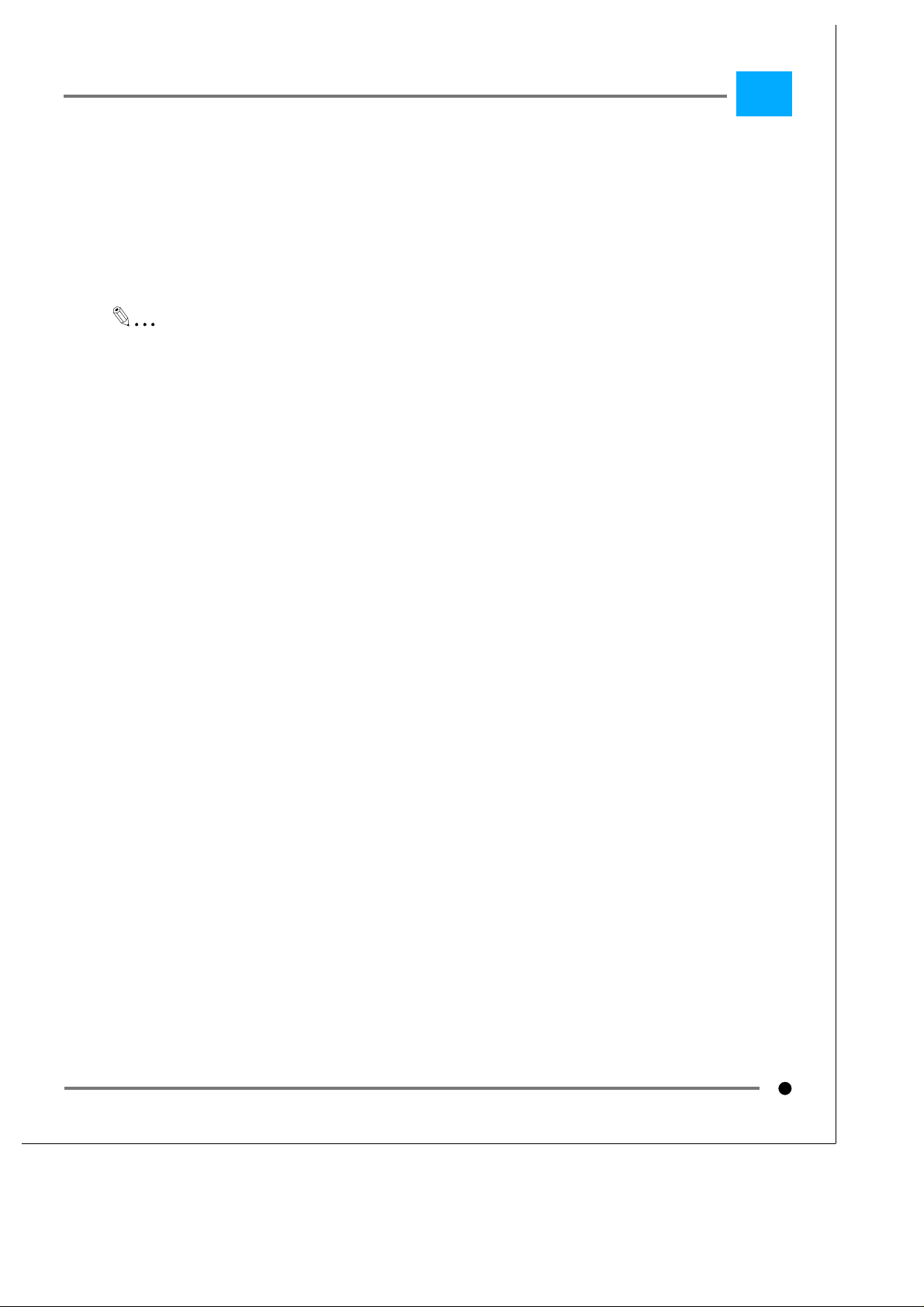
Introduction
This guideisa collectionofsamples thatweremadeusingthefeaturesofafull-color copier. Through
the samples,the functionsofthefull-color copier are visuallypresentedinaneasy-to-understandformat.
For instructions on how to use the features, please refer to your Operators Manual.
NOTE
The copy samples contained in this booklet have been reproduced through a photomechanical
process and their color rendition may slightly vary from that of the actual color copies.
1
Page 4

2
Page 5
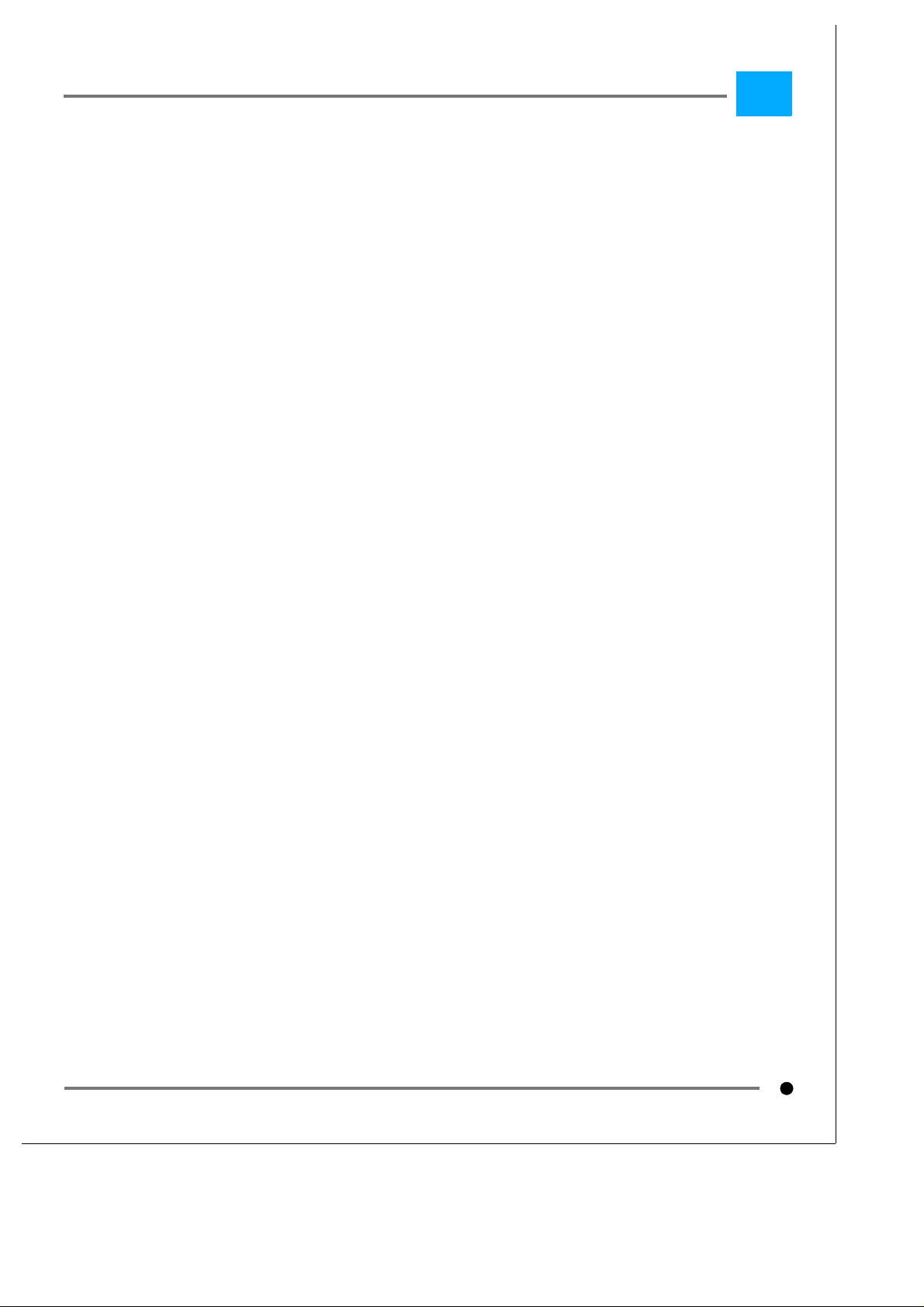
Table of Contents
1 A Quick Overview of Copy Samples ................................................................... 5
Digital Art............................................................................................................................................................5
Processing the Colors of the Original...................................................................................................................5
Changing the Zoom Ratio....................................................................................................................................6
Processing the Image of the Original...................................................................................................................7
Color Adjust........................................................................................................................................................8
Basic ....................................................................................................................................................................8
Professional .........................................................................................................................................................9
2 Full Color Copy ................................................................................................... 10
Copying the Original As Is ..............................................................................................................................10
Full Color Original ..............................................................................................................................................10
Black Original.....................................................................................................................................................10
Specifying the Original Image Type ...............................................................................................................11
Original Image Type...........................................................................................................................................11
Making Copies on Various Types of Paper...................................................................................................12
Paper Types.......................................................................................................................................................12
3 Digital Art.............................................................................................................15
Processing the Colors of the Original............................................................................................................15
Monotone...........................................................................................................................................................15
Color Separation................................................................................................................................................16
Background Color ..............................................................................................................................................17
Neg.-Pos. Reverse.............................................................................................................................................18
Changing the Zoom Ratio ...............................................................................................................................19
Zoom..................................................................................................................................................................19
Multi-Page Enlargement.....................................................................................................................................19
X/ Y Zoom ..........................................................................................................................................................20
Image Repeat.....................................................................................................................................................20
Postcard.............................................................................................................................................................21
Processing the Image of the Original.............................................................................................................22
Mirror Image.......................................................................................................................................................22
Frame Erase.......................................................................................................................................................22
File Margin .........................................................................................................................................................23
3
Page 6
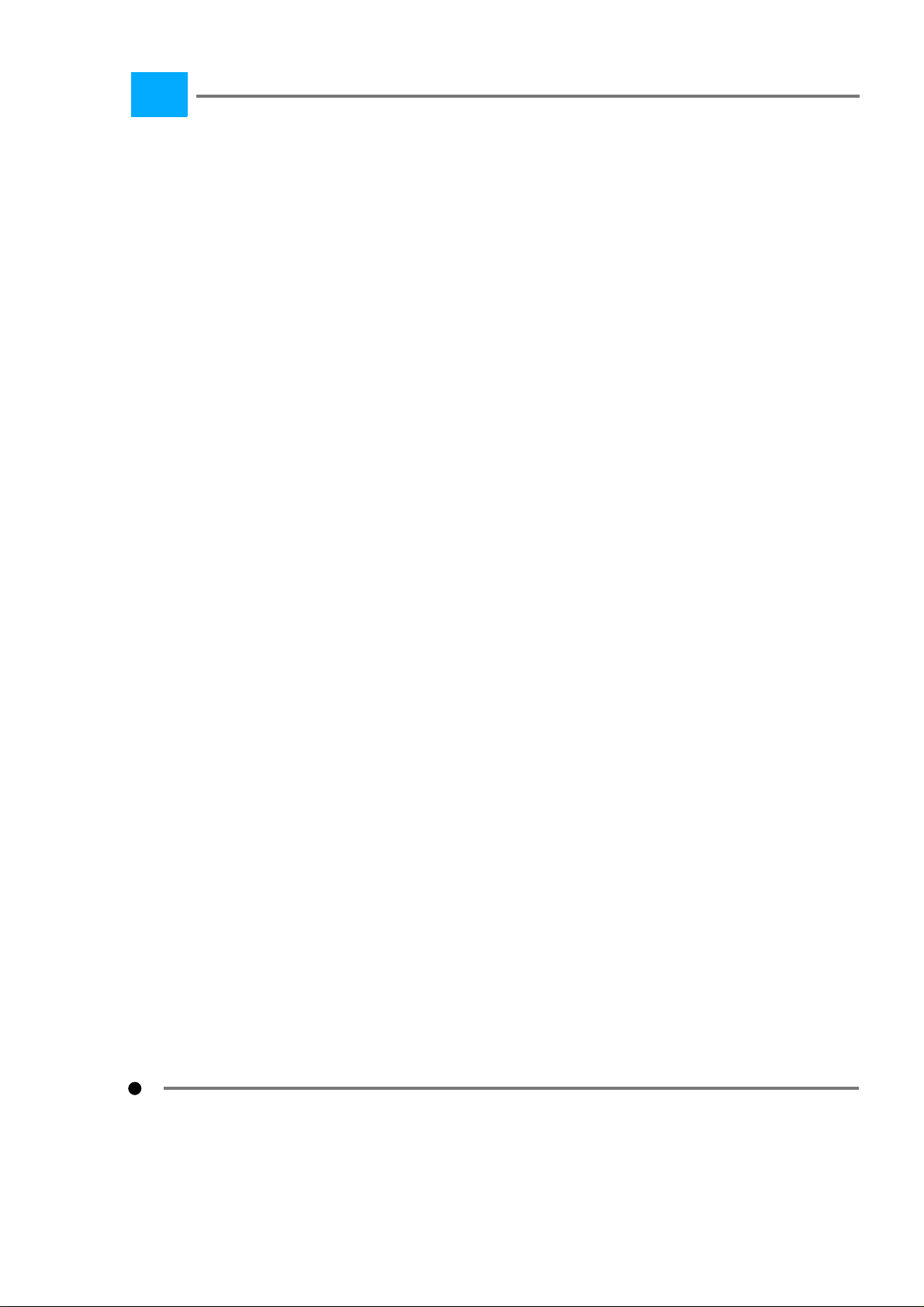
Table of Contents
4 Understanding Colors.........................................................................................24
What is Hue? ....................................................................................................................................................24
What is Lightness?..........................................................................................................................................24
What is Saturation? .........................................................................................................................................24
Hue, Lightness and Saturation.......................................................................................................................25
5 Color Adjust.........................................................................................................26
Basic..................................................................................................................................................................26
Red.....................................................................................................................................................................26
Green.................................................................................................................................................................27
Blue....................................................................................................................................................................28
Sharpness..........................................................................................................................................................29
Brightness..........................................................................................................................................................30
Contrast..............................................................................................................................................................31
Saturation...........................................................................................................................................................32
Portrait................................................................................................................................................................33
Professional......................................................................................................................................................34
Hue.....................................................................................................................................................................34
Saturation...........................................................................................................................................................35
Brightness..........................................................................................................................................................36
Sharpness..........................................................................................................................................................37
Density...............................................................................................................................................................38
Contrast..............................................................................................................................................................39
Color Balance.....................................................................................................................................................40
4
Page 7
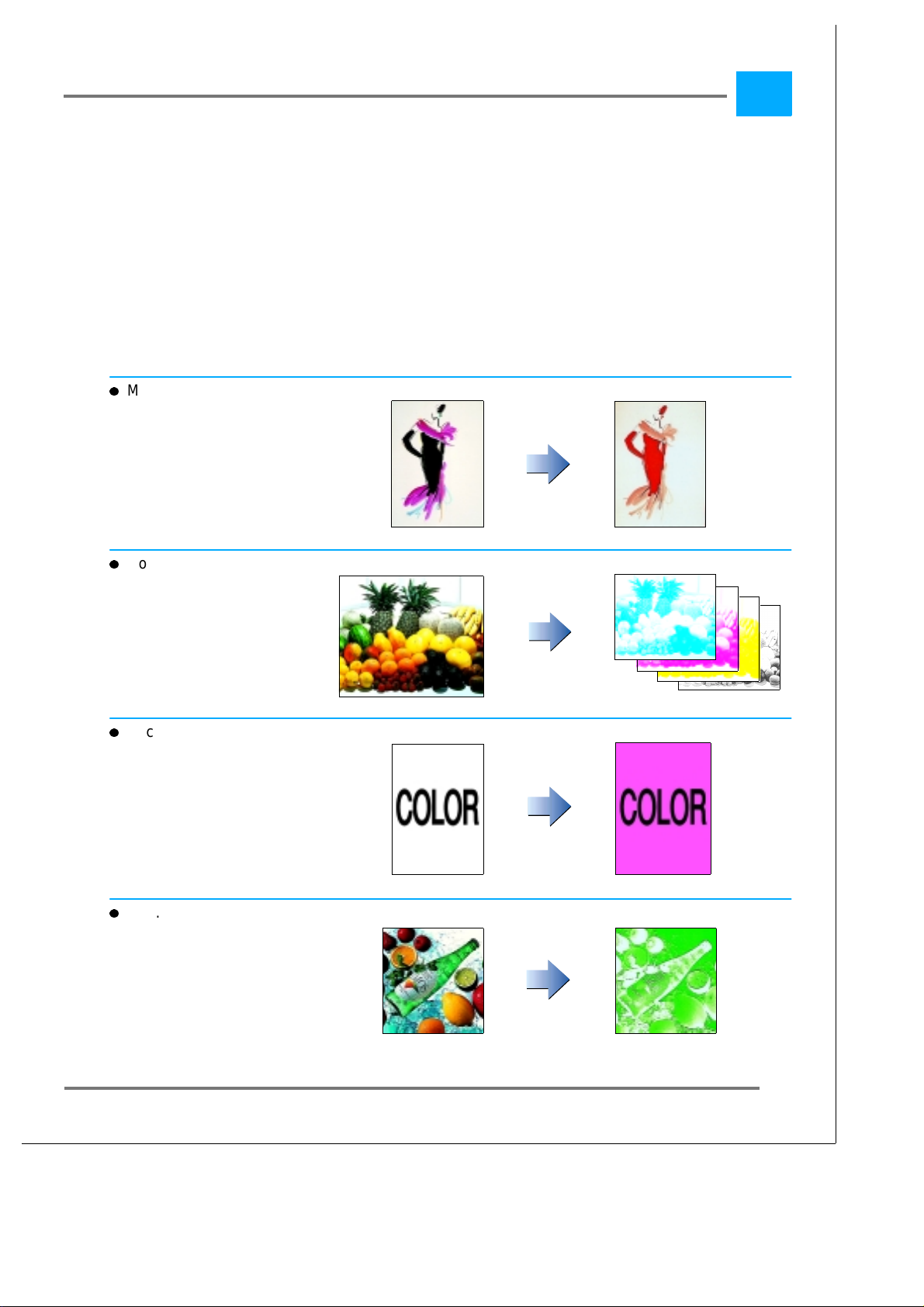
A Quick Overview of Copy Samples
1 A Quick Overview of Copy Samples
Digital Art
The Digital Art functions are classified into three groups: the functions whi ch "process the colors of
the original," those which "change the zoomratios," and those which "process the imageitselfof the
original". By combining these functions, you can make copies of many different color renditions.
Processing the Colors of the Original
Monotone...................................................................15
1
ColorSeparation.............................................................16
BackgroundColor ............................................................17
Neg.-Pos.Reverse............................................................18
5
Page 8
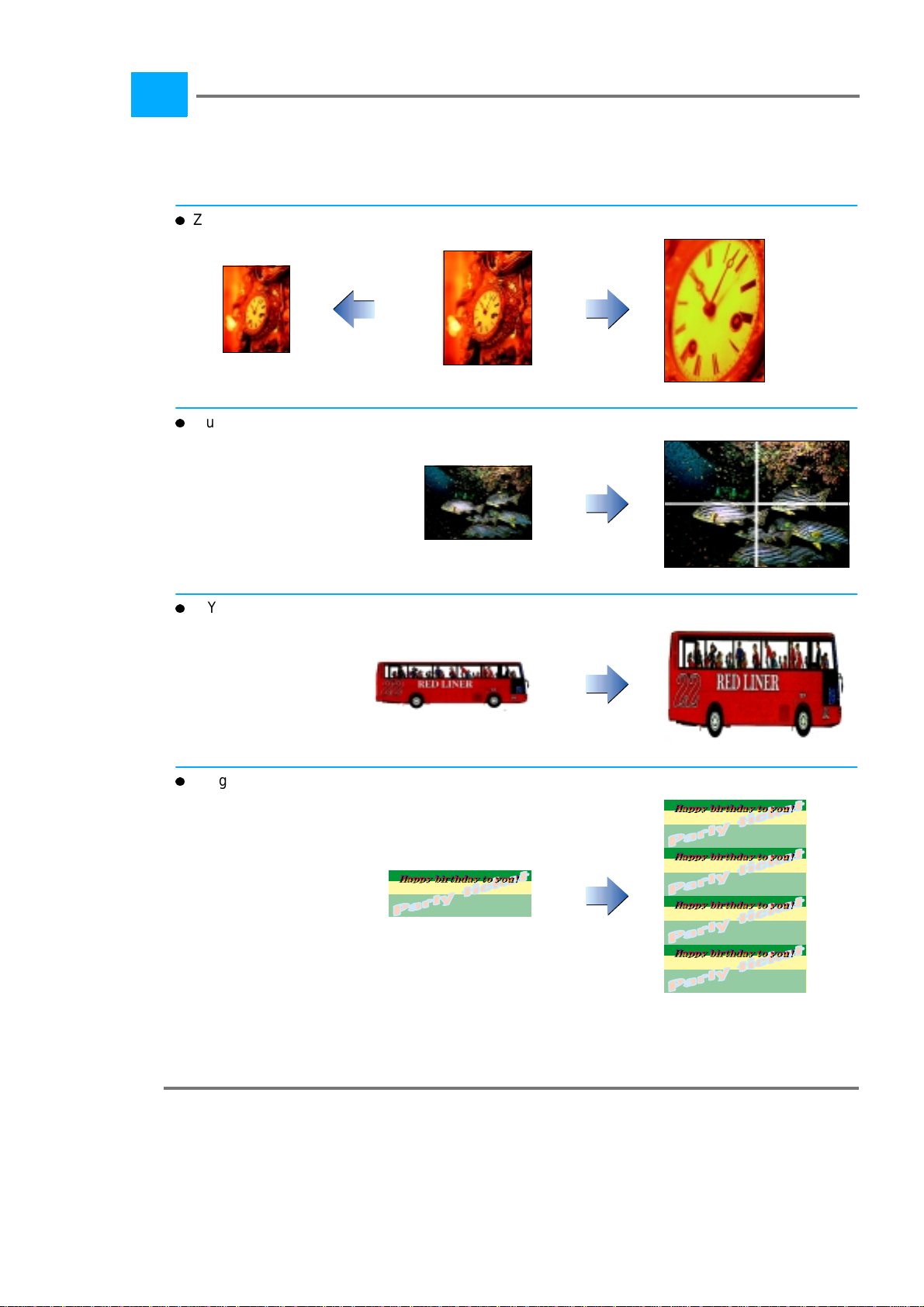
A Quick Overview of Copy Samples
1
Changing the Zoom Ratio
Zoom ..................................................................... 19
Multi-PageEnlargement....................................................... 19
X/YZoom..................................................................20
Image Repeat............................................................... 20
Bring this ticket with you
and let’s party hardy!!!
Bring this ticket with you
Bring this ticket with you
and let’s party hardy!!!
Bring this ticket with you
Bring this ticket with you
and let’s party hardy!!!
and let’s party hardy!!!
and let’s party hardy!!!
6
Page 9
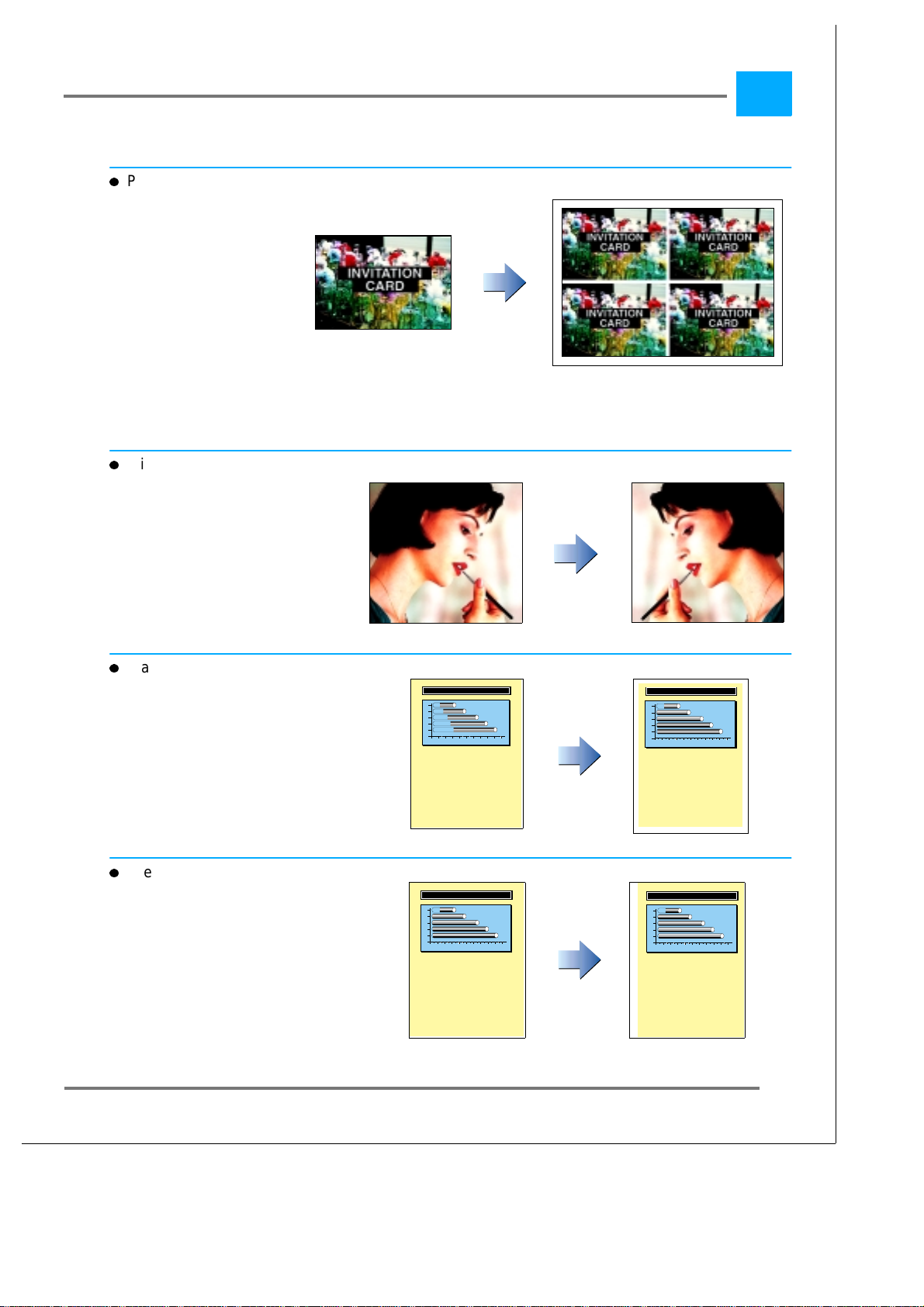
A Quick Overview of Copy Samples
Postcard....................................................................21
Processing the Image of the Ori ginal
MirrorImage.................................................................22
1
FrameErase ................................................................22
Performance Evaluation of the Du1237
93
94
95
96
97
0
1000
2000
3000
4000
5000
As can be seen in the
above graph, our persistent upgrading of the
design of the device vastly improved its response
time, which in turn greatly
improved its marketability.
FileMargin..................................................................23
Performance Evaluation of the Du1237
93
94
95
96
97
0
1000
2000
3000
4000
5000
As can be seen in the
above graph, our persistent upgrading of the
design of the device vastly improved its response
time, which in turn greatly
improved its marketability.
Performance Evaluation of the Du1237
93
94
95
96
97
0
1000
2000
3000
4000
5000
As can be seen in the
above graph, our persistent upgrading of the
design of the device vastly improved its response
time, which in turn greatly
improved its marketability.
Performance Evaluation of the Du1237
93
94
95
96
97
0
1000
2000
3000
4000
5000
As can be seen in the
above graph, our persistent upgrading of the
design of the device vastly improved its response
time, which in turn greatly
improved its marketability.
7
Page 10
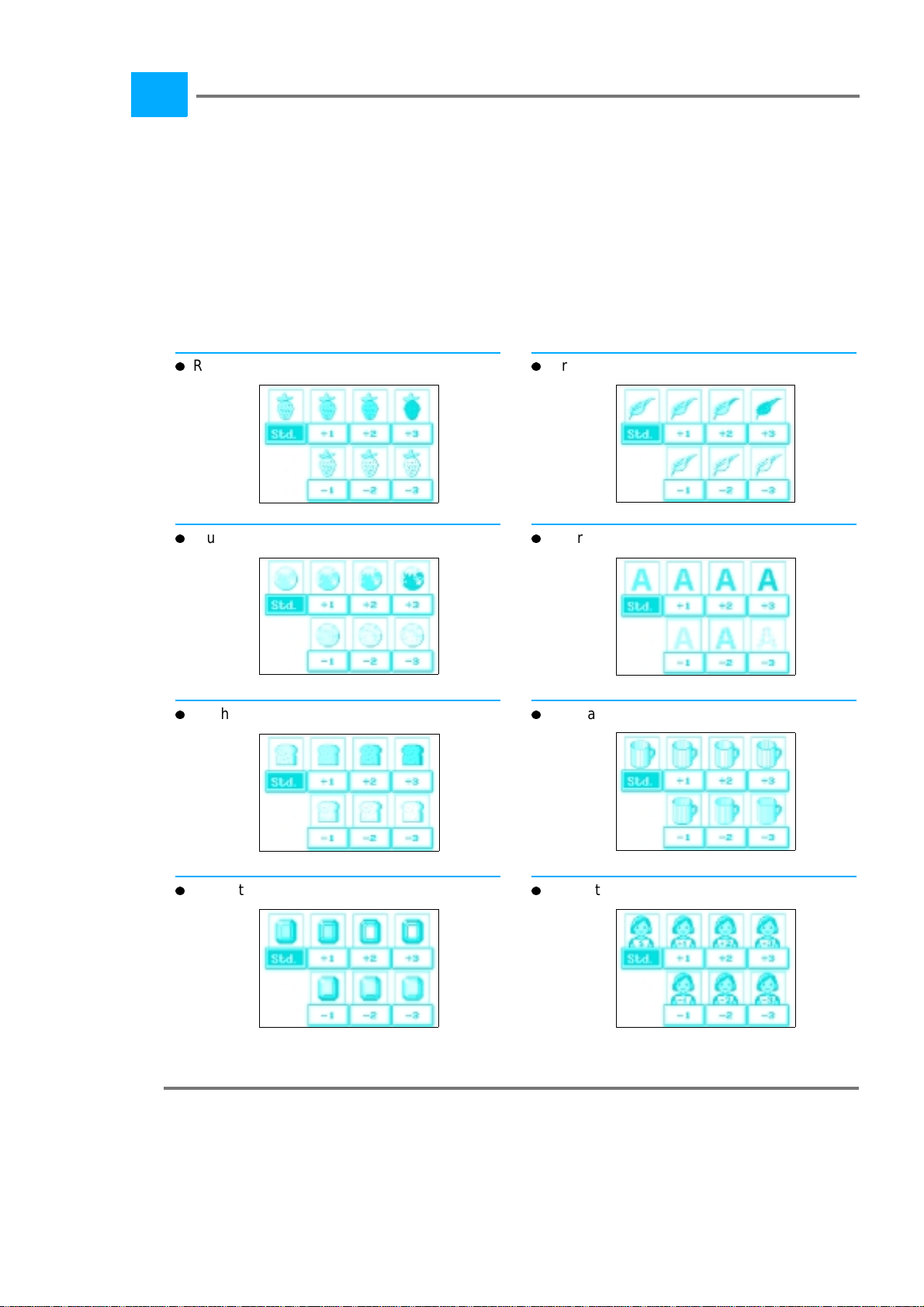
A Quick Overview of Copy Samples
1
Color Adjust
The Color Adjustfunctionsprocess the image quality of the originaltomakecopies that are the "faithful reproduction of the original", those that "change the way the original looks", and those that have
"a tint completely differentfrom that of the original". The adjustment method may be either basic, i n
which evena nonprofessional user will readily know the effects of the adjustment tobe made, or professional, whereby you can make more technical, subtle adjustments of colors.
Basic
Red..............................26
Green............................ 27
Blue .............................28
Brightness.........................30
Saturation.........................32
Sharpness ........................ 29
Contrast.......................... 31
Portrait........................... 33
8
Page 11
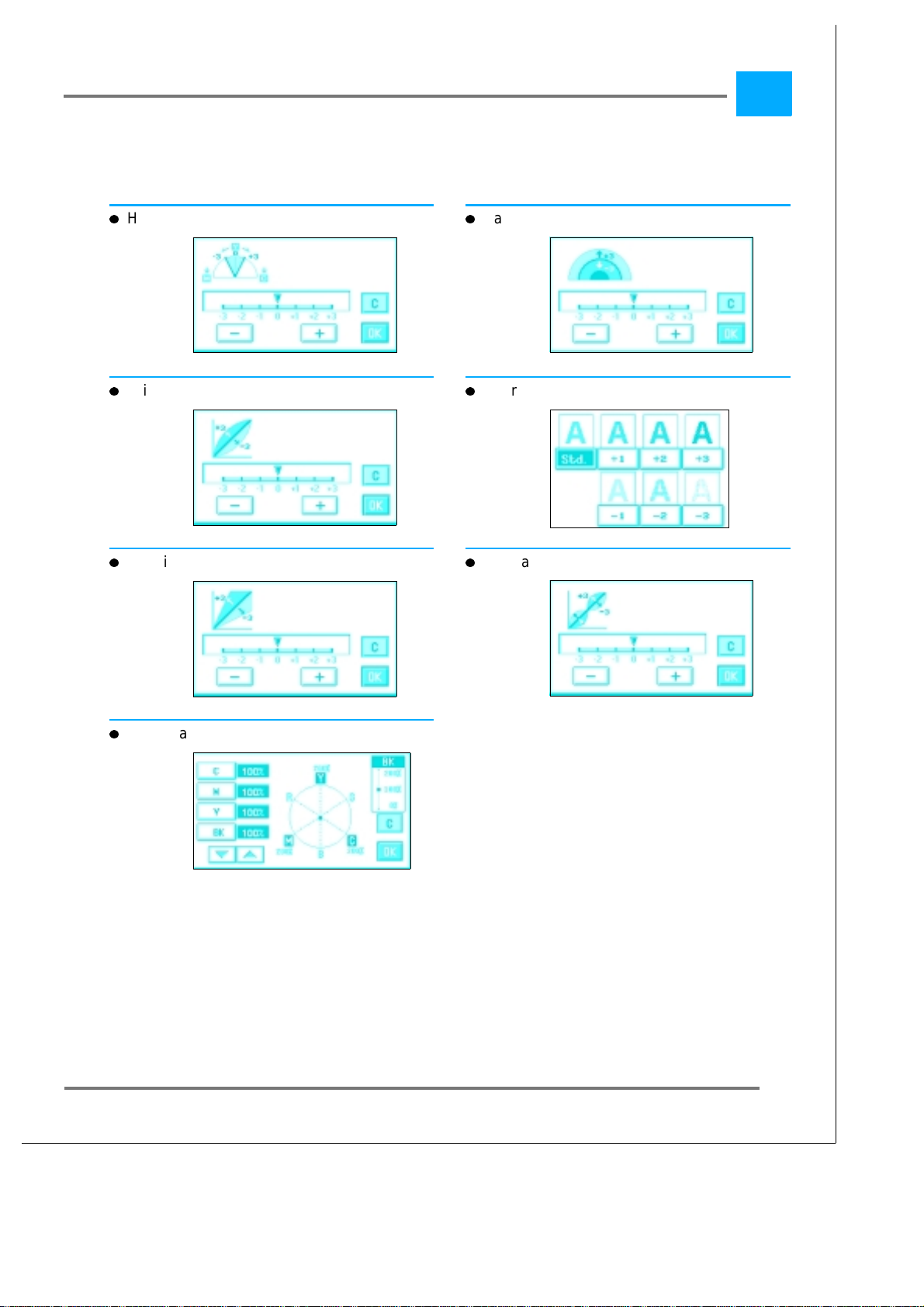
A Quick Overview of Copy Samples
Professional
Hue ..............................34
Brightness.........................36
Saturation.........................35
Sharpness. ........................37
1
Density............................38
ColorBalance ......................40
Contrast...........................39
9
Page 12
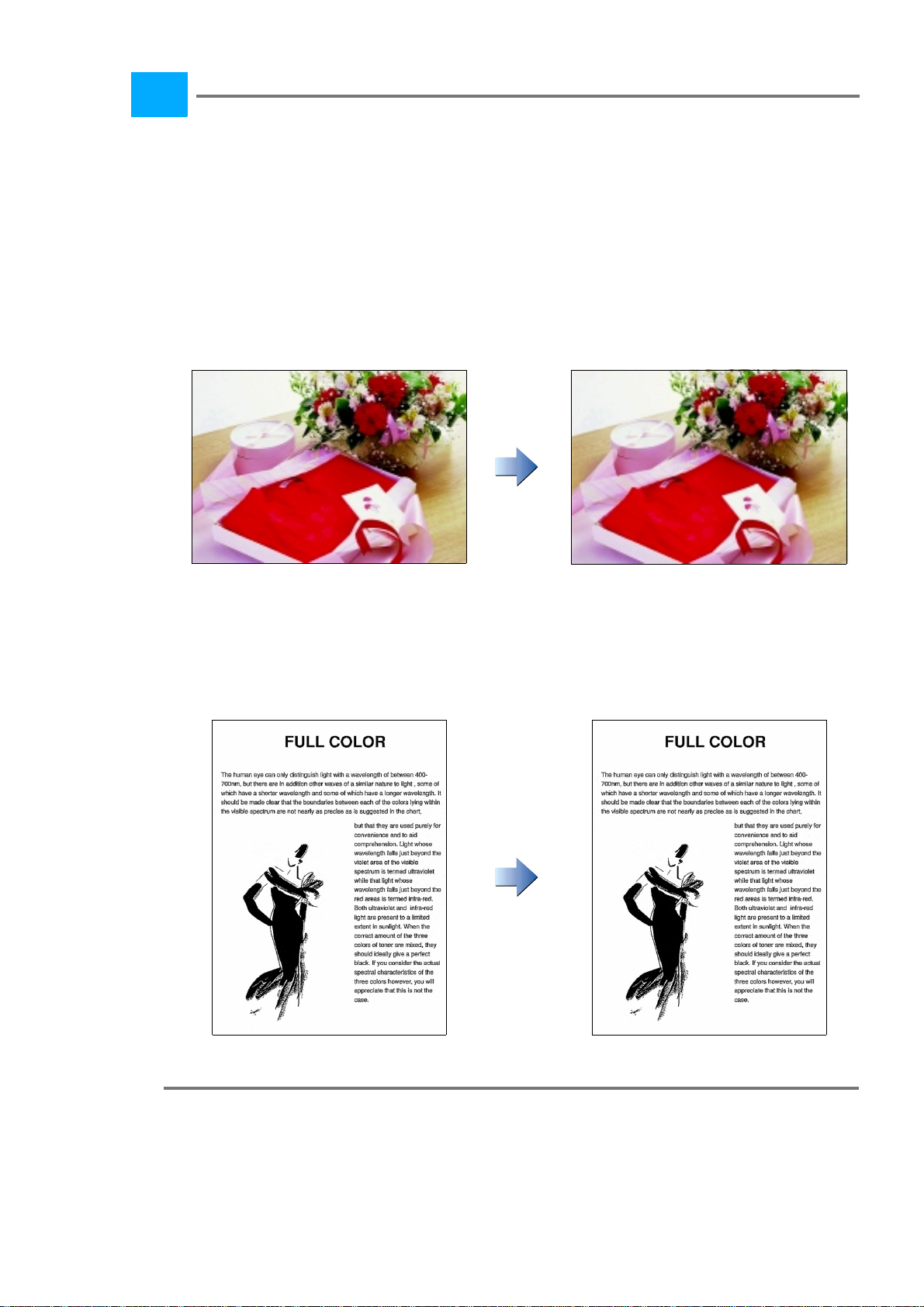
2
2 Full Color Copy
Copying the Original As Is
Full Color Original
You can make a full color copy that’s faithful to the original.
Original Copy
Full Color Copy
Black Original
The original whose image is in black can be copied in a single color of black.
Original Copy
10
Page 13
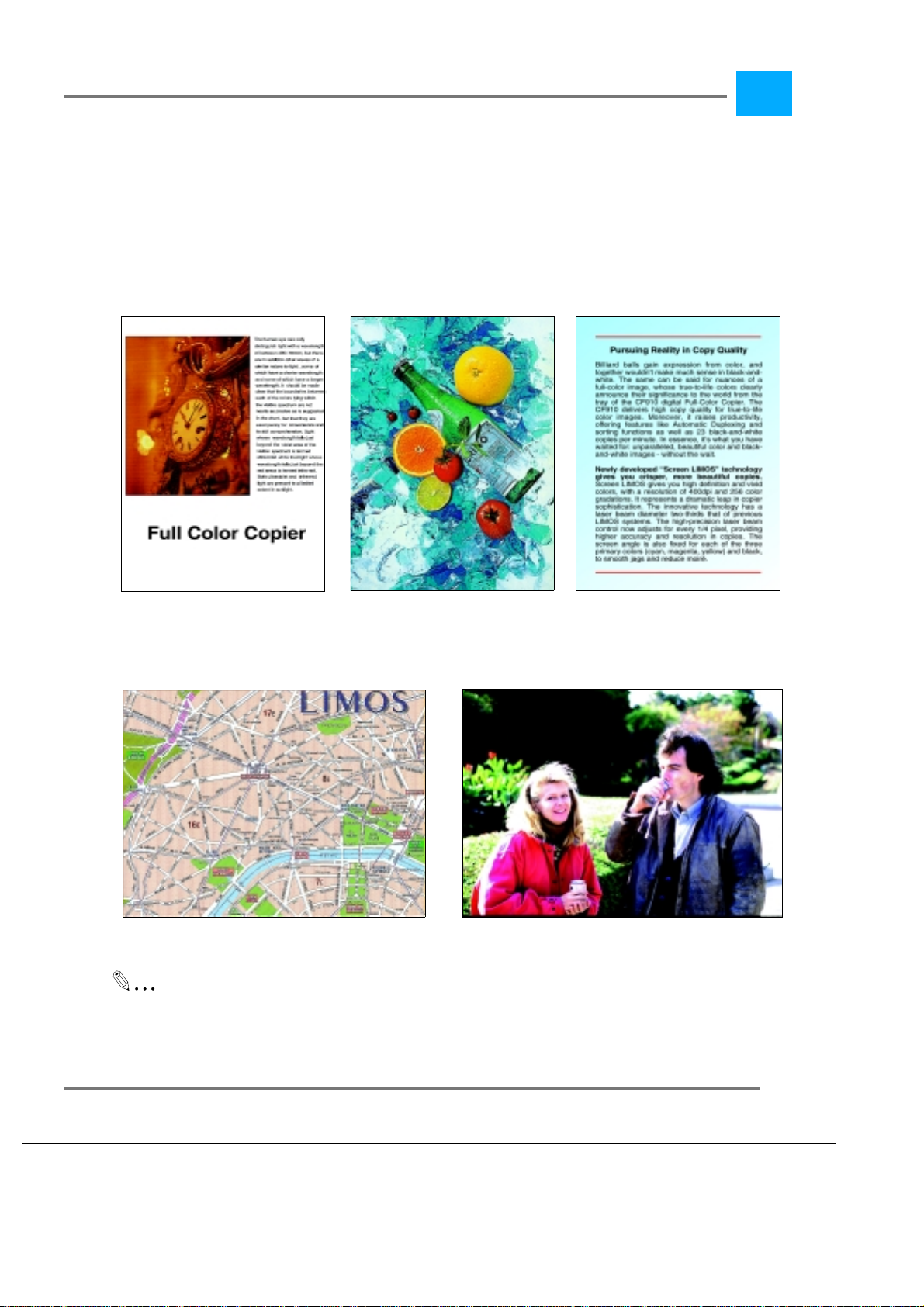
Full Color Copy
Specifying the Original Image Type
Original Image Type
The processingmodecanbeselectedfrom among Text & Photo Original, Photo ImageOriginal,Text
Original, Map Original and Printed Image O r iginal according to the original image type.
Text & Photo Or iginal Photo Image Original Text Original
2
Map Original Printed Image Original
USEFUL TIP
For the operation of each function, see the Operator’s Manual separately provided.
11
Page 14
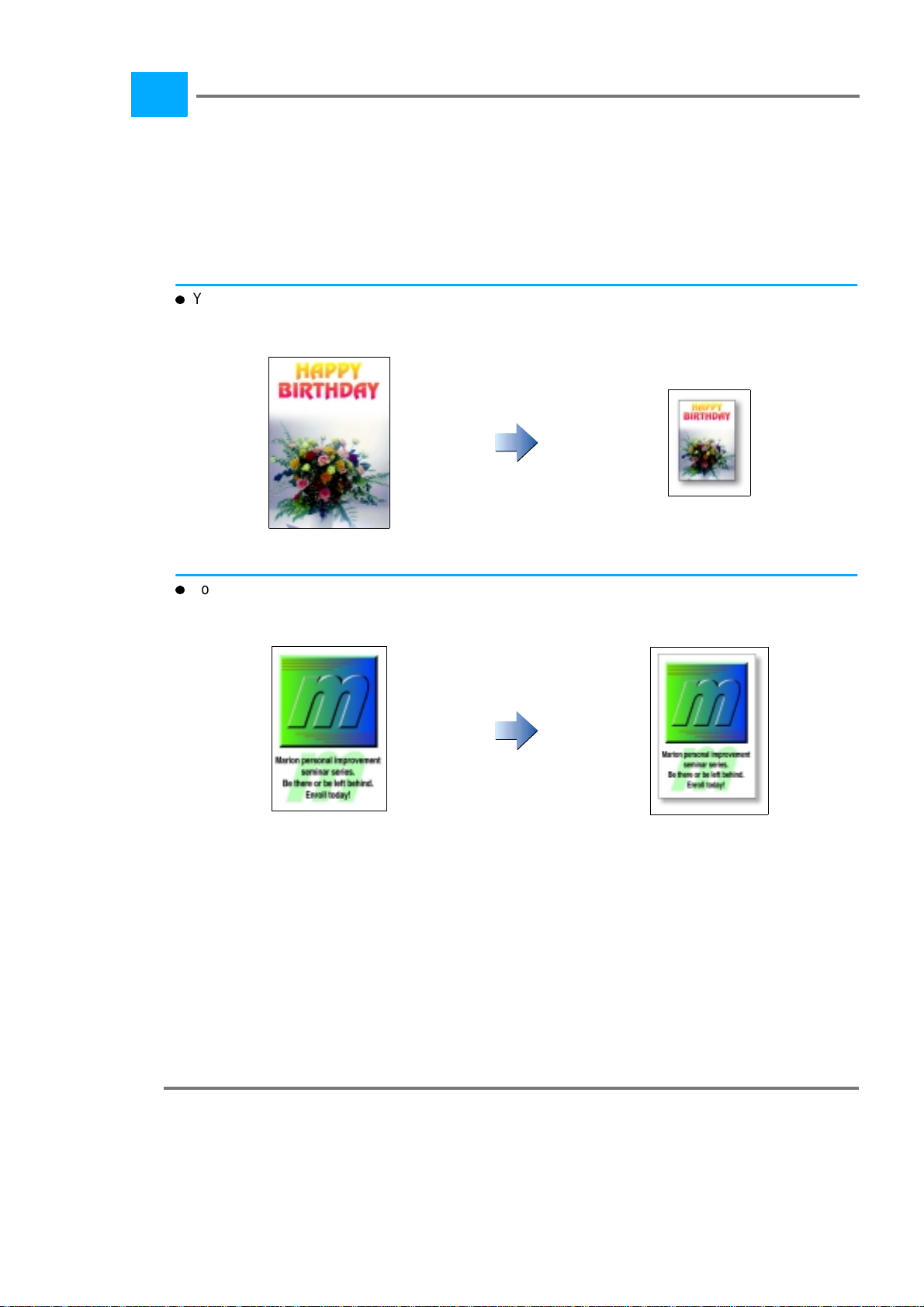
2
Making Copies on Various Types of Paper
Paper Types
You can use various types of paper when making copies.
You can copy photos, graphics and postcards.
Original 4x6(A6)
Full Color Copy
You can copy one-sided originals onto standard sheets of paper.
Original Plain Paper (1-sided)
12
Page 15

Full Color Copy
You can copy two one-sided originals onto each side of a standard sheet of paper.
You can copy originals containing graphics and other designs ont o A3 wide paper, fitting everything onto one page.
2
Original (1-sided) Plain Paper (2-sided)
Original 11 X 17 (A3) 12 x 18 (A3 Wide)
You can copy originals onto paper as thick as 80 lb (209 g/m2).
Original Thick Paper
13
Page 16

2
You can also copy originals onto paper as thin as 17 lb (64 g/m2).
Original Thin Paper (2-sided)
You can also copy or iginals onto transparencies as well.
Original OHP Transparencies
Full Color Copy
14
Page 17

Digital Art
3 Digital Art
Processing the Colors of the Original
Monotone
The or iginal can be copied in a single color selected from among 20 different colors and black.
3
Yellow
Yellow Green
Maroon
Magenta
Blue
Forest Green
Cyan
Teal
Brown
Red
Aquamarine
Camel
Green
Pink
Sepia 1
Orange
Purple
Sepia 2
Pumpkin
Plum
Black
15
Page 18

Digital Art
3
Color Separation
The colors on the or iginal are separated into four colors (yellow, magenta, cyan, and black) or three
colors (yellow, magenta, and cyan) and the particular color data is processed to m ake one copy in
each of the four or three colors extracted, or to make one copy of each in black.
4-color Separation and copied in 4 different colors
Magenta Cyan BlackYellow
4-color Separation and 4 black copies
USEFUL TIP
For the operation of each function, see the Operator’s Manual separatelyprovided.
16
Page 19

Digital Art
Background Color
The background of the original can be copied in a single color selected from among 18 different
colors.
3
Yellow
Pumpkin
Purple
Magenta
Yellow Green
Plum
Cyan
Blue
Maroon
Red
Teal Pink
Forest Green
Green
Aquamarine
Brown
Orange
Camel
17
Page 20

3
Neg.-Pos. Reverse
The original can be copied with the tonal patterns on the original reversed.
Monotone Copy
Yellow Magenta Cyan Red Green Orange
Digital Art
Pumpkin Yellow Green Blue Teal Aquamarine
Purple Plum Maroon Forest Green Brown Camel
Full Color Copy
USEFUL TIP
For the operation of each function, see the Operator’s Manual separatelyprovided.
Pink
18
Page 21

Digital Art
Changing the Zoom Ratio
Zoom
The zoom ratio can be set anywhere between 25% and 600%.
Original
(25%) (600%)
3
Multi-Page Enlargement
The or iginal is automatically divided into multiple par ts, each being copied onto a separate sheet of
paper. These piece copies can be pasted together to make a much enlarged copy which may be a
large-scale poster.
Original
(400%)
19
Page 22

3
X/ Y Zoom
The zoom ratio for the X (horizontal) and Y (vertical) directions can be set independantly.
Horizontal
Vertical
Digital Art
Image Repeat
An image on the original can be repeatedly copied on a singel copy at a desired zoom ratio.
Bring this ticket with you
and let’s party hardy!!!
Bring this ticket with you
Bring this ticket with you
and let’s party hardy!!!
Bring this ticket with you
Bring this ticket with you
and let’s party hardy!!!
and let’s party hardy!!!
and let’s party hardy!!!
20
Page 23

Digital Art
Postcard
Four identically sized (postcard) images of the original can be produced on a single copy.
3
USEFUL TIP
For the operation of each function, see the Operator’s Manual separately provided.
21
Page 24

3
Processing the Image of the Original
Mirror Image
An image, i dentical to that on the ori ginal that is reversed as if viewed in a mirror, is produced.
Digital Art
Frame Erase
A set width, variable from 1 mm to 30 mm, along the four edges can be erased, which is effective in
eliminating shadows and other unwanted images along the edges as when copying a book.
Consumables Sales Report
The consumption of consumables has more than
doubled in the past five years.
93
94
95
96
97
0
1000
2000
pendent retailers, plus an increase in sales through
our own retail outlets, we have seen an unprecedented increase in the sales of consumable parts.
With a projected increase of another 10% this year
in heavy equipment, we anticipate a 25% increase
in the sales of consumable parts.
test 1
jgfjdch uvch-
fudhfghu
siaojixj-
In our three-step analysis we have found that the reason for
such a marked increase in the sales of consumable parts is
due to an unforeseen increase in client use of our machinery, not due to a failure in durability and life expectancy of
the parts in question.
3000
4000
It was decided five
years ago to expand
sales of our products
through independent
dealers as well as
through our own retail
outlets. Due to the
increased marketing
5000
of our key products
through these inde-
jgfjdch uvch-
fudhfghu
siaojixj-
jgfjdch uvch-
fudhfghu
siaojixj-
Consumables Sales Report
The consumption of consumables has more than
doubled in the past five years.
93
94
95
96
97
0
1000
2000
pendent retailers, plus an increase in sales through
our own retail outlets, we have seen an unprecedented increase in the sales of consumable parts.
With a projected increase of another 10% this year
in heavy equipment, we anticipate a 25% increase
in the sales of consumable parts.
test 1
jgfjdch uvch-
fudhfghu
siaojixj-
In our three-step analysis we have found that the reason for
such a marked increase in the sales of consumable parts is
due to an unforeseen increase in client use of our machinery, not due to a failure in durability and life expectancy of
the parts in question.
3000
4000
It was decided five
years ago to expand
sales of our products
through independent
dealers as well as
through our own retail
outlets. Due to the
increased marketing
5000
of our key products
through these inde-
jgfjdch uvch-
fudhfghu
siaojixj-
jgfjdch uvch-
fudhfghu
siaojixj-
22
Page 25

Digital Art
File Margin
A file margin can be made along the leading edge on the copy for easy filing. The margin width can
range from 1 mm to 30 mm.
Shift File Margin
3
The consumption of consumables has more than
doubled in the past five years.
93
94
95
96
97
pendent retailers, plus an increase in sales through
our own retail outlets, we have seen an unprecedented increase in the sales of consumable parts.
With a projected increase of another 10% this year
in heavy equipment, we anticipate a 25% increase
in the sales of consumable parts.
test 1
In our three-step analysis we have found that the reason for
such a marked increase in the sales of consumable parts is
due to an unforeseen increase in client use of our machinery, not due to a failure in durability and life expectancy of
the parts in question.
Reduction File Margin
The consumption of consumables has more than
doubled in the past five years.
93
94
95
96
97
pendent retailers, plus an increase in sales through
our own retail outlets, we have seen an unprecedented increase in the sales of consumable parts.
With a projected increase of another 10% this year
in heavy equipment, we anticipate a 25% increase
in the sales of consumable parts.
test 1
In our three-step analysis we have found that the reason for
such a marked increase in the sales of consumable parts is
due to an unforeseen increase in client use of our machinery, not due to a failure in durability and life expectancy of
the parts in question.
Consumables Sales Report
It was decided five
years ago to expand
sales of our products
through independent
dealers as well as
through our own retail
outlets. Due to the
3000
4000
increased marketing
5000
of our key products
through these inde-
jgfjdch uvch-
fudhfghu
siaojixj-
0
1000
2000
jgfjdch uvch-
fudhfghu
siaojixj-
Consumables Sales Report
It was decided five
years ago to expand
sales of our products
through independent
dealers as well as
through our own retail
outlets. Due to the
3000
4000
increased marketing
5000
of our key products
through these inde-
jgfjdch uvch-
fudhfghu
siaojixj-
0
1000
2000
jgfjdch uvch-
fudhfghu
siaojixj-
Consumables Sales Report
The consumption of consumables has more than
doubled in the past five years.
93
94
95
96
97
0
1000
2000
pendent retailers, plus an increase in sales through
our own retail outlets, we have seen an unprecedented increase in the sales of consumable parts.
With a projected increase of another 10% this year
in heavy equipment, we anticipate a 25% increase
in the sales of consumable parts.
jgfjdch uvch-
fudhfghu
siaojixj-
test 1
jgfjdch uvch-
fudhfghu
siaojixj-
In our three-step analysis we have found that the reason for
such a marked increase in the sales of consumable parts is
due to an unforeseen increase in client use of our machinery, not due to a failure in durability and life expectancy of
the parts in question.
3000
4000
It was decided five
years ago to expand
sales of our products
through independent
dealers as well as
through our own retail
outlets. Due to the
increased marketing
5000
of our key products
through these inde-
jgfjdch uvch-
fudhfghu
siaojixj-
jgfjdch uvch-
fudhfghu
siaojixj-
Consumables Sales Report
The consumption of consumables has more than
doubled in the past five years.
93
94
95
96
97
0
1000
2000
pendent retailers, plus an increase in sales through
our own retail outlets, we have seen an unprecedented increase in the sales of consumable parts.
With a projected increase of another 10% this year
in heavy equipment, we anticipate a 25% increase
in the sales of consumable parts.
test 1
jgfjdch uvch-
fudhfghu
jgfjdch uvch-
fudhfghu
siaojixj-
siaojixj-
In our three-step analysis we have found that the reason for
such a marked increase in the sales of consumable parts is
due to an unforeseen increase in client use of our machinery, not due to a failure in durability and life expectancy of
the parts in question.
3000
4000
It was decided five
years ago to expand
sales of our products
through independent
dealers as well as
through our own retail
outlets. Due to the
increased marketing
5000
of our key products
through these inde-
jgfjdch uvch-
fudhfghu
siaojixj-
jgfjdch uvch-
fudhfghu
siaojixj-
USEFUL TIP
For the operation of each function, see the Operator’s Manual separately provided.
23
Page 26

Understanding Colors
4
4 Understanding Colors
What is Hue?
Apples are red, lemons are yellow, the sky is blue; that’showwethink of color in everydaylanguage.
Hue is the term used in the world of colors for the basic classification of red, yellow, blue, etc. The
colors of the rainbow and the primary colors which we learn as children are hues. Two completely
different hues can be mixed to create another different hue. For example, mixing red and yellow creates orange, mixing blue and yellow creates green.
What is Lightness?
A second way of classifying color is by how light or dark it is. Our eyescan easily tell the difference
between dark blue and light blue denim because our eyes can detect the degree of lightness of the
color. In the same way, we can compare bright red apples and dark green melons and see that the
apples are lighter in color and the mel ons are darker even though they are of different hues.
What is Saturation?
A third way of classifying color is by how vivid or dull it is. How would you compare the yellow of a
lemon and a banana? You might say the yellow of the lemon is brighter. But more to the point, it is
more vivid, more saturated with yellow color than the banana. How vivid or dull the lemon appears
dependsonthe degree of saturationof the yellowcolor.Thebanana,on the other hand,appearsrather dull in comparision.
USEFUL TIP
Regarding adjustments for hue, lightness and saturation, see the Oprerator’s Manual separately
provided.
24
Page 27

Understanding Colors
Hue, Lightness and Saturation
Hue,l ightness andsaturation.Thesethree elementsarethe threeprimaryattributestocreating color.
Figure 1 illustrateshowtheseattributes can come together to create a color: huesformthe outer rim
of the figure,withlightness as the center axis and saturationas the horizontal spokes.I f actual colors
were distributed around the figure, the color solid shown in figure 2 would be created.
Figure 1:
4
Figure 2: color colid
25
Page 28

5
5ColorAdjust
Basic
In basic adjustments, one sample color copyis made containing sevencopy images, each having
gonethrougha unique,basic adjustment ofdi fferentaspectsof color reproduction. Youcanselect the
desired one from among these seven.
Red
One sample copy is made containing 7 copyimages, each having a different tint of red.
Selecting +2Original
Color Adjust
Sample Color Copy
Red
26
Page 29

Color Adjust
Green
One sample copy is made containing 7 copyimages, each having a different tint of green.
Selecting +2Original
Sample Color Copy
Green
5
USEFUL TIP
For the operation of each function, see the Operator’s Manual separately provided.
27
Page 30

5
Blue
One sample copy is made containing 7 copyimages, each having a different tint of blue.
Selecting +2Original
Sample Color Copy
Blue
Color Adjust
28
Page 31

Color Adjust
Sharpness
One sample copy is made containing 7 copyimages, each having a different sharpness level of the
outline of text and image.
Selecting +3Original
Sample Color Copy
Sharpness
5
USEFUL TIP
For the operation of each function, see the Operator’s Manual separately provided.
29
Page 32

Color Adjust
5
Brightness
One sample copy is made containing 7 c opy images, each having a different brightness level of the
image.
Selecting -2Original
Sample Color Copy
Brightness
30
Page 33

Color Adjust
Contrast
One sample copy is m ade containing 7 copy images, each having a different contrast level of the image.
Selecting +2Original
Sample Color Copy
Contrast
5
USEFUL TIP
For the operation of each function, see the Operator’s Manual separately provided.
31
Page 34

Color Adjust
5
Saturation
One sample copy is made containing 7 c opy images, each having a different vividness level of the
image.
Selecting +3Original
Sample Color Copy
Saturation
32
Page 35

Color Adjust
Portrait
One sample copy is made containing 7 copyimages, each having a different tint of flesh color.
Selecting +2Original
Sample Color Copy
Portrait
5
USEFUL TIP
For the operation of each function, see the Operator’s Manual separately provided.
33
Page 36

Color Adjust
5
Professional
In professional adjustments, one sample color copy is made containing seven copy images, each
having gone through a unique, technical adjustment of different aspects of color reproduction. You
canselectthedesired one from among theseseven.These adjustments can beusedforreproducing
a delicate and subtle tone of color which is not possible with basic adjustments.
Hue
Hue can be fine-adjusted in 19 different steps from -3 to +3.
Original
Step -3
Std. (±0) Copy
Step +3
34
Page 37

Color Adjust
Saturation
Vividness can be fine-adjusted in 19 different steps from -3 to + 3.
Original
Std. (±0) Copy
5
Step -3 Step +3
USEFUL TIP
For the operation of each function, see the Operator’s Manual separately provided.
35
Page 38

5
Brightness
Brightness can be fine-adjusted in 19 different steps from -3 to +3.
Original
Std. (±0) Copy
Color Adjust
36
Step -3 Step +3
Page 39

Color Adjust
Sharpness
Sharpness can be varied in 7 different steps from -3 to +3.
Std. (±0) Copy
5
Original
Step -3 Step+3
USEFUL TIP
For the operation of each function, see the Operator’s Manual separately provided.
37
Page 40

5
Density
Density can be fine-adjusted in 19 different steps from -3 to +3.
Original
Std. (±0) Copy
Color Adjust
38
Step -3 Step +3
Page 41

Color Adjust
Contrast
Contrast can be fine-adjusted in 19 different steps from -3 to +3.
Original
Std. (±0) Copy
5
Step -3 Step +3
USEFUL TIP
For the operation of each function, see the Operator’s Manual separately provided.
39
Page 42

Color Adjust
5
Color Balance
The balanceofthem ixture among four colorsoftoner - yellow, magenta, cyan,and black - canbeset
in 1% increments in the range between 0 and 200% to allow for even finer adjustments of shades of
colors.
Original
To enhance a tint of red
40
Darken theshades of yellow and magenta. Lighten the shade of cyan.
To enhance a tint of green
Darken t he shades of yellow and cyan. Lighten the shade of magenta.
Page 43

Color Adjust
To enhance a tint of blue
To enhance a tint of yellow
5
Darken the shades of magenta and cyan. Lighten the shadeof yellow.
Darken the shade of yellow. Lighten the shades of magenta and cyan.
To enhance a tint of black
Darken t he shade of black. Lighten t he shade of black.
USEFUL TIP
For the operation of each function, see the Operator’s Manual separately provided.
41
Page 44

5
Color Adjust
42
