Page 1

Colour
DFC 800
Brilliant colours with
high-performance copy
and print system for
professional use.
Digital Copiers & Printing Systems · Faxes
Page 2

Page 3
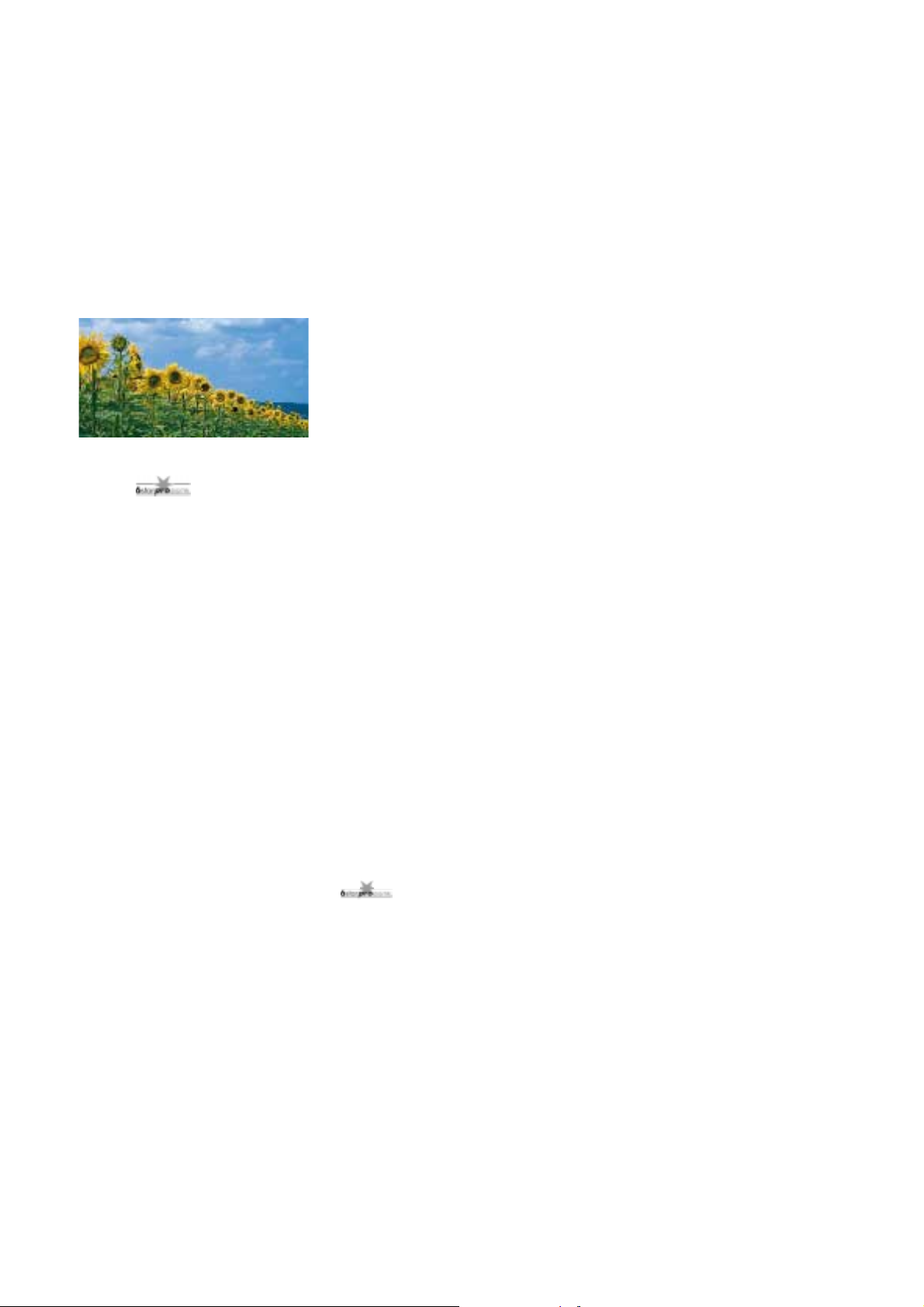
DFC 800 –
The colour laser copier
3
With the 6
starpro
Develop has created a concept which is ideally suited
to the needs and requirements of the
user; a way to achieve higher productivity, greater ease of use and a wide
range of functions for a wide variety of
applications. This concept is also the
basic principle of the DFC 800, the
new full-colour laser copier system.
The DFC 800 is capable of far more
than simply producing colour copies
of outstanding quality. At the touch of
a button, a clear, interactive user
touch-screen guides you intuitively to
the end result while practical functions such as the automatic paper format selection (APS) and auto original
type selection save you tedious presetting work.
Whether you urgently need to produce a presentation brochure in colour
or to change a draft, whether you
need to have several copies of documentation printed or, you simply want
a copier which combines the advantages of a black and white copier with
those of a colour copier and which
can also be used as a multi-functional
colour laser printer: The DFC 800
offers just the right solution for any
copying tasks which may arise in your
office. Here are just a few of the benefits:
Outstanding image
reproduction
By regulating the laser intensity, the
“Laser Intensity Modulation System”
used by Develop ensures that image
reproduction is more precise and has
higher contrast. Other innovative features such as digital development,
automatic adjustment, small toner
particles, a new image stabilisation
system, colour balance and colour
variations facilitate excellent quality,
superb colour graduations and crystal
clarity and sharpness.
Wide range of media
The new DFC 800 combines high
image quality with great media flexibility too. Media fom A6 to A3 full bleed
can be fed up to 209 g/m
2
in weight.
Easier to maintain
Thanks to the modern modular construction system, preventative maintenance requires a minimum amount
of time. All consumables and expendable components can be effortlessly removed from the front or the side
unit and replaced so that the design
of the DFC 800 is in line with the
user-friendly requirements of our
6starpro philosophy.
User-friendliness
The DFC 800 is as user-friendly as it
is versatile. All the functions required
for carrying out even highly complex
tasks without difficulty are clearly laid
out before you: the interactive touchscreen and a keyboard for inputting
figures directly. And you can save on
time and materials by making finecolour adjustments in colour test
mode. As many as seven different
colour variations can be tested on a
single A4 sheet for you to choose
from.
Higher productivity
Thanks to the comprehensive performance range of the DFC 800, you
can choose from a range of system
options in order to increase productivity even further: For example, additional functions such as the automatic
feeding of originals, stapling, sorting
and fully automatic duplexing for
double sided copies and prints.
Environmentally friendly
In addition to its compact design, the
DFC 800 has a number of environmentally and office friendly features
such as low noise operation, an extremely efficient ozone filter and a recycling system for the fusing oil.
Page 4

4
Why DFC 800 colour copies
look so natural to the
human eye
If you want colour copies which are
as crystal clear and sharp as your
originals, you should take a closer
look at the DFC 800.
It’s highly developed LIMOS (Laser
Intensity Modulation System) technology has set a high standard.
Changes in the colour tones are
reproduced in greater detail than
with conventional systems. Colour
shades interact so naturally in the
copy that they are barely distinguishable from the original.
Page 5

5
Screen LIMOS III
technology
The full-colour technology used in the
DFC 800 represents a new generation
of laser intensity modulation systems
(LIMOS).
With the new Screen LIMOS III, a
laser beam, with an extremely small
diameter, is used and this provides a
resolution of 600 dpi by 400 dpi.
The DFC 800 offers finer screening,
more stable grey scales and higher
resolution than its predecessor. The
so-called moiré patterns have largely
been eliminated and the colour gradations have been improved.
Screen angling
The DFC 800 makes use of the fact
that grey scales are displayed better
in diagonal, rather than horizontal or
vertical lines. Owing to the screen
angling, a diagonal dot pattern or
“screen angle” is created and the
undesirable dot patterns are avoided
by shifting the screen dot centres.
The result: multi-colour printouts of
the highest quality.
Accuracy to a 1/
4
of a
pixel
By automatically adjusting the laser’s
intensity, the DFC 800 is able to
reproduce sharp, crystal clear lines
and edges. The DFC 800 also ensures excellent screening and first class
colour gradations when reproducing
any kind of document.
In combination with the new FEET
system (Fine Edge Enhancement
Technology) text is printed at a calculated resolution of 1800 x 600 dpi.
This makes the edges of the letters
sharper.
And furthermore, with the aid of the
laser intensity, it is possible to produce 256 grey scales per quarter dot.
Innovative development
unit
The DFC 800 has newly designed
development units which ensure even
distribution of the toner on the drum
while also prolonging the life of the
consumables. With special premagenetisation, a roller system with
two magnets ensures stable toner
distribution on the photoconductor
drum. Clear, faithful reproduction and
outstanding area coverage are guaranteed.
Reproduction quality
Even in the case of very large copying
jobs, the innovative image stabilisation system ensures uniform copy
quality. Sensors continuously monitor
the amount of toner remaining and
the photoconductor drum loading. A
32-bit processor analyses this data
and regulates any changes needed.
Better black and white
copies
When copying black and white documents, you get a deep, saturated
black with the DFC 800, thanks to the
automatic image blackening control.
Its improved area recording system
reduces possible moiré patterns and
also ensures that you get the best
possible quality. The result: better text
and black and white reproduction of
remarkable quality.
Conventional system:
The laser diameter is the same size as
a screen dot.
Screen LIMOS technology:
The DFC 800’s precision laser is the
size of just a quarter of a screen dot.
The impact of FEET
(Fine Edge Enhancement
Technology)
Edge display
with DFC 110
(predecessor)
Edge display with
the DFC 800
Page 6

6
With the DFC 800 the organisation of your presentation will
be faster and more impressive
Flexibility and a fast response capability are essential prerequisites for
success in today’s business world.
With the DFC 800, Develop has created a generation of colour laser
copiers which focuses on these
requirements in particular.
Sorting
With the DFC 800 even complicated
sorting jobs are easy to organise. You
can sort up to ten sets comprising a
maximum of 25 pages of any paper
format. In conjunction with a further
optional 10-tray sorter, stapling can
also be carried out if required.
OHP handout sheets
The DFC 800 offers you the option of
copying a set of overhead transparencies for yourself, and up to nine
sets on normal paper for people
attending a presentation. Or you can
make just one set with overhead
transparencies and normal paper. In
either case just one copying run is all
that is required. And your audience
will appreciate the excellent standard of presentation.
Title sheet function
Fly sheets and the front and back
pages are fed separately from the
stacked sheet feed (e.g. thicker
coloured paper or overhead transparencies) and inserted wherever you
need them. If required, these intermediate sheets can be printed or left
blank.
Stapling
You can staple up to 25 sheets of A3,
A4 or A5. In order to ensure that the
image is not covered by the staple,
the copy image can be automatically
shifted or reduced to provide an
extra stapling margin.
Duplex function
One of the special strengths of the
DFC 800 is the double-sided copying function. Even the facing pages
of a book can be photocopied with
ease – onto a single page.
2-in-1 function
With this function, you can copy two
A4 originals onto one page easily
and quickly. When combined with
the duplex function, even brochures
can be copied effortlessly.
The DFC 800 has such universal
application that it could be described as a small publishing centre
because it allows users to put their
ideas fully into practice, however
diverse their needs may be - whether
it is a question of complex copying
jobs or file output in perfect print
quality.
The huge variety of options, provided
by the DFC 800, is enhanced by the
high speeds at which copying jobs
are processed. At the touch of a few
buttons, everything you need is programmed. The DFC 800 does everything else on its own. The following
are just a few of the wide variety of
options:
Page 7

7
The control panel of the DFC 800 is
arranged in such a way that frequently used functions can be
The DFC 800 menu mode:
the touch-screen control panel
makes operation so easy
executed in just a few steps. Thanks
to the intuitive interactive menu
mode, even first-time users can
enjoy the benefits of the DFC 800 in
a very short time.
Programme memory
This function allows you to store
up to ten different copying jobs. Frequently used copying routines need
not be continually re-programmed –
you can simply recall them at the
touch of a button.
Touch-screen
The interactive touch-screen display
guides you effortlessly from one
function to the next. All you need to
do is briefly press the three-dimensional function field on the display.
The functions are then described
clearly, and additional pictograms
again illustrate the copying routine.
Scanning with the
DFC 800
If an optional print controller (either
the integrated Fiery X3e 08C-M or
the external Z4 08C-M) is used, not
only can the DFC 800 be used as a
full colour Adobe PostScript 3 printer, it can also serve as a scanner.
Fiery Controller
X3e 08C-M
In addition to the external Z4 08C-M
Fiery controller (see illustration on
page 12), the internal X3e 08C-M
controller can also be used. The X3e
08C-M is accessed from the left side
of the panel (as shown here).
Automatic colour
recognition
The DFC 800 automatically recognises whether the original is a colour or
black-white document. Accordingly
the copy speed changes from 8 A4
copies per minute in colour to 32
copies in black and white.
Energy saving key
Energy-saving mode, which switches
the machine to stand-by mode, is
automatically activated when you are
not using the DFC 800. The copier
immediately resumes operational
mode when any button is pressed.
Page 8

8
Application of menu mode
based on examples for
digital image functions:
Try it out yourself with the aid
of this copier test sheet
Example:
Change in background
colours
Example:
Positive/negative reversal
Example:
Postcard function
Page 9

9
Page 10

10
Colour adjustments –
simple or professional
Reference copy
If you wish to change the colours of
your original, in colour test mode you
can output seven possible colour
variations on one page. Your favourite
is then copied at the touch of a button. With this method you can save
time and copies when determining
the best colour.
Fine colour adjustment
In the fine colour adjustment area,
there are two different display ranges
which respond to different requirements: basic adjustment and professional adjustment.
Basic fine adjustment
With basic fine adjustment selected,
you can change your copies quickly
and simply.
Professional adjustment
With professional fine adjustment, you
can give your creativity free rein in
relation to colour, saturation, brightness, colour balancing, sharpness,
image density, contrast and original
image type.
LCD display menu
Fine adjustment for red
LCD display menu
Example: Colour balancing
Example: Contrast
Example: Contrast (fine adjustment)
Page 11

304,8 mm
297 mm
420 mm
457,2 mm
11
Creative design
with the DFC 800
Multi-page enlargement
With multi-page enlargement, you
can create posters, presentations or
large maps. To do this, the original is
divided into several sections each of
which is then enlarged onto individual
sheets. The maximum size for this is
600 % of an A3 sheet, i.e. 36 A3
copies.
Full-format copies
The DFC 800 can copy your originals
up to A3 onto the full original format
without copy margins. Naturally, you
can also print out your PC files in A3
format without losing margins
because the DFC 800 can process
paper up to 30.4 x 45.72 cm (12 x
18”) in size. Working in A3 oversize is
particularly important for the graphic
and design sector as this allows
registration marks and other similar
items to be printed.
Page 12

12
DFC 800: One of the best
colour copiers is also one of
the best colour printers
From the time we were able to produce multi-coloured layouts with personal computers, it is not only in the
business world that colour display on
paper has been gaining in importance.
Thanks to the efficient 6starpro concept, the DFC 800 has been designed to allow you to use it as a universal colour copier, scanner and highperformance printer. Instead of
several different machines, the
DFC 800 provides you with the same,
if not even better performance in a
single compact machine.
At last, you yourself can now carry
out creative tasks which had to be
carried out externally in the past. And
this, in turn, means increased output,
greater productivity and shorter production times. By integrating the
DFC 800 with your Macintosh, PC or
Unix network through a colour server,
you can reduce the costs of a colour
printout to the price of a colour copy.
In other words: Where you had to buy
several desktop colour printers in the
past, now all you need to do is to
integrate the DFC 800 into your computer network through a colour server. This means fast, efficient work
with a minimum of time and effort for
all. And to top it all you get brilliant
quality.
The following are examples of how
you can use the DFC 800 to produce
professional colour printouts.
• More impressive documents: In
future you can produce your presentations, overhead transparencies,
mail-shots or even posters in any size
or colour without loss of quality.
• High colour fidelity: In future, the
DFC 800 will allow you to print almost
all your proof prints yourself. This
could considerably reduce the costs
incurred for external proofing.
• Presentations at short notice: From
now on you can present your customers with the current status of
layouts and other design concepts in
colour at any time – and without any
extra effort!
Conclusion: Used in conjunction with
a colour server, the DFC 800 is the
ideal tool for anyone who frequently
needs fast professional colour printouts of computer layouts. And all that
with an excellent price-benefit ratio.
Ether Talk
IPX/SPX
TCP/IP (lpr, SMB)
Page 13

13
Software tools
for professional colour jobs
The software tools described on this
page allow you to work professionally with the DFC 800. In the case of
the X3e 08C-M and Z4 08C-M controllers offered, they are available
either as standard or as an optional
extra. Owing to the frequent changes
in the controller sector, please check
out the current model and/or specification status.
ColorWise2 – The colour
management tool for
professionals
This software tool facilitates the conversion of colour information from
files which can be viewed on the
screen, into data for colour printouts.
The standard default values can be
applied or, for precise control, settings can be made in expert mode.
Available as standard with the X3e
08C-M and Z4 08C-M.
Fiery FreeForm
With FreeForm, master data, i.e.
image elements which are repeated
over several pages, can be integrated as pre-RIPped data packets.
This reduces the RIP time considerably.
Available as standard with the Z4
08C-M.
Fiery DocBuilder
With this software tool, so-called
“thumbnails” (miniature reproductions) of RIP data can be viewed,
pages can be replaced or deleted
and/or the sequence of the entire
document can be chnged. With the
DocBuilder software, data can also
be stored on the controller’s hard
disk.
Available as standard with the Z4
08C-M.
Fiery DocBuilderPro
With the DocBuilderPro, data from a
wide variety of files can be grouped
before being printed out. On the one
hand, this helps to control printing jobs
while on the other, the user can reject
pages, change the page sequence,
insert blanc pages etc. DocBuilderPro
also allows you to select a wide range
of imposition functions.
The important thing is that the programs in which the individual pages
were created are not required.
Optional extra in the case of the
Z4 08C-M.
FieryLink
The FieryLink software provides
the user with all the information required in relation to data, connected servers and output devices in order to
process printing jobs. The information is transmitted directly to the user’s
workstation through the network.
Available as standard with the X3e
08C-M and the Z4 08C-M.
Fiery Command
WorkStation
When carrying out centrally co-ordinated printing jobs, an administrator
must be appointed to take responsibility for controlling the machines,
allocating printing jobs, determining
colours, cost centre accounting,
storing important print data etc.
Available as an optional extra, the
Command Workstation provides the
data required for this in a clearly
arranged format.
Optional extra in the case of the
X3e 08C-M, available as standard
with the Z4 08C-M.
Fiery Driver
The printer driver provides a large
number of printing options and easy
processing of printer descriptions.
The user can store recurring print
settings and call them up again at a
later date.
Available as standard with the X3e
08C-M and the Z4 08C-M.
Fiery WebTools
For rapid processing of print jobs or
installing new utility programs, it
would be useful to be able to have an
access option through the Intranet or
the Internet. This function is provided
by the Webtools software.
Available as standard with the X3e
08C-M and the Z4 08C-M.
Fiery NetWise
With NetWise, it is easy to integrate
the Fiery onto the network. All the
important operating systems and
protocols are supported and when
connected to the network, links and
protocols are configured automatically. The network administrator can
then monitor all operations on the
network.
Available as standard with the X3e
08C-M and the Z4 08C-M.
A B
B
A
Master Data
(form)
Variable Data
Page 14

14
Further highlights of the
DFC 800
A fast 8 copies/prints
per minute
The most important advantage over
its predecessor is probably the
increase in copying and/or printing
speed. At 8 full colour or 32 black
and white copies and/or printouts
per minute, the DFC 800 is a master
of productivity.
Functions which make
life easier
The DFC 800 has a wide variety of
automatic functions which meet your
high standards in relation to copy
and/or printout quality. The automa-
tic colour recognition (ACS) recognizes whether the original is a colour
or black and white document. The
copying speed then changes accordingly.
Another function is the AE function
which prevents images on the back
of your original coming through
when copying. The Automatic origi-
nal size recognition (ASR) recognizes standard paper from A5 format
to A3.
Zooming without limits
With steps of 25 to 600 %, the
DFC 800 has a very wide zoom range.
Fine adjustment steps of 0.1 % allow
you to operate with precision.
Creative Zooming
In addition to conventional proportional zooming, you can also zoom
one-dimensionally (X/Y zoom) with
the DFC 800 so that you can creatively change your original in any way
you wish.
2 in 1 and doublesided 2 in 1
In conjunction with the optional
duplex unit (AD-7), the DFC 800 can
produce up to 99 sheets of doublesided copies. If you also choose the
optional duplex original feed (AFR-
12), you can produce double-sided
copies from 2-sided originals.
Deleting margins and
stapled margin function
With margin deletion, margins and
obtrusive shadows have finally become a thing of the past with the DFC
800. It allows you to strategically
remove a wide variety of margins
and shadows while copying.
In order to ensure that no information
is lost when perforating or stapling,
the copy image can be automatically
shifted or reduced. This gives you an
extra margin of up to 30 mm.
Add Colour to B & W
Documents
Your originals can be copied in the
following monochrome colours: red,
green, blue, vermilion, lime green,
violet, orange, yellowish green, purple, ochre, moss green, wine red,
brown, turquoise, yellow, cyan,
magenta, sepia 1 and sepia 2.
The newly
designed
handles
The cassette handles can be
gripped from above – avoiding
tedious bending.
Stack feed
Up to 90 sheets can be fed, up to
209 g/m
2
through the stack feed.
Maximum of 2,340
sheets paper capacity
With the standard universal paper
tray holding 250 sheets, two more
standard paper trays, each holding
500 sheets, the 90-sheet stack feed
and the optional high capacity 1,000
sheet cassette, you can have a maximum total paper capacity of 2,340
sheets.
Environmentally
friendly properties
In addition to using recycled materialso for some parts of the DFC 800,
it operates very quietly producing
just 55 dB (A). The energy saving
mode is switched on after a specified length of time and helps you to
reduce energy costs.
Page 15

15
Large capacity C-101
cassette
A new feature in the DFC 800 is the
optional large capacity cassette
C-101, which holds 1,000 sheets.
This brings the total paper capacity
for the DFC 800 to 2,340 sheets.
Fiery X3e 08C-M
Controller or
Fiery Z4 08C-M
The external X3e 08C-M controller is
the Electronics for Imaging (Efi)
entry-level model for printing on the
DFC 800 on a network. For greater
capacity, we offer the external
Z4 08C-M print controller.
AD-7 duplex unit
With the duplex unit you can make
up to 99 duplex copies (A4 landscape and A5 landscape) and when
used in conjunction with the AFR12, you can make double-sided 2 in
1 copies.
System accessories
DFC 800 copier
Even with basic fittings, the
DFC 800 offers you countless possibilities for creative and efficient operation. And the DFC 800 can be
strategically upgraded in line with
the needs of your company – by
adding a duplex unit (AD-7) for automatic double-sided copying, for
example.
S-105, ST-103 sorter
Combined with a 10-tray sorter, you
can sort 10 sets of up to 25 copies in
a single operation. If you opt for the
stapling sorter, your sets of copies
will also be automatically stapled.
AFR-12 duplex original
feed
Anyone who has ever copied a large
number of documents will appreciate the advantages of automatic
document feed: an indispensable
accessory for increased productivity.
826 mm
765 mm
Page 16

Digital Copiers & Printing Systems · Faxes
Technical data:
Design: Console machine with fixed glass document panel
Copying system: Electrostatic dry toner image transfer
Size of originals: Up to A3
Copier formats: Paper cassettes: Min. A5/max. A3
Stack feed: Min. A6/max. A3
Over-format (304.8 mm x 457.2 mm/12” x 18”)
Copy paper: Standard 60 – 90 g/m2paper
Weight: Paper tray: 60 – 90 g/m2,
Stack feed (90 sheets): 60 – 209 g/m2, OHP
Resolution: Scanning: 600 x 600 dpi/printing: 600 x 600 dpi
(FEET (Fine Edge Enhancement Technology):
1800 x 600 dpi)
Grey scales: 256 (Screen Limos III)
Warm-up time: Approx. 9 minutes
First copy: Full colour: 22 seconds (A4)
Monochrome: (CMYK): 10 seconds (A4)
Multiple copies: 1 – 99
Copying speed: Full colour: 8 per minute (A4)
Monochrome (CMYK): 32 per minute (A4)
Enlargement: Zoom range: 25 % - 600 %
Factory setting for reduction: 3
Factory setting for enlargement: 3
Paper feed: Universal paper tray (1 x 250 sheets)
Paper tray (2 x 500 sheets)
Stack feed (90 sheets)
Dimensions: w x d x h (mm): 640 x 765 x 994
Weight: Approx. 215 kg
Energy consumption: Max. 1.5 kW
Copier functions: Original: Simplex / duplex 2-in-1
Sorting: Sorting / grouping / stapling
Other: Deletion / shifting of margins
OHP transparency feed / title page function, etc.
Colour control: Colour (*)
Saturation (*)
Brightness (*)
Colour balancing (*)
Sharpness (*)
Image density (*)
Contrast (*)
Colour options: Monochrome / basic colours / colour separation
Image reproduction: Positive/negative reversal
Multiple enlargement and reduction
X / Y zoom
Mirror image
Miscellaneous: Colour AE (automatic exposure)
Automatic colour recognition
Automatic original size recognition
(text & photo / photo / print image / map)
Cost centre counter
Accessories: AFR-12, 10-tray sorter (S-105),
10-tray stapling sorter (ST-103),
Auto duplex (AD-7), cost recording system,
High capacity cassette for 1,000 sheets (C-101),
Fiery X3e 08C-M, Fiery Z4 08C-M
(*) with reference copy
The right to make changes to the technical design and the specifications is reserved.
Illustrations include accessories. The technical performance data refers to maximum performance.
www.develop.de
Develop GmbH
D-70836 Gerlingen
Telephone 07156/208-190
Telefax 07156/208-193
Colour
DFC 800
Brilliant colours with
high-performance copy
and print system for
professional use.
4898 1A05 41.d 50106 A ·
Printed on non-chlorine bleached paper.
