Page 1
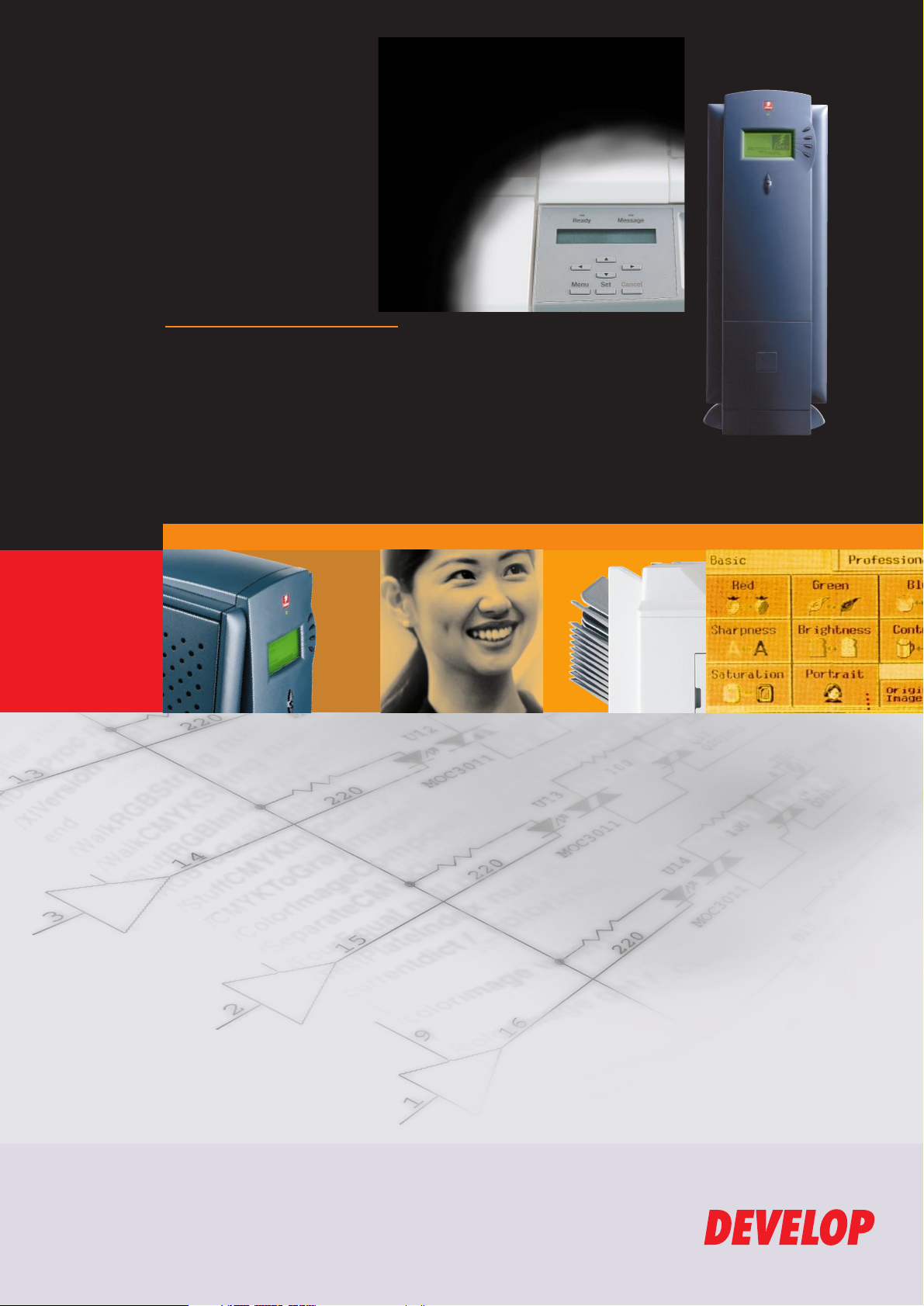
periphery
Fiery X3e
Fiery Z5
The creative controller
for DFC 800 and
QC 1500/2000
Digital Copiers & Printing Systems · Faxes
Page 2

Software Tools –
For professional work
in colour
The software tools described on these
pages allow a professional workflow with
the controllers for Develop colour copier
and printing systems DFC 800 and QC
1500/2000.
The four controllers are:
- X3e 08C-M for the DFC 800
- Z5 08C-M for the DFC 800
- X3e 20C-M for the QC 1500/2000
- Z5 20C-M for the QC 2000.
The Fiery software is either part of the Fiery
bundle or can be ordered separately. Due to
the fast specification changes for controllers it
is necessary to see the current status on our
homepage www.develop.de.
ColorWise2 – The colour
management for an
optimum reproduction
This software tool allows the conversion of colour information from files
shown on screen into data for a
colour printout. You can either use
the default standard values or exactly adjust settings in the expert mode.
For a professional colour reproduction ICC profiles can be stored on the
HDD of the Fiery.
Fiery FreeForm
FreeForm allows you to integrate
master data, i.e. picture elements
which are repeated on a number of
pages, as pre-ripped data records.
This significantly cuts the rip time, the
time for printouts and reduces unnecessary network traffic. Additionally
FreeForm lets users work in applications they already know.
Fiery DocBuilder
This software tool converts source
documents into pdf files for manipulation and printing. Users can quickly
and easily view thumbnails and fullscreen previews, add or delete
pages, insert blank pages and merge
pages among documents from multiple sources.
Fiery DocBuilderPro
Data from various files can be compiled before printing with DocBuilder
Pro. On the one hand this enables a
check of print orders, on the other
the user can exclude pages, change
the sequence of sheets, insert empty
pages, etc. What is important here is
that the programmes in which the
individual pages were generated are
not required.
Fiery Link
The FieryLink software offers the user
all information necessary to carry out
print orders with respect to data,
connected servers and output devices. The information is transferred
directly to the user’s workstation via
the network. FieryLink is monitoring
made easy for every network client.
Fiery Command
WorkStation
In the case of a centrally coordinated
print procedure, an administrator
must be responsible for controlling
the machines, distributing the print
jobs, determining colours, settlement
with costs centres, saving important
print data, etc.
The extra programme CommandWorkstation places the necessary
data of up to five Fiery server in the
network at your disposal.
A B
B
A
Master Data
(form)
Variable Data
Page 3

Fiery Driver
The printer driver offers extensive
selection possibilities for printouts
and an easy processing of printer
descriptions. The user can save
repeated printer settings and re-call
these at a later point in time.
Fiery WebTools
Access via Internet or Intranet would
appear advantageous for a rapid
execution of print jobs or the installation of new service programmes.
The WebTools software offers these
functions.
Fiery NetWise
It’s very easy to integrate the Fiery
into networks with NetWise. All
important operating systems and
protocols are supported and the
connections and protocols are configured automatically during the login
into the network. All actions can be
monitored by the administrator in the
network.
X3e 08C-M Z5 08C-M X3e 20C-M Z5 20C-M
For machine DFC 800 DFC 800 QC 1500/2000 QC 2000
Processor Intel Celeron Intel Pentium III Intel Celeron Intel Pentium III
366 MHz 866 MHz 366 MHz 866 MHz
SDRAM 192 MB 256 MB 128 MB 256 MB
Hard disk 6 GB SCSI 40 GB SCSI 6 GB SCSI 40 GB SCSI
minimum minimum minimum minimum
ColorWise2 standard standard standard standard
Fiery FreeForm not possible* standard not possible* standard
DocBuilder not possible standard not possible standard
Doc BuilderPro not possible option not possible option
Fiery Link standard standard standard standard
Fiery Command
Workstation option standard option standard
(software)
Fiery Driver standard standard standard standard
Fiery WebTools standard standard standard standard
Network:
Net Wise 2.0,
Auto protocol
switching, NDS, standard standard standard standard
AppleTalk,
DHCP, Peer to
Peer, SNMP
Load Balancing yes (manually) with yes (manually) with yes (manually) with yes (manually) with
Command Command Command Command
Workstation software Workstation software Workstation software Workstation software
Options - 192 MB memory - 512 MB memory - 128 MB memory - 256 MB memory
enhancement enhancement enhancement enhancement
-Command - Token Ring - Command - Token Ring
WorkStation - screen, keyboard, WorkStation - screen, keyboard,
(Software) mouse (Software) mouse
Fiery Command Fiery Command
WorkStation WorkStation
(Hardware) (Hardware)
* maybe available in the future
Page 4

Digital Copiers & Printing Systems · Faxes
www.develop.de
Develop GmbH
D-70836 Gerlingen
telephone 0 71 56/ 2 08-0
telefax 0 71 56/ 2 08-1 80
4898 1A05 71.e ·
Printed on non-chlorine bleached paper.
periphery
Fiery X3e
Fiery Z5
The creative controller
for DFC 800 and
QC 1500/2000
Technical Data:
Hardware: X3e 08C-M: Intel Celeron @ 366 MHz,
192 MB SDRAM,
6 GB hard disk minimum
Z5 08C-M: Intel Pentium III @ 866 MHz,
256 MB SDRAM,
40 GB hard disk minimum,
internal CD-ROM drive,
ZIP drive (standard)
X3e 20C-M: Intel Celeron @ 366 MHz,
128 MB SDRAM,
6 GB hard disk minimum
Z5 20C-M: Intel Pentium III @ 866 MHz,
256 MB SDRAM,
40 GB hard disk minimum,
internal CD-ROM drive,
ZIP drive (standard)
Operating system: X3e (both models): LINUX
Z5 (both models): Windows NT 4.0
network/connectivity: simultaneous autoswitching protocols for all models:
EtherTalk Phase II, TCP/IP, Novell IPX
autosensing ports: RJ45 for 10/100 BaseT (onboard),
for Z5 additionally: TokenRing (opt.),
for X3e additionally: parallel port (std.)
for all models: automatic IP configuration, SNMP support,
printing: AppleTalk, Pserver (8 connections),
MB (peer to peer), LPD
printing: drivers: Fiery UniDriver for PostScript3 for
Win 95, 98, NT, PostScript3 driver for
Mac and Win 2000
Printer description language: Adobe PostScript3
Fonts: 136 Adobe PostScript fonts
Resolution in print: 600 dpi
Scanning: TWAIN compliant, Adobe PhotoShop plug-in capable of
scanning up to A3 at 600 x 600 dpi
Colour management: full ICC profile support
Colour editor for customized profiles
Fiery print calibrator for easy calibration
Independent RGB/CMYK colour correction / RGB workflow support
Support of several calibration tools
Prepress simulation of SWOP, Euroscale and DIC printing
standards
Built-in color rendering dictionaries for „photo“, „presentation“ etc.
support of overprinting and trapping
support of black and white printing and automatic black
overprinting
Options: X3e 08C-M: 192 MB memory enhancement
Command WorkStation (software)
Z5 08C-M: 512 MB memory enhancement
TokenRing
monitor, keyboard and mouse
(Command WorkStation hardware) optional
DocBuilder Pro
X3e 20C-M: 128 MB memory enhancement
Command WorkStation (software)
Z5 20C-M: 256 MB memory enhancement
Token Ring
monitor, keyboard and mouse
(command WorkStation hardware) optional
DocBuilder Pro
We reserve the right to make changes to the technical information and specifications. Illustrations include accessories.
The technical specifications refer to maximum performance.
