Page 1

The Konftel Ego User Guide
ENGLISH
Page 2
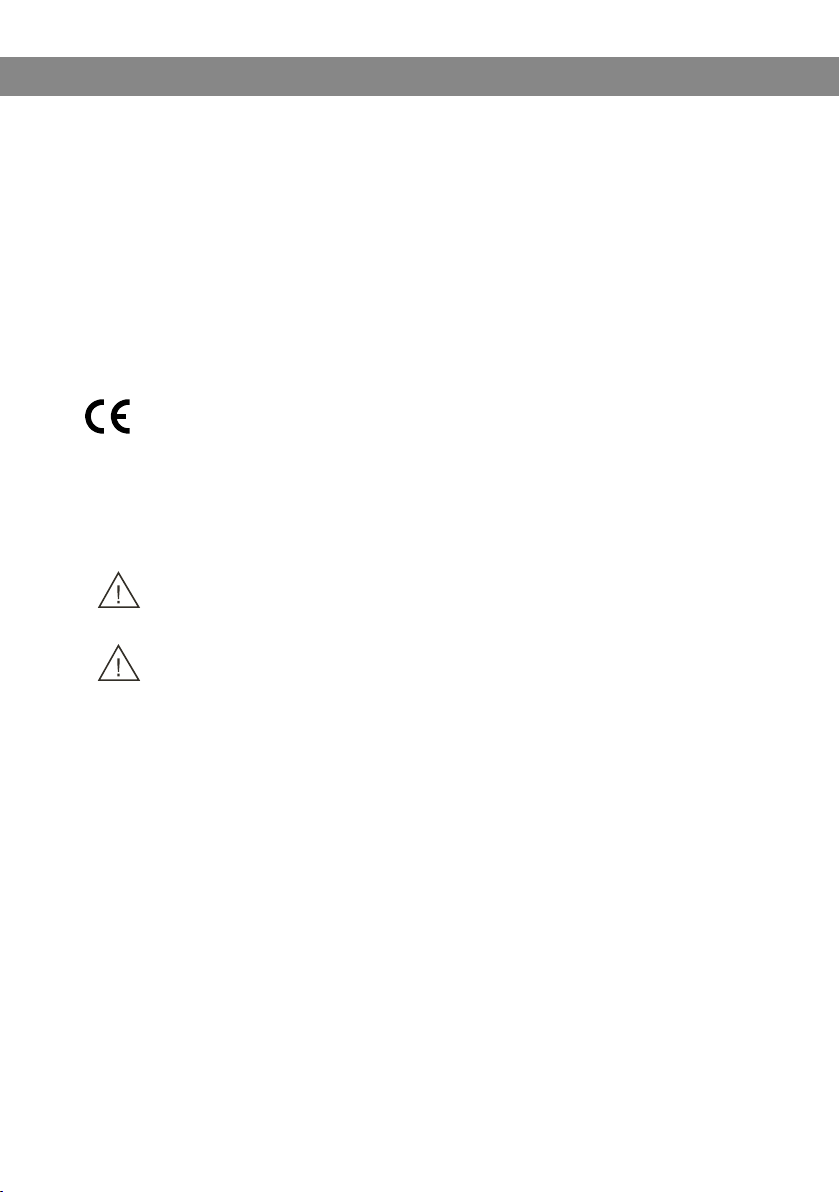
OmniSound® – superior audio quality
OmniSound®'s patented audio optimisation technology guarantees impressive, crystalclear, full-duplex audio in both directions for efcient and effective virtual meetings. The
sound is powerfully transmitted to all attendees thanks to two hypersensitive microphones
with 360° audio pick-up and speakers.
OmniSound
tion and noise suppression, which minimises background noise interference, and an equaliser
for personal adaptation of the audio properties. You can walk freely around the room, talking,
sharing and discussing with others without loss of sound quality and without any annoying
audio clipping, mufing or echoes. It's as close to real sound as you can get.
Konftel AB hereby declares that this conference phone is in conformity with all the essential requirements and other relevant provisions of Directive 1999/5/EC.
Please visit www.konftel.com/doc to view the complete declaration of conformity.
®
delivers HD audio during VoIP calls. It also incorporates automatic echo cancella-
Warning!
Do not expose the Konftel Ego to water or moisture.
Warning!
Do not open the casing of the Konftel Ego.
2
Page 3

CONTENTS
Introduction 2
Maintenance ................................................................................... 2
Description 3
Connections and buttons .................................................................. 3
Information on the LCD display .........................................................4
Turning off and on ........................................................................... 5
Using with a computer 6
Connecting to a computer ................................................................. 6
Using as a computer speaker (music mode) ........................................ 6
Using as a conference unit ............................................................... 7
Using with a Bluetooth device 8
Pairing and connecting ..................................................................... 8
Reconnecting already paired devices ................................................. 9
Using as a speaker (music mode) ...................................................... 9
Using as a conference unit ............................................................. 10
Using a headset 11
Set tings 12
Keypad tone .................................................................................. 12
Clearing the list of paired devices .................................................... 12
Upgrading software 13
Installing Konftel Upgrade Utility .................................................... 13
Upgrading software ........................................................................ 13
Technical data 14
1
Page 4

INTRODUCTION
The Konftel Ego is a conference unit that can be connected to your mobile phone, tablet and
computer to obtain crystal-clear, powerful OmniSound
• OmniSound
static reduction in HD bandwidth. (The bandwidth may be limited by the connection)
• Support for UC applications. Optimised for Skype for Business, but also supports
other UC applications such as Avaya Communicator and Cisco Jabber.
• LCD display for easy viewing and use.
• Support for simplied Bluetooth pairing and connection using NFC (near-eld communications).
• Support for Bluetooth A2DP (advanced audio distribution prole) for superior audio
quality when playing music.
• USB port for connection to a computer or other compatible USB device.
• Integrated battery makes the Konftel Ego completely cordless with a Bluetoothconnected phone. The battery is charged from a USB port.
• Headset connectivity option allows easy switching between headset and speaker function.
• Upgradeable.
• 2-year warranty.
®
audio optimisation technology with full duplex, echo cancellation and
®
audio in your virtual meetings.
MAINTENANCE
Clean the equipment with a soft, dry cloth. Never use liquids.
2
Page 5
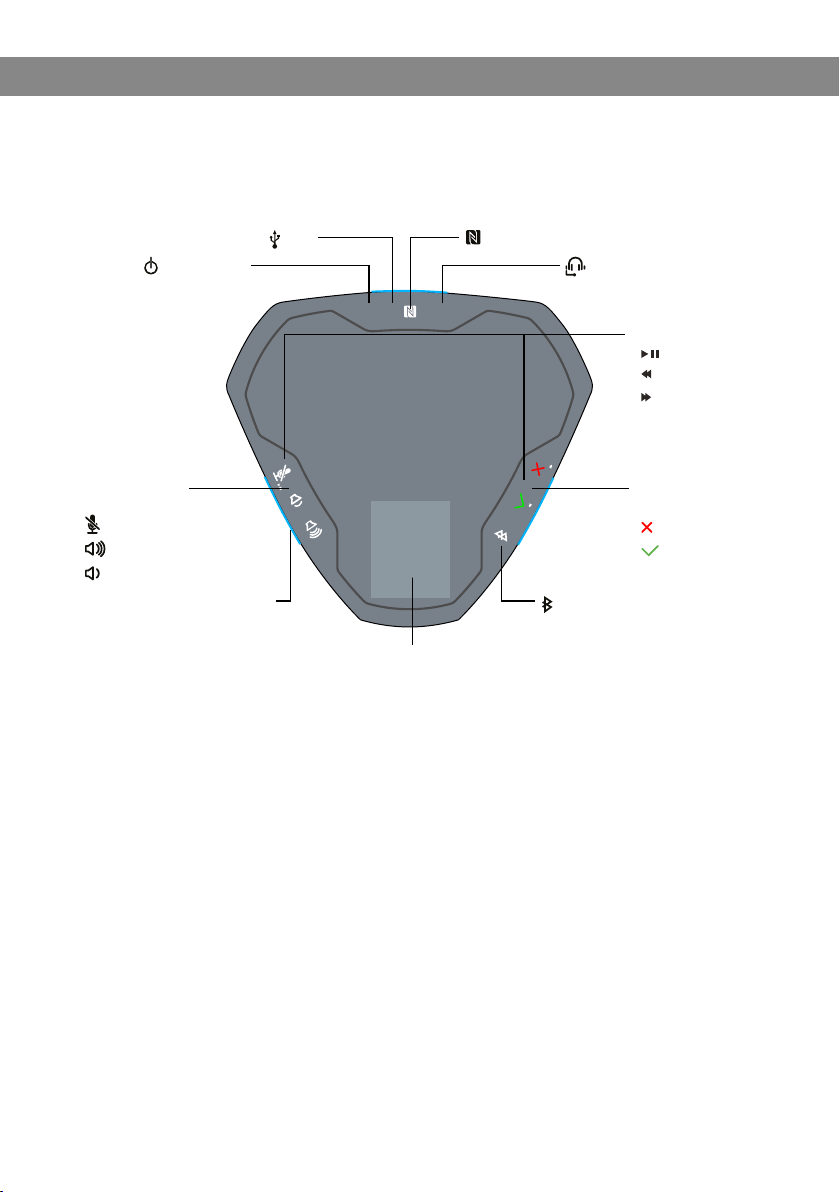
DESCRIPTION
CONNECTIONS AND BUTTONS
Connections
USB
Off/on button
NFC symbol for simple Bluetooth connection
Headset (3.5 mm)
Music buttons
Start/pause
Previous
Next
Audio control
buttons
Microphone off
Volume +
Volume -
LEDs
(On all sides)
LCD display
Button for pairing Bluetooth
LEDs
Faint green light The Konftel Ego is switched on
Steady blue light Microphone is enabled/call in progress (Bluetooth, Lync
®
Flashing blue light Incoming call (Bluetooth, Lync
or
Pairing or connecting in progress (Bluetooth)
Steady red light Microphone switched off during calls (mute)
Flashing red light Low battery
Flashing slowly:
The call is placed on hold (Bluetooth, Lync
)
®
)
Call control
buttons
End
Answer
®
)
3
Page 6
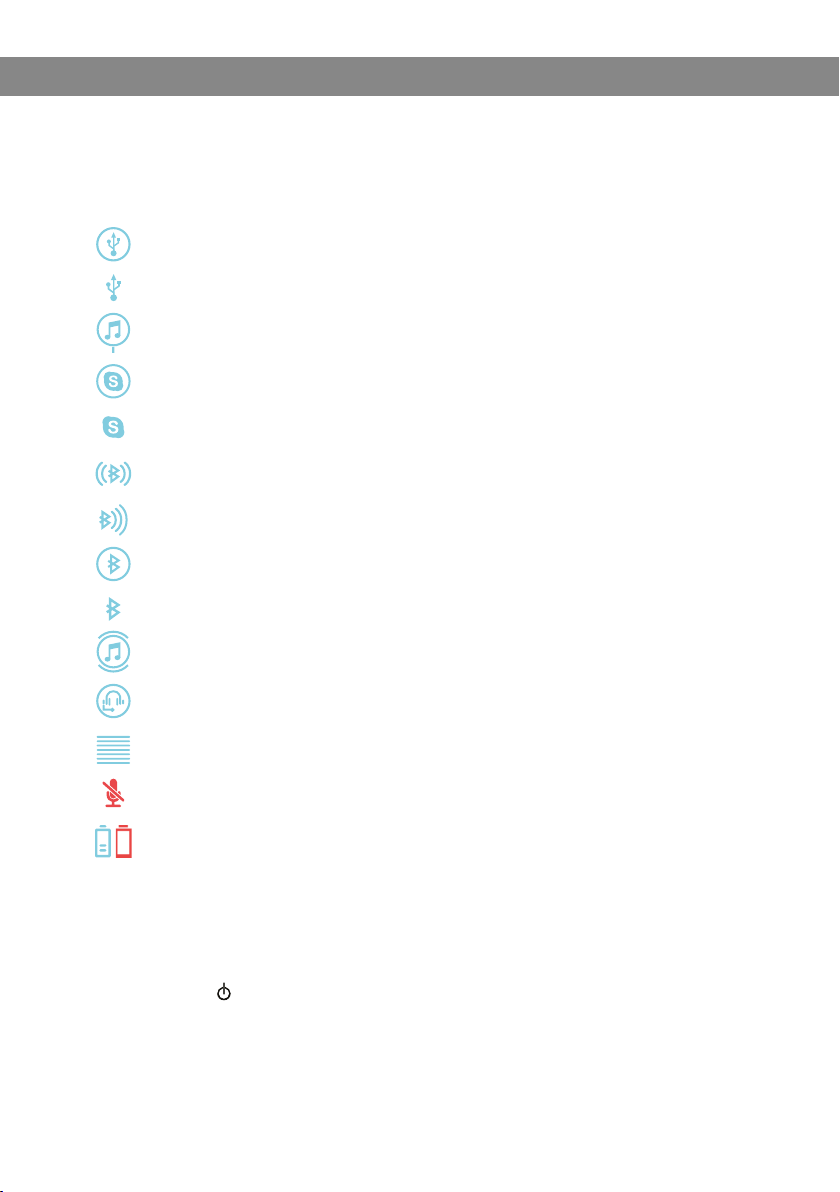
DESCRIPTION
INFORMATION ON THE LCD DISPLAY
The icons are normally displayed for a couple of seconds on connection.
The same symbol is displayed in red when the connection is broken.
USB device connected
Incoming call or call in progress via USB
Music mode via USB
Lync/Skype for Business connected (via USB)
Incoming call or call in progress via Lync/Skype for Business
Visible for pairing via Bluetooth
Reconnecting to Bluetooth device
Bluetooth device connected
Incoming call or call in progress via Bluetooth
Music mode via Bluetooth
Headset connected
Volume adjustment (number of bars indicates the volume selected)
Microphone switched off (mute)
Battery status
Displayed automatically when there is 1 hour remaining and then
every 5 minutes. The number of bars in the battery icon indicates the
charging status. The battery needs charging when the icon turns red.
Manual display of battery status
Quickly press (off/on).
The battery status is displayed on the Konftel Ego.
4
Page 7
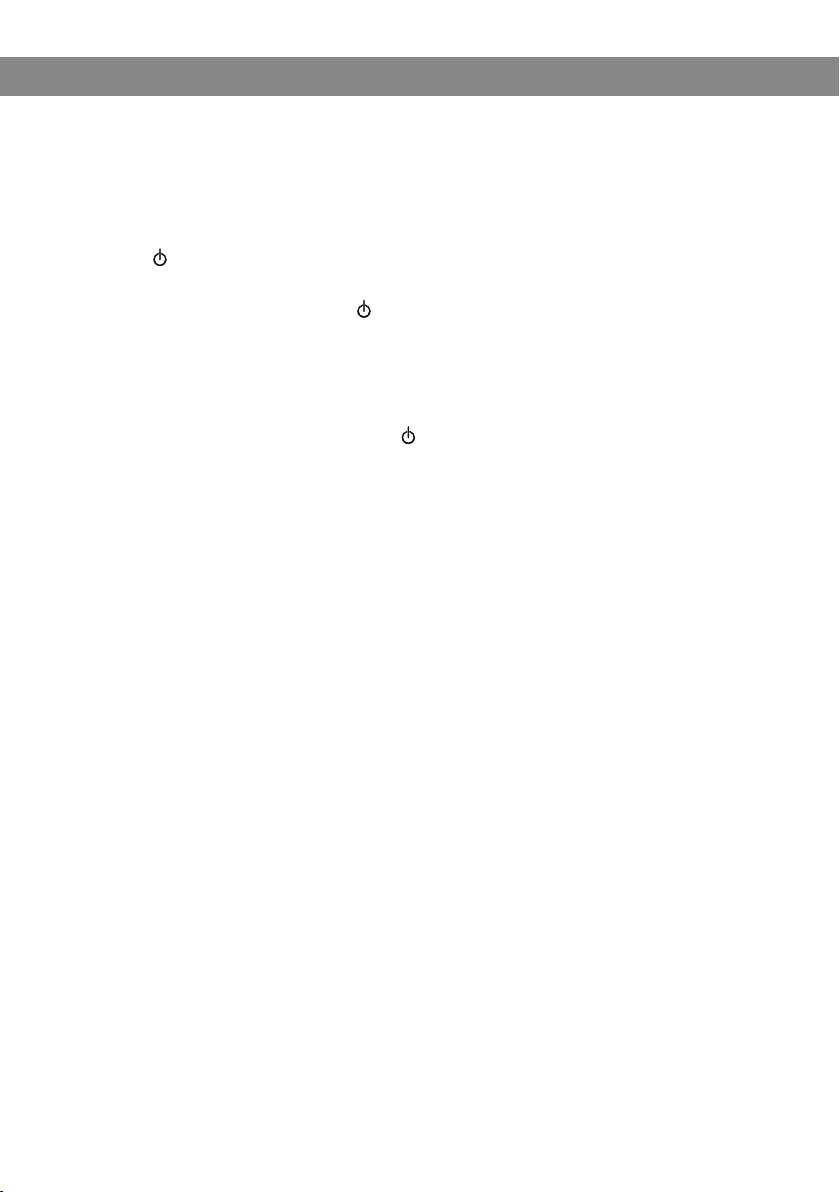
DESCRIPTION
TURNING OFF AND ON
The Konftel Ego starts automatically when it is connected with a USB cable to a poweredup computer. The three LEDs show a faint green light to indicate that it is switched on.
The battery is simultaneously trickle charged.
Hold (off/on) down for ve seconds to manually switch the Konftel Ego off or on.
To save the battery when the unit is not being used and it is not connected via USB,
you can switch it off by pressing
If the Konftel Ego is connected via USB, it will continue charging even if it is switched
off, but at a reduced rate.
The Konftel Ego switches off automatically after 3 hours to save the battery unless it
is being charged via USB or is connected via Bluetooth. Restart the Konftel Ego by
connecting it to a USB port or by pressing
.
(off/on).
5
Page 8
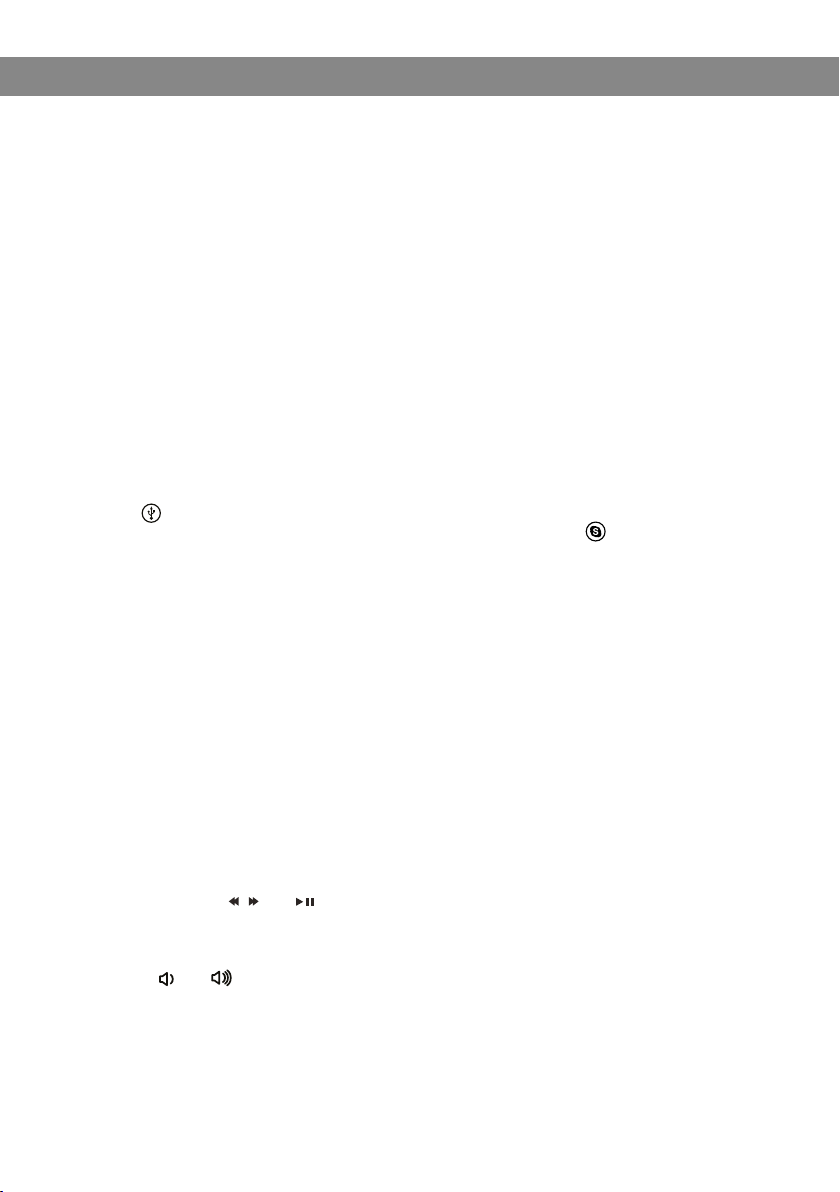
USING WITH A COMPUTER
The Konftel Ego transforms your computer into high-quality conferencing equipment
with OmniSound
provides full duplex (two-way audio) and efcient echo cancellation and static reduction.
The computer identies the Konftel Ego as an echo cancellation device which means that
communication software usually leaves the audio processing to the Konftel Ego, resulting
in better sound quality. This can also be manually adjusted, for example in Skype
OmniSound® performs over the full audio bandwidth (50–7,000 Hz). However, there
may be some factors that limit the sound quality, depending on the equipment in the
network and that used by the other call participants.
If you are playing music, or some other one-way audio stream, the Konftel Ego switches
automatically to music mode so that the sound is not altered by OmniSound
®
. Unlike normal computer speakers and microphones, the Konftel Ego
®
.
®
.
CONNECTING TO A COMPUTER
Connect the computer to the Konftel Ego with a suitable USB cable.
The icon is displayed on the Konftel Ego.
If Lync or Skype for Business is started on the computer, the status icon
The computer's operating system normally automatically selects the Konftel Ego as a
speaker and microphone. If the Konftel Ego is not automatically selected as an audio
device in the computer, you may have to access the computer settings and manually
select Konftel Ego.
If the computer has active software that is using the computer's built-in speakers, you
may need to restart the software to switch to the new speaker (Konftel Ego).
is displayed instead.
USING AS A COMPUTER SPEAKER (MUSIC MODE)
The computer normally only activates the speaker in the Konftel Ego if no other software
is running that can use the microphone. This means that the Konftel Ego acts as a
computer speaker and that the audio processing in OmniSound
sound is not altered.
When the Konftel Ego is connected via USB, you have to use the computer to control
the music. The
, and buttons only work for music via Bluetooth.
Adjusting the volume
Press and to adjust the volume.
The volume can also be controlled from the computer.
6
®
is turned off so that the
Page 9

USING WITH A COMPUTER
USING AS A CONFERENCE UNIT
To make a VoIP call from the computer, use Skype®, Microsoft® Lync®, Skype® for
Business, an online meeting service or some other VoIP (Voice over IP) software.
The Konftel Ego microphone will be automatically enabled when you start a VOIP call or a
recording using audio recording software on the computer. OmniSound
duplex and echo cancellation.
Starting a call
Starting the call from the computer.
The LEDs on the Konftel Ego show a steady blue light.
Answering incoming calls
Answering a call from the computer.
The LEDs on the Konftel Ego show a steady blue light.
If you are using Lync®/Skype® for Business, you can also answer by pressing on the
Konftel Ego.
Ending calls
Ending a call from the computer.
The LEDs on the Konftel Ego go out.
If you are using Lync®/Skype® for Business, you can also end a call by pressing on
the Konftel Ego.
®
now handles full
Switching the microphone off during a call (mute)
Press to switch the microphone off temporarily during a call.
The LEDs on the Konftel Ego ash red.
Press once more to switch the microphone on again.
Holding a call
This only works with Lync®/Skype® for Business.
Press to put the call on hold.
Press once again to return to the call.
Adjusting the volume during calls
Press and to adjust the volume.
7
Page 10

USING WITH A BLUETOOTH DEVICE
The Konftel Ego can be connected to a mobile phone, tablet and computer via Bluetooth.
We are using a mobile phone in these examples. Bluetooth must be enabled in the mobile
phone's settings.
Audio can be transmitted in two different ways via Bluetooth. One is two-way and is
optimised for speech. The other (A2DP) has higher audio bandwidth, is one-way and is
optimised for music. The Konftel Ego supports both of these.
OmniSound® performs over the full audio bandwidth (50–7,000 Hz). However, limitations
in the telecommunications networks and in Bluetooth technology reduce the bandwidth
somewhat and the sound is compressed. This has an effect on the sound quality.
PAIRING AND CONNECTING
Two devices have to be paired before they can communicate with Bluetooth. You do this in
different ways depending on whether your telephone supports simplied pairing via NFC
(near-eld communications) or not.
A maximum of eight devices can be paired with the Konftel Ego. If another device is then paired,
the oldest pairing information is deleted. It is also possible to delete all pairings, see page 12.
Pairing and connecting with NFC
NFC must be enabled on your mobile phone and the screen unlocked.
Hold the mobile phone next to the NFC symbol on the Konftel Ego.
You might need to move the phone closer then further away from the Konftel Ego to
make contact via NFC. The range is only about one centimetre.
The mobile phone and the Konftel Ego are paired and connected.
Pairing without NFC
Turn Bluetooth on in your mobile phone.
This normally makes the phone visible to other Bluetooth devices and even starts a search on
some phones.
Hold down for two seconds on the Konftel Ego.
This makes the Konftel Ego visible to other Bluetooth devices.
The
icon is displayed and the LEDs ash blue.
Start a search on your mobile phone.
Select the Konftel Ego from the list of devices found and select pairing. (It may take a
while for the devices to nd one another.)
The devices are paired and usually automatically connect to one another.
The
icon is displayed on the Konftel Ego.
After 60 seconds in pairing mode, the Konftel Ego returns to normal mode even if
pairing has not been established.
8
Page 11
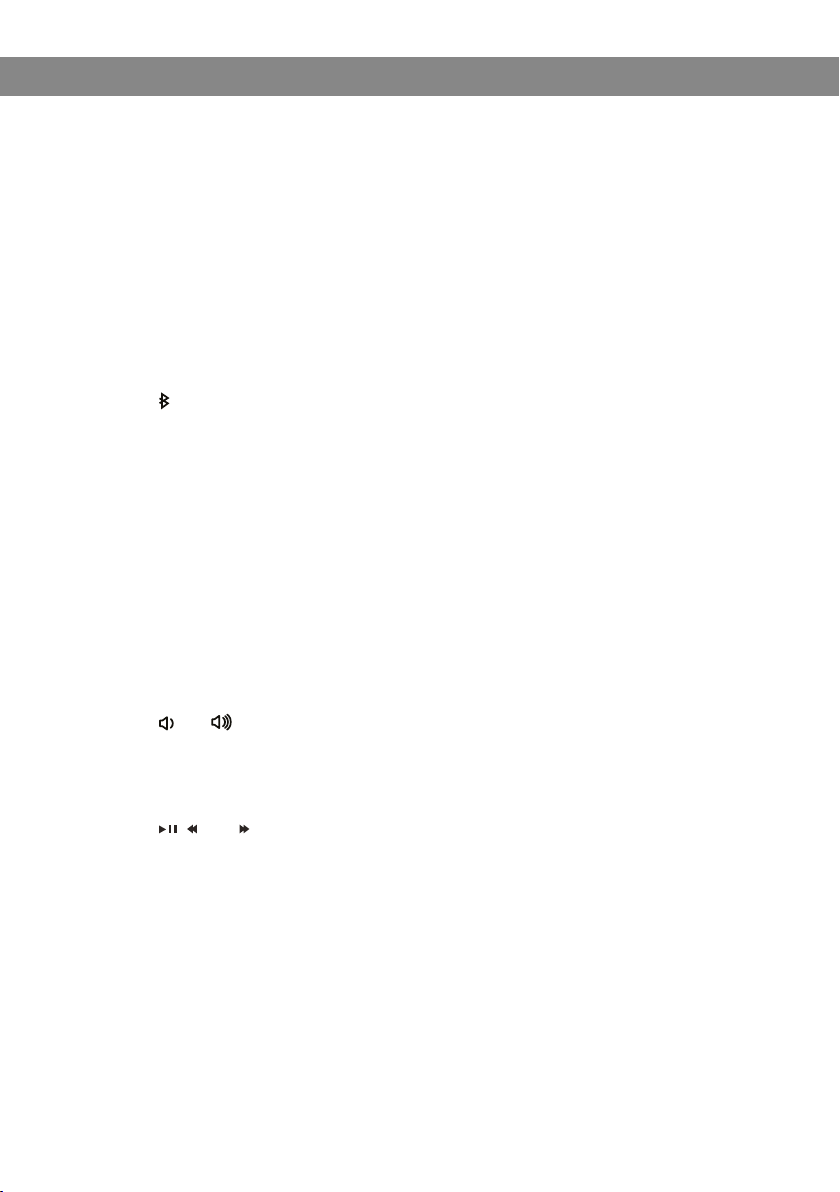
USING WITH A BLUETOOTH DEVICE
RECONNECTING ALREADY PAIRED DEVICES
A pairing means that the phone and the Konftel Ego save information about one another.
This information is saved, even if the connection is broken.
The connection is broken if:
• The devices are far apart (Bluetooth has a range of about 10 metres).
• You turn off Bluetooth in your mobile phone.
The next time your mobile phone and the Konftel Ego are within range of one another, you
will not need to pair them. Simply connect.
Your mobile phone must have Bluetooth switched on.
Press when the phone is within range.
If you have a call in progress on your mobile phone, it is transferred to the Konftel Ego.
Some mobile phones try to connect automatically to a paired handsfree (Konftel Ego)
when you make or take a call.
USING AS A SPEAKER (MUSIC MODE)
The Konftel Ego functions as a powerful speaker for playing music from your mobile
phone. If your phone supports A2DP, you'll get the best audio quality. When music is
being played, the audio processing feature in OmniSound
is not altered.
®
is turned off so that the sound
Adjusting the volume
Press and to adjust the volume.
The volume can also be controlled from the computer.
Controlling the music
Press , , and to simply pause, play and skip tracks in the playlist on your
mobile phone.
9
Page 12

USING WITH A BLUETOOTH DEVICE
USING AS A CONFERENCE UNIT
When you make or take a call, music mode automatically stops and the Konftel Ego
microphone is enabled. OmniSound
Making calls
Dial the number on your mobile phone.
The LEDs on the Konftel Ego light up blue and the sound is audible there.
On some mobile phones, you can choose to have the sound play through your mobile or headset
(Konftel Ego) when you make the call.
Answering incoming calls
Answer by pressing on the Konftel Ego.
The LEDs on the Konftel Ego light up blue and the sound is audible there.
The call will play through your mobile phone if you take the call there.
You can reject the call by pressing .
Transferring a mobile call in progress
Press on the Konftel Ego.
The call is transferred between the Konftel Ego and the mobile phone each time you press.
Ending calls
Press on the Konftel Ego or end the call from the phone.
The blue LEDs on the Konftel Ego go out.
®
now handles full duplex and echo cancellation.
Switching the microphone off during a call (mute)
Press to switch the microphone off temporarily during a call.
The LEDs on the Konftel Ego ash red.
Press once more to switch the microphone on again.
Holding a call
Press to put the call on hold.
Press once again to return to the call.
Adjusting the volume during calls
Press and to adjust the volume.
10
Page 13

USING A HEADSET
Warning!
Use of headphones/earbuds at high volumes can damage your hearing.
Connect the headset to the port on the Konftel Ego.
The sound automatically transfers to the headset.
Unplug the headset.
The sound automatically transfers to the Konftel Ego speakers.
11
Page 14

SETTINGS
KEYPAD TONE
Hold down for ve seconds to disable or enable the button clicking sound on the
Konftel Ego.
CLEARING THE LIST OF PAIRED DEVICES
Hold down for ve seconds to clear the list of paired devices on the Konftel Ego.
12
Page 15
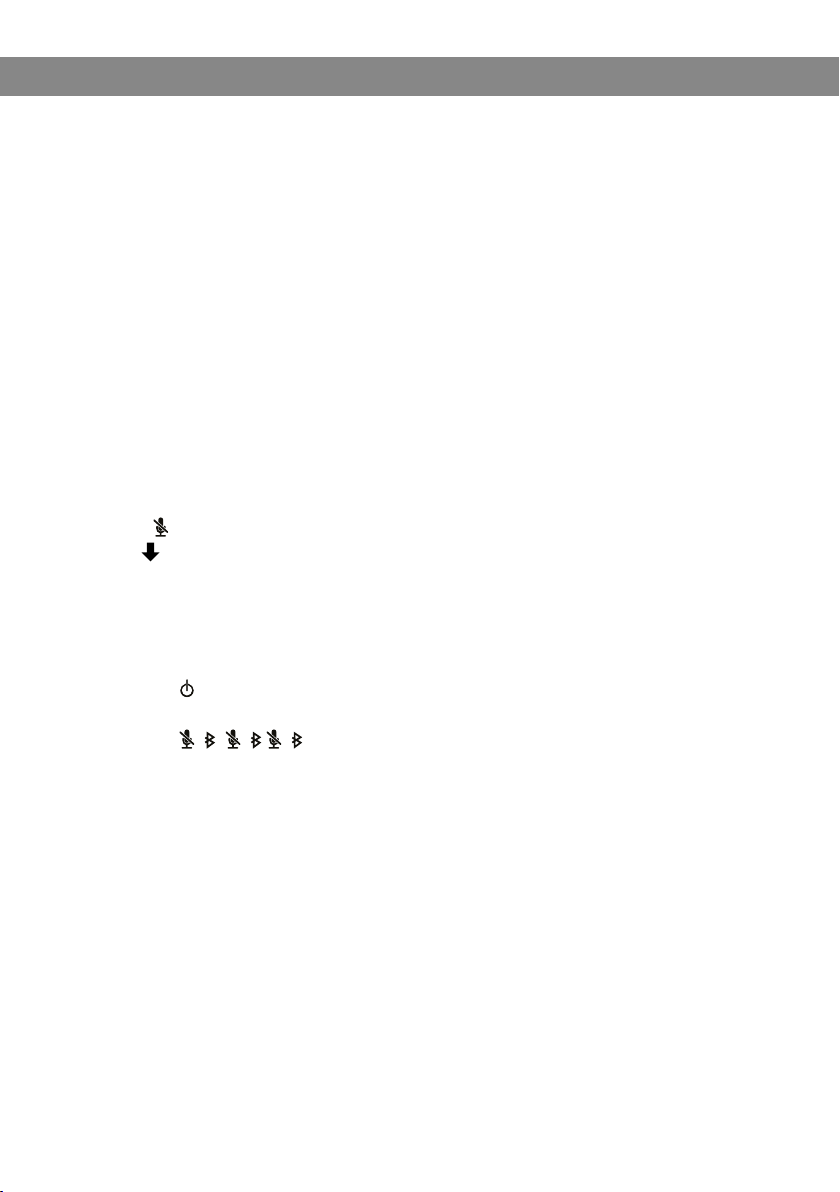
UPGRADING SOFTWARE
You can upgrade software in the Konftel Ego using Konftel Upgrade Utility via a
USB-connected PC with Microsoft
Visit www.konftel.com/upgrades for more information.
®
Windows®.
INSTALLING KONFTEL UPGRADE UTILITY
Visit www.konftel.com/upgrades and select Konftel Ego.
Download Konftel Upgrade Utility.
Install the software on your computer.
Follow the instructions given by the installation program.
UPGRADING SOFTWARE
Connect your Konftel Ego to the computer using a USB cable.
Bluetooth must not be enabled and there should be no audio playing on the computer.
Hold down for eight seconds to put the Konftel Ego in upgrade mode.
The icon is displayed for two seconds.
Start Konftel Upgrade Utility on your computer.
Follow the software guide instructions.
The Konftel Ego restarts automatically when the upgrade has been completed.
You can check which software version is installed on the Konftel Ego by quickly
pressing
If you wish to exit upgrade mode without doing an upgrade, press this sequence of
buttons:
(off/on) twice. The version of the software is displayed on the screen.
, , , , , .
13
Page 16

TECHNICAL DATA
Size 145 x 134 x 32 mm.
Weight 230 g.
Display 1.77" Colour LCD, 128x160 pixels.
®
Upgrading Konftel upgrade utility (for Microsoft
Konftel Ego software via the USB connection.
Power supply
USB Power supply and battery charge via the USB.
Battery 1000 mAh Li-ion.
Stand-by 72 hours battery only
Talk time 12 hours battery only
Connections
USB Micro USB. For computer connection.
Bluetooth Bluetooth 4.1. For connection to a mobile phone or other
equipment that supports the Bluetooth Handsfree prole.
Support for simplied Bluetooth pairing and connection using
NFC (near-eld communications).
Support for A2DP (advanced audio distribution prole) is
required to obtain the best audio quality when playing music
and for music control via the music mode in the Konftel Ego.
Headset 3.5 mm phone plug (TRS/TRRS).
Windows®) upgrades
Audio
Audio optimisation OmniSound®.
Microphone Two microphones with beamforming
2
Coverage range Up to 30 m
Frequency range for music 50-24,000 Hz.
Frequency range for speech 50 –7,00 0 Hz
Volume 90 dB SPL 0.5 m.
.
Environment
Temperature 5°-40°C.
Relative humidity 20-80% condensation free.
Recommended acoustics Reverberation period 0.5 S Rt 60.
Background noise < 45 dBA.
14
Page 17

Konftel is a leading company and a strong brand in the teleconferencing industry.
Since 1988, our mission has been to help people around the world to conduct meetings,
regardless of distance. We know from experience that teleconferences are an efcient
way to save time, money and contribute to a better environment. Superior audio quality is
key to productive meetings which is why we incorporate OmniSound
®
, our patented audio
technology, into all Konftel telephones. Our products are marketed worldwide under the
Konftel name via our head ofces in Umeå. Find out more about the company and our
products at www.konftel.com.
Head ofce: Konftel AB, Box 268, 901 06 Umeå, Sweden
Tel: +46 (0)90-70 64 89, Fax: +46 (0)90-13 14 35, info@konftel.com www.konftel.com
Rev 1A
