Page 1

Conference phones for every situation
User guide
Conference unit Konftel 60W
English
Page 2
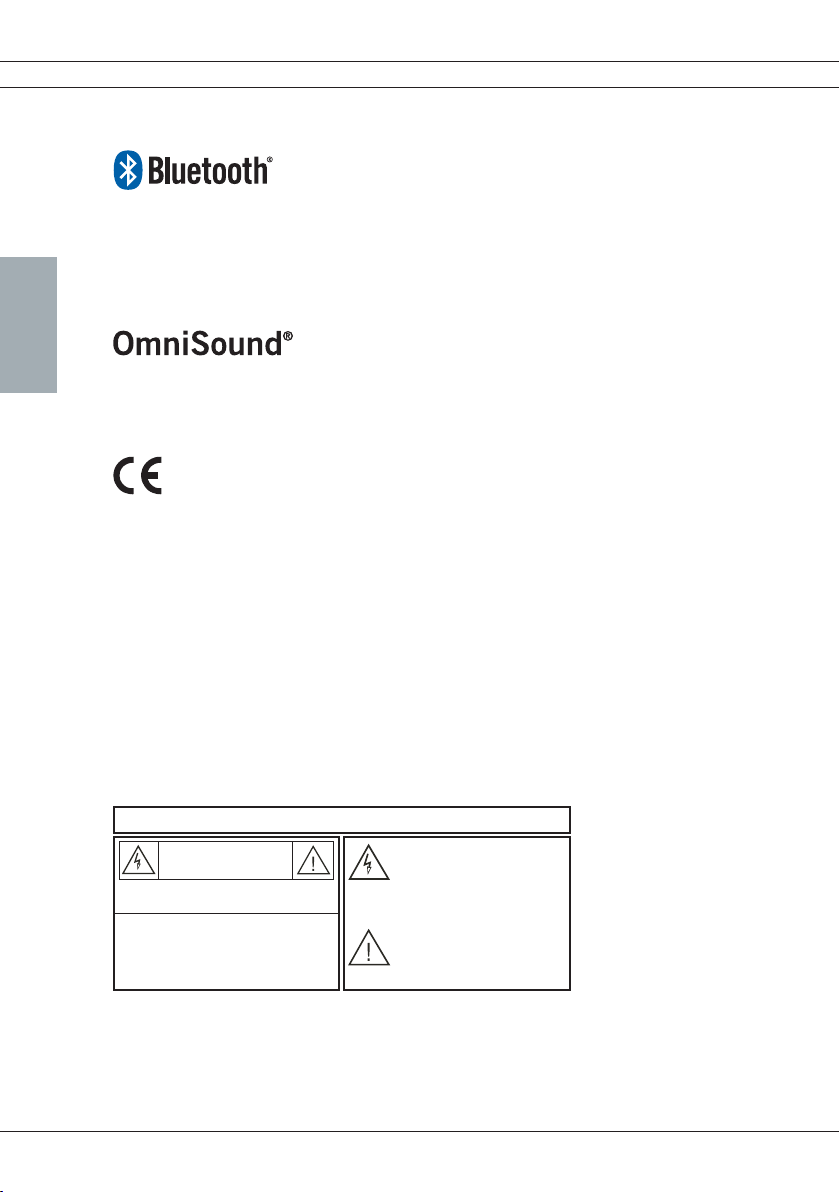
The Bluetooth® trademark and logos are owned by the Bluetooth SIG, Inc. and
any use of such trademarks by Konftel is under license. Other trademarks and
trade names belong to their respective owners.
ENGLISH
This product is equipped with OmniSound
We, Konftel AB declare under our sole responsibility that our product Konftel
60W to which this declaration relates is in confirmity with the appropriate
standards EN 300 328, EN 301 489-17, EN 301 489-7 and EN 60950
following the provisions of Radio Equipment and Telecommunication Equipment
directive 1999/5/EC with requirements covering EMC directive 89/336/EEG and
Low Voltage directive 73/23/EEG.
Umeå, May 2004
Peter Renkel, CEO Konftel AB
WARNING:
To reduce the risk of fire or shock hazard, do not expose this product to rain or moisture.
CAUTION
RISK OF ELECTRIC SHOCK
DO NOT OPEN
CAUTION: TO REDUCE THE RISK OF
ELECTRICAL SHOCK, DO NOT REMOVE
COVER OR BACK. NO USERSERVICEABLE PARTS INSIDE. REFER
SERVICING TO QUALIFIED PERSONNEL.
®
, the crystal clear sound.
The lightning symbol is intended to alert
you to the presence of uninsulated
dangerous voltage within this product’s
enclosure that might be of sufficient
magnitude to constitute a risk of electric
shock. Do not open the product’s case.
The exclamation symbol is intended
to inform you that important operating
and maintenance instructions are
included in the literature accompanying
this product.
Page 3
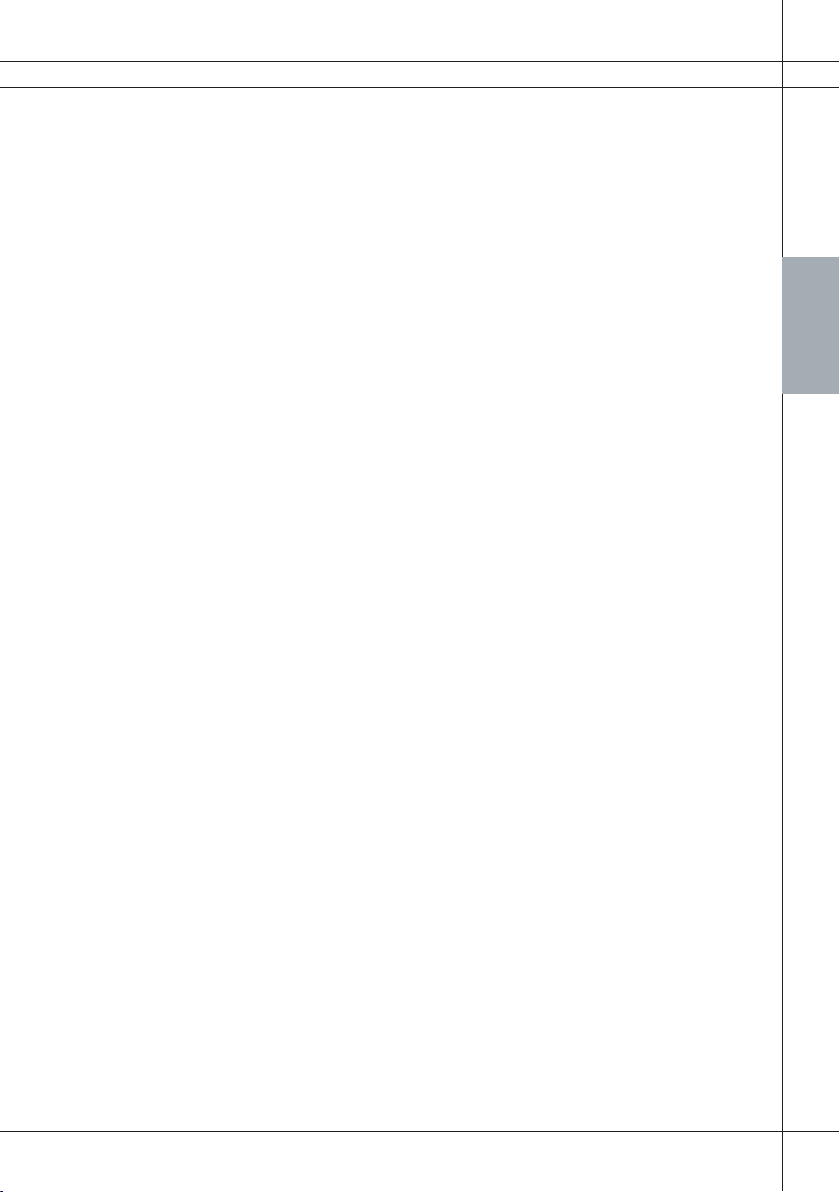
Contents
Using Bluetooth
Connection ......................................... 2
Preparing the phone ............................ 3
Adding to devices ................................ 3
Resetting ............................................ 3
Ring signal ......................................... 3
Call .................................................... 4
Adjusting loudspeaker volume .............. 4
Mute function ..................................... 4
Tuning ................................................ 5
Disconnecting the Bluetooth link .......... 5
Deactivating Bluetooth ......................... 5
Special functions:
Voice command calls ........................... 6
Last number dial ................................. 6
Answering a second call ....................... 6
Conference calls .................................. 6
Rejecting a call ................................... 7
Rejecting a second call ........................7
Transferring calls ................................. 7
Using a system phone
Connection ......................................... 8
Call .................................................... 9
Adjusting microphone volume ............... 9
Using a computer
Connection ....................................... 10
Adjusting loudspeaker volume ............ 11
Adjusting microphone volume ............. 11
Accessory: USB adapter ......................... 12
Accessory: Bluetooth adapter ..................13
Accessory: Mobile cables ....................... 14
Accessory: Extra microphones ................. 16
Additional accessories ........................... 17
Troubleshooting ..................................... 18
Technical data ...................................... 20
Warranty ............................................... 21
Service ................................................. 22
FCC Statement ...................................... 23
FCC Information and CSA Information ..... 24
ENGLISH
1
Page 4
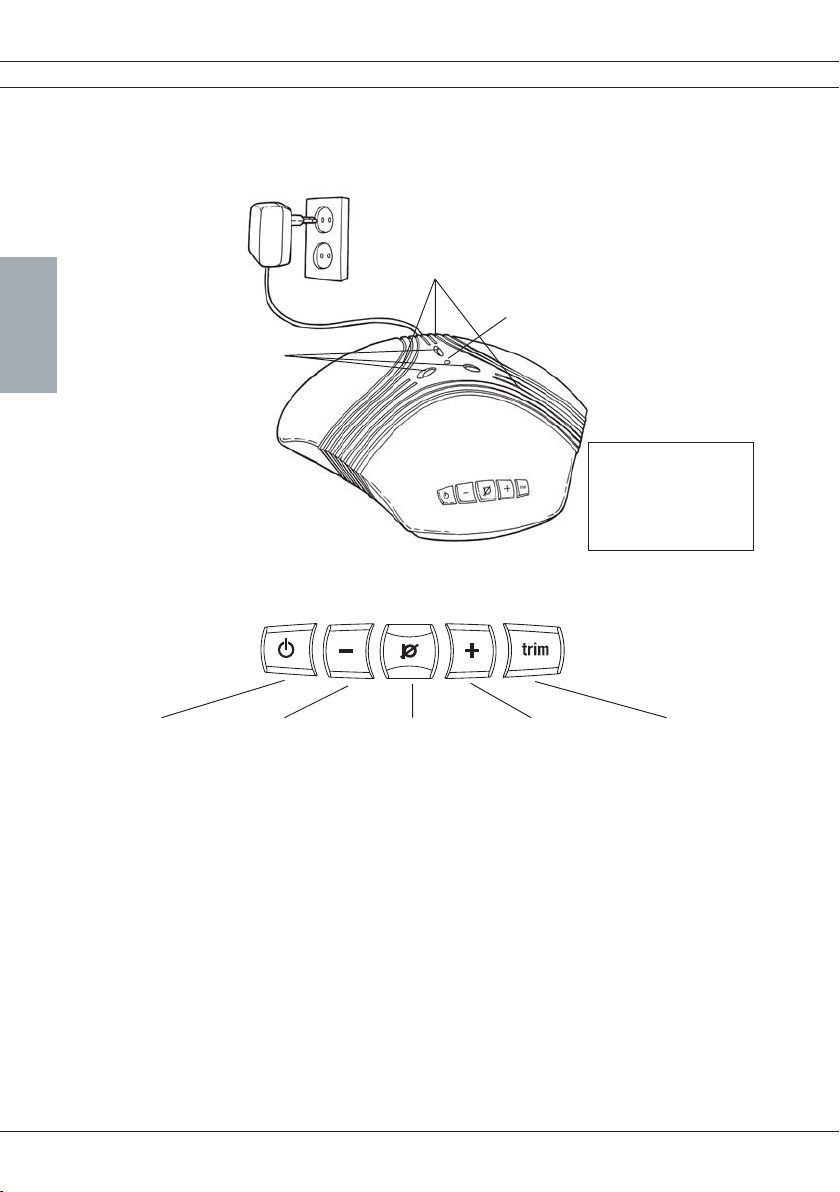
Using Bluetooth
Connection
LEDs
Blue – the microphone is on
ENGLISH
Blue flash – pairing
Red – the microphone is muted
Buttons
Power supply
230 V / 120 V (USA)
power socket
Loudspeakers, x3
Microphone, 360° sound pick-up
Only mains transformer of
types Helms-Man
DEN4824129,
DPX481821 (USA) or
DBN4824129 (UK) may
be connected.
On/off button
Answer a call
- button
Decrease the
speaker volume
Mute button
Short press to
mute the
microphone
+ button
increase the
speaker volume
PLEASE NOTE:
Some phones do not support all functions. For further information, please refer to
the phone user guide.
The Konftel 60W is designed to support the headset and handsfree profile for the
Bluetooth standard 1.1.
If the GSM network has reduced functionality, this may give poor coverage and
affect the sound quality. This is not due to the Konftel 60W.
2
Tuning button
When you want to
tune your Konftel
60W manually
Page 5
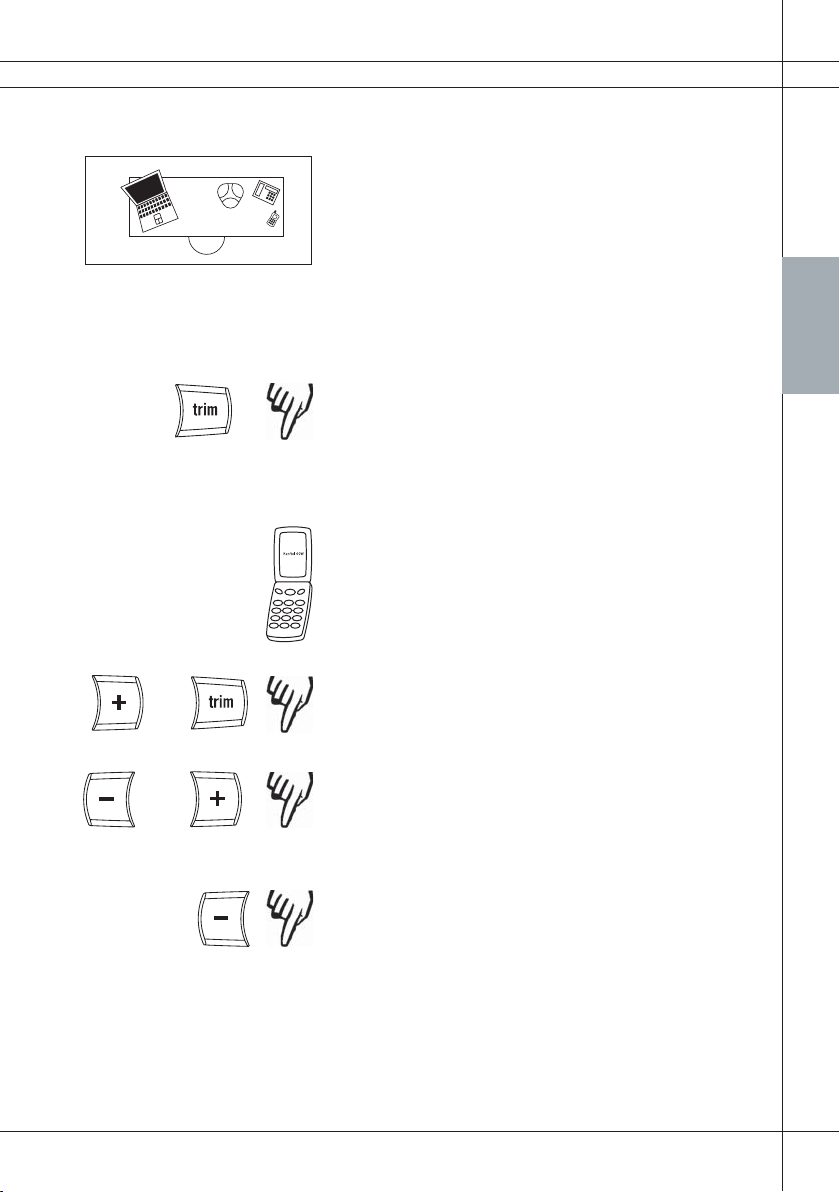
2 sec/4 sec.
Using Bluetooth
Preparing the phone
To be able to use the Konftel 60W with your
phone, you need to add it to the list of devices
(also called ‘pairing’). The Konftel 60W can
store up to 8 phones.
To achieve optimal performance, the distance
between the Konftel 60W and the phone should
not exceed 5 meters.
ENGLISH
Add your phone and remove other stored phones
Hold the Tuning button (trim) for up to 2
seconds for the headset profile/4 seconds for
the handsfree profile until the blue indicator
lights start flashing. Set your telephone according to the instructions for adding a Bluetooth
device as described in the phone user guide.
Select the Konftel 60W from the list of devices.
Enter the passkey ”0000”.
If pairing is successful, you will hear a short
tone and the indicator lights will stop flashing.
and
and
2 sec.
2 sec.
2 sec.
Add your phone and keep other stored phones
Hold the Tuning button (trim) for up to 2 seconds
until the blue indicator lights start flashing.
Resetting the Konftel 60W
To remove all pairing information and restore default settings, hold - and + buttons simultaneously
for up to 2 seconds until you hear a short beep.
Ring signal
Press the - button for up to 2 seconds to turn
on/off the ring signal for incoming calls. Default
setting ring signal off. The indicators light up to
indicate an incoming call.
3
Page 6
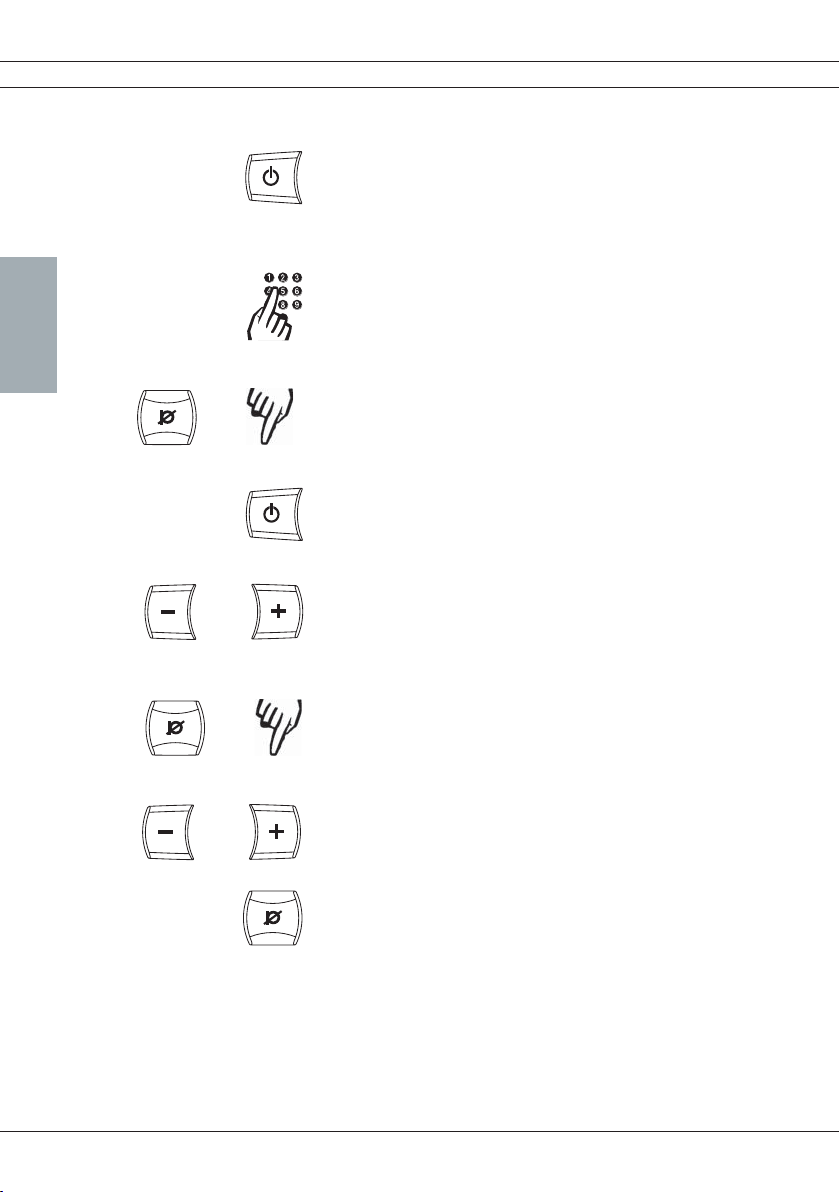
Using Bluetooth
ENGLISH
and
2 sek
Answering a call
When the Konftel 60W rings, press the On/Off button.
Note: If the telephone rings first, wait until your
Konftel 60W rings, and then press the On/Off button.
Making a call
Make a call with your telephone as usual and transfer
the call from your phone to the Konftel 60W. Please
refer to your phone User Guide for instructions.
Transferring a call
During a call, press the On/off-button for 2 seconds to
transfer the call back to your phone.
Ending a call
The Konftel 60W will switch off automatically, or
press the On/Off button to end a call.
Loudspeaker volume control
Adjust the speaker volume with the - and + buttons.
Note that the system telephone volume control affects
your Konftel 60W loudspeaker volume.
Microphone volume control
Keep the Mute button pressed down for about 2
2 sec.
and
4
seconds until the indicator lights start flashing and
you hear a tone.
Adjust the microphone volume, one step at a time,
until you achieve optimal sound quality. Note that if
the level is too high, it may cause echoes.
Press the Mute button to save the volume setting.
Page 7
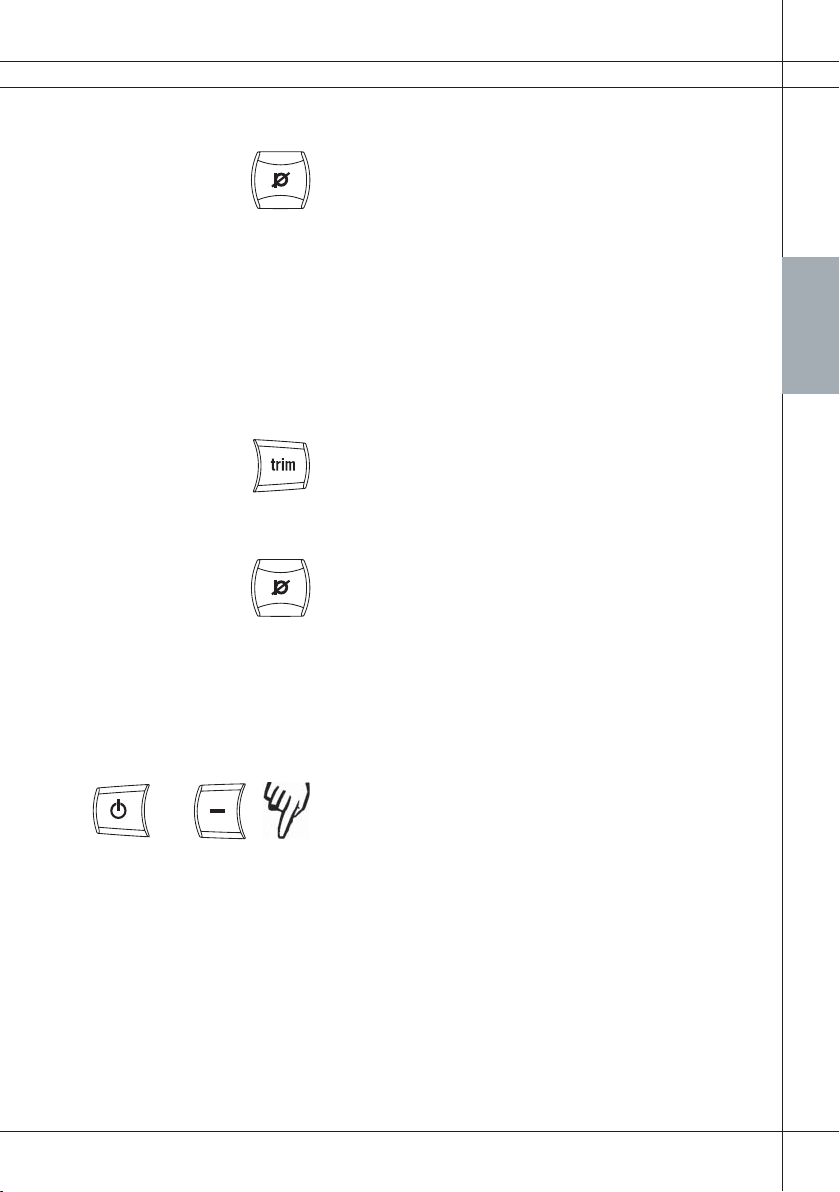
Using Bluetooth
Mute function
Switch off the microphone. The indicator lights
change from blue to red. The receiving party
cannot hear what you are saying. Press again to
switch on the microphone.
Automatic tuning
The sound is adjusted automatically to eliminate
echoes when the Konftel 60W is switched on. It
also senses changes in your room and continually adapts itself during the call.
Manual tuning
The Konftel 60W can be manually tuned at any
time to eliminate echoes. Press the tuning button (trim). A brief noise will be heard.
Disconnecting the Bluetooth link in ‘off’ state
To save power in your phone, press the Mute
button to disconnect the Bluetooth link. The
link is automatically reconnected to your phone
when needed.
ENGLISH
and
You can also transfer calls and disconnect Bluetooth by using the phone’s menu system. Please
refer to your phone user guide.
Deactivating Bluetooth
Deactivate/activate Bluetooth by pressing the
On/Off button for 2 seconds.
2 sec.
5
Page 8
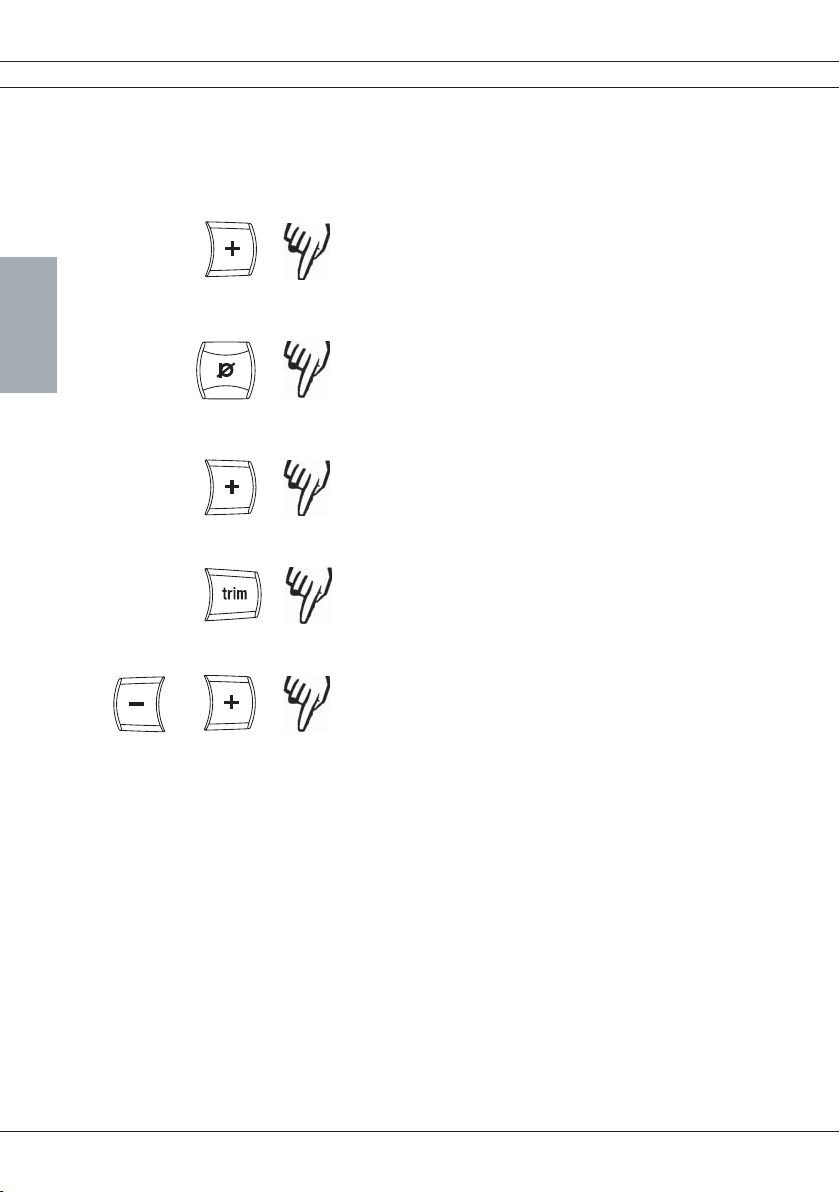
Using Bluetooth – Special functions
These functions only work if your telephone supports them.
Making a call using voice command
Hold the + button for up to 2 seconds until you
2 sec.
hear a short beep. For more information on voice
dial, please refer to the phone user guide.
ENGLISH
and
2 sec.
2 sec.
2 sec.
2 sec.
Last number redial
To call up the last number dialled from your
phone, press the Mute button for up to 2 seconds until you hear a short beep.
Answering a second call
The + button puts the active call on hold and
accepts the incoming call. You can switch
between calls by pressing the + button again.
The tuning button (trim) ends the active call
and accepts the incoming call.
Conference call
When a second call is answered by using the +
button, the calls can be connected to a conference call by holding the - and + buttons simultaneously for up to 2 seconds.
6
Page 9
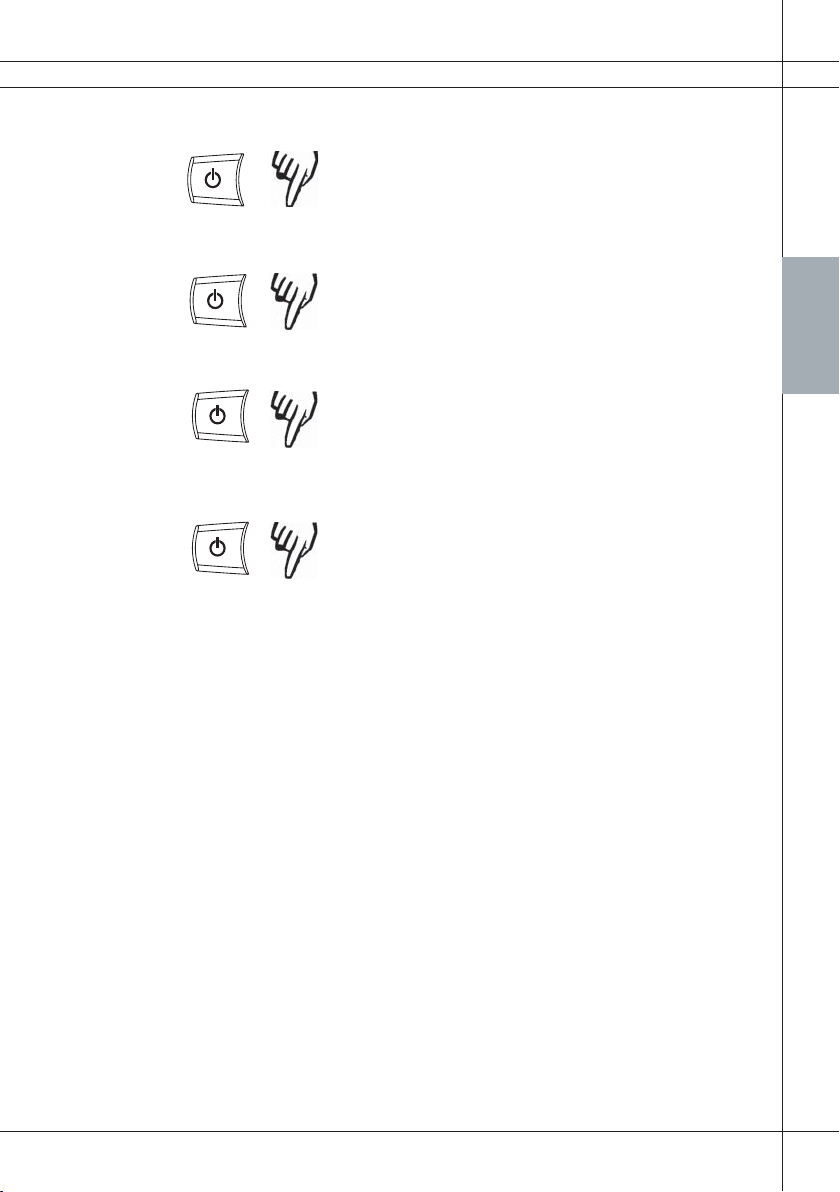
2 sec.
2 sec.
2 sec.
2 sec.
Using Bluetooth – Special functions
Rejecting a call
When the Konftel 60W rings, press the On/Off
button for up to 2 seconds until you hear a short
beep.
Rejecting a second call
Reject a second call by pressing the On/Off button for up to 2 seconds until you hear a short
beep.
ENGLISH
Transferring calls between the Konftel 60W and
your phone
You can transfer an active call from your phone
to the Konftel 60W by pressing the On/Off button for 2 seconds.
Transfer the active call back to the phone by
pressing the On/Off button for 2 seconds.
7
Page 10

Using a System phone
Only mains transformers of types Helms-Man DEN4824129, DPX481821 (USA)
or DBN4824129 (UK) may be connected.
ENGLISH
1 2
Indicator lights
Loudspeakers
On/off button
- button
6 m 3 m
Microphone
Mute button
+ button
Tuning button
3
IMPORTANT
Adjust the microphone volume when installing the unit. See next page.
8
Page 11

and
Using a System phone
Making a call
Lift the handset, make a call and put the handset to one side.
Switch to loudspeaker by turning on your
Konftel 60W.
and
and
2 sec.
Ending a call
To end the call, replace the handset and press
the On/Off button.
Microphone volume control
Keep the Mute button pressed down for about 2
seconds until the indicator lights start flashing
and you hear a tone.
Adjust the microphone volume, one step at a
time, until you achieve optimal sound quality.
Note that if the level is too high, it may cause
echoes.
Press the Mute button to save the volume setting.
For Loudspeaker volume control and Mute function, please refer to page 4–5.
ENGLISH
9
Page 12

Using a computer
ENGLISH
Connection to PC
The Konftel 60W is connected to a sound card on a PC or Macintosh as
illustrated.
Note: To obtain full duplex speech, you must have an appropriate sound card.
PC/Soundcard
Pink
Green
230 V / 120 V (USA)
power socket
Mains transformer
M
IC-IN
L
I
N
E
-O
U
T
Connection cable
pc/video
Konftel 60W
Only mains transformers of types
Helms-Man DEN4824129,
DPX481821 (USA) or DBN4824129
(UK) may be connected.
10
Connect in the following order:
1. Connect the Konftel 60W to the sound card with the Y cable (included).
If the sound card does not have a Mic input, use the Line input instead.
LINE OUT ........ OUT .............. GREEN
MIC IN ................ IN .............. PINK
2. Connect the Konftel 60W to the transformer. Connect the transformer to the
power socket.
Page 13

Using a computer
Volume control
Select Volume control from the Start Menu:
Start > Control panel > Sounds and Audio
Devices.
Enter the tab Audio and make sure that the
sound card is the default device.
Loudspeaker volume
Select Volume and adjust the loudspeaker
volume for Line out (or PC speaker).
The volume can be adjusted via the Konftel
60W when necessary.
Microphone volume
Select Volume by the microphone volume.
Adjust the microphone volume for Mic in.
ENGLISH
The volume can be adjusted via the Konftel
60W when necessary.
11
Page 14

Accessory: USB adapter
Connection
The USB adapter connects to the USB port on your computer and functions as
an extra sound card.
Underside of the
Konftel 60W
ENGLISH
Only mains transformers of types
Helms-Man DEN4824129,
DPX481821 (USA) or DBN4824129
(UK) may be connected.
Connection cable
power, 6 m
USB adapter with cable.
Item no 900102058
Power supply
230 V / 120 V (USA)
power socket
USB port of your computer
12
Optimising microphone volume
Adjust the microphone volume when you install the unit to ensure optimum
sound quality.
Connect a call and press the Mute button for 2
seconds until the LEDs start flashing.
Adjust the microphone volume, one step at a
and
time, until you achieve optimal sound quality.
Note that if the level is too high, it may cause
echoes.
Press the Mute button to save the volume
setting.
Page 15

Accessory: USB adapter
Volume control
Select Volume control from the Start Menu:
Start > Control panel > Sounds and Audio Devices.
Enter the tab Audio and make sure that the USB
headset is the default device.
Loudspeaker volume
Select Volume and adjust the loudspeaker volume.
The volume can be adjusted via the Konftel 60W
when necessary.
Microphone volume
Select Volume by the Microphone volume. Adjust
the microphone volume for Mic in.
ENGLISH
The volume can be adjusted via the Konftel 60W
when necessary.
13
Page 16

Accessory: Mobile cables
Connection
The Konftel 60W is connected to a GSM or wireless DECT telephone using an
accessory cable, as illustrated. Cables are available for most models on the
market. Refer to www.konftel.com Accessories.
ENGLISH
Note: If the GSM network has reduced functionality, this may give poor coverage
and affect the sound quality. This is not due to the Konftel 60W.
Optimising microphone volume
Adjust the microphone volume when installing the unit to ensure optimum sound
quality.
Underside of the
Konftel 60W
Only mains transformers of
types Helms-Man
DEN4824129, DPX481821
(USA) or DBN4824129 (UK)
may be connected.
Power supply
230 V / 120 V (USA)
power socket
Mobile or cordless
phone (DECT)
Mobile phone cable
Press the Mute button for 2 seconds during your
first call until the LEDs start flashing.
14
Adjust the microphone volume, one step at a
and
time, until you achieve optimal sound quality.
Note that if the level is too high, it may cause
echoes.
Press the Mute button to save the volume
setting.
For Calling, Volume controls and Mute function, please refer to page 9.
Page 17

Accessory: Bluetooth adapter
Connection
Power supply
LEDs
Blue – the microphone is on
Blue flash – pairing
Red – the microphone is muted
Placement
You can place your Konftel 60W up to 10 metres from the
telephone or computer. To achieve optimal performance, the
distance between the Konftel 60W and the phone should not
exceed 5 meters.
Pairing with Bluetooth adapter
Install and prepare the Bluetooth adapter on your computer as
described in the instruction manual.
Press the Tuning button for 4 seconds until the LEDs start
flashing and you hear 2 beeps from the Konftel 60W.
230 V / 120 V (USA)
power socket
Loudspeakers, x3
USB Bluetooth adapter
Microphone, 360° sound pick-up
Only mains transformers
of types Helms-Man
DEN4824129,
DPX481821 (USA) or
DBN4824129 (UK) may
be connected.
ENGLISH
4 sec.
Add the Konftel 60W as a headset device to “My Bluetooth
Place”. Select the Konftel 60W on the device list of the
Bluetooth adapter. Enter the passkey “0000”. If the pairing is
successful, you will hear a short tone and the LEDs will stop
flashing.
Volume control
Select Volume control from the Start Menu:
Start > Control panel > Sounds and Audio Devices.
Enter the tab Audio and make sure that the Bluetooth audio is
the default device.
15
Page 18

Accessory: Expansion microphones
Item No.
900102066
ENGLISH
Expansion
microphones
0.8–2.5 m
Konftel 60W
For larger rooms, the Konftel 60W can be supplemented quickly and
simply with two expansion microphones. It is then able to provide coverage of up to 70 m
2
.
The expansion microphones are placed not less than 0.8 m and not
more than 2.5 m from the central unit and are connected using the
cables supplied before making the call.
Once they are connected, the built-in microphone of the Konftel 60W
is disconnected. A short beep indicates that the connection was successful and that the software in the Konftel 60W has been upgraded.
The expansion microphones are supplied with two sets of cable, 1.5
m and 2.5 m.
Adjust the speaker volume by pressing the Up/Down button on the
expansion microphones. Tune manually to eliminate echoes by pressing the Up/Down button at the same time. A brief noise will be heard.
16
Press the Mute button on the expansion microphones to switch them
off. The indicator lights change from blue to red. The receiving party
cannot hear what you are saying.
Page 19

Additional accessories
Accessories
Art no. Designation
900102038 Extension cable, tele, 10 m.
9164032 Extension cable, power supply, 10 m.
9146030 Wall mounting bracket.
GSM/DECT connection cables, see
www.konftel.com, Accessories Konftel 60W.
900102070 Soft case.
900102058 USB adaptor.
900102066 Expansion microphones (1 pair).
ENGLISH
17
Page 20

Troubleshooting
Some problems that may arise when using the Konftel 60W are described below.
Connection and pairing
1. The Konftel 60W does not appear in the display when you try to add a new
device to the phone. Make sure you have followed the instructions on page 3.
Check or redo the settings in the phone.
2. A special Bluetooth function (pages 6-7) that is supported by your phone does
not work with the Konftel 60W. Re-add your phone using another ”pairing mode”
ENGLISH
by pressing the Tuning button for 4 seconds instead of 2 seconds until you hear
2 beeps. The Konftel 60W will then appear as a handsfree profile device instead
of a headset profile device.
Connection with switchbox to a system telephone
1. Is the Konftel 60W properly connected? See the page on connecting a
telephone.
2. Are the LEDs red? If so the Mute button is activated. Press the button to
deactivate.
3. Have you added extension cables to the system? Remove the cables and then
reconnect them to see if the system is working.
4. Check the Selector switch position on the bottom of the switchbox. The Selector
switch position can be set to I or II depending on which system telephone your
Konftel 60W is connected to.
18
Manufacturer PBX type Selector
switch position
ERICSSON MD110 I
BUSINESS PHONE I
NORTEL MERIDIAN 1 I
COSMOS I
I
I
I
PHILIPS SOPHO II
ERGOLINE I
ALCATEL 4200 I
I
I
I
4400 I
SIEMENS HIPATH I
HICOM I
For other switch types, first select position I and then position II.
Connection to computer
If calls are audible through the computer headset but not through the Konftel 60W,
check that the software and sound card are configured to handle full duplex.
Page 21

Troubleshooting and maintenance
Poor sound quality, echo
1. Make sure that the Konftel 60W is within your phone’s working range.
2. Check the position. The unit is designed to stand flat on the table. Avoid
moving it around during the call. Do not place the unit too close to a wall or
under objects, such as lamp shades or plants.
3. Tune the Konftel 60W manually. See the page on manual tuning.
4. Has the Volume control been set correctly? See the page on Microphone
volume control.
5. Does the receiving party have a conference unit, sound card or software which
are not designed to handle full duplex?
6. When the unit is connected to a PC, radio frequency interference may cause a
discernible sound. The sound will disappear when the interference stops.
Possible applications
Headset
Instead of a handset, you can connect a headset to the switchbox. You may now
switch between a call via the headset or the Konftel 60W via the On/Off button.
Note that the headset must be adapted to suit your telephone system.
Other applications
The Konftel 60W is a very versatile conference phone. For further information
about how to use your unit, please refer to the Konftel website www.konftel.com/
Products (see Konftel 60W/applications).
ENGLISH
Maintenance
Clean the equipment with a soft, dry cloth. Do not use any fluid!
19
Page 22

Technical Data
Konftel 60W
Power supply: Transformer 12 V DC/230 V AC, 700 mA (Europe)
Input: Analogue line in/out, modular 6/6.
Loudspeaker volume: Adjustable in 15 stages.
Microphone volume: Adjustable in 5 stages for optimal effect.
ENGLISH
Room echo suppression: 208 ms.
Line echo suppression: 38 ms.
Environment: Adapted for room <30 m
Operating temperature: 0 – 40° C.
Dimensions: Diameter 232 mm.
Weight: 700 grams.
Switchbox
Input telephone handset: Modular 4/4.
Input Konftel 60W: Cable, Modular 6/6.
Output telephone: Cable, Modular 4/4. The plug for connecting the
Compatibility: Can be connected to virtually all system phones on
Transformer 12 V DC/120 V AC, 700 mA (USA)
Rec (loudspeakers) -10 dBV (adjustable).
Send (microphone) - 30 dBV (adjustable).
2
.
Reverberation time in room <500 ms.
Background noise <45 dB(A).
switchbox to the system telephone may only be
connected to SELV voltage (as per SS-EN60950).
the market.
20
Cabling PC
Y cable: 1 x Modular 6/4, 2 x Tele 3.5 mm. The plug for
connecting the Konftel 60W to a PC may only be
connected to SELV voltage (as per SS-EN60950).
Page 23

Warranty
Limited Warranty
Konftel guarantees to the end user (the ”Customer”) that this product will be free
from defects in workmanship and materials, under normal use and service, for a
period of two (2) years from the date of original purchase from its authorized
distributor. Konftel’s sole obligation under this express warranty shall be, at Konftel’s
option and expense, to repair the defective product or part, or deliver to the Customer
an equivalent product or part to replace the defective item.
All products that are replaced will become the property of Konftel. Replacement
products or parts may be new or reconditioned. Any replaced or repaired product or
part carries a ninety (90) days limited warranty or the remainder of the initial warranty
period, whichever is longer. Products returned to Konftel must be sent prepaid and
packaged appropriately for safe shipment. It is recommended that the package is
insured or sent by a method that enables tracking of the package.
Responsibility for loss or damage does not transfer to Konftel until the returned
item has been received by Konftel. The repaired or replaced item will be shipped to
the Customer, at Konftel’s expense, not later than twelve days (12) days after Konftel
has received the defective product, and Konftel will retain risk of loss or damage until
the item has been delivered to the Customer.
Exclusions
KONFTEL shall not be liable under this limited warranty if examination and tests of
the returned product reveal that the alleged defect or malfunction in the product does
not exist or results from:
– Failure to follow Konftel’s installation, operation or maintenance instructions.
– Unauthorized product modification or alteration.
– Unauthorized use of common carrier communication services accessed through the
product.
– Abuse, misuse, negligent acts or omissions on the part of the Customer and persons
under the Customer’s control; or
– Acts of third parties, force majeure, accident, fire, lightning, power surges, outages
or other hazards.
ENGLISH
WARRANTY EXCLUSIVE: IF A KONFTEL PRODUCT DOES NOT OPERATE AS
WARRANTED ABOVE, CUSTOMER’S SOLE REMEDY FOR BREACH OF THAT
WARRANTY SHALL BE REPAIR OR REPLACEMENT OF THE PRODUCT IN
QUESTION AT KONFTEL’S OPTION. TO THE FULL EXTENT ALLOWED BY LAW, THE
FOREGOING WARRANTIES AND REMEDIES ARE EXCLUSIVE AND ARE IN LIEU OF
ALL OTHER WARRANTIES, TERMS, OR CONDITIONS, EXPRESS OR IMPLIED,
EITHER IN FACT OR BY OPERATION OF LAW, STATUTORY OR OTHERWISE,
INCLUDING WARRANTIES, TERMS, OR CONDITIONS OF MERCHANTABILITY,
FITNESS FOR A PARTICULAR PURPOSE, SATISFACTORY QUALITY,
CORRESPONDENCE WITH DESCRIPTION, AND NON-INFRINGEMENT, ALL OF
WHICH ARE EXPRESSLY DISCLAIMED. KONFTEL NEITHER ASSUMES NOR
AUTHORIZES ANY OTHER PERSON TO ASSUME FOR IT ANY OTHER LIABILITY.
21
Page 24

Service
Service Agreements
For information on KONFTEL service agreements, call or email KONFTEL’s helpdesk:
USA and Canada
+1-(847)-981-9305 Monday to Friday 8.00 to 17.00 (GMT:-1)
email: konftel.usa@konftel.com
International
+46-90706489 Monday to Friday 8.00 to 17.00 (GMT:-1)
ENGLISH
email: info@konftel.com
If you purchased your product from an authorised Konftel distributor, please contact
that distributor for information about service agreements that apply for your product.
LIMITATION OF LIABILITY. TO THE FULL EXTENT ALLOWED BY LAW, KONFTEL
EXCLUDES FOR ITSELF AND ITS SUPPLIERS ANY LIABILITY, WHETHER BASED IN
CONTRACT OR TORT (INCLUDING NEGLIGENCE), FOR INCIDENTAL,
CONSEQUENTIAL, INDIRECT, SPECIAL, OR PUNITIVE DAMAGES OF ANY KIND, OR
FOR LOSS OF REVENUE OR PROFITS, LOSS OF BUSINESS, LOSS OF INFORMATION OR DATA, OR OTHER FINANCIAL LOSS ARISING OUT OF OR IN CONNECTION
WITH THE SALE, INSTALLATION, MAINTENANCE, USE, PERFORMANCE, FAILURE,
OR INTERRUPTION OF ITS PRODUCTS, EVEN IF KONFTEL OR ITS AUTHORIZED
RESELLER HAS BEEN ADVISED OF THE POSSIBILITY OF SUCH DAMAGES, AND
LIMITS ITS LIABILITY TO REPAIR OR REPLACE AT KONFTEL’S OPTION. THIS
DISCLAIMER OF LIABILITY FOR DAMAGES WILL NOT BE AFFECTED IF ANY
REMEDY PROVIDED HEREIN SHALL FAIL OF ITS ESSENTIAL PURPOSE.
22
Disclaimer
Some countries, states and provinces do not allow the exclusion or limitation of
implied warranties or the limitation of incidental or consequential damages for certain
products supplied to consumers, or the limitation of liability for personal injury, so the
above limitations and exclusions may be limited in their application to you. When the
implied warranties are not allowed to be excluded in their entirety, they will be limited
to the duration of the applicable written warranty. This warranty gives you specific
legal rights which may vary depending on local law.
Page 25

FCC Statement
FCC Statement
This equipment complies with Part 68 of the FCC rules and the requirements
adopted by the ACTA. On the bottom of this equipment is a label that
contains, among other information, a product identifier in the format
US:5RWTXNANC1049. If requested, this number must be provided to the
telephone company.
An applicable certification jack Universal Service Order Code (USOC) for the
equipment is provided (i.e., RJ11C ) in the packaging with each piece of
approved terminal equipment.
A plug and jack used to connect this equipment to the premises wiring and
telephone network must comply with the applicable FCC Part 68 rules and
requirements adopted by the ACTA. A compliant telephone cord and modular
plug is provided with this product. It is designed to be connected to a compatible modular jack that is also compliant. See installation instructions for
details.
The REN is used to determine the number of devices that may be connected
to a telephone line. Excessive RENs on a telephone line may result in the
devices not ringing in response to an incoming call. In most but not all areas,
the sum of RENs should not exceed five (5.0). To be certain of the number of
devices that may be connected to a line, as determined by the total RENs,
contact the local telephone company. [For products approved after July 23,
2001, the REN for this product is part of the product identifier that has the
format US:5RWTXNANC1049. The digits represented by 05 are the REN
without a decimal point (e.g., 03 is a REN of 0.3). For earlier products, the
REN is separately shown on the label.]
ENGLISH
NOTICE: If your home has specially wired alarm equipment connected to the
telephone line, ensure the installation of this Konftel 50 does not disable your
alarm equipment. If you have questions about what will disable alarm equipment,
consult your telephone company or a qualified installer.
NOTICE: According to telephone company reports, AC electrical surges, typically resulting from
lightning strikes, are very destructive to telephone equipment connected to AC power sources. To
minimize damage from these types of surges,
a surge protector is recommended.
23
Page 26

FCC Information and CSA Information
The FCC Wants You To Know
In the unlikely event that your phone causes problems on the phone line, the phone
company can temporarily discontinue your service. If this happens, the phone
company attempts to notify you in advance. If advance notice is not practical, the
phone company notifies you as soon as possible and advises you of your right to file a
complaint with the FCC.
Also, the phone company can make changes to its lines, equipment, operations, or
procedures that could affect the operation of this telephone. The telephone company
notifies you of these changes in advance, so you can take the necessary steps to
ENGLISH
prevent interruption of your telephone service.
This equipment complies with the limits for a Class B digital device as specified in
Part 15 of FCC Rules. These limits provide reasonable protection against radio and TV
interference in a residential area.
However, your equipment might cause TV or radio interference even when it is
operating properly. To eliminate interference, you can try one or more of the following
corrective measures:
• reorient or relocate the receiving antenna.
• increase the distance between the equipment and the radio or TV.
• use outlets on different electrical circuits for the equipment and the radio or TV.
Consult your local store if the problem still exists.
Connection to party line service is subject to state tariffs. Contact the state public
utility commission, public service commission or corporation commission for information.
Warning: Changes or modifications to this phone not expressly approved by the party
responsible for compliance could void the user’s authority to operate the equipment.
Important note: It is a legal requirement for you to have the consent of all parties in a
conversation before the conversation can be recorded.
24
Lightning
Your telephone has built-in lightning protection to reduce the risk of damage from
surges in telephone line and power line current. This lightning protection meets or
exceeds FCC requirements. However, lightning striking the telephone or power lines
can damage your telephone.
Lightning damage is not common. Nevertheless, if you live in an area that has
severe electrical storms, we suggest that you unplug your phone when storms approach to reduce the possibility of damage.
Statement
This product meets the applicable Industry Canada technical specifications.
The Ringer Equivalence Number provides an indication of the maximum number of
devices allowed to be connected to a telephone interface. The termination on an
interface may consist of any combination of devices subject only to the requirement that
the sum of the Ringer Equivalence Numbers of all the devices does not exceed five.
Page 27

Konftel is a leading company within loudspeaker communication and audio technology. We develop
and sell products and technology for telephone meetings based on cutting-edge expertise within
acoustics and digital signal processing. Characteristic of our products is that all conference
telephones contain the same high quality audio technology – OmniSound® – providing crystal
clear sound. Learn more about Konftel and our other products on www.konftel.com
Developed by Konftel AB
Box 268, SE-901 06 Umeå, Sweden
Phone: +46 90 706 489 Fax: +46 90 131 435
E-mail: info@konftel.com Web: www.konftel.com
3108-61-001 rev A
