Page 1
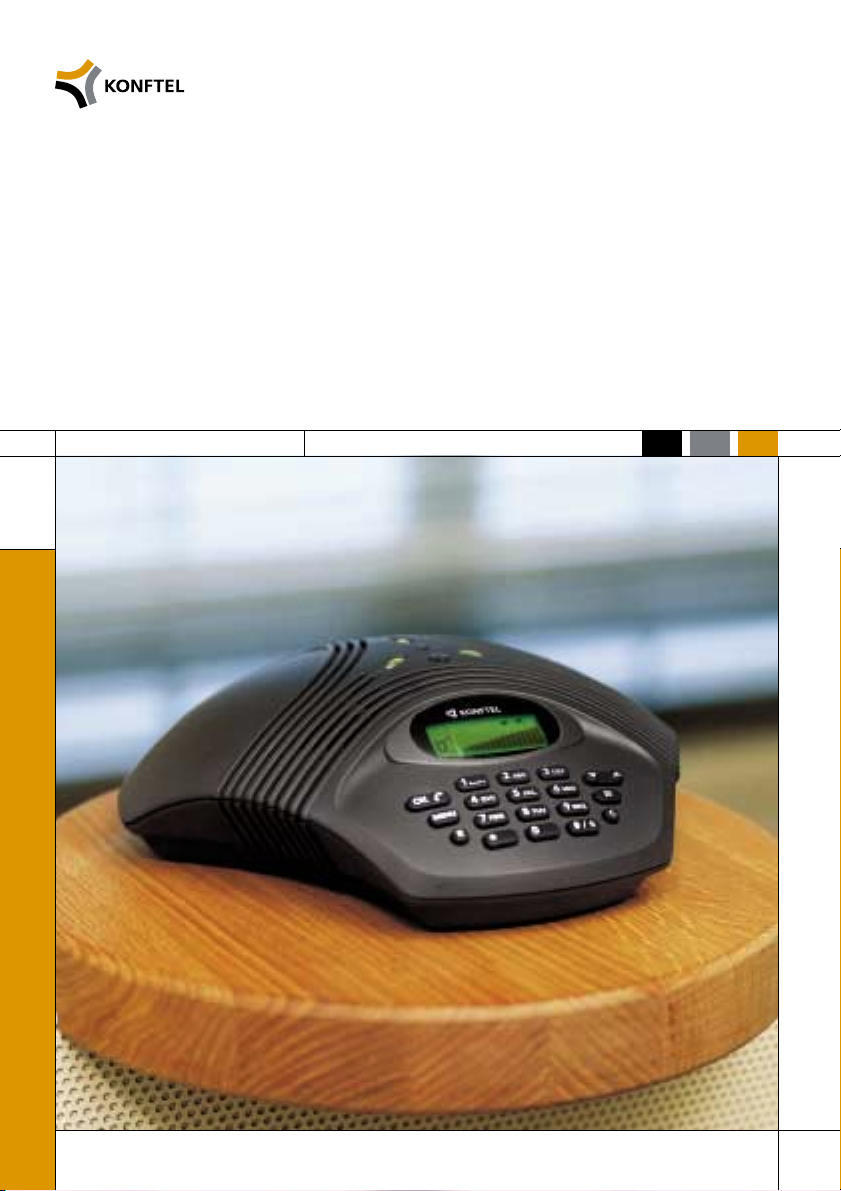
Intelligent communications
User guide
Conference phone Konftel 200
Deutsch I English I Français I Italiano
Page 2
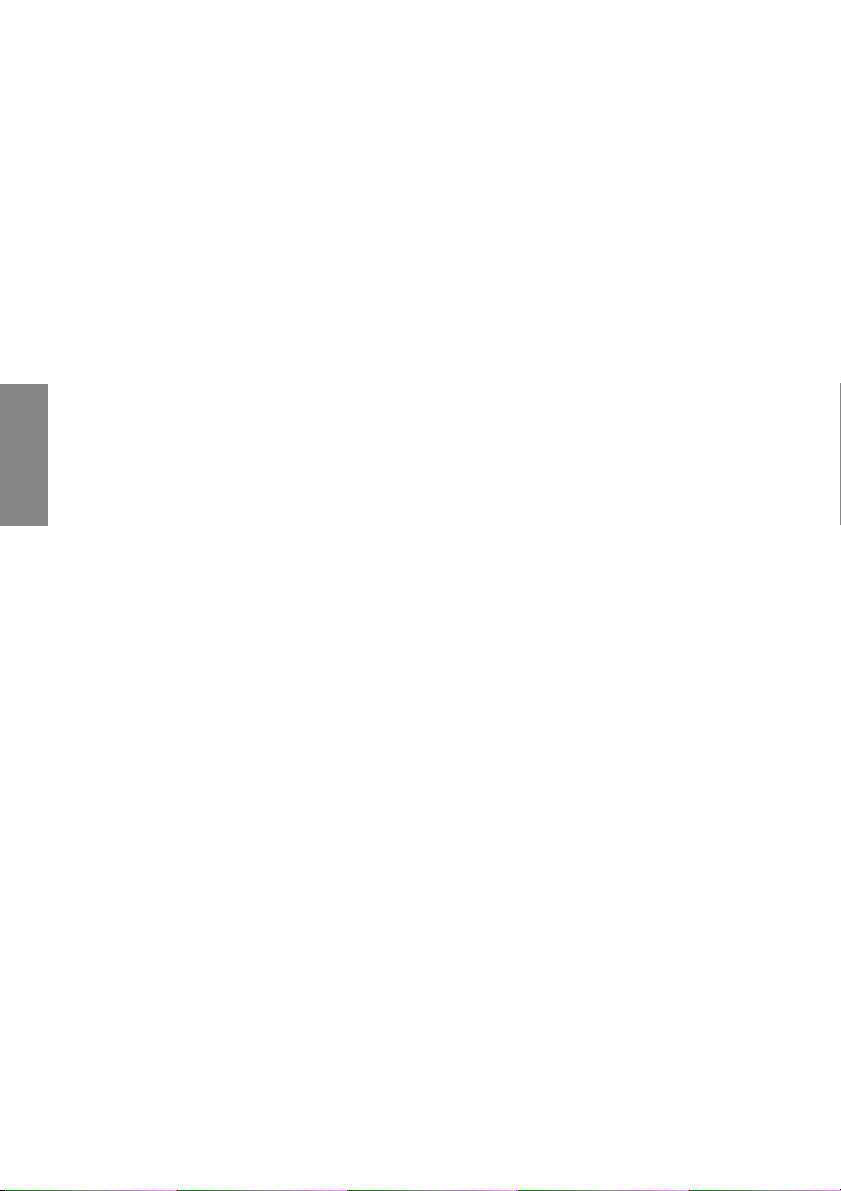
English
This package includes the following items:
1 pc User Guide
1 pc Conference Phone
1 pc Mains transformer
1 pc Power supply and network cable
1 set Intermediate plugs
The optional equipment package includes
the following items:
1 pair Extra microphones
2 pcs Extra microphone cable 1.5 m (4.9 ft)
2 pcs Extra microphone cable 2.5 m (8.2 ft)
1 pc Remote control
4 pcs Batteries for the remote control
Please check that the package contains all items listed.
If any items are missing, please contact your dealer.
Konftel 200 • User Guide
Page 3

Contents
Description
Display and keyset
Arrangements
Connection
Calling
Incoming calls
Outgoing calls
Three-party calls
Programming the R key
Speed dialling, redial
Volume control, mute, tuning
Menu
Add a new number in Phonebook
Edit Phonebook
Delete Name and Number
Adjust the Ring Signal Volume
Change Time and Date
Select Language
Keypad tone
Accessories and spare parts
Accessories
Extra microphones
Remote control
Remote control functions
Troubleshooting and maintenance
Technical data
5
6
7
9
10
11
12
13
13
14
15
15
16
16
17
18
19
19
20
21
22
23
4
8
8
8
English
Konftel 200 • User Guide
Page 4
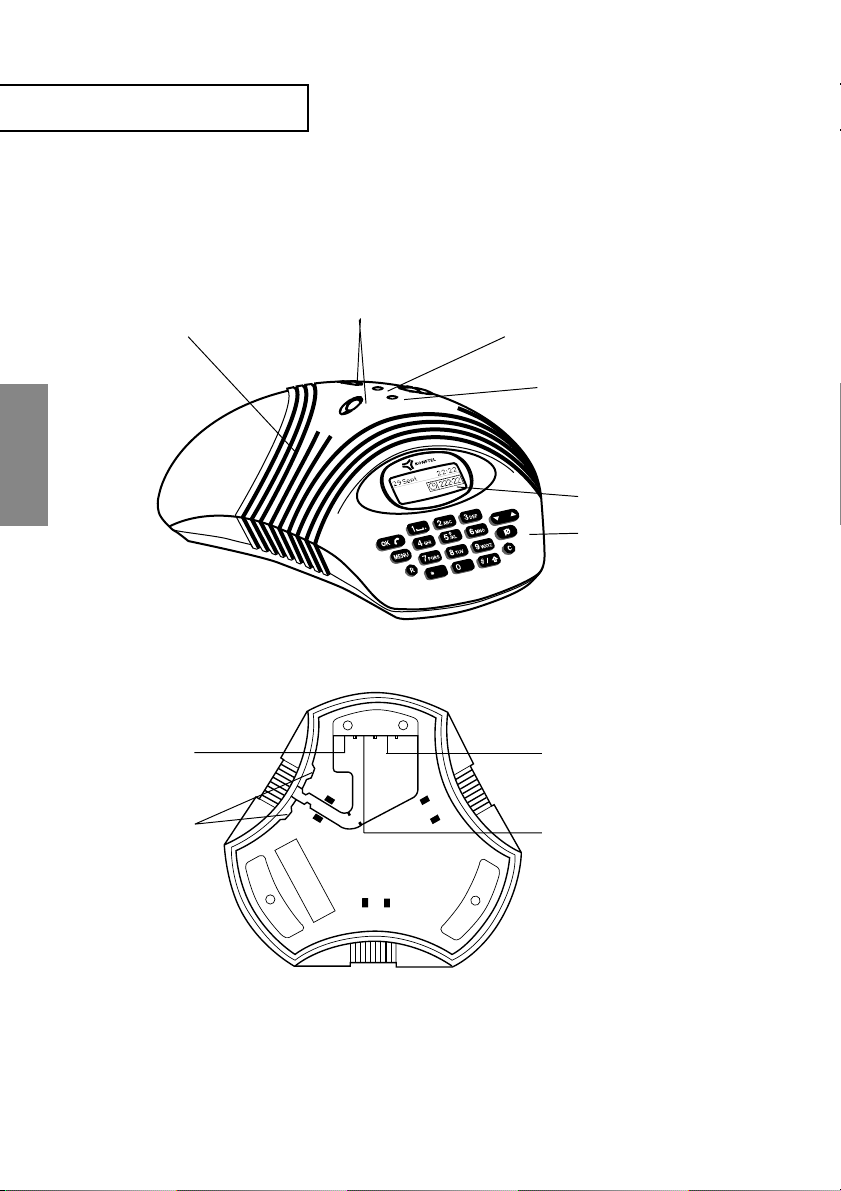
4
Description
Top
Green/red
mic indicators
Loudspeakers
Microphone
Remote control
receiver
English
Bottom
Telephone
line input
Microphone
inputs
Display
Keypad
Output for tape
recorder
Power supply
Konftel 200 • User Guide
Page 5
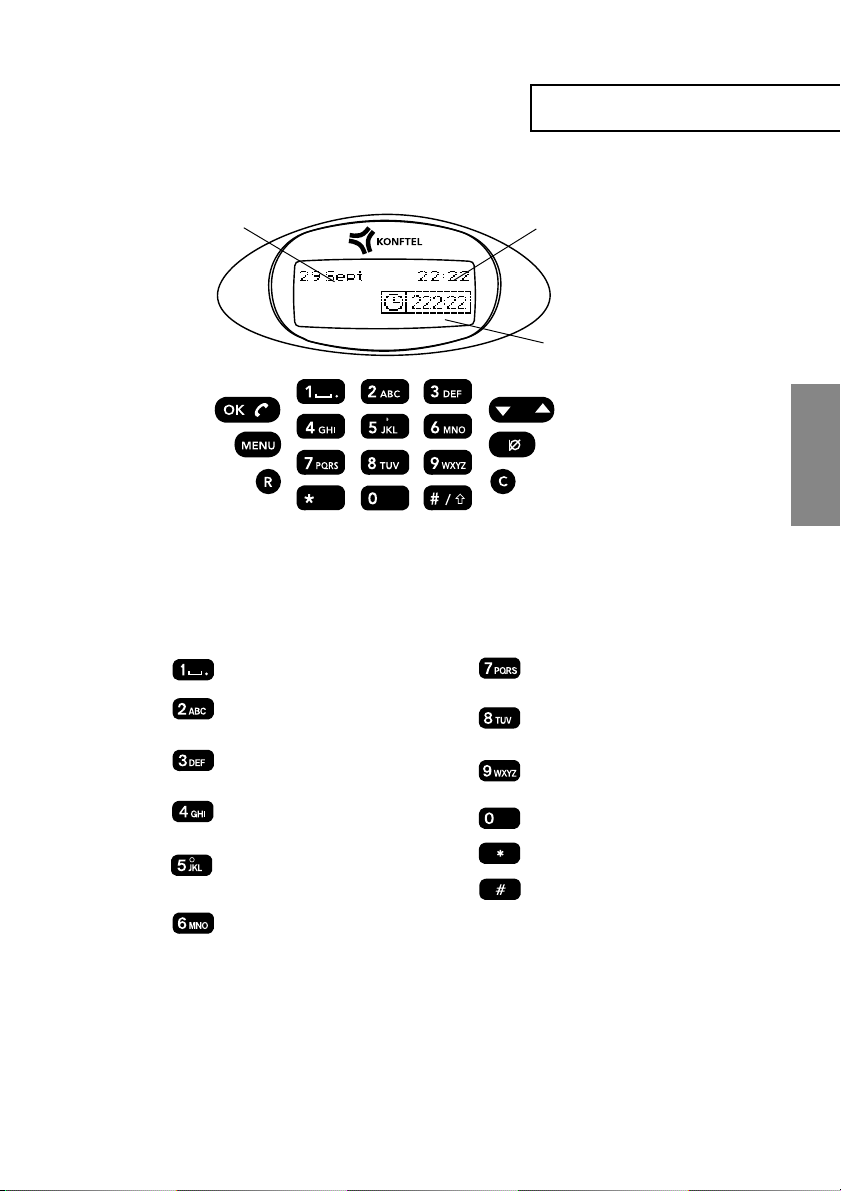
Display and keyset
5
OK key
Menu key
Date
R key
1, space, . (period)
2, A, B, C, Å, Ä, Á, À,
a, b, c, å, ä, á, à
3, D, E, F, É, È,
d, e, f, é, è
4, G, H, I,
g, h, i
5, J, K, L,
j, k, l
Shift key
Time
Call meter
Up/Down key
Mute/Pause key
Delete key
7, P, Q, R, S,
p, q, r, s
8, T, U, V, Ü, Ú,
t, u, v, ü, ú
9, W, X, Y, Z,
w, x, y, z
0
*
#
English
6, M, N, O, Ö, Ø, Ñ,
m, n, o, ö, ø, ñ
Konftel 200 • User Guide
Page 6
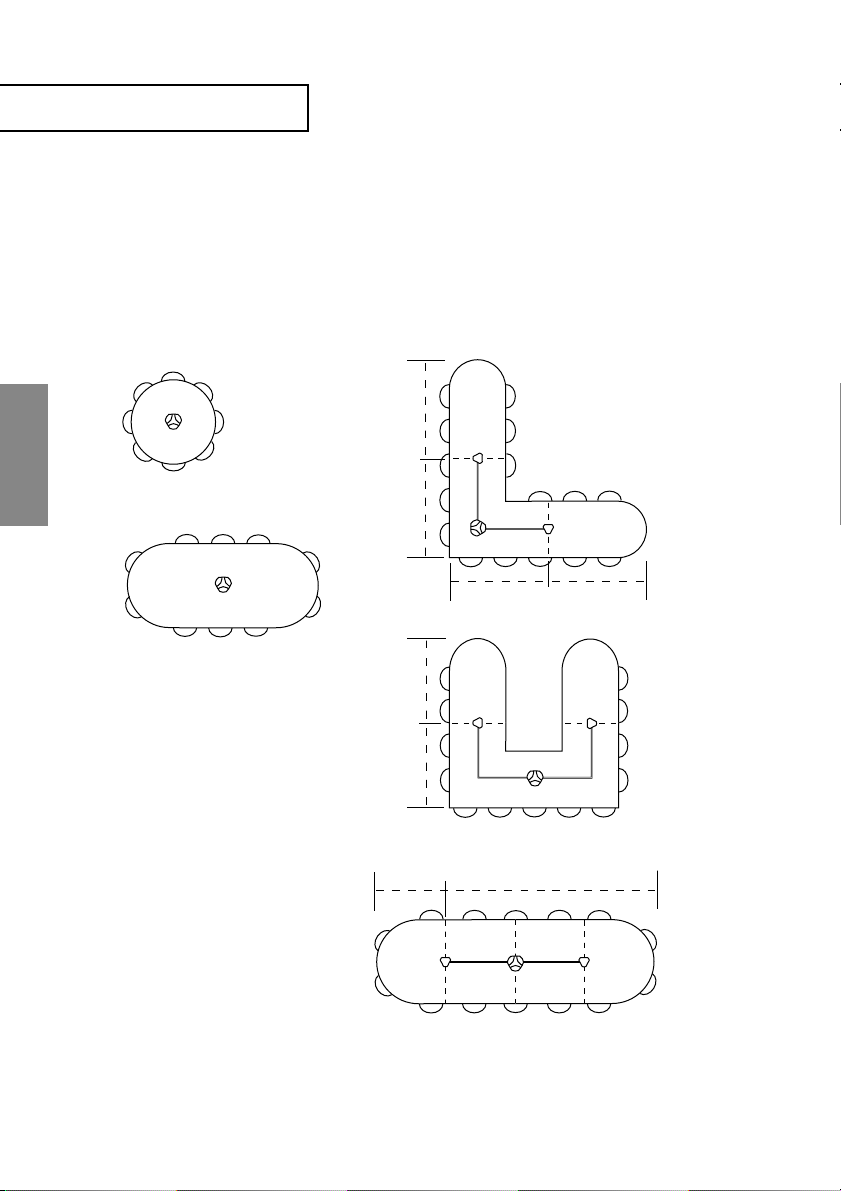
6
Arrangements
For optimum sound reproduction, position the
units as shown in the illustrations
English
Use Konftel 200 for room size
up to 30 m2 (323 sq ft)
Use Konftel 200 with
extra microphones for
room size up to 70 m2 (753 sq ft)
L/2
L/2
L/2
L/4
Konftel 200 • User Guide
Page 7
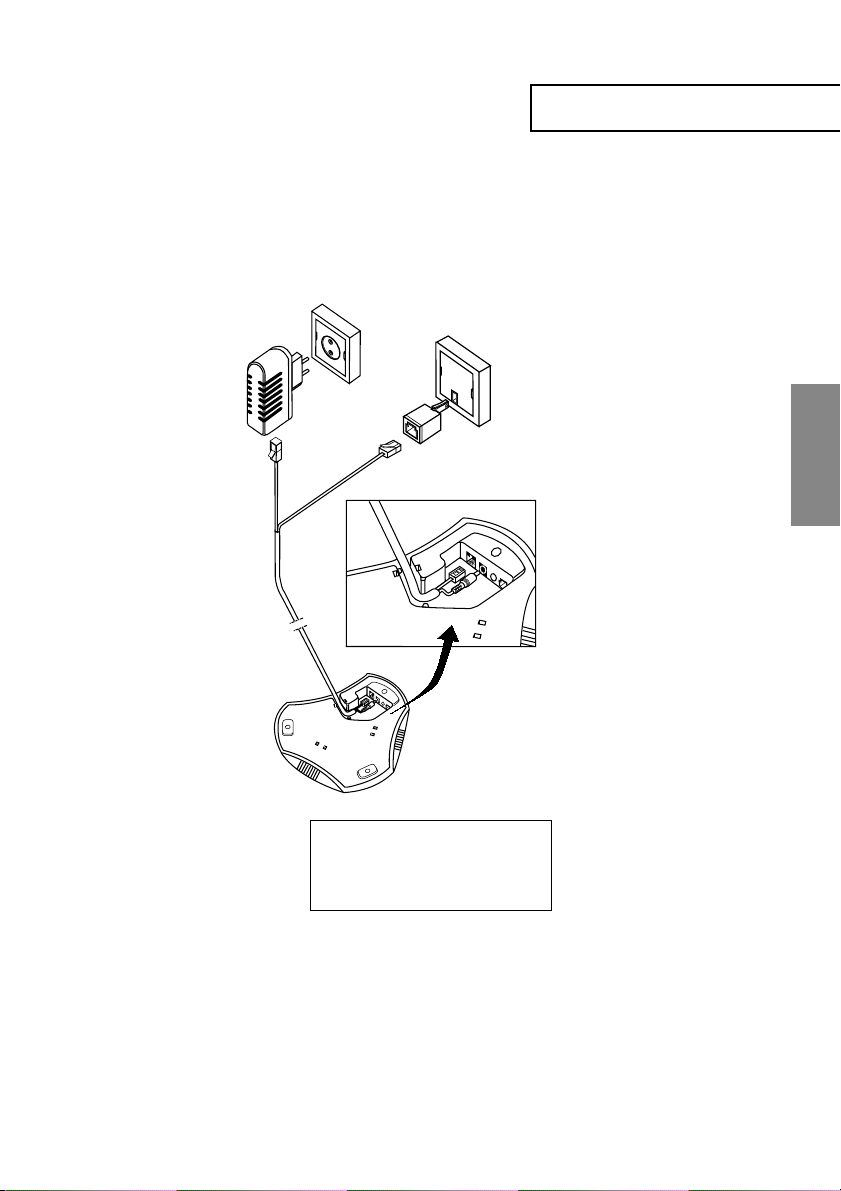
Analogue line
Mains
transformer
240 V
mains outlet
Connection
Analogue
telephone line
(POTS)
7
English
Connectors
underneath
Konftel 200
Only a mains transformer of
the FRIWO type FW7237/12 or
the Perfekt 2042 and 2043 type
may be connected.
Konftel 200 • User Guide
Page 8
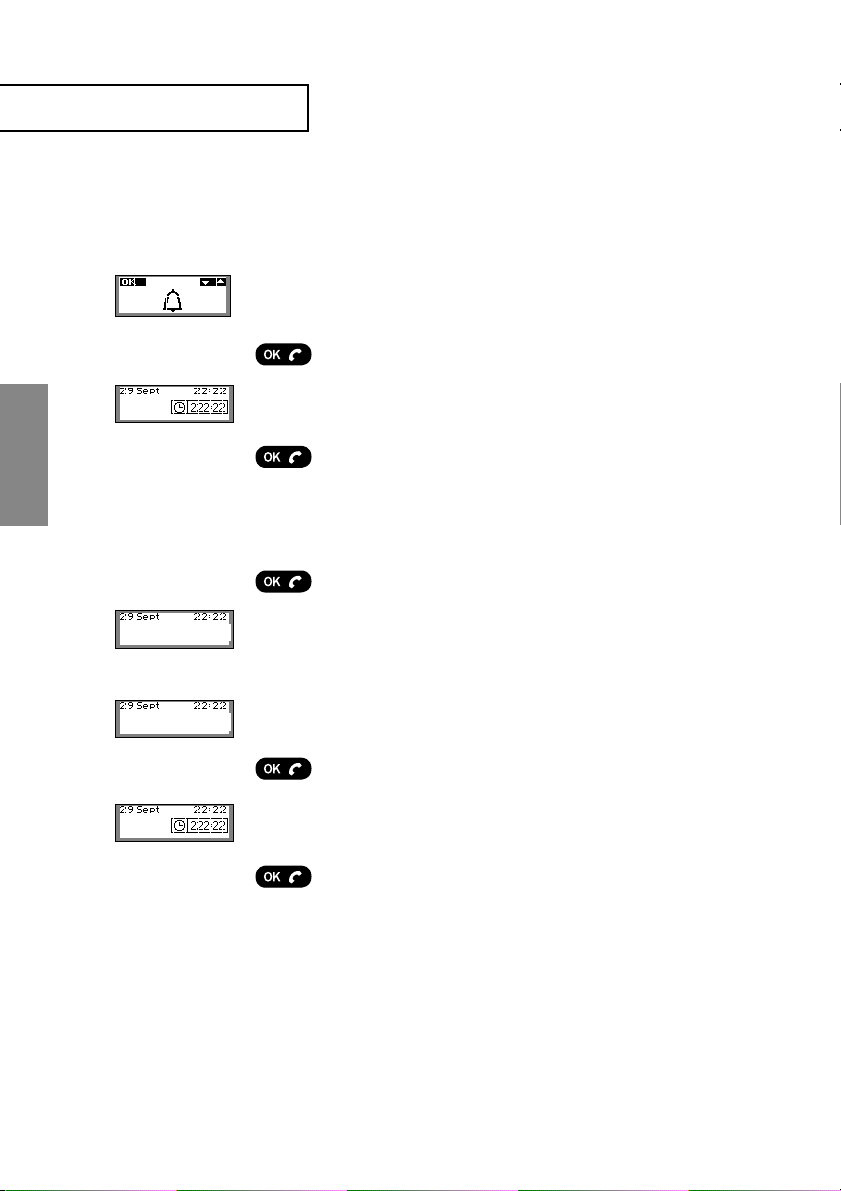
English
Calling8
Incoming calls
A ring signal is heard and the green mic
indicators light to indicate the incoming call.
Press the OK key to answer.
The call duration is displayed in the call meter
display.
To end the call, press OK.
Outgoing calls
Press OK.
12345...
12345...
0-9...
0-9...
Dial the number.
or
To preview, first enter the phone number.
Press OK. The number is called within 3 sec.
The call duration is displayed in the call meter
display.
To end the call, press OK.
Konftel 200 • User Guide
Page 9

Three-party calls
Calling
9
1234567
1234567
Enter the number of the first meeting
participant.
Press OK. The number is called within 3 sec.
When the first call is connected, press the R
key to get a new dial tone.
Enter the number of the second meeting
participant and wait for answer.
Press the R key followed by the 3 key, and all
three can now participate in the call.
If your call is not answered
Press the R key followed by the 1 key to return to the first call.
Note: The availability and function of the three-party feature can vary from
country to country but also depend on the PBX to which the Konftel 200 is
connected. If you want to connect multiple participants we recommend you use
a telephone meeting service. If you have questions regarding availability, please
contact your dealer.
English
Konftel 200 • User Guide
Page 10

10
Calling
If the R key does not work
The requirements for the operation of the R key vary between PBXs and
from country to country. Konftel 200 therefore lets you program the Rpulse time so that it works with most PBXs on the market.
Programming the R key (default setting = 2)
English
R-function
R2
Press Menu.
Select Special Settings menu.
Press OK.
Choose R-function.
Press OK.
Enter the value for the R-pulse. The default setting is 2. Check in the table below whether the
setting is right for your PBX/country.
Value: Time: PBX/country:
R1 65 ms Ericsson MD110
R2 100 ms Scandinavia, Europe
R3 150 ms Reserved
R4 270 ms Germany, France, Israel
R5 600 ms USA
Press the OK key to save the settings and exit.
Konftel 200 • User Guide
Page 11

Retrieve speed dial numbers
Calling
11
PHONE BOOK
A. SMITH
Redial
REDIAL
1234567
Press the Up/Down key to scroll/view the
Phonebook in alphabetical order. The last
number dialled will appear first in the list.
Press OK to dial the selected number. The
number is displayed and dialled within 3 sec.
To end the call, press OK.
English
Press the Up key. The last number dialled
will appear in the display.
Press OK to dial the number. The number is
dialled within 3 sec.
To end the call, press OK.
Konftel 200 • User Guide
Page 12

12
English
Volume control
mute, tuning
Volume control
Adjust the speaker volume with the Up/Down
key during the call.
Mute function
Press the Mute key to switch off the microphone. The mic indicators change to red.
Press again to switch on the microphone.
The mic indicators change back to green.
Tuning
The sound is adjusted automatically for the
room and the telephone line when Konftel 200
is switched on. Konftel 200 senses the
acoustics of the room and adapts continuously
during the call. For manual tuning, press the
Up/Down key at the same time. A brief noise
will be heard.
Konftel 200 • User Guide
Page 13

Add new number in Phonebook
Press Menu.
Select Phonebook menu.
Press OK.
Menu
13
Add entry
NUMBER:
NAME:
0-9...
A-Z...
Select Add entry.
Press OK. The last number dialled
will appear automatically.
Enter a telephone number with the keypad.
Press OK.
Enter a name with the keypad. Press the key
until the desired letter appears in the display
and then enter the next letter.
(A description of the characters that can be
used is found on page 5.)
Press OK. The number and name are now
stored. ”Memory full” appears in the display if
you attempt to save more than 50 numbers.
Press the Shift key to write small
letters.
Press the C key to delete a number
or letter.
Press the Menu key to cancel.
English
Konftel 200 • User Guide
Page 14

14
Menu
Edit Phonebook
Press Menu.
Select Phonebook menu.
Press OK.
English
Edit
PHONE BOOK
Company Ltd
NUMBER:
NAME:
0-9...
A-Z...
Select Edit.
Press OK.
Select the name you want to edit from the list
using the Up/Down key.
Press OK.
Edit the number with the keypad and press
OK.
Edit the name with the keypad and press OK.
The number/name is now stored.
Press the C key to delete a number
or letter.
Press the Menu key to cancel.
Konftel 200 • User Guide
Page 15

Delete Name and Number
Press Menu.
Select Phonebook menu.
Press OK.
Menu
15
Erase
PHONE BOOK
Company Ltd
Erase?
Select Erase.
Press OK.
Select the name that you wish to delete from
the list.
Press OK to select.
”Erase?” appears in the display.
If you do not wish to delete, press the C key.
If you wish to delete, press OK. The selected
name and number are now deleted.
Adjust the Ring Signal Volume
Press Menu.
Select the Ring Signal Volume menu.
Press OK.
Adjust the volume with the Up/Down key. The
ring signal is switched off by selecting the
symbol with an oblique bar over the bell.
English
Press OK. The Ring Signal Volume is now stored.
Konftel 200 • User Guide
Page 16

16
Menu
Change Time and Date
Press Menu.
Select Time and Date menu.
Press OK.
Adjust Time and Date with the Up/Down key.
English
Select Date. Press OK.
Select Month. Press OK.
Select Year. Press OK.
Select Hour. Press OK.
Select Minutes. Press OK.
Time and date are now stored.
Go back with C key
Select Language
Press Menu.
Select Language menu.
Press OK.
Select language with the Up/Down key.
...
Press OK.
Konftel 200 • User Guide
Page 17

Keypad Tone (default on)
Menu
Press Menu.
Select Special Settings menu.
Press OK.
17
Keypad tone
On
Off
Select Keypad tone.
Press OK.
Select Keypad tone On/Off using the
Up/Down key.
Press OK.
Note! When dialling, the touch tones will always
be heard even if the keypad tone is switched off.
English
Konftel 200 • User Guide
Page 18

18
Accessories
and spare parts
Item No. Description
900102040 Extra microphones
900102038 Remote control
9146030 Wall mounting bracket
149110 Ceiling mount suspension with cables
900103342 Tape recorder cable
900103339 Extension cable, power supply 10 m
900103340 Extension cable, analogue network, 10 m
900103341 Extension cable, power and analogue
network 7.5 m
English
Tele plugs
Item No. Description
208102012 Denmark
246102012 Finland
250102012 France
276102012 Germany
826102012 Great Britain
528102012 Netherlands
578102012 Norway
724102012 Spain
752102012 Sweden
756102012 Switzerland
Spare parts
Item No. Description
900103334 Power supply and analogue POTS network
cable, 7.5 m
900102026 Mains transformer 12 V DC, for Europe
826102026 Mains transformer 12 V DC, for UK
Konftel 200 • User Guide
Page 19

Extra microphones
Accessories
19
Item No.
900102040
Extra
microphones
0.8–2.5 m
Konftel 200
English
For larger rooms, Konftel 200 can be supplemented
quickly and simply with two extra microphones. It is then
able to provide coverage of up to 70 m2.
Advantages: stronger sound from the speakers, higher
microphone sensitivity.
The extra microphones are placed not less than 0.8 m
and not more than 2.5 m from the central unit and are
connected using the cables supplied before making the
call.
Once they are connected, the built-in microphone of
the Konftel 200 is disconnected and the display shows
how many units are connected.
The extra microphones are supplied with two sets of
cable, 1.5 m and 2.5 m. It may prove difficult to detach
the cables when disconnecting the extra microphones,
and this may be facilitated by the careful use of a screwdriver or ballpoint pen, for example.
The speaker volume can also be adjusted from the extra
microphones. Tuning can also be performed from the
extra microphones. Press the Up/Down key at the same
time. A brief noise will be heard.
Press the Mute key for muting. Muting affects all the
connected microphones. The microphone indicators will
change from green to red.
Konftel 200 • User Guide
Page 20

20
English
Accessories
Remote control
Item No.
900102038
Konftel 200 can be supplemented with a remote control. All
functions can then be operated from your position, regardless
of where you are standing or sitting.
Konftel 200 • User Guide
Page 21

Remote control functions
Lifts and replaces the ”handset” regardless of
whether Konftel 200 is in menu mode. If the
Phonebook is displayed, the number shown will be
called.
–
Enter the number or write the name. #/ឋ shifts
between capitals and small letters.
Enters and exits menu mode.
Accessories
21
OK in menus, lifts and replaces the ”handset”. Dials
the speed dial number.
Deletes characters when dialling numbers or writing
names. Exits from menus.
Used for operator services, e.g. for three-party calls.
When a speed dial number is saved in the Phonebook
–
or edited, it may be stored by ending the programming with a function key instead of OK. The number
behind the key is called in all menu modes other than
programming. NOTE: A function key is overwritten
without prior warning when a new number is stored.
Tunes the Konftel 200 to the acoustic environment of
the room.
Adjusts the volume, leafs through the Phonebook and
scrolls through the menus.
Mute function. Switches the microphones on and off.
Inserts a pause in speed dial numbers.
Calls the last number dialled regardless of the menu
mode.
English
Konftel 200 • User Guide
Page 22

22
Troubleshooting
and maintenance
Troubleshooting
1. Check that the microphone is on during the call.
The green microphone indicators must be lit.
2. Check that Konftel 200 is connected between
an analogue telephone jack and the telephone
line input underneath the Konftel 200.
3. Bypass any extension cables and check whether
the system is functioning correctly. If not,
contact your dealer.
English
4. Disconnect the extra microphones and see if the
system works without them. If not, return all
units for service.
5. If Konftel 200 must wait for a second dial tone,
you should insert a pause with the Mute/Pause
key when entering telephone numbers in the
Phonebook.
Maintenance
Clean the equipment with a dry, soft cleaning cloth.
Do not use any liquids!
Konftel 200 • User Guide
Page 23

Technical data
Central Unit
Mains transformer (Europe): DC transformer 240 V AC/12 V DC; 700 mA.
Mains transformer (UK): DC transformer 100 – 240 V AC/12 V DC; 700 mA.
Network interface: Analogue PBX or PSTN, RJ-11.
Power supply and
network cable: 7.5 metre, RJ-11 (line), EIAJ Class IV (power).
Recommended room Reverberation time: <0.5 sec.
conditions: Background noise: <45 dB(A).
Frequency response: 200 – 3700 Hz.
Loudspeaker volume: 85 dB SPL (increased if extra microphones are used).
Room echo suppression: 208 ms.
Line echo suppression: 25 ms.
Automatic calibration: <1 ms impulse (not discernible).
Tape recorder output: 3.5 mm tele jack. Contact for connection of
tape recorder may only be connected to a SELV
voltage in accordance with SS-EN 60 950.
Dimensions: Diameter 232 mm.
Weight: 700 g.
Temperature range: 5 – 40° C in operation.
Humidity: 20 % – 80 % non-condensing.
EMC: EN 50 081-1:1992
EN 55 024-1:1998
EN 60950
Electrical safety: EN 60950.
Telecom approval POTS: EUROPEAN TBR21.
Keyboard: 19 keys.
Compatibility: Konftel 200 can be connected to any PBX equipped
with a POTS extension, for example Ericsson: MD110,
Fenix. Siemens: Hicom. Nortel: Meridan. Philips:
Sopho. Alcatel: 4200, 4400. Ascom: Ascotel.
23
English
Konftel 200 • User Guide
Page 24

24
Technical data
Extra microphones (accessories)
Power supply: Power from microphone outlet
Cabling: Modular 4/4 contacts 2 x 1.5 m and 2 x 2.5 m
Microphone: Omnidirectional
Microphone indicator: Green – microphone on
Red – microphone off
Temperature range: 5 – 40° C in operation
Keyboard: 3 keys
English
Remote control (accessories)
Batteries: 4 x R03, 1.5 V
Temperature range: 5 – 40° C
Range: Up to 5 m
Dimensions: 205 x 55 x 21 mm (L x B x H)
Weight: 140 g
Keyboard: 26 keys
Konftel 200 • User Guide
Page 25

Konftel Technology was one of the first companies in the world to develop advanced conference
phones with Full Duplex-technology. Today we are the world leaders in loudspeaking communications and we also develop the technology for implementation in both our own and other
companies’ hands-free products. Read more about Konftel Technology, the intelligent sound
technology, and our other products on www.konfteltech.com
Developed by Konftel Technology AB – a Konftel Group company
Box 268, SE-901 06 Umeå, Sweden
Phone: +46 90 706 489 Fax: +46 90 131 435
E-mail: konfteltech@konftel.com Web: www.konfteltech.com
3088-61-001 rev B
