
Troubleshooting
1. If the power supply indicator doesn't light up and the laser doesn't work, please
check the power supply, the input voltage and the fuse.
2. In Stand-Alone operation, if the power supply indicator is light up and sound
active indicator isn't light up, but the laser is shut off doesn't work.
A. Because sound is too small make for laser shut off in sound active, please
increase the music volume or increase audio sensitivity with sensitivity knob,
please check as below.
B. Please check if unit has been set up in slave mode, then set up in master mode.
3. In Master-Slave operation, slave unit don't function, please check as below.
A. Make sure to there's only one master in the chain, and the others are set in slave mode.
B. Make sure to control the unit without DMX console controlling.
C. Make sure to take a good quality power cable and connection.
4. In DMX mode operation, the laser is OFF and the DMX signal indicator is
unlighted, please check as below.
A. Make sure to set up the DMX mode.
B. Make sure to have a good connection.
5. In DMX operation, the unit can’t be controlled by the DMX console, but the DMX signal
indicator is flashing, please make sure the DMX console and unit have the same channel.
6. If the unit is fail, please turn off the unit, then turn on again after 5 minutes.
Warranty Warnings:
1. Damages caused by the disregard of this user manual are not subject to Warranty.
2. Please consider that unauthorized modifications on the device are forbidden due to safety
reasons. Please note that damages caused by manual modifications on the device or
unauthorized operation by unqualified persons are not subject to warranty.
3. If this device will be operated in any way different to the one described in this manual,
it may suffer damages and the guarantee becomes void. Furthermore, any other operation
may lead to dangers like short-circuit, burns electric shock, etc.
After trying the above solution you still have a problem, please contact your dealer
or our company for service.
Page 7
3D RGY ANIMATION LASER SHOW SYSTEM
User's Manual
Read this manual before using. Do not attempt to open the housing or repair
this device by yourself without contact us!
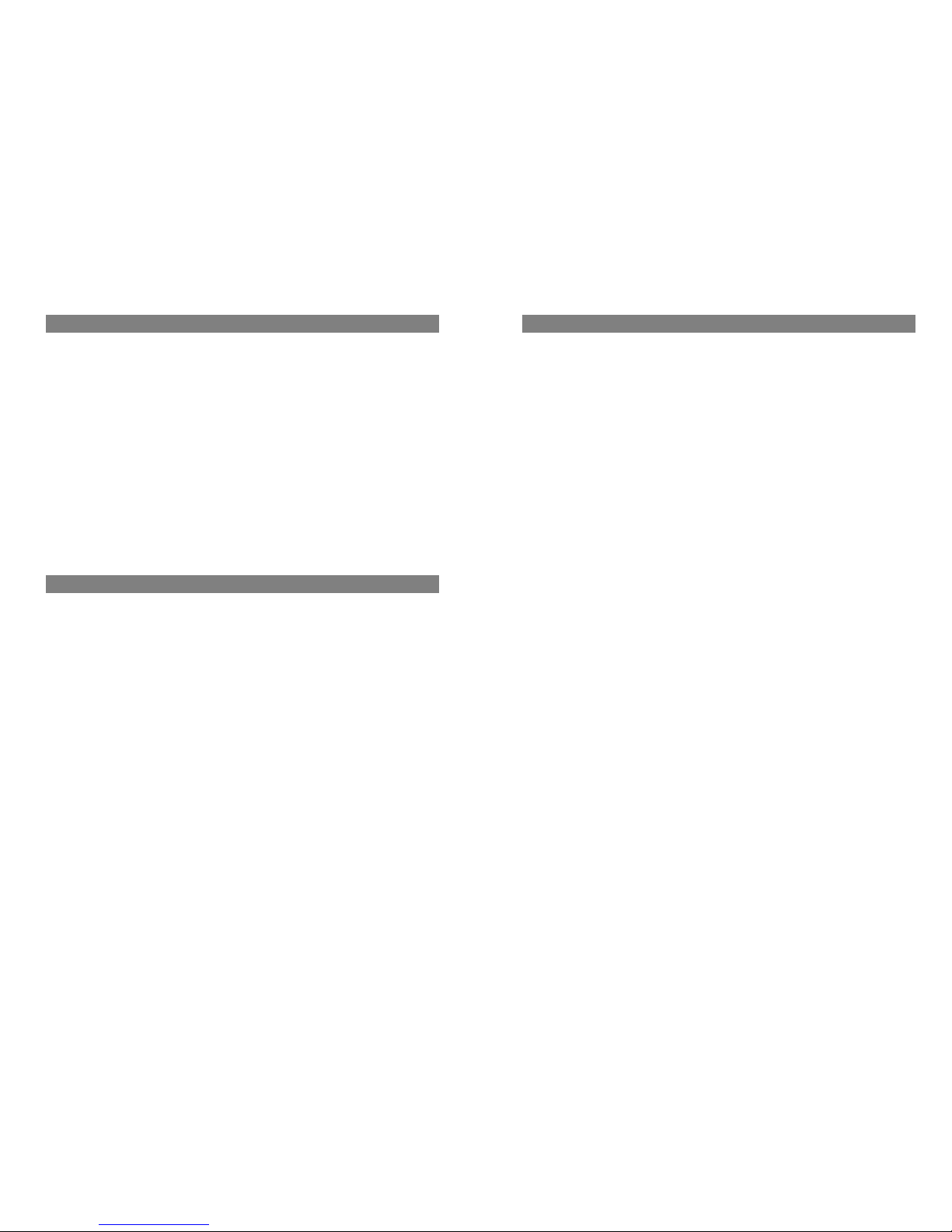
General instructions
Function & Setting
Unpacking:
Thank you for purchasing this product. Please read user guide for safety and before using
Sound Active
the product. Keep this manual for future reference. This product can create perfect laser The change of the laser pattern is controlled by sound, that is, the rhythm of the sound
programs and effects since it has passed a series of strictly tests before delivery. Please check control the effect of the changing laser pattern. Turning the sensitivity knob in the
the attachments listed on the page after opening the carton. Immediately upon receiving clockwise direction to increase the fixture’s sensitivity to sound, the knob in the counter
a fixture, carefully unpack the box. Check the box contents to ensure that all parts are present clockwise direction to decrease. The laser diode will automatically turn off after 8
and that they are in good condition. If any part appears damaged from shipping, or if the seconds when the music stops.
box shows signs of mishandling, notify the shipper immediately. In addition, retain the box
and all the packing material for inspection.In any event, save the carton and all packing
AUTO
material because, in case that you have to return the fixture to the factory, you will have to
Auto cycles the built-in programs without being controlled externally. It has no laser OFF.
do so in its original box, with its original packing. The mode allows a single unit to react to the beat of the music in the master mode.
1. Laser Light: 1PCS
1. Install the units in a suitable position (laying or appending).
2. Power Cable: 1PCS 2. Set dipswitch to select Sound Active or AUTO mode.
3. User Guide: 1PCS 3. Turn on the unit power, the unit begins reset, then the unit begins working.
Technical Specification
4. The unit will react to the low frequencies of music via the internal microphone.
1. Voltage: bi-voltage 110V -220V-250V AC, 50HZ-60HZ/ Fuse: 2A/250V Adjust the audio sensitivity knob on the back of the unit to make the unit more or less
2. Rated Power: 50W sensitive in sound active.The panel has LED indicating for sound active.
3. Laser:
Color Wavelength Power output Scanner speed
Red 650nm 100mW 10kpss-15kpss
Green 532nm 30mW
Mixed yellow:
130mW
5. Laser class: Class 3B
6. Working Modes: Sound Active, AUTO
7. Graphics & Effects: 120 beam show and 7 animated graphics show patterns
8. Item Size: 167*132*102mm (L*W*H)
9. inner box: 262*225*175(0.013m³), carton:470*280*395(0.052m³), 4pcs/carton
10. N.W.: 1.2Kg, Gross Weight: 1.8Kg
Page 1 Page 6

Front/Rear Panel
Laser Expected Lifespan
Laser gradually decline in brightness over time. HEAT is the dominant factor that leads to the
acceleration of this decline. Packaged in clusters, laser exhibit higher operating temperatures than
in ideal or singular optimum conditions. For this reason when all color lasers are used at their fullest
intensity, life of the laser is significantly reduced. It is estimated that a viable lifespan of 4,000 to
10,000 hours will be achieved under normal operational conditions. If improving on this lifespan
expectancy is of a higher priority, place care in providing for lower operational temperatures. This
may include climatic-environmental and the reduction of overall projection intensity.
Safty Notice:
Please read the following notes carefully because they include important safety information
about the installation,usage and maintenance of this product. It is important to read all these
notes before starting to work with this product.
1. Laser Aperture One 2. Sensitivity knob 3. Sound Active Microphone
4. AUTO mode 5. Sound Active mode 6.Power switch ON/OFF
7. Power Jack
Page 5 Page 2
Always make sure that you are connecting the light to the proper voltage, as per the
specifications in this manual or on the product's sticker. Never connect the light to a
dimmer pack. Make sure that the power cable is not cracked, crimped or damaged. Ne
The maximum ambient temperature (Ta) is 104 F (40 C). Do not operate
the fixture at a higher temperature. In case of a serious operating
problem, stop using this product immediately!
There are no user serviceable parts inside the light. Any reference to servicing this unit
you may find from now on in this User Manual will only apply to properly consult we
certified technicians. Do not open the housing or attempt any repairs unless you
Avoid direct eye exposure to the light source while the fixture is on. Always disconnect
the light from its power source before servicing. Always connect the light to a
grounded circuit to avoid the risk of electrocution.
This product is for indoor use only! Use only in dry locations. Keep this device away
from rain and moisture, excessive heat, humidity and dust. Do not allow contact with
water or any other fluids, or metallic objects.
7
2
3
4
5
6
Power
110V 240V
Ground
Lasers can be hazardous and have unique safety considerations. Permanent eye injury and blindness is
possible if lasers are used incorrectly. Pay close attention to each safety REMARK and WARNING
statement in the user manual. Read all instructions careful.
1

NON-INTERLOCKED HOUSING WARNING
*This unit contains high power laser devices internally. Do not open the laser housing, due to
potential exposure to unsafe levels of laser radiation. The laser power levels accessible if the
unit is opened can cause instant blindness, skin burns and fires.
Installation
*Laser effects projected 3 meters (9.8 ft) above the audience are eye safe. A survey should be
taken to assess the likelihood of any reflective surfaces (such as high windows, chrome bars
etc) bouncing stray beams back down into the audience.
*Using a fastening clamps on the light and tight to the ceiling in a strong hook..
*Make sure its correct power output and plug the power cable to the wall socket.
* Power must be in earth! Power on the light.
* Do not shoot the beams to the audience!
*Do not look direct into the laser aperture once the laser light is ON. Please pay attention to
the Laser Danger Warning Label!
Laser Safty Warnings
Cleaning
Fixture Cleaning: Due to fog residue, smoke, and dust cleaning the internal and external
lenses should be carried out periodically to optimize light output.
Caution
1. Use normal glass cleaner and a soft cloth to wipe down the out- side casing.
* Avoid direct eye contact with laser light. Never intentionally expose your eyes or others 2. Clean the external optics with glass cleaner and a soft cloth every 20 days.
to direct laser radiation. 3. Always be sure to dry all parts completely before plugging the unit back in.
*This laser product can potentially cause instant eye injury or blindness if laser light directly Cleaning frequency depends on the environment in which the fixture operates (I.e. smoke, fog
strikes the eyes.
residue, dust, dew). In heavy use we recommend cleaning on a monthly basis. Periodic cleaning
*It is illegal and dangerous to shine this laser into audience areas, where the audience or other will ensure longevity, and crisp beam output.
personnel could get direct laser beams or bright reflections into their eyes.
*It is a US Federal offense to shine any laser at aircraft.
Page 3 Page 4
Don’t throw this product away just as
general trash, please dispose of this
product following the abandon electronic
product regulation in your country.
To protect the environment,
recycle packing material
wherever possible.
Make sure there are no
flammable materials close to the
fixture(s) while operating.
Please prevent this light
away from electrical shock
When hanging this fixture,
always secure it to a fastening
device using a safety cable (not
provided).
Use cleaning tissue to remove the
dust absorbed on the external
lenses periodically to optimize
light output.
Always replace with the exact same type fuse, replacement with anything
other than the specified fuse can cause fire or electric shock and damage
your unit, and will void your manufactures warranty.
There are no serviceable parts in the light. Please have all servicing and
adjustments made by a qualified service engineer.
Please refer to all applicable
local codes and regulations for
proper installation of the light.
Keep this manual for future
consultation. If you sell the light to
another user, make sure that they also
receive this manual.
Do not remove or break the warranty label, otherwise it void the
warranty.
AVOID EYE DIRECT
CONTACT!
Potential laser injury hazard exists with this product! Read these Instructions carefully,
which include important information about installation, safe use and service!
