Page 1

4
Document Shredder
KH 4408
KOMPERNASS GMBH · BURGSTRASSE 21 · D-44867 BOCHUM
www.kompernass.com
ID-Nr.: KH4408-08/09-V2
Document Shredder
Operating instructions
Niszczarka do dokumentów
Instrukcja obsługi
Iratmegsemmisítő
Használati utasítás
Uničevalec dokumentov
Navodila za uporabo
Skartovací zařízení
Návod k obsluze
Skartovač
Návod na obsluhu
Sjeckalica za papir
Upute za upotrebu
Aktenvernichter
Bedienungsanleitung
Page 2

KH 4408
1
3
2
4
Page 3
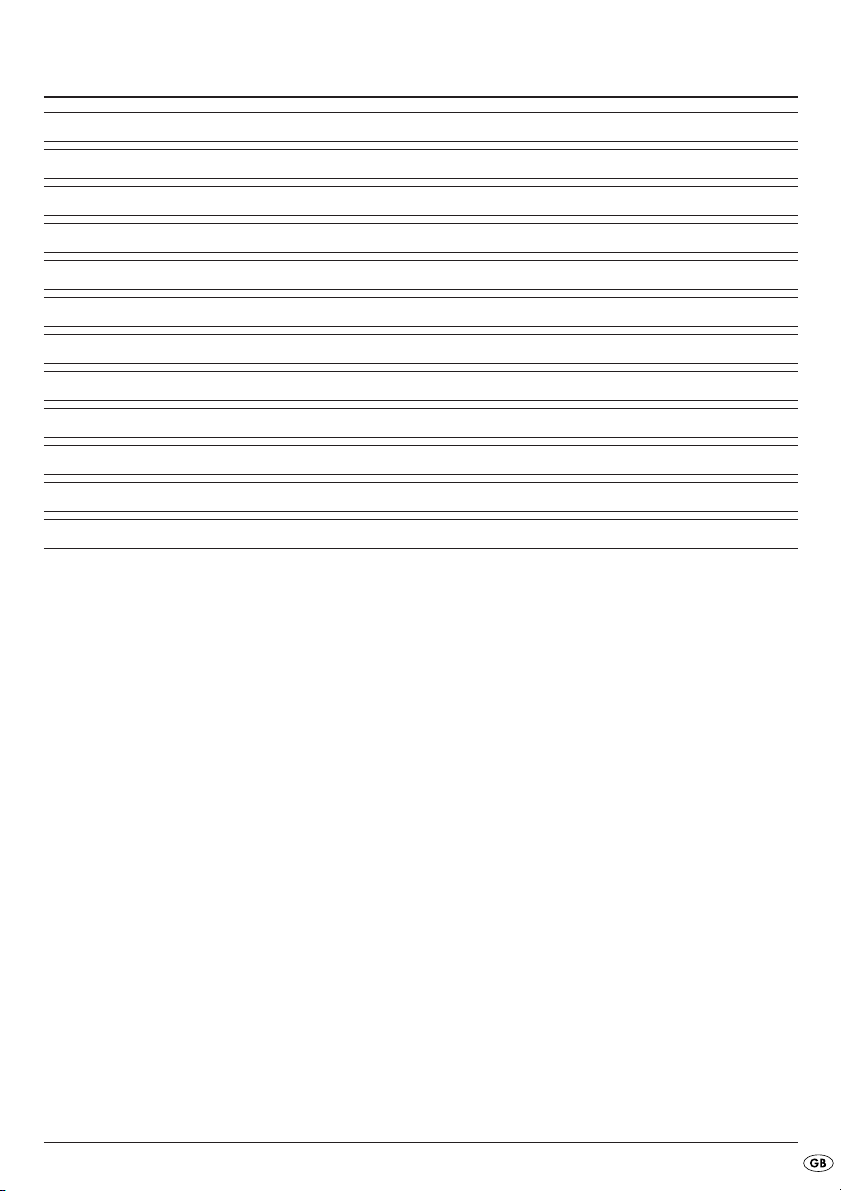
Content Page
Intended Application 2
Important safety instructions 2
Technical data 3
Items supplied 3
Appliance description 3
Commissioning 3
Operation 3
Cleaning 4
Non-functionality 4
Disposal 5
Warranty and Service 5
Importer 6
Read the operating instructions carefully before using the appliance for the first time and preserve this
booklet for later reference. Pass the manual on to whomsoever might acquire the appliance at a later date.
- 1 -
Page 4
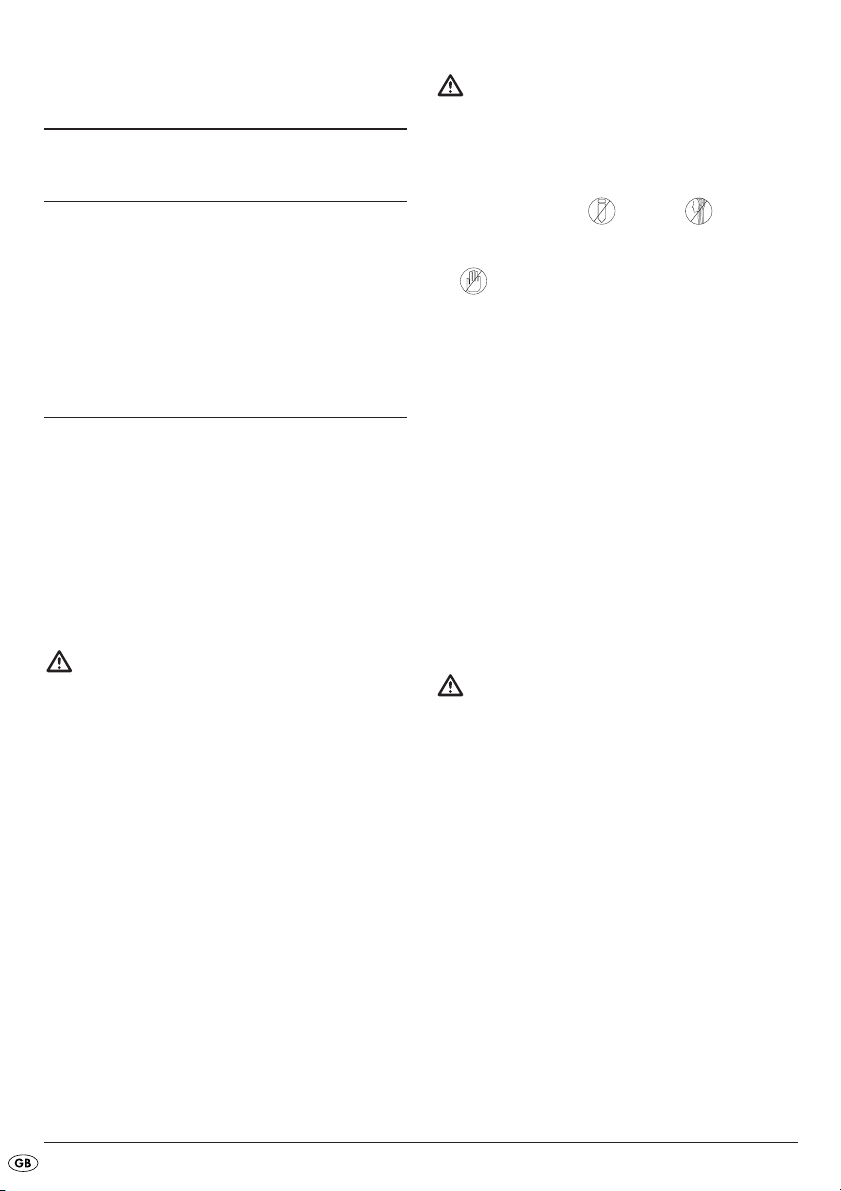
Document Shredder
KH4408
Intended Application
This Document Shredder is intended exclusively for the
shredding of paper. All other usages or modifications are regarded as being contrary to the operating
instructions and carry with them a real risk of serious
accidents.
Important safety instructions
The following safety instructions must always be
complied with when using electrical appliances:
• Do not place the appliance in close vicinity to
sources of heat and water sources.
• Do not use the appliance close to inflammable
or explosive materials and/or ignitable gases or
in dusty environments.
• Do not use the appliance outdoors.
To avoid potentially fatal electric
shocks:
• Should the power cable or the plug become
damaged, arrange for it/them to be repaired
by authorised specialists or Customer Services
as soon as possible.
• Arrange for damaged or malfunctioning appliances
to be inspected and/or repaired by a qualified
specialist or the Customer Service Department
as soon as possible.
• Do not expose the appliance to rain and never
use it in a humid or wet environment.
• Ensure that the power cable never becomes moist
or wet during operation.
To avoid the risk of injury:
• This shredder attachment should be used by only
one person at a time.
• Never leave the appliance unattended whilst in
use.
• Keep loose clothing , long hair and jewelry
etc. well away from the cutter opening.
• NEVER place your fingers into the cutter opening
.
• Keep pets away from the appliance. They could
injure themselves.
• This appliance is not intended for use by individuals
(including children) with restricted physical, physiological or intellectual abilities or deficiences in
experience and/or knowledge unless they are
supervised by a person responsible for their safety
or receive from this person instruction in how the
appliance is to be used.
• The packaging material can be a source of danger
for children. Dispose of the material immediately
after unpacking or keep it in a safe place not accessible to children.
• Lay the power cable in such a way that no one
can tread on or trip over it.
Tips for safety:
• Place the appliance in the immediate vicinity of an
electrical power socket. Do not use an extension
cable. Ensure that the appliance and the power
socket are easily and quickly accessible in the
event of an emergency.
• Never overburden the appliance. This shredder
attachment is designed for brief operating periods
only.
• In cases of danger, immediately remove the electrical plug from the socket.
• NEVER use this shredder attachment for tasks for
which it was not designed.
- 2 -
Page 5
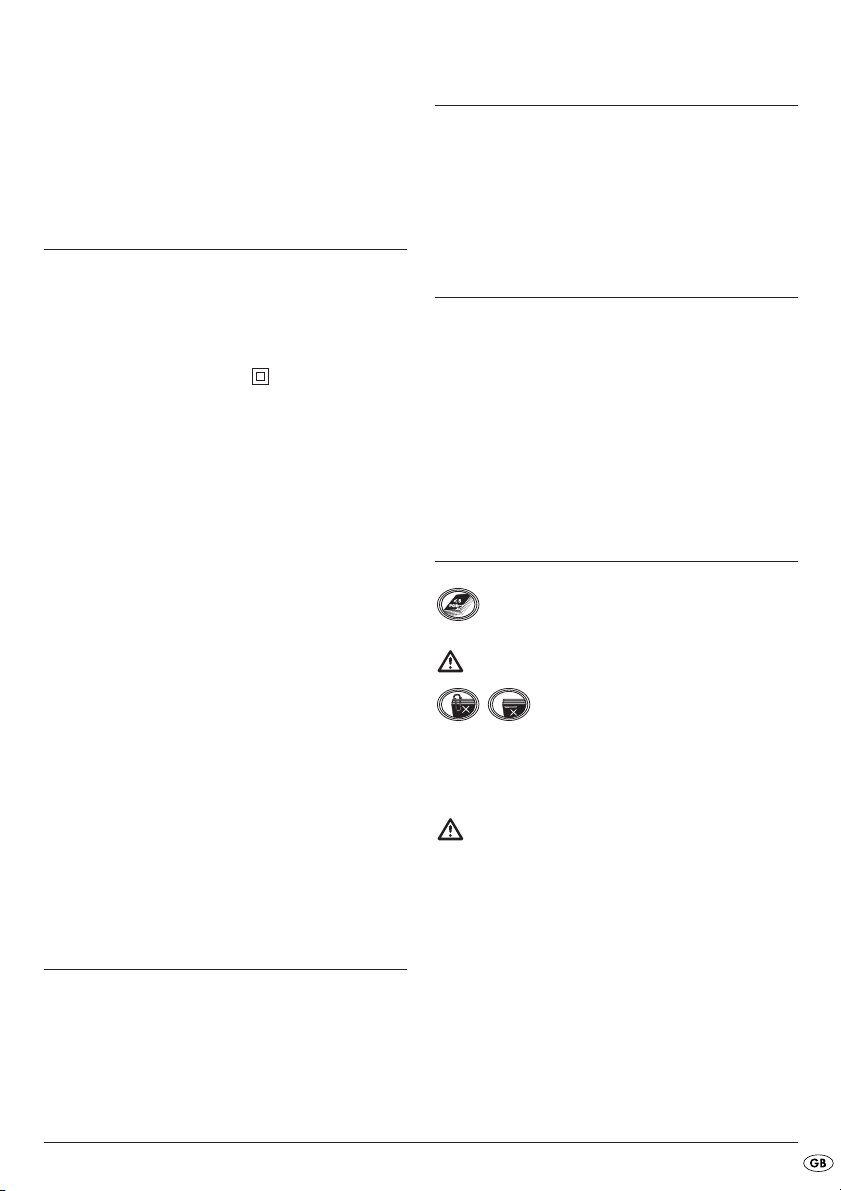
• Always be attentive! Always pay attention to
what you are doing and act with common sense.
Never use the appliance when you are distracted
or don’t feel well.
Technical data
Appliance description
1 Switch
2 Cutter opening
3 Power cable
4 Telescope arm
Mains voltage: 220-240 V
50/60 Hz
Rated current : 0,7 A
Rated output: 150 W
Protection class: II
Cutting process for
paper: Strip cut
Working width: 217 mm
Cutting capacity: 5 Sheets (80g/m
Collection container size:
Length min. 280 mm
Max. 400 mm
Width min. 115 mm
CO time: 2 Minutes
After 2 minutes of continuous operation, allow the
appliance to cool down for approx 60 minutes.
CO Time
The C.O. Time (Continuous Operation) details how
long an appliance may be used without the motor
overheating and being damaged. When the specified
C.O. Time has been reached, the appliance must
be stopped until the motor has cooled itself down,
for ca. 60 minutes.
~
2
)
Items supplied
Commissioning
• Place the paper bin shredder attachment onto
a suitable container:
First place the broad end of the appliance on the
edge of the container. Then pull the telescope
arm 4 out sufficiently to ensure that this also
sits securely on the edge of the container.
• Insert the plug into a mains power socket.
Operation
You can shred up to 5 sheets (80g/m2-Paper)
at the same time.
Warning:
Remove all staples and paper clips before feeding
paper into the cutter opening 2. Otherwise the appliance could be damaged.
Warning:
Never use the appliance for more than 2 minutes!
Allow the appliance to cool down completely before continuing to use it. Otherwise the appliance
could be irreparably damaged!
Document Shredder KH 4408
Operating instructions
- 3 -
Page 6
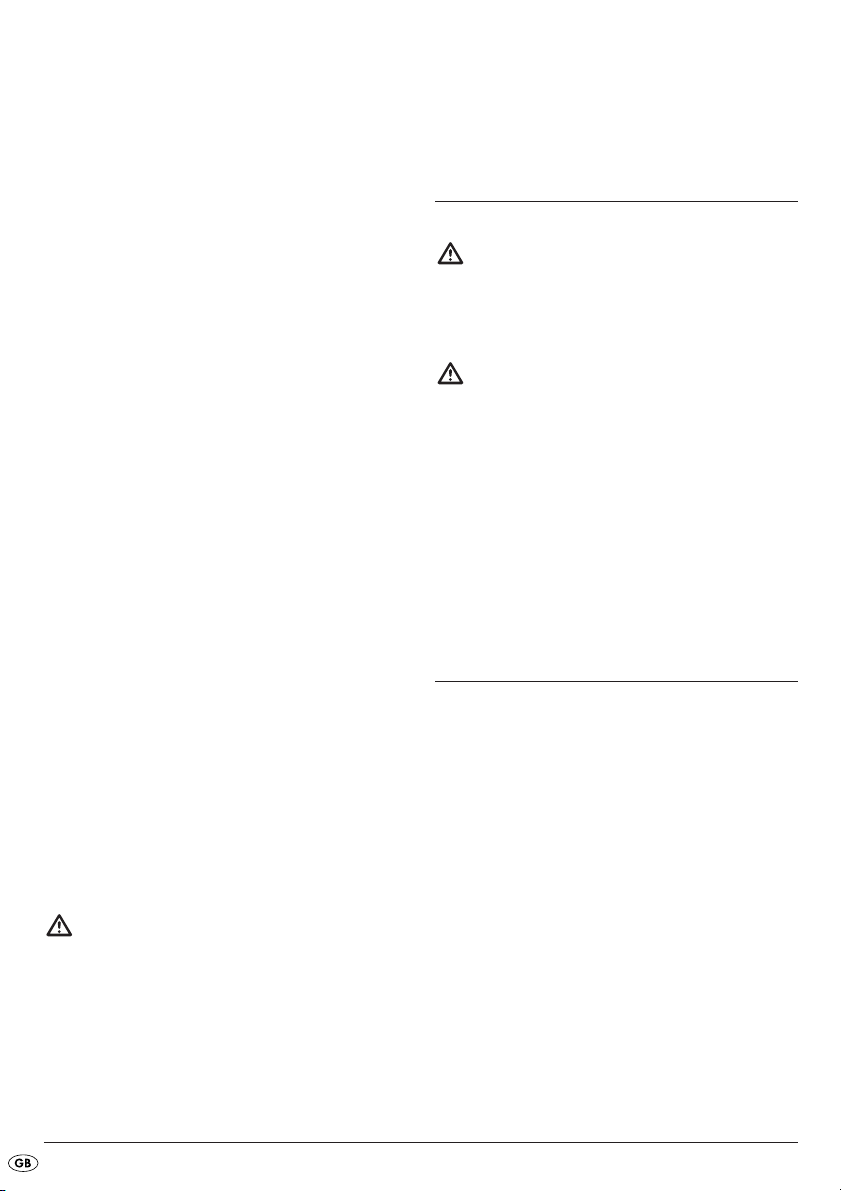
Switching the appliance into the Fwd mode:
• Place the switch 1 for continuous shredding at
the position "Fwd" (forward). The appliance runs
continuously. Insert paper from above and in
portrait format into the cutter opening 2.
Switching the appliance into the Auto mode:
• Place the switch 1 for shredding into the position
"Auto". The motor starts automatically and switches
itself off automatically if no further paper is inserted.
• Switch the appliance on, in that the switch 1 is
placed into the position "Auto".
Cleaning
Danger!
Always remove the power plug before cleaning the
appliance. There is a risk of receiving an electric
shock!
Take note: Always insert small papers into the
cutter opening 2 approx. 2 cm left of the middle.
That is where the contact is located to start the
shredding process.
Clearing a material blockage:
• Slide the switch 1 into the position "Rev" should
the paper to be shredded jam.
The appliance now goes into reverse and the
paper to be shredded is returned.
• Pull the paper to be shredded out of the appliance
and then place the switch 1 at "Auto".
• The appliance is now once again ready for operation.
Switching the appliance off:
• When you no longer need the appliance, always
remove the plug from the mains power socket.
Notice regarding overheating of the appliance:
If it overheats, the appliance switches off automatically.
Warning:
Remove the plug from the mains power socket to
avoid an unintended starting of the appliance.
Warning!
The cutters in the appliance are very sharp! Injury
hazard!
• Remove possible residues in the cutter opening 2
with a suitable object. Ensure that the appliance
is unplugged before commencing this!
• Clean the appliance with a lightly moistened
cloth. For stubborn soiling use a mild detergent
on the cloth.
Non-functionality
If the material to be shredded jams:
This means that you have inserted too much paper
into the appliance (max. 5 Sheets 80g/m
• Slide the switch 1 into the position "Rev" should
the paper to be shredded jam. The appliance
now goes into reverse and the material to be
shredded is returned.
• Pull the paper to be shredded out of the appliance
and then place the switch 1 at "Auto".
• The appliance is now once again ready for
operation.
2
).
• Empty the container.
• Allow the appliance to cool down.
• Re-insert the plug into the mains power socket.
If the appliance suddenly ceases operation:
This means that the appliance is overheated and
the automatic safety cut-out has activated itself.
- 4 -
Page 7
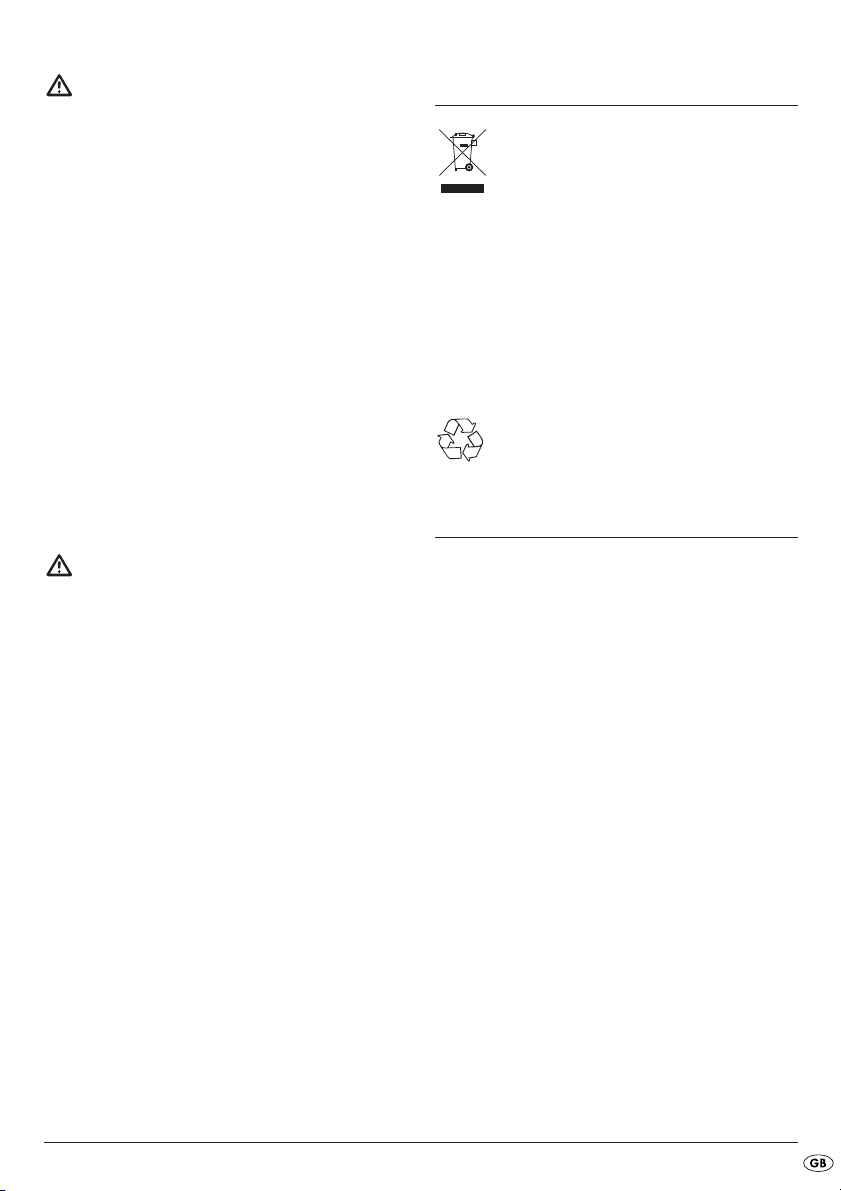
Warning:
Remove the plug from the mains power socket to
avoid an unintended starting of the appliance.
• Allow the appliance to cool down.
• Replace the plug into the mains power socket.
• Switch the appliance on, in that the switch 1
is placed into the position "Auto" or "Fwd".
If the appliance doesn`t allow itself to be
switched on:
• Check that the plug is correctly connected to
a mains power socket.
• Try out a different mains power socket.
• The appliance is probably defective. Have the
appliance checked by qualified specialists.
• The appliance has overheated and triggered
the automatic safety switch-off. For this, proceed
as follows:
Disposal
Under no circumstances may the appliance be disposed of with normal
household waste. This product is
subject to the provisions of European
Directive 2002/96/EC.
Dispose of the appliance through an approved disposal centre or at your community waste facility.
Observe the currently applicable regulations.
In case of doubt, please contact your waste disposal
centre.
Dispose of packaging materials in an
environmentally responsible manner.
Warranty and Service
Warning:
Remove the plug from the mains power socket to
avoid an unintended starting of the appliance.
• Allow the appliance to cool down.
• Replace the power plug into the socket.
• Switch the appliance on, in that the switch 1
is placed into the position "Auto" or "Fwd".
This appliance comes with a 3 year warranty purchase date. The appliance has been manufactured
with care and meticulously examined before delivery.
Please retain the receipt as your proof of purchase
date. In the case of a warranty claim, please make
contact by telephone with our service department.
Only in this way can a post-free despatch for your
goods be assured.
The warranty covers only claims for material and manufacturing defects, not for worn parts or for damage
to fragile components, e.g. buttons or batteries. This
product is for private use only and is not intended
for commercial use.
The warranty becomes void in the case of abusive
and improper handling, use of force and internal
tampering not carried out by our authorized service
branch. Your statutory rights are not restricted in
any way by this warranty.
- 5 -
Page 8
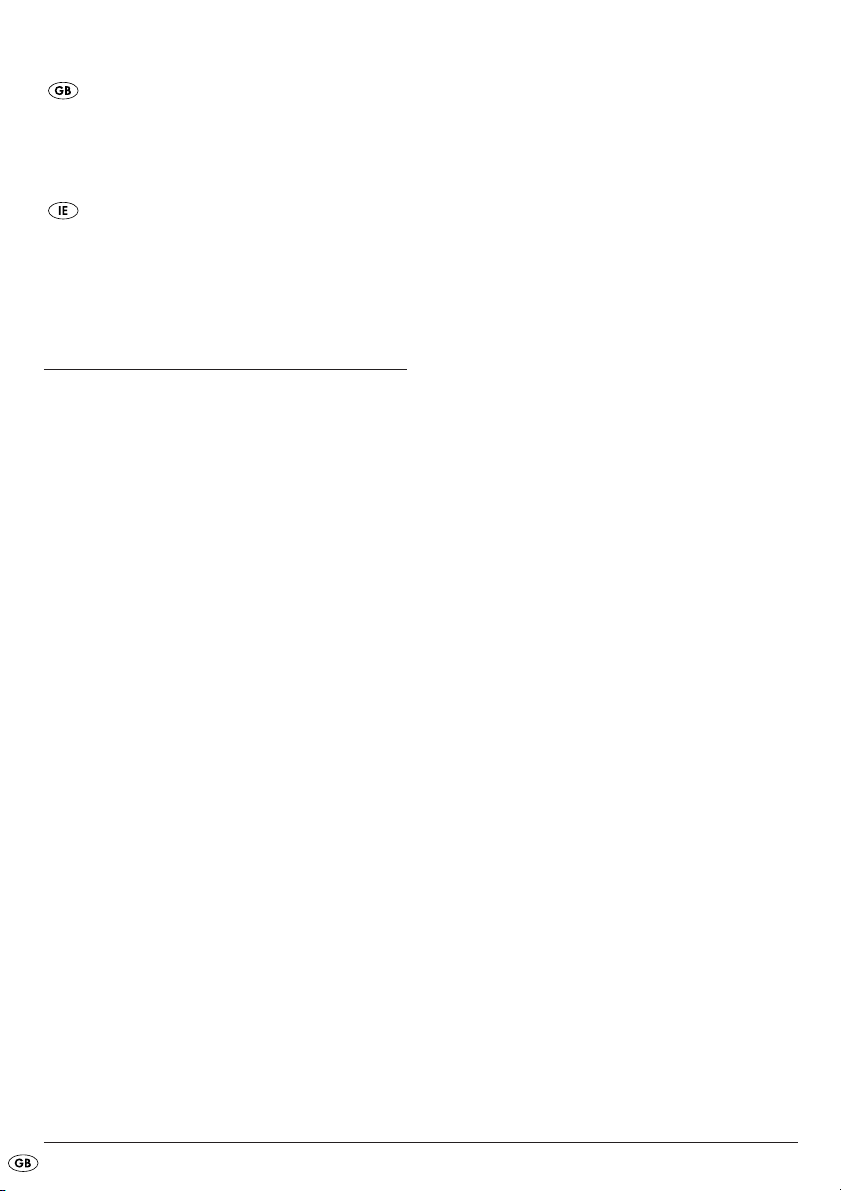
DES Ltd
Tel.: 0870/787-6177
Fax: 0870/787-6168
e-mail: support.uk@kompernass.com
Kompernass Service Ireland
Tel: 1850 930 412
Standard call rates apply. Mobile operators may vary.
e-mail: support.ie@kompernass.com
(0,082 EUR/Min.)
Importer
KOMPERNASS GMBH
BURGSTRASSE 21
44867 BOCHUM, GERMANY
www.kompernass.com
- 6 -
Page 9
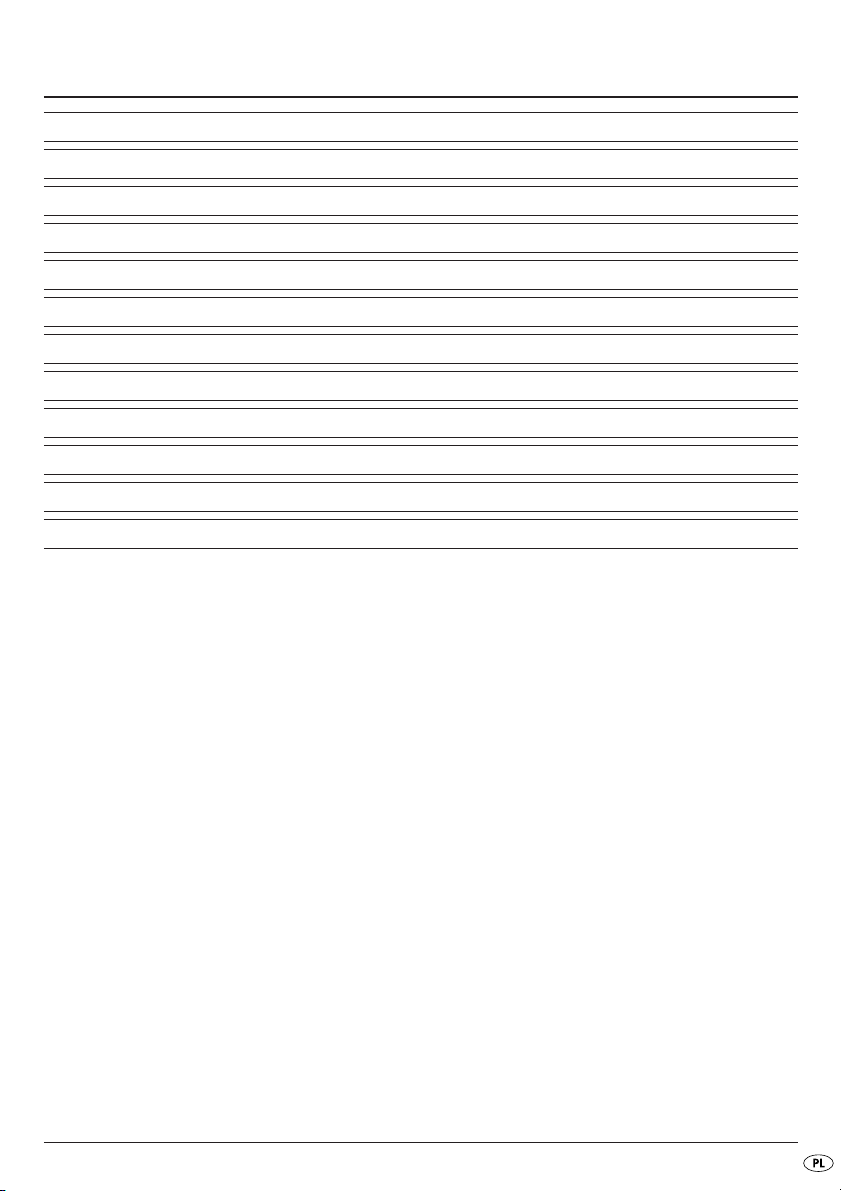
SPIS TREŚCI STRONA
Zastosowanie zgodnie z przeznaczeniem 8
Ważne wskazówki bezpieczeństwa 8
Dane techniczne 9
Zakres dostawy 9
Opis urządzenia 9
Uruchomienie 9
Obsługa 9
Czyszczenie 10
Postępowanie w przypadku usterki 10
Utylizacja 11
Gwarancja i serwis 11
Importer 12
Niniejszą instrukcję należy zachować, aby móc także później z niej skorzystać, w przypadku
przekazywania urządzenia osobom trzecim należy przekazać także instrukcję!
- 7 -
Page 10
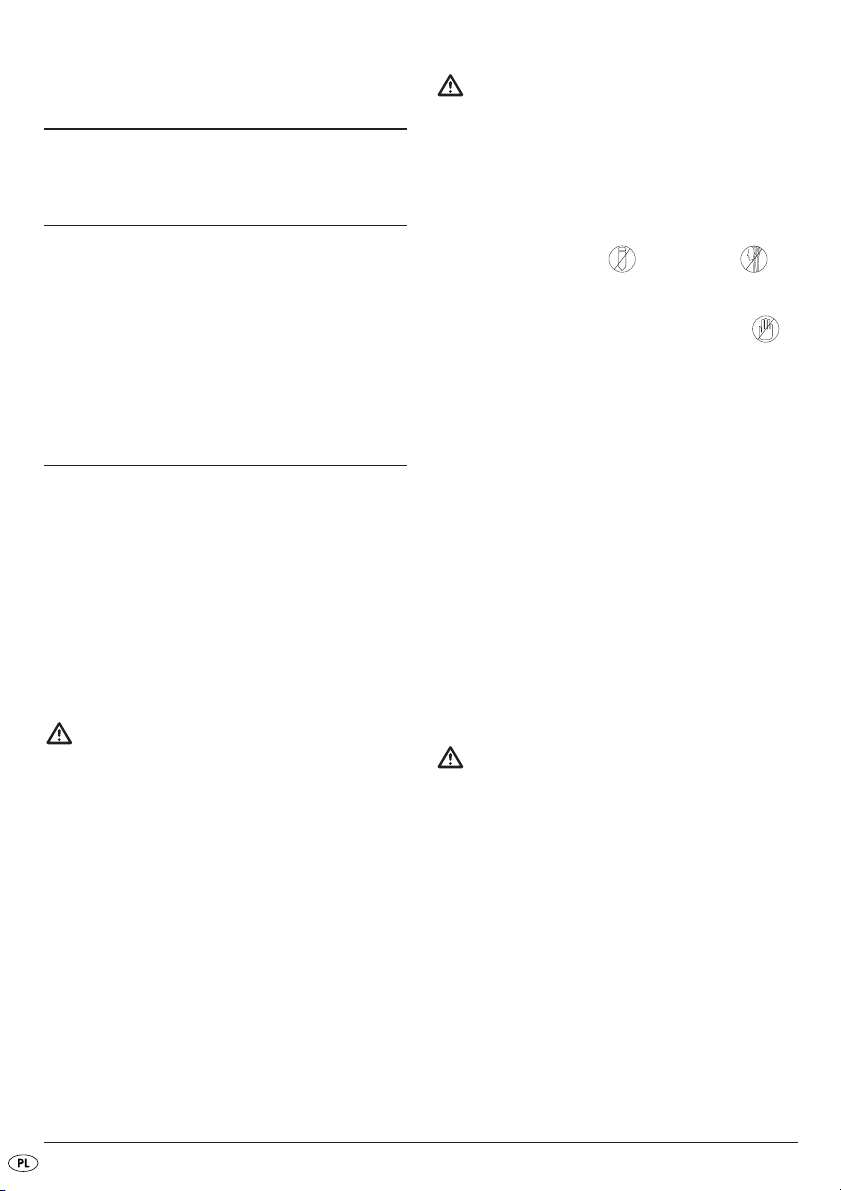
Niszczarka do dokumentów KH4408
Zastosowanie zgodnie z
przeznaczeniem
Niszczarka dokumentów jest przeznaczona wyłącznie
do niszczenia papieru. Jakiekolwiek inne użycie
lub zmiany urządzenia uważane są za niezgodne
z przeznaczeniem i kryją w sobie poważne niebezpieczeństwo wypadku.
Ważne wskazówki
bezpieczeństwa
Podczas każdego użytkowania urządzeń elektrycznych należy przestrzegać następujących
wskazówek dotyczących bezpieczeństwa:
• Nigdy nie stawiaj urządzenia w pobliżu źródeł
ciepła lub źródeł wody.
• Nie używaj urządzenia w zapylonym lub zagrożonym wybuchem otoczeniu (łatwopalne gazy i opary,
opary rozpuszczalników organicznych).
• Nie używaj urządzenia na wolnym powietrzu.
Aby uniknąć zagrożenia życia
przez porażenie prądem elektrycznym
• Aby uniknąć zagrożeń, uszkodzony kabel sieciowy
lub wtyczkę naprawiaj wyłącznie w autoryzowanym warsztacie fachowym lub w punkcie serwisowym.
• Urządzenia nie w pełni sprawne lub uszkodzone
jak najszybciej oddaj do serwisu w celu dokonania przeglądu i naprawy.
• Nie wystawiaj urządzenia na działanie deszczu
ani nie używaj go w wilgotnym lub mokrym
otoczeniu.
• Uważaj, aby podczas używania urządzenia
kabel sieciowy był zawsze suchy.
Aby uniknąć niebezpieczeństwa
obrażeń ciała:
• Niszczarka do dokumentów może być obsługiwana w danej chwili wyłącznie przez jedną
osobę.
• Pracującego urządzenia nigdy nie należy pozostawiać bez nadzoru.
• Luźne części ubrania , długie włosy , biżuterię itp. trzymaj z dala od otworu do nisz-czenia.
• Nie wkładaj palców w otwór do niszczenia .
• Nie dopuszczaj zwierząt do urządzenia. Mogą
one odnieść obrażenia.
• Urządzenie nie jest przeznaczone do użytkowania
przez osoby (w tym dzieci) z ograniczoną sprawnością fizyczną, sensoryczną bądź umysłową lub
nieposiadające doświadczenia i / lub wiedzy,
chyba że będą one przebywały pod opieką osoby
odpowiedzialnej za ich bezpieczeństwo lub uzyskają od niej wskazówki dotyczące właściwego
używania urządzenia.
• Części opakowania stanowią zagrożenie dla
dzieci. Wszystkie części opakowania należy
usunąć zaraz po rozpakowaniu lub przechowywać z dala od dzieci.
• Kabel sieciowy musi być ułożony tak, aby nikt
nie mógł po nim deptać ani potknąć się o kabel.
Jak bezpiecznie użytkować urządzenie:
• Urządzenie należy ustawiać w pobliżu gniazdka
sieciowego. Nie używaj przedłużacza. Uważaj,
aby urządzenie i wtyczka były łatwo dostępne,
umożliwiając szybkie wyłączenie urządzenia
w sytuacji awaryjnej.
• Nie przeciążaj zbytnio urządzenia. Niszczarka
do dokumentów może pracować jednorazowo
przez krótki okres czasu.
• W wypadku zagrożenia natychmiast wyciągnij
wtyczkę z gniazdka sieciowego.
• Niszczarki do dokumentów nigdy nie użytkuj
niezgodnie z przeznaczeniem.
- 8 -
Page 11

• Zawsze postępuj ostrożnie! Zawsze koncentruj
się na tym, co robisz i postępuj rozsądnie.
Nigdy nie używaj urządzenia gdy nie możesz
się skoncentrować lub źle się czujesz.
Dane techniczne
Opis urządzenia
1 Przełącznik
2 Otwór do niszczenia
3 Kabel sieciowy
4 Ramię teleskopowe
Napięcie zasilania: 220-240 V
50/60 Hz
Prąd znamionowy: 0,7 A
Moc nominalna 150 W
Klasa ochrony: II
Metoda niszczenia
papieru: paski
Szerokość robocza: 217 mm
Maks. liczba niszczonych
kartek: 5 sztuk (80g/m
Wymiary kosza:
dł. min. 280 mm
maks. 400 mm
szer. min. 115 mm
Czas pracy: 2 minuty
Po 2 minutach pracy wyłącz urządzenie i odczekaj
około 60 minut, aż ostygnie.
Czas pracy
Czas pracy określa, jak długo można używać urządzenie bez zagrożenia przegrzaniem silnika i tym
samym jego uszkodzenia. Po upływie podanego
czasu pracy jednorazowej urządzenie trzeba wyłączyć i zaczekać około 60 minut, aż silnik ostygnie.
~
2
)
Zakres dostawy
Uruchomienie
• Załóż niszczarkę na odpowiedni kosz:
Oprzyj szerszy koniec urządzenia o krawędź
kosza. Następnie wyciągnij ramię teleskopowe 4
dotąd, aż dojdzie do drugiej krawędzi kosza.
• Podłącz wtyczkę do gniazdka zasilania.
Obsługa
Do otworu możesz jednocześnie wsunąć
maks. 5 kartek (papier 80g/m
Uwaga:
Usuń z kartek spinacze i zszywki zanim wsuniesz
kartki w otwór do niszczenia 2. W przeciwnym
razie można doprowadzić do nieodwracalnego
uszkodzenia zespołu tnącego.
Uwaga:
Nie używaj urządzenia jednorazowo dłużej niż
2 minuty! Przed ponownym użyciem urządzenia
upewnij się, czy wystygło ono od momentu poprzedniego użycia. W przeciwnym wypadku urządzenie
może ulec nieodwracalnemu uszkodzeniu!
2
).
niszczarka dokumentów KH 4408
instrukcja obsługi
- 9 -
Page 12

Włączanie urządzenia w trybie „Fwd”:
• W celu nieprzewanego niszczenia ustaw przełącznik 1 w położenie „Fwd” (forward = do
przodu). Urządzenie pracuje nieprzerwanie.
Wprowadzaj papier od góry, krótszym bokiem
do otworu do niszczenia 2.
• Włącz urządzenie, ustawiając przełącznik 1
w położenie „Auto”.
Czyszczenie
Włączanie urządzenia w trybie „auto”:
• Ustaw przełącznik 1 niszczenia w położeniu
„Auto”. Silnik uruchamia się automatycznie po
wsunięciu kartki papieru i wyłączy się automatycznie, gdy przy otworze nie będzie następnych
kartek.
Wskazówka: Mniejsze kartki papieru wsuwaj
zawsze do otworu 2 około 2 cm w lewo od
środka. Znajduje się tam styk, który uruchamia
noże tnące.
Usuwanie zatoru:
• Przestaw przełącznik 1 w położenie „Rev”,
gdy dojdzie do zacięcia niszczonych kartek.
Napęd działa wstecz powodując wysunięcie
niszczonych materiałów.
• Wyciągnij niszczone kartki z urządzenia i przestaw przełącznik 1 ponownie w położenie
„Auto”.
• Urządzenie jest ponownie gotowe do użytku.
Wyłączanie urządzenia:
• Na czas dłuższych przerw w użytkowaniu urządzenia zawsze wyciągaj wtyczkę z gniazdka.
Niebezpieczeństwo!
Przed rozpoczęciem czyszczenia wyciągnij wtyczkę
z gniazdka. Istnieje zagrożenie porażenia prądem
elektrycznym!
Ostrzeżenie!
Noże tnące urządzenia są bardzo ostre!
Niebezpieczeństwo odniesienia obrażeń!
• Za pomocą odpowiedniego przedmiotu usuń
pozostałości z otworu do niszczenia 2. Upewnić
się uprzednio, że wtyczka jest wyciągnięta z gniazdka zasilania.
• Urządzenie czyść zwilżoną szmatką. Do wyczyszczenia przyschniętych zabrudzeń dodaj na
szmatkę delikatnego środka do mycia naczyń.
Postępowanie w przypadku
usterki
Jeśli niszczony materiał utknie w urządzeniu:
Oznacza to, że do urządzenie nie dało rady zniszczyć włożonej partii papieru (maks. 50 kartek
2
80g/m
).
Wskazówka na temat przegrzania urządzenia:
W wypadku przegrzania, urządzenie wyłącza się
automatycznie.
Uwaga:
Wyciągnij wtyczkę z gniazdka, aby nie dopuścić
do niezamierzonego włączenia urządzenia.
• Opróżnij kosz.
• Odczekaj do ostygnięcia urządzenia.
• Włóż ponownie wtyczkę do gniazdka.
• Przestaw przełącznik 1 w położenie „Rev”,
gdy dojdzie do zacięcia niszczonych kartek.
Napęd działa wstecz powodując wysunięcie
niszczonych materiałów.
• Wyciągnij niszczone kartki z urządzenia i przestaw przełącznik 1 ponownie w położenie
„Auto”.
• Urządzenie jest ponownie gotowe do użytku.
- 10 -
Page 13

Jeśli urządzenie nagle się zatrzyma:
Przyczyną jest przegrzanie urządzenia powodujące
uruchomienie automatycznego wyłącznika bezpieczeństwa.
Uwaga:
Wyciągnij wtyczkę z gniazdka, aby nie dopuścić
do niezamierzonego włączenia urządzenia.
• Odczekaj do ostygnięcia urządzenia.
• Włóż ponownie wtyczkę do gniazdka zasilania.
• Włącz urządzenie, ustawiając przełącznik 1
w położenie „Auto” lub „Fwd”.
Jeśli nie można włączyć urządzenia:
• Sprawdź, czy wtyczka znajduje się w gniazdku
zasilania.
• Spróbuj podłączyć wtyczkę do innego gniazdka
zasilania.
• Urządzenie mogło ulec uszkodzeniu. Przekaż
urządzenie wykwalifikowanemu serwisowi do
kontroli.
• Urządzenie jest przegrzane i uruchomiło się
automatyczne wyłączenie zabezpieczające.
Co należy zrobić:
Uwaga:
Wyciągnij wtyczkę z gniazdka, aby nie dopuścić
do niezamierzonego włączenia urządzenia.
• Odczekaj do ostygnięcia urządzenia.
• Włóż ponownie wtyczkę do gniazdka zasilania.
• Włącz urządzenie, ustawiając przełącznik 1
w położenie „Auto” lub „Fwd”.
Utylizacja
W żadnym przypadku nie należy wyrzucać urządzenia do normalnych śmieci
domowych. W odniesieniu do produktu
ma zastosowanie dyrektywa europejska 2002/96/EC.
Urządzenie przekaż do utylizacji w specjalistycznych zakładach utylizacji odpadów lub w lokalnych
składowiskach odpadów.
Należy przestrzegać aktualnie obowiązujących
przepisów.
W razie pytań i wątpliwości odnośnie zasad utylizacji
skontaktować z najbliższy zakładem utylizacji.
Wszystkie materiały wchodzące w skład
opakowania należy przekazać do odpowiednich punktów zbiórki odpadów.
Gwarancja i serwis
Na opisane w niniejszej instrukcji obsługi urządzenie
otrzymują Państwo 3 lata gwarancji, licząc od daty
zakupu. Urządzenie zostało starannie wyprodukowane i poddane skrupulatnej kontroli przed wysyłką.
Należy zachować paragon kasowy jako potwierdzenie zakupu. W przypadku naprawy gwarancyjnej
skontaktuj się telefonicznie z najbliższym punktem
serwisowym. Tylko w ten sposób można zrealizować
bezpłatne odesłanie towaru.
Gwarancja obejmuje wyłącznie wady materiałowe
i fabryczne, natomiast nie obejmuje części ulegających zużyciu ani uszkodzeń części łatwo łamliwych,
np. wyłącznika lub akumulatorów. Produkt przeznaczony jest wyłącznie do użytku domowego, a nie
do zastosowań przemysłowych i profesjonalnych.
Gwarancja traci ważność w przypadku niewłaściwego używania urządzenia, używania niezgodnego
z przeznaczeniem, użycia siły lub ingerencji w urządzenie dokonywanej poza naszymi autoryzowanymi
punktami serwisowymi. Niniejsza gwarancja nie
ogranicza ustawowych praw nabywcy urządzenia.
- 11 -
Page 14

Kompernass Service Polska
Tel.: 022 / 3972212
e-mail: support.pl@kompernass.com
Importer
KOMPERNASS GMBH
BURGSTRASSE 21
44867 BOCHUM, NIEMCY
www.kompernass.com
- 12 -
Page 15

TARTALOMJEGYZÉK OLDALSZÁM
Rendeltetésszerű használat 14
Fontos biztonsági utasítások 14
Műszaki adatok 15
Tartozékok 15
A készülék leírása 15
Üzembevétel 15
Kezelés 15
Tisztítás 16
Hiba esetén 16
Ártalmatlanítás 17
Garancia és szerviz 17
Gyártja 18
Őrizze meg ezt a leírást arra az esetre, ha később kérdése merülne fel. A készülék harmadik személynek
történő továbbadásakor adja tovább a leírást is!
- 13 -
Page 16

Iratmegsemmisítő
KH4408
Rendeltetésszerű használat
Az iratmegsemmisítő kizárólag papír aprítására
szolgál. Minden másfajta használat vagy változtatás
nem rendeltetésszerűnek minősül és balesetveszélyes.
Fontos biztonsági utasítások
• Elektromos eszközök használatakor mindenképpen
figyelembe kell venni a következő biztonsági
utasításokat:
• Ne állítsa fel a készüléket hő- vagy vízforrás
közelében.
• Ne használja a készüléket poros vagy robbanásveszélyes környezetben (gyúlékony gázok,
gőzök, szerves oldószerek gőzei).
• Ne használja a készüléket a szabadban!
Életveszélyes áramütés elkerülése
érdekében:
• A veszély elkerülése érdekében a sérült hálózati
kábelt vagy csatlakozót azonnal cseréltesse ki
engedéllyel rendelkező szakemberrel vagy az
ügyfélszolgálattal.
• A nem tökéletesen működő vagy sérült készüléket azonnal vizsgáltassa és szereltesse meg
engedélyezett szakemberrel vagy az ügyfélszolgálattal.
• Ne tegye ki a készüléket esőnek és soha ne
használja a készüléket nedves vagy vizes
környezetben.
• Ügyeljen arra, hogy a tápvezeték üzemelés közben
soha ne legyen vizes vagy nedves.
A sérülésveszély elkerülése
érdekében:
• A rátét iratmegsemmisítőt egyszerre csak egy
személy használja.
• A készüléket üzem közben soha ne hagyja felügyelet nélkül.
• Ne kerüljön laza ruházat , hosszú haj ,
ékszer vagy hasonló a vágónyílás közelébe.
• Soha ne dugja bele az ujját a vágónyílásba .
• Tartsa távol a készüléktők az állatokat.
Ezek megsérülhetnek.
• A készülék nem alkalmas arra, hogy olyan személyek (ideértve a gyermekeket is) használják,
akiket testi, érzékszervi vagy elmebeli képességeik
vagy tapasztalatuk és ismeretük hiánya megakadályoznának abban, hogy biztonságosan használják a készüléket, kivéve, ha a biztonságukról
gondoskodó felügyelettel vannak, vagy ha előtte
felvilágosították őket a készülék használatáról.
• A csomagolóanyag gyermekek számára veszélyes
lehet. Miután kicsomagolta a készüléket, azonnal
távolítsa el a csomagolóanyagot vagy gyermekektől elzárva tárolja.
• Úgy helyezze el a hálózati kábelt, hogy arra
senki ne léphessen rá és senki ne botolhasson
meg benne.
Így cselekszik helyesen:
• A készüléket helyezze egy dugaszoló aljzat közvetlen közelébe. Ne használjon hosszabbító
vezetéket. Gondoskodjon arról, hogy a készülék
és a hálózati csatlakozó könnyen hozzáférhető,
és vészhelyzetben gond nélkül elérhető legyen.
• Ne terhelje túl a készüléket. A rátét iratmegsemmisítőt rövid használatra tervezték.
• Vészhelyzetben azonnal húzza ki a csatlakozót
a konnektorból.
• Soha ne használja a rátét iratmegsemmisítőt
rendeltetésével ellentétesen.
- 14 -
Page 17

• Mindig legyen figyelmes! Figyeljen arra, amit
csinál, és mindig ésszerűen járjon el.
Semmiképpen se használja a készüléket, ha
szétszórt vagy rosszul érzi magát.
Műszaki adatok
A készülék leírása
1 kapcsoló
2 vágónyílás
3 hálózati vezeték
4 teleszkópos kar
Hálózati feszültség: 220-240 V
50/60 Hz
Névleges áramerősség: 0,7 A
Névleges teljesítmény: 150 W
Védettségi osztály : II
Vágási eljárás
Papírhoz: csíkvágás
Vágási szélesség: 217 mm
Vágási kapacitás: 5 lap (80g/m
Felfogó tartály mérete:
Hossza min. 280 mm
max. 400 mm
Szélessége min. 115 mm
Folyamatos üzemmód: 2 perc
2 perc üzemelés után hagyja kb. 60 percre lehűlni
a készüléket.
Rövid üzemeltetési idő
A rövid üzemeltetési idő azt jelzi, hogy mennyi ideig
lehet üzemeltetni a készüléket a motor túlhevülése
és károsodása nélkül. A megadott rövid üzemelési
idő után a készüléket addig ki kell kapcsolni, amíg
a motor le nem hűlt kb. 60 perc után.
~
2
)
Tartozékok
Üzembevétel
• Helyezze a rátét iratmegsemmisítőt egy alkalmas
tárolóra: helyezze a készülék széles oldalát a tároló
szélére. Ezután húzza ki annyira a teleszkópos
kart 4 , hogy ez is biztonságosan helyezkedjen
el a peremen.
• Dugja a hálózati csatlakozót egy konnektorba.
Kezelés
Egyszerre maximum 5 lapot (80g/m2-papír)
lehet vele aprítani.
Figyelem:
Vegye ki a gémkapcsokat vagy tűzőkapcsokat, mielőtt
beletenné a papírt a vágónyílásba 2.
Máskülönben a vágórész elromolhat.
Figyelem:
Ne használja a készüléket 2 percnél hosszabb ideig!
Hagyja a készüléket teljesen lehűlni, mielőtt tovább
használná. Máskülönben a készülékben helyrehozhatatlan kár keletkezhet!
Iratmegsemmisítő KH 4408
Kezelési útmutató
- 15 -
Page 18

A készülék Fwd üzemmódban történő
bekapcsolása:
• Állítsa a kapcsolót 1 folyamatos vágáshoz
„Fwd“ (forward = előre) helyzetbe. A készülék
folyamatosan működik. Felülről helyezze be
a hosszanti papírt a vágónyílásba 2.
• Kapcsolja be a készüléket a kapcsoló 1 „Auto“
állásba való állításával.
Tisztítás
A készülék Auto üzemmódban történő
bekapcsolása:
• Állítsa a kapcsolót 1 aprításhoz „Auto" helyzetbe.
A motor automatikusan elindul, ha bevezetjük
a papírt, majd automatikusan ki is kapcsol, ha
nem teszünk a gépbe több papírt.
i Tudnivaló: Kisebb papírokat mindig kb. 2 cm-re
balra vezesse be a vágónyílás 2 közepétől.
Ott található az érintkezés, ahol amely elindítja
a vágást.
Az anyagtorlódás megszüntetése:
• Tolja a kapcsolót 1 „Rev“ helyzetbe, ha a vágandó
anyag bentragadna.
Ezzel bekapcsol a hátramenet és a készülék kiadja
a felvágott anyagot.
• Húzza ki a vágandó anyagot és állítsa a kapcsolót
1 „Auto“-ra.
• A készülék ismét üzemképes.
A készülék kikapcsolása:
•Ha nem szeretné használni a készüléket, mindig
húzza ki a csatlakozót a csatlakozó aljzatból.
A készülék túlhevülésére vonatkozólag:
Túlmelegedés esetén a készülék automatikusan
lekapcsol.
Veszély!
Tisztítás előtt húzza ki a hálózati csatlakozót.
Ez esetben áramütés veszélye állhat fenn!
Figyelmeztetés!
A készülék vágókései nagyon élesek! Sérülésveszély!
• Arra alkalmas tárggyal szedje ki az esetlegesen
visszamaradt anyagot a vágónyílásból 2.
Győzödjön meg arról, hogy eközben a hálózati
dugó ki van húzva.
• A készüléket csak nedves ruhával tisztítsa.
Makacs szennyeződések esetén tegyen enyhe
mosogatószert a megnedvesített kendőre.
Hiba esetén
Ha a felvágandó anyag bentragad a készülékben:
Ez azt jelenti, hogy túl sok papírt adott be a készülékbe (max. 5 lap 80g/m
• Tolja a kapcsolót 1 „Rev“ helyzetbe, ha a vágandó
anyag bentragadna. Ezzel bekapcsol a hátramenet
és a készülék kiadja a felvágott anyagot.
• Húzza ki a vágandó anyagot és állítsa
a kapcsolót 1 „Auto“-ra.
• A készülék ismét üzemképes.
2
).
Figyelem:
húzza ki a dugaljból a csatlakozót, hogy elkerülje
a véletlen bekapcsolást.
• Ürítse ki a tartályt.
• Hagyja lehűlni a készüléket.
• Újra dugja vissza a csatlakozót a dugaszoló aljzatba.
Ha a készülék hirtelen megáll:
Ez annak a jele, hogy a készülék túlhevült és az
automatikus biztonsági lekapcsoló aktiválta magát.
Figyelem:
húzza ki a dugaljból a csatlakozót, hogy elkerülje
a véletlen bekapcsolást.
- 16 -
Page 19

• Hagyja lehűlni a készüléket.
• Újra dugja vissza a csatlakozót a dugaszoló
aljzatba.
• Kapcsolja be a készüléket a kapcsoló 1 „Auto“
vagy „Fwd“ állásba való állításával.
Ha nem lehet bekapcsolni a készüléket:
• Ellenőrizze, hogy a hálózati csatlakozó benne
van-e a konnektorban.
• Próbáljon ki egy másik konnektort.
• Előfordulhat, hogy a készülék hibás.
Szakképzett szakszemélyzettel ellenőriztesse
a készüléket.
• A készülék túlhevült és az automatikus biztonsági
kikapcsolás be van kapcsolva. Ehhez az alábbiak
szerint járjon el:
Ártalmatlanítás
Semmi esetre se dobja a készüléket
a háztartási hulladékba. Ez a termék
a 2002/96/EC európai irányelv hatálya
alá tartozik.
A készüléket engedélyeztetett hulladékgyűjtő helyen
vagy a helyi hulladékeltávolító üzemnél tudja kidobni.
Vegye figyelembe az aktuális előírásokat.
Ha bizonytalan, vegye fel a kapcsolatot a hulladékfeldolgozó vállalattal.
Valamennyi csomagolóanyagot juttasson el
a környezetbarát hulladékhasznosítóhoz.
Figyelem:
húzza ki a dugaljból a csatlakozót, hogy elkerülje
a véletlen bekapcsolást.
• Hagyja lehűlni a készüléket.
• Újra dugja vissza a csatlakozót a dugaszoló
aljzatba.
• Kapcsolja be a készüléket a kapcsoló 1 „Auto“
vagy „Fwd“ állásba való állításával.
Garancia és szerviz
A készülékre 3 év garanciát adunk a vásárlás
dátumától számítva.
Vásárlás dátuma. A készüléket gondosan gyártottuk,
és szállítás előtt lelkiismeretesen ellenőriztük. Kérjük,
a vásárlás igazolására őrizze meg a pénztári blokkot.
Kérjük, garanciaigény esetén vegye fel a kapcsolatot
telefonon az Ön közelében lévő szervizzel. Csak
ebben az esetben garantálhatjuk, hogy ingyen
tudja beküldeni az árut.
A garancia csak anyag- és gyártási hibára vonatkozik,
nem pedig kopásra vagy törékeny részek (pl. kapcsoló
vagy elem) sérülésére. A termék csak magán és
nem pedig kereskedelmi használatra készült.
A garancia érvényét veszti visszaélésszerű vagy
szakavatatlan kezelés, erőszak alkalmazása vagy
olyan beavatkozások esetén, amelyeket nem engedélyeztetett szervizelő üzleteink hajtottak végre.
Az ön törvényes jogait ez a garancia nem korlátozza.
- 17 -
Page 20

Kompernass Service Hungary
Tel.: 06 40 104680
e-mail: support.hu@kompernass.com
Gyártja
KOMPERNASS GMBH
BURGSTRASSE 21
44867 BOCHUM, GERMANY
www.kompernass.com
- 18 -
Page 21

SADRŽAJ STRANA
Upotreba u skladu sa namjenom 20
Važne sigurnosne napomene 20
Tehnički podaci 21
Obim isporuke 21
Opis uređaja 21
Puštanje u rad 21
Rukovanje 21
Čišćenje 22
U slučaju pogreške 22
Zbrinjavanje 23
Jamstvo i servis 23
Uvoznik 24
Ove upute sačuvajte za kasnija pitanja – i prilikom predavanja uređaja trećim osobama obavezno priložite
i ove upute!
- 19 -
Page 22

Uničevalec dokumentov
KH4408
Upotreba u skladu sa namjenom
Uređaj je namijenjen isključivo za usitnjavanje papira.
Svaki drugi oblik uporabe i svaka promjena uređaja
smatra se nenamjenskom i krije znatnu opasnost od
nezgode.
Važne sigurnosne napomene
Slijedeće sigurnosne upute prilikom upotrebe
električnih uređaja u svakom slučaju moraju biti
uzete u obzir:
• Uređaj ne postavljajte u blizini izvora toplote ili
vode.
• Uređaj ne koristite u prašnjavim okruženjima ili u
okruženjima sa opasnošću od eksplozije (zapaljivi
plinovi, pare, isparenja organskih otapala).
• Uređaj nikada ne koristite vani.
Da biste izbjegli opasnost po život
uslijed strujnog udara:
• Oštećene mrežne kablove ili mrežne utikače neizostavno dajte na popravak ovlaštenim stručnim
osobama ili servisu za kupce, kako biste izbjegli
nastanak mogućih opasnosti.
• Uređaje, koji ne funkcioniraju besprijekorno ili koji
su pretrpjeli oštećenja, neizostavno dajte autoriziranom stručnom osoblju ili servisu za kupce na
pregled i popravak.
• Uređaj ne izložite kiši i ne koristite ga u vlažnom
ili mokrom okruženju.
• Obratite pažnju na to, da mrežni kabel za vrijeme
rada uređaja nikada ne bude vlažan ili mokar.
Da biste izbjegli opasnost od
ozljeđivanja:
• Uništavač dokumenata treba posluživati samo
jedna osoba.
• Uređaj za vrijeme rada nikada ne ostavite bez
nadzora.
• Držite labavu odjeću , dugu kosu , nakit
i sl. na udaljenosti od otvora za rezanje.
• Nikada ne umetnite prst u otvor za usitnjavanje
.
• Životinje držite dalje od uređaja. One bi mogle
biti ozlijeđene.
• Ovaj uređaj nije namijenjen da bude korišten od
strane osoba (uključujući djecu) sa ograničenim
fizičkim, senzoričnim i mentalnim osobinama i nedostatkom iskustva ili znanja, osim ako ove osobe
stoje pod nadzorom druge osobe zadužene za
njihovu sigurnost, ili ako su od nje primili upute
za ispravno korištenje uređaja.
• Materijal za pakiranje predstavlja opasnost za
djecu. Materijal ambalaže nakon raspakiranja
odmah zbrinite ili ga čuvajte na mjestu nedostupnom djeci.
• Mrežni kabel postavite tako, da nitko ne može
stati na njega ili se preko njega protepsti.
Ovako ćete sigurno postupati:
• Uređaj postavite u neposrednoj blizini utičnice.
Ne koristite produžni kabel. Osigurajte, da uređaj
i mrežni utikač budu lako dostupni i da u slučaju
opasnosti brzo možete doći do njih.
• Ne preopteretite uređaj. Uništavač dokumenata
je prikladan samo za kratkotrajan pogon.
• U slučaju opasnosti odmah izvucite utikač iz
utičnice.
• Uništavač dokumenata nikada ne koristite u svrhe
suprotne njegovoj namjeni.
- 20 -
Page 23

• Uvijek budite pažljivi! Uvijek obratite pažnju na
to, što činite i uvijek razumno postupajte. Uređaj
nikako ne upotrebljavajte, kada ste nekoncentrirani ili kada se ne osjećate dobro.
Tehnički podaci
Opis uređaja
1 Prekidač
2 Otvor za rezanje
3 Mrežni kabel
4 Teleskopski krak
Mrežni napon: 220-240 V
50/60 Hz
Nominalna struja: 0,7 A
Nominalna snaga: 150 W
Zaštitna klasa: II
Postupak rezanja za
Papir: Rezanje u trake
Radna širina: 217 mm
Kapacitet rezanja: 5 listova (80g/m
Veličina prihvatne posude:
Dužina min. 280 mm
maks. 400 mm
Širina min. 115 mm
KB-vrijeme: 2 minuta
Nakon 2 minute rada uređaj ostavite da se hladi
ca. 60 minuta.
KB-vrijeme
KB-vrijeme (vrijeme kratkotrajnog pogona) označava,
koliko dugo uređaj može biti u pogonu, bez da se
motor pregrije i pretrpi oštećenje. Nakon navedenog
KB-vremena uređaj mora biti isključen toliko dugo,
dok se motor nije ohladio nakon ca. 60 minuta.
~
2
)
Obim isporuke
Puštanje u rad
• Postavite uništavač dokumenata na prikladan
spremnik: Široki kraj uređaja postavite na rub
spremnika. Nakon toga izvucite teleskopski krak 4
toliko van, da on sigurno bude postavljen na
ovom rubu.
• Utaknite mrežni utikač u mrežnu utičnicu.
Rukovanje
Možete najviše 5 listova (80g/m2-papira)
rezati istovremeno.
Pažnja:
Odstranite sve spajalice ili žice za spajanje, prije
nego što papir u otvor za rezanje 2 umetnete.
U protivnom uređaj za rezanje može biti oštećen.
Pažnja:
Ne pogonite uređaj nikada duže od 2 minute!
Ostavite uređaj da se ohladi, prije nego što ga nastavite koristiti. U protivnom uređaj može pretrpjeti
nepopravljiva oštećenja!
Uničevalec dokumentov KH 4408
Upute za rukovanje
- 21 -
Page 24

Uključivanje uređaja u Fwd-modusu:
• Postavite prekidač 1 za kontinuirano usitnjavanje
u poziciju „Fwd“ (forward = naprijed). Uređaj
kontinuirano radi. Umetnite papir u uspravnom
formatu sa gornje strane u otvor za rezanje 2.
Uključivanje uređaja u auto-modusu:
• Postavite prekidač 1 za usitnjavanje u poziciju
„Auto“. Motor se automatski pokreće prilikom
umetanja papira i automatski se ponovo isključuje,
kada više ne umećete novi papir.
Napomena: Manje listove papira uvijek umećite
ca. 2 cm lijevo od sredine u otvor za rezanje 2.
Tamo se nalazi kontakt, koji pokreće postupak
rezanja.
Otklanjanje zastoja materijala:
• Gurnite prekidač 1 u poziciju „Rev“, ako dođe
do zaglavljivanja papira.
Sada je uključen povratni hod, a rezani materijal
će ponovo biti izbacivan.
• Izvucite papir iz uređaja i zatim prekidač 1
postavite u položaj „Auto“.
• Uređaj je sada ponovo spreman za pogon.
Čišćenje
Opasnost!
Prije svakog čišćenja izvucite mrežni utikač. Postoji
opasnost od strujnog udara!
Upozorenje!
Noževi uređaja su vrlo oštri! Opasnost od
ozljeđivanja!
• Odstranite eventualno prisutne ostatke materijala
u otvoru za usitnjavanje 2 pomoću prikladnog
predmeta. Osigurajte, da pritom mrežni utikač
bude izvučen.
• Uređaj očistite sa vlažnom krpom. U slučaju
tvrdokornih onečišćenja na krpu dodajte blago
sredstvo za pranje suđa.
U slučaju pogreške
Ako rezani materijal ostane zaglavljen u uređaju:
To znači, da ste preveliku količinu papira umetnuli
u uređaj (maks. 5 lista 80g/m
2
).
Isključivanje uređaja:
• Ako Vam uređaj više nije potreban, izvucite mrežni
utikač iz utičnice.
Napomena o pregrijavanju uređaja:
Prilikom pregrijavanja uređaj se automatski isključuje.
Pažnja:
Izvucite mrežni utikač iz utičnice, kako biste izbjegli
nehotično uključivanje uređaja.
• Ispraznite spremnike.
• Pustite, da se uređaj ponovo ohladi.
• Utaknite mrežni utikač ponovo u mrežnu utičnicu.
• Uređaj uključite tako, što ćete prekidač 1 staviti
u poziciju „Auto“.
• Gurnite prekidač 1 u poziciju „Rev“, ako dođe
do zaglavljivanja papira. Sada je uključen povratni
hod, a rezani materijal će ponovo biti izbacivan.
• Izvucite papir iz uređaja i zatim prekidač 1
postavite u položaj „Auto“.
• Uređaj je sada ponovo spreman za pogon.
Kada uređaj odjednom stane:
To znači, da se uređaj pregrijao i da je došlo do
aktiviranja automatskog isključivanja.
- 22 -
Page 25

Pažnja:
Izvucite mrežni utikač iz utičnice, kako biste izbjegli
nehotično uključivanje uređaja.
• Pustite, da se uređaj ponovo ohladi.
• Mrežni utikač ponovo utaknite u utičnicu.
• Uređaj uključite tako, što ćete prekidač 1
postaviti u poziciju „Auto“ ili „Fwd“.
Ako uređaj ne možete uključiti:
• Prekontrolirajte, da li se mrežni utikač nalazi u
utičnici.
• Isprobajte drugu utičnicu.
• Uređaj je eventualno defektan. Uređaj dajte na
provjeru kvalificiranom stručnom osoblju.
• Uređaj je pregrijan i sigurnosni uređaj za automatsko isključivanje je aktiviran. Postupite na
slijedeći način:
Zbrinjavanje
Uređaj nikako ne bacajte u obično
kućno smeće. Ovaj proizvod podliježe
europskoj smjernici 2002/96/EC.
Uređaj zbrinite preko autoriziranog poduzeća za
zbrinjavanje otpada ili preko Vašeg komunalnog
poduzeća.
Obratite pažnju na aktualno važeće propise.
U slučaju dvojbe se povežite sa svojim mjesnim
poduzećem za zbrinjavanje otpada.
Sve materijale ambalaže zbrinite na način
neškodljiv za okoliš.
Jamstvo i servis
Pažnja:
Izvucite mrežni utikač iz utičnice, kako biste izbjegli
nehotično uključivanje uređaja.
• Pustite, da se uređaj ponovo ohladi.
• Mrežni utikač ponovo utaknite u utičnicu.
• Uređaj uključite tako, što ćete prekidač 1
postaviti u poziciju „Auto“ ili „Fwd“.
Na ovaj uređaj odobravamo jamstvo u trajanju od
3 godine od dana kupovine. Uređaj je pažljivo proizveden i prije isporuke brižljivo kontroliran. Molimo
sačuvajte blagajnički bon kao dokaz o kupnji. Molimo
vas, da se u slučaju garancije telefonski povežete
sa svojom servisnom ispostavom. Samo tako može
besplatno slanje Vaše robe biti zajamčeno.
Garancija vrijedi samo za greške u materijalu i izradi,
a ne za potrošne dijelove ili za oštećenja lomljivih
dijelova, na primjer prekidača ili baterija. Proizvod
je namjenjen isključivo za privatnu, a ne za komercijalnu uporabu.
U slučaju nestručnog rukovanja, rukovanja protivnog
namjeni uređaja, primjene sile i zahvata, koji nisu
izvršeni od strane našeg ovlaštenog servisnog predstavništva, važenje jamstva prestaje. Vaša zakonska
prava ovim jamstvom ostaju netaknuta.
- 23 -
Page 26

Ovlašteni servis: Microtec sistemi d.o.o.
Tel.: 01/3692-008
email: support.hr@kompernass.com
Proizvođač:
KOMPERNASS GMBH
BURGSTRASSE 21
D-44867 BOCHUM, Njemačka
Uvoznik
Lidl Hrvatska d.o.o. k.d.,
p.p. 61
10020 Novi Zagreb
- 24 -
Page 27

INHALTSVERZEICHNIS Seite
Bestimmungsgemäßer Gebrauch 26
Wichtige Sicherheitshinweise 26
Technische Daten 27
Lieferumfang 27
Gerätebeschreibung 27
Inbetriebnahme 27
Bedienung 27
Reinigung 28
Im Fehlerfall 28
Entsorgen 29
Garantie und Service 29
Importeur 30
Lesen Sie die Bedienungsanleitung vor der ersten Verwendung aufmerksam durch und heben Sie diese für
den späteren Gebrauch auf. Händigen Sie bei Weitergabe des Gerätes an Dritte auch die Anleitung aus.
- 25 -
Page 28

Aktenvernichter
KH4408
Bestimmungsgemäßer
Gebrauch
Der Aktenvernichter ist ausschließlich zum Zerkleinern von Papier geeignet. Jede andere Verwendung oder Veränderung gilt als nicht bestimmungsgemäß und birgt erhebliche Unfallgefahren.
Wichtige Sicherheitshinweise
Die folgenden Sicherheitshinweise müssen beim
Einsatz von elektrischen Geräten in jedem Fall
berücksichtigt werden:
• Stellen Sie das Gerät nicht in der Nähe von
Wärme- oder Wasserquellen auf.
• Benutzen Sie das Gerät nicht in staubigen oder
explosionsgefährdeten Umgebungen
(entzündliche Gase, Dämpfe, Dämpfe von
organischen Lösungsmitteln).
• Benutzen Sie das Gerät nicht im Freien.
Um Lebensgefahr durch elektrischen Schlag zu vermeiden:
• Lassen Sie beschädigte Netzstecker oder Netzkabel sofort von autorisiertem Fachpersonal
oder dem Kundendienst austauschen, um Gefährdungen zu vermeiden.
• Lassen Sie Geräte, die nicht einwandfrei
funktionieren oder beschädigt wurden, sofort
von autorisiertem Fachpersonal oder vom Kundendienst untersuchen und reparieren.
• Setzen Sie das Gerät nicht dem Regen aus und
benutzen Sie es auch niemals in feuchter oder
nasser Umgebung.
• Achten Sie darauf, dass das Netzkabel während
des Betriebs niemals nass oder feucht wird.
Um Verletzungsgefahr zu
vermeiden:
• Den Aufsatz-Aktenvernichter jeweils nur durch
eine Person bedienen.
• Das Gerät während des Betriebs niemals
unbeaufsichtigt lassen.
• Halten Sie lose Kleidung , langes Haar
, Schmuck u.ä. von der Schneidöffnung fern.
• Stecken Sie nie die Finger in die Schneidöffnung
.
• Halten Sie Tiere vom Gerät fern. Diese können
sich verletzen.
• Dieses Gerät ist nicht dafür bestimmt, durch Personen (einschließlich Kinder) mit eingeschränkten physischen, sensorischen oder geistigen Fähigkeiten oder mangels Erfahrung und/oder
mangels Wissen benutzt zu werden, es sei denn,
sie werden durch eine für ihre Sicherheit zuständige Person beaufsichtigt oder erhielten von ihr
Anweisungen, wie das Gerät zu benutzen ist.
• Das Verpackungsmaterial stellt eine Gefahr für
Kinder dar. Entsorgen Sie das Verpackungsmaterial nach dem Auspacken sofort oder bewahren Sie es für Kinder unzugänglich auf.
• Verlegen Sie das Netzkabel so, dass niemand
darauf treten oder darüber stolpern kann.
So verhalten Sie sich sicher:
• Stellen Sie das Gerät in unmittelbarer Nähe zur
Steckdose auf. Benutzen Sie kein Verlängerungskabel. Sorgen Sie dafür, dass das Gerät und der
Netzstecker leicht zugänglich und im Notfall
problemlos erreichbar sind.
• Überlasten Sie das Gerät nicht. Der Aufsatz-Aktenvernichter ist für kurze Betriebszeiten ausgelegt.
• Ziehen Sie bei Gefahr sofort den Netzstecker
aus der Steckdose.
• Verwenden Sie den Aufsatz-Aktenvernichter niemals zweckentfremdet.
- 26 -
Page 29

• Seien Sie stets aufmerksam! Achten Sie immer
darauf was Sie tun und gehen Sie stets mit
Vernunft vor. Benutzen Sie das Gerät in keinem
Fall, wenn Sie unkonzentriert sind oder sich unwohl fühlen.
Technische Daten
Netzspannung: 220-240 V
50/60Hz
Nennstrom: 0,7 A
Nennleistung: 150 W
Schutzklasse: II
Schnittverfahren für
Papier: Streifenschnitt
Arbeitsbreite: 217 mm
Schneidekapazität: 5 Blatt (80g/m
Auffangbehältergröße:
Länge min. 280 mm
max. 400 mm
Breite min. 115 mm
KB Zeit: 2 Minuten
Nach 2 Minuten Betrieb lassen Sie das Gerät für
ca. 60 Minuten abkühlen.
~
2
)
Gerätebeschreibung
1 Schalter
2 Schneidöffnung
3 Netzkabel
4 Teleskoparm
Inbetriebnahme
• Setzen Sie den Aufsatz-Aktenvernichter auf einen geeigneten Behälter:
Setzen Sie das breite Ende des Gerätes auf den
Rand des Behälters. Danach ziehen Sie den Teleskoparm 4 soweit heraus, dass auch dieser sicher auf dem Rand sitzt.
• Stecken Sie den Netzstecker in eine Netzsteckdose.
Bedienung
Sie können bis zu 5 Blatt
2
(80g/m
Achtung:
-Papier) gleichzeitig schneiden.
KB-Zeit
Die KB-Zeit (Kurzzeitbetrieb) gibt an, wie lange
man ein Gerät betreiben kann, ohne dass der Motor überhitzt und Schaden nimmt. Nach der angegebenen KB-Zeit muss das Gerät solange außer Betrieb genommen werden, bis sich der Motor nach
ca. 60 Minuten abgekühlt hat.
Lieferumfang
Aktenvernichter KH 4408
Bedienungsanleitung
Entfernen Sie alle Büroklammern oder Heftklammern, bevor Sie das Papier in die Schneidöffnung
2 geben. Ansonsten kann das Schneidwerk beschädigt werden.
Achtung:
Betreiben Sie das Gerät nie länger als 2 Minuten!
Lassen Sie das Gerät erst abkühlen, bevor Sie es
weiter verwenden. Ansonsten kann das Gerät irreparabel beschädigt werden!
- 27 -
Page 30

Gerät einschalten im Fwd-Modus:
• Stellen Sie den Schalter 1 zum kontinuierlichen
Zerkleinern in die Position „Fwd“ (forward = vorwärts). Das Gerät läuft kontinuierlich. Führen Sie
das Papier im Hochformat von oben in die
Schneidöffnung 2 ein.
• Schalten Sie das Gerät ein, indem Sie den
Schalter 1 in die Position „Auto“ stellen.
Reinigung
Gerät einschalten im Auto-Modus:
• Stellen Sie den Schalter 1 zum Zerkleinern in
die Position „Auto“. Der Motor startet automatisch beim Einführen des Papieres und schaltet
auch automatisch wieder ab, wenn kein weiteres
Papier zugeführt wird.
Hinweis: Führen Sie kleinere Papiere immer
ca. 2 cm links von der Mitte in die Schneidöffnung 2 ein. Dort befindet sich der Kontakt,
der den Schneidvorgang startet.
Materialstau beheben:
• Schieben Sie den Schalter 1 in die Position
„Rev“, falls das Schneidgut stecken bleibt.
Der Rückwärtslauf ist nun eingeschaltet und das
Schneidgut wird wieder ausgegeben.
• Ziehen Sie das Schneidgut aus dem Gerät heraus und stellen Sie dann den Schalter 1 auf
„Auto“.
• Das Gerät ist nun wieder betriebsbereit.
Gerät ausschalten:
• Wenn Sie das Gerät nicht mehr brauchen, ziehen Sie den Netzstecker aus der Netzsteckdose.
Hinweis zur Überhitzung des Gerätes:
Bei Überhitzung schaltet das Gerät automatisch ab.
Achtung:
Ziehen Sie den Netzstecker aus der Steckdose, um
ein unbeabsichtigtes Einschalten zu vermeiden.
• Leeren Sie die Behälter.
• Lassen Sie das Gerät abkühlen.
• Stecken Sie den Netzstecker wieder in die
Steckdose.
Gefahr!
Ziehen Sie vor jeder Reinigung den Netzstecker. Es
besteht die Gefahr eines elektrischen Schlages!
Warnung!
Die Schneidmesser des Geräts sind sehr scharf!
Verletzungsgefahr!
• Entfernen Sie eventuelle Rückstände in der
Schneidöffnung 2 mit einem geeigneten
Gegenstand. Stellen Sie sicher, dass dabei der
Netzstecker gezogen ist.
• Reinigen Sie das Gerät mit einem feuchten Tuch.
Bei hartnäckigen Verschmutzungen geben Sie
ein mildes Spülmittel auf das Tuch.
Im Fehlerfall
Wenn das Schneidgut im Gerät stecken bleibt:
Dies bedeutet, dass Sie zu viel Papier in das Gerät
eingeführt haben (max. 5 Blatt 80g/m
• Schieben Sie den Schalter 1 in die Position
„Rev“, falls das Schneidgut stecken bleibt. Der
Rückwärtslauf ist nun eingeschaltet und das
Schneidgut wird wieder ausgegeben.
• Ziehen Sie das Schneidgut aus dem Gerät heraus und stellen Sie dann den Schalter 1 auf
„Auto“.
• Das Gerät ist nun wieder betriebsbereit.
Wenn das Gerät plötzlich stehen bleibt:
Dies bedeutet, dass das Gerät überhitzt ist und sich
die automatische Sicherheitsabschaltung aktiviert
hat.
2
).
- 28 -
Page 31

Achtung:
Ziehen Sie den Netzstecker aus der Steckdose, um
ein unbeabsichtigtes Einschalten zu vermeiden.
• Lassen Sie das Gerät abkühlen.
• Stecken Sie den Netzstecker wieder in die
Steckdose.
• Schalten Sie das Gerät ein, indem Sie den
Schalter 1 in die Position „Auto“ oder „Fwd“
stellen.
Wenn sich das Gerät nicht einschalten lässt:
• Überprüfen Sie, ob sich der Netzstecker in der
Steckdose befindet.
• Probieren Sie eine andere Steckdose aus.
• Das Gerät ist eventuell defekt. Lassen Sie das
Gerät von qualifiziertem Fachpersonal überprüfen.
• Das Gerät ist überhitzt und die automatische
Sicherheitsabschaltung ist aktiviert. Gehen Sie
dann wie folgt vor:
Achtung:
Ziehen Sie den Netzstecker aus der Steckdose, um
ein unbeabsichtigtes Einschalten zu vermeiden.
• Lassen Sie das Gerät abkühlen.
• Stecken Sie den Netzstecker wieder in die
Steckdose.
• Schalten Sie das Gerät ein, indem Sie den
Schalter 1 in die Position „Auto“ oder „Fwd“
stellen.
Entsorgen
Werfen Sie das Gerät keinesfalls in den
normalen Hausmüll. Dieses Produkt
unterliegt der europäischen Richtlinie
2002/96/EC.
Entsorgen Sie das Gerät über einen zugelassenen
Entsorgungsbetrieb oder über Ihre kommunale
Entsorgungseinrichtung.
Beachten Sie die aktuell geltenden Vorschriften.
Setzen Sie sich im Zweifelsfall mit Ihrer Entsorgungseinrichtung in Verbindung.
Führen Sie alle Verpackungsmaterialien
einer umweltgerechten Entsorgung zu.
Garantie und Service
Sie erhalten auf dieses Gerät 3 Jahre Garantie ab
Kaufdatum. Das Gerät wurde sorgfältig produziert
und vor Anlieferung gewissenhaft geprüft. Bitte bewahren Sie den Kassenbon als Nachweis für den
Kauf auf. Bitte setzen Sie sich im Garantiefall mit
Ihrer Servicestelle telefonisch in Verbindung. Nur so
kann eine kostenlose Einsendung Ihrer Ware
gewährleistet werden.
Die Garantieleistung gilt nur für Material- oder Fabrikationsfehler, nicht aber für Verschleißteile oder
für Beschädigungen an zerbrechlichen Teilen, z. B.
Schalter oder Akkus. Das Produkt ist lediglich für
den privaten und nicht für den gewerblichen
Gebrauch bestimmt.
Bei missbräuchlicher und unsachgemäßer Behandlung, Gewaltanwendung und bei Eingriffen, die
nicht von unserer autorisierten Service-Niederlassung vorgenommen wurden, erlischt die Garantie.
Ihre gesetzlichen Rechte werden durch diese Garantie nicht eingeschränkt.
- 29 -
Page 32

Schraven
Service- und Dienstleistungs GmbH
Tel.: +49 (0) 180 5 008107
(14 Ct/Min. aus dem dt. Festnetz ggf. abweichende Preise
aus den Mobilfunknetzen)
Fax: +49 (0) 2832 3532
e-mail: support.de@kompernass.com
Kompernaß Service Österreich
Tel.: 0820 899 913 (
0,20 EUR/Min.)
e-mail: support.at@kompernass.com
Kompernaß Service Switzerland
Tel.: 0848 000 525 (
max. 0,0807 CHF/Min.)
e-mail: support.ch@kompernass.com
Importeur
KOMPERNASS GMBH
BURGSTRASSE 21
44867 BOCHUM, GERMANY
www.kompernass.com
- 30 -
