Page 1

3A
ULTRASONIC DISTANCE METER
KOMPERNASS GMBH
BURGSTRASSE 21 · D-44867 BOCHUM
www.kompernass.com
ID-Nr.: KH2934-09/09-V2
KH 2934
ULTRASONIC DISTANCE METER
Operating instructions
ULTRAÄÄNIETÄISYYSMITTARI
Käyttöohje
ULTRALJUDSAVSTÅNDSMÄTARE
Bruksanvisning
Page 2

KKHH 22993344
1
2
0
9
8
3
4
5
6
7
Page 3
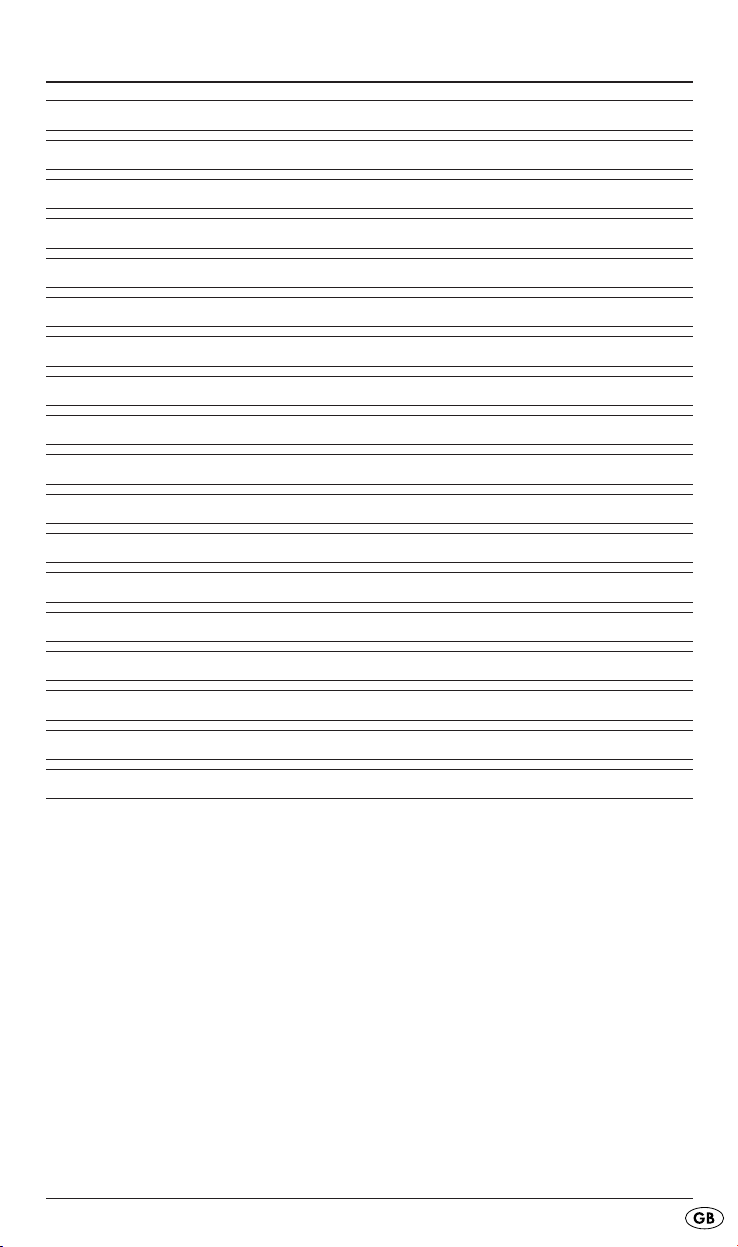
CCOONNTTEENNTT PPAAGGEE
Intended Use 2
Safety instructions 2
Technical Data 2
Items supplied 2
Unpacking 3
Device description 3
Inserting the battery 3
Measuring distances 3
Adding distances together 5
Measuring areas 5
Adding areas together 5
Measuring volumes 5
Addiing volumes together 6
Battery indicator 6
Automatic switch-off 6
Cleaning and storage 6
Disposal 6
Importer / Service 6
Read the operating instructions carefully before using the device for the first time and preserve this
booklet for later reference. Also, pass these operating instructions on to whoever might acquire the
device at a future date.
- 1 -
Page 4
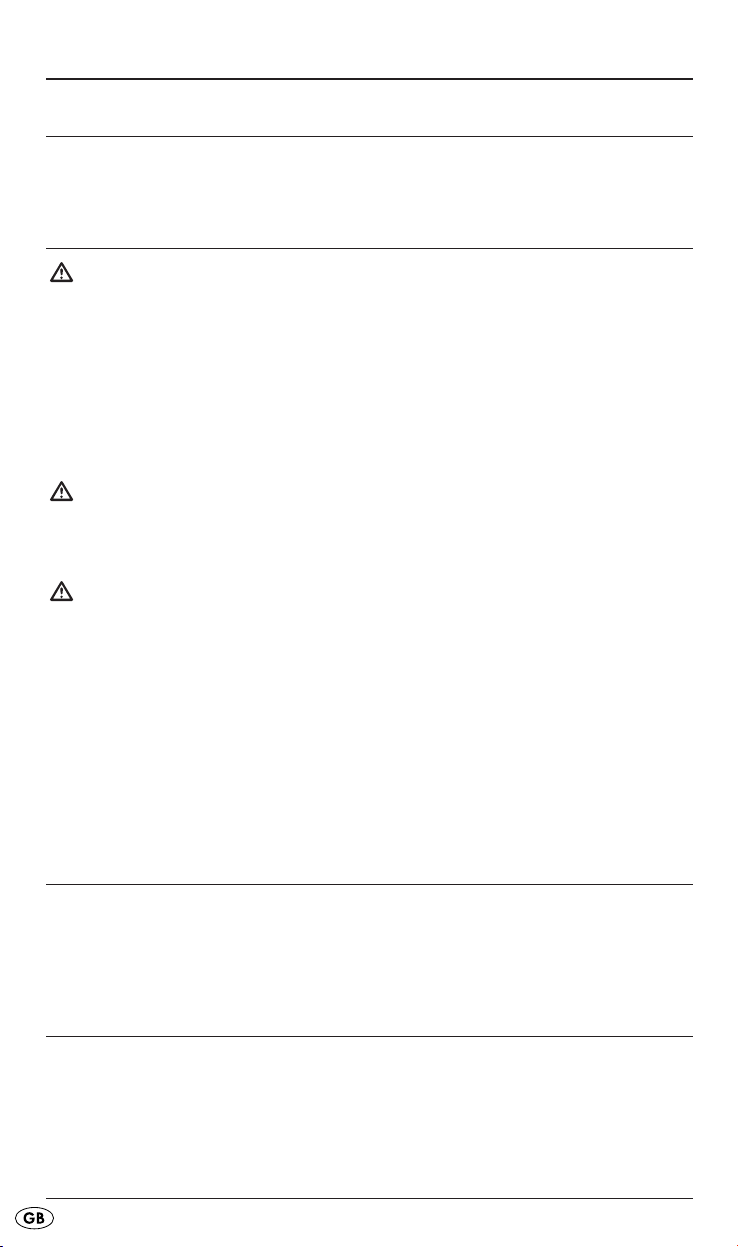
UULLTTRRAASSOONNIICC DDISSTTAANNCCEE MMEETTEERR KKHH 22993344
Intended Use
The distance meter is designed to measure distances as well as for the calculation of surface
areas and volumes in internal rooms. This device is intended for domestic use only.
Do not use it for commercial applications.
Safety instructions
Risk of personal injury!
• Do not use the device in locations where fire hazards or the risks of explosions are present,
i.e. in the vicinity of inflammable liquids or gases.
• This device is not intended for use by individuals (including children) with restricted physical,
physiological or intellectual abilities or deficiences in experience and/or knowledge
unless they are supervised by a person responsible for their safety or receive from this
person instructions on how the device is to be used.
• Children should be supervised to ensure that they do not play with the device.
• No liability will be accepted for damage caused by tampering with the device as well as
for disregarding the safety instructions.
Warning against damage to the device!
• Never subject the device to rain. Do not use the device in wet or moist environments.
Handling of batteries
Risk of explosion!
Do not throw batteries into a fire. Do not recharge non-rechargeable batteries.
• Never open batteries, never solder or weld batteries. Never short-circuit batteries.
There is a risk of explosions and injuries!
• If you do not intend to use the device for an extended period of time remove the battery,
otherwise it could leak corrosive acids.
• If the battery has leaked, put on a pair of protective gloves to avoid the risk of injury
through chemical burns.
• Clean the battery compartment and the battery contacts with a dry cloth.
• Always replace the battery with a battery of the same type.
• Keep batteries away from children. Children can put batteries into their mouths and
swallow them. If a battery is swallowed seek medical assistance immediately.
Technical Data
Electricity supply: 9V-Battery, 6F22, 6LR61
Measurement range : 0.5 - 12 m
Measurement accuracy: +/- 0.5 %
Measurement units: Meters, yards, feet and inches
Operating temperature: 10° - 50°C
Items supplied
• Ultrasonic Distance Meter
• 9V battery
• Operating Instructions
- 2 -
Page 5
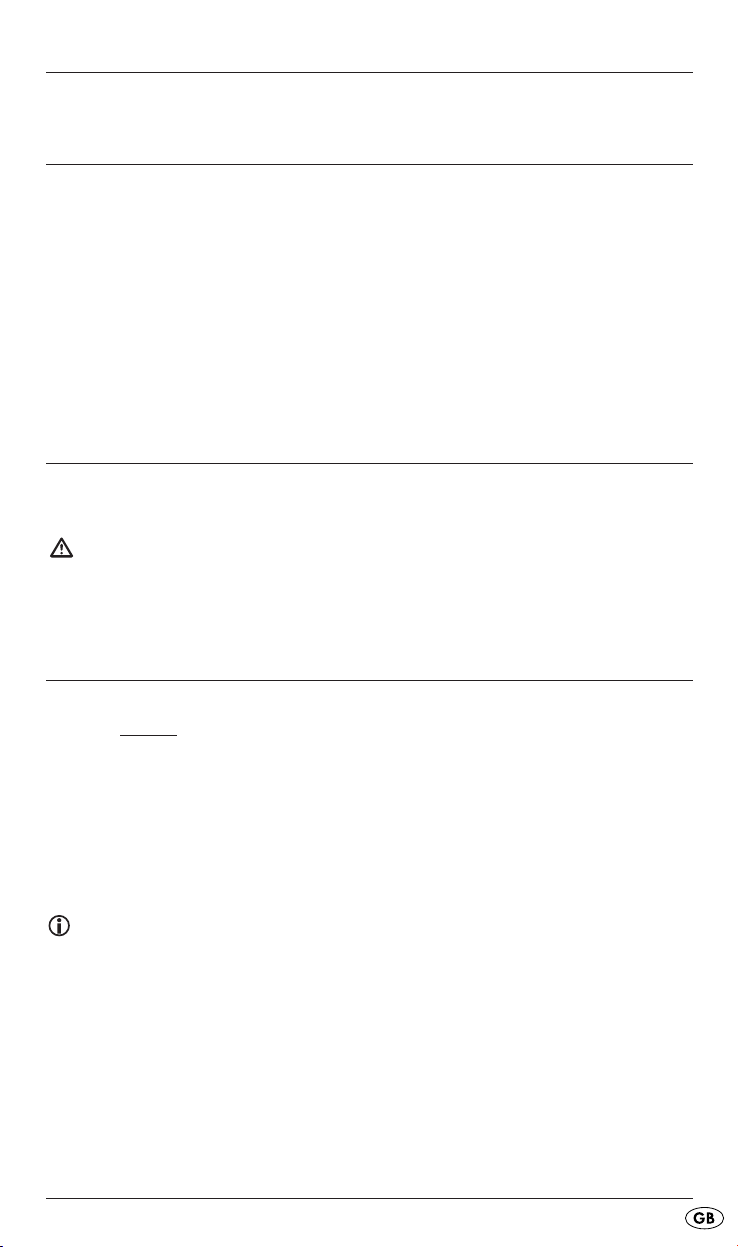
Unpacking
Take the Ultrasonic Distance Meter from its packaging. Remove all transport restraints and
packaging materials. Remove the protective foil from the display 2.
Device description
1 Ultrasonic transmitter/receiver
2 Display
3 +/= button
4 READ button
5 CLEAR button
6 Spirit level
7 Measurement point
8 Battery compartment
9 UNITS button
0 Area/volume button
Inserting the battery
1. Open the battery compartment 8 on the rear panel of the Ultrasonic Distance Meter.
2. Plug the 9V battery into the contacts. Make sure that the polarity is correct.
3. Lay the 9V battery into the battery compartment 8.
Warning:
Ensure that the wires are not trapped in any way. This could irreparably damage the device.
4. Close the battery compartment 8. An audible click must be heard to ensure that the
battery compartment cover is locked into place.
Measuring distances
1. Switch the device on by pressing the READ 4 button.
2. If necessary, press several times the Area/volume 0 button until, in the display 2, the
notice (Distance measurement) appears.
3. To switch between metric (Meter m) and Anglo-American (Feet'/Inch" or yards) measurement units press the UNITS 9 button.
4. Hold the device upright towards the wall to which you wish to measure the distance.
The ultrasound transmitter/ receiver 1 must be at a right-angle to the wall. For this,
use the spirit level 6: The bubble in the glass 6 must stand between the marking lines
(see Fig.1 on the following page).
5. Briefly press the READ 4 button. An acoustical signal will sound.
Hold the device steady in position until the measured distance appears in the display 2.
Note:
Measurements start at the measurement point 7! Should the measurement lie outside the measurement range, "Err" or an illogical number will appear in the display. The measurement range lies
between 0.5 m (approx.1.6´) and 12 m (approx.39´).
L
- 3 -
Page 6
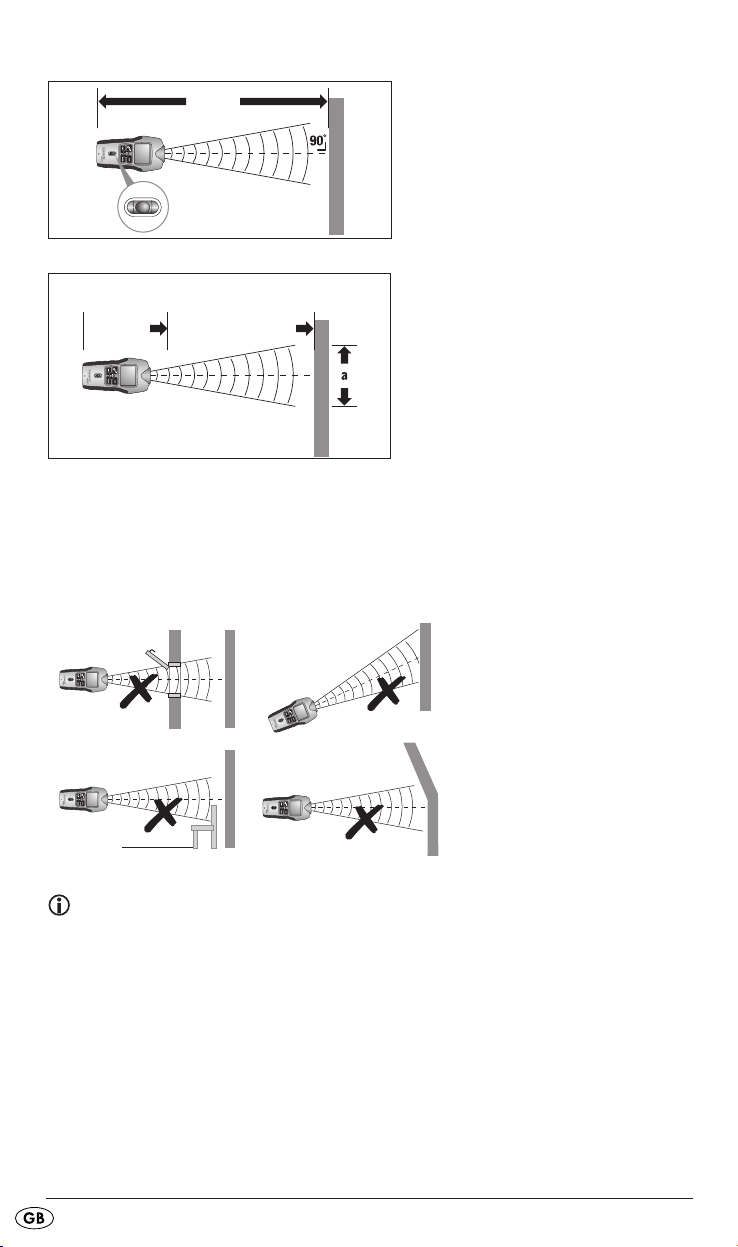
Take note of the following illustrations:
MIN. 0,5 m
MAX. 12 m
Fig. 1
5 m
a = ca. 1,5 m
12 m
a = ca. 3,6 m
Fig. 2
The further you are standing from the wall, the wider the area (a) is that the Distance Meter must
.
measure by ultrasound (Fig. 2)
Therefore, make sure that the distance meter is always pointed at a
right angle towards a level surface (Fig. 1 and 3). Ensure that there are no objects positioned
within the measurement area.
False!
Fig. 3
Notice
Inaccurate measurements can also occur because of a weak battery. If the battery is too weak,
the battery symbol appears in the display.
- 4 -
Page 7

Adding distances together
L
W
H
1. Measure an area as described in the chapter "Measuring distances".
2. If necessary, press several times the area/volume 0 button until, in the display, 2 the
notice (Distance measurement) appears.
L
3. Press the READ 4 button to carry out a distance measurement.
4. Press the +/= 3 button. A "+" appears in the display.
5. Measure the next distance. The new measured distance will be displayed in the second line.
6. Press the +/= 3 button again. The sum of the distances will be shown below in the
display 2.
7. In this way you can carry out further measurements and additions.
8. If you want to delete the measured distance press the CLEAR 5 button.
All values will be deleted.
Measuring areas
1. Switch the device on by pressing the READ 4 button.
2. If necessary, press several times the area/volume 0 button until, in the display 2 the
notice (Area measurement) appears. The letter"L" blinks for the first part of the
L
W
measurement.
3. Press the READ 4 button to measure the length. The letter "W" blinks for the second part of
the measurement.
4. Press the READ 4 button to measure the width. The area in square meters (m
2
), as the
product of both distances, is shown below in the display 2.
Adding areas together
1. Measure an area as described in the section "Measuring areas".
2. Press the +/= 3 button. A "+" appears in the display 2.
3. Measure the next area.
4. Press the +/= 3 button again. The sum of the areas will be shown below in the display 2.
5. In this way you can carry out further measurements and additions.
6. If you want to delete the last measured value press the CLEAR 5 button.
Only the last measured value will be deleted.
Measuring volumes
1. Switch the device on by pressing the READ 4 button.
2. If necessary, press several times the area/volume 0 button until, in the display 2 the
notice (Volume measurement) appears. The letter"L" blinks for the first part of the
measurement.
3. Press the READ 4 button to measure the length. The letter "W" blinks for the second part of
the measurement.
4. Press the READ 4 button to measure the width. The letter "H" blinks for the third part of
the measurement.
5. Press the READ 4 button to measure the height. The volume in cubic meters (m
as the product of the three distances is shown below in the display 2.
- 5 -
3
),
Page 8

Addiing volumes together
1. Measure a volume as described in the section "Measuring volumes".
2. Press the +/= 3 button. A "+" appears in the display.
3. Measure the next volume.
4. Press the +/= 3 button again. The sum of the volumes is shown below in the display 2.
5. In this way you can carry out further measurements and additions.
6. If you want to delete the last measured value press the CLEAR 5 button.
Only the last measured value will be deleted.
Battery indicator
A battery symbol appears in the display 2 when the battery is weak and/or almost depleted.
Replace the battery as soon as possible (see section "Inserting the battery").
If you do not, the measurement results may be false.
Automatic switch-off
If a button is not activated for approx. 30 seconds, the device switches itself off automatically.
Cleaning and storage
• Store the device in a dry and frost-free location.
• If you do not intend to use the device for an extended period of time, remove the battery
from the battery compartment.
• Clean the device with a soft, dry cloth.
• Do not use chemical or abrasive cleaning agents. These could damage the housing.
Disposal
Do not dispose of the device in your normal domestic waste.
This product is subject to the provisions of European Directive 2002/96/EC.
Dispose of the device through an approved disposal centre or at your community waste facility.
Observe the currently applicable regulations. In case of doubt, please contact your waste
disposal centre.
Disposal of batteries/rechargeable batteries
Used batteries/rechargeable batteries must not be disposed of in household waste.
Every consumer is legally obliged to dispose of batteries at a collection site in his community/
city district or at a retail store.
The purpose of this obligation is to ensure that batteries are disposed of in a non-polluting
manner. Only dispose of batteries/rechargeable batteries when they are fully discharged.
Dispose of the packaging materials in an environmentally responsible manner.
Importer / Service
KOMPERNASS GMBH
BURGSTRASSE 21
D-44867 BOCHUM
www.kompernass.com
- 6 -
Page 9

SSIISSÄÄLLLLYYSSLLUUEETTTTEELLOO SSIIVVUU
Määräystenmukainen käyttö 8
Turvaohjeet 8
Tekniset tiedot 8
Toimituslaajuus 8
Purkaminen pakkauksesta 9
Laittekuvaus 9
Pariston asettaminen 9
Etäisyyksien mittaaminen 9
Etäisyyksien laskeminen yhteen 11
Pinta-alojen mittaaminen 11
Pinta-alojen laskeminen yhteen 11
Tilavuuksien mittaaminen 11
Tilavuuksien laskeminen yhteen 12
Paristonäyttö 12
Automaattinen sammutus 12
Säilytys ja puhdistaminen 12
Hävittäminen 12
Maahantuoja / Huolto 12
Lue käyttöohje ennen ensimmäistä käyttökertaa huolellisesti läpi ja pidä sitä lähettyvillä myös
myöhemmissä käytöissä. Jos myyt laitteen, anna ohje myös seuraavalle omistajalle.
- 7 -
Page 10

UULLTTRRAAÄÄÄÄNNIEETTÄÄIISSYYYYSSMMIITTTTAARRII KKHH 22993344
Määräystenmukainen käyttö
Etäisyysmittari on suunniteltu etäisyyksien mittaamiseen sekä alojen ja tilavuuksien laskemiseen
sisätiloissa. Tämä laite on tarkoitettu ainoastaan yksityistarkoituksiin. Älä käytä sitä ammattitarkoituksessa.
Turvaohjeet
Loukkaantumisvaara!
• Älä käytä laitetta paikoissa, joissa on olemassa tulipalon tai räjähdyksen vaara, esim.
palavien nesteiden tai kaasujen läheisyydessä.
• Tätä laitetta ei ole tarkoitettu sellaisten henkilöiden (mukaan lukien lapset) käyttöön, joiden
rajoitetut fyysiset, aistilliset tai henkiset kyvyt tai kokemuksen ja/tai tiedon puute estävät
käytön, lukuun ottamatta tilanteita, joissa heitä valvoo turvallisuudesta vastaava henkilö
tai joissa he ovat saaneet tältä ohjeita laitteen käytöstä.
• Lapsia on valvottava ja on varmistettava, etteivät he leiki laitteella.
• Emme ota vastuuta vaurioista, joiden syynä on laitteen manipulointi tai turvaohjeiden
noudattamatta jättäminen.
Laitevaurioiden vaara!
• Älä altista laitetta sateelle. Älä käytä laitetta kosteassa tai märässä ympäristössä.
Paristojen käsittely
Räjähdysvaara!
Älä heitä paristoja tuleen. Älä lataa paristoja uudelleen.
• Älä koskaan avaa paristoja, älä koskaan juota tai hitsaa paristoja. Älä koskaan oikosulje
paristoja. On olemassa räjähdyksen ja loukkaantumisen vaara!
• Jos et käytä laitetta pidempään, poista paristo, koska muutoin paristohappo voi vuotaa.
• Jos paristo on vuotanut, käytä suojakäsineitä välttääksesi syöpymisvaaran.
• Puhdista paristokotelo ja paristoliitännät kuivalla liinalla.
• Korvaa aina paristot saman tyypin paristoilla.
• Paristoja ei saa jättää lasten käsiin. Lapset saattavat pistää paristot suuhunsa ja niellä ne.
Jos paristo on joutunut nieluun, hakeudu välittömästi lääkärin hoitoon.
Tekniset tiedot
Jännitelähde: 9 V:n neppariparisto, 6F22, 6LR61
Mittausalue: 0,5 ... 12 m
Mittaustarkkuus: +/- 0,5 %
Mittayksiköt: metri, jaardi, jalka ja tuuma
Käyttölämpötila: 10 ... 50 °C
Toimituslaajuus
• Ultraääni-etäisyysmittari
• 9 V:n paristo
• Käyttöohje
- 8 -
Page 11

Purkaminen pakkauksesta
Poista etäisyysmittari pakkauksesta. Poista kaikki kuljetusvarmistimet ja pakkausmateriaalit.
Poista näytön 2 suojakalvo.
Laittekuvaus
1 Ultraäänilähetin/-vastaanotin
2 Näyttö
3 Painike +/=
4 READ-painike
5 CLEAR-painike
6 Vesivaaka
7 Mittauspiste
8 Paristokotelo
9 UNITS-painike
0 Pinta-ala/Tilavuus -painike
Pariston asettaminen
1. Avaa etäisyysmittarin taustapuolella oleva paristokotelo 8.
2. Työnnä 9 V:n neppariparisto liittimiin. Varmista oikea napaisuus.
3. Aseta 9 V:n paristo paristokoteloon 8.
Huomio:
Varmista, etteivät johdot jää puristuksiin. Se vaurioittaa laitteen korjauskelvottomaksi.
4. Sulje paristokotelo 8. Paristokotelon kannen tulee lukittua kuuluvasti paikoilleen.
Etäisyyksien mittaaminen
1. Kytke laite päälle painamalla painiketta READ 4.
2. Paina tarvittaessa useamman kerran painiketta Pinta-ala/ Tilavuus 0, kunnes näytössä 2
näkyy symboli (etäisyyden mittaus).
3. Vaihda mittayksikköä metrijärjestelmän (Metriä m) ja angloamerikkalaisen (jalat'/tuumat''
tai jaardit) välillä painamalla UNITS-painiketta 9.
4. Pidä laitetta vaakasuorassa sen seinän edessä, johon haluat mitata etäisyyden.
Ultraäänilähettimen/-vastaan-ottimen 1 tulee osoittaa seinään suorassa kulmassa.
Käytä tähän vesivaakaa 6: Vesivaa'an 6 kuplan tulee sijaita merkintäviivojen välissä
(katso kuva 1, seuraavalla sivulla).
5. Paina lyhyesti painiketta READ 4. Kuuluu äänimerkki.
Pidä laitetta paikoillaan niin kauan, kunnes näyttöön 2 ilmestyy mitattu etäisyys.
Huomaa:
Mittaus alkaa mittauspisteestä 7! Jos mitta on mittausalueen ulkopuolella, näytössä näkyy "Err"
tai epälooginen luku. Mittausalue on välillä 0,5 m (n. 1,6´) ja 12 m (n. 39´).
L
- 9 -
Page 12

Huomaa seuraavat kuvat:
MIN. 0,5 m
MAX. 12 m
Kuva 1
5 m
a = ca. 1,5 m
12 m
a = ca. 3,6 m
Kuva 2
Mitä kauempana seinästä seisot, sitä laajemman alan (a) etäisyysmittari ultraäänen avulla mittaa
.
(kuva 2)
kulmassa (kuva 1 ja 3)
Varmista siksi, että etäisyysmittari on aina suunnattu tasaiseen pintaan aina suorassa
.
Varmista, ettei mittausalueella sijaitse mitään esineitä.
Väärin!
Kuva 3
Ohje
Liian heikot paristot aiheuttavat epätarkkoja mittaustuloksia. Jos paristo on liian heikko,
näyttöön ilmestyy paristosymboli.
- 10 -
Page 13

Etäisyyksien laskeminen yhteen
L
W
H
1. Mittaa yksi etäisyys luvussa "Etäisyyksien mittaaminen" kuvatulla tavalla.
2. Paina tarvittaessa useamman kerran painiketta Pinta-ala/Tilavuus 0, kunnes näytössä 2
näkyy symboli (etäisyyden mittaus).
L
3. Suorita etäisyyden mittaus painamalla painiketta READ 4.
4. Paina painiketta +/= 3. Näytössä näkyy "+".
5. Mittaa seuraava etäisyys. Uusi mitattu etäisyys näytetään toisella rivillä.
6. Paina uudelleen painiketta +/= 3.
Etäisyyksien summa näytetään alhaalla näytössä 2.
7. Suorita näin lisää mittauksia ja yhteenlaskuja.
8. Jos haluat poistaa mitatut etäisyydet, paina painiketta CLEAR 5.
Kaikki arvot poistetaan.
Pinta-alojen mittaaminen
1. Kytke laite päälle painamalla painiketta READ 4.
2. Paina tarvittaessa useamman kerran painiketta Pinta-ala/Tilavuus 0, kunnes näytössä 2
näkyy symboli (pinta-alan mittaus). Kirjain "L" vilkkuu mittauksen ensimmäiselle osalle.
3. Mittaa pituus painamalla READ-painiketta 4. Kirjain "W" vilkkuu mittauksen toiselle osalle.
4. Mittaa leveys painamalla READ-painiketta 4. Pinta-ala näytetään neliömetreinä (m
L
W
2
)
molempien etäisyyksien tulona alhaalla näytössä 2.
Pinta-alojen laskeminen yhteen
1. Mittaa yksi pinta-ala luvussa "Pinta-alojen mittaaminen" kuvatulla tavalla.
2. Paina painiketta +/= 3. Näytössä 2 näkyy "+".
3. Mittaa seuraava pinta-ala.
4. Paina uudelleen painiketta +/= 3. Pinta-alojen summa näytetään alhaalla näytössä 2.
5. Suorita näin lisää mittauksia ja yhteenlaskuja.
6. Jos haluat poistaa viimeksi mitatun arvon, paina painiketta CLEAR 5.
Vain viimeksi mitattu arvo poistetaan.
Tilavuuksien mittaaminen
1. Kytke laite päälle painamalla painiketta READ 4.
2. Paina tarvittaessa useamman kerran painiketta Pinta-ala/ Tilavuus 0, kunnes näytössä 2
näkyy symboli (tilavuuden mittaus). Kirjain "L" vilkkuu mittauksen ensimmäiselle osalle.
3. Mittaa pituus painamalla READ-painiketta 4. Kirjain "W" vilkkuu mittauksen toiselle osalle.
4. Mittaa leveys painamalla READ-painiketta 4. Kirjain "H" vilkkuu mittauksen kolmannelle
osalle.
5. Mittaa korkeus painamalla READ-painiketta 4. Tilavuus kuutiometreinä (m
etäisyyden tulona näytetään alhaalla näytössä 2.
- 11 -
3
) näiden kolmen
Page 14

Tilavuuksien laskeminen yhteen
1. Mittaa yksi tilavuus luvussa "Tilavuuksien mittaaminen" kuvatulla tavalla.
2. Paina painiketta +/= 3. Näytössä näkyy "+".
3. Mittaa seuraava tilavuus.
4. Paina uudelleen painiketta +/= 3. Tilavuuksien summa näytetään alhaalla näytössä 2.
5. Suorita näin lisää mittauksia ja yhteenlaskuja.
6. Jos haluat poistaa viimeisen mitatun arvon, paina painiketta CLEAR 5. Vain viimeksi mitattu
arvo poistetaan.
Paristonäyttö
Näyttöön 2 ilmestyy paristosymboli, kun paristo heikkenee. Vaihda paristo mahdollisimman
nopeasti uuteen (katso luku "Pariston asettaminen"). Muutoin mittaustulokset vääristyvät.
Automaattinen sammutus
Jos mitään painiketta ei paineta n. 30 sekuntiin, laite sammuu automaattisesti.
Säilytys ja puhdistaminen
• Säilytä laitetta kuivassa tilassa pakkaselta suojattuna.
• Jos et käytä laitetta pidempään aikaan, poista paristo paristokotelosta.
• Puhdista laite kuivalla, pehmeällä liinalla.
• Älä käytä kemiallisia tai hankaavia puhdistusaineita. Ne voivat vaurioittaa laitteen koteloa.
Hävittäminen
Älä missään tapauksessa heitä laitetta tavallisen talousjätteen sekaan.
Tämä tuote on eurooppalaisen direktiivin 2002/96/EC mukainen.
Hävitä laite hyväksytyn jätteenhuoltoyrityksen tai kunnallisen jätehuollon kautta. Noudata
voimassa olevia määräyksiä. Ota epävarmoissa tapauksissa yhteyttä jätelaitokseesi.
Paristojen/akkujen hävittäminen
Paristoja/akkuja ei saa hävittää kotitalousjätteiden seassa. Jokaisella käyttäjällä on lakisääteinen
velvollisuus luovuttaa paristot/akut kuntansa/kaupunginosansa tai kaupan keräilypisteeseen.
Tämän velvoitteen tarkoituksena on varmistaa paristojen ja akkujen ympäristöystävällinen hävittäminen. Palauta paristot/ akut ainoastaan purkautuneina.
Hävitä kaikki pakkausmateriaalit ympäristöystävällisellä tavalla.
Maahantuoja / Huolto
KOMPERNASS GMBH
BURGSTRASSE 21
D-44867 BOCHUM
www.kompernass.com
- 12 -
Page 15

IINNNNEEHHÅÅLLLLSSFFÖÖRRTTEECCKKNNINNGG SSIIDDAANN
Föreskriven användning 14
Säkerhetsanvisningar 14
Tekniska data 14
Leveransens innehåll 14
Uppackning 15
Beskrivning 15
Lägga i batteri 15
Mäta avstånd 15
Addera avstånd 17
Mäta ytor 17
Addera ytor 17
Mäta volym 17
Addera volymer 18
Indikator för laddningsnivå 18
Automatisk frånkoppling 18
Förvaring och rengöring 18
Kassering 18
Importör/Service 18
Läs igenom bruksanvisningen noga innan du börjar använda apparaten och spara den för senare
bruk. Lämna över bruksanvisningen tillsammans med apparaten till en ev. ny användare.
- 13 -
Page 16

UULLTTRRAALLJJUUDDSSAAVVSSTTÅÅNNDDSSMMÄÄTTAARREE KKHH 22993344
Föreskriven användning
Den här distansmätaren ska användas för att mäta avstånd och beräkna ytor och volymer
inomhus. Den är endast avsedd för privat bruk. Använd inte apparaten yrkesmässigt.
Säkerhetsanvisningar
Risk för personskador!
• Använd inte apparaten på ställen där det finns risk för eldsvåda eller explosioner, t ex i
närheten av brännbara vätskor eller gaser.
• Den här apparaten ska inte användas av personer (inklusive barn) med begränsad fysisk,
sensorisk eller mental förmåga eller bristande erfarenhet och kunskap om inte någon
ansvarig person håller uppsikt eller först visar hur apparaten ska användas.
• Se noga till så att barnen inte leker med apparaten.
• Tillverkaren ansvarar inte för skador som är ett resultat av att apparaten manipulerats eller
för att säkerhetsanvisningarna inte följts.
Varning för skador på apparaten!
• Utsätt inte apparaten för regn. Använd inte apparaten i fuktig eller våt omgivning.
Handskas med batterier
Explosionsrisk!
Kasta aldrig in batterier i en eld. Ladda aldrig upp batterier (som inte är uppladdningsbara).
• Öppna, löd eller svetsa aldrig batterier. Kortslut aldrig batterier. Då finns risk för explosion
och personskador!
• Ta ut batteriet om du inte ska använda apparaten under en längre tid, annars kan det
börja läcka ut batterisyra.
• Om batteriet läcker ska du ta på skyddshandskar så att du inte får frätskador när du tar i det.
• Rengör batterifacket och batteriernas kontakter med en torr trasa.
• Byt alltid ut batteriet mot ett nytt av samma typ.
• Batterier får inte råka i händerna på barn. De kan stoppa dem i munnen och svälja dem.
Om någon råkar svälja ett batteri måste man genast uppsöka en läkare.
Tekniska data
Spänningsförsörjning: 9V blockbatteri, 6F22, 6LR61
Mätområde: 0,5 - 12 m
Mätnoggrannhet: +/- 0,5 %
Måttenheter: Meter, yard, fot och tum
Drifttemperatur: 10° - 50°C
Leveransens innehåll
• Ultraljudsavståndsmätare
• 9V blockbatteri
• Bruksanvisning
- 14 -
Page 17

Uppackning
Ta upp mätaren ur förpackningen. Ta bort alla transportskydd och allt förpackningsmaterial.
Ta bort skyddsfolien från displayen 2.
Beskrivning
1 Ultraljudsändare/mottagare
2 Display
3 Knapp +/=
4 Knapp READ (Avläs)
5 Knapp CLEAR
6 Libell
7 Mätpunkt
8 Batterifack
9 Knapp UNITS
0 Knapp Yta/Volym
Lägga i batteri
1. Öppna batterifacket 8 på baksidan av apparaten.
2. Sätt ett 9V blockbatteri på kontakterna. Se till så att polerna ligger rätt.
3. Lägg in batteriet i batterifacket 8.
OBS:
Akta så att kablarna inte kläms fast. Då kan apparaten totalförstöras.
4. Stäng facket igen 8. Det ska höras när locket snäpper fast.
Mäta avstånd
1. Sätt på apparaten genom att trycka på knappen READ 4.
2. Tryck upprepade gånger på knappen Yta/Volym 0 om det behövs tills
(distansmätning) kommer upp på displayen 2.
3. För att växla mellan det metriska (meter, m) och det angloamerikanska (feet/inch’’ eller
yard) måttsystemet trycker du på knappen UNITS 9.
4. Håll apparaten vågrätt mot den yta du ska mäta avståndet till. Ultraljudsändaren/mottag-
aren 1 måste ligga i rät vinkel mot väggen. Använd libellen 6 till detta:
Luftbubblan inuti libellen 6 ska ligga mellan strecken (se bild 1 på nästa sida).
5. Tryck snabbt på knappen READ 4. Nu hörs en akustisk signal. Håll kvar apparaten i det
här läget tills den uppmätta distansen kommer upp på displayen 2.
Observera:
Mätningen startar vid mätpunkt 7! Om det som ska mätas ligger utanför mätområdet kommer "Err"
eller ett ologiskt tal upp på displayen. Mätområdet ligger mellan 0,5 m (ca 1,6´) och 12 m (ca 39´).
- 15 -
L
Page 18

Titta på följande bilder:
MIN. 0,5 m
MAX. 12 m
Bild 1
5 m
a = ca. 1,5 m
12 m
a = ca. 3,6 m
Bild 2
Ju längre bort från väggen du står, desto bredare yta (a) mäts upp med ultraljudet (Bild 2).
Kom därför ihåg att alltid rikta distansmätaren i rät vinkel mot en plan yta (Bild 1 och 3).
Se till att det inte finns några hinder i mätområdet.
Fel!
Bild 3
Observera
Felaktiga mätresultat beror på dåliga batterier. Om batteriets laddningsnivå är för låg kommer
en batterisymbol upp på displayen.
- 16 -
Page 19

Addera avstånd
L
W
H
1. Mät upp avståndet så som beskrivs i kapitel "Mäta avstånd".
2. Tryck upprepade gånger på knappen Yta/Volym 0 om det behövs tills displayen 2 visar
L
(distansmätning).
3. Tryck på knappen READ 4 för att göra en distansmätning.
4. Tryck på knappen +/= 3. Ett + kommer upp på displayen.
5. Mät nästa avstånd. Den nya distansen visas på rad två.
6. Tryck på knappen +/= 3 igen. Summan av distanserna visas nertill på displayen 2.
7. Fortsätt likadant för att göra fler mätningar och addera dem.
8. Om du vill ta bort dina mätningar trycker du på knappen CLEAR 5. Alla värden försvinner.
Mäta ytor
1. Sätt på apparaten genom att trycka på knappen READ 4.
2. Tryck upprepade gånger på knappen 0 om det behövs tills displayen 2 visar
(ytmätning). Bokstaven L för den första delen av mätningen blinkar.
3. Tryck på knappen READ 4 för att mäta upp längden. Bokstaven W för den andra delen
av mätningen blinkar.
4. Tryck på knappen READ 4 för att mäta bredden. Ytmåttet i kvadratmeter (m
av båda distanserna visas nertill på displayen 2.
L
W
2
) som produkten
Addera ytor
1. Mät upp en yta så som beskrivs i kapitel "Mäta ytor".
2. Tryck på knappen +/= 3. Ett + kommer upp på displayen 2.
3. Mät nästa yta.
4. Tryck på knappen +/= 3 igen. Summan av ytorna visas nertill på displayen 2.
5. Fortsätt likadant för att göra fler mätningar och addera dem.
6. Om du vill ta bort det senast uppmätta värdet trycker du på knappen CLEAR 5. Endast
det sist uppmätta värdet försvinner.
Mäta volym
1. Sätt på apparaten genom att trycka på knappen READ 4.
2. Tryck upprepade gånger på knappen Yta/Volym 0 om det behövs tills displayen 2 visar
3. Tryck på knappen READ 4 för att mäta upp längden. Bokstaven W för den andra delen av
4. Tryck på knappen READ 4 för att mäta upp bredden. Bokstaven H för den tredje delen av
5. Tryck på knappen READ 4 för att mäta höjden. Volymen visas i kubikmeter (m
(volymmätning). Bokstaven L för den första delen av mätningen blinkar.
mätningen blinkar.
mätningen blinkar.
produkten av de tre mätningarna nertill på displayen 2.
- 17 -
3
) som
Page 20

Addera volymer
1. Mät upp en volym så som beskrivs i kapitel "Mäta volym".
2. Tryck på knappen +/= 3. Ett + kommer upp på displayen.
3. Mät upp nästa volym.
4. Tryck på knappen +/= 3 igen. Summan av volymerna visas nertill på displayen 2.
5. Fortsätt likadant för att göra fler mätningar och addera dem.
6. Om du vill ta bort det senast uppmätta värdet trycker du på knappen CLEAR 5.
Endast det sist uppmätta värdet försvinner.
Indikator för laddningsnivå
På displayen 2 visas en batterisymbol när batteriet börjar bli urladdat. Byt då batteri så
snart som möjligt (se kapitel "Lägga i batteri"). Annars blir mätresultaten inte exakta.
Automatisk frånkoppling
Om man inte trycker på någon knapp alls inom ca 30 sekunder stängs apparaten av
automatiskt.
Förvaring och rengöring
• Förvara apparaten frostfritt på ett torrt ställe.
• Om du inte ska använda apparaten under en längre tid tar du ut batteriet ur facket.
• Torka av apparaten med en torr, mjuk trasa.
• Använd inga kemiska eller slipande rengöringsmedel. Då kan höljets yta skadas.
Kassering
Apparaten får absolut inte kastas bland de vanliga hushållssoporna.
Produkten faller under den EU-direktiv 2002/96/EC.
Lämna in den till ett företag som har tillstånd att ta hand om den här typen av uttjänta
apparater eller till din kommunala avfallsanläggning. Följ gällande föreskrifter.
Kontakta din avfallsanläggning om du har några frågor.
Kassera batterier
Vanliga batterier och uppladdningsbara batterier får inte kastas bland hushållssoporna.
Den som använder någon typ av batterier är skyldig enligt lag att lämna in dem till ett
insamlingsställe i sin kommun eller stadsdel eller lämna tillbaka dem till återförsäljaren.
Den här bestämmelsen är till för att batterier ska kunna kasseras utan att skada miljön.
Lämna bara in urladdade batterier för återvinning/destruktion.
Lämna in allt förpackningsmaterial till miljövänlig återvinning.
Importör/Service
KOMPERNASS GMBH
BURGSTRASSE 21
D-44867 BOCHUM
www.kompernass.com
- 18 -
