Page 1

TRAGBARER STEREO RADIOCASSETTENRECORDER MIT CD-SPIELER
Bedienungs- und Sicherheitshinweise
PORTABLE STEREO RADIO AND CASSETTE
RECORDER WITH CD PLAYER
Operating and safety instructions
RADIO STÉRÉO PORTATIVE AVEC MAGNÉTOPHONE ET LECTEUR DE DISQUES COMPACTS
Mode d'emploi et instructions de sécurité
RADIOREGISTRATORE A CASSETTE
STEREO PORTATILE CON CD-PLAYER
Informazioni di sicurezza e istruzioni per l‘uso
EQUIPO ESTÉREO DE RADIO-CASSETTE
PORTÁTIL CON LECTOR DE COMPACT-DISC
Instrucciones para el manejo y la seguridad
RÁDIO GRAVADOR ESTÉREO PORTÁTIL
COM LEITOR DE CD
Instruções de utilização e de segurança
DRAAGBARE STEREO RADIOCASSETTERECORDER MET CD-SPELER
Bedienings- en veiligheidsaanwijzingen
™ЩВЪВФКˆУИОfi КФЪЛЩfi
Ъ·‰ИФО·ЫВЩfiКˆУФМВ CD-PLAYER
АФ‰В›НВИ˜ ¯ВИЪИЫМФ‡ О·И ·ЫК·ПВ›·˜
PRZENOÂNY RADIOMAGNETOFON
Z ODTWARZACZEM CD
Wskazówki dotyczàce obs∏ugi i bezpieczeƒstwa
KH 868
Page 2

Bedienungsanleitung
Seite 4 - 9
Operating instructions
Page 10 - 15
Mode d'emploi
Page 16 - 21
Istruzioni per l‘uso
Pagina 22 - 27
Instrucciones de servicio
Página 28 - 33
Instruções de serviço
Página 34 - 39
Gebruiksaanwijzing
Pagina 40 - 45
√¢∏°π∂™ §∂π∆√Àƒ°π∞™
™ÂÏ›‰· 46 - 51
Kompernaß Handelsgesellschaft mbH
Burgstraße 21 · D-44867 Bochum (Germany)
Instrukcja obs∏ugi
Strona 52 - 57
Page 3
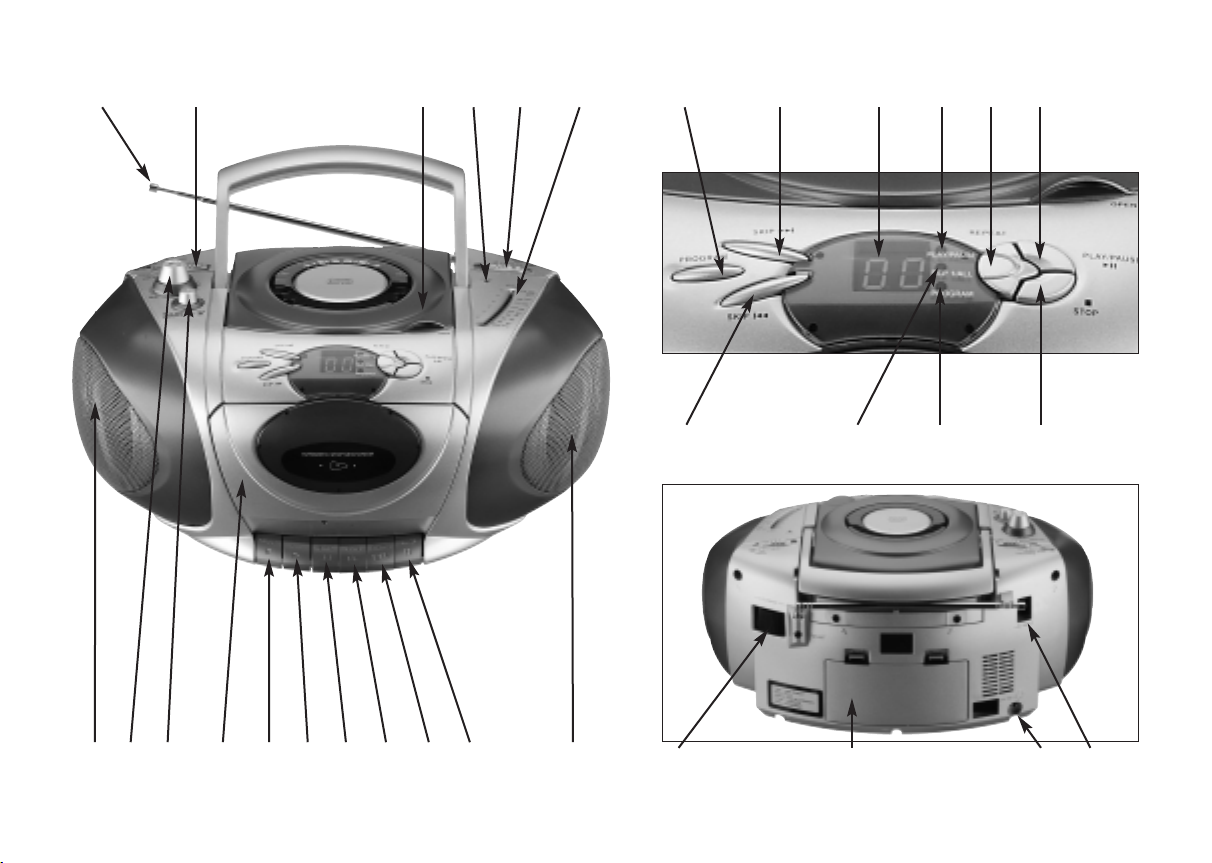
342
5 6 19 20 21 22 2423 25 27
9 7 13 12
81615
14 10
11
29 2831 30
1
18 17
26
Page 4
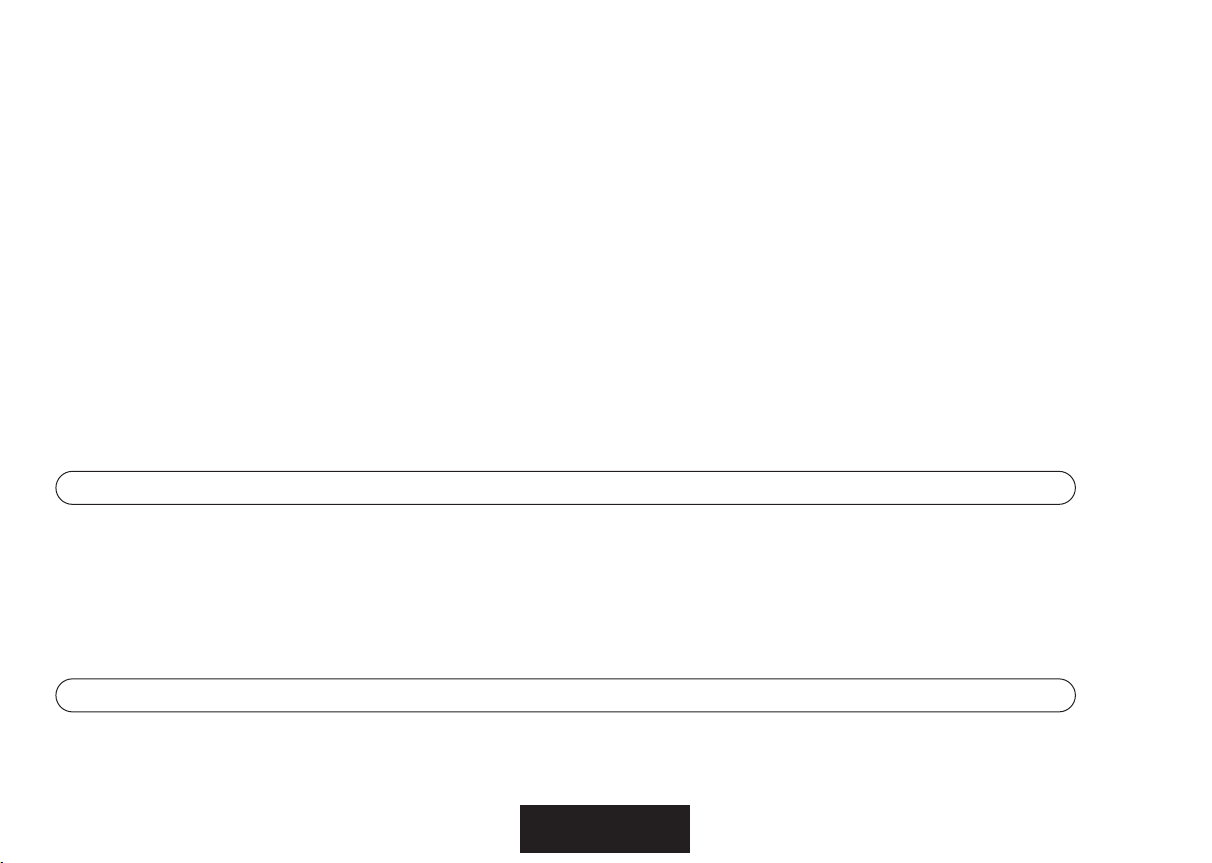
01 Funktionsschalter (Kassette/Radio/CD-Spieler) 17 Senderanzeige
02 Wellenbereichswahlschalter 18 LED-Anzeige für UKW Stereo
03 UKW Antenne 19 Kassettenfach
04 Abdeckung CD-Fach 20 Kassettenaufnahmetaste
05 Lautstärkeregler 21 Kassettenwiedergabetaste
06 Bassverstärker 22 Kassettenrücklauftaste
07 CD-Titelsprung-/Suchlauf-/Vorlauftaste 23 Kassettenschnellvorlauftaste
08 CD-Titelsprung-/Suchlauf-/Rücklauftaste 24 Kassettenstopp-/auswurftaste
09 CD-Programmschalter 25 Kassettenpausetaste
10 CD-Wiederholtaste 26 Lautsprecher links
11 CD-Stopptaste 27 Lautsprecher rechts
12 CD-Wiedergabe-/Pausetaste 28 Stereokopfhörerbuchse
13 CD-LED Display 29 Einstellfunktionstaste (Feineinstellung)
14 LED-Anzeige für CD-Wiedergabe/Pause 30 Stromzufuhrbuchse (Stromeingang)
15 LED-Anzeige für CD-Wiederholung 31 Batteriefachdeckel
16 LED-Anzeige für CD-Programm
Technische Daten
Nennspannung: 230 V ~ 50 Hz (Netzbetrieb)
Batteriebetrieb: 8 x UM-2 Batterie
Radiobetrieb: UKW / MW
CD-Spieler: 16 Titel-Programmfunktion
Kassettenrecorder: Automatische Aussteuerung (ALC)
Kopfhörerbuchse: Stereo, 3,5 mm
Netzbetrieb
Vor Inbetriebnahme bitte prüfen, ob die Spannung Ihres Gerätes und die ortsübliche Spannung identisch sind.
4
Page 5
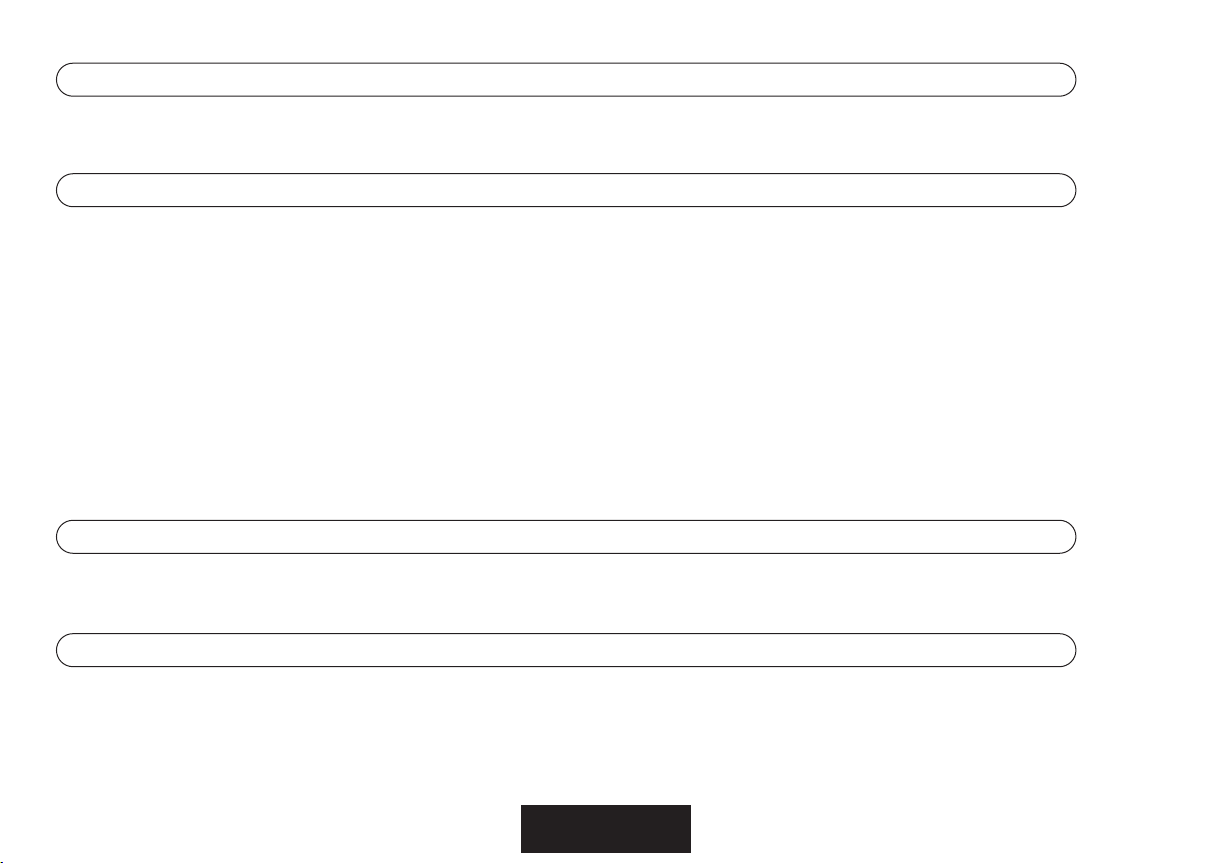
Batteriebetrieb
Das Kabel vom Gerät und aus der Wandsteckdose nehmen. Den Batteriefachdeckel (31) öffnen und 8 UM-2 Batterien (Größe "C") einlegen.
Dabei die gekennzeichnete Polung der Batterien beachten.
Radio
Funktionsschalter (1) auf "Radio" und Wellenbereichsschalter (2) auf den gewünschten Bereich stellen. Mit dem Senderauswahlknopf (29)
die gewünschte Radiostation wählen und mit dem Lautstärkeregler (5) die Lautstärke justieren. Zum Ausschalten des Radios den Funktionsschalter (1) einfach auf "Kassette" stellen.
• UKW Stereoanzeige
Um eine Sendung auf UKW in Stereoqualität zu hören, Wellenbereichsschalter (2) auf "FM ST." stellen. Die LED-Anzeige UKW-Stereo (18)
leuchtet auf, sobald die Sendung in Stereo empfangen wird.
In vielen Gebieten ist der UKW-Empfang schlecht oder schwankend. Dadurch kommt es zu erheblichen Hintergrundgeräuschen. In diesem Fall
den Wellenbereichsschalter (2) auf "FM" stellen.
• Antennen
Die UKW Antenne (3) muß zum optimalen Empfang von UKW Sendern voll ausgezogen sein. Der Empfang von MW Sendern ist über eine
eingebaute Antenne geregelt. Zur Verbesserung der Empfangsqualität dreht man das gesamte Gerät (in die entsprechende Empfangsrichtung).
Baßverstärker
Um Musik bei geringer Lautstärke zu hören, den Bassverstärker (6) auf "EIN" stellen. So wird die Niederfrequenz verstärkt und der Baß betont.
Zum Ausschalten des Baßverstärkers den Knopf nochmals betätigen.
Kassettendeck
• Wiedergabe von Kassetten
Zum Öffnen des Kassettenfachs die Stopp/Auswurftaste (24) drücken. Kassette in das Kassettenfach (19) legen und das Fach wieder schließen.
Funktionsschalter (1) auf "Kassette" stellen, die Wiedergabetaste (21) betätigen und über den Lautstärkeregler (5) die gewünschte Lautstärke
einstellen. Den Kassettenbetrieb durch Drücken der Stopp/Auswurftaste (24) beenden.
5
Page 6
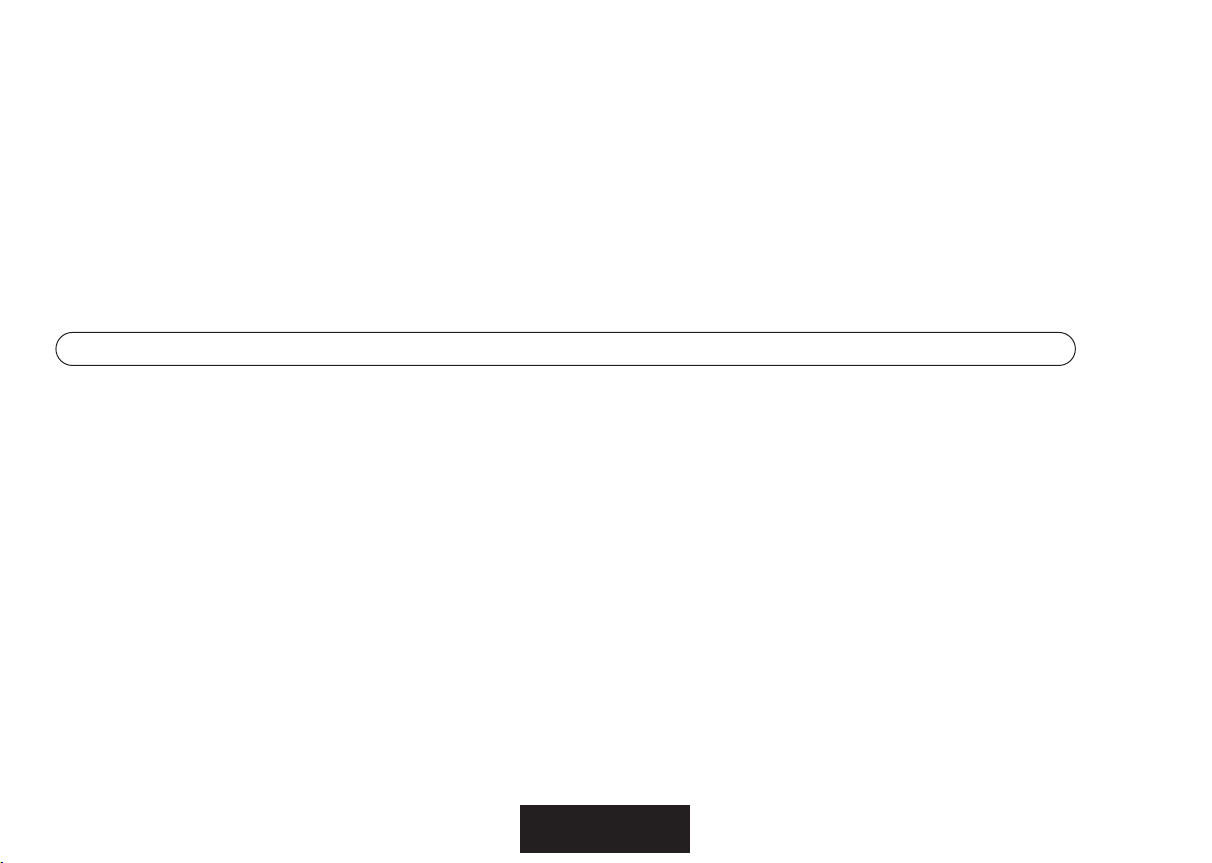
• Schneller Vor- und Rücklauf
Zum schnellen Vor- oder Rückspulen der Kassette entweder die Schnellvorlauftaste (23) oder die Rücklauftaste (22) betätigen.
• Pause
Während Wiedergabe oder Aufnahme kann die Kassette durch Betätigen der Pausetaste (25) vorübergehend angehalten werden. Um mit
Wiedergabe oder Aufnahme fortzufahren, die Pausetaste (25) nochmals drücken.
• Autostop
Wenn die Kassette beim Abspielen oder während der Aufnahme das Ende erreicht, wird der Kassettenbetrieb automatisch unterbrochen.
VORSICHT ! Um das Kassettenlaufwerk bzw. die Kassetten zu schonen und vor Beschädigung zu schützen, nach jedem Gebrauch in jedem Fall
die Stopp/Auswurftaste (24) drücken.
Aufnahme über eingebautes Radio
1. Stellen Sie den gewünschten Radiosender ein (Beschreibung siehe Kapitel »Radio«). Auf optimalen Empfang der Radiostation ausrichten.
2. Leerkassette in das Kassettenfach (19) einlegen.
3. Pausetaste (25) drücken.
4. Aufnahmetaste (20) drücken. Bei Beginn der Aufnahmefunktion wird die Wiedergabetaste (21) gleichzeitig betätigt. Die eingebaute automatische
Aussteuerung) [Automatic Level Control (ALC)] sorgt automatisch für die beste Aufnahmequalität. Das Ändern der Lautstärke hat keinen Einfluß
auf die Aufnahme.
5. Zur Unterbrechung der Aufnahmefunktion die Pausetaste (25) betätigen. Zur Wiederaufnahme der Aufnahmefunktion Sie die Pausetaste (25)
nochmals drücken.
6. Um die Aufnahme zu beenden die Stopp/Auswurftaste (24) drücken.
7. Nach Ablauf der Kassette endet der Kassettenbetrieb automatisch.
6
Page 7
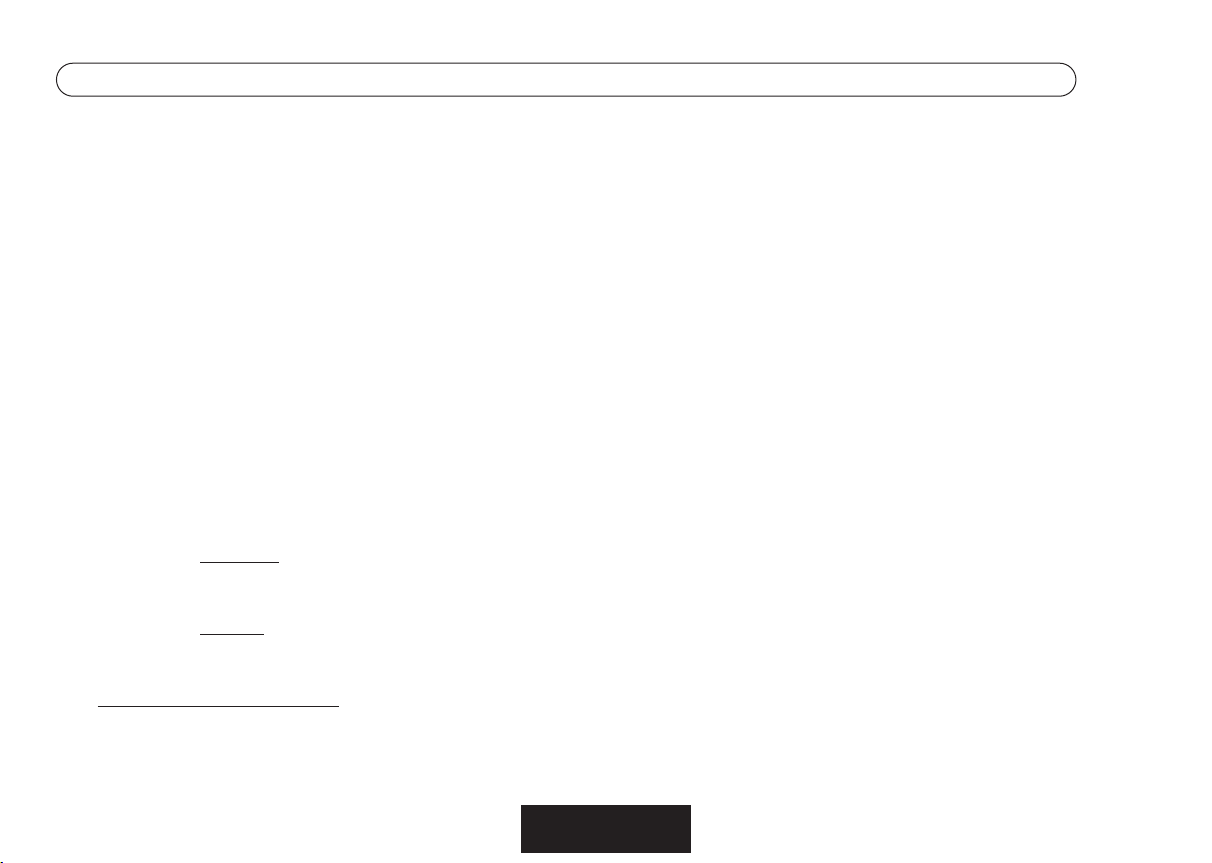
Compact Disc
• Wiedergabe von Compact Discs / Start
Anmerkung: Falls es beim Abspielen der CD einige Titel „übersprungen“ werden, sollte man versuchen, die Lautstärke zu verringern. Das CD-Fach
während der Wiedergabe der CD auf keinen Fall öffnen!
1. Durch Anheben der Abdeckung (4) das CD-Fach öffnen. Eine CD in das CD-Fach einlegen und die Abdeckung (4) wieder schließen.
Den Funktionsschalter (1) auf Position "CD" einstellen.
2. Wird das CD-Fach nach dem Einlegen einer CD geschlossen, zeigt die CD LED-Anzeige (13) die Gesamtanzahl der Titel auf der CD an,
das Gerät geht auf "Stopp".
3. Bei geöffnetem oder leerem CD-Fach, erscheint im DISPLAY (13) die Anzeige "00" und das Gerät geht auf "Stopp".
• Wiedergabe / Pause
1. Nach Betätigen der CD-Wiedergabe-/Pausetaste (12) im "Stopp"- Modus wird der erste Titel auf der CD abgespielt. Die LED Anzeige für
Wiedergabe/Pause (14) leuchtet auf. Die CD LED-Anzeige (13) zeigt die jeweilige Nummer des gerade abgespielten Titels an.
2. Für eine kurze Unterbrechung der Wiedergabefunktion die CD-Wiedergabe-/Pausetaste (12) einmal drücken. Die LED Anzeige für Wiedergabe/
Pause (14) blinkt.
3. Die Wiedergabe ist nun zwar unterbrochen, aber die CD dreht sich weiter. Durch nochmaliges Betätigen der CD-Wiedergabe-/Pausetaste (12)
wird die Wiedergabe dort fortgesetzt, wo sie vorher unterbrochen wurde.
4. Durch einmaliges Drücken der CD-Stopptaste (11) im Wiedergabe- oder Pause-Modus wird die Wiedergabe beendet.
• Wiederholung (“Repeat”)
1. Wiederholung eines
Titels:
Wird die Wiederholungstaste (10) einmal gedrückt, leuchtet die LED-Anzeige für CD-Wiederholung (15) auf und blinkt kontinuierlich. Das gerade
jeweils abgespielte Musikstück wird wiederholt.
2. Wiederholung aller Titel:
Wird die Wiederholungstaste (10) zweimal gedrückt, leuchtet die LED-Anzeige für CD-Wiederholung (15) permanent. Die gesamte CD wird jetzt
immer wieder abgespielt.
3. Ab
brechen der Wiederholfunktion:
Durch Betätigen der Wiederholungstaste (10) bis die leuchtende LED-Anzeige für CD-Wiederholung (15) ausgeschaltet ist.
7
Page 8
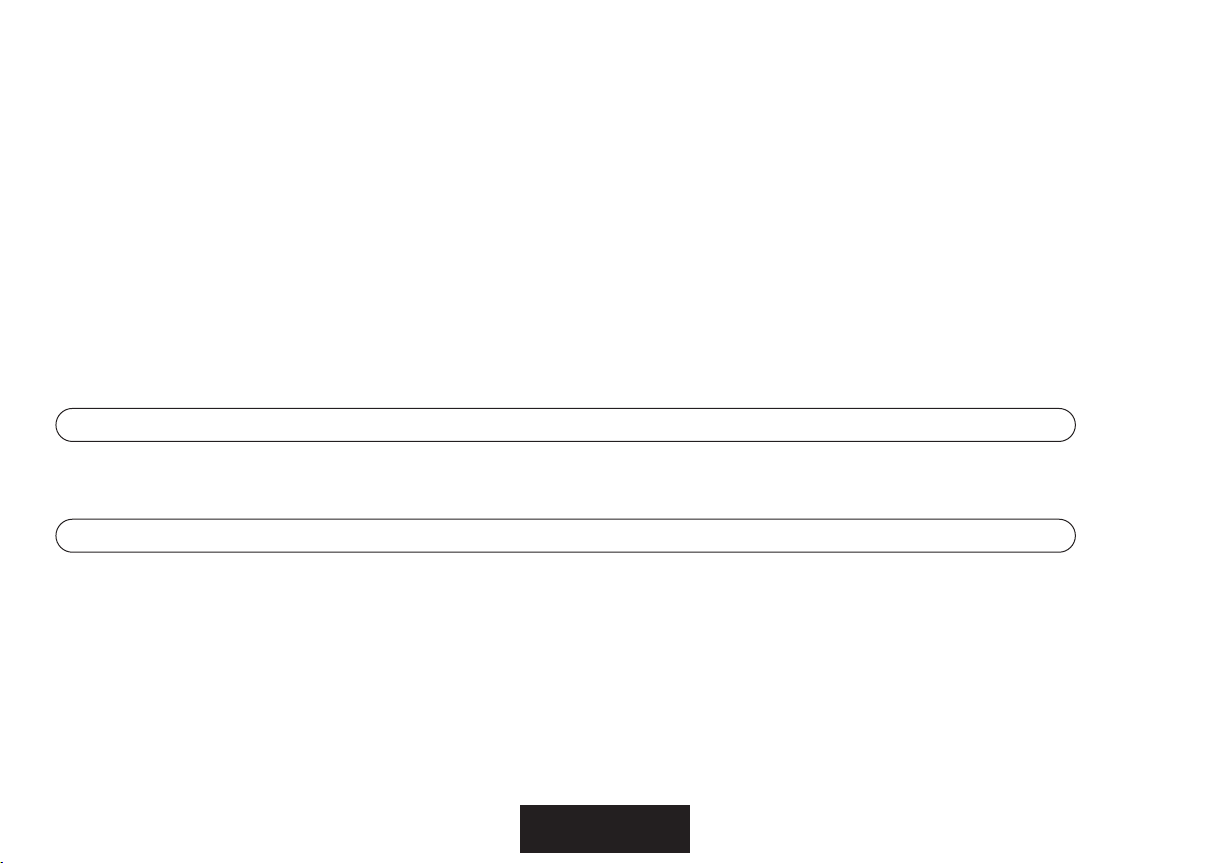
• Überspringen von Titeln und Suchlauf
1. Wird während der Wiedergabe oder während einer Pause die CD-Titelsprung Vorlauf ">>" (7) oder CD-Titelsprung Rücklauf "<<" (8) Taste
einmal betätigt, wird der nächste bzw. der zuletzt gespielte Titel wieder angefahren.
2. Wird während der Wiedergabe die CD-Titelsprung Vorlauf ">>" (7) oder CD-Titelsprung Rücklauf "<<" (8) Taste betätigt und gehalten,
sucht das Gerät (mit hörbarer Hochlaufgeschwindigkeit) den Titel (bzw. innerhalb des Titels) vorwärts- oder rückwärtslaufend.
• Programmbetrieb
1. Bei einmaligem Betätigen der Programmtaste (9) im CD-Stopp-Modus leuchtet die LED-Anzeige für CD-Programm (16) auf. Mit der Taste
CD-Titelsprung Vorlauf ">>" (7) oder CD-Titelsprung Rücklauf "<<" (8) auf den gewünschten CD Titel (Track) gehen. Die CD LED-Anzeige (13)
zeigt die Nummer des jeweiligen Titels an.
Anschließend Programmtaste (9) nochmals drücken, um den gewünschten Titel zu speichern.
2. Die obigen Schritte solange wiederholen, bis alle gewünschten Titel gespeichert sind. Insgesamt lassen sich 20 Titel speichern.
3. Zur Wiedergabe der programmierten Titel, die CD-Wiedergabe-/Pausetaste (12) einmal drücken.
4. Zum Löschen der programmierten Titel, einfach das CD-Fach (4) öffnen.
Buchse für Stereokopfhörer
Zum Genießen von Musik über Kopfhörer den Stecker des Stereo-Kopfhörers in die Stereo-Kopfhörerbuchse (28) stecken und den
Lautstärkeregler (5) nach Wunsch justieren. Während des Empfangs über Kopfhörer sind die Lautsprecher automatisch stummgeschaltet.
Aufnahme von CD
1. Funktionsschalter (1) auf Position "CD" stellen.
2. CD mit der Beschriftung nach oben in das CD-Fach einlegen.
3. Eine Kassette in das Kassettenfach (19) einlegen und die Pausetaste (25) des Kassettendecks betätigen.
4. Das Gerät ist aufnahmebereit, wenn Aufnahmetaste (20) und die Wiedergabetaste (21) gleichzeitig gedrückt werden. Mit der eingebauten ALCFunktion stellt sich das Gerät automatisch auf die beste Aufnahmequalität ein.
5. Den CD-Spieler starten und auf den gewünschten Titel gehen (s. Beschreibung CD-Spieler). Die Pausetaste (25) des Kassettendecks loslassen,
um mit der Aufnahme zu beginnen.
6. Zum vorübergehenden Unterbrechen der Aufnahmefunktion die Pausetaste (25) betätigen. Durch nochmaliges Betätigen Pausetaste (25)
wird die Aufnahme fortgesetzt.
8
Page 9
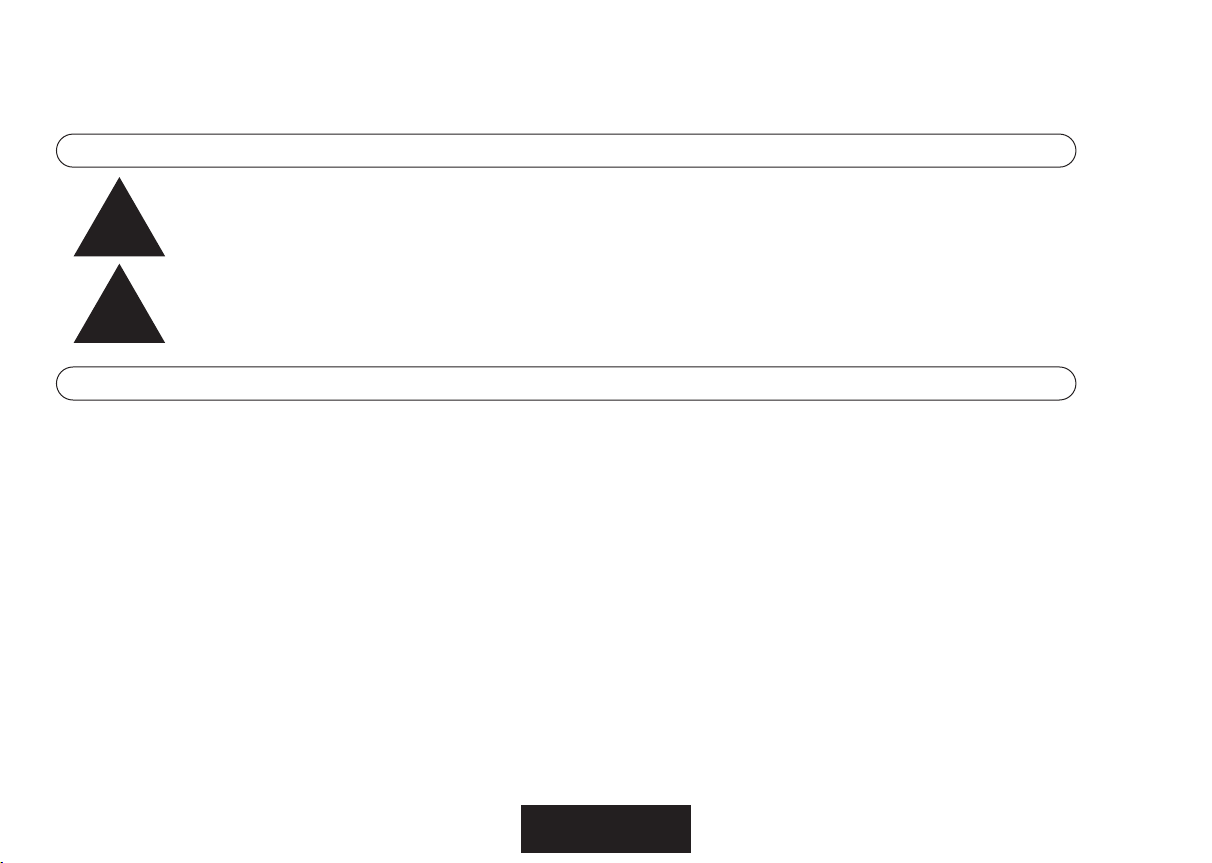
7. Zum Beenden der Aufnahme die Stopp-/Auswurftaste (24) des Kassettendecks drücken. Anschließend die Wiedergabe der CD durch Betätigen
der CD-Stopptaste (11) des CD-Spielers beenden.
WARNUNG ! GEFAHR DURCH ELEKTROSCHOCK · GERÄT NICHT ÖFFNEN
WARNUNG: Das Gerät in jedem Fall vor Regen und Feuchtigkeit schützen, um eine Gefährdung durch Brand oder Stromschlag
zu verhindern.
Die Abdeckung auf keinen Fall entfernen. Die Kontrolleuchten sind punktgeschweißt. Die Komponenten im Geräteinneren
sind nicht zur Wartung durch den Nutzer vorgesehen. Wartung und Reparatur sind ausschließlich durch einen Fachbetrieb
auszuführen.
Wartung
• Reinigung der Tonköpfe
Entfernen Sie in regelmäßigen Abständen Staub- und Kassettenablagerungen auf den Tonköpfen. Verschmutzungen an den Tonköpfen
verringern die Tonqualität von Aufnahme und Wiedergabe.
!
9
Page 10
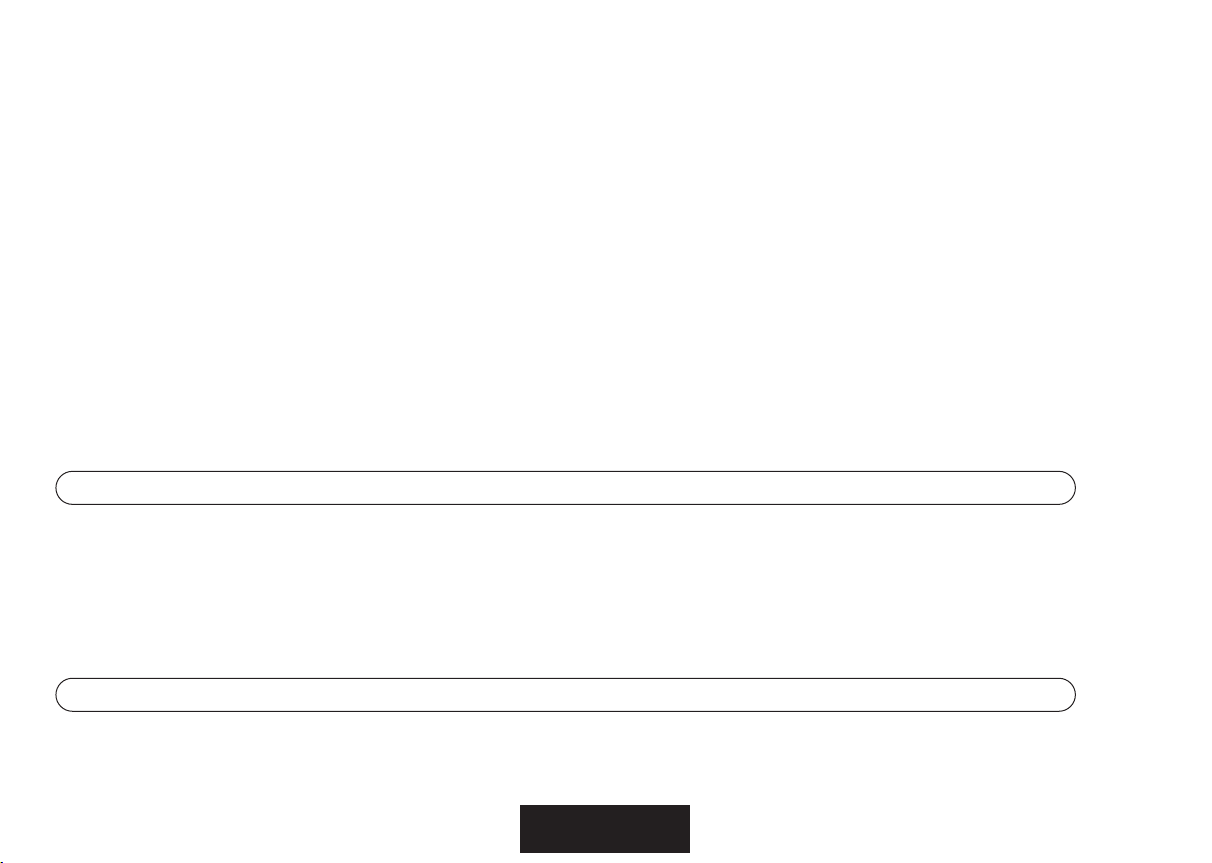
01 Function switch 17 Frequency indicator
02 Waveband switch 18 FM stereo LED indicator
03 FM antenna 19 Cassette compartment
04 CD door 20 Cassette record button
05 Volume control knob 21 Cassette play button
06 Bass boost 22 Cassette rewind button
07 CD skip/search forward button 23 Cassette fast forward button
08 CD skip/search backward button 24 Cassette stop/eject button
09 CD program button 25 Cassette pause button
10 CD repeat button 26 Speaker left
11 CD stop button 27 Speaker right
12 CD play/pause button 28 Stereo headphones jack
13 CD LED display 29 Fine tuning knob
14 CD play/pause LED display 30 AC socket (power inlet)
15 CD repeat LED display 31 Battery compartment door
16 CD program LED display
Technical Information
Supply voltage: 230 V ~ 50 Hz (mains operation)
Battery operation: 8 x UM-2 batteries
Radio: FM / MW
CD player: 16 track programmable
Cassette recorder: Automatic recording level control (ALC)
Headphones jack: Stereo, 3.5 mm
Mains operation
Before operating please check that the VOLTAGE of your unit and the local mains supply VOLTAGE are identical.
10
Page 11
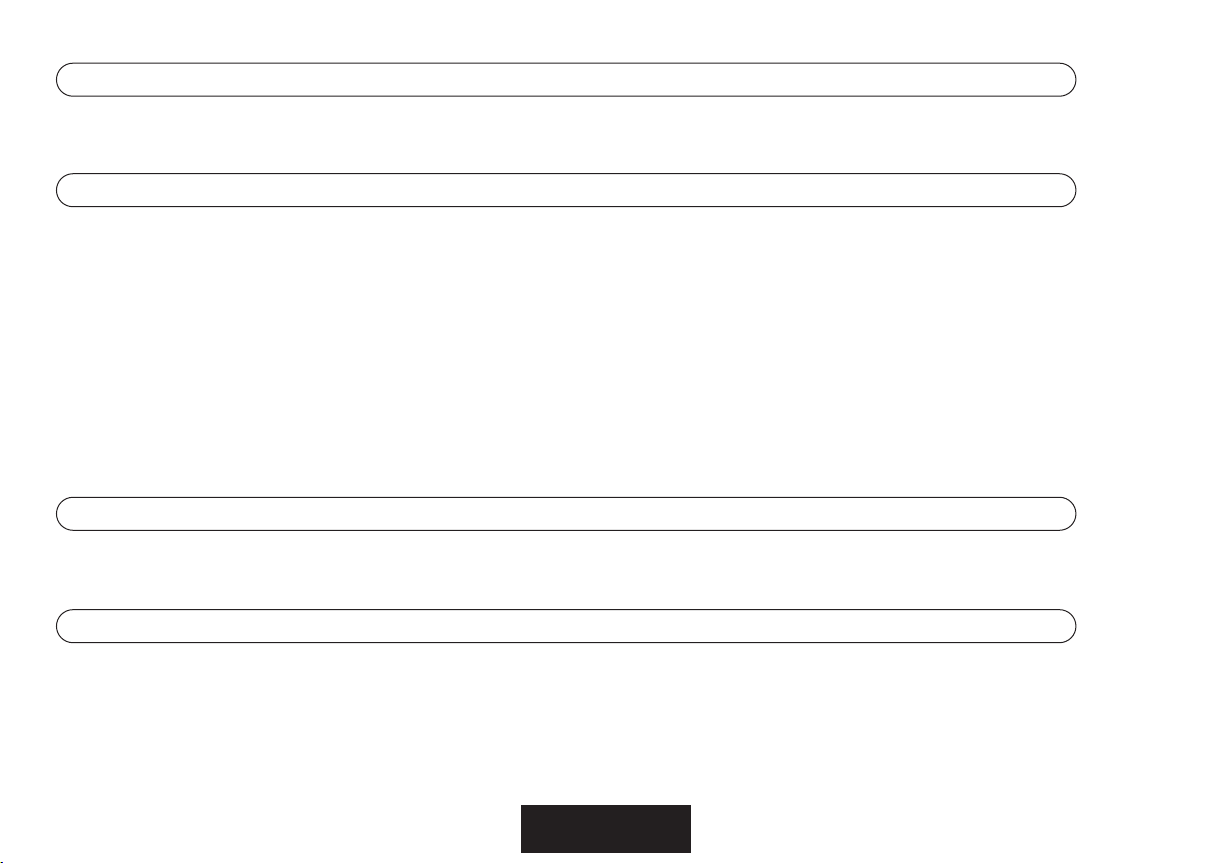
Battery operation
Disconnect the mains lead from the unit and remove it from the mains socket. Open the battery compartment door (31) and insert 8 No. UM-2
batteries (C size). Pay attention to the polarity of the batteries.
Radio
Set the function switch (1) to "Radio" and the waveband switch (2) to the desired waveband. Using the tuning knob (29) select the desired
radio station and adjust the volume with the volume control knob (5). To switch off the radio just set the function switch (1) to "CASSETTE".
• FM stereo indicator
In order to listen to a VHF station in stereo, set the band selector switch (2) to “FM ST.”. The FM stereo led indicator (18) lights up when
a stereo broadcast is being received.
In many areas FM reception is poor or variable. This can result in considerable background noise. In this case set the band selector switch (2)
to “FM”.
• Antennas
The FM antenna (3) must be fully extended for the best reception of FM broadcasts. The reception of MW broadcasts is handled by a built-in
antenna. To improve the quality of reception, turn the whole unit (in the appropriate direction).
Bass boost
To listen to music at low volume set the bass boost (6) to "ON". This amplifies the lower frequencies and emphasises the bass. To switch off
the bass boost feature, press the button again.
Cassette deck
• Playing cassette tapes
To open the cassette compartment press the stop/eject button (24). Insert the cassette into the cassette compartment (19) and close the door
again. Set the function switch (1) to "CASSETTE", press the play button (21) and turn the volume control knob (5) to the desired volume. Stop
the cassette playing by pressing the stop/eject button (24).
11
Page 12

• Fast forward and backward
To move the tape fast forward or backward press the fast forward button (23) or the fast backward button (22).
• Pause
The tape can be stopped temporarily in play or record mode by pressing the pause button (25). Press the pause button (25) again to carry on
playing or recording again.
• Autostop
The cassette motor is automatically stopped when the tape reaches the end during playing or recording.
CAUTION! Press the stop/eject button (24) every time after use to prolong the life of and prevent damage to the cassettes and cassette drive.
Recording from the built-in radio
1. Tune to the desired radio station (see section "RADIO" for description). Adjust to get the best reception of the radio station.
2. Insert an empty cassette into the cassette compartment (19).
3. Press pause button (25).
4. Press record button (20). When starting to record press the play button (21) at the same time. The integral automatic control [Automatic Level
Control (ALC)] automatically ensures the best recording quality. Changing the volume has no effect on the recording.
5. To pause the recording press the pause button (25). To continue recording again press the pause button (25) once more.
6. To stop recording press the stop/reject button (24).
7. The cassette drive stops automatically once the end of the tape has been reached.
12
Page 13
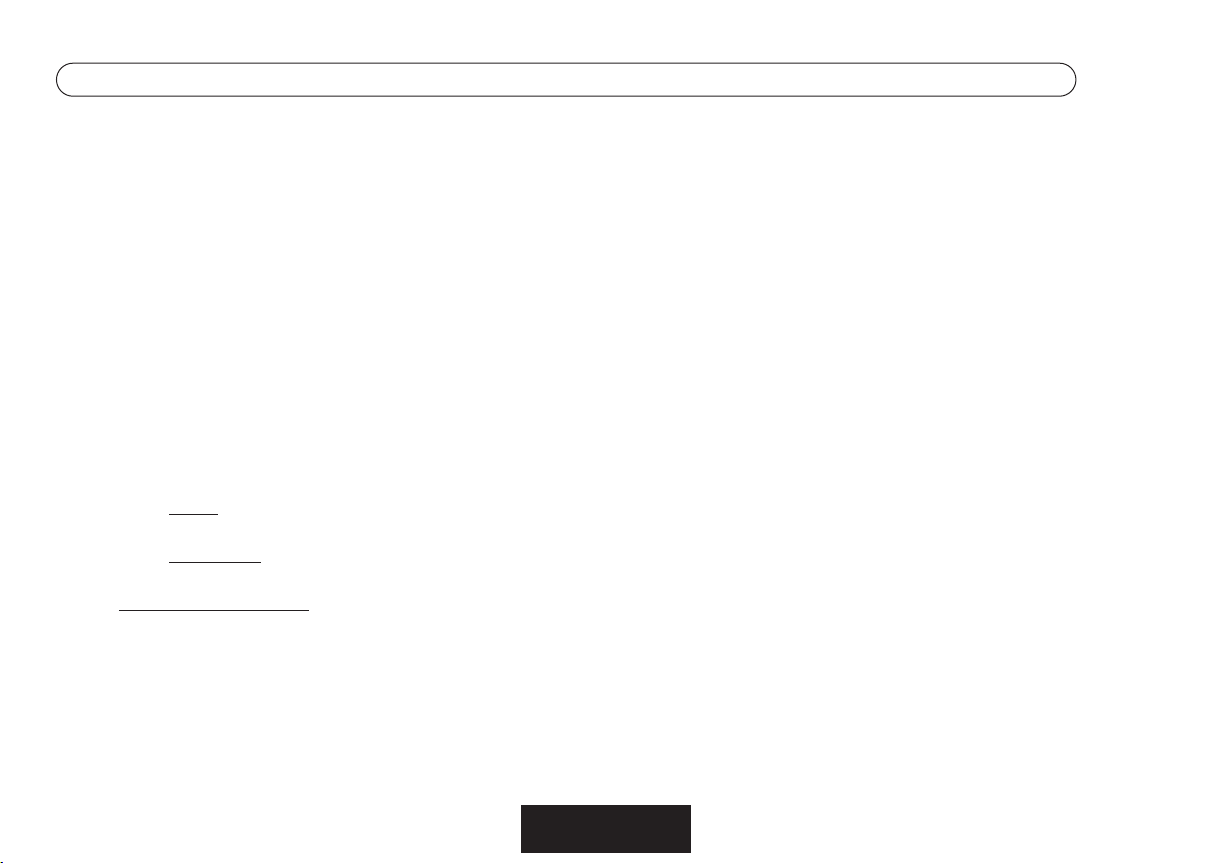
Compact Disc
• Playing compact disks / start
Note: If skipping of tracks occurs when you play a CD, try turning the volume down. Under no circumstances open the CD compartment
whilst the CD is in play mode.
1. To open the CD compartment, lift the cd door (4). Insert a CD into the CD compartment and close the cd door (4) again. Set the function switch (1)
to the "CD" position.
2. When the CD compartment is closed following the insertion of a CD, the cd led display (13) shows the total number of tracks on the CD,
and then the drive stops.
3. When the CD compartment is open or empty, the cd led display (13) shows "00" and then the drive stops.
• Play/pause
1. After pressing the play/pause button (12) in "STOP" mode, the first track on the CD will be played. The play/pause led display (14) lights up.
The cd led display (13) shows the number of the track currently being played.
2. Press the cd play/pause button (12) once for a temporary pause in playing. The LED display indicating play/ pause (14) flashes.
3. Playing is paused but the CD spins faster. A further press on the cd play/pause button (12) continues play from a previous pause.
4. Pressing once on the cd stop button (11) in PLAY or PAUSE mode stops play mode.
• Repeat
1. To repeat a track
:
Pressing the repeat button (10) once causes the repeat led display (15) to light up and flash continuously. The relevant piece of music is repeated.
2. To repeat all the tracks:
Pressing the repeat button (10) twice causes the repeat led display (15) to light up continuously. The whole CD is then played again.
3. To cancel the repeat function:
Press the repeat button (10) until the repeat led display (15) is turned off.
13
Page 14
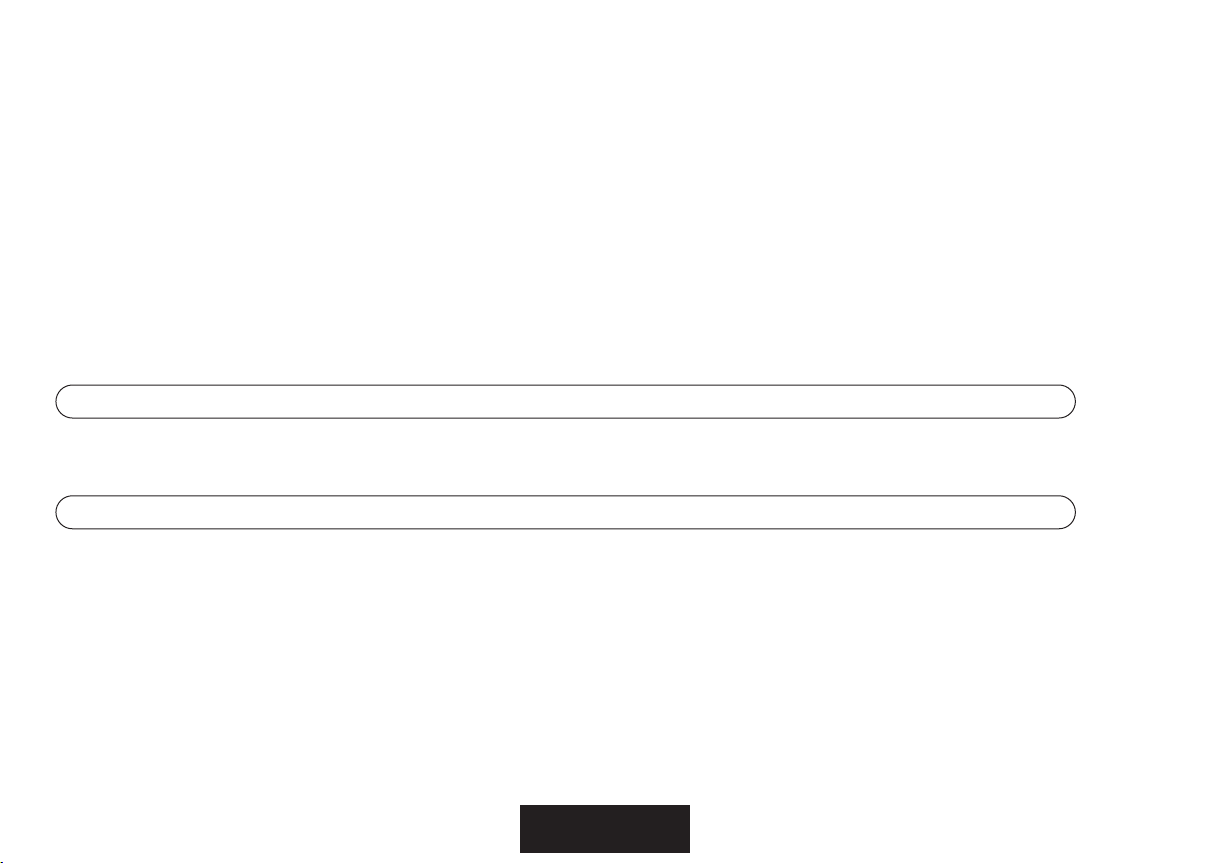
• Skipping tracks and search mode
1. If during play or pause mode the cd skip forward button ">>" (7) or cd skip backward button "<<" (8) is pressed once, then the next
or last track respectively will be played.
2. If during play mode the cd skip forward button ">>" (7) or cd skip backward button "<<" (8) is pressed and held down, the unit will search
forwards or backwards for the track (or within the track) with an audible increase in speed.
• Program mode
1. By pressing the program button (9) once in CD STOP MODE, the program led display (16) lights up. With the cd skip forward button ">>" (7)
or cd skip backward button "<<" (8) go to the track you want. The cd led display (13) shows the number of the track currently being played.
Then press the program button (9) once more to store the desired title.
2. Repeat the steps above until all the tracks you want are stored. You can store a total of 20 tracks.
3. Press the cd play/pause button (12) once to play the PROGRAMMED track.
4. To erase the PROGRAMMED tracks, just open the cd door (4).
Stereo headphones jack
To listen to the music using the headphones insert the stereo headphone plug into the stereo headphones jack (28) and adjust the volume
to suit. During use of the headphones the speakers are automatically switched off.
Recording from the CD
1. Set the function control switch (1) to the "CD" position.
2. Insert the CD with the label uppermost into the CD compartment.
3. Insert a cassette into the cassette compartment (19) and press the cassette deck pause button (25).
4. The unit will record when the record button (20) and the play button (21) are pressed down simultaneously. The unit is automatically set
for the best recording quality by the integral ALC facility.
5. Starts the CD and go to the desired TRACK (see CD PLAYER). Release the cassette deck pause button (25) to start recording.
6. To interrupt recording temporarily press the pause button (25). Press the pause button (25) again to continue recording.
7. To stop recording press the cassette deck stop/reject button (24). Finally stop the CD playing by pressing the CD player's cd stop button (11).
14
Page 15
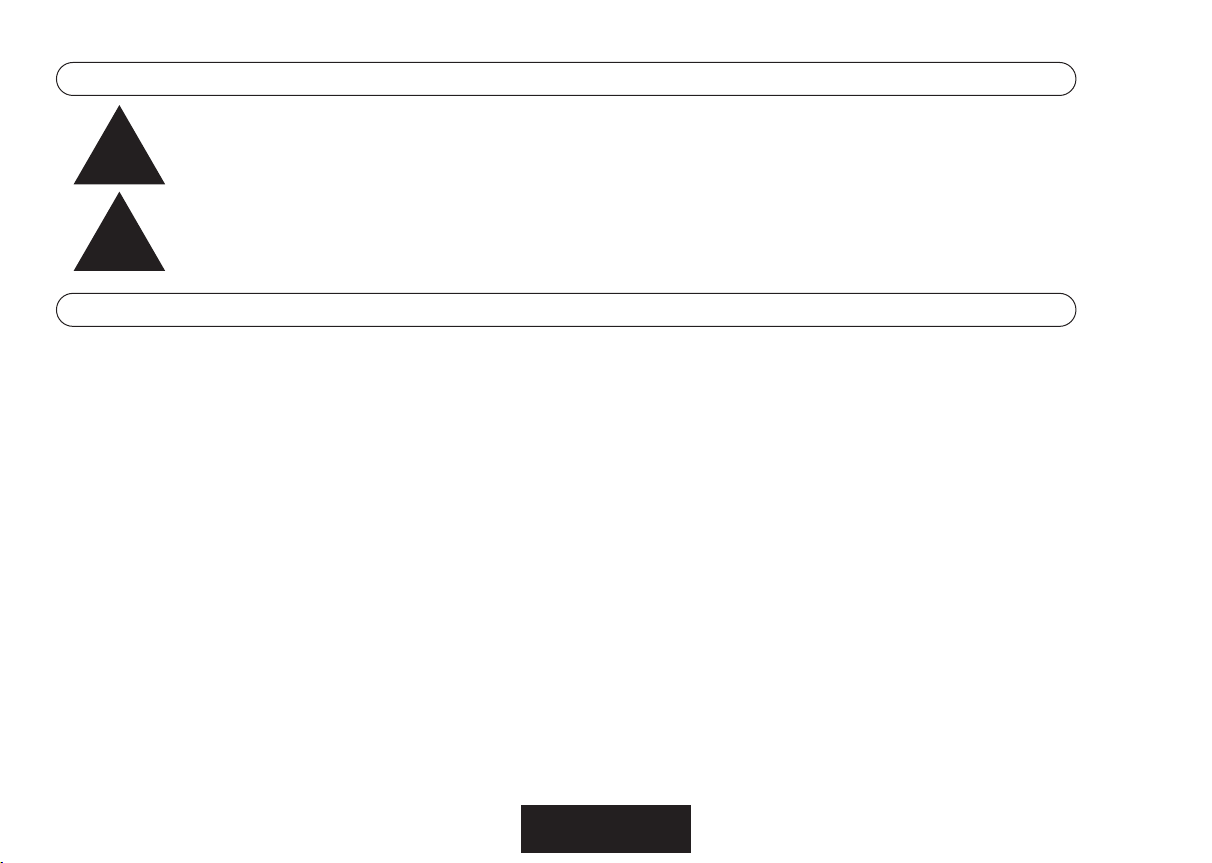
WARNING! DANGER OF ELECTRIC SHOCK • DO NOT OPEN
WARNING: Always protect the unit from rain and moisture to avoid the danger of fire or electrical short circuit.
Do not remove the cover under any circumstances. The control lights are spot welded in place. The components inside the unit
are not intended to be user-serviceable. Servicing and repair are to be carried out only at a service centre.
Servicing
• Cleaning the tape heads
Remove dust and tape debris from the tape heads regularly. Dirt on the tape heads will reduce the quality of recording and playback.
!
15
Page 16

01 Commutateur de fonctions 17 Affichage de la chaîne radio
(magnétophone/radio/lecteur de disques compacts) 18 Affichage DEL stéréo FM
02 Commutateur de sélection des ondes 19 Compartiment à cassettes
03 Antenne FM 20 Touche d'enregistrement du magnétophone
04 Couvercle du compartiment à disques compacts 21 Touche de lecture du magnétophone
05 Régleur du volume 22 Touche de retour en arrière de la cassette
06 Amplificateur de basses 23 Touche d'avance rapide de la cassette
07 Touche de recherche de piste/de recherche manuelle/ 24 Touche d'arrêt/d'éjection de la cassette
d'avance pour les disques compacts 25 Touche de pause du magnétophone
08 Touche de recherche de piste/de recherche manuelle/ 26 Haut-parleur gauche
de retour en arrière pour les disques compacts 27 Haut-parleur droit
09 Touche de programmation pour les disques compacts 28 Prise casque
10 Touche de répétition pour les disques compacts 29 Touche de fonction de réglage (réglage de précision)
11 Touche d'arrêt pour les disques compacts 30 Prise d'alimentation électrique (entrée de courant)
12 Touche de lecture/de pause pour les disques compacts 31 Couvercle du compartiment à piles
13 Ecran DEL pour les disques compacts
14 Affichage DEL de lecture/pause pour les disques compacts
15 Affichage DEL de répétition pour les disques compacts
16 Affichage DEL de programmation pour les disques compacts
Données techniques
Tension nominale: 230 V ~ 50 Hz (sur secteur)
Sur piles: 8 piles UM-2
Radio: FM / OM
Lecteur de disques compacts: fonction de programmation de 16 titres
Magnétophone: commande automatique (ALC)
Prise casque: stéréo, 3,5 mm
16
Page 17
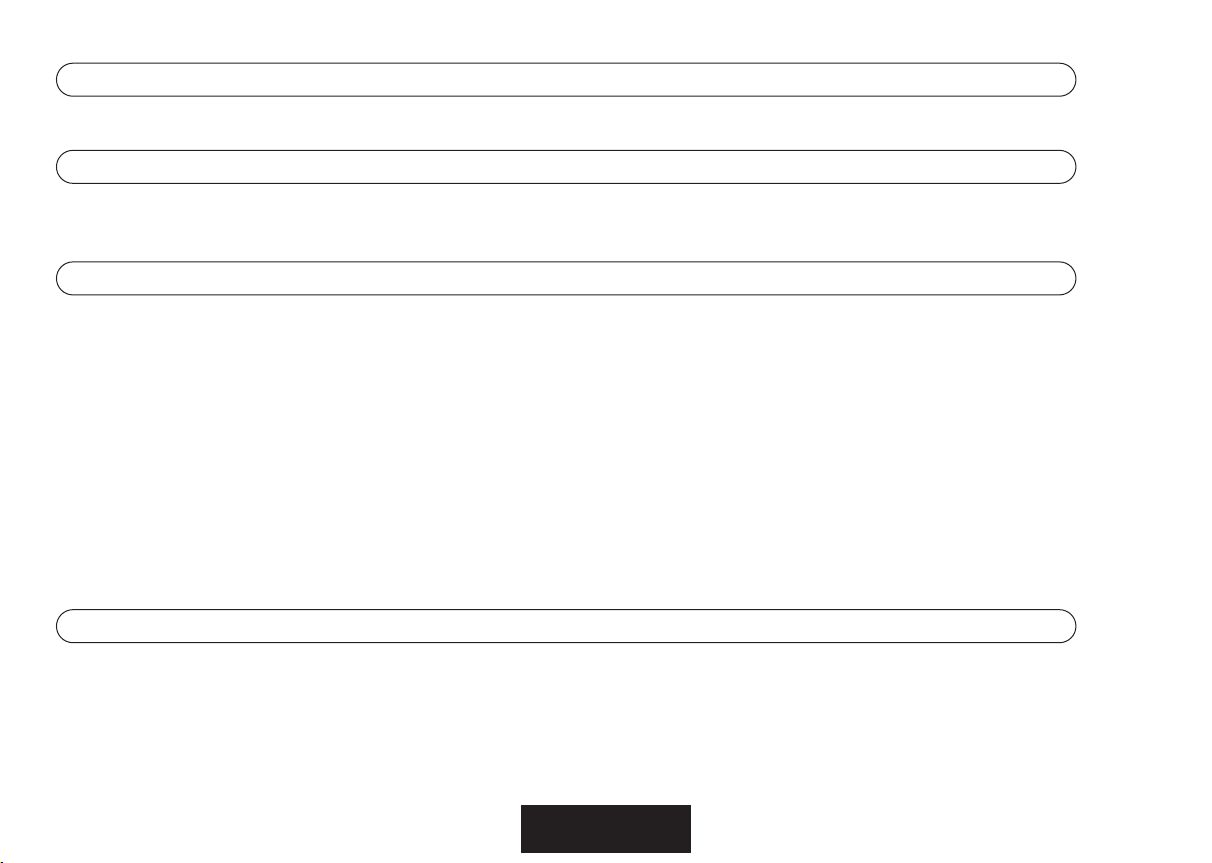
Fonctionnement sur secteur
Avant la mise en service, contrôler que la tension de votre appareil et la tension locale soient identiques.
Fonctionnement sur piles
Débrancher le cordon de la prise murale et de l'appareil. Ouvrir le couvercle du compartiment à piles (31) et insérer 8 piles UM-2 (taille "C").
Ce faisant, respecter les pôles indiqués.
Radio
Mettre le commutateur de fonctions (1) sur "Radio" et mettre le commutateur de sélection des ondes (2) sur le domaine voulu. A l'aide du bouton
de sélection des chaînes (29), sélectionner la chaîne de radio voulue et régler le volume à l'aide du régleur de volume (5). Pour éteindre la radio,
tourner simplement le commutateur de fonctions (1) sur "magnétophone".
• Affichage stéréo FM
Pour écouter une émission sur ondes métriques dans la qualité stéréo, réglez le sélecteur de gamme d’ondes (2) sur "FM ST.". L'affichage DEL
stéréo FM (18) s'allume dès que l'émission est reçue en stéréo.
Dans de nombreuses régions, la réception FM est mauvaise ou irrégulière. Il peut en résulter des bruitages importants à l'arrière-plan.
l faut alors régler le sélecteur de gamme d’ondes (2) sur "FM".
• Antennes
Pour recevoir les chaînes FM de manière optimale, l'antenne FM (3) doit être sortie complètement. La réception des chaînes d'ondes moyennes
est réglée par l'intermédiaire d'une antenne intégrée. Pour améliorer la qualité de la réception, tourner l'appareil dans la direction correspondante.
Amplificateur de basses
Pour écouter de la musique à un volume réduit, régler l'amplificateur de basses (6) sur "MARCHE". Les fréquences basses sont ainsi amplifiées
et les basses mises en relief. Pour couper l'amplificateur de basses, appuyer à nouveau sur le bouton.
17
Page 18
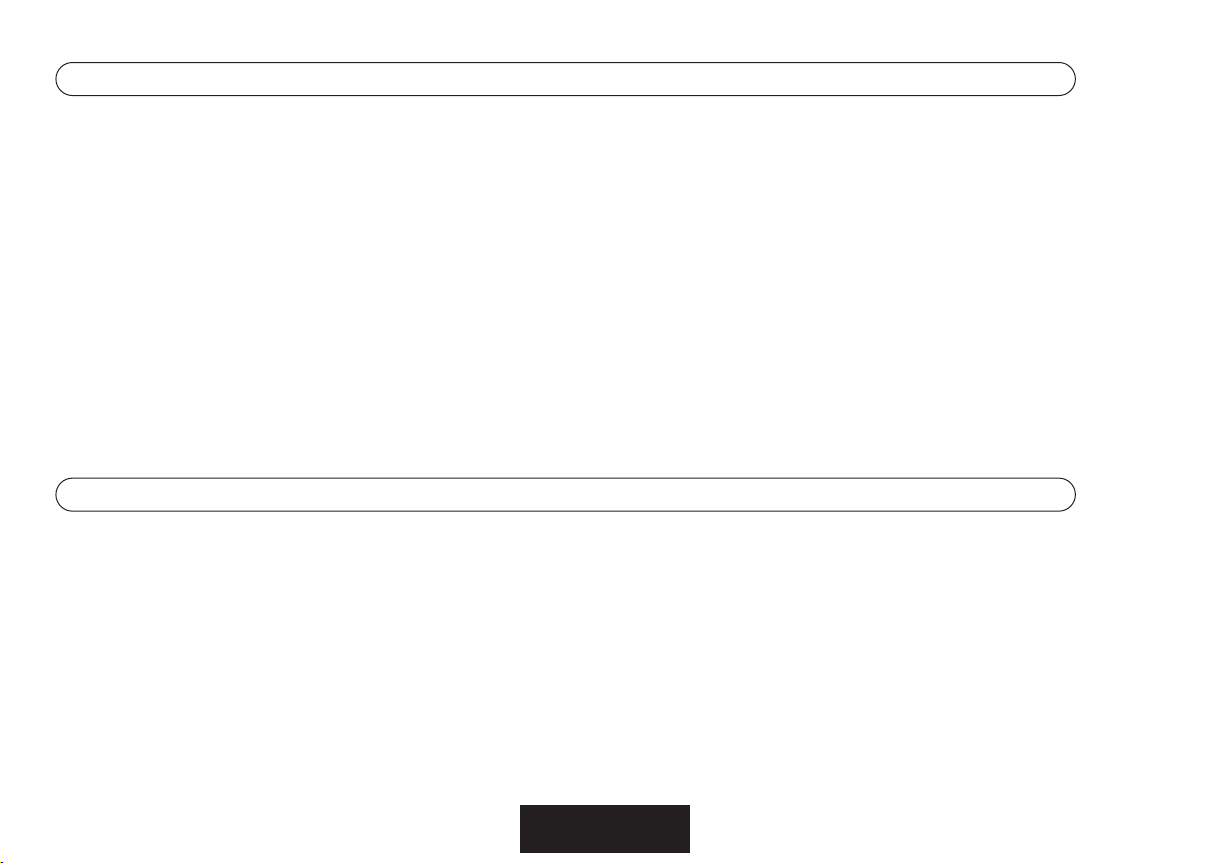
Platine de magnétophone à cassettes
• Lecture de cassettes
Pour ouvrir le compartiment à cassettes, appuyer sur la touche d'arrêt/d'éjection (24). Insérer la cassette dans le compartiment (19) et refermer
le compartiment. Mettre le commutateur de fonctions (1) sur "Cassette", actionner la touche de lecture (21) et régler le volume voulu par
l'intermédiaire du régleur du volume (5). Pour arrêter la lecture, appuyer sur la touche d'arrêt/d'éjection (24).
• Avance et retour en arrière rapides
Pour faire avancer la cassette ou la faire revenir en arrière rapidement, actionner la touche d'avance rapide (23) ou la touche de retour en arrière (22).
• Pause
Pendant la lecture ou l'enregistrement, la cassette peut être arrêtée momentanément à l'aide de la touche de pause (25). Pour reprendre
la lecture ou l'enregistrement, appuyer à nouveau sur la touche de pause.
• Arrêt automatique
Lorsque, lors de la lecture ou de l'enregistrement, la cassette arrive en bout de bande, la platine s'arrête automatiquement.
Attention! Pour prendre soin du lecteur de cassettes et des cassettes et les protéger de tout endommagement, actionner dans tous les cas
la touche d'arrêt/d'éjection (24) après chaque utilisation.
Enregistrement par l'intermédiaire de la radio intégrée
1. Sélectionnez la chaîne de radio voulue (description au chapitre "radio"). Orienter l'appareil ou l'antenne afin d'obtenir une réception optimale de la chaîne.
2. Insérer une cassette vide dans le compartiment à cassettes (19).
3. Appuyer sur la touche de pause (25).
4. Appuyer sur la touche d'enregistrement (20). Au début de la fonction d'enregistrement, la touche de lecture (21) est enfoncée en même temps.
Le système de commande automatique [Automatic Level Control (ALC)] intégré assure automatiquement une qualité d'enregistrement optimale.
Une modification du volume n'a pas d'incidence sur l'enregistrement.
5. Pour interrompre la fonction d'enregistrement, actionner la touche de pause (25). Pour reprendre l'enregistrement, appuyer une nouvelle fois sur
la touche de pause (25).
6. Pour terminer l'enregistrement, appuyer sur la touche d'arrêt/d'éjection (24).
7. La cassette écoulée, la platine s'arrête automatiquement.
18
Page 19

Disques compacts
• Lecture de disques compacts / mise en marche
Remarque: Si, lors de la lecture de disques compacts, certains titres sont "sautés", essayer de réduire le volume. N'ouvrir en aucun cas
le compartiment à disques compacts pendant la lecture !
1. Ouvrir le compartiment à disques compacts en soulevant le couvercle (4). Insérer un disque compact dans le compartiment et refermer
le couvercle (4). Mettre le commutateur de sélection des fonctions (1) sur "CD".
2. Lorsque le compartiment est refermé après insertion d'un disque compact, l'affichage DEL pour les disques compacts (13) affiche le nombre total
des titres se trouvant sur le disque compact, l'appareil se met sur "arrêt".
3. Lorsque le compartiment à disques compacts est ouvert ou vide, l'affichage "00" apparaît sur l'écran (13) et l'appareil se met sur "arrêt".
• Lecture / Pause
1. Après actionnement de la touche de lecture/pause (12) en mode d'"arrêt", le premier titre du disque compact est joué. L'affichage DEL
de lecture/pause (14) s'allume. L'affichage DEL pour les disques compacts (13) affiche le numéro du titre respectivement joué.
2. Pour interrompre momentanément la lecture, appuyer à nouveau sur la touche de lecture/pause pour les disques compacts (12). La DEL témoin
pour lecture/pause (14) clignote.
3. La lecture est interrompue, mais le disque compact continue de tourner. Si l'on appuie à nouveau sur la touche de lecture/pause pour
les disques compacts (12), la lecture reprend à l'endroit où elle a été interrompue.
4. Si, en mode de lecture ou de pause, on appuie une fois sur la touche d'arrêt pour les disques compacts (11), la lecture est terminée.
• Répétition
1. Répétition d'un titre
:
Si l'on appuie une fois sur la touche de répétition (10), l'affichage DEL de répétition (15) s'allume et clignote continuellement. Le morceau choisi
est répété.
2. Répétition de tous les titres:
Si l'on appuie deux fois sur la touche de répétition (10), l'affichage DEL de répétition (15) reste allumé de manière permanente. Le disque
compact est sans cesse répété.
3. Annuler la f
onction de répétition:
Actionnez la touche de répétition (10) jusqu’à ce que la DEL témoin pour la répétition du CD (15) s’éteigne.
19
Page 20

• Saut de titres et fonction de recherche
1. Si vous appuyez sur la touche titre suivant ">>" (7) ou titre précédent "<<" (8) durant la lecture ou une pause, le titre suivant ou précédent
reprend au début.
2. Si, pendant la lecture, on actionne la touche de recherche de piste/d'avance pour les disques compacts ">>" (7) ou la touche de recherche
de piste/de retour en arrière "<<" (8) et que l'on maintienne la touche appuyée, l'appareil recherche (à grande vitesse audible) le titre voulu (ou
au sein d'un titre le passage voulu) vers l'avant ou vers l'arrière.
• Mode de programmation
1. Si l'on appuie une fois sur la touche de programmation (9) en mode d'arrêt, l'affichage DEL de programmation(16) s'allume. La touche
de recherche de piste/d'avance pour les disques compacts ">>" (7) ou la touche de recherche de piste/de retour en arrière "<<" (8) permet
d'aller au titre (Track) voulu. L'affichage DEL pour les disques compacts (13) affiche le numéro du titre respectif.
Appuyez ensuite sur la touche programme (9) pour enregistrer le titre désiré.
2. Répéter les étapes ci-dessus jusqu'à ce que tous les titres voulus soient mémorisés. Il est possible de mémoriser en tout jusqu'à 20 titres.
3. Pour la lecture des titres programmés, appuyer une fois sur la touche de lecture/de pause pour les disques compacts (12).
4. Pour effacer les titres programmés, ouvrir tout simplement le compartiment à disques compacts (4).
Prise pour le casque stéréo
Pour écouter de la musique par l'intermédiaire du casque, brancher la prise du casque stéréo dans la prise de casque stéréo (28) et régler
le régleur de volume (5) à volonté. Pendant l'audition sur casque, les haut-parleurs sont coupés automatiquement.
Enregistrement à partir de disques compacts
1. Mettre le commutateur de fonctions (1) sur la position "CD".
2. Placer un disque compact dans le compartiment correspondant, l'étiquette vers le haut.
3. Insérer une cassette dans le compartiment à cassettes (19) et actionner la touche de pause (25) de la platine de magnétophone à cassettes.
4. L'appareil est prêt à enregistrer si l'on appuie simultanément sur la touche d'enregistrement (20) et sur la touche de lecture (21). Grâce à
la fonction ALC intégrée, l'appareil se règle automatiquement sur la qualité d'enregistrement optimale.
5. Mettre le lecteur de disques compacts en marche et aller au titre voulu (voir description lecteur de disques compacts). Relâcher la touche
de pause (25) de la platine de magnétophone à cassettes pour commencer l'enregistrement.
20
Page 21

6. Pour interrompre momentanément l'enregistrement, actionner la touche de pause (25). Pour reprendre l'enregistrement, appuyer à nouveau
sur la touche de pause (25).
7. Pour terminer l'enregistrement, appuyer sur la touche d'arrêt/d'éjection (24) de la platine de magnétophone à cassettes. Terminer ensuite
la lecture du disque compact en actionnant la touche d'arrêt pour les disques compacts (11).
ATTENTION! DANGER D'ÉLECTROCUTION • NE PAS OUVRIR L'APPAREIL
ATTENTION: Protéger l'appareil dans tous les cas de la pluie et de l'humidité afin de prévenir tous risques d'incendie
ou d'électrocution.
Ne retirer en aucun cas le couvercle. Les lampes de contrôle sont soudées à point. Les composantes internes de l'appareil ne
sont pas prévues pour être confiées à la maintenance de l'utilisateur. Ne faire effectuer tous travaux de maintenance et de
réparation que par une entreprise spécialisée.
Maintenance
• Nettoyage des têtes de lecture et d'enregistrement
Eliminez régulièrement les dépôts de poussière et de cassette se trouvant sur les têtes de lecture et d'écriture. L'encrassement des têtes
de lecture et d'écriture diminue la qualité sonore des enregistrements et de la lecture.
!
21
Page 22

01 selettore delle funzioni 17 indicazione dell'emittente
(radio/registratore a cassette e CD-player) 18 indicazione a LED per FM stereo
02 selettore delle gamme d'onda 19 vano cassette
03 antenna FM 20 tasto per registrazione cassetta
04 coperchio del vano CD 21 tasto per riproduzione cassetta
05 regolatore del volume 22 tasto per riavvolgimento cassetta
06 amplificatore dei bassi 23 tasto per avanzamento rapido cassetta
07 tasto saltatitoli/ricerca/avanzamento CD 24 tasto per stop/espulsione cassetta
08 tasto saltatitoli/ricerca/ritorno CD 25 tasto per pausa cassetta
09 selettore dei programmi CD 26 altoparlante sinistro
10 tasto di ripetizione CD 27 altoparlante destro
11 tasto stop CD 28 boccola a jack per cuffia stereo
12 tasto per riproduzione/pausa CD 29 tasto per regolazione funzioni (regolazione fine)
13 display a LED per CD 30 boccola d'alimentazione corrente (ingresso corrente)
14 indicazione a LED per riproduzione/pausa CD 31 coperchio del vano batterie
15 indicazione a LED per ripetizione CD
16 indicazione a LED per programma CD
Dati tecnici
tensione nominale: 230 V ~ 50 Hz (funzionamento a rete)
funzionamento a batterie: 8 x batterie UM-2
funzionamento della radio: FM / MW
CD-player: funzione di programmazione per 16 titoli
registratore cassette: controllo automatico (ALC)
boccola a jack per cuffia stereo: stereo, 3,5 mm
Funzionamento a rete
Prima della messa in funzione, è necessario controllare, se la tensione del vostro apparecchio corrisponde alla tensione di rete del luogo di collegamento.
22
Page 23

Funzionamento a batterie
Estrarre il cavo d'alimentazione dall'apparecchio e dalla presa di corrente. Aprire il coperchio del vano batterie (31) ed introdurre 8 batterie
del tipo UM-2 (dimensione "C"). Rispettare i contrassegni di polarità.
Radio
Portare il selettore delle funzioni (1) sulla posizione "Radio" ed il selettore della gamma d'onda (2) sul campo desiderato. Selezionare tramite
il selettore dell'emittente (29) l'emittente radiofonica desiderata e regolare quindi il volume desiderato per mezzo del regolatore del volume (5).
Per spegnere la radio, portare semplicemente il selettore delle funzioni (1) sulla posizione "cassetta".
• Indicazione FM stereo
Per ascoltare un'emittente in FM in qualità stereo, portare il selettore delle lunghezze d'onda (2) sulla posizione "FM ST.". L'indicazione a LED FM
stereo (18) si illumina, non appena l'emittente radiofonica viene ricevuta in segnale stereo.
In molte zone la qualità di ricezione stereo in FM non è molto buona oppure oscillatoria. Ciò provoca notevoli rumori di fondo e fruscio. In questo
caso occorre portare il selettore delle lunghezze d'onda (2) sulla posizione "FM".
• Antenne
L'antenna FM (3) deve essere completamente estratta, per ottenere una ricezione ottimale delle emittenti FM. La ricezione delle emittenti
che trasmettono in MW viene regolata per mezzo di un'antenna integrata. Per migliorare la qualità di ricezione, basta semplicemente girare
l'apparecchio nella rispettiva direzione di ricezione.
Amplificatore dei bassi
Per ascoltare la musica ad un volume ridotto, portare l'amplificatore dei bassi (6) sulla posizione "acceso". In tal modo vengono amplificate
le frequenze basse, per accentuare così i toni bassi Per disinserire l'amplificatore dei bassi, basta premere nuovamente il tasto.
Registratore a cassetta
• Riproduzione di cassette
Per aprire il vano cassette, premere il tasto stop/espulsione (24). Introdurre la cassetta desiderata nel vano cassetta (19) e chiuderlo.
23
Page 24

Portare il selettore delle funzioni (1) sulla posizione "cassetta", premere il tasto di riproduzione (21) e regolare il volume desiderato tramite
il regolatore del volume (5). Il funzionamento a cassetta viene interrotto, premendo il tasto stop/espulsione (24).
• Avanzamento/riavvolgimento rapido
Per attivare l'avanzamento o riavvolgimento rapido di una cassetta, premere o il tasto d'avanzamento rapido (23) oppure il tasto di riavvolgimento
rapido (22).
• Pausa
Durante la riproduzione ovvero registrazione, è possibile fermare provvisoriamente la cassetta, premendo il tasto di pausa (25). Per proseguire
nuovamente la riproduzione o registrazione, premere ancora una volta il tasto di pausa.
• Autostop
Se la cassetta ha raggiunto la fine durante la riproduzione oppure registrazione, il nastro viene automaticamente fermato.
PRUDENZA! Per proteggere il lettore delle cassette risp. le cassette stesse da eventuali danneggiamenti, ogni volta dopo l'uso, si raccomanda
di premere sempre il tasto stop/espulsione (24).
Registrazione attraverso la radio integrata
1. Sintonizzare l'emittente radiofonica desiderata (la descrizione è da apprendere al capitolo "Radio"). Disporre l'apparecchio in modo da ottenere
una ricezione ottimale dell'emittente radiofonica.
2. Introdurre una cassetta vuota nel vano cassetta (19).
3. Premere il tasto di pausa (25).
4. Premere il tasto di registrazione (20). All'inizio della funzione di registrazione, occorre premere contemporaneamente anche il tasto di riproduzione (21).
Il sistema di controllo automatico integrato [Automatic Level Control (ALC)] provvede automaticamente per ottenere la migliore qualità di
registrazione. La modifica del volume non ha alcun influsso sulla registrazione.
5. Per interrompere la funzione di registrazione, premere il tasto di pausa (25). Per riattivare la funzione di registrazione, premere ancora una volta
il tasto di pausa (25).
6. Per terminare la registrazione, premere il tasto stop/espulsione (24).
7. Dopo che il nastro della cassetta è arrivato alla fine, viene automaticamente terminato il funzionamento a cassetta.
24
Page 25

Compact Disc
• Riproduzione di Compact Disks / Avvio
Nota: nel caso durante la riproduzione del CD dovessero essere "saltati" alcuni titoli, si dovrebbe provare innanzitutto a diminuire il volume.
Non aprire in nessun caso il vano CD durante la riproduzione del CD!
1. Aprire il vano CD, sollevando il coperchio (4). Introdurre un CD nel vano e chiudere nuovamente il coperchio (4). Portare il selettore delle funzioni (1)
sulla posizione "CD".
2. Dopo aver chiuso ed introdotto un CD nel vano, l'indicazione a LED per CD (13) indica il numero totale di titoli disponibili sul CD e l'apparecchio
commuta successivamente alla posizione "stop".
3. Con il vano CD aperto oppure vuoto, il display (13) visualizza "00" e l'apparecchio commuta successivamente alla posizione "stop".
• Riproduzione / pausa
1. Dopo aver premuto il tasto per riproduzione/pausa (12) nella modalità "stop", viene riprodotto il primo titolo del CD. Il LED d'indicazione per
riproduzione/pausa (14) si illumina. L'indicazione a LED per CD (13) visualizza il rispettivo numero del titolo attualmente in fase di riproduzione.
2. Per una breve interruzione della funzione di riproduzione, premere una volta il tasto per riproduzione/pausa CD (12). IA questo punto lampeggia
l'indicazione a LED per la riproduzione / pausa (14).
3. A questo punto la fase di riproduzione è interrotta, ma il CD continua a girare. Premendo ancora una volta il tasto per riproduzione/pausa CD (12),
viene proseguita la riproduzione, a partire dal punto in cui è stata precedentemente interrotta.
4. Premendo una volta il tasto stop CD (11) durante la modalità di riproduzione oppure pausa, viene nuovamente terminata la riproduzione.
• Ripetizione
1. Ripetizione di un titolo
:
Premendo una volta il tasto di ripetizione (10), si illumina l'indicazione a LED per ripetizione (15), che lampeggia ora in modo permanente.
Viene ora ripetuto il rispettivo brano musicale.
2. Ripetizione di tutti i titoli:
Premendo due volte il tasto di ripetizione (10), si illumina l'indicazione a LED per ripetizione (15), che lampeggia ora in modo permanente.
Ora viene continuamente riprodotto l'intero CD.
3. Annullamento della funzione di ripetizione:
Mantenendo premuto il tasto di ripetizione (10), finché si spegne l'indicazione a LED per la ripetizione CD (15).
25
Page 26

• Funzione saltatitoli e di ricerca
1. Se durante la riproduzione o durante una pausa viene premuto una volta il tasto della funzione saltatitolo CD avanzamento ">>" (7) oppure
saltatitolo CD ritorno "<<" (8), verrà di nuovo riprodotto il titolo successivo ossia il titolo riprodotto per ultimo.
2. Se durante la riproduzione si mantiene premuto il tasto per saltatitoli CD avanzamento ">>" (7) oppure saltatitoli CD ritorno "<<" (8),
l'apparecchio esegue una ricerca (ad alta velocità di rotazione, acusticamente percettibile) del titolo (ovvero un brano all'interno di un titolo)
nella marcia d'avanzamento oppure ritorno.
• Funzione di programmazione
1. Premendo una volta il tasto di programmazione (9) nella modalità CD stop, si illumina l'indicazione a LED del programma (16). Passare ora
al titolo CD (Track) desiderato, tramite il tasto saltatitoli CD avanzamento ">>" (7) oppure saltatitoli CD ritorno "<<" (8). L'indicazione a LED
per CD (13) visualizza il rispettivo numero del titolo.
Premere successivamente ancora una volta il tasto programma (9), per memorizzare il titolo voluto.
2. Ripetere i passi menzionati, finché non sono stati memorizzati tutti i titoli desiderati. Si possono memorizzare complessivamente 20 titoli.
3. Per attivare la riproduzione dei titoli programmati, premere una volta il tasto per riproduzione/pausa CD (12).
4. Per cancellare i titoli programmati, aprire semplicemente il vano CD (4).
Boccola a jack per cuffia stereo
Per godersi la musica attraverso una cuffia, inserire lo spinotto a jack della cuffia stereo nella boccola a jack per cuffia stereo (28) e regolare
quindi il volume desiderato tramite il regolatore del volume (5). Gli altoparlanti sono automaticamente disinseriti (ammutoliti) durante l'ascolto
attraverso la cuffia.
Registrazione di CD
1. Portare il selettore delle funzioni (1) sulla posizione "CD".
2. Introdurre il CD nel vano con la parte scritta rivolta verso l'alto.
3. Introdurre una casetta nel vano cassetta (19) e premere successivamente il tasto di pausa (25) del registratore a cassette.
4. L'apparecchio è disponibile per la registrazione, dopo aver premuto contemporaneamente il tasto di registrazione (20) ed il tasto di riproduzione (21).
Grazie alla funzione ALC integrata, l'apparecchio si regola automaticamente alla migliore qualità di registrazione.
5. Avviare il CD-player e passare al titolo desiderato (vedi la descrizione del CD-player). Rilasciare ora il tasto di pausa (25) del registratore
a cassette, per iniziare la registrazione.
26
Page 27

6. Per interrompere provvisoriamente la funzione di registrazione, premere il tasto di pausa (25). Premendo ancora una volta il tasto di pausa (25),
viene proseguita la registrazione.
7. Per terminare la registrazione, premere il tasto stop/espulsione (24) del registratore a cassette. Terminare successivamente la riproduzione
del CD, premendo il tasto stop CD (11) del CD-player.
AVVERTENZA! PERICOLO DI SCOSSE ELETTRICHE • NON APRIRE L'APPARECCHIO
AVVERTENZA: Proteggere in ogni caso l'apparecchio da pioggia ed umidità, al fine di prevenire dei pericoli d'incendio e scosse
elettriche.
Non rimuovere in nessun caso il coperchio. Le spie di controllo sono saldate a punto. I componenti situati all'interno
dell'apparecchio non sono previsti per la manutenzione da parte dell'utente. Le riparazioni e manutenzioni devono essere eseguite
esclusivamente da parte di una ditta specializzata.
Manutenzione
• Pulizia delle testine audio
Rimuovere in intervalli periodici la polvere e depositi d'impurità dalle testine audio penetrati attraverso le cassette. I depositi d'impurità sulle testine
audio pregiudicano notevolmente la qualità audio nella riproduzione e registrazione di brani musicali.
!
27
Page 28

01 Interruptor de funciones (Cassette/Radio/lector de CD) 17 Indicación de emisora
02 Selector de gama de onda 18 Indicación LED de FM estéreo
03 Antena de FM 19 Compartimento de cassette
04 Tapa de compartimento de CD 20 Tecla de grabación de cassette
05 Regulador de volumen 21 Tecla de reproducción de cassette
06 Amplificador de bajos 22 Tecla de retroceso de cassette
07 Tecla de cambio de título/búsqueda/avance de CD 23 Tecla de avance rápido de cassette
08 Tecla de cambio de título/búsqueda/retroceso de CD 24 Tecla de parada/expulsión de cassette
09 Selector de programa de CD 25 Tecla de pausa de cassette
10 Tecla de repetición de CD 26 Altavoz izquierdo
11 Tecla de parada de CD 27 Altavoz derecho
12 Tecla de repetición/pausa de CD 28 Hembrilla de conexión de auriculares estéreos
13 Display LED de CD 29 Tecla de funciones de ajuste (ajuste de precisión)
14 Indicación LED reproducción /pausa de CD 30 Hembrilla de alimentación de corriente (entrada de corriente)
15 Indicación LED repetición de CD 31 Tapa de compartimento de baterías
16 Indicación LED de programa de CD
Datos técnicos
Tensión de la red: 230 V ~ 50 Hz (servicio de red)
Servicio con batería: 8 x batería UM-2
Servicio de radio: FM / AM
Lector de CD: Función de programa de 16 títulos
Grabadora de cassette: Modulación automática (ALC)
Hembrilla auriculares: Estéreo, 3,5 mm
Servicio de red
Antes de la puesta en marcha se deberá comprobar si la tension de su aparato y la tension del lugar son idénticas.
28
Page 29

Servicio con batería
Retirar el cable del aparato de la caja de enchufe de pared. Abrir la tapa del compartimento de batería (31) y colocar 8 baterías UM-2
(tamaño "C"). Tener en cuenta los polos indicados en las baterías.
Radio
Poner el interruptor de funciones (1) en "Radio" y el selector de gama de onda (2) en la gama deseada. Con el boto selector de emisora (9),
seleccionar la estación de radio deseada y ajustar el volumen con el regulador de volumen (5). Para desconectar la radio, colocar sencillamente
el interruptor de funciones (1) en la posición "CASSETTE".
• Indicación de FM esteréo
Para oír una emisora en FM en calidad estéreo, colocar interruptor de banda de frecuencia (2) en "FM ST.". La indicación LED FM ESTEREO (18)
se enciende, en cuanto que se reciba la emisora en estéreo.
En muchas regiones la recepción de FM es mala o irregular. Por lo que se producen muchos ruidos de fondo. En este caso colocar el interruptor
de banda de frecuencia (2) en "FM".
• Antenas
La antena FM (3) ha de estar completamente extraída para una recepción óptima de emisoras de FM. La recepción de emisoras de AM se regula
mediante una antena integrada. Para mejorar la calidad de recepción se gira el aparato completo (en la dirección de recepción correspondiente).
Amplificador de bajos
Para oír música a bajo volumen, colocar el amplificador de bajo (6) en "CON". De esta forma se amplifica la frecuencia baja y acentúa el bajo.
Para desconectar el amplificador de bajo, pulsar de nuevo el botón.
Platina de cassette
• Reproducción de cassettes
Para abrir el compartimento de cassettes, pulsar la tecla de parada/expulsión (24). Colocar el cassette en el compartimento de cassette (19)
y cerrar de nuevo el compartimento. Colocar el interruptor de funciones (1) en "CASSETTE", pulsar la tecla de reproducción (21) y ajustar
el volumen deseado mediante el regulador de volumen (5). Finalizar el servicio de cassette pulsando la tecla de parada/expulsión (24).
29
Page 30

• Avance rápido y retroceso
Para el avance rápido o el rebobinado del cassette, pulsar o bien la tecla de avance rápido (23) o la tecla de retrocesco (22).
• Pausa
Durante la reproducción o la grabación se puede detener momentáneamente el cassette pulsando la tecla de pausa (25). Para proseguir
con reproducción o grabación, pulsar de nuevo la tecla de pausa.
• Autostop
Cuando el cassette durante la reproducción o la grabación llega al final, se interrumpirá automáticamente el servicio de cassette.
PRECAUCION! Para proteger el lector de cassettes y los cassettes de posibles daños, se deberá pulsar después de todo uso la tecla
de parada/expulsión (24).
Grabación de la radio integrada
1. Ajustar la emisora de radio deseada (descripción ver capítulo "radio"). Orientar para conseguir una recepción óptima de la estación de radio.
2. Colocar un cassette vacío en el compartimento de cassette (19).
3. Pulsar la tecla de pausa (25).
4. Pulsar la tecla de grabación (20). Al comienzo de la función de grabación, se pulsa al mismo tiempo la la tecla de reproducción (21).
La modulación automática integrada [Automatic Level Control (ALC)] se encarga automáticamente de que la calidad de grabación sea
la mejor. La modificación del volumen no influye la grabación.
5. Para interrumpir la función de grabación, pulsar la tecla de pausa (25). Para volver a grabar, pulsar de nuevo la tecla de pausa (25).
6. Para concluir la grabación, pulsar la tecla de parada/expulsión (24).
7. Cuando finalice el cassette, concluirá el servicio de cassette automáticamente.
30
Page 31

Compact Disc
• Reproducción de Compact Disks / Arranque
Observación: En caso de que durante la reproducción del CD sean "saltados" algunos títulos, se debería intentar reducir el volumen.
El compartimento de CD no deberá abrirse, en ningún caso, durante la reproducción del CD.
1. Levantando la TAPA (4), abrir el compartimento de CD. Colocar en él un CD y cerrar de nuevo la tapa (4). Colocar el interruptor de funciones (1)
en la posición "CD".
2. Al cerrar el compartimento de CD, tras haberse introducido un CD en él, la indicación LED de CD (13) muestra en número total de títulos
en el CD, el aparato se coloca en "parada".
3. Estando abierto o vacío el compartimento de CD, aparece en el DISPLAY (13) la indicación "00" y el aparato se coloca en "parada".
• Reproducción / Pausa
1. Tras pulsar la tecla de reproducción /pausa (12) en el modo "parada", se reproduce el primer título del CD. La indicación LED reproducción
/pausa (14) se enciende. La indicación LED de CD (13) muestra el número del título que se está reproduciendo en el momento.
2. Para una corta interrupción de la función de reproducción, pulsar de nuevo la tecla de reproducción /pausa de CD (12). La indicación
LED reproducción /pausa (14) hace intermitencia.
3. Ahora la reproducción estará interrumpida, pero el CD continua girando. Pulsando de nuevo la tecla de reproducción /pausa (12) se continuará
con la reproducción, donde se interrumpió anteriormente.
4. Pulsando de nuevo la tecla de parada de CD (11) en el modo REPRODUCCION o PAUSA se concluye la reproducción.
• Repeticion
1. Repetición de un título
:
Si se pulsa una vez la tecla de repetición (10), se enciende la indicación LED repetición (15) y tendrá intermitencia continua. El título
correspondiente será repetido.
2. Repetición de todos los títulos:
Si se pulsa dos veces la tecla de repetición (10), se enciende la indicación LED repetición (15) de forma permanente. El CD completo
será reproducido de nuevo.
3. Interrupción de la función de repetición:
Pulsando la tecla de repetición (10) hasta que esté deconectada la indicación del LED luminoso para repetición de CD (15).
31
Page 32

• Saltar títulos y búsqueda
1. Si se pulsa la tecla una vez, durante la interpretación o durante una pausa, el salto de título de CD avance ">>" (7) ó salto de título
de CD retroceso "<<" (8) se inicia de nuevo el próximo título, si bien, el último interpretado.
2. Si durante la reproducción se pulsa o se sujeta la tecla salto de título avance CD ">>" (7) ó salto de título retrocesco CD "<<" (8),
el aparato busca (con velocidad rápida perceptible) el título (o dentro del título) hacia adelante o hacia atrás.
• Servicio de programa
1. Pulsando una vez la tecla de programa (9) en PARADA CD, se enciende la indicación LED programa (16). Con la tecla salto de título
avance CD ">>" (7) ó salto de título retrocesco CD "<<" (8) se irá al título de CD (Track) deseado. La indicación LED CD (13) muestra
el número correspondiente del título.
Seguidamente pulsar de nuevo la tecla de programa (9), para memorizar el título deseado.
2. Repetir los pasos anterior hasta que se hayan programado todos los títulos deseados. En total se pueden memorizar 20 títulos.
3. Para la reproducción de los títulos programados, pulsar una vez la tecla de reproducción /pausa de CD (12).
4. Para borrar los títulos programados, abrir sencillamente el compartimento de CD (4).
Hembrilla para auriculares estéreos
Para disfrutar de la música con auriculares, enchufar el conector de los auriculares esteréo en la embrilla de auriculares esteréo (28) y ajustar
como se desee el regulador de volumen (5). Durante la recepción a través de auriculares, los altavoces se conectan automáticamente mudos.
Grabación de CD
1. Colocar el interruptor de funciones (1) en la posición "CD".
2. Introducir el CD con los rótulos hacia arriba en el compartimento de CD.
3. Colocar un cassette en el compartimento de cassette (19) y pulsar la tecla de pausa (25) de la pletina de cassette.
4. El aparato estará listo para la grabación, cuando se pulsen al mismo tiempo la tecla de grabación (20) y la tecla de reproducción (21). Con la
función ALC integrada, el aparato ajusta automáticamente la mejor calidad de grabación.
5. Poner en marcha el lector de CD y buscar el título deseado (v. descripción LECTOR CD). Soltar la tecla de pausa (25) de la pletina de cassette,
para comenzar con la grabación.
6. Para una interrupción temporal de la función de grabación, pulsar la tecla de pausa (25). Pulsando de nuevo la tecla de pausa (25) se continuará
la grabación.
32
Page 33

7. Para concluir la grabación, pulsar la tecla de parada/expulsión (24) de la pletina de cassette. Seguidamente, finalizar la reproducción del CD,
pulsando la tecla de parada de CD (11) del lector de CD.
PRECAUCION! PELIGRO DE ELECTROCHOQUE • NO ABRIR
PRECAUCION: Proteger siempre el aparato de la lluvia y la humedad, para evitar el peligro de que salga ardiendo o
de electrochoque.
No retirar la cubierta bajo ninguna circunstancia. Las lámparas de control están soldadas por puntos. Los componentes en
el interior del aparato, no están previstos para que el mantenimiento se efectuado por parte del usuario. El mantenimiento y la
reparación deberán ser efectuados únicamente por una firma especializada.
Mantenimiento
• Limpieza de los cabezales
Los cabezales deberán limpiarse periódicamente, eliminando la suciedad y el polvo acumulados. La suciedad en los cabezales perjudica
la calidad del sonido de la grabación y la reproducción.
!
33
Page 34

01 Interruptor de selecção da função 17 Indicação do emissor
(leitor de cassetes/rádio/leitor de CD) 18 Indicação LED FM estéreo
02 Interruptor de selecção da banda de ondas 19 Deck de cassetes
03 Antena FM 20 Tecla de gravação cassetes
04 Tampa do deck de CD 21 Tecla de leitura cassetes
05 Regulador do volume de som 22 Tecla de retorno cassetes
06 Amplificador 23 Tecla de avanço rápido cassetes
07 Tecla de omissão de títulos/busca/avanço CD 24 Tecla de stop/ejecção cassetes
08 Tecla de omissão de títulos/busca/retorno CD 25 Tecla de pausa cassetes
09 Interruptor de programação CD 26 Coluna esquerda
10 Tecla de repetição CD 27 Coluna direita
11 Tecla de stop CD 28 Entrada para auscultadores
12 Tecla de leitura/pausa CD 29 Tecla de função de ajuste (ajuste de precisão)
13 Visualização LED CD 30 Conector de alimentação de corrente (entrada de corrente eléctrica)
14 Indicação LED de leitura/pausa CD 31 Tampa do compartimento das pilhas
15 Indicação LED de repetição CD
16 Indicação LED de programação CD
Dados técnicos
Tensão nominal: 230 V ~ 50 Hz (ligação à rede)
Funcionamento com pilhas: 2 pilhas 8 x UM
Rádio: AM / FM
Leitor de CD: Função de programação de 16 títulos
Leitor de cassetes: Modulação automática (ALC)
Entrada para auscultadores: Estéreo, 3,5 mm
Ligação à rede
Antes da colocação em funcionamento verifique, por favor, se a tensão do seu aparelho e a tensão local são idênticas.
34
Page 35

Funcionamento com pilhas
Retire o cabo do aparelho e desligue a ficha da tomada da parede. Abra a tampa do compartimento das pilhas (31) e introduza 2 pilhas de 8 UM
(tamanho "C"). Dê atenção à polaridade indicada para as pilhas.
Rádio
Desloque o interruptor de selecção da função (1) para a posição de "Rádio" e, com o interruptor de selecção da banda de ondas (2), seleccione a
banda desejada. Seleccione, com o botão de selecção do emissor (29), a estação de rádio desejada e, com o regulador do volume de som (5),
ajuste o volume de som. Para desligar o rádio, desloque, simplesmente, o interruptor de selecção da função (1) para a posição de "cassete".
• Indicação estéreo FM
No sentido de captar uma emissão de VHF em qualidade stereo, desloqiúe o botão de selecção de banda de ondas (2) para a posição "FM ST.".
A indicação LED FM estéreo (18) acende logo que a emissão seja captada em estéreo.
Em muitas regiões, a recepção em FM é de má qualidade ou tem interferências. Tal provoca consideráveis ruídos de fundo. Neste caso, desloque
o botão de selecção de banda de ondas (2) para a posição "FM".
• Antenas
Para uma recepção optimizada em FM, a antena FM (3) deverá estar totalmente distendida. A recepção de emissões em AM é regulada
por uma antena integrada. Para melhorar a qualidade de recepção é necessário virar todo o aparelho (na respectiva direcção de recepção).
Amplificador
Para ouvir música baixa, desloque o botão do amplificador (6) para a posição de "ligado". Deste modo, a frequência baixa é amplificada
e os graves são acentuados. Para desligar o amplificador, accione de novo o botão.
Deck de cassetes
• Leitura de cassetes
Para abrir o deck de cassetes, prima a tecla stop/ejecção (24). Introduza a cassete no compartimento das cassetes (19) e volte a fechar este
compartimento. Desloque o interruptor de selecção da função (1) para a posição de "cassete", prima a tecla de leitura (21) e, com o regulador do
volume de som (5), ajuste o volume de som pretendido. Para terminar o funcionamento em modo de cassetes, prima a tecla stop/ejecção (24).
35
Page 36

• Avanço rápido e retorno
Para um avanço rápido ou uma rebobinagem da cassete, prima a tecla de avanço rápido (23) ou a tecla de retorno (22).
• Pausa
Durante a leitura ou a gravação, a cassete pode ser parada temporariamente, se se premir a tecla de pausa (25). Para prosseguir com a leitura
ou com a gravação, prima de novo a tecla de pausa.
• Auto-stop
Se, durante a leitura ou durante a gravação, a cassete chegar ao fim, esta será automaticamente imobilizada.
ATENÇÃO! No sentido de poupar e evitar danos para o deck de cassetes e para as cassetes, recomenda-se que, depois de cada utilização,
se prima sempre a tecla stop/ejecção (24).
Gravação a partir do rádio integrado
1. Seleccione o emissor de rádio desejado (consulte descrição no capítulo "rádio"). Ajuste de modo a obter a melhor recepção possível
da estação de rádio.
2. Introduza a cassete vazia no deck de cassetes (19).
3. Prima a tecla de pausa (25).
4. Prima a tecla de gravação (20). Com o início da função de gravação a tecla de leitura (21) será accionada em simultâneo. A modulação
automática integrada [Automatic Level Control (ALC)] permite automaticamente a melhor qualidade de gravação. Mudanças no volume de som
não influenciam de modo nenhum a gravação.
5. Para interromper a função de gravação, prima a tecla de pausa (25). Para prosseguir com a função de gravação, prima, de novo, a tecla de pausa (25).
6. Para terminar a gravação, prima a tecla stop/ejecção (24).
7. Quando a cassete tiver chegado ao fim, pára automaticamente.
36
Page 37

Compact Disc
• Leitura de Compact Discs / Início
Nota: Se, durante a leitura do CD, forem "omitidos" alguns títulos, deve-se tentar reduzir o volume de som. Nunca abra o deck de CD
durante a leitura do CD!
1. Abra o deck de CD, levantando a respectiva tampa (4). Introduza um CD no compartimento e feche, de novo, a tampa (4). Desloque o interruptor
de selecção da função (1) para a posição "CD".
2. Se, após a introdução de um CD, o deck de CD for fechado, a indicação LED CD (13) mostra qual o número total de títulos do CD e o aparelho
fica na posição de "stop".
3. Enquanto o deck de CD estiver aberto ou vazio, aparece no visor (13) a indicação "00" e o aparelho fica na posição de "stop".
• Leitura / Pausa
1. Se se premir a tecla de leitura / pausa (12) no modo "stop", tem lugar a leitura do primeiro título do CD. A indicação LED leitura / pausa (14)
acende-se. A indicação LED CD (13) mostra o respectivo número do título que está a ser lido.
2. Para uma curta interrupção da função de leitura, prima uma vez a tecla leitura/pausa CD (12). O indicador luminoso LED para Repetição / Pausa
(14) fica intermitente.
3. A leitura foi, então, interrompida mas o CD continua a rodar. Se premir mais uma vez a tecla de leitura CD (12), a leitura continuará no ponto
onde tinha sido interrompida antes.
4. Se premir uma vez a tecla de stop CD (11) no modo leitura ou pausa, a leitura terminará.
• Repetição
1. Repetição de um título
:
Se premir uma só vez a tecla de repetição (10), A indicação LED de repetição (15) acende e permanece intermitente. O respectivo título musical
é repetido.
2. Repetição de todos os títulos:
Se premir a tecla de repetição (10) duas vezes, a indicação LED de repetição (15) permanece acesa. Todo o CD é então de novo repetido.
3. Interrupção da função de repetição:
Prima a tecla de repetição (10) até que o indicador luminoso LED para repetição de CD (15) se apague.
37
Page 38

• Omissão de títulos e busca
1 .Se, durante a reprodução ou durante uma pausa, se premir uma vez a tecla para Avanço dum título do CD ">>" (7) ou Retorno dum título
do CD "<<" (8), é reproduzido o título seguinte ou, respectivamente, o título anterior.
2. Se, durante a leitura, a tecla omissão de título de CD em avanço ">>" (7) ou a tecla omissão de título de CD em retorno "<<" (8), for accionada
e mantida premida, o aparelho procura (como se ouve, a velocidade acelerada) o título (ou dentro de um título) na direcção de para a frente ou
para trás.
• Programação
1. Se premir uma só vez a tecla de programação (9) no modo de CD stop, a indicação LED de programação (16) acende. Com a tecla omissão
de título de CD em avanço ">>" (7) ou a tecla omissão de título de CD em retorno "<<" (8), seleccione o título de CD desejado (Track).
A indicação LED CD (13) mostra o número correspondente ao respectivo título.
De seguida, prima de novo a tecla de programação (9), no sentido de memorizar o título desejado.
2. Repita este procedimento até que todos os títulos desejados estejam memorizados. Pode ser memorizado um total de 20 títulos.
3. Para a leitura dos títulos programados, prima uma só vez a tecla de leitura/pausa CD (12).
4. Para apagar os títulos programados, basta abrir o deck de CD (4).
Entrada para auscultadores
Para poder ouvir música com auscultadores, introduza o pino de contacto dos auscultadores estéreo na entrada para auscultadores estéreo (28) e
ajuste, como desejar, o regulador do volume de som (5). Durante a recepção através de auscultadores, as colunas são automaticamente silenciadas.
Gravação a partir de CD
1. Desloque o interruptor de selecção da função (1) para a posição "CD".
2. Introduza o CD no compartimento de CD com a inscrição virada para cima.
3. Introduza uma cassete no compartimento de cassetes (19) e prima a tecla de pausa (25) do deck de cassetes.
4. O aparelho está pronto a gravar quando a tecla de gravação (20) e a tecla de leitura (21) forem premidas em simultâneo. Graças à função ALC
integrada, o aparelho pode garantir automaticamente a melhor qualidade de gravação.
5. Active o leitor de CD e seleccione o título desejado (consulte descrição leitor de CD). Solte a tecla de pausa (25) do deck de cassetes, de modo
a poder começar com a gravação.
38
Page 39

6. Para interromper temporariamente a função de gravação, prima a tecla de pausa (25). Se voltar a premir a tecla de pausa (25), a gravação
continuará.
7. Para terminar a gravação, prima a tecla stop/ejecção (24) do deck de cassetes. De seguida, termine a leitura do CD, premindo a tecla
de stop CD (11) do leitor de CD.
AVISO! PERIGO DE CHOQUE ELÉCTRICO • NÃO ABRIR
Aviso: Proteja sempre o aparelho da chuva e da humidade, de modo a evitar perigo de incêndio ou de choque eléctrico.
Nunca abra o corpo do aparelho. As luzes de controlo foram soldadas por pontos. A manutenção dos componentes localizados
no interior do aparelho não deverá ser levada a cabo pelo utilizador. A manutenção deverá ser levada a cabo, exclusivamente,
por um serviço técnico autorizado.
Manutenção
• Limpeza das cabeças audio
Remova, regularmente, depósitos de pó e de cassetes das cabeças audio. A sujidade nas cabeças audio faz reduzir a qualidade sonora das gravações
e das leituras.
!
39
Page 40

01 Functieschakelaar (cassettedeck/radio/CD-speler) 17 Stationweergave
02 Keuzeschakelaar golflengten 18 FM stereo LED-indicator
03 FM-antenne 19 Cassettevak
04 Afdekking CD-lade 20 Cassetteopnametoets
05 Volumeregelaar 21 Cassetteweergavetoets
06 Basversterker 22 Cassetteteruglooptoets
07 CD-toets voor titelsprong/zoeken/vooruit 23 Cassettetoets snel vooruit
08 CD-toets voor titelsprong/zoeken/terug 24 Cassettestop- /ejectietoets
09 CD-programmaschakelaar 25 Cassettetoets pauze
10 CD-herhaaltoets 26 Luidspreker links
11 CD-stoptoets 27 Luidspreker rechts
12 CD-toets voor weergave/pauze 28 Bus voor stereo hoofdtelefoon
13 CD-LE-display 29 Steltoets (fijne afsteming)
14 CD/ LED-indicator weergave/pauze/ 30 Voedingsbus (stroomingang)
15 CD-LED herhaling 31 Deksel batterijvakje
16 CD-LED programma
Technische gegevens
Nominale spanning: 230 V ~ 50 Hz (netvoeding)
Batterijvoeding: 8 batterijen UM-2
Radiofuncties: FM / AM
Cd-speler: Programmeerfunctie voor 16 titels
Cassetterecorder: automatische niveauregelaar (ALC)
Bus hoofdtelefoon: stereo, 3,5 mm
Netvoeding
Controleer vóór de ingebruikname of de op uw toestel aangegeven spanning overeenkomst met de bij u in huis voorhanden spanning.
40
Page 41

Batterijvoeding
Verwijder de kabel van uw toestel en uit de contactdoos. Open het deksel van het batterijvakje (31) en plaats de 8 UM-2-batterijen (maat "C").
Let daarbij op de gekenmerkte polariteit van de batterijen.
Radio
Functieschakelaar "radio" en golflengteschakelaar (2) op de gewenste golflengte zetten. Met de stationknop (29) het gewenste radiostation
kiezen en het geluid reguleren met de volumeregelaar (5). Om de radio uit te schakelen, zet u de functieschakelaar (1) gewoon op "cassette".
• FM stereo-indicatie
Om programma’s op FM in stereokwaliteit te beluisteren zet u de keuzeschakelaar (2) op "FM ST". De LED FM Stereo (18) brandt zodra
het programma in stereo wordt ontvangen.
In veel gebieden is de FM-ontvangst slecht of schommelend. Daardoor ontstaat aanzienlijk achtergrondgeruis. Zet de keuzeschakelaar (32)
in dit geval op "FM".
• Antennes
De FM-antenne (3) moet voor een optimale ontvangst van FM-programma's helemaal uitgetrokken zijn. De ontvangst van AM-programma's
wordt geregeld via een ingebouwde antenne. Als u de ontvangstkwaliteit wilt verbeteren, draait u het gehele toestel (in de desbetreffende
ontvangstrichting).
Basversterker
Als u muziek bij gering volume wilt beluisteren, zet u de basversterker (6) op "AAN". Zo wordt de lage frequentie versterkt en de bas
geaccentueerd. Druk de knop nogmaals in om de basversterker weer uit te schakelen.
Cassettedeck
• Weergave van cassetteopnames
Druk de toets "Stop/Eject” (24) in om het cassettevak te openen. Cassette in het cassettevak (19) plaatsen en het vak weer sluiten.
Functieschakelaar op "Cassette" zetten, de weergavetoets (21) indrukken en het gewenste volume instellen met de volumeregelaar (5).
U beëindigt de cassettefunctie door het indrukken van de toets Stop/Eject (24).
41
Page 42

• Snel vooruit of terug
Voor het snel vooruit- of terugspoelen van de cassette drukt u de toets Snel vooruit (23) of de toets Terugloop (22).
• Pauze
Tijdens opname of weergave kunt u cassette tijdelijk stilzetten door het indrukken van de toets Pauze (25). Als u de weergave of opname
weer wilt voortzetten, drukt u opnieuw op de toets Pauze.
• Autostop
Zodra de cassette bij het opnemen of afspelen het einde bereikt, schakelt de cassetteaandrijving automatisch uit.
VOORZICHTIG! Om de cassetteaandrijving en de cassettes zoveel mogelijk te ontzien, is het belangrijk dat u na ieder gebruik in ieder geval
de toets Stop/Eject (24) indrukt.
Opnames via ingebouwde radio
1. Zoek het gewenste radiostation op (beschrijving zie onder "Radio"). Stem af op zo optimaal mogelijke ontvangst van het radiostation.
2. Plaats een lege cassette in het cassettevak (19).
3. Druk op de pauzetoets (25).
4. Druk op de opnametoets (20). Druk bij het begin van de opname gelijktijdig de weergavetoets (21) in. De ingebouwde, automatische afstemming
[Automatic Level Control (ALC)] zorgt zelf voor de beste opnamekwaliteit. Het veranderen van de geluidssterkte heeft geen invloed op de opname.
5. Druk de pauzetoets (25) in als u de opname wilt onderbreken. Druk de pauzetoets (25) nogmaals in als de opname wilt voortzetten.
6. U beëindigt de opname, door de toets Stop/Ehect (24) in te drukken.
7. Zodra het einde van het cassettebandhje is bereikt, stopt de cassetteaandrijving automatisch.
42
Page 43

Compact Disc
• Weergave van CD's / start
Opmerking: mochten bij het afspoelen van de CD titels worden overgeslagen, wil het kiezen van een lager geluidsvolume wel eens helpen.
Open het CD-vak nooit tijdens de weergave van de CD!
1. Open het CD-vak door het optillen van de afdekking (4). Plaats een CD in het CD-vak en sluit de afdekking (4) weer.
Zet de functieschakelaar (1) op "CD".
2. Zodra het CD-vak na het plaatsen van een CD wordt gesloten, verschijnt op het LE-display (13) het totale aantal titels van de CD en het t
oestel schakelt over op "Stop".
3. Bij geopend of leeg CD-vak verschijnt op het display (13) de melding "00" en het apparaat schakelt over naar "Stop".
• Weergave / pauze
1. Na het indrukken van de toets Weergave / Pauze (12) in de "stop"-modus wordt de eerste titel van de CD afgespeeld. De LED-indicator
"Weergave / Pauze” (14) brandt. Het CD LE-display (13) geeft het betreffende nummer van de zojuist afgespeelde titel weer.
2. Voor een korte onderbreking van de weergavefunctie drukt u de toets "Weergave / Pauze” (12) eenmaal in. De LED voor weergave / pauze (14)
knippert.
3. De weergave is weliswaar onderbroken, maar de CD loopt nog door. Zodra u de toets "Weergave / Pauze” (12) nogmaals indrukt, wordt
de weergave voortgezet op het punt waar zij werd onderbroken.
4. Door het indrukken van de toets "Stop” (11) tijdens de weergave- of pauzemodus wordt de weergave beëindigd.
• Herhaling
1. Een titel
herhalen:
Zodra de toets "Herhaling” (10) eenmaal wordt ingedrukt, gaat de LED-indicator "Herhaling” (15) branden en knippert dan voortdurend.
De betreffende titel wordt herhaald.
2. Alle titels
herhalen:
Zodra de toets "Herhaling” (10) twee maal wordt ingedrukt, gaat de LED-indicator "Herhaling” (15) branden en brandt dan constant. Nu wordt
de hele CD voortdurend opnieuw afgespeeld.
3. De herhaalfunctie uitschakelen:
Daartoe drukt u de herhalingstoets (10)in totdat de LED voor cd-herhaling (15) is gedoofd.
43
Page 44

• Titels overslaan of zoeken
1. Wanneer u tijdens de weergave of tijdens een pauze op de toets voor het overslaan van cd-titels ">>" (7) of terugspringen naar vorige
cd-titels "<<" (8) eenmaal indrukt, wordt de volgende resp. de vorige titel (opnieuw) gestart.
2. Als tijdens de CD titelsprong vooruit ">>" (7) of CD titelsprong terug "<<" (8) wordt ingedrukt en ingedrukt gehouden, zoekt het toestel (met
hoorbaar hoge snelheid) de titel (ofwel binnen de titel) vooruit of terug.
• Titels programmeren
1. Door het eenmaal indrukken van de toets "Programma” (9) in CD Stop gaat de LED-indicator "Programma (16) branden. Met de toets
CD titelsprong vooruit ">>" (7) of CD titelsprong terug "<<" (8) gaat u naar de gewenste titel (track) op de CD. Het CD LE-display (13)
geeft het betreffende nummer van de betreffende titel weer.
VDruk vervolgens nogmaals de programmatoets (9) in om de gewenste titel op te slaan.
2. U herhaalt deze stappen totdat u alle gewenste titels hebt opgeslagen. u kunt in totaal 20 titels opslaan.
3. Voor de weergave van de geprogrammeerde titels drukt u de toets "Weergave / Pauze” (12) eenmaal in.
4. Om een geprogrammeerde titel te wissen, opent u gewoon het CD-VAK (4).
Bus voor stereo hoofdtelefoon
Als u via hoofdtelefoon van de muziek wilt genieten, steekt u de stekker van de stereo hoofdtelefoon in de bus stereo hoofdtelefoon (28)
en stemt de volumeregelaar (5) af op uw wensen. Tijdens de ontvangst via hoofdtelefoon zijn de beide luidsprekers automatisch stom geschakeld.
Opname vanaf CD
1. Zet de functieschakelaar (1) op "CD".
2. Plaats de CD met de opdruk naar boven n het CD-vak.
3. Plaats een cassette in het cassettevakK (19) en druk de pauzetoets (25) van het cassettedeck in.
4. Het toestel is gereed voor opname als opnametoets (20) en weergavetoets (21) gelijktijdig worden ingedrukt. Met de ingebouwde ALC-functie
stemt het toestel automatisch af op de beste opnamekwaliteit.
5. Start de CD-speler en kies de gewenste titel (zie onder CD.-speler). Laat de pauzetoets (25) van het cassettedeck los zodra u met de opanme
wilt beginnen.
6. Druk de pauzetoets (25) in als u de opname wilt onderbreken. Door het nogmaals indrukken van de pauzetoets (25) wordt de opame voortgezet.
44
Page 45

7. U beëindigt de opname, door de toets Stop/Eject (24) van het cassettedeck in te drukken. Vervolgens beëindigt u de weergave van de CD door
het indrukken van de stoptoets (11) van de CD-speler.
WAARSCHUWING! GEVAAR VOOR ELEKTRISCHE SCHOK • NIET OPENEN
WAARSCHUWING! Bescherm het toestel altijd tegen vocht en regen. Zo voorkomt u gevaar voor brand of elektrische schokken.
Verwijder nooit de afdekking! De controlelampjes zijn puntgelast. De componenten in het apparaat zelf zijn niet bedoeld voor
onderhoud door de gebruiker zelf. Onderhoud en reparatie dienen uitsluitend voorbehouden te blijven aan de vakman.
Onderhoud
• Reiniging van de geluidskoppen
Verwijder regelmatig stof en aanslag van de geluidskoppen. Vuil op de geluidskoppen leidt tot slechtere geluidskwaliteit van opname en weergave.
!
45
Page 46

01 ¢И·ОfiЩЛ˜ ПВИЩФ˘ЪБ›·˜ 17 ŒÓ‰ÂÈÍË ÛÙ·ıÌÒÓ
(∫·ÛÂÙfiʈÓÔ / Ú·‰ÈfiʈÓÔ / CD-Player) 18 LED ¤Ó‰ÂÈÍË FM Stereo
02 ∂ÈÏÔÁ¤·˜ Ì‹ÎÔ˘˜ ·̷ÙÔ˜ 19 £‹ОЛ О·ЫВЩТУ
03 ∫ÂÚ·›· FM 20 ¶П‹ОЩЪФ Л¯ФБЪ¿КЛЫЛ˜ О·ЫВЩТУ
04 ∫¿Ï˘ÌÌ· ı‹Î˘ CD 21 ¶П‹ОЩЪФ ¤У·ЪНЛ˜ О·ЫВЩТУ
05 ƒ˘ıÌÈÛÙ‹Ú·˜ ¤ÓÙ·Û˘ ‹¯Ô˘ 22 ¶Ï‹ÎÙÚÔ ÁÈ· ÙÔ Ù‡ÏÈÁÌ· Ù˘ Ù·ÈÓ›·˜ ÚÔ˜ Ù· ›Ûˆ
06 ∂ÓÈÛ¯˘Ù‹˜ Ì¿ÛˆÓ 23 ¶Ï‹ÎÙÚÔ ÁÈ· ÙÔ ÁÚ‹ÁÔÚÔ Ù‡ÏÈÁÌ·
07 ¶Ï‹ÎÙÚÔ ÂÈÏÔÁ‹˜ Ù›ÙÏˆÓ CD/„¿ÍÈÌÔ ÛËÌ›Ԣ ÎÔÌÌ·ÙÈÔ‡ Ù˘ Ù·ÈÓ›·˜ ÚÔ˜ Ù· ÂÌÚfi˜
/ ÁÚ‹ÁÔÚÔ ·›ÍÈÌÔ ÙÔ˘ ÎÔÌÌ·ÙÈÔ‡ ÚÔ˜ Ù· ÂÌÚfi˜ 24 ¶П‹ОЩЪФ БИ· ЩФ ЫЩ·М¿ЩЛМ· О·И ЩФ ‚Б¿ПЫИМФ ЩЛ˜ О·Ы¤Щ·˜
08 ¶Ï‹ÎÙÚÔ ÂÈÏÔÁ‹˜ Ù›ÙÏˆÓ CD /„¿ÍÈÌÔ ÛËÌ›Ԣ ÎÔÌÌ·ÙÈÔ‡ 25 ¶П‹ОЩЪФ-‰И¿ПВИММ· БИ· ЩЛУ О·Ы¤Щ·
/ ÁÚ‹ÁÔÚÔ ·›ÍÈÌÔ ÙÔ˘ ÎÔÌÌ·ÙÈÔ‡ ÚÔ˜ Ù· ›Ûˆ 26 ∞ЪИЫЩВЪfi Л¯В›Ф
09 ¶П‹ОЩЪФ ЪФБЪ·ММ·ЩИЫМФ‡ CD 27 ¢ÂÍ› ˯›Ô
10 ¶Ï‹ÎÙÚÔ Â·Ó¿Ï˄˘ CD 28 ™ЩВЪВФКˆУИО‹ В›ЫФ‰Ф˜ ·ОФ˘ЫЩИОТУ
11 ¶Ï‹ÎÙÚÔ CD Stop 29 ¶П‹ОЩЪФ Ъ‡ıМИЫЛ˜ ПВИЩФ˘ЪБ›·˜ (ПВЩФМВЪ‹˜ Ъ‡ıМИЫЛ)
12 ¶П‹ОЩЪФ ¤У·ЪНЛ˜ CD / ‰И¿ПВИММ· 30 ¶Ъ›˙· ЩЪФКФ‰ФЫ›·˜ МВ ЛПВОЩЪИОfi ЪВ‡М·
13 LED ¤Ó‰ÂÈÍË CD (В›ЫФ‰Ф˜ ЛПВОЩЪИОФ‡ ЪВ‡М·ЩФ˜)
14 LED ¤У‰ВИНЛ ¤У·ЪНЛ˜ CD / ‰И¿ПВИММ· 31 ∫¿Ï˘ÌÌ· ı‹Î˘ Ì·Ù·ÚÈÒÓ
15 LED ¤Ó‰ÂÈÍË Â·Ó¿Ï˄˘ CD
16 LED ¤Ó‰ÂÈÍË ÚÔÁÚ¿ÌÌ·ÙÔ˜ CD
∆В¯УИО¿ ¯·Ъ·ОЩЛЪИЫЩИО¿
√ÓÔÌ·ÛÙÈ΋ Ù¿ÛË: 230 V ~50 Hz (ПВИЩФ˘ЪБ›· ЫЩФ ‰›ОЩ˘Ф ЛПВОЩЪИОФ‡ ЪВ‡М·ЩФ˜)
§ÂÈÙÔ˘ÚÁ›· Ì ̷ٷڛ˜: 8 x UM-2 ̷ٷڛ˜
§ВИЩФ˘ЪБ›· Ъ·‰ИФКТУФ˘: FM (UKW) / ÌÂÛ·›· (MW)
CD-Player: ЪfiБЪ·ММ· ПВИЩФ˘ЪБ›·˜ 16 Щ›ЩПˆУ
∫·ЫВЩfiКˆУФ: ·˘ЩfiМ·ЩЛ Ъ‡ıМИЫЛ Л¯ФБЪ¿КЛЫЛ˜ (ALC)
∂›ЫФ‰Ф˜ ·ОФ˘ЫЩИОТУ: Stereo, 3,5 mm
§ВИЩФ˘ЪБ›· ЫЩФ ‰›ОЩ˘Ф ЛПВОЩЪИОФ‡ ЪВ‡М·ЩФ˜
¶ЪИУ ı¤ЫВЩВ ЫВ ПВИЩФ˘ЪБ›· ЩЛ Ы˘ЫОВ˘‹, Ы·˜ ·Ъ·О·ПФ‡МВ У· ВП¤БНВЩВ, ·У Л Щ¿ЫЛ ЩЛ˜ Ы˘ЫОВ˘‹˜ Ы·˜ О·И Л Щ¿ЫЛ
ЩЛ˜ Ъ›˙·˜ ЩФ˘ ЛПВОЩЪИОФ‡ ЪВ‡М·ЩФ˜, ЫЩЛУ ФФ›· ı¤ПВЩВ У· Ы˘У‰¤ЫВЩВ ЩЛУ Ы˘ЫОВ˘‹, ИЫФ‰˘У·МФ‡У.
46
Page 47

§ÂÈÙÔ˘ÚÁ›· Ì ̷ٷڛ˜
∞К·ИЪ¤ЫЩВ ЩФ О·ПТ‰ИФ ·fi ЩЛУ Ъ›˙· ЩФ˘ ЛПВОЩЪИОФ‡ ЪВ‡М·ЩФ˜ О·И ·fi ЩЛУ Ы˘ЫОВ˘‹. ∞УФ›НЩВ ЩФ О¿П˘ММ· ЩЛ˜
ı‹ОЛ˜ М·Щ·ЪИТУ (31) О·И ‚¿ПЩВ 8 x UM-2 М·Щ·Ъ›В˜ (М¤БВıФ˜ ”C”). ¶ЪФЫ¤НЩВ ‚¿˙ФУЩ·˜ ЩИ˜ М·Щ·Ъ›В˜ ЩЛУ ЫˆЫЩ‹
fiПˆЫЛ ЩˆУ М·Щ·ЪИТУ.
ƒ·‰ÈfiʈÓÔ
µ¿ПЩВ ЩФУ ‰И·ОfiЩЛ˜ ПВИЩФ˘ЪБ›·˜ (1) ЫЩФ ”Radio” (Ъ·‰ИfiКˆУФ) О·И ЩФУ ВИПФБ¤· М‹ОФ˘˜ О‡М·ЩФ˜ (2) ЫЩЛУ
ВИı˘МЛЩ‹ ВЪИФ¯‹. ∂ИП¤НЩВ МВ ЩФ П‹ОЩЪФ ВИПФБ‹˜ ЫЩ·ıМТУ (29) ЩФУ ВИı˘МЛЩfi Ъ·‰ИФКˆУИОfi ЫЩ·ıМfi О·И
Ъ˘ıМ›ЫЩВ МВ ЩФУ Ъ˘ıМИЫЩ‹Ъ· ¤УЩ·ЫЛ˜ ‹¯Ф˘ (5) ·У·ПfiБˆ˜ ЩЛУ ¤УЩ·ЫЛ ЩФ˘ ‹¯Ф˘. °И· У· ОПВ›ЫВЩВ ЩФ Ъ·‰ИfiКˆУФ
‚¿ПЩВ ЩФУ ‰И·ОfiЩЛ ПВИЩФ˘ЪБ›·˜ (1) ЫЩФ ”Kassette” (О·Ы¤Щ·).
ñ ŒУ‰ВИНЛ ЫЩВЪВФКˆУИО‹˜ П‹„Л˜ FM
°И· У· ·ОФ‡ЫВЩВ М›· ВОФМ‹ ЫЩ· FM ЫВ ФИfiЩЛЩ· stereo, Ъ˘ıМ›ЫЩВ ЩФ ‰И·ОfiЩЛ ˙ТУЛ˜ Ы˘¯УФЩ‹ЩˆУ (2) ЫЩЛ ı¤ЫЛ
"FM ST." ∏ LED ¤У‰ВИНЛ FM Stereo (18) ·У¿‚ВИ МfiПИ˜ Л П‹„Л ЩЛ˜ ВОФМ‹˜ В›У·И ЫЩВЪВФКˆУИО‹. ™В ФПП¤˜
ВЪИФ¯¤˜ ЩФ Ы‹М· ЩˆУ FM В›У·И ·ЫıВУ¤˜ ‹ ВУ·ПП·ЫЫfiМВУФ. ŒЩЫИ МФЪВ› У· ·ОФ‡БФУЩ·И ФПП¿ ·Ъ¿ЫИЩ·. ™ЩЛУ
ВЪ›ЩˆЫЛ ·˘Щ‹, Ъ˘ıМ›ЫЩВ ЩФ ‰И·ОfiЩЛ ЩЛ˜ ˙ТУЛ˜ Ы˘¯УФЩ‹ЩˆУ (2) ЫЩЛ ı¤ЫЛ "FM".
ñ ∫ÂÚ·›Â˜
°È· ÙËÓ Î·Ï‡ÙÂÚË ‰˘Ó·Ù‹ Ï‹„Ë Û‹Ì·ÙÔ˜ Ë ÎÂÚ·›· FM (3) Ú¤ÂÈ Ó· Â›Ó·È Ï‹Úˆ˜ ÙÚ·‚ËÁ̤ÓË ¤Íˆ. ∏ Ï‹„Ë
Û‹Ì·ÙÔ˜ ÛÙ· ÌÂÛ·›· Ú˘ıÌ›˙ÂÙ·È ·fi ÌÈ· ÂÓۈ̷و̤ÓË ÎÂÚ·›·. °È· Ó· ‚ÂÏÙȈı› Ë ÔÈfiÙËÙ· Ù˘ Ï‹„˘ ÛÙÚ¤„ÙÂ
fiÏË ÙË Û˘Û΢‹ (ÚÔ˜ ÙËÓ ·Ó¿ÏÔÁË Î·Ù‡ı˘ÓÛË Ï‹„˘).
∂ÓÈÛ¯˘Ù‹˜ Ì¿ÛˆÓ
°И· У· ·ОФ‡ЫВЩВ МФ˘ЫИО‹ ЫВ ¯·МЛП‹ ¤УЩ·ЫЛ ‚¿ПЩВ ЩФУ ВУИЫ¯˘Щ‹ М¿ЫˆУ (6) ЫЩФ ”ON” (EIN). ŒЩЫИ ВУИЫ¯‡ФУЩ·И ФИ
¯·МЛП¤˜ Ы˘¯УfiЩЛЩВ˜ О·И ЩФУ›˙ФУЩ·И Щ· М¿Ы·. °И· У· ОПВ›ЫВЩВ ЩЛУ ПВИЩФ˘ЪБ›· ·˘Щ‹ ЩЛ˜ ВУ›Ы¯˘ЫЛ˜ ЩˆУ М¿ЫˆУ
И¤ЫЩВ Н·У¿ ЩФ П‹ОЩЪФ.
47
Page 48

∫·ÛÂÙfiʈÓÔ
ñ ¶·›НИМФ О·ЫВЩТУ
°И· У· ·УФ›НВЩВ ЩЛУ ı‹ОЛ БИ· ЩИ˜ О·Ы¤ЩВ˜ ·Щ‹ЫЩВ ЩФ П‹ОЩЪФ БИ· ЩФ ЫЩ·М¿ЩЛМ· О·И ЩФ ‚Б¿ПЫИМФ ЩЛ˜ О·Ы¤Щ·˜ (24).
µ¿ПЩВ ЩЛУ О·Ы¤Щ· ЫЩЛУ ı‹ОЛ О·ЫВЩТУ (19) О·И ОПВ›ЫЩВ ¿ПИ ЩЛУ ı‹ОЛ. µ¿ПЩВ ЩФУ ‰И·ОfiЩЛ ПВИЩФ˘ЪБ›·˜ (1) ЫЩФ
”Kassette” (О·Ы¤Щ·), И¤ЫЩВ ЩФ П‹ОЩЪФ ¤У·ЪНЛ˜ О·ЫВЩТУ (21) О·И Ъ˘ıМ›ЫЩВ МВ ЩФУ Ъ˘ıМИЫЩ‹Ъ· ¤УЩ·ЫЛ˜ ‹¯Ф˘ (5)
·У·ПfiБˆ˜ ЩЛУ ¤УЩ·ЫЛ ЩФ˘ ‹¯Ф˘. °И· У· ЫЩ·М·Щ‹ЫВЩВ ЩЛУ ПВИЩФ˘ЪБ›· ЩЛ˜ О·Ы¤Щ·˜, И¤ЫЩВ ЩФ П‹ОЩЪФ БИ· ЩФ
ЫЩ·М¿ЩЛМ· О·И ЩФ ‚Б¿ПЫИМФ ЩЛ˜ О·Ы¤Щ·˜ (24).
ñ °Ú‹ÁÔÚÔ Ù‡ÏÈÁÌ· Ù˘ Ù·ÈÓ›·˜ ÌÚÔÛÙ¿ / ›Ûˆ
°И· У· Щ˘П›НВЩВ ЩЛУ Щ·ИУ›· БЪ‹БФЪ· МЪФЫЩ¿ ‹ О·И ›Ыˆ, ¯ЪЛЫИМФФИ‹ЫЩВ ·У·ПfiБˆ˜ ЩФ П‹ОЩЪФ БИ· ЩФ БЪ‹БФЪФ
Щ‡ПИБМ· ЩЛ˜ Щ·ИУ›·˜ ЪФ˜ Щ· ВМЪfi˜ (23), ‹ ЩФ П‹ОЩЪФ БИ· ЩФ Щ‡ПИБМ· ЩЛ˜ Щ·ИУ›·˜ ЪФ˜ Щ· ›Ыˆ (22).
ñ ¢И¿ПВИММ·
∫·Щ¿ ЩЛУ ·ОЪfi·ЫЛ ‹ ЩЛУ Л¯ФБЪ¿КЛЫЛ МФЪВ›ЩВ У· ЫЩ·М·Щ‹ЫВЩВ ЩЛУ О·Ы¤Щ· ·ЩТУЩ·˜ ЩФ П‹ОЩЪФ-‰И¿ПВИММ·
(Pause) БИ· ЩЛУ О·Ы¤Щ· (25). °И· У· Ы˘УВ¯›ЫВЩВ ЩЛУ ·ОЪfi·ЫЛ ‹ ЩЛУ Л¯ФБЪ¿КЛЫЛ ·Щ‹ЫЩВ ¿ПИ ЩФ П‹ОЩЪФ‰И¿ПВИММ· (Pause) БИ· ЩЛУ О·Ы¤Щ· (25).
ñ ∞˘ÙfiÌ·ÙÔ ÛÙ·Ì¿ÙËÌ·
ŸÙ·Ó Ë Ù·ÈÓ›· ηٿ ÙËÓ ·ÎÚfi·ÛË ‹ ÙËÓ Ë¯ÔÁÚ¿ÊËÛË ÊÙ¿ÛÂÈ ÛÙÔ Ù¤ÏÔ˜, ‰È·ÎfiÙÂÙ·È ÙÔ ·›ÍÈÌÔ Ù˘ ηۤٷ˜
·˘ÙÔÌ¿Ùˆ˜.
¶ЪФЫФ¯‹! °И· У· ·ФКВ˘¯ıФ‡У Щ˘¯ТУ ‚П¿‚В˜ ЫЩФУ МЛ¯·УИЫМfi ЩФ˘ О·ЫВЩfiКˆУФ˘ ‹ О·И ЩˆУ О·ЫВЩТУ, У· ·Щ¿ЩВ
¿УЩ·, ·КФ‡ ЩВПВИТЫВЩВ ЩЛУ ·ОЪfi·ЫЛ ‹ ЩЛУ Л¯ФБЪ¿КЛЫЛ, ЩФ П‹ОЩЪФ БИ· ЩФ ЫЩ·М¿ЩЛМ· О·И ЩФ ‚Б¿ПЫИМФ ЩЛ˜
О·Ы¤Щ·˜ (24).
∏¯ФБЪ¿КЛЫЛ М¤Ыˆ ЩФ˘ ВУЫˆМ·ЩˆМ¤УФ˘ Ъ·‰ИФКТУФ˘
1. ∂ИП¤НЩВ ЩФУ ВИı˘МЛЩfi Ъ·‰ИФЫЩ·ıМfi (‰¤ЫЩВ ЩЛУ ВЪИБЪ·К‹ ЫЩФ ОВК¿П·ИФ ”ƒ·‰ИfiКˆУФ”). ºЪФУЩ›ЫЩВ БИ· ЩЛУ
ηχÙÂÚË ‰˘Ó·Ù‹ Ï‹“Ë ÙÔ˘ Û‹Ì·ÙÔ˜ ÙÔ˘ ÛÙ·ıÌÔ‡.
2. µ¿ПЩВ МИ· ¿‰ВИ· О·Ы¤Щ· ЫЩЛУ ı‹ОЛ О·ЫВЩТУ (19).
3. ¶·Щ‹ЫЩВ ЩФ П‹ОЩЪФ-‰И¿ПВИММ· БИ· ЩЛУ О·Ы¤Щ· (25).
4. ¶·Щ‹ЫЩВ ЩФ П‹ОЩЪФ Л¯ФБЪ¿КЛЫЛ˜ О·ЫВЩТУ (20). °И· У· ·Ъ¯›ЫВИ Л Л¯ФБЪ¿КЛЫЛ Ъ¤ВИ У· ·ЩЛıВ› Щ·˘Щfi¯ЪФУ·
О·И ЩФ П‹ОЩЪФ ¤У·ЪНЛ˜ О·ЫВЩТУ (21). ∏ ВУЫˆМ·ЩˆМ¤УЛ ·˘ЩfiМ·ЩЛ Ъ‡ıМИЫЛ Л¯ФБЪ¿КЛЫЛ˜ [Automatic Level Control
(ALC)] КЪФУЩ›˙ВИ БИ· ЩЛУ О·П‡ЩВЪЛ ФИfiЩЛЩ· Л¯ФБЪ¿КЛЫЛ˜. ∏ ·ПП·Б‹ ЩЛ˜ ¤УЩ·ЫЛ˜ ЩФ˘ ‹¯Ф˘ ‰ВУ ВЛЪВ¿˙ВИ ЩЛУ
Л¯ФБЪ¿КЛЫЛ.
48
Page 49

5. °И· У· ‰И·Оfi„ВЩВ ЩЛУ Л¯ФБЪ¿КЛЫЛ ·Щ‹ЫЩВ ЩФ П‹ОЩЪФ-‰И¿ПВИММ· БИ· ЩЛУ О·Ы¤Щ· (25). °И· У· Ы˘УВ¯›ЫВЩВ ЩЛУ
Л¯ФБЪ¿КЛЫЛ ·Щ‹ЫЩВ ¿ПИ ЩФ П‹ОЩЪФ-‰И¿ПВИММ· БИ· ЩЛУ О·Ы¤Щ· (25).
6. °И· У· ЫЩ·М·Щ‹ЫВЩВ ЩЛУ Л¯ФБЪ¿КЛЫЛ ·Щ‹ЫЩВ ЩФ П‹ОЩЪФ БИ· ЩФ ЫЩ·М¿ЩЛМ· О·И ЩФ ‚Б¿ПЫИМФ ЩЛ˜ О·Ы¤Щ·˜ (24).
7. ªВ ЩФ Ф˘ ЩВПВИТУВИ Л О·Ы¤Щ· ЫЩ·М·Щ¿ВИ О·И Л ПВИЩФ˘ЪБ›· ЩФ˘ О·ЫВЩfiКˆУФ˘ ·˘ЩФМ¿Щˆ˜.
Compact Disc
ñ ¶·›ÍÈÌÔ CD / ÍÂΛÓËÌ·
™ЛМВ›ˆЫЛ: ∞У О·Щ¿ ЩФ ·›НИМФ ВУfi˜ CD Ф CD-Player ”Л‰¿ВИ” МВЪИО¿ ОФММ¿ЩИ·, ЪФЫ·ı‹ЫЩВ У· ¯·МЛПТЫВЩВ ЩЛУ
¤УЩ·ЫЛ ЩФ˘ ‹¯Ф˘. ¡· МЛУ ·УФ›НВЩВ ЫВ О·МИ¿ ВЪ›ЩˆЫЛ ЩЛУ ı‹ОЛ ЩˆУ CD ЩЛУ ТЪ· Ф˘ ·›˙ВЩ·И ¤У· CD!
1. ∞УФ›НЩВ ЩЛУ ı‹ОЛ ЩˆУ CD ЫЛОТУФУЩ·˜ ЩФ О¿П˘ММ· ı‹ОЛ˜ CD (4). µ¿ПЩВ ¤У· CD ЫЩЛУ ı‹ОЛ CD О·И ОПВ›ЫЩВ ¿ПИ
ЩФ О¿П˘ММ· (4). µ¿ПЩВ ЩФУ ‰И·ОfiЩЛ ПВИЩФ˘ЪБ›·˜ (1) ЫЩФ ”CD”.
2. ŸÙ·Ó ‚¿ÏÂÙ ¤Ó· CD ÛÙËÓ ı‹ÎË CD Î·È ÎÏ›ÛÂÙ ÙÔ Î¿Ï˘ÌÌ·, Ë LED ¤Ó‰ÂÈÍË CD (13) ‰Â›¯ÓÂÈ ÙÔÓ ·ÚÈıÌfi ÙˆÓ
Ù›ÙÏˆÓ ÙÔ˘ CD Î·È Ë Û˘Û΢‹ Á˘Ú›˙ÂÈ ÛÙÔ ”Stopp”.
3. ŸÙ·Ó Ë ı‹ÎË ÙˆÓ CD Â›Ó·È ·ÓÔȯً ‹ ÎÂÓ‹, ÂÌÊ·Ó›˙ÂÙ·È ÛÙÔ LED ÙÔ˘ CD (13) Ë ¤Ó‰ÂÈÍË ”00” Î·È Ë Û˘Û΢‹ Á˘Ú›˙ÂÈ
ÛÙÔ ”Stopp”.
ñ ¶·›НИМФ / ‰И¿ПВИММ·
1. ¶·ЩТУЩ·˜ ЩФ П‹ОЩЪФ ¤У·ЪНЛ˜ CD / ‰И¿ПВИММ· (12) ВУТ Л ¤У‰ВИНЛ В›У·И ЫЩФ ”Stopp” ı· ·И¯ЩВ› ЩФ ЪТЩФ ОФММ¿ЩИ
ЩФ˘ CD. ∏ LED ¤У‰ВИНЛ ¤У·ЪНЛ˜ CD / ‰И¿ПВИММ· (14) ·У¿‚ВИ. ∏ LED ¤У‰ВИНЛ CD (13) ‰В›¯УВИ ЩФ ·У¿ПФБФ УФ‡МВЪФ
ЩФ˘ Щ›ЩПФ˘ ЫЩФУ ‰›ЫОФ Ф˘ ·›˙ВЩ·И.
2. °И· У· ‰И·Оfi“ВЩВ ·ЪФ‰ИО¿ ЩФ ·›НИМФ ЩФ˘ CD ·Щ‹ЫЩВ МИ· КФЪ¿ ЩФ П‹ОЩЪФ ¤У·ЪНЛ˜ CD / ‰И¿ПВИММ· (12).
∏ ¤Ó‰ÂÈÍË Ù˘ Ï˘¯Ó›·˜ LED ÁÈ· ·Ó··Ú·ÁˆÁ‹/ ·‡ÛË (14) ·Ó·‚ÔÛ‚‹ÓÂÈ.
3. ∆Ô ·›ÍÈÌÔ ÙˆÓ Ù›ÙÏˆÓ ¤¯ÂÈ ÙÒÚ· ÌÂÓ ‰È·ÎÔ›, ·ÏÏ¿ ÙÔ CD Û˘Ó¯›˙ÂÈ Ó· ÛÙÚ¤ÊÂÙ·È. ¶·ÙÒÓÙ·˜ Í·Ó¿ ÙÔ Ï‹ÎÙÚÔ
¤У·ЪНЛ˜ CD / ‰И¿ПВИММ· (12) ЩФ ·›НИМФ ЩФ˘ Щ›ЩПФ˘ ı· Ы˘УВ¯ИЫЩВ› ЫЩФ ЫЛМВ›Ф ·ОЪИ‚Т˜ fiФ˘ ‰И·ОfiЛОВ.
4. ¶·ЩТУЩ·˜ МИ· КФЪ¿ ЩФ П‹ОЩЪФ CD Stop (11) О·Щ¿ ЩФ ·›НИМФ ‹ ЩФ ‰И¿ПВИММ· ЩВЪМ·Щ›˙ВЩ·И Л ·У··Ъ·БˆБ‹ ЩˆУ Щ›ЩПˆУ.
ñ ∂·Ó¿ÏË„Ë
1. ∂·Ó¿ÏË„Ë ÂÓfi˜ Ù›ÙÏÔ˘:
∞Ó ·Ù‹ÛÂÙ ÌÈ· ÊÔÚ¿ ÙÔ Ï‹ÎÙÚÔ Â·Ó¿Ï˄˘ CD (10), ·Ó¿‚ÂÈ Ë LED ¤Ó‰ÂÈÍË Â·Ó¿Ï˄˘ CD (15) ηÈ
·У·‚ФЫ‚‹УВИ Ы˘УВ¯Т˜. ∆Ф ВО¿ЫЩФЩВ МФ˘ЫИОfi ОФММ¿ЩИ В·У·П·М‚¿УВЩ·И.
2. ∂·Ó¿ÏË„Ë fiÏˆÓ ÙˆÓ Ù›ÙψÓ:
∞Ó ·Ù‹ÛÂÙ ‰˘Ô ÊÔÚ¤˜ ÙÔ Ï‹ÎÙÚÔ Â·Ó¿Ï˄˘ CD (10), ·Ó¿‚ÂÈ Ë LED ¤Ó‰ÂÈÍË Â·Ó¿Ï˄˘ CD (15) Î·È Ê¤ÁÁÂÈ
Û˘Ó¯Ҙ. ∆ÒÚ· ·ӷϷ̂¿ÓÂÙ·È fiÏÔ ÙÔ CD οı ÊÔÚ¿ ÂÎ Ó¤Ô˘.
49
Page 50

3. ¢И·ОФ‹ ЩЛ˜ ПВИЩФ˘ЪБ›·˜ В·У¿ПЛ„Л˜:
¶И¤ЫЩВ ЩФ П‹ОЩЪФ В·У¿ПЛ„Л˜ (10) М¤¯ЪИ У· ·ВУВЪБФФИЛıВ› Л КˆЩВИУ‹ ¤У‰ВИНЛ ЩЛ˜ П˘¯У›·˜ LED БИ· ЩЛУ
В·У¿ПЛ„Л ЩФ˘ CD (15).
ñ ÀÂÚ‹‰ËÌ· Ù›ÙÏˆÓ Î·È „¿ÍÈÌÔ ÂÓfi˜ ÛËÌ›Ԣ Û ¤Ó·Ó Ù›ÙÏÔ
1. ∞У О·Щ¿ ЩЛ ‰И¿ЪОВИ· ЩЛ˜ ·У··Ъ·БˆБ‹˜ ‹ М›·˜ ·‡ЫЛ˜ ВУВЪБФФИЛıВ› М›· КФЪ¿ ЩФ П‹ОЩЪФ ЪФТıЛЫЛ˜
ОФММ·ЩИФ‡ МЪФЫЩ¿ ">>" (7) ‹ ЪФТıЛЫЛ˜ ОФММ·ЩИФ‡ ›Ыˆ "<<" (8), ı· НВОИУ‹ЫВИ Л ·У··Ъ·БˆБ‹ ЩФ˘ ВfiМВУФ˘
ОФММ·ЩИФ‡ ‹/ ЩФ˘ ОФММ·ЩИФ‡ Ф˘ ·ОФ‡ЫЩЛОВ ЩВПВ˘Щ·›Ф.
2. ŸЩ·У ·›˙ВЩ·И ¤У· CD ‹ В›У·И ·ЩЛМ¤УФ ЩФ ‰И¿ПВИММ· О·И ОЪ·Щ‹ЫВЩВ ЩФ П‹ОЩЪФ ВИПФБ‹˜ Щ›ЩПˆУ CD ЪФ˜ Щ·
ÂÌÚfi˜ ”>>” (7) ‹ ÙÔ Ï‹ÎÙÚÔ ÂÈÏÔÁ‹˜ Ù›ÙÏˆÓ CD ÚÔ˜ Ù· ›Ûˆ ”<<” (8) ·ÙË̤ÓÔ, „¿¯ÓÂÈ Ë Û˘Û΢‹ (Ì ˘„ËÏ‹
Ù·¯‡ÙËÙ· Ô˘ ·ÎÔ‡ÁÂÙ·È) ÙÔÓ Ù›ÙÏÔ (‹ ̤۷ Û ¤Ó·Ó Ù›ÙÏÔ) ÚÔ¯ˆÚÒÓÙ·˜ ‹ Á˘Ú›˙ÔÓÙ·˜ ÚÔ˜ Ù· ›Ûˆ.
ñ ¶ÚÔÁÚ·ÌÌ·ÙÈÛÌfi˜
1. ¶·ЩТУЩ·˜ МИ· КФЪ¿ ЩФ П‹ОЩЪФ ЪФБЪ·ММ·ЩИЫМФ‡ CD (9) fiЩ·У ЩФ CD ‚Ъ›ЫОВЩ·И ЫЩФ Stopp ·У¿‚ВИ Л LED ¤У‰ВИНЛ
ÚÔÁÚ¿ÌÌ·ÙÔ˜ CD (16). ªÂ ÙÔ Ï‹ÎÙÚÔ ÂÈÏÔÁ‹˜ Ù›ÙÏˆÓ CD ÚÔ˜ Ù· ÂÌÚfi˜ ”>>” (7) ‹ ÙÔ Ï‹ÎÙÚÔ ÂÈÏÔÁ‹˜
Ù›ÙÏˆÓ CD ÚÔ˜ Ù· ›Ûˆ ”<<” (8) ËÁ·›ÓÂÙ ÛÙÔÓ ÂÈı˘ÌËÙfi Ù›ÙÏÔ (Track) ÙÔ˘ CD. ∏ LED ¤Ó‰ÂÈÍË CD (13) ‰Â›¯ÓÂÈ
ÙÔ ÓÔ‡ÌÂÚÔ ÙÔ˘ ·Ó¿ÏÔÁÔ˘ Ù›ÙÏÔ˘.
™ÙË Û˘Ó¤¯ÂÈ·, ȤÛÙ ·ÎfiÌË Ì›· ÊÔÚ¿ ÙÔ Ï‹ÎÙÚÔ ÚÔÁÚ¿ÌÌ·ÙÔ˜ (9) ÁÈ· Ó· ·ÔıË·ÛÂÙ ÙÔ ÎÔÌÌ¿ÙÈ Ô˘
ÂÈı˘Ì›ÙÂ.
2. ∂·У·П¿‚·ЩВ ЩЛУ ·УˆЩ¤Ъˆ ‰И·‰ИО·Ы›· М¤¯ЪИ У· ВУ·ФıЛОВ˘ЩФ‡У fiПФИ ФИ ВИı˘МЛЩФ› Щ›ЩПФИ. ™˘УФПИО¿ МФЪВ›ЩВ
¤ÙÛÈ Ó· ÚÔÁÚ·ÌÌ·Ù›ÛÂÙ 20 Ù›ÙÏÔ˘˜.
3. °И· У· ·И¯ЩФ‡У ФИ ЪФБЪ·ММ·ЩИЫМ¤УФИ Щ›ЩПФИ, ·Щ‹ЫЩВ МИ· КФЪ¿ ЩФ П‹ОЩЪФ ¤У·ЪНЛ˜ CD / ‰И¿ПВИММ· (12).
4. °È· Ó· Û‚‹ÛÂÙ ÙÔ˘˜ ÚÔÁÚ·ÌÌ·ÙÈṲ̂ÓÔ˘˜ Ù›ÙÏÔ˘˜ ·ÓÔ›ÍÙ ·ÏÒ˜ ÙËÓ ı‹ÎË ÙÔ˘ CD (4).
∂›ЫФ‰Ф˜ БИ· ЫЩВЪВФКˆУИО¿ ·ОФ˘ЫЩИО¿
°И· У· ·ФП·‡ЫВЩВ ЩЛУ МФ˘ЫИО‹ МВ Щ· ·ОФ˘ЫЩИО¿ Ы·˜ ‚¿ПЩВ ЩФ ‚‡ЫМ· ЩˆУ ЫЩВЪВФКˆУИОТУ ·ОФ˘ЫЩИОТУ ЫЩЛУ
ЫЩВЪВФКˆУИО‹ В›ЫФ‰Ф˜ ·ОФ˘ЫЩИОТУ (28) О·И Ъ˘ıМ›ЫЩВ ЩЛУ ¤УЩ·ЫЛ ЩФ˘ ‹¯Ф˘ МВ ЩЛУ ‚Ф‹ıВИ· ЩФ˘ Ъ˘ıМИЫЩ‹Ъ· ¤УЩ·ЫЛ˜
‹¯Ф˘ (5) ·У·ПfiБˆ˜. ∂УТ ·ОФ‡ЩВ МФ˘ЫИО‹ ·fi Щ· ·ОФ˘ЫЩИО¿ Ы·˜, Ф ‹¯Ф˜ ·fi Щ· Л¯В›· ‰И·ОfiЩВЩ·И ·˘ЩФМ¿Щˆ˜.
50
Page 51

∏¯ÔÁÚ¿ÊËÛË ·fi CD
1. µ¿ПЩВ ЩФУ ‰И·ОfiЩЛ ПВИЩФ˘ЪБ›·˜ (1) ЫЩЛ ı¤ЫЛ ”CD”.
2. µ¿ÏÙ ¤Ó· CD ÛÙË ı‹ÎË ÙÔ˘ CD Ì ÙËÓ ÂÎÙ˘ˆÌ¤ÓË ÏÂ˘Ú¿ ÚÔ˜ Ù· ¿ӈ.
3. µ¿ПЩВ МИ· О·Ы¤Щ· ЫЩЛ ı‹ОЛ О·ЫВЩТУ (19) О·И ·Щ‹ЫЩВ ЩФ П‹ОЩЪФ-‰И¿ПВИММ· БИ· ЩЛУ О·Ы¤Щ· (25) ЫЩФ О·ЫВЩfiКˆУФ.
4. ∏ Ы˘ЫОВ˘‹ В›У·И ¤ЩФИМЛ БИ· ЩЛУ Л¯ФБЪ¿КЛЫЛ, ·У ·Щ‹ЫВЩВ Щ·˘Щfi¯ЪФУ· ЩФ П‹ОЩЪФ Л¯ФБЪ¿КЛЫЛ˜ О·ЫВЩТУ (20)
О·И ЩФ П‹ОЩЪФ ¤У·ЪНЛ˜ О·ЫВЩТУ (21). ªВ ЩЛУ ВУЫˆМ·ЩˆМ¤УЛ ПВИЩФ˘ЪБ›· ALC Л Ы˘ЫОВ˘‹ Ъ˘ıМ›˙ВЩ·И ·˘ЩfiМ·Щ·
МfiУЛ ЩЛ˜ ЫЩЛУ О·П‡ЩВЪЛ ФИfiЩЛЩ· Л¯ФБЪ¿КЛЫЛ˜.
5. µ¿ПЩВ ЩФ CD У· ·›НВИ О·И ЛБ·›УВЩВ ЫЩФУ ВИı˘МЛЩfi Щ›ЩПФ (‰¤ЫЩВ ЫЩЛУ ВЪИБЪ·К‹ CD-Player). ∞К‹ЫЩВ ЩТЪ· ЩФ
П‹ОЩЪФ-‰И¿ПВИММ· БИ· ЩЛУ О·Ы¤Щ· (25) ВПВ‡ıВЪФ БИ· У· ·Ъ¯›ЫВИ Л Л¯ФБЪ¿КЛЫЛ.
6. °И· У· ‰И·Оfi“ВЩВ БИ· П›БФ ЩЛУ Л¯ФБЪ¿КЛЫЛ ·Щ‹ЫЩВ ЩФ П‹ОЩЪФ-‰И¿ПВИММ· БИ· ЩЛУ О·Ы¤Щ· (25). ¶·ЩТУЩ·˜ Н·У¿ ЩФ
П‹ОЩЪФ-‰И¿ПВИММ· БИ· ЩЛУ О·Ы¤Щ· (25) Ы˘УВ¯›˙ВЩВ ЩЛУ Л¯ФБЪ¿КЛЫЛ.
7. °И· У· ЩВПВИТЫВЩВ ЩЛУ Л¯ФБЪ¿КЛЫЛ ·Щ‹ЫЩВ ЩФ П‹ОЩЪФ БИ· ЩФ ЫЩ·М¿ЩЛМ· О·И ЩФ ‚Б¿ПЫИМФ ЩЛ˜ О·Ы¤Щ·˜ (24) ЩФ˘
ηÛÂÙfiʈÓÔ˘. ∫·ÙfiÈÓ ÛÙ·Ì·Ù‹ÛÙ ÙÔ ·›ÍÈÌÔ ÙÔ˘ CD ·ÙÒÓÙ·˜ ÙÔ Ï‹ÎÙÚÔ CD Stop (11) ÙÔ˘ CD-player.
¶ЪФВИ‰ФФ›ЛЫЛ! ∫›У‰˘УФ˜ ЛПВОЩЪФЫfiО с МЛУ ·УФ›БВЩВ
¶ЪФВИ‰ФФ›ЛЫЛ: ¡· ЪФЫЩ·ЩВ‡ВЩВ ЩЛУ Ы˘ЫОВ˘‹ ФˆЫ‰‹ФЩВ ·fi ЩЛ ‚ЪФ¯‹ О·И ЩЛУ ˘БЪ·Ы›·,
БИ· У· ·ФКВ˘¯ıВ› Ф О›У‰˘УФ˜ ˘ЪО·БИ¿˜ ‹ О·И ЛПВОЩЪФПЛН›·˜. ¡· МЛУ ·К·ИЪ¤ЫВЩВ ЫВ О·МИ¿
ВЪ›ЩˆЫЛ ЩФ О¿П˘ММ·. ∆· П·М¿ОИ· ВП¤Б¯Ф˘ В›У·И ЫЛМВИФОФППЛМ¤У·. ∆· ЫЩФИ¯В›· ЫЩФ ВЫˆЩВЪИОfi ЩЛ˜
Ы˘ЫОВ˘‹˜ ‰ВУ ¯ЪВИ¿˙ФУЩ·И Ы¤Ъ‚И˜ ·fi ЩФУ ¯Ъ‹ЫЩЛ. ∆Ф Ы¤Ъ‚И˜ О·И ФИ ВИЫОВ˘¤˜ У· Б›УФУЩ·И
·ФОПВИЫЩИО¿ О·И МfiУФ ·fi ВИ‰ИОfi Ы˘УВЪБВ›Ф.
¶ÂÚÈÔ›ËÛË
ñ ∫·ı·ÚÈÛÌfi˜ ÙˆÓ ÎÂÊ·ÏÒÓ ÙÔ˘ ηÛÂÙfiʈÓÔ˘
¡· ·ФМ·ОЪ‡УВЩВ ЫВ Щ·ОЩИО¿ ‰И·ЫЩ‹М·Щ· ЩЛУ ЫОfiУЛ О·И ˘ФПВ›ММ·Щ· ЩЛ˜ Щ·ИУ›·˜ ЩЛ˜ О·Ы¤Щ·˜ ·fi ЩИ˜ ОВК·П¤˜
ЩФ˘ О·ЫВЩfiКˆУФ˘. √И Ъ˘¿УЫВИ˜ ЫЩИ˜ ОВК·П¤˜ ЩФ˘ О·ЫВЩfiКˆУФ˘ МВИТУФ˘У ЩЛУ ФИfiЩЛЩ· ЩФ˘ ‹¯Ф˘ О·И ЫЩЛУ
Л¯ФБЪ¿КЛЫЛ О·И ЫЩЛУ ·У··Ъ·БˆБ‹.
!
51
Page 52

01 Prze∏àcznik funkcyjny (Magnetofon/ Radio/ CD) 17 WyÊwietlacz stacji radiowej
02 Prze∏àcznik wyboruå‚ zakresu fal 18 Wskaênik sygna∏u stereo dla fal UKF
03 Antena UKF 19 Kieszeƒ kasety
04 Pokrywa kieszeni CD 20 Przycisk funkcji nagrywania na kaset´
05 Regulator g∏oÊnoÊci 21 Przycisk funkcji odtwarzania kasety
06 Wzmacniacz basu 22 Przycisk przewijania kasety do ty∏u
07 CD - Przycisk szukania 23 Przycisk przewijania kasety do przodu
i przeskakiwania tytu∏ów / do przodu 24 Przycisk Stop/ Eject (zatrzymuje i otwiera kieszeƒ kasety)
08 CD - Przycisk szukania i przeskakiwania 25 Pauza
tytu∏ów / do ty∏u 26 G∏oÊnik lewy
09 CD - Prze∏àcznik programów 27 G∏oÊnik prawy
10 CD - Przycisk Powtórzenie 28 Gniazdo s∏uchawek stereofonicznych
11 CD - Przycisk STOP 29 Przycisk regulacji (regulacja dok∏adna)
12 CD - Przycisk Odtwarzanie/ Pauza 30 Przy∏àcze sieciowe (zasilanie pràdem)
13 CD - WyÊwietlacz elektroluminescencyjny 31 Pokrywa pojemnika baterii
14 CD - Dioda funkcji Odtwarzanie/ Pauza
15 CD - Dioda funkcji Powtórka
16 CD – Dioda funkcji programowania
Dane techniczne
Napi´cie znamionowe: 230 V ~ 50 Hz (zasilanie z sieci)
Zasilanie z baterii: 8 baterii UM-2
Radio: UKW/ MW
Odtwarzacz CD: funkcja programowania 16 tytu∏ów
Magnetofon: automatyczna regulacja poziomu (ALC)
Gniazdo s∏uchawkowe: stereo, 3,5 mm
Zasilanie z sieci
Przed uruchomieniem prosz´ sprawdziç, czy napi´cie, na jakim pracuje urzàdzenie jest identyczne z napi´ciem
oferowanym w sieci.
52
Page 53

Zasilanie z baterii
Od∏àczyç kabel zasilajàcy od urzàdzenia i wyjàç go z gniazdka sieciowego. Otworzyç pokryw´ pojemnika baterii (31)
i w∏o˝yç 8 baterii typu UM-2 (wielkoÊç "C”). Pami´taç przy tym o zachowaniu prawid∏owego u∏o˝enia biegunów.
Radio
Prze∏àcznik funkcyjny (1) prze∏àczyç na radio i ustawiç prze∏àcznik fal (2) na ˝àdany zakres. Przyciskiem wyboru stacji
radiowej wybraç ˝àdanego nadawc´, a nast´pnie regulatorem (5) ustawiç odpowiedni poziom g∏oÊnoÊci. W celu wy∏àczenia
radia prze∏àcznik funkcyjny (1) prze∏àczyç po prostu na pozycj´ magnetofonu (Kassette).
• Wskaênik sygna∏u stereo dla fal UKF
W celu odbioru stacji radiowej na falach UKF w jakoÊci stereofonicznej, nale˝y ustawiç prze∏àcznik zakresu fal (2) na "FM ST”.
Wówczas przy odbiorze audycji nadawanej w jakoÊci stereofonicznej zapali si´ dioda sygna∏u stereo (18).
W wielu rejonach odbiór fal UKF jest s∏aby lub niestabilny. Powoduje to pojawianie si´ znacznych szumów. W takich
przypadkach szumy mo˝na wyciszyç przez przestawienie prze∏àcznika zakresu fal (2) na pozycj´ "FM”.
• Anteny
W celu zapewnienia optymalnego odbioru fal UKF nale˝y ca∏kowicie wysunàç anten´ UKF (3). Odbiór audycji na falach
Êrednich (MW) zapewnia antena wbudowana we wn´trzu odbiornika. W celu polepszenia jakoÊci odbioru nale˝y obróciç
ca∏y odbiornik odpowiednio w kierunku odbioru sygna∏u.
Wzmacniacz basu
Aby u∏atwiç s∏uchanie muzyki na niskim poziomie g∏oÊnoÊci, nale˝y ustawiç wzmacniacz basu (6) na pozycj´ "ZA∏.” ("EIN”).
W ten sposób wzmocnimy niskà cz´stotliwoÊç i zaakcentujemy bas. W celu wy∏àczenia wzmacniacza basu jeszcze raz
wcisnàç przycisk.
Magnetofon
• Odtwarzanie kaset
W celu otwarcia kieszeni magnetofonowej (19) wcisnàç Stop/ Eject (24). W∏o˝yç kaset´ i nast´pnie kieszeƒ zamknàç.
Prze∏àcznik funkcyjny (1) prze∏àczyç na "Kassette”, w∏àczyç przycisk Odtwarzanie (21) i regulatorem g∏oÊnoÊci (5) ustawiç
˝àdanà si∏´ dêwi´ku. Kaset´ zatrzymujemy ponownie przyciskiem Stop/ Eject (24).
53
Page 54

• Szybkie przewijanie
Do szybkiego przewijania kasety s∏u˝à przyciski do przewijania do przodu (23) i do ty∏u (22).
• Pauza
Podczas odtwarzania lub zapisywania mo˝na chwilowo zatrzymaç kaset´ przez wciÊni´cie przycisku Pauza (25). Aby
kontynuowaç odtwarzanie lub nagrywanie, nale˝y powtórnie wcisnàç klawisz Pauzy.
• Autostop
Kiedy kaseta podczas odtwarzania lub nagrywania przewinie si´ do koƒca, praca magnetofonu zostaje automatycznie
przerwana.
UWAGA! W celu ochrony nap´du magnetofonu i kaset, nale˝y po ka˝dym u˝yciu wcisnàç klawisz Stop/ Eject (24).
Nagrywanie z radia
1. Ustawiç ˝àdanà stacj´ radiowà (opis w rozdziale "Radio”). Wyregulowaç optymalny odbiór sygna∏u.
2. Do kieszeni magnetofonowej (19) w∏o˝yç czystà kaset´.
3. Wcisnàç klawisz pauzy (25).
4. Wcisnàç przycisk nagrywania (20). Przy rozpocz´ciu funkcji nagrywania równoczeÊnie uruchamiany jest klawisz
odtwarzania (21). Wbudowany system automatycznej regulacji poziomu (Automatic Level Control (ALC) ustawia
automatycznie najlepszà jakoÊç zapisu. Zmiana poziomu g∏oÊnoÊci nie ma wp∏ywu na nagrywanie.
5. W celu przerwania funkcji nagrywania wcisnàç klawisz Pauza (25). Aby ponownie uruchomiç nagrywanie nale˝y
powtórnie wcisnàç pauz´ (25).
6. Aby zakoƒczyç nagrywanie wcisnàç Stop/ Eject (24).
7. Po przewini´ciu si´ kasety do koƒca praca magnetofonu zostaje automatycznie zakoƒczona.
54
Page 55

Compact Disc
• Odtwarzanie CD / Start
Uwaga: JeÊli podczas odtwarzania p∏yty CD zostanà "przeskoczone” niektóre tytu∏y, nale˝y spróbowaç zmniejszyç poziom
g∏oÊnoÊci. W ˝adnym wypadku nie otwieraç kieszeni CD w czasie odtwarzania p∏yty!
1. Otworzyç kieszeƒ CD przez podniesienie jej pokrywy (4). Do kieszeni w∏o˝yç p∏yt´ kompaktowà i zamknàç pokryw´ (4).
Przestawiç prze∏àcznik funkcyjny (1) na pozycj´ "CD”.
2. Po zamkni´ciu kieszeni z p∏ytà kompaktowà wewnàtrz, wyÊwietlacz CD (13) poka˝e nam ca∏kowità iloÊç tytu∏ów
znajdujàcych si´ na p∏ycie, urzàdzenie ustawia si´ na tryb "Stop”.
3. Przy otwartej lub pustej kieszeni CD, na wyÊwietlaczu (13) pojawia si´ "00”, a urzàdzenie przechodzi na tryb "Stop”.
• Odtwarzanie / pauza
1. Po uruchomieniu klawisza CD Odtwarzanie/ Pauza (12) w trybie "Stop” odtwarzany jest pierwszy tytu∏ na p∏ycie. Zapala
si´ dioda funkcji Odtwarzanie/ Pauza (14). WyÊwietlacz CD (13) wskazuje numer aktualnie odtwarzanego tytu∏u.
2. Do krótkiego przerwania odtwarzania s∏u˝y przycisk Odtwarzanie/ Pauza (12). Po jego wciÊni´ciu dioda funkcji Odtwarzanie/
Pauza (14) zaczyna migotaç.
3. Odtwarzanie jest teraz wprawdzie przerwane, ale p∏yta CD obraca si´ nadal. Przez powtórne wciÊni´cie klawisza Odtwarzanie/
Pauza (12) odtwarzanie jest kontynuowane od miejsca, gdzie zosta∏o wczeÊniej przerwane.
4. Jednokrotne wciÊni´cie klawisza Stop (11) w trybie odtwarzania lub pauzy powoduje zakoƒczenie odtwarzania.
• Powtórzenie ("Repeat”)
1. Powtórzenie tytu∏u:
JeÊli wciÊniemy raz klawisz powtórzenia (10), zacznie migaç dioda funkcji powtórzenia (15). Teraz powtarzany b´dzie
odtwarzany w∏aÊnie utwór.
2. Powtórzenie wszystkich tytu∏ów:
JeÊli klawisz powtórzenia (10) zostanie wciÊni´ty dwa razy, dioda funkcji powtórzenia (15) b´dzie si´ paliç nieprzerwanie.
P∏yta b´dzie teraz powtarzana w ca∏oÊci.
3. Przerwanie funkcji powtarzania:
Klawisz powtarzania (10) wciskamy do chwili wy∏àczenia si´ diody funkcji powtarzania (15).
55
Page 56

• Przeskakiwanie tytu∏ów i szukanie
1. JeÊli podczas odtwarzania lub pauzy wciÊniemy klawisz funkcji przeskakiwania tytu∏ów do przodu ">>” (7) lub do ty∏u "<<” (8),
wybrany zostanie tytu∏ nast´pny lub wczeÊniejszy od ostatnio odtwarzanego.
2. JeÊli podczas odtwarzania wciÊniemy i przytrzymamy klawisz ">>” (7) lub "<<” (8), urzàdzenie przyspieszy do utworu
nast´pnego lub poprzedniego, (lub te˝ w obr´bie tego samego utworu). To przyspieszenie obrotu p∏yty jest s∏yszalne.
• Programowanie
1. Po jednokrotnym wciÊni´ciu klawisza programowania (9) w trybie Stop zapala si´ dioda funkcji programowania CD (16).
Klawiszem ">>” (7) lub "<<” (8) wyszukaç ˝àdany tytu∏ na p∏ycie. WyÊwietlacz CD (13) wska˝e nam odpowiedni numer
wybranego tytu∏u.
Nast´pnie ponownie wciskamy klawisz programowania (9), w celu zapisania ˝àdanego tytu∏u.
2. Powy˝sze czynnoÊci powtarzaç dopóty, dopóki zapisane zostanà wszystkie ˝àdane utwory. W sumie zapisaç mo˝na
20 tytu∏ów.
3. W celu odtworzenia zaprogramowanych tytu∏ów wcisnàç klawisz Odtwarzanie/ Pauza (12).
4. W celu skasowania zaprogramowanych tytu∏ów wystarczy po prostu otworzyç kieszeƒ CD (4).
Gniazdo s∏uchawek stereofonicznych
Mo˝emy te˝ s∏uchaç muzyki przez s∏uchawki, pod∏àczajàc wtyczk´ s∏uchawek do odpowiedniego gniazda (28) i regulujàc
poziom g∏oÊnoÊci (5). Podczas odbioru dêwi´ku przez s∏uchawki, g∏oÊniki sà automatycznie wyciszane.
Nagrywanie z CD
1. Prze∏àcznik funkcyjny (1) ustawiç na pozycj´ "CD”.
2. W∏o˝yç p∏yt´ do kieszeni CD napisem do góry.
3. Do kieszeni magnetofonowej (19) w∏o˝yç kaset´ i w∏àczyç przycisk pauzy (25) w magnetofonie.
4. Urzàdzenie jest gotowe do nagrywania, jeÊli wciÊniemy równoczeÊnie klawisze nagrywania (20) i odtwarzania (21). Dzi´ki
wbudowanej funkcji ALC urzàdzenie automatycznie ustawia najlepszà jakoÊç zapisu.
5. Uruchomiç odtwarzacz CD i wybraç ˝àdany tytu∏ (patrz opis do odtwarzacza CD). Aby zaczàç nagrywanie, nale˝y zwolniç
klawisz pauzy (25) w magnetofonie.
6. W celu tymczasowego przerwania funkcji nagrywania wcisnàç klawisz pauzy (25). Po powtórnym w∏àczeniu pauzy (25)
nagrywanie jest kontynuowane.
56
Page 57

7. W celu zakoƒczenia nagrywania wcisnàç klawisz Stop/ Eject (24) w magnetofonie. Nast´pnie zakoƒczyç odtwarzanie
CD przez wciÊni´cie klawisza Stop na CD (11).
OSTRZE˚ENIE ! NIEBEZPIECZE¡STWO PORA˚ENIA PRÑDEM •
NIE OTWIERAå URZÑDZENIA
OSTRZE˚ENIE: Urzàdzenie chroniç przed deszczem i wilgocià. Kontakt z wodà mo˝e spowodowaç
zap∏on lub pora˝enie pràdem.
W ˝adnym razie nie zdejmowaç pokrywy. Diody kontrolne sà zgrzewane punktowo. Komponenty
we wn´trzu urzàdzenia nie powinny byç doglàdane przez u˝ytkownika. Konserwacja i naprawy mogà
byç przeprowadzone wy∏àcznie przez wyspecjalizowany zak∏ad.
Konserwacja
• Czyszczenie g∏owic fonii
G∏owice fonii w magnetofonie nale˝y regularnie czyÊciç usuwajàc z nich kurz i osad. Zanieczyszczenia znajdujàce si´
na g∏owicach powodujà pogorszenie jakoÊci odtwarzania i nagrywania dêwi´ku.
!
57
Page 58

© 2002 · Design, photos and translations
by ORFGEN Marketing & Communication · Essen, Germany
www.orfgen-nm.de
