Page 1

4C
ELECTRIC
CLEANING BRUSH
KH 4233
ELECTRIC CLEANING BRUSH
Operating instructions
ELEKTRIČNA KRTAČA ZA ČIŠČENJE
Navodila za uporabo
KOMPERNASS GMBH
BURGSTRASSE 21 · D - 44867 BOCHUM
www.kompernass.com
ID-Nr.: KH4233-09/09-V1
ELEKTRIČNA ČETKA ZA ČIŠČENJE
Upute za upotrebu
®
Page 2

KH4233
3
1
2
3
4
5
33
6
7
Page 3
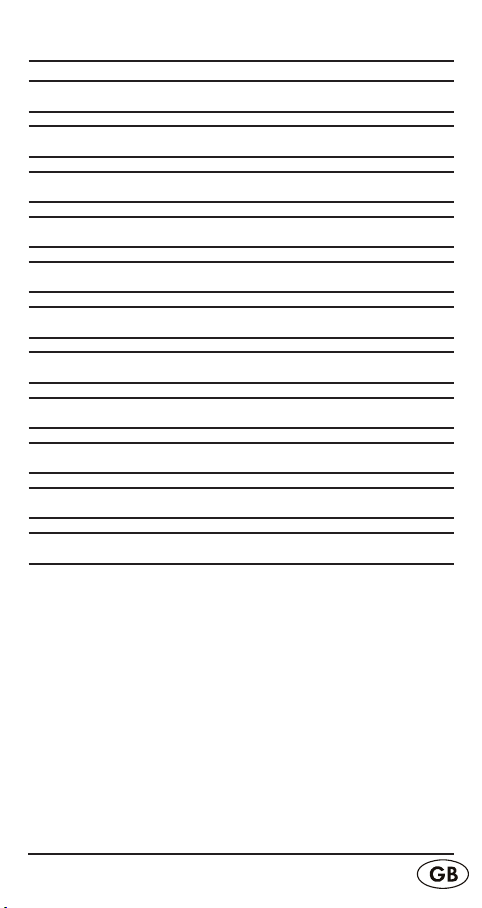
INDEX PAGE
Intended Usage 2
Items supplied 2
Technical Data 2
Safety instructions 2
The device components 4
Setting up the device 4
Cleaning and care 7
Disposal 7
CE Conformity 8
Warranty & Service 8
Importer 9
Read these operating instructions carefully before
using the device for the first time and preserve this
booklet for later reference. Pass this booklet on to
whoever might acquire the device at a future date.
- 1 -
Page 4
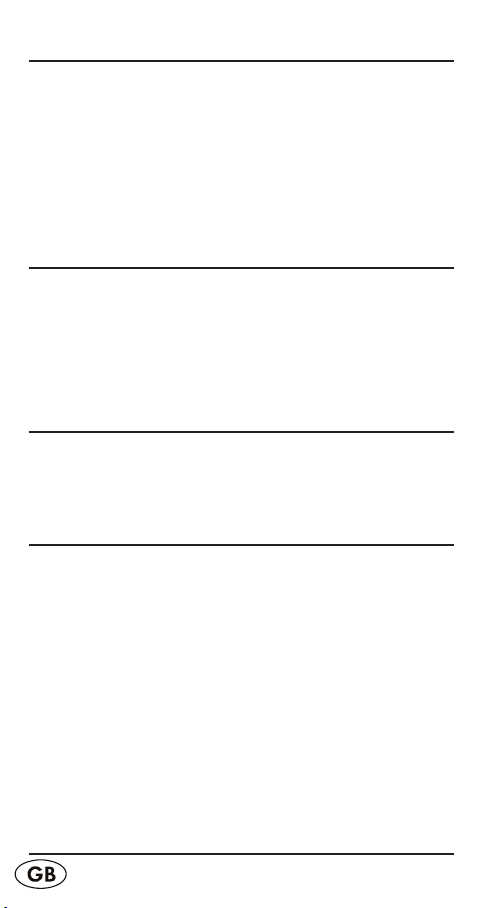
Intended Usage
This device is intended for the cleaning of objects,
and especially for cleaning difficult to reach places.
It is not suitable for commercial or industrial applications or for personal hygiene. No warranty will
be granted for damages resulting from improper
use of the device!
Items supplied
1 Brush drive/Hand element
4 Brush attachments
4 Batteries
1 Operating manual
Technical Data
Battery driven, 4 x 1.5V Batteries, AA, Mignon
Safety type: IPX4
Safety instructions
Do not permit children to handle electrical •
devices without supervision, as they cannot correctly assess the possible risks of injury.
This device is not intended for use by individu-•
als (including children) with restricted physical,
physiological or intellectual abilities or deficiencies in experience and/or knowledge unless
they are supervised by a person responsible for
their safety or receive from this person instruction in how the device is to be used. Children
should be supervised to ensure that they do not
play with the device.
- 2 -
Page 5

Risk of explosion!
Do not throw batteries into a fire or subject them •
to high temperatures.
Do not recharge batteries and do not short-•
circuit them.
Never open batteries, never solder or weld bat-•
teries. The risk of explosions and injuries exists!
Information regarding the handling
of batteries
Regularly check the condition of the batteries. •
Leaking batteries can cause damage to the
device.
Always change all batteries at the same time •
and always use batteries of the same type.
If you do not intend to use the device for an ex-•
tended period, remove the batteries.
In the event of the batteries leaking, put on pro-•
tective gloves and then clean the battery compartment and the contacts with a dry cloth.
Risk of injury
Leaking battery acid can cause inflammation of •
the skin. Should battery acid make contact with
the skin, rinse the affected area with copious
amounts of water. If the liquid comes into contact with your eyes, rinse them thoroughly with
clean water, do not rub them and immediately
consult a doctor.
- 3 -
Page 6

Keep batteries well away from children. Chil-•
dren can put batteries into their mouths and
swallow them. If a battery is swallowed medical
assistance must be sought immediately.
The device components
q Flange for brush attachments
w On/Off switch
e Brush attachments
r Brush drive/Hand element
t Pressure area of the battery compartment
opener
y Battery compartment cover
u Wrist cord
Setting up the device
Take all device components out of the carton and
remove all packaging and adhesive foils.
Open the battery compartment by pressing on >
the pressure area of the battery compartment
opener t and then removing the battery compartment cover y from the device.
Insert 4 x 1.5V batteries, size AA Mignon, into >
the battery compartment as per the markings
shown on the side of the separator in the battery compartment.
Replace the battery compartment cover > y.
Thereby, the two point markings, on the battery
compartment cover and on the battery compartment, must lie one above the other.
- 4 -
Page 7

> Select a suitable brush attachment e, the
choice criteria being the type of soiling that
has to be removed and its positioning resp.
extent:
• The two brush attachments e with blue/
white bristles are ideal for removing stubborn
soiling, for example, on door hinges.
• For less stubborn soiling, use the brush attachment e with white bristles, as these are
softer and thus more suitable for the cleaning
of chrome, leather and smooth surfaces, without scratching them.
• For soiling at difficult to reach locations use
the brush attachment e with conically shaped
bristles, for example, for the cleaning of ventilation slots.
Place the selected brush attachment > e onto the
flange q for the brush attachments, such that
the slots on the attachment glide onto the guide
tracks on the flange q.
Then turn the brush attachment > e clockwise
through approx. 45° to secure it firmly to the
flange. The arrow symbol on the brush attachment e must then point towards the blue spot
on the flange q.
If required, place a suitable cleaning agent >
onto the bristles and then bring the device into
position at the location to be cleaned. For stubborn soiling, especially on cars and motorbikes,
a solvent may be necessary.
- 5 -
Page 8

CAUTION
Particles of dirt and/or cleaning agent may be
widely scattered by the rotating bristles. When
using this device, protect your eyes with a pair of
safety glasses! Take care not to soil your clothing.
When you press on the On/Off switch > w, the
bristles rotate for as long as you hold the On/
Off switch w down.
If you slide the On/Off switch > w in the direc-
tion of the brush attachment e, the bristles will
rotate continuously.
For difficult application situations, or if there is >
a risk that the device could fall into a difficult to
reach location, you should pass your working
hand through the wrist cord u before starting
to use the device.
To stop the bristle rotation, slide the On/Off >
switch w back into its start position.
To remove a brush attachment > e, first turn it
anti-clockwise through approx. 45° then remove it.
Should the performance of the device diminish, >
this means the batteries are depleted. Replace
them with new batteries of the same type.
- 6 -
Page 9

Cleaning and care
Never submerse the device or its
components in water or other fluids! Do not
allow any liquids to penetrate into the housing.
This could damage the device or cause a short
circuit.
After use, clean the brush attachments > e with
water and a mild detergent.
Cleaning the Brush drive/Hand element r:
Clean the housing with a slightly damp
cloth Never use petrol, solvents or detergents,
they can damage plastics!
Disposal
Do not dispose of the device in your
normal domestic waste. This product
is subject to the provisions of European
Directive 2002/96/EC.
Cleaning brush
Arrange for the product, or parts of it, to be •
disposed of by a professional waste disposal
company or by your communal waste facility.
Observe the currently applicable regulations. •
In case of doubt, please contact your waste
disposal centre.
Batteries/rechargeable batteries
Used batteries/rechargeable batteries may not •
be disposed of in household waste.
- 7 -
Page 10

Batteries/rechargeable batteries can contain •
toxic substances which may damage the environment. Therefore, dispose of the batteries/
rechargeable batteries in accordance with statutory regulations.
Every consumer is statutorily obliged to dispose •
of batteries/rechargeable batteries at a community collection centre in their district or to
a dealer. The purpose of this obligation is to
ensure that batteries are disposed of in a nonpolluting manner.
Only dispose of batteries when they are fully •
discharged.
Dispose of packaging materials in an environmentally responsible manner.
CE Conformity
This device has been tested and approved regarding conformance with the fundamental requirements and other relevent regulations of the
EMV Directive 2004/108/EC.
Warranty & Service
The warranty for this appliance is for 3 years from
the date of purchase. The appliance has been manufactured with care and meticulously examined
before delivery. Please retain your receipt as proof
of purchase. In the event of a warranty claim, please
make contact by telephone with our Service Department. Only in this way can a post-free despatch for
your goods be assured.
The warranty covers only claims for material and
maufacturing defects, but not for transport damage,
- 8 -
Page 11

for wearing parts or for damage to fragile components, e.g. buttons or batteries. This product is for
private use only and is not intended for commercial
use. The warranty is void in the case of abusive
and improper handling, use of force and internal
tampering not carried out by our authorized service
branch. Your statutory rights are not restricted in any
way by this warranty.
The warranty period will not be extended by repairs
made unter warranty. This applies also to replaced
and repaired parts. Any damage and defects extant
on purchase must be reported immediately after unpacking the appliance, at the latest, two days after
the purchase date. Repairs made after the expiration
of the warranty period are subject to payment.
DES UK LTD
Tel.: 0871 5000 700
(£ 0,10 / minute)
Fax: 0870/787-6168
e-mail: support.uk@kompernass.com
Kompernass Service Ireland
Tel: 1850 930 412
Standard call rates apply. Mobile operators may vary.
(0,082 EUR/Min.)
e-mail: support.ie@kompernass.com
Importer
KOMPERNASS GMBH
BURGSTRASSE 21
44867 BOCHUM, GERMANY
www.kompernass.com
- 9 -
Page 12

- 10 -
Page 13

KAZALO VSEBINE STRAN
Predvidena uporaba 12
Vsebina kompleta 12
Tehnični podatki 12
Varnostni napotki 12
Deli naprave 14
Priprava na uporabo 14
Čiščenje in nega 17
Odstranitev 17
Skladnost CE 18
Garancija in servis 18
Uvoznik 19
Pred prvo uporabo ta navodila skrbno preberite
in jih shranite za poznejšo uporabo. Pri izročanju
naprave tretji osebi je treba predati tudi ta navodila.
- 11 -
Page 14

Predvidena uporaba
Ta izdelek služi čiščenju predmetov, še posebej
na težko dostopnih mestih. Ni primeren za obrtno
ali industrijsko uporabo ali za nego telesa. Za
škodo, ki nastane zaradi nepredvidene uporabe
naprave, ne prevzamemo nobene odgovornosti!
Vsebina kompleta
1 pogon za ščetke/ročni del
4 nastavki s ščetko
4 baterije
1 navodila za uporabo
Tehnični podatki
Napajanje z baterijami, 4 x baterije 1,5V, AA,
Mignon
Vrsta zaščite: IPX4
Varnostni napotki
Otrokom ne dovolite nenadzorovanega roko-•
vanja z izdelkom, ker morebiti ne znajo zmeraj
pravilno oceniti nevarnosti poškodb.
Ta izdelek ni namenjen temu, da bi ga upora-•
bljale osebe (tudi otroci ne) z omejenimi fizični-
mi, zaznavnimi ali duševnimi sposobnostmi ali
s pomanjkljivimi izkušnjami in/ali znanjem, razen pod nadzorom osebe, ki je zanje odgovorna ali jim je dala navodila v zvezi z uporabo
izdelka. Otroke je treba nadzorovati, da se z
izdelkom ne bi igrali.
- 12 -
Page 15

Nevarnost eksplozije!
Baterij ne vrzite v ogenj ali jih izpostavite viso-•
kim temperaturam.
Baterij ne polnite in jih nikoli ne zvežite na •
kratko.
Baterij nikoli ne odpirajte, spajkajte ali varite. •
Obstaja nevarnost eksplozije in poškodb!
Napotki za rokovanje z baterijami
Baterije redno preverjajte. Iztekajoče baterije •
lahko povzročijo poškodbe naprave.
Baterije po potrebi zmeraj zamenjajte vse na-•
enkrat in nikoli ne vstavljajte istočasno baterij
različnega tipa.
Če naprave dlje časa ne uporabljate, baterije •
vzemite ven.
Pri izteklih baterijah uporabljajte zaščitne ro-•
kavice in predalček za baterije ter baterijske
kontakte očistite s suho krpo.
Nevarnost poškodb
Kislina, ki izteka iz baterije, lahko razdraži •
kožo. Če pride v stik s kožo, mesto sperite z
veliko vode. Če tekočina zaide v oči, jih temeljito sperite z veliko vode, ne drgnite in pojdite
takoj k zdravniku.
- 13 -
Page 16

Baterije ne smejo zaiti v otroške roke. Otroci bi •
baterije lahko dali v usta in jih pogoltnili.
Če pride do zaužitja baterije, je treba takoj
poiskati zdravniško pomoč.
Deli naprave
q Prirobnica za nastavek s ščetko
w Stikalo za vklop/izklop
e Nastavki s ščetko
r Pogon za ščetke/ročni del
t Odpiralni nastavek predalčka za baterije
y Pokrov predalčka za baterije
u Zanka
Priprava na uporabo
Najprej iz embalaže vzemite vse dele kompleta
in z njih odstranite vse embalažne materiale.
Odprite predalček za baterije, tako da priti- >
snete na površino odpiralnega nastavka predalčka za baterije t in pokrov predalčka za
baterije y potegnete z naprave.
V predalček za baterije vstavite 4 x 1,5V ba- >
terije velikosti AA, Mignon, v skladu z načrtom
na pregradi v predalčku za baterije.
Pokrov predalčka za baterije > y ponovno na-
mestite. Pri tem se morata obe točkovni oznaki
na pokrovu predalčka za baterije in na predalčku za baterije nahajati ena nad drugo.
- 14 -
Page 17

Izberite nastavek s ščetko > e, ustrezen umaza-
niji za odstranitev in kraju, kjer se ta nahaja,
oziroma njeni razširjenosti:
•Nastavka s ščetko e z modrimi/belimi
ščetinami sta primerna za odstranjevanje trdovratne umazanije, kot npr. na vratnih tečajih.
• V primeru lažje umazanije uporabite nastavek
s ščetko e z belimi ščetinami, ker so te bolj
mehke, na primer za čiščenje kroma, usnja in
gladkih površin brez praskanja.
• Pri umazaniji na težko dostopnih mestih
uporabite nastavek s ščetko e s konično obli-
kovanimi ščetinami, npr. za čiščenje prezrače-
valnih rež.
Želeni nastavek s ščetko > e tako namestite na
prirobnico q za nastavek s ščetko, da utori
nastavka zdrsnejo na vodilo na prirobnici q.
Potem nastavek s ščetko > e obrnite za pribl.
45° v smeri urnega kazalca, da ga pritrdite
na prirobnico. Simbol puščice na nastavku s
ščetko e mora potem kazati na modro piko
na prirobnici q.
Na ščetke nanesite čistilno sredstvo, primerno >
za postopek čiščenja, in napravo položite na
mesto za čiščenje. Pri trdovratni umazaniji,
posebej pri avtomobilih in motornih kolesih, je
pogosto potrebno topilo.
- 15 -
Page 18

Previdno!
Zaradi vrtečih ščetin lahko pride do izmeta delcev umazanije ali čistilnih sredstev. Pri uporabi te
naprave si oči zavarujte z zaščitnimi očali! Pazite,
da si ne umažate oblačil.
Če pritisnete stikalo za vklop/izklop > w, se
bodo ščetke vrtele tako dolgo, dokler držite
stikalo za vklop/izklop w pritisnjeno.
Potisnite stikalo za vklop/izklop > w v smeri
nastavka s ščetko e, da se bodo ščetine vrtele
trajno.
V primeru težjih situacij uporabe ali če bi na- >
prava lahko na težko dostopnem mestu padla
dol, z roko, s katero boste uporabljali napravo, sezite skozi zanko u, preden napravo
začnete uporabljati.
Stikalo za vklop/izklop > w potisnite nazaj v
izhodiščni položaj, da prekinete vrtenje.
Za odstranitev nastavka s ščetko > e tega naj-
prej obrnite za pribl. 45° v nasprotni smeri
urnega kazalca, potem ga snemite.
Če bi moč naprave pojemala, so baterije iz- >
rabljene. Takšne baterije zamenjajte s svežimi
baterijami istega tipa.
- 16 -
Page 19

Čiščenje in nega
Delov naprave nikoli ne potopite pod
vodo ali druge tekočine! Ne dovolite, da
bi v ohišje zašle tekočine. To bi napravo
poškodovalo ali povzročilo kratek stik.
Po uporabi očistite > nastavke s ščetko e z vodo
in blagim čistilom.
Čiščenje pogona za ščetke/ročnega dela r:
Površino ohišja očistite z rahlo navlaženo
krpo. Nikoli ne uporabljajte bencina, topil ali
čistil, ki nagrizejo umetno snov!
Odstranitev
Naprave nikakor ne odvrzite
v običajne gospodinjske odpadke.
Za ta izdelek velja evropska direktiva
2002/96/EC.
Ščetka za čiščenje
Izdelek ali njegove dele oddajte pri registrira-•
nem podjetju za odstranjevanje odpadkov ali
pri najbližjem komunalnem podjetju.
Upoštevajte trenutno veljavne predpise. •
V primeru dvoma se obrnite na svoje podjetje
za predelavo odpadkov.
Baterije/akumulatorji
Baterij in akumulatorjev ni dovoljeno odvreči v •
gospodinjske odpadke.
- 17 -
Page 20

Baterije/akumulatorji lahko vsebujejo strupene •
snovi, ki so škodljive za okolje. Zato baterije
obvezno odstranite v skladu z veljavnimi zakonskimi določili.
Vsak potrošnik je po zakonu dolžan, baterije/•
akumulatorje oddajati na ustreznem zbirališču
v svoji občini/četrti ali v trgovini. Ta obveza
služi temu, da se baterije/akumulatorji lahko
oddajo za okolju prijazno odstranjevanje.
Baterije/akumulatorje oddajajte samo prazne.•
Vse embalažne materiale oddajte v
reciklažo.
Skladnost CE
Ta izdelek je bil preizkušen in ima potrdilo
o izpolnjevanju temeljnih zahtev in drugih
ustreznih predpisov Direktive o elektromagnetni
združljivosti 2004/108/EC.
Garancija in servis
Ta naprava ima 3 leta garancije od datuma
nakupa. Naprava je bila skrbno izdelana in
pred dobavo natančno preverjena. Prosimo, da
blagajniški račun shranite kot dokazilo o nakupu.
V primeru uveljavljanja garancije se po telefonu
obrnite na svojo servisno službo.
Samo tako je zagotovljeno brezplačno pošiljanje
vašega izdelka. Garancija velja le za napake pri
materialu ali izdelavi, ne pa tudi za poškodbe pri
transportu, potrošne dele ali za poškodbe lomljivih delov, npr. stikal ali akumulatorjev.
- 18 -
Page 21

Izdelek je namenjen izključno za zasebno in ne
za poslovno uporabo.
V primeru zlorabe ali nepravilnega ravnanja, pri
uporabi sile ter pri posegih, ki jih ni izvedla naša
pooblaščena servisna poslovalnica, garancija
preneha veljati. Vaših zakonskih pravic ta garancija ne omejuje.
Jamstvo ne podaljša garancijske dobe. To velja
tudi za zamenjane in popravljene dele. Morebitne poškodbe in pomanjkljivosti, ki obstajajo že pri
nakupu, je treba javiti takoj po razpakiranju, najpozneje pa dva dni po datumu nakupa.Popravila
po preteku garancijske dobe je treba plačati.
Birotehnika
Phone: +386 (0) 2 522 16 66
Fax: +386 (0) 2 531 17 40
e-mail: support.si@kompernass.com
Uvoznik
KOMPERNASS GMBH
BURGSTRASSE 21
44867 BOCHUM, NEMČIJA
www.kompernass.com
- 19 -
Page 22

- 20 -
Page 23

SADRŽAJ STRANA
Upotreba u skladu sa namjenom 22
Obim isporuke 22
Tehnički podaci 22
Sigurnosne upute 22
Dijelovi uređaja 24
Puštanje uređaja u rad 24
Čišćenje i održavanje 27
Zbrinjavanje 27
CE-Konformitet 28
Jamstvo & servis 28
Uvoznik 29
Upute za rukovanje prije prve upotrebe pažljivo
pročitajte i sačuvajte ih za kasnije korištenje. Ukoliko uređaj dajete trećim osobama, priložite i ove
upute.
- 21 -
Page 24

Upotreba u skladu sa namjenom
Ovaj proizvod služi za čišćenje predmeta, posebno na teško pristupačnim mjestima. On nije
prikladan za komercijalnu ili industrijsku uporabu
ili za održavanje tjelesne higijene. Za štete, koje
nastaju uslijed nenamjenske uporabe uređaja, ne
preuzima se nikakvo jamstvo!
Obim isporuke
1 Pogon za četku / ručni dio
4 Nastavka sa četkom
4 Baterije
1 Upute za uporabu
Tehnički podaci
Baterijski pogon, 4 x 1,5V-baterije, AA, Mignon
Vrsta zaštite: IPX4
Sigurnosne upute
Ne dopustite djeci da bez nadzora rukuju sa •
ovim proizvodom - jer ona moguće opasnosti
od ozljeđivanja ne mogu uvijek ocijeniti na
pravi način.
Ovaj proizvod nije namijenjen da bude korišten •
od strane osoba (uključujući djecu) sa ograniče-
nim fizičkim, senzoričnim i mentalnim sposobnostima ili sa pomanjkanjem iskustva i/ili znanja,
osim ako one stoje pod nadzorom osobe zadužene za njihovu sigurnost ili osobe od koje
primaju naputke o načinu rukovanja sa proizvodom. Djeca trebaju biti nadzirana, kako bi bilo
osigurano da se ne igraju sa proizvodom.
- 22 -
Page 25

Opasnost od eksplozije!
Baterije ne bacajte u vatru i ne izlažite ih viso-•
kim temperaturama.
Ne vršite ponovno punjenje baterija i nikada •
ne premostite baterije u kratki spoj.
Nikada ne otvarajte baterije, ne vršite lemlje-•
nje ili varenje baterija.
Postoji opasnost od eksplozije i od ozljeđiva-
nja!
Napomene u vezi rukovanja sa
baterijama.
U redovnim vremenskim razmacima kontroliraj-•
te baterije. Baterije, koje cure, mogu uzrokovati
oštećenje uređaja.
Uvijek izvršite zamjenu svih baterija istovreme-•
no i nikada ne miješajte baterije različitog tipa.
Kada uređaj ne koristite duže vrijeme, izvadite •
baterije.
U slučaju iscurjelih baterija navucite zaštitne ru-•
kavice i očistite pretinac za baterije i baterijske
kontakte sa suhom krpom.
Opasnost od ozljede
Baterijska kiselina, koja izlazi iz baterije, može •
dovesti do nadražaja kože. U slučaju kontakta
sa kožom isperite sa velikom količinom vode.
Ako tekućina dospije u oči, temeljito isperite sa
vodom, ne ribajte i odmah potražite liječničku
pomoć.
- 23 -
Page 26

Baterije ne smiju dospjeti u dječje ruke. •
Djeca bi baterije mogla staviti u usta i progutati. Ukoliko je došlo do gutanja baterije, neizostavno mora biti zatražena liječnička pomoć.
Dijelovi uređaja
q Flanš za nastavak sa četkom
w Prekidač Uklj/Isklj
e Nastavci sa četkom
r Pogon za četku / ručni dio
t Potisne površine otvarača pretinca za baterije
y Poklopac pretinca za baterije
u Ručna omča
Puštanje uređaja u rad
Prvo sve dijelove uređaja izvadite iz pakiranja
i odstranite sve materijale ambalaže.
Otvorite pretinac za baterije tako, što ćete pri- >
tisnuti potisne površine otvarača pretinca t
i zatim poklopac pretinca za baterije y povla-
čenjem skinuti sa uređaja.
Postavite 4 x 1,5V- baterije veličine AA, Mi- >
gnon u pretinac za baterije u skladu sa položajnim nacrtom, koji se nalazi na bočnom dijelu razdvojnog elementa u pretincu za baterije.
Zatim poklopac pretinca za baterije > y pono-
vo postavite. Pritom moraju dvije oznake na
poklopcu pretinca za baterije i na samom
pretincu ležati jedna iznad druge.
- 24 -
Page 27

Ovisno o vrsti nečistoće, koja treba biti uklo- >
njena i položaja nečistoće odaberite jedan
prikladan nastavak sa četkom e:
• Nastavak sa četkom e sa plavo/bijelim
čekinjama prikladan je za uklanjanje tvrdokornih nečistoća, kao npr. na šarnirima vrata.
• Kod manje tvrdokornih nečistoća koristite
nastavak sa četkom e sa bijelim čekinjama,
jer su one mekše. Sa ovim nastavkom možete
npr. čistiti krom, kožu i glatke površine, bez da
ostavite ogrebotine.
• Kod onečišćenja na teško pristupačnim
mjestima koristite nastavak sa četkom e sa ko-
nično oblikovanim čekinjama, npr. za čišćenje
ventilacijskih otvora.
Postavite željeni nastavak sa četkom > e tako
na flanš q za nastavak, da utori nastavka
mogu u vodilice flanša q ukliznuti.
Zatim okrenite nastavak sa četkom > e za ca.
45° u smjeru kazaljke na satu, kako biste ga
na flanšu blokirali. Simbol strelice na nastavku
sa četkom e onda mora biti usmjeren u pravcu crne točke na flanšu q.
Po potrebi na čekinje nanesite sredstvo za >
čišćenje prikladno za postupak čišćenja, te
uređaj postavite na mjesto koje želite očistiti. U
slučaju tvrdokornih onečišćenja, posebno kod
automobila ili motocikala, često će biti potrebno korištenje otapala.
- 25 -
Page 28

Oprez!
Rotirajuće čekinje mogu bacati čestice nečistoće
ili sredstva za čišćenje. Zaštitite oči zaštitnim naočalama, dok radite sa ovim uređajem! Obratite
pažnju na to, da odjeću ne zaprljate.
Ako pritisnete prekidač Uklj/Isklj > w, čekinje će
rotirati sve dok prekidač Uklj/ISklj w držite.
Gurnite prekidač Uklj/Isklj > w u smjeru nastav-
ka sa četkom e, ako želite da čekinje trajno
rotiraju.
U situacijama sa težom primjenom, ili kada bi >
uređaj na teško dostupnom mjestu mogao pasti, radnu ruku biste trebali provući kroz ručnu
omču u prije nego što uređaj koristite.
Gurnite prekidač Uklj/Isklj > w natrag u početni
položaj, kako biste rotiranje zaustavili.
Da biste nastavak sa četkom > e skinuli, prvo
ga okrenite za ca. 45° u smjeru protivnom
kazaljci sata, a zatim ga skinite.
Ukoliko učinak uređaja počne opadati, to zna-
>
či da su baterije ispražnjene. U tom slučaju
baterije zamijenite svježim baterijama jednakog tipa.
- 26 -
Page 29

Čišćenje i održavanje
Dijelove uređaja nikada ne uronite
u vodu ili druge tekućine! Osim toga ne
dopustite da
tekućine dospiju u kućište uređaja. To bi
oštetilo uređaj ili izazvalo kratki spoj.
Nakon uporabe očistite > nastavke sa četkom
e u vodi i blagom sredstvu za čišćenje.
Čišćenje pogona/ručnog dijela r:
Površinu kućišta očistite pomoću blago
navlažene krpe. Nikada ne koristite benzin,
otapala ili sredstva za čišćenje agresivna za
plastične materije!
Zbrinjavanje
Uređaj nikako ne bacajte u obično
kućno smeće. Ovaj proizvod podliježe europskoj smjernici 2002/96/EC.
Četka za čišćenje
Proizvod ili njegove dijelove zbrinite preko •
autorizirane ustanove za zbrinjavanje otpada
ili preko Vaše komunalne ustanove za zbrinjavanje.
Obratite pažnju na aktualno važeće propise. •
U slučaju dvojbe se povežite sa Vašom mjesnom ustanovom za zbrinjavanje.
Baterije/akumulatori
Baterije/akumulatori ne smiju biti zbrinuti za-•
jedno sa kućnim smećem.
- 27 -
Page 30

Baterije/akumulatori mogu sadržavati otrovne •
tvari, koje su štetne za okoliš. Iz tog razloga
baterije/akumulatore obavezno zbrinite u
skladu sa zakonskim propisima.
Svaki potrošač je zakonski obavezan, da ba-•
terije/
akumulatore predaje na sabirnom mjestu
njegove općine, njegovog dijela grada ili u
trgovini. Ova obaveza služi za to, da baterije/
akumulatori mogu biti zbrinuti na način neškodljiv za okoliš.
Baterije/akumulatore vratite isključivo u ispra-•
žnjenom stanju.
Sve materijale ambalaže zbrinite tako,
da budu reciklirani na način neškodljiv za
okoliš.
CE-Konformitet
Ovaj uređaj je ispitan i odobren u pogledu odgovaranja osnovnim zahtjevima i drugim relevantnim
propisima smjernice EMV (smjernice za elektromagnetnu podnošljivost) 2004/108/EC.
Jamstvo & servis
Na ovaj uređaj vrijedi jamstvo u trajanju od 3
godine od datuma kupovine. Uređaj je pažljivo
proizveden i prije isporuke brižljivo kontroliran.
Molimo sačuvajte blagajnički račun kao dokaz o
kupnji. Molimo da se u slučaju ostvarivanja prava
na jamstvo telefonski povežete sa Vašom servisnom ispostavom. Samo na taj način vaša roba
može biti besplatno uručena.
- 28 -
Page 31

Jamstvo vrijedi samo za greške materijala i izrade, a ne za transportne štete, potrošne dijelove ili
oštećenja lomljivih dijelova, na primjer prekidača
ili baterija. Proizvod je namijenjen isključivo za
privatnu, a ne za gospodarstvenu uporabu.
U slučaju nestručnog rukovanja, rukovanja protivnog namjeni uređaja, primjene sile i zahvata,
koji nisu izvršeni od strane našeg ovlaštenog
servisnog predstavništva, važenje jamstva prestaje. Vaša zakonska prava ovim jamstvom ostaju
netaknuta.
Jamstveni rok se ne produžava uslijed ostvarivanja prava na jamstvo. To vrijedi i za zamijenjene
i popravljene dijelove. Eventualno već prilikom
kupovine prisutna oštećenja i nedostaci moraju
biti javljena neposredno nakon raspakiranja, ali
najkasnije dva dana nakon datuma kupovine.
Popravke vršene nakon isteka jamstvenog roka
podliježu obavezi plaćanja.
Ovlašteni servis: Microtec sistemi d.o.o.
Tel.: 01/3692-008
email: support.hr@kompernass.com
Uvoznik
Uvoznik za HR: LIDL Hrvatska d.o.o.k.d.,
p.p. 61, 10020 Novi Zagreb
Proizvođač:
KOMPERNASS GMBH
BURGSTR.21, D-44867 BOCHUM
www.kompernass.com
- 29 -
Page 32

- 30 -
