Page 1
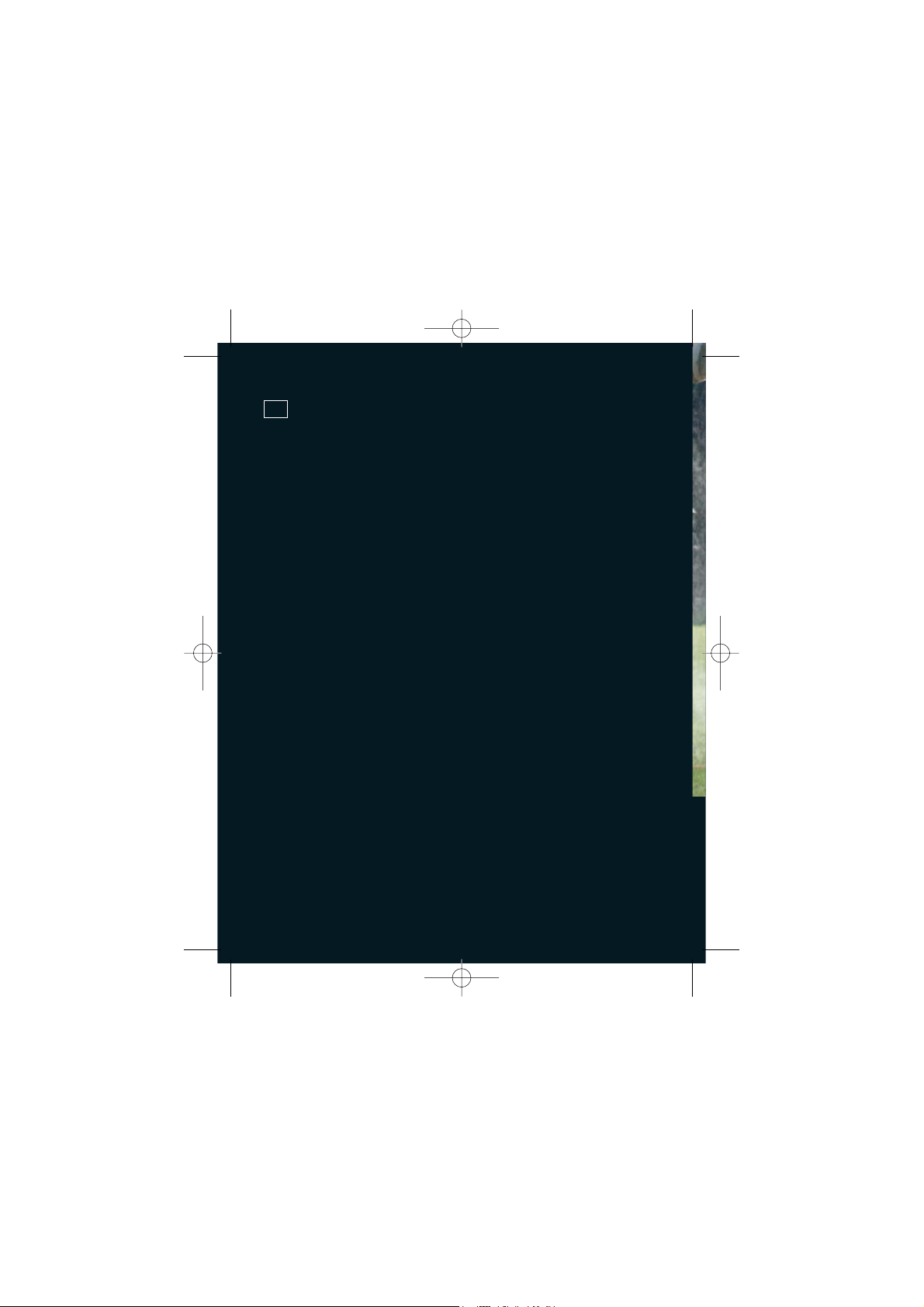
Kompernaß GmbH · Burgstr. 21 · D-44867 Bochum
www.kompernass.com
ID-Nr.: KH4083-09/06-V2
GB
KH4083_IB_GB.qxd 05.10.2006 12:59 Uhr Seite 1
Page 2

Watering Computer KH 4083
Instructions for use
KH4083_IB_GB.qxd 05.10.2006 12:59 Uhr Seite 2
Page 3
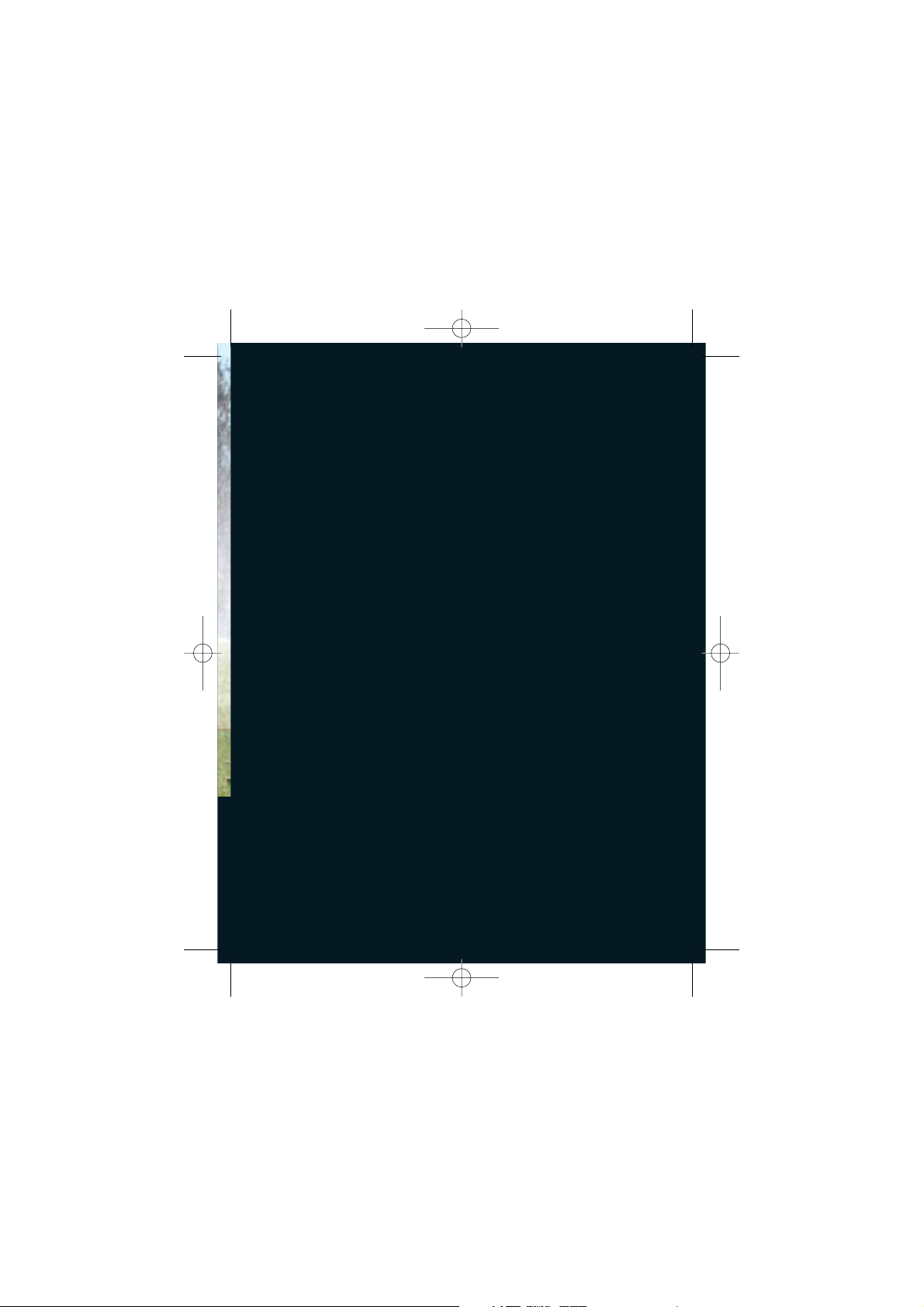
KH4083_IB_GB.qxd 05.10.2006 12:59 Uhr Seite 3
Page 4
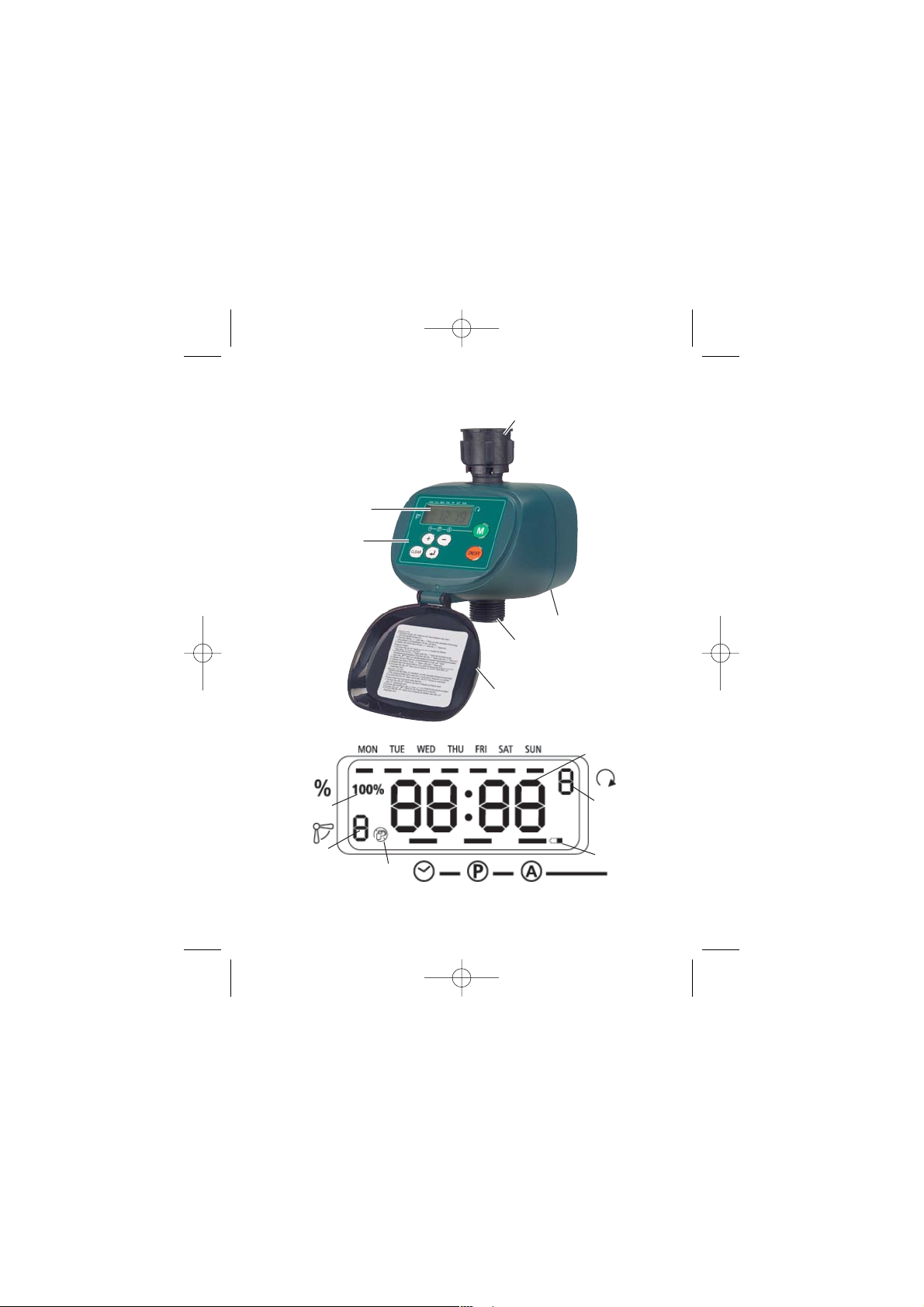
(3/4“)
(3/4“)
KH4083_IB_GB.qxd 05.10.2006 12:59 Uhr Seite 4
Page 5
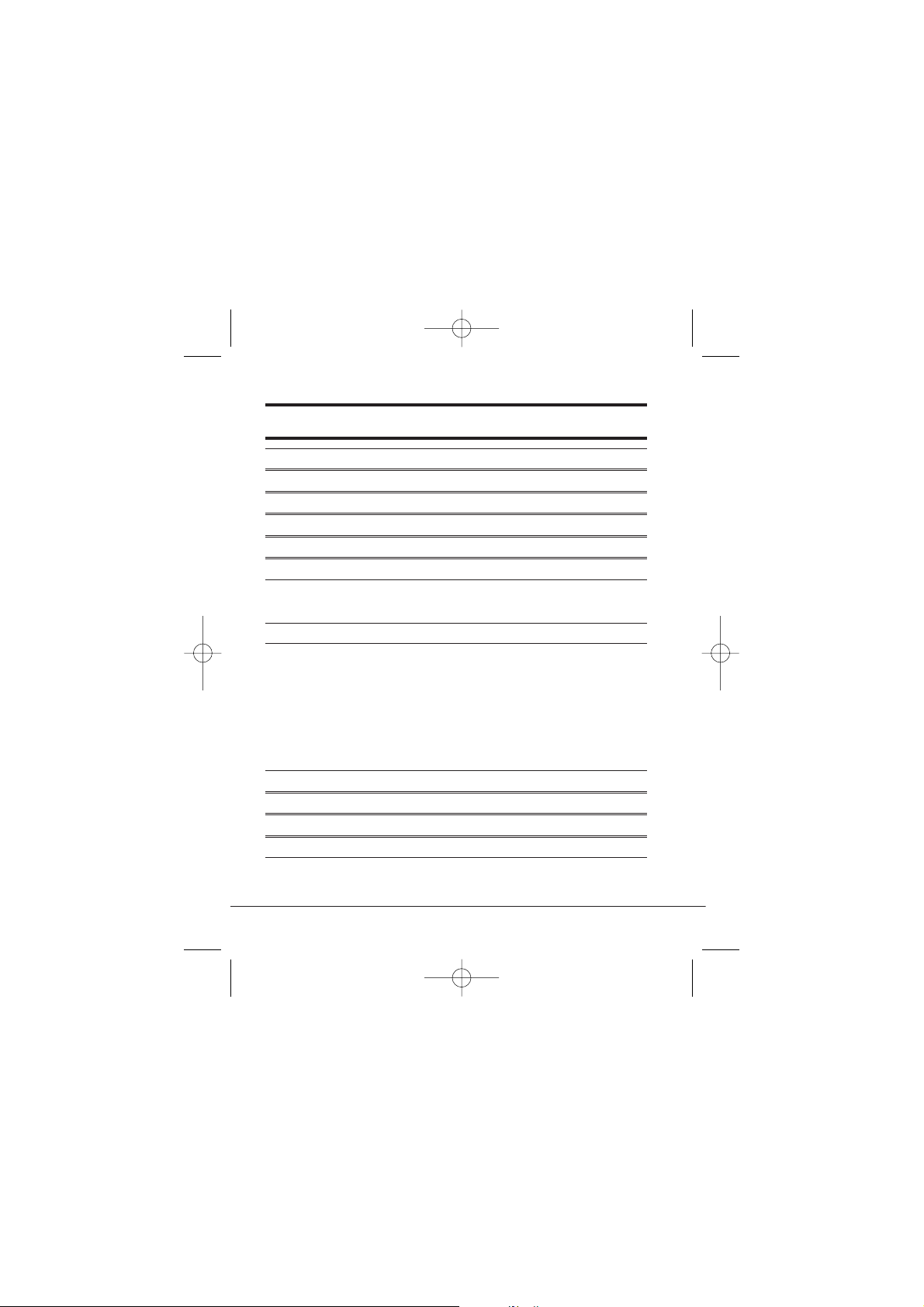
3
KH4083
Watering Computer KH 4083 Page
Safety instructions 4
Proper Use 5
Package Contents 5
Technical data 5
Description of the appliance 5
Preparations 6
Inserting Batteries 6
Connecting to the water mains 6
Setting the Clock 6
Operate 7
Programming 7
Setting the amount of water through-flow. 7
Programming the watering frequency 8
Programming the watering timings (1-8) 8
Programming watering for specific weekdays (C) 9
Checking the programmed data 9
Deleting Programmed Data 10
Manual interruption of the programme 10
Using the manual or countdown modus 10
Troubleshooting 11
Cleaning 11
Disposal 12
Warranty and Service 12
Read the operating instructions carefully before using the appliance for
the first time and preserve this booklet for later reference. Pass the
manual on to whomsoever might acquire the appliance at a later date.
KH4083_IB_GB.qxd 05.10.2006 12:59 Uhr Seite 3
Page 6

4
KH4083
Watering Computer
Safety instructions
Poison Hazard!
Keep batteries out of the reach
of children
Explosion Hazard!
Never throw used batteries into
the fire.
Attention!
Failure to follow these safety
instructions could damage the watering computer and void your
warranty.
• Only use alkaline batteries. Do
not use rechargable batteries.
• Never recharge alkaline batteries.
• Ensure that water cannot permeate into the housing. This causes damage to the appliance.
• Check the charge state of the
batteries and renew them if you
do not use the watering computer for an extended period.
• Always replace both batteries
and make certain the polarity is
correct.
• Replace empty batteries in a timely
fashion. Leaking batteries can
destroy the watering computer.
Never handle leaking batteries
without protection! Battery
chemicals may not come into
contact with your eyes or
mouth. This could lead to
chemical burns. Use gloves to
remove leaking batteries.
• Check the watering computer
and its connections at regular
intervals for watertightness and
faultless function.
• Never press the buttons with
your finger nails or with sharp
objects.
• Reprogramme the watering computer if the batteries have been
removed from the housing for an
extended period.
• Always keep the lid closed when
you are not programming the
watering computer. The lid protects the display from weather
effects!
KH4083_IB_GB.qxd 05.10.2006 12:59 Uhr Seite 4
Page 7

5
KH4083
Proper Use
The watering computer KH 4083 is
intended exclusively for permitting
or preventing water flow at specific times. It is intended only for use
in private households and gardens.
Any other use is considered improper, in particular use in drinking
water systems and for growing
food.
Package Contents
• Watering computer KH 4083
• Instructions for use
• Warranty card
Technical data
Minimum rate of flow:
15 l/min.
Operating water pressure:
1.379 – 8.274 bar
Power supply :
2 x 1.5 V, alkaline batteries
Keypad: Splash-proof
Description of the appliance
Figure A
Water-tap connection (3/4")
Battery compartment
Connection for water-pipe (3/4")
Cover
Keypad
Display
Display
Figure B
Time display
Display : watering frequency
Display : low battery indication
Watering on/off
Display : programme number
Display : watering budget
KH4083_IB_GB.qxd 05.10.2006 12:59 Uhr Seite 5
Page 8

6
KH4083
Preparations
Inserting Batteries
The battery compartment is located on the underside of the watering computer.
Replace the batteries regularly.
When the display appears,
the batteries are depleted.
Only use Alkaline batteries. Do
not use rechargable batteries.
They do not provide enough
output to operate the appliance.
➩ Pull the battery compartment
out of the housing.
➩ Insert two AA-Batteries, taking
note of the polarities, in the
battery compartment.
➩ Push the battery compartment
back into the housing. The
battery compartment must
click in audibly.
➩ Whilst the batteries are being
exchanged, „PO“ appears in the
display .
For as long as the PO display is
blinking, the watering computer will retain its programming.
If the display goes blank, the
programming has also been
deleted.
Connecting to the water mains
➩ Screw the inflow connector
on to a suitable 3/4“ water tap
(1“-external thread).
➩ Screw the outflow connector
on to a water hose.
Ensure that the outflow connector
is always pointed downwards.
Setting the Clock
➩ Open the cover .
➩ Press the „M“ button until a bar
appears in the display above
the symbol and a bar blinks
under MON.
The watering computer is now in
the clock setting mode.
➩ Press the "+" or "–" button to
set the current day of the week.
➩ Confirm your selection with the
button.
The hour value now blinks in the
display .
➩ Press the "+" button or the "–"
button to set the current hour.
➩ Confirm your selection with the
button.
The minute value now blinks in the
display .
KH4083_IB_GB.qxd 05.10.2006 12:59 Uhr Seite 6
Page 9

7
KH4083
➩ Press the „+“ button or the „–“
button to set the minutes.
➩ Confirm your selection with the
button.
The clock is now set.
➩ Press the „M“ button to return
to automatic mode.
Operate
Programming
You can programme up to 8 switching sequences with different
amounts of water flow-through.
➩ Press the „M“ button until a bar
is shown above the in the
display .
The watering computer is now in
the programming mode. Blinking
in the display , to the right of
the % symbol, is the notification
100%.
Setting the amount of water
through-flow.
You can set the amount of water
through-flow from 10% to 200%.
➩ Press the „+“ button or the „–“
button to set the desired
amount of water through-flow.
➩ Confirm your selection with the
button.
The amount of water through-flow
is controlled by the period of
water flow.
Examples: You have programmed
a 100% water through-flow amount
for 10 minutes: the watering computer permits through-flow for
10 minutes. You have programmed
a 50% water through-flow amount
for 10 Minutes: the watering computer permits through-flow for
5 minutes. You have programmed
a 200% water through-flow
amount for 10 Minutes : the irrigation computer permits throughflow for 20 minutes.
KH4083_IB_GB.qxd 05.10.2006 12:59 Uhr Seite 7
Page 10

8
KH4083
Programming the
watering frequency
Blinking in the display , to the
left of the -Symbol, is a C or a
number from 1 - 7.
➩ Select the settings for watering
frequency with the "+" button
or the "–" button.
Programme:
C: For user-defined watering
(e.g. Mon.,Wed. and Fri.) see
chapter „Programming irri-
gation for specific weekdays“
1: daily
2: every second day
3: every third day, etc.
➩ Confirm your selection with the
button.
Programming the watering
timings (1-8)
The number of the programme
position is shown in the display
next to the symbol.
➩ Select a program number with
the "+" or "–" button.
➩ Confirm your selection with the
button.
➩ Press the "+" button or the "–"
button to set the starting time
(hour).
➩ Confirm your selection with the
button.
➩ Press the "+" button or the "–"
button to set the starting time
(minutes).
➩ Confirm your selection with the
button.
In the display the period of watering in minutes is shown
(Start value 1).
➩ Press the "+" button or the "–"
button to set the period of wa-
tering.
You can set a period of watering
from 1 minute to 300 minutes.
➩ Confirm your selection with the
button.
In the display , the number of
the next programme place is shown. Repeat the procedure should
you wish to programme several
watering times.
➩ Press the „M“ button until a bar
is shown over the in the
display .
The watering computer is now in
automatic mode and will execute
the configured programmes.
The watering computer auto-
matically sorts all programmes
according to their starting times.
KH4083_IB_GB.qxd 05.10.2006 12:59 Uhr Seite 8
Page 11

KH4083
Programming watering for specific
weekdays (C)
➩ Press the „M“ button until a bar
is shown over in the display .
➩ Press the „+“ button or the „–“
button to set the water budget.
➩ Confirm your selection with the
button.
➩ Press the „+“ button until the
watering frequency stands on C.
➩ Confirm your selection with the
button.
➩ Select with the „+“ button or
the „–“ button the desired
weekday.
is shown in the display on the
left. Watering does not take place
on the programmed day.
➩ Press once on the
-
button. In
the display is shown.
Watering takes place on the programmed day. The bar shows the
programmed weekday.
➩ Confirm your selection with the
button.
➩ Select a programme number
with the "+" or "–" button.
The number of the programme
position is shown in the display
next to the symbol.
➩ Confirm your selection with the
button.
➩ Set the watering time as descri-
bed under "Programming the
watering timings".
➩ Press the „M“-Button until a
bar is shown over in the
display .
The watering computer is now in
automatic mode and will execute
the configured programs.
Checking the programmed data
➩ Press the „M“ button twice. The
current programming is shown
in the display .
➩ Press the button to switch
through the programme.
➩ To leave the Programme-Mode,
continue to press the „M“
button until a bar appears over
in the display .
The watering computer is once
again operating in automatic
mode.
9
KH4083_IB_GB.qxd 05.10.2006 12:59 Uhr Seite 9
Page 12

10
KH4083
Deleting Programmed Data
➩ Press the „M“ button until a bar
is shown over in the display .
➩ Press the button until the
number of the desired programme blinks in the display
➩ Press the button.
The programme is deleted and the
programmed time is no longer
shown in the display .
➩ Continue to press the „M“
button until a bar appears over
the in the display .
The watering computer is once
again operating in automatic
mode.
Manual interruption of the
programme
➩ Hold the button pressed
down during a programme. The
programme will be interrupted
and the watering computer ceases to irrigate.
Using the manual or countdown
modus
➩ Press the button once.
In the display the watering period in minutes blinks (Start value 1).
➩ Press the „+“- or the „–“ button
to set the watering period.
You can set a period of watering
from 1 minute to 300 minutes.
➩ Confirm your selection with the
button.
The watering computer starts watering. is shown in the display
on the left. The watering time
will be shown as a countdown.
When the watering time has elapsed, the watering computer switches back into automatic mode.
KH4083_IB_GB.qxd 05.10.2006 13:00 Uhr Seite 10
Page 13

11
KH4083
Troubleshooting
The display is blank
Check the batteries. Insert the
batteries with their correct polarity
or exchange them for new ones.
Watering does not start at the
programmed time
• Control the programming and, if
necessary, make adjustments to it.
• Check the batteries. Insert the
batteries with their correct polarity or exchange them for new
ones.
• The water tap is not open. Open
the water tap.
If the watering computer still does
not function correctly, please
contact the manufacturer.
Cleaning
• Clean the watering computer
with a soft cloth moistened with
water and mild detergent.
• At regular intervals clean the sieve in the coupling nut.
➩ Remove the water hose from
the watering computer.
➩ Unscrew the watering compu-
ter from the water tap.
➩ Remove the cone-shaped sieve
from the water inlet in the
coupling nut.
➩ Clean the sieve.
➩ Replace the sieve.
➩ Reconnect the watering compu-
ter and the water hose.
KH4083_IB_GB.qxd 05.10.2006 13:00 Uhr Seite 11
Page 14

12
KH4083
Disposal
Do not dispose of the device in normal domestic
waste.
Dispose of the device over a registered waste disposal firm or
through your communal waste disposal facility.
Observe the currently valid regulations. In case of doubt, consult
your waste disposal facility.
Battery disposal!
Batteries may not be disposed of
with normal domestic waste. All
consumers are statutorily obliged
to dispose of batteries at the
collection point in their community/district or with the original
supplier.
The purpose of this obligation is to
ensure that batteries can be disposed of in an environmentally-friendly manner.
Only dispose of batteries when
they are fully discharged.
Warranty and Service
The guarantee conditions and
service address are detailed on
the enclosed leaflet.
Kompernaß GmbH
Burgstr. 21
44867 Bochum
www.kompernass.com
KH4083_IB_GB.qxd 05.10.2006 13:00 Uhr Seite 12
