Page 1
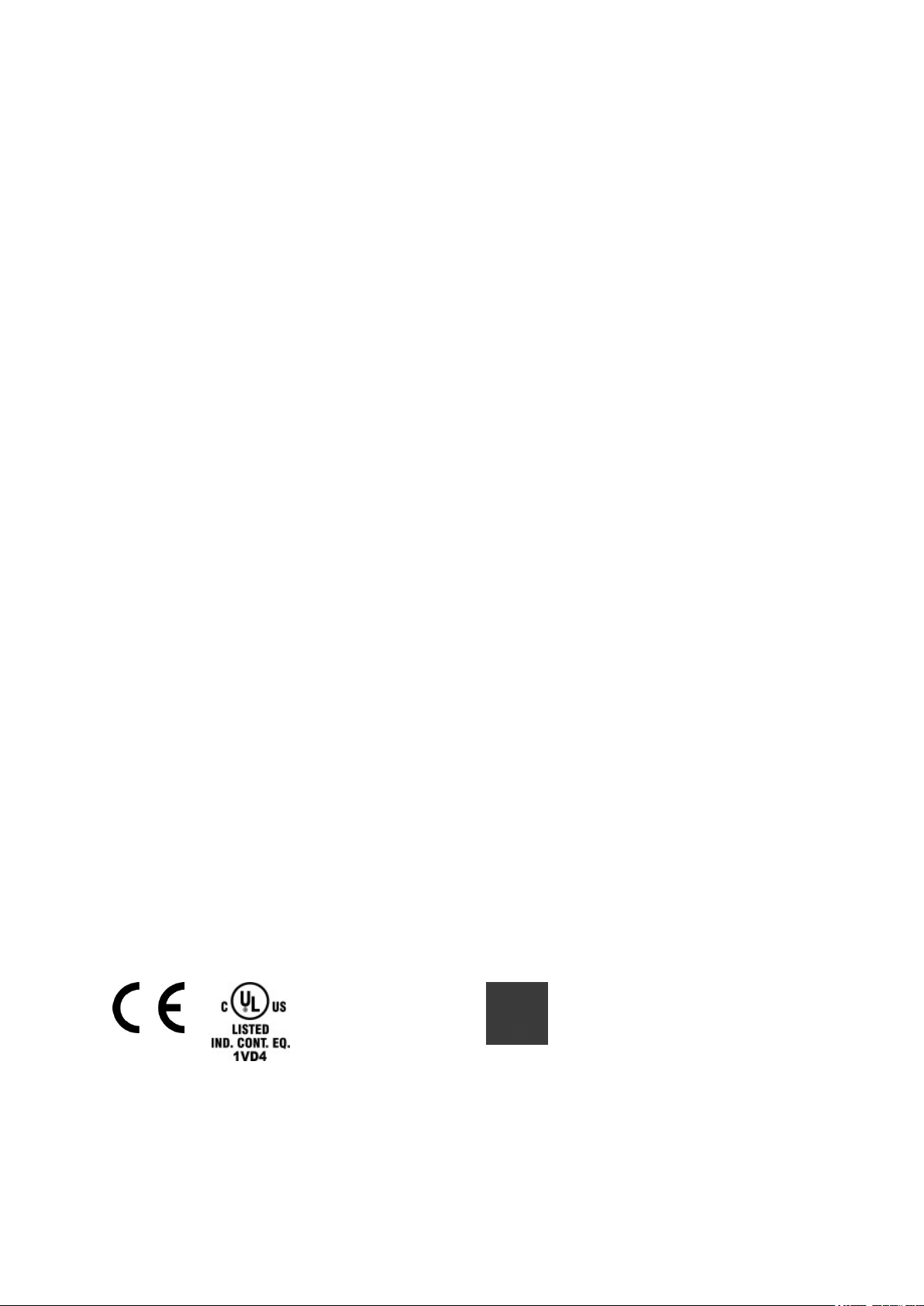
AKD
®
Central Power Supply
Installation Manual
Edition: H, February 2018
Valid for AKD-C, Hardware Revision A
Part Number 903-200019-00
Original Document
Keep allmanuals as a product component during the life span of the product. Pass all manualsto
future users and owners of the product.
Page 2
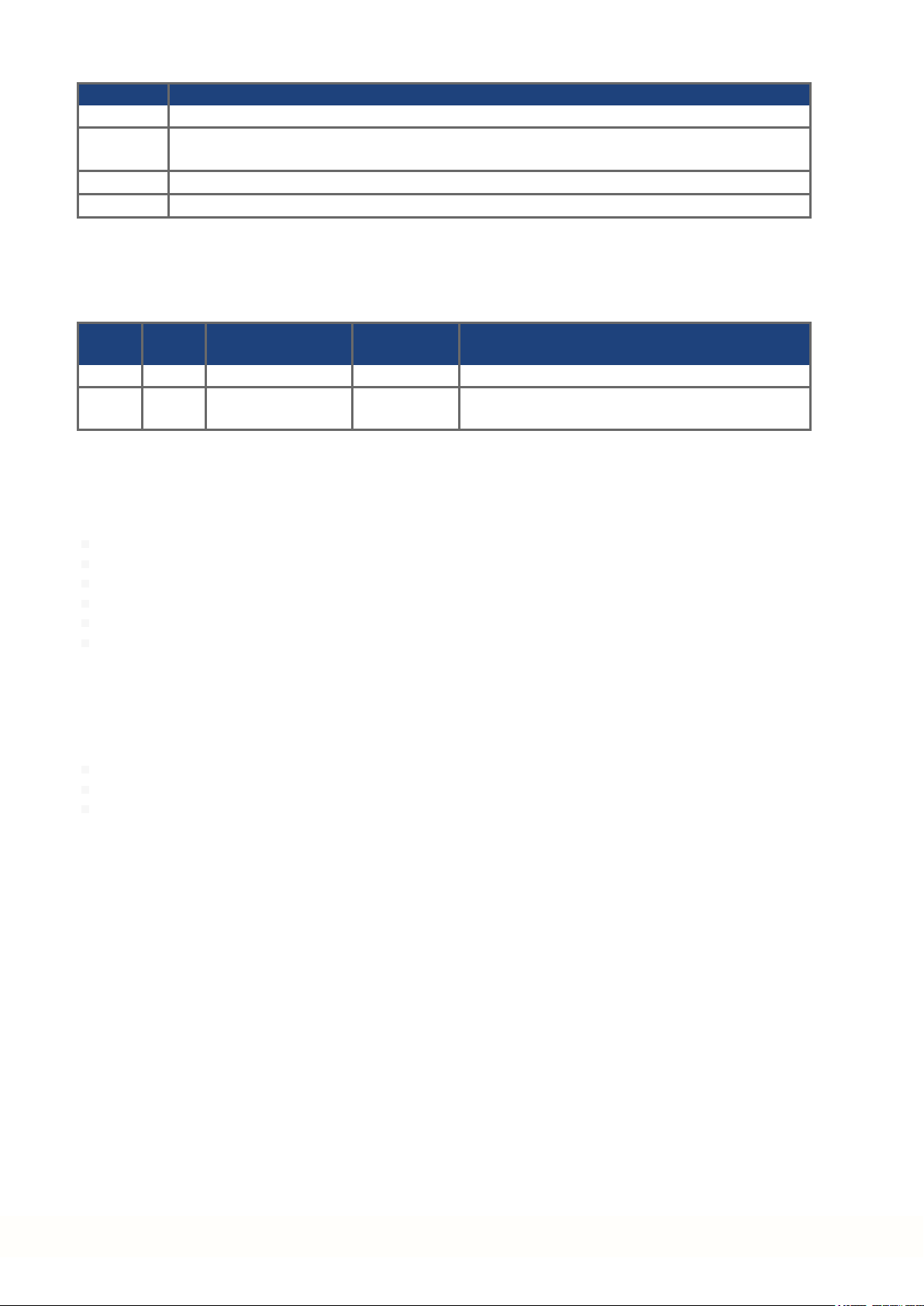
Record of Document Revisions
Revision Remarks
...
F, 09/2016
Table with lifecycle information of this document see (➜ # 91)
Warning notes updated, projecting guide notes, warning labels described, UL Markings updated,
circuit breaker removed from UL approval, mains frequency 40-70Hz, SCCR 42kA
G, 10/2017 Safety characteristic value MTTFd added, reference to safe slip rings (Stemmann)
H, 02/2018 Part number scheme (Mx types removed), Trademark list updated
Hardware Revision (HR)
AKD-N AKD-C
Firmware/
WorkBench
Export
Classification
Remarks
A A from 1.11 3A225 AKD-C and AKD-N start revisions
B A from 1.13 -
AKD-N Hardware Revision for export classification
tracebility purposes
Trademarks
AKD is a registered trademark of Kollmorgen Corporation
EnDat is a registered trademark of Dr. Johannes Heidenhain GmbH
EtherCAT is a registered trademark and patented technology, licensed by Beckhoff Automation GmbH
HIPERFACE is a registered trademark of Max Stegmann GmbH
SpeedTec is a registered trademark of TE Connectivity Ltd.
Windows is a registeredtrademark of Microsoft Corporation
Current patents
US Patent 8.154.228 (Dynamic BrakingFor Electric Motors)
US Patent 8.214.063 (Auto-tune of a Control System Based on Frequency Response)
US Patent 8.566.415 (Safe Torque Off over network wiring)
Patents referring to fieldbus functions are listed in the matching fieldbus manual.
Technical changes which improve the performance of the device may be made without prior notice!
Printed in Germany
This document is the intellectual property of Kollmorgen. All rights reserved. No part of this work may be reproduced in any form (by photocopying, microfilm or any other method)or stored, processed, copied or distributed
by electronic means without the written permission of Kollmorgen.
2 Kollmorgen | kdn.kollmorgen.com | February 2018
Page 3
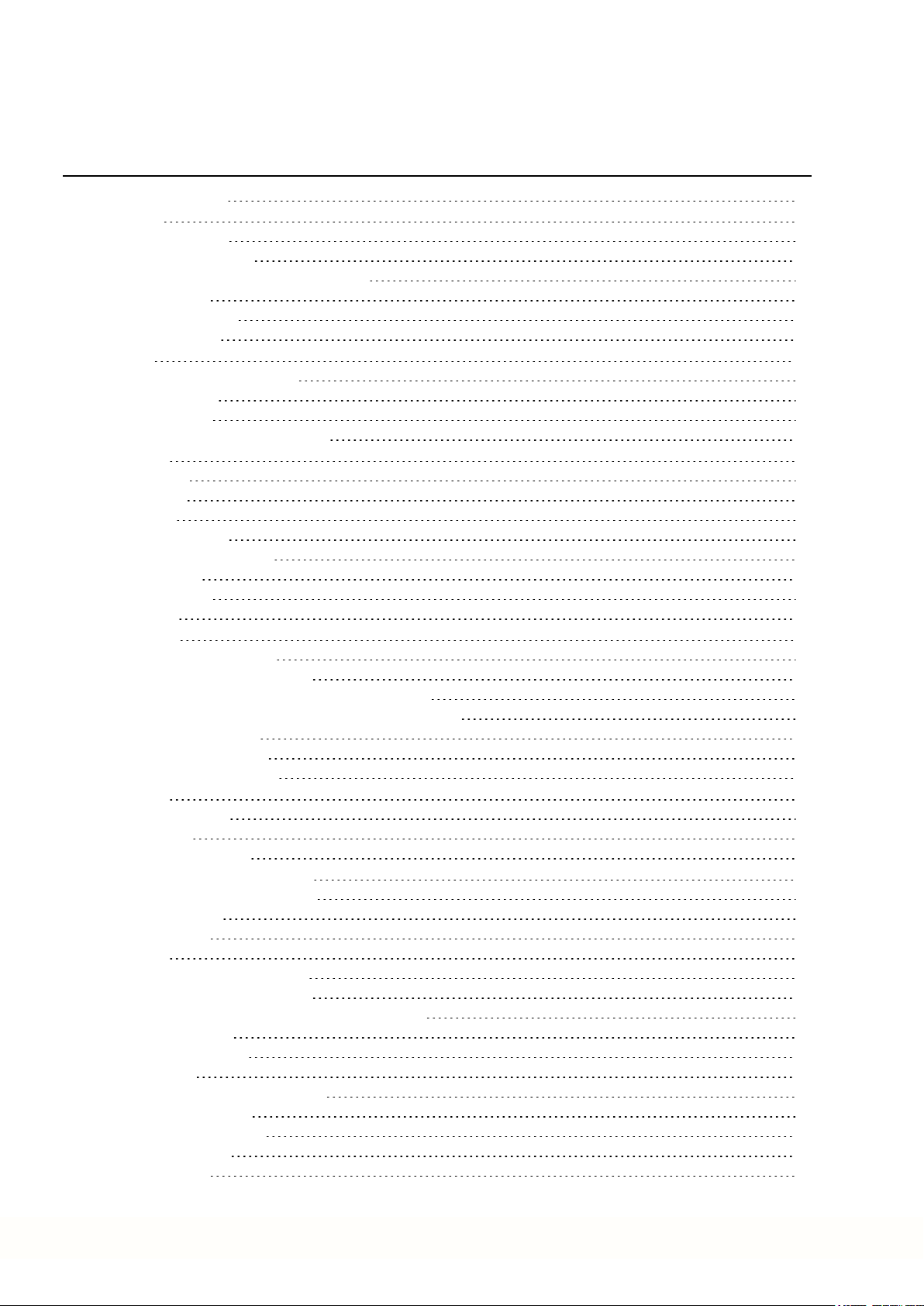
AKD-C Installation | Table of Contents
1 Table of Contents
1 Table of Contents 3
2 General 7
2.1 About thisManual 8
2.2 Using the PDF Format 8
2.3 Notes for the Printed Edition (paper version) 8
2.4 SymbolsUsed 9
2.5 AbbreviationsUsed 10
2.6 Standards Used 11
3 Safety 12
3.1 You should payattention to this 13
3.2 Use asDirected 15
3.3 Prohibited Use 16
3.4 Warning notes placed on the product 16
4 Handling 17
4.1 Packaging 18
4.2 Transport 18
4.3 Storage 18
4.4 Decommissioning 18
4.5 Maintenance and cleaning 19
4.6 Disassemble 19
4.7 SystemRepair 19
4.8 Disposal 20
5 Approvals 21
5.1 Conformance with UL/cUL 22
5.1.1 UL Markings/ Marquages UL 22
5.2 Conformance with EC Low Voltage and EMC Directives 23
5.3 Conformance with EC Machinery Directive, FunctionalSafety 23
5.4 Conformance with EAC 24
5.5 Conformance with RoHS 24
5.6 Conformance with REACH 24
6 Package 25
6.1 Package Supplied 26
6.2 Nameplate 26
6.3 Part Number Scheme 27
7 Technical description and data 28
7.1 The AKD-C Central Power Supply 29
7.2 MechanicalData 30
7.3 Electrical Data 30
7.4 Fusing 31
7.4.1 External power supplyfusing 31
7.4.2 External regen resistor fusing 31
7.5 Ambient Conditions, Ventilation, and Mounting Position 31
7.6 Grounding System 32
7.7 SignalInputs/Outputs 32
7.8 Connectors 33
7.9 Recommended Tightening Torques 33
7.10 Cable Requirements 33
7.11 Cable Length Definition 34
7.12 Dynamic Braking 35
7.13 Regen circuit 35
Kollmorgen | kdn.kollmorgen.com | February 2018 3
Page 4
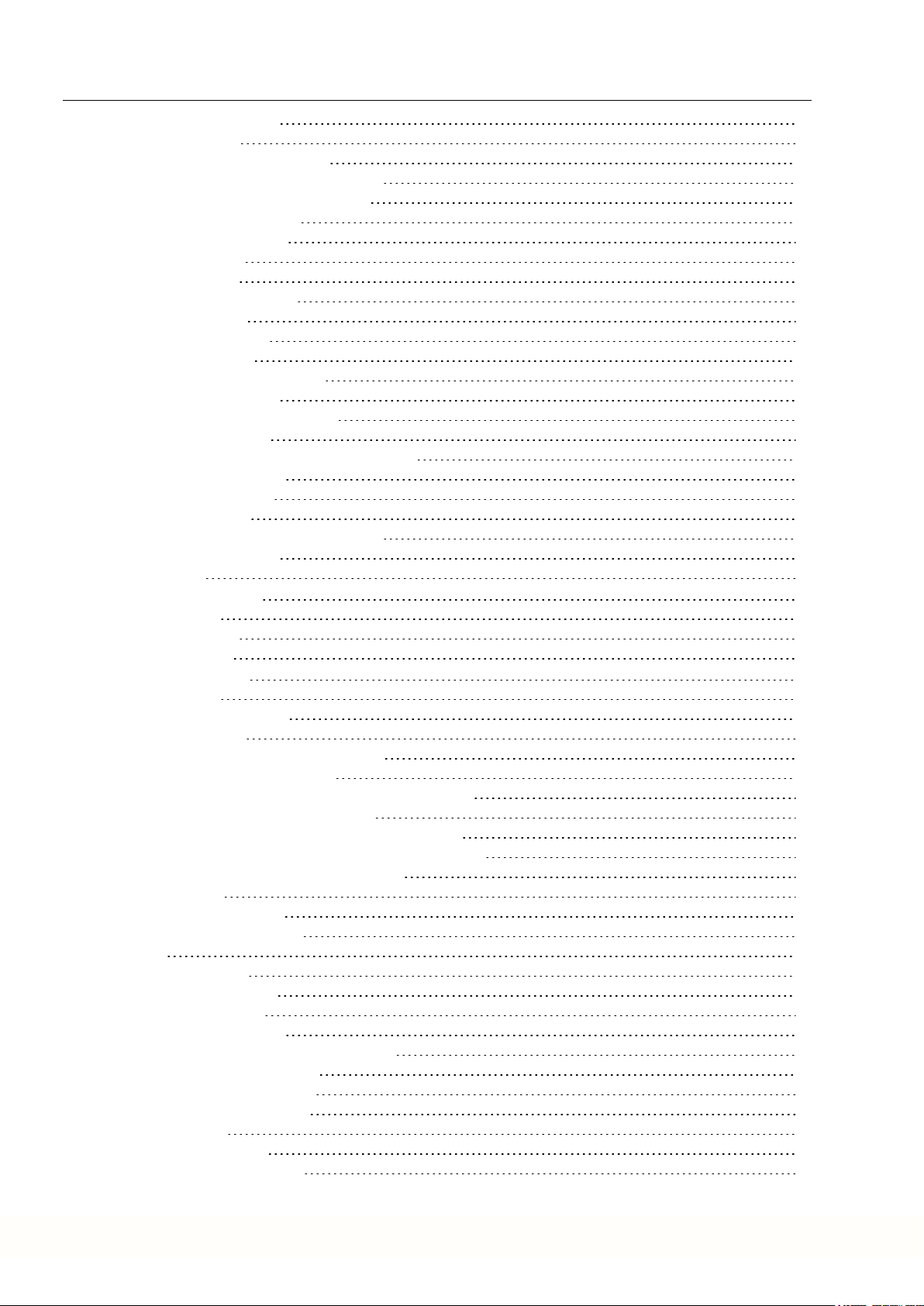
AKD-C Installation | Table of Contents
7.13.1 Functional description 35
7.13.2 Technicaldata 35
7.14 Switch-On and Switch-Off Behavior 36
7.14.1 Switch-on behavior in standard operation 36
7.14.2 Switch-off process, standard operation 37
7.15 GlobalSafe Torque Off(STO) 38
7.15.1 STO Safetyinstructions 38
7.15.2 Use as directed 39
7.15.3 Prohibited use 39
7.15.4 Safety characteristicdata 39
7.15.5 Response Time 39
7.15.6 General information 40
7.15.7 Enclosure, wiring 41
7.15.8 Technicaldata and connection 42
7.15.9 Functional description 43
7.15.9.1 Signal diagram (sequence) 44
7.15.9.2 Functional test 44
7.15.9.3 GlobalSTO application example with KSM 45
7.15.9.4 OSSD testpulses 45
7.16 Shock-hazard Protection 46
7.16.1 Leakage current 46
7.16.2 Residualcurrent protectivedevice (RCD) 46
7.16.3 Isolating transformers 46
7.17 LED Display 46
8 Mechanical Installation 47
8.1 Important Notes 48
8.2 Dimension Drawing 49
8.3 Mounting Example 50
9 Electrical Installation 51
9.1 Important Notes 52
9.2 Guide to ElectricalInstallation 53
9.3 EMI Noise Reduction 54
9.3.1 Recommendations for EMI noise reduction 54
9.3.2 Shielding connection to the device 55
9.3.2.1 Shield connection clamps for X12, X13, X14, X15, X16 55
9.3.2.2 Ethernet connectors X10, X11, X18 55
9.3.2.3 DC power connector X20A, X21A (cable CCNCN1) 55
9.3.2.4 Local fieldbus connectors X20B, X21B (cable CCNCN1) 55
9.4 SystemTopology of a Decentralized Servo System 56
9.4.1 System limits 56
9.4.2 Examplefor one AKD-C 56
9.4.3 Examplefor several AKD-C 57
9.5 Wiring 58
9.6 Connection Overview 59
9.6.1 Connector assignment 59
9.6.2 Connection diagram 60
9.7 Electrical Supply Connection 61
9.7.1 Connection to various mainssupplynetworks 61
9.7.2 Mainssupply connection (X12) 62
9.7.2.1 Three phase connection 62
9.7.3 24 VDC supply voltage (X13) 63
9.8 DC Bus link (X14) 64
9.8.1 Regen resistor (X14) 65
9.8.1.1 Internal regen resistor 65
4 Kollmorgen | kdn.kollmorgen.com | February 2018
Page 5
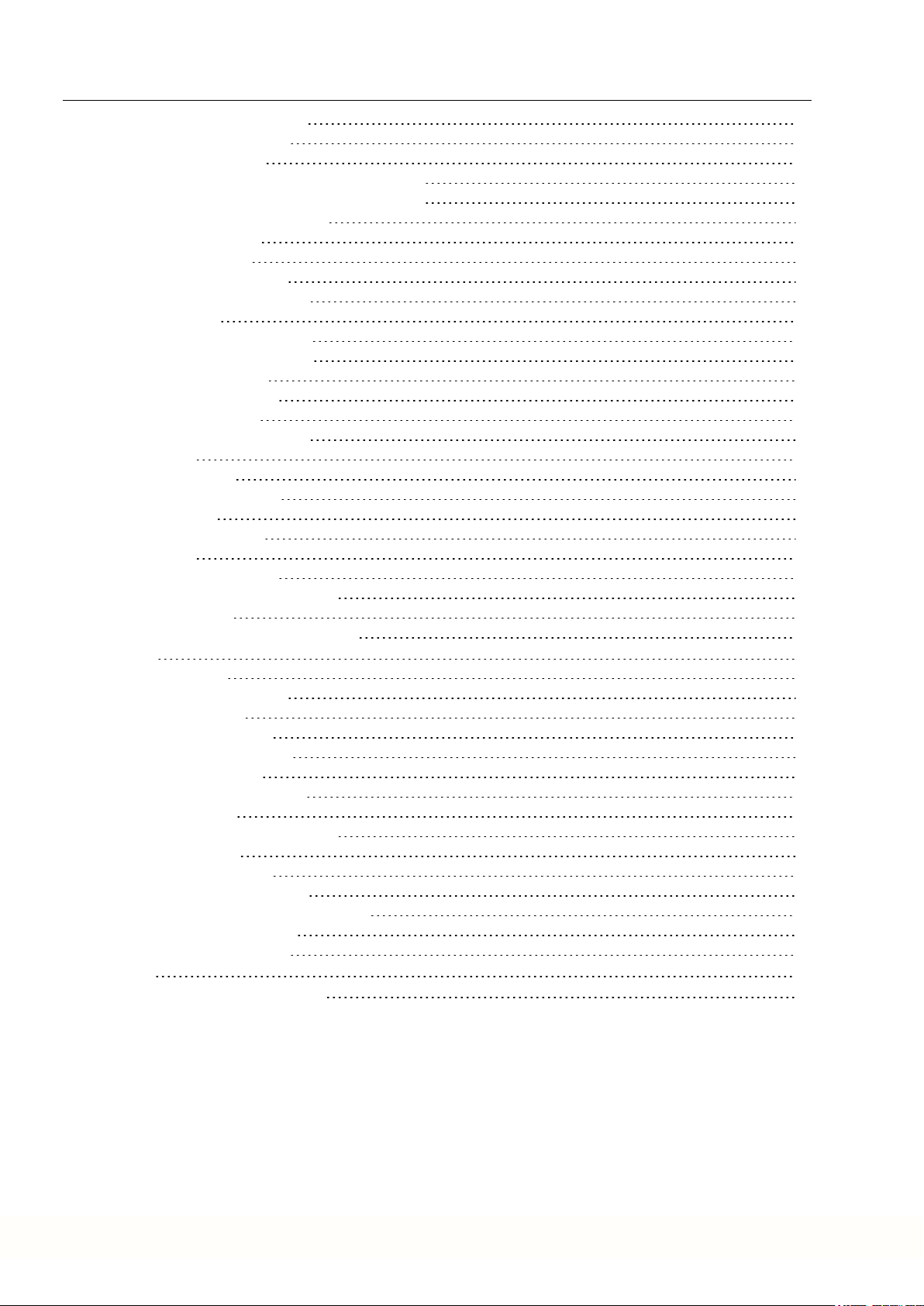
AKD-C Installation | Table of Contents
9.8.1.2 External regen resistor 65
9.8.2 Capacitor Modules(X14) 66
9.8.2.1 Technical Data 66
9.8.2.2 Example installationwith KCM-S and KCM-E 67
9.8.2.3 Example installationwith KCM-P and KCM-E 68
9.8.2.4 Discharging KCM modules 69
9.9 Drive String Connection 70
9.9.1 String assignment 71
9.9.2 DC power (X20A, X21A) 72
9.9.3 LocalFieldbus (X20B, X21B) 72
9.10 I/O Connection 73
9.10.1 I/O connectors X15 and X16 73
9.10.2 DigitalInput (ENABLE, X15) 74
9.10.3 DigitalOutput (X15) 75
9.10.4 FAULT relaycontacts 76
9.10.5 STO signals(X16) 76
9.11 Motion BusInterface (X10/X11) 77
9.11.1 Pinout 77
9.11.2 BusProtocols 77
9.11.3 Network configuration 77
9.11.4 EtherCAT 77
9.12 Service Interface (X18) 78
9.12.1 Pinout 78
9.12.2 ServiceBus Protocols 78
9.12.3 PossibleNetwork Configurations 78
9.13 Push-button (B1) 79
9.14 Rotary Switches(S1), Setting IP address 79
10 Setup 80
10.1 Important Notes 81
10.2 Setup software WorkBench 82
10.2.1 Use as directed 82
10.2.2 Software description 83
10.2.3 Hardware requirements 83
10.2.4 Operating systems 83
10.2.5 Installation under Windows 84
10.3 InitialSystem Test 85
10.3.1 Unpacking,mounting, and wiring 85
10.3.2 Set IP address 85
10.3.3 Confirm connections 85
10.3.4 Installand start WorkBench 86
10.3.5 Enable the drive using the setup wizard 86
10.4 Fault and Warning Messages 87
10.5 Troubleshooting the AKD-C 88
11 Index 89
12 Record of Document Revisions 91
Kollmorgen | kdn.kollmorgen.com | February 2018 5
Page 6

AKD-C Installation |
---/ ---
6 Kollmorgen | kdn.kollmorgen.com | February 2018
Page 7
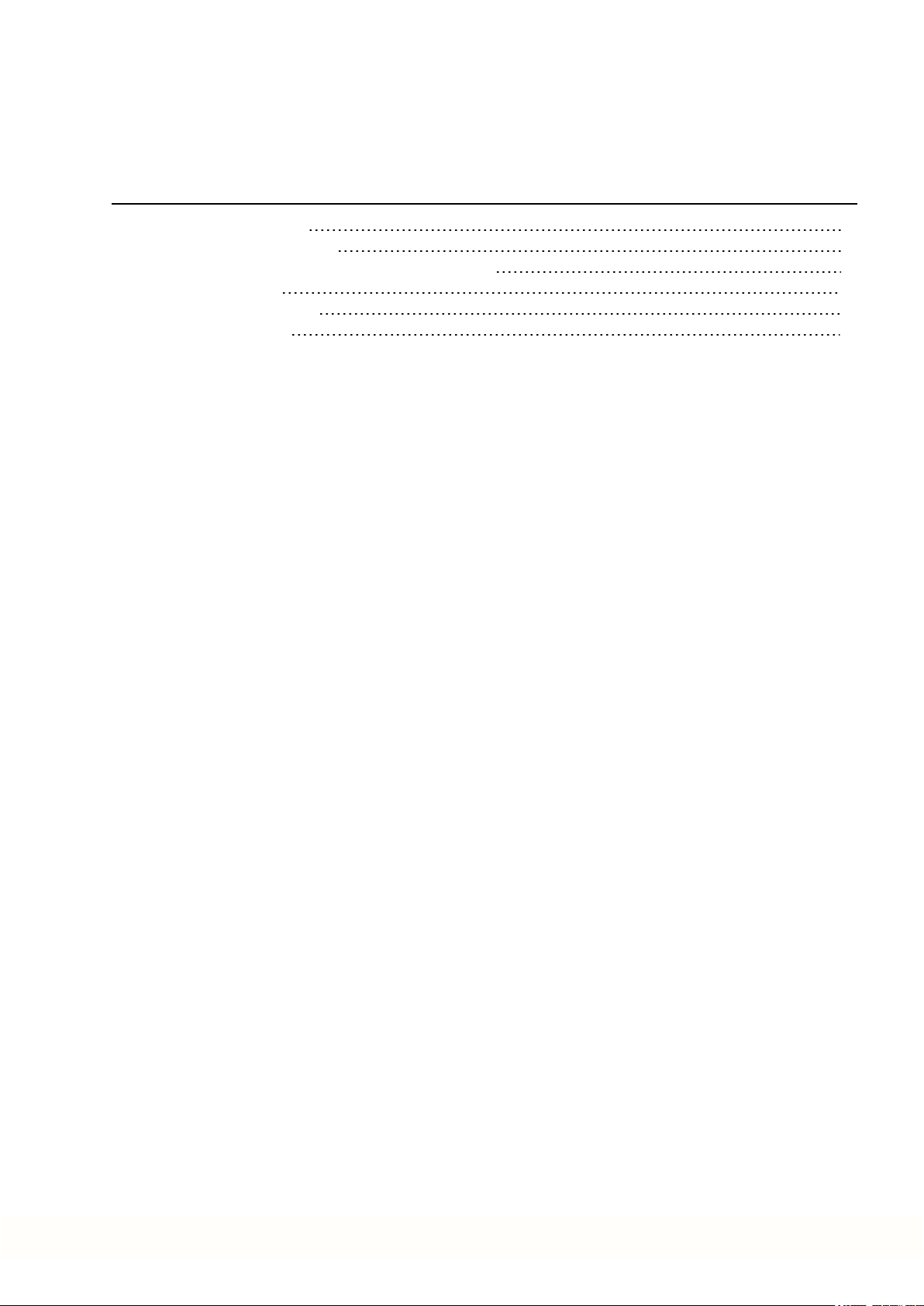
AKD-C Installation | 2 General
2 General
2.1 About this Manual 8
2.2 Using the PDF Format 8
2.3 Notes for the Printed Edition (paper version) 8
2.4 Symbols Used 9
2.5 Abbreviations Used 10
2.6 Standards Used 11
Kollmorgen | kdn.kollmorgen.com | February 2018 7
Page 8

AKD-C Installation | 2 General
2.1 About this Manual
This manual, AKD-C Installation Manual ("Instructions Manual" accordingto EC Machinery
Directive 2006/42/EC), describes the AKD-C (Central Power Supply) and includes information needed to safely install decentral drive system with an AKD-C and several AKD-N
drives. A digital version of this manual (pdf format) is available onthe DVD included with your
device. Manual updates can be downloaded from the Kollmorgen website (www.kollmorgen.com).
Additional documents include the following:
Decentralized Drive System Projecting Guide: describes how to build a decentralized
drive system with AKD-C and AKD-N. It provides tips for system topology, cooling, and
maximizing the system performance.
AKD-N Installation Manual: describes the AKD-N series of drives for Kollmorgen decentralizeddrive system and includes information needed for safe assembling and installation
of the drives.
WorkBench Online Help: describes how to use your drive in common applications. It also
provides tips for maximizing your system performance. The Online Help includes the Para-
meter and Command Reference Guide which provides documentation for theparameters
andcommands used to program the drive.
EtherCAT Communication: describes how to use yoursystem in EtherCAT applications.
Accessories Manual.It provides documentation for accessories like cables and regen res-
istors used with AKD-C and AKD-N. Regional variants of this manual exist.
2.2 Using the PDF Format
This document includes several features for ease of navigation
Cross References Table of contents andindex include active cross references.
Table of contents and
index
Page/chapter numbers
in the text
Lines are active cross references. Click on the line and the appropriate page is accessed.
Page/chapternumbers with cross references are active links.
2.3 Notes for the Printed Edition (paper version)
A printed version of the manual is enclosed with each product. For
environmental reasons, the document was reduced in size and printed on DIN A5.
Should you experience difficulties reading the font size of the
scaled-down printed version, you can print and use the PDF version in DIN A4 format 1:1. You can find the PDF version on the
DVD accompanying the product and on the Kollmorgen website.
8 Kollmorgen | kdn.kollmorgen.com | February 2018
Page 9
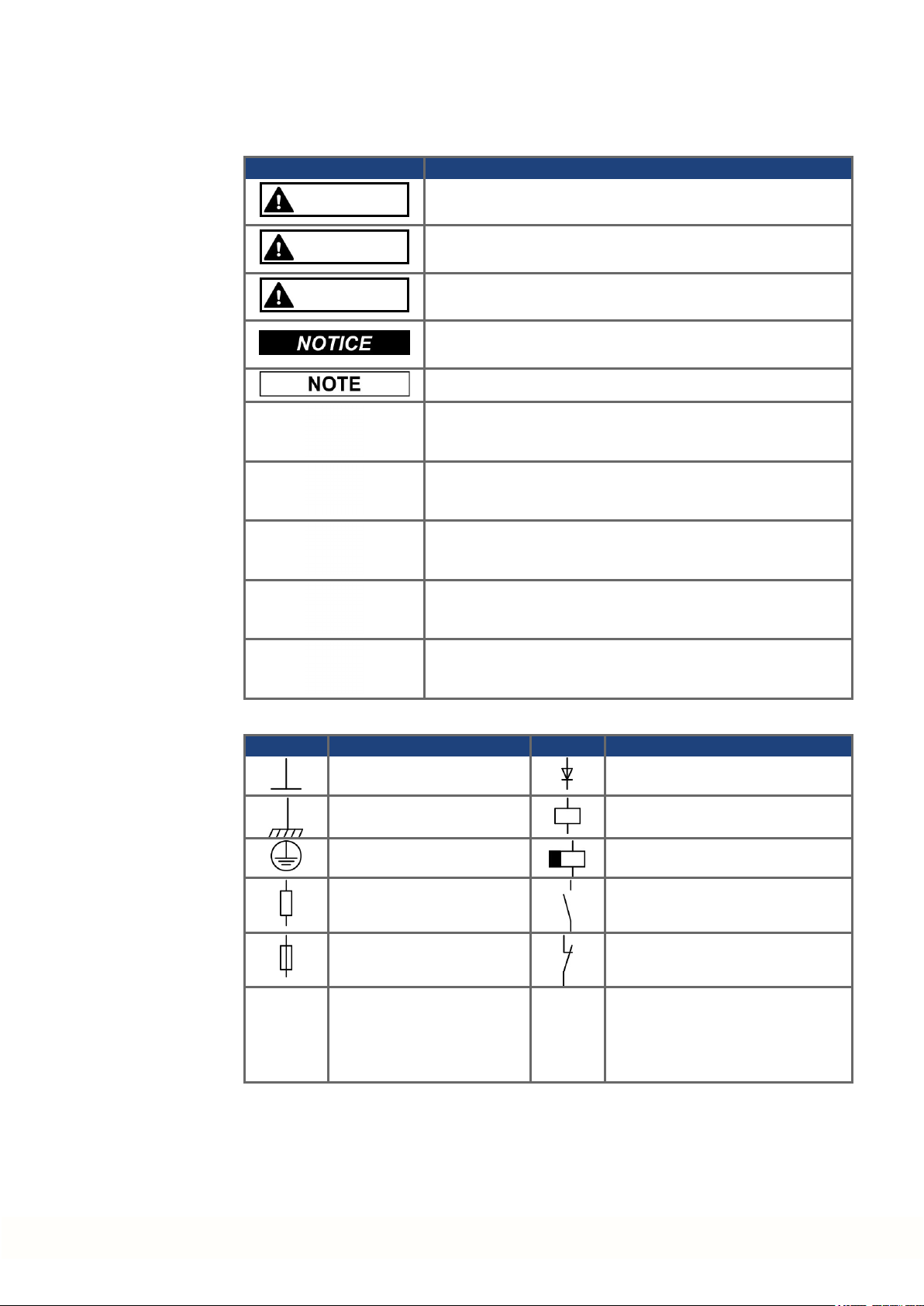
2.4 Symbols Used
Warning Symbols
Symbol Indication
DANGER
Indicates a hazardous situation which, if not avoided, will result
in death or serious injury.
AKD-C Installation | 2 General
WARNING
CAUTION
Indicates a hazardous situation which, if not avoided, could result in death or serious injury.
Indicates a hazardous situation which, if not avoided, could result in minor or moderate injury.
Indicates situations which, if not avoided, could result in property damage.
This symbol indicates important notes.
Warning of a danger (general). The type of danger is specified
by the text next to the symbol.
Warning of danger from electricity and its effects.
Warning of danger from hot surface.
Warning of danger from suspended loads.
Warning of danger from automatic start.
Drawing symbols
Symbol Description Symbol Description
Signal ground Diode
Chassis ground Relay
Protective earth Relay switch off delayed
Resistor Normally open contact
Fuse Normally closed contact
State-of-the-art firewall
Kollmorgen | kdn.kollmorgen.com | February 2018 9
Page 10
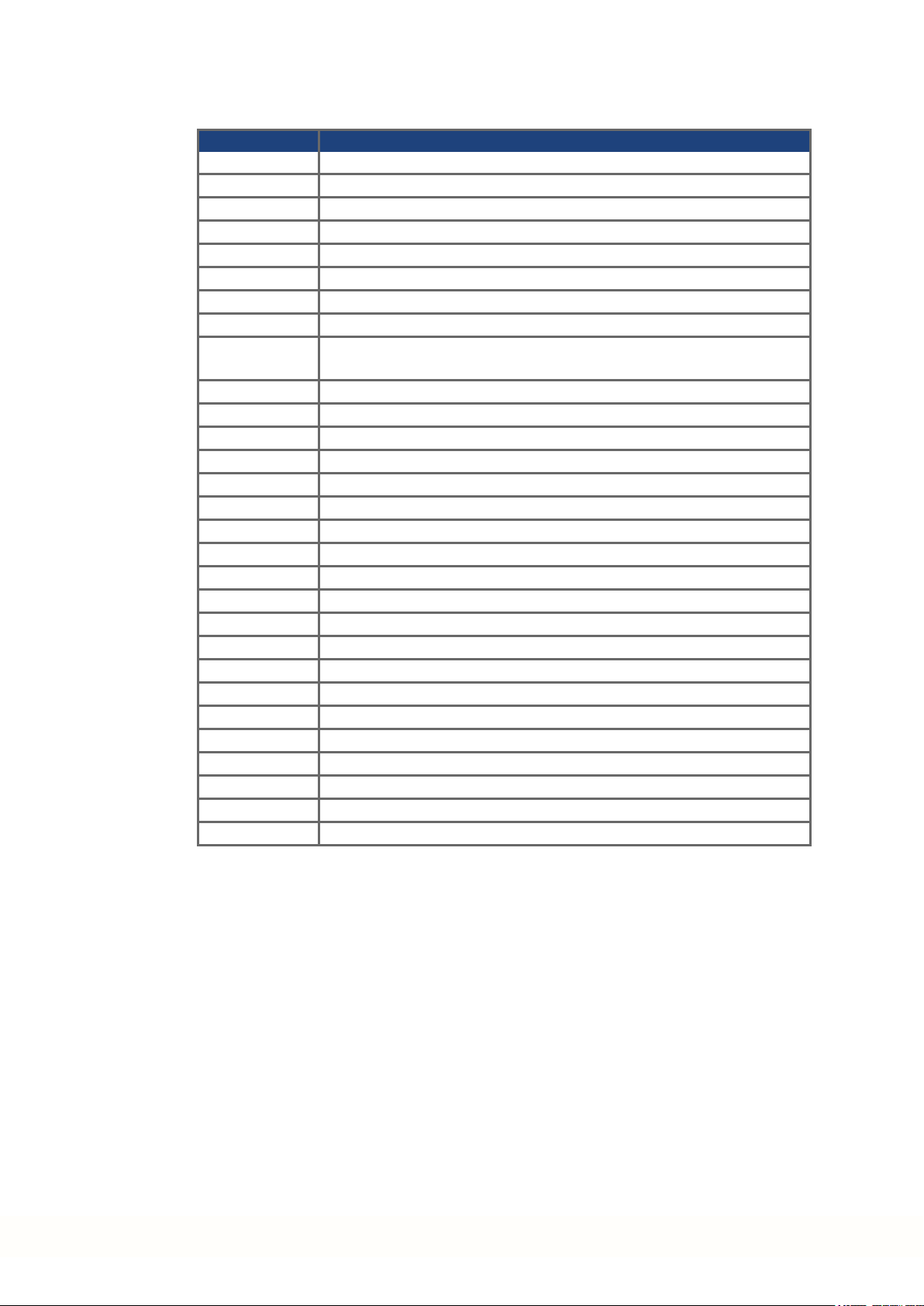
AKD-C Installation | 2 General
2.5 Abbreviations Used
Abbreviation Meaning
(➜ # 53) "see page 53" in this document
CE Communité Européenne
COM Serial interface for a personal computer
DCOM Communication line for digital inputs
Disk Magnetic storage (diskette, hard disk)
EEPROM Electrically erasable programmable memory
EMC Electromagnetic compatibility
KAS Kollmorgen Automation Suite
KAS IDE Setup software (KollmorgenAutomation Suite Integrated Development
LED Light-emitting diode
LSB Low significant byte (or bit)
MSB Main significant byte (or bit)
NI Zero pulse
OSSD Output signals Switching Device
PC Personal computer
PE Protective earth
PELV Protective extra low voltage
PLC Programmable logic control
PWM Pulse-width modulation
RAM Random access memory (volatile memory)
RBrake/RB Regenresistor (also called a brake resistor)
RBext External regen resistor
RBint Internal regen resistor
RCD Residual current device
RES Resolver
ROD Incremental encoder (A quad B)
STO Safe torque off
VAC Volts, alternating current
VDC Volts, direct current
Environment)
10 Kollmorgen | kdn.kollmorgen.com | February 2018
Page 11
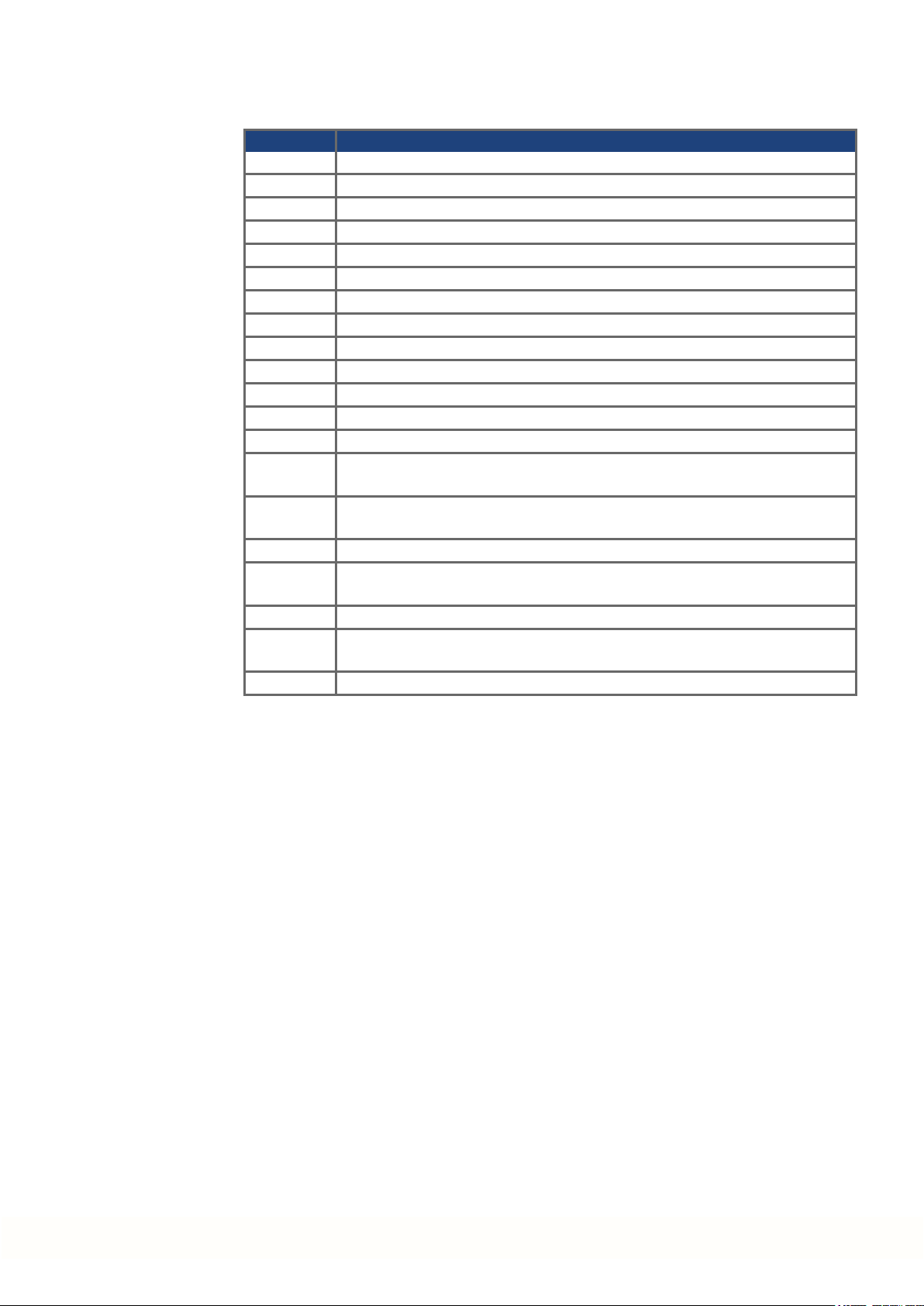
2.6 Standards Used
Standard Content
ISO 4762 Hexagon socket head cap screws
ISO 11898 Road vehicles — Controller area network (CAN)
ISO 12100 Safety of machinery: Basic concepts, general principles for design
ISO 13849 Safety of machinery: Safety-related parts of control systems
IEC 60085 Electrical insulation - Thermal evaluation and designation Maintenance
IEC 60204 Safety of Machinery: Electrical equipment of machinery
IEC 60364 Low-voltage electrical installations
IEC 60439 Low-Voltage Switchgear and Controlgear Assemblies
IEC 60529 International protection rating (IP code)
IEC 60664 Insulation coordination for equipment within low-voltage systems
IEC 60721 Classification of environmental conditions
IEC 61000 Electromagnetic compatibility (EMC)
IEC 61131 Programmable controllers
IEC 61491 Electrical equipment of industrial machines – Serial data link for real-time com-
IEC 61508 Functional safety of electrical/electronic/programmable electronic safety-
IEC 61800 Adjustable speed electrical power drive systems
IEC 62061 Functional safety of electrical/electronic/programmable electronic safety-
IEC 82079 Preparation of instructions for use - Structuring, content and presentation
UL 840 UL Standard for Safety for Insulation Coordination Including Clearances and
UL 508C UL Standard for Safety Power Conversion Equipment
AKD-C Installation | 2 General
munications between controls and drives.
related systems
related systems
Creepage Distances for Electrical Equipment
ANSI - American National StandardInstitute, Inc.
IEC - International Electrotechnical Commission
ISO - International Organization forStandardization
UL - Underwriters Laboratories
Kollmorgen | kdn.kollmorgen.com | February 2018 11
Page 12

AKD-C Installation | 3 Safety
3 Safety
3.1 You should pay attention to this 13
3.2 Use as Directed 15
3.3 Prohibited Use 16
3.4 Warning notes placed on the product 16
12 Kollmorgen | kdn.kollmorgen.com | February 2018
Page 13

3.1 You should pay attention to this
This section helps you to recognize and avoid dangers to people and objects.
Specialist staff required!
Only properly qualified personnel are permitted to perform such tasks as transport,
assembly, setup and maintenance. Qualified specialist staff are persons who are familiar
with the transport, installation, assembly, commissioningand operation of drive technology
andwho bring their relevant minimum qualifications to bear on their duties:
Transport: only by personnel with knowledge of handling electrostatically sensitive components.
Unpacking: only by electrically qualified personnel.
Installation: only by electrically qualified personnel.
Basic tests / Setup: only by qualified personnel with knowledge of electrical engineering
anddrive technology
The qualified personnel must know and observe ISO 12100 / IEC 60364 / IEC 60664 and
national accident prevention regulations.
Read the documentation!
Read the available documentationbefore installation and commissioning. Improper handling
of the device can cause harm to people ordamage to property. The operatorof systems
using the AKD-C must ensure that all personnel who work with the system read and understand the manual before using the device.
AKD-C Installation | 3 Safety
Check Hardware Revision!
Check the Hardware Revision Number of the product (see product label). This number is the
link between your product and the manual. The product Hardware Revision Numbermust
match the Hardware Revision Number on the cover page of the manual.
Pay attention to the technical data!
Adhere to the technical data and the specifications on connection conditions. If permissible
voltage values or current values are exceeded, the devices can be damaged. Unsuitable
motor or wrong wiring will damage the system components. Check the combination of drive
andmotor. Compare the rated voltage and current of the units.
Perform a risk assessment!
The manufacturer of the machine must generate a risk assessment for the machine, and take
appropriate measures to ensure that unforeseen movements cannot cause injury or damage
to any person or property. Additional requirements on specialist staff may also result from the
risk assessment.
Automatic Restart!
The drive might restart automatically after power on, voltagedip or interruption of the supply
voltage, depending on the parameter setting.
Risk of death or serious injury for humans working in the machine.
If the parameter DRV.ENDEFAULT for one AKD-N is set to 1, then place a warning sign to
the machine (Warning: Automatic Restart at Power On) and ensure, that power on is not possible, while humans are in a dangerous zone of the machine. In case of using an undervoltage protection device, you must observe EN 60204-1:2006 chapter 7.5 .
Kollmorgen | kdn.kollmorgen.com | February 2018 13
Page 14

AKD-C Installation | 3 Safety
Observe electrostatically sensitive components!
The devices containelectrostatically sensitive components which may be damaged by incorrect handling. Electrostatically discharge your body before touching the device. Avoid contact with highly insulating materials (artificial fabrics, plastic film etc.). Place the device on a
conductive surface.
Earthing!
It is vital that you ensure that the device is safely earthed to the PE (protective earth) busbar
in the switch cabinet. Risk of electric shock. Without low-resistance earthing no personal protection can be guaranteed.
Leakage Current!
Since the leakage current to PE is more than 3.5 mA, in compliance with IEC61800-5-1 the
PE connection must either be doubled or a connecting cable with a cross-section >10 mm²
must be used. Deviating measures according to regional standards might be possible.
Residual current protective or monitoring devices!
AKD-C with AKD-N can cause a d.c. current in the protective earthing conductor. Where a
residual current-operated protective (RCD) or monitoring (RCM) device is used for protection
in case of direct or indirect contact, only an RCD or RCM of Type B is allowed on the supply
side of AKD-C.
Lethal voltages!
The equipment produces high electric voltages up to 900V. Do not open or touch the equipment duringoperation. Keep all covers closed.
Duringoperation, AKD-C may have uncovered live sections, according to their level of
enclosure protection.
Lethal danger exists at live parts of the device. Built-in protection measures such as insulation orshielding may not be removed. Work on the electrical installation may only be performed by trained and qualified personnel, in compliance with the regulations for safety at
work, and only with switched off mains supply, and secured against restart.
Never undo any electrical connections to the AKD-C while it is live. There is a danger of electrical arcing with damage to contacts and personal injury. Wait at least 7 minutes after disconnecting the product from the supply voltages (mains supply and 24V supply) before
touching potentially live sections of the equipment (such as contacts) or removing any connections.
Always measure the voltage in the DC bus link at connector X14 and wait until the voltage is
below 50 V before handling components.
Functional Safety
The STO safety implementation on the AKD is certified. The safety circuit implementation
used for the safety function "Safe Torque Off" in the drive is suited for SIL 2 accordingto IEC
62061 and PLd/ CAT3 according to ISO 13849-1. The assessment of the safety functions
according to EN13849 or EN 62061 must finally be done by the user.
Never modify the product!
It is not allowed to modify the product without permission by the manufacturer. Opening the
housing causes loss of warranty.
14 Kollmorgen | kdn.kollmorgen.com | February 2018
Page 15

3.2 Use as Directed
The AKD-C series power supplies are exclusively intendedfor operating AKD-N series
drives within a decentralized drive system.
AKD-C are components that arebuilt into electrical plants or machines and can only be operated as integral components of these plants or machines. The manufacturer of the machine
must generate a risk assessment for the machine.
When the devices are built into machines or plant, the drive must not be used until it has been
established that the machine or plant fulfills the requirements of the regional directives.
Kollmorgen Decentral drive system
AKD-C series power supply must only be operated in a motion system with components
from Kollmorgen. Required additional Kollmorgen components are the "near servo drives"
AKD-N, hybrid cables, motor power and feedback cables, servomotors.
Assembling
AKD-C devices must only be operated in environments suitable for the ambient conditions
defined on (➜ # 31). Observe the information givenin the Decentralized System Projecting
Guide.
Wiring
Use only Kollmorgen CCNxN1 series of hybrid cables for connecting AKD-N and AKD-C
devices.
AKD-C Installation | 3 Safety
Power supply
AKD-C must be powered from a 3 phase industrial supply network
(not more than 42 kA symmetrical rated current at 400 V and 480 V).
For the cases of group installations and of DC powered drives
AKD has not been evaluated by Kollmorgen, UL, or TÜV for group installations nor are ratings defined for DC input voltage.
Group installations must be reviewed and evaluated by the user for branch circuit protection*,
wire size, wire voltage rating, fuse protection, system dielectric requirements, overvoltage
andinput** current rating.
In case of DC supplied drives the built-in EMC filter will not work. The user is responsible to
keep the conducted emissions and the immunity of the drive within the required noise levels.
* Special care must be taken in branch circuit design with mixed rating drives to avoid the
smaller drives becoming the effective ‘fuse’ rather than the circuit protective fuse.
** The power supply system design must ensure inrush current protection by limiting input
current during power up. DC supply polarity must be properly wired. Improper polarity of DC
powerwill damage the drive and void warranty.
Auxiliary voltage supply, Standby power
Standby power for the drive strings must only be used for supplying the AKD-N electronics.
24 VDC supply unit must accord to PELV (EN 60204-1) requirements.
Safe torque off
Review the section "Use as Directed" in the STO chapter(➜ # 38) beforeusing this safety
function (SIL2, PLd, category 3 according to ISO 13849).
24 VDC supply unit for global STO supply must accord to PELV (EN 60204-1) requirements.
Kollmorgen | kdn.kollmorgen.com | February 2018 15
Page 16
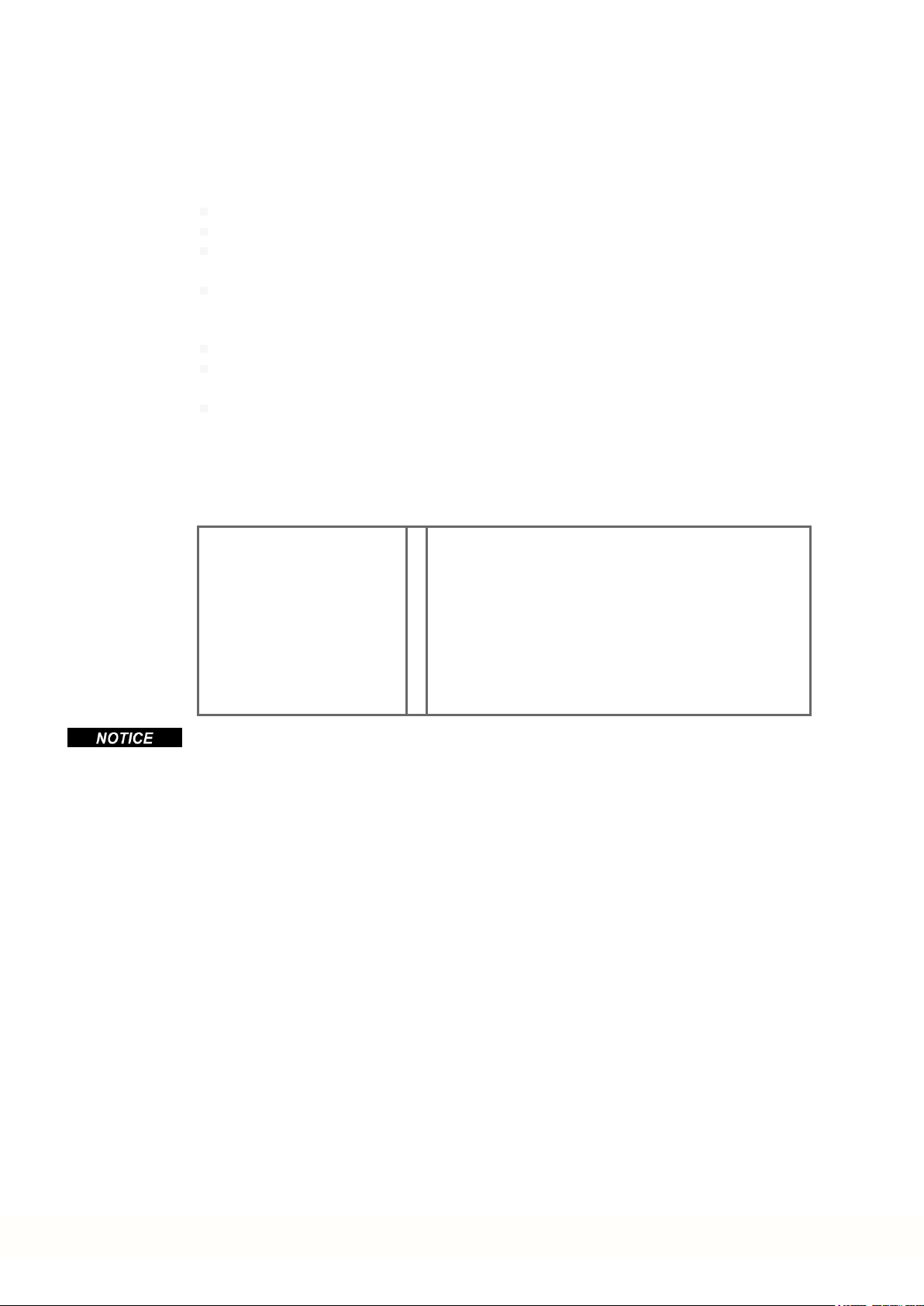
AKD-C Installation | 3 Safety
3.3 Prohibited Use
Otheruse than that described in chapter “Use as directed”is not intended and can lead to personnel injuries and equipment damage.
The device may not be used
with a machine that does not comply with appropriate national directives or standards,
for driving elevators,
in applications with continuous, operational short circuits to the external regen resistor
contacts.
in applications with any short circuits to the DC-Bus link contacts.
The use of the device in the following environments is also prohibited:
potentially explosive areas
environments with corrosive and/or electrically conductive acids, alkaline solutions, oils,
vapors, dusts
ships or offshoreapplications
Wiring the system with hybrid cables from other manufacturers than Kollmorgen is not
allowed. Changing Kollmorgen cables or connectors is not allowed.
3.4 Warning notes placed on the product
Wait 7 minutes
after removing power
before servicing.
If these signs are damaged, they must be replaced immediately.
The minimum size of the protective earth
conductor shall comply with the local safety
regulations for high protective earthing
conductor current.
16 Kollmorgen | kdn.kollmorgen.com | February 2018
Page 17
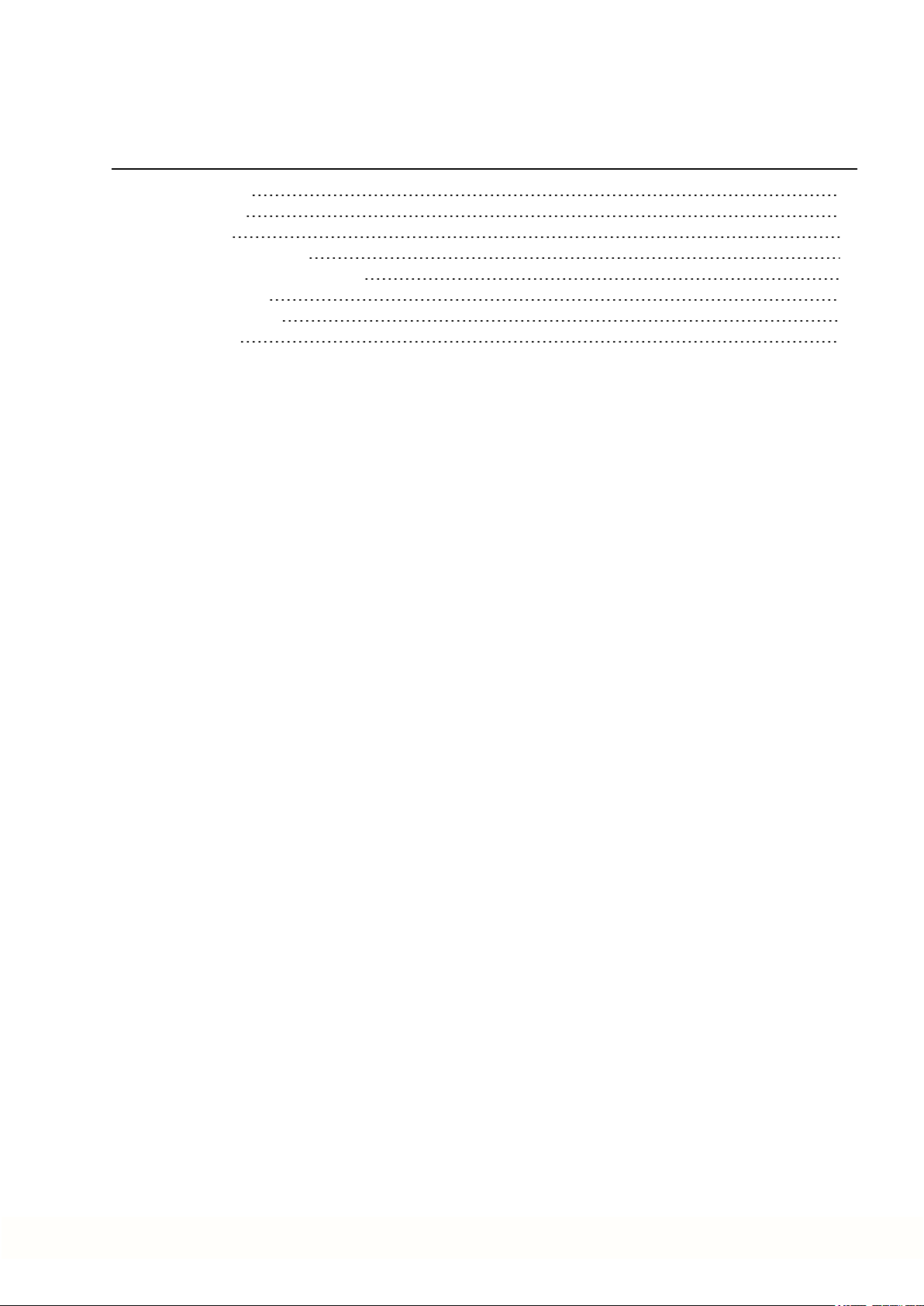
AKD-C Installation | 4 Handling
4 Handling
4.1 Packaging 18
4.2 Transport 18
4.3 Storage 18
4.4 Decommissioning 18
4.5 Maintenance and cleaning 19
4.6 Disassemble 19
4.7 System Repair 19
4.8 Disposal 20
Kollmorgen | kdn.kollmorgen.com | February 2018 17
Page 18
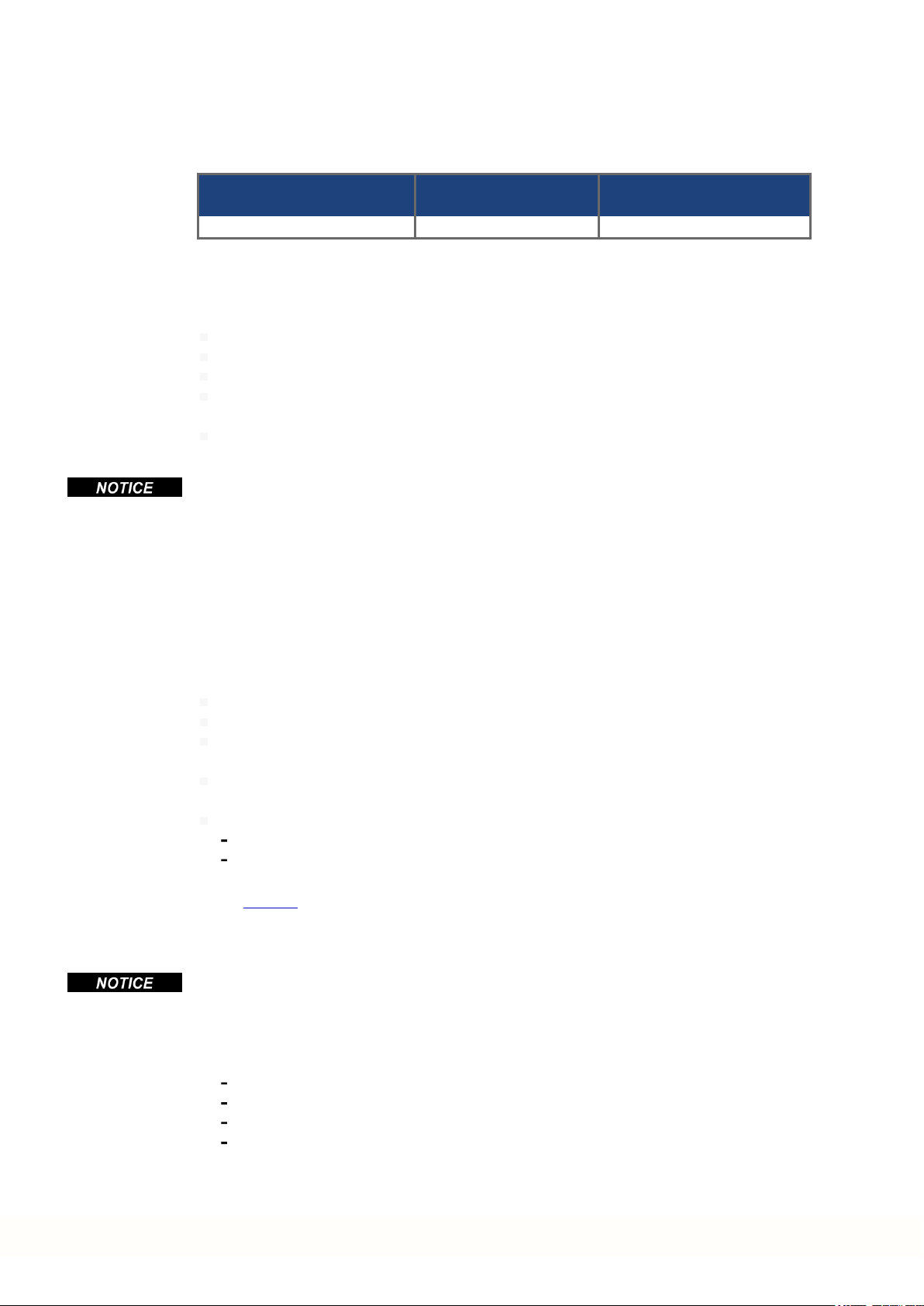
AKD-C Installation | 4 Handling
4.1 Packaging
The AKD-C packaging consists of recyclable cardboard with inserts and a label onthe outside of the box.
4.2 Transport
Model Package Dimensions
(mm) HxWxL
AKD-C01007 125x 410 x 295 5
Transport the AKD-C in accordance with IEC 61800-2 as follows:
Transport only by qualified personnel in the manufacturer’s original recyclable packaging.
Avoid shocks while transporting.
Store at or below maximum stacking height of 8 cartons
Transport only within specified temperature ranges: -25 to +70 °C, max. rate of change 20
K/hour, class 2K3.
Transport only within specified humidity: maximum 95% relative humidity, no condensation, class 2K3.
The devices containelectrostatically sensitive components that can be damaged by incorrect handling. Electrostatically discharge yourself before touching the device. Avoid contact
with highly insulating materials, such as artificial fabrics and plastic films. Place the device
on a conductive surface.
If the packaging is damaged, check the unit for visible damage. Inform the shipper and the
manufacturer of any damage to the package or product.
Total Weight
(kg)
4.3 Storage
Store the AKD-C in accordance with IEC 61800-2 as follows:
Store only in the manufacturer’s original recyclable packaging.
Store at or below maximum stacking height of 8 cartons
Store only within specified temperature ranges: -25to +55 °C, max.rate of change 20
K/hour, class 1K4.
Storage only within specified humidity: 5 to 95% relative humidity, no condensation, class
1K3.
Store in accordance with the following duration requirements:
Less than 1 year: without restriction.
More than 1 year: capacitors must be re-formed before setting up andoperating the
drive. Re-forming procedures are described in the Kollmorgen DeveloperNetwork
(Forming).
4.4 Decommissioning
Only professional staff who are qualified in electrical engineering are allowed to decommission parts of the system.
DANGER: Lethal Voltages!
There is a danger of serious personal injury or death by electrical shock or electrical arcing.
Switch off the main switch of the switchgear cabinet.
Secure the system against restarting.
Block the main switch.
Wait at least 7 minutes after disconnecting.
18 Kollmorgen | kdn.kollmorgen.com | February 2018
Page 19

4.5 Maintenance and cleaning
The device does not require maintenance. Opening the device voids the warranty. The inside
of the unit can only be cleaned by the manufacturer.
Do not immerse orspray the device. Avoid that liquid enters the device.
To clean the device exterior:
1. Decommission the device (see chapter 4.4 "Decommissioning").
2. Casing: Clean with isopropanol or similar cleaning solution.
Caution : Highly Flammable! Risk of injury by explosion and fire.
Observe the safety notes given on the cleaning liquid package.
Wait at least 30 minutes after cleaningbefore putting the device back into operation.
3. Protective grill on fan: Clean with a dry brush.
4.6 Disassemble
Only professional staff who are qualified in electrical engineering are allowed to disassemble
parts of the system.
AKD-C Installation | 4 Handling
1. Decommission the device (see chapter 4.4 "Decommissioning").
2. Remove the connectors. Disconnect the potential earth connection last.
3. Demount: loosen the fastening screws. Remove the device.
4.7 System Repair
Only professional staff who are qualified in electrical engineering are allowed to exchange
parts of the drive system.
CAUTION: Automatic Start! During replacement work a combination of hazards and mul-
tiple episodes may occur.
Exchange of AKD-C
Only the manufacturer can repair the device. Opening the device voids the warranty.
1. Decommission the device (see chapter 4.4 "Decommissioning").
2. Demount the device (see chapter 4.6 "Disassemble").
3. Send the device to the manufacturer.
4. Install a new device as described in this manual.
5. Setup the system as described in this manual.
Work on the electrical installationmay only be performed by trained and qualified personnel, in compliance with the regulations for safety at work, and only with use of prescribed personal safety equipment.
Exchange of other drive system parts
If parts of the drive system (for example cables) must be replaced, proceed as follows:
1. Decommission the device (see chapter 4.4 "Decommissioning").
2. Exchangethe parts.
3. Check all connections for correct fastening.
4. Setup the system as described in this manual.
Kollmorgen | kdn.kollmorgen.com | February 2018 19
Page 20
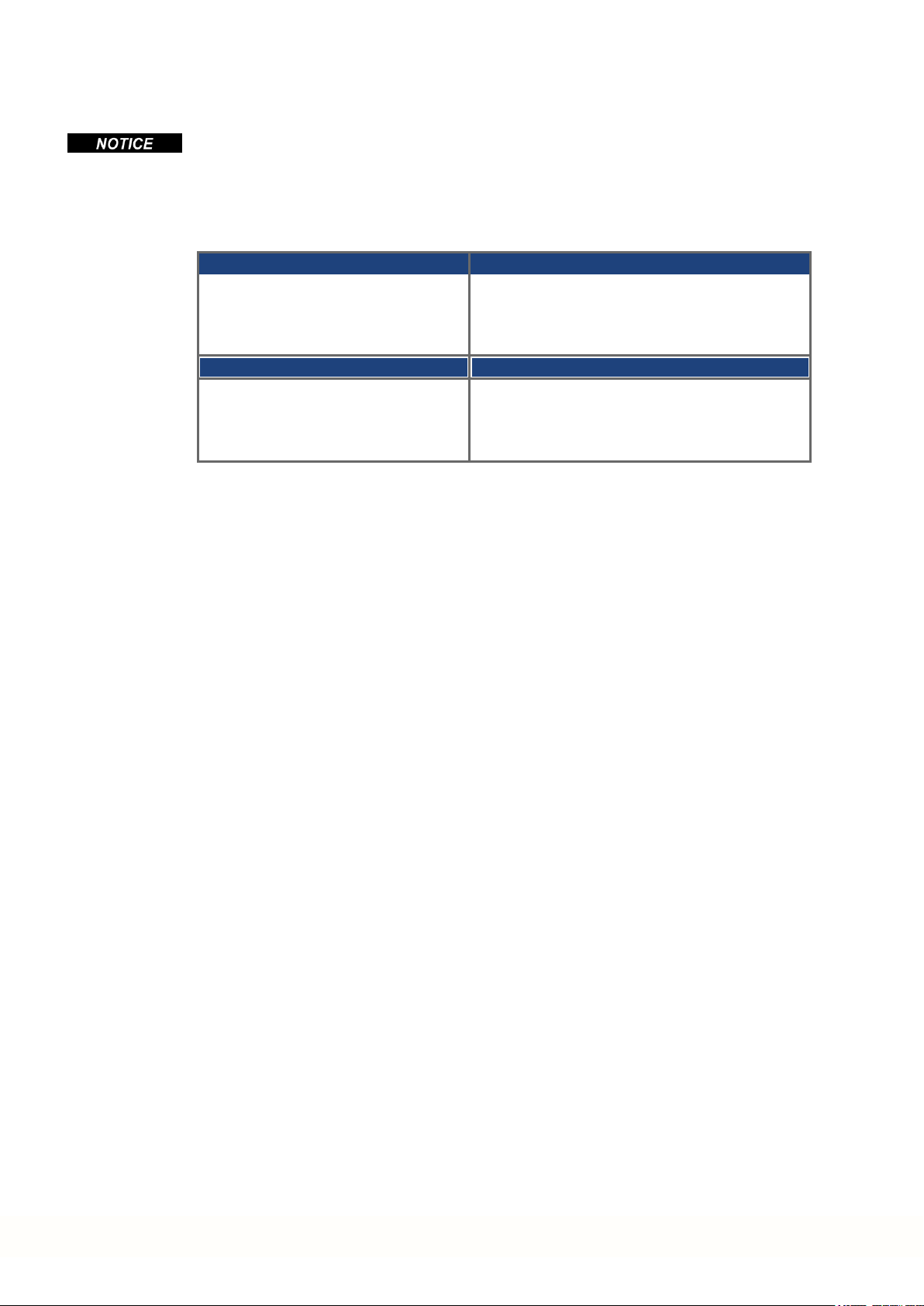
AKD-C Installation | 4 Handling
4.8 Disposal
To dispose the unit properly, contact a certified electronic scrap disposal merchant.
In accordance with the WEEE-2002/96/EC-Guidelines and similar, the manufacturer accepts
returns of old devices andaccessories for professional disposal. Transport costs are the
responsibility of the sender.
Send the devices in the original packaging to the manufacturer address:
North America South America
KOLLMORGEN
201West Rock Road
Radford, VA 24141, USA
Europe Asia
KOLLMORGEN Europe GmbH
Pempelfurtstr. 1
40880 Ratingen, Germany
KOLLMORGEN
Avenida Tamboré - 1077 Tamboré
Barueri - SP Brasil
CEP:06460-000, Brazil
KOLLMORGEN
Floor 4, Building 9, No. 518,
North Fuquan Road, Changning District,
Shanghai 200335, China
20 Kollmorgen | kdn.kollmorgen.com | February 2018
Page 21
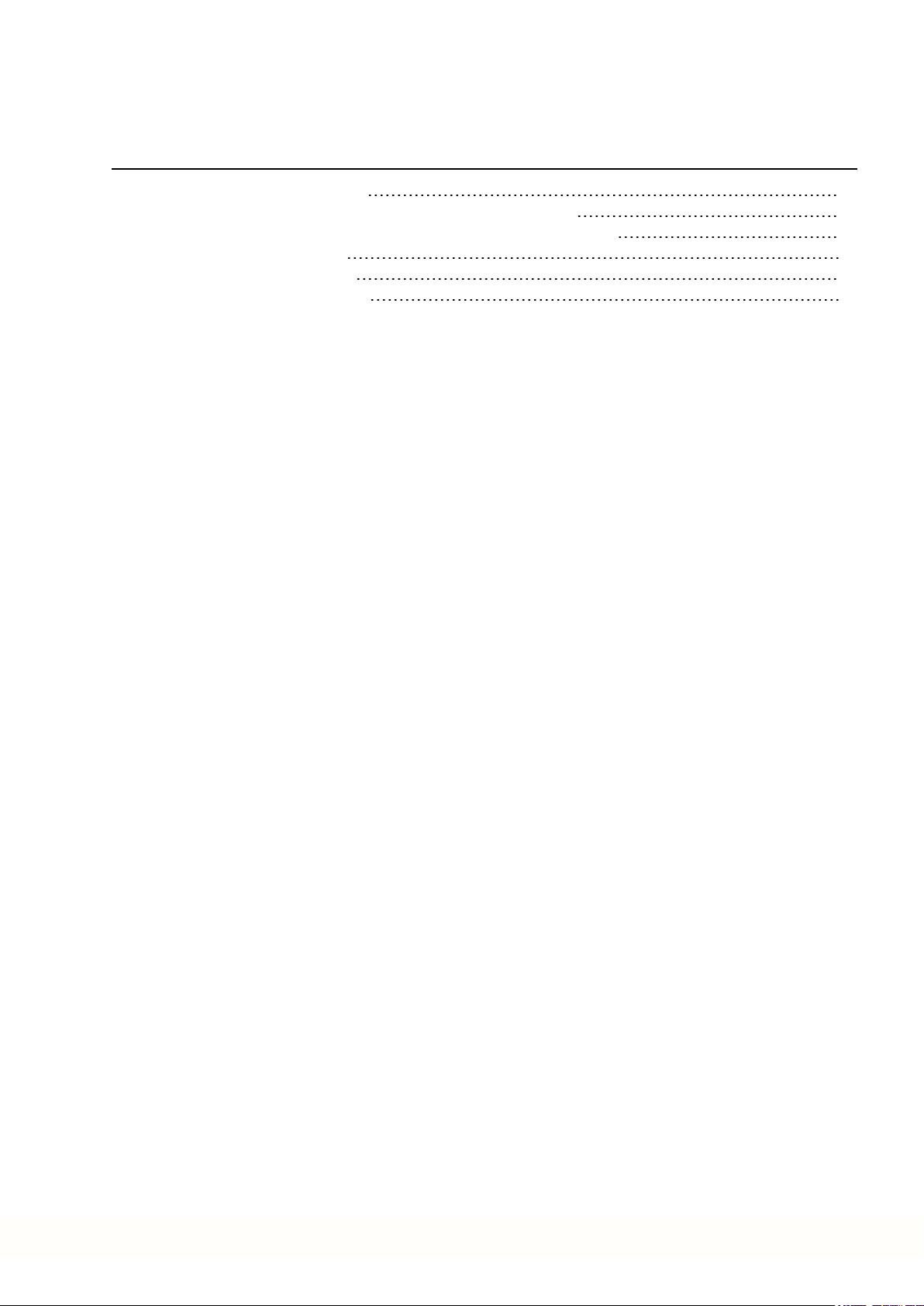
AKD-C Installation | 5 Approvals
5 Approvals
5.1 Conformance with UL/cUL 22
5.2 Conformance with EC Low Voltage and EMC Directives 23
5.3 Conformance with EC Machinery Directive, Functional Safety 23
5.4 Conformance with EAC 24
5.5 Conformance with RoHS 24
5.6 Conformance with REACH 24
Kollmorgen | kdn.kollmorgen.com | February 2018 21
Page 22
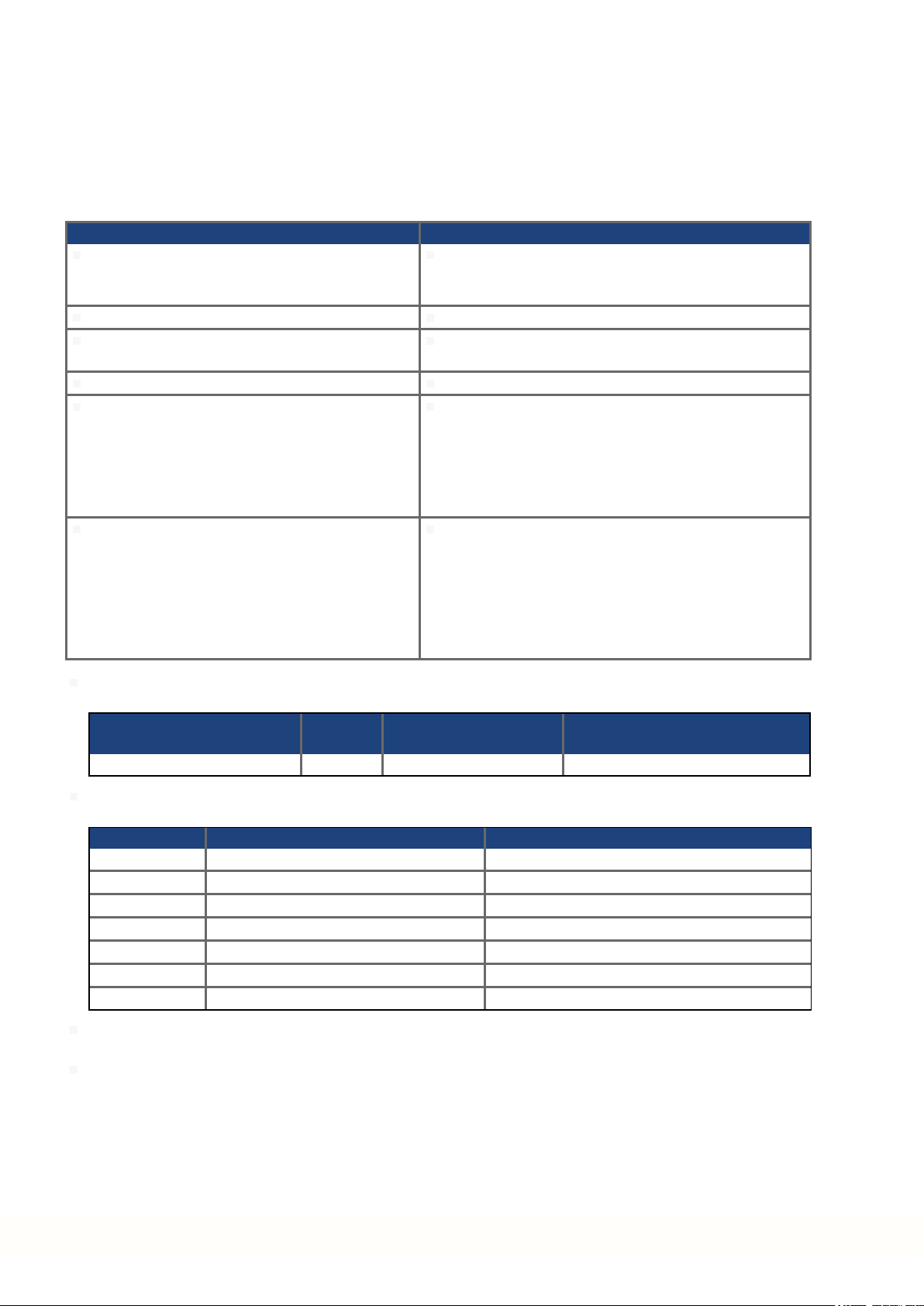
AKD-C Installation | 5 Approvals
5.1 Conformance with UL/cUL
This device is listed under UL (Underwriters Laboratories Inc.) file number E217428. UL Markings are combined
for both AKD-C and AKD-N in one section.
5.1.1 UL Markings / Marquages UL
English Français
This product is suitable for use on a circuit capable of delivering not more than 42,000 rms symmetrical amperes, 480 V maximum.
Maximum surrounding airtemperature 40°C. La température maximale de l'air ambiant de 40°C.
AKD-C are intended to beused in a pollution
degree 2 environment.
AKD-C : Use 60/75°C copperwire only. AKD-C: Utilisez seulement un fil cuivre 60/75°C.
AKD-C :CAUTION Risk of Electrical Shock!
Capacitors can have dangerous voltages present
up to 7 minutes after switching off the supply
power. For increased safety, measurethe
voltage in the DC bus link and wait until the
voltage is below 50 V.
For use in Canada:
Transient surge suppression shall be installed on
the line side of this equipment and shall be rated
277V (phase to ground), 480 V (phase to phase),
suitable for overvoltage category III, and shall
provide protection for a rated impulse withstand
voltage peak of 2 kV.
Ce produit est conçu pour une utilisation sur un circuit
capable de fournir 42.000 ampères symétriques (rms)
maximum pour 480 V maximum.
AKD-C sont prévus pour une utilisation dans un
environnement de pollution de niveau 2.
AKD-C :ATTENTION: Risque de choc électrique!
Des tensions dangereuses peuvent persister dans les
condensateurs jusqu'à 7 minutes après la mise hors
tension. Pour plus de sécurité, mesurez la tension
dans la liaison de bus CC et attendez qu'elle soit
inférieure à 50 V.
Pour utilisation au Canada:
Suppression de surtension transitoire doit être installé
sur le côté de la ligne de ce matériel et doit être évalué
277 V (phase à terre) , 480 V (entre phases) , adapté à
la catégorie de surtension III , et doit fournir une protection pour un choc nominale supporter la tension de
crête de 2 kV.
The following fuse types are recommended for branch circuit protection for AKD-C01007-CBXX:
Les types de fusibles suivants sont recommandés pour protection de secteur pour AKD-C01007-CBXX:
Model/
Modèle
Nonrenewable Cartridge fuse CC, J 600 VAC 20 A, 200 kA
The following table illustrates the torque requirements for the field wiring connectors :
Le tableau suivant indique les spécifications de couple pour les connecteurs de câblage sur site:
Model/Modèle Torque/Couple serrage, LBIN (Nm) Wire size/Section de fil, AWG (mm²)
AKD-C X12 6.2 - 7.1 (0.7 - 0.8) 12 - 8 (4- 10)
AKD-C X20A 6.2 - 7.1 (0.7 - 0.8) 12 - 8 (4 - 10)
AKD-C X21A 6.2 - 7.1 (0.7 - 0.8) 12 - 8 (4 - 10)
AKD-C X14 6.2 - 7.1 (0.7 - 0.8) 12 - 8 (4- 10)
AKD-C X13 1.8 - 2.2 (0.2 - 0.25) 14 - 12(2.5 - 4)
AKD-C X15 1.8 - 2.2 (0.2 - 0.25) 20 - 18(0.5 - 0.8)
AKD-C X16 1.8 - 2.2 (0.2 - 0.25) 20 - 18(0.5 - 0.8)
Split gage of AKD-N screwed connectors: max. 2.8 mm.
Le gage de split des connecteurs vissé d'AKD-N: 2,8 mm max.
Cold plate for AKD-N: at 40°C surrounding air temperature and 680 VDC supply voltage:
Plaque froide pour AKD-N: à température ambiante 40°C et tension d'alimentation 680 VDC:
- AKD-N00307: 240 mm x 240 mm x 10 mm or equivalent (LxWxT, Aluminum cold plate, uncoated)
- AKD-N00607: 500 mm x 500 mm x 10 mm or equivalent (LxWxT, Aluminum cold plate, uncoated)
- AKD-N01207: 480 mm x 400 mm x 84 mm or equivalent (LxWxT, 31 vertical fins, Aluminum heat sink,
uncoated)
Class/
Classe
Voltage Rating/
Niveau de tension
Max. Fuse&SCC Rating/
Niveau maximum & SCC
22 Kollmorgen | kdn.kollmorgen.com | February 2018
Page 23

5.2 Conformance with EC Low Voltage and EMC Directives
EU Declarations of Conformity can be found on the Kollmorgen website.
Conformance with the EC EMC Directive 2014/30/EC and the Low Voltage Directive
2014/35/EC is mandatory for the supply of drives within the European Community.
The devices have been tested by an authorized testing laboratory in a defined configuration,
using the system components that are described in this documentation. Any divergence from
the configuration andinstallation described in this documentation means that the user will be
responsible for carrying out new measurements to ensure conformance with regulatory
requirements.
Kollmorgen declares the conformity of the product series AKD-C01007 with the following directives:
EC Directive 2006/42/EC, Machinery Directive
Used harmonized standard EN13849-1 (2008)
EC Directive 2014/35/EC, Low Voltage Directive
Used harmonized standard EN61800-5-1 (2007)
EC Directive 2014/30/EC, EMC Directive
Used harmonized standard EN 61800-3 (2004)
The AKD-C01007 meet the noise immunity requirements to the 2nd environmental category
(industrial environment). For noise emission the AKD-C01007 meet the requirement to a
product of the Category C2.
AKD-C Installation | 5 Approvals
These devices can cause high-frequency interferences in non industrial environments and
may requiremeasures for interference suppression (such as additional external EMC filters).
5.3 Conformance with EC Machinery Directive, Functional Safety
Conformance with the EC Machinery Directive 2006/42/EC is mandatory for the supply of
safety components within the European Community. The STO safety implementationon the
AKD-N is certified by TÜV. The safety circuit implementation used for thesafety function
"Safe Torque Off" in the drives is suited for SIL 2 according to IEC 62061 and PLd / CAT3
according to ISO 13849-1.
Safe Torque Off (STO) string type (global)
Structure STO ISO
13849-1
AKD-C + 1 x AKD-N global PL d, CAT 3 ≥ 100 SIL 2 2.9E-08 97.08 20
AKD-C + 8 x AKD-N global PL d, CAT 3 ≥ 100 SIL 2 2.9E-08 99.44 20
Safe Torque Off (STO) single drive type (local)
Structure STO ISO
13849-1
1 x AKD-N-DS/DT local PL d, CAT 3 ≥ 100 SIL 2 2.9E-08 97.12 20
See AKD-N Installation Manual for detailed information.
MTTF
MTTF
d
d
IEC
62061
IEC
62061
PFH
[1/h]
PFH
[1/h]
SFF
[%]
SFF
[%]
T
M
[Years]
T
M
[Years]
Kollmorgen | kdn.kollmorgen.com | February 2018 23
Page 24

AKD-C Installation | 5 Approvals
5.4 Conformance with EAC
EAC is the abbreviation for Eurasian Conformity. The mark is used in the states of the Eurasian Customs Union (Russia, Belarus, Kazakhstan) similar to the European CE mark.
Kollmorgen declares, that the AKD has passed all requiredconformity procedures in a memberstate of the Eurasian Customs Union, and that the AKD meets all technical requirements
requested in the member states of the Eurasian Customs Union:
Low voltage (TP TC 020/2011)
Electromagnetic Compatibility (TP TC 004/2011)
Contact: Intelisys LLC. , Bakuninskaya Str. d 14, Building 10, RU-105005 Moskau
5.5 Conformance with RoHS
Directive 2011/65/EC of the European Union on the restriction of the use of certain hazardous substances in electrical and electronic equipment (RoHS) becameoperative as from
the 3rd of January, 2013. Following substances namely are involved
Lead (Pb), Cadmium (Cd), Hexavalent chromium (CrVI), Polybrominated biphenyls (PBB),
Polybrominated diphenyl ethers (PBDE), Mercury (Hg)
The AKD is manufactured in conformance with RoHS.
5.6 Conformance with REACH
EU Regulation no. 1907/2006 deals with the registration, evaluation, authorization and restriction of chemical substances 1 (abbreviated to "REACH").
AKD does not contain any substances (CMR substances, PBTsubstances, vPvB substances and similar hazardous substances stipulatedin individual cases based on scientific
criteria) above 0.1 mass percent per product that are included onthe candidate list.
24 Kollmorgen | kdn.kollmorgen.com | February 2018
Page 25
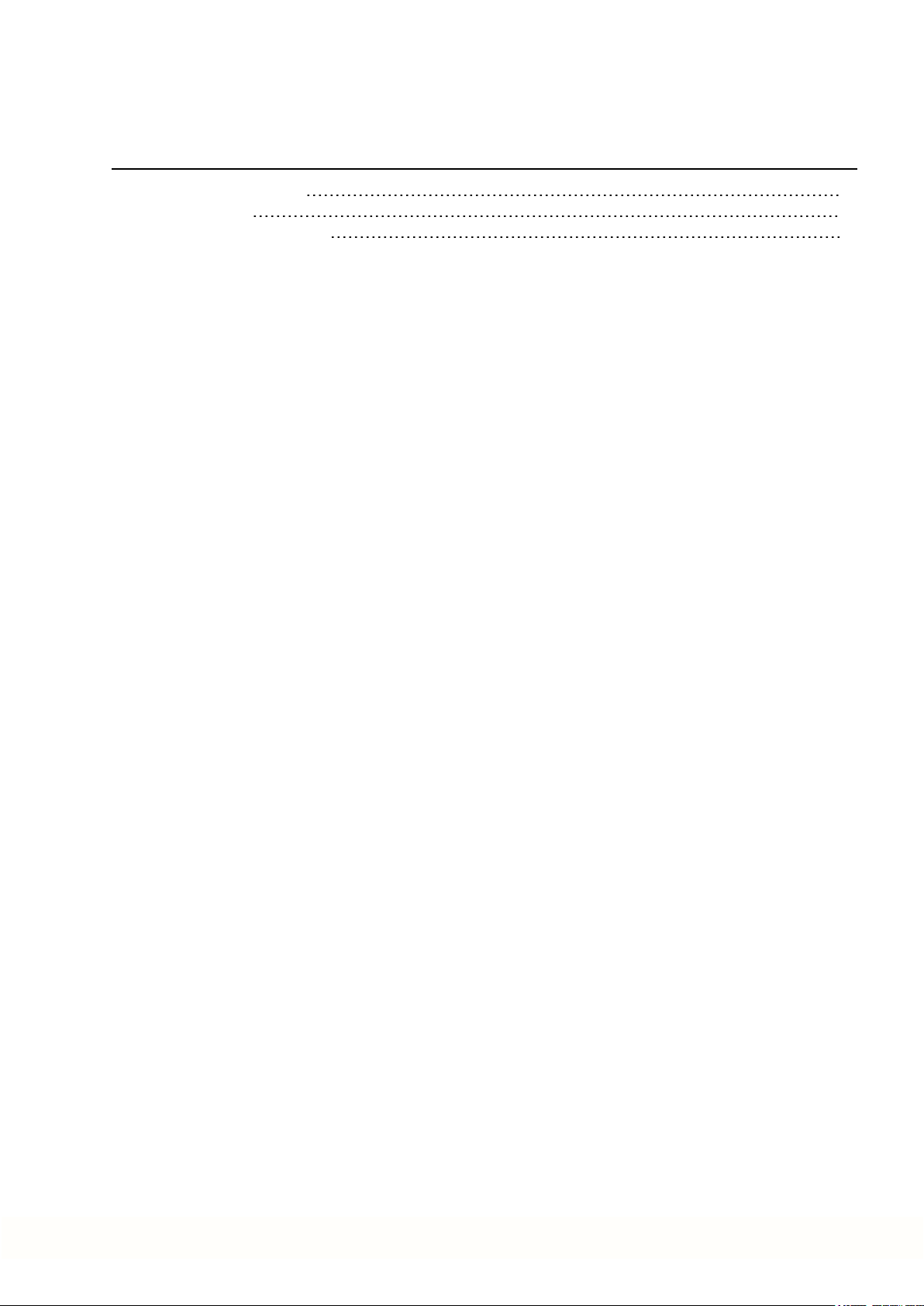
AKD-C Installation | 6 Package
6 Package
6.1 Package Supplied 26
6.2 Nameplate 26
6.3 Part Number Scheme 27
Kollmorgen | kdn.kollmorgen.com | February 2018 25
Page 26
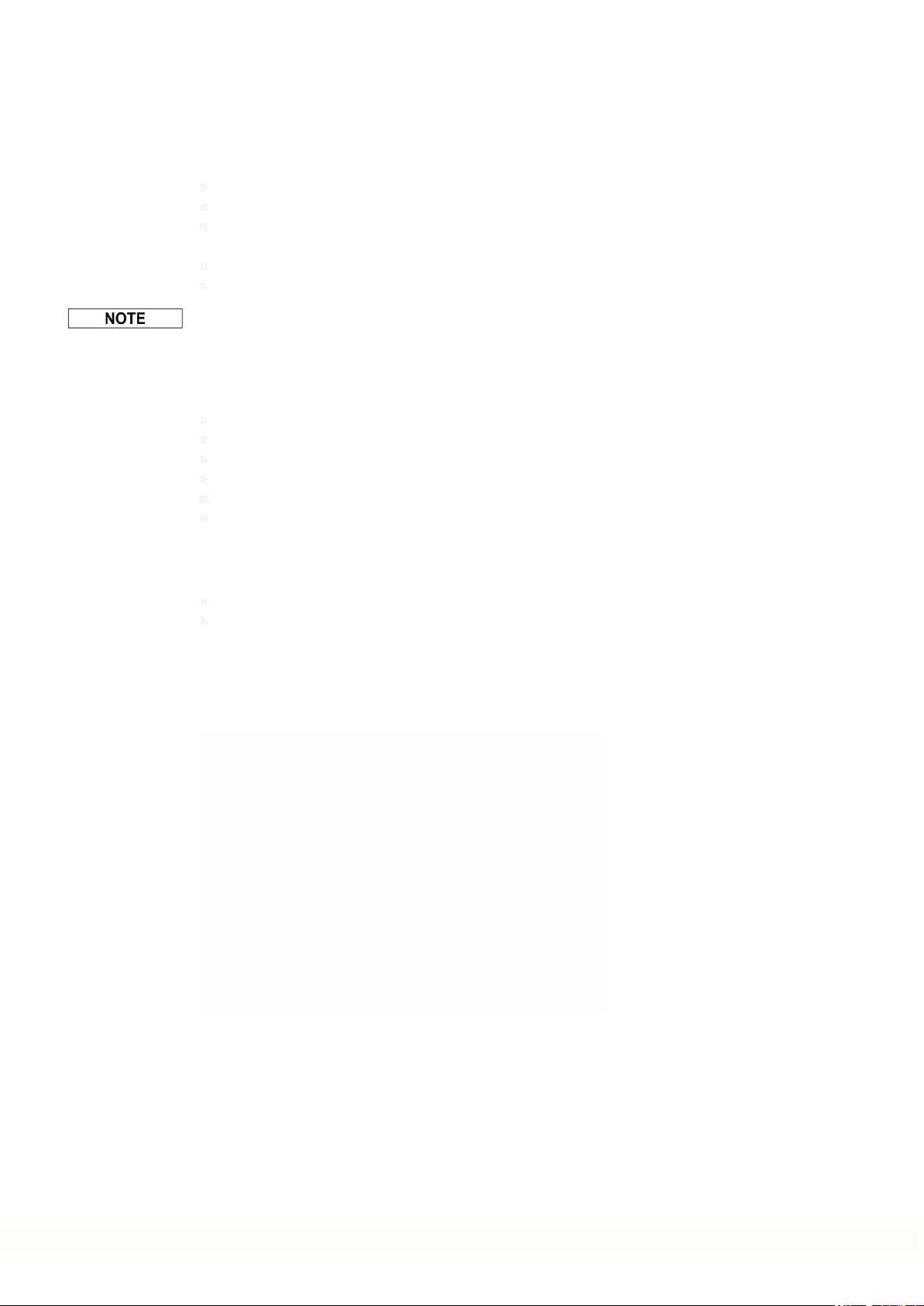
AKD-C Installation | 6 Package
6.1 Package Supplied
When a device from the AKD-C series is ordered,, the following items are included in the
package:
AKD-C
Printed copy of AKD-C Installation Manual
DVD containing the setup software, WorkBench, and all product documentation in digital
format.
Mating connectors X12, X13, X14, X15, X16
Two connector covers M23
The M23 connector covers are required for protecting X2 of the last AKD-N in the strings.
Accessories Sold Separately
Accessories must be ordered separately if required; refer to your regional accessories
manual:
Hybrid cables for connection to first AKD-N
External regen resistor
EtherCAT cable to the network
Power cable, control wires
Cabinet grommets
Slip rings
6.2 Nameplate
Spare parts
Spare parts are described in the regional accessories manual:
Connector Kit (X12...16)
Shield clamp SK14
The nameplate depicted below is attachedto the side of the device. Picture similar to the
nameplate on the device.
26 Kollmorgen | kdn.kollmorgen.com | February 2018
Page 27

6.3 Part Number Scheme
Use the part number scheme for product identification only, not for the order process,
because not all combinations of features are possible, always.
AKD-C Installation | 6 Package
Customization code includes language version of printed material and not safety relevant
customer specials.
Kollmorgen | kdn.kollmorgen.com | February 2018 27
Page 28
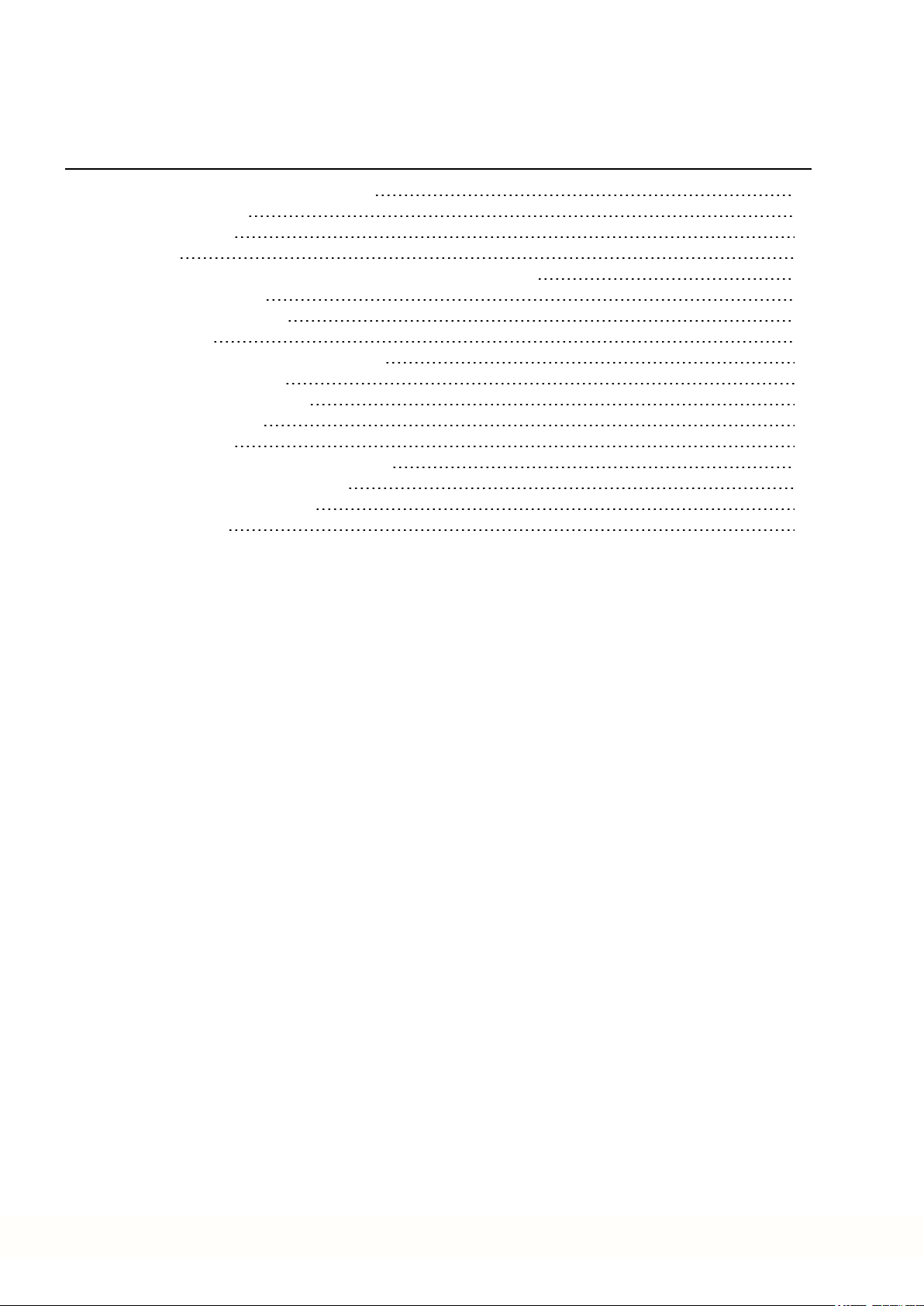
AKD-C Installation | 7 Technical description and data
7 Technical description and data
7.1 The AKD-C Central Power Supply 29
7.2 Mechanical Data 30
7.3 Electrical Data 30
7.4 Fusing 31
7.5 Ambient Conditions, Ventilation, and Mounting Position 31
7.6 Grounding System 32
7.7 Signal Inputs/Outputs 32
7.8 Connectors 33
7.9 Recommended Tightening Torques 33
7.10 Cable Requirements 33
7.11 Cable Length Definition 34
7.12 Dynamic Braking 35
7.13 Regen circuit 35
7.14 Switch-On and Switch-Off Behavior 36
7.15 Global Safe Torque Off (STO) 38
7.16 Shock-hazard Protection 46
7.17 LED Display 46
28 Kollmorgen | kdn.kollmorgen.com | February 2018
Page 29

7.1 The AKD-C Central Power Supply
Available AKD versions
Variant Description Power Connectivity
AKD-C01007-CBEC Central Power supply without
extension.
Standard features
Supply voltagerange400 V to 480 V ±10%.
Mains EMC filter and 24 V EMC filter integrated.
EtherCAT bus onboard.
TCP/IP service channel 100 Mbit/s onboard.
Safe TorqueOff (STO) accordingto IEC 62061 SIL 2 onboard.
Supports up to 16 AKD-N drives.
Power section
Three phase supply, maximum voltage range360 to 528 V, 47 to 65 Hz.
B6 bridge rectifier, integral soft-start circuit.
Fusing to be provided by the user.
Shielding star point close to the device.
DC powersplit to two connectors (strings) for up to 16 drives.
DC powervoltage range 565 to 680 VDC, DC bus output current max 17 A.
Standby DC power voltage55 VDC ±10% (generated from 24 VDC voltage supply)
Regencircuit for all connected AKD-N.
Built-in regen resistor, external regen resistor or capacitor module if required.
AKD-C Installation | 7 Technical description and data
10 kW EtherCAT
Integrated safety
Appropriate insulation/creepagedistances and electrical isolation for safe electrical separation, perIEC 61800-5-1, between the power input/DC bus connections and the signal
electronics.
Soft-start, overvoltage detection, short-circuit protection, phase-failure monitoring.
Temperature monitoring.
SIL 2 safe torque off in accordance with IEC 62061 , (➜ # 38).
Supply voltage 24V DC (electronic supply and standby voltage)
From an external, safety approved 24 V ±10% power supply, minimum 480 W.
Operation and parameter setting
Using the setup software WorkBench for setupvia TCP/IP.
Inputs/Outputs
1 programmable digital output (➜ # 75)
1 fault relay output (➜ # 76)
1 Enable input (➜ # 74)
2 STO inputs (one per string)(➜ # 38)
2 STO status outputs (one per string) (➜ # 38)
Service Interface (➜ # 78)
EtherCAT Interface (➜ # 77)
Kollmorgen | kdn.kollmorgen.com | February 2018 29
Page 30

AKD-C Installation | 7 Technical description and data
7.2 Mechanical Data
Mechanical data Units AKD-C01007-x
Weight kg 3.8
Height front mm 290
Height back mm 329
Width mm 80
Depth, without connectors mm 198
Depth, with connectors mm 231
7.3 Electrical Data
Electrical data Units Value
Rated supply voltage (L1, L2, L3) V~ 3 x 400 V to 3 x 480 V, ±10%
Rated supply input frequency Hz 40 Hz to 70 Hz
Rated input power
at 3x400 V kVA 9.2
at 3x480 V kVA 11
Rated input current at 3x400/480 V A 14
Permitted switch on/off frequency, mains 1/h 30
Max. inrush current A 5
Rated DC bus link voltage
(Bus Turn on Delay 3ph1 sec)
Standby DC power voltage V= 55 ±10%
Continuous total output current A= 17
Peak total output current (for 1 s, ± 3%) A= 34
Continuous output power
at 3x400 V kVA 9.2
at 3x480 V kVA 11
Peak output power (for 1 s)
at 3x400 V kVA 18.4
at 3x480 V kVA 22
Technical data for regen circuit — (➜ # 35)
Thermal dissipation at 24V standby
No AKD-N (min) W 8.6
16 AKD-N (max) W 40
Thermal dissipation at rated current (without
regen power)
Noise emission (low speed / high speed fan) dB(A) 40 / 60
Aux. voltage supply (PELV) V= 24 V (±10%, check voltage
Aux. voltage supply current
maximum required A= 14
perAKD-N without brake A= 0.33
Aux. voltage inrush current A= 16
Protection class - IP20
V= 565to 680
W 125
drop)
30 Kollmorgen | kdn.kollmorgen.com | February 2018
Page 31

7.4 Fusing
Non renewable cartridge fuses must be used with finger safe fuse holders according to
IEC60529.
7.4.1 External power supply fusing
US cartridge fuses: Class CC or J, 600 VAC 200 kA, time-delay. The fuse must be UL and
CSA listed, UL recognizedis not sufficient.
EU cartridge fuses: types gS(gRL) or gG, 400V/500 V, time-delay
Cartridge Fuses Ampere rating UL Region CE Region
External AC power
supply fusing
External 24 VDC
supply fusing
Cartridge fuse holders:
Example Bussmann: CH Series Modular Fuse Holders, class J, 3 poles: CH30J3
Example Ferraz: Ultrasafe Fuse holders, class J, 3 poles: US3J3I
AKD-C Installation | 7 Technical description and data
20A (Time-Delay) example Bussmann:
LPJ20SP/DFJ20
15A (Time-Delay) example Bussmann:
LPJ15SP/DFJ15
example Siba:
type gS/gG, D02, 20A
example Siba:
type gS/gG, 15A
7.4.2 External regen resistor fusing
Cartridge Fuses Ampere rating UL Region CE Region
AKD-C01007 25A example Bussmann:
FWP-25A14F
Cartridge fuse holders: example Bussmann, CH Series , class J, 3 poles: CH14J3
7.5 Ambient Conditions, Ventilation, and Mounting Position
Storage (➜ # 18)
Transport (➜ # 18)
Surrounding air temperature in operation
Humidity in operation Relative humidity 5 to 85%, no condensation, class 3K3
Site altitude Up to 1000meters above mean sea level without restriction
Pollution level Pollution level 2 as per IEC 60664-1
Vibrations Class 3M1 according to IEC 60721-3-3
Environmental area Cabinet IP 54 according to IEC 60529
Mounting position Vertical
Ventilation Built-in fan
0 to +40 °C under rated conditions
+40 to +55 °C with continuous current derating 4 % per Kelvin
1,000 to max. 2,000 meters above mean sea level with power
derating 1.5%/100 m
The device shuts down in case of excessively high temperature in the control cabinet. Make suresufficient forced
ventilation is supplied within the control cabinet.
example Siba:
type aR, 25A
Kollmorgen | kdn.kollmorgen.com | February 2018 31
Page 32

AKD-C Installation | 7 Technical description and data
7.6 Grounding System
There are several ground networks in the device:
DCOM common line fordigital inputs on I/O connector X15
GND 24 V supply
STO-GND STO input
0 V internal digital ground, service channel
7.7 Signal Inputs/Outputs
Interface Electrical Data
Enable input as per IEC61131-2 type 1
ON: 15 VDC to 30 VDC, 2 mA to 15 mA
OFF: -3 VDC to 5 VDC, < 1 mA
update rate 250 µs
galvanic isolation for 250 VDC
Digital output as perIEC61131-2 type 1
max. 30 VDC, 100 mA
short circuit proof
galvanic isolation for 250 VDC
Relay output max. 30 VDC, 1A
max. 42 VAC, 1 A
time open/close 10ms
isolation 400 VDC contact/coil
STO-Enable inputs ON: 18 VDC to 30 VDC, 210mA +10 mA per AKD-N
OFF: 0 VDC to 12 VDC, < 50 mA
galvanic isolation for 250 VDC
STO-Status outputs as per IEC61131-2 type 1
max. 30 VDC, 100 mA
galvanic isolation for 250 VDC
32 Kollmorgen | kdn.kollmorgen.com | February 2018
Page 33

7.8 Connectors
1
2
3
AKD-C Installation | 7 Technical description and data
Connector Type Max. Cross
Section
Motion Bus X10, X11 RJ45 0,5 mm², 21 awg 1A <100 V
Power X12 Terminal Connector, 4 poles 10 mm², 8 awg 30 A 1000 V
Aux. voltage X13 Terminal Connector, 2 poles 2.5 mm², 12 awg 16 A 250V
DC bus, Regen X14 Terminal Connector, 4 poles 10 mm², 8 awg 30 A 1000 V
Control signals X15 Terminal Connector, 6 poles 1 mm², 18 awg 12 A 250 V
STO signals X16 Terminal Connector, 6 poles 1 mm², 18 awg 12 A 250 V
Service Port X18 RJ45 0,5 mm², 21 awg 1 A <100 V
DC Power X20A,
X21A
Local Fieldbus In/Out
X20B, X21B
single-line connection
single-line connection with recommended conductor cross section (➜ # 33)
rated voltage with pollution level 2 (lowest values allowedby UL840and IEC60664)
Terminal Connector, 3 poles 10 mm², 8 awg 30 A 1000 V
Mini I/O connector, 8 poles 0.34 mm², 22 awg 0.5 A 30 V
1
Current2Voltage
3
7.9 Recommended Tightening Torques
Connector Tightening Torque/Nm
X13, X15, X16 0.2 to 0.25
X12, X14, X20A, X21A 0.7 to 0.8
PE bolt 1.7
See (➜ # 22) for in-lbs values.
7.10 Cable Requirements
The table below describes the recommended interface cross sections and cable requirements in accordance with IEC 60204. For information on the chemical, mechanical, and electrical characteristics of the cables please refer to the accessories manual orcontact
customer support.
Use Kollmorgen hybrid, motor, and feedback cables only. You will lose system warranty, if
you use hybrid, motor orfeedback cables from a manufacturer other than Kollmorgen.
Hybrid cable from Cable type* Hybrid cable to Cross section
AKD-C X20A/X20B
String 1
AKD-C X21A/X21B
String 2
CCNCN1-025 AKD-N X1, hybrid 3 x 2.5 mm²
CCNCN1-025 AKD-N X1, hybrid 3 x 2.5 mm²
4 x 0.25 mm²
4 x 0.25 mm²
* Followed by length coding. Contact your Kollmorgen sales representative.
Interface Cross Section Cable Requirements
X12, AC connection 4.0 mm² (12 awg) 600 V,minimum 75°C
X13, +24 V/GND 2.5 mm² (14 awg) single line
X14, DC bus link, regen resistor 4.0 mm² (12 awg) 1000 V, minimum 75°C, shielded for
lengths >0.20 m
X15, Digital I/Os 0.5 mm² (21awg) single line
X16, STO Signals 0.5 mm² (21 awg) single line
Kollmorgen | kdn.kollmorgen.com | February 2018 33
Page 34

AKD-C Installation | 7 Technical description and data
7.11 Cable Length Definition
AKD-C offers two separate strings to connect up to 8 AKD-N to each of them. Maximum
total cable length for each string is 100 m. For system topology information refer to (➜ # 56)
Cable
Type
CCNCN1 X20/X21, AKD-C to AKD-N, hybrid 3, 6, 12, 24, 36 40
Ethernet
Cable
Ethernet
Cable
single line X13 +24 V/GND, X15 Digital I/Os, X16 STO Signals 30
Cable usage Available
Length (m)
X10/X11, AKD-C to AKD-C on request 100
X10/X11, AKD-C to Personal Computer
or Switch
on request 100
Max.
Length
(m)
34 Kollmorgen | kdn.kollmorgen.com | February 2018
Page 35

7.12 Dynamic Braking
Dynamic braking is a method to slow down a servo system by dissipating the mechanical
energy driven by the motor back EMF. The AKD-N drives have a built in advanced dynamic
braking mode which operates fully in hardware. When activated, the drive shorts the motor
terminals in phase with the back EMF (q axis) but continues to operate the non-force producingcurrent loop (d-axis) with 0 current. This forces all of the dynamic braking current to be
stopping current and insures the fastest stopping/amp of motor terminal current.
When current is not being limited, the mechanical energy is being dissipated in the motor
resistance.
When current is being limited, energy is returnedto the AKD-C bus capacitors.
The drive also limits the maximum dynamic braking motor terminal current via the
DRV.DBILIMIT parameterto insure that the drive, motor, and customer load do not see
excessive currents/forces.
Whether and how the AKD uses dynamic braking depends on (DRV.DISMODE).
7.13 Regen circuit
When the amount of returned energy from the AKD-N builds the bus capacitor voltage up
enough, the AKD-C activates the regen circuit to start dumping the returned energy in the
regen resistor (also called regenerative or brake resistor). The AKD-C has an internal regen
resistor, an additional external one can be connected to X14.
External regen resistors are described in the regional Accessories Manual.
AKD-C Installation | 7 Technical description and data
7.13.1 Functional description
When the amount of returned energy builds the bus capacitor voltage up enough, the AKD-C
activates the brake chopper to start dumpingthe returned energy in the regen resistor at the
AKD-C (internally or connected to terminal X14). 90% of the combined power of all the
coupled drives is always available for peak and continuous power.
The drive that has the lowest switch-off threshold (resulting from tolerances) reports an overvoltage fault if the DC bus threshold is exceeded. The drive power stage is disabled and the
load coasts to a stop with the fault message “F501 Bus Over voltage" (➜ # 87). The AKD-C
fault relay contact (terminals X15/5-6) is openeddue to this fault.
7.13.2 Technical data
Observe the regeneration time (some minutes) after full load with peak regenpower.
Rated data Units 400 V 480 V
Switch-on threshold of regen circuit (nominal) V 760 760
Overvoltage limit V 840 840
Maximum regen duty cycle % 15* 15*
Internal regen resistor Ohm 33 33
Continuous power, internal resistor W 100 100
Peak regen power, internal resistor (0.5s) kW 17.5 17.5
External regen resistor Ohm 33 33
Maximum continuous regen power, external resistor kW 1.5 1.5
Peak regen power, external (1s) kW 17.5 17.5
Absorption energy in capacitors (+/- 20%) Ws 21 7
DC Bus Capacitance (nominal) µF 585 585
* depends on connected regen resistor power
Kollmorgen | kdn.kollmorgen.com | February 2018 35
Page 36

AKD-C Installation | 7 Technical description and data
7.14 Switch-On and Switch-Off Behavior
7.14.1 Switch-on behavior in standard operation
The diagram below illustrates the correct functional sequence for switching theSystem on.
36 Kollmorgen | kdn.kollmorgen.com | February 2018
Page 37

7.14.2 Switch-off process, standard operation
Hardware Enable input disables all AKD-N power stages immediately. Refer to the AKD-N
Installation Manual for drive switch-off behaviour depending on different operational situ-
ations and parameter settings.
The control functions Stop, Emergency Stop and Emergency Off aredefined by IEC 60204.
Notes for safety aspects of these functions can be found in ISO 13849 and IEC 62061.
AKD-C Installation | 7 Technical description and data
Kollmorgen | kdn.kollmorgen.com | February 2018 37
Page 38

AKD-C Installation | 7 Technical description and data
7.15 Global Safe Torque Off (STO)
7.15.1 STO Safety instructions
WARNING
No Brake Power
Serious injury could result when a suspended load is not properly
blocked. The drive cannot hold a vertical load when STO is active.
Add a safe mechanical blocking (for instance, a motor-holding brake).
The drives have not to be used for driving elevators.
WARNING
Automatic Restart
Risk of death or serious injury for humans working in the machine. The
drive might restart automatically after power on, voltage dip or interruption
of the supply voltage, depending on the parameter setting. If parameter
DRV.ENDEFAULT for one AKD-N is set to 1,
then place a warning sign ("WARNING: Possible Automatic Restart" or
similar) to the machine.
Ensure, that power on is not possible, while humans are in a dangerous zone of the machine.
In case of using an undervoltage protection device, you must observe
EN 60204-1:2006 chapter 7.5 .
CAUTION
High electrical voltage
Risk of electrical shock! The STO function does not provide an electrical
separation from the power output. If access to the motor power terminals is
necessary,
disconnected the drive from mains supply,
consider the discharging time of the DC-Bus link.
If the safety function STO is automatically activated by a control system, then make sure
that the output of the control is monitored for possible malfunction. The monitoring can be
used to prevent a faulty output from unintentionally activating the STO function.
It is not possible to perform a controlled brake if the drive controlled STO-Enable is off. If controlledbraking before the use of the STO function is necessary, the drive must be braked and
the input STO must be separated time-delayed from +24 V .
In case of a specific doublefault within a very short time (see (➜ # 39)a single movement of
a maximum angle of 120° (electrical) can happen. This effect can only happen if the drive is
in the function STO. Even if the STO function will be issued for a whole year, this event will
only happen every 100 Billion years.
The STO Status signals are informal and not relevant for functional safety.
38 Kollmorgen | kdn.kollmorgen.com | February 2018
Page 39

7.15.2 Use as directed
The STO function is exclusively intended to provide a functional safe torque off of the motion
system. To achieve this functional safety, the wiring of the safety circuits must meet the
safety requirements of IEC 60204, ISO 12100 and ISO 13849.
If the global STO function is in use, then the inputs STO-Enable1/2 must be connected to the
exit of a safety control or a safety relay, which at least meets the requirements of PLd, CAT 3
according to ISO 13849.
The 24 VDC supply unit for local STO supply must accord to PELV (EN 60204-1) requirements.
7.15.3 Prohibited use
The STO function must not be used if the drive is to be made inactive for the following reasons:
Cleaning, maintenance and repair operations, long inoperative periods. In such cases, the
entire system should be disconnected from the supply and secured (main switch).
Emergency-Off situations. In an Emergency-Off situation, the main contactor is switched
off (by the Emergency-Off button).
Wiring the system with hybrid cables from other manufacturers than Kollmorgen is not
allowed.
Changing cables or connectors is not allowed.
Do not use STO Status signals for functional safety.
AKD-C Installation | 7 Technical description and data
7.15.4 Safety characteristic data
The systems are described with the following characteristic data:
Structure STO ISO
AKD-C + 1 x AKD-N global PL d, CAT 3 ≥ 100 SIL 2 2.9E-08 97.08 20
AKD-C + 8 x AKD-N global PL d, CAT 3 ≥ 100 SIL 2 2.9E-08 99.44 20
1 x AKD-N-DS/DT local PL d, CAT 3 ≥ 100 SIL 2 2.9E-08 97.12 20
A very unlikely but possible event can happen, if within a very short time 2 not adjacent
IGBTs will have a short circuit. In such case a movement of a maximum angle of 120° (electrical) can happen. This effect can only happen if the drive is in the function STO. If the total
failurerate of the IGBT is 120 FIT normally for such short circuit 60 FIT will be valid (50:50
model). By such event 2 specific IGBTs have to fail at same time. The calculation shows a
probability of 1.5 * 10
will be issued fora whole year, this event will only happen every 100 Billion years.
7.15.5 Response Time
The delay from falling edge at global STO Enable input until energy supply to the motor is
interrupted, depends on the number of connected AKD-N to the string. Maximum reaction
time is 10 ms. The more AKD-N are connected to the string, the shorter is the reaction time.
MTTF
13849-1
-15
perhour (without common cause failure). Even if the STO function
d
IEC
62061
PFH
[1/h]
SFF
[%]
T
M
[Years]
Kollmorgen | kdn.kollmorgen.com | February 2018 39
Page 40

AKD-C Installation | 7 Technical description and data
7.15.6 General information
Connector X16 offers access to all STO (Safe Torque Off) relevant signals of the decentral
drive system powered by this AKD-C .
The global STO function uses the following devices: AKD-C, AKD-N without option "DS" or
"DT", Kollmorgen hybrid connection cable.
There is one STO-Enable input and one STO-Status output for each DC Power string. STOEnable 1 does affect string 1 only. STO-Enable 2 does affect string 2 only.
The string STO input releases the power output stage of all AKD-N (without option DS/DT)
connected to the string as long as a 24 V signal is applied to this input. If the STO input goes
open-circuit, then power will no longer be supplied to the connected motors, and the drives
will lose all torque and coast to a stop.
In case of using an AKD-N with option "DS" or "DT" (local STO input), the global STO signal
will have not influence to this specific drive. The local STO input on the AKD-N has no influence to the global STO as well. The local STO functionality is described in the AKD-N installation manual.
The STO safety implementation on the AKD is certified. The safety circuit implementation
used for the safety function "Safe Torque Off" in the drive is suited for SIL 2 accordingto IEC
62061 and PLd/ CAT3 according to ISO 13849-1.
Application examples can be foundin the Decentralized System Projecting Guide.
40 Kollmorgen | kdn.kollmorgen.com | February 2018
Page 41

7.15.7 Enclosure, wiring
Wiring examples (➜ # 45). Observe the required ambient conditions as described in chapter
(➜ # 31).
The AKD-C (IP 20) must be mounted in an IP54 cabinet to ensure pollution level 2 according
to IEC 60664-1. Connector X16 (STO signals) ensures requirements of pollution level 3
according to IEC 60664-1.
The AKD-N can be used in an environment that meet IP67.
Wiring inside the cabinet
Wiring remaining must meet the requirements of the standard IEC 60204-1. In compliance
with the safety standardISO 13849-2 Table D.4; short-circuits between conductors or of any
conductor to an exposed conductive part can be excluded when:
permanently connected (fixed)and protected against external damage, e. g. by cable ducting, armouring, or
within separate multicore cables, or
within the IP54 electrical enclosure, or
individually shielded with earth connection.
AKD-C Installation | 7 Technical description and data
This is valid also for the STO wiring of AKD-C.
Wiring outside the cabinet
If you are wiring leads that are outside the specified enclosure(IP54), the cables must be laid
durably (firmly), protected from outside damage (for example, by laying the cable in a duct),
placedin different sheathed cables, or protected individually by grounding connection.
Maximum cable length
Maximum cable length for safety relevant I/Os and for the 24 V supply is 30 m.
Kollmorgen | kdn.kollmorgen.com | February 2018 41
Page 42

AKD-C Installation | 7 Technical description and data
7.15.8 Technical data and connection
The global STO inputs arenot compatible with IEC 61131-2. Connector X16 (STO signals)
ensures requirements of pollution level 3 accordingto IEC 60664-1.
STO-Enable inputs inputs do not match IEC61131-2
galvanic isolation for 250 VDC
OFF: 0 VDC to 12 VDC, < 50 mA
ON: 18 VDC to 30 VDC, 210mA +10 mA per AKD-N
tolerated OSSD pulse duration 300µs
STO-Status outputs as per IEC61131-2 type 1
max. 30 VDC, 100 mA
galvanic isolation for 250 VDC
STO 24 VDC supply PELV acc. to EN 60204-1
Output 24 VDC +/-10%
Current 5 A (full system STO supply)
Pinout connector X16 STO Signals
Pin Signal Description
1 STO-Status 1 STO-Status message string 1
2 STO-Status 2 STO-Status message string 2
3 +24 STO +24 VDC supply
4, 5 GND STO GND
6 STO-Enable 1 STO Enable string 1
7 GND STO GND
8 STO-Enable 2 STO Enable string 2
Wiring diagram STO Signals
42 Kollmorgen | kdn.kollmorgen.com | February 2018
Page 43

7.15.9 Functional description
There is one STO-Enable input and one STO-Status output for each string. The string STOEnable input releases the power output stage of all AKD-N (without option "DS" or "DT") connected to the string as long as a 24 VDC signal is applied to this input. When STO function is
engaged during operation by separating STO-Enable from 24 V, the drives (without option
DS/DT) connected to the string slow down without control.
When the global STO function (Safe Torque Off) is not needed, then the inputs STOEnable1/2 must be connected directly to +24 VDC. The function is then bypassed and cannot be used in the machinery safety concept.
In case of using an AKD-N with option "DS" or "DT" (local STO input) in the string, then the
string STO-Enable signal will have no influence to this specific drive. The local STO-Status
of this drive nevertheless is monitored in the string STO-Status.
The string STO-Status output at the AKD-C is a logical OR of all STO-Status of the drives
connected to that respective string. STO-Status is high:
- during system boot (power up), or
- if the string STO-Enable input is 0V, or
- if the communication with one of the connected drives is lost, or
- if no drive is connected to the string, or
- if the local fieldbus doesn't work.
AKD-C Installation | 7 Technical description and data
Possible states of the drives connected to the string referring to the global STO function:
String
STO-Enable
0 V no high yes no
0 V yes high yes no
+24 V no low no no
+24 V yes low no yes
Use the following functional sequence when the STO function is used:
1. Brake the drives in a controlled manner (speedsetpoint = 0 V).
2. When drives speed = 0 rpm, disable the string (enable = 0 V).
3. If a suspended load is present, block the drive mechanically.
4. Activate the STO function.
It is not possible to perform a controlled brake if the STO-Enable is off. If controlled braking
prior to the use of the STO function is necessary, the drive must be braked first and the input
STO must be separated from +24 V time-delayed.
When wiring the input STO within one enclosure, the cables and the enclosure must meet
the requirements of IEC 60204-1. If you are wiring leads outside the specified enclosure,then the cables must be laid durably and protected from outside damage.
String
HW Enable
String
STO-Status
Safety acc. to
SIL2
AKD-N on String can
produce Torque
Kollmorgen | kdn.kollmorgen.com | February 2018 43
Page 44

AKD-C Installation | 7 Technical description and data
7.15.9.1 Signal diagram (sequence)
The diagram below shows how to use global STO function for a safe drive stop and fault free
operation of the drives connected to one of the strings.
1. Brake the drives in a controlled manner(speed setpoint = 0 V).
2. When speed = 0 rpm, disable thedrives (Enable= 0 V).
3. Activate the STO function (STO_Enable = 0 V)
4. For restart you must reset the safety device.
7.15.9.2 Functional test
You must test the safe torque off function after initial start of the drive, after each interference into the wiring of the drive, or after exchange of one or several components of the
drive.
First Method:
1. Stop drives in the string with setpoint 0 V. Keep drives enabled.
DANGER: Do not enter hazardous area!
2. Activate the global STO function for example by opening protective screen of the string,
where the drives are connected (voltage at AKD-C X16/6 orX16/8 0V).
3. The AKD-C fault contact opens, the corresponding string STO-Status message (X16/1 or
X16/2)changes the voltage level, the drives lose torque and slow down to zerospeed
without control.
Second Method:
1. Stop all drives in the string with setpoint 0 V, disablethe string.
2. Activate the global STO function, for example, by opening protective screen (voltage at
AKD-C X16/6 or X16/8 0V)
3. The corresponding stringSTO-Status message (X16/1 or X16/2) changes the voltage
level, the string cannot be enabled.
44 Kollmorgen | kdn.kollmorgen.com | February 2018
Page 45

7.15.9.3 Global STO application example with KSM
The sample application below shows door guarding and emergency stop, controlled by a
safety control to switch the global STO-Enable inputs of an AKD-C device to SIL2, PLd. Both
drive strings are switched independently.
Kollmorgen KSM modules cannot be used.
For detailledapplication examples refer to the Decentralized System Projecting Guide.
AKD-C Installation | 7 Technical description and data
7.15.9.4 OSSD test pulses
Safety controllers usually check their outputs periodically duringthe normal operation. These
test procedures create pulses to the STO-Enable inputs.
Test pulses with T1 < 300 µs and T2 > 200 ms will not have any influence to the safety relevant STO function. Test pulses, which are outside of this specification, will switch the STO
function, but will not create a dangerous situation.
Kollmorgen | kdn.kollmorgen.com | February 2018 45
Page 46

AKD-C Installation | 7 Technical description and data
7.16 Shock-hazard Protection
7.16.1 Leakage current
Leakage current via the PE conductor results from the combination of equipment and cable
leakage currents. The leakage current frequency pattern includes a number of frequencies,
whereby the residual-current circuit breakers definitively evaluate the 50 Hz current. For this
reason, the leakage current cannot be measured using a conventional multimeter.
Since the leakage current to PE is more than 3.5 mA, in compliance with IEC61800-5-1 the
PE connection must either be doubled or a connecting cable with a cross-section >10 mm²
must be used. Deviating measures according to regional standards might be possible
7.16.2 Residual current protective device (RCD)
AKD-C with connected AKD-N can cause a d.c. current in the protective earthing conductor.
Wherea residual current-operated protective (RCD) or monitoring (RCM) device is used for
protection in case of direct or indirect contact, only an RCD or RCM of Type B is allowed on
the supply side of AKD-C.
In conformity with IEC 60364-4-41 – Regulations for installation and IEC 60204 – Electrical
equipment of machinery, residual current protective devices (RCDs) can be used provided
the requisite regulations are complied with.
The AKD-C is a 3-phase system with a B6 bridge. Therefore, RCDs which are sensitive to all
currents must be used in order to detect any DC fault current.
Rated residual currents in the RCDs:
10 to 30 mA Protection against "indirect contact" (personal fire protection) for stationary
50 to 300 mA Protection against "indirect contact" (personal fire protection) forstationary
If you use a selective RCD, the moreintelligent evaluation process will prevent spurious tripping of the RCD.
7.16.3 Isolating transformers
When protection against indirect contact is absolutely essential despite a higher leakage current, or when an alternative form of shock-hazard protection is sought, the AKD can also be
operated via an isolating transformer (schematic connection (➜ # 61). A ground-leakage monitor can be used to monitor for short circuits.
Keep the length of wiring between the transformer and thedrive as short as possible.
7.17 LED Display
The local fieldbus status LEDs are described in (➜ # 72).
andmobile equipment, as well as for "direct contact".
equipment
The LED seven-segment display indicates the status
of the drive after the 24 V supply is switched on. If the
service connection to the PC or to the PAC doesn't
work, thenthe LED display is the only way to get
information.AKD fault codes or warning codes are displayedconstantly if present. Fault messages are
coded with "F" or "E", warnings are coded with "n".
The IP address can be flashed across the LED display if the B1 button is pressed.
46 Kollmorgen | kdn.kollmorgen.com | February 2018
Page 47

AKD-C Installation | 8 Mechanical Installation
8 Mechanical Installation
8.1 Important Notes 48
8.2 Dimension Drawing 49
8.3 Mounting Example 50
Kollmorgen | kdn.kollmorgen.com | February 2018 47
Page 48

AKD-C Installation | 8 Mechanical Installation
8.1 Important Notes
CAUTION
High EMC Voltage Level!
Risk of electrical shock, if the servo amplifier (or the motor) is not properly
EMC-grounded.
Do not use painted (i.e. non-conductive) mounting plates.
In unfavourable circumstances, use copper mesh tape between the
earthing bolts and earth potential to deflect currents.
Protect the device from impermissible stresses. In particular, do not let any components
become bent or any insulation distances altered during transport and handling. Avoid contact
with electronic components and contacts.
The device will switch itself off in case of overheating. Ensure that the mounting space
matches the requirements (➜ # 31).
Do not mount devices that produce magnetic fields directly beside the device. Strong magnetic fields can directly affect internal components. Install devices which produce magnetic
field with distance to the AKD-C and/or shield the magnetic fields.
48 Kollmorgen | kdn.kollmorgen.com | February 2018
Page 49

8.2 Dimension Drawing
AKD-C Installation | 8 Mechanical Installation
Kollmorgen | kdn.kollmorgen.com | February 2018 49
Page 50

AKD-C Installation | 8 Mechanical Installation
8.3 Mounting Example
Mounting material: Four M5 hexagon socket screws to ISO 4762, 4 mm T-handle Allen key.
50 Kollmorgen | kdn.kollmorgen.com | February 2018
Page 51

AKD-C Installation | 9 Electrical Installation
9 Electrical Installation
9.1 Important Notes 52
9.2 Guide to Electrical Installation 53
9.3 EMI Noise Reduction 54
9.4 System Topology of a Decentralized Servo System 56
9.5 Wiring 58
9.6 Connection Overview 59
9.7 Electrical Supply Connection 61
9.8 DC Bus link (X14) 64
9.9 Drive String Connection 70
9.10 I/O Connection 73
9.11 Motion Bus Interface (X10/X11) 77
9.12 Service Interface (X18) 78
9.13 Push-button (B1) 79
9.14 Rotary Switches (S1), Setting IP address 79
Kollmorgen | kdn.kollmorgen.com | February 2018 51
Page 52

AKD-C Installation | 9 Electrical Installation
9.1 Important Notes
Only professional staff who are qualified in electrical engineering are allowed to install the
drive. Wires with color green with one or more yellow stripes must not be used other than for
protective earth (PE) wiring.
DANGER
High Voltage up to 900 V!
There is a danger of serious personal injury or death by electrical shock or
electrical arcing. Capacitors can still have dangerous voltages present up
to 7 minutes after switching off the supply power. Control and power connections can still be live, even if the motor is not rotating.
Only install and wire the equipment when it is not live.
Make sure that the cabinet is safely disconnected (for instance, with a
lock-out and warning signs).
Never remove electrical connections to the drive while it is live.
Wait at least 7 minutes after disconnecting the drive from the main supply power before touching potentially live sections of the equipment
(e.g. contacts) or undoing any connections.
To be sure, measure the voltage in the DC bus link and wait until it has
fallen below 50 V.
Since the leakage current to PE is more than 3.5 mA, in compliance with IEC61800-5-1 the
PE connection must either be doubled or a connecting cable with a cross-section >10 mm²
must be used. Deviating measures according to regional standards might be possible.
WrongDC Bus link voltage, unsuitable motor orwrong wiring will damage the system components. Check the combination of drive and motor. Compare the rated voltage and current
of the units. Implement the wiring accordingto the connection diagrams: (➜ # 59).
It is permissible to use the setup software to alter the settings of the device. Any other alterations will invalidate the warranty.
52 Kollmorgen | kdn.kollmorgen.com | February 2018
Page 53

9.2 Guide to Electrical Installation
Install the electrical system as follows:
1. Select cables in accordance with IEC 60204(➜ # 33).) and the system topology (➜ #
56).
2. Install shielding and ground the AKD-C.
Ground the mounting plate and CNC-GND of the control system.
3. Wire the device.
Wire the FAULT contact in series into the emergency off circuit of the system.
If required, connect the external regen resistor (with fusing).
Connect the requiredAKD-N drives to string 1 or string 2.
Connect the Enable input and thedigital output, if required.
Connect the STO inputs and STO status outputs for the used strings (➜ # 38).
Connect the auxiliary supply (maximum permissible voltage values see electrical data
(➜ # 30).
Connect the main electrical supply.
Check maximum permitted voltage value(➜ # 30). Check proper use of residual-current circuit breakers (RCD, (➜ # 46)
Connect the PC (➜ # 78) for setting up the drive system.
AKD-C Installation | 9 Electrical Installation
4. Check the wiring against the wiring diagrams and observe the system topology limits (➜
# 56).
Kollmorgen | kdn.kollmorgen.com | February 2018 53
Page 54

AKD-C Installation | 9 Electrical Installation
9.3 EMI Noise Reduction
CAUTION
Electromagnetic Fields
Electromagnetic radiation may, by acting on electrically conductive materials, lead to potential hazardous danger (warming, loss of implants).
Work on the electrical installation may only be performed by trained
and qualified personnel, in compliance with the regulations for safety at
work, and only with switched off mains supply, and secured against
restart.
Grounding, equipotential bonding and radiation-reducing shields may
not be removed.
9.3.1 Recommendations for EMI noise reduction
The following guidelines will help you to reduce problems with electrical noise in your application.
Ensure good connections between the cabinet components.
Connect the back panel and cabinet door to the cabinet body using several conductive
braids. Never rely on hinges or mounting bolts for ground connections. Provide an electrical connection across the entire back surface of the AKD-C panel. Electrically-conductive panels such as aluminum or galvanized steel are preferred. For painted and other
coated metal panels, remove all coatingbehindthe drive.
Ensure good ground connection.
Connect from cabinet to properearth ground. Ground leads should bethe same gauge as
the leads to main power or one gauge smaller.
Use Kollmorgen cables.
Experience has shown that customers who use Kollmorgen’s cables have far fewer problems than customers who build cables.
Route power andcontrol cables separately, Kollmorgenrecommends a distance of at
least 200 mm to improve interference immunity.
Ground the shielding at both ends.
Ground all shielding with large areas (low impedance), with metalized connector housings
or shieldconnection clamps wherever possible. For cables entering a cabinet, connect
shields on all 360° of the cable. Never connect a simple "pigtail".
Splice cables properly.
If you need to divide cables, use connectors with metal backshells. Ensure that both
shells connect along the full 360° of the shields. No portion of the cabling should be
unshielded. Never divide a cable across a terminal stripe
54 Kollmorgen | kdn.kollmorgen.com | February 2018
Page 55

9.3.2 Shielding connection to the device
9.3.2.1 Shield connection clamps for X12, X13, X14, X15, X16
Shield connection clamps (see accessories manual) are used for connecting cable shields
for X12, X13, X14, X15, X16.
Usually wiring to these connectors must not be shielded.
We recommend using Phoenix Contact SK14 shieldclamps with clamp range of 6 to 13mm.
The clamps hook into the grounding plate and ensure optimum contact between the shield
andthe grounding plate.
AKD-C Installation | 9 Electrical Installation
9.3.2.2 Ethernet connectors X10, X11, X18
The shield of Ethernet cables is connected via the connectors to the housing.
9.3.2.3 DC power connector X20A, X21A (cable CCNCN1)
Connection for the DC power by mating connector with strain relief.
Strip the external cable sheath to a length of approx.
100mm, taking care not to damage the braided
shield. Push the braided shield (1) back over the cable
andsecure with a rubber sleeve (2) or shrink sleeve.
Shorten all the wires apart from the protective earth
(PE) wire (green/yellow) by about 20 mm so that the
PE wire is now the longest wire. Strip all wires and fit
wire endferrules.
Secure the braided shield of the cable to the shroud
with a cable tie (3) and use a second tie (4) to fasten
the cable.
Wire the connector as shown in the connection diagram. Plug in the connector to the socket on the front
of the AKD-C.
Screw the connector in place. This ensures that there
is conductive contact over a largesurface area
between the braided shield and the front panel.
9.3.2.4 Local fieldbus connectors X20B, X21B (cable CCNCN1)
The shield of local fieldbus cables is connected via the connector to the housing.
Kollmorgen | kdn.kollmorgen.com | February 2018 55
Page 56

AKD-C Installation | 9 Electrical Installation
9.4 System Topology of a Decentralized Servo System
9.4.1 System limits
String length: maximum 100 m total cable length perstring
Number of AKD-N: maximum 8 per string, total maximum 16
observe total power/current restrictions described in the Decentralized System Projecting Guide
Number of AKD-C: limited by fieldbus protocol
Sum of output current of
string 1 and string 2:
Standby total power: Total standby power is limited to 260 W at 24 V.
Service Interface X18 Ethernet TCP/IP, 100 Mbit/s
9.4.2 Example for one AKD-C
17 A, use coincidence factor of the axes for optimization
56 Kollmorgen | kdn.kollmorgen.com | February 2018
Page 57

9.4.3 Example for several AKD-C
AKD-C Installation | 9 Electrical Installation
Kollmorgen | kdn.kollmorgen.com | February 2018 57
Page 58

AKD-C Installation | 9 Electrical Installation
9.5 Wiring
DANGER
High Voltage up to 900 V
There is a danger of serious personal injury or death by electrical shock or
electrical arcing.
Only install and wire the equipment when it is not live, that is, when
neither the electrical supply nor the 24 V auxiliary voltage nor the supply voltages of any other connected equipment is switched on.
Make sure that the cabinet is safely disconnected (for instance, with a
lock-out and warning signs). The individual voltages are switched on
for the first time during setup.
Only professional staff who are qualified in electrical engineering are allowed to install the
decentral drive system. Wires with color green with one ormore yellow stripes must not be
used other than for protective earth (PE) wiring. When installing or replacingcables, use only
standardized components, which complies to the specifications in chapter 7.10 "Cable
Requirements".
The ground symbol, which you will find in the wiring diagrams, indicates that you must take
care to provide an electrically conductive connection with the largest feasible surface area
between the unit indicated and the mounting plate in the control cabinet. This connection is
for the effective grounding of HF interference, andmust not be confused with the PE-symbol
(PE = protective earth, safety measure as per IEC 60204).
Use the following connection diagrams:
Overview AKD-C (➜ # 60)
Mains supply (➜ # 62)
24 VDC supply (➜ # 63)
DC bus link (➜ # 64)
Drive string connection (➜ # 70)
Digital I/O (➜ # 73)
Motion Bus (➜ # 77)
Service interface (➜ # 78)
58 Kollmorgen | kdn.kollmorgen.com | February 2018
Page 59

9.6 Connection Overview
9.6.1 Connector assignment
AKD-C Installation | 9 Electrical Installation
Kollmorgen | kdn.kollmorgen.com | February 2018 59
Page 60

AKD-C Installation | 9 Electrical Installation
9.6.2 Connection diagram
60 Kollmorgen | kdn.kollmorgen.com | February 2018
Page 61

9.7 Electrical Supply Connection
9.7.1 Connection to various mains supply networks
This page illustrates all the possible connection variations for different electrical supply networks.
An isolating transformer is requiredfor 120V/240V networks to get a minimum voltage of
400V -10%.
AKD-C Installation | 9 Electrical Installation
Kollmorgen | kdn.kollmorgen.com | February 2018 61
Page 62

AKD-C Installation | 9 Electrical Installation
9.7.2 Mains supply connection (X12)
9.7.2.1 Three phase connection
Directly to 3-phase supply network, supply networks (➜ # 61)
Fusing (such as fusible cut-outs) to be provided by the user (➜ # 31).
Pin Signal Description
1 L1 Line 1
2 L2 Line 2
3 L3 Line 3
4 PE Protective Earth
62 Kollmorgen | kdn.kollmorgen.com | February 2018
Page 63

9.7.3 24 VDC supply voltage (X13)
The following diagram describes external 24 VDC power supply, electrically isolated, for
example, via an isolating transformer. The required current rating depends on the use of
motor brake and number of connected AKD-N drives.
The 24 VDC voltage is internally split into a control supply to power the AKD-C electronics
anda supply voltage to power the connected AKD-N drives in case of switched off AC mains
power.
Standby power is limited to 260 W at 24 V for both strings. This powermust supply all AKDN (8 W each) and the remaining power can be used for motor holding brakes.
AKD-C Installation | 9 Electrical Installation
Pin Signal Description
1 +24 +24 VDC Auxiliary voltage
2 GND 24V Supply GND
Kollmorgen | kdn.kollmorgen.com | February 2018 63
Page 64

AKD-C Installation | 9 Electrical Installation
9.8 DC Bus link (X14)
The DC bus link can be connected in parallel so that the regen power is divided between all
the AKD-C that are connected to the same DC bus link circuit. Every AKD-C must have it's
own power connection to mains voltage, even if the DC bus link is used.
The devices can be destroyed if DC bus link voltages are different. Only devices with mains
supply from the same mains (identical mains phases and voltage) may be connected by the
DC bus link. Use unshielded single cores with a maximum length of 200 mm. Use shielded
cables for longerlengths.
The DC-Bus link circuit +DC/-DC is not short circuit proof. Observe the recommended wire
cross section (➜ # 33).
Possible DC Bus Link connections
Devices AKD-xzzz07 KCM AKD-xzzz06 S3xx / S7xx
AKD-C01007 yes yes no no
64 Kollmorgen | kdn.kollmorgen.com | February 2018
Pin Signal Description
3 -DC DC-Link Bus negative
4 +DC (+RB) DC-Link Bus positive
Page 65

9.8.1 Regen resistor (X14)
9.8.1.1 Internal regen resistor
AKD-C has a built-in regen resistor. This internal brake circuit is active with the plugged
bridge in mating connector X14 between 1 (+RBi) and 2 (-RB).
9.8.1.2 External regen resistor
For technical data on the brake circuit (➜ # 35). Fusing (such as fusible cut-outs) to be
provided by the user (➜ # 31).
AKD-C Installation | 9 Electrical Installation
The brake circuit +RB/-RB is short circuit proof. Observe the prohibition of continuous, operational short circuits to the external regen resistor contacts (➜ # 16).
Pin Signal Description
2 -RB External Regen Resistor negative
4 +RB External Regen Resistor positive
Kollmorgen | kdn.kollmorgen.com | February 2018 65
Page 66

AKD-C Installation | 9 Electrical Installation
9.8.2 Capacitor Modules (X14)
KCM modules (KOLLMORGEN Capacitor Modules) absorb kinetic
energy generated by the motor when it is operating in generator mode.
Normally, this energy is dissipated as waste via regenresistors. KCM
modules, however, feedthe energy they have stored back into the DC
Bus link as and when it is required.
Assembly information: see regional accessories manual or KCM instruction manual.
Dimensions (HxWxD) : 300x100x201 mm
KCM-S Saves energy: The energy stored in the capacitor module during generative braking is
available the next time acceleration happens. The module’s inception voltage is calculated automatically during the first load cycles.
KCM-P Power in spite of power failure: If the power supply fails, the module provides the
servo amplifier with the stored energy that is required to bring the drive to a standstill
in a controlled manner (this only applies to the power supply voltage;
battery-back the 24 V supply separately).
KCM-E Expansion module for both applications. Expansion modules are available in two
capacitance classes.
The KCM modules may only be connected to AKD with 400/480 V rated voltage. Mounting,
installation, and setup instructions can be found in the Instructions Manual of the KCM Modules.
High DC Voltage up to 900 V
There is a danger of serious personal injury or death by electrical shock or
electrical arcing. It can take over an hour for the modules to self-discharge.
9.8.2.1 Technical Data
Type [Ws] [V DC] [V DC] [kW] [V DC] [kg]
KCM-S200
KCM-P200
KCM-E200
KCM-E400
DANGER
Switch off (disconnect) the line voltage. You must only work on the connections when the system is disconnected.
Check the state of charge with a measuring device that is suitable for a
DC voltage of up to 1,000 V.
When measuring a voltage of over 50 V between the DC+/DC- terminals or to ground, discharge the modules (see (➜ # 69).
Storage-
Capacity
1600
2000 470 6.9
2000 - 4.1
4000 - 6.2
Rated
Supply
Voltage
max. 850
Peak
Supply
Voltage
max. 950
(30s in 6
min)
Power Protection
Class
18 IP20
Inception
Voltage
evaluated 6.9
Weight
66 Kollmorgen | kdn.kollmorgen.com | February 2018
Page 67

9.8.2.2 Example installation with KCM-S and KCM-E
Maximum cable length between AKD-C and KCM: 500mm. The DC+ and DC- lines should
always be twisted, maximum cross section is 6mm². Ensure that the polarity is correct,
swapping round DC+/DC- will damage the KCM modules.
Create a motion profile that causes the brake chopper to respond.
AKD-C Installation | 9 Electrical Installation
Setup KCM-S and KCM-E
Prerequisite for the following instructions:
Properly disconnected, grounded system.
KCM-S: assembled and wired in the switching cabinet. The load that leads to the activation of the brake chopper during braking must be connected.
KCM-E: assembled and connected to the KCM-S with connection cable (X1) and PE line.
Discharge aids (plug-in bridge)are removed.
Proceed as instructed below:
1. Switch on the line voltage after the AKD-C has finished the 24V boot process.
2. Enable the AKD and operate the motion profile that causes the brake chopperto respond.
3. The KCM-S determines the chopper threshold andbegins to charge; LED (top view)
flashes. The energy stored in the capacitor module during generative braking is available
the next time acceleration happens.
RS422 interface X4 allows data exchange controlledby a terminal softwareof your choice.
Interface setting: 115200 Baud, 8 Data Bits, 1 Stop Bit, No Parity&Flow Control.
The X4 mating connector is in the package. More information is given in the KCM Instructions Manual.
Kollmorgen | kdn.kollmorgen.com | February 2018 67
Page 68

AKD-C Installation | 9 Electrical Installation
9.8.2.3 Example installation with KCM-P and KCM-E
Maximum cable length between AKD-C and KCM: 500mm. The DC+ and DC- lines should
always be twisted, maximum cross section is 6mm². Ensure that the polarity is correct,
swapping round DC+/DC- will damage the KCM modules.
The KCM-P starts the charging process at approx. 470 V DC. If the power supply fails, the
module provides the DC bus link with the stored energy (this only applies to the power supply
voltage; battery-back the 24 V supply separately).
Setup KCM-P and KCM-E
Prerequisite for the following instructions:
Properly disconnected, grounded system.
KCM-P: assembled and wired in the switching cabinet. Set AKDundervoltage limit
VBUS.UVTHRESH to a valuesignificantly below 470V DC, otherwise AKD will switchoff before KCM-P provides energy to the DC bus link.
KCM-E: assembled and connected to the KCM-P with connection cable (X1) and PE line.
Discharge aids (plug-in bridge)are removed.
Proceed as instructed below:
1. Switch on the line voltage after the AKD-C has finished the 24V boot process.
2. The KCM-P begins the charging process at approx. 470 V DC; the LED flashes.
RS422 interface X4 allows data exchange controlledby a terminal softwareof your choice.
Interface setting: 115200 Baud, 8 Data Bits, 1 Stop Bit, No Parity&Flow Control.
The X4 mating connector is in the package.
The ready signal reports the ready to operate (high level) status.
More information is given in the KCM Instructions Manual.
68 Kollmorgen | kdn.kollmorgen.com | February 2018
Page 69

9.8.2.4 Discharging KCM modules
The aids suppliedwith each KCM module (plug-in bridge/connecting cables) allows discharging themodules safely.
When the charging LED on top of the modules flashes, the capacitors arecharged. Please
note, however, that the LED does not allow you to draw a definite conclusion about the state
of discharge, as it is not monitored for failures.
DANGER
High DC Voltage up to 900 V
There is a danger of serious personal injury or death by electrical shock
or electrical arcing.
Switch off (disconnect) the line voltage. You must only work on the connections when the system is disconnected.
Check the state of charge with a measuring device that is suitable for a
DC voltage of up to 1,000 V.
Wait until the voltage measured between the DC+/DC- terminals or to
ground has dropped below 50 V.
It can take over an hour for the modules to self-discharge.
If you cannot wait for the duration of the self-discharge time, you must
force the modules to discharge.
Follow the procedure described below when forcing the modules to discharge.
AKD-C Installation | 9 Electrical Installation
For your own safety, proceedas follows when forcing the modules to discharge:
1. Switch off (disconnect) the line voltage and the 24V voltage.
2. Discharge the modules:
KCM-S/-P: Insert the plug-in bridge in the screw terminals (black-1 to gray-2) on the base
of the modules, wait at least 70 s, leave the plug-in bridge in place (as a means of securing for transport). Remove the plug-inbridge again before recommissioning.
KCM-E: Bridge the X2/X3 connector with a connecting cable on the top of the module,
wait at least 70 s, leave the connecting cable in place (as a means of securing for transport). Detach the connecting cable and reconnect the KCM-E properly before recommissioning.
3. Perform the scheduled task (e.g., cleaning, maintenance, or uninstallation).
Kollmorgen | kdn.kollmorgen.com | February 2018 69
Page 70

AKD-C Installation | 9 Electrical Installation
9.9 Drive String Connection
AKD-C support two strings to connect up to 16 AKD-N drives.
Use IP67 grommets for leading the hybrid cable out of the cabinet.
For connecting the first AKD-N to one of the DC
strings the Kollmorgen cable type CCNCN1 must
be used. This cable is a Y type adapter with one
hybrid connector on the AKD-N end and two connectors on the AKD-C end with separate DC power
andlocal fieldbus lines.
To ensure protection class IP67, Kollmorgen recommends cable entry system KDL/S combined with
cable entry grommet KDT/S manufactured by :
Murrplastik Systemtechnik GmbH
Fabrikstraße 10
71570 Oppenweiler, Germany
Phone: +49 (0)7191 482-0
Website: www.murrplastik.de
E-Mail: info@murrplastik.de
Solution for rotary tables
If AKD-N must be mounted on a rotary table, it is
necessary to use slip ring assemblies for energy
anddata transfer between AKD-C in the cabinet
andAKD-N on the rotary table.
Kollmorgen cooperates with company
STEMMANN-TECHNIK for user specific slip ring
assembly solutions.
Please contact:
STEMMANN-TECHNIK GmbH
Niedersachsenstraße 2
48465 Schüttorf, Germany
Phone: +49 (0)592381-0
Website: www.stemmann.com
E-Mail: sales@stemmann.de
The Safety Function STO has been tested with
STEMMANN slip rings 6263576 and 6263577.
These slip rings can be used as stand-alone modules or in a slip ringcassette.
70 Kollmorgen | kdn.kollmorgen.com | February 2018
Page 71

9.9.1 String assignment
AKD-C Installation | 9 Electrical Installation
Kollmorgen | kdn.kollmorgen.com | February 2018 71
Page 72

AKD-C Installation | 9 Electrical Installation
9.9.2 DC power (X20A, X21A)
The DC power lines supply DC power for up to 8 AKD-N drives in one string. Connection for
the DC power must be done by a mating connector with strainrelief due to EMC reasons.
This connector is configured with the Kollmorgen CCNCN1 cable (➜ # 33).
9.9.3 Local Fieldbus (X20B, X21B)
Local fieldbus connectors separate for each string enable theAKD-C to communicate with all
connected AKD-N via a four line bus medium. This connector is configured with the KollmorgenCCNCN1 cable (➜ # 33).
Pin Signal Description
1 +DC_ST DC power positive
2 -DC_ST DC power negative
3 PE Protective Earth
These ports may not be directly connected to standard EtherCAT nodes.
These connectors are type 1 mini I/O, use Kollmorgen cables CCNCN1 only.
Pin Signal Description
1 Receive + Receive +
2 Receive - Receive 3 Transmit + Transmit +
6 Transmit - Transmit -
4,5,7,8 n.c. not connected
Status LEDs for the local fieldbus connections
The communication status is indicated by the built-in status LEDs, onepair for each string.
LED Name Function
green IN port Link ON = active, OFF= not active
yellow RUN ON = running, OFF = not running
72 Kollmorgen | kdn.kollmorgen.com | February 2018
Page 73

9.10 I/O Connection
9.10.1 I/O connectors X15 and X16
Digital I/O signals are connected to X15, STO signals are connected to X16.
X15 (I/O) X16 (STO)
Conn. Pin Signal Abbreviation Function Wiring
X15 1 Digital Output + DIGITAL-OUT+ Programmable (➜ # 75)
X15 2 Digital Output - DIGITAL-OUTX15 3 Hardware Enable Enable Output stage
X15 4 Digital Common DCOM Common line for
X15 5 Fault Relay Output Fault Fault Relay Output (➜ # 76)
X15 6 Fault Relay Output Fault Fault Relay Output
AKD-C Installation | 9 Electrical Installation
Diagram
(➜ # 74)
enable
X15 pin 1, 2, 3
X16 1 STO-Status for
DC Power String 1
X16 2 STO-Status for
DC Power String 2
X16 3 STO +24 VDC STO +24 V 24 VDC for STO
X16 4 STO GND STO GND GND for STO 24 V
X16 5 STO GND STO GND GND for STO 24 V
X16 6 STO-Enable for
DC Power String 1
X16 7 STO GND STO GND GND for STO 24 V
X16 8 STO-Enable for
DC Power String 2
The DCOM line should be connected to the 0V of the I/O supply when using sensors of type
"Source" with digital inputs.
The DCOM line should be connected to the 24V of the I/O supply when using sensors of type
"Sink" with digital inputs.
STO-Status 1 Status of STO for
string 1
STO-Status 2 Status of STO for
string 2
signals
STO-Enable 1 Switches off
torque for drives in
string 1
STO-Enable 2 Switches off
torque for drives in
string 2
(➜ # 76)
Kollmorgen | kdn.kollmorgen.com | February 2018 73
Page 74

AKD-C Installation | 9 Electrical Installation
9.10.2 Digital Input (ENABLE, X15)
Digital Input (terminal X15/3) is set to the Hardware Enablefunction.
Technical characteristics:
Floating, reference common line is DCOM
Sink or Source type wiring is possible
As per IEC61131-2 type 1
ON: 15 VDC to 30 VDC, 2 mA to 15 mA, OFF: -3 VDC to 5 VDC, < 1 mA
Galvanic isolationfor 250 VDC
Update rate: direct connection to hardware (FPGA)
The Hardware Enable input and the Software Enable signal (via fieldbus or WorkBench) are
serial, that means wiringof Hardware Enable is mandatory.
The output stage of the AKD-N drives, which are connected to the AKD-C are enabled by
applying the ENABLE signal (Terminal X15/3). Enable is possible only if the input STOEnable 1 or 2 (valid for DC power strings 1 or 2) has a 24 V signal (➜ # 38). In the disabled
state the connected motor has no torque.
A software enable by means of the setup software is also required (AND link), although this
can also be permanently enabled with WorkBench.
The input can be used with switched +24 V (source type) or switched GND (sink type). See
diagrams below for typical examples of digital input wiring.
Digital Input Wiring Diagram (Source type connection):
Digital Input Wiring Diagram (Sink type connection):
74 Kollmorgen | kdn.kollmorgen.com | February 2018
Page 75

9.10.3 Digital Output (X15)
The drive supplies one digital output (X15/1 to X15/2, (➜ # 73). Choose the required function
in the setup software. Messages from pre-programmed functions stored in the AKD-C can be
output here. A list of these pre-programmed functions can be found in the setup software. If
the output is to be assigned to a pre-programmedfunction, then the parameter set must be
saved in the AKD-C.
Technical characteristics:
As per IEC61131-2 type 1
Floating, max. 30 VDC, 100mA
Short circuit proof
Galvanic isolationfor 250 VDC
Can be wiredas active low or active high (see examples below)
Update rate: 250 µs
Wiring diagram:
AKD-C Installation | 9 Electrical Installation
Kollmorgen | kdn.kollmorgen.com | February 2018 75
Page 76

AKD-C Installation | 9 Electrical Installation
9.10.4 FAULT relay contacts
Operational readiness (terminals X15/5 and X15/6 ) is signaled by a floating relay contact.
The fault relay can be programmed to two modes of operation:
- Contact closed when there is no fault
- Contact closed when there is no fault and the drive is enabled.
The signal is not influenced by the enable signal, the I²t-limit, or the regen threshold.
Technical characteristics:
FAULT: Relay output, max. 30 VDC or 42 VAC, 1 A
Time to close: max. 10 ms
Time to open: max. 10 ms
All faults cause the FAULT contact to open and the AKD-N output stages to be switched off
(if a fault occurs, the internal hardware ready signal is inhibited -> no power output to
motors). List of the fault messages: (➜ # 87).
Wiring diagram:
9.10.5 STO signals (X16)
Connector X16 offers access to all STO (Safe Torque Off) signals of the decentral drive system powered by this AKD-C . There is one STO-Enable input and one STO-Status output for
each DC Power string. All STO signals aregalvanically isolated and need external 24 VDC
supply (PELV/SELF).
For detailleddescription of STO interface and functionality refer to (➜ # 38).
76 Kollmorgen | kdn.kollmorgen.com | February 2018
Page 77

9.11 Motion Bus Interface (X10/X11)
Do not connect the Ethernet line for the PC or PAC with the set up software to the motion
bus interface X10/X11. The set up Ethernet cable must be connected to X18.
9.11.1 Pinout
Pin Signal X10 Signal X11
1 Transmit + Receive+
2 Transmit - Receive3 Receive+ Transmit +
4, 5 n.c. n.c.
6 Receive- Transmit -
7, 8 n.c. n.c.
AKD-C Installation | 9 Electrical Installation
The motion bus interface has RJ-45 connectors and can be used for communication
with the EtherCAT master and other AKD-C.
9.11.2 Bus Protocols
Protocol Type Connectivity Option
EtherCAT Motion bus EC
9.11.3 Network configuration
9.11.4 EtherCAT
AKD-C01007-CBEC can be connected as slaves to the EtherCAT network (CoE) via RJ-45
connectors X10 (in port) and X11 (out port).The communication status is indicated by the
built-inconnector LEDs.
Connector LED# Name Function
X10 LED1 IN port Link ON = active, OFF= not active
X11 LED3 OUT port Link ON = active, OFF = not active
LED2 RUN ON = running, OFF = not running
LED4 - -
Kollmorgen | kdn.kollmorgen.com | February 2018 77
Page 78

AKD-C Installation | 9 Electrical Installation
9.12 Service Interface (X18)
Operating, position control, and motion-block parameters can be set up by using the setup
softwareWorkBench on an ordinary commercial PC (➜ # 83).
Connect the service interface X18 to an Ethernet interface on the PC directly or via a network
switch. The cable can be connected/disconnected to X18 with power on. Confirm that the
link LED on the AKD-C (the green LED on the RJ45 connector) and on your PC (or network
switch) areboth illuminated. If both lights are illuminated, then you have a good electrical connection.
The X18service port of an AKD-C does not allow access to AKD-N drives connected to
other AKD-C devices.
9.12.1 Pinout
Pin Signal Pin Signal
1 Transmit + 5
2 Transmit - 6
3 Receive+ 7
4 n.c. 8
9.12.2 Service Bus Protocols
Protocol Type
Ethernet TCP/IP Service Bus, 100 Mbit/s
9.12.3 Possible Network Configurations
Network hubs and transfer rate of 10 Mbit/s are not supported.
n.c.
Receiven.c.
n.c.
78 Kollmorgen | kdn.kollmorgen.com | February 2018
Page 79

9.13 Push-button (B1)
The push-button can be used to start predefined functions.
Press short to display the IP address in the LED display
9.14 Rotary Switches (S1), Setting IP address
The configured IP address will be displayed on the 7 segment
at Ethernet cable connection time and at power-on, if an Ethernet cable is connected. If no Ethernet cable is connected,
no IP address will be indicated in the display.
More information is available in the AKD-C User Guide or in
the Settings Screen-> Fieldbus-> TCP/IP screen in
WorkBench.
AKD-C Installation | 9 Electrical Installation
Set S1 to 0 (zero) for DHCP/AutoIP address.
S1 Setting AKD-C IP Address
0 DHCP/AutoIP address. The IP address of the AKD-C is obtained from the
DHCP serveron your network. If no DHCP server is found the IP addresses
is an AutoIP address (it is internally generated following the AutoIP protocol
andwill be of the form 169.254.x.x).
1 to 9 Prepared for Static IP Address. Currently out of function.
The PC subnet mask must be set to 255.255.255.0 or 255.255.255.128
Dynamic IP addressing (DHCP and Auto-IP)
With S1 set to 0, the device is in DHCP mode. The AKD-C will acquire its IP address from
an external DHCP server if present in the network. If a DHCP server is not present, the
AKD-C will assume an Automatic Private IP Address of the form 169.254.x.x.
If your PC or PAC is directly connected to the AKD-C , and set to obtain an IP address automatically in the TCP/IP settings, a connection will be established with both devices using
compatible automatic generated addresses. It can take up to 60 seconds for a PC to configure an Automatic Private IP Address (169.254.x.x).
Changing the IP address
If the switch is altered while 24 V Logic power is supplied to the AKD-C , you must switch off
andthen switch on again the 24 V supply voltage. This action will reset the address.
Kollmorgen | kdn.kollmorgen.com | February 2018 79
Page 80

AKD-C Installation | 10Setup
10 Setup
10.1 Important Notes 81
10.2 Setup software WorkBench 82
10.3 Initial System Test 85
10.4 Fault and Warning Messages 87
10.5 Troubleshooting the AKD-C 88
80 Kollmorgen | kdn.kollmorgen.com | February 2018
Page 81

10.1 Important Notes
Beforetesting and setup, the manufacturerof the machine must generate a risk assessment
for the machine and take appropriate measures so that unforeseenmovements cannot
cause injury or damageto any person or property.
Only professional personnel with extensive knowledge in the fields of electrical engineering
anddrive technology are allowed to test and set up the drive.
DANGER
Lethal Voltage!
There is a danger of serious personal injury or death by electrical shock.
Lethal danger exists at live parts of the device.
Built-in protection measures such as insulation or shielding may not be
removed.
Work on the electrical installation may only be performed by trained and
qualified personnel, in compliance with the regulations for safety at
work, and only with switched off mains supply, and secured against
restart.
AKD-C Installation | 10Setup
WARNING
Automatic Start
Risk of death or serious injury for humans working in the machine. The
drive might restart automatically after power on, depending on the parameter setting. If parameter DRV.ENDEFAULT for one AKD-N is set to 1,
then place a warning sign to the machine (Warning: Automatic Restart
at Power On) and
ensure, that power on is not possible, while humans are in a dangerous
zone of the machine.
If the device has been stored for more than 1 year, you must re-form the capacitors in the
DC bus link circuit. Re-forming procedures are described in the Kollmorgen Developer Network (Forming).
Additional information on setting up the equipment:
Programming parameters and control loop behavior are described in the online help of the
setup software.
Kollmorgencan provide training courses for the drive upon request.
Kollmorgen | kdn.kollmorgen.com | February 2018 81
Page 82

AKD-C Installation | 10Setup
10.2 Setup software WorkBench
This chapter describes the installation of the setup software WorkBench for AKD-C and
AKD-N drives.
Kollmorgen offers training and familiarization courses on request.
10.2.1 Use as directed
The setup software is intended to be used for altering and saving the operating parameters for
the AKD series of products. The attached devices can be set up with the help of this software, and during this procedure the drive system can be controlled directly by the service
functions.
Only professional personnel who have the relevant expertise (➜ # 13) are permitted to carry
out online parameter setting for a drive that is running. Sets of data that have been stored on
data media are not safe against unintended alterationby otherpersons. Unexpected move
could bethe result if you use unchecked data. After loading a set of data you must therefore
always check all parameters before enabling the drive.
82 Kollmorgen | kdn.kollmorgen.com | February 2018
Page 83

10.2.2 Software description
Each device must be adapted to the requirements of your machine. For most applications,
you can use a PC and WorkBench (the setup software) to set up the operating conditions and
parameters. The PC is connected to the AKD-C by an Ethernet cable (➜ # 78). The setup
softwareprovides the communication between the PC and every AKD-N drive connected to
this AKD-C. You can find the setup software on the accompanying DVD and in the download
area of the Kollmorgen website.
With very little effort you can alter parameters and instantly observe the effect on the drive,
since there is a continuous (online) connection to the AKD-C. You can also read important
actual values from drives, which are displayed on the monitor of the PC (oscilloscope functions).
You can save sets of data ondata media (archiving) and load them them into other AKD-C or
use them for backup. You can also print out the data sets.
Most standardfeedbacks (SFD, EnDAT 2.2, 2.1, and BiSS) are plug and play compatible.
Motor nameplate data is storedin the feedback device and read by the drive automatically at
startup. Non-plug and play Kollmorgen motors arestored in WorkBench and can be loaded
with one-click using the Motor screen in the WorkBench software.
An extensive online help with integrateddescription of all variables and functions supports
you in each situation.
AKD-C Installation | 10Setup
10.2.3 Hardware requirements
The Service interface (X18, RJ45) is connected to the Ethernet interface of the PC by an Ethernet cable (➜ # 78).
Minimum requirements for the PC:
Processor: at least Pentium®II or comparable
Operating system : Windows
Graphics adapter: Windows compatible, color
Data Drives : hard disk with at least 20 MB free space, DVD drive
Interface : one free Ethernet Interface, or a Switch port, 100 Mbit/s
10.2.4 Operating systems
Windows 2000 / XP / VISTA / 7 / 8
WorkBench works with Windows 2000, Windows XP, Windows VISTA, Windows 7 and Windows 8
Unix, Linux
The functioning of the software has not been tested for Windows running with Unix or Linux.
Kollmorgen | kdn.kollmorgen.com | February 2018 83
Page 84

AKD-C Installation | 10Setup
10.2.5 Installation under Windows
The DVD includes an installation program for the setup software.
Installation
Autostart function activated:
Insert the DVD into a free data drive. A window with the start screen opens. There you
find a link to the setup software WorkBench. Click it and follow the instructions.
Autostart function deactivated:
Insert the DVD into a free data drive. Click Start (task bar), then Run. Enter the program
call: x:\index.htm (x = correct DVD drive letter).
Click OK and proceed as described above.
Connection to the Ethernet interface of the PC
Connect the interface cable to an Ethernet interface on your PC or to a Switch and to the
service interface X18 of the AKD-C (➜ # 78).
84 Kollmorgen | kdn.kollmorgen.com | February 2018
Page 85

10.3 Initial System Test
10.3.1 Unpacking, mounting, and wiring
Unpack the AKD-C andaccessories. Observe the safety instructions in the documentation.
Mount the AKD-C (➜ # 47)ff.
Connect the AKD-N via the hybridcables to the AKD-C (➜ # 51)ff.
Connect motors to the connected AKD-N. See AKD-N Installation Manual for more
information.
Make sure you have on hand the following information about the drive components:
rated mains supply voltage
motor type (motor data, if the motortype is not listed in the motor database)
feedback unit built into the motor (type, poles/lines/protocol)
moment of inertia of the load
Connect a PC with the installed WorkBench setup software to connector X18. See AKD-
C Installation Manual for moreinformation.
10.3.2 Set IP address
The AKD-C node address can be set with the rotary switch (➜ # 79), with the WorkBench
setup software or via the fieldbus.
AKD-C Installation | 10Setup
10.3.3 Confirm connections
Switch on 24 VDC logic power for the system through the AKD-C X13 connector (mains supply voltage is not needed for communications).
Confirm that the greenlink LEDs on the AKD-C and on the PC are both illuminated.
While the PC is connecting, your statusbar will show the following acquiring icon:
Wait for this icon to change to the limited functionality icon (this process can take up to one
minute).
Although Windows displays this limited functionality icon for the drive connection, the PC
can communicate fully with the drive. Using WorkBench, you can now configure the drive
throughthis connection.
Kollmorgen | kdn.kollmorgen.com | February 2018 85
Page 86

AKD-C Installation | 10Setup
10.3.4 Install and start WorkBench
WorkBench installs automatically from the DVD included with the drive. WorkBench is also
available on the Kollmorgen Web site: www.kollmorgen.com.
Once installation is complete, click the WorkBench icon to start the program. WorkBench will
show a list of all the drives that it can find connected to the AKD-C.
Select the AKD-C you wish to configure andthen click Next.
If multiple devices are detected, a device can be uniquely identified using one of the following
methods:
1. The MAC address of the device. This address is printed on the sticker on the side of the
drive.
2. The name of the devices. The device name is set using WorkBench. A new device
defaults to “No_Name.”
3. Blinking the display. Select a device and click Blink to force the display on the front of the
drive to blink on and off for 20 seconds.
10.3.5 Enable the drive using the setup wizard
Once a connection to the AKD-C has been established, all AKD-N connected to this device
arelisted. Select one of these drives andthe AKD Overview screenappears. Your drive
appears in the navigation area on the left of the screen. Right click on your drive name and
select Setup Wizard from the drop-down menu. The SetupWizard guides you through the initial drive configuration, which includes a simple test motion.
After completing theSetup Wizard, your drive should be enabled. If the drive is not enabled,
check the following:
1. The hardware enable (HW) for the drive strings must be in the enabled state (pin 3 on
AKD-C X15 connector).
2. The software enable (SW) must be in the enabled state. Activate using the Enable/Dis-
able button on the upper toolbar on WorkBench orin the Overview screen.
3. No faults may be present (click the Clear Fault button on the upper tool bar to clear any
faults).
The status of HW enable, SW enable, andFaults is displayed in the lower toolbar of the
WorkBench software. The drive is connected if the lower right corner shows Online.
You can now use the Settings View in WorkBench to complete advanced configuration of
your drive.
86 Kollmorgen | kdn.kollmorgen.com | February 2018
Page 87

10.4 Fault and Warning Messages
When a fault occurs, the AKD-C fault relay is opened, the output stage of the connected
AKD-N are switched off (motors lose all torque), or the load is dynamically braked. The specific behavior depends on the type of fault. The LED display shows the number of the fault
that occurred. If a warning is issued priorto the fault, the warning is shown on the LED and
has the same number as the associated fault. Warnings do not trip the power stages of the
connected AKD-N or fault relay output.
Eliminate errors and faults in compliance with work safety rules. Troubleshooting only by
qualified and trained staff.
More information about fault messages, causes, remedy and clearing faults can be found in
the WorkBench online help.
AKD-C Installation | 10Setup
AKD fault codes or warning codes are displayed constantly if present. Fault messages are coded with "F",
warnings arecoded with "n".
The LED displays the fault or warning number as follows: F-1-0-1-[break] or n-1-0-1-[break]. The highest priority fault is displayed. Multiple faults may be present
when a fault condition is occurring. Check the AKD
WorkBench Fault Screen or read the status of
DRV.FAULTS through the controller or HMI for the
entire list of faults.
Fault Message/Warning
F0 Reserved.
F101 Firmware type mismatch.
n101 The FPGA is a laboratory FPGA.
F102 Resident firmware failed.
n102 Operational FPGA is not a default FPGA.
F103 Resident FPGA failed.
F104 Operational FPGA failed.
F105 Non-volatile memory stamp invalid.
F106 Non-volatile memory data.
F125, n125 Fieldbus synchronization frames lost.
F136 Firmware and FPGA versions are not compatible .
F201 Internal RAM failed.
F202 External RAM failed.
F203 Code integrity failed.
F204 to F232 EEPROM failure detected.
F234 to F237
n234 to n237
F240 to F243
n240 to n243
F501, n501 Bus over voltage.
F503, n503 Bus capacitor overload.
F519 Regen short circuit.
F521, n521 Regen overpower.
F523 Bus over voltageFPGA.
F531 Power stage fault.
F536 Standby power supply fault.
Temperature sensor high.
Temperature sensor low.
Kollmorgen | kdn.kollmorgen.com | February 2018 87
Page 88

AKD-C Installation | 10Setup
Fault Message/Warning
F537 Precharge fault.
F541 AC Input Phase L1 missing.
F542 AC Input Phase L2 missing.
F543 AC Input Phase L3 missing.
F545 String current over peak limit.
F546 String current over continuous limit.
F561 More than eight AKD-N connected to string 2.
F562 More than eight AKD-N connected to string 1.
F564 Number of connected AKD-N at string 1 decreased.
F565 Number of connected AKD-N at string 2 decreased.
F621 Control Board CRC fault.
F623 Power Board CRC fault.
F624 Power Board Watchdog fault.
F625 Power Board Communication fault.
F626 Power Board FPGA not configured.
F627 Control Board Watchdog fault.
F628 Data package on string 1 not received by AKD-C or AKD-N.
F629 Data package on string 2 not received by AKD-C.
F702, n702 Fieldbus communication lost.
10.5 Troubleshooting the AKD-C
Drive problems occur for a variety of reasons, depending on the conditions in your application. The causes of faults in multi-axis systems can be very complex. If you cannot resolve
a fault, Kollmorgen customersupport can give you further assistance.
Eliminate errors and faults in compliance with work safety rules. Troubleshooting only by
qualified and trained staff.
Details on the removal of faults can be found in the WorkBench online help.
88 Kollmorgen | kdn.kollmorgen.com | February 2018
Page 89

H
AKD-C Installation | 11Index
11 Index
A
Abbreviations 10
AKD Family 29
Ambient Conditions 31
Ambient temperature 31
Aux. supply 24V, interface 63
C
Cable and Wire Requirements 33
Capacitor Modules 66
Conformance
CE 23
EAC 24
REACH 24
RoHS 24
Safety 23
UL, cUL 22
Connection Diagram 60
Connection Overview 59
Connector Assignments 59
Connectors 33
Humidity
in operation 31
Storage 18
Transport 18
I
I/O-Connection 73
Initial Drive Test 85
Inputs
Basic Data 32
Digital 74
Enable 74
STO 38
Installation
Electrical 51
Mechanical 48
Software WorkBench 84
K
KCM 66
L
Leakage current 46
D
DC bus link, interface 64
DC Power String, interface 72
Decommission 18
Digital inputs 74
Disassemble 19
Disposal 20
Document Revisions 91
Dynamic Braking 35
E
EAC 24
ENABLE 74
Enclosure protection 31
EtherCAT 77
F
Fault messages 87
FAULT relay 76
Fieldbus String, interface 72
Fusing 31
G
Global STO 38
grommets 70
Grounding 53
M
Mains supply, interface 62
Maintenance 19
Marquages UL 22
Mounting position 31
N
Nameplate 26
Noise Emission 31
O
Outputs
Basic Data 32
Digital 75
Fault Relay 76
P
Package supplied 26
Packaging 18
Part number scheme 27
PC connection 78
Pollution level 31
Prohibited Use
General 16
STO 39
Kollmorgen | kdn.kollmorgen.com | February 2018 89
Page 90

AKD-C Installation | 11Index
Pushbutton B1 79
R
Re-forming 18, 81
REACH 24
Regen circuit 35
Regen resistor, interface 65
Repair 19
Response Time STO 39
RoHS 24
S
Safe Torque Off (STO) 38
Safety Instructions
General 12
STO 38
Service Interface 78
Setup 81
Setup Software 82
Shielding 53
Shock-hazard protection 46
Site altitude 31
slip ring 70
Stacking Height
Storage 18
Transport 18
Standards used 11
STO 38
STO Response Time 39
STO signals 76
Storage 18
Supply networks 61
Switch-on/switch-off behavior 36
Symbols used 9
V
Ventilation 31
Vibrations 31
W
Warnings 87
Wiring 58
WorkBench 82
Hardware requirements 83
Installation 84
Operating systems 83
T
Temperature
in operation 31
Storage 18
Transport 18
Tightening torques, connectors 33
Transport 18
Trouble Shooting 88
U
UL Markings 22
Use as directed
General 15
STO 39
WorkBench SetupSoftware 82
90 Kollmorgen | kdn.kollmorgen.com | February 2018
Page 91

AKD-C Installation | 12Record of Document Revisions
12 Record of Document Revisions
Revision Remarks
A, 11/2013 First edition
B, 05/2014 KCM X4 and Ready contacts added, KCM switch-onsequence, STO section updated
C, 12/2014 Patents updated, typos corrected
STO certified, UL listed, EAC certified, connector voltage rating corrected, fusing suggestions
D, 06/2015
E, 12/2015
F, 09/2016
G, 10/2017 Safety characteristic value MTTFd added, reference to safe slip rings (Stemmann)
H, 02/2018 Part number scheme (Mx types removed), Trademark list updated
completed, power connector voltage rating corrected, RoHS/REACH statements added, capacitor forming information added
KCM wiring corrected, notes for slip rings and IP67 grommets, static IP addressing removed, ,
"Package supplied" extended, Use as Directed (DC supply / grouping notes), KSM notes
removed, output power in kVA, LVD 2014/35/EG, EMCD 2014/30/EG
Warning notes updated, projecting guide notes, warning labels described, UL Markings updated,
circuit breaker removed from UL approval, mains frequency 40-70Hz, SCCR 42kA
Kollmorgen | kdn.kollmorgen.com | February 2018 91
Page 92

About KOLLMORGEN
Kollmorgen is a leadingproviderof motion systems and components for machine builders. Through worldclass knowledge in motion, industry-leading quality and deep expertise in linking and integrating standardand
custom products, Kollmorgen delivers breakthroughsolutions that are unmatched in performance, reliability
andease-of-use, giving machine builders an irrefutable marketplace advantage.
Join the Kollmorgen Developer Network for product support. Ask
the community questions, search the knowledge base for answers,
get downloads, and suggest improvements.
North America
KOLLMORGEN
201West Rock Road
Radford, VA 24141, USA
Web: www.kollmorgen.com
Mail: support@kollmorgen.com
Tel.: +1 - 540 - 633 - 3545
Fax: +1 - 540 - 639 - 4162
South America
KOLLMORGEN
Avenida Tamboré - 1077 Tamboré
Barueri - SP Brasil
CEP:06460-000, Brazil
Web: www.kollmorgen.com
Tel.: +55 11 4191-4771
Europa
KOLLMORGEN Europe GmbH
Pempelfurtstr. 1
40880 Ratingen, Germany
Web: www.kollmorgen.com
Mail: technik@kollmorgen.com
Tel.: +49 - 2102 - 9394 - 0
Fax: +49 - 2102 - 9394 - 3155
China and SEA
KOLLMORGEN
Floor 4, Building 9, No. 518,
North Fuquan Road, Changning District,
Shanghai 200335, China
Web: www.kollmorgen.cn
Mail: sales.china@kollmorgen.com
Tel.: +86 - 400 661 2802
