Kolibri Domino User Manual
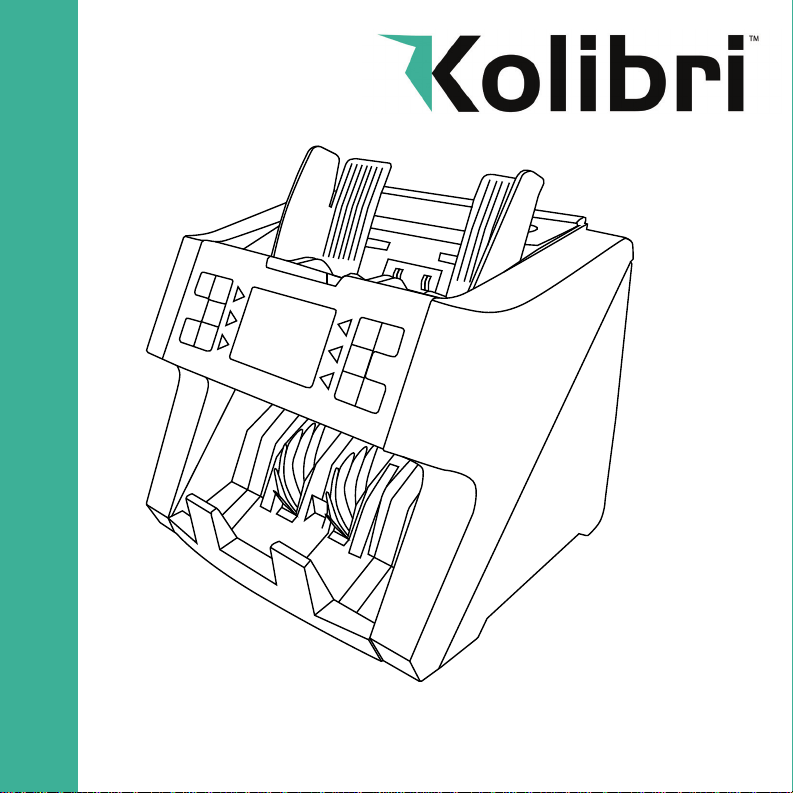
Domino
USER MANUAL
Kolibri Domino One-Pocket Currency Discriminator
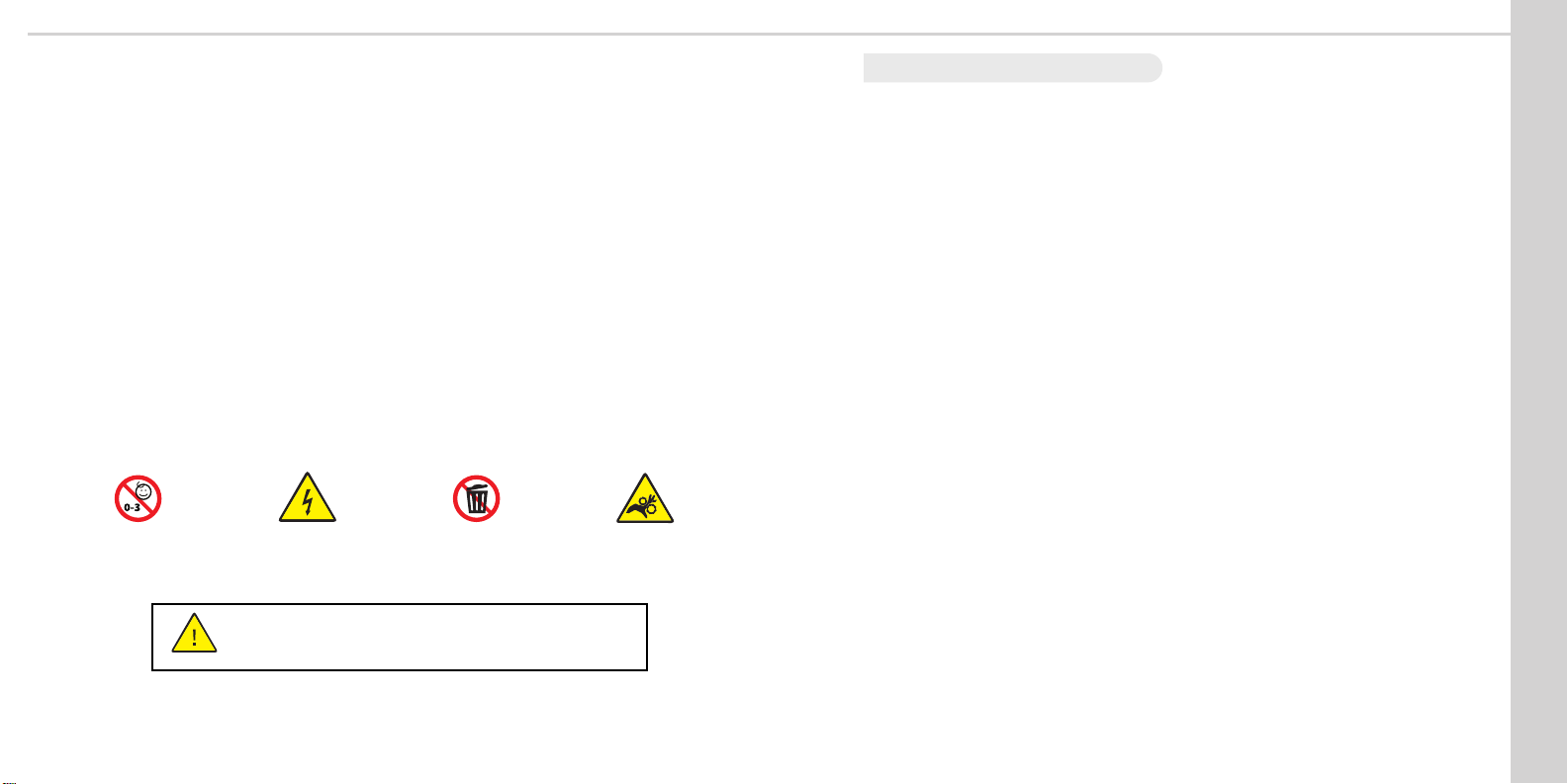
This manual contains important information on safety measures
and operational features of the Kolibri Domino 1-pocket currency
discriminator. Please read it carefully before operating your machine
and keep it for future reference.
While every effort has been made to include all features into this user
manual, specications stated may not reect all the features of the later
software versions.
If you have questions about your Kolibri Domino and its operation,
please contact technical support at www.kolibriusa.com/support.
CHOKING HAZARD.
SMALL PARTS.
Not for children under
3 years old.
WARNING: RISK OF
ELECTRICAL SHOCK.
equipment is to be serviced by
trained personnel only.
PROP 65 WARNING. This product may contain chemicals known to the State
of California to cause cancer, or birth defects or other reproductive harm.
This
https://oehha.ca.gov/
DO NOT DISPOSE
IN TRASH.
appropriate local electronics
Follow
scrap procedures.
WARNING: HAZARDOUS
MOVING PARTS.
place fingers, hair, clothes,
lanyard... near moving parts.
Do not
H
Table of contents:
1. INTRODUCTION
1.1 About the Kolibri Domino ____________________________________________________ 1
1.2 Box contents ________________________________________________________________ 1
1.3 Views of the Kolibri Domino _________________________________________________ 2
1.4 Control panel _______________________________________________________________ 4
1.5 Display _____________________________________________________________________ 5
2. OPERATION
2.1 Getting started ______________________________________________________________ 6
2.2 Bill Loading Procedure ______________________________________________________ 6
2.3 Feed Gap Adjustment Procedure _____________________________________________ 8
2.3.1 Counting Modes ___________________________________________________________ 11
2.3.2 MIX mode _________________________________________________________________ 11
2.3.3 SORT mode ________________________________________________________________ 11
2.3.4 COUNT mode ______________________________________________________________ 12
2.3.5 FACE mode ________________________________________________________________ 12
2.3.6 ORIENTATION Mode________________________________________________________ 13
2.3.7 ADD Mode _________________________________________________________________ 13
2.3.8 BATCH Mode ______________________________________________________________14
2.4 After-Count Functions ______________________________________________________ 15
2.4.1 Print _______________________________________________________________________ 15
2.5 Menus _____________________________________________________________________ 16
2.6 Important Safety Notes _____________________________________________________ 17
3. ERROR MESSAGES
4. MAINTENANCE, WARRANTY, CONTACT, SPECIFICATIONS
4.1 Maintenance _______________________________________________________________ 19
4.2 Cleaning Procedure ________________________________________________________ 19
4.3 Calibration Procedure ______________________________________________________ 20
4.4 Trouble Shooting ___________________________________________________________ 21
4.5 Warranty ___________________________________________________________________ 22
4.6 Shipping ___________________________________________________________________ 22
4.7 Specications ______________________________________________________________ 23
4.8 Contact Information ________________________________________________________ 23
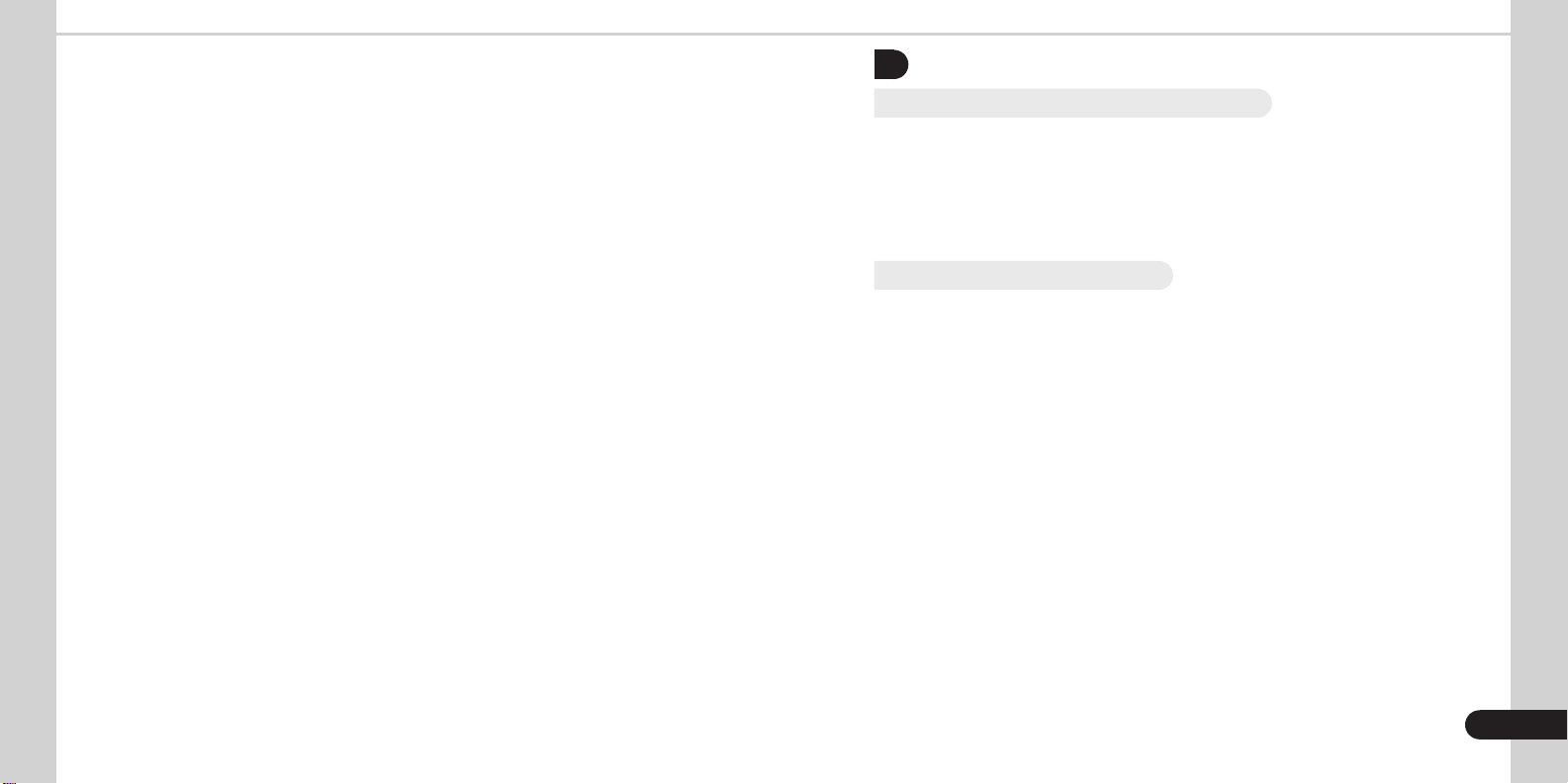
1.
INTRODUCTION
1.1 About the Kolibri Domino
Thank you for choosing the Kolibri Domino 1-pocket currency discriminator.
The Kolibri Domino is a professional, powerful, value counter and sorter, with strong
counterfeit detection and high level of performance. The Kolibri Domino has a convenient
user friendly interface, intuitive touch panel, and a variety of counting modes.
1.2 Box contents
1. Kolibri Domino 1-pocket sorting machine
2. Cleaning Brush
3. Bill Guides
4. Power cord
5. User manual
1
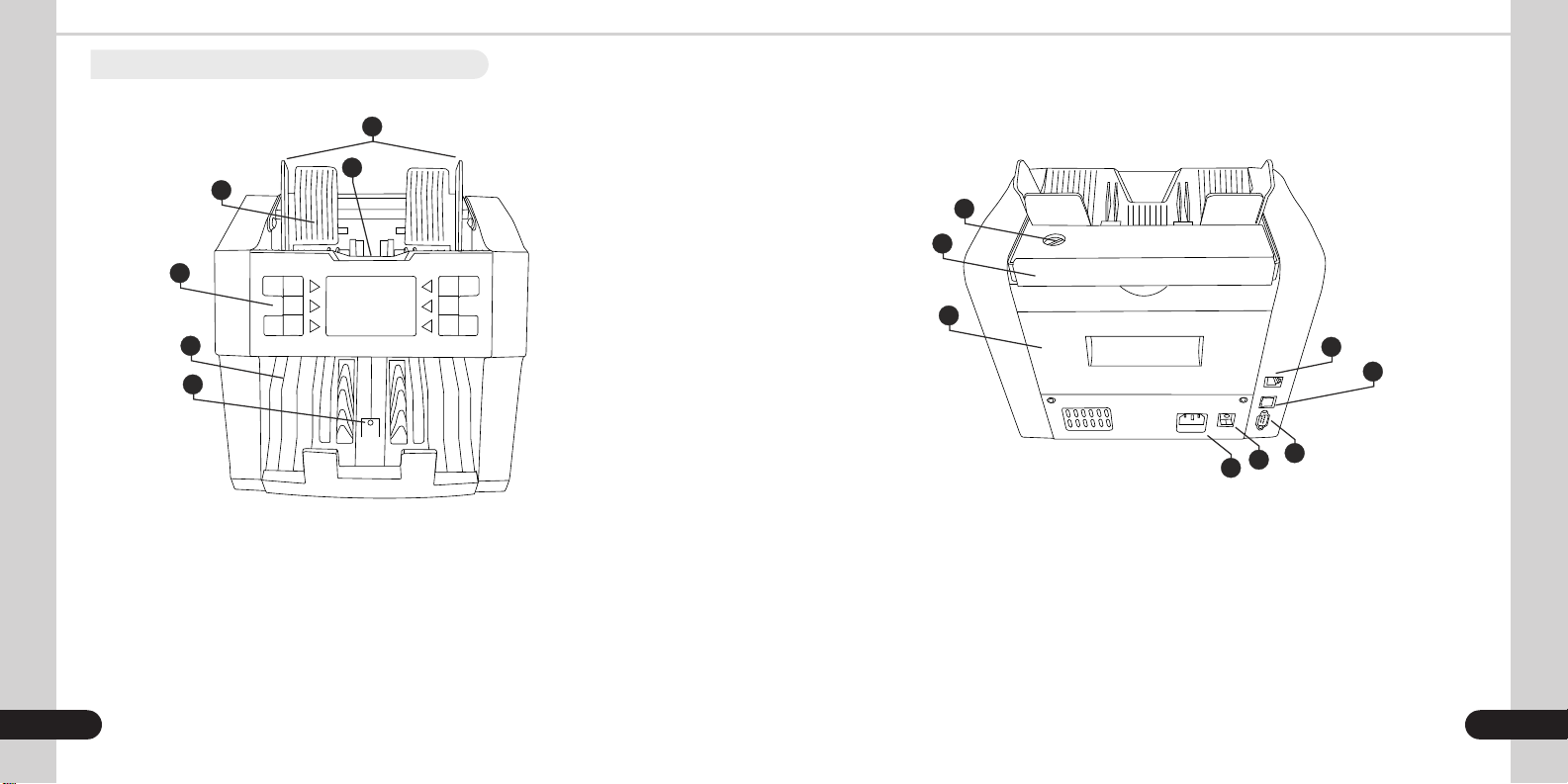
1.3 Views of the Kolibri Domino
1
3
4
5
8
7
6
2
3
4
5
6
1
2
1
2
3
4
5
6
7
8
1.
Bill guides
2.
Hopper Sensor
3.
Hopper
4.
Control Panel / Touch Display
5.
Stacker
6.
Stacker Sensor
7. + 8.
USB and Memory Ports (under control panel - not used)
1.
Feed Gap Adjuster
2.
Carrying Handle
3.
Access Door
4.
RJ11 Port (not used)
5.
RJ45 Port (not used)
6. RS232 9 pin Printer Port
7.
Power Switch
8.
AC Power
2 3
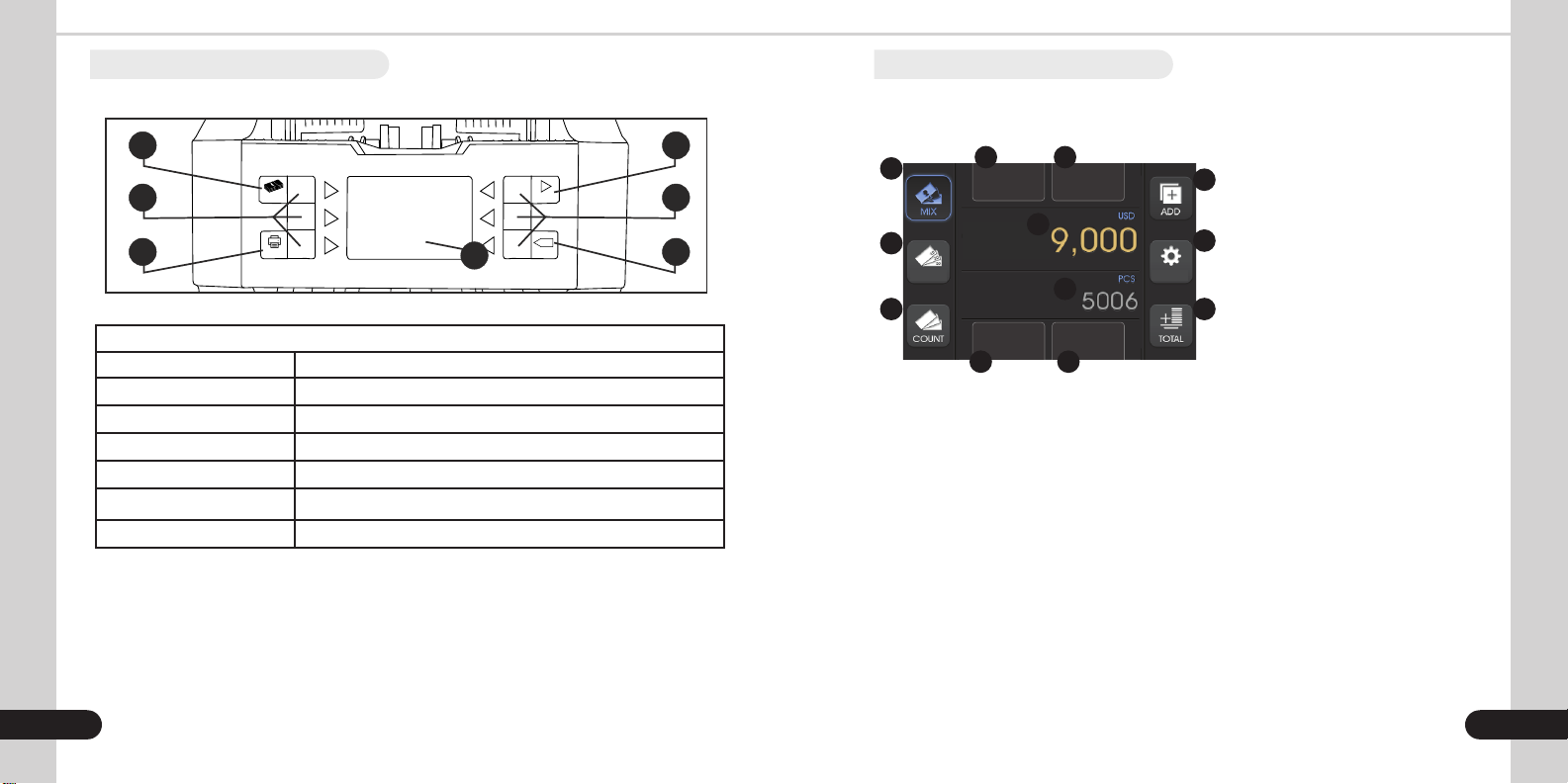
1.4 Control panel
1.5 Display
1
2
3
Control panel
Key Function
1.
Batch Opens the batch screen
2.
Multi-function These buttons change according to mode or menu setting
3.
Print Prints the Total Report if a printer is connected
4.
Touch Screen Shows total count and settings
5.
Start Starts the count (when not in auto-start mode)
6.
Clear Clears the count and / or error
BATCH
4
START
CLEARPRINT
X
5
1
2
6
2
SORT MENU
3
4 5
AUTO
BATCH
6
7
FAC E ORIENT
8 9
1.
10
11
12
Mix Button / Icon
2.
Sort Button / Icon
3.
Count Button / Icon
4.
Auto / Manual Toggle
5.
Batch Button / Icon
6.
Total Amount Indicator
7.
Total Piece Count Indicator
8.
Face Button / Icon
9.
Orient Button / Icon
10.
Add Button / Icon
11.
Menu Button / Icon
12.
Total Button / Icon
4 5

2.
OPERATION
TIPS: To Reduce Rejects
2.1 Getting started
Connect the power cable to the port. Before switching on the unit, make sure the hopper
is empty. Using the power switch behind the counter, turn the machine on. The device will
self-test and is ready for operation when the display shows the home screen. Before using
the device, it is recommended to leave the machine turned on for 10-15 minutes (to warm
up the counterfeit detection sensors)
2.2 Bill Loading Procedure
Before loading bills and working on the Kolibri Domino, the user should check the
counting mode.
It is very important to place the bills into the hopper correctly, because recognition
performance of the bills is highly affected by the arrangement of the bills. Bills should be
placed in a neat stack prior to being placed into the hopper. Avoid counting bills that are
wet, excessively dirty, spoiled, folded, curled or with foreign material like clips, bands, etc.
Bills such as these can cause the machine to malfunction.
WARNING: Hazardous moving parts!
Do not place ngers, hair, clothes, etc. near the moving parts.
Tips: To reduce rejects
• Place the bills evenly arranged as shown below.
• Adjust bill guides to t to the size of the bills.
• Correct the bills if they are severely wrinkled or damaged.
1. MAKE A STACK
Correct or remove bills that are severely wrinkled,
damaged or folded. Square the bill stack.
3. FEED THE BILLS
2. LOAD THE STACK
6
7
