Kokusan denki KWRITE DATA PDA User Manual
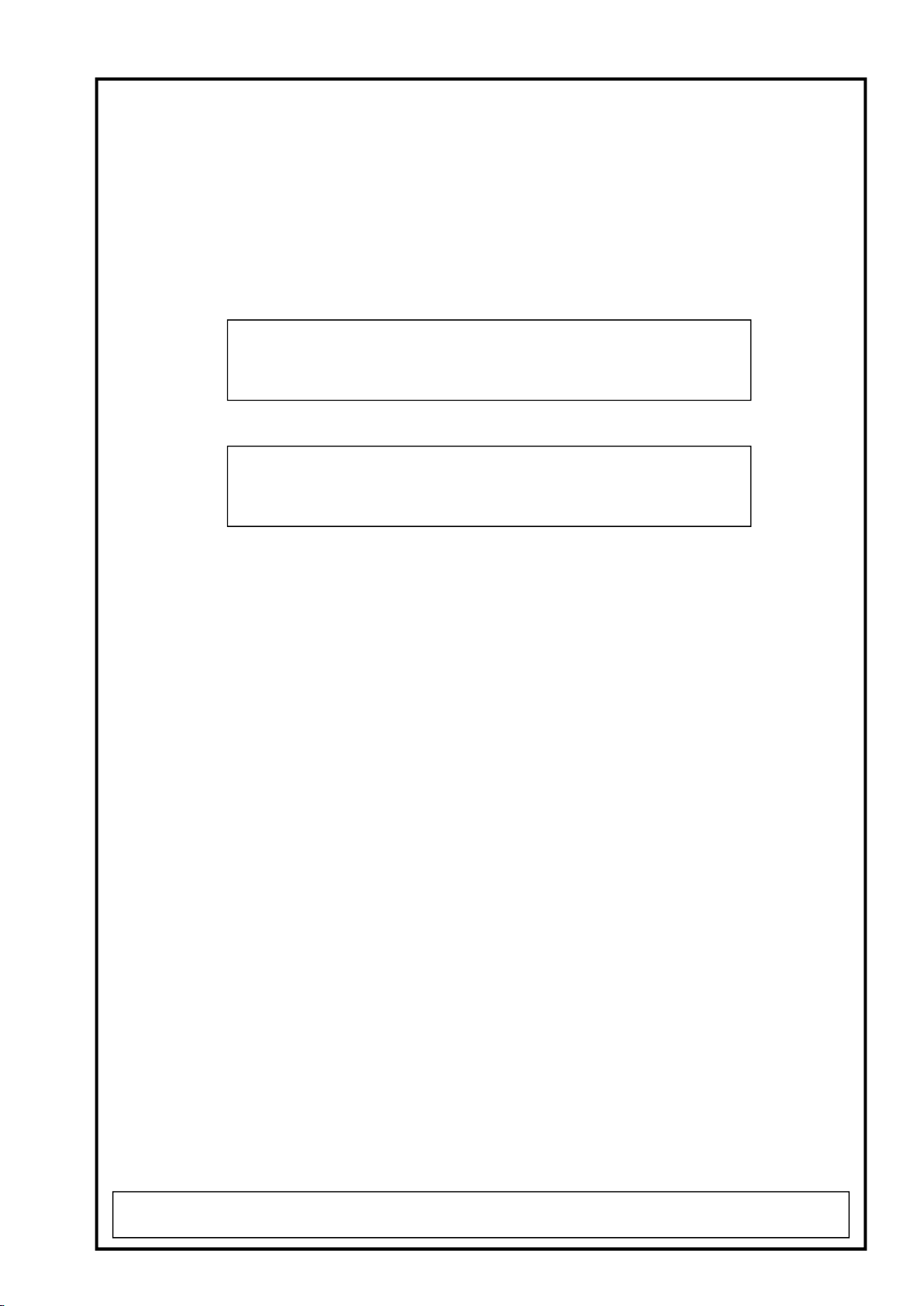
KWriteData(PDA)
User’s Manual
KOKUSAN DENKI CO.,LTD Development & Design Engineering Div.

KWrite Data(PDA) User’s Manual Document No.
LIST OF CONTENT
1
1-1 DOWNLOAD FILE .......................................................................................................................................3
1-2 COMM PORT...............................................................................................................................................3
1-3 DOWNLOAD................................................................................................................................................4
1-4 SERIAL NUMBER ACQUISITION..................................................................................................................5
1-5 TERMINATING THE APPLICATION ..............................................................................................................5
2 ERROR SUMMARY ...............................................................................................................................6
KWRITE DATA USER INTERFACE.....................................................................................................3
KOKUSAN DENKI CO.,LTD Development & Design Engineering Div.
Page 2 of 7
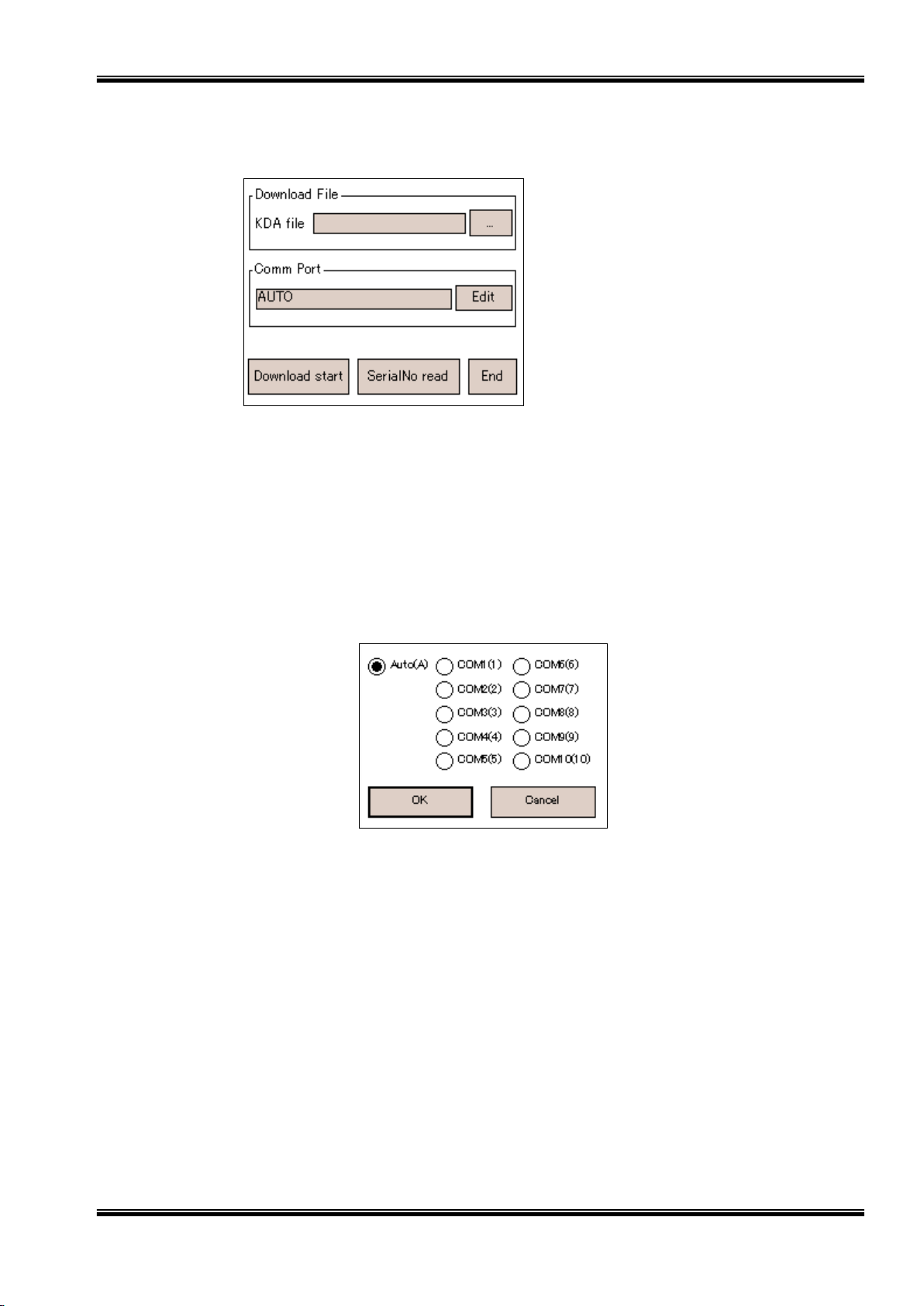
KWrite Data(PDA) User’s Manual Document No.
1 KWrite Data User Interface
1-1 Download File
The currently selected KDA file is displayed in the box labeled Download File. The file path can be
edited, or click the button to the right of the path to browse for the file.
1-2 Comm Port
The current serial port setting is displayed in the box titled Comm Port. The setting is either AUTO,
to try all available serial ports, or COM1 through COM10, to designate a specific serial port. To edit
the serial port setting, click the button marked Edit.
Figure 1
Click on the setting you wish to select. Click on the button marked OK, or press the Enter key, to edit
the serial port setting and close the window. Click on the button marked Cancel to cancel and close
the window.
KOKUSAN DENKI CO.,LTD Development & Design Engineering Div.
Page 3 of 7
