Page 1

User Manual
Pioneering solutions for
total power protection
Kohler PW 6000
Page 2
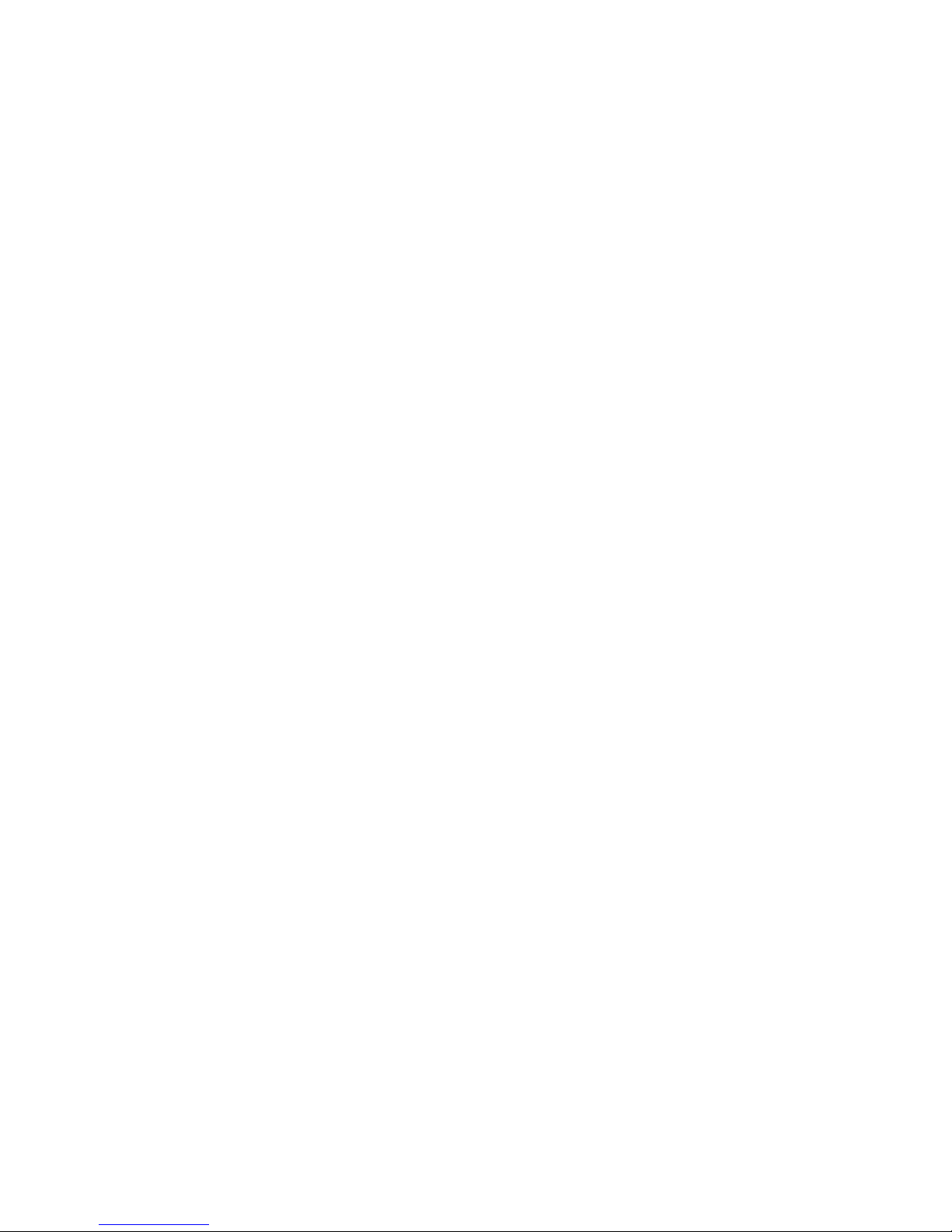
Page 3
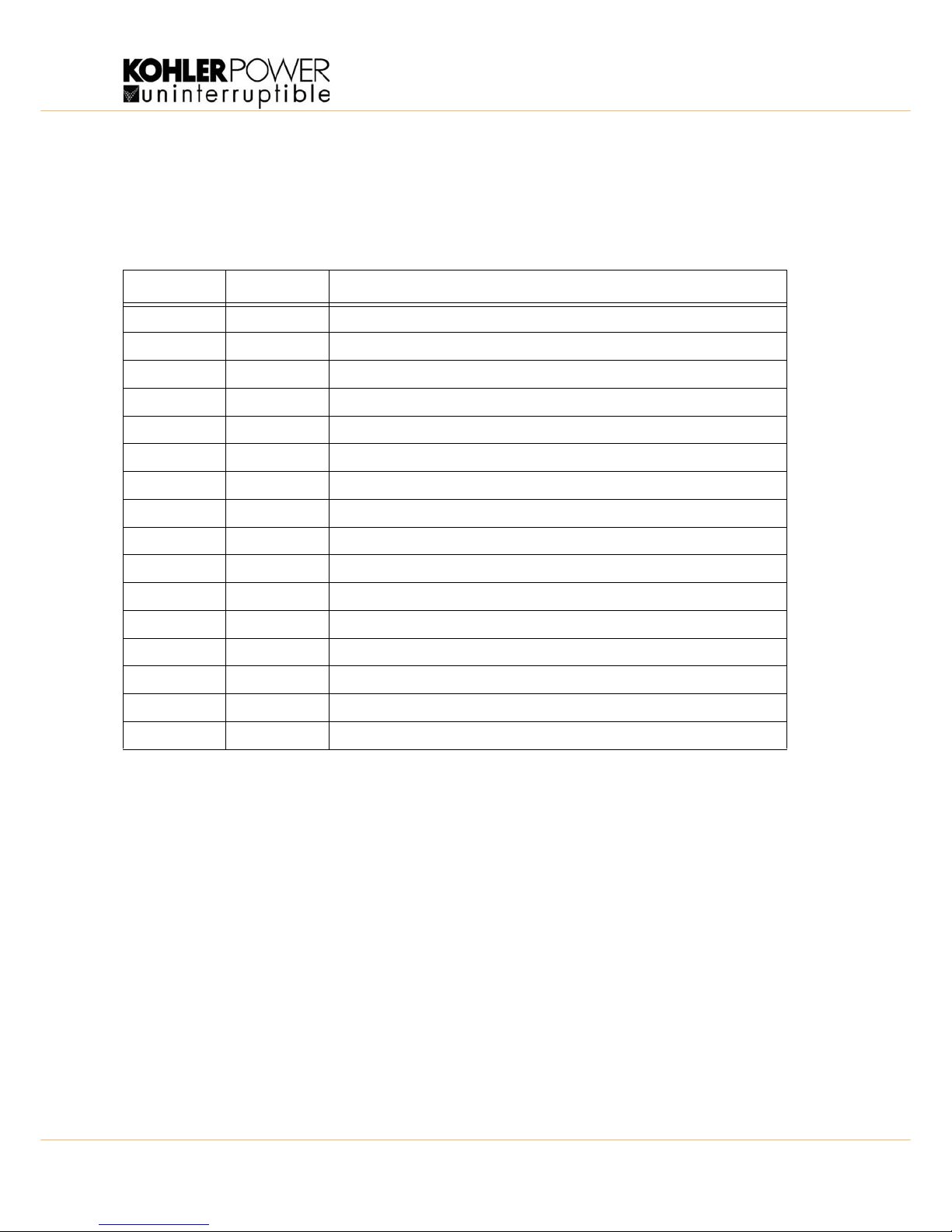
UPS413-01-00 Kohler PW 6000 (60-500kVA) User Manual 25 June 2012
Document Control
ISSUE DATE REVISION SUMMARY
1.0 02-05-12 Initial issue of 60-500kVA Manual
1.1 08-05-12 Minor typographic errors corrected
1.2 25-06-12 Minor typographic errors corrected and new Lexan inserted in Ch-4
Page 4

UPS413-01-00 Kohler PW 6000 (60-500kVA) User Manual 25 June 2012
Kohler Uninterruptible Power has taken every precaution to
produce an accurate, complete and easy to understand manual and
will therefore assume no responsibility nor liability for direct,
indirect or accidental personal or material damage due to any
misinterpretation of or accidental mistakes in this manual.
© 2010 Kohler Uninterruptible Power
This manual may not be copied nor reproduced without written
permission of Kohler Uninterruptible Power.
Page 5
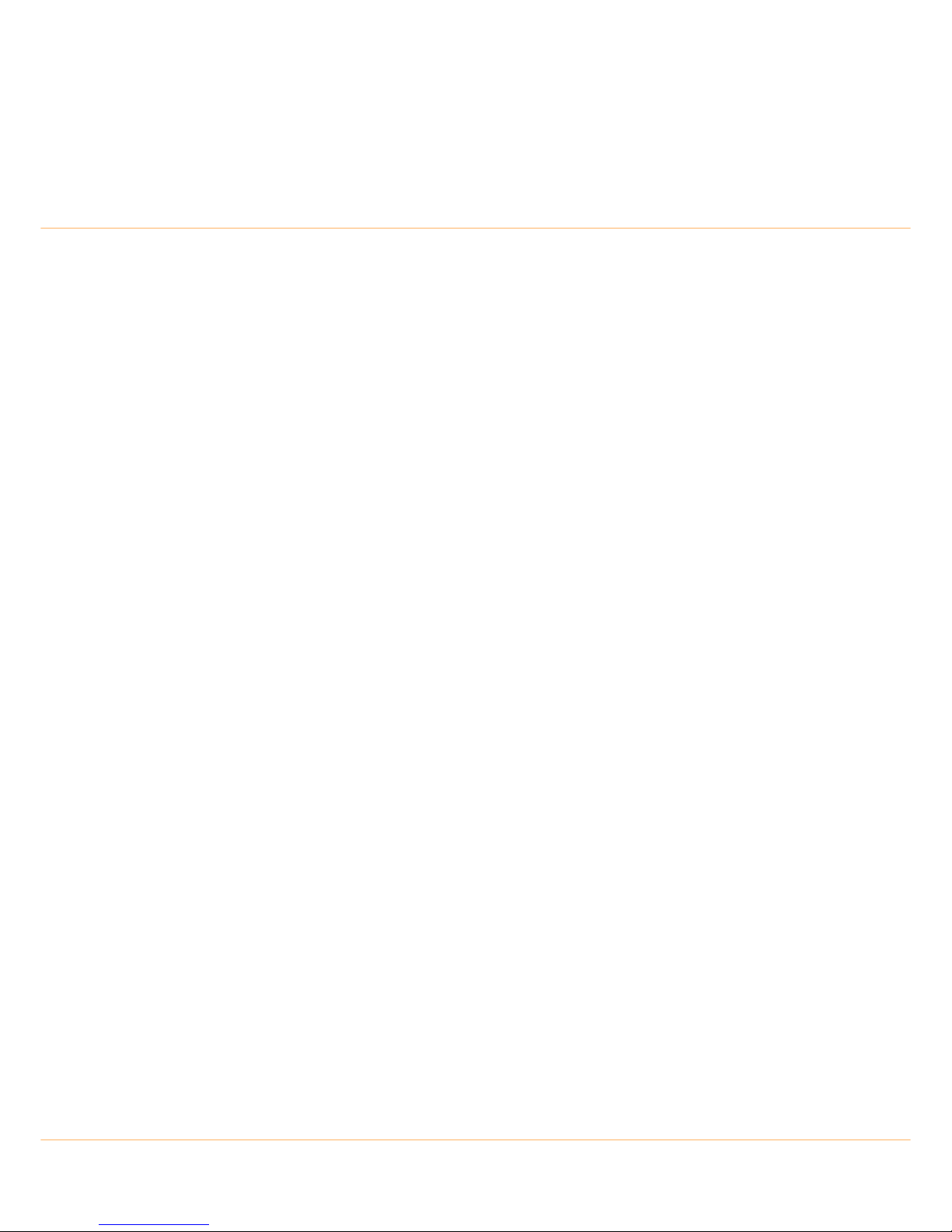
UPS413-01-00 Kohler PW 6000 (60-500kVA) User Manual 25 June 2012 i
Table of Contents
1 Safety
1.1 Description of symbols used in this manual 1-1
1.2 User precautions 1-1
2 Description
2.1 Introduction 2-1
2.1.1 Reliability and quality standards 2-1
2.1.2 Key features 2-1
2.2 Kohler PW 6000 Model range 2-2
2.2.1 Single/Parallel system configurations 2-2
2.3 Kohler PW 6000 functional description 2-2
2.3.1 Kohler PW 6000 block diagram 2-3
2.3.2 UPS internal operating modes 2-3
2.3.3 System operating modes 2-5
2.3.4 Multi-cabinet parallel system concept 2-5
2.4 Warranty 2-7
2.5 Extended warranty 2-8
2.6 Additional service/maintenance support 2-8
3 Installation
3.1 Introduction 3-1
3.2 Taking receipt of the UPS 3-1
3.2.1 Site transportation 3-1
3.3 Unpacking 3-2
3.4 Storage 3-2
3.5 Planning the installation (site considerations) 3-3
3.5.1 Clearances 3-3
3.6 Planning the installation (cabling considerations) 3-4
3.6.1 General requirements 3-4
3.6.2 Cable and fuse sizing 3-5
3.6.3 Power cable terminations 3-8
3.6.4 Power cabling in a parallel system 3-10
3.7 UPS Cabling procedure 3-11
3.7.1 Connecting the input cables 3-11
3.7.2 Connecting the UPS output cables 3-12
3.8 Battery connections 3-17
3.8.1 ‘Sidecar’ battery enclosure (60-100kVA) 3-17
3.8.2 Remote battery enclosure 3-18
3.8.3 Connecting the batteries 3-18
3.9 Multi-module control cabling and configuration 3-18
3.9.1 Connecting the parallel communication bus cables 3-18
3.9.2 Configuration DIP switch selection 3-19
3.9.3 Module communications interface facilities 3-20
Page 6

ii UPS413-01-00 Kohler PW 6000 (60-500kVA) User Manual 25 June 2012
4 Operation
4.1 Commissioning 4-1
4.2 UPS Control panel 4-1
4.2.1 Power Management Display (PMD) 4-1
4.2.2 Mimic LED indicators 4-2
4.2.3 Operator keys 4-2
4.3 Description of the LCD display 4-3
4.3.1 Status screens 4-3
4.3.2 Main menu screen 4-4
4.3.3 Event log menu screen 4-4
4.3.4 Measurements menu screen 4-4
4.3.5 Commands menu screen 4-5
4.3.6 UPS Data menu screen 4-5
4.3.7 Set-up user menu screen 4-6
4.3.8 Set-up service menu screen 4-6
4.4 Operating instructions 4-7
4.4.1 Starting the UPS system from the maintenance bypass 4-7
4.4.2 Individual module start/stop procedure 4-9
4.4.3 Transfer to maintenance bypass mode 4-10
4.4.4 Complete system shutdown 4-12
5 Maintenance
5.1 Introduction 5-1
5.2 User responsibilities 5-1
5.3 Routine maintenance 5-1
5.4 Battery testing 5-2
6 Troubleshooting
6.1 Alarms 6-1
6.2 Menu, Commands, Event Log, Measurements, 6-1
6.2.1 Event log screen 6-1
6.2.2 Fault identification and rectification messages and alarms 6-2
6.3 Contacting service 6-3
7 Options
7.1 Introduction 7-1
7.2 Serial RS232 Computer interface – USB & JD1 (Smart Port) 7-2
7.3 RS485 Interface for multidrop – JR1 (JR2 for 400-500kVA) 7-2
7.4 Dry ports customer interface (X1, X1, X3) 7-3
7.4.1 60-300kVA Model interface connections 7-3
7.4.2 400-500kVA Customer interface connections 7-4
7.4.3 Remote emergency stop option 7-5
7.4.4 Generator ON facilities 7-6
7.4.5 SNMP Card slots 7-6
7.5 UPS Monitoring and automated control software 7-7
7.5.1 SNMP monitoring software 7-7
7.5.2 WAVEMON UPS monitoring and control software 7-7
7.5.3 PowerREPORTER™ management software 7-8
8 Specifications
8.1 General specifications 8-1
8.2 60-300kVA Fuses & cables quick reference 8-6
8.3 400-500kVA Fuses & cables quick reference 8-7
Page 7
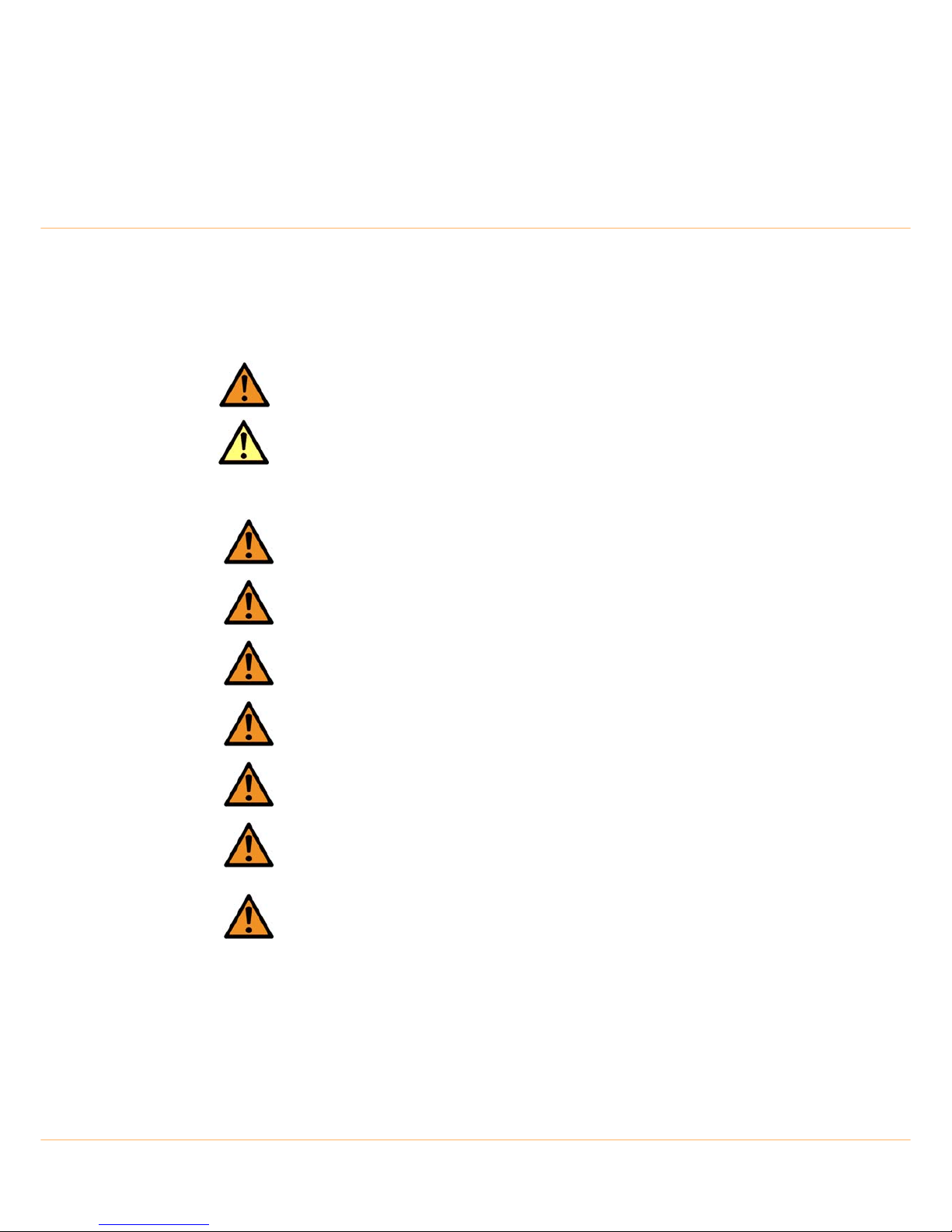
UPS413-01-00 Kohler PW 6000 (60-500kVA) User Manual 25 June 2012 1-1
1
Safety
1.1 Description of symbols used in this manual
1.2 User precautions
WARNING: The warning symbol is used where there is danger of an electrical shock,
equipment damage or personal-injury.
CAUTION: The caution symbol is used to highlight important information to avoid possible
equipment malfunction or damage.
WARNING: Keep this manual with the UPS for future reference.
WARNING: The UPS and peripheral equipment must be installed and commissioned by
suitably qualified and trained personnel who are aware of the potential shock hazards.
WARNING: Do not attempt to install this UPS system until you are satisfied that ALL the safety
instructions and hazard warnings contained in this manual are read and fully understood.
WARNING: High leakage current!
Ensure that the UPS has been correctly earthed before you connect the mains power supply!
WARNING: This UPS must not be started-up or put into use without having first been
commissioned by a fully trained engineer authorised by the manufacturer.
WARNING: This UPS must be serviced by qualified personnel.
You run risk of exposure to dangerous voltages by opening or removing the UPS-covers!
Uninterruptible Power Supplies Ltd will assume no responsibility nor liability due to incorrect
operation or manipulation of the UPS.
WARNING: The Kohler PW 6000 is a Class A UPS product (according to EN 62040-3). In a
domestic environment the UPS may cause radio interference. In such an environment the user
may be required to undertake additional measures.
Page 8

1: Safety
1-2 UPS413-01-00 Kohler PW 6000 (60-500kVA) User Manual 25 June 2012
Page 9
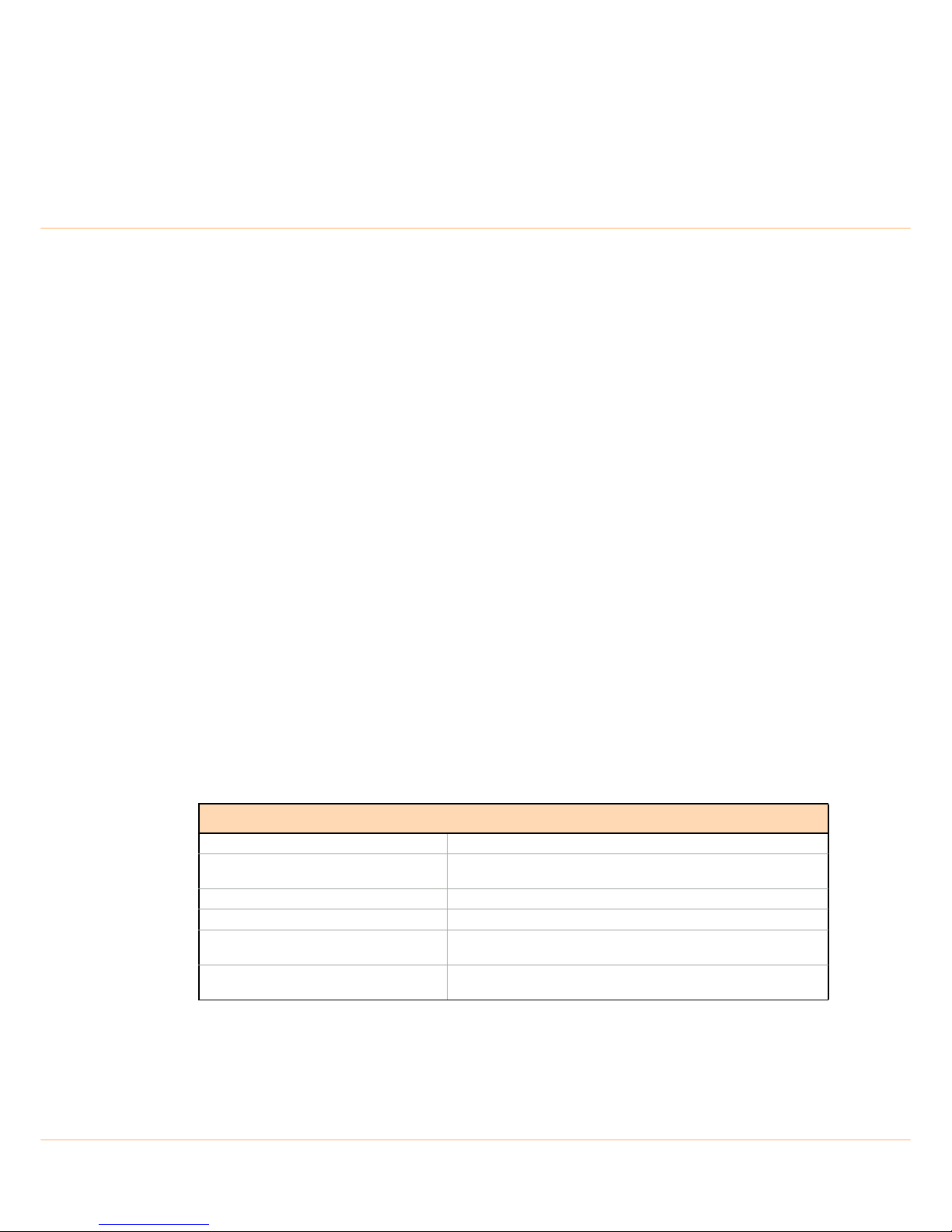
UPS413-01-00 Kohler PW 6000 (60-500kVA) User Manual 25 June 2012 2-1
2
Description
2.1 Introduction
Congratulations on your purchase of the Kohler PW 6000 UPS.
Continuous power availability is essential in today’s dynamic IT and process-related work enviro nments. It is
equally important that any installed power protection system is sufficiently resilient and adaptable to handle
any changes brought about by the introduction of new server technologies, migration and centralization.
Such demands are well met by the Kohler PW 6000 UPS system, which provides the foundation for
continuous power availability of network-critical infrastructures both in enterprise data centres, where
business continuity has paramount importance, and in process con trol environments where ma nufacturing
continuity is essential.
2.1.1 Reliability and quality standards
The Kohler PW 6000 UPS is available over a model range of 60kVA to 500kVA and incorporates the latest
technological developments in power engineering. Representing a completely new generation of hig h power
three phase UPS systems, its advanced double conversion VFI (Voltage and Frequency Independent)
topology responds fully to both the highest availability and environmentally friendly requirements compliant
with IEC 62040-3 (VFI-SS-111) standards.
High reliability, upgrade ability, low operating costs and excellent electrical performance are only some of the
highlights of this innovative UPS solution.
Kohler Uninterruptible Power specialises in the installation and maintenance of Uninterruptible Power
Systems; and this powerful UPS is just one example of our wide range of state-of-the-art power protection
devices that will provide your critical equipment with a steady and reliable power supply for many years.
2.1.2 Key features
The highlights of this innovative UPS solution include its high reliability, upgrade ability, low operating costs
and excellent electrical performance.
KEY FEATURES
Compact size, small foot print Space saving on expensive floor space
Flexible battery management Advanced management of battery charging and preventive failure
diagnostics avoids premature deterioration of battery life.
Best in class ac-ac efficiency, up to 96% Energy-Operational cost savings (TCO)
Low input power factor (near unity) Cost savings during installation and the entire life cycle (TCO)
Blade-server-friendly power; full power from
0.9 lead to 0.9 lag
No de-rating required with leading PF loads
Very low input current distortion THDi
THDi = < 3.5% @ 100% load
Gen-set power and installation cost saving
Page 10
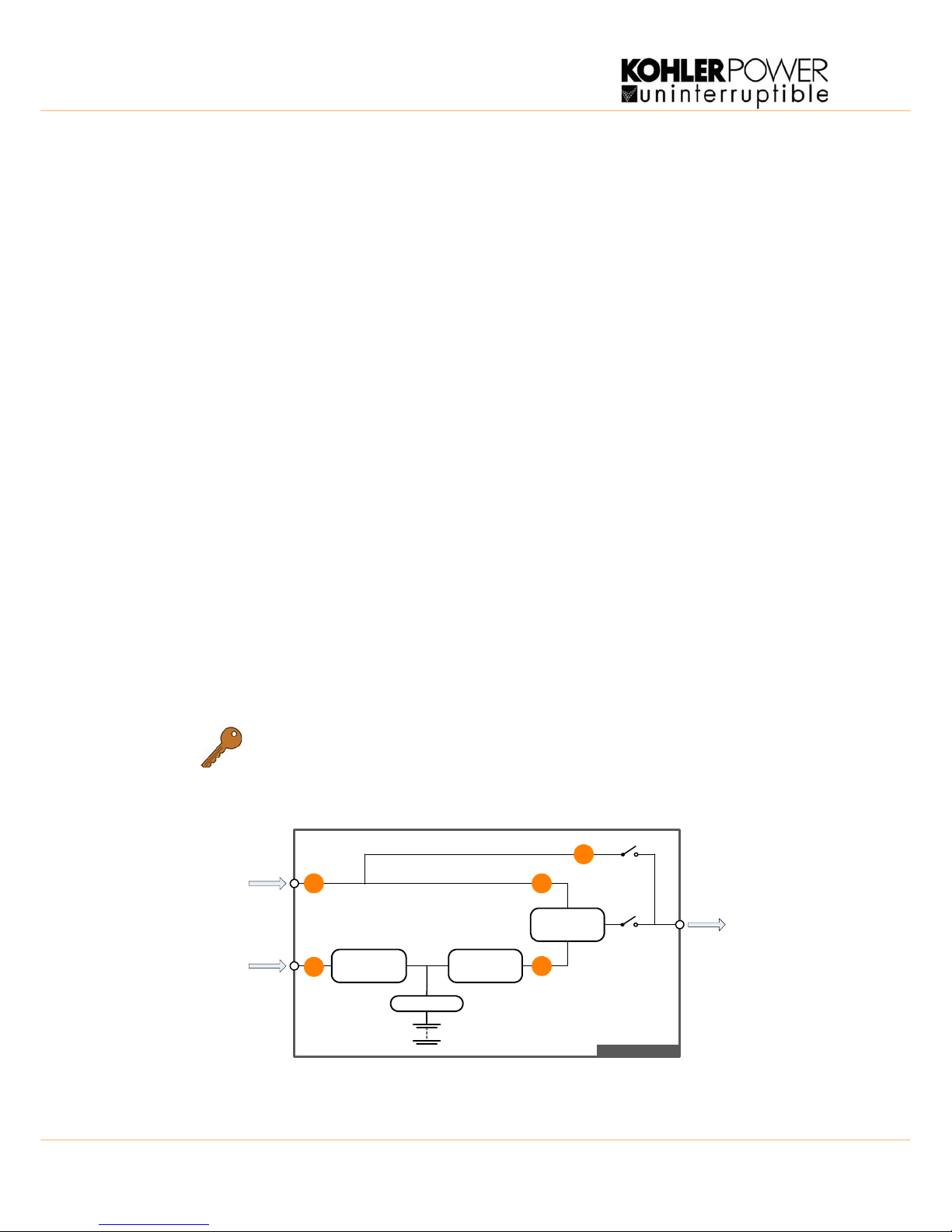
2: Description
2-2 UPS413-01-00 Kohler PW 6000 (60-500kVA) User Manual 25 June 2012
2.2 Kohler PW 6000 Model range
The Kohler PW 6000 UPS range includes 60, 80, 100, 120, 160, 200, 250, 300, 400 and 500kVA models.
Models in the 60-100kVA range are available in three cabinet sizes, two of which incorporate internal battery
housings. Modules greater than 100kVA require the UPS batteries to be mounted in a separate battery
enclosure or mounted on a purpose-designed battery rack. A range of optional battery closures are available.
For a complete description of the various cabinets’ weight and dimensions see Chapter 8 (Specifications).
2.2.1 Single/Parallel system configurations
The Kohler PW 6000 UPS can be configured to operate as a single, stand-alone UPS or several (up to 10)
UPS cabinets can be connected in parallel to operate as a multi-module UPS system. A multi-module
configuration is generally chosen either to increase a system’s total power capacity or to increase the
system’s overall reliability by providing a degree of
module redundancy.
Note: In this manual the terms ‘multi-module system’ and ‘parallel system’ are synonymous.
Parallel system operation
When operating as part of a parallel UPS system it is critical that various control functions such as load
sharing, frequency synchronisation and load transfer are observed by all the connected UPS modules. In the
Kohler PW 6000 UPS system this is achieved by a parallel control bus which allows all the connected
modules to communicate with each other and carry out the necessary synchronous control operations.
Due to its Decentralised Parallel Architecture (DPA) design each Kohler PW 6000 UPS can take the
leadership role when operating in a multi-module system. This avoids single points of failure in the parallel
chain once again ensure the highest level of power availability.
Parallel system expansion
Most data centres present a low initial power demand which increases as the data centre grows to its full
capacity; and it is essential that the installed power protection system can be expanded to meet the growing
demand without compromising the existing load. This situation is easily managed in a Kohler PW 6000 multimodule installation which allows an additional module to be connected to an existing parallel system without
having to temporarily transfer the load to the raw mains (by-pass) supply. Thus the load still receives UPS
protected power at all times during the upgrade process – without interruption.
2.3 Kohler PW 6000 functional description
Figure 2.1 Kohler PW 6000 UPS block diagram
Key Point: All the UPS modules connected to a parallel system must be of the same power rating.
MAINTENANCEBYPASSLINE
BATTERY
Bypass
Supply
Mains
Supply
Load
Supply
IA1
IA2
UPSMODULE
RECTIFIER INVERTER
STATIC
SWITCH
Charger
STATICBYPASSLINE
3
4
5
1
2
Page 11
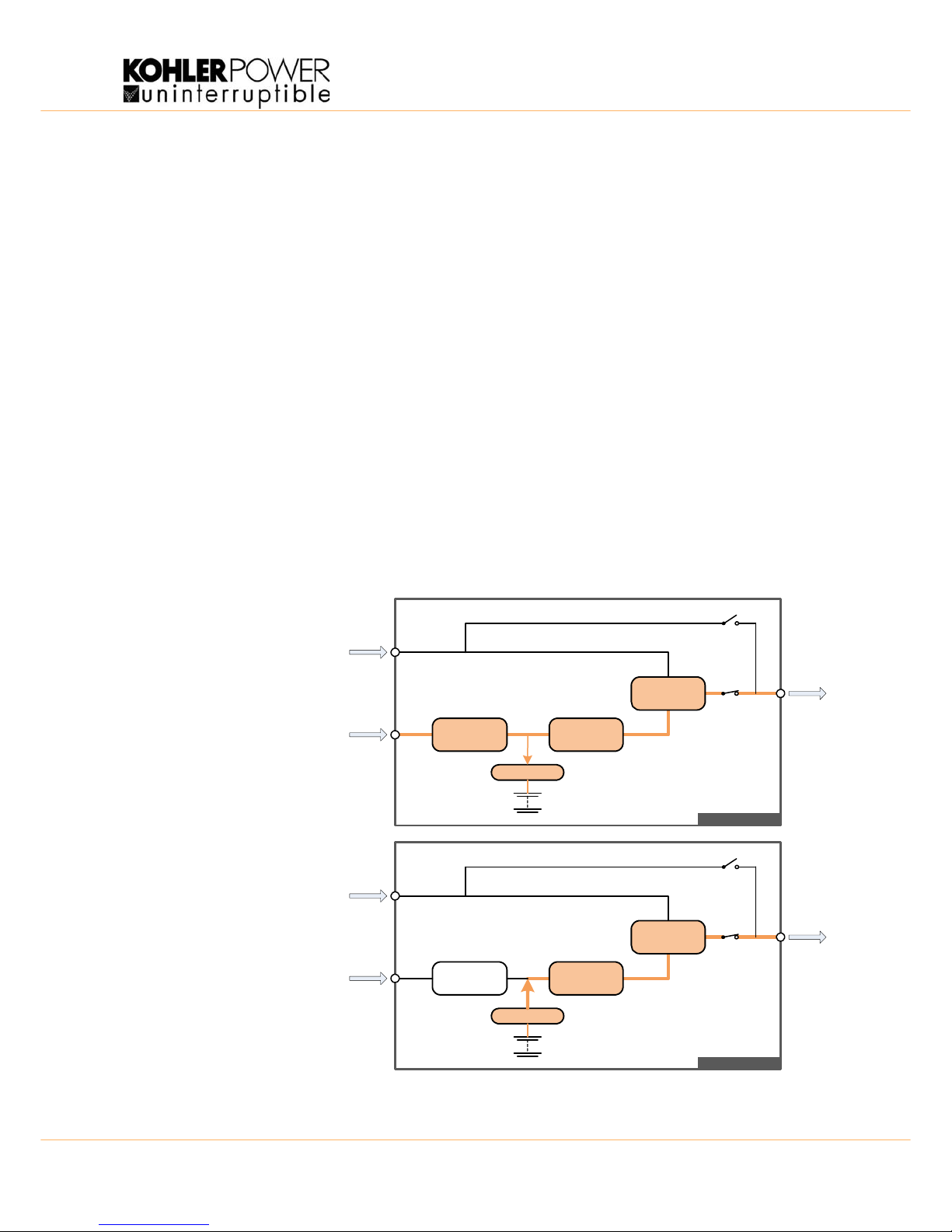
UPS413-01-00 Kohler PW 6000 (60-500kVA) User Manual 25 June 2012 2-3
2: Description
2.3.1 Kohler PW 6000 block diagram
Figure 2.1 shows the power blocks contained within the Kohler PW 6000 UPS.
UPS Input supplies
The Mains supply (1) is a three phase supply which is connected to the UPS rectifier. During normal
operation this supply is rectified to provide a DC input to the inverter and also charges the battery. A separate
mains supply (2) is shown connected to the static bypass in Figure 2.1; h owever in a standard UPS module
the bypass supply terminals (2) are usually linked to th e mains supply terminals (1 ) so the UPS effectively
requires only a single mains supply connection. (See paragraph 3.6.2 for de tails concerning ‘Sin gle Feed’ &
‘Dual Feed’ input supply configurations.) The byp ass supply is show n connected to the sta tic switch (4) and
the maintenance bypass line (5).
UPS Output (load) supply
Figure 2.1 shows that the UPS output (Load supply) can be provided through one of three p ower paths from
within the UPS, depending on the UPS operating mode:
• From the inverter (3), via the static switch and isolator IA2
• From the static bypass line (4) via the static switch and isolator IA2
• From the maintenance bypass line (5) via the maintenance bypass isolator IA1
The criteria for operating under each of these UPS modes is described below.
2.3.2 UPS internal operating modes
Load on Inverter
This is the normal
operating mode and
the only one that
provides the load with
continuously
processed and
backed-up power.
In this mode, the
mains supply is
converted to DC by
the rectifier which then
charges the battery
and provides
operating power for
the inverter; which
converts the rectifier
output back to AC
suitable to provide the
load power.
If the mains supply
fails or strays outside
a preset voltage
range, the rectifier
shuts down and the
battery provides an
alternative DC power
source for the inverter;
which continues to
operate until the
battery is discharged.
MAINTENANCEBYPASSLINE
BATTERY
Bypass
Supply
Mains
Supply
Load
Supply
IA1
IA2
UPSMODULE
Charger
INVERTER
STATIC
SWITCH
RECTIFIER
STATICBYPASSLINE
MAINTENANCEBYPASSLINE
BATTERY
Bypass
Supply
Mains
Supply
Load
Supply
IA1
IA2
UPSMODULE
Charger
INVERTER
STATIC
SWITCH
RECTIFIER
STATICBYPASSLINE
Figure 2.2 Load on inverter
Page 12
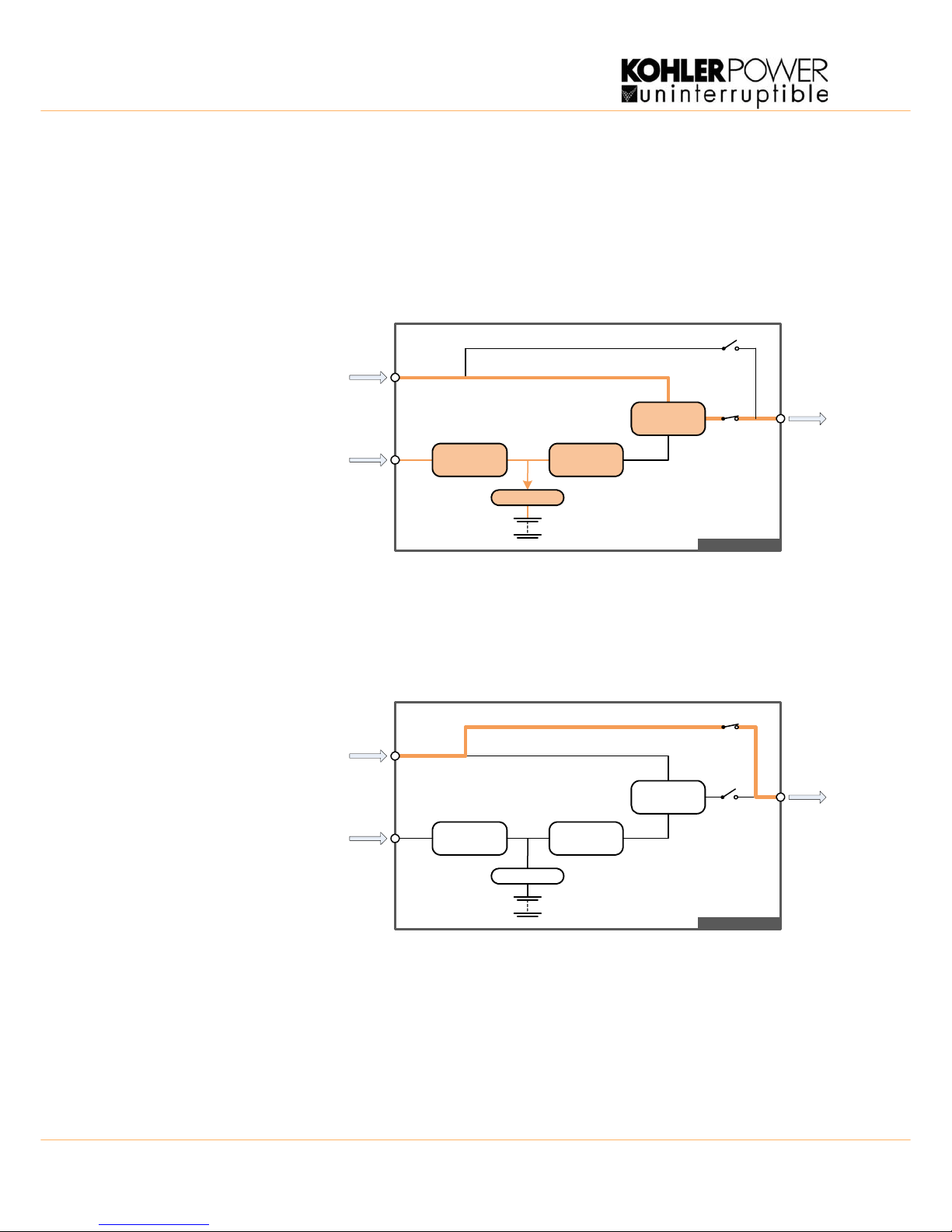
2: Description
2-4 UPS413-01-00 Kohler PW 6000 (60-500kVA) User Manual 25 June 2012
When operating in the ‘Load on Inverter’ mode the inverter output frequency is synchronised to the bypass
supply provided the bypass supply frequency remains within preset limits. If these limits are exceeded, or if
the bypass supply fails altogether, the inverter frequency control reverts to a free-running oscillator that will
maintain the output frequency at a constant 50/60Hz.
When operating from battery power various alarms are generated at preset voltages as the battery
discharges. This enables the operator to shut-down the load in an orderly manner (e.g. save data) before the
battery reaches its end-of-discharge voltage. Various options are available to automate the load shut-down
process, as described in Chapter 7 of this manual (Options).
Load on Bypass
In the ‘Load on
Bypass’ mode the load
supply is connected to
the unprocessed static
bypass line via the
static switch.
When operating in this
mode the rectifier,
charger and inverter
sections can be turned
off entirely or remain
running, and continue
to provide battery
charging.
Inverter/Bypass load transfer
As illustrated in the above diagrams, the load is connected to the inverter or static bypass power circuits by
means of the static switch. This is a solid state switch which is operated by the UPS microprocessor control
system and allows the inverter/bypass operating mode to be selected manually via the UPS operator control
panel or automatically depending on various UPS operating conditions (see paragraph 2.3.3).
Load on Maintenance
Bypass
In this mode of
operation the manually
closed maintenance
bypass switch
connects the load
supply directly to the
unprocessed bypass
supply. This is used to
keep the load supplied
(albeit without any
power protection)
whilst allowing the
remainder of the UPS
to be shut down for
service repair.
Note: Live voltages are still present on the UPS input and output power terminals when in this mode.
To prevent possible inverter damage, it is important that the inverter output an d maintenance bypass lines
are never connected in parallel. Therefore when transferring from the ‘load on inverte r’ mode to the ‘load on
maintenance bypass’ mode it is important that the load is first transferred to the static bypass (‘load on
bypass’) before the maintenance bypass switch is closed – always follow the operating instructions in
Chapter 4 of this manual when starting or shutting down the UPS.
MAINTENANCEBYPASSLINE
BATTERY
Bypass
Supply
Mains
Supply
Load
Supply
IA1
IA2
UPSMODULE
Charger
INVERTERRECTIFIER
STATIC
SWITCH
STATICBYPASSLINE
Figure 2.3 Load on bypass
MAINTENANCEBYPASSLINE
BATTERY
Bypass
Supply
Mains
Supply
Load
Supply
IA2
UPSMODULE
Charger
INVERTER
STATIC
SWITCH
RECTIFIER
IA1
STATICBYPASSLINE
Figure 2.4 Load on maintenance bypass
Page 13

UPS413-01-00 Kohler PW 6000 (60-500kVA) User Manual 25 June 2012 2-5
2: Description
2.3.3 System operating modes
The previous section described the various UPS internal operating modes: but UPS systems are also
categorised according to the way in which they operate at a ‘system’ level, and are typically described as
being an ‘on-line’, ‘off-line’ or ‘line interactive’ UPS system.
The Kohler PW 6000 can be operated in all three of the above categories.
On-line operation
When used as an ‘on-line’ UPS the Kohler PW 6000 is configured to normally operate in the Load on Inverter
mode.
In the unlikely event of an inverter fault or overload condition the UPS will transfer the load to the static
bypass automatically and without interruption (transfer time = 0). If the transfer is due to a UPS o verload the
system will transfer back to the Load on Inverter mode if the overload clears and the inverter returns to
normal operation.
This mode provides the highest degree of load protection, especially in the event of a mains disturbance or
failure, and is always recommended if the critical load (e.g. computer system) will not tolerate even very brief
supply interruption.
Off-line / line interactive operation
When the Kohler PW 6000 is used in an ‘off-line’ (or ‘line-interactive’) configuration the UPS is normally
operated in its Load on Bypass mode, with the load being supplied from the static bypass supply. However
the rectifier and battery charger are still powered up to maintain battery chargi ng, and the inverter section i s
turned on and operating on standby.
In the event of a bypass supply error, or total failure, the load is automatically transferred to the inverter (Load
on Inverter mode) by the static switch within 3 to 5 milliseconds; and if the rectifier mains supply is missing
when the transfer takes place the UPS inverter will support the load operating from its battery power, as
described above. If the bypass supply returns to normal the l oad is retransferred back to th e static bypass
and the inverter returns to its standby function.
This mode of operation is slightly more energy efficient than the on-line mode due to the reduced rectifier/
inverter losses during normal operation; and it is sometimes referred to as the “ECO” mode. However this
mode is recommended only if the connected load equipment can tolerate power interruptions of 3 to 5 ms
during the transfer period.
2.3.4 Multi-cabinet parallel system concept
Up to ten Kohler PW 6000 UPS cabinets can be connected in parallel for increased power capacity or
redundancy operation. A parallel system comprising 3 UPS cabinets is shown in figure 2.5.
Note: If a Kohler PW 6000 is purchased as a stand-alone UPS it wil l require a field upgrade in order to be
connected to a parallel system.
A Kohler PW 6000 UPS parallel system has a decentralised bypass architecture in that each UPS module
contains its own static bypass/static switch. This eliminates the need for a separate bypass cabinet (as
required by some manufacturers’ systems) and avoids a potential single point of failure.
In a multi-module parallel system the topology and internal operation of the UPS is identical to that described
previously for a stand-alone unit except that the UPS control logic is subject to additional ‘system level’
control functions which are applied via a parallel control bus connected between each UPS.
The parallel control bus performs many functions including:
• System-wide load transfer control
• Inter-module (and bypass) frequency synchronisation
• Load sharing
WARNING: The on-line mode must always be used for critical load protection.
Page 14
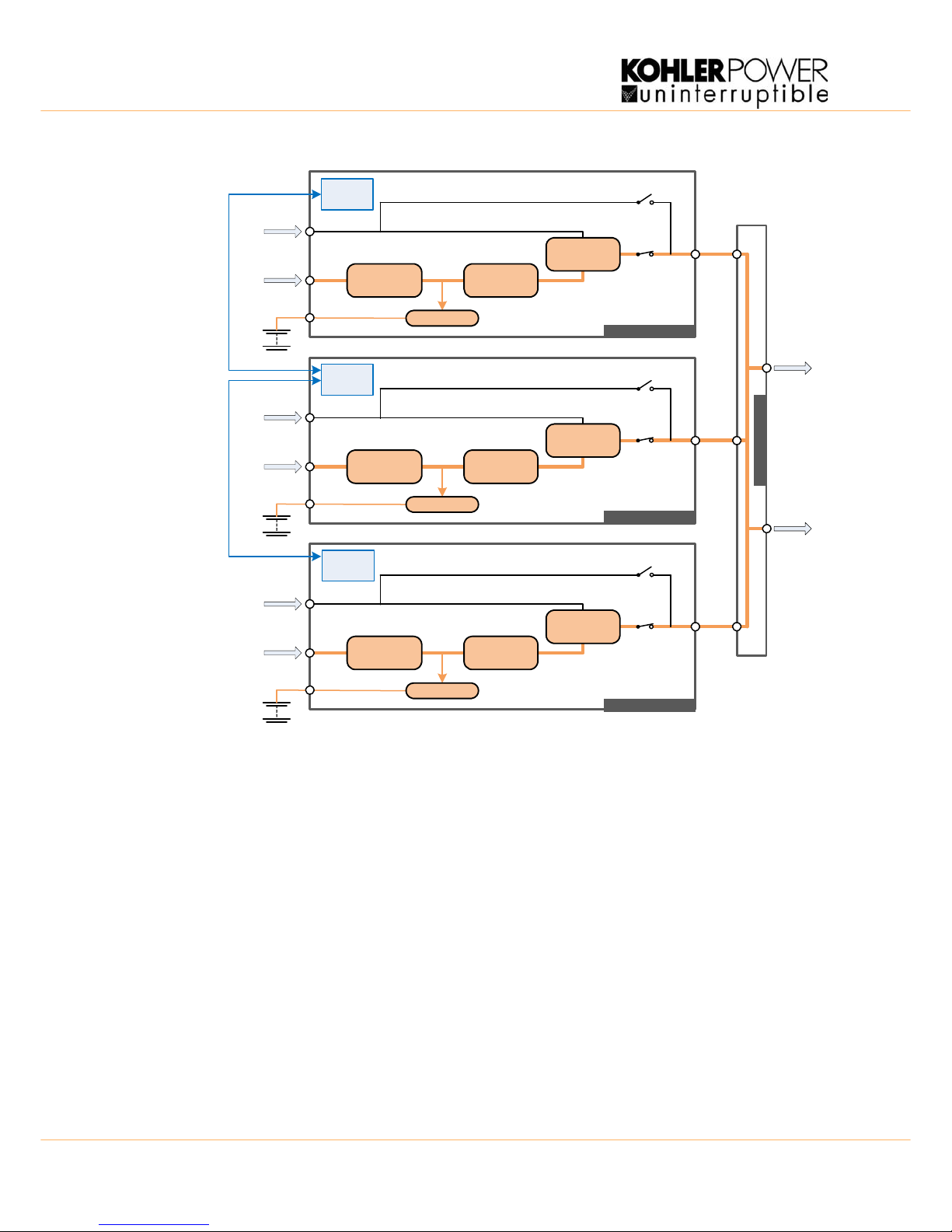
2: Description
2-6 UPS413-01-00 Kohler PW 6000 (60-500kVA) User Manual 25 June 2012
.
Figure 2.5 Kohler PW 6000 UPS Parallel system
System-wide load transfer operation
All the modules that are connected to the load in a parallel system must be in the same internal mode of
operation at all times – i.e. it is not permissible for one module to be operating with Load on Inverter while the
remaining modules are in the Load on Bypass mode – such a situation would damage the UPS module(s).
In a parallel system, if you activate the LOAD TO BYPASS command on any one module then all the modules
will simultaneously switch to the Load on Bypass mode. Conversel y, when operating on b ypass if you select
the command LOAD TO INVERTER on any one module all the UPS modules will simultaneously transfer the
load to their inverters (provided a sufficient number of modules are operating to satisfy any system
redundancy requirements).
Frequency synchronisation and load sharing
Using sensing signals passed over the p arallel control b us, each UPS is ab le to compare its o wn frequency
and output current with that of its neighbouring module. This allows the UPS control logic to carry out fine
adjustments to each module to achieve balanced conditions
The control logic always observes one of the modules as being the ‘master’ and the others as ‘slaves’.
However if the ‘master’ module goes faulty at any time the next module in the chain (a former ‘slave’) will
immediately take over the role of master, and the former master module will turn off. Master/slave
configuration is achieved through selector switches located in each cabinet and is set-up during
commissioning (See paragraph 3.9.2).
MAINTENANCEBYPASSLINE
BATTERY
Bypass
Supply
Mains
Supply
Load
Supply
IA1
IA2
UPSMODULE1
INVERTER
STATIC
SWITCH
RECTIFIER
Charger
MAINTENANCEBYPASSLINE
BATTERY
Bypass
Supply
Mains
Supply
IA1
IA2
UPSMODULE2
INVERTER
STATIC
SWITCH
RECTIFIER
Charger
MAINTENANCEBYPASSLINE
BATTERY
Bypass
Supply
Mains
Supply
IA1
IA2
UPSMODULE3
INVERTER
STATIC
SWITCH
RECTIFIER
Charger
Load
Supply
LoadDist.Panel
Control
Logic
Control
Logic
Control
Logic
ParallelControlBus ParallelControlBus
STATICBYPASSLINE
STATICBYPASSLINE
STATICBYPASSLINE
Page 15
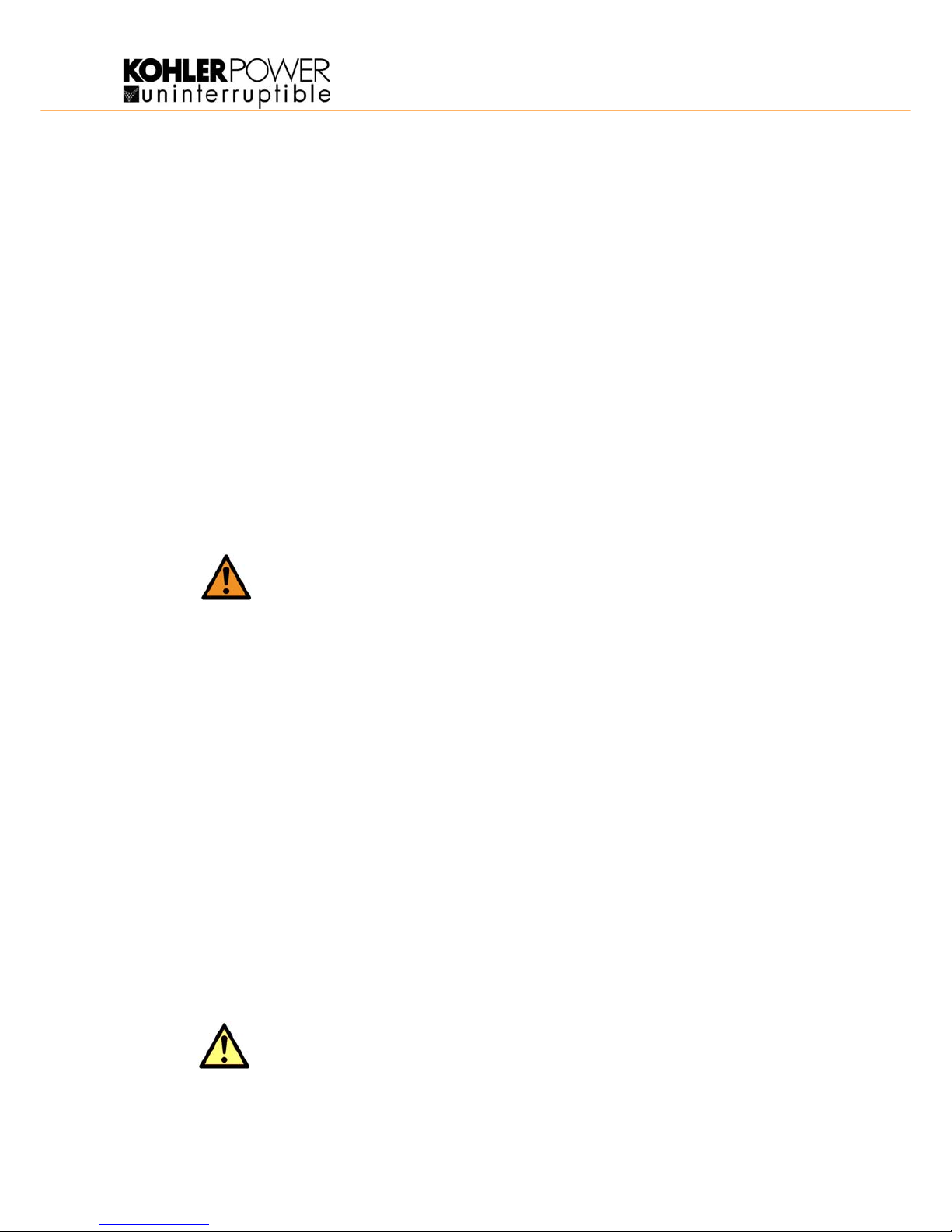
UPS413-01-00 Kohler PW 6000 (60-500kVA) User Manual 25 June 2012 2-7
2: Description
Module redundancy
If a system is designed with module redundancy then it contains at least one UPS module more than the
number required to provide the specified system full load power.
For example, if the system shown in figure 2.5 comprises 3x100kVA modules it could be employed as a
redundant module system for a load of 200kVA. This means that under normal circumstances each module
shares the load equally and supplies up to 66.6kVA at full load; but if on e module fails, or is ta ken off-line,
then the remaining two modules are capable of sustaining the full rated lo ad. The ability to lose one module
yet still provided the full load with processed, backed-up power significantly increases the overall system
reliability.
It is possible to connect two or more Kohler PW 6000 UPS modules to a common battery and allow them to
share the battery charging. However by employing a separate b attery ban k for each mo dule, as i llustrated in
figure 2.5, it again avoids a potential single point of failure and effectively e xtends the system redun dancy to
include the batteries – which is highly recommended.
Isolating a module from the system
As explained immediately above, if a parallel system incorporates module redundancy it is possible to isolate
a module from the system for service/repair purposes without affecting the remaining modules or load.
Every UPS module is provided with an output (parallel) isolator (IA2) which can isolate the module from the
parallel load bus. Once IA2 is open there is no load power bei ng drawn from the inverter and the module can
be shut down in the normal way using the ON/OFF buttons on the UPS control panel. Using these buttons will
shut down the associated module only and will not cause the remaining modules to shutdown or transfer the
load to bypass.
2.4 Warranty
The Kohler PW 6000 UPS is supplied with a limited warranty that the UPS and its component parts are free
from defects in materials and workmanship for a period of one year from th e date of origina l commissioning
or fifteen months from the date of original delivery, whichever is the sooner. This warranty is the only
warranty given and no other warranty, express or implied, is provided.
This warranty is invalidated if the UPS is put into use without having been commissioned by a fully trained
and authorised engineer. This warranty does not apply to any losses or damages caused by misuse, abuse,
negligence, neglect, unauthorised repair or modification, incorrect installation, inappropriate environment,
accident, act of God or inappropriate application.
If the UPS fails to conform to the above within the warranty period then Kohler Uninterruptible Power will, at
its sole option, repair or replace the UPS. All repaired or replaced parts will remain the property of Kohler
Uninterruptible Power.
As a general policy, Kohler Uninterruptible Power does not recommend the use of its products in:
• life support applications where failure or malfunction of the product can be reasonably expected to
cause failure of the life support device, or to significantly affect it’s safety or effectiveness
• applications concerned with direct patient care
Kohler Uninterruptible Power will not knowingly sell its products for use in such applications unless it receives
in writing assurances satisfactory to Kohler Uninterruptible Power that:
• the risks of injury or damage have been minimized
• the customer assumes all such risks
• the liability of Kohler Uninterruptible Power is adequately protected under the circumstances
WARNING: When the UPS module is shut down its output terminals will be live even if the
module’s input mains and bypass supplies are isolated.
CAUTION: The UPS may contain batteries that must be re-cha rged for a minimum of 24 hours
every six months to prevent deep-discharging. Batteries that have been deep-discharged, for
whatever reason, are not covered by th e wa rra n ty.
Page 16

2: Description
2-8 UPS413-01-00 Kohler PW 6000 (60-500kVA) User Manual 25 June 2012
2.5 Extended warranty
The Standard Warranty may be enhanced by protecting the UPS with an Extended Warranty Agreement
(maintenance contract).
An Extended Warranty Agreement enhances the standard warranty by providing the following:
• regular preventative maintenance inspections
• guaranteed speed of response to operational problems
• 24 hour telephone support
• fully comprehensive cover (excluding batteries and capacitors)
Contact the Service Support Hotline on +65 6302 0708 for further details.
2.6 Additional service/maintenance support
In addition to providing support for the Kohler PW 6000 UPS, Kohler Uninterruptible Power are able to
provide maintenance and support on a wide range of different UPS products.
If you are interested in an extended warranty for your Kohler PW 6000 UPS, or any other UPS you may have,
please complete the enquiry form shown opposite and return or FAX to:
Regional Office (South East Asia)
Kohler Uninterruptible Power
7 Jurong Pier Road
Singapore 619159
Tel: +65 6302 0708
Fax: +65 6302 0717
Email: serviceUPS.sg@kohler.com
Page 17
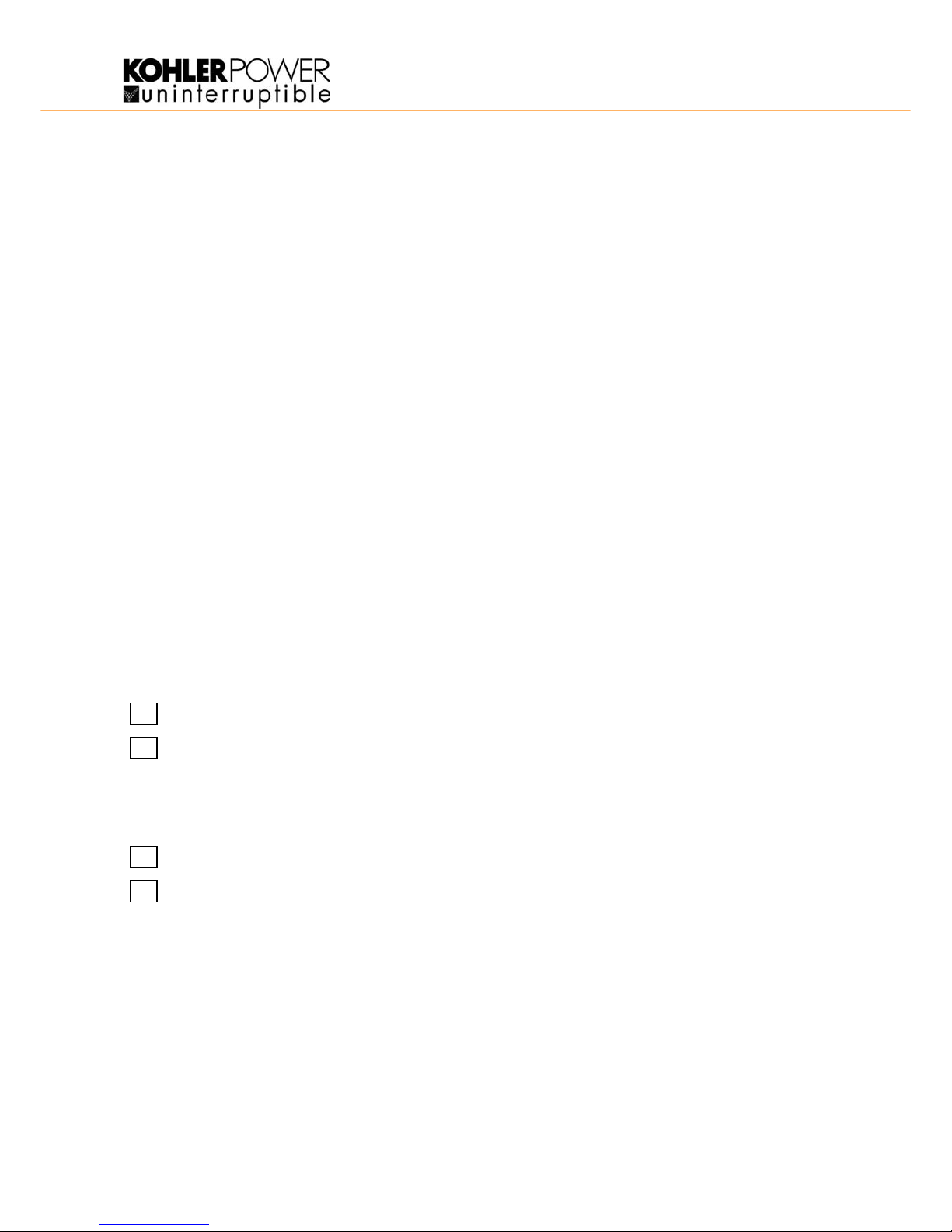
UPS413-01-00 Kohler PW 6000 (60-500kVA) User Manual 25 June 2012 2-9
2: Description
Thank you for your enquiry, which will receive our prompt attention.
If you need to contact us immediately call free on +65 6302 0708,
or E-mail us on serviceUPS.sg@kohler.com
Regional Office (South East Asia)
Kohler Uninterruptible Power
7 Jurong Pier Road
Singapore 619159
Tel: +65 6302 0708
Name: ............................................................................................
Job Title: ................................. ... .................................... ....................
Company: ............................................................................................
Address: ............................................................................................
............................................................................................
............................................................................................
............................................................................................
Post Code ............................................................................................
Tel. ............................................................................................
Fax. ............................................................................................
E-mail ............................................................................................
Please contact me to discuss:
Extended Warranty options for my Kohler PW 6000 UPS
Extended warranty options for my UPS System as below:
Manufacturer:...................................................................
Model Nº:..........................................................................
Rating kVA:.......................................................................
Replacement Batteries......................................................................
Other .................................... ..............................(please specify)
Fax to: +65 6302 0717
www.kohlerups.sg
Page 18

2: Description
2-10 UPS413-01-00 Kohler PW 6000 (60-500kVA) User Manual 25 June 2012
Page 19

UPS413-01-00 Kohler PW 6000 (60-500kVA) User Manual 25 June 2012 3-1
3
Installation
3.1 Introduction
This chapter contains essential information concerning the unpacking, positioning, installing and cabling of
the Kohler PW 6000 UPS.
3.2 Taking receipt of the UPS
The UPS cabinet and accessories are delivered on purpose designed pallets that are easy to off load and
move using a forklift or suitable pallet jack.
The packing container protects the UPS from mechanical and enviro nmental damage during transit. Thi s
protection is further increased by wrapping the Kohler PW 6000 UPS with a plastic sheet.
Upon receiving the UPS you should carefully examine the packing container for any sign of physical damage.
The external 'Tip&Tel' (“FRAGILE” and “ARROW”) indicator should be intact if the equipment has been
correctly transported in an upright position. If the packaging has been ruptured in transit, or if the 'Tip&Tel'
indicator is suspect, inform both the carrier and Kohler Uninterruptible Power immediately.
Ensure that the received UPS equipment corresponds to the description indicated in the delivery note.
3.2.1 Site transportation
Please observe the following precautions when you transport the UPS equipment from the off loading site
and its intended installation (or storage) location.
WARNING: All cabling operations must be supervised by an authorised electrician or other
suitably qualified person. All installation and operating procedures must be carrie d out in strict
accordance with the instructions contained in this manual. Kohler Uninterruptib le Power will
take no responsibility for any personal injury or material damage caused by the incorrect
installation, cabling or operation of this product.
WARNING: Once the UPS equipment is installed it must be commissioned by an engineer
approved by Kohler Uninterruptible Power before it is powered-up. Kohler Uninterruptible
Power will take no responsibility for any personal injury or material damage caused by th e
application of electrical power to this equipment before it has been fully commissioned.
CAUTION: Observe the following precautions when off-loading and moving the UPS:
• Always keep the packages in an upright position.
• Do not drop the equipment.
• Due to the high-energy batteries involved and heavy weight, do not stack the pallets.
CAUTION: Clai ms for visible shipping damage must be notified to the carrier immediately on
receipt. Other shipping damage claims must be filed immedi ately when found and the carrier
must be informed within a maximum of 7 days following receipt of the equipment.
If shipping damage is discovered, store all packing materials for further investigation.
CAUTION: Transportation:
• When transporting the equipment, use the front and rear shipping brackets to secure
the cabinet to help prevent the UPS from toppli ng over.
• Do not at any time tilt the cabinet by more than 10° from vertical.
Page 20
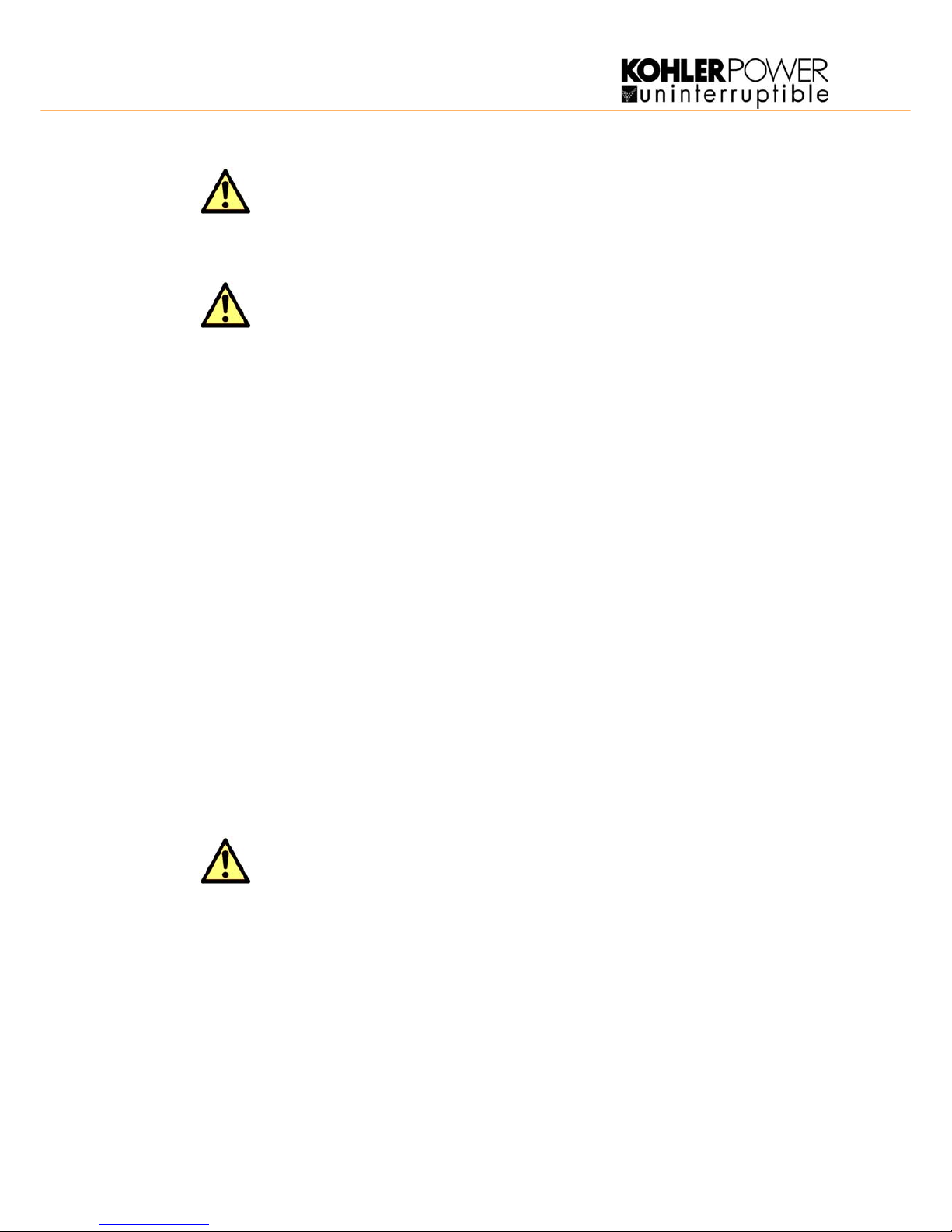
3: Installation
3-2 UPS413-01-00 Kohler PW 6000 (60-500kVA) User Manual 25 June 2012
3.3 Unpacking
1. If the cabinet is shipped inside a wooden case remove the screws at the base and sides of the case then
carefully remove the case from the equipment pallet.
2. Cut the wrappers and remove the packing container by pulling it upwards.
3. Remove the plastic sheeting covering the UPS.
4. Remove any anchor bolts securing the cabinet to the pallet then remove the UPS from the pallet.
5. Retain the packaging materials for possible future shipment of the UPS.
6. Examine the UPS for signs of damage and notify your supplier immediately if any damage is found.
7. Check that the details on the UPS nameplate corresponds to the purch ased material mentioned in the
delivery note. The rating specifications can be found on a nameplate located inside the UPS door.
3.4 Storage
UPS Cabinet
If you plan to store the UPS cabinet prior to use it should be held it in a clean, dry environ ment with a
temperature between -5°C to +40°C and RH <90%. The UPS should be stored in the original packing and
shipping carton. If the packing container is removed you must take measures to protect the UPS from dust.
Battery
The UPS uses sealed, maintenance-free batteries whose storage capacity dep ends on the ambient
temperature. It is important not to store the batteries for longer than 6 months at 20°C, 3 months at 30°C, or 2
months at 35°C storage temperature without recharging them. For longer term storage the batteries should
be fully recharged every 6 months @20°C.
CAUTION: Potential dangers:
• If the UPS/battery cabinet is tilted by more than 10° it could cause internal damage. If
tilting occurs do not connect the UPS to the mains electrical supply.
• The weight of the UPS/battery equipment can cause serious personal injury and/or
structural damage to the surrounding area if dropped in transit. Always take extreme
care when moving the equipment.
CAUTION: Storage:
• – The UPS should be stored in the original packing and shipping carton.
• – The recommended storing temperature for the UPS system and batteries is between
+5°C and +40°C.
• The UPS system and the battery sets must be protected from humidity < 90% RH
(non-condensing).
CAUTION: Sealed batteries must never be stored in a fully or partially discharged state.
Extreme temperature, under-charge, overcharge or over-discharge will destroy batteries!
• Charge the battery both before and after storing.
• Always store the batteries in a dry, clean, cool environment in their original packaging.
• If the packaging is removed protect the batteries from dust and humidity.
Page 21

UPS413-01-00 Kohler PW 6000 (60-500kVA) User Manual 25 June 2012 3-3
3: Installation
3.5 Planning the installation (site considerations)
A certain amount of pre-planning will help ensure a smooth and trouble-free installation of the UPS system.
The following guidelines should be taken in to account when pla nning a suitable UPS location and op erating
environment.
1. The route to the installation location must allow the equipment to be transported in an upright position.
2. The floor at the proposed installation site and en-route from the off-loading point must be able to safely
take the weight of the UPS and battery equipment plus fork lift during transit.
3. Locations with high ambient temperature, moisture or humidity must be avoided.
a) The installation site humidity should be <90% non-condensing.
b) The prescribed ambient temperature is +15°C to +25°C. An ambient temperature of 20°C is
recommended to achieve a long battery life.
c) Any requested cooling air flow must be available. The air entering the UPS must not exceed +40°C.
d) The air conditioning system must be able to provide a sufficient amount of cooling air to keep the
room within the prescribed temperature range.
4. The following environmental conditions should also be considered:
a) Fire protection standards must be respected.
b) The location must be free of dust and corrosive/explosive gases.
c) The location must be vibration free.
d) If the UPS is located in bayed enclosures, partition walls must be installed.
e) The available space must permit the minimum cabinet clearances shown below.
3.5.1 Clearances
Figure 3.1 UPS Cabinet access space recommendations
All cables enter the UPS via the bottom of the cabinet therefore no service/installation access is required from
the rear or sides of the cabinets.
> 200mm
> 1000mm
> 900mm
400/500kVA UPS400/500kVA UPS
60-300kVA 60-300kVA60-300kVA
> 200mm
400/500kVA UPS400/500kVA UPS
60-300kVA 60-300kVA60-300kVA
> 900mm
> 1000mm
50-100mm
50-100mm
Page 22
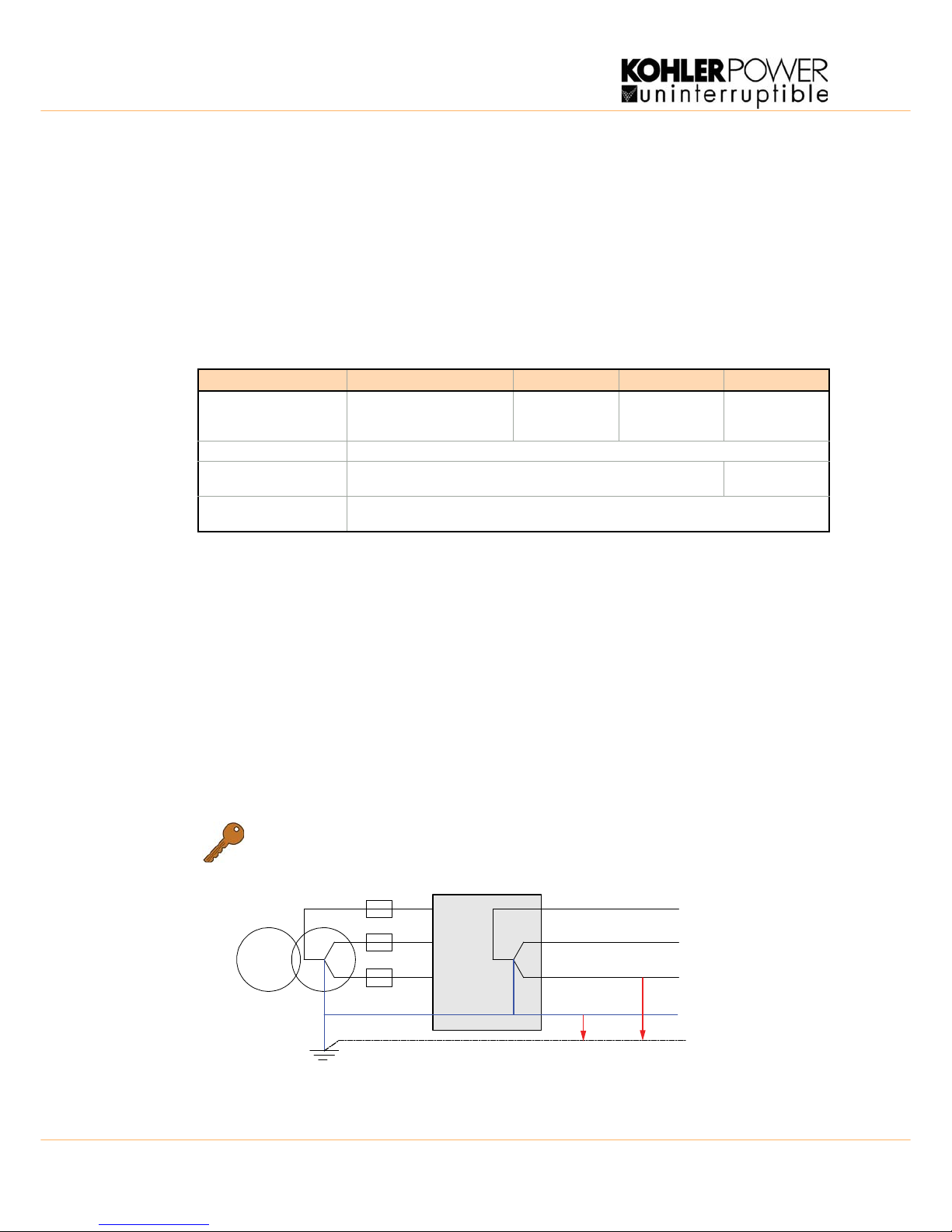
3: Installation
3-4 UPS413-01-00 Kohler PW 6000 (60-500kVA) User Manual 25 June 2012
A minimum of 900-1000mm clearance is required at the front of the cabinets for service access, and where
possible this should be increased to allow safe passage in front of the UPS with the doors open.
In order to gain full access to some internal components it is necessary to open the doors by slightly more
than 90º. If the cabinet is located adjacent to a partition or wall that extends beyond the front of the cabinet a
clearance of 50-100mm should be provided between the cabin et and the partition to al low the do ors to open
adequately, as illustrated in the lower diagram above. Note that there is no space required between cabinets.
The 60-300 kVA cabinets are force-cooled by rear-mounted extraction fans which require a minimum of
200mm space at the rear of the cabinet to allow adequate exhaust air flow.
The 400-500 kVA cabinets are force-cooled by roof-mounted extraction fans and do not require any space at
the rear of the cabinet but a minimum free space of 400mm is required above the cabin ets to allow adequate
exhaust air flow.
3.6 Planning the installation (cabling considerations)
3.6.1 General requirements
The information in this section should help with the preparation and planning of the UPS power cabling.
It is the customer’s responsibility to provide all external fuses, isolators and cables that are used to connect
the UPS input and output power supplies. The UPS input and bypass terminals should be connected to the
utility mains supply through a suitable LV-Distribution board containing a circuit breaker or fused isolator to
provide both overload protection and a means of isolating the UPS from the mains supply when required.
Similarly, the UPS output supply terminals should be connected to the load equipment via a suitably fused
load distribution board.
Input neutral grounding
A permanently connected input neutral is required to en able the rectifier to operate correctly an d allow the
UPS to function properly when operating on batter y. The input neutral must also be g rounded to permit
correct operation when the UPS is running on battery.
Figure 3.2 Input neutral grounding
60-100 kVA 120-200 kVA 250-300kVA 400-500kVA
Dimensions
(WxHxD)mm
550x1820x750
970x1820x750 (Batt cab A)
1180x1820x750 (Batt cab B)
850x1820x750 1100x1920x750 1650 x 1994 x 850
Accessibility Totally front accessibility for service and maintenance
Positioning (for ventilation) Min. 200 mm rear space Min. 400mm space
above cabinet
Input and Output
Power Cabling
From the bottom at the front
Key Point: As the input neutral must be unswitched and conne cted to the UPS at all time s, a 4pole input switch or isolator must not be used at the LV Distribution board on a TN-S system.
0V
230V
UPS
Page 23

UPS413-01-00 Kohler PW 6000 (60-500kVA) User Manual 25 June 2012 3-5
3: Installation
3.6.2 Cable and fuse sizing
Single feed / Dual feed inputs
The UPS can be wired for a ‘single feed’ input (stand ard), whereby the UPS inpu t supply terminals and
bypass supply terminals are internally linked; or it can be wired for a ‘dual feed’ input, whe re the bypass links
are removed and the UPS bypass terminals are connected to a dedicated ‘bypass’ supply.
Both configurations are shown in Figure 3.3 (single feed) and Figure 3.4 (dual feed) together with details of
the recommended fuse and cable ratings.
Key Point: This information in figures 3.3 and 3.4 is given for guidance only:
• Fuse and Cable recommendations are to IEC 60950-1:2001.
• All external fuses, isolators and power cables must be rated and installed in accordan ce
with the prescribed IEC standards or local regulation – e.g. BS7671:2008.
• External DC Cables and battery fuses are bespoke to the installation.
Page 24

3: Installation
3-6 UPS413-01-00 Kohler PW 6000 (60-500kVA) User Manual 25 June 2012
Figure 3.3 Single feed input fuse and cable ratings
CableE
FuseE
Rectifier
Inverter
StaticSwitch
IA2
FuseA
CableD
CableA
MainsSupply(3x380/400/415)
IA1
F1
(IA3)
F2
(IA4)
Maint.
Bypass
1L3 1N PE1L1 1L2 2L3 2N PE2L1 2L2
3L3 3N PE3L1 3L2
L3 N PEL1 L2
UPSCABINET
MAINSDISTRIBUTIONBOARD
UPSMAINSSUPPLY
BATTERY
NN
LOADDISTRIBUTIONBOARD
L3 N PEL1 L2
StaticBypassLine
,
Power (kVA) Fuse A (Agl/CB) Cable A Cable D
60 3x100 5x35 5x35
80 3x125 5x50 5x50
100 3x160 5x50 5 x50
120 3x200 5x70 5 x70
160 3x250 5x120 or 5x(2x50) 5x120 or 5x(2x50)
200 3x315 5x185 or 5x(2x70) 5x185 or 5x(2x70)
250 3x400 5x240 or 5x(2x95) 5x240 or 5x(2x95)
300 3x500 5x(2X120) 5x(2X120)
400 3x630 5x (3x95) or 5x (2x185) 5x (3x95) or 5x
(2x185)
500 3x800 5x (3x150) 5x (3x150)
Note: Cable E and Fuse E are bespoke to the installation
Page 25

UPS413-01-00 Kohler PW 6000 (60-500kVA) User Manual 25 June 2012 3-7
3: Installation
Figure 3.4 Dual feed input fuse and cable ratings
CableE
FuseE
Rectifier
Inverter
StaticSwitch
IA2
FuseB
CableD
CableB
MainsSupply(3x380/400/415)
IA1
Maint.
Bypass
1L3 1N PE1L1 1L2 2L3 2N PE2L1 2L2
3L3 3N PE3L1 3L2
L3 N PEL1 L2
UPSCABINET
MAINSDISTRIBUTIONBOARD
UPSMAINSSUPPLY
BATTERY
NN
LOADDISTRIBUTIONBOARD
L3 N PEL1 L2
FuseC
CableC
MainsSupply(3x380/400/415)
L3 N PEL1 L2
UPSBYPASSSUPPLY
F1
(IA3)
F2
(IA4)
StaticBypassLine
Power (kVA) Fuse B (Agl/CB) Cable B Fuse C (Agl/CB) Cable C Cable D
60 3x100 5x35 3x100 5x35 5x35
80 3x125 5x50 3x125 5x50 5x50
100 3x160 5x50 3x160 5x50 5x50
120 3x200 5x70 3x200 5x70 5x70
160 3x250 5x120 or 5x(2x50) 3x250 5x120 or 5x(2x50) 5x120
200 3x315 5x185 or 5x(2x70) 3x315 5x185 or 5x(2x70) 5x185
250 3x400 5x240 or 5x(2x95) 3x400 5x240 or 5x(2x95) 5x240 or 5x(2x95)
300 3x500 5x(2x120) 3x500 5x(2x120) 5x(2x120)
400 3x630 5x(3x95) or 5x(2x185) 3x630 5x (3x95) or 5x(2x185) 5x(3x95) or 5x(2x185)
500 3x800 5x (3x150) 3x800 5x50 5x(3x150)
Note: Cable E and Fuse E are bespoke to the installation
Page 26

3: Installation
3-8 UPS413-01-00 Kohler PW 6000 (60-500kVA) User Manual 25 June 2012
3.6.3 Power cable terminations
The table below gives details of the cable termination sizes applicable to the various models across the
Kohler PW 6000 range. Figure 3.5 illustrates the terminal block/busbar layouts.
All the input and output power cables are routed through the bottom of the UPS cabinet below the powe r
connectors/busbars.
See the following assembly diagrams for details:
Figure 3.7 - 60kVA-100 kVA Module details
Figure 3.8 - 120kVA-200 kVA Module details
Figure 3.9 - 250kVA-300 kVA Module details
Figure 3.10 - 400kVA-500kVA Module details
Mains Supply
(3+N+PE)
Bypass Supply
(3+N)
Output Load
(3+N+PE)
Battery
(+ / N / – / PE)
Max admissible
cable section
(mm²)
Tightening
Torque
(Nm)
60kVA
4 x 35 mm
2
+ PE M8 4 x 35 mm
2
4 x 35 mm2 + PE M8
4 x M8 35 3.5
80kVA
4 x 50 mm
2
+ PE M8 4 x 50 mm2 4 x 50 mm2 + PE M8
4 x M8 50 5
100kVA
4 x 70 mm
2
+ PE M8 4 x 70 mm2 4 x 70 mm2 + PE M8
4 x M8 95 8
120kVA 5 x M10 4 x M10 5 x M10 4 x M10 185 Max. 50
160kVA 5 x M10 4 x M10 5 x M10 4 x M10 185 Max. 50
200kVA 5 x M10 4 x M10 5 x M10 4 x M10 240 Max. 50
250kVA 5 x M10 4 x M10 5 x M10 4 x M10 240 Max. 50
300kVA 5 x M10 4 x M10 5 x M10 4 x M10 240 Max. 50
400kVA 3x (5 x M12) 3x (4 x M12) 3x (5 x M12) 3x (4 x M12) 240 Max 84
500kVA 3x (5 x M12) 3x (4 x M12) 3x (5 x M12) 3x (4 x M12) 240 Max 84
Page 27

UPS413-01-00 Kohler PW 6000 (60-500kVA) User Manual 25 June 2012 3-9
3: Installation
Figure 3.5 Input, output and battery power terminals
1N
PE PE
2N
1L1
2L1
1L2
2L2
1L3
2L3
3N
3L1
3L2
3L3
+
N
PE
+3L23N1L31L21L1
N3L33L12L32L22L11/2N
+
N
3L23N1L31L21L11N
3L33L12L32L22L12N
1N 2N1L1 2L11L2 2L21L3 2L3 3N 3L1 3L2 3L3
+N
PE
60kVA- 100kVA
Power connections
Single/dual
feed links
Battery connections
120kVA- 200kVA
Power connections
250kVA- 300kVA
Power connections
400kVA - 500kVA
Power connections
Single/dual
feed links
Single/dual
feed links
Battery
connections
Battery
connections
Battery
connections
Page 28

3: Installation
3-10 UPS413-01-00 Kohler PW 6000 (60-500kVA) User Manual 25 June 2012
3.6.4 Power cabling in a parallel system
In order to achieve equal load sharing between the various UPS cabinets in a multi-cabinet installation, the
input cables from the mains distribution board to each UPS cabinet should be of equal length. Similarly the
UPS output cables to the load distribution board should be of equal length (See Figure 3.6).
Figure 3.6 Cable lengths for multi cabinet configu rat i ons (du al fee d inp ut su pply shown)
UPS 1 UPS 2 UPS 3 UPS 4
UPS 1 UPS 2 UPS 3 UPS 4
Not recommended cable configurations
Bypass Feed
Rectifier Feed
To Load
To Load
Bypass Feed
Rectifier Feed
Recommended cable configurations
Page 29

UPS413-01-00 Kohler PW 6000 (60-500kVA) User Manual 25 June 2012 3-11
3: Installation
3.7 UPS Cabling procedure
Safety notes
Please ensure you read and understand the following safety notes before you begin the UPS electrical
installation.
1. Do not commence this procedure until the UPS mechanical installation is completed.
2. All the cable installation procedures detailed below must be supervised by a qualified electrician.
3. Do not connect or operate the UPS if there is water or moisture present.
4. When carrying out any work on the UPS power cables, or terminals, you must ensure that the UPS input
and load supplies are isolated and locked out at their respective distribution boards. Warning notices
should be posted to prevent any inadvertent operation of the UPS mains supply isolators.
5. Before you start connecting the UPS input cables ensure that the customer-provided fuses and cables
are suitably rated in accordance with the prescribed IEC standards or local regulati ons (for example
BS7671:2008) – also see figures 3.3 and 3.4.
6. Once the electrical installation is completed the UPS must be commissioned by an engineer authorised
by the manufacturer before it is brought into use.
7. When installing the UPS cables ensure that the connection procedures are performed under the
following conditions:
a) No mains voltage is present at the UPS mains/bypass distribution board terminals.
b) All loads are shut down and disconnected at the load distribution board.
c) The UPS is fully shut down and voltage-free.
d) The UPS Maintenance Bypass Isolator IA1 is open (OFF).
e) The UPS Parallel Isolator IA2 is open (OFF).
3.7.1 Connecting the input cables
1. Gain internal access to the UPS and remove the UPS terminal cover.
2. Connect the earth cable from the mains distribution board to the protective earth (PE) busbar locate d just
below the UPS input terminals, as shown in Figures 3.7 to 3.10.
Single Input Feed
3. Refer to the schematic drawing and connection table in Figure 3.3.
4. Connect the UPS input supply cables to terminals 1L1, 1L2, 1L3 and 1N on the UPS terminal block.
Ensure correct (clockwise) phase rotation.
5. Secure the cables to the fixing rail under the connection terminals.
WARNING: Opening or removing the UPS-covers will cr eate a risk of exposure to dangero us
voltages if power is connected to the UPS.
WARNING: Do not apply electrical power to the UPS before it has been commissioned.
CAUTION: The input Neutral cable must be unswitched and ALWAYS connected.
Page 30

3: Installation
3-12 UPS413-01-00 Kohler PW 6000 (60-500kVA) User Manual 25 June 2012
Dual Input Feed
6. Refer to the schematic drawing and connection table in Figure 3.4.
7. The UPS is supplied for single feed input (as standard). For a dual feed configuration remove the links
between 1L1-2L1; 1L2-2L2; 1L3-2L3 and 1N-2N, on the UPS terminal block.
8. Connect the UPS input supply cables to terminals 1L1, 1L2, 1L3 and 1N on the UPS terminal block.
Ensure correct (clockwise) phase rotation.
9. Connect the earth cable from the bypass mains distribution board to the protective earth (PE) busba r
located just below the UPS bypass terminals, as shown in Figures 3.7 to 3.10.
10. Connect the UPS bypass mains supply cables to terminals 2L1, 2L2, 2L3 and 2N on the UPS main
terminal block. Ensure correct (clockwise) phase rotation.
Note: For 120-200kVA modules connect the bypass neutral to the same neutral terminal (N) as that used
for the input supply.
11. Secure the cables to the fixing rail under the connection terminals.
Note: The UPS commissioning engineer will re-configure the UPS electronics to ope rated with a dual feed
input at the time of commissioning.
3.7.2 Connecting the UPS output cables
It is recommended that a separate load distribution board is provided for the load.
Before you begin connecting the UPS output cables to the load distribution board:
• Check that the potential full load does not exceed the UPS output power rating ( OUTPUT POWER on
the nameplate).
• ensure the load circuit breakers on the load distribution board are correctly sized with respect to the
load rating and associated cabling.
• Ensure that the maximum total load rating, and maximum load rating of each individual load socket, is
indicated on the load distribution board.
The circuit breakers must comply with the prescribed IEC Standards (e.g. BS7671:2008).
1. Gain internal access to the UPS and remove the UPS terminal cover (if fitted).
2. Connect the protective earth cable from the load distribution board to the protective earth (PE) bu sbar in
the UPS.
3. Connect the UPS output supply cables to terminals 3L1, 3L2, 3L3 and 3N on the UPS main terminal
block. Ensure correct (clockwise) phase rotation.
4. Secure the cables to the fixing rail located under the UPS connection terminals.
5. Ensure the output cables are connected to the correct power terminals on the load distribution board.
CAUTION: The input Neutral cable must ALWAYS be connected.
CAUTION: The bypass Neutral cable must ALWAYS be connected.
CAUTION: The output Neutral cable must ALWAYS be connected.
Page 31

UPS413-01-00 Kohler PW 6000 (60-500kVA) User Manual 25 June 2012 3-13
3: Installation
Figure 3.7 60kVA-100 kVA Module details
USB
JD1
SW1-9
X2
JR2
JR1
JD8
SNMP
F2F1
IA1
IA2 +
Battery
Battery connections
Fuse (A/B)
Rect. Fuse Byp. Fuse
Input/output
power connections
Protective
Earth busbar
X1
(See Figure 3.5)
(See Figure 3.5)
USB PC Interface
JD1 RS232 Sub D9/female Interface (UPS system to computer)
X1 Customer Inputs
X2 Customer interface on Phoenix Terminals: X2= Potential free contacts
JR2 RS485 on RJ 45 port –Remote panel connection (see Section 3)
JR1 RS485 on RJ 45 port – Interface for Multidrop connection between several UPS cabinets
SW1-9 Multi-Cabinet Configuration Switch (see section 4)
JD8 Parallel BUS connector – ONLY For paralleling cabinets use optional adapter:
JD5 Parallel BUS - Input Connector
JD6 Parallel BUS - Output Connector
SNMP Slot for optional SNMP card ONLY
IA1 Maintenance Bypass
IA2 Parallel Isolator
F2 Bypass Line Fuse
F1 Rectifier Fuse
Page 32

3: Installation
3-14 UPS413-01-00 Kohler PW 6000 (60-500kVA) User Manual 25 June 2012
Figure 3.8 120kVA-200 kVA Module details
USB
JD1
SW1-9
X2
JR2
JD8
SNMP
+
Rect. Fuse Byp. Fuse
Earth busbar
X1
JR1
F2F1
Battery Connections
(See Figure 3.5)
Parallel Isolator Byp. Isolator
IA1
IA2
USB PC Interface
JD1 RS232 Sub D9/female Interface (UPS system to computer)
X1 Customer Inputs
X2 Customer interface on Phoenix Terminals: X2= Potential free
contacts
JR2 RS485 on RJ 45 port –Remote panel connection
JR1 RS485 on RJ 45 port – Interface for Multidrop connection between
several UPS cabinets
SW1-9 Multi-Cabinet Configuration Switch
JD8 Parallel BUS connector – ONLY For paralleling cabinets
SNMP Slot for optional SNMP card ONLY
(See Figure 3.5)
Input/output power connections
Page 33

UPS413-01-00 Kohler PW 6000 (60-500kVA) User Manual 25 June 2012 3-15
3: Installation
Figure 3.9 250kVA-300 kVA Module details
USB
JD1
SW1-9
X2
JR2
JD8
SNMP
Rect. Fuse Byp. Fuse
Earth
X1
JR1
F2F1
Battery connections
Parallel Isolator Byp. Isolator
IA1IA2
USB PC Interface
JD1 RS232 Sub D9/female Interface (UPS system to computer)
X1 Customer Inputs
X2 Customer interface on Phoenix Terminals: X2= Potential free
contacts
JR2 RS485 on RJ 45 port –Remote panel connection
JR1 RS485 on RJ 45 port – Interface for Multidrop connection between
several UPS cabinets
SW1-9 Multi-Cabinet Configuration Switch
JD8 Parallel BUS connector – ONLY For paralleling cabinets
SNMP Slot for optional SNMP card ONLY
(See Figure 3.5)
Earth Input/output power connections
(See Figure 3.5)
Page 34

3: Installation
3-16 UPS413-01-00 Kohler PW 6000 (60-500kVA) User Manual 25 June 2012
Figure 3.10 400kVA-500kVA Module details
Input/output power connections
(See Figure 3.5)
Battery connections
(See Figure 3.5)
Protective
Earth
busbar
Mains Supply Bypass Supply
IA4IA3
Maintenance
IA1
Bypass Isolator
Output
IA2
(Parallel) Isolator
IsolatorIsolator
SNMP
JD1
USB
JR3
JR2
X3
X2
X1
Power
JD8
SW1-9
Power
Reporter
Slot for optional Modem/Ethernet card ONLY
SNMP Slot for optional SNMP card ONLY
USB PC Interface
JD1 RS232 Sub D9/female Interface (UPS system to
computer)
USB PC Interface
JR3 RS485 on RJ 45 port –Remote panel connection
SW1-9 Multi-Cabinet Configuration Switch
JR2 RS485 on RJ 45 port – Interface for Multidrop
connection between several UPS cabinets
JD8 Parallel BUS connector – ONLY For paralleling
cabinets
X3 Customer Inputs
X2 Customer interface on Phoenix Terminals: X2=
Potential free contacts
X1 Castell Interlock (option)
Reporter
(Optional)
Page 35

UPS413-01-00 Kohler PW 6000 (60-500kVA) User Manual 25 June 2012 3-17
3: Installation
3.8 Battery connections
3.8.1 ‘Sidecar’ battery enclosure (60-100kVA)
Two ‘sidecar’ battery enclosures are available for attaching to the left-hand side of the UPS cabinet for
modules rated up to (and including) 100kVA. Where used, these enclosures are permanently affixed to the
UPS cabinet and form an integral part of the UPS. The optional enclosures are nominated as ‘Enclosure A’
and ‘Enclosure B’ (See Figure 3.11).
Figure 3.11 ‘Sidecar’ battery enclosures (60kVA-100kVA UPS models only)
The sidecar enclosures are designed to be used with 24Ah or 38Ah battery blocks. The type A enclosure can
house up to 80 blocks on 16 shelves whereas the type B enclosure can accept 120 blocks on 24 shelves –
which equates to 5 blocks per shelf in each case.
Each column of shelves can be wired as an individual battery string with a fused isolator for each string fitted
in front of the lower shelf. As the battery enclosure is shipped already attached to the UPS the internal wiring
between the battery isolators and the UPS battery connection terminals is already made. The final assembly
and connection of the battery blocks will be carried out by the commissioning engineer.
Note: Only an even number of 12V-battery blocks can be used.
WARNING: Do not attempt to complete the battery wiring or close the battery isolators before
the UPS system has been commissioned.
BAT- ENC A BAT- ENC B
Number of battery strings 1 - 2 1 - 3
Terminal size 3 x M8 3 x M8
Fuse type (very fast acting) 2 x 3 x 100A 3 x 3 x 100A
Combined dimensions of UPS and battery sidecar (WxHxD) mm 970x1820x750 1180x1820x750
Weight w/o trays and w/o batteries (kg) 20 30
Battery configuration with BAT-ENC A & B Bespoke to installation
Battery string
Battery Enclosure B
Fused isolators
Battery Enclosure A
Page 36

3: Installation
3-18 UPS413-01-00 Kohler PW 6000 (60-500kVA) User Manual 25 June 2012
3.8.2 Remote battery enclosure
In a redundant system it is recommended to provide each UPS module with a dedicated battery so that the
system redundancy is expanded to also include the batteries. A range of bespoke battery enclosures can be
supplied for the 60kVA-500kVA modules which are designed specifically to suit individual site requirements.
In all cases, the battery enclosure will be fitted with suitably rated fused isolators which are connected on site
to the battery connection terminals inside the UPS module.
3.8.3 Connecting the batteries
1. To protect personnel during the battery installation ensure that the connections are performed under the
following conditions:
a) No mains voltage is present at the UPS mains/bypass distribution board terminals.
b) All loads are shut down and disconnected at the load distribution board.
c) The UPS is fully shut down and voltage-free.
d) The UPS and battery connection terminals are voltage-free.
e) The UPS Maintenance Bypass Isolator IA1 is open (OFF).
f) The UPS Parallel Isolator IA2 is open (OFF).
g) Check that the battery fuses and cables are suitably rated.
Note that Battery fuse and cable ratings are bespoke to the installation.
2. Ensure that the fused isolators and/or circuit breakers in the external battery cabinet (or racks) are open.
3. Connect the protective earth cable (PE) between the UPS and external battery cabinet.
4. Connect the battery power cables between the modul e b attery termi nals (+, N, -) a nd the co rrespond ing
terminals on the external battery cabinet.
3.9 Multi-module control cabling and configuration
In order to facilitate various control functions such as load sharing, frequency synchronisation, and load
transfer, all the UPS modules connected to a parallel system communicate with each other continuously by
means of communication bus cables that are daisy-chained between each module, as shown below in figure
3.12. Once the cables are fitted, each module must be configured by means of a DIP swi tch according to its
position in the parallel system.
3.9.1 Connecting the parallel communication bus cables
1. To protect personnel during the UPS installation ensure that the connections are performed under the
following conditions:
a) No mains voltage is present at the UPS mains/bypass distribution board terminals.
b) All loads are shut down and disconnected at the load distribution board.
c) The UPS is fully shut down and voltage-free.
d) The UPS and battery connection terminals are voltage-free.
e) The UPS Maintenance Bypass Isolator IA1 is open (OFF).
f) The UPS Parallel Isolator IA2 is open (OFF).
2. Fit a parallel adaptor board over connector JD8 on the communications interface board in all UPS
cabinets (JD8 is identified in Figure 3.13). The parallel adapter board contains a DIP switch (SW2-2) and
two ribbon connectors, JD5 & JD6.
WARNING: The fina l assembly and connection of the battery installa tion must be carried out
by the commissioning engineer. Do not attempt to fit the ba tt eries, comp lete the batte ry wiring
or close the battery isolators before the system has been commissioned
WARNING: This procedure must be carried out by (or under the su pervision of) the approved
UPS commissioning engineer.
Page 37

UPS413-01-00 Kohler PW 6000 (60-500kVA) User Manual 25 June 2012 3-19
3: Installation
3. Set DIP switch SW2-2 on each parallel adaptor board according to the position of the UPS cabinet in the
parallel configuration (See Figure 3.12).
4. Connect a bus-cable between PORT JD6 of UPS cabinet 1 parallel adaptor and PORT JD5 of UPS
cabinet 2 parallel adaptor.
5. Connect a bus-cable between PORT JD6 of UPS cabinet 2 parallel adaptor and PORT JD5 of UPS
cabinet 3 parallel adaptor.
6. Continue with the above steps until a Bus-cable is connected to all modules, as shown below.
Figure 3.12 Bus-lines connections (3 Modules shown)
3.9.2 Configuration DIP switch selection
DIP Switch SW1-9
DIP Switch SW1-9 on the UPS communications interface board (See Figure 3.13) must be set to indicate the
position of the cabinet in the parallel chain. The three options are:
• First cabinet.
• Middle cabinet (there may be several ‘middle’ cabinets).
• Last cabinet.
In each cabinet, set Switch SW1-9 according to the table below:
SW1-9 Single Cabinet First Cabinet Middle Cabinet Last Cabinet
1 ON ON OFF ON
2 ON ON OFF ON
3 ON ON OFF ON
4 ON ON OFF ON
5 ON ON OFF ON
6 ON ON OFF ON
7 ON ON OFF OFF
8 ON OFF OFF ON
9 ON ON OFF ON
Master-Slave
Output
JD6
Master-Slave
Input
JD5
UPS Cabinet 1
Master-Slave
Output
JD6
Master-Slave
Input
JD5
UPS Cabinet 2
Master-Slave
Output
JD6
Master-Slave
Input
JD5
UPS Cabinet 3
Parallel Adaptor
Parallel Adaptor
Parallel Adaptor
SW2-2
SW2-2
SW2-2
Master-Slave
Output
JD6
Master-Slave
Input
JD5
Parallel Adaptor
SW2-2
Single Cabinet First Cabinet Middle Cabinet Last Cabinet
SW 2-1 ON OFF OFF ON
SW 2-2 ON ON OFF OFF
SW2-2 Configuration
Switch
Parallel adapter board
fitted to JD8 on UPS
communications
JD6 JD5
interface board
Page 38

3: Installation
3-20 UPS413-01-00 Kohler PW 6000 (60-500kVA) User Manual 25 June 2012
3.9.3 Module communications interface facilities
Each UPS is fitted with a communications interface board which enables various external monitoring and
control applications to be connected to the system to satisfy particular site requirements.
Details of the interface facilities and available options are provided in Chapter 7.
Note: All used options should be installed and connected prior to commissioning the UPS so that they be
functionally checked as part of the commissioning procedure.
Figure 3.13 UPS Communications interface board connectors
1
2
5
7
6
8
1
2
3
4
5
6
9
10
8
7
KEY IDENT FUNCTION
1 USB RS232 PC Interface on standard USB
2 JD1 RS232 PC Interface on Sub D9 Female
3 X1 Customer Inputs
4 X2 Volt-free switched alarm/status outputs
5 JR2 RS485 on RJ45 port. Remote panel interface
6 JR1 RS485 on RJ45 port. Multidrop interface
7 SW1-9 Multi-cabinet configuration DIP switch
8 JD8 For parallel bus adapter (JD5/JD6)
9 SNMP Slot for optional SNMP card
10 Modem Slot for optional modem/ethernet card only
11 X3 Customer inputs
12 X2 Volt-free switched alarm/status outputs
13 X1 Castell Interlock function
9
10
11
12
13
60-300kVA 400-500kVA
Page 39

UPS413-01-00 Kohler PW 6000 (60-500kVA) User Manual 25 June 2012 4-1
4
Operation
4.1 Commissioning
The Kohler PW 6000 UPS is a high quality electronic machine that must be commissioned by a fully trained
and authorised Uninterruptible Power Supplies Ltd. field service engineer before being put into use.
Commissioning the UPS involves connecting the UPS battery, checking the electrical installation and
operating environment, performing a controlled star t-up and testing of the UPS system to gether with
customer training.
4.2 UPS Control panel
The user-friendly control panel is composed of three parts, shown below:
Figure 4.1 UPS Control panel
4.2.1 Power Management Display (PMD)
The 2 x 20 character LCD Power management display simplifies communication with the UPS and also
provides UPS monitoring information (See paragraph 4.3).
The menu driven LCD enables access to:
• The ‘event register’
• Monitoring the input and output voltage, current, frequency & power
• Monitoring battery run time
• UPS control commands such as UPS start-up and shut-down, load transfer from INVERTER to
BYPASS and vice-versa
• Diagnostics (service mode)
• Adjustments and testing (service mode)
WARNING: Power must not be applied to the Kohler PW 6000 UPS system before it has been
commissioned by an Kohler Uninterruptible Power approved service engineer. Kohler
Uninterruptible Power will accept no responsibility for the UPS safe operation or the safety of
any personnel if power is applied before commissioning. Additionally, the manufacturer's
warranty is immediately invalidated if the UPS is put into use before it has been correctly
commissioned.
Power Management Display (PMD)Mimic LED Indicators Operating Keys
Page 40

4: Operation
4-2 UPS413-01-00 Kohler PW 6000 (60-500kVA) User Manual 25 June 2012
4.2.2 Mimic LED indicators
The mimic diagram leds indicate the status of the general UPS power flow and change colour between Green
and Red (and OFF) to indicate the current UPS operating conditions.
LINE 1 (rectifier) and LINE 2 (bypass) indicate the availability status of the mains power supply.
INVERTER and BYPASS, if green, indicate which of the two sources is supplying the critical load power.
The BATTERY LED indicator flashes when the battery is supplying the load – e.g. following a mains failure.
The ALARM LED is a visual indication of any internal or external alarm condition that requires attention. When
activated, it is accompanied by an audible alarm.
LED Indication summary
4.2.3 Operator keys
The operator keys allow the user to:
• Make settings and adjustments via the menu driven LCD display
• Start-up and shut down the UPS and transfer the load between inverter and bypass
• Monitor and display the UPS operating voltages, currents, frequencies and other values on the LCD
display
Key function summary
ON/OFF Start-up and shutdown buttons
The UPS may be switched ON or OFF by simultaneously pressing both ON/OFF keys on the control panel.
The requirement to press both buttons is to help avoid accidental UPS start-up or shutdown operation.
Indicator Indicator Status Interpretation
LINE 1 GREEN
RED
Mains available
Mains not available
LINE 2 GREEN
RED
Mains bypass OK
Mains bypass not OK or not present
ALARM OFF
Flashing RED + buzzer
RED
No alarm condition
Alarm condition
Alarm condition (has been reset)
INVERTER GREEN
RED
OFF
Load on inverter
Inverter fault
Inverter not operating
BY-PASS GREEN
OFF
Load on bypass
Bypass not operating
BATTERY GREEN
RED
Flashing RED
Flashing GREEN
Battery OK
Battery fault or discharged
Battery fuses blown
On Battery
KEYS FUNCTION
ON/OFF
ON/OFF
Used to switch-on or switch-off the UPS
UP
( )
Scroll upwards through a displayed menu
DOWN
()
Scroll downwards through a displayed menu.
RESET Cancels the audible alarm. If the alarm condition was transient the
ALARM LED will also extinguish, otherwise it will remain ON (red).
ENTER Confirms (selects) a chosen menu item.
Page 41

UPS413-01-00 Kohler PW 6000 (60-500kVA) User Manual 25 June 2012 4-3
4: Operation
During normal operation, pressing the two ON/OFF buttons simultaneously will immediately shutdown the
UPS.
• In a single module installation this will disconnect the UPS from the load and transfer the lo ad to the
UPS internal static bypass.
• In a parallel module system the UPS module will shutdown and will effectively be removed fro m the
parallel load bus. However, the load may or may-not transfer to bypass depending on whether or not
the number of remaining live modules satisfies the system’s redundancy – i.e. if there are a sufficient
number of modules remaining to support the system’s load then the load will not be transferred.
To shut down all the modules in a parallel system you must press both ON/OFF buttons on every module.
4.3 Description of the LCD display
4.3.1 Status screens
On the right hand side of the LCD-Display there is a 3 digit indi cator which shows a module ’s position in a
multi-module system. The maximum number of modules that can be used in a parallel system is 10.
Setting the module position in a single/multi-module chain
The position of a module in a multi-module configuration is set by DIP Switch SW1-9, which is located on the
and set by the commissioning engineer. This switch should not be touched by the operator:
DESCRIPTION LCD-DISPLAY
1. Load is protected by UPS power supplied by inverter (normal operation). LOAD P01
PROTECTED
2. Load is not protected by UPS power –supplied by mains power (load on
bypass)
LOAD P01
NOT PROTECTED
3. Load supply interrupted. UPS has been switched off by “ON/OFF”
buttons.
LOAD OFF P01
SUPPLY FAILURE
4. The UPS/module is not supplying load.
The output switch is open.
LOAD DISCONNECTED P01
PARALLEL SWITCH OPEN
S
Stands for Single module. The system consists only of one UPS cabinet.
P01
Stands for Parallel system and 01 identifies the cabinet as the 1st module (MASTER) in the
system.
P02
Stands for Parallel system and 02 identifies the cabinet as the 2nd module (SLAVE) in the
system. This number can range from 02 to 10 depending on the cabinet’s position in the
parallel system.
Page 42

4: Operation
4-4 UPS413-01-00 Kohler PW 6000 (60-500kVA) User Manual 25 June 2012
4.3.2 Main menu screen
4.3.3 Event log menu screen
4.3.4 Measurements menu screen
DESCRIPTION LCD-DISPLAY
1. A log of the last 64 events is stored in the Power Management Display
(See paragraph 4.3.3).
→ EVENT LOG
MEASUREMENTS
2. Allows monitoring of voltages, power, frequencies, currents, autonomy
etc (See paragraph 4.3.4)
→ MEASUREMENTS
COMMANDS
3. Enables the commands “Load to inverter”, “Load to bypass” and
“battery test” to be executed (See paragraph 4.3.5).
→ COMMANDS
SET-UP DATA
4. Allows the UPS personalized information (such as serial number) to be
entered (See paragraph 4.3.6).
→ SET-UP DATA
SET-UP USER
5. Allows user to set up Date/Time, automatic battery test, etc.
(See paragraph 4.3.7)
→ SET-UP USER
SET-UP SERVICE
6. Password-protected area for service engineer use only (See paragraph
4.3.8).
→ SET-UP SERVICE
DESCRIPTION LCD-DISPLAY
1. Logging Control; a log of the last 64 events is stored in the Power
Management Display.
01 05-10-08 14-38-56
LOAD TO INV.
2. Every stored event is identified with a sequential number and time
stamp.
02 05-10-08 14-38-59
LOAD TO BYP.
3. By pressing ENTER the code of the event will be displayed. 03 05-10-08 14-39-14
LOAD OFF
DESCRIPTION LCD-DISPLAY
1. Battery Runtime BATT. RUN TIME (MIN)
00h 00mm
2. UPS-Output Frequency OUTPUT FREQUENCY (HZ)
50.00
3. Bypass Frequency. BYPASS FREQUENCY (HZ)
50.00
4. Battery Voltage BATTERY VOLTAGE (V)
+0.0 - 0.0
5. Battery Charger Current BATT. CHARGE CUR. (A)
+ 0.0 - 0.0
6. Battery Discharge Current. DISCHARGE CURRENT (A)
00.00
7. Rectifier Input Voltage (all three phases) RECTIFIER VOLTAGE (V)
000 000 000
8. Bypass Input Voltage (all three phases) BYPASS VOLTAGE (V)
000 000 000
Page 43

UPS413-01-00 Kohler PW 6000 (60-500kVA) User Manual 25 June 2012 4-5
4: Operation
4.3.5 Commands menu screen
4.3.6 UPS Data menu screen
9. Output Voltage (all three phases) OUTPUT VOLTAGE (V)0
000 000 000
10. Output Current (all three phases) OUTPUT CURRENT (A)0
0.00 00.00 00.00
11. Active Output Power (all three phases) ACTIVE POWER (KW)
00.00 00.00 00.00
12. Reactive Output Power (all three phases) REACTIVE POWER (kVAr)
00.00 00.00 00.00
13. Apparent Output Power (all three phases) APPARENT POWER (KVA)
00.00 00.00 00.00
14. Output Power (all three phases) OUTPUT POWER (%)
00.00 00.00 00.00
15. Battery capacity BATT. CAPACITY (%)
00.00
DESCRIPTION LCD-DISPLAY
1. Transfer Load to inverter → LOAD TO INVERTER
LOAD TO BYPASS
2. Transfer Load to bypass. → LOAD TO BYPASS
PERFORM BATT.TEST
3. Battery Test → PERFORM BATT.TEST
DESCRIPTION LCD-DISPLAY
1. These general UPS Data are installed at the manufacturing plant. UPS SERIAL NUMBER
nn-nnnnn
2. Manufacturing date DATE OF MANUFACTURE
15-03-09
3. EPROM Version EPROM VERSION
V-000
4. Actual Date and Time DATE TIME
dd-mm-yyyy hh:mm:ss
DESCRIPTION LCD-DISPLAY
Page 44

4: Operation
4-6 UPS413-01-00 Kohler PW 6000 (60-500kVA) User Manual 25 June 2012
4.3.7 Set-up user menu screen
4.3.8 Set-up service menu screen
From within the SET-UP SERVICE menu a service engineer can adjust the UPS voltages, frequencies,
currents, power and autonomies, together with setting up:
• UPS Rated Power
• Module configuration S, P01, P02…
• Single (standard) or Dual input feed
• Frequency-converter, 50/60Hz and 60/50Hz
• Synchronisation window (2-4%)
DESCRIPTION LCD-DISPLAY
1. Set-up language → SET LANGUAGE
SET DATE AND TIME
ENGLISH
FRANCAIS
DEUTCH
DUTCH
SPANISH
POLISH
PORTOGUESE
2. Set-up Date and Time → SET-UP DATE/TIME
SET-UP BATT. TEST
DD-MM-YY HH-MM-SS
3. Set-up battery test → SET-UP BATT. TEST
SET-UP GEN-SET OPER.
DAY OF MONTH
(1-31)
HOUR OF DAY
(0-23)
REPETITIVE (Y/N)
000
4. Set-up operation with Gen-Set → SET-UP GEN-SET OPER.
BATT.CHARGE LOCK
(Y/N)
BYPASS LOCK
(Y/N)
DESCRIPTION LCD-DISPLAY
1. This Menu is reserved for authorized service engineers. It is not to be
used by End-Users.
→ SET-UP SERVICE
PASSWORD
2. Type in password → PASSWORD*
Key Point: It is essential to enter the password.
Page 45

UPS413-01-00 Kohler PW 6000 (60-500kVA) User Manual 25 June 2012 4-7
4: Operation
4.4 Operating instructions
Under normal operating conditions all the UPS modules in a multi-module system are running, and operating
in the ‘On Line’ (On Inverter) mode.
The following procedures are provided in this section:
1. How to start up the UPS system and transfer the load from the Maintenance Bypass to the inverters (On
Line’ mode) (See paragraph 4.4.1).
2. How to stop/start one module in a redundant multi-module system (See paragraph 4.4.2).
3. How to transfer the load to the Maintenance Bypass and shut down the UPS system for maintenance
purposes (See paragraph 4.4.3).
4. How to shut down the entire UPS system (See paragraph 4.4.4).
4.4.1 Starting the UPS system from the maintenance bypass
With the load initially powered from the maintenance bypass, th is procedure describes the sequence of
operations necessary to power up the UPS module(s) and then transfer the load to the UPS Inverter(s).
Prior to powering-up the system, check and confirm the UPS system status:
• The load is supplied via the maintenance bypass switch (IA1), which is closed in all modules in a
multi-module system
• All UPS modules in a multi-module system are powered down
Powering up the UPS(s):
In a multi-module system perform each of the following steps in turn on every module.
1. On the UPS module close the bypass line fuse holder F2 (IA3) and the rectifier line fuse holder F1 (IA4)
if they are open.
2. Close the battery fuses or circuit breaker on the associated battery cabinet/rack.
a) The UPS mimic panel LINE 1 LED will be permanent green.
b) The BATTERY LED will be flashing green.
c) The LCD display will indicate LOAD OFF, SUPPLY FAILURE.
3. Close the parallel isolator switch (IA2) and check that the PARALLEL SW CLOSED message is shown on
the LCD display.
WARNING: The procedures given below must be performed only by a trained operator.
Key Point: The location of the UPS fused isolators and circuit breakers are shown for each UPS
model in Figures 3.7 to 3.10.
LINE 1
LINE 2 BY PASS
INVERTER
BATTERY
LOAD
LED Colour
LINE 1 Green
LINE 2 Off
BY PASS Off
INVERTER Off
BATTERY Green Flashing
Page 46

4: Operation
4-8 UPS413-01-00 Kohler PW 6000 (60-500kVA) User Manual 25 June 2012
4. On the UPS mimic panel press and release both ON/OFF buttons simultaneously and wait approximately
60 seconds.
a) The UPS module will begin to power up.
b) Initially LINE 2 LED will be red, then change to green.
c) At this stage the LCD display will indicate LOAD NOT PROTECTED and the module mimic LED
indications should be as shown below:
5. When powering up a multi-module system ensure that ALL the modules are in the state shown above
before continuing with this procedure.
6. At this stage the load is being powered through both the maintena nce bypass switch and the UPS static
bypass circuit which are effectively connected in parallel.
Transferring the load away from the maintenance bypass:
7. Ensure that the BYPASS LED is green (on all modules).
8. Open the maintenance bypass switch (IA1) (on all modules).
a) The LCD panels will display MANUAL BYPASS OPEN.
b) The INVERTER LED will extinguish.
c) An audible alarm will sound.
9. Press the RESET button to cancel the audible alarm (on all modules).
a) The LCD display(s) will now indicate LOAD NOT PROTECTED.
10. At this stage the load is being powered only through the UPS static bypass circuit.
Transferring the load to the inverter:
11. On the control panel (of any one module in a multi-module system):
a) Press the UP key once to access the menu system.
b) Use the UP/DOWN keys to move the cursor so that it is adjacent to COMMANDS and then press the
ENTER key.
c) Use the UP/DOWN keys move the cursor so that it is adjacent to LOAD TO INVERTER and then press
the ENTER key.
LINE 1
LINE 2 BY PASS
INVERTER
BATTERY
LOAD
LED Colour
LINE 1 Green
LINE 2 Green
BY PASS Green
INVERTER RED
BATTERY Green
LINE 1
LINE 2 BY PASS
INVERTER
BATTERY
LOAD
LED Colour
LINE 1 Green
LINE 2 Green
BY PASS Green
INVERTER Off
BATTERY Green
Page 47

UPS413-01-00 Kohler PW 6000 (60-500kVA) User Manual 25 June 2012 4-9
4: Operation
12. The UPS system will transfer the load to inverter (on all modules in a multi-module system).
a) The LCD display(s) will now indicate LOAD PROTECTED.
b) Check and confirm that the LED display(s) are as shown below:
13. The UPS is now operating in ‘On-Line’ mode and the lo ad is being supplied by protected inverter power.
4.4.2 Individual module start/stop procedure
If a multi-module system is designed with built-in redundancy, it is possible to stop and start one module
without affecting the operational status of the overall system – e.g. one module can be taken off-line for
servicing whilst the remaining modules maintain the protected load supply.
Module start-up:
Use this procedure to start a module and connect it to a working multi-module system.
This procedure assumes the following initial conditions:
• The UPS input supply isolator is open on the building’s LV distribution panel
• The fused battery isolators are open in the battery cabinet
• In the UPS cabinet, the fused isolators F1 (IA3), F2 (IA4) and the parallel isolator (IA2) are open
1. In the UPS cabinet, close the input supply and bypass supply fused isolators F1 (IA3), F2 (IA4) and the
Parallel Isolator IA2.
2. Close the UPS input supply isolator at the LV distribution panel.
a) The LINE 1 indicator will illuminate green.
b) The LCD display will indicate LOAD OFF SUPPLY FAILURE. If necessary press the RESET button to
obtain this display.
3. Identify the battery cabinet/rack associated with the UPS module and close the fused battery isolators.
4. Simultaneously press the two ON/OFF push buttons on the UPS control panel.
a) The UPS will run through an automated start-up sequence accompanied by the following indications:
LINE 2 LED lights red then changes to green.
INVERTER LED lights green.
BATTERY LED lights green (constant).
b) LCD displays the LOAD PROTECTED message.
5. The UPS module is now on line and connected to the parallel system.
LINE 1
LINE 2 BY PASS
INVERTER
BATTERY
LOAD
LED Colour
LINE 1 Green
LINE 2 Green
BY PASS Off
INVERTER Green
BATTERY Green
LINE 1
LINE 2 BY PASS
INVERTER
BATTERY
LOAD
LED Colour
LINE 1 Green
LINE 2 Green
BY PASS Off
INVERTER Off
BATTERY Green
Page 48

4: Operation
4-10 UPS413-01-00 Kohler PW 6000 (60-500kVA) User Manual 25 June 2012
Module shut-down:
Use this procedure to power down a single module in a redundant module system.
1. Simultaneously press the two ON/OFF buttons on the UPS control panel.
a) The LED display will give the following indications:
2. Open the parallel isolator switch IA2.
3. In the UPS cabinet, open the input supply and bypass supply fused isolators F1 (IA3), F2 (IA4).
4. Identify the battery cabinet/rack associated with the UPS module and open the fused battery isolators.
5. Open the UPS input supply isolator and UPS output isolator on the LV distribution panels.
6. The UPS module is now totally shut-down and volt-free.
4.4.3 Transfer to maintenance bypass mode
If needed, to perform service or maintenance, it is possible to transfer the load to the maintenance bypass
supply and power down the UPS module(s) whilst leaving the load connected to the raw bypass mains
supply.
This procedure describes the sequence of operations necessary to transfer the load from the UPS inverter(s)
to the maintenance bypass supply and then shut down, and isolate, the UPS module(s).
Prior to commencing this procedure, check and confirm the UPS system status (on all cabinets in a multimodule system):
• Normally, the load should initially be powered from the UPS inverter and the mimic panel LED
indications should be as shown below (on all UPS modules in a multi-module system):
WARNING: Allow 10 minutes for the internal DC capacitors to discharge before touching the
UPS internal components.
WARNING: Befo re you close the maintenance bypa ss isolator the UPS must be operatin g in
its internal (static) bypass mode.
LINE 1
LINE 2 BY PASS
INVERTER
BATTERY
LOAD
LED Colour
LINE 1 Green
LINE 2 Off
BY PASS Off
INVERTER Off
BATTERY Green
LINE 1
LINE 2 BY PASS
INVERTER
BATTERY
LOAD
LED Colour
LINE 1 Green
LINE 2 Green
BY PASS OFF
INVERTER Green
BATTERY Green
Page 49

UPS413-01-00 Kohler PW 6000 (60-500kVA) User Manual 25 June 2012 4-11
4: Operation
• The LCD panel should display LOAD PROTECTED.
If anything other than LOAD PROTECTED is displayed then press the RESET button, and if LOAD
PROTECTED is still not displayed there is a problem with the UPS – seek assistance!
Transferring the UPS to bypass mode:
1. On the UPS module’s mimic panel (on any module in a multi-module system) press the ENTER key once
to access the menu system.
2. Using the UP/DOWN keys, move the cursor so that it is adjacent to COMMANDS and then press the ENTER
key.
3. Using the UP/DOWN keys, move the cursor so that it is adjacent to LOAD TO BYPASS and then press the
ENTER key.
a) The UPS system will transfer the load to static bypass (on all UPS modules in a multi-module
system).
4. On all modules check and confirm that:
a) The INVERTER LED has extinguished.
b) The BYPASS LED is green.
c) The LCD displays LOAD NOT PROTECTED.
Closing the maintenance bypass switch:
5. Close the maintenance bypass switch IA1 (in all modules in a multi-module system).
6. On all modules check and confirm that:
a) The INVERTER LED has turned to red.
b) The BYPASS LED is green.
c) The LCD displays MANUAL BYP IS CLOSED.
LINE 1
LINE 2 BY PASS
INVERTER
BATTERY
LOAD
LED Colour
LINE 1 Green
LINE 2 Green
BY PASS Green
INVERTER Off
BATTERY Green
LINE 1
LINE 2 BY PASS
INVERTER
BATTERY
LOAD
LED Colour
LINE 1 Green
LINE 2 Green
BY PASS Green
INVERTER RED
BATTERY Green
Page 50

4: Operation
4-12 UPS413-01-00 Kohler PW 6000 (60-500kVA) User Manual 25 June 2012
Powering down a UPS module:
When the load is connected to the maintenance bypass supply, as described above, the UPS module(s) can
be powered down (for example, if required for maintenance/testing) using the following procedure:
Note: Carry out the following procedure on each module in a parallel system.
7. On the UPS control panel simultaneously press both ON/OFF buttons.
a) The LCD panel will indicate: LOAD OFF, SUPPLY FAILURE.
8. Identify the battery cabinet/rack associated with the UPS module then open the battery fuses or circuit
breaker on the battery cabinet/rack.
9. On the UPS module open the module’s parallel isolator (IA2).
10. Open the bypass line fuse holder F2 (IA4) and the Rectifier Line fuse holder F1 (IA3).
4.4.4 Complete system shutdown
The UPS system may be shutdown completely if the load does not require power for an extended period of
time. Use this procedure to totally turn of the load power and shutdown the entire UPS system.
1. Isolate all load equipment connected to the output of the UPS system by opening the fused isolators or
circuit breakers in the UPS output load distribution panel.
2. Verify that the loads are powered down. Then carry out the following actions on every module in turn in a
multi-module system.
3. On the UPS control panel simultaneously press both ON/OFF buttons.
a) The LCD panel will indicate: LOAD OFF, SUPPLY FAILURE.
4. Identify the battery cabinet/rack associated with the UPS module then open the battery fuses or circuit
breaker on the battery cabinet/rack.
CAUTION: The load is now powered directly from the bypass mains supply and is not
protected against power failure.
WARNING: The U PS module is still live at its input and output power terminals due to the
activation of Maintenance Bypass circuit. Allow 10 minutes for the internal DC capacitors to
discharge before touching any UPS internal components.
CAUTION: This pro cedure will totally disconnect load power. Ensure that it is safe to lose
power to all the loads connected to the UPS system before you begin this procedure.
WARNING: Perform the following steps only after the load has been fully isolated.
LINE 1
LINE 2 BY PASS
INVERTER
BATTERY
LOAD
LED Colour
LINE 1 Green
LINE 2 Off
BY PASS Off
INVERTER Off
BATTERY Green Flashing
Page 51

UPS413-01-00 Kohler PW 6000 (60-500kVA) User Manual 25 June 2012 4-13
4: Operation
5. Open the module’s parallel isolator switch (IA2).
6. Open the bypass line fuse holder F2 (IA4) and the rectifier line fuse holder F1 (IA3).
7. Open the UPS input and bypass supply isolators (or circuit breakers) on the UPS input supply distribution
panel.
8. The UPS is now voltage free.
WARNING: Allow 10 minutes for the internal DC capacitors to discharge before touching the
UPS internal components.
LINE 1
LINE 2 BY PASS
INVERTER
BATTERY
LOAD
LED Colour
LINE 1 Green
LINE 2 Off
BY PASS Off
INVERTER Off
BATTERY Green Flashing
Page 52

4: Operation
4-14 UPS413-01-00 Kohler PW 6000 (60-500kVA) User Manual 25 June 2012
Page 53

UPS413-01-00 Kohler PW 6000 (60-500kVA) User Manual 25 June 2012 5-1
5
Maintenance
5.1 Introduction
As there are no user-serviceable parts contained within the UPS the maintenance requirements are minimal.
However, to maximise the useful working life and reliability of the UPS and its batteries we recommen d that
the UPS system and batteries are routin ely inspected an d checked for calib ration on a 6 mo nthly basis as
part of a preventative maintenance schedule.
5.2 User responsibilities
In order to obtain the best performance and reliability from the UPS system the operator must ensure on a
daily basis that the environment in which the UPS operates should be kept cool and dust free at all times.
Any active alarm or status indication that indicates that the UPS is not functioning correctly should be dealt
with immediately when found by referring to the troubleshooting chapter of this manual or contacting the
manufacture’s service desk.
5.3 Routine maintenance
When the UPS is commissioned, the commissioning field service engineer will attach a service record book
to the front of the UPS which will be used to log the full service history of the UPS. To ensure optimum UPS
operation and continuous, efficient protection of the connected load, w e recommend that the system’s
operating parameters are checked every six months and recalibrated where necessary.
During a preventative maintenance inspection th e field service engineer will check the following:
• Site/environment conditions
• Integrity of electrical installation
• Cooling airflow
• Rectifier operation and calibration
• Inverter operation and calibration
• Static switch operation
• Battery status
• Load characteristics
• Integrity of alarm and monitoring systems
• Operation of all installed options
Preventative maintenance inspections form an integral part of all Extended Warranty Agreements
(maintenance contracts) offered by Kohler Uninterruptible Power
For further details on Extended Warranty Agreements see Chapter 2.
WARNING: The proced ures described in this chapter must be performed by an authorised
electrician who has received the appropriate level of training on this UPS system.
WARNING: When workin g inside the UPS cabinet there is a risk of exposure to potentially
lethal AC and DC voltages.
Page 54

5: Maintenance
5-2 UPS413-01-00 Kohler PW 6000 (60-500kVA) User Manual 25 June 2012
5.4 Battery testing
The battery test is performed from the UPS control panel and takes approximately 3 minutes to complete.
The test can be carried out independent of th e operating mode (Off-lin e or On-line) and whether or not the
load is connected, but it should be undertaken only if there are no alarm conditions and the battery is fully
charged.
Page 55

UPS413-01-00 Kohler PW 6000 (60-500kVA) User Manual 25 June 2012 6-1
6
Troubleshooting
6.1 Alarms
In the event of an alarm condition the red ALARM LED-indicator will illuminate on the operator control panel
and the audible alarm will sound.
In this case proceed as follows:
1. Silence the audible alarm by pressing the RESET button.
2. Identify the cause of the alarm condition by means of the events register in the main menu (See
paragraph 4.3.3).
3. In case of doubt please contact Kohler Uninterruptible Power on +65 6302 0708.
Fault identification and rectification information is given on the following pages.
6.2 Menu, Commands, Event Log, Measurements,
Chapter 4 contains a detailed description of the Menu, Commands, Event Log and Measurements that
available on the operator control panel LCD.
6.2.1 Event log screen
As you step through the event memory, make a separate note of each alarm condition as this will assist in the
identification of any problems.
DESCRIPTION LCD-DISPLAY
1. Logging Control 05-10-00 14-38-56
LOAD TO INV.
2. A log of the last 64 events is stored in the Power Management Display. 05-10-00 14-38-59
LOAD TO BYP.
3. All events and alarms are indicated with their date and time of occurrence. 05-10-00 14-39-14
LOAD OFF
Page 56

6: Troubleshooting
6-2 UPS413-01-00 Kohler PW 6000 (60-500kVA) User Manual 25 June 2012
6.2.2 Fault identification and rectification messages and alarms
The major alarm conditions that will be encountered are:
ALARM CONDITION MEANING SUGGESTED SOLUTION
UPS FAULT There is a fault in the UPS and
therefore normal operation cannot be
guaranteed
Call the authorised service centre for
assistance.
MAINS BYP/RECT FAULT Mains power supply is outside
prescribed tolerance
The input power to UPS is too low or
missing.
If site power appears to be OK, check the
input circuit breakers etc. supplying the
UPS.
OUTPUT SHORT There is a short circuit at the output of
UPS (on load side)
Check all output connections and repair as
required.
OVERLOAD Load exceeds the UPS rated power Identify which piece of equipment is
causing the overload and remove it from
the UPS.
Do not connect laser printers,
photocopiers, electric heaters, kettles etc.
to the UPS.
OVERTEMPERATURE UPS temperature has exceeded the
allowed value
Check the ambient temperature of the UPS
is less than 30° C.
If the ambient temperature is normal call
the authorised service centre for
assistance.
BATTERY CHARGER OFF The attached battery and the battery
charger set-up do not correspond or
battery charger fault
Call the authorised service centre for
assistance.
INVERTER FAULT Inverter is faulty. Call the authorised service centre for
assistance.
SYNCHRON FAULT The inverter and mains are not
synchronised.
The frequency of the input voltage to the
UPS is outside operational limits and the
UPS static bypass has been temporarily
disabled.
BATTERY IN DISCHARGE Battery is near end of autonomy Shutdown load connected to UPS before
the UPS switches itself off to protect its
batteries
MANUAL BYP IS CLOSED Maintenance bypass closed. Load
supplied by mains
This alarm is only displayed if the UPS is
on maintenance bypass
Page 57

UPS413-01-00 Kohler PW 6000 (60-500kVA) User Manual 25 June 2012 6-3
6: Troubleshooting
6.3 Contacting service
Kohler Uninterruptible Power has a service department dedicated to providing routine maintenance and
emergency service cover for your UPS.
If you have any queries regarding your UPS please contact us.
We recommend that your UPS is protected by an Extended Warran ty Agreement (see Section 2 for de tails).
These agreements assist us in caring for your UPS correctly, ensuring that it is well maintained and attended
to promptly should any problems occur.
Regional Office (South East Asia)
Kohler Uninterruptible Power
7 Jurong Pier Road
Singapore 619159
Tel: +65 6302 0708
Fax: +65 6302 0717
Email: serviceUPS.sg@kohler.com
Page 58

6: Troubleshooting
6-4 UPS413-01-00 Kohler PW 6000 (60-500kVA) User Manual 25 June 2012
Page 59

UPS413-01-00 Kohler PW 6000 (60-500kVA) User Manual 25 June 2012 7-1
7
Options
Figure 7.1 UPS interfacing connectors
7.1 Introduction
Each UPS is fitted with a communication interface board, as shown in Figure 7.1, which enables various
external monitoring and control applications to be connected to the UPS system to satisfy particular site
requirements. These interfaces are described below.
• RS232 Computer serial interface – USB & JD1 (see paragraph 7.2)
• RS485 Interface for multidrop – JR1 (JR2 for 400-500kVA) (see paragraph 7.3)
• Dry port customer interface – X1, X2 (X1, X2, X3 for 400-500kVA) (see paragraph 7.4)
• SNMP/ Modem slots for remote monitoring/control – (see paragraph 7.5)
1
2
15
7
16
8
1
2
3
4
5
6
9
10
8
7
KEY IDENT FUNCTION
1 USB RS232 PC Interface on standard USB
2 JD1 RS232 PC Interface on Sub D9 Female
3 X1 Customer Inputs
13 X3
4 X2 Volt-free switched alarm/status outputs
14 X2
5 JR2 RS485 on RJ45 port. Remote panel interface
15 JR3
6 JR1 RS485 on RJ45 port. Multidrop interface
16 JR2
7 SW1-9 Multi-cabinet configuration DIP switch
8 JD8 For parallel bus adapter (JD5/JD6)
9 SNMP Slot for optional SNMP card
10 Modem Slot for optional modem/ethernet card only
17 X1 Castell Interlock function
9
10
13
14
17
60-300kVA 400-500kVA
Page 60

7: Options
7-2 UPS413-01-00 Kohler PW 6000 (60-500kVA) User Manual 25 June 2012
7.2 Serial RS232 Computer interface – USB & JD1 (Smart Port)
A serial RS 232 interface is available through a standard 9-pin D-Type female socket (JD1) or USB port to
provide an intelligent RS 232 serial port which allows the UPS to be connected to a computer.
When used in conjunction with the optional WAVEMON software, this port allo ws the connected computer to
continuously monitor the input mains voltage and UPS status, and display a message in the event of any
UPS system changes.
Figure 7.2 shows the cable wiring suitable for PC’s with a 9 pin or 25 pin serial port respectively. Note that the
maximum length for the interconnecting RS232 cable is 15m.
Figure 7.2 Connector Cable - PC Serial Port
7.3 RS485 Interface for multidrop – JR1 (JR2 for 400-500kVA)
Using the Multidrop connection kit, the computer interface (JR1) (JR2 for 400-500kVA) is an intelligent
RS485 serial port that allows a computer to access information from all modules connected in a parallel
system. The retrieved data can be used to display the system operating parameters and status.
1
2
3
4
5
9
1
2
3
4
5
9
1
2
3
4
5
9
1
2
3
4
5
6
7
25
Interface Cable
UPS end
Interface Cable
Computer end
9-Pin D-Type
(Male)
9-Pin D-Ty pe
(Female)
9-Pin D-Type
(Male)
25-Pin D-Type
(Female)
Page 61

UPS413-01-00 Kohler PW 6000 (60-500kVA) User Manual 25 June 2012 7-3
7: Options
7.4 Dry ports customer interface (X1, X1, X3)
Customer I/O interface facilities are made to Phoenix spring terminal blocks (cable 0.2mm² to 1.5mm²)
annotated X1, X2 and X3. All voltage-free contacts are rated at 250Vac/8A, 30Vdc/8A, 110Vdc/0.3A,
220Vdc/0.12A
7.4.1 60-300kVA Model interface connections
Terminal Contact Signal Display Function
X1
X1/10 Gnd Gnd +12Vdc Power source (max 200mA)
X1/9 In +12Vdc
X1/8 Gnd Gnd REMOTE SHUTDOWN
(Do not remove the factory-fitted bridge if this feature is not used)
X1/7 In +12Vdc
X1/6 Gnd Gnd Battery Temperature Sensing
(If connected this input is battery temperature dependent)
X1/5 In +3.3V
X1/4 Gnd Gnd Customer Specific Input (1)
(Function on request))
X1/3 In +12Vdc
X1/2 Out Gnd Customer Specific Input (2)
(Default NC = Generator on line)
X1/1 Gnd +12Vdc
X2
X2/15 Com Alarm COMMON
ALARM
Common
X2/14 NC No Alarm Condition
X2/13 NO Common (System) Alarm active
X2/12 Com Status LOAD ON
MAINS
Common
X2/11 NC No Load On Bypass
X2/10 NO Load on Bypass (Mains) active
X2/9 Com Alarm BATT LOW Common
X2/8 NC Battery OK
X2/7 NO Battery Low active
X2/6 Com Status LOAD ON INV Common
X2/5 NC Load not On Inverter
X2/4 NO Load on Inverter active
X2/3 Com Alarm MAINS OK Common
X2/2 NC Mains Failure
X2/1 NO Mains Present
Page 62

7: Options
7-4 UPS413-01-00 Kohler PW 6000 (60-500kVA) User Manual 25 June 2012
7.4.2 400-500kVA Customer interface connections
Terminal Contact Signal Display Function
X3
X3/14 Gnd Gnd Battery Temperature Sensing
(If connected this input is battery temperature dependent)
X3/13 In +3.3V
X3/12 Gnd Gnd Customer Specific Input (2)
(No defined default function)
X3/11 In +12V
X3/10 Gnd Gnd GENERATOR
OPER ON
Customer Specific Input (1)
(Default NC = Generator on line)
X3/9 In +12V
X3/8 Gnd Gnd EXT MAN BYP External Manual Bypass
(Default NC = External bypass closed)
X3/7 In +12V
X3/6 Out +12V +12Vdc Power source (max 200mA)
X3/5 Gnd Gnd
X3/4 Gnd Gnd REMOTE
SHUTDOWN
RSD Remote Shut Down
Leave jumper JP5 in place if no Remote Shut Down input is connected
X3/3 In +12V
X3/2 – REMOTE
SHUTDOWN
RSD Remote Shut Down (For external switch)
Max 250Vac/8A, 30Vdc/8A, 110Vdc/0.3A, 220Vdc/0.12A
X3/1 –
X2
X2/18 Com Common
X2/17 NC Auxiliary NO
X2/16 NO Auxiliary NC
X2/15 Com Alarm COMMON
ALARM
Common
X2/14 NC No Alarm Condition
X2/13 NO Common (System) Alarm active
X2/12 Com Status LOAD ON
MAINS
Common
X2/11 NC No Load On Bypass
X2/10 NO Load on Bypass (Mains) active
X2/9 Com Alarm BATT LOW Common
X2/8 NC Battery OK
X2/7 NO Battery Low active
X2/6 Com Status LOAD ON INV Common
X2/5 NC Load not On Inverter
X2/4 NO Load on Inverter active
X2/3 Com Alarm MAINS OK Common
X2/2 NC Mains Failure
X2/1 NO Mains Present
X1
X1/2 230Vac – EXT MAN BYP Castell Interlock Function
External Manual Bypass closed (230Vac 2AT)
X1/1 N –
Page 63

UPS413-01-00 Kohler PW 6000 (60-500kVA) User Manual 25 June 2012 7-5
7: Options
7.4.3 Remote emergency stop option
Figure 7.3 Remote emergency stop cabling
On a standard UPS the remote emergency stop function is disabled; and if this option is required it must be
activated by a hardware code on the SETUP SERVICE menu. Please contact your distributor to enable this
operation.
The remote stop facility comprises a normally-closed circuit connected between terminal X1/7 and X1/8 (or
X3/3 and X3/4) on the communication card located on the Kohler PW 6000 front frame (see Figure 7.3) .
It is recommended that a terminal block, with linking facilities, is installed between the UPS and the remote
emergency stop button, as shown, in order to allow the removal, maintenance or testing of the remote
emergency stop circuit without disturbi n g th e no rmal UPS operation.
1. Use a screened cable with 1 pair (section of wires 0.6 mm
2
) and maximum length of 100 m.
2. Connect the cable as shown in Figure 7.3.
X1
X1/7
X1/8
Remote shutdown
Terminal block
UPS Remote
Shutdown Port
X3
X3/3
X3/4
Remote shutdown
Terminal block
UPS Remote
Shutdown Port
60-300kVA
400-500kVA
Page 64

7: Options
7-6 UPS413-01-00 Kohler PW 6000 (60-500kVA) User Manual 25 June 2012
7.4.4 Generator ON facilities
Figure 7.4 Generator ON Connection
The generator ON facility must use a normally-open contact which closes when a standby generator is
running and supplying the UPS input power. When used, this facility enabl es the option to inhibit the
operation of the battery charger and/or static bypass. See “Set-up user menu screen” in section 4.3.7.
1. Use a screened cable with 1 pair (section of wires 0.6 mm
2
) and maximum length of 100 m.
2. Connect the cable as shown in Figure 7.4.
7.4.5 SNMP Card slots
Simple Network Management Protocol (SNMP) is a world-wide , standardised communicati on protocol that
can be used to monitor any network-connected device via a simple control la nguage and displ ay the results
in an application running within a standard web browser.
The Kohler PW 6000 contains two SNMP slots; one is designed to house a Modem/Ethernet SNMP adapter
card and the other a Modem/GSM adapter. Alternatively, SNMP connectivity can also be implem ented us ing
an external SNMP adapter connected to the UPS RS232 output.
An SNMP/Ethernet adapter contains an RJ-45 connector which allows it to be connected to the network
using a standard network cable. Once connected, the UPS-Management software agent, which is already
installed in the SNMP adapter, then monitors the UPS operating parameters and outputs its data in SNMP
format to the connected network. In a multi-module UPS system the SNMP interface can communicate
‘system-wide’ data or data for an individual UPS module.
X1
X1/1
X1/2
Generator Alarm Panel
UPS Generator
Port
X3
X3/9
X3/10
Generator Alarm Panel
UPS Generator
Port
60-300kVA
400-500kVA
Page 65

UPS413-01-00 Kohler PW 6000 (60-500kVA) User Manual 25 June 2012 7-7
7: Options
The SNMP adaptor requires a PC with terminal connections, and for normal operation at least one network
connection (Ethernet) is also required.
Figure 7.5 SNMP Internal and external adapters
7.5 UPS Monitoring and automated control software
Three (optional) monitoring systems are available for use with the Kohler PW 6000 UPS system:
• SNMP – can be used for monitoring and controlled UPS shutdown
• WAVEMON – can be used for monitoring and controlled UPS shutdown
• PowerREPORTER – can be used to automatically email Kohler Uninterruptible Power details of
monitored parameters and alarm events for appropriate service support response
7.5.1 SNMP monitoring software
The SNMP adapter described above requires a PC with terminal connections and, for normal operation, at
least one Ethernet network connection. It also requires that the network operating system in use is SNMPcompatible.
7.5.2 WAVEMON UPS monitoring and control software
WAVEMON is designed to operate in conjunction with many of the systems supplied by Kohler
Uninterruptible Power and features both UPS monitoring and automatic UPS/server shutdown facilities. The
system comprises a bespoke software package which is installed on a local PC and communicates with the
UPS over a standard RS232 cable of up to 15m in length.
Kohler Uninterruptible Power offer suitable monitoring software with SNMP functionality for NetWare, OS/2,
all Windows NT systems on INTEL and ALPHA network platforms.
The main features of WAVEMON are:
• On-screen autonomy time/battery time countdown
• On-screen server log-off and shutdown procedure
• Time and date stamp event log
• Extensive logging of all UPS activity and power quality data
• Permits alarm warnings to be monitored remotely via email
• Scheduled UPS service mode and other systems status
• Graphical user interface for Windows-compatible platforms
• Automatic unattended local shutdown
• Special modules for MS-Office software to close and save open documents
• Compatible with all optional modules like UPSDIALER, SNMP adaptors, temperature sensors, etc.
ETHERNET
External SNMP Adapter
Internal SNMP Card
Page 66

7: Options
7-8 UPS413-01-00 Kohler PW 6000 (60-500kVA) User Manual 25 June 2012
7.5.3 PowerREPORTER™ management software
PowerREPORTER™ is a remote monitoring and management service which is a part of the ‘premium power
protection concept’.
ThePowerREPORTER™ application:
• Provides affordable, continuous monitoring over mission-critical facilities and offers peace o f mind by
detecting and warning of any potential system problems before they become a crisis.
• Acquires key performance parameters and productivity information in real-time to enable you to better
understand machine performance and faster troubleshoot downtime events
• Gives total transparent information concerning all actions performed on the system, such as all critical
status changes, coordination of equipment service, reporting of all alarms with priorities
Key features
• Redundant and secure communication
• Alarm acknowledgment
• Priority driven Management (with escalation)
Comprehensive management system
• Reception and management of alarm calls from Kohler Uninterruptible Power
• Storage of UPS data in a database exportable in a CSV-format for easy handling in Excel
• Unlimited number of UPS that can be managed
• User administration with passwords and permission-level
• Administration of Log file
• Data logging with statistical analysis and diagnostics, report
• Visualization of the UPS data
– Current status
– Measured values for single or three phase
– Recording function including graphs with zooming capabilities for selected measured values
– Display of event log file
– Display of UPS parameters
– Web server functionality, for data access from any web browser
Page 67

UPS413-01-00 Kohler PW 6000 (60-500kVA) User Manual 25 June 2012 8-1
8
Specifications
8.1 General specifications
MECHANICAL CHARACTERISTICS 60-100kVA (No Battery Enc.)
Rating (kVA) 60 80 100
Dimensions (WxHxD) mm 550 x 1820 x 750
Dimensions with elevation kit (WxHxD) mm 550 x 1975 x 750
Weight kg 205 225 230
Colour Graphite Grey (RAL 7024)
Batteries Fitted in external enclosure
Input and output power cable entry Bottom
Exhaust cooling air Rear
MECHANICAL CHARACTERISTICS 60-100kVA (Battery Enc. A)
Rating (kVA) 60 80 100
Dimensions (WxHxD) mm 970 x 1820 x 750
Dimensions with elevation kit (WxHxD) mm 970 x 1975 x 750
Weight without batteries fitted kg 250 260 285
Weight with 80 x 28Ah batteries fitted kg 1140 1150 1175
Colour Graphite Grey (RAL 7024)
Batteries (Max configuration) 80 x 28Ah Battery blocks
mounted on 16 shelves.
Input and output power cable entry Bottom
Exhaust cooling air Rear
MECHANICAL CHARACTERISTICS 60-100kVA (Battery Enc. B)
Rating (kVA) 60 80 100
Dimensions (WxHxD) mm 1180 x 1820 x 750
Dimensions with elevation kit (WxHxD) mm 1180 x 1975 x 750
Weight without batteries fitted kg 260 270 295
Weight with 120 x 28Ah batteries fitted kg 1590 1600 1625
Colour Graphite Grey (RAL 7024)
Batteries (Max configuration) 120 x 28Ah Battery blocks
mounted on 24 shelves.
Input and output power cable entry Bottom
Exhaust cooling air Rear
Page 68

8: Specifications
8-2 UPS413-01-00 Kohler PW 6000 (60-500kVA) User Manual 25 June 2012
MECHANICAL CHARACTERISTICS 120-200kVA
Rating (kVA) 120 160 200
Dimensions (WxHxD) mm 850 x 1820 x 750
Dimensions with elevation kit (WxHxD) mm 850 x 1975 x 750
Weight kg 280 290 310
Colour Graphite Grey (RAL 7024)
Batteries Fitted in external enclosure
Input and output power cable entry Bottom
Exhaust cooling air Rear
MECHANICAL CHARACTERISTICS 250-300kVA
Rating (kVA) 250 300
Dimensions (WxHxD) mm 1100 x 1920 x 750
Dimensions with elevation kit (WxHxD) mm 1100 x 1975 x 750
Weight kg 390 410
Colour Graphite Grey (RAL 7024)
Batteries Fitted in external enclosure
Input and output power cable entry Bottom
Exhaust cooling air Rear
MECHANICAL CHARACTERISTICS 400-500kVA
Rating (kVA) 400 500
Dimensions (WxHxD) mm 1650 x 1994 x 850
Dimensions with elevation kit (WxHxD) mm 1650 x 2094 x 850
Weight kg 950 1000
Colour Graphite Grey (RAL 7024)
Batteries Fitted in external enclosure
Input and output power cable entry Bottom
Exhaust cooling air Top
SYSTEM CHARACTERISTICS
Topology On-line, double conversion, Voltage and Frequency Independent (VFI)
Technology Second generation transformerless design
Parallel configuration expansion For added redundancy and/or capacity a parallel system can be extended to
up to 10 modules on request
Double conversion AC/AC efficiency with
fully charged battery and linear load (PF = 1)
Load 25% 50% 75% 100%
% eff. 95.5% 96.0% 95.5% 95.0%
Page 69

UPS413-01-00 Kohler PW 6000 (60-500kVA) User Manual 25 June 2012 8-3
8: Specifications
INPUT CHARACTERISTICS
60 80 100 120 160 200 250 300 400 500
Nominal input voltage V 3x 380/220V+N, 3x 400/230V+N, 3x 415/240V+N
Input voltage tolerance (ref to 3x400/
230V)
for Loads in %:
V (-23% to +15%) 3x308/177 V to 3x460/264 V for <100 % load
(-30% to +15%) 3x280/161 V to 3x460/264 V for < 80 % load
(-40% to +15%) 3x240/138 V to 3x460/264 V for < 60 % load
Input frequency Hz 35-70
Inrush current A Limited by soft start
Max. Input Power with rated output
power and charged battery (pf=1.0)
kW 64 85 107 128 170 213 266 319 426 532
Max. Input Current with rated output
power and charged battery (pf=1.0)
A 93 123 154 185 247 308 386 463 617 771
Max. Input Power with rated output
power and discharged battery
(pf=1.0)
kW 70 94 117 141 187 234 293 351 468 585
Max. Input Current with rated output
power and discharged battery
(pf=1.0)
A 102 136 170 204 271 339 424 509 679 848
Load 25% 50% 75% 100%
Input power factor (leading) 0.96 0.985 0.99 0.99
Input current distortion (THDi) (%) 9.0 6.0 4.5 3.5
BATTERY CHARACTERISTICS
60 80 100 120 160 200 250 300 400 500
Variable number of 12V battery
blocks (only even numbers allowed)
No. 44/50 50 44/50
Max. battery charger current A 25 50 60 100
Battery type Maintenance-free VRLA or NiCd
Temperature controlled charger Yes (temperature sensor optional)
Battery charging curve Ripple-free: IU (DIN 41773)
Battery test Automatic and periodic (adjustable)
OUTPUT CHARACTERISTICS
60 80 100 120 160 200 250 300 400 500
Output rated power
(@min 44 battery blocks)
kW 60 80 100 120 160 *200 250 300 400 500
Output current In (PF=1.0)
(@min 44 battery blocks)
A 87 116 145 174 232
*290 361 433 577 722
Output rated voltage V 3x 380/220 or 3x 400/230 or 3x 415/250
Output voltage stability (Static) % < ± 1.0
Output voltage stability (Dynamic) % < ±4 (with load step 0-100%, 100-0%)
Output voltage distortion with linear
load
% < 2 with linear load
Page 70

8: Specifications
8-4 UPS413-01-00 Kohler PW 6000 (60-500kVA) User Manual 25 June 2012
Output voltage distortion with nonlinear load
% < 4 (EN 62040-3:2001)
Output frequency Hz 50 or 60
Output frequency tolerance % ±0.1 free-running, quartz oscillator
±2 or ±4 with mains synchronised (selectable)
Frequency slew rate Hz/s 1.0
Output waveform Sinewave with 0deg. phase imbalance @100% unbalanced load
Permissible unbalanced load % 100% (all 3 phases independently regulated)
Overload capability on inverter % At PF=1.0 110% load for 10 minutes
At PF=1.0 135% load for 1 minute
At PF=0.9 125% load for 10 minutes
At PF=0.9 150% load for 1 minute
Inverter short circuit capability
(x rated output for 40ms)
A 2.7x 2.0x 2.3x 1.8x 1.9x 2.1x 1.8x 2.0x 2.0x 2.0x
Bypass short circuit capability 10x rated In for 10ms
Crest factor 3:1
Bypass operation At ±15.0% of nominal input voltage
* With 50 battery blocks only
OUTPUT POWER VERSUS COS ø
Inductive (lagging COS ø) Unity Capacitive (leading COS ø)
Module 0.6 0.65 0.7 0.75 0.8 0.85 0.9 0.95 1.0 0.95 0.9 0.85 0.8
60 kVA60606060606060606060605958
KW 36 39 42 45 48 51 54 57 60 57 54 50 46
80 kVA80808080808080808080807877
KW 48 52 56 60 64 68 72 76 80 76 72 66 61
100 kVA 100 100 100 100 100 100 100 100 100 100 100 98 97
KW 60 65 70 75 80 85 90 95 100 95 90 83 77
120 kVA 120 120 120 120 120 120 120 120 120 120 120 117 116
KW 72 78 84 90 96 102 108 114 120 114 108 100 92
160 kVA 160 160 160 160 160 160 160 160 160 160 160 156 154
KW 96 104 112 120 128 136 144 152 160 152 144 132 122
200* kVA 200 200 200 200 200 200 200 200 200 200 200 195 194
KW 120 130 140 150 160 170 180 190 200 190 180 166 154
250 kVA 250 250 250 250 250 250 250 250 250 250 250 245 241
KW 150 163 175 188 200 213 225 238 250 238 225 208 192
300 kVA 300 300 300 300 300 300 300 300 300 300 300 294 291
KW 180 195 210 225 240 255 270 285 300 385 270 249 231
400 kVA 400 400 400 400 400 400 400 400 400 400 400 392 388
KW 240 260 280 300 320 340 360 380 400 380 360 333 310
500 kVA 500 500 500 500 500 500 500 500 500 500 500 490 485
KW 300 325 350 375 400 425 450 475 500 475 450 417 338
Vout=230Vac (L-N), 50 Hz, with minimum of 44 battery blocks (*50 Battery blocks on 200kVA model)
OUTPUT CHARACTERISTICS (Continued)
60 80 100 120 160 200 250 300 400 500
Page 71

UPS413-01-00 Kohler PW 6000 (60-500kVA) User Manual 25 June 2012 8-5
8: Specifications
ENVIRONMENTAL CHARACTERISTICS
60 80 100 120 160 200 250 300 400 500
Audible noise @ 100/50% load dBA < 65 < 69 < 71 N/A
Ambient temperature for UPS °C 0-40
Ambient temperature for batteries
(recommended)
°C 20
Battery storage time at ambient
temperature
Maximum 6 months
Fan assisted cooling air flow Front entry, rear exit Front entry
top exit
Airflow (25 - 30°C) with
100% non-linear load
m³/h 1300 1500 1700 2500 3350 6550
Heat dissipation with
100% non-linear load
W 3830 5106 6368 7660 10213 12766 15957 19149 24000 30000
Heat dissipation with
100% non-linear load
BTU/h 13071 17428 21785 26142 34856 43570 54462 65355 81913 102389
Heat dissipation without load W 850 1500 2300 4000
Relative air-humidity Maximum 95% (non-condensing)
Max altitude above sea level without derating 1000m (3300ft) without derating
De-rating factor for use at altitudes above 1000m sea
level according (IEC 62040-3)
Height above sea level (m/ft)
1500 / 4850
2000 / 6600
2500 / 8250
3000 / 9900
Derating factor for power
0.95
0.91
0.86
0.82
STANDARDS
Safety EN62040-1-1:2003 EN60950-1:2001/A11/;2004
Electromagnetic compatibility IEC/EN 62040-2:2005, IEC/EN61000-3-2:2000,
IEC/EN61000-6-2:2001,
Performance EN 62040-3:2001
Product certification CE
Degree of protections IP20
COMMUNICATION OPTIONS
Power Management Display (PMD) LCD display and mimic diagram showing UPS operational status
Customer Interfaces: (Dry Ports) Volt-free output interface provide status and alarm outputs for remote
indication and interfacing with BMS systems.
Together with customer inputs interface for connecting an Emergency Stop,
On Generator status etc.
RS232 on Sub-D9 port
RS232 on USB port
For monitoring and integration in network management
RS485 on RJ45 port Remote monitoring system with graphical display (option)
RS485 on RJ45 port For multidrop purposes (option)
Slot for SNMP Card Ethernet card for monitoring and integration in network management (option)
Slot for SNMP Card Modem card for GSM remote monitoring (option)
Page 72

8: Specifications
8-6 UPS413-01-00 Kohler PW 6000 (60-500kVA) User Manual 25 June 2012
8.2 60-300kVA Fuses & cables quick reference
Single feed input
Dual feed input
Note: Battery cabling (Cable E) and battery fuses (Fuse E) are bespoke to the installation
Power (kVA) Fuse A (Agl/CB) Cable A Cable D
60
3x100 5x35 5x35
80 3x125 5x50 5x50
100 3x160 5x50 5x50
120 3x200 5x70 5x70
160 3x250 5x120 or 5x(2x50) 5x120 or 5x(2x50)
200 3x315 5x185 or 5x(2x70) 5x185 or 5x(2x70)
250 3x400 5x240 or 5x(2x95) 5x240 or 5x(2x95)
300 3x500 5x(2X120) 5x(2X120)
Power (kVA) Fuse B (Agl/CB) Cable B Fuse C (Agl/CB) Cable C Cable D
60
3x100 5x35 3x100 5x35 5x35
80 3x125 5x50 3x125 5x50 5x50
100 3x160 5x50 3x160 5x50 5x50
120 3x200 5x70 3x200 5x70 5x70
160 3x250 5x120 or 5x(2x50) 3x250 5x120 or 5x(2x50) 5x120
200 3x315 5x185 or 5x(2x70) 3x315 5x185 or 5x(2x70) 5x185
250 3x400 5x240 or 5x(2x95) 3x400 5x240 or 5x(2x95) 5x240 or 5x(2x95)
300 3x500 5x(2x120) 3x500 5x(2x120) 5x(2x120)
EXTERNAL
BATTERY
CableE
FuseE
SINGLEFEEDINPUT(standard)
Rectifier
Inverter
StaticSwitch
IA2
FuseA
CableD
CableA
MainsSupply(3x380/400/415)
IA1
Load
EXTERNAL
BATTERY
CableE
FuseE
DUALFEEDINPUT(option)
Rectifier
Inverter
StaticSwitch
IA2
FuseB
CableD
CableB
IA1
Load
Maint.
Bypass
FuseC
CableC
Mains(3x380/400/415) Bypass(3x380/400/415)
F1 F2 F1 F2
Maint.
Bypass
StaticBypassLine
StaticBypassLine
Page 73

UPS413-01-00 Kohler PW 6000 (60-500kVA) User Manual 25 June 2012 8-7
8: Specifications
8.3 400-500kVA Fuses & cables quick reference
Single feed input
Dual feed input
Note: Battery cabling (Cable E) and battery fuses (Fuse E) are bespoke to the installation
Power (kVA) Fuse A (Agl/CB) Cable A Cable D
400
3x630 5x (3x95) or 5x (2x185) 5x (3x95) or 5x (2x185)
500 3x800 5x (3x150) 5x (3x150)
Power (kVA) Fuse B (Agl/CB) Cable B Fuse C (Agl/CB) Cable C Cable D
400
3x630 5x(3x95) or 5x(2x185) 3x630 5x (3x95) or 5x(2x185) 5x(3x95) or 5x(2x185)
500 3x800 5x (3x150) 3x800 5x50 5x(3x150)
EXTERNAL
BATTERY
CableE
FuseE
SINGLEFEEDINPUT(standard)
Rectifier
Inverter
StaticSwitch
IA4
IA2
FuseA
CableD
CableA
MainsSupply(3x380/400/415)
IA1
IA3
Load
Maint.
Bypass
(option)
EXTERNAL
BATTERY
CableE
FuseE
DUALFEEDINPUT(option)
Rectifier
Inverter
StaticSwitch
IA4
IA2
FuseB
CableD
CableB
IA1
IA3
Load
Maint.
Bypass
(option)
FuseC
CableC
Mains(3x380/400/415) Bypass(3x380/400/415)
StaticBypassLine
StaticBypassLine
Page 74

8: Specifications
8-8 UPS413-01-00 Kohler PW 6000 (60-500kVA) User Manual 25 June 2012
