Page 1
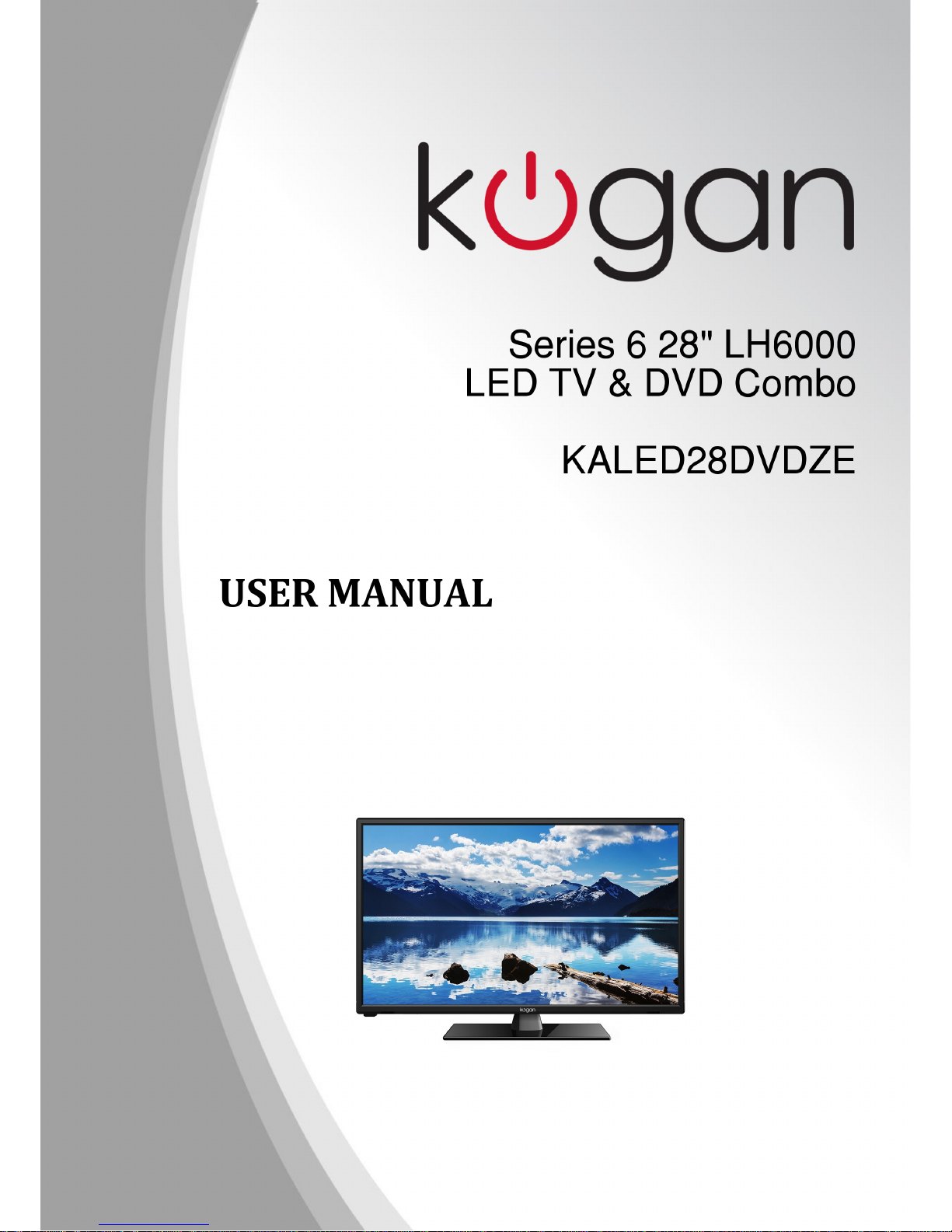
Page 2

Table of Contents
Safety Instructions.............................................................................................................................2
General Safety Instructions.......................................................................................................2
Installation........................................................................................................................................3
Cleaning............................................................................................................................................4
General Description...........................................................................................................................5
Specifications & Accessories.........................................................................................................5
Specifications..................................................................................................................................5
Accessories......................................................................................................................................5
Overview................................................................................................................................................6
Remote Control..............................................................................................................................7
Antenna Connection.........................................................................................................................9
Basic Operation................................................................................................................................10
Changing the Input Source.....................................................................................................10
Navigating the Menu..................................................................................................................10
Menu Operation................................................................................................................................10
Picture Menu..................................................................................................................................10
Sound Menu...................................................................................................................................10
Channel Menu.................................................................................................................................11
Lock System Menu.......................................................................................................................11
Setup Menu.....................................................................................................................................11
PVR Settings...................................................................................................................................11
EPG Menu.........................................................................................................................................11
USB Operations.................................................................................................................................12
Media Operating Interface.......................................................................................................12
Photo.................................................................................................................................................12
Music.................................................................................................................................................12
Movie.................................................................................................................................................12
Text....................................................................................................................................................12
DVD........................................................................................................................................................13
General Settings Page...............................................................................................................13
TV DISPLAY....................................................................................................................................13
Audio Setup...................................................................................................................................14
Dolby Setup...................................................................................................................................14
Video Setup...................................................................................................................................14
Preference Setup.........................................................................................................................15
PVR.........................................................................................................................................................16
Personal Video Recorder File System.................................................................................16
Formatting the USB....................................................................................................................16
PVR Guide.......................................................................................................................................17
DTV EPG (Electronic Program Guide)................................................................................18
External Connection........................................................................................................................19
Assembling the Stand................................................................................................................19
Troubleshooting...............................................................................................................................20
1
Page 3
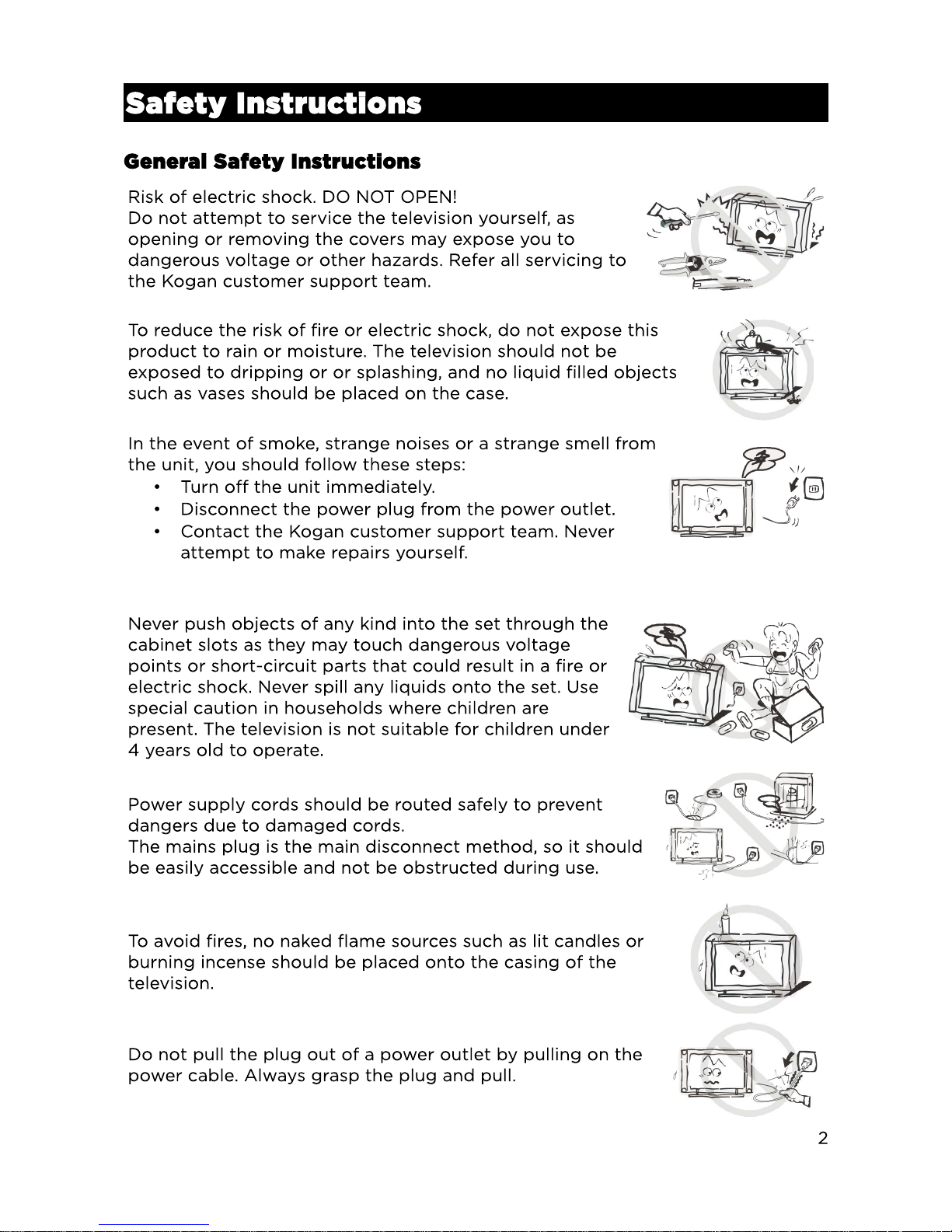
Page 4

Page 5

Page 6

General Description
• Zero X radiation complies to green environment protection requirements.
• Auto tuning and fine tuning.
• One PC VGA input socket.
• One YpbPr input socket.
• Three HDMI input sockets (HDMI 1.4)
• One composite input socket.
• USB support.
• Headphone support
• Multi-language OSD
Specifications & Accessories
Specifications
Model
KALED28DVDZE
Display Screen Size 28” Diagonal
Maximum Resolution 1366 x 768
Power Supply AC 110-240V – 50/60Hz
TV Receive System PAL/SECAM: BG, DK, I DVB-T
Frequency Range DTV:VHF(174MHz-230MHz)
UHF(474MHz-862MHz)
Video In PAL/NTSC
Antenna Input Impedance 75ohm
Sound Output 2 x 8W
Remote Power Input DC 3V (Two AAA batteries)
Power Consumption 45W
Operating Temperatures 0°C ~ 40°C
Accessories
Remote Control
5
Page 7

Page 8

Page 9

Page 10

Page 11

Page 12

Page 13

Page 14

Page 15

Page 16

Page 17

Page 18

Page 19

Page 20

Page 21

Troubleshooting
If you have any problems with your television, please check the suggested solutions below, as these issues may be
caused by improper adjustment/setup rather than a malfunction with the unit. If the problem persists, please contact the
Kogan customer support team.
Problem Possible Solution
Poor picture and sound quality
• Try a different channel
• Adjust the antenna
• Check all connections
No picture or sound in TV status
• Try another channel
• Press the TV/AV button
• Make sure TV is plugged in
• Check the antenna connection
No sound, or sound is too low at maximum volume
• Check the volume settings on any external
speakers connected to your television
• Adjust the TV volume accordingly
• Check that MUTE hasn't been turned on
No colour, wrong colour or tints
• Make sure the program itself is broadcast in
colour
• Select the picture menu, then adjust the colour
and tint submenus
Picture rolls vertically
• Check all connections
Blurred or snowy picture, distorted sound
• Check direction, location and connections to your
antenna
• Issues may be caused by use of an indoor antenna
Remote control malfunctions
• Replace remote control batteries
• Check battery terminals
• Remote is out of range, move closer to TV
• Confirm there is no obstructions between remote
and TV
• Make sure power cord is plugged in
Image is not centered on the screen
• Adjust the horizontal and vertical position
20
