Kogan KGNHDLED19VB User Manual
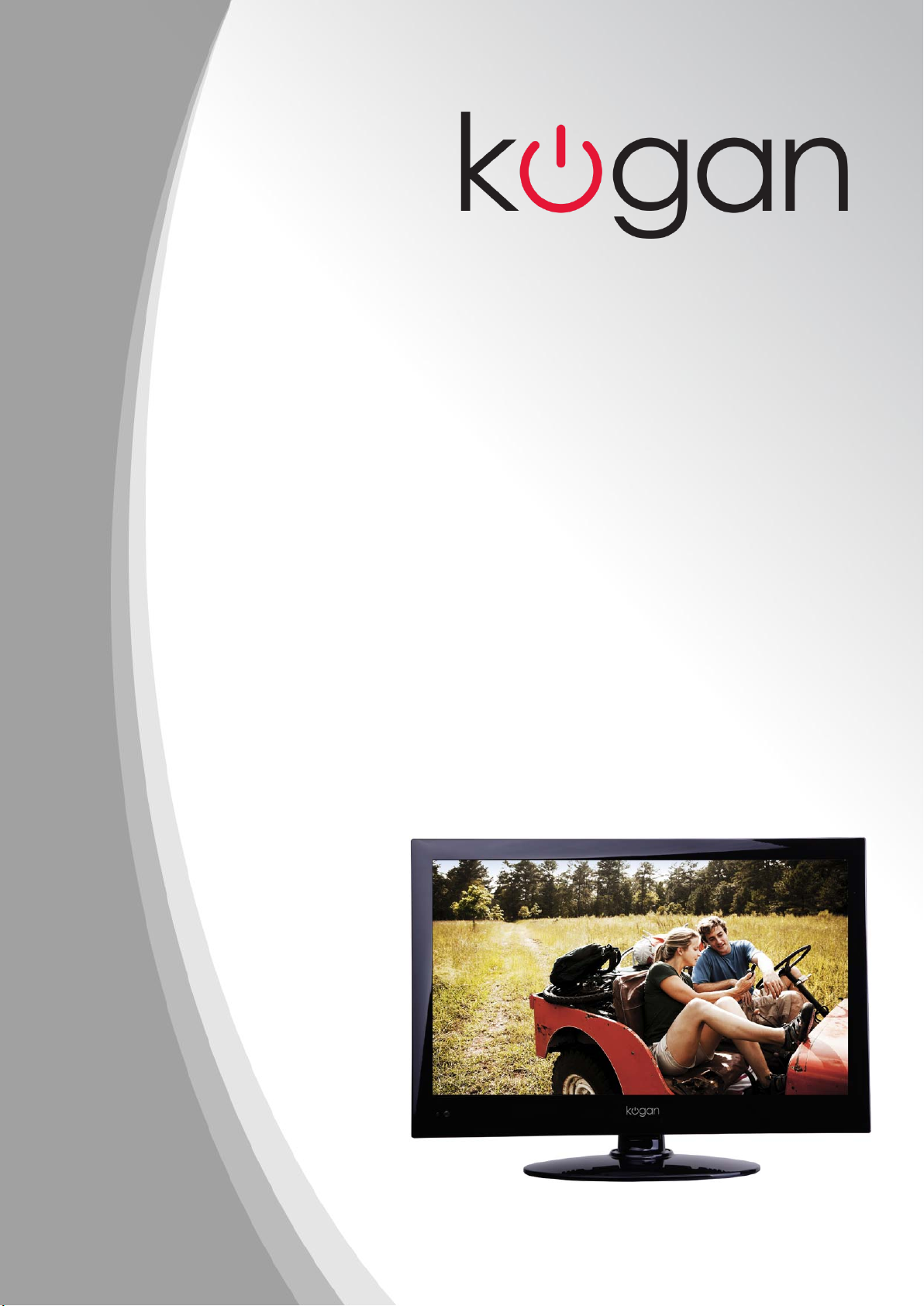
KGN,>ϭϵs
USER MANUAL

Contents
Safety Precautions
Power Supply..................................................................................................................................................... 1
Installation......................................................................................................................................................... 2
Use and Maintenance....................................................................................................................................... 3
Important Safety Instructions ............................................................................................................................ 4-5
User Guidance Information
Names of each part(Front View) / Accessories ................................................................................................. 6
Names of each part(Back View) ........................................................................................................................ 7
Remote control .................................................................................................................................................. 8-9
Contents
Basic Operation
Basic Operation ................................................................................................................................................. 10
OSD Menu
1. CHANNEL Menu ........................................................................................................................................... 11-12
2. PICTURE Menu ............................................................................................................................................ 13
3. SOUND Menu ............................................................................................................................................... 14
4. TIMER Menu ................................................................................................................................................. 15
5. OPTION Menu ............................................................................................................................................... 16
6. LOCK Menu ................................................................................................................................................... 17
Multimedia Operation
Multimedia Operation ........................................................................................................................................ 18-20
Recording Operation
Recording Operation ......................................................................................................................................... 21-23
Maintenance and Service
Trouble shooting ............................................................................................................................................... 24
Specifications ................................................................................................................................................... 25
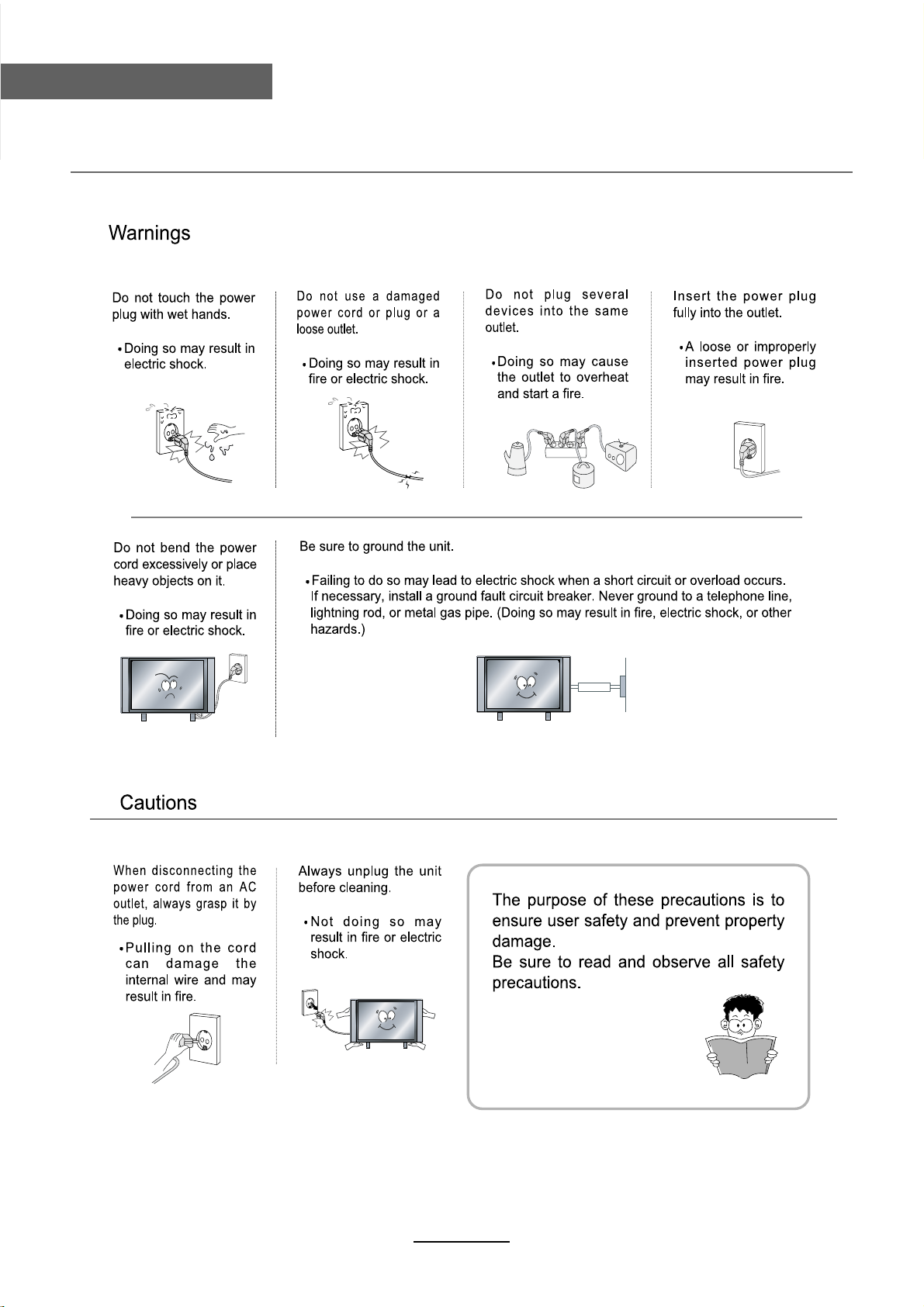
Safety Precautions
Power Supply
1
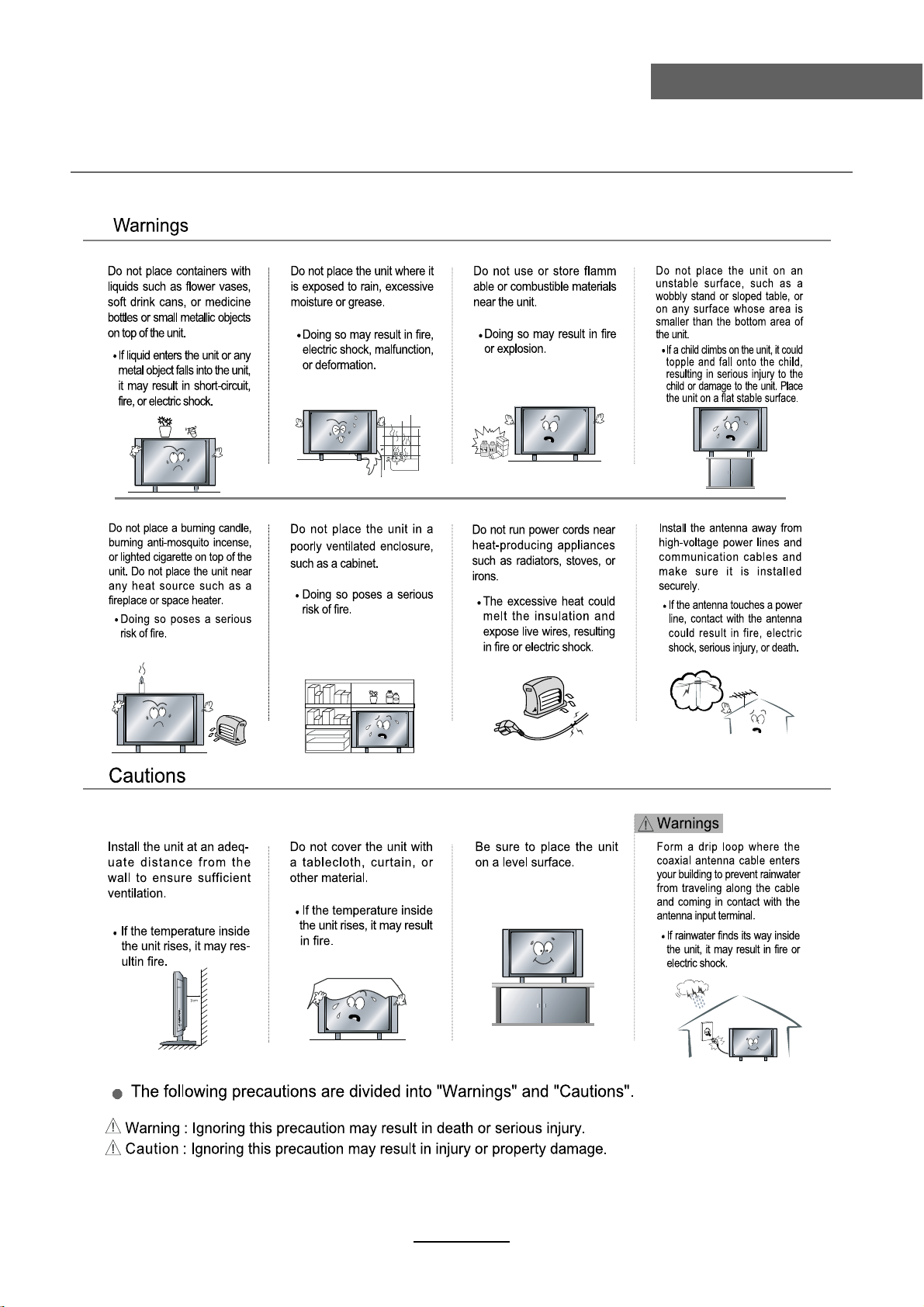
Installation
Safety Precautions
2
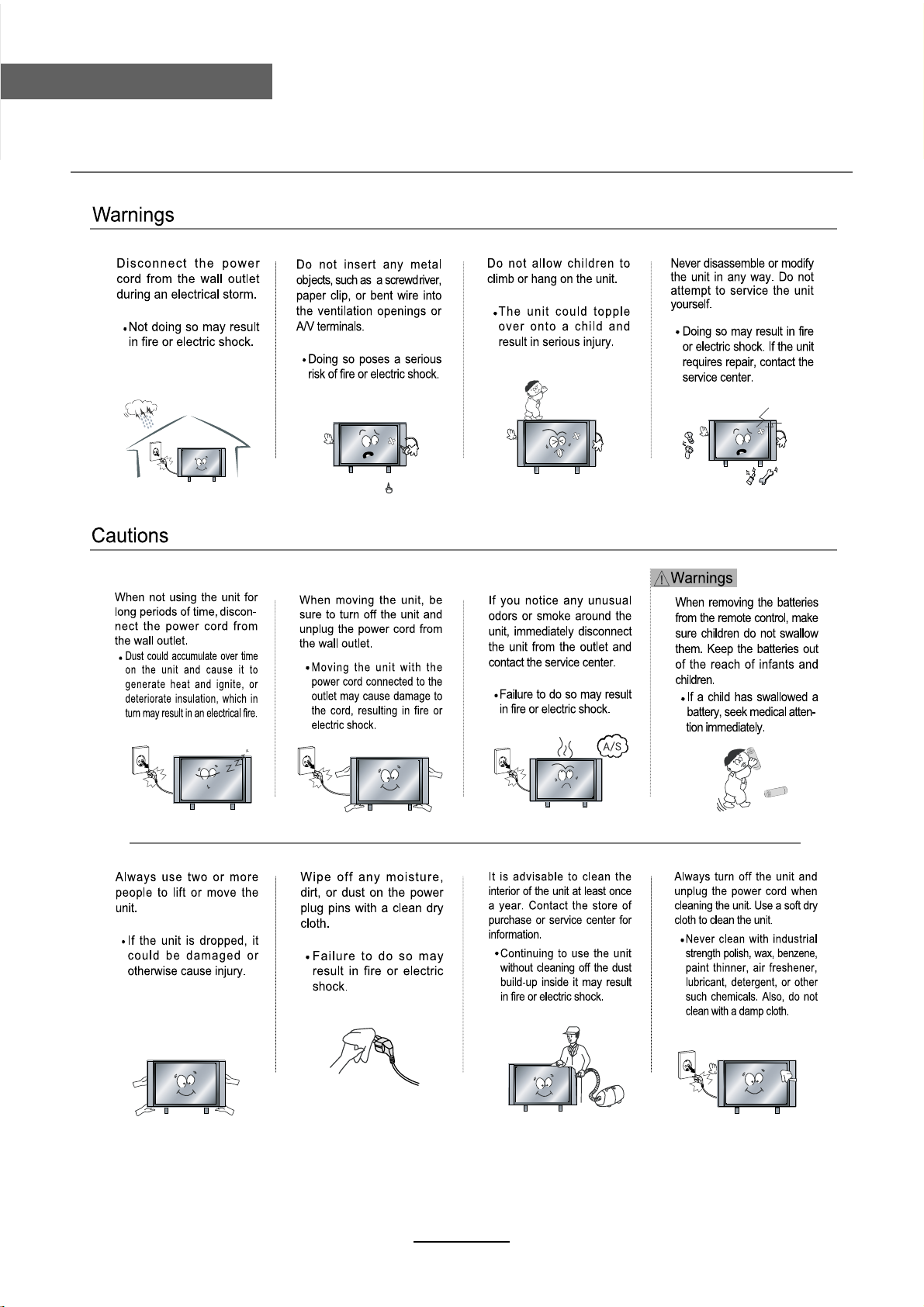
Safety Precautions
Use and Maintenance
3
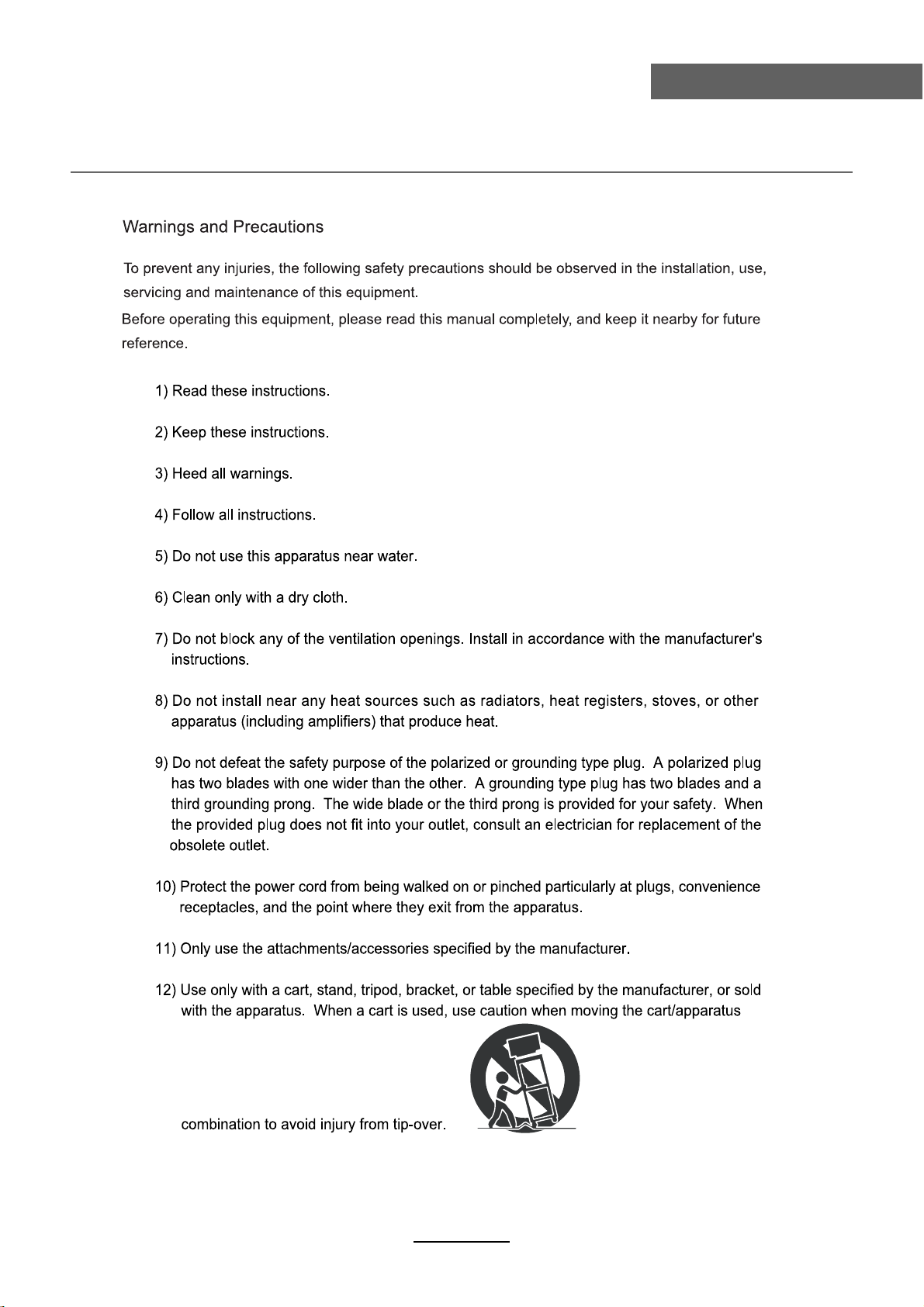
Important Safety Instructions
Safety Precautions
4
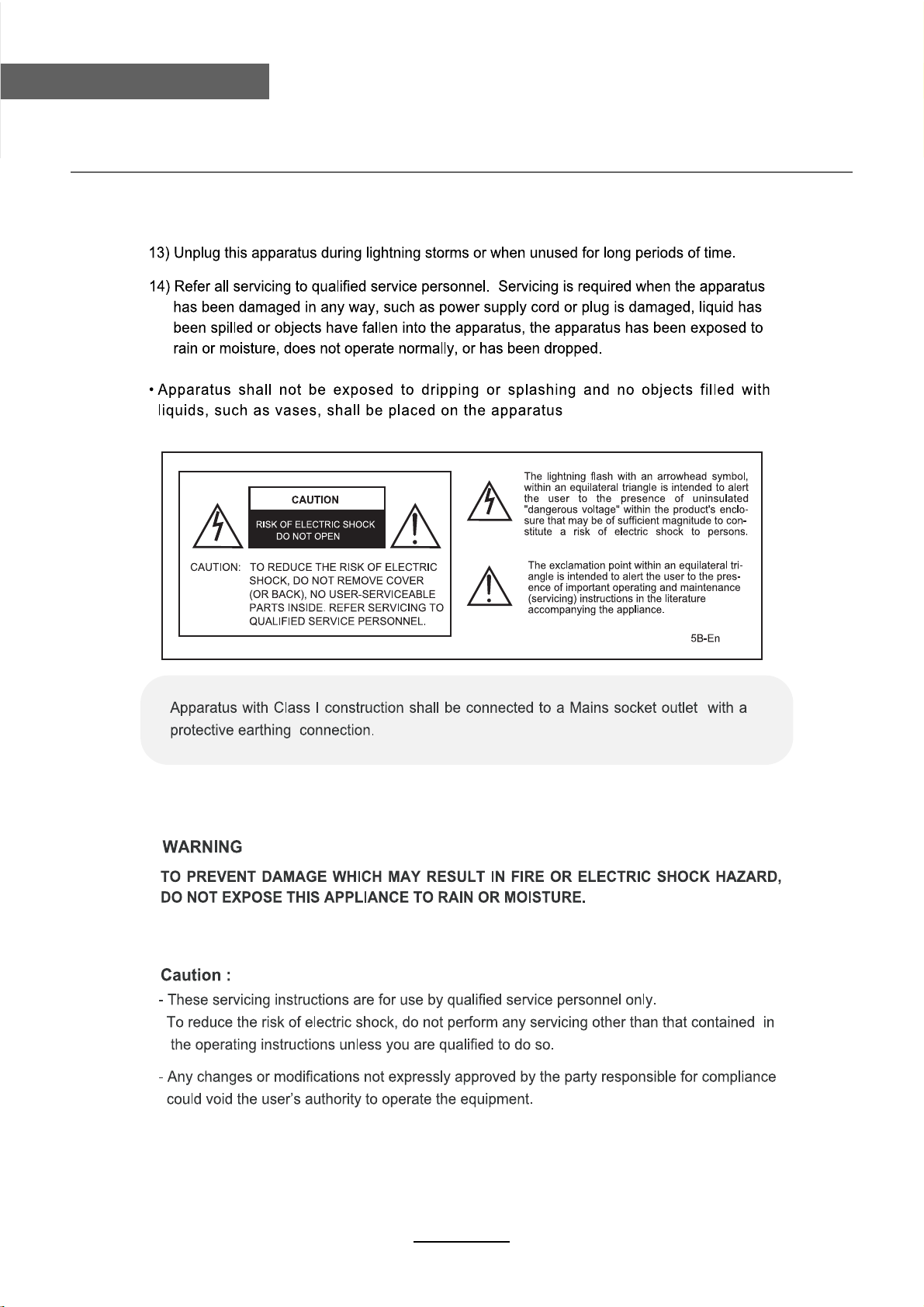
Safety Precautions
Important Safety Instructions
5
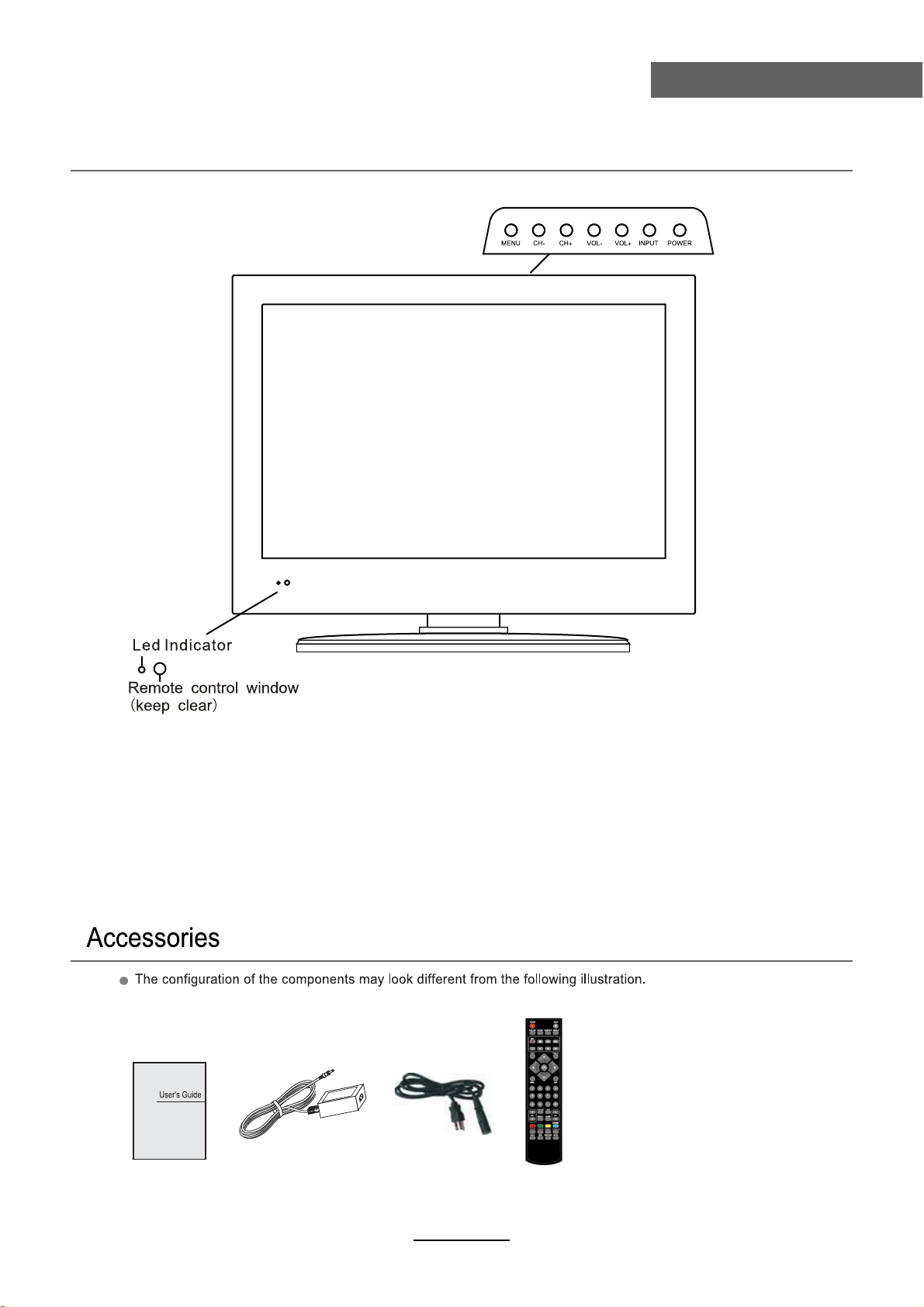
Names of each part
Front View
User Guidance Information
MENU: Display/exit the OSD menu.
CH+/-: Scan through channels.
VOL+/-: Adjust the volume.
INPUT: Display the input source menu.
POWER: Turn on/standby the TV set.
User’s Guide
Mains adapter
Mains cable
Remote Control
6
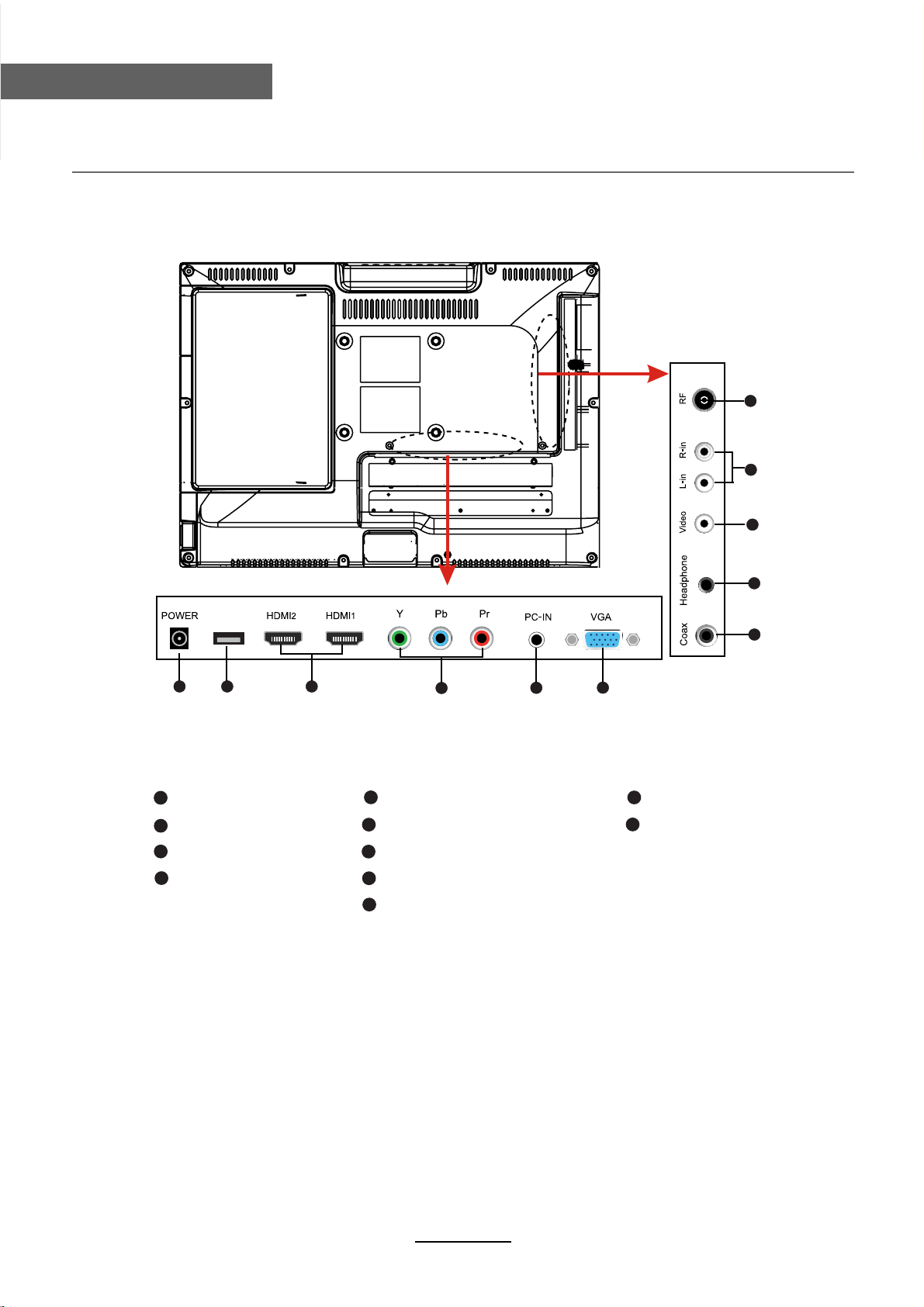
User Guidance Information
Names of each part
Back View
11
10
9
USB
1 2 3
1
DC POWER
2
USB
3
HDMI1/2
4
YPbPr
5
PC AUDIO IN
6
VGA
7
Coax out
8
Headphone out
9
Video
8
7
4
5
6
10
L/R audio in
11
RF
7
