Kogan KGNFHD42VAA Instruction Manual

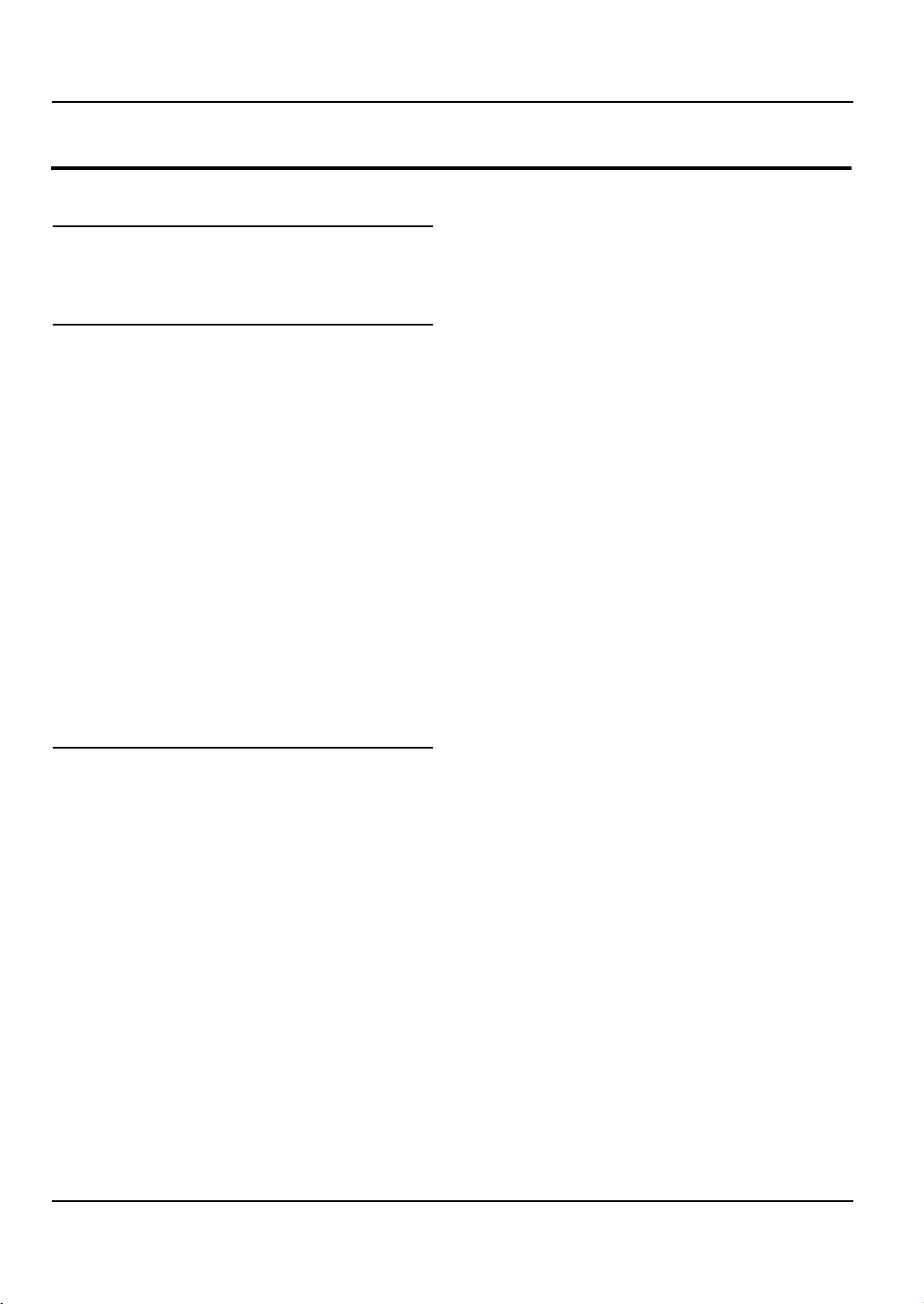
Contents
Contents
Safety Warnings 2
WELCOME .............................................................2
IMPORTANT INFORMATION ................................ 2
About your LCD TV 5
GET TO KNOW YOUR TV .......................................5
Front control panel ............................................................... 5
Rear Terminals Control ........................................................ 6
GET TO KNOW YOUR REMOTE CONTROL ........... 7
CONNECTING YOUR TV ........................................ 8
ANTENNA CONNECTION ....................................................8
IMPROVE YOUR SIGNAL ......................................................8
CONNECT YOUR PC TO THE TV .........................................8
CONNECT A DVD PLAYER TO YOUR TV .......................... 8
CONNECT A DVD PLAYER OR VCR TO YOUR TV ..........8
Connection Option 1 ...........................................................8
Connection Option 2 ...........................................................8
SCART INPUT ........................................................................... 8
HDMI INPUT .............................................................................9
MOUNT YOUR TV ONTO THE WALL ................................. 9
PREPARATION OF YOUR REMOTE CONTROL ...... 9
BATTERY INSTALLATION ...................................................... 9
BATTERY CAUTION ................................................................ 9
Getting Started 9
Setting up ............................................................. 9
LOCATION................................................................................. 9
CONNECTION .......................................................................... 9
SWITCHING YOUR TV ON ..................................................10
TUNING YOUR TV ............................................... 10
SWITCHING TO AN EXTERNAL SOURCE OTHER THAN
TV ..............................................................................................10
AUTO SEARCH .......................................................................10
DIGITAL MANUAL SEARCH ...............................................10
Analog Manual Search ......................................................11
Channel Edit ..........................................................................11
RENAME ..................................................................................12
MOVE .......................................................................................12
Setting favourite channel .................................................12
SKIP ...........................................................................................12
GUIDE (Electronic Program Guide) ...............................12
Software Update function ...............................................13
Operation ...............................................................................13
USING YOUR TV .................................................. 14
How to select the TV program ........................................14
How to adjust volume .......................................................14
CH.LIST function ..................................................................14
ADJUSTING PICTURE SETTINGS ....................... 14
Changing the Picture Setting .........................................14
ADJUSTING SOUND SETTINGS ......................... 15
Changing the Sound Setting ..........................................15
FUNCTION SETTINGS ......................................... 16
TIME SETTINGS .................................................. 17
LOCK MENU SETTING ........................................ 18
SHORTCUT MENU DISPLAY ...............................20
Using the features .............................................21
Teletext functions .............................................. 21
Teletext....................................................................................21
USB MODE .......................................................... 22
TO USE THE USB DEVICE ...................................................22
When connecting/removing the USB device ...........23
Operating the USB device ................................................23
Playing a Picture ..................................................................23
Playing Music ........................................................................24
Playing a Movie ....................................................................24
Tex t ...........................................................................................24
Using External USB Disk For Recording ........... 25
TIME SHIFT .............................................................................26
RECORDING ...........................................................................26
TROUBLESHOOTING .......................................... 27
Specification ......................................................27
SCREEN SECTION .................................................................27
TV/VIDEO SECTION .............................................................27
GENERAL SECTION .............................................................27
EN-1 Digital LCD Television Instruction Manual
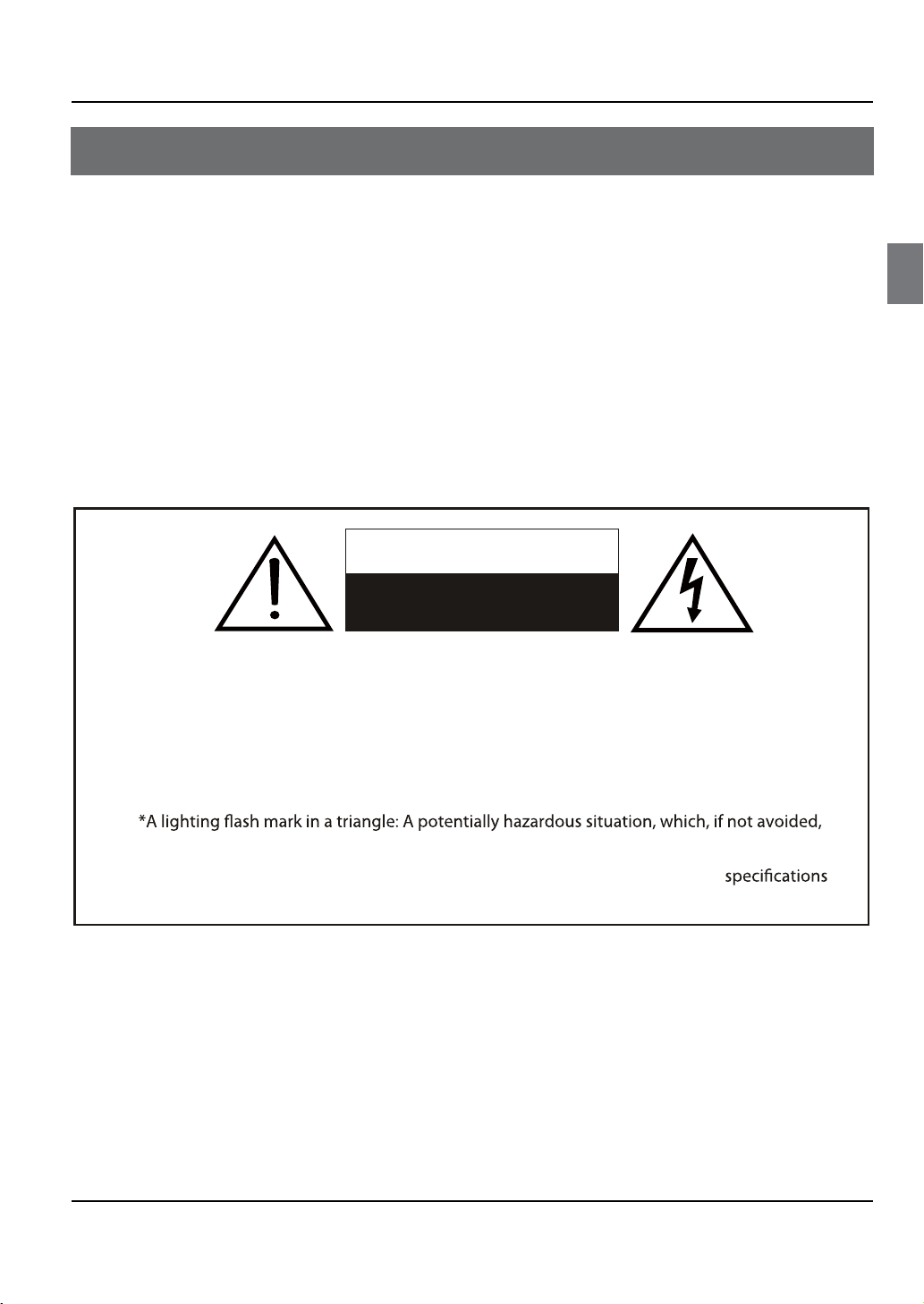
Safety Warnings
WARNING
*To avoid electric hazards, it is strongly suggested that the back cover not be opened, as
there is no any accessory inside the casing.
*If necessary, please contact authorized after-sales services.
could result in serious injury by high voltage.
*An exclamation mark in a triangle: Major part or accessory of which technical
must be followed i t is to be replaced.
WARNING
RISK OF ELECTRIC SHOCK
DO NOT OPEN
TO REDUCE THE RISK OF ELECTRIC SHOCK DO NOT REMOVE COVER (OR BACK). NO
USER SERVICEABLE PARTS INSIDE. REFER TO QUALIFIED SERVICE PERSONNEL.
f i
WELCOME
Thanks for buying this 32"/42" Digital LCD TV. This guide will help you set up and begin using your TV.
First, check the contents of your box with the parts checklist below:
32"/42" Digital LCD TV•
Remote control•
AAA battery • ×2
Now you can get started!
IMPORTANT INFORMATION
Safety Warnings
WARNING: To avoid fire or electric hazards, never place your television receiver in an area with heavy
moisture. Attention should be paid to avoid accidental scratches or impacts onto the screen.
CAUTION: ▲ Please read this manual carefully before using your television and keep this manual in a
CAUTION:
good place for future reference.
▲ To achieve the best performance of your television, read this User‘s Manual carefully and
properly store it for future reference.
▲ Information of screen displays and figures in the User’s Manual may vary due to technical
innovations.
▲ Unauthorized disassembly of this product is prohibited.
Digital LCD Television Instruction Manual EN-2
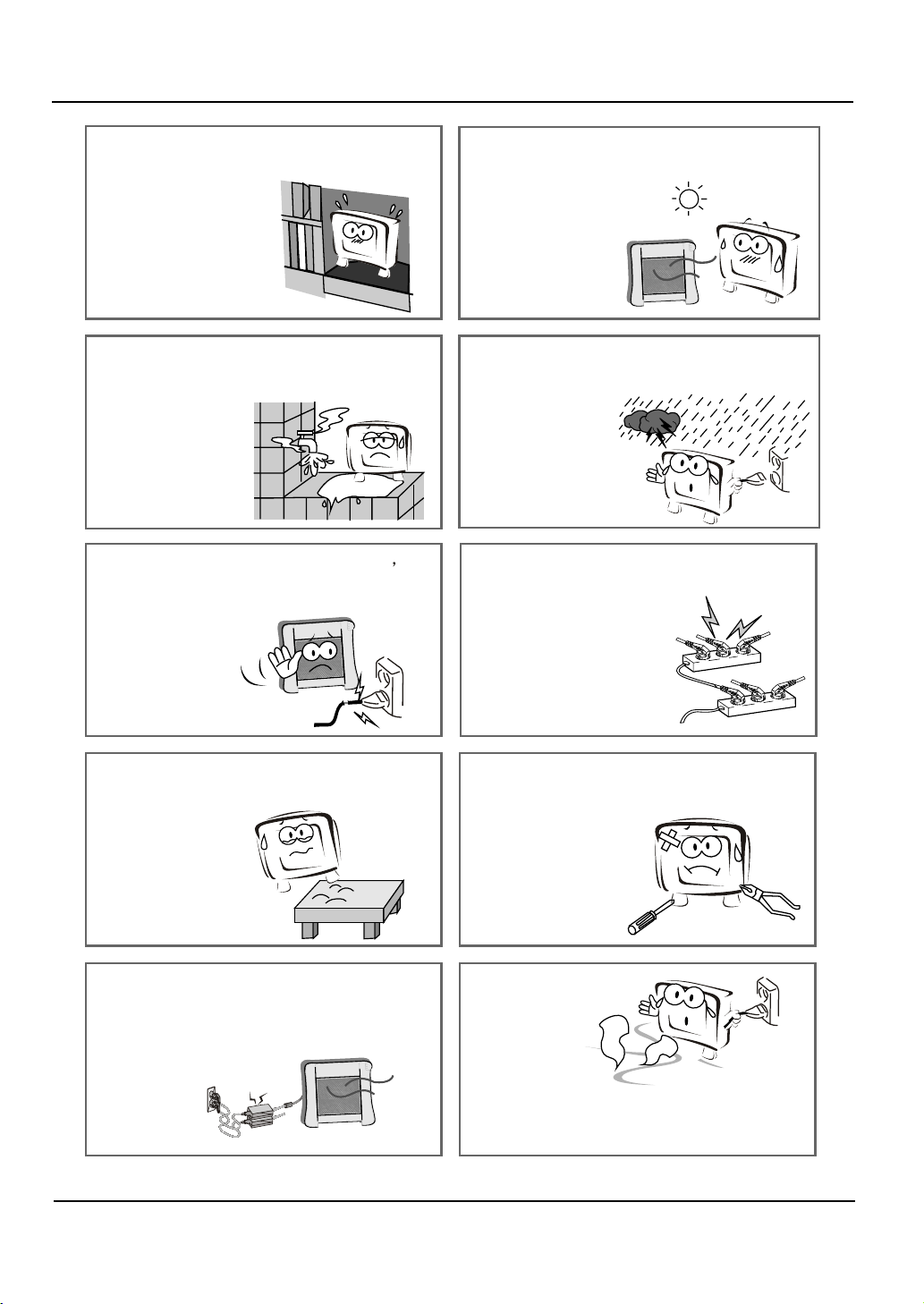
Safety Warningss
EN-3 Digital LCD Television Instruction Manual
The product should be tightly fixed to avoid
drop damages and even fire.
To avoid fire hazards, do not use this
product under direct sunlight or closely
to heat sources.
Do not locate the product close to water
or oil, which may cause fire hazards.
Unplug the power supply and antenna of
the product when there is a rainstorm,
especially
Thunderstorm.
Do not use damaged or worn electric plugs
and keep electric cord away from heat sources
to avoid electric shocks or fire hazards.
Do not connect excessive sockets in parallel
or share the same socket by multiple plugs
to avoid fire hazards.
The product must be placed on a solid and
stable surface to avoid collapse.
Unauthorized disassembly of the television
is prohibited to avoid electric shocks or fire
hazards. Contact
authorized after-sales
service if technical
service is needed.
Keep the product away from a transformer
or heat source to avoid fire hazards.
Disconnect the product from power supply
and contact authorized after-sales service
if abnormal sound is heard in the product.
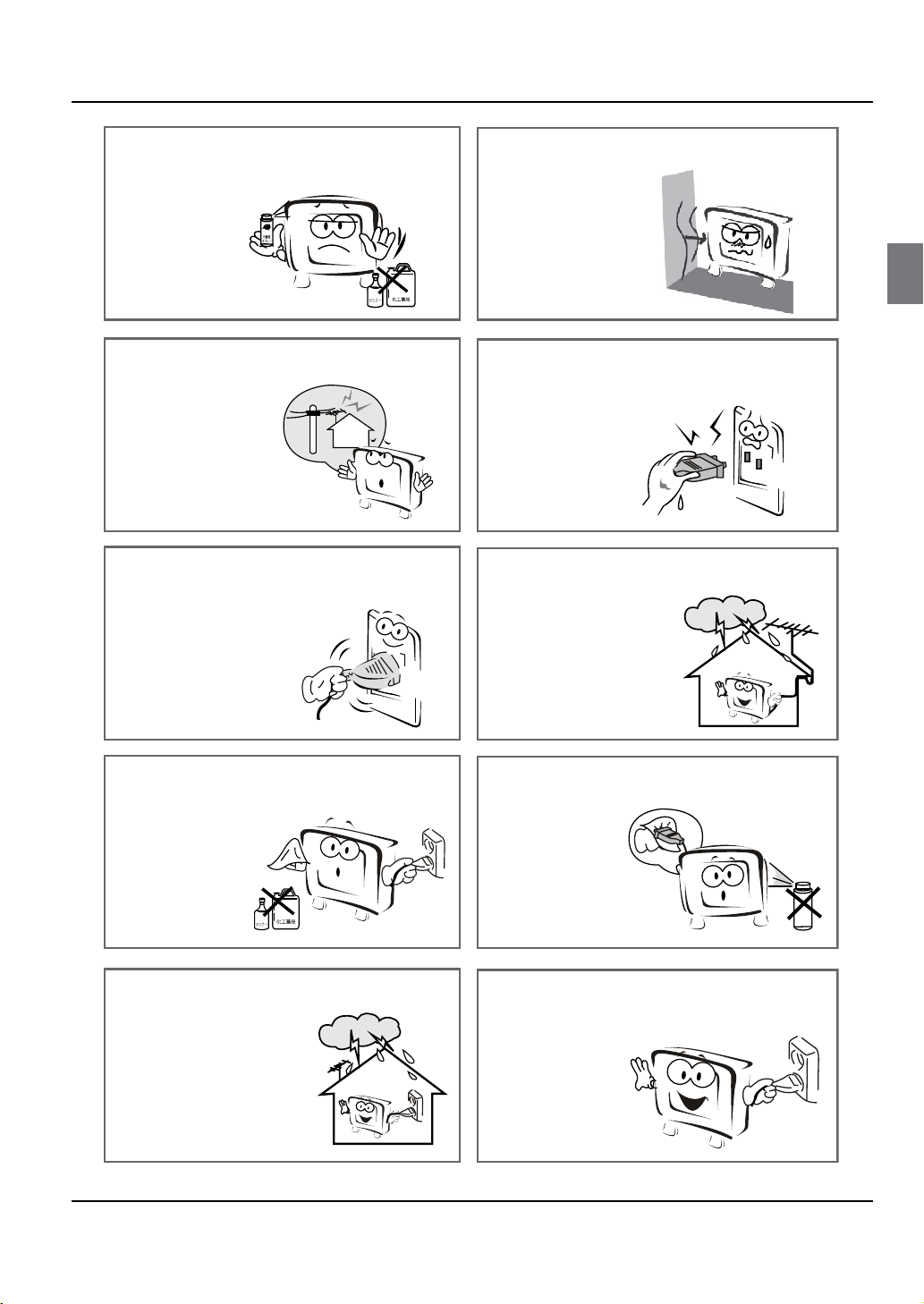
Safety Warnings
Digital LCD Television Instruction Manual EN-4
Don‘t use or store inflammable materials
near the product to avoid explosion or fire
hazards.
Don’t place the product in a humid area to
avoid fire hazards.
The antenna of the product should be away
from electric cable to avoid
electric shocks.
Never touch the plug when your hand is wet
as this might cause electric shocks.
Always make sure that the televisionis well
plugged as poor electric
connection might cause fire.
When antenna is used, measures should be
taken to prevent water
from flowing down
along the cable into
the television.
Unplug the television, use soft fabric, never
chemicals, if you are going to make
cleaning of the product.
Make sure that no
water drops in the
product.
The plug and electric cable must be kept
clean to avoid electric
shocks or fire
hazards.
Disconnect the television from power supply
and antenna when there is a
rainstorm or thunderstorm
to avoid electric shocks
or fire hazards.
Disconnect the television from power supply
to avoid electric shocks or fire
hazards in a long
vocation.
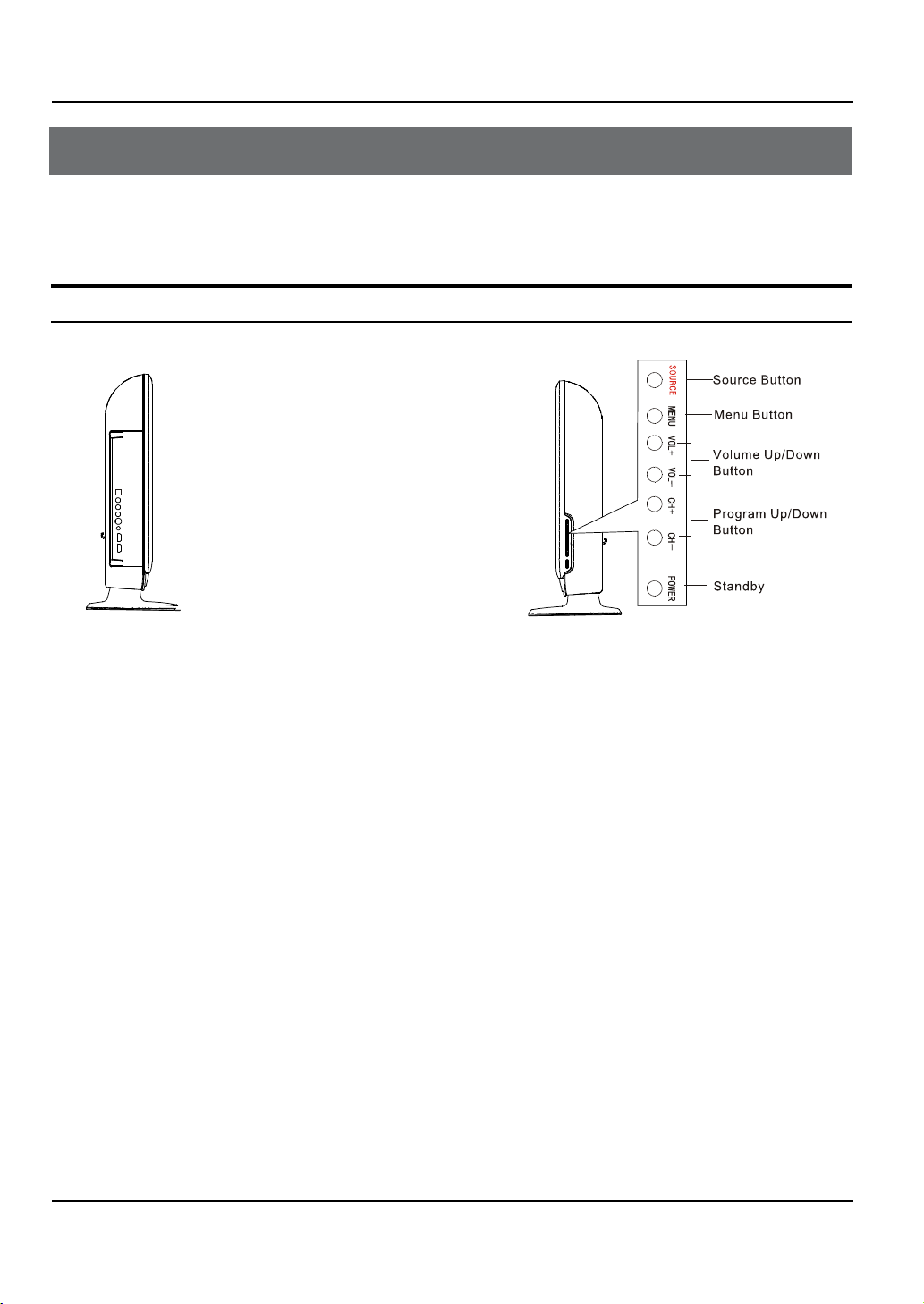
About your LCD TV
EN-5 Digital LCD Television Instruction Manual
About your LCD TV
GET TO KNOW YOUR TV
Front control panel
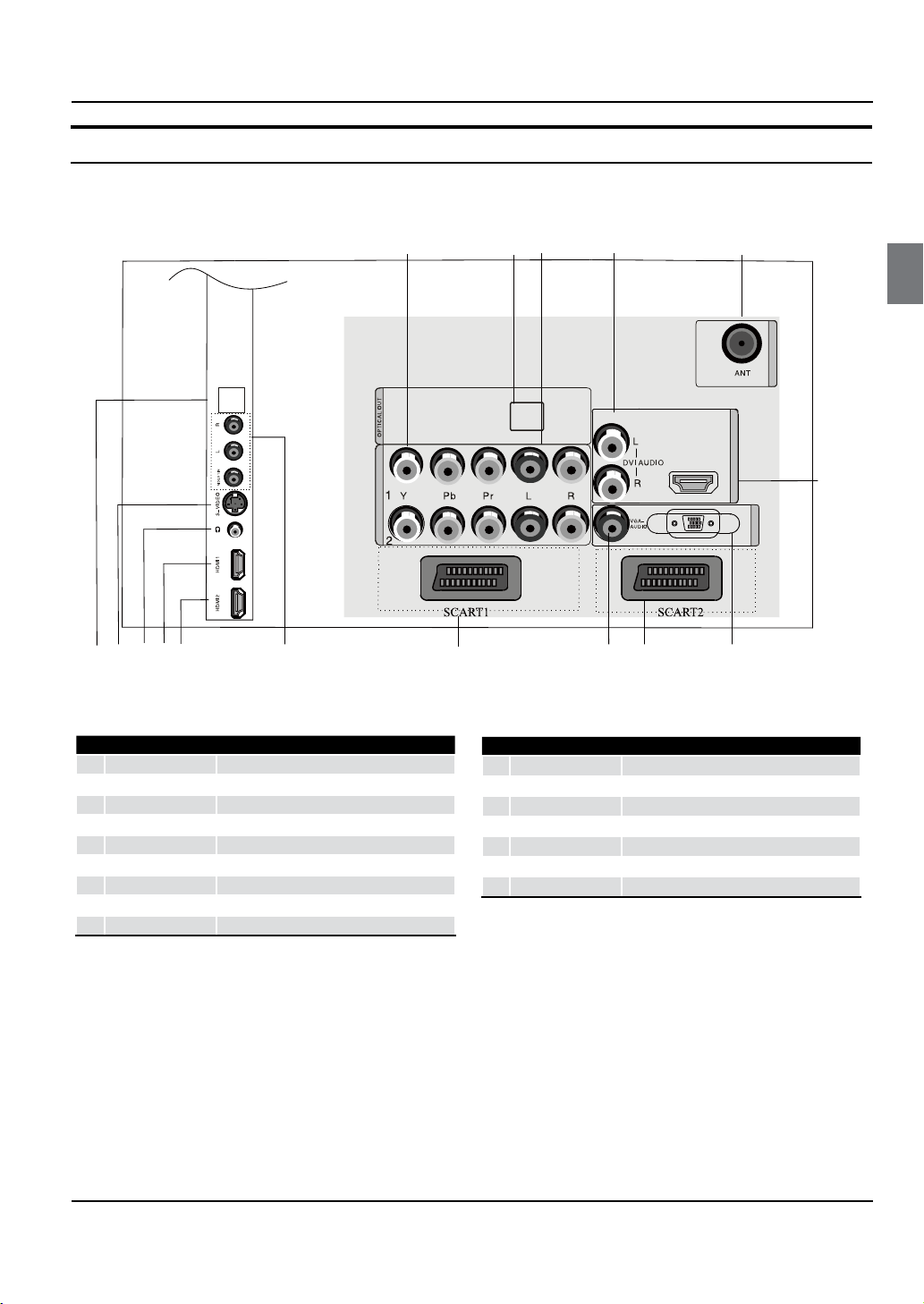
About your LCD TV
Digital LCD Television Instruction Manual EN-6
Rear Terminals Control
USB
2
1REC
COMP ONENT I N
HDMI 3
VGA I N
ANT I N
YP
bPr input
1
YP
bPr AUDIO input
2
DVI AUDIO
3
ANTENNA input
4
HDMI3
5
S-VIDEO input
6
EARPHONE
7
HDMI1 input
8
HDMI2
9
input
input
output
input
AV input
0
SCART1
A
VGA AUDIO
B
SCART2 input
C
VGA
D
USB input
E
OPTICAL
F
input
input
input
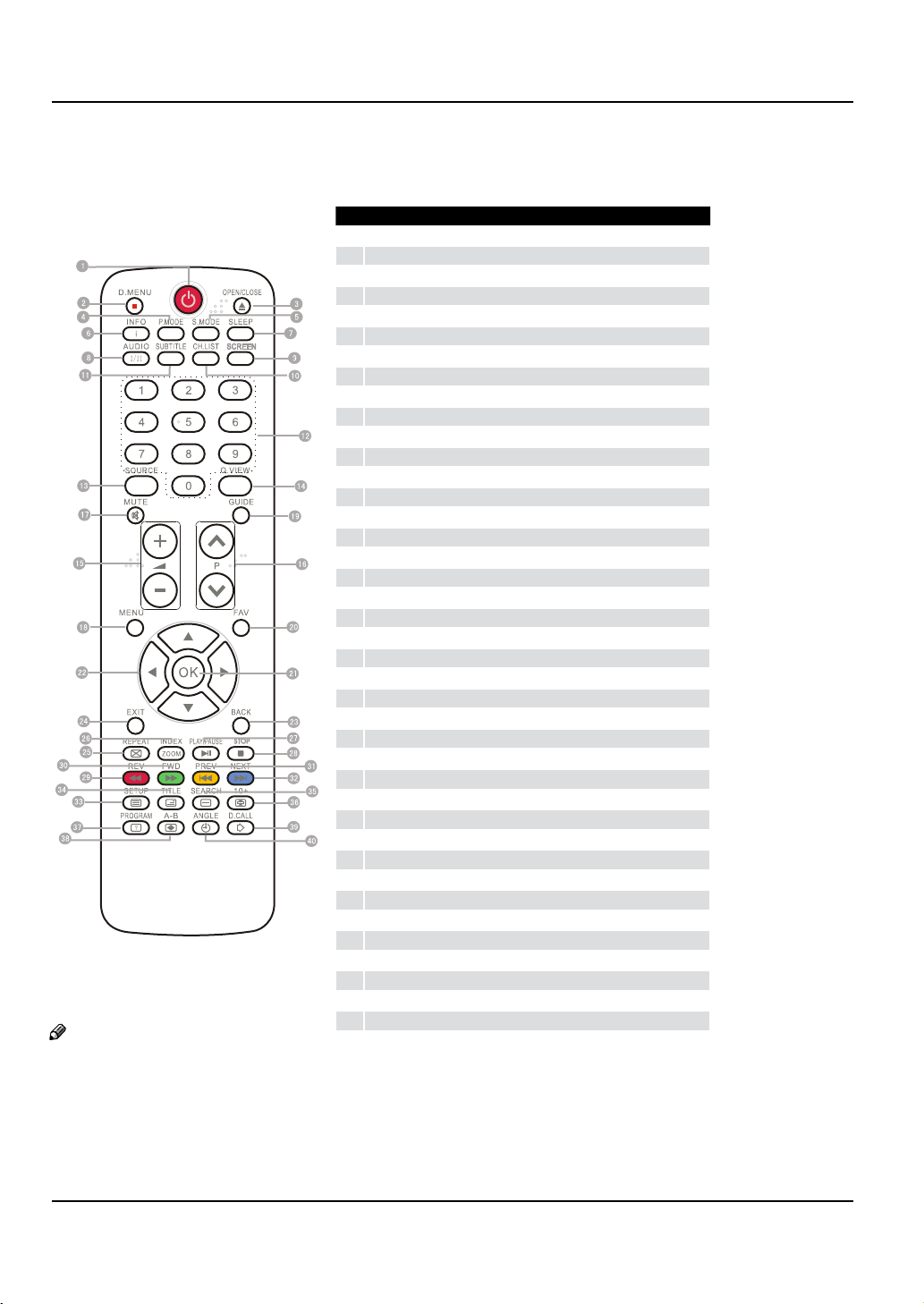
About your LCD TV
EN-7 Digital LCD Television Instruction Manual
GET TO KNOW YOUR REMOTE CONTROL
When using the remote control, aim it towards the remote sensor on the TV.
Stand By
1
DVD Menu / REC
2
DVD open / close
3
Picture Mode
4
Sound Mode
5
Call Screen Display
6
Sleep button
7
DTV Audio / NICAM / DVD Audio
8
Aspect Ratio Control button
9
Channel list button
0
Subtitle button
A
Program Number Channel selection
B
Source Exchange
C
Q.VIEW / Swap Channel
D
V+/V-: Volume selection
E
P+/P-: Channel selection
F
Mute
G
Menu button
H
GUIDE button (only for DTV)
I
Favourite list button
J
OK button
K
Cursor Mover button
L
Back button (only for USB)
M
Exit Screen Display
N
REPEAT (only for DVD, USB, REC & Timeshift)/CANCEL button
O
Zoom (only for DVD & USB)/Teletext index (only for TV) / REC index
P
Play / Pause button (only for DVD & USB) / Timeshift
Q
Stop (only for DVD, USB, REC & Timeshift)
R
Fast Reverse (only for DVD, USB, REC & Timeshift)
S
Fast Forward (only for DVD, USB, REC & Timeshift)
T
Previous (only for DVD, USB, REC & Timeshift)
U
Next (only for DVD, USB, REC & Timeshift)
V
DVD Set up / Text
W
DVD Title / Teletext Mix
X
DVD Search / Teletext Subcode
Y
DVD 10+ / Teletext Hold
Z
DVD Program / Teletext Reveal
[
DVD A-B Repeat / Teletext Size
\
DVD Call / Teletext Mode
]
DVD Angle/Teletext Time
Note
RED button, GREEN button, ❏ BLUE
button and YELLOW button are fast
text button in analog signal. Function
button in DVBT (just reference the
OSD)
`
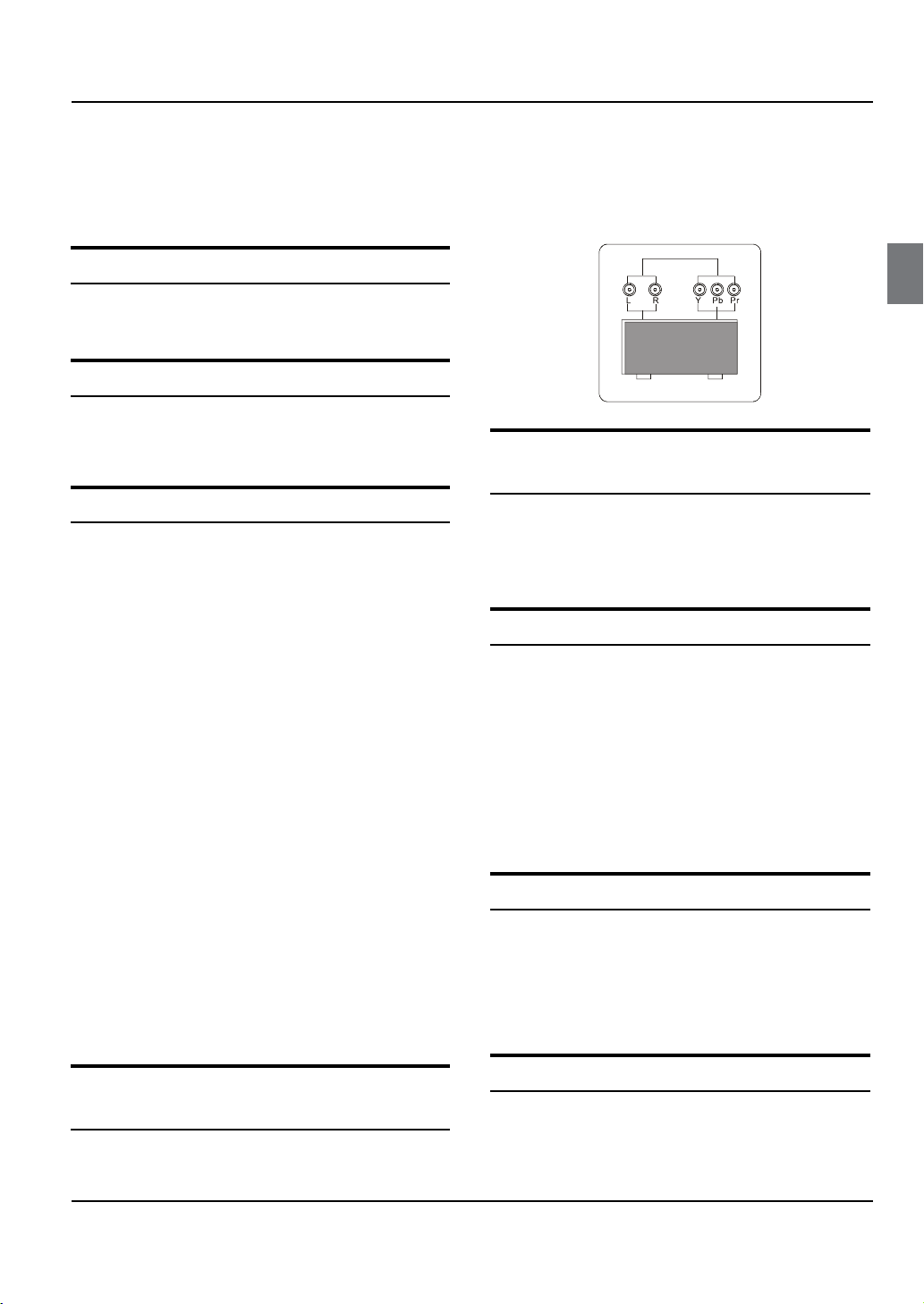
About your LCD TV
Digital LCD Television Instruction Manual EN-8
DVD
CONNECTING YOUR
TV
ANTENNA CONNECTION
Connect your aerial to the back of the TV into the
ANTENNA IN socket.
IMPROVE YOUR SIGNAL
To improve picture quality in a poor signal area, use a
signal amplifier (not supplied).
CONNECT YOUR PC TO THE TV
You can use your TV as a monitor for your personal
computer by connecting it with a VGA cable (not
supplied).
Read your computer user guide and check it has a
A
VGA connector.
Turn on the DVD player and insert a DVD.A
Press the button to select .B
Refer to the DVD player user guide for operating C
instructions.
CONNECT A DVD PLAYER OR VCR TO
YOUR TV
There are two ways in which you can connect a DVD
player or VCR to your TV. Make sure that both the TV and
DVD player or VCR are switched o before you connect
them.
Connection Option 1
Turn the power o on your TV and PC.
B
Connect a D type 15-pin VGA interface cable to the C
VGA video interface connector on the PC. Connect
the other end of the cable to the PC interface
connector on the TV. Tighten the screws on the
VGA connectors and connect the audio cable (not
supplied) to the audio input socket on the back of
the TV.
Turn on the power of the TV firstly and then the PC.
D
Press the button on the TV or TV remote control to E
set the video input mode to VGA.
Once the image shows, if there is noise present,
F
change the VGA mode to another resolution,
change the refresh rate to another rate or adjust
the brightness and contrast on the menu until the
picture is clear.
CONNECT A DVD PLAYER TO YOUR
TV
Connect the DVD video outputs (Y, Pb, Pr) to the
COMPONENT (Y, Pb, Pr) IN socket on your TV.
Connect the audio and S-VIDEO cables from the VCR A
output jacks to the TV input jacks.
Insert a video tape into the VCR and press
B PLAY on
the VCR.
Turn on the power of the TV first, then the VCR.
C
Press theD SOURCE button on the TV to set the video
input mode to S-VIDEO.
Connection Option 2
Connect the AV DVD/VCR outputs to the AV IN A
socket on your TV.
Press the
B SOURCE button on the TV to set the video
input mode to AV.
SCART INPUT
Connect the scart lead from the external device A
(DVD player, Set-top box or games console) to the
TV scart socket.
