Kogan KGNDPFB10 Instruction Manual
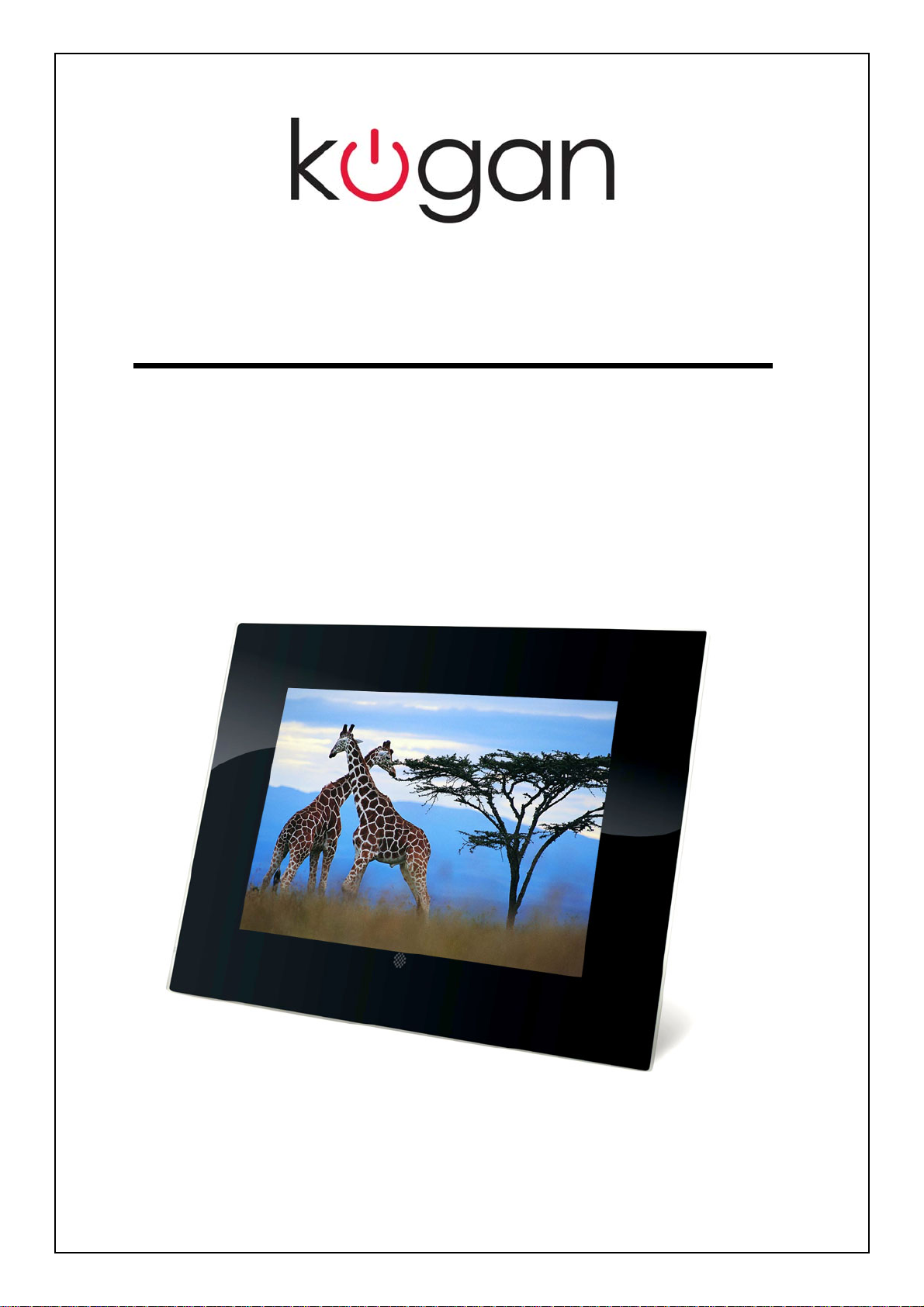
10.4” Digital Photo Frame
KGNDPFB10
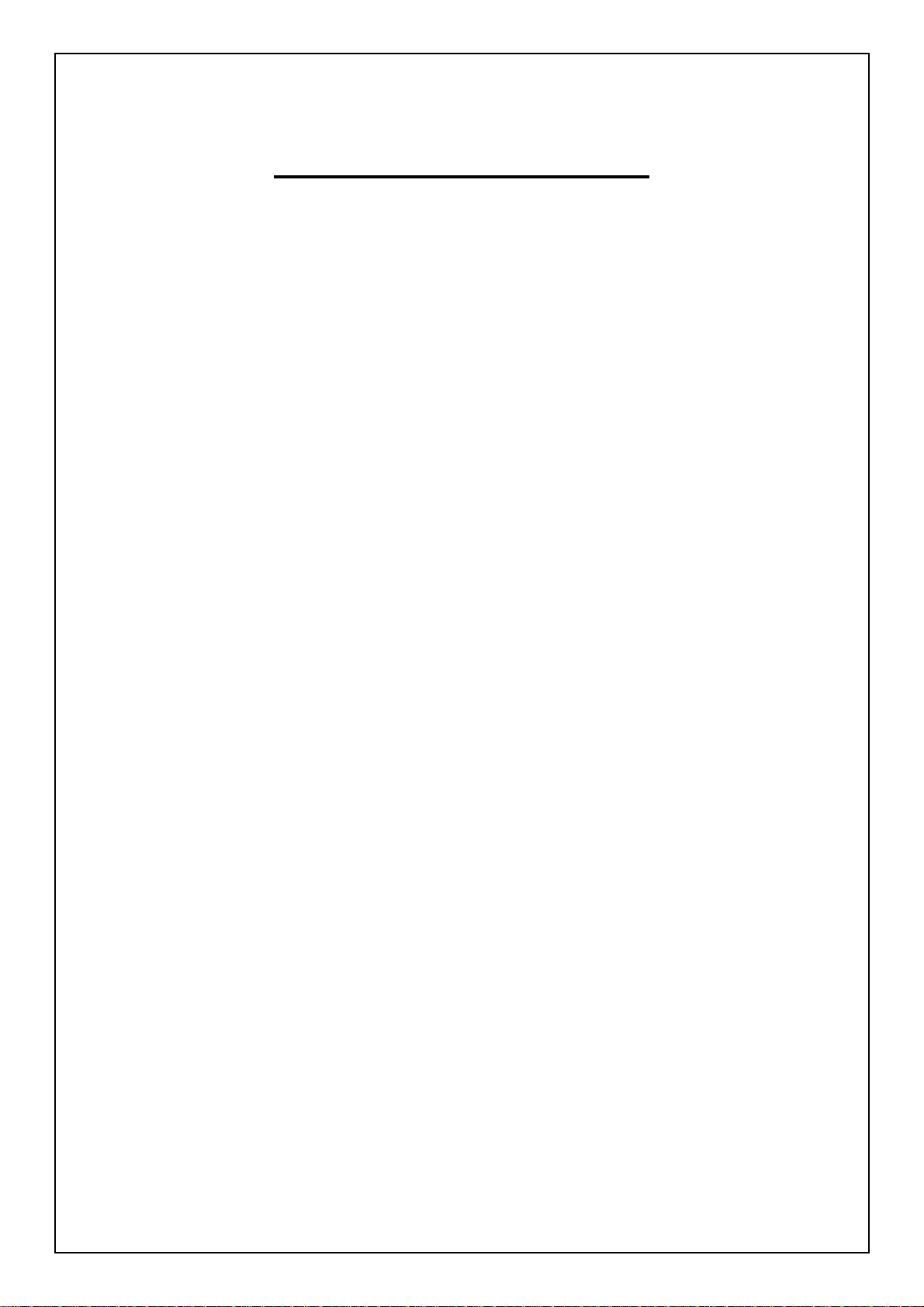
TABLE OF CONTENTS
Safety Information……………………………………………2
Package Contents……………………………………………3
Specification Summary………………………………………3
Remote Control Overview ...……………………………......4
Quick Start ……………………………………………………5
Operation Guide ……………………………………………..5
Movie Display…………………………………………6
Menu Functions…………………………………………….12
FAQ……………………………………………………..…...14
Music Display…………………………….……..........6
Picture Display………………………………………..7
Combo Display………………………………………..8
Edit……………………………………………………..8
Connecting to a Computer…..……………………..10
Setup…..….………………………………………….10
Calendar/Clock/Alarm..……………………………..12
Page | 1

Safety Information:
z Do not store in damp or dusty environment.
z Never store in areas of extreme temperatures.
z Never try to open the case yourself, always seek technical
support.
z Connect the AC adaptor to both the DC IN jack and to the
power outlet.
z Only use attachments or accessories approved by the
manufacturer.
z When left unused for a long period of time, the unit should
be unplugged from the household AC outlet
Warning: To reduce the risk of fire or electric shock, do not
expose photo frame any form of moisture.
Package Contents:
Digital Photo Frame Remote Control Adaptor
USB Cable
Page | 2
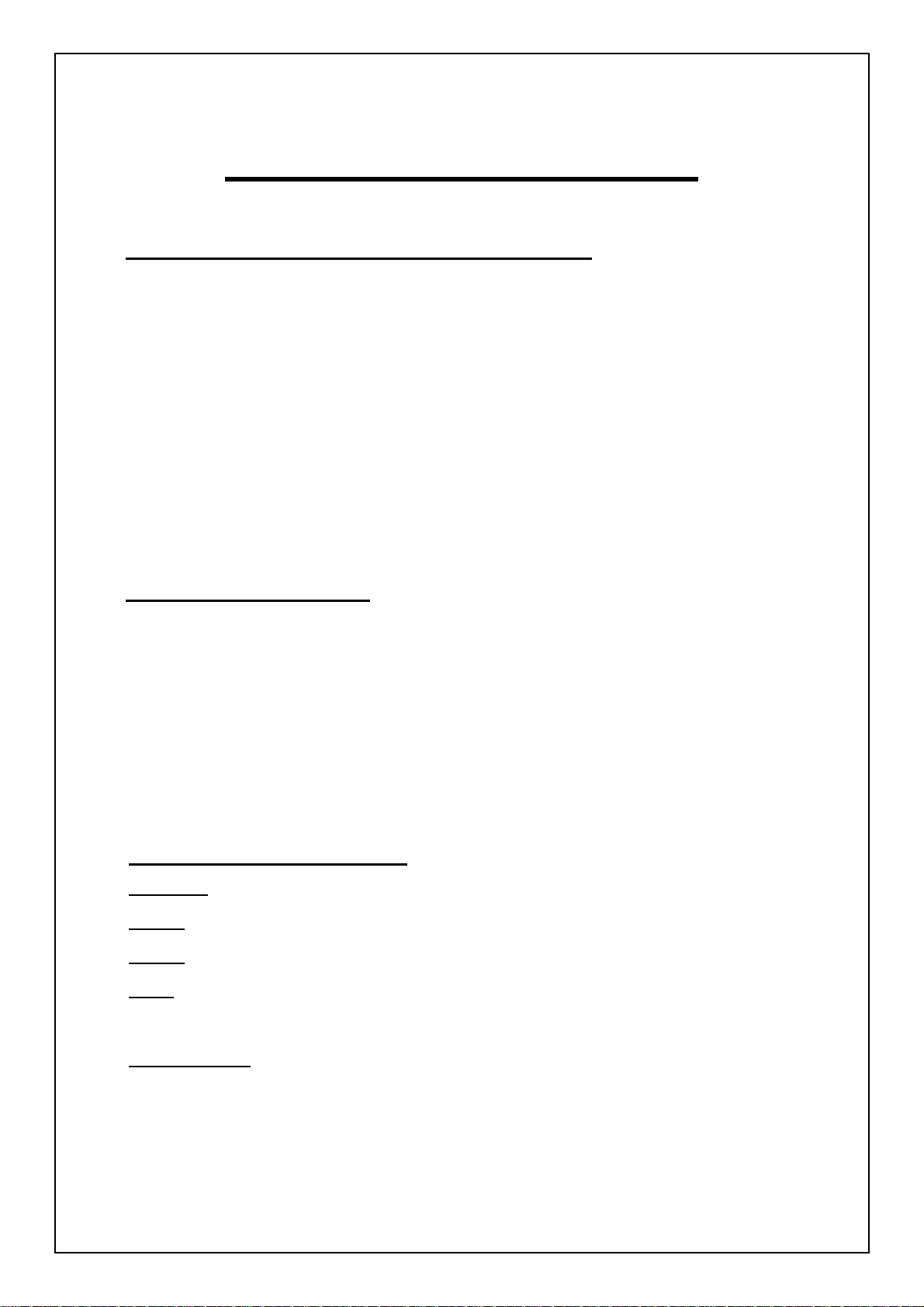
Specification Information
Basic Features of your Photo Frame.
Plays digital photos as slide shows with background music
Play Music and videos
Display calendar and clock with alarm
Rotate and zoom photos
Brightness, contrast and color adjustable
Built-in memory (1Gb)
Easy to use on-screen menus & button controls
Memory Card Slots
Secure Digital (SD)
Multi Media Card (MMC)
Memory Stick (MS),MS Pro,MS Duo, MS Pro Duo
Secure Digital High Capacity (SDHC)
Compact Flash (CF)
z MS Duo adaptor required
Audio/Visual Features
Pictures
Video
Audio
USB
AC adapter
- Input AC 100V~240V. 50-60Hz
- Output DC12V-1.5A
: JPEG up to 16 mega pixel resolution
: MPEG-1\2\4, Motion JPEG
: MP3
: USB 2.0 Device/Host
Page | 3
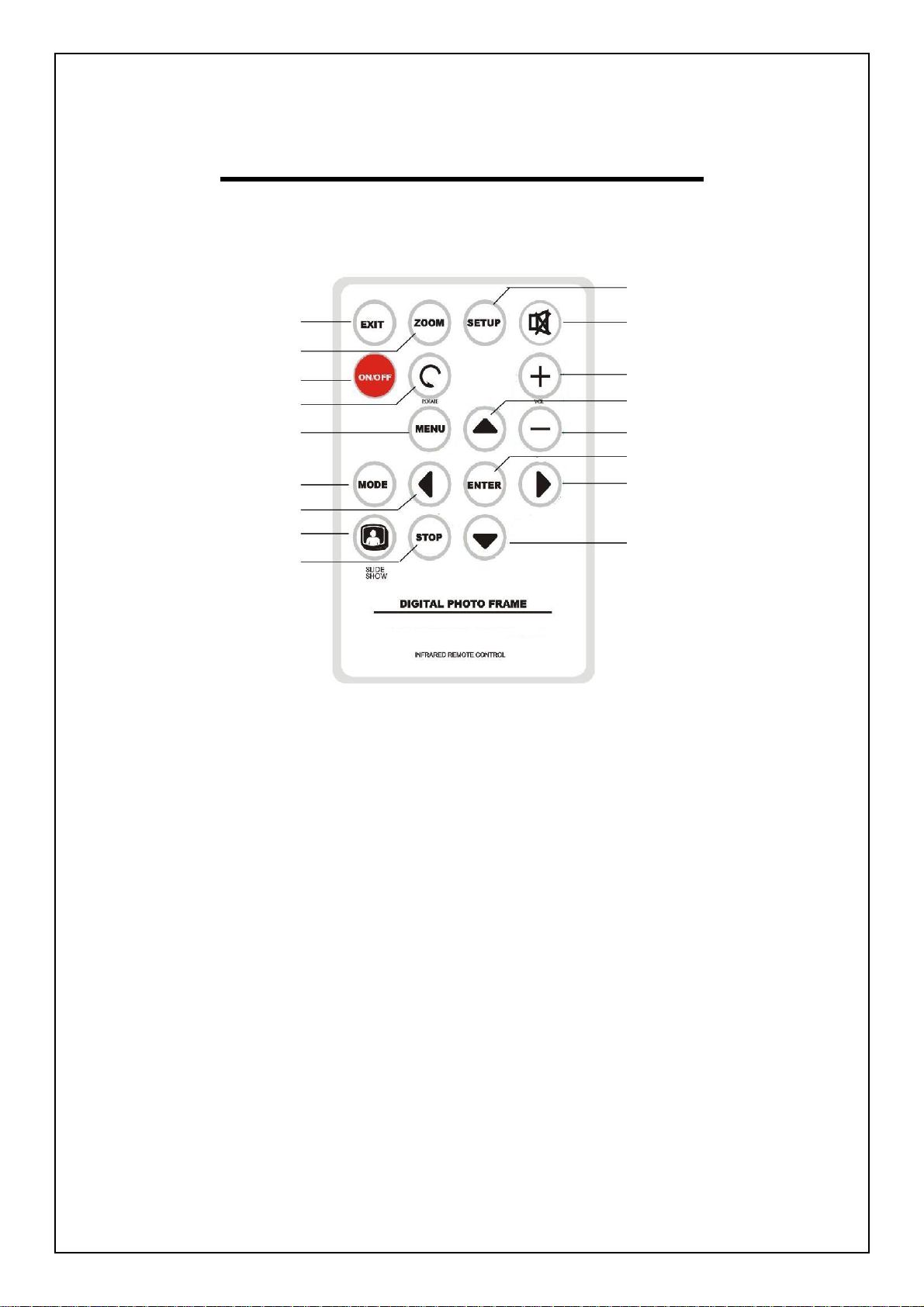
Remote Control Overview
Slideshow
Setup
Exit
Mute
Zoom
On/OFF
Volume Plus
Rotate
Up
Menu
Volume Minus
Mode
Enter
Left
Right
Down
Stop
Page | 4
