Kogan Kgncmavaa User Manual

!!!!!!!!!KGNCMAVAA
$
!
!
USER!MANUAL!
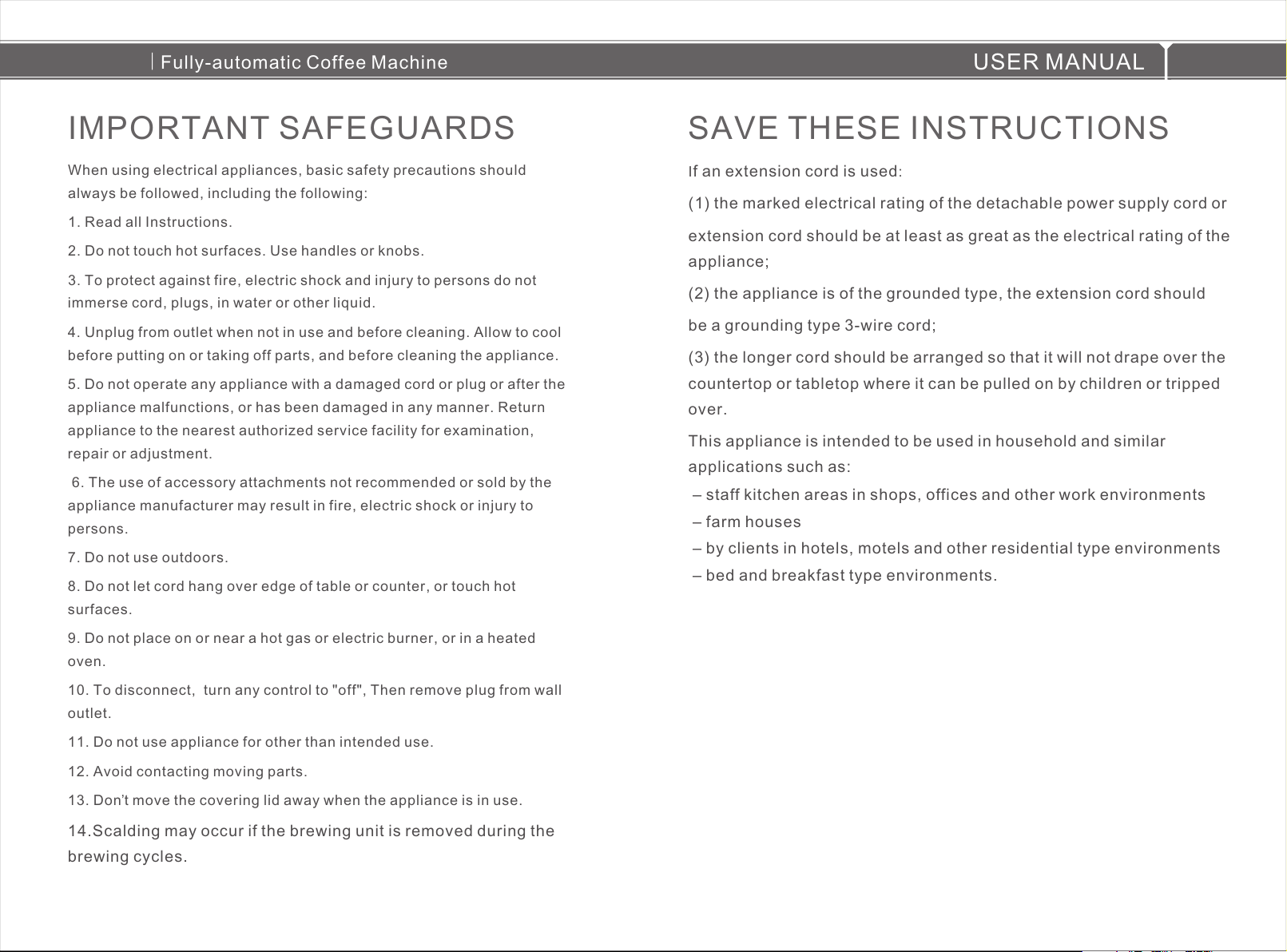
Fully-automatic Coffee Machine
USER MANUAL
When using ele ctric al appliances, basic saf ety precautions should
always be foll owed, i ncluding the foll owing :
1. Read all Inst ructi ons.
2. Do not touch ho t surfa ces. Use handles or k nobs.
3. To protect ag ainst f ire, electric sho ck and in jury to persons do no t
immerse cord , plugs , in water or other liq uid.
4. Unplug from o utlet w hen not in use and befo re clea ning. Allow to cool
before putti ng on or ta king off parts, and b efore c leaning the appli ance.
5. Do not operat e any app liance with a damag ed cord o r plug or after the
appliance ma lfunc tions, or has been damaged i n any manner. Return
appliance to t he near est authorized se rvice f acility for examinatio n,
repair or adju stmen t.
6. The use of acce ssory a ttachments not re comme nded or sold by the
appliance ma nufac turer may result in f ire, el ectric shock or inj ury to
persons.
7. Do not use outd oors.
8. Do not let cord h ang ove r edge of table or coun ter, or t ouch hot
surfaces.
9. Do not place on o r near a ho t gas or electric bur ner, or i n a heated
oven.
10. To disconn ect, tu rn any control to "of f", The n remove plug from wa ll
outlet.
11. Do not use app lianc e for other than inte nded us e.
12. Avoid cont actin g moving parts.
13. Don’t move the c overi ng lid away when the applian ce is in use.
14.Scalding may occu r if the brewing unit is removed during the
brewing cycles.
IMPORTANT SAFEGUARDS SAVE THESE INSTRUCTIONS
If an extension cord is used:
(1) the marked electri cal rating of the detachable power supply cord or
extension cord shoul d be at least as great as the electrical rating of the
appliance;
(2) the appliance is of th e grounded type, the extension cord should
be a grounding type 3-wi re cord;
(3) the longer cord shou ld be arranged so that it will not drape over the
countertop or tablet op where it c an be pulled on by children or trippe d
over.
This appliance is inte nded to be used in household and similar
applications such as :
– staff kitchen areas in shops, o ffice s and other work environments
– farm houses
– by clients in hotels, mo tels and ot her residential type environments
– bed and breakfast type e nvironments.
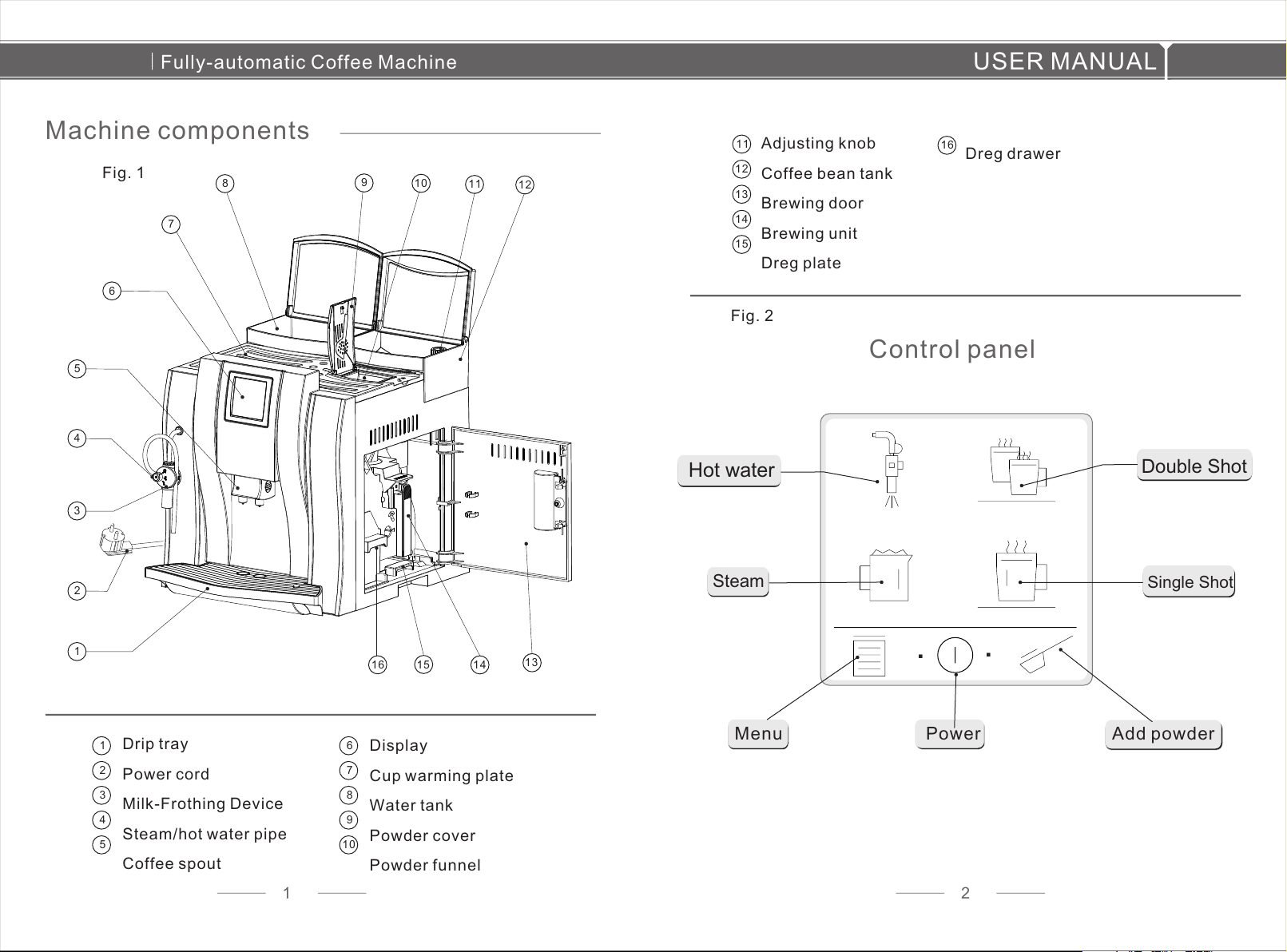
USER MANUAL
1
1
2
3
4
5
6
7
8
9
10
11
12
13
14
15
16
Dreg drawer
Machine components
Drip tray
Power cord
Milk-Frothing Devi ce
Steam/hot water pipe
Coffee spout
Display
Cup warming plate
Water tank
Powder cover
Powder funnel
Adjusting knob
Coffee bean tank
Brewing door
Brewing unit
Dreg plate
15
14
13
1
2
4
5
6
7
8
9
11
10
16
3
12
2
Hot water
Control panel
Steam
Add powder
Menu
Power
Single Shot
Double Shot
Fully-automatic Coffee Machine
.
.
Fig. 2
Fig. 1
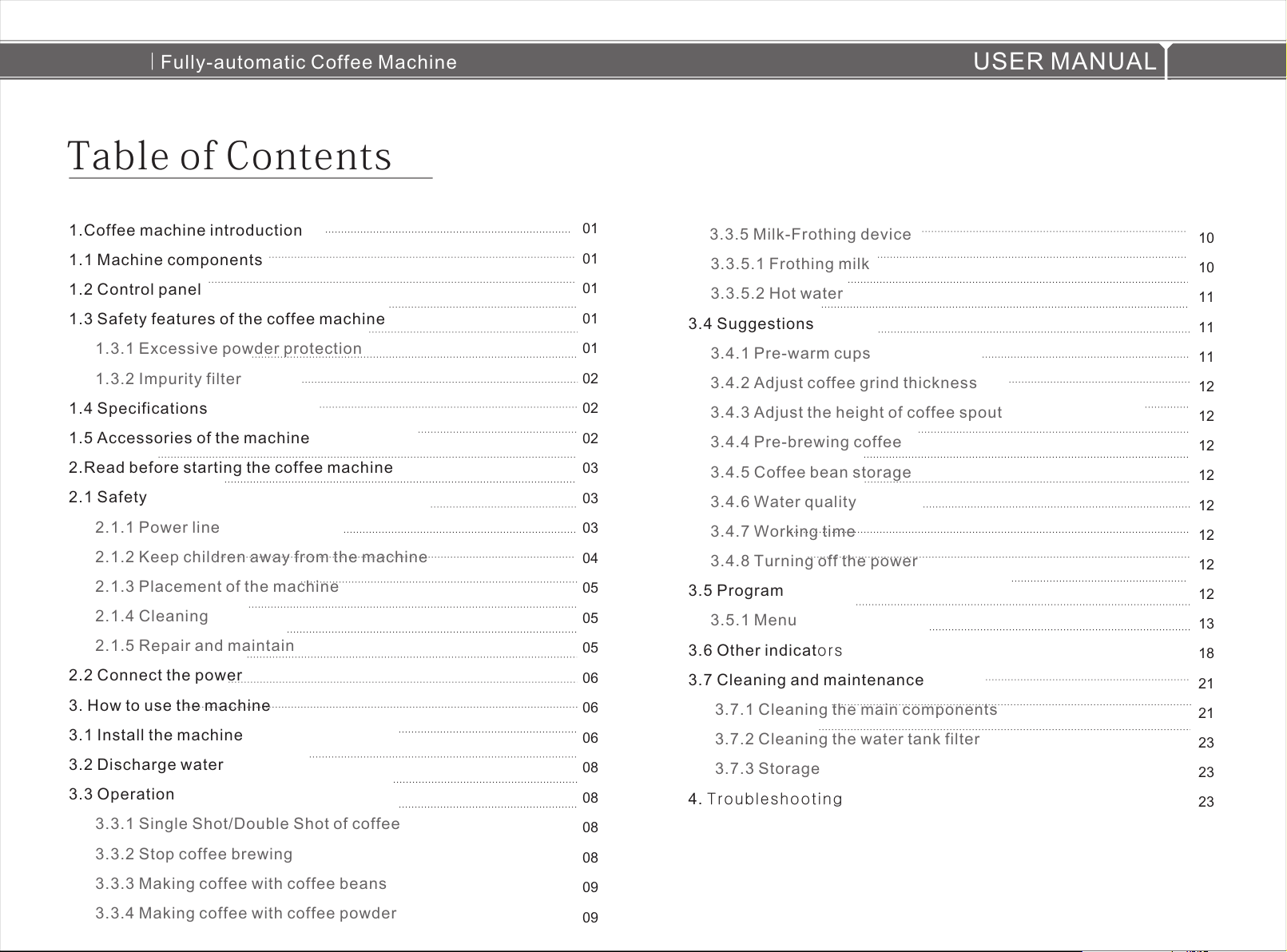
Table of Contents
1.Coffee machine int roducti on
1.1 Machine componen ts
1.2 Control panel
1.3 Safety features of the coffee m achine
1.4 Specifications
1.5 Accessories of the m achine
2.Read before starti ng the coff ee machine
2.1 Safety
2.2 Connect the power
3. How to use the machine
3.1 Install the machin e
3.2 Discharge water
3.3 Operation
1.3.1
1.3.2 Impurity filter
2.1.1 Power line
2.1.2 Keep children aw ay from the m achine
2.1.3 Placement of the machine
2.1.4 Cleaning
2.1.5 Repair and maint ain
3.3.1 Single Shot/Double Shot of coffee
3.3.2 Stop coffee brewing
3.3.3 Making coffee with coffee b eans
3.3.4 Making coffee with coffee p owder
Excessive powder pro tection
01
01
01
01
01
02
02
02
03
03
03
04
05
05
05
06
06
06
08
08
08
08
09
09
3.4 Suggestions
3.5 Program
3.6 Other indicators
3.7 Cleaning and maint enance
4. Troubleshooting
3.3.5 Milk-Frothing device
3.3.5.1 Frothing milk
3.3.5.2 Hot water
3.4.1 Pre-warm cups
3.4.2 Adjust coffee grind thick ness
3.4.3 Adjust the heigh t of coffee s pout
3.4.4 Pre-brewing co ffee
3.4.5 Coffee bean storage
3.4.6 Water quality
3.4.7 Working time
3.4.8 Turning off the power
3.5.1 Menu
3.7.1 Cleaning the mai n components
3.7.2 Cleaning the water tank fil ter
3.7.3 Storage
10
10
11
11
11
12
12
12
12
12
12
12
12
13
18
21
21
23
23
23
USER MANUAL
Fully-automatic Coffee Machine
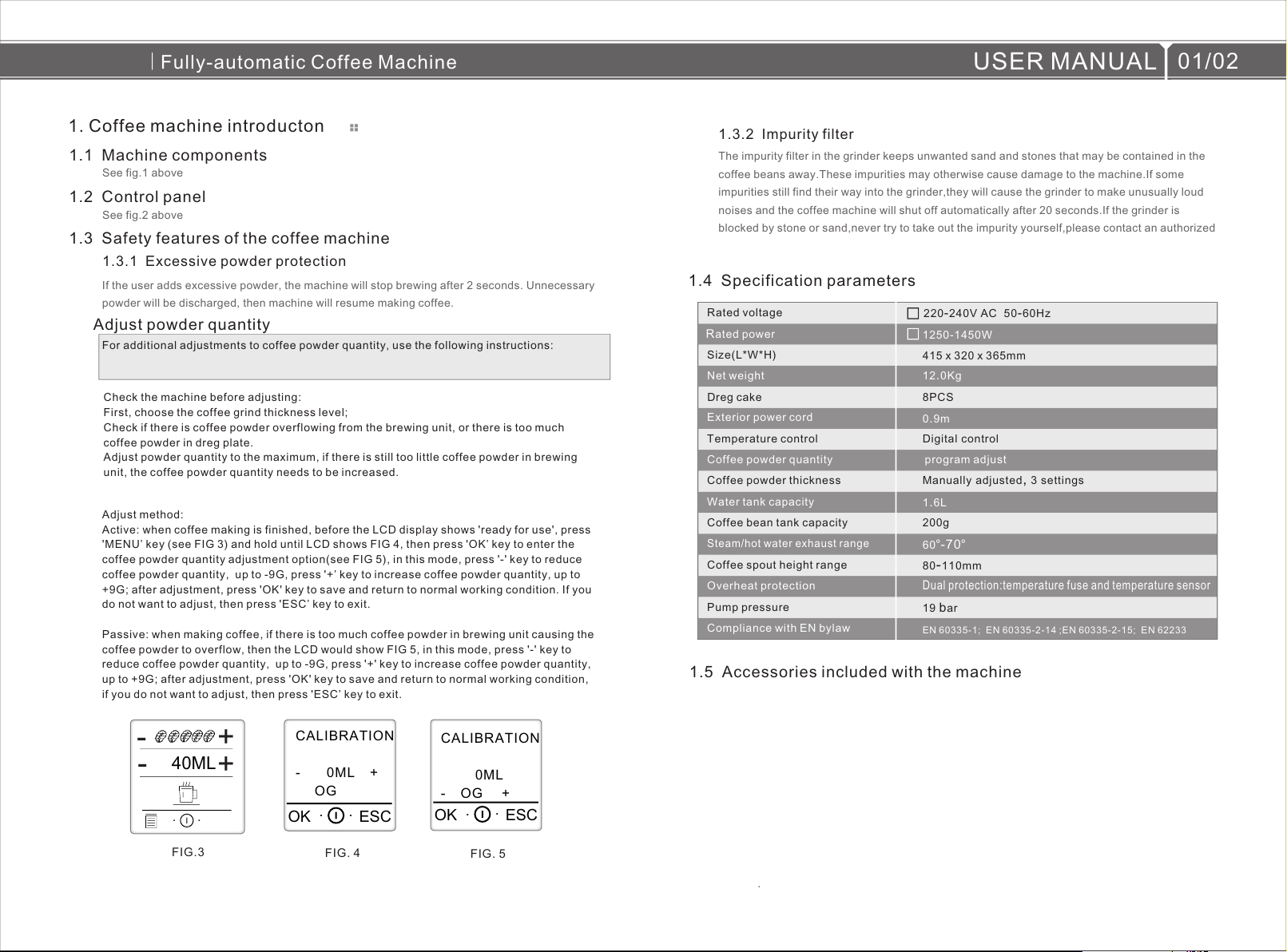
01/02
If the user adds ex cessive powder, the machine will stop brewing after 2 seconds. Unnecessary
powder will be discharged, then ma chine will resume making coffee.
1.1 Machine componen ts
See fig.1 above
1.2 Control panel
See fig.2 above
1.3 Safety features of the coffee m achine
1.3.1 Excess ive pow der protection
1.3.2 Impuri ty filter
1.4 Specification pa rameter s
1.5 Accessories incl uded with the machine
.
1. Coffee machine introducton
The impurity fi lter in the grinder k eeps unwanted sand and stones that may be contain ed in the
coffee beans away.These impuri ties may otherwise cause damage to the machine. If some
impurities still find their way in to the grinder,they will cause the grinder to mak e unusually loud
noises and the coffee machine will s hut off automatically after 20 seconds.If the g rinder is
blocked by stone or sand,never try to take out the impurity yourse lf,please conta ct an authorized
USER MANUAL
Fully-automatic Coffee Machine
Rated vo lta ge
Rated power
Size(L*W*H)
Net weig ht
Dreg cak e
Exteri or po wer cord
Temper atu re control
Coffee p owd er quantity
Coffee p owd er thickness
Water ta nk ca pacity
Coffee b ean t ank capacity
Steam/ hot w ater exhaust r ang e
Coffee s pou t height range
Overhe at pr otection
Pump pressu re
Compli anc e with EN bylaw
220-240V AC 50-60Hz
1250-1450W
415 x 320 x 365mm
12.0Kg
8PCS
0.9m
Digital control
program adj ust
Manually adjusted, 3 settings
1.6L
200g
60°-70°
80-110mm
19 bar
EN 60 335-1; EN 60 335- 2-14 ; EN 603 35-2 -15; E N 62233
Dual pr ote cti on: temperature fuse and tempe rat ure s ensor
CALIBRATION
0ML
- OG +
CALIBRATION
- 0ML +
OG
FIG. 5
FIG.3
40ML
-
+
-
+
.
.
OK
ESC
.
.
OK
ESC
.
.
FIG. 4
Adjust powder quanti ty
For addi tio nal adjustme nts t o coffee po wde r quantit y, us e the follo win g instruc tio ns:
Check th e mac hin e before ad jus ting:
First, c hoo se the coffee gr ind t hicknes s lev el;
Check if t her e is coffee powd er ov erflowing fr om th e brewing u nit , or there is t oo mu ch
coffee p owd er in dreg plate .
Adjust powd er quantity to t he ma ximum, if t her e is still to o lit tle coffe e pow der in brewing
unit, the coff ee po wder quantit y nee ds to be incr eas ed.
Adjust meth od:
Active : whe n coffee makin g is finished, be fore the LCD dis pla y shows 're ady f or use', pr ess
'MENU’ k ey (s ee FIG 3) and hold u nti l LCD shows F IG 4, t hen press ' OK’ key t o enter the
coffee p owd er quantity ad jus tment opt ion (see FIG 5) , in th is mode, pr ess ' -' key to red uce
coffee p owd er quantity, u p to -9 G, press '+ ’ key t o increas e cof fee powde r qua ntity, up to
+9G; aft er ad justment, pr ess 'OK' key to sa ve an d return to norma l wor king conditi on. If you
do not wan t to ad just, then pre ss 'E SC’ key to ex it.
Passive: wh en making coff ee, i f there is to o muc h coffee po wde r in brewing uni t cau sing the
coffee p owd er to overflow , the n the LCD wou ld sh ow FIG 5, in th is mo de, press ' -' ke y to
reduce coff ee powder quan tit y, up to -9G, p res s '+' key to in cre ase coffe e pow der quantity ,
up to +9G; a fte r adjustm ent , press 'OK' key t o sav e and return to norma l wor king cond iti on,
if you do no t wan t to adjust, the n pre ss 'ESC’ ke y to ex it.
