Page 1
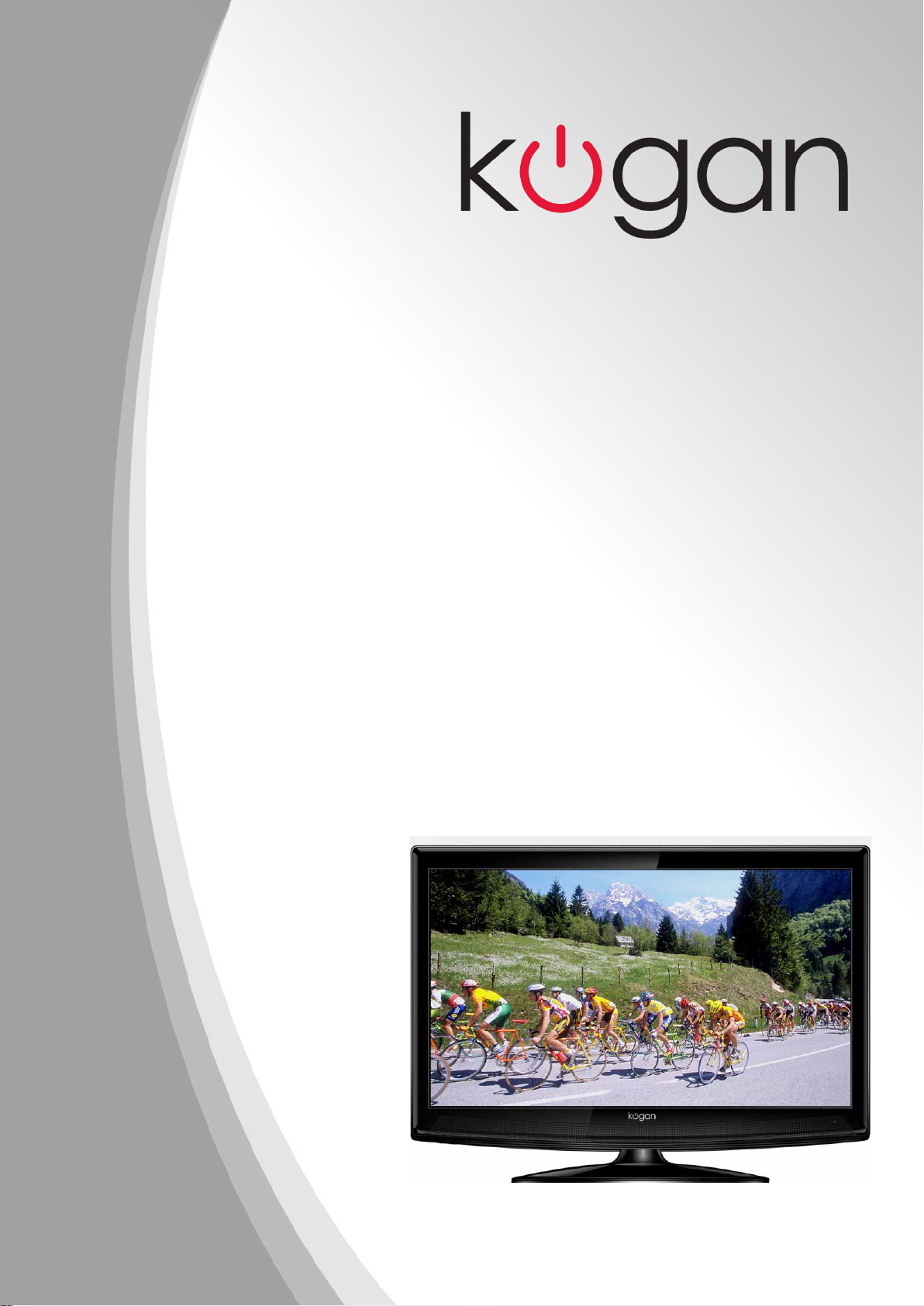
KGNϭϬϴϬWWZKϯϮs
USER MANUAL
Page 2
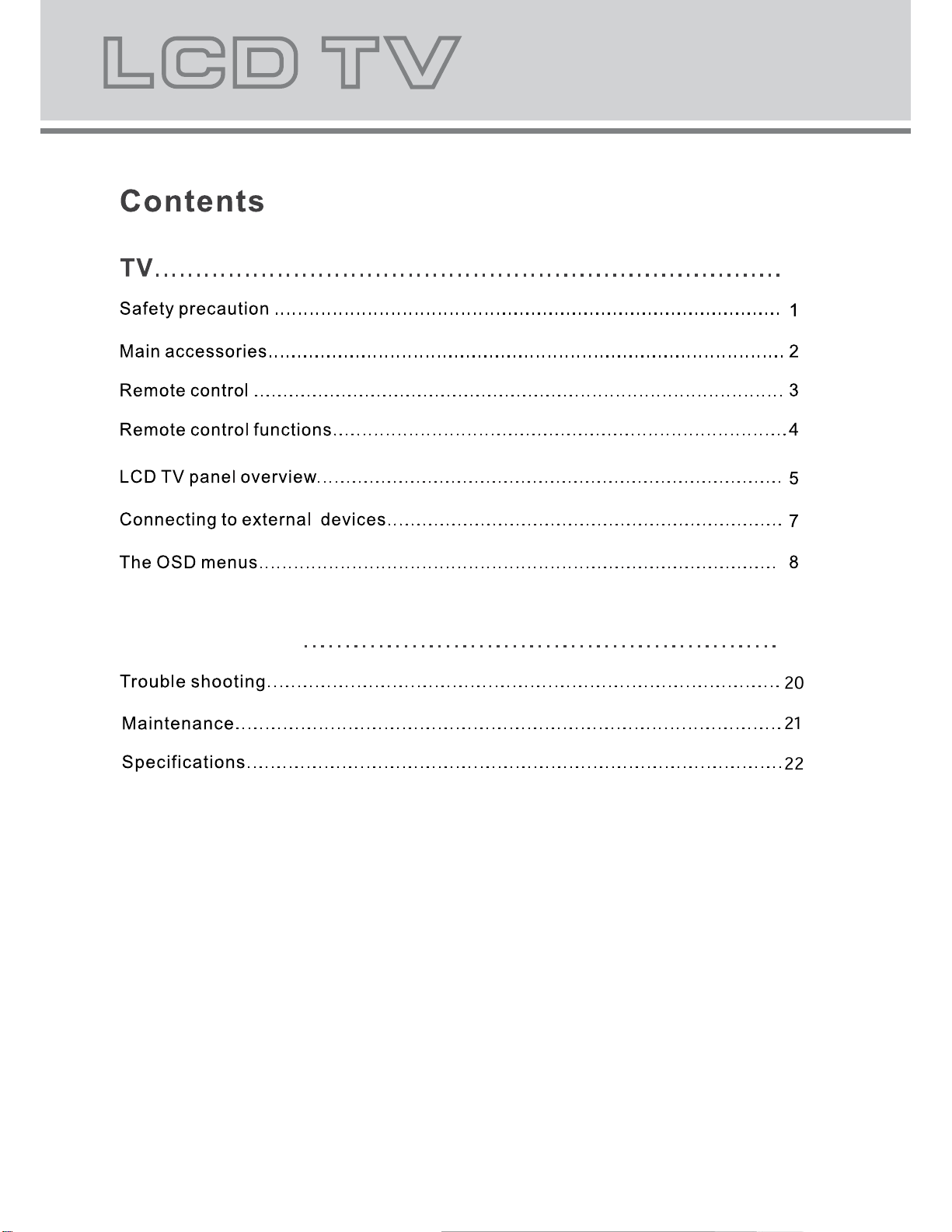
20
16
DVD Operation
21
22
Page 3
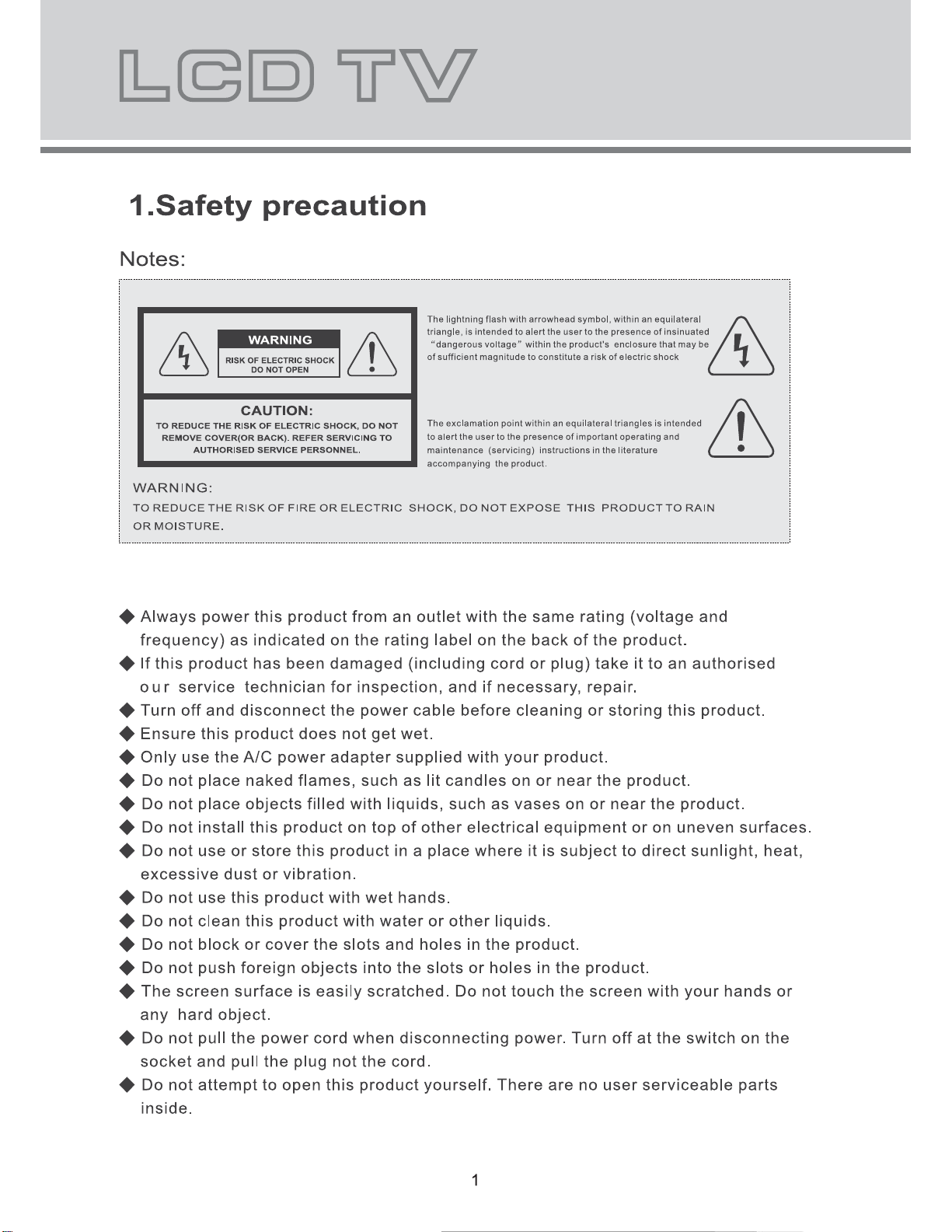
Page 4
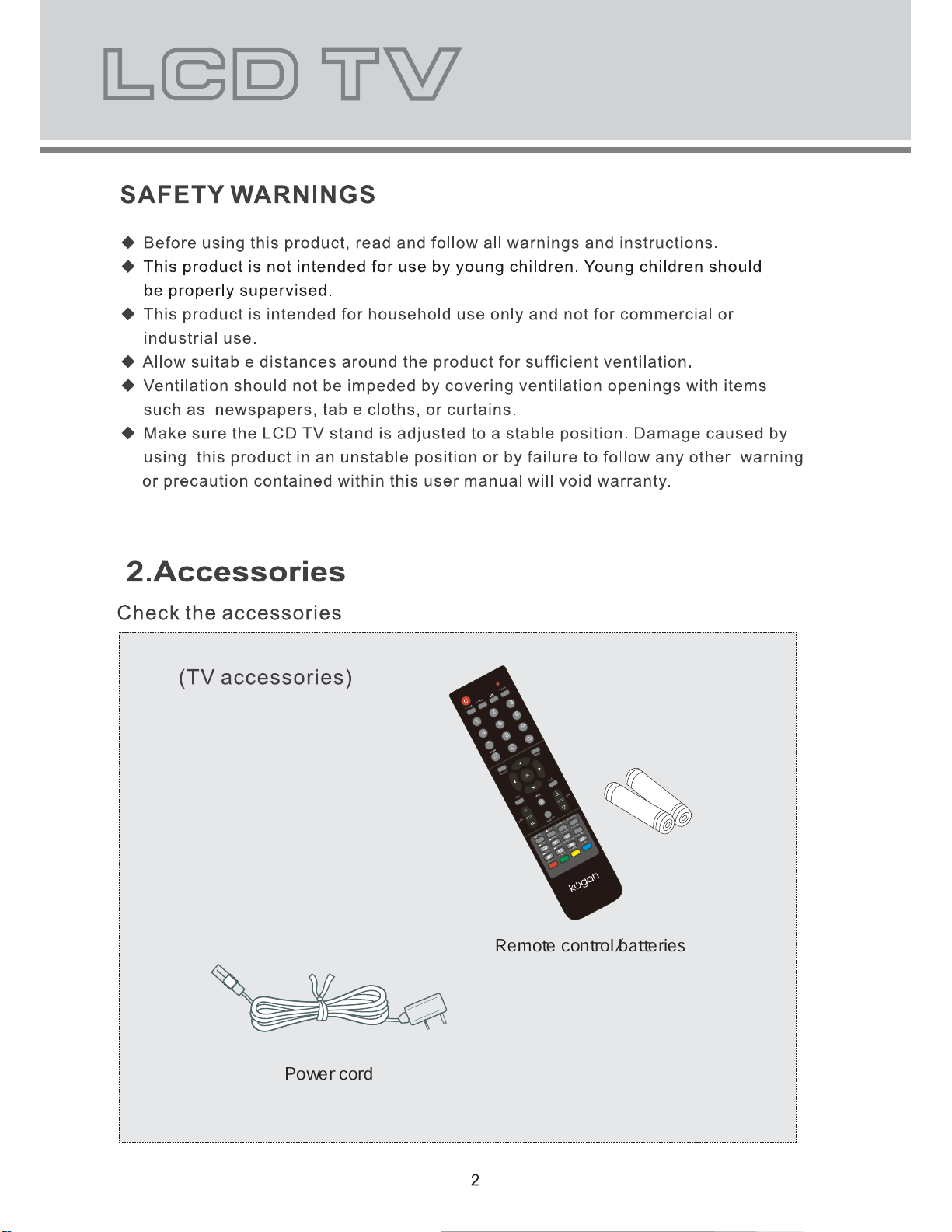
Power cord
Remote control/batteries
$'79
5&7)*
0
1
2
3
4
5
6
7
8
9
OK
P.MODE S.MODE SLEEP
SOURCE
MENU
INFO EXIT
MUTE
VOL
CH
ASPECT
X
TITLE/SIZE
SUBTITLE
/TTX
/CANCEL
DVD.SETUP
/FAV
/EPG
MENU/SUBPAGE
/HOLD
/REVEAL
AUDIO/INDEX
USB
/SD
GOTO SLOW A-BREPEAT
/ADD/ERASE
Page 5
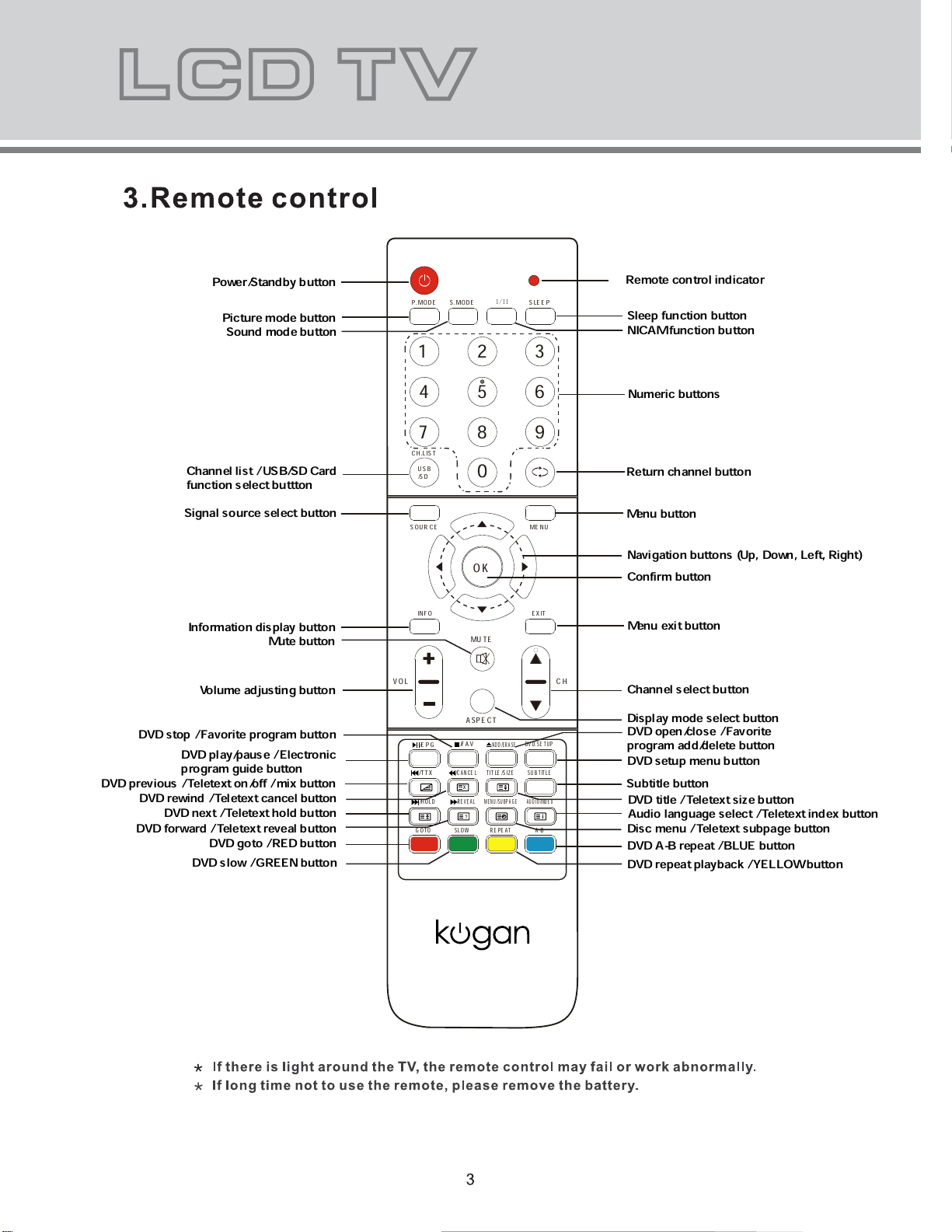
Power/Standby button
Picture mode button
Remote control indicator
Return channel button
Menu button
Signal source select button
Navigation buttons (Up, Down, Left, Right)
Menu exit button
DVD setup menu button
Display mode select button
DVD open/close / Favorite
program add/delete button
DVD next / Teletext hold button
DVD goto / RED button
DVD slow / GREEN button
DVD play/pause / Electronic
program guide button
DVD forward / Teletext reveal button
Subtitle button
Disc menu / Teletext subpage button
Audio language select / Teletext index button
GOTO
SLOW
REPEAT
A-B
Sound mode button
P.MODE S.MODE
1 2 3
,,,
SLEEP
Sleep function button
NICAM function button
Channel list / USB/SD Card
function select buttton
Information display button
Mute button
Volume adjusting button
DVD stop / Favorite program button
DVD previous / Teletext on/off / mix button
DVD rewind / Teletext cancel button
4 5 6
7 8 9
CH.LIST
$'79
USB
/SD
SOURCE
0
OK
INFO EXIT
MUTE
VOL CH
ASPECT
/FAV
/EPG
/TTX
/HOLD
/CANCEL
X
/REVEAL
/ADD/ERASE
TITLE/SIZE
MENU/SUBPAGE
5&7)*
MENU
DVD.SETUP
SUBTITLE
AUDIO/INDEX
Numeric buttons
Confirm button
Channel select button
DVD title / Teletext size button
DVD A-B repeat / BLUE button
DVD repeat playback / YELLOW button
Page 6
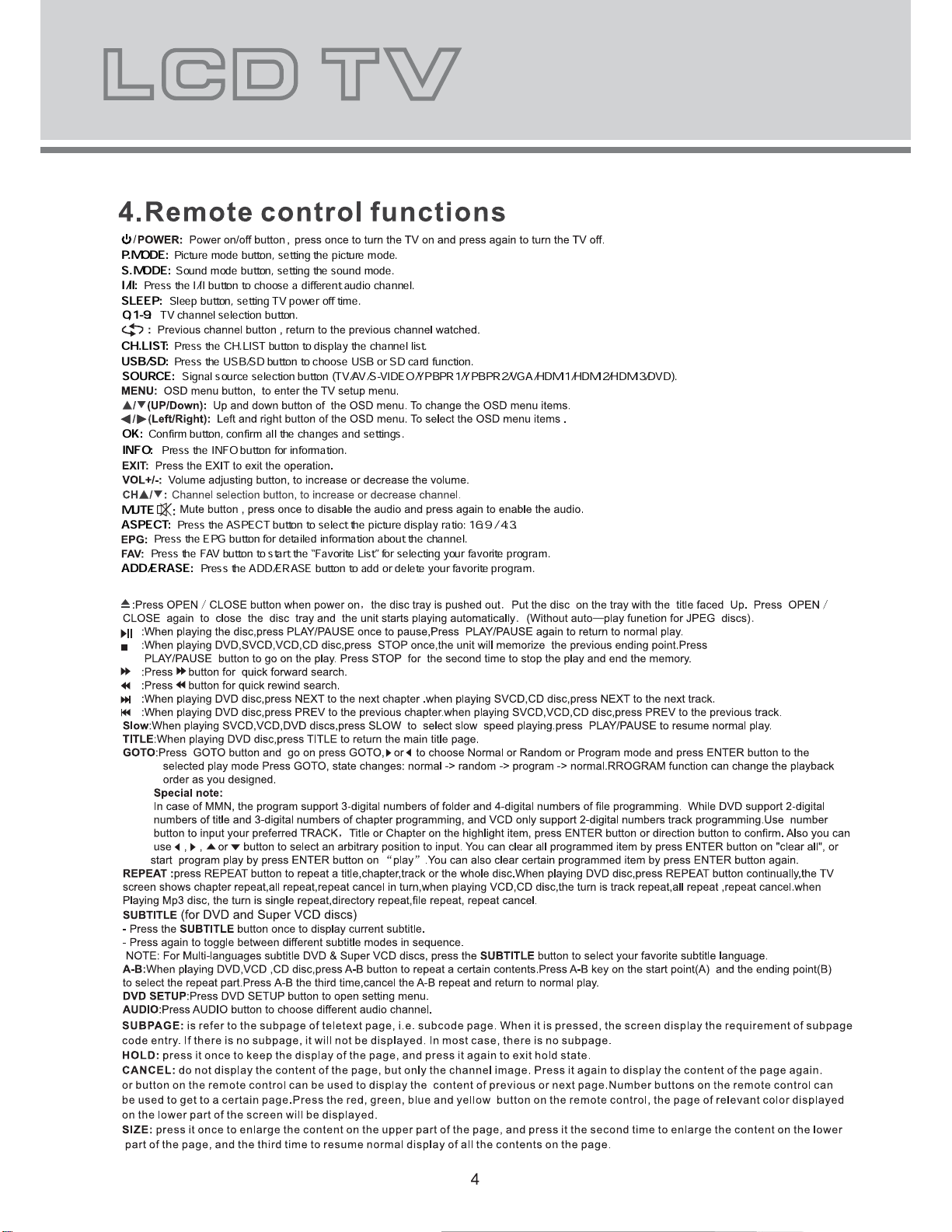
S.MODE:
Sound mode button, setting the sound mode.
P.MODE:
Picture mode button, setting the picture mode.
SLEEP:
Sleep button, setting TV power off time.
I/II:
Press the I/II button to choose a different audio channel.
ASPECT:
ADD/ERASE:
Press the ASPECT button to select the picture display ratio: 16:9 / 4:3.
INFO:
MUTE
Press the INFO button for information.
0,1-9:
TV channel selection button.
SOURCE:
Signal source selection button (TV/AV/S-VIDEO/YPBPR1/YPBPR2/VGA/HDMI1/HDMI2/HDMI3/DVD).
OK:
CH.LIST:
Confirm button, confirm all the changes and settings.
Press the EPG button for detailed information about the channel.
Press the CH.LIST button to display the channel list.
USB/SD:
Press the USB/SD button to choose USB or SD card function.
Press the FAV button to start the “Favorite List” for selecting your favorite program.
Press the ADD/ERASE button to add or delete your favorite program.
Page 7
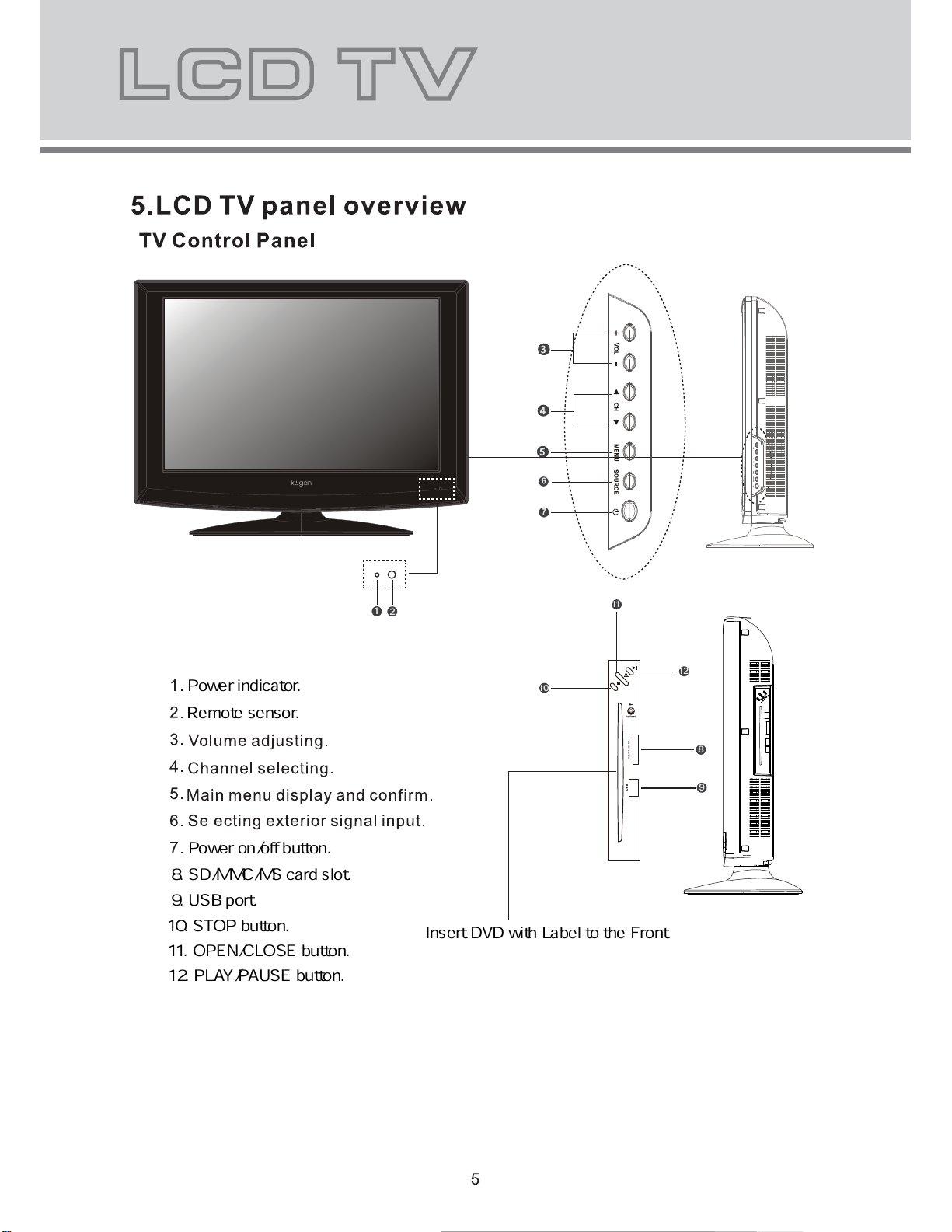
Remote sensor.
Power indicator.
Power on/off button.
8. SD/MMC/MS card slot.
9. USB port.
10. STOP button.
11. OPEN/CLOSE button.
12. PLAY/PAUSE button.
Insert DVD with Label to the Front
1
2
8
9
10
11
12
Page 8
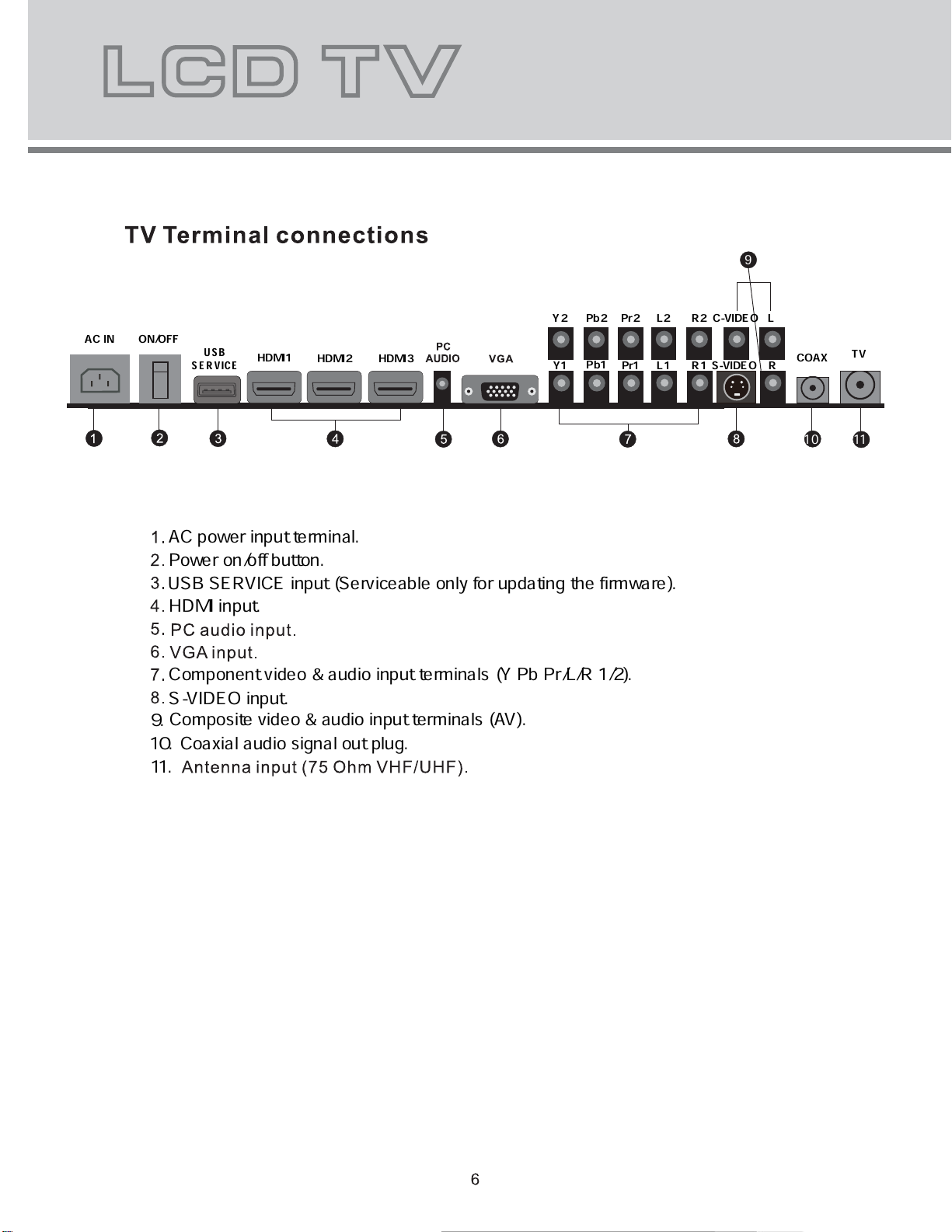
ON/OFF
AC IN
TV
COAX
S-VIDEOY1
Pb1
Pr1 RL1
R1
C-VIDEOY2
Pb2
Pr2 LL2
R2
HDMI2 HDMI3
HDMI1
Power on/off button.
AC power input terminal.
Component video & audio input terminals (Y Pb Pr/L/R 1/2).
S-VIDEO input.
Composite video & audio input terminals (AV).
9.
Coaxial audio signal out plug.
10.
11.
HDMI input.
USB SERVICE input (Serviceable only for updating the firmware).
USB
SERVICE
9
10
11
Page 9

ON/OFF
AC IN
TV
COAX
S-VIDEOY1
Pb1
Pr1 RL1
R1
C-VIDEOY2
Pb2
Pr2 LL2
R2
HDMI2 HDMI3
HDMI1
USB
SERVICE
S-VIDEO/AV use a common L/R in.
YPbPr
AV
Page 10

Initial Setup
Initial Setup
Ple ase select your reg ion:
Region
NSW/ACT
VIC
QLD
SA
WA
TAS
NT
Bac k
Sel ect
Nex t
EXI T
Exi t
Initial Setup
Bac k
Sel ect
Nex t
EXI T
Exi t
Channel Scan
Fir st, please connec t antenna.
Sta rt channel s can now ?
If you skip this step, the chann el
sca n could be performe d in Men u.
Scan
Skip Scan
0%
Initial Setup
EXI T
Can cel
Channel Scan
The c hannel sca n may tak e a
whi le
to co mplete.
Sta tus:Scaning.
Ana log Chan nels:0
Dig ital Cha nnels:0
0%
Welcome to use the Wizard for
Initial Setup !!
Please press [OK] t o start the
wizard.
Welcome
1. Turn on TV, then press OK button to start the wizard.
2. Press button to select your region, then press OK
button to confirm.
3. Connect antenna and press OK button to start channel
scan.
Page 11

Video
Pic tur e M ode
Bri ght nes s
Con tra st
Sat ura tio n
Sha rpn ess
Adv anc ed Video
Col our Temperature
Sta nda rd
50
52
55
3
OK
Ente r
Sele ct
EXIT Ex it
Col our Temperature
Sele ct
EXIT Ba ck
B Gai n
G Gai n
R G
Col our Temperature
ain
Sta nda rd
3
-6
0
Adv anc ed Video
Sele ct
EXIT Ba ck
DNR
CTI
Fle sh Tone
Blu e M ute
Bac k L ight
Ada pti ve Luma Control
Whi te Peak Limiter
Bla ck Level Extender
Aut o
On
On
On
On
On
Med ium
80
The image on the left depicts the video menu.
The definition of each option:
Picture Mode:
Changes the picture mode in sequence:
Standard Mild Vivid User.
Brightness:
Changes the value of brightness with the
key in the range of 0 to 100.
Contrast:
Changes the value of contrast with the key
in the range of 0 to 100.
Saturation:
Changes the value of saturation with the
key in the range of 0 to 100.
Sharpness:
Changes the value of sharpness with the
key in the range of 0 to 7.
Colour Temperature:
Changes the colour temperature in
sequence: Standard Warm User Cool, also R
Gain, G Gain, B Gain included in each item.
Advanced Video:
Set the advanced video items.
1 VIDEO MENU
DNR:
Changes the Dynamic Noise Reduction in sequence:
Strong Auto Off Low Medium.
Black Level Extender:
Changes the black level extender
to “On” or “Off”.
White Peak Limiter:
Changes the white peak limiter to
“On” or “Off”.
CTI:
Changes the CTI in sequence: Medium Strong
Off Low.
Flesh Tone:
Adaptive Luma Control:
Changes the flesh tone to “On” or “Off”.
Changes the adaptive luma
control to “On” or “Off”.
Blue Mute:
Back Light:
Changes the blue mute to “On” or “Off”.
Changes the value of back light with the
key in the range of 0 to 100.
Page 12

10
2 AUDIO MENU
The image on the left depicts the audio menu.
The definition of each option:
Sound Mode:
Changes the sound mode in sequence:
Standard Pop Rock News.
Balance:
Changes the value of balance with the key
in the range of -50 to +50.
Bass:
Changes the value of bass with the key in the
range of 0 to 100.
Treble:
Changes the value of treble with the key
in the range of 0 to 100.
Sound Surround:
Changes the sound surround to “On”
or “Off”.
Auto Volume Control:
Changes the auto volume control
to “On” or “Off”.
Aud io
OK
Adju st
Sele ct
EXIT Ex it
Bal anc e
Bas s
Treb le
Sou nd Mode
Sta nda rd
Sou nd Surround
Off
Aut o V olume Control
Off
0
50
50
Channel Scan
EXIT Ca ncel
82%
Sta tus :Sc anning
Ana log C han nel s:0
Dig ita l Chan nel s:0
Cha nne ls
OK
Scan
Sele ct
EXIT
Back
Channel Scan
Man ual Sca n
Cha nne l E dit
Ana log Channel Fine Tune
TV
OK
Ente r
Sele ct
EXIT Ex it
Cou ntr y R egi on
NSW /AC T
Cha nne ls
3 TV MENU
The image on the left depicts the TV menu.
The definition of each option:
Country Region:
Changes the country region in sequence:
VIC, QLD, SA, WA, TAS, NT, NSW/ACT.
Channels:
Press key to this position, then press
key to enter Channels submenu, the menu options include
Channel Scan, Manual Scan, Channel Edit and Analog
Channel Fine Tune.
Channel Scan: Press or OK button to enter channel scan.
Page 13

11
Manual Scan: Press or OK button to enter Manual Scan
submenu. Select one of the following options: Digital
Manual Scan and Analog Manual Scan.
Ana log Ma nua l Scan
EXIT Ba ck
Sta rt F requ enc y ( MHz )
Sca n D own
Sca n Up
47. 00
Sea rch for analog channels
Dig ita l Manu al Sca n
OK
Scan
EXIT
Back
RF Chan nel
Sig nal Leve l
9A
0
Sta rt F requ ern y ( MHz )
0%
177 .5
Dig ita l m anu al scan chan nel .
Dig ita l Manual Scan
Ana log Manual Scan
Man ual Sc an
OK
Ente r
Sele ct
EXIT Ex it
Digital Manual Scan: Press or OK button to enter Digital
Manual Scan.
Analog Manual Scan: Press or OK button to enter Analog
Manual Scan.
1 Digital DVB-4-1
2 Digital DVB-4-2
3 Digital DVB-4-3
900 Analog
901 Analog
Cha nne l E dit
OK
Set
Sele ct
EXIT Ba ck
Cha nne l Number:
Cha nne l Name:
Fre que ncy
Sou nd system
Cha nne l Skip
Cha nne l E dit
OK
Set
Sele ct
EXIT Ba ck
Off
I
Channel Edit: Press or OK button to enter Channel
Edit submenu. Press button to select the channel
and press OK button to enter.
You can edit the channel number, channel name and
frequency, select sound system (For ATV only), and
change the channel skip to “On” or “Off”.
901
77. 25
Page 14

12
Analog Channel Fine Tune: Press or OK button to enter
Analog Channel Fine Tune submenu. Press button
to select the channel and press OK button to enter.
Press button to search forwards and backwards to
improve reception if necessary.
900 5 5.8 MH z
901 6 0.5 MH z
Ana log Ch annel Fine T
OK
Adju st
Sele ct
EXIT Ba ck
Set
EXIT Ca ncel
OK
Cha nne l N umber: 900
Cha nne l N ame:
Fre que ncy : 55.8 MHz
4 SETUP MENU
The image on the left depicts the setup menu.
The definition of each option:
OSD Language:
Changes the OSD language in
sequence as English, Spanish, French, German, Italian.
Screen Mode:
Changes the screen mode in sequence
as 16:9, 4:3.
DPMS (For VGA only):
Changes the DPMS to “On” or
“Off”.
Time Setup:
Press key to this position, then press
key to enter Time Setup submenu, the menu options
include Time and Sleep Timer.
Time: Changes Auto Synchronization to “On” or “Off”.
Sleep Timer: Changes the sleep timer in sequence as
Off, 10 Minutes, 20 Minutes, 30 Minutes, 40 Minutes, 50
Minutes, 60 Minutes, 90 Minutes, 120 Minutes.
OK
Ente r
Sele ct
EXIT Ex it
Set up
Scr een Mode
OSD Lan gua ge
16: 9
On
Eng lis h
DPM S
Tim e S etup
Sub tit le
Ver sio n Info
Res et Default
Sele c
t
EXIT Ba ck
Time Setup
Time
Off
Sle ep Timer
OK
Enter
Sele ct
EXIT Ba ck
Time
Aut o S ync hro niz ati on
200 0/0 1/0 1
16: 51: 46
On
Dat e
Tim e
Page 15

13
EXIT Ba ck
Set up
Sof t V ersion: HKTF_HD ver 1.00
Har d V ersion: Antlia VER 1.01
Subtitle: Changes the Digital Subtitle to “Off” or “English”.
Version Info: Press or OK button to view the soft and
hard version.
Sele ct
EXIT Ba ck
Sub tit le
Off
Dig ita l Subtitle
Reset Default: Press to this position, then press
key to enter default password as “0000” to return to the
factory settings.
(;,7%DFN
Pas swo rd
EXIT
Back
Par ent al
5 PARENTAL MENU
This menu is used to set the block function.
Password:
The initial password is “0000”.
(;,7%DFN
Pas swo rd
EXIT
Exit
Par ent al
OK
Enter
Sele ct
Page 16

14
Hotel Block: Press key to this position, then press
key to enter Hotel Block submenu, the menu options
include Hotel Lock and Max Volume.
Hotel Lock: Changes the hotel lock to “On” or “Off”.
Max Volume: Set the maximum volume level.
BackEXIT
Sele c
t
Ente r
OK
Cha nge Pas swo rd
Cle ar All Bloc ks
Hot el Block
Pro gra m B loc k
Inp ut Bl ock
Par ent al
No Block
Res tri ction of Access
Pro gra m Bloc k
Back
Sele ct
EXIT
BackEXIT
Sele c
t
Hot el Lock
Max Vo lume
Hot el Blo ck
On
100
Program Block: Press key to this position, then press
key to enter Program Block submenu, the menu option
includes Restriction of Access (No Block, Block G, Block
PG, Block M, Block MA, Block AV, Block R, Block All).
Input Block: Press OK button to block any input source.
EXIT
t
Set
OK
S-V IDE O
YPB PR1
YPB PR2
HDM 1I
TV
AV
VGA
1
2
3
4
5
6
7
HDMI 28
HDMI 3
9
Inp ut Bl ock
Back
Sele c
Page 17

15
Change Password: Change the parental password.
Clear All Blocks: To clear all the locks.
1.
Press SOURCE button to change from TV to other
available inputs.
2. Press button to select signal source.
3. Press OK button to confirm.
4. Press EXIT button to exit signal souce menu.
Can cel
Are you sure?
OK
EXIT
Con fir m P ass wor d
New Pas swo rd
Cha nge Pa ssw ord
Back
TV
Source
AV
YPBPR1
YPBPR2
VGA
HDMI 1
HDMI 2
HDMI 3
DVD
S-VIDEO
Page 18

Page 19

17
The following types of discs can be played on this unit.
Disc type and logo mark
DVD
CD
Region Number
Region number (Regional restriction code) is built-
in to the unit and DVD video discs. Region number
“4” of DVD video discs can be used on this unit.
DVD Video Disc
DVD video discs are divided into titles, and the titles are sub-
divided into chapters.
Chapter 1 Chapter 2 Chapter 1 Chapter 2 Chapter 3
There are the marks on some DVD video disc package.
Examples:
Audio CD Disc
Audio CD discs are divided into tracks.
Track 1 Track 2 Track 3 Track 4 Track 5
TM
Only the above types of discs can be played on this unit.
This unit can play back the DVD-R that has recorded
movie data as well. However, some DVD-Rs cannot be
played back depending on the recording conditions.
The DVD-R that has no movie data cannot be played
back.
The DVD-RW (Video mode) can be played back.
However, some DVD-RWs cannot be played back
depending on the recording conditions. The DVD-RW (VR
mode) cannot be played back.
The DVD+R/+RW can be played back. However, some
DVD+R/+RWs cannot be played back depending on the
recording conditions.
•
•
•
•
•
Title 1 Title 2
4
3
2
3
LB16:9
Multiple languages
Multi-language subtitles
Multi-angle
Multi-aspect
Region number
Closed caption
CAUTION:
Do not touch the disc door while it is moving.
Never put anything except a 5-inch (12cm) or 3-inch
(8cm)DVD (or CD) into the disc in/out slot. Foreign
objects can damage the unit.
Fingerprints and dust should be carefully wiped from
the signal surface of the disc (glossy side) with a soft
cloth. Wipe in a straight motion from the center to the
outside of the disc.
Never use chemicals such as record cleaning sprays,
antistatic sprays or fl uids, benzene or thinner to clean
the discs. These chemicals will permanently damage
the plastic surface of the disc.
To remove a disc from its storage case, press down
on the center of the case and lift the disc out, holding
it carefully by the edges.
Discs should be returned to their cases after use to
protect them from dust and scratches.
To prevent warping the disc, do not expose it to
direct sunlight, high humidity or high temperatures for
extended periods of time.
Do not apply paper or write anything on either side of
the disc. Sharp writing instruments, or the inks used
in some felt-tip pens, may damage the surfaces of the
disc.
•
•
•
•
•
•
•
•
Handling, Storing and Cleaning Discs
Basic Playback
“
” may appear on the TV screen during operation. This
icon means that the function is not available on the disc now.
Preparations
1. Turn on the TV and press INPUT button to select the
input source as "DVD";
2. Insert the disc (label facing away from you) to the disc in/
out slot (side panel) until it clicks.
The TV starts to play automatically the first fi
le/track/chapter.
Note:
While in other function, it alternate to "DVD" function and
starts playback automatically when insert a playable disc
into the disc in/out slot.
Stop Playback
[CD]
Pressl button to stop the playing back disc temporarily,
press this button again to resume playback.
[DVD]
Pressn button once to stop the playing back disc temporarily.
Pressn button twice to stop the playing back disc completely.
Page 20

18
Designated Range Repeat Playback(A-B Repeat)
1. Press A-B b utt on during playback at the beginning
of the section you want to repeat (Point A).
•“
A” appears on the TV screen.
2. Press A-B bu t to n again at the end of the section you
want to repeat (Point B).
•“
AB” appears brie;y on the TV screen.
3. To return to normal playback, press A-B b u tt o n again.
Selecting Subtitle Language [DVD]
Press SUBTITLE b utt on repeatedly during playback until
the desired subtitle language appears on the TV screen.
Example:
SUBTITLE 01/03 ENG
Note:
Not all disc supports this function.
Selecting Audio Soundtrack Language (Multi-Language)
[DVD]
This operation works only with discs on which multiple
audiosoundtrack languages are recorded.
Press AUDIO button repeatedly during playback until the desired
language appears on the TV screen.
Notes:
• When the desired language is not selected even if the
button is pressed, the language is not available on the disc.
• When the power is turned on or the disc is replaced, select
the language again.
• If the language is not recorded on the disc, only the
available language on the disc will be heard.
Selecting On-Screen Information
Pr es s I N F O b u t t o n r e p e a t ed ly to s ho w t he d i s c
information (Title, Chapter, Title elapsed playing time,
Language, etc.).
BtnioPAtnioP
Hello! Holà! ¡Hola!
Various disc playing functions
Selecting a DVD menu
Notes:
•The operation may differ depending on the disc used.
•Selecting a menu may not be possible on some discs.
1.Press MENU/SUBPAGE button during playback.
The main menu screen will appear.
2.Press4/5/b/a button (or the number buttons) to select
the desired menu.
3.Press OK button, the selected menu playback starts.
Chapter (Track) Skip
Skipping forward
Press
e
button during playback to skip to the next
chapter (or track).
Skipping backward
Press
f
but ton during playback to skip back to the
previous chapter (or track).
Note:
You can skip only through the chapters, not
over
the title on
the DVD disc.
Title search [DVD]
Press GOTO button.
Press the number buttons to enter the desired title number.
Example:
T: 01/01 C: 01/15
Repeat playback
Press REPEAT button during playback to activate repeat
mode:
[DVD]
If you want to.. Press REPEAT button ...
Repeat chapter (
CHAPTER)
Once
Repeat title (
TITLE)
Twice
Repeat all (
ALL)
Three times
semitruoFffotaepeR
[CD]
If you want to... Press REPEAT button ...
Repeat current track Once
Repeat all tracks Twice
Repeat off Three times
Page 21

19
KODAK Picture/JPEGCD Playback
Tostart theslide show from thethumbnail pictures:
1.Presso/a/p/bbutton to select the desired picture.
• To go to the next or previous thumbnail pictures, presse
or
f
button.
2. Press OK ora button
(Play)tostart
the slide show
from
the selected picture.
During the slide show:
•Press l button to pause. Press a button (Play) to continue.
•Press e or f button, it skips to the next or previous file.
•If
the picture
appears
upside down or
sideways,
press
button to fl
ip / rotate the picture.
Initial settings
Once the
initial settings have
been
completed,
the unit
canalwaysbeoperated
under the
same conditions.Th
e
sett ings
will be
reta ined
in the
memo ry
until
they ar
e
changed,even if the power is turned off.
Press DVD.
SETUP buttontoactivate
the DVD
player
OS
D menu.
Pressb/a button to
move and highlight
between different
sub-menu.
Presso/p button to enter the highlighted sub-menu.
Press DVD.SETUP button to exit the OSD menu.
•
•
•
•
General setup menu
IMPORTANT NOTICE
The factory setting of PIN Code is "0000".
If you forgot
the
password you've set,
input
the initial password "2008".
General AUDIO Dolby VIDEO Preference
--ANALOG AUDIO SETUP PAGE--
DOWNMIX
General AUDIO Dolby VIDEO Preference
--DOLBY DIGITAL SETUP--
DUAL MONO
DYNAMIC
General AUDIO Dolby VIDEO Preference
--VIDEO SETUP PAGE--
SHARPNESS HIGH
BRIGHTNESS OO
CONTRAST OO
General AUDIO Dolby VIDEO Preference
--PREFERENCE PAGE--
AUDIO ENG
SUBTITLE OFF
DISC MENU HEBREW
PARENTAL
PASSWORD
DEFAULT
TV TYPE NTSC
Audiosetup menu
DolbyDigital setup menu
Videosetup menu
Preferencesetup menu
ENG
PAL
General AUDIO Dolby VIDEO
--GENERAL SETUP PAGE--
ANGLE MARK ON
OSD LANGUAGE ENG
SCREEN SAVER ON
LAST MEMORY OFF
Preference
TV DISPLAY Wide
o/a
/
p/b
Page 22

20
Page 23

21
Page 24

31.5 inch
698.4mm (H) X 392.85mm (V)
16:9
1920 X 1080
450 cd/m
4000:1
176
0.1213mm (H) X 0.3638mm (V)
16.7M
6.5ms
176
Speaker (Built-in)
YPbPr Input
S-VIDEO
(For YPbPr, AV, S-VIDEO)
USB SERVICE Input
1920x1080
2 (10W, 12 Ohm)
2
1 (4 pin DIN)
1
3
3
1 Service Input
< 140W
22
pin
