Kogan KALED46SMTWA User Manual

KALED46SMTWA
USER MANUAL

Contents
Safety Precautions
Power Supply..................................................................................................................................................... 1
Installation......................................................................................................................................................... 2
Use and Maintenance....................................................................................................................................... 3
Important Safety Instructions ............................................................................................................................ 4-5
User Guidance Information
Names of each part (Front View) / Accessories ................................................................................................ 6
Names of each part (Back View) ....................................................................................................................... 7
Remote control .................................................................................................................................................. 8-9
Contents
Basic Operation
Basic Operation ................................................................................................................................................. 10
OSD Menu
1. CHANNEL Menu ........................................................................................................................................... 11-12
2. PICTURE Menu ............................................................................................................................................ 13
3. SOUND Menu ............................................................................................................................................... 14
4. TIMER Menu ................................................................................................................................................. 15
5. OPTION Menu ............................................................................................................................................... 16
6. LOCK Menu ................................................................................................................................................... 17
Multimedia Operation
Multimedia Operation ........................................................................................................................................ 18-20
Smart TV
Smart TV .......................................................................................................................................................... 21-35
Maintenance and Service
Trouble shooting ............................................................................................................................................... 36
Specifications ................................................................................................................................................... 37
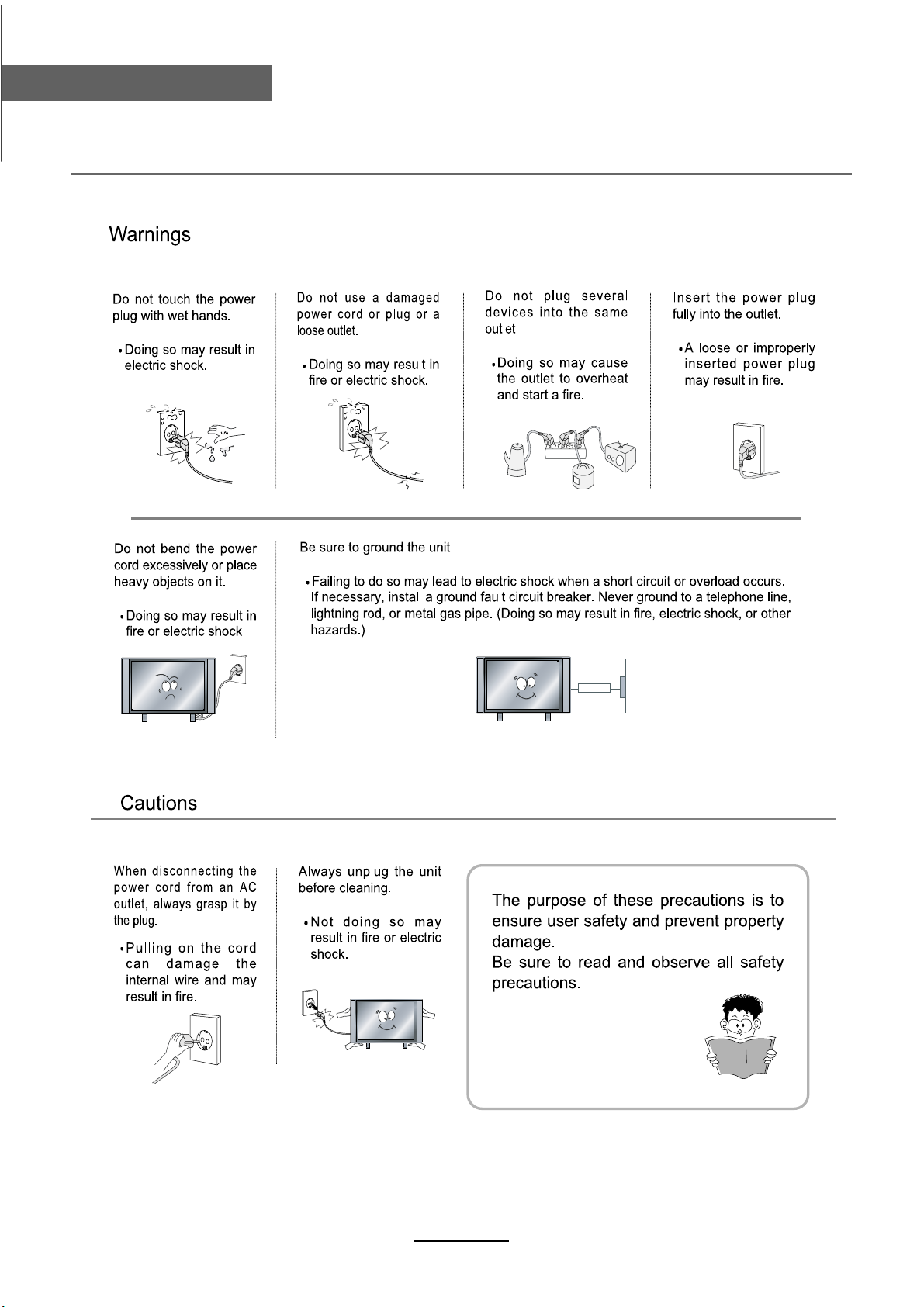
Safety Precautions
Power Supply
1
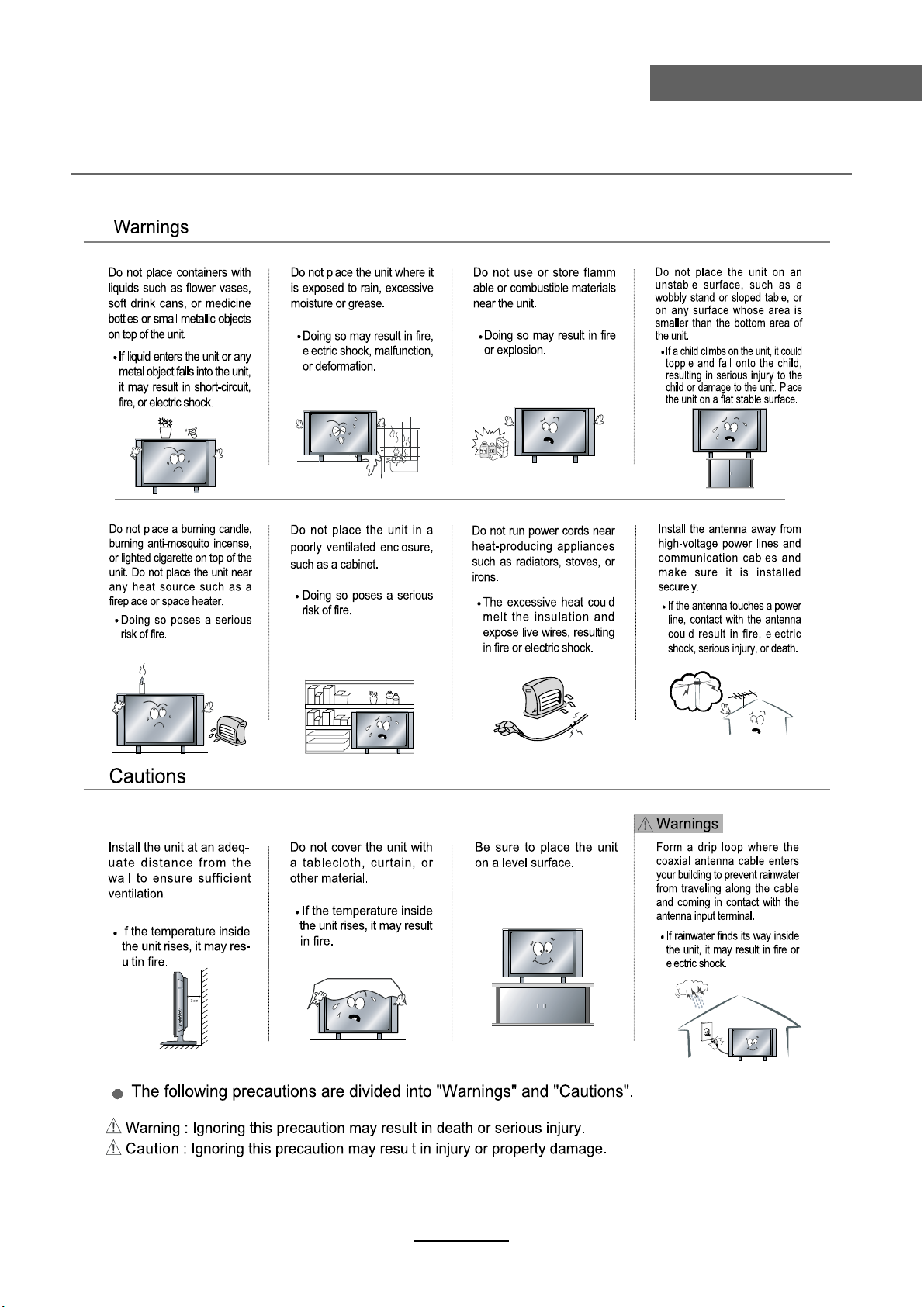
Installation
Safety Precautions
2
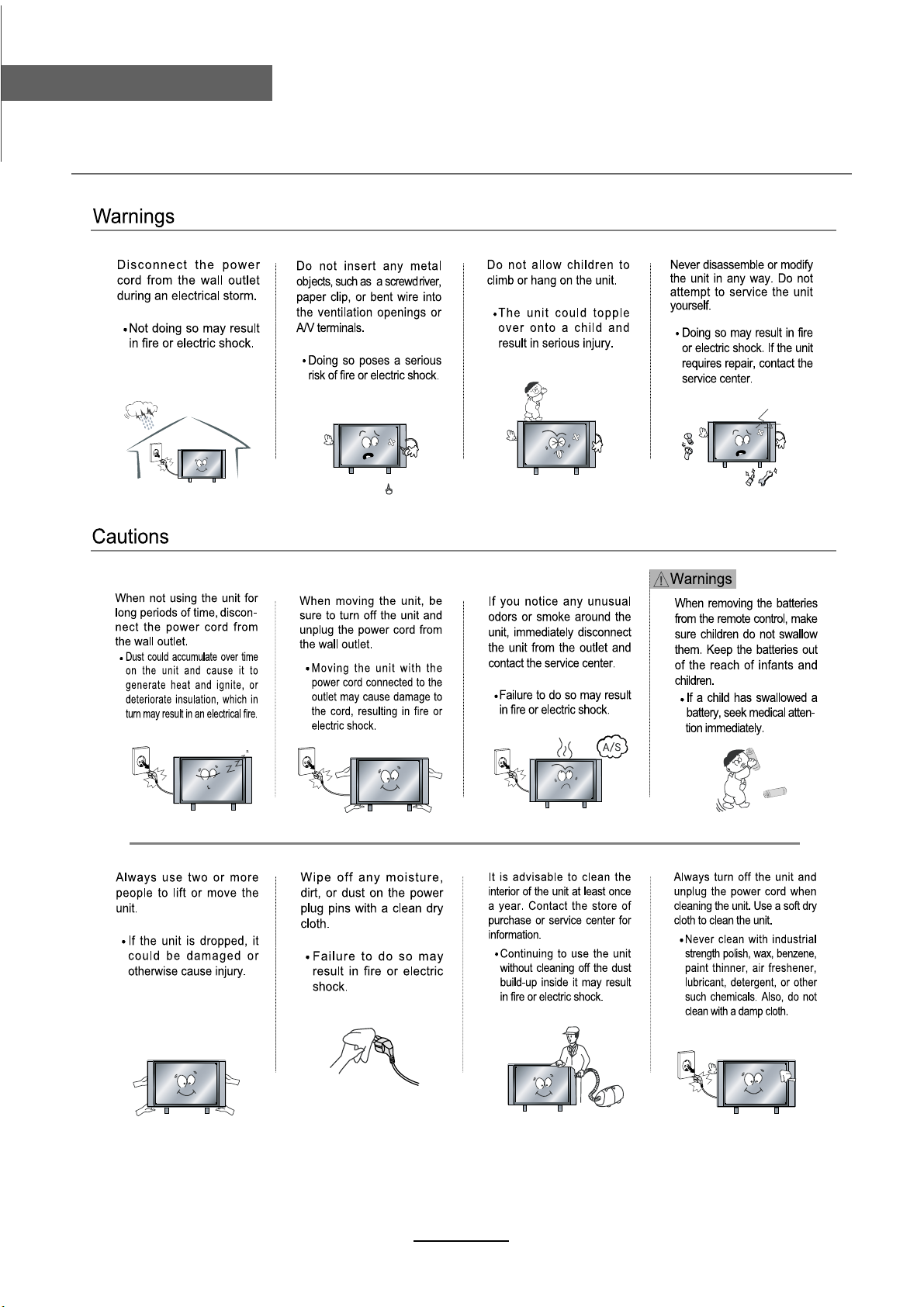
Safety Precautions
Use and Maintenance
3
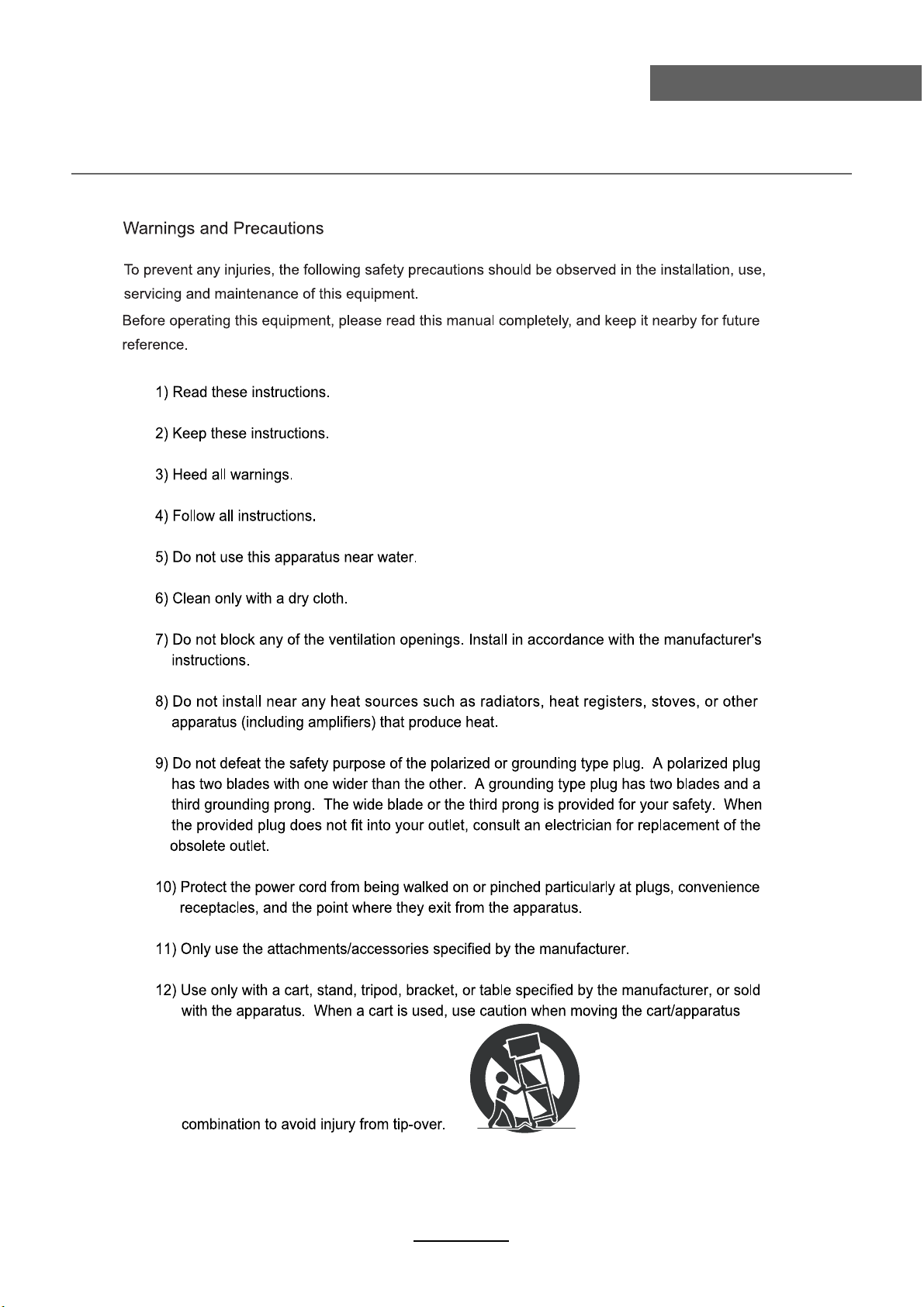
Important Safety Instructions
Safety Precautions
4
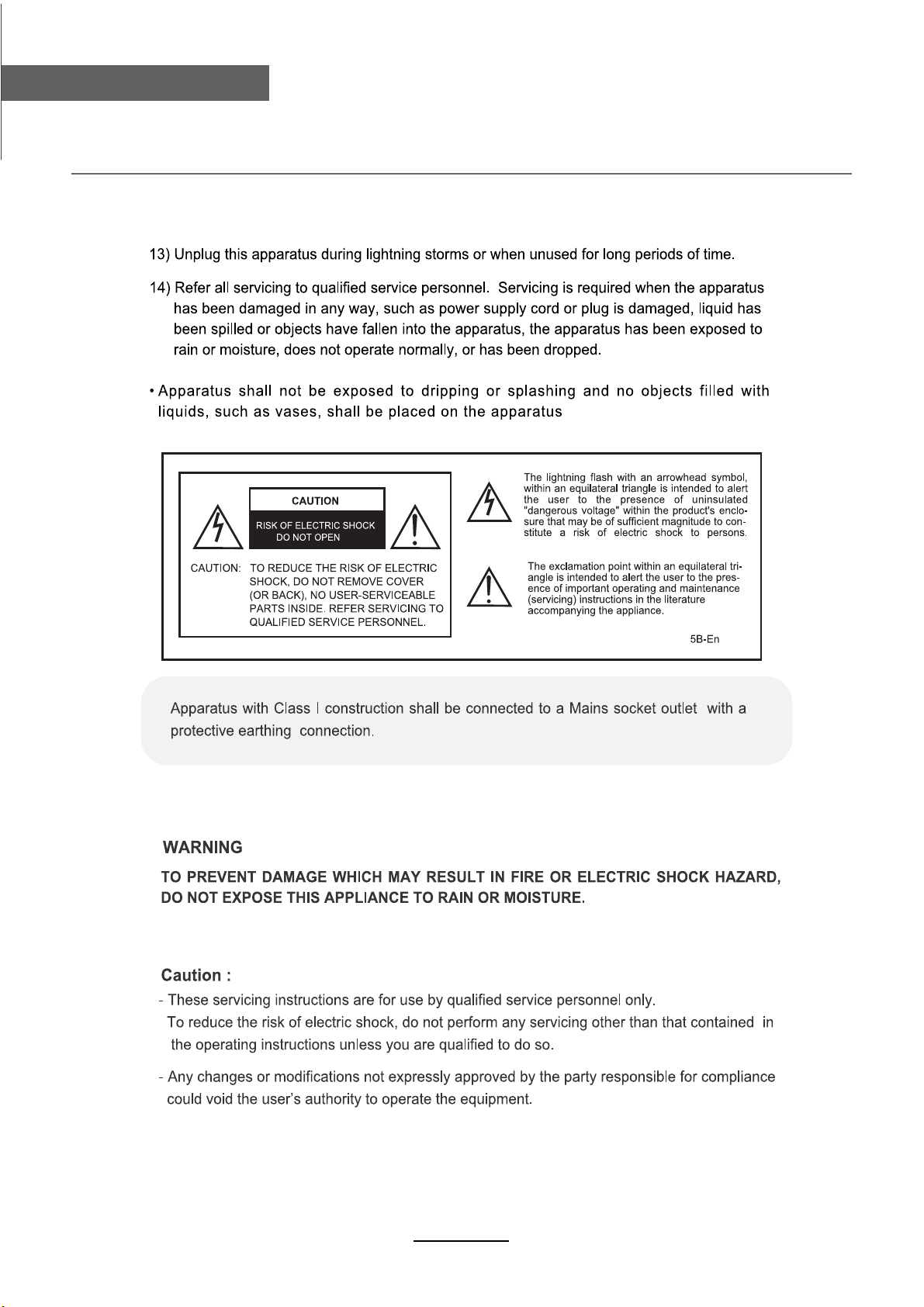
Safety Precautions
Important Safety Instructions
5

Names of each part
User Guidance Information
Front View
SOURCE
SOURCE: Display the input source menu.
MENU: Display/exit the OSD menu.
CH+/-: Scan through channels.
VOL+/-: Adjust the volume.
POWER: Turn on/standby the TV set.
Remote Control
6
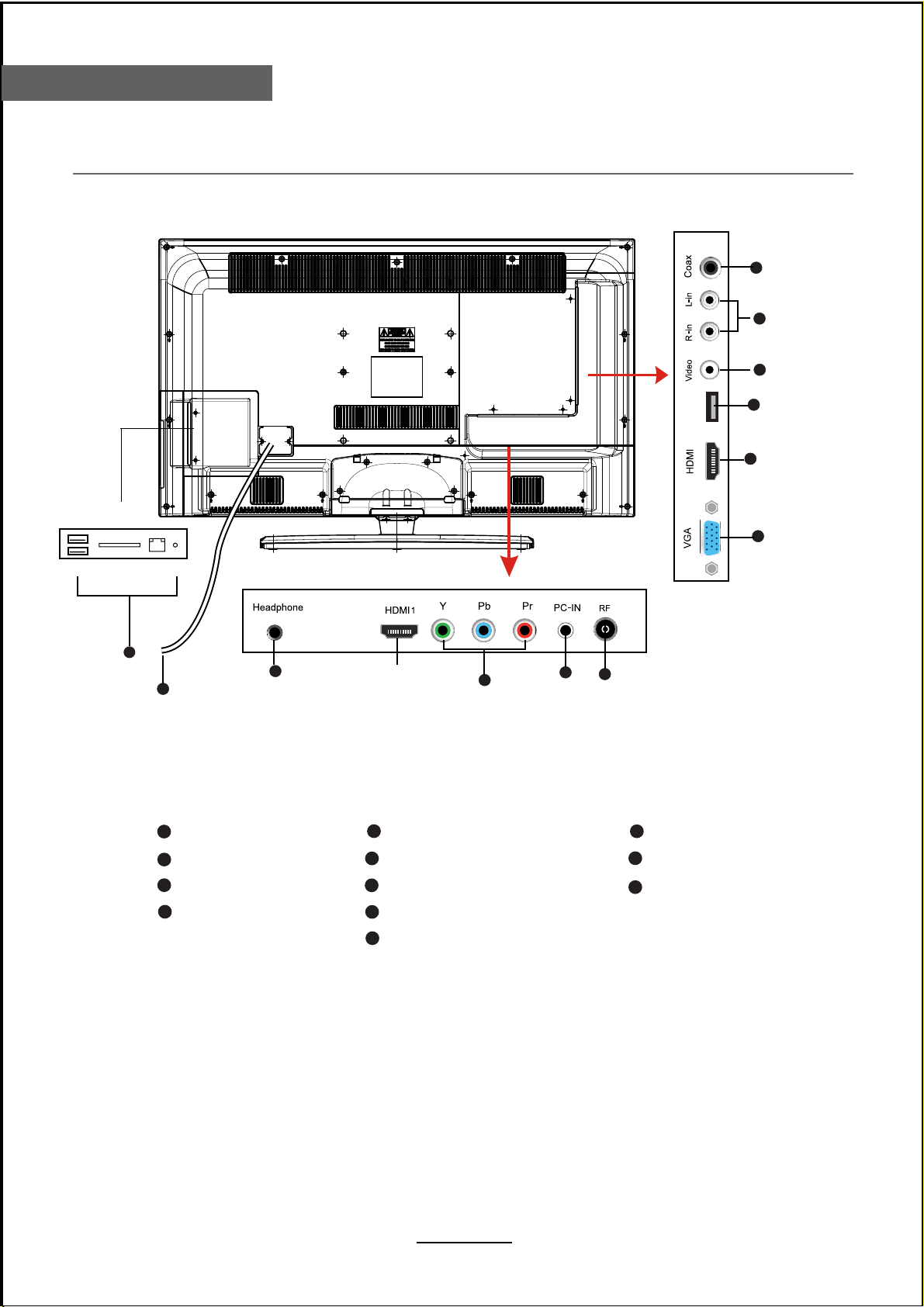
User Guidance Information
Names of each part
Back View
10
8
7
USB
2
2
3
6
USB
SD
USB
R
RJ
12
1
1
AC POWER IN
2
USB
3
HDMI1/2
4
YPbPr
11
5
PC -IN
6
VGA
7
Video
8
R/L audio in
9
RF
4
5
9
Coax out
10
Headphone out
11
USB1/2
12
SD
RJ45
Recovery
7
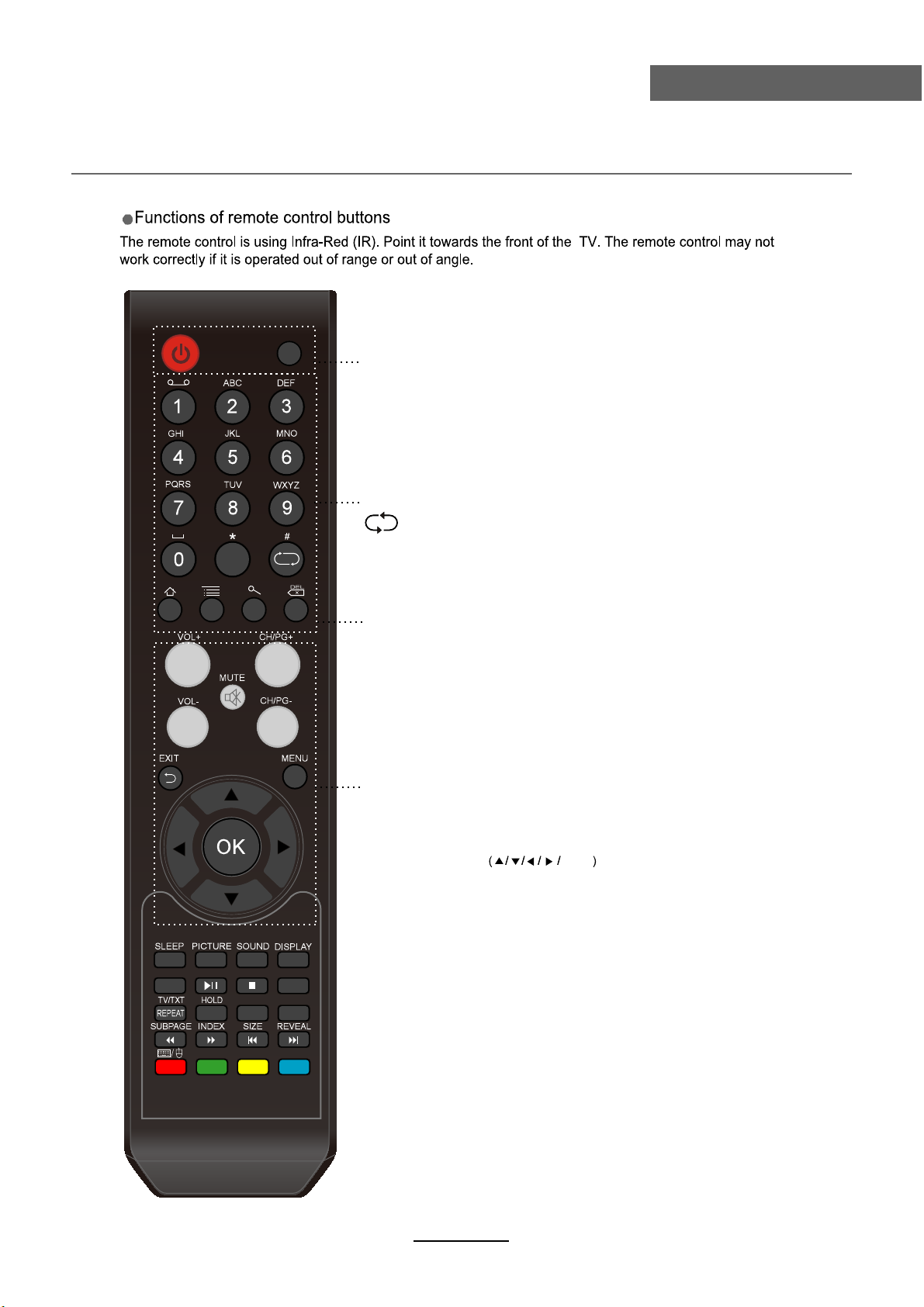
Remote Control
SOURCE
User Guidance Information
POWER
SOURCE: Press to display the input source menu.
NUMBER BUTTONS
Press 0-9 and -/-- to select a TV channel directly when you
are watching TV.
Return to the previous channel viewed.
: Turn the TV on/standby.
EPG
ASPECT
PVR
LIST
TV/Radio
SUBTITLE
FAV
Rec.list
NICAM/A2
AUDIO
EPG: To show the Electronic Program Guide during no-menu
state onl
y in DTV mode.
PVR: To start record function.
TV/Radio: To switch to TV or Radio state in DTV mode.
FAV: Display the favorite program list.
VOL+/- : Adjust the volume.
CH+/- : Scan through channels.
MUTE: Press to mute the sound, press again or press
VOL+ to unmute.
EXIT: Exit the OSD menu.
MENU: System setup menu.
CURSOR KEYS OK
Allows you to navigate the on-screen menus and adjust the
system settings to your preference.
ABC/123
NOTIFICATION
8

User Guidance Information
Remote Control
SOURCE
Buttons for Android
EPG
ASPECT
PVR
ABC/123
LIST
TV/Radio
SUBTITLE
NOTIFICATION
FAV
Rec.list
NICAM/A2
AUDIO
SLEEP: Standby timer.
PICTURE: Select the picture mode.
SOUND: Select the sound mode.
DISPLAY : Means information, to display brief information
concerning the current channel or disc you are wathching.
Rec.list: Display the record list.
NICAM/A2: TV Nicam/A2 select.
TV/TXT: Turn off
/on the Teletext display.
HOLD: Hold or carry on the current subpage.
SUBPAGE: Press to enter subpages, press again to cancel.
NDEX: Go to index.
I
SIZE: Press to see top half of page double size,
Press again to see the bottom
half of page
double size. Press again for normal size.
REVEAL: Reveal any hidden text.
Color Buttons: S
hort cuts-follow the coloured links in the text.
: Switch to keypad/mouse or remote control.
ABC/123: Switch to digital numbers or letters.
SUBTITLE: Turn on/off the subtitle display in DTV mode.
AUDIO: Change the audio language in DTV mode.
ASPECT: Cycles among screen display modes.
Repeat: Repeat playing the title or chapter.
:
Play/Pause program.
:
Stop program.
:
Fast reverse.
:
Fast forward.
:
Previous chapter.
Next chapter.
:
9

Basic Operation
Power on/off
1. Connect to the power supply with the power adaptor.
2. -To turn on the TV
Press POWER button on the TV or remote control.
-To turn off theTV
Press POWER button on the TV or remote control.
Input Source select
Press SOURCE button on the TV set or remote control to display input
source menu, and use CH+/- button on the TV set or
on remote control to select the input source, press OK button on the
remote control to enter.
Note: Before you select the input source, make sure the
sources are connected and switched on.
button
Basic Operation
ATV
DTV
Media
AV
PC
Component
Smart TV
HDMI1
HDMI2
Basic OSD Menu operation
Press MENU button to display the OSD menu as below:
Main menu
CHANNEL
PICTURE
SOUND
TIME
LOCK
SETUP
Hint---you should operate the OSD menu according to the hint.
Submenu
(PICTURE
menu for
example)
Use /
In the submenu, use /
button to select the main menu, and press button to enter the submenu.
button to select the function item, press button to adjust/setup,
/
or press OK button to enter the submenu.
* (Press MENU button to return to the upper menu.)
* (Press EXIT button to exit the menu display.)
Note1: Once the input sources are connected and turned on, they can be selected.
Note2: Please operating the OSD menu according to hints on the bottom banner.
10
