Kogan KALED26DVDYA User Manual

KALED26DVDYA
USER MANUAL

Contents
SAFET Y AND WARN INGS .... .... ........... .... .... ........... .... .... ........... .... 2-4
BASE STAND ..... .... .... ........... .... ........... ..5
WAL L MO UNTI NG INS TALL ATIO N GUID ELIN ES......... .... .... ........... ...5
INSTALLATION. .... ........... .... .... ........... .... .... ........... .... .... ........... .... 6-9
REMOT E CONT ROL. .... ........... .... .... ........... .... .... ........... .... .... ...10-11
OPERATION .... .... ........... .... .... ........... .... .... ........... .... ........... .... .12- 17
DVD OPE RATI ON.. .... ........... .... .... ........... .... .... ........... .... .... .......18-21
DVD TROUBL E SHOO TING .... ........... .... .... ........... .... .... ........... .... ...2 2
TROUB LE SHO OTIN G... ........... .... .... ........... .... .... ........... .... .... ....... 23
TECHN ICAL SPE CIFI CATI ONS. ........... .... .... ........... .... .... ........... .... .24
ASSEMBLY INSTR UCTI ON
-2-
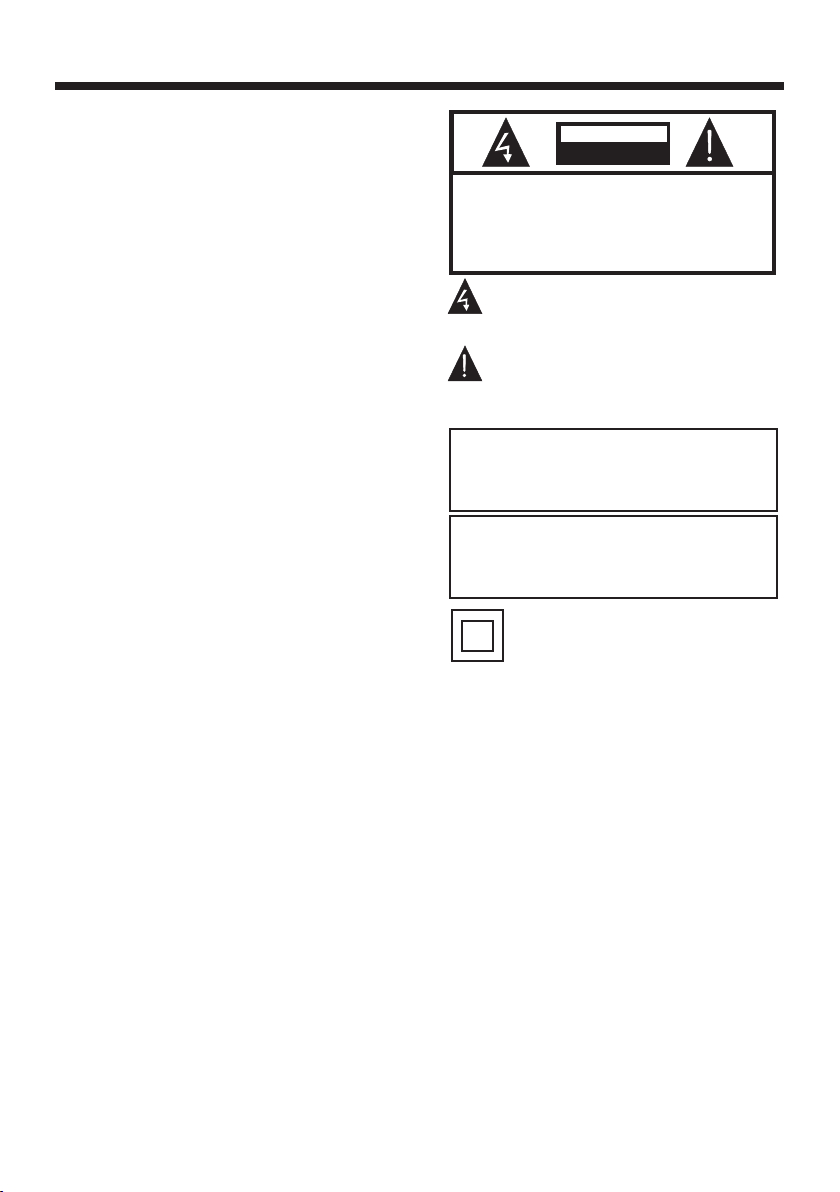
IMPORTANT SAFETY INSTRUCTIONS
1) Read the se in str uct ion s.
2) Kee p the se in str uct ion s.
3) Heed all warnings.
4) Fol low a ll in str uct ion s.
5) Do not use t his a ppa rat us ne ar wa ter.
6) Clean only with a dr y clo th.
7) Do not blo ck an y ven til ati on op eni ngs ,
install i n acc ord anc e wit h the i nst ruc tio ns.
8) Do not ins tal l nea r any h eat s our ces s uch
as rad iat ors , air c ond iti one rs, s tov es, o r
othe r app ara tus ( inc lud ing a mpl ifi ers ) tha t
produce heat.
9) Pro tec t the p owe r cor d fro m bei ng
walked on or pinched partic ula rly a t plu gs,
convenience receptacl es, a nd th e poi nt
where the y exi t from t he ap par atu s.
10) On ly us e att ach men ts/ acc ess ori es
specifi ed by t he ma nuf act ure r.
11) Unp lug t his a ppa rat us du rin g lig htn ing
stor ms or w hen u nus ed fo r lon g per iod s of
time .
12) Refer a ll se rvi cin g to qu ali fie d ser vic e
personnel. Serv ici ng is r equ ire d whe n the
apparatus ha s bee n dam age d in an y way,
such as power-supply cord o r plu g is
damaged, liq uid h as be en sp ill ed or o bje cts
have fall en in to th e app ara tus , the
apparatus ha s bee n exp ose d to ra in or
moistur e, do es no t ope rat e nor mal ly, or has
been dropped.
13) In the event of a hardware malfunction, you
need to disconnect the television quickly. Please
keep the power plug easily accessible.
14) Th e ven til ati on sh oul d not b e imp ede d
by cov eri ng th e ven til ati on op eni ngs w ith
item s, su ch as n ews pap ers , tab le- clo th,
curtain s, et c.
15) No naked fla me so urc es, s uch a s
lighted c and les , sho uld b e pla ced o n the
apparatus.
16) Th is de vic e is no t suitable for u se in
unreasonably hot, co ld, o r hum id
environments.
17) Th e app ara tus s hal l not b e exp ose d to
dripping or sp las hin g and no ob jec ts fi lle d
with l iqu ids , suc h as va ses , sha ll be p lac ed
on the a ppa rat us.
SA FET Y AN D WARN I NGS
CAU TION
RISK OF ELECTRIC SHOCK
DO NOT OPEN!
TO REDUCE THE RISK OF ELECTRIC SHOCK, DO
NOT REMOVE COVER (OR BACK). NO USER
SERVICEABLE PARTS INSIDE. REFER SERVICING
TO QUALIFIED SERVICE PERSONNEL.
This symbol indicates that dangerous
voltages, constituting a risk of electric
shock are present within this unit.
This symbol indicates that there are
important operating and maintenance
instructions in the literature accompanying
this unit.
WARNING:
To reduce the risk of fir e or el ect ric
shock, do n ot ex pos e thi s app ara tus t o
rain or moi stu re.
WARNING:
The ba tte rie s sha ll no t be ex pos ed to
excessive heat su ch as s uns hin e, fi re or
the li ke.
This symbo l indicates that this product
incorporates double insulati on betwee n
hazardous mains voltage an d user
accessible parts. When ser vicing use only
identica l replacement pa rts.
CAUT IO N
-3-
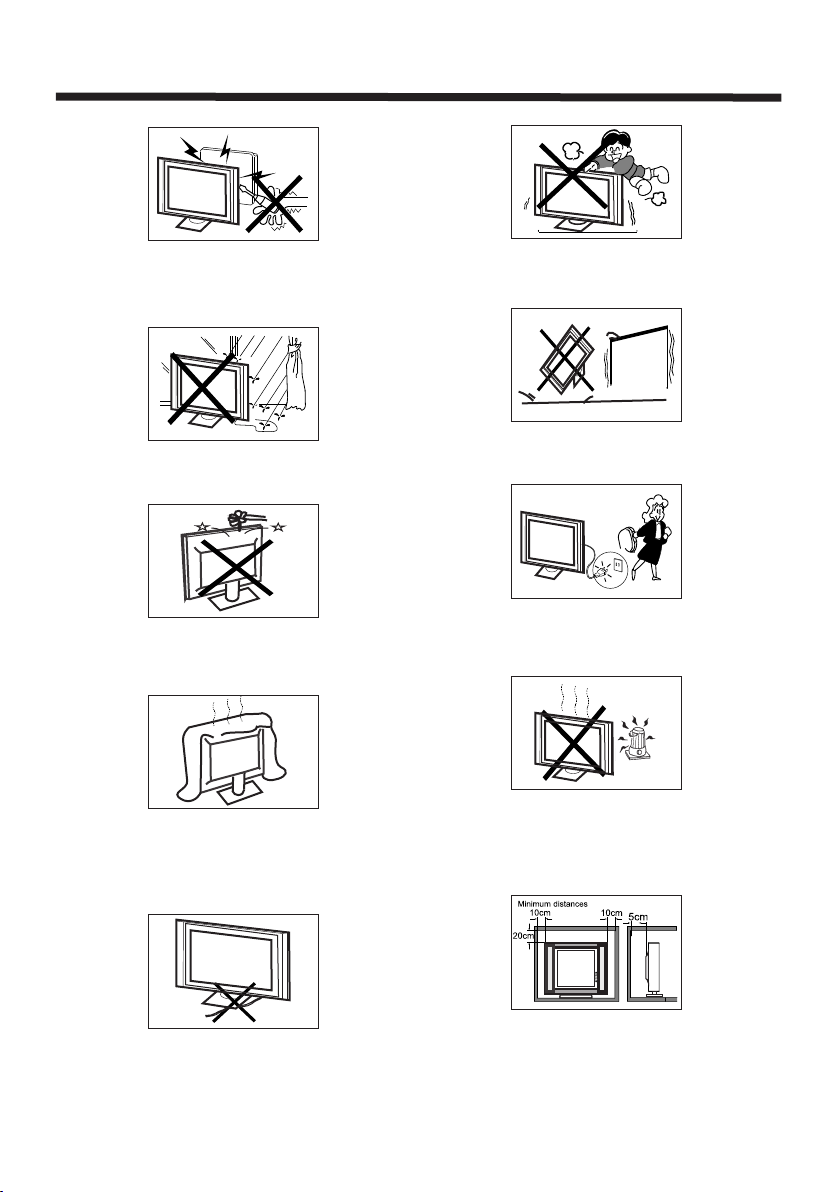
High voltages are used in the operation of this
television receiver. Do not remove the cabinet
back from your set.
Refer servicing to qualified service personnel.
To prevent fire or electrical shock hazard, do not
expose the television receiver to rain or moisture.
SA FET Y AN D WARN I NGS
Never stand on, lean on, or suddenly push the
television or its stand. You should pay special
attention to children. Serious injury may result if it
falls.
Do not place your television on an unstable cart,
stand, shelf or table. Serious injury to an individual,
and damage to the television may result if it falls.
Do not drop or push objects into the television
cabinet slots or openings. Never spill any kind
of liquid on the television receiver.
Do not block the ventilation holes in the back
cover.
Adequate ventilation is essential to prevent
failure of electrical components.
Do not trap the power supply cord under the
television receiver.
When t he t elevi si on re ce iver is n ot u sed f or a n
exte nd ed pe ri od o f tim e, i t is advi sa ble t o
disc on nec t th e AC power c or d fro m th e AC ou tle t.
Avoid exposing the television receiver to direct sunlight
and other sources of heat. Do not stand the television
receiver directly on other products which give off heat,
e.g. video cassette players and audio amplifiers. Do not
place naked flame sources, such as lighted candles on
the television.
If the television is to be built into a compartment or similar
enclosure, the minimum distances must be maintained. Heat
build-up can reduce the service life of your television, and
can also be dangerous.
Dim:515*320mm (不包括 底座)
-4-
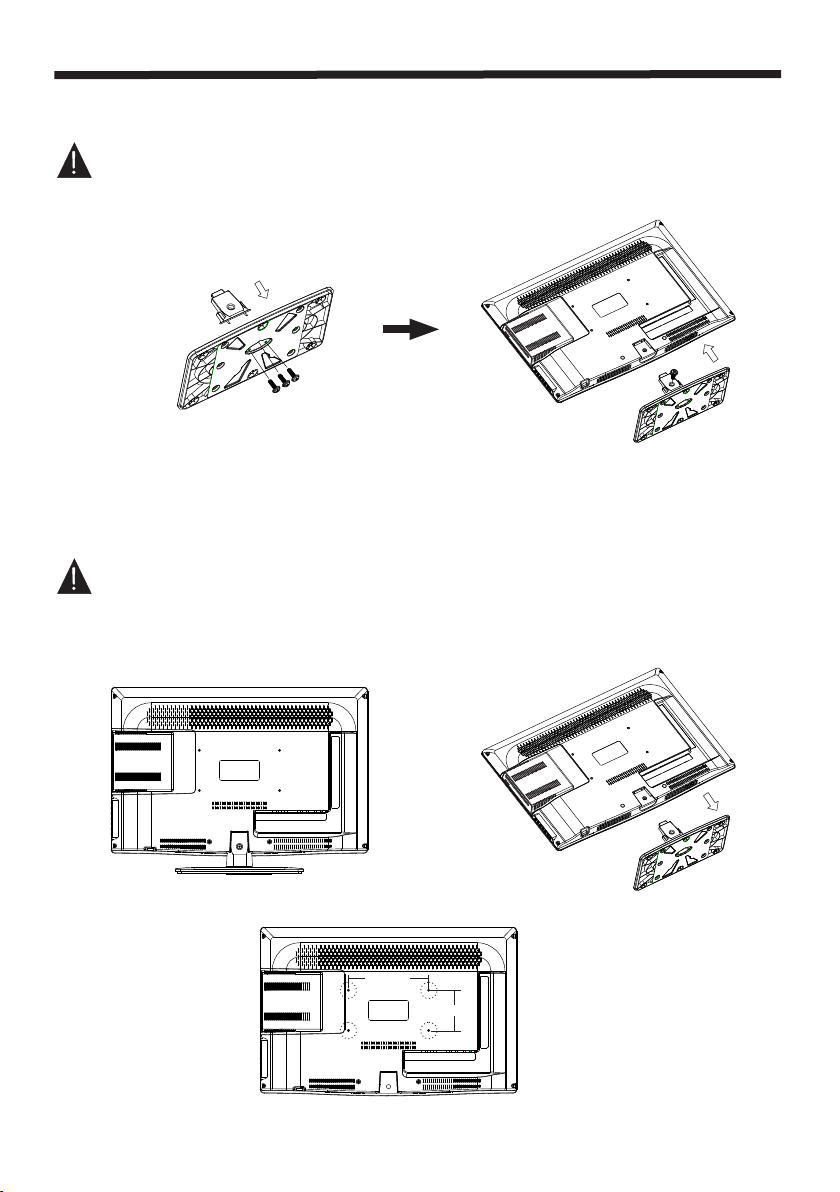
Base St and Asse mbly Instruct ion
INSTALLATION
Note : Pl ace the TV wi th t he di sp lay sid e do wn
on a fla t su rface . En sur e th e table o r de sk
you us e pr ovi de s a fl at, t ot ally cl ea n sur fa ce.
Use a cl ot h bet we en t he fa ce o f the TV and
the ta bl e to prot ec t the TV' s sc re en.
1. Loc at e the bot to m bra ck et into t he b ase
stan d an d sec ur e in p lac e us ing the 3 s up pli ed
scre w.
2. Gen tl y slide t he b rac ke t from th e ba se st an d
into t he s lot in th e re ar of t he T V, aligni ng t he
hole i n th e bra ck et w ith t he h ole in th e TV.
Secu re t he ba se s ta nd us in g the sup pl ied
scre w.
WALL MO UNT ING IN STALLATION G UIDELIN ES
For wa ll m oun ti ng w ith a n op tiona l br ack et , pleas e re ad th e fo ll owi ng i nst ru ct ion s in c onjun ct ion w it h the
brac ke t's i ns tr uct io ns. Mak e su re qu al ified s er vic e pe rsonn el p erf or m th e ope ra tio n.
KOGAN bear s no r esp on si bil it y for imp ro per m ou nting t ha t res ul ts i n acc id ent or in ju ry.
This t el evi si on c an be w al l mou nt ed a s fol lo ws:
1.Pl ac e the LED L CD Tel ev isi on f ace dow n on to a so li d surfa ce . Ple as e place s om e sof t m ate ri al over
the fr on t of the sc re en to p ro tect it fro m an y dam ag e. The LCD pa ne l is a fr ag ile com po nen t, a nd m ust
be sui ta bly pro te cte d wh en remo vi ng th e ba se stan d. B e sur e th at n o har d or s harp ob je cts c an c ome
into c on tact wi th t he sc re en's su rf ace . Do n ot e xer t pr essur e on t he fr on t of the un it a t any t im e, a s thi s
may da ma ge the LC D sc ree n.
2.Re mo ve the sc re w fro m th e lower p ar t of th e te le vis io n, wh er e th e bas e jo ins to th e TV, an d tak e
away t he s tand (p ut t he st an d and scr ew s som ew here sa fe f or fu tu re u se) .
3.Us e th e four M4 s cr ews p ro vided t o fi x the TV onto a w al l mou nt ing bra ck et (n ot i nclud ed ) via t he
four V ES A standa rd h ole s on t he back o f th e tel ev ision .
200 mm
100 mm
200m m x 10 0mm VES A
wall m ou nti ng h ol e spa ci ng
and lo ca tio ns
-5-
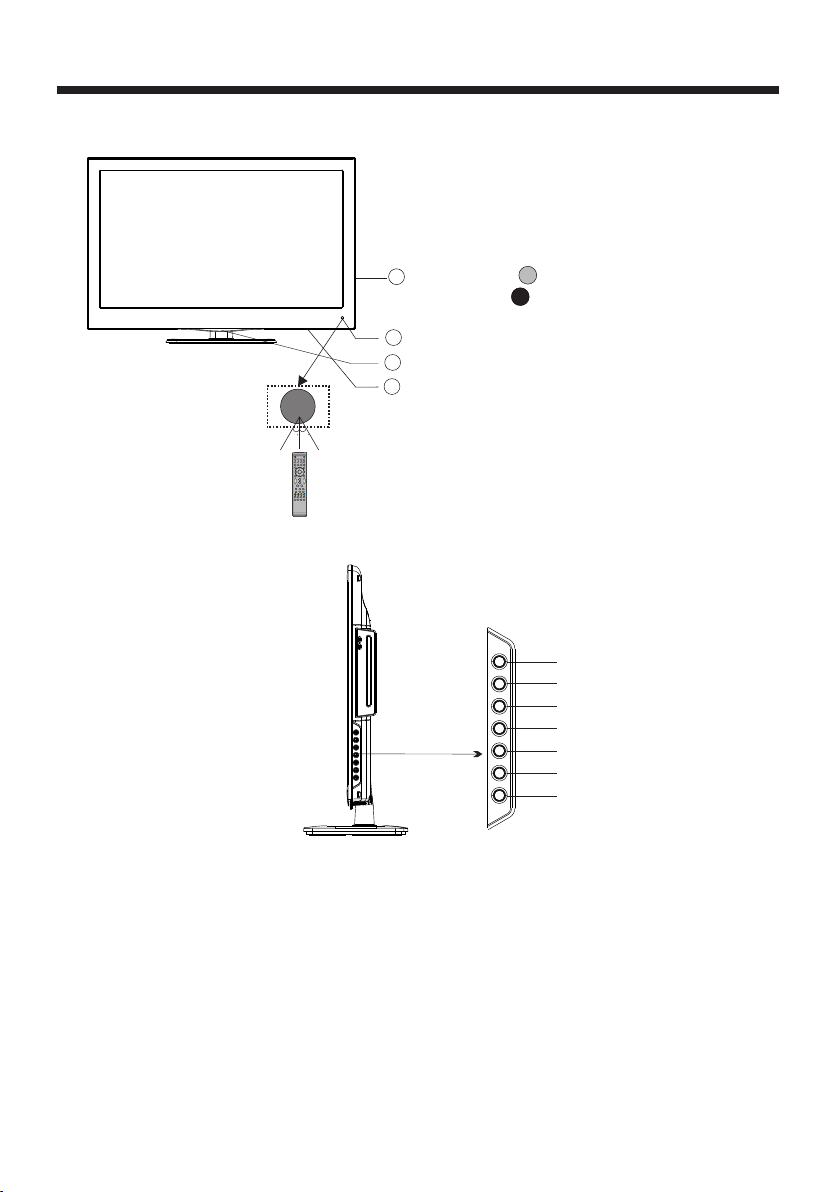
Front panel
KEYBOARD
30 3 0
INSTALLATION
1: Remote c ontrol s ensor.
2: Indica tor LED:
3
BLUE = POWER ON.
RED = Stand -by.
1
3: Key boar d (on side o f TV).
2
4
4. Main Pow er Switc h(on bot tom
rear of TV)
SOU RCE
MEN U
CH+
CH-
VOL +
VOL -
STAN DB Y
1.SOURCE:
Displays the input source Menu.
2.MENU:
Displays the main MENU.
3.CH+/CH-
In TV mode, press "CH+" or "CH-" to change the channel up or down.
In MENU mode, press "CH+" or "CH-" to select items.
4.VOL+/VOL-
Adjusts the sound level.
In MENU mode, press "VOL+" or "VOL-" to adjust the item that you have selected.
5. STANDBY
Once the TV's main power switch has been activated, press this button to turn the
unit ON from STANDBY mode.
Press it again to return the set back to STANDBY.
-6-
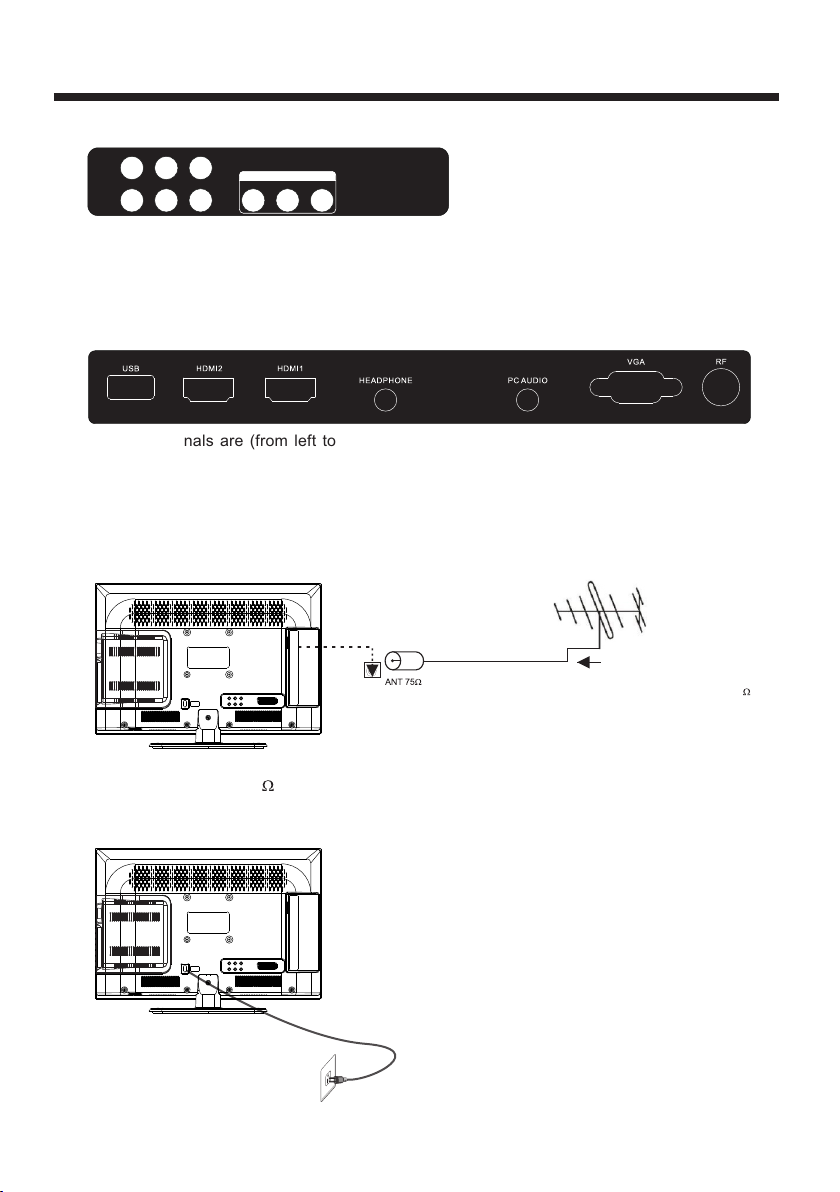
REAR AV Connections
Pb
Y
R
L
Pr
VIDEO R
AV OUTPUT
INSTALLATION
L
VIDEO
All the terminals are (from left to right):
Audio input, , .
AV composite video input AV output (composite video and audio)
YPbPr (component video) input,
Note: AV and YPbPr share one audio channel.
SIDE AV Connections
All the terminals are (from left to right):
USB,HDMI2 input,HDMI1 input,Headphone output,PC Audio input, VGA input,
Antenna socket.
Note: When receives a DVI signal, the matching audio signal is received
HDMI1/HDMI2
from the PC Audio input.
ANTENNA
Out door an tenna ( not sup plied )
For o ptimu m digit al TV rec eptio n,
Plug (not supplied )
the u se of hig h quali ty shie lded 75
coa x cable i s recom mende d.
Note :
Aerial connecti ons : IEC ( fem ale ).
Inpu t imp eda nce : 75 un bal anc ed.
POWER
-7-
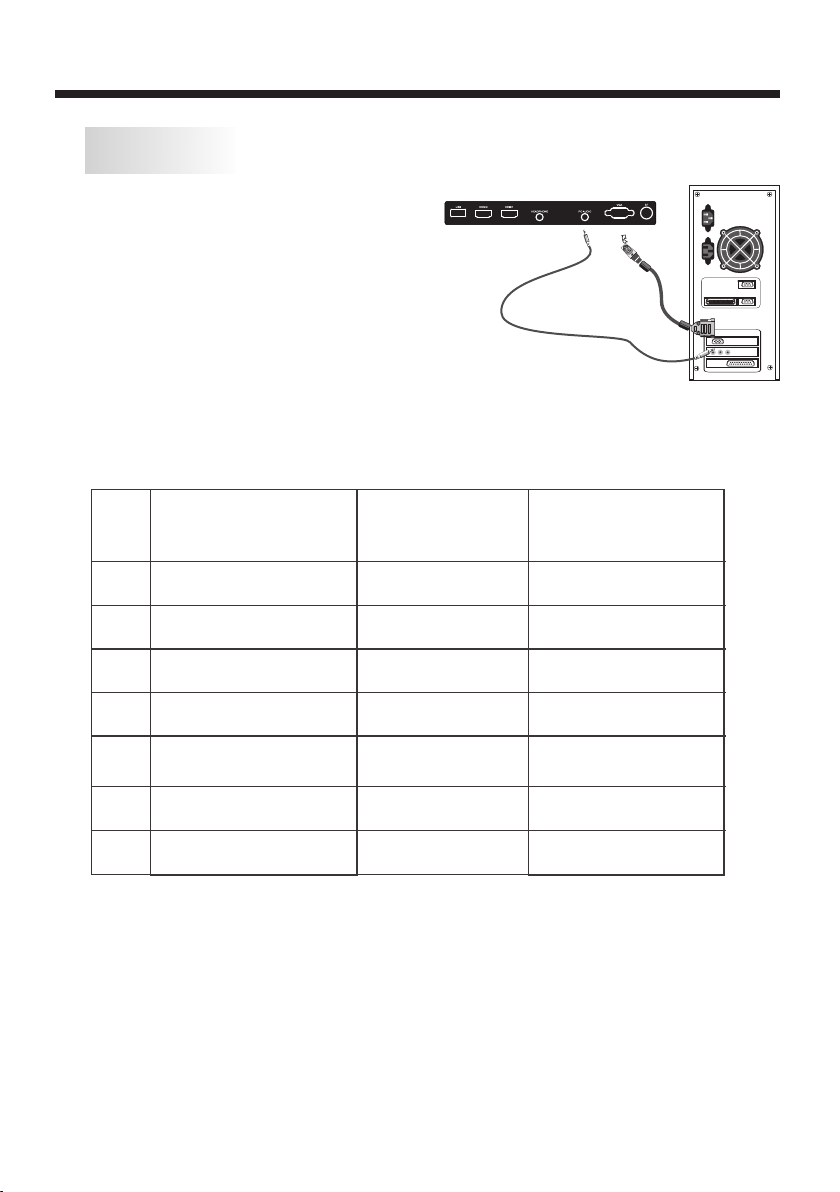
PC
STEPS:
Be sure both the T V and c omp uter are
set to P owe r off .
1.Co nne ct a VG A and au dio c abl e.
2.Co nne ct th e pow er co rd.
3.Po wer o n the T V, swit ch to P C mod e.
4.Po wer o n the P C.
This c onn ect ion a nd po wer -up s equ enc e
is ver y imp ort ant .
PRESET MODE
RESOLUTION V.Freq.(Hz) H.Freq.(kHz)
VGA an d audio c able
not s uppli ed
INSTALLATION
1
2
3
4
5
6
7
720*400
640*480
800*600
800*600
800*600
1024*768
1024*768
70
60
56
60
72
60
70
31.47
31.47
35.156
37.88
48.08
48.36
56.48
-8-
